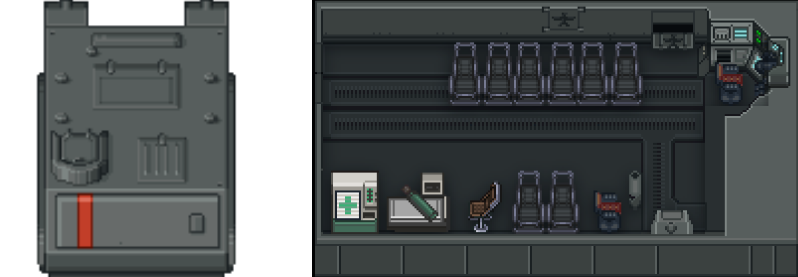User:Notamaniac: Difference between revisions
imported>Notamaniac |
imported>Notamaniac |
||
| (40 intermediate revisions by the same user not shown) | |||
| Line 1: | Line 1: | ||
{{under construction | |||
|reason = Is currently being worked on. [[Guide to contributing to the wiki|You can help!]] | |||
}} | |||
{{TGMC}} | {{TGMC}} | ||
<!--job header--> | |||
<br> | |||
{{JobPageHeaderTG | {{JobPageHeaderTG | ||
|headerbgcolor = # | |headerbgcolor = #d1b8f2 | ||
|headerfontcolor = | |headerfontcolor = black | ||
|stafftype = | |stafftype = VEHICLE CREW | ||
|imagebgcolor = #d9d9d9 | |imagebgcolor = #d9d9d9 | ||
|img_generic = | |img_generic = TGMC Transport Crewman.PNG | ||
|jobtitle = Transport | |jobtitle = Transport Crewman | ||
|access = | |access = N/A | ||
|difficulty = Hard | |difficulty = Hard | ||
|Rank = | |Rank = Lance Corporal (Starting), Corporal (25 hours), Sergeant (100 hours), Staff Sergeant (300 hours), Sergeant Major (1000 hours) | ||
|Class = Navy | |Class = Navy | ||
|superior = [[TGMC:Commander | |superior = [[TGMC:Field Commander|Field Commander]] | ||
|duties = | |duties = Carry supplies and marines across the battlefield. Get forced to take a long detour due to being blocked, get jumped by 4 xenoes and get your APC destroyed. | ||
|guides = | |guides = This is the guide. | ||
|quote = " | |quote = "GET OUT THE WAY YOU ASSHOLE." Several moments later - "APC DIED WITHOUT SUPPORT THANK YOU GUYS SO MUCH." | ||
}} | }} | ||
=Introduction= | =Introduction= | ||
Your job as the Transport Crewman is to drive the APC Athena – A utility vehicle. The APC can serve a couple of support roles, but it only has a single M56 Cupola to defend itself with. This means it's better off not leading an assault and instead being parked just behind the front lines, where help isn't too far away. | |||
{{TGMC-Skills | |||
|sizeoverride=225 | |||
|job=Transport Officer | |||
|tabletitle=Assault Crewman | |||
|premsg= You've got enough skills to make repairs to the APC and fight with small arms in a pinch | |||
|cqc | |||
|police | |||
|melee | |||
|medical | |||
|surgery | |||
|engineering=2 | |||
|construction=2 | |||
|firearms=1 | |||
|powerloader=3 | |||
|lead | |||
|sg | |||
}} | |||
<div style="float:left; margin-right:20px"> | |||
__TOC__ | |||
</div> | |||
==Communication== | |||
As a Transport Crewman you have access to the following radio channels | |||
{{TGMCRadioCommands | |||
| command = .v | |||
| firesupport = .s | |||
| requisitions = .u | |||
| medical = .m | |||
| engineering = .e | |||
| alpha = .q | |||
| bravo = .b | |||
| charlie = .c | |||
| delta = .d | |||
| general = , | |||
}} | |||
==The Awesome Personnel Carrier== | |||
Everyone can get into APC, but only you can drive it (or people with Large Vehicles 3 i.e. Assault Crewman). Only so many people can get into the APC at one time (including dead bodies), depending on the driver module which was selected. You can toss anyone into the APC by click dragging them into it, standing at the entrance (situated behind the APC). You can alternatively just left click on the APC while grabbing the person. | |||
While the APC is immune to gunfire and incendiary weapons, it can still take damage from explosions, melee, lava, xeno slashes, acid spit, acid clouds, Warrior punches, Crusher charges, Behemoth Earth Pillars, Warlock Psychic Blasts/Lances and Psychic Crush. | |||
Marines can fire past armoured vehicles with any IFF weapon or while in aim mode. If they need to get past the vehicle, they can jump ontop of the vehicle, and walk over it normally. Any marine on top of the APC while it moves will get knocked off (and potentially crushed if they land in front of the vehicle) unless they have at least one empty hand. Xenoes can also hop on top of the vehicle, but won be thrown off if the vehicle moves. '''The APC cannot shoot any targets that have jumped on top of it'''. If you have a xeno on top, your only option is to hope marines with IFF/Aim mode are around to help you. Unless you're willing to get out of your APC and shoot the bugger yourself. | |||
The | The APC will knock any mobs out the way when they move into them, damaging them in the process (fairly significantly in the case of humans) except for a Crusher, who will not be knocked back or take damage. Vehicles take no damage from knocking a mob out the way, even if they’re trying to run over a Crusher. | ||
Most walls (including resin walls) or dense objects (including barricades and MG emplacements) can be crushed by armoured vehicles by simply ramming into them, though walls will take some time to get through. The vehicle takes no damage while attempting to destroy walls or dense objects. Feel free to make as much space as you need, while avoiding the wrath of any engineers trying to make barricades. Certain walls, like outer hull, heavy reinforced walls, dense ice or cave rock cannot be destroyed by being rammed. Cave rock however can be cleared by someone with a Plasma Cutter. | |||
=Initial Preparations= | |||
First of all head to the Hangar bay. You'll find the Vehicle Bay, where you can buy your APC using the Vehicle Part Fabricator. Only one APC can be bought (without admin intervention). Lower the lift, and purchase the equipment and modules you want from the UI. A total of 20 magazines can be bought per weapon - <s>with weapons with multiple ammo types you'll need to split the difference between them</s> only one weapon exists currently. You can toss any magazines in by clicking the APC entrance with the munition in hand - but you can't toss other things in like backpacks without entering the APC itself. Supply crates can also be thrown into the APC, which can be made using wood, useful for loading in a large amount of supplies. Additional ammo can be ordered from req as needed. | |||
<div style="float:left; margin-right:20px"> | |||
__TOC__ | |||
</div> | |||
<br> | |||
==APC Equipment== | |||
<tabs> | |||
<tab name="Weapons"> | |||
{| class="wikitable" | {| class="wikitable" | ||
|- | |- | ||
</tab> | |||
<tab name="Weapons"> | |||
{| class="wikitable" | |||
|- | |- | ||
!scope=" | ! scope="col" style="background:#407bbf; color: white; border:3px solid #cc6600"| Equipment | ||
! scope="col" style="background:#407bbf; color: white; border:3px solid #cc6600" | Description | |||
|- | |- | ||
|style=" border:3px solid #00d102;border-bottom:3px solid #00d102; padding: 6px;background-color:#302f38;color:#ffffff" | | |||
|style="background:# | [[File:TGMC M56 Cupola.png |64px]] <br>'''Cupola Minigun''' | ||
|style="background:#302f38; color: white; border:3px solid #00d102"| A minigun which has IFF properties. 75 rounds per magazine, but ammo dries up quickly. Additional magazines can be ordered from Requisitions for 10 points each. | |||
|- | |- | ||
</tab> | |||
<tab name ="Driver Modules"> | |||
< | |||
<tab name=" | |||
{| class="wikitable" | {| class="wikitable" | ||
|- | |- | ||
! scope="col" style="background:# | ! scope="col" style="background:#407bbf; color: white; border:3px solid #cc6600" | Module | ||
! scope="col" style="background:#407bbf; color: white; border:3px solid #cc6600" | Description | |||
! scope="col" style="background:#407bbf; color: white; border:3px solid #cc6600" | Max Capacity | |||
|- | |- | ||
|style=" border:3px solid #00d102;border-bottom:3px solid #00d102; padding: 6px;background-color:#302f38;color:#ffffff" | | |||
[[File:TGMC APC Overdrive Module.png]] <br>'''Overdrive Module''' | |||
|style="background:# | |style="background:#302f38; color: white; border:3px solid #00d102"| Faster speed than other modules and more speed. Can store extra marines | ||
|style="background:#302f38; color: white; border:3px solid #00d102"| 20 | |||
|- | |- | ||
|style=" border:3px solid #00d102;border-bottom:3px solid #00d102; padding: 6px;background-color:#302f38;color:#ffffff" | | |||
|style="background:# | [[File:TGMC APC Medical Interior.png]] <br>'''Medical Interior''' | ||
|style="background:#302f38; color: white; border:3px solid #00d102"| Installed with a operating table and a nanomed, to treat marines on the go. You'll need to supply your own doctor | |||
| style="background:#302f38; color: white; border:3px solid #00d102"| 12 | |||
|- | |- | ||
|style=" border:3px solid #00d102;border-bottom:3px solid #00d102; padding: 6px;background-color:#302f38;color:#ffffff" | | |||
|style="background:# | [[File:TGMC APC Clone Interior Module.png]]<br>'''Clone Bay Interior''' | ||
|style="background:#302f38; color: white; border:3px solid #00d102"| An experimental APC with 8 clone tubes, a Kwik e Equip vendor, and a gibber. Clone tubes need to be activated, and dead bodies can be put into the gibber to produce more biomass | |||
|style="background:#302f38; color: white; border:3px solid #00d102"| 12 | |||
|- | |- | ||
</tab> | </tab> | ||
<tab name=" | <tab name ="Gunner Modules"> | ||
{| class="wikitable" | {| class="wikitable" | ||
|- | |- | ||
! scope="col" style="background:# | ! scope="col" style="background:#407bbf; color: white; border:3px solid #cc6600" | Module | ||
! scope="col" style="background:#407bbf; color: white; border:3px solid #cc6600" | Description | |||
|- | |- | ||
|style=" border:3px solid #00d102;border-bottom:3px solid #00d102; padding: 6px;background-color:#302f38;color:#ffffff" | | |||
[[File:TGMC Armored Vehicle Zoom Module.png]]<br>'''Zoom Module''' | |||
|style="background:#302f38; color: white; border:3px solid #00d102"| A periscope with nightvision that gives you a wider view of the battlefield. | |||
|style="background:# | |||
|- | |- | ||
|} | |} | ||
| Line 139: | Line 130: | ||
</tabs> | </tabs> | ||
=Manning the APC= | |||
[[File:TGMC APC Interior.png|thumb|An example of an APC interior]] | |||
To enter the APC, you need to drag click yourself to the vehicle, while standing at the entrance. This entrance is at the rear of the APC, make sure you're standing directly in line with the center of the APC. | |||
1. Drivers seat | |||
2. Ammo rack | |||
3. Ammo Breech | |||
4. Periscopes | |||
To enter the drivers seat, dragclick your sprite to the seat. To exit once you've buckled yourself into a seat, simply press resist, or click the buckled icon in the top right corner of the screen. If you want to leave the APC, just click on the door to the left. | |||
==Driving== | |||
Driving is pretty simple! You use the WASD or arrow keys by default to move around. The APC cannot move diagonally, and there's a brief delay when turning 90 degrees. Remember, you can drive through walls and objects without incurring damage- don't be afraid to give something a good old ram if it's in your way. You also have '''Toggle Lights''' and '''Honk Horn''' as action buttons on the top left of your HUD, which hopefully should be self explanatory - Use the lights so you can see, use the horn to <s>put the fear of god into those xenoes</s> warn marines that they need to get out of the way. You can also fire your secondary (or rather primary?) weapon by using left click. | |||
The APC’s current ammo is displayed to the right of your HUD. '''Note : The display is currently bugged and may require you exit and enter the vehicle several times to properly update the display.''' | |||
===Reloading=== | |||
Once out of ammo, you’ll need to reload. Simply take the corresponding ammo, and load it into the secondary breech. There's also an ammo rack to load any spare ammo, so make use of it. Any empty magazines are automatically unloaded – Try to make sure you don’t mix up live ammo on the floor with empty ones. If neccesary you can also perform an early reload by taking the magazine out of the corresponding breach with an empty hand, then loading a new magazine in. A dedicated loader can help improve your downtime, so you don't need to leave your seat and load your ammo- potentially losing track of targets and your situational awareness. | |||
===Repairing=== | |||
Repairing is a simple endeavour - use a welding tool. Each repair attempt takes 2 seconds, and increases the integrity by -. Unskilled marines attempting repairs will fumble and take longer to perform the repair. Getting out of the APC exposes you to danger, so don't be afraid to ask others to help repair your APC on the fly. | |||
=Playing as the '''APC'''= | |||
The APC is a '''support''' vehicle. Attempting to use it as a subsitute tank will only end one way - poorly. Always have marines nearby, and avoid placing the APC in such a way that it blocks marines or is unnecessarily exposed to danger. Avoid taking long detours alone, and always use your radio to ask for help, or ask for engineers to PC/C4 any obstructions to clear a path for you. Otherwise play to your drivers module's strengths, whether that's acting as a glorified supply truck, having a doctor onboard as a mini medbay, or printing out fresh meat using the cloning module. | |||
= | |||
''' | |||
' | |||
=Tips and Tricks= | |||
*Consider getting a M-22 welding kit (free from the surplus uniform equipment vendor) or the techinician welder pack (orderable from req, some free in engineering lockers), so you don't run out of fuel while repairing the APC. You can also keep a couple of welding kits inside the APC as a surplus. | |||
*Warlock psy beams and Behemoth rocks can do devastating damage to the APC. Always be careful if they're around. | |||
*The APC can get fairly cluttered with objects at times and it's easy to lose track of items. Type Point To in the command bar at the bottom of the screen, then press enter to get a drop down list of all the objects you can see. Find your item in the list, press OK, and a arrow should appear over the tile where your item is. | |||
*Dead bodies count as passengers. Be mindful loading bodies in so that you don't end up inadvertently locking yourself out of the APC by filling it up to capacity. Bodies can always be tossed out of the APC by clicking on the exit while grabbing them. | |||
*You have the skills to sub in as an Assault Crewman, should that be necessary. | |||
{{TGMC-Jobs}} | {{TGMC-Jobs}} | ||
Latest revision as of 15:32, 7 June 2024

|
This page is currently under construction!
The following page is currently in the process of being created, is undergoing a major structural rework and/or is being moved. |

|
This page is a part of the TGMC wiki.
TGMC is a project based on the CM-SS13 codebase. |
| VEHICLE CREW | |
 Transport Crewman |
Access: N/A Difficulty: Hard Rank: Lance Corporal (Starting), Corporal (25 hours), Sergeant (100 hours), Staff Sergeant (300 hours), Sergeant Major (1000 hours) Class: Navy Supervisors: Field Commander Duties: Carry supplies and marines across the battlefield. Get forced to take a long detour due to being blocked, get jumped by 4 xenoes and get your APC destroyed. Guides: This is the guide. Quote:"GET OUT THE WAY YOU ASSHOLE." Several moments later - "APC DIED WITHOUT SUPPORT THANK YOU GUYS SO MUCH." |
Introduction
Your job as the Transport Crewman is to drive the APC Athena – A utility vehicle. The APC can serve a couple of support roles, but it only has a single M56 Cupola to defend itself with. This means it's better off not leading an assault and instead being parked just behind the front lines, where help isn't too far away.
Communication
As a Transport Crewman you have access to the following radio channels Default radio commands:
- .v for Command
- .u for Requisitions
- .m for Medical
- .s for Fire Support
- .e for Engineering
- .q for ALPHA SQUAD
- .b for BRAVO SQUAD
- .c for CHARLIE SQUAD
- .d for DELTA SQUAD
- , for General radio
The Awesome Personnel Carrier
Everyone can get into APC, but only you can drive it (or people with Large Vehicles 3 i.e. Assault Crewman). Only so many people can get into the APC at one time (including dead bodies), depending on the driver module which was selected. You can toss anyone into the APC by click dragging them into it, standing at the entrance (situated behind the APC). You can alternatively just left click on the APC while grabbing the person.
While the APC is immune to gunfire and incendiary weapons, it can still take damage from explosions, melee, lava, xeno slashes, acid spit, acid clouds, Warrior punches, Crusher charges, Behemoth Earth Pillars, Warlock Psychic Blasts/Lances and Psychic Crush.
Marines can fire past armoured vehicles with any IFF weapon or while in aim mode. If they need to get past the vehicle, they can jump ontop of the vehicle, and walk over it normally. Any marine on top of the APC while it moves will get knocked off (and potentially crushed if they land in front of the vehicle) unless they have at least one empty hand. Xenoes can also hop on top of the vehicle, but won be thrown off if the vehicle moves. The APC cannot shoot any targets that have jumped on top of it. If you have a xeno on top, your only option is to hope marines with IFF/Aim mode are around to help you. Unless you're willing to get out of your APC and shoot the bugger yourself.
The APC will knock any mobs out the way when they move into them, damaging them in the process (fairly significantly in the case of humans) except for a Crusher, who will not be knocked back or take damage. Vehicles take no damage from knocking a mob out the way, even if they’re trying to run over a Crusher.
Most walls (including resin walls) or dense objects (including barricades and MG emplacements) can be crushed by armoured vehicles by simply ramming into them, though walls will take some time to get through. The vehicle takes no damage while attempting to destroy walls or dense objects. Feel free to make as much space as you need, while avoiding the wrath of any engineers trying to make barricades. Certain walls, like outer hull, heavy reinforced walls, dense ice or cave rock cannot be destroyed by being rammed. Cave rock however can be cleared by someone with a Plasma Cutter.
Initial Preparations
First of all head to the Hangar bay. You'll find the Vehicle Bay, where you can buy your APC using the Vehicle Part Fabricator. Only one APC can be bought (without admin intervention). Lower the lift, and purchase the equipment and modules you want from the UI. A total of 20 magazines can be bought per weapon - with weapons with multiple ammo types you'll need to split the difference between them only one weapon exists currently. You can toss any magazines in by clicking the APC entrance with the munition in hand - but you can't toss other things in like backpacks without entering the APC itself. Supply crates can also be thrown into the APC, which can be made using wood, useful for loading in a large amount of supplies. Additional ammo can be ordered from req as needed.
APC Equipment
<tabs> <tab name="Weapons">
</tab> <tab name="Weapons">| Equipment | Description |
|---|---|
| A minigun which has IFF properties. 75 rounds per magazine, but ammo dries up quickly. Additional magazines can be ordered from Requisitions for 10 points each. |
| Module | Description | Max Capacity |
|---|---|---|
| Faster speed than other modules and more speed. Can store extra marines | 20 | |
| Installed with a operating table and a nanomed, to treat marines on the go. You'll need to supply your own doctor | 12 | |
| An experimental APC with 8 clone tubes, a Kwik e Equip vendor, and a gibber. Clone tubes need to be activated, and dead bodies can be put into the gibber to produce more biomass | 12 |
| Module | Description |
|---|---|
| A periscope with nightvision that gives you a wider view of the battlefield. |
</tab> </tabs>
Manning the APC
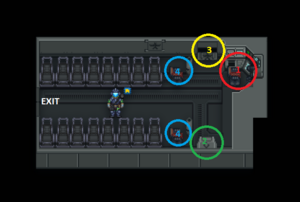
To enter the APC, you need to drag click yourself to the vehicle, while standing at the entrance. This entrance is at the rear of the APC, make sure you're standing directly in line with the center of the APC. 1. Drivers seat 2. Ammo rack 3. Ammo Breech 4. Periscopes To enter the drivers seat, dragclick your sprite to the seat. To exit once you've buckled yourself into a seat, simply press resist, or click the buckled icon in the top right corner of the screen. If you want to leave the APC, just click on the door to the left.
Driving
Driving is pretty simple! You use the WASD or arrow keys by default to move around. The APC cannot move diagonally, and there's a brief delay when turning 90 degrees. Remember, you can drive through walls and objects without incurring damage- don't be afraid to give something a good old ram if it's in your way. You also have Toggle Lights and Honk Horn as action buttons on the top left of your HUD, which hopefully should be self explanatory - Use the lights so you can see, use the horn to put the fear of god into those xenoes warn marines that they need to get out of the way. You can also fire your secondary (or rather primary?) weapon by using left click.
The APC’s current ammo is displayed to the right of your HUD. Note : The display is currently bugged and may require you exit and enter the vehicle several times to properly update the display.
Reloading
Once out of ammo, you’ll need to reload. Simply take the corresponding ammo, and load it into the secondary breech. There's also an ammo rack to load any spare ammo, so make use of it. Any empty magazines are automatically unloaded – Try to make sure you don’t mix up live ammo on the floor with empty ones. If neccesary you can also perform an early reload by taking the magazine out of the corresponding breach with an empty hand, then loading a new magazine in. A dedicated loader can help improve your downtime, so you don't need to leave your seat and load your ammo- potentially losing track of targets and your situational awareness.
Repairing
Repairing is a simple endeavour - use a welding tool. Each repair attempt takes 2 seconds, and increases the integrity by -. Unskilled marines attempting repairs will fumble and take longer to perform the repair. Getting out of the APC exposes you to danger, so don't be afraid to ask others to help repair your APC on the fly.
Playing as the APC
The APC is a support vehicle. Attempting to use it as a subsitute tank will only end one way - poorly. Always have marines nearby, and avoid placing the APC in such a way that it blocks marines or is unnecessarily exposed to danger. Avoid taking long detours alone, and always use your radio to ask for help, or ask for engineers to PC/C4 any obstructions to clear a path for you. Otherwise play to your drivers module's strengths, whether that's acting as a glorified supply truck, having a doctor onboard as a mini medbay, or printing out fresh meat using the cloning module.
Tips and Tricks
- Consider getting a M-22 welding kit (free from the surplus uniform equipment vendor) or the techinician welder pack (orderable from req, some free in engineering lockers), so you don't run out of fuel while repairing the APC. You can also keep a couple of welding kits inside the APC as a surplus.
- Warlock psy beams and Behemoth rocks can do devastating damage to the APC. Always be careful if they're around.
- The APC can get fairly cluttered with objects at times and it's easy to lose track of items. Type Point To in the command bar at the bottom of the screen, then press enter to get a drop down list of all the objects you can see. Find your item in the list, press OK, and a arrow should appear over the tile where your item is.
- Dead bodies count as passengers. Be mindful loading bodies in so that you don't end up inadvertently locking yourself out of the APC by filling it up to capacity. Bodies can always be tossed out of the APC by clicking on the exit while grabbing them.
- You have the skills to sub in as an Assault Crewman, should that be necessary.
| TGMC Roles 
| ||
| TerraGov Marines | Command | Captain, Field Commander, Staff Officer, Pilot Officer, Transport Officer, Mech Pilot |
| Vehicle Crew | Assault Crewman, Transport Crewman | |
| Engineering and Supply | Chief Ship Engineer, Requisitions Officer, Ship Technician | |
| Medical | Chief Medical Officer, Medical Doctor, Researcher | |
| Marines | Squad Leader, Squad Smartgunner, Squad Engineer, Squad Corpsman, Squad Marine | |
| Civilians | Corporate Liaison | |
| Silicon | Combat robots, Synthetic, AI | |
| Xenomorphs | Tier 0 | Larva, Minions |
| Tier 1 | Drone, Runner, Defender, Sentinel | |
| Tier 2 | Hivelord, Carrier, Hunter, Wraith, Bull, Warrior, Puppeteer, Spitter, Pyrogen | |
| Tier 3 | Gorger, Defiler, Widow, Ravager, Warlock, Behemoth, Crusher, Praetorian, Boiler | |
| Tier 4 | Shrike, Queen, King, Hivemind | |
| Others | Zombie, Emergency Response Teams, Sons of Mars, | |