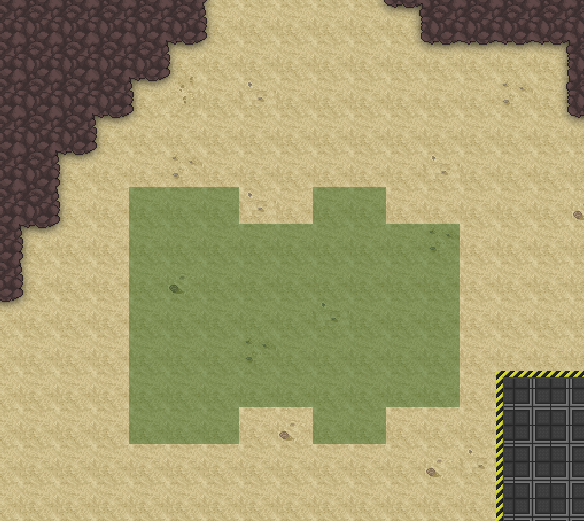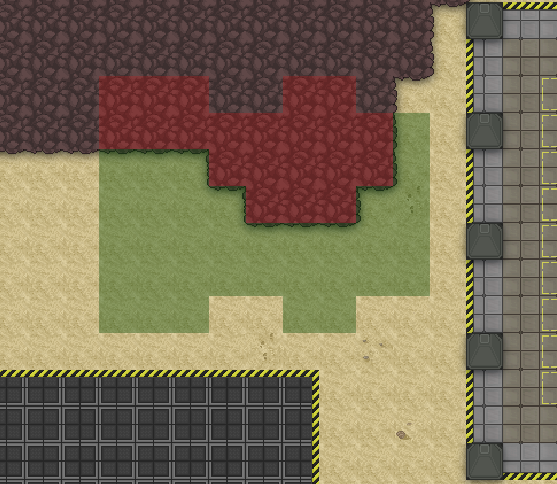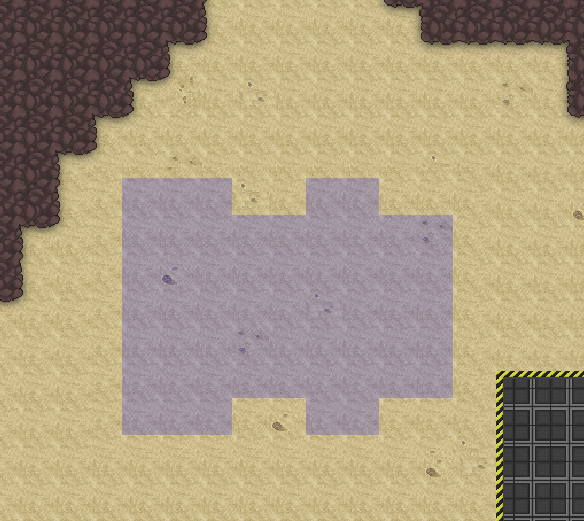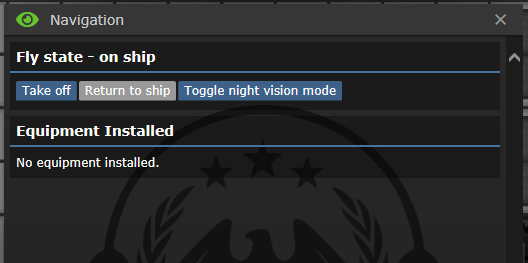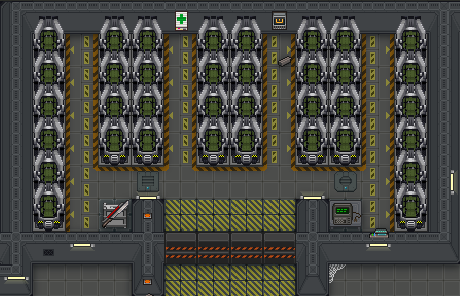TGMC:Guide to vehicles: Difference between revisions
imported>AzonStarfall Adds a section on UVs |
imported>AzonStarfall mNo edit summary |
||
| Line 100: | Line 100: | ||
Sometimes the best choice is not to put yourself on the firing line. Sometimes the AI wants a chance to shoot, too. Sometimes the Captain wants to kill Xenos, and the OB just isn't doing it. In these cases, the Unmanned Vehicle system shines. | Sometimes the best choice is not to put yourself on the firing line. Sometimes the AI wants a chance to shoot, too. Sometimes the Captain wants to kill Xenos, and the OB just isn't doing it. In these cases, the Unmanned Vehicle system shines. | ||
UVs come in three chassis variants: [[File:TGMC_vehicle_unmanned_light.png]] The light variant, [[File:TGMC_vehicle_unmanned_medium.png]], the medium variant, and [[File:TGMC_vehicle_unmanned_heavy.png]] the heavy variant. | UVs come in three chassis variants: [[File:TGMC_vehicle_unmanned_light.png|32px]] The light variant, [[File:TGMC_vehicle_unmanned_medium.png|32px]], the medium variant, and [[File:TGMC_vehicle_unmanned_heavy.png|32px]] the heavy variant. | ||
These are combined with the cannon, which comes in the [[File:TGMC_vehicle_unmanned_turret_light.png]] light and [[File:TGMC_vehicle_unmanned_turret_heavy.png]] heavy variants. | |||
These are combined with the cannon, which comes in the [[File:TGMC_vehicle_unmanned_turret_light.png|32px]] light and [[File:TGMC_vehicle_unmanned_turret_heavy.png|32px]] heavy variants. | |||
Alternatively, you can order a bipedal combat drone, or a bipedal scout drone. Note that the scout drone does not have any armament, though it does come with a built-in cloaking system. Best used for detpack bombings, if you can spare 40 points per drone. | Alternatively, you can order a bipedal combat drone, or a bipedal scout drone. Note that the scout drone does not have any armament, though it does come with a built-in cloaking system. Best used for detpack bombings, if you can spare 40 points per drone. | ||
Revision as of 20:48, 10 November 2021

|
This page is a part of the TGMC wiki.
TGMC is a project based on the CM-SS13 codebase. |
Welcome to using mobile machineries in TGMC! This guide will get you familiar with how to use each vehicles and ensure that you can beat the xenomorphs back to their hives!
You may be daunted by the unfamilar gadgets in front of you, but that's okay; everyone has to start somewhere.
What is important is knowing the responsibility of each vehicles. Not knowing what you need will have marines yell at you for being incompetent.
The Hangar
The Hangar is where marines, and you!, go to be transported from shipside to planetside. It has two dropships, a dedicated CAS plane, and a mini-hangar for droppods.
All hangars have the storage room, two powerloaders and various weapon and upgrade modules for the ships. To the east is also the machine to produce more Ammo and Modules. Spend your points wisely, they take a long time to replenish (1 point every 2 seconds). North of the Alamo is the Ammunition-Storage. This is where the CAS Ammo is stored that is available at roundstart, as well as some other starting modules.
If you want to install a module or reload a weapon, you will need a powerloader, this is how you install a module, it works the same for ammunition:
- Right click the powerloader
 and click “Enter powerloader”
and click “Enter powerloader”
- Alternatively, you can clickdrag your sprite onto the powerloader.
- Move infront of the module and left-click on it, you can carry two modules, simply switch active hand to carry another one.
- Move to the right slot and click left click on it, that’s it, you installed a module.
Alamo
The Alamo is the primary way to deliver marines from shipside to planetside and vice versa. As old as she is, you cannot doubt the reliability of the Alamo; however, you have to contend with lazy POs that don't want to operate her due to how boring cycling Alamo is.
The Alamo has two engine module slots, one interior module slot, two electronic module slots and four weapon module slots.

- Rear Slot: This is the place where the
medevac modulesurgery table and the mounted smartgun module goes. Engine Slot: This is where engine modules were installed. Currently unused.- Electronics Slot:This is where electronics are installed, the spotlight and the LZ detector.
- Weapon Slot: This is where the weapons are installed, like the rocket-pod or the sentry-deployment-system.

Alamo's UI
There are two ways to controlling the Alamo, via its cockpit and via remote computers.

In the cockpit of the Alamo you will find the three main consoles.
- The camera control console (left), which lets you view the different cameras of the dropship.
- The main control console (middle), which lets you fly the dropship.
- The weapon control console (right), which lets you fire your weapons or deploy your sentries.
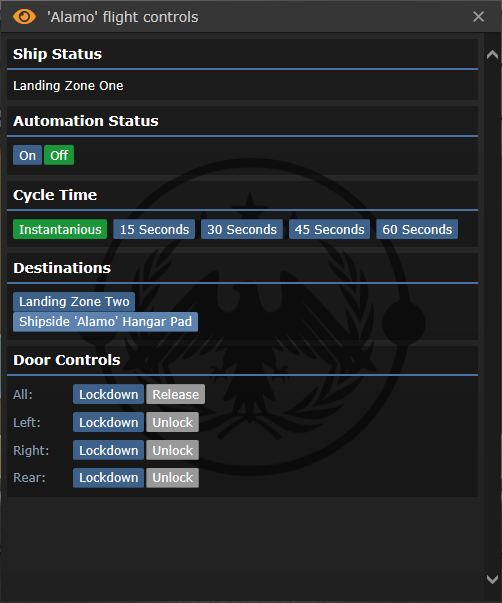
The right part of the cockpit is the computer to deploy sentries to protect the Alamo from xenomorphs. This UI can also be used for fire mission if the Alamo is equiped with CAS arsenal, but it is recommended to use CAS for the Condor jet.
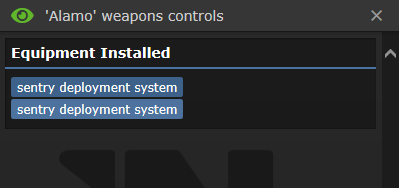
Alamo's Responsibility
Communication is key with the Alamo. One of the primary mistakes when using the Alamo is not knowing when and where marines want to be at.
- Before the Alamo launch into one of the landing zones in planetside for marines' first deployment, ask what landing zone the forward operational base, or FOB, is in.
- Always tell marines when you are launching so that the marines heading to the Alamo is more motivated to haul ass.
- Install surgery table in Alamo; never use the medevac since corpmen have a medevac beacon to teleport marines to medbay instead of using the Alamo.
Tadpole

Tadpole's UI
Condor

Condor's UI
Drop Pods
Drop Pods' UI
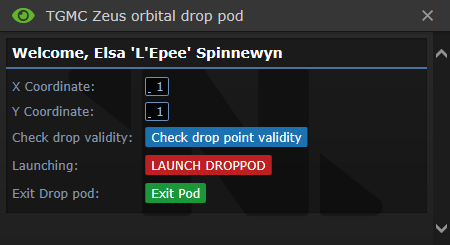
Don't tell anyone, but you can use the Webmap for accurate drop coords.
Motorbike
 The premier in marine transportation technology - besides the Alamo, Tadpole, and every other transport vehicle.
Allows full running-speed movement for one marine, upgradable to two with a sidecar, in exchange for fuel. Contains an internal storage bay for your convenience.
Refueled using a jerry can, most immediately accessible through stealing them from the Condor. Don't steal all of them, or the PO will "accidentally" CAS you at the first opportunity.
The premier in marine transportation technology - besides the Alamo, Tadpole, and every other transport vehicle.
Allows full running-speed movement for one marine, upgradable to two with a sidecar, in exchange for fuel. Contains an internal storage bay for your convenience.
Refueled using a jerry can, most immediately accessible through stealing them from the Condor. Don't steal all of them, or the PO will "accidentally" CAS you at the first opportunity.
Unmanned Vehicles
Sometimes the best choice is not to put yourself on the firing line. Sometimes the AI wants a chance to shoot, too. Sometimes the Captain wants to kill Xenos, and the OB just isn't doing it. In these cases, the Unmanned Vehicle system shines.
UVs come in three chassis variants: ![]() The light variant,
The light variant, ![]() , the medium variant, and
, the medium variant, and ![]() the heavy variant.
the heavy variant.
These are combined with the cannon, which comes in the ![]() light and
light and ![]() heavy variants.
heavy variants.
Alternatively, you can order a bipedal combat drone, or a bipedal scout drone. Note that the scout drone does not have any armament, though it does come with a built-in cloaking system. Best used for detpack bombings, if you can spare 40 points per drone.
These are ordered separately from the Engineering section of requisitions, and must be combined when the crates arrive.
The assembly can be driven automatically by the AI, or using a vehicle controller (Also orderable from requisitions). Note that AI control and Controller control are mutually exclusive; once one operator has selected the vehicle, it cannot change to the other operation type.
All types of UVs can be repaired using a welding tool.
TANKKKKKKKKKKKKKKKK

Hey gamers. You're probably wondering where tank is. The problem with tank is that tank is an unbalanced piece of shit that never deserves to see the light of day until it gets rebalanced.