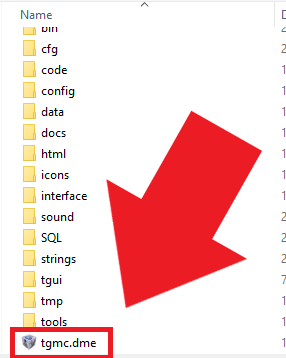TGMC:Guide to mapping: Difference between revisions
imported>Barnet No edit summary |
imported>Barnet No edit summary |
||
| Line 24: | Line 24: | ||
Now, navigate to where you installed your repo of TGMC. Find the .dme file in the main folder, and open it. | Now, navigate to where you installed your repo of TGMC. Find the .dme file in the main folder, and open it. | ||
[[File:Sdmm2.png]] | [[File:Sdmm2.png]] | ||
Revision as of 06:52, 15 November 2023

|
This page is a part of the TGMC wiki.
TGMC is a project based on the CM-SS13 codebase. |
Introduction
Welcome fellow poor soul! You have decided to visit the depraved part of TGMC contribution, mapping. We make the content that you walk on, and then proceed to cope about appreciate!
This guide will cover the following things:
- Installation of StrongDMM
- Basics of our map tool, StrongDMM (SDMM)
- How to make a small map edit
- Basics on making a completely new map
This guide will assume you have read/done the following:
- Have a working github fork and Virtual Studio Code (refer to the following guide to set it up: TGMC's guide to contributions.)
- Accepted your fate as a mapper
With that, lets begin!
Installing the Map Editor
The most simple part of the guide. I will assume you know how to install things on your computer.
Go to this link for the latest StrongDMM release, find your operating system in the "Assets" part, install it, then follow the instruction steps. Put it somewhere you want it to be on your computer, probably near where ever you installed your repo of TGMC. That's it.
Using the Map Editor
Cool, you now have StrongDMM. Now how do you use the damn thing? Well, after opening it, you will have to open an environment file that TGMC has. To do so, go to the top right of StrongDMM where it says File, then Open.
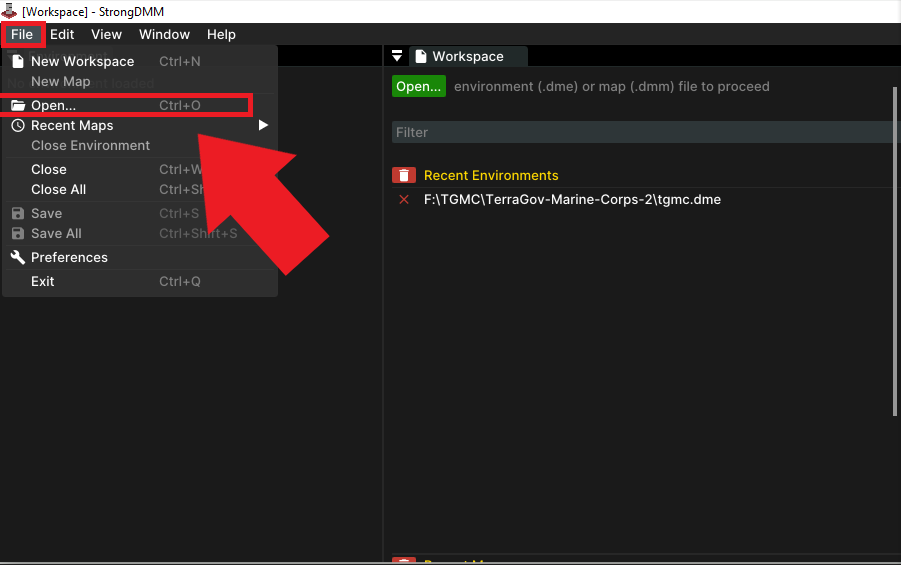
Now, navigate to where you installed your repo of TGMC. Find the .dme file in the main folder, and open it.