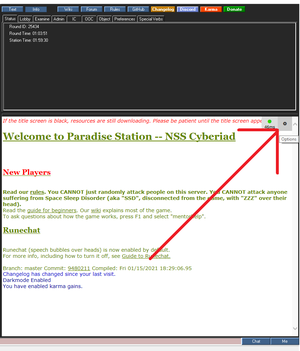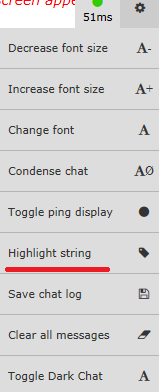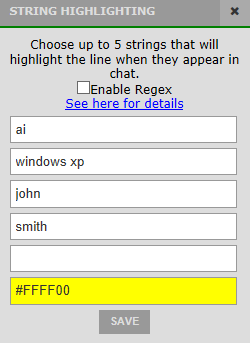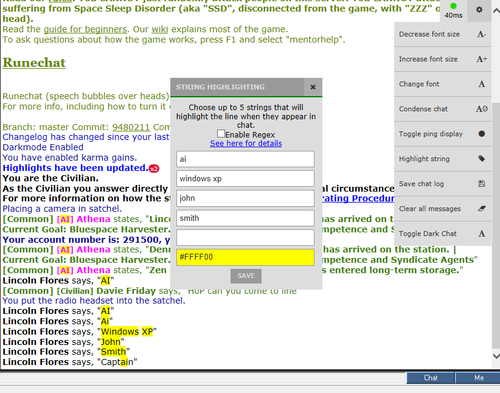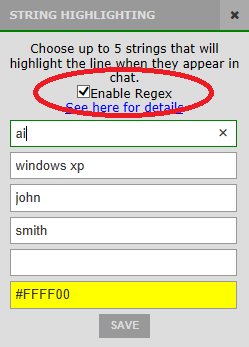Difference between revisions of "Guide to Regex"
Jump to navigation
Jump to search
This page/section is a stub You can help by expanding it
(Created page with "This page is under construction. Please view the [http://www.byond.com/docs/ref/#/regex BYOND Regex reference] in the meantime.") |
Sirryan2002 (talk | contribs) m (uneccesary introduction heading) |
||
| (5 intermediate revisions by 4 users not shown) | |||
| Line 1: | Line 1: | ||
This | Regex is a way to search a subtext within a text. It will allow you to search more complex things and will give you more freedom on what to highlight. It however is a bit complex to fully understand in one go. See the [[#Examples|Examples]] for some easy to use regex strings. | ||
The regex will be case insensitive by default in game. | |||
A helpful tool in testing your regex string is [https://regex101.com/ this site here]. | |||
==How to enable Regex in the chat window== | |||
*Click the Options Gear in the chat window. | |||
[[File:Highlightstring.png|300px]] | |||
*Click highlight string. | |||
[[File:Highlightstring2.png]] | |||
*Enter the words you want to be highlighted. | |||
[[File:Highlightstring3.png]] | |||
*Words are now highlighted. | |||
[[File:Highlightstring5.png|500px]] | |||
*Check enable regex. | |||
[[File:Highlightstring4.png]] | |||
== Info == | |||
This part is under construction. Please view the [http://www.byond.com/docs/ref/#/{notes}/regex BYOND Regex reference] in the meantime. | |||
== Examples == | |||
{| class="wikitable" style="text-align: center;" | |||
|- style="font-weight: bold; text-align: center; background-color: chocolate; color: white;" | |||
| style="width: 250pt; center;" | Description | |||
| style="width: 150pt; center;" | Regex syntax | |||
| style="width: 150pt; center;" | Example regex | |||
| style="width: 150pt; center;" | Example output | |||
|- | |||
! Select a multiple of sub texts that start with the given text | |||
| \b(word1<nowiki>|</nowiki>word2) | |||
| \b(hello<nowiki>|</nowiki>world) | |||
| <mark>hello</mark> beautiful <mark>world</mark>s! hhello | |||
|- | |||
! Select a multiple of sub texts that have to fully match the given text | |||
| \b(word1<nowiki>|</nowiki>word2)\b | |||
| \b(hello<nowiki>|</nowiki>world)\b | |||
| <mark>hello</mark> beautiful worlds! hhello | |||
|- | |||
! Select a word with an aritrary (non zero) amount of characters in one spot | |||
| word+ | |||
| ca+ptain | |||
| <mark>Caaaaaaaaaaaptain</mark>! <mark>captain</mark> nukies onboard! | |||
[[Category:Guides]] | |||
|} | |||
{{Stub}} | |||
Latest revision as of 01:09, 9 June 2021
Regex is a way to search a subtext within a text. It will allow you to search more complex things and will give you more freedom on what to highlight. It however is a bit complex to fully understand in one go. See the Examples for some easy to use regex strings. The regex will be case insensitive by default in game.
A helpful tool in testing your regex string is this site here.
How to enable Regex in the chat window
- Click the Options Gear in the chat window.
- Click highlight string.
- Enter the words you want to be highlighted.
- Words are now highlighted.
- Check enable regex.
Info
This part is under construction. Please view the BYOND Regex reference in the meantime.
Examples
| Description | Regex syntax | Example regex | Example output |
| Select a multiple of sub texts that start with the given text | \b(word1|word2) | \b(hello|world) | hello beautiful worlds! hhello |
|---|---|---|---|
| Select a multiple of sub texts that have to fully match the given text | \b(word1|word2)\b | \b(hello|world)\b | hello beautiful worlds! hhello |
| Select a word with an aritrary (non zero) amount of characters in one spot | word+ | ca+ptain | Caaaaaaaaaaaptain! captain nukies onboard! |