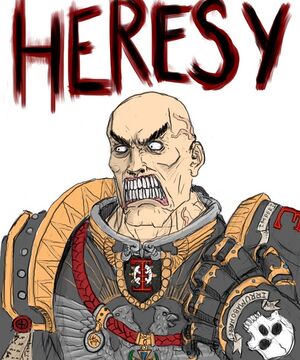Difference between revisions of "User:Sirryan2002"
Jump to navigation
Jump to search
{{{stafftype}}}
[[File:{{{img}}}]]
Job{{{department}}}
Department
[[{{{File}}}]]
{{{roleheader}}}
{{{guideheader}}}
{{{department}}} Areas
Sirryan2002 (talk | contribs) (→File:Miningequipmentvendor.png Mining Vendor: more changes) |
Sirryan2002 (talk | contribs) |
||
| (63 intermediate revisions by the same user not shown) | |||
| Line 1: | Line 1: | ||
<div class="toccolours mw-collapsible" style="width:99%"> | <noinclude><div style="z-index:10; box-shadow: 0 0 .3em #999; border-radius: .2em; margin: 1em 0 1em 0; padding: 1px; position:sticky; top:1em;"> | ||
<div style="background:#32B0FF; border-radius: .2em; color: black; padding: .4em .8em .5em; "><center> | |||
hey you! YEAH YOU! You're a massive nerd. | |||
</center></div></div> | |||
<noinclude><div style="box-shadow: 0 0 .3em #999; border-radius: .2em; margin: 1em 0 1em 0; padding: 1px;"> | |||
<div style="background:Orange; border-radius: .2em; color: black; padding: .4em .8em .5em;"><center> | |||
{|style="text-align:center;" | |||
|'''Oh god oh fuck where is he''' | |||
|- | |||
|'''MISSING:'''[[File:SyndicateScientist.png]] | |||
| has anyone seen my friend? | |||
|- | |||
|please help me he's been gone for a week and I'm getting scared | |||
|}</center></div></div> | |||
<div class="toccolours mw-collapsible" style="width:99%; border-style:inset; border-width:.2em;"> | |||
<span style="font-size:1.2em;">'''Sirryans Portal'''</span><br> | <span style="font-size:1.2em;">'''Sirryans Portal'''</span><br> | ||
Wise words at the bottom of [[User:Tylander|this page]] | Wise words at the bottom of [[User:Tylander|this page]]<br> | ||
the russian wiki is a [https://ss220.space/wiki/index.php/%D0%A3%D1%87%D0%B0%D1%81%D1%82%D0%BD%D0%B8%D0%BA:Papa_Leroy gem] | |||
<div class="mw-collapsible-content"> | |||
[[File:NotOnMyWatch.jpeg|right|300px|me when people upload jpegs onto the wiki instead of pngs]] | |||
==Links to my subpages== | ==Links to my subpages== | ||
sirryan why do you need so many subpages? well I like experimenting | sirryan why do you need so many subpages? well I like experimenting and I have nowhere else to put my code :) | ||
[[User:Sirryan2002/WikiGuide]]<br> | [[User:Sirryan2002/WikiGuide]]<br> | ||
[[User:Sirryan2002/WikiStandards]]<br> | |||
[[User:Sirryan2002/TemplateTest]]<br> | [[User:Sirryan2002/TemplateTest]]<br> | ||
[[User:Sirryan2002/ | [[User:Sirryan2002/TemplateTest2]]<br> | ||
[[User:Sirryan2002/TemplateTest3]] <br> | |||
[[User:Sirryan2002/ColorSchemes]] <br> | |||
[[User:Sirryan2002/GradingTest]] <br> | |||
[[User:Sirryan2002/MainPageRewrite]] | |||
==Links to other important shit I've created== | ==Links to other important shit I've created== | ||
[[Project:Maintenance Panel]]<br> | [[Project:Maintenance Panel]]<br> | ||
</div> | |||
</div> | </div> | ||
<!-- DIVIDER LINE AND SHIT--> | <!-- DIVIDER LINE AND SHIT--> | ||
| Line 19: | Line 43: | ||
<!-- DIVIDER LINE AND SHIT--> | <!-- DIVIDER LINE AND SHIT--> | ||
<!-- DIVIDER LINE AND SHIT--> | <!-- DIVIDER LINE AND SHIT--> | ||
</noinclude> | |||
==Tests== | |||
===Template Tests=== | |||
{{User:Sirryan2002/TemplateTest|File=burger.png|Theme=Supply}} | |||
===Finished Templates=== | |||
<div style="background:#{{ColorPalette|{{{Theme}}}|Tertiary}}; border-style:outset; border-width:.2em; border-color:#{{ColorPalette|{{{Theme}}}|Secondary}}; border-radius:.5em; padding: 1px;"> | |||
<div style="background:#{{ColorPalette|{{{Theme}}}|Primary}}; color:#{{ColorPalette|{{{Theme}}}|Header Text}}; font-weight:bold; text-align:center; border-style:double; border-width:.2em; border-color:#{{ColorPalette|{{{Theme}}}|Primary Bold}}; border-radius:.2em;"><center>'''{{{stafftype}}}'''</center></div> | |||
<div style="padding: .15em 0 .15em; overflow: auto; align-items: stretch; display: flex;"> | |||
<div style="background:#{{ColorPalette|{{{Theme}}}|Very Light}}; font-weight:bold; color:black; border-style:double; border-width:.2em; border-color:#{{ColorPalette|{{{Theme}}}|Light}}; border-radius:.3em; box-shadow: 0 0 .3em #999; width:11em; margin-right: .5em;"><center><br>[[File:{{{img}}}]]<br>'''{{{jobtitle|Job}}}'''</center></div> | |||
<div style="float:left; padding: 0 .1em 0; color:#{{ColorPalette|{{{Theme}}}|Secondary Text}};"> | |||
'''Superiors:''' {{{superior|Not defined}}} | |||
<br>'''Difficulty:''' {{{difficulty|Not defined}}} | |||
<br>'''Guides:''' {{{guides|Not defined}}} | |||
<br>'''Access:''' {{{access|Not defined}}} | |||
<br>'''Duties:''' {{{duties|Not defined}}} | |||
</div></div></div> | |||
= | <div style="background:#{{ColorPalette|{{{Theme}}}|Tertiary}}; border-style:outset; border-width:.2em; border-color:#{{ColorPalette|{{{Theme}}}|Secondary}}; border-radius:.5em; padding: 1px; margin: 0 0 0.5em 0; width: 16em; margin-left: 1.4em; margin-bottom: 0.5em; float: right;"> | ||
<div style="background:#{{ColorPalette|{{{Theme}}}|Primary}}; color:#{{ColorPalette|{{{Theme}}}|Header Text}}; font-weight:bold; text-align:center; border-style:solid; border-width:.2em; border-color:#{{ColorPalette|{{{Theme}}}|Primary Bold}}; border-radius:.2em; padding: .4em .4em .4em; font-size: 1.2em; line-height:1.2em;"> | |||
<center><span style="font-weight: bold;">{{{department}}} | |||
{{{disable|Department}}}</span></center></div> | |||
<div style="padding: 0.5em 0 0 0;"> | |||
<center>[[{{{File}}}]]</center></div> | |||
<div style="font-size: .9em; line-height:1.6em; color:#FFFFFF;"><center> | |||
'''Departmental Head'''<br> | |||
'''{{{departmenthead|placeholder}}}''' | |||
</center></div> | |||
<div | <div style="background:#{{ColorPalette|{{{Theme}}}|Very Light}}; font-weight:bold; color:black; border-style:double; border-width:.2em; border-color:#{{ColorPalette|{{{Theme}}}|Light}}; border-radius:.3em; box-shadow: 0 0 .2em #999;"><center>'''{{{roleheader}}}'''</center></div> | ||
<div style="padding: 0 0.3em; line-height:1.8em; font-size: .9em;"> | |||
{{ListCompress| listcontent = <span style="font-size: .95em;">{{{relatedjobs|placeholder - placeholder - placeholder}}}</span>}} | |||
{| | </div> | ||
| | |||
|- | |||
| | |||
|- | |||
= | <div style="background:#{{ColorPalette|{{{Theme}}}|Very Light}}; font-weight:bold; color:black; border-style:double; border-width:.2em; border-color:#{{ColorPalette|{{{Theme}}}|Light}}; border-radius:.3em; box-shadow: 0 0 .2em #999;"><center>'''{{{guideheader}}}'''</center></div> | ||
<div style="padding: 0 0.3em; line-height:1.8em; font-size: .9em;"> | |||
{{ListCompress| listcontent = <span style="font-size: .95em;">{{{relatedguides|placeholder - placeholder - placeholder}}}</span>}} | |||
</div> | |||
<div style="background:#{{ColorPalette|{{{Theme}}}|Very Light}}; font-weight:bold; color:black; border-style:double; border-width:.2em; border-color:#{{ColorPalette|{{{Theme}}}|Light}}; border-radius:.3em; box-shadow: 0 0 .2em #999;"><center>'''{{{department}}} Areas'''</center></div> | |||
<div style="padding: 0 0.3em; line-height:1.8em; font-size: .9em;"> | |||
{{ListCompress| listcontent = <span style="font-size: .95em;">{{{location|placeholder}}}</span>}} | |||
</div> | |||
</div></div> | </div></div> | ||
=== | ===Tables=== | ||
{|class="mw-collapsible" cellpadding="4" style="width:80%; background:#BF5F5F; border-style:outset; border-width:.2em; border-color:#BF4C4C; border-radius:.5em;" | |||
|+ Title | |||
|-style="background:#BF2626; color:white; font-weight:bold; text-align:center;" | |||
|- style="background | | style="border-style:double; border-width:.2em; border-color:#BF1313; border-radius:.2em; width:10%;" | Item | ||
| style="width: | | style="border-style:double; border-width:.2em; border-color:#BF1313; border-radius:.2em; width:40%;" | Description | ||
| style="width: | | style="border-style:double; border-width:.2em; border-color:#BF1313; border-radius:.2em; width:20%;" | Additional Info 1 | ||
|- | | style="border-style:double; border-width:.2em; border-color:#BF1313; border-radius:.2em; width:20%;" | Additional Info 2 | ||
|- style="color:white; background:#BF4C4C;" | |||
! {{RowHeader|Theme=Security}} | NV Science Goggles <br> [[File:Night Vision Science Goggles.png]] | |||
|- | | A science HUD fitted with a light amplifier. | ||
| Test | |||
| Test | |||
|- | |- style="color:white; background:#BF4C4C;" | ||
! | ! {{RowHeader|Theme=Security}} | Trashbag of Holding <br> [[File:Bluespace_trashbag.png]] | ||
| | | The latest and greatest in custodial convenience, a trashbag that is capable of holding vast quantities of garbage. | ||
| | | Test | ||
| Test | |||
| A | |- style="color:white; background:#BF4C4C;" | ||
| | ! {{RowHeader|Theme=Security}} | Triphasic Scanning Module <br> [[File:Triphasic_scanning_module.gif]] | ||
| A compact, ultra resolution triphasic scanning module used in the construction of certain devices. | |||
| | | Test | ||
|- | | Test | ||
| | |||
| | |||
| | |||
| | |||
|- | |||
! | |||
| A | |||
| | |||
| | |||
|} | |} | ||
{|class="mw-collapsible" cellpadding="4" style="width:80%; background:#B17ACC; border-style:outset; border-width:.2em; border-color:#AA66CC; border-radius:.5em;" | |||
|+ Title | |||
{|class=" | |-style="background:#9C3DCC; color:white; font-weight:bold; text-align:center;" | ||
|- style="background | | style="border-style:double; border-width:.2em; border-color:#9528CC; border-radius:.2em; width:10%;" | Item | ||
| style="width: | | style="border-style:double; border-width:.2em; border-color:#9528CC; border-radius:.2em; width:40%;" | Description | ||
| style="width: | | style="border-style:double; border-width:.2em; border-color:#9528CC; border-radius:.2em; width:20%;" | Additional Info 1 | ||
| style="width: | | style="border-style:double; border-width:.2em; border-color:#9528CC; border-radius:.2em; width:20%;" | Additional Info 2 | ||
|- | |- style="color:white; background:#AA66CC;" | ||
! style="background:#F0EBF2; font-weight:bold; color:black; border-style:double; border-width:.2em; border-color:#CAC6CC; border-radius:.3em; box-shadow: 0 0 .3em #999;" | NV Science Goggles <br> [[File:Night Vision Science Goggles.png]] | |||
| A science HUD fitted with a light amplifier. | |||
| Test | |||
| Test | |||
|- style="color:white; background:#AA66CC;" | |||
| | ! style="background:#F0EBF2; font-weight:bold; color:black; border-style:double; border-width:.2em; border-color:#CAC6CC; border-radius:.3em; box-shadow: 0 0 .3em #999;" | Trashbag of Holding <br> [[File:Bluespace_trashbag.png]] | ||
| The latest and greatest in custodial convenience, a trashbag that is capable of holding vast quantities of garbage. | |||
|- | | Test | ||
! | | Test | ||
|- style="color:white; background:#AA66CC;" | |||
! style="background:#F0EBF2; font-weight:bold; color:black; border-style:double; border-width:.2em; border-color:#CAC6CC; border-radius:.3em; box-shadow: 0 0 .3em #999;" | Triphasic Scanning Module <br> [[File:Triphasic_scanning_module.gif]] | |||
| A compact, ultra resolution triphasic scanning module used in the construction of certain devices. | |||
| Test | |||
| Test | |||
| | |||
| | |||
| | |||
| | |||
|- | |||
! | |||
| | |||
| | |||
| | |||
| | |||
| | |||
| | |||
| | |||
|} | |} | ||
{|class="mw-collapsible" cellpadding="4" style="width:80%; background:#88C58D; border-style:outset; border-width:.2em; border-color:#65B36C; border-radius:.5em;" | |||
|+ Title | |||
|-style="background:#2A9633; color:white; font-weight:bold; text-align:center;" | |||
| style="border-style:double; border-width:.2em; border-color:#0F961A; border-radius:.2em; width:10%;" | Item | |||
| style="border-style:double; border-width:.2em; border-color:#0F961A; border-radius:.2em; width:40%;" | Description | |||
| style="border-style:double; border-width:.2em; border-color:#0F961A; border-radius:.2em; width:20%;" | Additional Info 1 | |||
| style="border-style:double; border-width:.2em; border-color:#0F961A; border-radius:.2em; width:20%;" | Additional Info 2 | |||
|- style="color:white; background:#65B36C;" | |||
! style="background:#EBF2EC; font-weight:bold; color:black; border-style:double; border-width:.2em; border-color:#C6CCC7; border-radius:.3em; box-shadow: 0 0 .3em #999;" | NV Science Goggles <br> [[File:Night Vision Science Goggles.png]] | |||
| A science HUD fitted with a light amplifier. | |||
| Test | |||
| Test | |||
|- style="color:white; background:#65B36C;" | |||
! style="background:#EBF2EC; font-weight:bold; color:black; border-style:double; border-width:.2em; border-color:#C6CCC7; border-radius:.3em; box-shadow: 0 0 .3em #999;" | Trashbag of Holding <br> [[File:Bluespace_trashbag.png]] | |||
| The latest and greatest in custodial convenience, a trashbag that is capable of holding vast quantities of garbage. | |||
| Test | |||
| Test | |||
|- style="color:white; background:#65B36C;" | |||
! style="background:#EBF2EC; font-weight:bold; color:black; border-style:double; border-width:.2em; border-color:#C6CCC7; border-radius:.3em; box-shadow: 0 0 .3em #999;" | Triphasic Scanning Module <br> [[File:Triphasic_scanning_module.gif]] | |||
| A compact, ultra resolution triphasic scanning module used in the construction of certain devices. | |||
| Test | |||
| Test | |||
|} | |||
{|class="mw-collapsible" cellpadding="4" style="width:80%; background:#FFC166; border-style:outset; border-width:.2em; border-color:#FFBA4C; border-radius:.5em; color:black;" | |||
|+ Title | |||
|-style="background:#FFAA19; color:white; font-weight:bold; text-align:center;" | |||
| style="border-style:double; border-width:.2em; border-color:#FFA500; border-radius:.2em; width:10%;" | Item | |||
| style="border-style:double; border-width:.2em; border-color:#FFA500; border-radius:.2em; width:40%;" | Description | |||
| style="border-style:double; border-width:.2em; border-color:#FFA500; border-radius:.2em; width:20%;" | Additional Info 1 | |||
| style="border-style:double; border-width:.2em; border-color:#FFA500; border-radius:.2em; width:20%;" | Additional Info 2 | |||
|- style="color:black; background:#FFBA4C;" | |||
! style="background:#F2E4D2; font-weight:bold; color:black; border-style:double; border-width:.2em; border-color:#CCC0B1; border-radius:.3em; box-shadow: 0 0 .3em #999;" | NV Science Goggles <br> [[File:Night Vision Science Goggles.png]] | |||
| A science HUD fitted with a light amplifier. | |||
| Test | |||
| Test | |||
|- style="color:black; background:#FFBA4C;" | |||
! style="background:#F2E4D2; font-weight:bold; color:black; border-style:double; border-width:.2em; border-color:#CCC0B1; border-radius:.3em; box-shadow: 0 0 .3em #999;" | Trashbag of Holding <br> [[File:Bluespace_trashbag.png]] | |||
| The latest and greatest in custodial convenience, a trashbag that is capable of holding vast quantities of garbage. | |||
| Test | |||
| Test | |||
|- style="color:black; background:#FFBA4C;" | |||
! style="background:#F2E4D2; font-weight:bold; color:black; border-style:double; border-width:.2em; border-color:#CCC0B1; border-radius:.3em; box-shadow: 0 0 .3em #999;" | Triphasic Scanning Module <br> [[File:Triphasic_scanning_module.gif]] | |||
| A compact, ultra resolution triphasic scanning module used in the construction of certain devices. | |||
| Test | |||
| Test | |||
|} | |||
===[[File: | {|class="mw-collapsible" cellpadding="4" style="width:80%; background:#EA9879; border-style:outset; border-width:.2em; border-color:#ED8A63; border-radius:.5em; color:black;" | ||
|+ Title | |||
|-style="background:#EE6A34; color:white; font-weight:bold; text-align:center;" | |||
| style="border-style:double; border-width:.2em; border-color:#ED571C; border-radius:.2em; width:10%;" | Item | |||
| style="border-style:double; border-width:.2em; border-color:#ED571C; border-radius:.2em; width:40%;" | Description | |||
| style="border-style:double; border-width:.2em; border-color:#ED571C; border-radius:.2em; width:20%;" | Additional Info 1 | |||
| style="border-style:double; border-width:.2em; border-color:#ED571C; border-radius:.2em; width:20%;" | Additional Info 2 | |||
|- style="color:black;; background:#ED8A63;" | |||
! style="background:#F2C8BA; font-weight:bold; color:black; border-style:double; border-width:.2em; border-color:#CCA99D; border-radius:.3em; box-shadow: 0 0 .3em #999;" | NV Science Goggles <br> [[File:Night Vision Science Goggles.png]] | |||
| A science HUD fitted with a light amplifier. | |||
| Test | |||
| Test | |||
|- style="color:black;; background:#ED8A63;" | |||
! style="background:#F2C8BA; font-weight:bold; color:black; border-style:double; border-width:.2em; border-color:#CCA99D; border-radius:.3em; box-shadow: 0 0 .3em #999;" | Trashbag of Holding <br> [[File:Bluespace_trashbag.png]] | |||
| The latest and greatest in custodial convenience, a trashbag that is capable of holding vast quantities of garbage. | |||
| Test | |||
| Test | |||
|- style="color:black;; background:#ED8A63;" | |||
! style="background:#F2C8BA; font-weight:bold; color:black; border-style:double; border-width:.2em; border-color:#CCA99D; border-radius:.3em; box-shadow: 0 0 .3em #999;" | Triphasic Scanning Module <br> [[File:Triphasic_scanning_module.gif]] | |||
| A compact, ultra resolution triphasic scanning module used in the construction of certain devices. | |||
| Test | |||
| Test | |||
|} | |||
{|class="mw-collapsible" cellpadding="4" style="width:80%; background:#7FA3FF; border-style:outset; border-width:.2em; border-color:#6691FF; border-radius:.5em; color:black;" | |||
|+ Title | |||
|-style="background:#3269FF; color:white; font-weight:bold; text-align:center;" | |||
| style="border-style:double; border-width:.2em; border-color:#195AFF; border-radius:.2em; width:10%;" | Item | |||
| style="border-style:double; border-width:.2em; border-color:#195AFF; border-radius:.2em; width:40%;" | Description | |||
| style="border-style:double; border-width:.2em; border-color:#195AFF; border-radius:.2em; width:20%;" | Additional Info 1 | |||
| style="border-style:double; border-width:.2em; border-color:#195AFF; border-radius:.2em; width:20%;" | Additional Info 2 | |||
|- style="color:black;; background:#6691FF;" | |||
! style="background:#BACAF2; font-weight:bold; color:black; border-style:double; border-width:.2em; border-color:#9DAACC; border-radius:.3em; box-shadow: 0 0 .3em #999;" | NV Science Goggles <br> [[File:Night Vision Science Goggles.png]] | |||
| A science HUD fitted with a light amplifier. | |||
| Test | |||
| Test | |||
|- style="color:black;; background:#6691FF;" | |||
! style="background:#BACAF2; font-weight:bold; color:black; border-style:double; border-width:.2em; border-color:#9DAACC; border-radius:.3em; box-shadow: 0 0 .3em #999;" | Trashbag of Holding <br> [[File:Bluespace_trashbag.png]] | |||
| The latest and greatest in custodial convenience, a trashbag that is capable of holding vast quantities of garbage. | |||
| Test | |||
| Test | |||
|- style="color:black;; background:#6691FF;" | |||
! style="background:#BACAF2; font-weight:bold; color:black; border-style:double; border-width:.2em; border-color:#9DAACC; border-radius:.3em; box-shadow: 0 0 .3em #999;" | Triphasic Scanning Module <br> [[File:Triphasic_scanning_module.gif]] | |||
| A compact, ultra resolution triphasic scanning module used in the construction of certain devices. | |||
| Test | |||
| Test | |||
|} | |||
== | {|class="mw-collapsible" cellpadding="4" style="width:80%; background:#7FD0FF; border-style:outset; border-width:.2em; border-color:#66C6FF; border-radius:.5em; color:black;" | ||
|+ Title | |||
|-style="background:#32B0FF; color:white; font-weight:bold; text-align:center;" | |||
| style="border-style:double; border-width:.2em; border-color:#19A7FF; border-radius:.2em; width:10%;" | Item | |||
| style="border-style:double; border-width:.2em; border-color:#19A7FF; border-radius:.2em; width:40%;" | Description | |||
| style="border-style:double; border-width:.2em; border-color:#19A7FF; border-radius:.2em; width:20%;" | Additional Info 1 | |||
| style="border-style:double; border-width:.2em; border-color:#19A7FF; border-radius:.2em; width:20%;" | Additional Info 2 | |||
|- style="color:black;; background:#66C6FF;" | |||
! style="background:#BADDF2; font-weight:bold; color:black; border-style:double; border-width:.2em; border-color:#9DBACC; border-radius:.3em; box-shadow: 0 0 .3em #999;" | NV Science Goggles <br> [[File:Night Vision Science Goggles.png]] | |||
| A science HUD fitted with a light amplifier. | |||
| Test | |||
| Test | |||
|- style="color:black;; background:#66C6FF;" | |||
! style="background:#BADDF2; font-weight:bold; color:black; border-style:double; border-width:.2em; border-color:#9DBACC; border-radius:.3em; box-shadow: 0 0 .3em #999;" | Trashbag of Holding <br> [[File:Bluespace_trashbag.png]] | |||
| The latest and greatest in custodial convenience, a trashbag that is capable of holding vast quantities of garbage. | |||
| Test | |||
| Test | |||
|- style="color:black;; background:#66C6FF;" | |||
! style="background:#BADDF2; font-weight:bold; color:black; border-style:double; border-width:.2em; border-color:#9DBACC; border-radius:.3em; box-shadow: 0 0 .3em #999;" | Triphasic Scanning Module <br> [[File:Triphasic_scanning_module.gif]] | |||
| A compact, ultra resolution triphasic scanning module used in the construction of certain devices. | |||
| Test | |||
| Test | |||
|} | |||
{|class="mw-collapsible" cellpadding="4" style="width:80%; background:#7C5C3E; border-style:outset; border-width:.2em; border-color:#77552F; border-radius:.5em; color:black;" | |||
|+ Title | |||
|-style="background:#7C4C18; color:white; font-weight:bold; text-align:center;" | |||
| style="border-style:double; border-width:.2em; border-color:#7A450C; border-radius:.2em; width:10%;" | Item | |||
| style="border-style:double; border-width:.2em; border-color:#7A450C; border-radius:.2em; width:40%;" | Description | |||
| style="border-style:double; border-width:.2em; border-color:#7A450C; border-radius:.2em; width:20%;" | Additional Info 1 | |||
| style="border-style:double; border-width:.2em; border-color:#7A450C; border-radius:.2em; width:20%;" | Additional Info 2 | |||
|- style="color:white; background:#77552F;" | |||
! style="background:#F2D5BA; font-weight:bold; color:black; border-style:double; border-width:.2em; border-color:#CCB49D; border-radius:.3em; box-shadow: 0 0 .3em #999;" | NV Science Goggles <br> [[File:Night Vision Science Goggles.png]] | |||
| A science HUD fitted with a light amplifier. | |||
| Test | |||
| Test | |||
|- style="color:white; background:#77552F;" | |||
! style="background:#F2D5BA; font-weight:bold; color:black; border-style:double; border-width:.2em; border-color:#CCB49D; border-radius:.3em; box-shadow: 0 0 .3em #999;" | Trashbag of Holding <br> [[File:Bluespace_trashbag.png]] | |||
| The latest and greatest in custodial convenience, a trashbag that is capable of holding vast quantities of garbage. | |||
| Test | |||
| Test | |||
|- style="color:white; background:#77552F;" | |||
! style="background:#F2D5BA; font-weight:bold; color:black; border-style:double; border-width:.2em; border-color:#CCB49D; border-radius:.3em; box-shadow: 0 0 .3em #999;" | Triphasic Scanning Module <br> [[File:Triphasic_scanning_module.gif]] | |||
| A compact, ultra resolution triphasic scanning module used in the construction of certain devices. | |||
| Test | |||
| Test | |||
|} | |||
{|class="mw-collapsible" cellpadding="4" style="width:80%; background:#753A3A; border-style:outset; border-width:.2em; border-color:#333333; border-radius:.5em; color:black;" | |||
|+ Title | |||
|-style="background:#7C1818; color:white; font-weight:bold; text-align:center;" | |||
| style="border-style:double; border-width:.2em; border-color:#333333; border-radius:.2em; width:10%;" | Item | |||
| style="border-style:double; border-width:.2em; border-color:#333333; border-radius:.2em; width:40%;" | Description | |||
| style="border-style:double; border-width:.2em; border-color:#333333; border-radius:.2em; width:20%;" | Additional Info 1 | |||
| style="border-style:double; border-width:.2em; border-color:#333333; border-radius:.2em; width:20%;" | Additional Info 2 | |||
|- style="color:white; background:#772F2F;" | |||
! style="background:#CC9D9D; font-weight:bold; color:black; border-style:double; border-width:.2em; border-color:#333333; border-radius:.3em; box-shadow: 0 0 .3em #999;" | NV Science Goggles <br> [[File:Night Vision Science Goggles.png]] | |||
| A science HUD fitted with a light amplifier. | |||
| Test | |||
| Test | |||
|- style="color:white; background:#772F2F;" | |||
! style="background:#CC9D9D; font-weight:bold; color:black; border-style:double; border-width:.2em; border-color:#333333; border-radius:.3em; box-shadow: 0 0 .3em #999;" | Trashbag of Holding <br> [[File:Bluespace_trashbag.png]] | |||
| The latest and greatest in custodial convenience, a trashbag that is capable of holding vast quantities of garbage. | |||
| Test | |||
| Test | |||
|- style="color:white; background:#772F2F;" | |||
! style="background:#CC9D9D; font-weight:bold; color:black; border-style:double; border-width:.2em; border-color:#333333; border-radius:.3em; box-shadow: 0 0 .3em #999;" | Triphasic Scanning Module <br> [[File:Triphasic_scanning_module.gif]] | |||
| A compact, ultra resolution triphasic scanning module used in the construction of certain devices. | |||
| Test | |||
| Test | |||
|} | |||
Latest revision as of 22:45, 11 May 2022
hey you! YEAH YOU! You're a massive nerd.
Sirryans Portal
Wise words at the bottom of this page
the russian wiki is a gem
Links to my subpages
sirryan why do you need so many subpages? well I like experimenting and I have nowhere else to put my code :)
User:Sirryan2002/WikiGuide
User:Sirryan2002/WikiStandards
User:Sirryan2002/TemplateTest
User:Sirryan2002/TemplateTest2
User:Sirryan2002/TemplateTest3
User:Sirryan2002/ColorSchemes
User:Sirryan2002/GradingTest
User:Sirryan2002/MainPageRewrite
Links to other important shit I've created
Tests
Template Tests
Finished Templates
[[File:{{{img}}}]]
Job
Superiors: Not defined
Difficulty: Not defined
Guides: Not defined
Access: Not defined
Duties: Not defined
Departmental Head
placeholder
| placeholder - placeholder - placeholder |
| placeholder - placeholder - placeholder |
| placeholder |
Tables