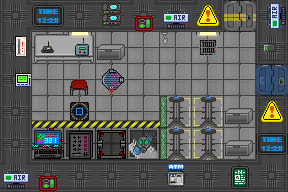Difference between revisions of "User:TDS"
| Line 11: | Line 11: | ||
*[[File:Telepoterconsole.png|32px]] This is the control console that lets you chose your destination. | *[[File:Telepoterconsole.png|32px]] This is the control console that lets you chose your destination. | ||
*[[File:Teleportstation.gif|32px]] This is the teleporter station. It connects the console and the hub and must always be between them. | *[[File:Teleportstation.gif|32px]] This is the teleporter station. It connects the console and the hub and must always be between them. | ||
*[[TeleporterHub.png|32px]] This is the hub which actually generates the gate. | *[[File:TeleporterHub.png|32px]] This is the hub which actually generates the gate. | ||
Probably the most used of all teleportation machines, these stationary teleporters are set to target special beacons. They can be found on station, in the AI satellite and at telecoms. More may be found drifting in space or constructed from scratch. | Probably the most used of all teleportation machines, these stationary teleporters are set to target special beacons. They can be found on station, in the AI satellite and at telecoms. More may be found drifting in space or constructed from scratch. | ||
Revision as of 14:55, 30 December 2018
Teleportation machines and you
Bluespace?
NT is an industry leader in Bluespace technology and its many ways of transporting, or teleporting, things from A to B without crossing the space between. As such, you'll find several teleportation machines aboard the Cyberiad and might wonder how they work and what they are good for.
The Dangers of Bluespace
Teleportation is no toy. Improperly used, it is easy to miss your destination by a few meters. When you work in a space station, that can mean ending up in space or even worse in engine containment. Always ensure all machines are properly calibrated before use and all coordinates are correct. A space suit may be recommended for cautious scientists. In addition, wearing any kind of bluespace storage item, such as a bluespace bag, can and will interfere with teleportation. Some facilities, like Centcom, also employ teleportation jamming which disallow unauthorized teleporting.
The machines
Stationary Teleporters
- File:Telepoterconsole.png This is the control console that lets you chose your destination.
 This is the teleporter station. It connects the console and the hub and must always be between them.
This is the teleporter station. It connects the console and the hub and must always be between them. This is the hub which actually generates the gate.
This is the hub which actually generates the gate.
Probably the most used of all teleportation machines, these stationary teleporters are set to target special beacons. They can be found on station, in the AI satellite and at telecoms. More may be found drifting in space or constructed from scratch.
How to use
Use the console and chose a destination. Then click calibrate hub. Without calibration, the teleport will be very imprecise and might strand you in space. Once calibration is complete, click on the station itself to activate the hub. Then walk through the gate to get to your destination.
Setup
This is only necessary if repairing a damaged setup or setting up your own. After construction the console, station and gate (see Guide_to_Advanced_Construction), open up the station with a screwdriver and use wirecutters to link it to the adjacent console and gate, then close it up again. Your teleporter should now be ready for use.
Hand Teleporters
A handy little device that can be found in the teleporter room and the captain's quarters, it is coveted by many and often stolen.
How to use
Activate the device in your hand to bring up a menu. Here, you'll see a list of all currently active stationary teleporters, see above. The hand teleporter works by using their connection and target setup. As such, you can only jump to destinations that are currently being targeted by a stationary teleporter, aside from attempting a blind jump which has a high risk of just ending in space. For this reason, it is useful to memorize which number represents which teleporter and what it is targeting.
Telepads
What people usually mean when they talk about telescience. These devices need to be constructed before you can play around with them and allow teleportation to and from almost any place on station and in space, with only certain teleportation-jammed areas off-limits. See Guide to Telescience for an in-depth explanation.
Quantum Pads
Not to be confused with telepads, despite the visual similarity. These devices are linked with one another and allow instant travel from one to the other. Sometimes used to link several areas of the station together for instant travel with little risks.
How to use
Simple stand on the pad and click it to use it. You will instantly be teleported to the linked pad. Keep in mind the pads have a cooldown, so you might have to wait a bit if it was used previously.
Setup
After constructing a pair of quantum pads that you want to link (see Guide_to_Advanced_Construction), open a quantum pad with a screwdriver, use a multitool on it to save the quantum pad's data in the multitool buffer. Then use the multitool on the (unopened) quantum pad you'd like to link it to to set it as a destination. Repeat this process the other way around to enable return trips.
Cargo Telepads
A variant of the normal quantum pads that are present at roundstart at cargo and in science. These pads are the destinations of Rapid Crate Senders used by cargo. Crates and lockers can be instantly transported to these pads.
How to use
Click a crate or locker with the RCS, then chose a destination from the list that pops up.