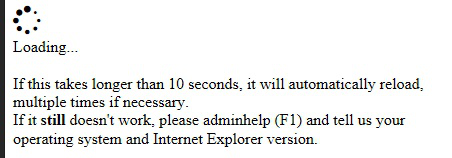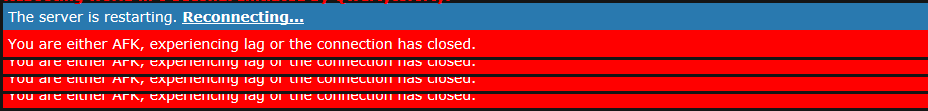Goonchat Troubleshooting
Revision as of 15:18, 9 August 2021 by Sirryan2002 (talk | contribs)
Assigned to:Sirryan2002
Identifying the Error
Occasionally, the clusterfuck that is Goonchat will break and you will be left without a working chatbox. This article serves as a guide for fixing this.
My Chat Looks Like This
Select the image that most looks like the issue you're having
Loading Error Solutions
- Check to ensure BYOND dream seeker is updated to newest recommended version
- Check to ensure that Internet Explorer is updated to newest recommended version
- Restart BYOND
Connection Closed Error Solutions
- Leave the Server
- Rejoin the Server
If it didn't fix or you can no longer connect
- Check your internet connection
- If you are connected to internet, Dreamseeker>Settings>Exit
- Open Dreamseeker and attempt to reconnect to server
White UI Boxes Solutions
- Update Windows Explorer to newest version (IE 11 if possible)
- Restart BYOND
Warning about Clearing BYOND Cache
It may take a few(atleast 3-5) rejoins of the server before your game will redownload paradises resources, so the same issue may persist until you do that.