Songs: Difference between revisions
Sirryan2002 (talk | contribs) m →Genres: cleaned up internal link |
Sirryan2002 (talk | contribs) →Genres: added jaz |
||
| Line 96: | Line 96: | ||
All music you will need should fall into these categories. | All music you will need should fall into these categories. | ||
* [[Songs/Anime|Anime]] | |||
* [[Songs/Cartoons|Cartoons]] | |||
* [[Songs/Classical|Classical]] | * [[Songs/Classical|Classical]] | ||
* [[Songs/ | * [[Songs/Folk|Folk]] | ||
* [[Songs/Internet|Internet]] | |||
* [[Songs/Jazz|Jazz]] | |||
* [[Songs/Metal|Metal]] | |||
* [[Songs/Movies|Movies]] | * [[Songs/Movies|Movies]] | ||
* [[Songs/Pop|Pop]] | * [[Songs/Pop|Pop]] | ||
* [[Songs/Ragtime|Ragtime]] | |||
* [[Songs/Rock|Rock]] | * [[Songs/Rock|Rock]] | ||
* [[Songs/ | * [[Songs/Video Games|Video Games]] | ||
* [[Songs/Vocaloid|Vocaloid]] | * [[Songs/Vocaloid|Vocaloid]] | ||
Revision as of 23:07, 15 April 2021
Yes I split this page up into separate pages, I did this because this article was getting too long for people to edit it without serious browser lag. Additionally it opens up space for me and other editors to add more songs without fear of breaking this page. With Love: ~~Sirryan2002
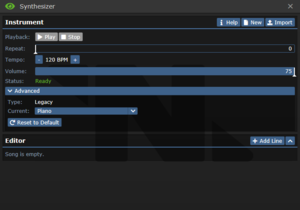
Here are some songs you can try out with the "Import"-button on the piano. For more informations on Songs involving the use of a Synthesizer, as well as another library of songs/songs that sound best on those instruments, check Advanced Songs
Instruments
Some instruments are craftable and others you will either have to purchase in Cargo or find in locations such as the Bar. Each instruments sounds different and some even have different modes to change what noise they produce. All of them are programmable to play different songs(based on your input) with tempos set by the user.
Instruments All Instruments Available you can aquire.
| Instrument | Description |
Space Minimoog 
|
An analog synthesizer that bears a particular resemblance to a saloon piano. Found in the Bar. |
|---|---|
Grand Piano 
|
This is a space piano, like a regular piano, but always in tune! Even if the musician isn't. |
Synthesizer 
|
A digital piano that comes preloaded with a lot of sounds. |
Violin 
|
A wooden musical instrument with four strings and a bow. "The devil went down to space, he was looking for an assistant to grief." |
Banjo 
|
A 'Mura' brand banjo. It's pretty much just a drum with a neck and strings. |
Guitar 
|
It's made of wood and has bronze strings. |
Electric Guitar 
|
Makes all your shredding needs possible. |
Glockenspiel 
|
Smooth metal bars perfect for any marching band. |
Accordion 
|
Pun-Pun not included. |
Trumpet 
|
To announce the arrival of the king! |
Saxophone 
|
This soothing sound will be sure to leave your audience in tears. |
Trombone 
|
How can any pool table ever hope to compete? |
Recorder 
|
Just like in school, playing ability and all. |
Harmonica 
|
For when you get a bad case of the space blues. Can be found in perma. |
Xylophone 
|
A percussion instrument with a bright tone. |
Gilded bike horn 
|
An exquisitely decorated bike horn, capable of honking in a variety of notes. Utilized by the Clown most often. |
How to Transpose Songs
You can make your own songs from any midi file. You will need the midi2piano tool and python 3.
midi2piano: Direct download - View on GitHub
Python 3: Download page
- Install python 3.
- Unzip midi2piano into a folder. (if you download it from github, make sure you get all the files and folders)
- Open midi2piano.py with python. A window to select the midi file should open.
- After you select the midi file, the generated piano notes will be copied in your clipboard, ready to paste in the game piano using the Import button.
Note 1: You might need to tweak the midi file if it has too many tracks or notes in order to get a good piano song.
Note 2: You can edit the file midi2piano.py to adjust some parametrs. Check its readme file to know more.
How to Add Songs to the Wiki
Code template for adding new songs:
{{Song
|name={{{Name}}}
|notes={{{BPM and notes}}}
}}
When you add songs: You must ensure that they are placed in the correct Genre Page and if you need to add a new artist, add it in proper alphabetical order
Genres
All music you will need should fall into these categories.