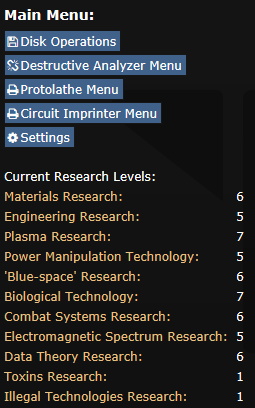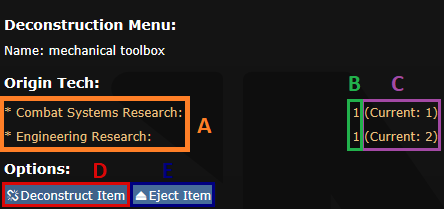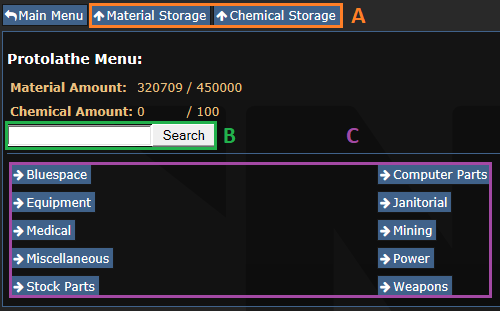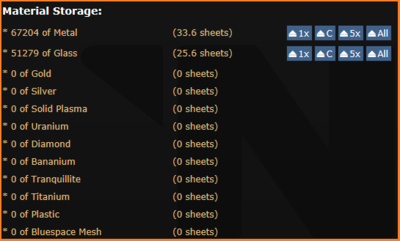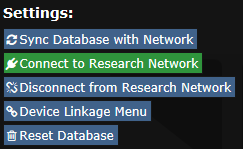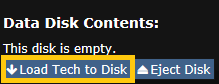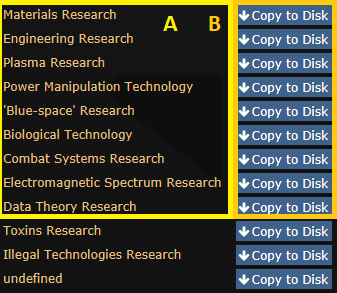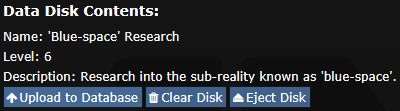Guide to Research and Development
Departmental Head
Research Director
| R&D • | Adv. Construction • | Robotics • | MODsuits • | E.X.P.E.R.I-MENTOR • | Chemical Research • | Xenobiology • | Toxins • | Genetics • | Teleportation • | Research Items • | Autolathe • | Anomalies • | Science SOP |
The main purpose of Research and Development (short R&D or RnD) is to provide upgrades to the various machines around the station, to contribute to the various station objectives, to equip the crew with better equipment and to offer robotics more possibilities through higher research levels.
To perform the R&D role, you will need to construct and deconstruct various items, in order, to get Research Levels, which in turn grants access to more complex and powerful items.
Do note that some items require Toxins research, performed in the toxin test area (see Guide to Toxins), Illegal Technologies Research, acquired by deconstructing Syndicate Items, and Alien Research, obtained by deconstructing Abductor Gear.
To use any of the machinery in R&D, you will need to use the R&D console, the interface of which looks like this:
It contains the:
- Disk Operations
- Destructive Analyzer Menu
- Protolathe Menu
- Cicuit Imprinter Menu
- Settings
- Research Branches with their current Research Level
Deconstruction 
The Destructive Analyzer deconstructs items to increase the Research Levels of the Console and therefore allows to unlock further technologies for the Protolathe and Circuit Imprinter.
The deconstruction process is as follows:
- Place the item to be deconstructed into the Analyzer
- Use the R&D console and go under the tab 'Deconstructive Analyzer Menu'
- Use the 'Deconstruct Item' button, to deconstruct the item or the 'Eject Item' button, to eject the item
There is also information given about the current item in the Deconstructive Analyzer:
- A: Research Branch
- B: Research Levels of the item
- C: Research Levels of the Database
If the item is then deconstructed the Research Levels of the Database can be increased by 1:
- If B is larger than C.
- If B and C are equal.
The latter is the suggested method as items with higher Research Levels can be deconstructed later on to achieve higher tech levels.
There are also exceptions to this, like some tech notes from the Traders.
Basic research (Tech Levels up to 5) can be fully achieved by just deconstructing items from the Protolathe and Circuit Imprinter,
while advanced research (Tech Levels from 5 upwards) will most of the time require items from other departments (including Xenobiology and Robotics).
The R&D List allows for the completion of basic and advanced research, do note however that this list is not necessarily the most efficient and experimentation and additional investigation is recommended.
The R&D List is what is often referred to when talking about performing R&D, instead of handing out items and upgrading machinery.
Here is a helpful tool for simulating items you can deconstruct, should you wish to experiment. The 'filter' button will filter for items that will only improve the selected tech level.
Protolathe 
The Protolathe allows for the creation of a variety of items, ranging from bluespace constructions, medical tools and implants, stock parts for all kinds of machinery, over to weaponry. (See Protolathe for a full list)
However, it only starts with the most basic items available, akin to an Autolathe, which can be deconstructed to unlock better technologies.
The stronger/advanced/better the items, the more materials and a larger variety of them are required (resulting in R&D being dependent on mining), alongside higher Research Levels.
- A: Material/Chemical Storage (allows for the ejection of materials/chemicals in different quantities)
- B: Search Bar (for tracking specific items)
- C: Different Categories (for producing multiple similar items, e.g. stock parts or implants)
If you found the item you were searching for it can look like this:
- A: Name of the Item
- B: Materials required
- C: Missing Materials
Items can also be printed once, five times or ten times.
Circuit Imprinter 
The Circuit Imprinter allows for the creation of boards for different consoles and machinery. (See Circuit Imprinter for a full list)
Functions pretty much like the Protolathe, except that it only requires glass and a handful of times metal, gold, or diamonds for its boards.
Server Saving 
Server Saving is an integral part of R&D, as it will update the server on the station, creating a back-up of the Database.
Syncing will save the best Research Levels of both the server and R&D console on both devices, meaning it can also be used to redownload the back-up on the server in case the R&D console got destroyed.
This back-up can also be used by Robotics and is essential for Robotics to operate successfully, as it will grand them better technologies for their exosuit fabricators.
Furthermore, the Research Director can access the R&D server management computer and either transfer or delete research blueprints to other computers on the station.
To sync just head into the settings of the R&D console.
From there everything is pretty self-explanatory, with Device Linkage Menu allowing for the disconnecting and reconnecting from the nearby devices. (Destructive Analyzer etc.)
Upgrading
Upgrading is the process of improving machinery by replacing their components with their better counterparts, e.g. a matter bin being replaced with an advanced matter bin.
In addition to stock parts, like matter bins, the term component includes beakers, wires, materials and igniters, of which the latter three have no better counterparts.
The process of upgrading a machine improves the machinery's capabilities, along with enabling it in some cases to serve new functions. (See Advanced Constructions for more details)
There are three methods available to upgrade machines, ordered from worst to best:
- Screw the panel of the machine open
- Use the crowbar to remove all the components along with the circuit board
- Reinsert the circuit board into the machine frame
- Insert the new components
- Screw the panel back in place
While this method consumes out of all methods the highest amount of time to perform, all components, that are not stock parts, can only be replaced via this method.
However, it also resets the machine and ejects all the materials stored within the machine, potentially causing a loss of some materials, e.g. half a diamond.
RPED (Rapid Part Exchange Device) 
- Print an RPED via the protolathe
- Insert the stock parts into the RPED (you can just click on a pile of stock parts with the RPED in hand and they will be all inserted)
- Screw the panel of the machine open
- Click on the machine to replace the stock parts (you might have to use it several times if there are two better kinds of one stock part)
- Screw the panel back in place
The replacement step occurs instantaneously.
On the other hand, the RPED can only be constructed at certain Research Levels and can only store stock parts instead of all components.
In addition to that, it's storage limit is relatively easily reached when trying to upgrade the whole station and using this method resets the machine, like reconstructing does. In the case of the R&D machinery, they need to be reconnected to the console.
Bluespace RPED (Bluespace Rapid Part Exchange Device) 
- Print a Bluespace RPED via the protolathe
- Insert the stock parts into the Bluespace RPED (you can just click on a pile of stock parts with the Bluespace RPED in hand and they will be all inserted)
- Click on the machine to replace the stock parts (you might have to use it several times if there are two better kinds of one stock part)
The replacement step occurs instantaneously and can be performed remotely.
However, the Bluespace RPED can only be constructed at certain Research Levels and can only store stock parts instead of all components.
In addition to that, it's storage limit is much greater than that of the RPED and using this method does not reset the machinery.
Technology Disks 
Technology Data Storage Disks are used to store Research Levels on a physical disk, they can be used to:
- Transfer Research Levels between different devices (necessary to transfer Toxins Research from the tachyon-doppler array to the R&D console)
- Complete your Job Task (by letting Cargo ship Tech Disks with basic research off station)
To load Research Levels on the Tech Disks:
- Insert a Tech Disk into the R&D console
- Go under the tab 'Disk Operations'
- Use the 'Load Tech to Disk' button
- Use the 'Copy to Disk' button to download the Research Levels of the respective Research Branch
A: The Research Branches required for the completion of the Scientists Job Task
Now you have a Tech Disk with research loaded onto it in the R&D console.
In comparison to an empty Tech Disk you can now not only eject it but also:
- Upload it to the Database
- Clear the Disks research to copy new ones onto it
A Love Letter to R&D
Research and Development is one of the, if not the most tedious and repetitive task on the entire station.
Therefore, here are some ideas on how to make your stay in R&D more pleasant for yourself and others:
- Take a more proactive approach to hand items out
- Not only upgrade, but also construct new machines
- Remodel R&D into a more efficient setup
- Set up a Quantum Pad network
- Deliver upgraded tools to departments that may need them
- Experiment with the different items R&D can create
As R&D can construct most of the machinery on the station along with everything on the Telecoms Satellite, you are also able to redesign and improve R&D with new capabilities.
Mad Scientist 
R&D can provide some of the best equipment on the station, allowing you to use the newest cutting edge tools, implants and even weaponry, if you have an emagg to crack the lockboxes, containing them, open.
Be aware, while it is unsuspicious for you to print jaws of life or advanced grenade casings for yourself, there will be questions if someone happens to witness you slipping a handheld crew monitor into your pocket.
Furthermore, you can construct nearly any console and machine there is on the station, allowing for a stealthy approach to sabotaging the station and the creation of everything other departments are capable of creating.