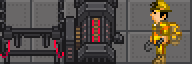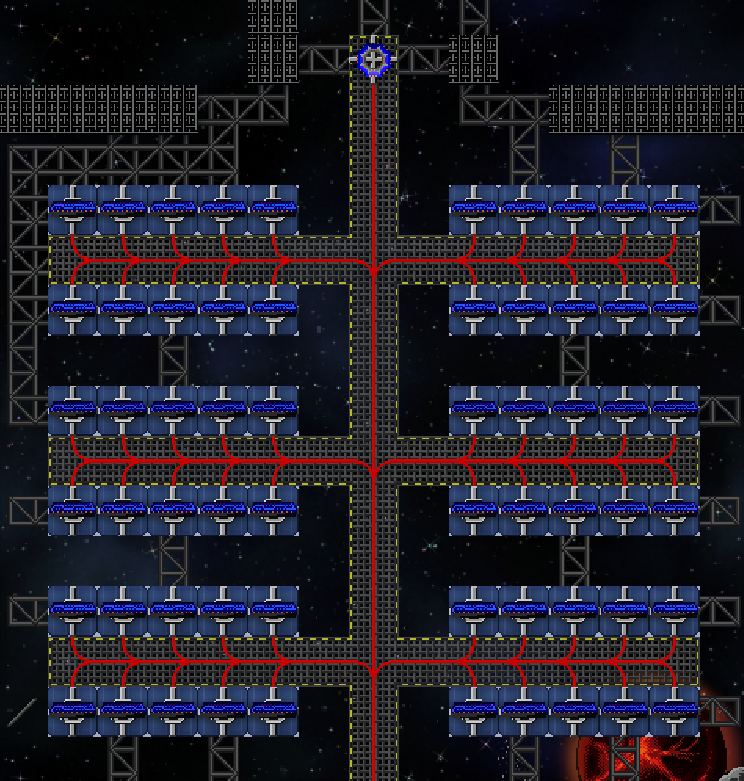Solars: Difference between revisions
Kuroneko1337 (talk | contribs) Created page with "== The Alternate Power Source == Solars often are left alone by all but a few people, and for some other reasons. However, they are the safest way to generate power for the wh..." |
Sadhorizon (talk | contribs) updated solar locations, added meta and cere |
||
| (22 intermediate revisions by 8 users not shown) | |||
| Line 1: | Line 1: | ||
== The | {{JobEngineering}} | ||
Solars often | == The Gift of the Sun == | ||
Solars are often overlooked by newer [[Chief Engineer|chief engineers]], but are a very good place to start your engineering career. They are the safest way to generate power for the whole station and require minimal experience to set up. In the event of the loss of the primary engine or some other catastrophic reason, the solars are sufficient to power the entire station, if set up correctly. | |||
===Locations=== | ===Locations=== | ||
There are four solar arrays on most stations operated by Nanotrasen. On all stations, the solar arrays are generally on each corner of the station, but are not exactly the same. | |||
'''The NSS Cyberiad'''<br> | |||
The four solar arrays on the Cyberiad are all connected to the station via maints shafts. The fore port (northwest) solars are located just north of the arrivals shuttle in maints. The fore starboard (northeast) solars are located in maints east of dormitories. The starboard (east) solars are located at the far corner of the station in science maints. The aft port (southwest) solars are located just west of engineering. | |||
=== | '''The NSS Kerberos'''<br> | ||
The fore port (northwest) solars are located in atmospherics next to turbine. The fore starboard (northeast) solars are located to the northeast tip of arrivals next to the escape pod. The aft starboard (southeast) solars are located in medmaints between the old pet store and old detective office. The aft port (southwest) solars are located between auxiliary E.V.A and old library. | |||
'''The NSS Cerebron'''<br> | |||
Solar arrays on Cerebron are special in a way that they require more setup. The fore port (northwest) solars are located in maintnance north of cargo. In order to wire them fully, they require a [[construction#Metal Rod Constructions|catwalk]] to be built. The fore starboard (northeast) solars are located north of engineering and require no setup besides simply wiring them. The starboard (east) solars are located at the very end of science maintnance, south of science chemistry. They require [[construction#Misc Constructions|manual construction of solar panels]], materials for which can be found nearby. The aft port (southwest) solars are located west of chapel and departures. Aft port solars, same as starboard solars, need to be constructed manually. | |||
'''The NSS Farragus'''<br> | |||
The fore port (northwest) solar arrays can be found in the northwest corner of security asteroid. Fore starboard (northeast) solars are located on eastern side of cargo asteroid. Starboard (east) solars are located in the northeast corner of medical asteroid, in maintenance tunnels. Aft starboard (southeast) array has been broken by space carps and requires fixing to work. It can be found in the northwest corner of arrivals asteroid. Aft port solar array can be found on eastern side of science asteroid. | |||
=== Setting up the Arrays === | |||
You'll need: | You'll need: | ||
* [[File:CableCoils.png]] | * [[File:CableCoils.png]] Approximately 3 [[Cable Coils|cable coils]] per solar array. | ||
* [[File: | * [[File:Engineer Hardsuit.png]] An exosuit that permits spacewalks as well as internals. | ||
None of the four solar arrays are connected to the station at the start. You will need to connect the solar panels and the solar tracker to the wire leading from the station. | None of the four solar arrays are connected to the station at the start. You will need to connect the solar panels and the solar tracker to the wire leading from the station. [[Wiring|To wire a tile]], hold a cable coil in hand and click an adjacent tile. This will add a wire radiating from the center of the selected tile toward your current position. You will see a tiny red knot or "node" in the center of the tile. When extending the wire across the tile, make sure to click the knot in order to form a straight wire. | ||
[[File:Solars.png | One of the station's solar arrays]] | |||
Using this method, connect the solar arrays and solar tracker to the station. | Using this method, connect the solar arrays and solar tracker to the station. Wires with nodes are tricky and sometimes appear to be connected, but do not send power. Ensure that the visible wires in the image do not have any nodes on them. | ||
'''NOTE''': If you are wiring a solar array from scratch, ensure that there is a node underneath each solar array, as well as the solar tracker. | |||
=== Calibrating the Arrays === | |||
Once the solars are all wired, it's time to link them to the system and get them searching for sunshine. The station is rotating in orbit, which means that the solar panels need to constantly rotate to face toward the sun in order to reach maximum efficiency. To make sure they are doing so, go back through the airlock and go to the computer inside of the solars egress. At the top right corner of the screen, there should be a button to search for equipment. This will make the computer check to see which solar arrays are properly wired to the system and check if the solar tracker is wired. (It's also worth mentioning that the computer itself needs to be on one of the nodes to work.) If the solar arrays are properly wired, the computer should indicate 60 connected panels. If there are not 60 panels connected on the computer, double check your wiring. After you have ensured panels are connected, there should be a section in the lower left to set the tracking protocols. Set the tracking on the computer to "auto." If you cannot set it to auto, check your wiring again. You may have forgotten to connect the solar tracker. While manual tracking is an option, the only time you will ever need to manually calibrate a solar array is when something destroys the tracking unit. | |||
'''Reminder''' | |||
* 0 degrees = North | * 0 degrees = North | ||
* 90 degrees = East | * 90 degrees = East | ||
* 180 degrees = South | * 180 degrees = South | ||
* 270 degrees = West | * 270 degrees = West | ||
When all the panels of an array face the sun (and are correctly wired) they produce about 90,000 watts of power. It is important to note that '''THE STATION BLOCKS SUNLIGHT!''' This means that as the panels rotate with auto-tracking, they move through a series of power levels ranging from 90k (full sun) to nothing (station obscures sun). The rotation cycle takes roughly 5 minutes to complete. | |||
Why is this important? | Why is this important? | ||
Because of the SMES! See that big white thing in the solar control room? That's the [[File:SMES.png]] SMES cell. It's a battery used for holding solar energy and transferring it to the station. | Because of the [[SMES]]! See that big white thing in the solar control room? That's the [[File:SMES.png]] SMES cell. It's essentially a battery used for holding solar energy and transferring it to the station. Also acts as a sort of capacitor to protect the station from solar flares. | ||
=== | ===Setting Up the SMES Units=== | ||
A common mistake is to immediately set the input to 90,000 watts (the amount produced by full sunlight) and the output to 80,000 watts. However, this will not work. The SMES cells start at 20% power, but if the engine is off or the station is not supplied with any other kind of power, the station drains them to 0% in a few minutes. An input of 90,000 watts (full sun) might charge the battery for a little while, but once the sunlight is blocked by the station the battery charge begins to drain. This causes the battery to turn off. even when the panels receive sunlight again, the battery won't be sending power unless an engineer turns it on again. | |||
A common mistake is to immediately set the input to 90,000 watts (the amount produced by full sunlight) and the output to 80,000 watts. However, this will not work. | |||
After you have wired the array, set tracking to auto, and verified that the panels are indeed rotating, set the battery like so: | After you have wired the array, set tracking to auto, and verified that the panels are indeed rotating, set the battery like so: | ||
| Line 59: | Line 60: | ||
You want to leave output off and let the battery charge before you send the power to the station. Try waiting for a charge of at least 10% (maybe more) before you turn on the output. The battery needs this charge to provide sustained power during the dark phase of the solar rotation. If the battery runs out of charge, you'll have to turn it on again or it will not provide power. While you wait for the battery to charge, you can wire up other solar arrays on the station. | You want to leave output off and let the battery charge before you send the power to the station. Try waiting for a charge of at least 10% (maybe more) before you turn on the output. The battery needs this charge to provide sustained power during the dark phase of the solar rotation. If the battery runs out of charge, you'll have to turn it on again or it will not provide power. While you wait for the battery to charge, you can wire up other solar arrays on the station. | ||
Alternatively, you don't have to set the output on at all. If the | Alternatively, you don't have to set the output on at all. If the engine is up and running, you can leave the solar SMES charging just in you need it later. | ||
When you need it, you can set the output to 50,000 - 75,000 depending on how much power you need. If the output load is equal to the output value you set, it means the station needs more power than it's getting. Crank it up! | When you need it, you can set the output to 50,000 - 75,000 depending on how much power you need. If the output load is equal to the output value you set, it means the station needs more power than it's getting. Crank it up! | ||
These four arms can provide enough energy to power the entire ship in the event of | These four arms can provide enough energy to power the entire ship in the event of an engine failure. But, given the position to the engine, the wires will likely be eaten away and you will have charging solars that aren't connected to the station. | ||
===Hotwired Solars=== | |||
A far more efficient way to configure the solars is to leave out the SMES cell entirely. This is done by cutting and rewiring the cables in the control room of each of the four solar arrays so that they don't connect to the SMES cell or its terminal, and instead feed directly into the station's power grid. | |||
The practical upshot of this is that the solar arrays will supply the station with power constantly, whereas if they were connected to an SMES cell, power generated at any level lower than the set input would be lost. Setting the SMES cell to a lower input level would harvest this lower energy, but it would cause the cell to waste energy generated at peak times instead. | |||
Wiring the solars directly into the grid removes these problems and hence generates far more power! Of course, the downside of this is that it's impossible to store energy without an SMES cell, so if something goes wrong with the arrays, the power will go out immediately. Solar flares may also sporadically occur. | |||
During a solar flare, the solars produce exponentially more energy. Why is this a bad thing? Well, if the solars are hotwired, all of that power will go directly into the grid and cause APCs to start arcing and shocking people. | |||
== | ==Making and Maintaining Your Own Solar Arrays== | ||
In | ===Setup=== | ||
In order to make your own solars, you'll need a solars crate from cargo, lots of wire, parts for the control computer and a whole lot of glass. The solar crate should contain multiple solar arrays and a solar tracker. First, find an area '''outside''' of the station to begin. Begin the setup by wiring where the solar panels will be. Note that there should be a wiring node underneath each solar panel. If there is not, the panel won't send power. To construct the panel, simply wrench it in over the wire with the node, and then add glass. Once all of your arrays are wired, place the solar tracker onto the grid via a wire with a node on it and a wrench. Once all of this is done and the computer is set up, simply follow the previous steps to finish setting up your arrays. (Note that placing of the solar panels and solar tracker isn't super important. They all just have to be on the same grid.) | |||
===Repair=== | |||
Sometimes, it is necessary to repair arrays that were damaged by flying rocks, fish, cows, or syndies. Most of the time, if a solar panel is hit, it cannot be recovered. However, if the wiring is compromised, simply rewire the arrays so that the solar panels are properly connected to the grid again. | |||
Latest revision as of 09:35, 10 April 2023
Departmental Head
Chief Engineer
The Gift of the Sun
Solars are often overlooked by newer chief engineers, but are a very good place to start your engineering career. They are the safest way to generate power for the whole station and require minimal experience to set up. In the event of the loss of the primary engine or some other catastrophic reason, the solars are sufficient to power the entire station, if set up correctly.
Locations
There are four solar arrays on most stations operated by Nanotrasen. On all stations, the solar arrays are generally on each corner of the station, but are not exactly the same.
The NSS Cyberiad
The four solar arrays on the Cyberiad are all connected to the station via maints shafts. The fore port (northwest) solars are located just north of the arrivals shuttle in maints. The fore starboard (northeast) solars are located in maints east of dormitories. The starboard (east) solars are located at the far corner of the station in science maints. The aft port (southwest) solars are located just west of engineering.
The NSS Kerberos
The fore port (northwest) solars are located in atmospherics next to turbine. The fore starboard (northeast) solars are located to the northeast tip of arrivals next to the escape pod. The aft starboard (southeast) solars are located in medmaints between the old pet store and old detective office. The aft port (southwest) solars are located between auxiliary E.V.A and old library.
The NSS Cerebron
Solar arrays on Cerebron are special in a way that they require more setup. The fore port (northwest) solars are located in maintnance north of cargo. In order to wire them fully, they require a catwalk to be built. The fore starboard (northeast) solars are located north of engineering and require no setup besides simply wiring them. The starboard (east) solars are located at the very end of science maintnance, south of science chemistry. They require manual construction of solar panels, materials for which can be found nearby. The aft port (southwest) solars are located west of chapel and departures. Aft port solars, same as starboard solars, need to be constructed manually.
The NSS Farragus
The fore port (northwest) solar arrays can be found in the northwest corner of security asteroid. Fore starboard (northeast) solars are located on eastern side of cargo asteroid. Starboard (east) solars are located in the northeast corner of medical asteroid, in maintenance tunnels. Aft starboard (southeast) array has been broken by space carps and requires fixing to work. It can be found in the northwest corner of arrivals asteroid. Aft port solar array can be found on eastern side of science asteroid.
Setting up the Arrays
You'll need:
 Approximately 3 cable coils per solar array.
Approximately 3 cable coils per solar array. An exosuit that permits spacewalks as well as internals.
An exosuit that permits spacewalks as well as internals.
None of the four solar arrays are connected to the station at the start. You will need to connect the solar panels and the solar tracker to the wire leading from the station. To wire a tile, hold a cable coil in hand and click an adjacent tile. This will add a wire radiating from the center of the selected tile toward your current position. You will see a tiny red knot or "node" in the center of the tile. When extending the wire across the tile, make sure to click the knot in order to form a straight wire.
Using this method, connect the solar arrays and solar tracker to the station. Wires with nodes are tricky and sometimes appear to be connected, but do not send power. Ensure that the visible wires in the image do not have any nodes on them.
NOTE: If you are wiring a solar array from scratch, ensure that there is a node underneath each solar array, as well as the solar tracker.
Calibrating the Arrays
Once the solars are all wired, it's time to link them to the system and get them searching for sunshine. The station is rotating in orbit, which means that the solar panels need to constantly rotate to face toward the sun in order to reach maximum efficiency. To make sure they are doing so, go back through the airlock and go to the computer inside of the solars egress. At the top right corner of the screen, there should be a button to search for equipment. This will make the computer check to see which solar arrays are properly wired to the system and check if the solar tracker is wired. (It's also worth mentioning that the computer itself needs to be on one of the nodes to work.) If the solar arrays are properly wired, the computer should indicate 60 connected panels. If there are not 60 panels connected on the computer, double check your wiring. After you have ensured panels are connected, there should be a section in the lower left to set the tracking protocols. Set the tracking on the computer to "auto." If you cannot set it to auto, check your wiring again. You may have forgotten to connect the solar tracker. While manual tracking is an option, the only time you will ever need to manually calibrate a solar array is when something destroys the tracking unit.
Reminder
- 0 degrees = North
- 90 degrees = East
- 180 degrees = South
- 270 degrees = West
When all the panels of an array face the sun (and are correctly wired) they produce about 90,000 watts of power. It is important to note that THE STATION BLOCKS SUNLIGHT! This means that as the panels rotate with auto-tracking, they move through a series of power levels ranging from 90k (full sun) to nothing (station obscures sun). The rotation cycle takes roughly 5 minutes to complete.
Why is this important?
Because of the SMES! See that big white thing in the solar control room? That's the  SMES cell. It's essentially a battery used for holding solar energy and transferring it to the station. Also acts as a sort of capacitor to protect the station from solar flares.
SMES cell. It's essentially a battery used for holding solar energy and transferring it to the station. Also acts as a sort of capacitor to protect the station from solar flares.
Setting Up the SMES Units
A common mistake is to immediately set the input to 90,000 watts (the amount produced by full sunlight) and the output to 80,000 watts. However, this will not work. The SMES cells start at 20% power, but if the engine is off or the station is not supplied with any other kind of power, the station drains them to 0% in a few minutes. An input of 90,000 watts (full sun) might charge the battery for a little while, but once the sunlight is blocked by the station the battery charge begins to drain. This causes the battery to turn off. even when the panels receive sunlight again, the battery won't be sending power unless an engineer turns it on again.
After you have wired the array, set tracking to auto, and verified that the panels are indeed rotating, set the battery like so:
Charging: Auto
Input: 80,000 watts
Output: OFF!
You want to leave output off and let the battery charge before you send the power to the station. Try waiting for a charge of at least 10% (maybe more) before you turn on the output. The battery needs this charge to provide sustained power during the dark phase of the solar rotation. If the battery runs out of charge, you'll have to turn it on again or it will not provide power. While you wait for the battery to charge, you can wire up other solar arrays on the station.
Alternatively, you don't have to set the output on at all. If the engine is up and running, you can leave the solar SMES charging just in you need it later.
When you need it, you can set the output to 50,000 - 75,000 depending on how much power you need. If the output load is equal to the output value you set, it means the station needs more power than it's getting. Crank it up!
These four arms can provide enough energy to power the entire ship in the event of an engine failure. But, given the position to the engine, the wires will likely be eaten away and you will have charging solars that aren't connected to the station.
Hotwired Solars
A far more efficient way to configure the solars is to leave out the SMES cell entirely. This is done by cutting and rewiring the cables in the control room of each of the four solar arrays so that they don't connect to the SMES cell or its terminal, and instead feed directly into the station's power grid.
The practical upshot of this is that the solar arrays will supply the station with power constantly, whereas if they were connected to an SMES cell, power generated at any level lower than the set input would be lost. Setting the SMES cell to a lower input level would harvest this lower energy, but it would cause the cell to waste energy generated at peak times instead.
Wiring the solars directly into the grid removes these problems and hence generates far more power! Of course, the downside of this is that it's impossible to store energy without an SMES cell, so if something goes wrong with the arrays, the power will go out immediately. Solar flares may also sporadically occur.
During a solar flare, the solars produce exponentially more energy. Why is this a bad thing? Well, if the solars are hotwired, all of that power will go directly into the grid and cause APCs to start arcing and shocking people.
Making and Maintaining Your Own Solar Arrays
Setup
In order to make your own solars, you'll need a solars crate from cargo, lots of wire, parts for the control computer and a whole lot of glass. The solar crate should contain multiple solar arrays and a solar tracker. First, find an area outside of the station to begin. Begin the setup by wiring where the solar panels will be. Note that there should be a wiring node underneath each solar panel. If there is not, the panel won't send power. To construct the panel, simply wrench it in over the wire with the node, and then add glass. Once all of your arrays are wired, place the solar tracker onto the grid via a wire with a node on it and a wrench. Once all of this is done and the computer is set up, simply follow the previous steps to finish setting up your arrays. (Note that placing of the solar panels and solar tracker isn't super important. They all just have to be on the same grid.)
Repair
Sometimes, it is necessary to repair arrays that were damaged by flying rocks, fish, cows, or syndies. Most of the time, if a solar panel is hit, it cannot be recovered. However, if the wiring is compromised, simply rewire the arrays so that the solar panels are properly connected to the grid again.