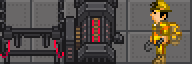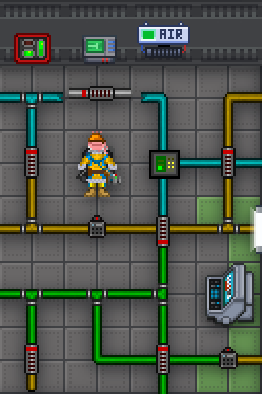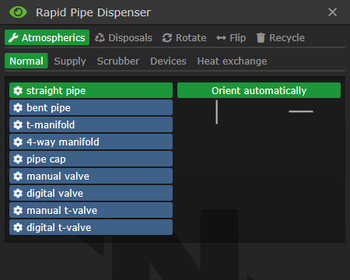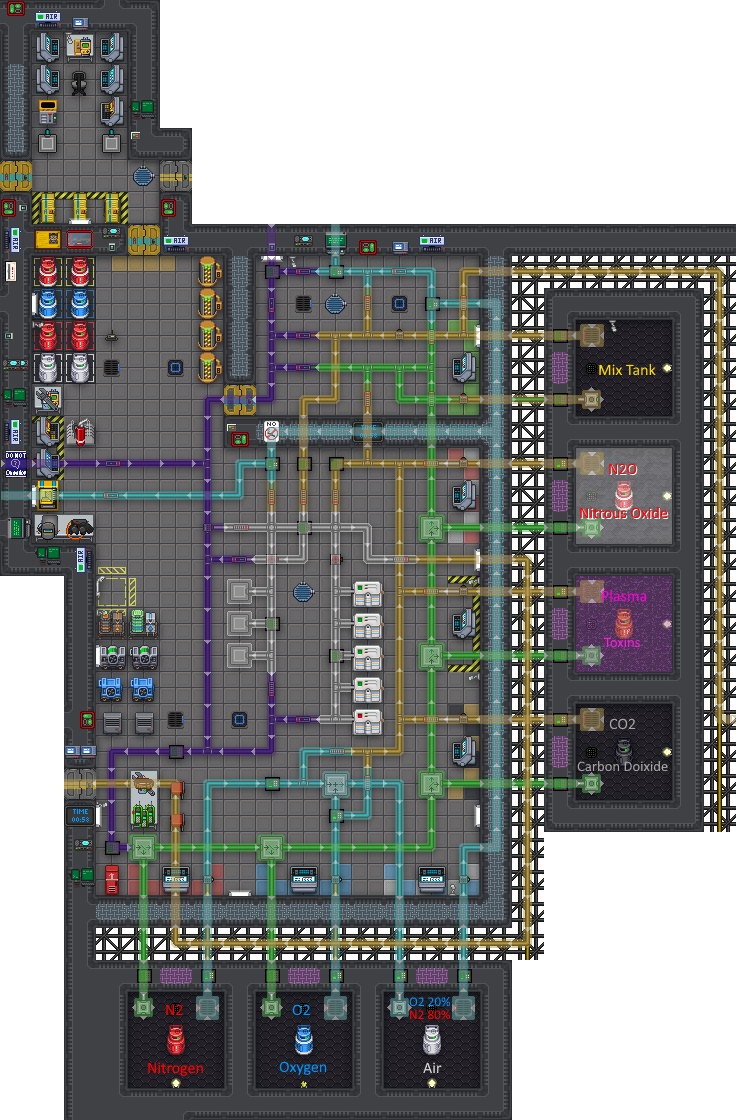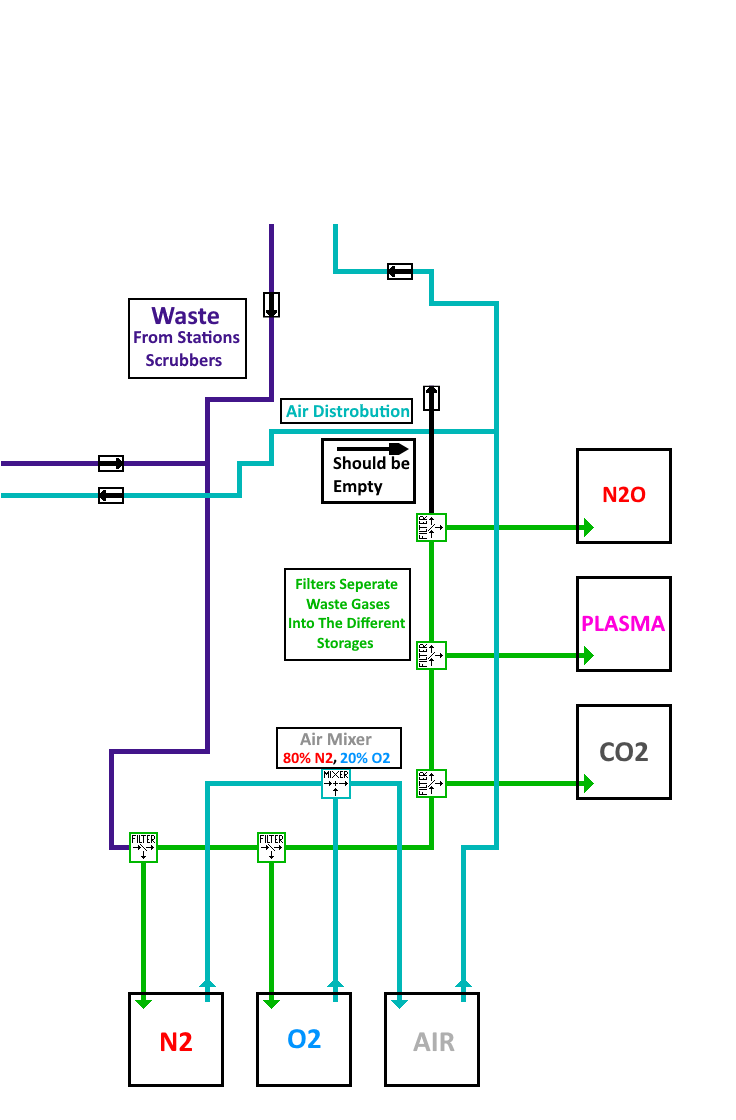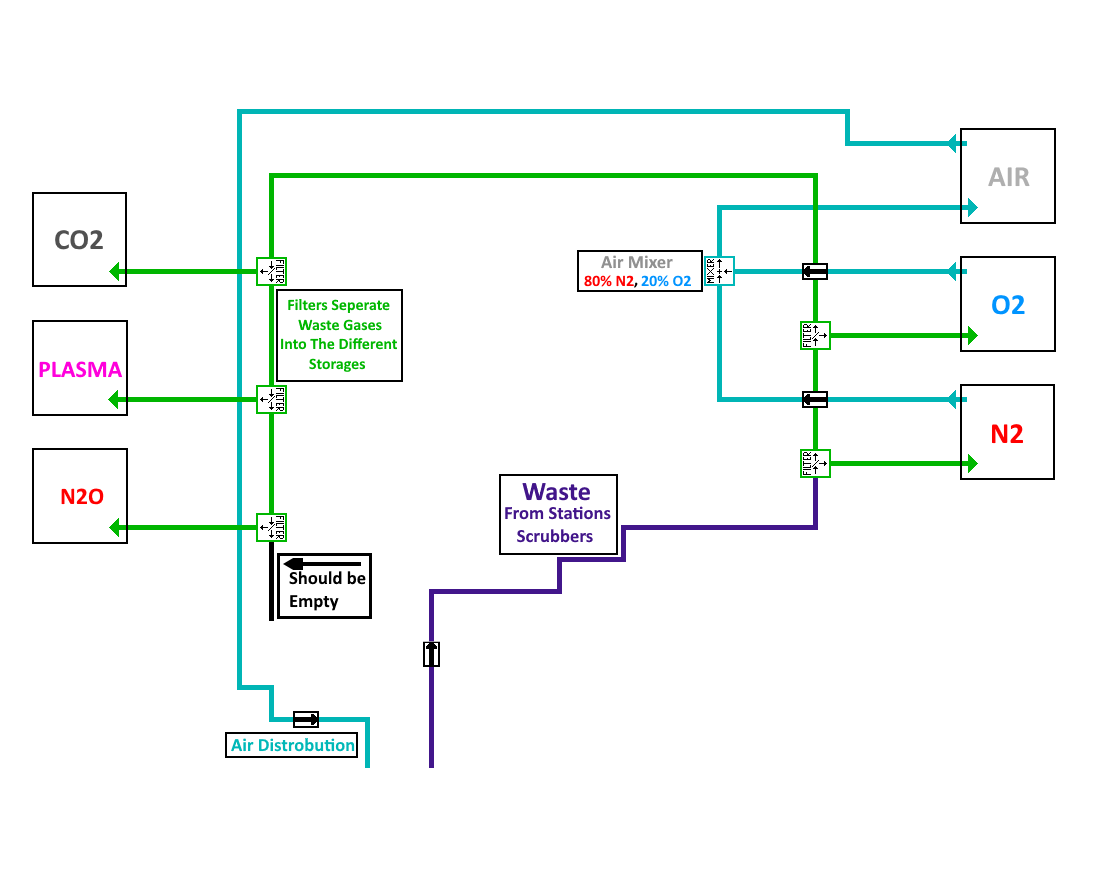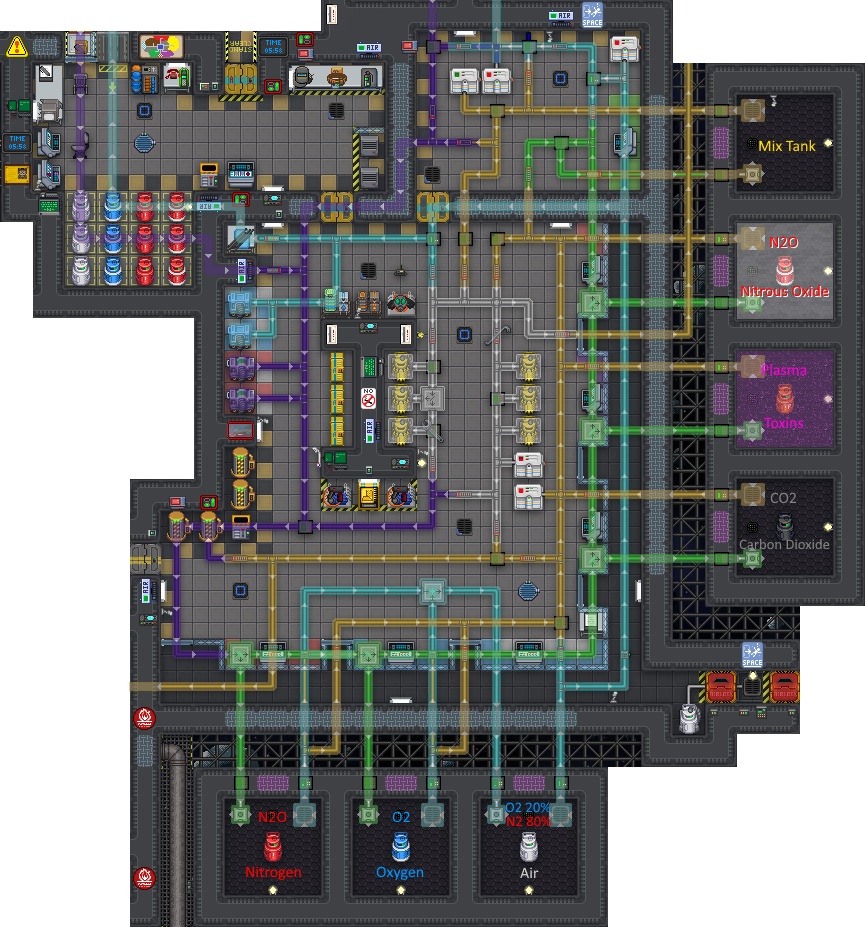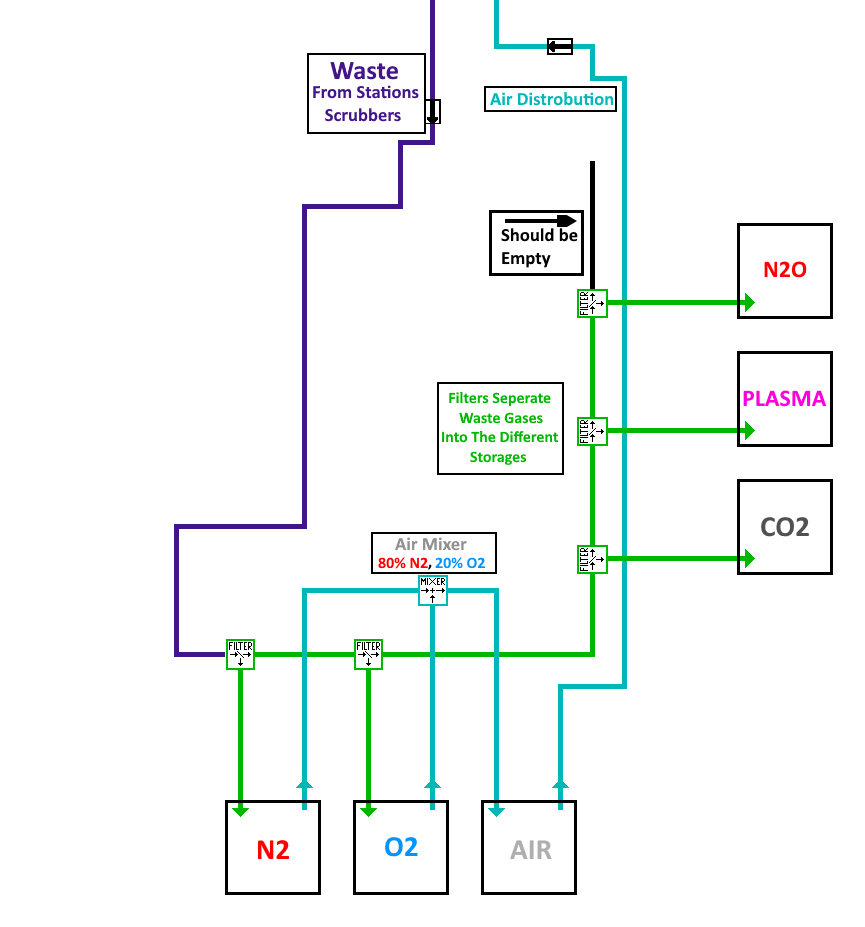Difference between revisions of "User:Krossarn"
m (→Link Devices To Monitors: (Removed until a picture can be procured)) |
|||
| Line 311: | Line 311: | ||
====Link Devices To Monitors==== | ====Link Devices To Monitors==== | ||
To link different atmospheric devices, such as the air injector, a multitool is required. By using the multitool on the device a window will appear that will show what '''Frequency''' it's using, what it's named with an '''ID tag''' and the '''Multitool Buffer''' that links the device to the multitool. Not every device will have the option to add it to a multitool and some don't need to be added to a multitool at all. | To link different atmospheric devices, such as the air injector, a multitool is required. By using the multitool on the device a window will appear that will show what '''Frequency''' it's using, what it's named with an '''ID tag''' and the '''Multitool Buffer''' that links the device to the multitool. Not every device will have the option to add it to a multitool and some don't need to be added to a multitool at all. | ||
<br><br> | <br><br> | ||
Latest revision as of 04:20, 9 December 2024
Departmental Head
Chief Engineer
Welcome to Atmospherics. Considered by many as one of the most diffcult profession to master on the station, while also being one of the most dangerous. The learning curve of Atmospherics is rather steep, its important to be patient and not losing focus. An Atmospheric Technician should be able to handle a few situations: Setting up Atmospherics properly, repressurise a room, remove dangerous gases in unwanted areas, mix and transport gases.
The jobs main focus is of course around the various gases found on the station. The Atmospheric Technician should know how the different gases works and how to manipulate them for the saftey of the station and for their own little projects. Having proper knowledge over the pipes and devices is key for managing the gases.
Working as an Atmospheric Technician can go from having a calm shift while working on a project or the station goal; into having to fix multiple breaches, repressurise several areas and fight fires all over the station, all at the same time. Knowledge over how to fix atmospheric issues is a must to ease the working condition for the rest of the crew.
The Basics Of Atmospherics
The first thing the technician need to understand is how to use the different available equipment to manipulate the atmospheric gases.
Tools and pipes are ever so important to even begin working with the basics of atmospherics.
Atmospherics Tools
| Item | Description |
Rapid Pipe Dispenser 
|
A handheld tool that can print, place and recycle pipes. Fits in a backpack or coat and doesn't need ammo. |
|---|---|
ATMOS Holofan 
|
Can project up to 3 holographic barriers which block gas movement. These holofans can be used to isolate breaches or prevent a spill from getting worse. Does not hold in high temperatures or in fires. |
Analyzer 
|
Mostly used for scanning the surrounding air and measuring the gas content and composition of pipes and canisters. A PDA with the breathe deep cartridge can also scan pipes and canisters. |
Multitool 
|
The multitool is used for many things. But for the atmospheric technician it's mostly used to link devices to monitors or an air alarm. |
Rapid Pipe Dispenser
The Rapid Pipe Dispenser, aka RPD for short, will be one of the main tools for the technician to use. This device can rapidly dispense atmospherics and disposals piping, manipulate loose piping, and recycle any detached pipes it is applied to.
There are five main tabs and five sub tabs in the RPDs menu where pipe types and pipe shapes can be selected as well as different pipe manipulations actions.
- Atmospherics - Have five sub tabs:
- Normal - Consists of the type of pipe found in Atmospherics.
- Supply - The dark blue pipes used for the air distribution system.
- Scrubber - The red pipes used for the scrubber system.
- Devices - Holds all the usable devices.
- Heat exchange - Have the type of pipes that will exchange heat with the atmosphere.
- Disposals - Contains all the disposal type pipes and devices.
- Rotate - Rotate the pipes and devices.
- Flip - Invert the pipes and devices.
- Recycle - Remove unwrenched pipes and devices.
It can also select which direction the pipe will be facing or have it orient automatically.
Alt + left clicking the RPD will bring up a small hud which can be used to switch rapidly between UI, rotate, flip and delete.
Atmospherics Pipes
There are a few different types of pipes on the station that the atmospheric technician will work with during their shift. They all can take every available type of gas. They are more used to better organize the pipe system overall.
Standard Pipes
| Item | Description | Item | Description |
Normal Pipes 
|
Generic pipes that can be used for most tasks. These are airtight pipes that can carry any gas you pump into them. | Air Supply Pipe 
|
Special pipes that are mostly used for the air distribution network. Can be laid in parallel to normal pipes and scrubber pipes. Used to distribute air all across the station. |
|---|---|---|---|
Scrubber Pipes 
|
Special pipes that are mostly used for the waste network. Can be laid in parallel to normal pipes and air supply pipes. Used to move waste or harmful gases. | Heat Exchange Pipes 
|
Exchanges heat between any gas in the pipe and any gas in the tile. Think space loop(for cooling) or the Toxins burn chamber(for heating). Connects to normal pipes via junctions. |
Universal Pipes 
|
Used to interface between normal, air supply, and scrubbers pipes. They cannot connect to each other without this. | ||
Devices
Disposal Pipes
Gases
The main goal of atmospherics is to manipulate these in a way that benefits the station. Each type of gas has different properties that can help or hinder. Your skill in manipulating these will determine the success of your atmospheric machinations.
Atmospherics
The main room for this sub-department. Not everyone will use this room to it's fullest extent. But as one of the biggest areas on the station the possibilities are endless. The room might look scary at first sight, but it's rather straightforward. Everything will function without properly setting up atmospherics at the start of the shift; the station will be supplied with air and filter out waste without crew interference. But it's higly recommended to do so. Atmospherics is built in such a way so that new technicians will quickly learn how the room works. And to easier see what pipes and devices do what; the room uses colour coded pipes.
Colour Coded Pipes
At first glance it might look silly having pipes in different colours. But by doing so it's easier to distinguish what section of the pipenet does what. As one wise Atmospherics Technician once said "Stare at it until it make sense."; follow this advice and it will all become clear in due time.
Atmospherics Layout
Mixing Gases
Gas For Canisters
Gas For The Turbine
Gas For The Supermatter
Station Systems
There are some systems on the station that the atmospheric technician will be working with during their shift.
Air Alarms
Mandatory for the use of non-passive vents and scrubbers. Allows a wide range of control over a blueprinted rooms current gas contents. Where exactly the Air Alarm is in the room does not matter. As long as the room is blueprinted and powered it will function. Cannot be placed in areas that are not blueprinted.
To learn more about Air Alarms and how to use them, click here: Air Alarm
Fire Alarms
Most areas have firelock doors which close if a fire is detected. This will stop the fire from spreading to other areas and is therefore very useful. Some crewmembers can be tempted to force them open (by resetting the fire alarm for the area) without one thought that doing so provides the fire with more oxygen, which will keep it burning longer.
Computer Consoles And Monitors
| Computer | Description |
| Central Atmospherics Computer |
The most important computer for the Atmospherics department to have. It can remotley access all air alarms on the station. Can also show a map with locations of all the air alarms. |
|---|---|
| Atmospheric Alert Computer |
This computer will tell you where your attention is needed. Green means everything is alright, yellow signals something is wrong, and red means things have gone wrong enough for an alarm to be triggered (Usually caused when a room's air stops being breathable). |
| Large Tank Control |
Can be used to monitor the pressure and control the inlet and outlet of larger tanks in Atmospherics. This computer is needed to be able to use the Injector. |
| Tank Monitor |
Just like the Large Tank Control but will only connect to sensors, making it rather obsolete. |
Link Devices To Monitors
To link different atmospheric devices, such as the air injector, a multitool is required. By using the multitool on the device a window will appear that will show what Frequency it's using, what it's named with an ID tag and the Multitool Buffer that links the device to the multitool. Not every device will have the option to add it to a multitool and some don't need to be added to a multitool at all.
The gas sensor have a few option on what information to show by enabling the different internal sensors with the multitool.
With the device added to the multitool it is now possible to link it to preferably a Large Tank Control. Use the multitool on the computer and a new window will appear.
Frequency needs to be the same as the device for it to be able to link at all.
Input is where an air injector or unary vent can be linked with.
Output is for the unary vent with the siphon mode enabled.
Sensors only require to be on the same frequency to be linked to the gas sensor.
Atmospherics Machinery
Some machinery are of use when working with atmospherics. Luckily enough theres not as many as devices.
Thermomachines
Also known as "Heaters" or "Freezers". They can be use to either heat och cool gas in the pipe it's directly connected to. Upgrading it with lasers will increase maximum and minimum temperature available; upgrading with matter bins will decrease the time needed to reach the desired vaule.
Useful in many senarios: such as help a basic TEG to produce power so the completion of the station goal BSH can be made possible, or cooling down a gas to easier transport a large ammount of moles. These are just some of many uses made possible by te thermomachine.
Atmospheric Portable Equipment
| Item | Description |
Space Heater 
|
Heating up a cold area. Find a nearby breach and turn it on once it's been repaired. Made by the Space Amish, it can reliably heat up a room to a habitable temperature. Can be adjusted. |
|---|---|
Portable Pump 
|
Filling a room with air or sucking the air out of a room. Set the pump direction to out, set the release pressure to maximum. Be sure to connect it to the blue-designated ports outside Engineering to fill it up with some delicious air-mix beforehand. Turn it on, and use it to carve the room's atmosphere to your desire. |
Portable Scrubber 
|
Cleaning the air from Plasma and other unwanted gasses. Can also used for emptying Plasma Tanks and Oxygen tanks. |