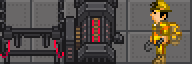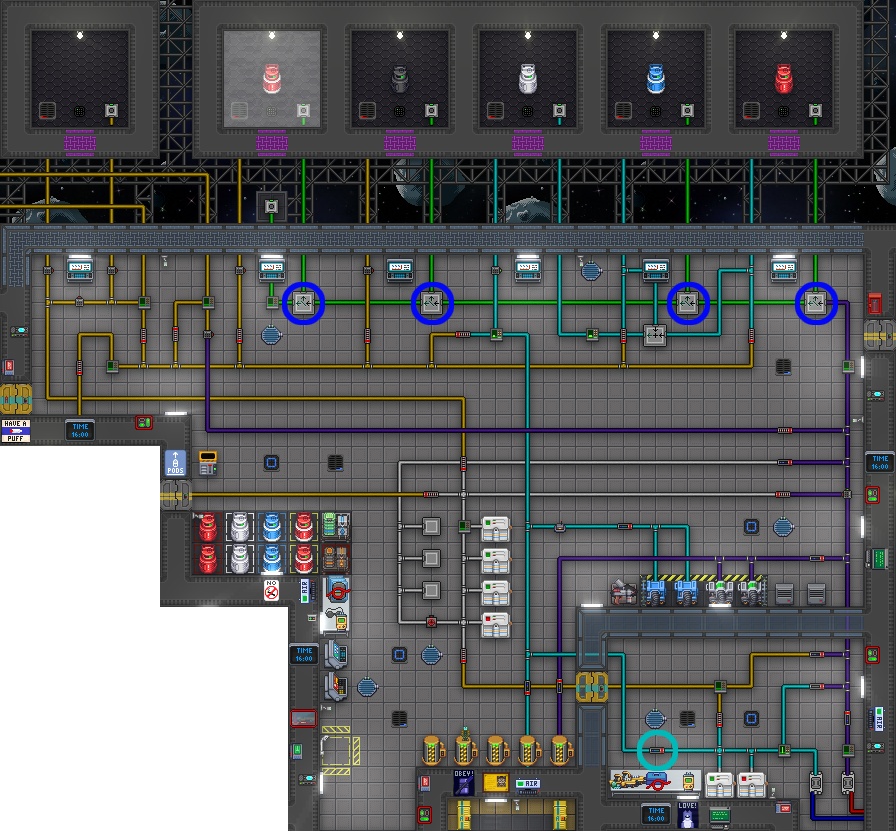Difference between revisions of "User:Haydenredacted"
| (4 intermediate revisions by the same user not shown) | |||
| Line 1: | Line 1: | ||
Below is a rewrite of the Guide to Atmospherics page. I also am either working on or have on my to-do list: | Below is a rewrite of the Guide to Atmospherics page. I also am either working on or have on my to-do list: | ||
* Uploading images on [[Pages with broken file links]], namely [[Apparel]] at the moment (yes, the page being broken is ironic) | * Uploading images on [[File:Pages with broken file links.png]], namely [[Apparel]] at the moment (yes, the page being broken is ironic) | ||
* Modernizing engineering department sprites | * Modernizing engineering department sprites (Supermatter, Construction) | ||
* Removing cargo points from [[Station Goals]] and possibly changing some wording | * Removing cargo points from [[Station Goals]] and possibly changing some wording | ||
* Expanding on the [[Singularity Engine]] page | * Expanding on the [[Singularity Engine]] page | ||
| Line 249: | Line 249: | ||
====Analyzer [[file:analyzer.png|64px]]==== | ====Analyzer [[file:analyzer.png|64px]]==== | ||
The analyzer is your eyes into the world of Atmospherics. Able to tell you all sorts of information such as how much gas is a certain area, the temperature, pressure within canisters/pipes, and more. Any [[Atmospheric Technician]] should have this at arm's length, ready to be use. | |||
====Firefighter Suit [[file:Atmospherics Fire Helmet.png|64px]][[file:Atmpspherics Firesuit.png|64px]]==== | ====Firefighter Suit [[file:Atmospherics Fire Helmet.png|64px]][[file:Atmpspherics Firesuit.png|64px]]==== | ||
| Line 301: | Line 302: | ||
<tabs container="width:800px"> | <tabs container="width:800px"> | ||
<tab name="Cyberiad">[[File:Boxstation_atmospherics.png|Make sure to max the pressure out of the dark blue circles and | <tab name="Cyberiad">[[File:Boxstation_atmospherics.png|Make sure to max the pressure out of the dark blue circles and ensure the pressure is correct by setting what's in the light blue circle.|frame|right]] </tab> | ||
<tab name="Kerberos">[[File:Deltastation_atmospherics.png|Make sure to max the pressure out of the dark blue circles and | <tab name="Kerberos">[[File:Deltastation_atmospherics.png|Make sure to max the pressure out of the dark blue circles and ensure the pressure is correct by setting what's in the light blue circle.|frame|right]]</tab> | ||
<tab name="Cerebron">[[File:Metastation_atmospherics.png|Make sure to max the pressure out of the dark blue circles and | <tab name="Cerebron">[[File:Metastation_atmospherics.png|Make sure to max the pressure out of the dark blue circles and ensure the pressure is correct by setting what's in the light blue circle.|frame|right]]</tab> | ||
<tab name="Farragus">[[File:Cerestation_atmospherics.png|Make sure to max the pressure out of the dark blue circles and | <tab name="Farragus">[[File:Cerestation_atmospherics.png|Make sure to max the pressure out of the dark blue circles and ensure the pressure is correct by setting what's in the light blue circle.|frame|right]]</tab> | ||
<tab name="Diagoras">[[File:Emeraldstation_atmospherics.png|Make sure to max the pressure out of the dark blue circles and | <tab name="Diagoras">[[File:Emeraldstation_atmospherics.png|Make sure to max the pressure out of the dark blue circles and ensure the pressure is correct by setting what's in the light blue circle.|frame|right]]</tab> | ||
</tabs> | </tabs> | ||
Latest revision as of 00:38, 21 November 2024
Below is a rewrite of the Guide to Atmospherics page. I also am either working on or have on my to-do list:
- Uploading images on File:Pages with broken file links.png, namely Apparel at the moment (yes, the page being broken is ironic)
- Modernizing engineering department sprites (Supermatter, Construction)
- Removing cargo points from Station Goals and possibly changing some wording
- Expanding on the Singularity Engine page
- Rewriting Identifying Antagonists
Departmental Head
Chief Engineer
Atmospherics. To the uninitiated, a magical flow of gases that somehow lets you breathe. To the knowledgeable Atmospheric Technician, an interconnected network of pipes for moving gases around. With the right knowledge, you can refill a breached room quickly like it’s just another Tuesday or burn the brightest plasmafires seen on this side of the sector.
Atmospherics 1.01: Basic Characteristics of Gases and Pipes
Firstly, it’s important to understand what the different properties of gases mean. Grab an ![]() analyzer from a toolbox or an autolathe. Alternatively, enable the Gas Scanner option on your PDA. You can either use the analyzer in your hand to get an analysis of the gases of the tiles you’re standing on or hit a pipe or canister to see the contents of it.
analyzer from a toolbox or an autolathe. Alternatively, enable the Gas Scanner option on your PDA. You can either use the analyzer in your hand to get an analysis of the gases of the tiles you’re standing on or hit a pipe or canister to see the contents of it.
Moles are the amount of molecules that are contained in the tile you are trying to analyze.
Temperature is measured in Celsius and Kelvin and should usually be around 293 Kelvin or 19 degrees Celsius when dealing with air that is to be breathed. Both too hot gas and too cold gas can hurt most species so make sure you’re not pumping gases with extreme temperatures into the distro pipes!
Volume is the total space in the segment of pipes or tile you are analyzing. For example, analyzing the main air distribution pipe would have a much higher volume than the Supermatter Crystal cooling loop.
Pressure is the measure of how much force the gas is exerting on the container it is in, whether that be a pipe or canister. If there is too much pressure in a pipe that you try to unwrench, make sure you have magboots lest you be launched and possibly seriously hurt.
Heat Capacity is the required amount of energy needed to heat up a gas. Fires will spread quicker in gas mixtures with low heat capacity and spread slower in gases mixtures with high heat capacity.
Thermal energy is the kinetic energy of the molecules in a gas. This is really only used when making theoretical burn mixes. This is not temperature, as that is the velocity of the molecules, not the kinetic energy.
The Gases and What They Do
| Canisters | Description |
Nitrogen (N2)
|
The most abundant gas you will encounter. Nitrogen is not flammable, making it good for quelling fires in environments such as the Supermatter Engine. Vox must breathe pure Nitrogen, while the rest of the organic crew breathes a 80% to 20% ratio of Nitrogen and Oxygen. |
|---|---|
Oxygen (O2)
|
Oxygen is the other portion of what the crew breathes. This is poisonous to Vox and can cause Plasmamen to ignite if they make contact without their envirosuit. |
Air 
|
A 1:4 gas mixture of Oyxgen and Nitrogen. This is found all throughout the station and is breathed by most crew. |
Carbon Dioxide (CO2)
|
A gas slightly heavier than air. This is what crew members will be breathing out and produced by fires. Used sometimes in Supermatter Engine setups and high concentrations can make you pass out and suffocate. |
Nitrous Oxide (N2O)
|
A white gas that is slightly heavier than Carbon Dioxide and invisible in small quantities. In small amounts, it causes giggling and laughing, while in large amounts, it will put you to sleep. Used in Medbay and Robotics to put patients to sleep during surgery and implanting. If heated to over 1000C/1273K, it will decompose into N2 and O2 in an exothermic reaction. |
Plasma
|
A purple gas that is flammable and toxic to anyone to breathe other than Plasmamen. Highly flammable in the presence of oxygen. |
Agent B
|
A gas that has a higher heat capacity than plasma. Acts similar to Nitrogren. Able to set fire to Carbon Dioxide while generating Oxygen. |
Where to Get Pipes
Meet your new best friend. The ![]() Rapid Pipe Dispenser, also known as the RPD. which is found in your locker or printed at an Autolathe. It even fits in your backpack and can dispense any type of pipe you need and can recycle any you don't!
Rapid Pipe Dispenser, also known as the RPD. which is found in your locker or printed at an Autolathe. It even fits in your backpack and can dispense any type of pipe you need and can recycle any you don't!
| Items | Name | Description | Details |

|
Normal Pipes | Generic pipes that can be used for most tasks. | These are airtight pipes that can carry any gas you pump into them. |

|
Air Supply Pipe | Used to distribute air all across the station. | Special pipes that are mostly used for the air distribution network. Can be laid in parallel to normal pipes and scrubber pipes. |

|
Scrubbers Pipe | Used to move waste or harmful gases. | Special pipes that are mostly used for the waste network. Can be laid in parallel to normal pipes and air supply pipes. |

|
Heat Exchange Pipe | Shares heat between the pipe and the environment. | Exchanges heat between any gas in the pipe and any gas in the tile. Think space loop(for cooling) or the Toxins burn chamber(for heating). Connects to normal pipes via junctions. |

|
Universal Pipe Adapter | Can be fitted to any pipe type. | Used to interface between normal, air supply, and scrubbers pipes. They cannot connect to each other without this. |
Atmospherics 1.02: Your Tools and You!
You have plenty of tools at your disposal to assist you with your atmospheric duties, whether that be firefighting or refilling a room with air.
Analyzer 
The analyzer is your eyes into the world of Atmospherics. Able to tell you all sorts of information such as how much gas is a certain area, the temperature, pressure within canisters/pipes, and more. Any Atmospheric Technician should have this at arm's length, ready to be use.
Firefighter Suit 

With the both the helmet and suit, you're completely safe from any fires you may encounter at the cost of your movement speed. Found in an atmospheric technician's locker and any fire cabinets around the station. You're usually better off using one of your MODsuits, though the firesuit can be useful if you need protection quickly.
Engineering Goggles 
These handy goggles have three modes. A meson mode, which allows you to see the outline of the walls around you and protecting you from the Supermatter-induced hallucinations, a T-ray scanner mode, which allows you to see the piping, cabling, and disposal pipe network underneath plating, and finally a radiation mode, which allows you to see how many total rads something has.
Backpack Firefighting Tank 

Replacing your backpack, this firefighting tank gives you three helpful substances to assist you in your atmospheric work. Activate it and its nozzle will extend. From there you can cycle through:
- Water, which is pretty self explanatory, is used to put out fires.
- Nanofrost which is a special substance that replaces burning plasma with Nitrogen, quickly halting plasma fires. However be careful, as it welds vents and scrubbers.
- Metal foam is a liquid that eventually solidifies into a flimsy, yet airtight wall or floor.
The Atmospherics MODsuit is also pre-equiped with a module that serves the same purpose.
ATMOS Holofan 
This holofan projector will probably be your second best friend you'll have working for Nanotrasen. This handy tool lets you block any and all changes in the atmosphere. Useful for plasma fires from spreading and gas escaping to space when a breach inevitability happens. You can place up to three at a time and all placed holofans can be cleared by using the holofan in your hand.
Oxygen Grenades 
Want to easily fill up a room with oxygen and throw a grenade? Use an oxygen grenade which after a short period after being primed will release about 50 moles of oxygen into the air. Good for places that cannot be easily connected to the main distribution system.
Portable Air Pump 
This is an invaluable resource when you want to quickly fill a room up with air again. Filled by wrenching it to a connector port with light blue pipes attached to it, this can be taken anywhere and output air when set to the Out setting. Inversely, you can set it to the In setting to refill it by sucking air in from its surroundings. Another option for refilling it while on the go, is to connect a connector to the distro line to refill the air pump. This is also applicable to scrubbers. Also can be used to fill a tank or empty a tank.
Portable Air Scrubber 
Alternatively, the air scrubber is good tool to cleanse the air of any unwanted gases. The higher you set the pressure option, the quicker it will scrub the air. Whenever you're finished with it or the internal tank gets full, wrench it down to a connector port that is attached with purple pipes.
Huge Air Scrubber 
Rarely seen outside of the Toxins gas storage, these behemoths can only be used when wrenched down and synced to a nearby area air control computer. Can also be used to empty out tanks and be wrenched to a connector to empty its contents.
Air Alarms 
Found all throughout the station, Air Alarms are the main way you'll be controlling the behavior of the vents and scrubbers. Only able to be used in a powered and blueprinted room. For a full explanation, visit the Air Alarm page.
The Computers
- The Atmospheric Alert Computer will tell you where you should divert your attention. A green color means the air is all good, yellow means something is going wrong or should be checked on, and red means something has gone wrong such as a leak or breach to space.
- Distribution and Waste Monitor is a console that will tell you the status of your distribution line, waste line, and mixed air tank. Use this computer to make sure your air supply tank hasn't been tainted with Nitrous Oxide, Plasma, or anything else you don't want your crew members breathing. You can also check to see if vents will burst if welded. Remember, if the distro is over 5000 kPA, vents WILL burst.
- Tank Monitor is the console that does exactly what it says, monitors the pressure and temperature (in Kelvin) of the gases in storage.
- Central Atmospherics Computer allows you to view the status of every air alarm on station and are able to remotely control any air alarm, assuming remote control is enabled on said air alarm.
Space Heaters 
These industrial little things can be used to heat up cold areas around the station. Use a screwdriver to access its power cell and heat setting. Be wary of its charge level, as it can run out very quickly.
Atmospheric MODsuit 
Thanks to the progression of hardsuit technology, you have your own special MODsuit! Offering COMPLETE fire protection and ash protection, this bad boy will keep you comfortable in any fire. Comes with built in welding protection, a t-ray scanner, magnetic stabilization which acts as magboots, and a firefighter tank that is exactly like the one written above.
Atmospherics 1.03: Setting Up Atmospherics, Practical Appliances, and Tips!
Setting Up Atmospherics
After getting all your gear, you need to start working on setting up atmospherics. It's best to do this as soon as you can so you won't have to worry about it later on. Your two biggest concerns are preventing the waste lines getting too clogged and vents starting to burst which can allow biohazards such as Xenomorphs and Terror Spiders to easily navigate the station. Setting up atmospherics is not too hard once you know what to do. Firstly, you'll want to find the air filters connected by purple and green pipes. Head over to them and max out the pressure on all the filters. These are circled with dark blue in the picture below. What this does is ensures that the gases flowing through the waste line is quickly deposited back into storage so the waste line doesn't get backed up. Next, you'll want to ensure you put down a pump that ensures the distro line stays within the optimal pressure. A normal pump or passive gate are the most commonly used.
Prepping Space Cooled Gas For Engineering
Sometimes, you'll have a Chief Engineer or engineering team asking for Carbon Dioxide (CO2) for the Supermatter Engine. Pretty easy, right? Just turn on the pumps and valves and let the CO2 flow until however many moles is inside the To Engine line! Sadly, you'll probably be asked to more than 10,000 moles which doesn't always fit in the pipe. Due to more gas being able to fit in a pipe the colder it is, you'll want to space cool it. Utilizing heat exchange pipes in space, you are able to fit large quantities of cooled gas in the same length of piping.

How Gas Actually Flows
It's important to know that gas doesn't technically "flow" through pipes. It is omnipresent in a section of pipes. This means that if you wanted to connect something like a thermomachine, it wouldn't matter where you place it in the pipenet, it will still work the same. Do note, that the bigger the section of pipe or pipenet is, the less efficient atmospheric machines work.
Basic Mathematical Applications
The Ideal Gas Law
The Ideal Gas Law is helpful to explain how hot your burn mixes will be and why the gas in coolant pipes are the way they are.
Formula: PV=nRT
P - Pressure in kilopascals or kPa
V - Volume in liters
n - is the amount of substance of gas (also known as number of moles)
R - is a constant or 8.31
T - Temperature in Kelvin
Cooling a gas will cause it to take up less space in the pipe, while heating it up causes it to take up more space in the pipe.
Celsius and Kelvin Conversion
While using an ![]() analyzer shows you both Kelvin and Celsius, it may be useful to convert temperatures back in forth if you are using a thermomachine, which only gives you the temperature in Kelvin.
analyzer shows you both Kelvin and Celsius, it may be useful to convert temperatures back in forth if you are using a thermomachine, which only gives you the temperature in Kelvin.
Formula: K = C + 273.15
C - Celsius
K - Kelvin
(Basically, subtract 273.15 from your Kelvin temperature and you have your Celsius temperature)
Miscellaneous Tips
- Most of any the atmospheric devices (valves, pumps, filters, etc.) that come from your Rapid Pipe Dispenser can be safely wrenched up without the fear of being launched back without magboots.
- All types of pipes, valves, filters, and mixers and be enabled by CTRL+Clicking them and have their pressure maxed by ALT+Clicking them.
- Setting an Air Alarm to the Contaminated option is usually a better way to clear out lots of unwanted gases than turning on Panic Siphon.
- When people are in-evidently screaming "ATMOS FIX THE DISTRO" when xenomorphs or terror spiders have been discovered, check the Distribution and Waste Monitor to ensure the distro pressure is below 5000 kPA and ensure that the distro piping has been set up properly up.
- While setting an Air Alarm to Refill can be useful for quickly pressurizing a room, don't forget to set it back to its previous setting or the area while become over pressurized very quickly.
- It can be useful to just stare at the pipes until you understand them. Make a mental path of how gas flows throughout atmos. For example, follow the path that Oxygen and Nitrogen take to get to the air mix chamber and then to the rest of the station.
- Don't be afraid to ask for help from your fellow Chief Engineer or Atmospheric Technician! Atmospherics is a very complicated thing that can be hard to wrap your head around.
- Arrived late to a station where a biohazard was just announced and worried about the distro pressure? No worries! Simply connect the distro line and waste line with a straight pipe and then unwrench it. This will immediately half all the pressure in the distro line as the other half is now in the waste line.