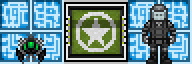Surgery
Departmental Head
Chief Medical Officer
| Chief Medical Officer • | Medical Doctor • | Paramedic • | Chemist • | Geneticist • | Virologist • | Psychologist • | Coroner |
| Guide to Medical • | Cadavers • | Guide to Cloning • | Surgery • | Chemistry • | Virology • | Genetics • | MODsuits • | Medical Items • | Medical SOP |
Departmental Head
Current Lawset
| AI Modules • | Construction • | Medical • | Surgery • | Engineering • | Robotics • | Mining • | Chain of Command |
A Guide to Surgery
A full set of surgery tools can be found in each Operating Theatre locker at the start of the round, though they are often moved into a bag near the operating table by surgeons. Once a surgery has been initiated, the nearby operating computer will give you a hint towards the next step. For Synthetic surgery, see Here.
Surgical Tools 
Every operating theatre is equipped with a full suite of surgical tools. In the event that surgical tools go missing, you can either have them manufactured at an autolathe or order them from Cargo.
Improvised Surgery 
Surgery can also be performed with other tools if proper surgical implements are not readily available. Use of these tools can dramatically decrease the likelihood of successfully completing a step, often causing collateral damage, especially when attempting to make the initial incision. Furthermore, surgical procedures can be performed on surfaces similar to an operating table, at the cost of additional chance of failure. Tool and surface success chance modifiers combine multiplicatively.
- Note: Due to the nature of improvised surgery, using sharp objects on tabled subjects will begin surgery. If you're in a different scenerio, don't use help intent.
Preventing Infection 
Infections can be caused by a myriad of sources, from untreated burns to uncleanly surgical tools. The following factors contribute to the likelihood of a surgical procedure causing infection:
- Unhygienic surroundings (including blood and debris).
- Dirty surgical tools.
- Unwashed hands.
- Improper/absent usage of sterile gloves and sterile masks.
- Improper storage of transplantable limbs/organs.
- Multiple people in a single operating theatre.
Failure to keep an operating theatre and its equipment clean will result in infection. It is paramount that every surgeon practices adequate hygiene and safety precautions, limits the active number of patients in their theatre to one, washes their hands between every surgery, and keeps the operating theatre sterile. You can also use surgical drapes on a patient before you start a surgery, lowering the chances of infection and blood spilling.
If a patient manages to contract - or is presently suffering from - an infection administer spaceacillin. In lieu of spaceacillin, compounds containing high levels of ethanol (preferably straight ethanol) can be used to disinfect organs during the organ manipulation surgery.
Prepping for Surgery 
Now that you understand the basics of both surgical tools and infections it's time to prep for performing the surgery itself. Make sure you diagnose what's wrong with the patient prior to attempting surgery via the use of the Advanced Body Scanner. There are also a few caveats to surgical prep work such as:
- The patient should be healed as much as possible prior to surgical intervention, as many surgeries won't take when performed on severely injured persons.
- All patients require some form of anesthetic, such as the anesthetic tank, ether, or hydrdocodone. Failure to use anesthetic will increase the chance of failure on each step.
- If the patient is a Vox or Plasmaman do not administer tank-based anesthetic. In the case of Vox and Plasmamen, removing their internals can be fatal.
The following is a list of steps to prep for surgical procedures. Please ensure you diagnose your patient prior to prepping for surgical intervention.
- Find a suitable
 operating table. In absence of an operating table, a rollerbed or table may be used (with a higher likelihood of surgical errors).
operating table. In absence of an operating table, a rollerbed or table may be used (with a higher likelihood of surgical errors). - Make sure you're wearing
 latex gloves and a
latex gloves and a  sterile mask.
sterile mask. - Use a sink to wash your hands. Unclean hands can result in infections.
- Click+drag the person to the operating table to lay them down on it.
- Check to ensure whether or not your patient is able to be safely anesthetized. Species such as Plasmamen and Vox can not be anesthetized and will optionally require ether, morphine (addictive), salicylic acid, or hydrocodone.
- Pick up a
 medical mask and
medical mask and  anesthetic tank.
anesthetic tank. - Click+drag their body onto yours to view their inventory. Click on the link beside "Mask" to remove their mask if they have one. Do the same for the link beside "Back" to remove their backpack.
- With the medical mask in your active hand click on the "Nothing" link at the top beside "Head (Mask)". In a few seconds, you will equip them with the medical mask.
- Place the anesthetic tank in your active hand, then click the "Nothing" link in their inventory window beside "Back" to equip the anesthetics on their back.
- A new link will appear beside the sleeping agent called "Set internals". Click on it to turn on the gas. It will force them asleep in about 5 seconds. You are now ready to proceed with surgery.
- Make sure you're set on the
 Help intent.
Help intent.
Basic Surgeries 
While there are a number of surgical procedures one can perform, the following are some of the most common procedures that are simple and require only basic tools.
NOTE: All the tables can be expanded into list format, if a surgical window isnt open, Here
[Exit]
Amputation
Removal of limbs or head.
- (Optional) Complete Prepping for Surgery.
- Aim for the target limb using the
 Damage Zone.
Damage Zone. - Use the
 Scalpel or
Scalpel or  Circular Saw to select the "Amputation" Surgery.
Circular Saw to select the "Amputation" Surgery. - Use the
 Circular Saw to Amputate the limb.
Circular Saw to Amputate the limb.
[Exit]
Bio-chip Removal
Removing bio-chips such as mindshields, death alarms, mindslaves, and other bio-chips from the body.
- (Optional) Complete Prepping for Surgery.
- Aim for the chest on the
 Damage Zone.
Damage Zone. - Use the
 Scalpel to select the "Bio-chip Removal" Surgery.
Scalpel to select the "Bio-chip Removal" Surgery. - Use the
 Scalpel again to begin the incision.
Scalpel again to begin the incision. - Use your
 Hemostat to stop any potential bleeding.
Hemostat to stop any potential bleeding. - Use your
 Retractors to lift up the skin. Hold a
Retractors to lift up the skin. Hold a  Bio-chip Case in your other hand for the next step to put the bio-chip into a case.
Bio-chip Case in your other hand for the next step to put the bio-chip into a case. - Use your
 Hemostat to extract the bio-chip.
Hemostat to extract the bio-chip. - Use the
 Cautery to seal the incision.
Cautery to seal the incision.
[Exit]
External Infection Treatment
Removing infections on limbs.
- Complete Prepping for Surgery.
- Aim for the affected body part location on the
 Damage Zone.
Damage Zone. - Use the
 Scalpel to select the "External Infection Treatment/Autopsy" Surgery.
Scalpel to select the "External Infection Treatment/Autopsy" Surgery. - Use the
 Scalpel again to begin the incision
Scalpel again to begin the incision - Use the
 Cautery to seal the incision.
Cautery to seal the incision.
- If an organ is infected you will have to administer spaceacillin or douse it in alcohol with a high ethanol content. If the organ is septic, it will require transplantation.
[Exit]
Limb Attachment Surgery
Re-attaching severed limbs.
- (Optional) Complete Prepping for Surgery.
- Aim for the patient's affected (missing) limb using the
 Damage Zone.
Damage Zone. - Use the
 Scalpel to select the "Limb Attachment" Surgery.
Scalpel to select the "Limb Attachment" Surgery. - Attach the appropriate missing limb (theirs or someone elses).
- Use the
 Hemostat to reconnect the nerves and muscles and finish. This step isn't needed for Robotic limbs.
Hemostat to reconnect the nerves and muscles and finish. This step isn't needed for Robotic limbs.
You can use the severed limbs of most humanoid mobs for this procedure.
[Exit]
Plastic Surgery
Fixing facial Disfigurement and changing Identity.
- (Optional) Complete Prepping for Surgery.
- Aim for the patient's head in the
 Damage Zone.
Damage Zone. - Use the
 Scalpel to select the "Plastic Surgery" Surgery.
Scalpel to select the "Plastic Surgery" Surgery. - Use the
 Scalpel again to begin the incision.
Scalpel again to begin the incision. - Use the
 Hemostat to stop any potential bleeding.
Hemostat to stop any potential bleeding. - Use your
 Retractor to lift up the skin. Hold an
Retractor to lift up the skin. Hold an  ID Card in your other hand for the next step for it's name to be added to the available names list.
ID Card in your other hand for the next step for it's name to be added to the available names list. - Use the
 Scalpel to reshape the face and vocal chords.
Scalpel to reshape the face and vocal chords. - Use the
 Cautery to seal the incision.
Cautery to seal the incision.
- Performing the surgery on a Disfigured face will repair, on a Normal face will give a list of random, species-appropriate names to change identity.
- Note that this does not repair "husked" appearance as the result of excessive Burn damage.
- Any ID cards on the patient or surgeon will also have their registered name added to the available names list.
Intermediate Surgeries 
These surgeries use more equipment compared to the Basic Surgeries and take a bit longer.
| Intermediate Surgeries | |||||||||||
[Expand]
|
[Expand]
|
[Expand]
|
[Expand]
| ||||||||
[Expand]
|
[Expand]
| ||||||||||
[Exit]
Bone Repair Surgery
The mending of broken bones and fractures.
- (Optional) Complete Prepping for Surgery.
- Ensure the patient has been healed first, or the bones will break as soon as you fix them.
- Aim for the afflicted limb in the
 Damage Zone.
Damage Zone. - Use the
 Scalpel to select the "Bone Repair" Surgery.
Scalpel to select the "Bone Repair" Surgery. - Use the
 Scalpel again to begin the incision
Scalpel again to begin the incision - Use the
 Hemostat to stop any potential bleeding.
Hemostat to stop any potential bleeding. - Use your
 Retractors to lift up the skin.
Retractors to lift up the skin. - Apply
 Bone Gel to the broken bone.
Bone Gel to the broken bone. - Use the
 Bone Setter to put the bone in place.
Bone Setter to put the bone in place. - Apply more
 Bone Gel.
Bone Gel. - Use the
 Cautery to seal the incision.
Cautery to seal the incision.
[Exit]
Debridement and Limb Revival
Reviving dead limbs. Can also mend critical burns, but Severe Burns Surgery is easier.
- (Optional) Complete Prepping for Surgery.
- Aim for the afflicted limb in the
 Damage Zone.
Damage Zone. - Use the
 Scalpel to select the "Debridement" Surgery.
Scalpel to select the "Debridement" Surgery. - Use the
 Scalpel again to begin the incision
Scalpel again to begin the incision - Use the
 Hemostat to stop any potential bleeding.
Hemostat to stop any potential bleeding. - Use your
 Retractors to lift up the skin.
Retractors to lift up the skin. - Use the
 Scalpel to debride the necrotic tissue.
Scalpel to debride the necrotic tissue. - Apply
 Mitocholide using a container* to the organ to regenerate the removed tissue.
Mitocholide using a container* to the organ to regenerate the removed tissue. - Use the
 Cautery to seal the incision.
Cautery to seal the incision.
- While bottles and buckets may be used, droppers are more effective (can not fail). The container must have Mitocholide in it.
[Exit]
Internal Bleeding Surgery
Repairing damaged arteries and veins within the body to stop internal bleeding.
- (Optional) Complete Prepping for Surgery.
- Aim for the afflicted limb in the
 Damage Zone.
Damage Zone. - Use the
 Scalpel to select the "Internal Bleeding" Surgery.
Scalpel to select the "Internal Bleeding" Surgery. - Use the
 Scalpel again to begin the incision
Scalpel again to begin the incision - Use the
 Hemostat to stop any potential bleeding.
Hemostat to stop any potential bleeding. - Use your
 Retractors to lift up the skin.
Retractors to lift up the skin. - Use the
 FixOVein to repair the damaged blood vessels.
FixOVein to repair the damaged blood vessels. - Use the
 Cautery to seal the incision.
Cautery to seal the incision.
[Exit]
Internal Organ Manipulation
Mending, inserting, and removing internal organs and cybernetic implants.
- (Optional) Complete Prepping for Surgery.
- Aim for the correct
 Damage Zone.
Damage Zone. - Use the
 Scalpel to select the "Organ Manipulation" Surgery.
Scalpel to select the "Organ Manipulation" Surgery. - Use the
 Scalpel again to begin the incision
Scalpel again to begin the incision - Use the
 Hemostat to stop any potential bleeding.
Hemostat to stop any potential bleeding. - Use the
 Retractors to lift up the skin.
Retractors to lift up the skin. - Use the
 Circular Saw to open the the ribcage/skull [CHEST/HEAD ONLY].
Circular Saw to open the the ribcage/skull [CHEST/HEAD ONLY]. - Use the
 Retractor to pull their ribcage/skull open [CHEST/HEAD ONLY].
Retractor to pull their ribcage/skull open [CHEST/HEAD ONLY]. - Here, you can manipulate the organs, by either using the
 Hemostat to remove them,
Hemostat to remove them,  Trauma Kit or
Trauma Kit or  Nanopaste to heal them,
Nanopaste to heal them,  a reagent container filled with Mitocholide if they are dead or ruptured,
a reagent container filled with Mitocholide if they are dead or ruptured,  a reagent container filled with an alcoholic reagent to disinfect them, or simply transferring new organs inside.
a reagent container filled with an alcoholic reagent to disinfect them, or simply transferring new organs inside. - When finished:Use the
 Retractor to close the ribcage/skull/skin.
Retractor to close the ribcage/skull/skin. - Apply
 Bone Gel to help mend the ribcage/skull [CHEST/HEAD ONLY].
Bone Gel to help mend the ribcage/skull [CHEST/HEAD ONLY]. - Use the
 Bone Setter to finish mending the ribcage/skull [CHEST/HEAD ONLY].
Bone Setter to finish mending the ribcage/skull [CHEST/HEAD ONLY]. - Apply
 Bone Gel to help mend the ribcage/skull [CHEST/HEAD ONLY].
Bone Gel to help mend the ribcage/skull [CHEST/HEAD ONLY]. - Use the
 Cautery to seal the incision.
Cautery to seal the incision.
- This surgery is used to remove xenomorph larva, bone tumors, terror spider eggs, and fleshy masses.
- When removing a fleshy mass, have a spare heart and defibrillator ready.
[Exit]
Limb Augmentation
Augment limb with robotic part.
- (Optional) Complete Prepping for Surgery.
- Aim for the chest or limbs in the
 Damage Zone.
Damage Zone. - Use the
 Scalpel to select the "Augment Limb" Surgery.
Scalpel to select the "Augment Limb" Surgery. - Use the
 Scalpel again to begin the incision.
Scalpel again to begin the incision. - Use the
 Hemostat to stop any potential bleeding.
Hemostat to stop any potential bleeding. - Use the
 Retractor to lift up the skin.
Retractor to lift up the skin. - While holding a cyborg arm, leg, or chest; Insert the item inside.
[Exit]
Severe Burns Surgery
The mending of critical burns.
- (Optional) Complete Prepping for Surgery.
- Aim for the afflicted limb in the
 Damage Zone.
Damage Zone. - Use the
 Scalpel to select the "Treat Severe Burns" Surgery.
Scalpel to select the "Treat Severe Burns" Surgery. - Use the
 Scalpel again to begin the incision.
Scalpel again to begin the incision. - Use the
 Hemostat to stop any potential bleeding.
Hemostat to stop any potential bleeding. - Use the
 Retractor to lift up the skin.
Retractor to lift up the skin. - Apply an
 Advanced Burn Kit or
Advanced Burn Kit or  Ointment to heal the burn wound.
Ointment to heal the burn wound. - Use the
 Cautery to seal the incision.
Cautery to seal the incision.
Advanced Surgeries 
There's also a bevy of other surgeries that can be performed even if niche in purpose.
| Advanced Surgeries | |||||||||||
[Expand]
|
[Expand]
|
[Expand]
|
[Expand]
| ||||||||
[Expand]
|
[Expand]
| ||||||||||
[Exit]
Alien Organ Manipulation
Extracting or manipulating the organs of a Xenomorph.
- Aim for the chest, head, groin, eyes, or mouth in the
 Damage Zone.
Damage Zone. - Use the
 Scalpel or the
Scalpel or the  Circular Saw to select the "Alien Organ Manipulation" Surgery.
Circular Saw to select the "Alien Organ Manipulation" Surgery. - Use the
 Circular Saw to saw its carapace.
Circular Saw to saw its carapace. - Use the
 Scalpel to cut its carapace.
Scalpel to cut its carapace. - Use the
 Retractor to retract its carapace.
Retractor to retract its carapace. - Here, you can manipulate the organs, by either using the
 Hemostat to remove them,
Hemostat to remove them,  Trauma Kit to heal them,
Trauma Kit to heal them,  a reagent container filled with an alcoholic reagent to disinfect them, or simply transferring new organs inside.
a reagent container filled with an alcoholic reagent to disinfect them, or simply transferring new organs inside.
[Exit]
Autopsy
Examination of cadavers to find cause of death. See autopsy prodedures for more information.
- Place cadaver onto the operating table.
- Scan the cadaver with a
 Health Analyer to find injured locations.
Health Analyer to find injured locations. - Aim for the patient's affected area in the
 Damage Zone.
Damage Zone. - Use the
 Autopsy Scanner to scan the area.
Autopsy Scanner to scan the area. - Repeat scan procedure for all affected areas.
- Right click the
 Autopsy Scanner to print out autopsy data.
Autopsy Scanner to print out autopsy data.
[Exit]
Brain Removal
Removing the eyes and brain of a decapitated head for transplant to a full body or man-machine interface.
- With the head in your hand, use the
 Scalpel or
Scalpel or  Circular Saw to scrape out the Brain and other organs.
Circular Saw to scrape out the Brain and other organs.
- This can be done with any sharp object.
- This is by the definition technically a surgery.
[Exit]
Cavity Surgery
Implanting a variety of objects into an artificial body cavity.
- Aim for the chest, abdomen or head in the
 Damage Zone.
Damage Zone. - Use the
 Scalpel to select the "Cavity Implant/Removal" Surgery.
Scalpel to select the "Cavity Implant/Removal" Surgery. - Use the
 Scalpel again to begin the incision
Scalpel again to begin the incision - Use the
 Hemostat to stop any potential bleeding.
Hemostat to stop any potential bleeding. - Use your
 Retractors to lift up the skin.
Retractors to lift up the skin. - [HEAD AND CHEST ONLY] Use the
 Circular Saw to cut through the bone.
Circular Saw to cut through the bone. - [HEAD AND CHEST ONLY] Use the
 Retractor to pull back the bone.
Retractor to pull back the bone. - [GROIN ONLY] Use the
 Scalpel to make an internal incision into the abdominal wall.
Scalpel to make an internal incision into the abdominal wall. - Use the
 Surgical Drill to prepare the cavity.
Surgical Drill to prepare the cavity. - While holding an Item:Insert the item inside. If it caused internal bleeding, use
 FixOVein internal bleeding surgery to fix it.
FixOVein internal bleeding surgery to fix it. - With an open hand: Click the patient to check for items inside the cavity.
- When done use
 Cautery twice to mend cavity wall.
Cautery twice to mend cavity wall. - [HEAD AND CHEST ONLY] Use the
 Retractors to close their ribcage.
Retractors to close their ribcage. - [HEAD AND CHEST ONLY] Apply
 Bone Gel to mend the cut ribcage.
Bone Gel to mend the cut ribcage. - [HEAD AND CHEST ONLY] Use the
 Bone Setter to mend the ribcage.
Bone Setter to mend the ribcage. - [HEAD AND CHEST ONLY] Apply
 Bone Gel to mend the cut ribcage.
Bone Gel to mend the cut ribcage. - Use the
 Cautery to seal the incision.
Cautery to seal the incision.
Maxiumum size of item that fits inside:
- Head - tiny (i.e. pen, paper)
- Abdomen - small (i.e. most surgical tools)
- Chest - medium (i.e. surgical saw, revolver)
[Exit]
Dental Implant Surgery
Putting pills in your teeth.
- (Optional) Complete Prepping for Surgery.
- Aim for the mouth
 Damage Zone.
Damage Zone. - Use the
 Scalpel (or other surgery starter) to select the "Dental Implant" Surgery.
Scalpel (or other surgery starter) to select the "Dental Implant" Surgery. - Use the
 Surgical Drill to prepare the tooth.
Surgical Drill to prepare the tooth. - Insert the desired pill in the tooth.
[Exit]
Embedded Object Removal
Removing embedded objects, typically bullets, from the body.
- (Optional) Complete Prepping for Surgery.
- Aim for the embeded object location on the
 Damage Zone.
Damage Zone. - Use the
 Scalpel to select the "Removal of Embedded Objects" Surgery.
Scalpel to select the "Removal of Embedded Objects" Surgery. - Use the
 Scalpel again to begin the incision
Scalpel again to begin the incision - Use your
 Hemostat to stop any potential bleeding.
Hemostat to stop any potential bleeding. - Use your
 Retractors to lift up the skin.
Retractors to lift up the skin. - Use the
 Circular Saw to open the ribcage/skull. [CHEST/HEAD ONLY]
Circular Saw to open the ribcage/skull. [CHEST/HEAD ONLY] - Use the
 Retractor to pull their ribcage/skull open. [CHEST/HEAD ONLY]
Retractor to pull their ribcage/skull open. [CHEST/HEAD ONLY] - With an empty hand: Click the patient to remove the embedded object.
- Use the
 Retractor to close their ribcage/skull. [CHEST/HEAD ONLY]
Retractor to close their ribcage/skull. [CHEST/HEAD ONLY] - Apply
 Bone Gel to mend the cut ribcage/skull. [CHEST/HEAD ONLY]
Bone Gel to mend the cut ribcage/skull. [CHEST/HEAD ONLY] - Use the
 Bone Setter to finish mending the ribcage/skull. [CHEST/HEAD ONLY]
Bone Setter to finish mending the ribcage/skull. [CHEST/HEAD ONLY] - Apply
 Bone Gel to mend the cut ribcage/skull. [CHEST/HEAD ONLY]
Bone Gel to mend the cut ribcage/skull. [CHEST/HEAD ONLY] - Use the
 Cautery to seal the incision.
Cautery to seal the incision.
Robotics Surgeries 
There are are also a number of procedures that can be performed on IPCs. IPCs don't feel pain and can't get infections, so don't worry about administering anesthetics or washing your hands.
| Mechanical Surgeries | |||||||||||
[Expand]
|
[Expand]
|
[Expand]
|
[Expand]
| ||||||||
[Expand]
|
[Expand]
|
[Expand]
|
[Expand]
| ||||||||
[Exit]
Bio-chip Removal (Synthethics)
Removing bio-chips from the body.
- Aim for the bio-chip location on the
 Damage Zone.
Damage Zone. - Use the
 Screwdriver to select the "Bio-chip Removal" Surgery.
Screwdriver to select the "Bio-chip Removal" Surgery. - Use a
 Screwdriver to unlock the hatch on the limb.
Screwdriver to unlock the hatch on the limb. - Use a
 Crowbar to open the hatch on the limb.
Crowbar to open the hatch on the limb. - Use your
 Wirecutters to extract the bio-chip. This may take several goes.
Wirecutters to extract the bio-chip. This may take several goes. - Use
 Crowbar to close the hatch on the limb.
Crowbar to close the hatch on the limb.
[Exit]
Cybernetic Appearance Customization
For when the Unbranded style doesn't look good after all.
- Aim for the patient's correct
 Damage Zone.
Damage Zone. - Use the
 Screwdriver to select the "Cybernetic Appearance Customization" Surgery.
Screwdriver to select the "Cybernetic Appearance Customization" Surgery. - Use a
 Screwdriver to unlock the hatch on the limb.
Screwdriver to unlock the hatch on the limb. - Use a
 Crowbar to open the hatch on the limb.
Crowbar to open the hatch on the limb. - Use a
 Multitool to reprogram the limbs appearance.
Multitool to reprogram the limbs appearance. - Select the company appearance. The most common appearance among IPCs being Morpheus Cybernetics.
- Use a
 Crowbar to close the hatch on the limb.
Crowbar to close the hatch on the limb.
[Exit]
Cybernetic Repair
Fixing mechanical arms, legs, hands and feet.
- Aim for the patient's correct
 Damage Zone.
Damage Zone. - Use the
 Screwdriver to select the "Cybernetic Repair" Surgery.
Screwdriver to select the "Cybernetic Repair" Surgery. - Use a
 Screwdriver to unlock the hatch on the limb.
Screwdriver to unlock the hatch on the limb. - Use a
 Crowbar to open the hatch on the limb.
Crowbar to open the hatch on the limb. - Use a
 Welding tool to repair Brute damage and use
Welding tool to repair Brute damage and use  Cable coil to repair burn damage.
Cable coil to repair burn damage. - Use a
 Crowbar to close the hatch on the limb.
Crowbar to close the hatch on the limb.
[Exit]
Identity Configuration
Renaming and Re-Gendering.
- Aim for the patient's head on the
 Damage Zone.
Damage Zone. - Use the
 Screwdriver to select the "Identity Reconfiguration" Surgery.
Screwdriver to select the "Identity Reconfiguration" Surgery. - Use a
 Screwdriver to unlock the hatch on the limb.
Screwdriver to unlock the hatch on the limb. - Use a
 Crowbar to open the hatch on the limb.
Crowbar to open the hatch on the limb. - Use a
 Multitool to reprogram the identity.
Multitool to reprogram the identity. - Type in a new name and select the correct Gender.
- Use a
 Crowbar to close the hatch on the limb.
Crowbar to close the hatch on the limb.
[Exit]
Internal Component Manipulation
Mending, removal, and insertion of posibrains, microbatteries, optical sensors, and implants.
- Aim for the patient's correct
 Damage Zone.
Damage Zone. - Use the
 Screwdriver to select the "Internal Cybernetic Manipulation" Surgery.
Screwdriver to select the "Internal Cybernetic Manipulation" Surgery. - Use a
 Screwdriver to unlock the hatch on the limb.
Screwdriver to unlock the hatch on the limb. - Use a
 Crowbar to open the hatch on the limb.
Crowbar to open the hatch on the limb. - (Optional) Use a
 Multitool to remove Components. For Borgification simply remove the
Multitool to remove Components. For Borgification simply remove the  Positronic brain and place the positronic brain in an empty cyborg exoskeleton, or give the positronic brain to a Roboticist.
Positronic brain and place the positronic brain in an empty cyborg exoskeleton, or give the positronic brain to a Roboticist. - (Optional) While holding a Component or Implant: Insert the Component inside.
- (Optional) While holding a
 Positronic Brain, or a
Positronic Brain, or a  Man Machine Interface: Insert the brain inside;
Man Machine Interface: Insert the brain inside; - (Optional) Repair the affected component with
 Nanopaste, or alternatively use a
Nanopaste, or alternatively use a  Screwdriver.
Screwdriver. - (Optional) Use a
 Welding tool to repair Brute damage and use
Welding tool to repair Brute damage and use  Cable coil to repair burn damage.
Cable coil to repair burn damage. - Use a
 Crowbar to close the hatch on the limb.
Crowbar to close the hatch on the limb.
[Exit]
Robotic Cavity Implant/Removal
Removal of items from robotic body cavities.
- Aim for the implant location on the
 Damage Zone.
Damage Zone. - Use the
 Screwdriver to select the "Robotic Cavity Implant/Removal" Surgery.
Screwdriver to select the "Robotic Cavity Implant/Removal" Surgery. - Use a
 Screwdriver to unlock the hatch on the limb.
Screwdriver to unlock the hatch on the limb. - Use a
 Crowbar to open the hatch on the limb.
Crowbar to open the hatch on the limb. - (Insertion) While holding an Item: Insert the item inside.
- (Extraction) With an open hand: Click the patient to check for items inside the cavity.
- Use a
 Welder to mend the cavity.
Welder to mend the cavity. - Use a
 Crowbar to close the hatch on the limb.
Crowbar to close the hatch on the limb.
[Exit]
Robotic Limb Amputation
The removal of Mechanical limbs.