Songs: Difference between revisions
→Genres: added jaz |
mNo edit summary |
||
| (25 intermediate revisions by 6 users not shown) | |||
| Line 1: | Line 1: | ||
{{JobCivilian}}[[File:InstrumentUI.png|left|thumb|250px|The User Interface for Instruments.]] | |||
Here are some '''songs''' you can try out with the "Import"-button on the piano. For more informations on Songs involving the use of a Synthesizer, as well as another library of songs/songs that sound best on those instruments, check [[Advanced Songs]] | |||
==Instruments== | |||
Some instruments are [[Crafting#Misc|craftable]] and others you will either have to purchase in [[Cargo]] or find in locations such as the [[Bar]]. Each instruments sounds different and some even have different modes to change what noise they produce. All of them are programmable to play different songs(based on your input) with tempos set by the user. | |||
<div class="toccolours mw-collapsible mw-collapsed" style="width:78%"> | |||
<div class="toccolours mw-collapsible mw-collapsed" style="width: | |||
<span style="font-size:1.2em;">'''Instruments'''</span> | <span style="font-size:1.2em;">'''Instruments'''</span> | ||
All Instruments Available you can | All Instruments Available you can acquire. | ||
<div class="mw-collapsible-content"> | <div class="mw-collapsible-content"> | ||
{| class="wikitable" style="width:99%" | {| class="wikitable" style="width:99%" | ||
| Line 18: | Line 15: | ||
|- | |- | ||
! Space Minimoog <br> [[File:SpaceMinimoog.png]] | ! Space Minimoog <br> [[File:SpaceMinimoog.png]] | ||
| An | | An analogue synthesizer that bears a particular resemblance to a saloon piano. Found in the [[Bar]]. | ||
|- | |- | ||
! Grand Piano <br> [[File:Piano.png]] | ! Grand Piano <br> [[File:Piano.png]] | ||
| Line 66: | Line 63: | ||
|} | |} | ||
</div></div> | </div></div> | ||
==Acknowledgements== | |||
Some songs on these pages have been pulled from the following wikis. Thank you and do check them out! | |||
* [https://wiki.beestation13.com/w/index.php?title=Songs Beestation] | |||
* [https://tgstation13.org/wiki/Songs /TG/ Station] | |||
You can also look for songs from these Station's wiki pages as well: | |||
* [https://wiki.yogstation.net/wiki/Songs Yogstation] | |||
* [https://wiki.taucetistation.org/Music Tau Ceti] | |||
* [https://wiki.ss220.space/index.php/%D0%9F%D0%B5%D1%81%D0%BD%D0%B8#%D0%96%D0%B0%D0%BD%D1%80%D1%8B Russian Paradise Station (SS220)] | |||
</font> | |||
==How to Transpose Songs== | ==How to Transpose Songs== | ||
You can make your own songs from any midi file. You will need the midi2piano tool and python 3.<br/> | You can make your own songs from any midi file. You will need the midi2piano tool and python 3.<br/> | ||
midi2piano: | midi2piano: [https://github.com/tgstation/tgstation/tree/master/tools/midi2piano View on GitHub]<br/> | ||
Python 3: [https://www.python.org/downloads/ Download page] | Python 3: [https://www.python.org/downloads/ Download page] | ||
| Line 79: | Line 86: | ||
<font size="2">Note 1: You might need to tweak the midi file if it has too many tracks or notes in order to get a good piano song.</font><br/> | <font size="2">Note 1: You might need to tweak the midi file if it has too many tracks or notes in order to get a good piano song.</font><br/> | ||
<font size="2">Note 2: You can edit the file midi2piano.py to adjust some | <font size="2">Note 2: You can edit the file midi2piano.py to adjust some parameters. Check its readme file to know more. If you can't adjust parameters on Python, try editing on [[Guide to Contributing#Setting up Visual Studio Code|Visual Studio Code]] and returning to Python when finished.</font> | ||
==How to Add Songs to the Wiki== | ==How to Add Songs to the Wiki== | ||
| Line 88: | Line 95: | ||
|name={{{Name}}} | |name={{{Name}}} | ||
|notes={{{BPM and notes}}} | |notes={{{BPM and notes}}} | ||
|Author={{{Author}}} <--- Song/Work Author/Creator NOT transposer | |||
|Transposer={{{Transposer}}} <--- Credit to the transposer if you would like to | |||
}} | }} | ||
</pre> | </pre> | ||
When you add songs: '''You must ensure that they are placed in the correct Genre Page and if you need to add a new artist, add it in proper alphabetical order'''<br> | |||
Additionally: Please ethically source and transpose music, credit the proper author. | |||
==Songs== | |||
__NOTOC__ | |||
== | |||
* [[Songs/Anime|Anime]] | * [[Songs/Anime|Anime]] | ||
* [[Songs/Blues|Blues]] | |||
* [[Songs/Cartoons|Cartoons]] | * [[Songs/Cartoons|Cartoons]] | ||
* [[Songs/Classical|Classical]] | * [[Songs/Classical|Classical]] | ||
| Line 109: | Line 119: | ||
* [[Songs/Video Games|Video Games]] | * [[Songs/Video Games|Video Games]] | ||
* [[Songs/Vocaloid|Vocaloid]] | * [[Songs/Vocaloid|Vocaloid]] | ||
Most songs available have been gathered here so you can easily CRTL-F find them. Unfortunately, due to the constrains of mediawiki, we cannot display the contents of the Video Game, Pop, and Movies genres on this page. | |||
<!-- Songs are on their respective genre page and are transcluded here via templates --> | |||
<!-- I've done this to the song page because it's better practice, but mostly b/c it broke my Grammarly extension and I'm petty --> | |||
<div class="toccolours mw-collapsible mw-collapsed" style="width:99%"> | |||
<span style="font-size:1.2em;">'''Most Songs from Genre Pages'''</span> | |||
<div class="mw-collapsible-content"> | |||
{{:Songs/Anime}} | |||
{{:Songs/Blues}} | |||
{{:Songs/Cartoons}} | |||
{{:Songs/Classical}} | |||
{{:Songs/Folk}} | |||
{{:Songs/Internet}} | |||
{{:Songs/Jazz}} | |||
{{:Songs/Metal}} | |||
{{:Songs/Movies}} | |||
{{:Songs/Pop}} | |||
{{:Songs/Ragtime}} | |||
{{:Songs/Rock}} | |||
{{:Songs/Video Games}} | |||
{{:Songs/Vocaloid}} | |||
</div> | |||
</div> | |||
Latest revision as of 17:15, 6 July 2024
Departmental Head
N/A
| Crafting • | Roleplaying • | Death • | Hacking • | Radio • | Random Events • | Songs • | Station Traits • | Standard SOP • | Item Interactions |
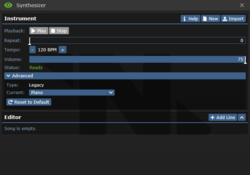
Here are some songs you can try out with the "Import"-button on the piano. For more informations on Songs involving the use of a Synthesizer, as well as another library of songs/songs that sound best on those instruments, check Advanced Songs
Instruments
Some instruments are craftable and others you will either have to purchase in Cargo or find in locations such as the Bar. Each instruments sounds different and some even have different modes to change what noise they produce. All of them are programmable to play different songs(based on your input) with tempos set by the user.
Instruments All Instruments Available you can acquire.
| Instrument | Description |
Space Minimoog 
|
An analogue synthesizer that bears a particular resemblance to a saloon piano. Found in the Bar. |
|---|---|
Grand Piano 
|
This is a space piano, like a regular piano, but always in tune! Even if the musician isn't. |
Synthesizer 
|
A digital piano that comes preloaded with a lot of sounds. |
Violin 
|
A wooden musical instrument with four strings and a bow. "The devil went down to space, he was looking for an assistant to grief." |
Banjo 
|
A 'Mura' brand banjo. It's pretty much just a drum with a neck and strings. |
Guitar 
|
It's made of wood and has bronze strings. |
Electric Guitar 
|
Makes all your shredding needs possible. |
Glockenspiel 
|
Smooth metal bars perfect for any marching band. |
Accordion 
|
Pun-Pun not included. |
Trumpet 
|
To announce the arrival of the king! |
Saxophone 
|
This soothing sound will be sure to leave your audience in tears. |
Trombone 
|
How can any pool table ever hope to compete? |
Recorder 
|
Just like in school, playing ability and all. |
Harmonica 
|
For when you get a bad case of the space blues. Can be found in perma. |
Xylophone 
|
A percussion instrument with a bright tone. |
Gilded bike horn 
|
An exquisitely decorated bike horn, capable of honking in a variety of notes. Utilized by the Clown most often. |
Acknowledgements
Some songs on these pages have been pulled from the following wikis. Thank you and do check them out!
You can also look for songs from these Station's wiki pages as well:
How to Transpose Songs
You can make your own songs from any midi file. You will need the midi2piano tool and python 3.
midi2piano: View on GitHub
Python 3: Download page
- Install python 3.
- Unzip midi2piano into a folder. (if you download it from github, make sure you get all the files and folders)
- Open midi2piano.py with python. A window to select the midi file should open.
- After you select the midi file, the generated piano notes will be copied in your clipboard, ready to paste in the game piano using the Import button.
Note 1: You might need to tweak the midi file if it has too many tracks or notes in order to get a good piano song.
Note 2: You can edit the file midi2piano.py to adjust some parameters. Check its readme file to know more. If you can't adjust parameters on Python, try editing on Visual Studio Code and returning to Python when finished.
How to Add Songs to the Wiki
Code template for adding new songs:
{{Song
|name={{{Name}}}
|notes={{{BPM and notes}}}
|Author={{{Author}}} <--- Song/Work Author/Creator NOT transposer
|Transposer={{{Transposer}}} <--- Credit to the transposer if you would like to
}}
When you add songs: You must ensure that they are placed in the correct Genre Page and if you need to add a new artist, add it in proper alphabetical order
Additionally: Please ethically source and transpose music, credit the proper author.
Songs
- Anime
- Blues
- Cartoons
- Classical
- Folk
- Internet
- Jazz
- Metal
- Movies
- Pop
- Ragtime
- Rock
- Video Games
- Vocaloid
Most songs available have been gathered here so you can easily CRTL-F find them. Unfortunately, due to the constrains of mediawiki, we cannot display the contents of the Video Game, Pop, and Movies genres on this page.
Most Songs from Genre Pages
Attack on Titan
Attack on Titan - S1 Opening (Guitar Only)
Song Author: No Author Specified Transposer:No Transposer Specified]BPM: 300 Ab2-Eb6-A5-B5-E5,E3,A3-B-E5,B3-Db6,A2-E,E3-Bb5 A3-E5,Bn3-B5,A2-E,E3-A5,A3-E5,B3-Bb5,A2-E,E3-Gb5 G-G2-D5,D6-D3-B,En2-Bn-Eb6-A5-E5,B2,En3-B5-Eb5 A3-D6,En2-Eb5,B2-Bb5,En3-Eb5,A-Bn,En2-Eb5,B2-Bb5 En3-Eb5,A-A5,En2-Eb5,Bn2-G5,G-G2-D5,D6-D3-Bb5 A2-Bn6-E6-A6-E,A3,E4-B3-E6-B6-B5,A4-D6-D,A2-E A3-Bb6-B5,E4-Bn3-E6,A4-B6-B5,A2-E,A3-A6-A5 E4-B3-E6,A4-Bb6-B5,A2-E,A3-G6-G5,G6-G2-D,D-G3-B6 En2-Bn-Eb6-A6-E,En3,B3-A3-Eb6-B6-B5,En4-D-D,E2-Eb6 En3-Bb6-B5,Bn3-A-Eb6,En4-B6-B5,E2-Eb6,En3-Bb6-B5 Bn3-A-Eb6,En4-A6-A5,Eb3-E2-E6,Gn6-G5,E5/0.5 En2-A4-B4-E4,B2,E3,B3-A-A3,A4,A-E,B2-Bb4,E2-Bn Eb-Bb-G4-E4,B2-A,E3-G,B3-G3/0.5,E,B2-E4-E5 E2-E5-E4,A1-A2-E5-A5-Bn4-A4/0.5,A3-E3-E5-B2-E4 A4-A5,Bb-B5-B1-Gb5-D5-B4/0.5,B3-G3-G5-D3-G4,B4-B5 Bn2-B5-B1-G5-E5-B4/0.5,B3-G3-G5-E3-G4,B4-B5 C-C6-C2-A-E5-C5/0.5,A2-A1,D-D6-D2-A5-En-D5/0.5 D3-D5,E3-D,A3-A4,D4,D5-A3,E,B1-B2-B5-G5-Eb5-B4/0.5 B2-B4,E3-B,G3-G4,B3,B4-G3,E An1-A2-D6-A5-En5-D5/0.5,D6-A2-D5,D3,E3-D5-D6 A3-E5-A5-D5-A4,E3,D3-D5-D6,A2-D-D5 Ab1-A5-D6-Eb5-D5,A2,C3,E3-C5-C6,A3-A5-C-E5-C5,C4 E4,A4,An6-G6,C6-E6,G5-A5,C5-E5,E4-G4-A4,A3-C4 C3-E3-G3,Ab1-E2-A2,D1-D2-A5-D6-En5-D5,D6-D5 D3-E6-E5,D4-E3-A3-B5-Eb6-A5-E5/0.5,B-D3-B4 A2-B5-B4,An1-A2-A5-D6-En-D5/0.5,D6-E3-D5,A3-E6-E5 D4-E4-B5-Eb6-Ab5-E5/0.5,B-An3-B4,En3,A2 B1-B2-D6-G5-Eb5-D5,D6-D5,B-En6-E5 B3-Eb3-G3-B5-E6-G5-E5/0.5,B-B2-B4,G2 En1-E2-Ab5-E5-B-A4/0.5,A5-E3-A4,A3-B3-B5-B4 Eb2-A5-E1-B-E5-A4/0.5,B5-E3-B4,B3-A3,E D1-D2-D6-A5-En5-D5,D6-D5,D3-E6-E5 D4-E3-A3-B5-Eb6-A5-E5/0.5,B-D3-B4,A2-B5-B4 An1-A2-A5-D6-En-D5/0.5,D6-E3-D5,A3-E6-E5 D4-E4-B5-Eb6-Ab5-E5/0.5,B-An3-B4,En3,A2 B1-B2-D6-G5-Eb5-D5,D6-D5,B-En6-E5 B3-Eb3-G3-B5-E6-G5-E5/0.5,D6-B2-D5,G2 En1-E2-B5-Ab5-E5-B4/0.5,E3-A6-B5-E6-A5,E4-A3-B3,E3 A-A2-Eb-G6-E6-C6-G5/0.5,A-A1/0.99 |
Baccano!
Baccano! - In the Speak Easy
Song Author: No Author Specified Transposer:No Transposer Specified]BPM: 600 D2/0.32,Gb5-Db5,A-Dn3/0.34,B4/0.99,A1-G-B/0.34,A4 G-A3-D/0.34,Db5/0.98,B-Dn2/0.25,A-D3/0.51,D4/1.04 G4-D/0.99,A1/0.34,A4,B-A3-D3/0.34,C5/0.98 D2-Db5/0.33,G5-D,A-Dn3/0.34,B/0.99,A1-G-B/0.34,A4 G-A3-D/0.34,Db5/0.98,B-Dn2/0.25,A-D3/0.26,A1/0.34 A4,B-A3-D/0.34,C/0.98,Db5-A2/0.33,D-E4 A3-E3-E4-D/0.26,Eb-C-En2/0.25,C-A-Eb4-En3/0.25 D-E4-A2/0.25,C-A3-Eb-En3/0.51,D-E4/0.51,E2/0.34,A4 B-A-A3-E3/0.34,A4/0.98,A2/0.33,D-E4,A3-E3/0.26 Eb4-C-En2/0.25,C-A-Eb4-En3/0.25,D-E4-A2/0.33,E5 D-A3-E3/0.34,B/0.99,E2/0.34,A4,B-A-A3-E3/0.34 A4/0.98,Dn4-D2/0.17,B-B3/0.51,A-A3-A1/0.34,G4-G3 E4-E3/0.34,D4-D3/0.16,A-Db4-F4-A3/0.09,Dn2/0.33 G5-Db5,A-Dn3/0.34,B4/0.99,A1-G-B/0.34,A4 G-A3-D/0.34,Db5/0.98,B-Dn2/0.25,A-D3/0.51,D4/1.04 G4-D/0.99,A1/0.34,A4,B-A3-D3/0.34,C/0.98 D2-Db5/0.33,G5-D,A-Dn3/0.34,B/0.99,A1-G-B/0.34,A4 G-A3-D/0.34,Db5/0.98,B-Dn2/0.25,A-D3/0.26,A1/0.34 A4,B-A3-D/0.34,C/0.98,Db5-A2/0.33,D-Gn4 A3-E-G-D/0.26,Gb-C-E2/0.25,C-A-G-E3/0.25 D-Gn-A2/0.25,C-A3-Gb-E/0.51,D-Gn/0.51,E2/0.34,A4 B-A-A3-E3/0.34,A4/0.98,A2/0.33,D-E4,A3-E3/0.26 Eb4-C-En2/0.25,C-A-Eb4-En3/0.25,D-E4-A2/0.33,E5 D-A3-E3/0.34,B/0.99,E2/0.34,A4,B-A-A3-E3/0.34 A4/0.98,Dn4-Gb-D2/0.17,B-B3/0.51,A-A3-A1/0.34,G-G3 E4-E3/0.34,D4-D3/0.2,G4-D2-D4/0.26,E2-Gn-E4/0.25 Gb2-A4-G4/0.25,Gn2/0.33,G5-D5,A-G3-D3/0.34 Bb4/0.99,Bn-D2/0.34,D5-G5,A-G3-D3/0.34,Bb/0.98 Bn-G2/0.33,D5,E5-G3-D3/0.34,D5/0.99,D2/0.34,D5 E-G-D3/0.34,F5/0.98,Gb5-D2/0.25,G-D3-D5-A2/0.26 Gn-Db2-B/0.25,C2-A5-C5/0.25,B5-Dn5-B1/0.25 B2-Gb2/0.26,G1/0.34,B5-D,A4-B2-G2/0.34,Bb4/0.98 Bn-E2/0.25,E3-B2/0.34,B4/0.99,C-B1/0.34,B4 Bb-E-Bn2/0.34,B4/0.98,G5-A5-E2/0.33,B A-G-E3-B2/0.34,Gn-E5/0.99,B1/0.34,B4 Bb-E3-Bn2/0.34,B4/0.98,A1-Db/0.25,D-A-A4/0.26 B1-Dn-A/0.25,C2-Eb5-A/0.25,Db2-En-A/0.25 A1-D5-F-A4/0.08 |
Code Geass
COLORS a.k.a Code Geass Opening Theme a.ka JIBUN WOOOO
Song Author: No Author Specified Transposer:No Transposer Specified]BPM: 171 F4,Ab4-Db4,A5-A3/2,Gb5/2,Eb4/2,F5/2,D/2,F/2,A/2 F/2,C5-A4,D5-A3,F4,A4-D4,A5-A3/2,G/2,E/2,F5/2,D/2 F/2,A/2,F/2,C-A4,D5-A3,E,A4-A3,A5-E/2,G/2,F4/2 F5/2,C4/2,F/2,A3/2,F/2,C5-A4,D-A3,E5-E4/0.67 E5/0.67,F-D4/0.5,A4,A5,G,F-G2,G3,G2,G3,F-G2,G5-G3 G2,F-G3,A2,E-A3,A2,D5-A3,A2,C-A3,A2,A4-A3,E-D3,D4 D3,D4,E-D3,D4,D5-D3,E-D4,Bb2,D5-B3,E-B2,E-B3,F-B2 B3,B2,F-B3,F-E2,E3,B4-E2,D-E3,E2,E5-E3,E2,A5-E3,A2 A5-A3,G5-A2,G-A3,F-A2,E5-A3,G-A2,F-A3/2,G/2,G2 A4-G3,A5-G2/2,G5/2,G3/2,F/2,G2/2,F/2,G3/2,F/2,C-G2 D-G3,G2,A4-G3,A5-G2/2,G5/2,G3/2,F/2,G2/2,F/2,G3/2 F/2,C-G2,D-G3,G2/0.5,F-G/0.5,F-G/0.5,E-G,D E-A2/0.5,F-A/0.5,E-A,D,D-A/0.5,D-B2/0.5,B/0.5,B,A4 B4-B2,A/2,B4/2,A-B2/0.5,F2/0.5,F/0.5,A2/0.5,G/0.5 F5-G/0.5,F-G/0.5,E-G,D,E-A/0.5,F-A/0.5,E-A,D D-A/0.5,D-D3/0.5,D/0.5,D/0.5,D,B/0.5,B,G5-B,B F/0.5,E,D5,C-G2,D-G3,G2,D-G3,C-G2,D-G3,G2,D-G3,C-A D-A3,A2,D-A3,C-A2,D-A3,A2,D-A3,C-B,D-B3,B2,D-B3 C-B2,D-B3,B2,D-B3,E-D2,D5-D3,E-D2,E-D3,F-D2,D3 E-D2,D5-D3,C-G2,D5-G3,G2,D-G3,C-G2,D-G3,G2,D-G3 C-A2,D-A3,A2,D-A3,C-A2,D-A3,A2,D-A3,A5-B2,D-B3 D-B2,D-B3,B2,C-B3,B2,D-B3,D2,D5-D3,E-D2,E-D3,F-D2 D3,D2,D3,F-B,D5-D4,F-B,E-A3/0.5,D5-C4,C5-A,D-G/0.5 C-B,B4-G,C-A/0.5,B-C4,A4-E4,A-E,B-G,A-B3,B4-G C5-A3/0.5,B-A,C-C4,C5-C4,Dn-B3/0.2,A4,A5,G5,F-G2 G3,G2,G3,F-G2,G5-G3,G2,F-G3,A2,E5-A3,A2,Db-A3,A2 C5-A3,A2,A4-A3,E-D3,D4,D3,D4,E-D3,D4,D5-D3,E-D4,B2 D5-B3,E-B2,E-B3,F-B2,B3,B2,F-B3,F-G2,G3,G5-G2 B4-G3,G2,G5-G3,G2,G5-G3,A5-F2,F3,C-F2,C-F3,F2,E-F3 F2,E-F3,E-B2,B3,B2,B3,C3,D-C4,E-C3,E-C4,F5-D3,D4 D3,D4,F3,A4-F4,A5-F3,G5-F4,F5-G2,G3,G2,G3,F-G2 G5-G3,G2,F-G3,A2,E-A3,A2,D5-A3,A2,C5-A3,A2,A4-A3 E-D3,D4,D3,D4,E-D3,D4,D5-D3,E-D4,B2,A5-B3,G5-B2 G-B3,F-B2,B3,B2,F-B3,F-E2,E3,B4-E2,D5-E3,E2,E5-E3 E2,A-E3,A2,A5-A3,G-A2,G-A3,F-A2,E5-A3,G-A2,G-A3,G2 A4-G3,A5-G2/2,G5/2,G3/2,F/2,G2/2,F/2,G3/2,F/2,C-G2 D-G3,G2,A4-G,A5-G/2,G5/2,G2/2,F/2,G/2,F/2,G/2,F/2 C-G,D/Infini |
Cowboy Bebop
The Real Folk Blues- Cowboy Bebop PART 1
Song Author: No Author Specified Transposer:No Transposer Specified]BPM: 300 Gb4/0.5,Bb4-Db5-Eb/0.5,E/0.5,E4/0.5,B/1,D-E3,E5 E3/1,D-E/1,E5,E4/1,D/1,G5-E3,F,Ab4-B-D-G3/0.5 G/0.5,G4/0.33,G3/0.5,G,G/0.5,G4/0.5,G3/0.5 E4-G4-B-B2/0.5,B/0.5,B3/0.5,B4/1,D-B2,E5/1,E-B/1 D-B,E,B3/1,D/1,B2,C/1,E4-G-B4-D-D3/0.5,D/0.5 D4/0.33,D3/0.5,D,D/0.5,D4/0.5,D3/0.5,G-B-D5-E3/0.5 E/0.5,E4/0.5,B,D-E3,E5/1,E3/1,D-E,E5/1,E4/1,D G5-E3,F/1,A-B-D-G3/0.5,G/0.5,G4/0.33,G3/0.5,G/1 G/0.5,G4/0.5,G3/0.5,E4-G4-B-B2/0.5,B/0.5,B3/0.5,B4 D-B2/1,E5/1,E-B,D-B,E/1,B3/1,D,B2/1,C/1 E4-G-B4-D-D3/0.5,D/0.5,D4/0.33,D3/0.5,D/1,D/0.5 D4/0.5,D3/0.5,E5-A5-E3/1,F5-B5/1,E,E5-A/1 F-B-E4/0.5,E5-A,B4-E-B3/1,E3/0.5,E/0.5,E4,D5-G5 E3/1,B5-E6/1,A-B-D6-G3/0.5,G/0.5,G4/0.5,G5-Bn/1 F-Bb-D4,G3/0.5,G/0.5,G4/0.5,F-B-G3,E5-A/1 C5-D5-G5-A3/1,B4-E,D-G-A,B-E/1,D-G-A4/1,E-A5 F-B5/1,E-A-E4/1,A3/0.5,A/0.5,D-G-A4/0.5,E5-A5-A3/1 D-G,B4-E3,B-E5/1,F-B5-E3/0.5,E4/0.33,E3 A4-D-F-D3/0.5,D/0.5,D4/1,A3,D3/0.5,E5-A5-E3/1,F-B E/1,E5-A/1,F-B-E4/0.5,E5-A/1,B4-E-B3/1,E3/0.5 E/0.5,E4,D5-G/1,E3/1,B5-E6,B-D6-G3/0.5,G/0.5 G4/0.5,B-E,F-B-D4/1,G3/0.5,G/0.5,G4/0.5,F-B-G3/1 E5-A/1,C-D5-G5-A3,B4-E,D-G-A/1,B-E/1,D-G-A4,E-A5/1 F-B5/1,E-A-E4,A3/0.5,A/0.5,D-G-A4/0.5,E5-A5-A3,D-G B4-E3/1,B-E5/1,E3/0.5,E4/0.33,E3/1,E4/1,G4-B-D,E/1 A/1,G-B-D-B3,D4,E/0.5,E3/0.5,E/0.5,G-B4-D5-E4/0.33 D3,D/1,G-B-D5-E3/0.33,G-B-D-A/1,B3/0.33,E5-A5-E3/1 F-B5,E,E5-A/1,F-B-E4/0.5,E5-A/1,B4-E-B3/1,E3/0.5 E/0.5,E4,D-G5/1,E3/1,B5-E6,A-B-D6-G3/0.5,G/0.5 G4/0.5,G5-Bn,F-Bb-D4,G3/0.5,G/0.5,G4/0.5,F-B-G3 E5-A/1,C-D5-G5-A3/1,B4-E,D-G-A/1,B-E/1,D-G-A4,E-A5 F-B5/1,E-A-E4/1,A3/0.5,A/0.5,D-G-A4/0.5,E5-A5-A3/1 D-G,B4-E3/1,B-E5/1,F-B5-E3/0.5,E4/0.33,E3/1 A4-D-F-D3/0.5,D/0.5,D4/1,A3,D3/0.5,E5-A5-E3,F-B E/1,E5-A/1,F-B-E4/0.5,E5-A/1,B4-E-B3,E3/0.5,E/0.5 E4/1,D5-G/1,E3,B5-E6,B-D6-G3/0.5,G/0.5,G4/0.5,B-E F-B-D4/1,G3/0.5,G/0.5,G4/0.5,F-B-G3/1,E5-A/1 C-D5-G5-A3,B4-E/1,D-G-A/1,B-E,D-G-A4,E-A5/1,F-B5/1 E-A-E4,A3/0.5,A/0.5,D-G-A4/0.5,E5-A5-A3,D-G/1 B4-D-G-E3/1,B-E5,E3/0.5,E4/0.33,E3/1,E4,G4-B-D-D4 B3/1,E3/1,G-B4-D5,E/1,B3/1,E,Bn4-A/0.5,Bb-E5-A/0.5 B-E/1,B-E/0.5,E-A5,D-B3/0.5,B4-E-B3/0.5,B4-E/1 B-E/0.5,F-B5/1,E-C4/0.5,C/1,B4-E/1,B-E,B-E/0.33 B5-E6-Bn3/0.5,A-D6-G/0.5,F-Bb5-E4/0.5,E5-A-Bn3/1 F-Bb5,B3/0.5,F6-B6-B3,En6-An6,Eb-Ab-B4/0.33 C6-F-F4/1,Bn5-En/1,Bb-Eb,B3,F6-B6/1,En-An-F4/1 Eb-Ab,B3/1,C-F6/1,F-B6,E4,A-D7/1,F-B-Dn4/1,A-Db7-E Dn4/1,B-E7-B3/0.33,B/0.5,F5-B5-B3,A5-Db6-F4/1 B5-E6/1,B3/0.5,B5-Bn-E-G6-A3/0.5,A/0.5,C4/0.5 G5-Bb-Bn-E,G-Bb-Bn-E-D4/0.5,A,Dn/0.5,E4,C |
The Real Folk Blues- Cowboy Bebop PART 2
Song Author: No Author Specified Transposer:No Transposer Specified]BPM: 300 Bb/0,F5-B5-B3,Ab5-Db6-F4/1,B5-Eb6/1,B3/0.5 B5-Bn-E-Gb6-A3/0.5,A/0.5,C4/0.5,G5-Bb-Bn-E G-Bb-Bn-E-D4/0.5,A,Dn/0.5,E4,C,Bb-E6-G6-A/0.5 F5-E-F6-B3/0.5,B/0.5,B4,B5-E/1,B-E/1,C6-F-F4 A5-D6/1,B3/0.5,B,B4/0.5,B3/0.5,G5-B5-Db-E3/0.5 E/0.5,D-G6-E4/0.5,B-E6/1,E3/1,A-D/0.5,F5-B-E/1 E5-A/1,E4/0.5,D5-G5-B3/1,Bn,Bb4-En5-A-D4/0.5,D/1,G A/1,B5-Bn3/0.5,Eb-D/0.5,B/1,A3,Bb5/1,D6-D3/1 E6/0.33,B-E-G6-C3/0.5,C/0.5,C4/0.5,G5-B-E/1 G-B-E-G4/0.5,Bn3/1,C/0.5,G3/0.5,Bb5-G6/0.5 A5-F6-Dn4/0.5,D/0.5,E4/1,B3/1,G5-E6,A-F-B/1,B/0.5 B/0.5,E3/0.25,Bn4-E5-G-Db3/0.5,D/0.5,D6-G6-D4/0.5 Bb5-E6/1,En3,A-D6-G3/0.5,F5-B-G/1,Eb5-A,D4/0.5 D5-G5-G3/0.5,B4-E-A-C/0.5,C,D-G5/1,E-A-G4/1 F-B5/0.5,B4-E-C/1,Bn3/0.5,B/1,Bb4-E/1,D-G5-G4,E-A Bn3/1,F-Bb5/1,B3,B/1,A-D6/1,Bn,G5-Bb5-C/0.5,D4/1 D/0.5,G4/0.5,D,B3/0.5,D/0.5,G-B4-Bn-E-A3/0.5 A/0.33,A,E4/1,A/1,Dn5-Bb5-E6-B3/0.5,F-B5/1 E5-A5/0.33,Db-G5/1,E-A,B4-D-E3,D-G/1,D-G-E/1,B-E5 E4/0.5,F4-B,A4-D-E3,B-E5/1,B-E-E3/1,A-D-E,B-E5/1 E4/1,A-D,D-G-E3,F3/1,A-B-D-G3/0.5,G/0.5,G4/0.33 G3/0.5,G/1,G/0.5,G4/0.5,G3/0.5,E4-G4-B-C3/0.5 C/0.5,C4/0.5,F4-B,A-D-C3/1,B-E5/1,B-E-C,A-D-C B-E/1,C4/1,A-D,C3/0.5,E4-G-B-D-Bn2,B/0.33,B3/0.33 B2/0.5,B/1,B/0.5,B3/0.5,B2/0.5,G-Bb4-D-E3/0.5 E/0.5,E4/0.5,B,D-E3/1,E5/1,E3,D-E/1,E5/1,E4,D G5-E3/1,F3/1,A-B-D-G3/0.5,G/0.5,G4/0.33,G3/0.5,G/1 G/0.5,G4/0.5,G3/0.5,E4-G4-B-B2/0.5,B/0.5,B3/0.5 B4/1,D-B2/1,E5,E-B,D-B/1,E/1,B3,D/1,B2/1,C E4-G-B4-D-D3/0.5,D/0.5,D4/0.33,D3/0.5,D/1,D/0.5 D4/0.5,D3/0.5,E5-A5-E3/1,F5-B5,E/1,E5-A/1 F-B-E4/0.5,E5-A/1,B4-E-E3/0.5,E/1,E/0.5,E4,D5-G5/1 E3/1,B5-E6-F3,A-B-D6-G3/0.5,G/0.5,G4/0.5,G5-Bn F5-Bb-G3/0.5,G,G/0.5,G4/0.5,F-B-G3/1,E5-A/1 C5-D5-G5-A3,B4-E,D-G-A/1,B-E/1,A4-D-G-A,E-A5/1 F-B5/1,E-A-E4,A3/0.5,A/0.5,D-G-A4/0.5,E5-A5-A3,D-G B4-E3/1,B-E5/1,F-B5-E3/0.5,E4/0.33,E3/1 A4-D-F-D3/0.5,D/0.5,D4,A3,D3/0.5,E5-A5-E3,F-B/1 E/1,E5-A,F-B-E4/0.5,E5-A/1,B4-E-E3/0.5,E/1,E/0.5 E4/1,D5-G/1,E3,B5-E6-F3/1,B-D6-G3/0.5,G/0.5,G4/0.5 B-E/1,F5-B-G3/0.5,G,G/0.5,G4/0.5,F-B-G3/1,E5-A C-D5-G5-A3,B4-E/1,D-G-A/1,B-E,A4-D-G-A/1,E-A5/1 F-B5,E-A-E4,A3/0.5,A/0.5,D-G-A4/0.5,E5-A5-A3,D-G/1 B4-E3/1,B-E5,E3/0.5,F4/0.33,E/1,E4,G4-B-D-D4/1 B3/1,E3,G-B4-D5,E/1,B3/1,E,A/0.5,B4-E5-A/0.5,B-E/1 B-E/0.5,E-A5/1,B3/0.5,B4-E-B3/0.5,B4-E/1,B-E/0.5 F5-B5/1,E-C4/0.5,C/1,B4-E/1,B-E,B-E/0.33 B5-E6-Bn3/0.5,A-D6-G/0.5,F-Bb5-E4/0.5,E5-A-Bn3 F-Bb5,B3/0.5,F6-B6-B3,En6-An6/1,Eb-Ab-B4/0.33 C6-F-F4/1,Bn5-En/1,Bb-Eb,B3/1,F6-B6/1,En-An-F4 |
Daitarn 3
Daitarn 3 OP
Song Author: No Author Specified Transposer:No Transposer Specified]BPM: 300 D4-D5,E4-E5/0.06,D4-D5,E4-E5/0.06,D4-D5 E4-E5/0.31,G4-G5,A4-A5/0.31,D6-D4-D5 E6-E4-E5/0.31,G6-G4-G5,A6-A4-A5/0.31,D-D6-D4 E-E6-E4/0.44,G-G6-G4/0.44,A-A6-A4/0.44 A3-C6-C7-C5,D3-A#5/0.44,D6-D7-D5/0.24,D4/2,D/2 D/2,D/2,D3/0.18,B,D4,B4,An4/0.31,G,G,B3,D,G F#4/0.31,E,E/0.44,B,B,C4,C/0.31,C,C/0.44,E D5-G-D4/0.5,D5-F#-D4/0.5,E5-E4-E/0.44 D-F#-F#5/0.5,G5-B4-G4/2,B,B/2,B/0.44,G,F#4,E-B D-B,C5-C#5/0.24,A,G,F#-A,E-A,D5-Cn-D/0.33 E5/0.31,Fn5-F#5/0.13,F#6-C7-Fn7/0.31,C5,C C/0.44,C,A,A,C,B,G/0.8,D8/2,C8/2,B7/2,A7/2 D7/0.5,G/0.44,A4/0.24,E4/0.44,A/0.44,A/0.18,D4 D,D,E,E/0.5,E-G-C5-E,F#4-A-C-D5-F#,F#,F#,F#,G G/0.5,D4-G-B4-A,D-G-B-B/0.44,C/0.44,A-D-D5/0.24 E/0.44,F#/0.5,G-G5-G4/2,G-G5/2,D4-D5/2,D4-D5/2 B-B5/2,B4-B5/2,G4-G5/2,G4-G5/2,D-D6/2,D5-D6/2 B4-B5-B4/2,B-B5/2,G-G6-B4/2,G5-G6/2,D5-D6-B/2 D5-D6/2,C6-C7-Fn6-C5/0.67,C6/0.67,F-F4-F5/0.44 A,A,F6-F4-F5-C5,G-B/0.67,D/0.67,G4-G5-G6/0.31 G4,G-G5-G6-B/0.31,A/0.44,A,A/0.44,A,A/0.44 A/0.44,B/0.44,A/0.5,D5-D-D6-D5/2,E5-E6/2 F#5-F#6/2,A5-A6/2,D6-D7/0.44,C-C-C6/2,D5-D6/2 F#5-F#6/2,A5-A6/2,D-D7/0.44,B-B-B5/2,D5-D6/2 G5-G6/2,B-B6/2,D-D7/0.44,A4-D5-D6/0.44,E5-E6-E5 E,D5/0.31,B4,C5/0.44,A/0.44,E4,E,E,B,A/0.44 E/0.44,G4/0.24,G-G/0.24,C/0.44,B/0.44,A/0.44 A/0.67,D4/4,D/4,D-D-D5-D6-G,E-E5-E6/0.44 G-G5-G6/0.44,A-A5-A6-B,B,C-C6-C7-C5 G5-G6-D5-D6-D7-D5/0.31,D,E5-E6/0.44,G#5-G#6-C,B A5-A6-C/0.5,B5-B6/0.44,C6-C7/0.44,E5-E6-C5/0.5 A5-C6-D6-F#-B4/0.44,A4/0.44,E4/0.44,F#4/0.5 D4-B-D5-Gn4/0.67,D4-B-D5/0.67,E-C5-E5/0.44,G5/2 G/2,G/2,G6/0.67,D4-B-D5/0.67,D4-B-D5/0.67 E4-C-E5/0.44,G5/2,G/2,G-G-G4/2,G6/0.57 G5-G6/0.06,D4/0.11,D5/0.11,D6/0.11,D7/0.12 B-B3/0.19,B4-B3,D5-D4,A5-A4/0.19,D5-D4/0.5 B4-B3/0.5,C-C4/0.24,E-E4,G5-G4,B5-B4/0.15 A5-A4-A5-A4/2,B-B5/2,C5-C6/2,D5-D6/2,E5-E6/2 F#5-F#6/2,G5-G6/2,A5-A6/2,D4-G4-B4-B5-B6/0.67 D-G-B4/0.67,D-G-B/0.31,C#-C#6/2,D5-D6/2,B5-B6/2 A5-A6/2,E4-G-B4-B5-B6/0.67,E-G-B4/0.67,E-G-B E6-E7/2,B5-B6/2,A5-A6/2,B5-B6/2,A5-A6/2,G5-G6/2 F#5-F#6/2,G5-G6/2,E5-E6/2,G5-G6/2,E-E7/0.31 E4-G4-Cn5-C6-E6,E4-G-C5-C6-E6,D5-D6/2,E5-E6/2 F#5-F#6/2,G5-G6/2,A5-A6/2,C-C7/2,F#-F#7 D4-F#4-D6-F#6/0.44,G-G7/0.44,E-E7/0.44 D4-D5-D6-D-D7,E4-E5-E6/0.44,G4-G5-G6/0.44 A4-A5-A6/0.5,A3-C5-C6-C7,D3-A#/0.44 D5-D6-D7/0.24,D4/2,D/2,D/2,D/2,D3/0.18,B3,D4,B4 An4/0.31,G4,G,B3,D,G,F#4/0.31,E4,E/0.44,B,B,C4 C/0.31,C,C/0.44,E,D5-D4/4,G/0.5,D5-D4/4,F#/0.5 E5-E4/4,E/0.5,F#-F#5/4,D/0.5,G5-G4/4,B4/2,B,B/2 B/0.5,G,F#4,E/4,B,D/4,B,C5-C#5/0.25,A,G,F#/4,A E/4,A,D5/4,Cn-D/0.33,E5/0.31,Fn-F#6/0.13 F#-C7-Fn7/0.29,C5,C,C/0.44,C,A,A,C,B,G,D8/2 C8/2,B7/2,A7/2,D7/0.44,G/0.44,A4/0.24,E4/0.44 A/0.44,A/0.18,D4,D,D,E,E/0.5,E-G-C5/4,E F#4-A-C-D5/4,F#,F#,F#,F#,G,G/0.5,D4-G-B4/4,A D-G-B/4,B/0.44,C/0.5,D-D5-A/0.24,E/0.44,F#/0.5 G-G5/4,G4/4,G-G5/2,D4-D5/2,D4-D5/2,B-B5/2 B4-B5/2,G4-G5/2,G4-G5/2,D-D6/2,D5-D6/2,B4-B5/2 B4-B5/2,G-G6/4,B4/4,G5-G6/2,D5-D6/4,B/4,D5-D6/2 Fn6-C6-C7/4,C5/0.67,C6/0.67,F4-F5-F6/0.44,A,A F4-F5-F6/4,C5,G/4,B/0.67,D/0.67,G4-G5-G6/0.29 G4,G-G5-G6/4,B,A/0.44,A/0.44,A,A/0.44,A,A/0.44 A/0.44,B/0.44,A/0.5,D5-D-D6/4,D5/4,E5-E6/2 F#5-F#6/2,A5-A6/2,D6-D7/0.5,C-C-C6/2,D5-D6/2 F#5-F#6/2,A5-A6/2,D-D7/0.5,B-B-B5/2,D5-D6/2 G5-G6/2,B-B6/2,D-D7/0.5,A4-D5-D6/0.44,E5-E6/4 E5,E,D5/0.31,B4,C5/0.44,A/0.44,E4,E,E,B,A/0.44 E/0.44,G4/0.24,G-G/0.24,C/0.44,B/0.44,A/0.44 A/0.8,D4/4,D/4,D-D-D5-D6/4,G/1.33,E-E5-E6/0.44 G-G5-G6/0.44,A-A5-A6/4,B,B/1.33,C-C6-C7/4 C5/1.33,D5-G5-G6-D6-D7/4,D5/0.31,D/1.33 E5-E6/0.44,G#5-G#6/4,C,B/1.33,A5-A6/4,C/0.5 B5-B6/0.44,C6-C7/0.44,E5-E6/4,C5/0.5 A5-C6-D6-F#/4,B4/0.31,A4,E4/0.44,F#4/0.5 D4-B-D5/4,Gn4/0.8,D4-B-D5/0.67,E-C5-E5/0.44 G5/2,G/2,G/2,G6/0.67,D4-B-D5/0.67,D4-B-D5/0.67 E4-C-E5/0.44,G5/2,G/2,G-G/4,G4/4,G6/0.57 G5-G6/0.16,G3/2,G/2,G/2,G/2,G/0.11,G6/0.04 G/0.04,D3-D4-D-D5-D6-D7-D6-D7 E3-E4-E-E5-E6-E7-E6-E7/0.2 |
Death Note
L's Theme - Death Note
Song Author: No Author Specified Transposer:No Transposer Specified]BPM: 210 G5,E5,A5,E,Gb,Gn,E,B5,A,G,Gb,E,D5,Gn,E,A,E,Gb,Gn,E B,A,G,Gb,E,D,E,Gn,E,A,E,Gb,Gn,E,B,A,G,Gb,E,D,Gn,E A,E,Gb,Gn,E,B,A,G,Gb,E,D,E,Gn,E,A,E,Gb,Gn,E,B,A,G Gb,E,D,Gn,E,A,E,Gb,Gn,E,B,A,G,Gb,E,D,E,Gn,E,A,E,Gb Gn,E,B,A,G,Gb,E,D,Gn,E,A,E,Gb,Gn,E,B,A,G,Gb,E,D,E Gn,E,A,E,Gb,Gn,E,B,A,G,Gb,E,D,Gn,E,A,E,Gb,Gn,E,B,A G,Gb,E,D,E,Gn,E,A,E,Gb,Gn,E,B,A,G,Gb,E,D,Gn,E,A,E Gb,Gn,E,B,A,G,Gb,E,D,E,Gn,E,A,E,Gb,Gn,E,B,A,G,Gb,E D,Gn,E,A,E,Gb,Gn,E,B,A,G,Gb,E,D,E,Gn,E,A,E,Gb,Gn,E B,A,G,Gb,E,D,Gn,E,A,E,Gb,Gn,E,B,A,G,Gb,E,D,E,Gn,E A,E,Gb,Gn,E,B,A,G,Gb,E,D,Gn,E,A,E,Gb,Gn,E,B,A,G,Gb E,D,E,Gn,E,A,E,Gb,Gn,E,B,A,G,Gb,E,D,Gn,E,A,E,Gb,Gn E,B,A,G,Gb,E,D,E,Gn,E,A,E,Gb,Gn,E,B,A,G,Gb,E,D,Gn E,A,E,Gb,Gn,E,B,A,G,Gb,E,D,E,Gn,E,A,E,Gb,Gn,E,B,A G,Gb,E,D,Gn,E,A,E,Gb,Gn,E,B,A,G,Gb,E,D,E/0.03,F5,D Gn,D,D,F,D,A,G,F,E,D,C5,D,F,D,G,D,D,F,D,A,G,F,E,D C,D/0.03,F,D,G,D,D,F,D,A,G,F,E,D,C,D,F,D,G,D,D,F,D A,G,F,E,D,C,D/0.03,G,E,A,E,Gb,Gn,E,B,A,G,Gb,E,D,Gn E,A,E,Gb,Gn,E,B,A,G,Gb,E,D,E,Gn,E,A,E,Gb,Gn,E,B,A G,Gb,E,D,Gn,E,A,E,Gb,Gn,E,B,A,G,Gb,E,D,E,Gn,E,A,E Gb,Gn,E,B,A,G,Gb,E,D,Gn,E,A,E,Gb,Gn,E,B,A,G,Gb,E,D E,Gn,E,A,E,Gb,Gn,E,B,A,G,Gb,E,D,Gn,E,A,E,Gb,Gn,E,B A,G,Gb,E,D,E,Gn-E-B4/0.25,Gb/0.25,Gn-E-B/0.25 A/0.25,G-E-B/0.25,Gb/0.25,B5-E-B4/0.13,F,D,Gn,D,D F,D,A,G,F,E,D,C,D,F,D,G,D,D,F,D,A,G,F,E,D,C,D G-E-B/0.25,Gb/0.25,Gn-E-B/0.25,A/0.25,G-E-B/0.25 Gb/0.25,B5-E-B4/0.13,F,D,Gn,D,D,F,D,A,G,F,E,D,C,D F,D,G,D,D,F,D,A,G,F,E,D,C,D,D-A4/0.25,C-A/0.25 B-A/0.25,C-A/0.25,D-A/0.25,C-A/0.25,E-A/0.25 C-A/0.03,G,E,A5,E,Gb,Gn,E,B5,A,G,Gb,E,D,Gn,E,A,E Gb,Gn,E,B,A,G,Gb,E |
Dragon Ball
Dragon Ball Super: Ultimate Battle (Ultra Instinct Theme)
Song Author: No Author Specified Transposer:No Transposer Specified]BPM: 240 C6,C5/2.5,C6/1.25,D#6/1.25,C5-C6/1.25,F6/5 D#5/1.67,D#6/2.5,C5,F5-C6,D#5/1.67,C/1.25 D#6/1.25,C5-C6/1.25,F6/1.25,G6/2.5,C5,D#5-C6 C5/1.67,C6/2.5,F5/5,D#6/1.25,G5-C/1.25,F6/1.25 D#/2.5,C5,C6,C5/1.67,C6/2.5,D#5/5,D#6/1.25 C5-C6/1.25,F/5,F5/1.67,G6/2.5,D#5,F6/2.5,G/2.5 G#6/5,C5/1.67,G#/1.25,G#/1.25,C-Gn/1.25,G/5 D#/1.67,G/2.5,C/5,F/1.25,F5-F6/1.25,F/5,G5/1.67 D#6/1.25,D#/1.25,D#/1.25,F/5,C,C,C-G#/1.25 Gn6/5,C,C/2.5,G#/1.67,C-Gn,C/1.67,G#/2.5,C/2.5 Gn/1.67,C,A#4,A#,A#,G#4/0.33,G#/1.67 C6-D#-Gn/2.5,G4/0.56,C-D#-G6/5,G#,Gn4/0.5,G# Gn/2.5,C-D#-G6/0.62,Dn6-F-G#6/1.25,C-D#-Gn/1.25 A#5-Dn-F/0.45,C-D#-G/0.45,C-D#-G/0.83,C5-D#5 C-D#/2.5,C-D#/2.5,C-D#/1.67,A#-Dn-F/2.5 C-D#/2.5,C-D#/2.5,C-D#/1.25,F-A#6-Dn7/5 C-D#/2.5,C-D#/2.5,C-D#,C-D#/2.5,C-D#/2.5 C-D#/1.67,C6-D#6-G/0.71,A#4-Dn5/1.25,C-D#-G/5 G4-C5/0.5,G-A#/0.62,A#5-Dn6-F/0.71,C-D#5/1.25 A#-Dn-F/5,C-D#/2.5,C-D#/2.5,C-D# C-D#-C6-D#6/2.5,C5-D#5/2.5,C-D#,C-D#/2.5 C-D#/2.5,C-D#-Dn-F,C-D#/2.5,C-D#-D#6-G6/2.5 C-D#5,Dn-F,D5-F5/1.67,D#6-G/2.5,C-G5,F6-G# Dn-F5/1.67,D6-F6-B6/0.42,C-D#5,C-D#/2.5 C-D#/2.5,C-D#,C-D#/2.5,C-D#/2.5,C-D#,C-D#/2.5 C-D#/2.5,C-D#,C-D#/2.5,Dn-F/5,C-D#/2.5 C-D#/1.25,Dn-F/0.83,D#-G#5,D#6-Gn6,D#5-G5/0.5 Dn5-F5/0.5,A#4-C#5/0.17,F/2.5,G/1.67,D-F/0.11 D6/2.5,D#6/1.67,F6,G6,F/2.5,Cn6-G/0.62 An5-E6-D#/1.25,C-G/5,C,D#/0.5,F/2.5,C-E/1.67,G F/1.25,C-E/0.83,F/5,C-E/0.45,B5-Dn/1.67,G/0.56 B-D/0.62,B-D/0.45,A-C/0.45,A-C/0.62,A-C/1.25,E4 G4/2.5,E5-G5/1.67,A4,G-B,C5/2.5,B-D/0.62 C6-E6-B4/0.71,F-A6/1.67,A4/5,F-A6/0.56,G4/0.5 F-A/1.25,F-A/0.83,A4/0.42,F-A6/0.33,E-G6/1.25 E-G/0.56,G4/0.5,E-G6-E4/1.25,E6-G/5,G4/0.28 D-G6/0.33,F5-A5/2.5,E4,G4,A4/0.5,D5/0.62 G5-B5/2.5,B4/0.5,A/0.5,G4/0.62,A5-C/0.42 A4/0.28,B5-D6/0.42,D5/2.5,C5-E5/5,E6-G6/0.71 B4-D/0.5,A-C,B-D-C6-D#-G/0.45,C-D#-G/0.36 A-A5/0.56,C-D#-G/0.62,Dn6-F6-G#6/1.25 B-B5-C-D#-Gn/1.25,A#5-Dn-F/0.45,C-D#-G C5-C6/0.83,C-D#-G/0.36,Dn5-D6,A#-D-F/0.45 F-A#6-D7/1.25,An4-A5/0.33,C-D#-G,B4-B5/0.83 C-D#-G/0.36,E5-E6,A#5-Dn6-F/0.45,A#-D-F/1.25 D5-D6/0.62,C-D#/0.42,C5/1.67,Dn-F/2.5,B4,C-D#-G B/1.67,Dn-F/2.5,C,D#-G,Dn5/1.67,F-G#/2.5,D D6-F-B6/0.33,C6-D#-Gn/0.45,C-D#-G/0.36,C5 B4/1.25,C6-D#-G/5,C5,B/5,Dn-F-G#/1.25 C-C6-D#-Gn/1.25,A#-Dn-F/0.83,E5,D5-C-D#-G/0.45 C-D#-G/0.36,G5,A#-Dn6-F/0.45,F-A#6-D7/1.25 C5-D#5,C-D#/2.5,C-D#/2.5,C-D# C-D#-C6-D#6-G6/2.5,C5-D#5/2.5,C-D#,C-D#/5 C6-D#6-G/5,C5-D#5/2.5,C-D#,C-D#/2.5,C-D#/2.5 C-D#,A#5-Dn6-F,A#4-D5,G4-C/5,A#5-D6-F/0.56 G-A#4/1.67,C6-D#6/0.42,C5-D#5/1.67,Dn-F/2.5 C-D#/2.5,C-D#/2.5,C-D#-D#6-G6,C-D#5/2.5 C-D#-Dn-F/2.5,C-D#,C-D#-D#6-G/2.5,C-D#5/2.5 C-D#/1.67,F-G#/2.5,C-D#/2.5,C-D#/2.5 C-D#-Dn-F-B6/0.5,D5-F5,C-Gn5/0.5,D-F/0.33,C-D# C-D#/2.5,C-D#/5,Dn6-F6/5,C-D#,C-D#/5,Dn-F/5 C-D#/2.5,C-D#,C-D#/2.5,C-D#-D#6-G6/2.5,C-D#5 C-D#/2.5,C-D#/2.5,C-D#/0.5,D#-G#5/0.5 D#-Gn5/0.5,Dn5-F5/0.5,A#-C#/0.17,F/2.5,G/1.67 D-F/0.36,D6-F6/0.62,D-F/0.45,Cn6-D#6-G6-C7/0.42 C5-D#5,C-D#/2.5,C-D#/2.5,C-D#,C-D#/2.5,C-D#/2.5 C-D#,C-D#/2.5,C-D#/2.5,C-D#,C-D#/2.5,C-D#/2.5 C-D#/0.5,A#-Dn5,G4-C/0.5,G-A#/0.33,C-D# C-D#/2.5,C-D#/2.5,C-D#,C-D#/2.5,C-D#/2.5,C-D# C-D#/2.5,C-D#/2.5,C-D#,C-D#/2.5,C-D#/2.5 C-D#/0.5,Dn-F5,C-G5/0.5,D-F/0.33,C-D#,C-D#/2.5 C-D#/2.5,C-D#,C-D#/2.5,C-D#/2.5,C-D#,C-D#/2.5 C-D#/2.5,C-D#,C-D#/2.5,C-D#/2.5,C-D#/0.5 D#-G#/0.5,D#-Gn/0.5,Dn-F/0.5,A#-C#/0.17,F/2.5 G/1.67,D-F/0.11,D6/2.5,D#6/1.67,F6,G6,F/0.5,D# Cn6,D#/0.5,F,G,F/0.5,D#,A#5,C/0.5,C/0.5,F,G,F D#,C/0.5,C,D#,F,G,F,D#,C,Dn/2.5,D#/1.67,F,G F/0.5,D#,C,D#/0.5,F,G,F/0.5,G,A#6,C7/0.25 |
Dragon Ball Z Kai - Dragon Soul
Song Author: No Author Specified Transposer:No Transposer Specified]BPM: 300 D#5,D#,D#,F5/0.5,F/0.33,G5/0.5,A5/0.5,G/0.5 A/0.5,G/0.5,F,E5/0.5,Dn/0.33,E/0.5,F/0.5,E/0.5 F/0.5,E/0.5,D,C5/0.5,B4/0.2,A4/0.5,C/0.5,F/0.5 E/0.5,G,C/0.2,D/0.75,E/0.75,F/0.75,D/0.75 E/0.75,F/0.75,G/0.5,G/0.5,A5/0.5,B,C/0.11,A#,A# A#,An/0.5,F/0.33,C6/0.33,G/0.33,D6/0.5,C/0.2,D E6,F6,F/0.25,F,E,D,C/0.25,E/0.5,D,C,B5,C/0.33 G/0.33,D/0.5,C/0.2,D,E,F/0.2,F,E,C,D/0.11 C/0.33,G/0.33,D/0.5,C/0.2,D,E,F,F/0.25,F,E,D C/0.25,E/0.5,D,C,B,C/0.33,G/0.33,D/0.5,C/0.2,D E,F,F/0.25,F,E,D,C,C/0.33,D,D/0.25,C,C,A,B,C A/0.5,E/0.33,D/0.5,C/0.5,D/0.5,D,D,G,A,B,G/0.5 G6/0.33,F/0.5,E/0.5,D/0.5,C,C,A,B,C,A/0.5 F/0.33,E/0.5,D/0.5,C/0.5,E/0.5,D,D/0.5,C/0.5 D/0.25,A,C,A/0.5,G/0.06,G/0.5,A6/0.5,G/0.5 A/0.5,G/0.5,F,E/0.5,D/0.33,E/0.5,F/0.5,E/0.5 F/0.5,E/0.5,D,C/0.5,B/0.2,A5/0.5,C/0.5,F/0.5 E/0.5,G,C/0.2,D/0.75,E/0.75,F/0.75,D/0.75 E/0.75,F/0.75,G/0.12,G/0.5,A6/0.5,G/0.5,A/0.5 G/0.5,F,E/0.5,D/0.33,E/0.5,F/0.5,E/0.5,F/0.5 E/0.5,D,C/0.5,B/0.2,A5/0.5,C/0.5,F/0.5,E/0.5,G C/0.2,D/0.75,E/0.75,F/0.75,D/0.75,E/0.75,F/0.75 G/0.5,G/0.5,A6/0.5,B,C/0.1,G,G,G,F/0.5,F,G/0.3 |
Fist of The North Star
Fist of The North Star: Ai Wo Torimodose
Song Author: No Author Specified Transposer:No Transposer Specified]BPM: 300 E,D,E/0.21,C,A2,B2,C,D/0.5,D,C,B,A/0.33,B/0.25 D/0.21,C/0.5,B/0.5,B4-E,A4-D/0.5,B-E/0.21,D,A-D A,A-D/0.5,F#4-D,G4-D,G,C,C,C5,D5-C3,E5,C5-C3,C A,D3,D/0.5,D/0.5,D,D/0.5,B-E3,A-D/0.5,B-E/0.21 D,A-D,A,A-D/0.5,F#-D,G-D,G,C,C,C5,D5-C3,E5 C5-C3,C,A,D3,D/0.5,D/0.5,D,D,B,B2,B4-B2,E,E,G5 B4-B2,E3,C5,A2,C-A,E5,E,G,G-A,F#5-C3,E,D5-D3 D/0.27,B4-D,C5-D,D5,E-B2/0.5,B4,A4-B2/0.5 F#4-B/0.33,B4-B2,B4-B2,E,E,G,B,B4-E3,B,C-A2,C-A E5,E,G,A/2,F#5/2,C3,E,D-D3,D/0.27,B-D,D5-D3/0.5 D#5-B2,B/0.5,B/0.5,B,B,B,B4-E3,A4-Dn/0.5 B-E/0.21,D,A-D,A,A-D/0.5,F#4-D,G4-D/0.5,C,C,C5 D5-C3,E5,C5-C3,C,A,D3,D/0.5,D/0.5,D,D/0.5,B-E3 A-D/0.5,B-E/0.21,D,A-D,A,A-D/0.5,F#-D,G-D/0.5,C C,C5,D5-C3,E5,C5-C3,C,A,D3,D/0.5,D/2,B5-E6 B-E/2,D,D,B4,B2,B4-B2,E5,E/2,B5-E6/2,G5/2 B-E/1.33,B2,B4-E3,C5,A2,C-A,E5/0.5,G,G-A,F#5-C3 E,D5-D3-F#-B5/1.33,D-G-C6,A5-D6,B-E6/0.57,B4-D3 C5-B5-E-D,D5,E5-B-D#6-B2/0.57,B4 B5-E6-A4-B2/1.33,B5-E,F#4-A#2/0.36,B4-B2,B4-B2 E5/1.33,B5-E6/4,E5/1.33,B-E6/4,G,B2,B4-E3,C,An2 C-A,E5,E,G,A/2,F#5/2,C3,E,Dn-D3,D/0.27,B-D D5-D3,D#5,B2,B/0.5,B/0.5,B,B,B,B,B/0.5,B/0.5,A3 G3,F#3/1.33,G5-B5/4,E3,E/0.5,E/0.5,E,E,E/1.33 F#5-A5/4,Dn,D/0.5,D/0.5,D/2,D/4,D7/4,D3/0.57 E5-G-C7/4,A2,A/0.5,A/0.5,A,A,A/1.33,D5-F#-B6/4 B2,B/0.5,B/0.5,B/2,B/2,B/0.57,E-G/4,A,A/0.5 A/0.5,A,A,A/1.33,F#-A5/4,B,B/0.5,B/0.5,B/2,B/2 B/0.57,G-B5-B4/4,C3,E-A-C/1.33,B-F#-B5,C/1.33 B4-E-A,A4-F#-B5/4,C/1.33,G4-G5-C6/4,C3/1.33 B4-A5-D6/4,C/1.33,F#-A-B5-E6/4,B2/1.33,G-B5-E/4 B2/0.5,B/0.5,A3,G3,F#3/1.33,G5-B5-E/4,E3/2 F#5-A5-D/4,E/0.5,E/0.5,E,E,E/1.33,F#-A-D/4,D3/2 E5-G-C6/2,D/0.5,D/0.5,D/2,D/4,D7/4,D3/0.67 E-G-C-C7/4,A2/4,D5-F#-B/1.33,A/0.5,A/0.5,A,A A/1.33,D-F#-B-B6/4,B2,B/0.5,B/0.5,B/2,B/2 B/0.67,E-G-G4/4,A,A/0.5,A/0.5,A/1.33,E4/4 A/1.33,A4/4,A2/1.33,F#-A5/4,B4-E5/4,B2,B/4 G-C5/2,A4,B4-E-A/4,B2/1.33,A/2,D-G5/2,F#4/4,B/2 B/4,B4-E/4,B2,D-G/2,G-B5-B4/4,D3/2,F#5-B5/0.67 D5-G/0.67,F#-B/0.67,A5-D6/0.67,F#-B/0.67 A-D/0.06,E3/0.13,D3/0.13,C#/0.13,Cn3/0.13,E,D E/0.33,B2,D,B,E/0.2 |
FLCL
FLCL - Hybrid Rainbow (-)
Song Author: No Author Specified Transposer:No Transposer Specified]BPM: 240 G4,D5,G,G5,G4,A5,G,B5,G5/0.5,D,D/2,E5/2,D/0.2,Gb/2 Gn/2,Gb,D,D6/0.5,Gn,G,D/0.13,G4,D5,G,G5,G4,A,G,B G5/0.5,D,D/2,E/2,D/0.2,Gb-G-G/0.5,E,D/0.5,B4,B,D,D B,B/0.25,Gn4,A4/0.5,G/0.5,E4,C5-G/0.5,A,G5-B/0.33 B,G-A,C-B,D,B,A5-B/0.5,A4,G4,A,B-B/0.5,B,G5/0.33 G4,D6/0.5,G5,G4,G-A/0.5,G5-G4/0.5,E,B-G,C,A,G5-B B/0.33,G,C,D5,B,A5-A4,A,B,D-G4/0.5,B/0.5,B,G5/0.5 G4/0.5,D6/0.5,G5,G4,G-A/0.5,G5-G4/0.5,E,B-G,C,A G5-B/0.33,B,G-A,C-B,D5,B,A5-B/0.5,A4,G4,A,B-B,D B-B,G5/0.5,G4/0.5,D6/0.5,G5,B,G4-A/0.5,G5-G4/0.33 B,C,B,G5-A,A,B/0.5,G,C,D5,B,A5-A4/0.5,B,D-G4/0.5,B G5/0.5,B/0.5,G,G4,B-G,A,B,G/0.25,E,G/0.5,A,B/0.25 B,A/0.5,B/0.2,B,A/0.5,B/0.2,G,G,A,B,G/0.25,E,G/0.5 A,B/0.33,D,D,D/0.5,C,B,A/0.11,D,Gb5/0.5,Gn/0.08,G G/0.5,A5,G,G/0.5,E5/0.5,G/0.5,Gb,E,E/0.33,D,G/0.5 Gn/0.14,A,G/0.17,D,D,D,D,A4,A/0.5,A,A,B,C/0.5,D D/0.33,G4/2,G/2,G/2,G/2,B,A,G/0.5,G,D,G,G5,G4,A5,G B5,G5/0.5,D,D/2,E/2,D/0.2,Gb/2,Gn/2,Gb,D,D6/0.5,Gn G,D/0.13,G4,D5,G,G5,G4,A,G,B,G5/0.5,D,D/2,E/2 D/0.2,Gb-G-G/0.5,E,D/0.5,B4,B,D,D,B,B/0.25,Gn4 A4/0.5,G/0.5,E4,B-G,C,A,G5-B/0.33,B,G-A,C-B,D,B A5-B/0.5,A4,G4,A,B-B/0.5,B,G5/0.5,G4/0.5,D6/0.5,G5 G4,G-A/0.5,G5-G4/0.5,E,B-G,C/2,G/2,A,G5-B/0.25,G,C D5,B,A5-A4/0.5,B,D-G4/0.5,B,G5/0.5,B/0.5,G,G4,B-G A,B,G/0.25,E,G/0.5,A,B/0.25,B,A/0.5,B/0.2,B,A/0.5 B/0.2,G,G,A,B,G/0.25,E,G/0.5,A,B/0.33,D,D,D/0.5,C B,A/0.11,D,Gb5/0.5,Gn/0.08,G,G/0.5,A5,G,G/0.5 E5/0.5,G/0.5,Gb,E,E/0.33,D,G/0.5,Gn/0.14,A,G/0.17 D,D,D,D,A4,A,A,A,A,B,C/0.5,D,D/0.33,G4,G,E4/2 G/0.66 |
Full Metal Alchemist
Full Metal Alchemist- Tirsha's Lullaby
Song Author: No Author Specified Transposer:No Transposer Specified]BPM: 42 C8-C7-G#6-F6/28,C6/2.55,A#6-A#7/2.33,C8-C7/2.15 F-C#6-C#8-C#7-A#5/2.55,Gn6/2.33,G#/2 Gn5-C#6-A#6-F-A#7/1.12,F-F7/1.75 E6-E7-A#5-G-Cn6,C5/1.87,F3-F5-G#4-C/2.55,C4/5.6 Gn/4.67,G#-G#5/2.33,Gn-D#-C#5-A#4/2.33,A#3/2.55 D#4-G4/2.33,Cn5-G#-D#5-G#3/2.55,D#4/5.6 A#5/4.67,G#4-C6/2.33,A#-C3-E5/2.55,Gn3/2.33 E4/2.33,F-C6-C#3/2.55,G#3/5.6,C#6/4.67 Cn-C#4/28,F4/2.33,A#3-G#5-D#6-F5/2.55,C#6/28 F4/2.33,F5-C#5-A#4-Cn/2.33,Gn/28,A#5-C#-F/2.33 Cn4/2.15,F4-A#4/2,C6-E5-C4/2,G4-C5/2,A#-C/2 F3-F5-G#4/2.33,C4/5.6,Gn-E/4.67,F-F4-G#/2.33 A#-Gn5-E3/2.33,C/2.55,G4/2.33,F5-G#5-D#3/2.33 C/5.6,Gn5-A#5/4.67,G#4-C6-G#5/2.33,A#-F-Dn/2.55 A#3/2.33,F4/2.33,C#4-G#-Cn/2.33,C#5-G#4/5.6 A#5-C#6/4.67,Cn-G#5/2.55,F5-A#-C4/2.33 C5-G#/2.33,Gn-E4-A#4/2.33,G#4-F4-F5/2.33 C4/2.55,G#3/2.15,An4-F3-C/2.33,A#/2.33,C5/2.33 G#5-A#3-C#-C#5/2.55,F4/5.6,D#6/4.67,F6-A#4/2.33 Gn6-G5-D#3/2.33,A#3/2.55,G4-D#4/2.33 G#3-Gn5-Cn6/2.33,D#/5.6,C#6/4.67 D#6-G#4-Cn5/2.55,F-F5-C#3/2.33,G#3/2.33 C#4-F4/2.33,Gn3-A#5-C#5/2.55,C#4/5.6,Cn6/4.67 C#6-F-A#4/2.55,G5-Cn4-E5/2.55,Dn5-F5-G4/2.55 E-C5-E4/2.33,G#5-C6-F3-F5/2.33,C4/2.55,G#4/5.6 C#/4.67,D#5-F3-An5/28,Cn6/2.55,F4/5.6,C#5/4 Cn5-A4/2.33,C#6-A#3-C#5-A#4-F5/2.55,F4/4.67 D#6-D#5/4.67,A#-F6-F5/2.33 D#4-A#5-D#6-Gn6-G5/2.33,D#5-A#4/2.33 C#4-F6-F5/2.33,D#-D#6-Cn4-A#5/4.67,F#4/5.6 A#4/5.6,D#5/4.67,F#5/4.67,A#5/3.5 Fn4-F5-C5-C6-F6/0.64,A#3-C#6-C#5-A#5/4.67 F4/5.6,A#4/5.6,Cn-G#5/4.67,Gn-A#5/4.67 F5-G#/4.67,A#-Gn3-G5/4.67,C#4/4.67,F4/2.33 A#4/4.67,F5/4,F-Cn4/2.33,G4/2.15,F4/3.5,G5/2.33 E5-C5-G4-A#-C4/0.88,C5-C6/2.15 F5-G#-F6-C-F3/4.67,C4/5.6,F4/5.6 Gn5-G#4-Gn6/5.6,C5/28,G#6-G#5/2.55 C#6-D#3-Gn-G5/5.6,A#3/5.6,D#4/5.6,G4-Cn6/4.67 A#5-A#4/2.55,G#3-G#5-C-G#6/5.6,D#/5.6,G#4/5.6 C5-A#5-A#6/4.67,D#5-C7-C6/2.55 C4-A#5-Gn6-A#6/5.6,G4/5.6,C5/5.6,F6-C#5/5.6 Cn-E6/5.6,A#4/4.67,G#-F-C6-C7-C#4/5.6,Gn/5.6 F4/5.6,D#4-C#6-C#7/5.6,C#4-Cn6-C7/5.6,C4/4 D#7-D#6-G#6-A#3/5.6,F/5.6,C#6-C#7-C#5/5.6 Cn5/5.6,A#4-C7-C6/5.6,G#4/4.67 Gn-A#6-A#5-C#6-F6-Cn4/5.6,F4/4.67,G/5.6,G#/5.6 A#4/4.67,C5/4.67,Gn6-C-C6-C4-C7-E/4,A#/5.6 G#/5.6,Gn4/5.6,C5-C6-G#/4.67,Gn/4 F-F6-C-F5-G#5/4.67,G#4/5.6,Gn/7,G#-E-E5/5.6 Gn-F6-F5/7,F4/4.67,E4-G5-C-G6-E6/5.6,C5/5.6 F5/5.6,E5/5.6,C/5.6,C#5/5.6 Cn-G#6-D#4-G#5-C6/5.6,A#/5.6,C5/5.6 C#-A#6-A#5/7,Cn/28,C7-C6/5.6,G#4/4.67 Dn4-A#4-A#5-D6-A#6/4.67,C5/5.6,A#4/5.6,G#/5.6 F4/4.67,D#/4,C#4-F6-Cn6-C7/4.67,G#/5.6,C#5/5.6 C#7-C#6-A#5/5.6,G#5-Cn-C6/5.6,F5/5.6,Gn5/28 A#6-A#5/5.6,C5/5.6,F-G#6-G#5/5.6,C/5.6 E-Gn6-G5/4.67,C/4.67,F-F6/4.67,C6/5.6,G#/5.6 F5/4.67,C5/5.6,G#4/4.67,F4/2.55,C4/2.33,F3/2.33 A#3/28,C#5/4.67,F4/5.6,C#6-C#7-A#4/5.6,F/5.6 C#5-F6-F7/2.55,A#5-D#3-F6-A#6-D#6/7,A#3/7,D#4/7 Gn4/7,A#4/7,D#5/7,G5/7,A#5/7,D#6/5.6 G#3-D#5-Cn6/5.6,D#4/5.6,G#4-C-C7/5.6,D#/5.6 C5-D#6-D#7/5.6,D#4/4.67,F7-C#3-F6/7,G#3/9.33 C#4/7,F4/7,G#4/7,C#5/9.33,F5/7,G#5/7,C#6/5.6 Gn3-A#-C#5/4.67,C#4/5.6,F4/5.6,A#4/5.6 A#5-F6-A#6-F4/5.6,C#/4,Cn4-A#5-E6-A#6/5.6 G4/4.67,C5-C7-C6/5.6,E5/5.6,A#5-C5-A#6/2.33 C6-G#6-F3-C7-F6/4.67,C4/5.6,F4/5.6,G#4/5.6,C5/7 C#6-C#7/4,Cn6-F3-F6-An6-C#/5.6,Cn4/5.6,F4/5.6 A4/4.67,C5-A/9.33,C#5-A#4/7,Cn-D#5/5.6 C#-A#3-F5/5.6,F4/5.6,C#6-C#7/28,A#4/5.6,F/5.6 C#5-F7-F6/7,F4/4.67,A#5-D#3-A#6-F6-D#6/7 A#3/9.33,D#4/7,Gn/9.33,A#4/7,D#5/7,C#-F5/7 D#-Cn/9.33,A#-C#/7,G#3-Cn-D#/5.6,D#4/5.6 G#4-C6-C7/5.6,D#/5.6,C5/28,D#6-D#7/5.6,D#4/4.67 C#3-F7-F6/7,G#3/7,C#4/7,F4/9.33,G#4/7,C#5/5.6 D#5-Cn/7,C#-A#/9.33,G#/28,Cn/7,Gn3-A#-C#/5.6 C#4/4.67,F/4.67,A#/4.67,F-A#5-A#6/5.6,C#/3.5 E6-G6-E7/28,Cn4/5.6,G4/5.6,F6-C5-F7/4.67,E5/4 G7-G6-G5-A#/2,A#-G7-G6-F4/4.67,C/4.67,F5/4 C6/1.22,F7-C-F5-An6-F6,C4/2,F4/28,G#3-C-F3/1.65 Gn4/4.67,G#4/2.15,D#3-D#4-Gn-A#3/0.72 G#-G#2-G#3-D#/28,C/1.75,A#4/4,C5/2 C3-Gn3-A#-E4/0.7,C#3-G#-Cn5-F4/1.56,C#5/4 Cn/2.15,D#5-G#4-A#3-F-A#2/2.33,C#/2.15,Cn/2 Gn-C#4-F-A#4/1.12,F/2,G-Cn3/28,E-C5/0.88,C4/2 F/28,G#3-F3-C/1.65,E/4,F4/2.15,Gn4-C-E3/0.74 G#4-D#3-C/1.65,A#-Gn/4,F-C5/2.15 Dn4-A#-D3-A#3/0.76,G#-G#3-C#3-Cn/1.65 C#5-A#/4.67,Cn-G#/2.15,C3-Gn3-A#4-E4/2.55 G#4-F3/2.33,E3-Gn4/2.33,F4-F3-F2/2.33,G#3/2.15 C4/2.33,F3-An4/2.33,Gn3-A#/2.33,C5-An3/2.33 C#7-A#3/28,C#5/2.8,C#/28,F5/5.6,D#7/4.67 F-F7-C#-A#4/2.55,A#6-G7-D#3/2.55,G5-D#5/5.6 G#6/4,Gn-G6-D#-A#4/2.55,G#3-D#6-Cn7/2.55 D#5-C5-G#4/5.6,C#7/4.67,D#-D#7-G#-Cn/2.55 G#6-C#3-F/2.55,F5-C#5-G#4/5.6,Gn/4.67 F6-G#-F5-C#/2.55,Gn3-A#6-C#6/2.55 C#5-F4-A#4/5.6,Cn7-D#6/4.67 C#-C#7-F6-F4-A#/2.55,A#5-G6-Cn4/2.55 G#-F6-G#5-C5/2.55,Gn5-E6-A#4-G4/2.33 F-G#6-C7-F3/2.55,F4-G#4-C5/2.55,G#-C-F/5.6 C#/5.6,F6/28,An6-F3/28,Cn7/7,C4/7,F4/9.33,A4/7 C5/9.33,F5/7,A5/9.33,C6/7,A6/4.67,C#6/28 A#3-F6/28,C#7/2.8,F5-C#5-A#4/5.6,D#-D#7/4.67 F-F6-F7-C#-A#/2.55,D#3-D#4-Gn7-G6-A#6-D#7/2.33 A#5-D#5-G5/2.15,C#4-C#5-F6-F7/2.15 Cn4-D#6-F#6-D#7-A#6/7,F#4/5.6,A#4/5.6,D#5/5.6 F#5/5.6,A#5/4.67,D#6/5.6,F#6/4.67,A#6/5.6 Fn5/9.33,F6-D#/28,A#/14,C7/14,F7/0.85,An/0.72 C#7-C#6-A#-F5-A#4-A#5/1.27,G#6-Cn/4.67 A#6-Gn6/5.6,G#-F6/4,Gn-A#-G4/4.67,C#5/4,F5/2.55 A#5/4,F6/2.8,Cn5-F/3.5,G5/4,F5/4,G/3.5,C6/2.55 G6/1.75,E-G5-C-A#-C5/0.65,C/1.65 F3-F5-C-G#4/2.15,C4/4.67,E5/5.6,F/28,F4/4.67 Gn/4,F3-F5-G#-C5/2.33,C4/2,C5-D#3/1.87 C#3-Cn-F-G#/2.33,G#3/4.67,E/5.6,F/4.67,Gn/4 C#-F-G#4-Cn/2.33,G#3/2.33,C#4/2.15 A#3-F-C#5/2.15,F4/2.55,A#4-F5-C#/4.67,D#5-Gn/4 F-C#-A#3/2.33,F4/2.33,A#4/2,G3-C#-A#-F5/2 C#4/1.75,C#5-F4-F5/2.55,G5/1.87,E-Cn3-A#-C5/4 G3/2.8,E4/0.97,G4/0.57,C-F2-G#4-F4/1.87,F3/2.8 G#3/3.5,C4/4,F4/4.67,G#4/4,C5/4.67,F5/3.5 G#5/3.5,C6/3.11,F6/3.11,G#6/2.55,C7/1.87 F7/1.12,C8/1.4 |
Full Metal Alchemist- Crime & Punishment
Song Author: No Author Specified Transposer:No Transposer Specified]BPM: 171 G-D6-A#5/0.64,D4/0.88,An4,A#4,D5,A#5/0.88 D#-An5-C6/0.88,D#4,G4,A4/0.88,C5/0.88,A5/0.7 A#-Dn3-G5/0.78,D4,G4,An4/0.88,A#4/0.88,D5/0.7 D3-C-An5/0.78,D4/0.7,F#4/0.58,A4/0.41,F#5/0.22 D#5/0.32,Dn5-G3-A#/7,G2/0.64,D#-An,Dn4-D5 A#-Fn5,An-D#/0.78,Dn-D4/0.54,F#3-F#2-C-D5/0.58 A/0.88,D4,C-A5/0.88,A4/0.78,D/0.54 C-Fn3-D5-F2/0.64,G#4-D#,Dn-D4,F5-C,G#-D#/0.88 Dn-D5/0.64,C-E2-E3/0.64,Gn4,C4,C5-G5,G4/0.78 C4/0.58,C5-D#2-D#3/0.7,Dn-G,C-C4,C5-D#5,G-Dn C4-C5/0.64,A#-D-D2-D3/0.7,G,D4,A#-G5,G4/0.88 D-A#5/0.54,C#2-C#3-An5-A4/0.7,G-A#,E4-An5 Cn6-A4,A#-G/0.88,E-An5/0.78,C5-D3-D2-G5/0.64 A4/0.54,G4/0.44,F#5-D4-F#4/7,D3/0.24,A/0.78 C/0.54,D5-A#-G2-G3-D6/0.7,An-D#6,Dn-D4,Fn6-A#4 D#-An/0.88,Dn6-D4/0.54,F#5-D6-F#2-F#3/0.58 A/0.88,D4,A5-C-A6,A4/0.88,D/0.7 Fn5-F2-F3-D6/0.78,G#-D#,Dn4-D6,F6-C,G#-D#/0.88 Dn-D4/0.7,E2-C6-E5-E3/0.78,Gn4,C4/1.17,G5/7 C6-C5/7,G6,G4/0.88,C4/0.64 D#5-D#2-G5-D#3-C6/0.7,G4-Dn6,C4-C6/1.17,C5-D#6 G-Dn,C6-C4/0.88,D5-G5-D2-D3-D6,G4/1.17,D4 A#5-G5-D6-G6-A#4,G4/0.88,D4-A#6-A#5/0.58 C#2-C#3-An5-A6/0.78,G-A#6-A#5/1.17,E4/7,An5-A6 D5-Cn7-C6,A4-A#-A#6,G-An5-A6/0.88,G5/7 D2-D3-C-D6-G6/0.7,C5/0.5,A4/0.39 D4-D3-F#5-A5-F#6-D6/0.22,C/0.88,A4-F#5/0.58 A#3-A#2-C#5-Fn5/0.7,F#/7,Cn/1.17,Fn4-F5,G#5-C# Cn/7,F#/0.88,Fn-F4/0.54,D#5-An3-F5-A2/0.54 C/0.88,F4/0.88,C6-A5-D#/0.88,C5/0.88,F/0.7 G#2-D#-G#3-F5/0.78,F#-B4,Fn4-F5,D#-G#5 B-F#/0.88,Fn4-F5/0.7,D#-Gn2-G3/0.78,A#4,D#4 A#-D#5-A#5,D#4/0.88,A#4/0.7,F#2-D#5-F#3/0.78 A#-Fn,D#4-D#5,F#5-D#/1.17,A#/7,Fn,D#4-D#5/0.7 C#-F-F2-F3/0.78,A#/1.17,F4,A#5-F5,C#/0.88 A#4-C#6/0.58,E2-G5-E3-Cn6/0.78,C#-A#/1.17,G4-Cn G5-D#6/1.17,C#5-C#6,A#-Cn/0.78,F2-F3-D#5-A#5,C5 A#4,D#4,A#,C/0.88,F4-D#5-F3-An,C,A4/0.88,D#,C,A F5-D#4-D#3,A5/1.17,F/1.4,A/3.5,C6-F6/0.88 C/0.88,A/0.7,F5-C#4-A#5-C#3/0.78,A#4-An/1.17 F4-A#5,F-Cn,A#4,F5-A#5/0.7,C4-F-C#6-Cn3/0.78 A#4/1.17,G4,E5-A#3-A#2,G,E-C6/0.64 G#2-G#3-E6-Gn5/0.78,F6-C5,F4-G6,E-F/1.17,C/1.17 G5-F6/0.78,G2-G3-G#5-G#6,B/1.17,F4,F2-F3-Gn5-G6 B/0.88,Dn5/0.7,D#2-A#6-Dn6-D#3-G-Dn7/0.7,D5 C-C7-C6/1.17,G4/1.17,C5-B6-B5/1.17,G5/7 C7-C6/0.88,D4-D3-D6-G6-D7,C5/1.17,An4-C6-C7 C4-C3,D5-A#5-A#6,F#-An6-A5/0.88 A#2-A#3-An-D6-A6,D5/1.17,G4-G5-G6/1.17,G4 D-F#-F#6/1.17,G5-G6/0.88,A2-A5-A3-C#-A6/0.88 D/1.17,A4-G5-G6,G3-G2,A-Fn5-F6,C#5-E5-E6/0.78 F2-F3-E5-E6-A5,A4,D6-D4-D5,D/1.17,A-C#-C#6 D4-D6-D5/0.88,E2-G5-D6-E3-D5,Cn5/1.17 G4-C-C6/1.17,C5,G-B-B4,C4/7,C5-C6/0.88 D#2-C5-D#5-D#3-C6-G5,G4,B-B5-C4/1.17,C5,G/7 A#4-A#5/0.88,B4-B5-C4/0.58 A#-A#4-Dn3-F#5-D2/0.78,C5,A#/0.88,An-A5/0.88 C/0.7,F#/0.5,G#5-D4-D5-D3,D#5,Dn5/1.17,Fn5,D# Dn,A-C-D4/1.17,D5/1.17,C,D#,Dn,C,A#5-D3-D2-A#4 C,A#,D5/0.88,C,A#/0.88,An4-C6-D4/0.88,A#/0.78 An/0.7,D3-D2-C5/0.58,A#/0.41,An/0.27 Gn5-D6-A#5/0.37,D#6/0.88,Dn/0.88,F6/0.88 D#/0.54,Dn/0.35,D-F#-C6/0.19,An6/0.17 C-Fn5-D/0.5,D#/0.78,Dn,F6/0.88,D#/0.7,Dn/0.58 E5-C/0.19,G6/0.2,G5/7,C-D#4-D#5/0.58,Dn/0.88,C D#6,Dn/0.78,C/0.64,D5-G-D4-D3-D6/0.64,G4,D4 A#-A#4-G5-G6-D6,G4/0.78,D4-A#5-A#6/0.47 C#3-C#2-An-A5/0.7,G-A#5-A#6,E4-An-A6/1.17,E5/7 Cn7-C6/1.17,A4/7,A#5-A#6,G-An5-A6/0.88,G5/7 C-D2-D3-D6-G6/0.88,C5/1.17,A4,G5/1.17,C,A,A5/7 C6-D4-D3/7,F#6,F#5,C5,A#5,F#,A#4/0.88 D4-An-D3/0.88,F#/0.78,C/0.78,A4/0.7,C/0.58 F#/0.39,G3-G4-A#5-D6/0.7,D5-D#/1.17,A#4/7 Dn6/1.17,D5-Fn,A#-D#,Dn6-D5/1.17,An5/7 D#3-D#4-C6,C5-Dn6,A4-C6,G5-C5,A/7,A5,G4-C6/0.88 G5/7,D4-A#5/7,D3,A#4-C,A#5-G4,A#4-D6,G-C A#-A#5/0.78,D4-F#-An-D3/0.88,A#-C5/0.88 An-F#4/0.78,F#5-C6/1.4,A#/3.5,C5/7,C6/3.5 A#/0.7,F#4/7,An/0.41,A#-D#2-G5-D#3-Dn6/0.78 D#6/0.78,Dn/0.78,Fn/0.78,A#3-D#/0.78,Dn/7 G4/0.78,G5-D#5/7,C-An4-A3/0.88,Dn/0.7,C/0.7 D#6/0.64,D#4-Dn/0.58,C/7,A4/0.47 D-A#5-G3-G4/0.27,G6/0.5,D-A#6-A#5/0.23,A#6/0.44 F#-An6-A5/0.7,A#-A#5/0.88,An-A6/0.88,C7-C6/0.88 A#6-A#5/0.78,An-A5/0.7,G5-G6/0.58,A6-A5/0.5 G-G5/0.3,D4-D5-D6-F#5-C-F#6/0.17,D3/0.13,G2/0.7 G3/1.75,G5/2.33,A#/1.75,D6/1.4,G6/1.17,A#6/1.17 D7,G7,A#7/0.88,D8/0.58,G8/0.35 |
Full Metal Alchemist-Chemistry-Period
Song Author: No Author Specified Transposer:No Transposer Specified]BPM: 120 C#5-C#6-C#4-C#5,E5-E6-E4-E5 C#2-C#3-G#5-C#6-F#6/2,C#3/2,C#4/2 C#3-G#-C#6-E6/2,C#4/2,C#3-G#-C#6-D#6/2,C#4/2 C#3-G#-C#6-E/2,A1-A2/2,A/2,A3/2,A2/2 A3-C#5-C#6/2,A2/2,A3-E5-E6/2,A2/2 E2-E3-G#-B5-E6-G#6/2,E3/2,E4/2,E3-G#5-B-E6-F#/2 E4/2,E3-G#-B-E6/2,E4/2,E3-F#5-B-F#6/2,D#2-D#3/2 D#/2,D#4/2,D#3/2,F#-D#4-F#5-B/2,E6-D#3/2 D#6-D#4/2,D#3-C#5-C#6-G#/2,C#2-C#3/2,C#/2,C#4/2 C#3/2,C#4-G#6/2,C#3/2,C#4/2,C#3/2 B1-B2-F#-B5-F#6/2,B2/2,B3/2,B2-F#5-B5-E/2,B3/2 B2-F#-B5-D#6/2,B3/2,B2-C#5-G#5-C#6/2,C#2-C#3/2 C#/2,C#4/2,C#3/2,C#5-G#-C#6-C#4/2 C#5-G#-C#6-C#3-C#4/2,C#5-G#-C#6-C#3-C#4/2 C#5-G#-C#6-C#3-C#4/2,C#5-G#-C#6-C#2-C#3/0.29 Gn5/4,F#/4,Cn-G/2,G3/2,C4/2,E4-G4/2,G5/2,F#-C/2 G-G3/2,C-G5/2,Dn/2,A5-A3/2,D4-A5/2,F#4-A4,D/2 A3/2,G-D/4,A5/4,G3-D6/2,D4/2,G4/2,D6-B4-D5/2 D6/2,C6-G/2,B5-D4/2,G-A/2,E3/2,B-B3/2,E4-B5/2 G-B4,E/2,B3/2,G5-E/4,F#5/4,C3-G/2,G3/2,C4/2 E-G4/2,G5/2,F#-C/2,G-G3/2,C-G5/2,D3/2,A-A3/2 D4-A5/2,F#4-A4,D/2,G-A3/2,A5-D/2,G3-D5-D6/2 D4/2,G4/2,B4-D5-B-B5,G/2,D4/2,G/2,E3-D6-D7/2 B3/2,E4/2,G-B4-B5-B6,E/2,B3/2,E/2,C3-C4/2,G3/2 D5-D6-C/2,D5-D6-E-G4,D5-C6-C4/2,D-B5-G3/2 D-C6-C4/2,D3-D5-B/2,A3/2,D-C6-D4/2,D5-B-F#-A4 D4-D5-A5/2,A3/2,G5-D4/4,A5/4,G3-D5-G5-C/2,D4/2 B4-B5-G4/2,A4-A5/2,F#3/2,G-G5-D/2,B4-B5-F#4/2 E5-E6/2,C3-C4/2,G3/2,C/2,E4-G4/2,C5-A/2,C4/6 C5-G5/3,G3/3,C-A/6,C4/2,A2-C5-A5/2,E3/2,A3/2 C4-E4-C5-B,A/2,E3/2,C-B-A/2,B2-D5-B5/2,F#3/6 D-C6/3,B3/3,D-B5/6,D4-F#4/2,D5-G5/2,B3/2,F#3/2 G-B/4,A5/4,C3-C4-D-D6/2,G3/2,D5-D6-C/2 D5-C6-E4-G4,D-B5-C4/2,D-A-G3/2,C-B4-F#5-B5/2 B2-B3,B2-B3,C#5-C#6-C#3-C#4,E5-E6-E3-E4 C#2-C#3-G#-C#6-F#6/2,C#3/2,G#-C#6-F#-C#4/2 C#3-G#-C#6-E6/2,C#4/2,C#3-G#-C#6-D#/2,C#4/2 C#3-G#-C#6-E/2,A1-A2/2,A/2,A3/2,A2/2 A3-C#5-C#6/2,A2/2,A3-E5-E6/2,A2/2 E2-E3-G#-B5-E6-G#6/2,E3/2,G#5-B-E6-G#6-E4/2 E3-G#5-B-E6-F#/2,E4/2,E3-G#-B-E6/2,E4/2 E3-F#5-B-F#6/2,D#2-D#3/2,D#/2,D#4/2,D#3/2 D#4-C#5-C#6/2,D#3/2,D#4-E5-E6/2,D#3/2 C#2-C#3-G#-C#6-F#/2,C#3/2,G#-C#6-F#-C#4/2 C#3-G#-C#6-E/2,C#4/2,C#3-G#-C#6-D#6/2,C#4/2 C#3-E5-E6/2,A1-A2/2,A-D#5-D#6/2,A3/2 A2-C#5-C#6/2,A3/2,A2-B4-B5/2,A3/2,A2/2 B4-E2-E3/2,B5-E/2,B4-E4/2,B5-E3/2,B4-E4/2 F#5-B5-E3/2,B-E6-E4/2,E3-B-D#/2,D#2-D#3/2 D#-F#-C#/2,D#4/2,B-D#3/2,D#4-C#5-C#6/2,D#3/2 D#4-E5-E6/2,D#3/2,C#2-C#3-G#-C#6-F#6/2,C#3/2 G#-C#6-F#-C#4/2,C#3-G#-C#6-E/2,C#4/2 C#3-G#-C#6-D#6/2,C#4/2,C#3-G#-C#6-E/2,A1-A2/2 A/2,A3/2,A2/2,A3-C#5-C#6/2,A2/2,A3-E5-E6/2,A2/2 E2-E3-B-E6-G#6/2,E3/2,B-E6-G#-E4/2,E3-B-E6-A6/2 E4/2,E3-B-E6-G#/2,E4/2,E3-F#5-B-F#6/2,D#2-D#3/2 D#/2,D#4/2,D#3/2,D#4/2,F#5-E6-D#3/2 F#-D#6-D#4/2,D#3-F#-C#/2,F#2-F#3/2 F#-G#5-C#-G#6/2,F#4/2,F#3-G#5-C#-G#6/2,F#4/2 F#3/2,F#4-F#5-B-F#6/2,F#3/2,B1-B2-F#5-B5-F#6/2 B2/2,B3/2,B2-F#5-B5-E/2,B3/2,B2-F#-B5-D#6/2 B3/2,B2-C#5-G#5-C#6/2,C#2-C#3/2,C#/2,C#4/2 C#3/2,C#4/2,C#3-C#4/2,C#3-C#4/2,C#3-C#4/2 C#5-G#-C#6-C#2-C#3,C#5-G#-C#6-C#2-C#3 C#5-C#6-C#3-C#4,E5-E6-E3-E4 C#2-C#3-G#-C#6-F#6/2,C#3/2,C#4/2 C#3-G#-C#6-E6/2,C#4/2,C#3-G#-C#6-D#/2,C#4/2 C#3-G#-C#6-E/2,A1-A2/2,A/2,A3/2,A2/2 A3-C#5-C#6/2,A2/2,A3-E5-E6/2,A2/2 E2-E3-G#-B5-E6-G#6/2,E3/2,E4/2,E3-G#5-B-E6-F#/2 E4/2,E3-G#-B-E6/2,E4/2,E3-F#5-B-F#6/2,D#2-D#3/2 D#/2,D#4/2,D#3/2,F#-D#4-F#5-B/2,E6-D#3/2 D#6-D#4/2,G#-D#3-C#5-C#6/2,C#2-C#3/2,C#/2,C#4/2 C#3/2,C#4-E5-E6/2,C#3/2,C#4/2,C#3/2 D#2-D#3-D#5-D#6/2,D#3/2,D#4/2,D#3/2 D#4-F#-F#6/2,D#3/2,D#4/2,D#3/2,E2-E3-E5-E6/2 E3/2,E4/2,E3/2,E4/2,E3/2,E4/2,E3/2,E4/2,E3/2 E4/2,E3/2,E4/0.67,Gn5/4,F#5/4,Cn3-G/2,G3/2,C4/2 E-G4/2,G5/2,F#-C/2,G-G3/2,C-G5/2,Dn3/2,A5-A3/2 D4-A5/2,F#4-A4,D/2,A3/2,G-D/4,A5/4,G3-D6/2,D4/2 G4/2,B4-D5/2,D6/2,C6-G/2,B5-D4/2,G-A/2,E3/2 B-B3/2,E4-B5/2,G-B4,E/2,B3/2,G5-E/4,F#5/4 C3-G/2,G3/2,C4/2,E-G4/2,G5/2,F#-C/2,G-G3/2 C-G5/2,D3/2,A-A3/2,D4-A5/2,F#4-A4,D/2,G-A3/2 A5-D/2,G3-D5-D6/2,D4/2,G4/2,B4-D5-B-B5,G/2,D4/2 G/2,E3/2,B3/2,E4/2,G-B4/2,A/2,B5-E/2,A-B3/2 G5-E/2,C3-C4-A/2,G3/2,A-C/2,G5-E-G4/2,A/2,C/2 A-G3/2,G5-C/2,D3-D4-A/2,A3/2,D-B5/2,F#-A4/2 A5/2,B-D/2,A-A3/2,G-D/2,B2-B3-F#5/2,F#3/2,B/2 D/2,F#4/2,E5-B/2,F#5-F#3/2,B-G/2,C3-C4-E-E6/2 G3/2,C/2,E4-G4/2,D5-D6/2,C/2,F#5-G3/2,G5-C/2 A2-A3-A4-A5/2,F#-E3/2,G-A3/2,C-E4-A4-A5,A3/2 G-E3/2,A5-A3/2,B2-B3-B4-B5/2,G-F#3/2,A5-B3/2 D4-F#4-B4-B5,B3/2,A-F#3/2,B5-B3/2,C3-C4-C5-C6/2 G3/2,C5-C6-C4/2,D5-D6-E4-G4,C-E5-E6/2,G3/2 C-E-F#5-B5/2,B2-B3/2,D#6/2,B2-B3 C#5-C#6-C#3-C#4,E5-E6-E3-E4 C#2-C#3-G#-C#6-F#6/2,C#3/2,G#-C#6-F#-C#4/2 C#3-G#-C#6-E6/2,C#4/2,C#3-G#-C#6-D#/2,C#4/2 C#3-G#-C#6-E/2,A1-A2/2,A/2,A3/2,A2/2 A3-C#5-C#6/2,A2/2,A3-E5-E6/2,A2/2 E2-E3-G#-B5-E6-G#6/2,E3/2,G#5-B-E6-G#6-E4/2 E3-G#5-B-E6-F#/2,E4/2,E3-G#-B-E6/2,E4/2 E3-F#5-B-F#6/2,D#2-D#3/2,D#/2,D#4/2,D#3/2 D#4-C#5-C#6/2,D#3/2,D#4-E5-E6/2,D#3/2 C#2-C#3-G#-C#6-F#/2,C#3/2,G#-C#6-F#-C#4/2 C#3-G#-C#6-E/2,C#4/2,C#3-G#-C#6-D#6/2,C#4/2 C#3-E5-E6/2,A1-A2/2,A-D#5-D#6/2,A3/2 A2-C#5-C#6/2,A3/2,A2-B4-B5/2,A3/2,A2/2 B4-E2-E3/2,B5-E/2,B4-E4/2,B5-E3/2,B4-E4/2 F#5-B5-E3/2,B-E6-E4/2,E3-B-D#/2,D#2-D#3/2 D#-F#-C#/2,D#4/2,B-D#3/2,D#4-C#5-C#6/2,D#3/2 D#4-E5-E6/2,D#3/2,C#2-C#3-G#-C#6-F#6/2,C#3/2 G#-C#6-F#-C#4/2,C#3-G#-C#6-E/2,C#4/2 C#3-G#-C#6-D#6/2,C#4/2,C#3-G#-C#6-E/2,A1-A2/2 A/2,A3/2,A2/2,A3-C#5-C#6/2,A2/2,A3-E5-E6/2,A2/2 E2-E3-B-E6-G#6/2,E3/2,B-E6-G#-E4/2,E3-B-E6-A6/2 E4/2,E3-B-E6-G#/2,E4/2,E3-F#5-B-F#6/2,D#2-D#3/2 D#/2,D#4/2,D#3/2,D#4/2,F#5-E6-D#3/2 F#-D#6-D#4/2,D#3-F#-C#/2,F#2-F#3/2 F#-G#5-C#-G#6/2,F#4/2,F#3-G#5-C#-G#6/2,F#4/2 F#3/2,F#4-F#5-B-F#6/2,F#3/2,B1-B2-F#5-B5-F#6/2 B2/2,B3/2,B2-F#5-B5-E/2,B3/2,B2-F#-B5-D#6/2 B3/2,B2-C#5-G#5-C#6/2,A1-A2/2,A/2,A3/2,A2/2 A3/2,C#5-C#6-A2/2,G#-G#6-A3/2,A2-F#-F#6/2 A1-A2/2,A-E5-E6/2,A3/2,A2-D#5-D#6/2,A3/2 A2-E5-E6/2,A3/2,A2-F#5-F#6/2,B1-B2/2,B/2,B3/2 B2/2,B3/2,B4-B2/2,B4-B3/2,B4-B2/2,E5-C#3/2 C#4-E/2,C#3/2,C#4-D#5/2,B/2,B3-C#5/2,B2/2 C#-B3/4,B4/4,A-A4/2,A3/2,A2/2,A3/2,A2/2 C#-C#6-A3/2,G#5-G#6-A2/2,A3-F#5-F#6/2,A2/2 A3-E-E6/2,A2/2,A3-D#-D#6/2,A2/2,A3-B-E5-E6/2 A2/2,B-F#5-A3-F#6/2,Cn3-C5-D#5/2,C4/2,C5-C3/2 C4-C#5/2,C#3/2,C#4-D#/2,C#3/2,C#4-D#/2,D#3/2 D#4/2,D#3/2,D#4/2,D#3/2,D#4/2,D#3/2,D#4/2 F#2-F#4-F#5/2,F#3/2,F#2/2,F#3/2,F#2/2 G#4-G#5-F#3/2,A4-A5-F#2/2,F#3-G#4-G#5/2 G#2-G#3/0.5,D#5-D#6-D#3-D#4,F#5-F#6-F#3-F#4 A#5-D#6-G#6-D#2-D#3,A#-D#6-G#/2,A#-D#-F#6 A#-D#-Fn6,A#-D#-F#/2,B1-B2/0.5,D#5-D#6,F#5-F#6 F#2-F#3-A#-C#6-F#6-A#6/2,F#3/2 A#5-C#-F#6-A#6-F#4/2,F#3-A#5-C#-F#6-G#/2,F#4/2 F#3-A#-C#-F#6/2,F#4/2,F#3-G#5-C#-G#6/2,Fn2-F3/2 F/2,F4/2,F3/2,F4-D#5-D#6/2,F3/2,F4-F#5-F#6/2 Fn3/2,D#2-D#3-A#-D#6-G#/2,D#3/2,A#-D#6-G#-D#4/2 D#3-A#-D#6-F#/2,D#4/2,D#3-A#-D#6-Fn6/2,D#4/2 D#3-F#5-F#6/2,B1-B2/2,B-Fn5-F6/2,B3/2 B2-D#5-D#6/2,B3/2,B2-C#5-C#6/2,B3/2,B2/2 C#5-F#2-F#3/2,C#6-F#/2,C#5-F#4/2,C#6-F#3/2 C#5-F#4/2,G#5-C#6-F#3/2,C#-F#6-F#4/2 F#3-C#-Fn/2,F2-F3/2,F-G#-D#/2,F4/2,C#-F3/2 F4-D#5-D#6/2,F3/2,F4-F#5-F#6/2,Fn3/2 D#2-D#3-A#-D#6-G#6/2,D#3/2,A#-D#6-G#-D#4/2 D#3-A#-D#6-F#/2,D#4/2,D#3-A#-D#6-Fn6/2,D#4/2 D#3-A#-D#6-F#/2,B1-B2/2,B/2,B3/2,B2/2 B3-D#5-D#6/2,B2/2,B3-F#5-F#6/2,B2/2 F#2-F#3-C#-F#6-A#6/2,F#3/2,C#-F#6-A#-F#4/2 F#3-C#-F#6-B6/2,F#4/2,F#3-C#-F#6-A#/2,F#4/2 F#3-G#5-C#-G#6/2,Fn2-F3/2,F/2,F4/2,F3/2,F4/2 G#5-F#6-Fn3/2,G#-F6-F4/2,F3-G#-D#/2,G#2-G#3/2 G#-A#5-D#-A#6/2,G#4/2,G#3-A#5-D#-A#6/2,G#4/2 G#3/2,G#4-A#5-D#-G#6/2,G#3/2 C#2-C#3-G#5-C#6-G#6/2,C#3/2,C#4/2 C#3-G#5-C#6-F#/2,C#4/2,C#3-G#-C#6-Fn6/2,C#4/2 C#3-D#5-A#-D#6/2,D#2-D#3/2,D#/2,D#4/2,D#3/2 D#4-G#-G#6/2,D#3/2,A#-A#6-D#4/2,D#3-G#5-G#6/2 G#2-G#3/2,G#/2,F#5-F#6-G#4/2,G#3-Fn5-F6/2,G#4/2 G#5-F#-G#3/2,G#5-Fn-G#4/2,G#3-G#5-D#6/2 G#2-G#3/2,G#-A#5-D#-A#6/2,G#4/2 G#3-A#5-D#-A#6/2,G#4/2,G#3/2,G#4-A#5-D#-G#6/2 G#3/2,C#2-C#3-G#5-C#6-G#6/2,C#3/2,C#4/2 C#3-G#5-C#6-F#/2,C#4/2,C#3-G#-C#6-Fn/2,C#4/2 C#3-D#5-A#-D#6/2,D#2-D#3/2,D#/2,D#4/2,D#3/2 D#4/2,D#3-D#4/2,D#3-D#4/2,D#3-D#4/2,D#2-D#3/0.6 |
Full Metal Alchemist-Yui
Song Author: No Author Specified Transposer:No Transposer Specified]BPM: 300 E6/0.8,D6,A5,E/0.44,D,A,E/0.44,D,A,E/0.5,D,A,C5 B4-E3-E4,E3-E4,D5-E-E3,G5-E-E4,E-E3,E-E4-F#5 E-E3,E4-E3/4,D,D4-D3-E6,D4-D3-D6,D4-A-D3 D4-E-D3,D4-D3,D-D4-D6,D4-D3,D4-D3-A,C4-C3-B C4-C3,C4-D5-C3,C4-C3-G,C4-C3,C4-C3-F#,C4-C3 C4-C3-A,B3-B2,B3-B2/4,G/1.33,B3-B2-F#,B3-B2-D#5 B3-B2,B3-B2,B3-B2/1.33,B3-B2,E3-E4-B4,E-E3 E4-Dn-E3,E4-E3-G,E-E4,F#-E-E3,E4-E3,E4-E3-D D4-D3-E6,D4-D6-D3,A-D4-D3,D4-D3-E,D4-D3 D4-D3-D6,D4-D3/1.33,D4-D3-A,C4-C3-B/1.33,C4-C3 D5-C4-C3,C4-C3-G,C4-C3,C4-F#-C3/1.33,C4-C3 C4-C3-D#,B3-B2,E5-B3-B2,B3-D#-B2/1.33,B3-E-B2 B3-B2-D#,B3-B2-E,B3-B2-D#/1.33,B3-E-B2,D#-B3-B2 E-B3-B2,B3-D#-B2,B3-E-B2,B3-B2-D#,B-B3,B/4 B2/1.33,B3-B2,E3-E4/0.33,E-E3/0.5,E5/1.33 E4-E3-F#/1.33,E4-E3-G,F#-Dn4-D3,G/1.33 D4-D3/0.8,F#/0.5,D4-D3,D4-D3/1.33,F#/1.33,F#/2 C4-C3-G,F#,G-C-C4,G/0.5,F#,C-C3/1.33,C4-C3-B4 C4-C3,C5,C4-C3-B,C5,B,C4-C3/1.33,C4-C3,C4-C3 E4-E3/0.33,E4-E3/0.5,E5,E4-F#-E3/1.33,E-E4-G D4-F#-D3,G/1.33,D4-D3/0.8,F#/0.5,D4-D3 D4-D3/1.33,F#/1.33,F#/4,C4-C3/4,G,F#,G-C4-C3,A B5,C4-E5-C3,C4-E-C3,C4-C3,E-C-C4,F#,G-C3-C4 F#/0.5,C-C3,C4-C3/1.33,C4-C3/1.33,B/4 E4-E3-E6-B6,A4/1.33,E4-B4-E3/1.33,A/1.33 B-E/0.8,B/1.33,E4-E3-B,B-E4-E3,E4-A-E3,D5-D4-D3 D5,D4-D3-E5,B/1.33,B,B/1.33,D4-D3-C5,D4-D3-C D4-D3-B,C4-C3-D5,D,C4-C3-E,B/1.33,B/1.33,B/1.33 C4-C5-C3,C5-C4-C3,B-C4-C3,C4-C3,C4-C3,C4-C3-B G-C4-C3/0.44,F#,C4-C3-D,C-C4/1.33,B5/4 E6-E4-E3/4,B6,A/2,E4-E3/4,B4/1.33,A/2,E-B/0.8 B/2,E4-E3-B,E4-B-E3,A-E4-E3,D4-D5-D3,D5 D4-D3-E5,B/1.33,B/1.33,B/1.33,D4-C5-D3,D4-C-D3 D4-B-D3,D5-C4-C3,D,C4-C3-E,B/2,B,B/1.33 C4-C3-C5,C-C4-C3,B-C4-C3,C4-C3,C4-C3,B-C4-C3 G-C4-C3/0.5,F#,C4-D-C3,C4-C3,E4-E3,E4-E3-E5 E/1.33,E/2,E,E/2,E,G,E,E3-E4,E-E5-E3,E5,E/1.33 E,E/1.33,E/0.8,B5,A5,E4-E3,E4-E3-E5,E,E/1.33,E E/1.33,E,G,E,C4-E-C3,C4-C3,E,D4-D3-G/0.5,F# D4-D3-E,D-D4-D5,E4-E3,E4-E3/4,E5,E,E/1.33,E,E/2 E/0.8,G,E,E4-E3,E5-E4-E3,E5,E/1.33,E,E/2,E/0.8 B,A,E4-E3,E4-E5-E3,E5,E/1.33,E,E/1.33,E,G,E C-C4-B,C3-C4,B,D4-D3-D6/0.5,B,D4-A-D3/1.33 D4-E-D3,B-C3-C4,G3/4,E/1.33,C/1.33,E-G4-E4 C/1.33,G3-D5/1.33,C/1.33,G/4,E5,D4-D3-B A3-E/1.33,D4,E-F#4-A4,D/1.33,A3/4,F#5/2,D/1.33 A/4,F#/1.33,F#/2,F#-E4-E3/1.33,G5/4,B3,E4-F# G/4,B4-G4/1.33,F#,E-B,B3-B4/1.33,E,B-A2-A3 D5-A-A2/0.57,B3-B2-E5/0.5,F#-B3-B2/0.67,B-B3/4 E/1.33,C-C3-G5/1.33,G3/4,E/1.33,C4,G5-G4-E4 C/1.33,G3/4,A5/1.33,C/1.33,G/4,A,D4-D3-A/1.33 A3-G5,D4-A5,G-A4-F#4,A5,D-B5/1.33,A3,D,E-E3-G B3,E4-F#5,E5-B4-G4/0.57,E4,B3,E/4,E5/1.33 C-C3-B5/1.33,C-C4,B,D-D3-D6/0.5,B/1.33,D4-D3/4 A5/1.33,D4-E-D3,C-C3-B/1.33,G3/4,E/1.33,C4 E-G4-E4,C/1.33,G3-D5,C/1.33,G-E5,D3-D4-B A3-E/1.33,D,E-F#4-A4,D/1.33,A3/4,F#5/1.33 D/1.33,A/4,F#/1.33,F#/4,E4-E3-F#/1.33,B3/4 G5/1.33,E4/4,F#,G-G4-B4,F#,E-B/1.33,B3/4 B4/1.33,E,B-A2-A3,A-D5-A2/0.5,B3-B2-E5/0.5 F#-B3-B2/0.67,B3/4,B2-E,C-G5-C3/1.33,G3-E C4/1.33,G5-G4-E4,C/1.33,G3-A5/1.33,C/1.33,G-A D4-D3-A/1.33,A3-G5,D4-A5,G-A4-F#4/1.33,A5,B5-D A3/1.33,D,E5-B4-E2/0.57,E3,E2-B-E5/0.67 E3-B-E5/1.33,E2/2,D5-A4/1.33,E3,E2-B-E5/0.57,E3 E2-B-E5/0.67,E3-B-E5/1.33,E2/1.33,A-D/2,E3 E2-E5-B/0.57,E3,E2-B-E5/0.67,E3/4,B-E5/1.33 E2/1.33,D-A/2,E3,E2-E5-B/0.57,E3,E2/0.57,E E3/0.57,E-E4/0.33,E3-E4/0.57,E5,F#5-E4-E3/1.33 E4-G-E3/1.33,F#/4,D4-D3,G/1.33,D-D4/0.8,F#/0.57 D-D3,D4-D3,F#/2,F#/2,C-C3-G,F#/1.33,C4-C3-G G/0.57,F#/1.33,C4-C3,C4-C3/4,B,C4-C3,C5,C3-C4-B C5,B,C4-C3,C4-C3/1.33,C-C4,E4-E3/0.33,E4-E3/0.5 E5,E4-E3-F#,E4-G-E3,F#-D-D4,G/1.33,D3-D4,F#/0.5 D-D3,D4-D3,F#/2,F#/4,C-C3-G,F#/1.33,C-C4-G,A5 B5,E5-C-C3,E-C4-C3,C4-C3/1.33,E-C4-C3,F#,G-C-C4 F#/0.5,C-C3,C4-C3,C4-C3/1.33,B/4,E4-E3-E6/4,B6 A4/1.33,E4-B4-E3/1.33,A/1.33,B/0.8,B/1.33 E4-E3-B,B-E4-E3,A,D-D5-D4,D5,D3-D4-E5,B/1.33,B B/1.33,D-D3-C5,C-D4-D3,B-D4-D3,D5-C4-C3,D C4-C3/4,E,B/1.33,B,B/1.33,C4-C5-C3,C5-C4-C3 B-C4-C3,C4-C3,C4-C3,B-C4-C3,G-C4-C3/0.5,F# C4-C3-D,C4-C3/1.33,B5/4,E4-E3-E6/4,B6,A/2 E4-E3-B4,A/2,E4-B,B/1.33,E-E3-B,B-E4-E3,A-E4-E3 D-D4-D3,D5,D4-D3-E5,B/2,B,B/1.33,D4-D3-C5 D4-D3-C,D4-B-D3,D5-C4-C3,D,C4-C3/4,E,B/2,B/1.33 B/1.33,C4-C3-C5,C-C4-C3,B-C4-C3,C4-C3,C4-C3 C4-B-C3,G-C4-C3/0.5,F#,C4-D-C3,C-C4,E4-E3 E4-E3-E5,E,E/1.33,E,E/2,E,G,E,E3-E4,E-E5-E3,E5 E/1.33,E,E/1.33,E/0.8,B5,A5,E4-E3,E4-E3-E5,E E/1.33,E,E/2,E,G,E,C3-C4-E,C-C3,E,D3-D4-G/0.5 F#,D-D3-E,D4-D5-D3,E4-E3,E4-E5-E3,E5,E/1.33,E E/2,E,G,E,E3-E4,E5-E4-E3/1.33,E5,E/1.33,E E/1.33,E,B,A,E4-E3,E5-E4-E3,E5,E/1.33,E,E/1.33 E,G,E,C-C4-B,C-C3,B,D4-D3-D6/0.5,B,D4-D3-A/1.33 E-D4-D3/1.33,B-C-C4,G3/4,E/1.33,C,E-E4-G4 C/1.33,G3-D5,C/1.33,G/4,E5,D4-B-D3,A3-E/1.33 D4/1.33,E/4,A4-F#4,D/1.33,A3/4,F#5/1.33,D/2,A/4 F#/1.33,F#/2,E4-E3-F#/1.33,G5/4,B3,F#-E4,G/4 B4-G4/1.33,F#,E/4,B,B3/4,B4/1.33,E,B-A2-A3 A-D5-A2/0.57,B3-B2-E5/0.5,F#-B3-B2/0.67,B3-B2/4 E,G5-C-C3/1.33,G3/4,E/1.33,C4/1.33,G5-G4-E4 C/1.33,A5-G3-A3,C/1.33,G-A5,D4-D3-A,G5-A3,A5-D4 G-A4/1.33,A5,D-B5/1.33,A3,D,E-G-E3/1.33,B3 E4-F#,E5-B4-G4/0.57,E4,B3,E/4,E5/1.33,C-C3-B5 C-C4,B,D-D3-D6/0.57,B/1.33,D4-D3-A5/1.33 D4-E-D3,C3-B-C4,G3/4,E/1.33,C/1.33,E-G4/4,E4 C/1.33,G3-D5,C/1.33,G-E5,D4-D3-B,A3/4,E/1.33 D4/1.33,E-F#4-A4,D/1.33,A3-F#5,D/1.33,A/4,F#/2 F#/4,E4-E3/4,F#/1.33,B3/4,G5/1.33,E4-F# G-B4-G4/1.33,F#/1.33,E/4,B/1.33,B3/4,B4/1.33,E B-A2-A3,D5-A-A2/0.57,B3-B2-E5/0.5,F#-B3-B2/0.67 B3-B2/4,E/1.33,C-C3-G5/1.33,G3/4,E/1.33,C4/1.33 G5/4,G4-E4,C/1.33,G3-A5,C/1.33,A/4,G/1.33 D4-A-D3,G5-A3,A5-D4,G/4,F#4-A4/1.33,A5 D-B5/1.33,A3,D,Fn4-D6-F3,C,F4,C6/4,C5-A4/0.57 F/1.33,C4/4,B/1.33,F-B/1.33,G4-G3-C6,D4/4 B/1.33,G4/0.8,B4-D5-G5/0.57,G4,D4-E-G5,G4-G5 A-A3-E5,E4,A5-A4,B5-E5-C5/0.57,A,E4/1.33 B-A/1.33,A3-C6/4,A4/1.33,E-B,G-A,E5-A5-C5/0.57 A4,E4,A,D6-F-F3,C4,F4,C6-C5-A/0.5,F/1.33 C4-B/1.33,F-B/1.33,G4-G3-C6,D4/4,B/1.33,G4/1.33 G5/4,B4-D5/0.67,G4,D4/4,G5/1.33,G4-G5,A-A3-E5 E4,A4-A5,B5-E5-C5/0.57,A4,E4,A/4,B/1.33 A3-A4-C6/1.33,E/4,B/1.33,A-G,A5-E5-C5/0.57,A4 E4,A,F3-F4-C-C6,C4,F-A-A5/1.33,C/4,A-A4,F C-G4-G5,F-A-A5,C,F3-F4,C,F,C5-A4/0.5,F,C4,F D-D3-C6-C5,A3,D4-A4-A5,A3/4,A5-A4,D,G4-A3-G5 D-A4-A5/1.33,A3,D3-D4,A,D,A4-F/0.57,D/1.33,A3,D D#3-D#4-D#5-D#6/1.33,D#3-D#4/4,D#5-D#6/1.33 D#4-D#5-D#6-D#3,D#4-Dn5-D#3-Dn6/1.33 D#4-D#3-Dn5-D6/1.33,D-D5-D#4-D#3 D#4-D#3-A#5-A#4/1.33,D#-D#4/4,A#-A#5/1.33 F-D#5-D#6-F3,F-F4-D#5-D#6,D#5-F3-F4-D#6 F-F3-Dn-D6/1.33,F4-F3-D-D5,D6-F-D5-F4/1.33 F-F3-A#4-A#5/1.33,A#-F4-A#4-F3,G3-G4-C-C6 G3-G4-C-C5,G-C6-G3-C5/1.33,G-G4-D6-D5/1.33 G-G3-D6-D5,G4-G3-D-D6,G4-G3-D5-D6/1.33 G4-G3-D-D5,G-G4-D-D6,G-G3-D5-D6/1.33 G4-G3-D-D5/1.33,G4-G3-D-D6/2,D5-D6-G-G4/2 D#5-D#6-G-G3/1.33,G4-Dn5-G3-D6/1.33 G4-G3-D5-D6/1.33,G-G4/4,D5-D6/1.33 D#4-D#3-D#6-D#5,D#4-D#3-D#5-D#6/1.33,D#4-D#3/4 D#5-D#6/1.33,D#4-D#3/4,F5-F6/1.33,D#4-D#3-F-F5 D#4-D#3-F6-F5/1.33,D#4-D#3-G6-G5/1.33,D#4-D#3/4 G-G6,F4-F3-An6-A5,F4-F3-A6-A5/1.33,F4-A6-F3-A5 F-F4-A#5-A#6/1.33,F3-F4-A#-A#5/1.33 F-F3-A#-A#6/1.33,F4-F3-C6-C7/1.33,F4-F3-C6-C7 Dn7-D6-D3-D4/0.5,D-D3,C6-D4-C7-D3/0.57,D4-D3 D4-D3-D6-D7/1.33,D3-D4-D#7-D#6,Dn3-D6-D4-D7/0.5 D4-D3,D-D4/0.5,D-D3,D-D4,E5,C5-G4-B-C4/0.67 E/0.57,E/0.5,D5/0.5,E,B-D4-D5-An4,E/0.5,E/0.5 F#5/0.44,F#/2,F#/2,F#-E-B4-E4,G5/0.8,F#,G,F# B/0.8,B/0.5,B-E5-G-E4-B5/0.67,G/0.5,G-C6/0.5 D6-G/0.5,E5,C5-C4-G4/4,G5/0.8,E/0.5,G/0.5 A5/0.44,A,D5-A4-A5-D4,G,A,G,A/0.8,B/0.33 G-E4-B4-E5/0.5,F#,E/0.29,E,C3-C4-B5,C3-C4,B D-D6-D3/0.5,B/1.33,D-D4/4,A/1.33,D-D3-E C3-C4-B/1.33,G3/4,E/1.33,C,E-G4-E4,C/1.33,G3-D5 C/1.33,G-E5,D4-B-D3,A3-E,D4,E-A4-F#4,D/1.33 A3/4,F#5/1.33,D/1.33,A/4,F#/1.33,F#/2 E4-E3-F#/1.33,G5-B3,E4-F#,G/4,B4-G4/1.33,F# E-B/1.33,B3/4,B4/1.33,E,B-A-A2,A3-A2-D5/0.5 B3-B2-E5/0.5,B3-F#-B2/0.57,B3-B2/4,E C-G5-C3/1.33,G3/4,E/1.33,C4,G5-G4-E4,C/1.33 G3/4,A5/1.33,C/1.33,G-A,D4-D3-A/1.33,A3-G5 D4-A5,G-A4-F#4/1.33,A5,B5-D/1.33,A3,D/1.33 B4-E3-E4/1.33,E-E3,E4-E3-D5,E4-E3-G,E-E4 F#5-E3-E4,E3-E4/1.33,E-E3-D/1.33,D4-D3-E6 D-D4-D6,A5-D4-D3,E-D-D4,D-D3,D4-D3-D6 D4-D3/1.33,D4-D3-A,C-C3-B,C4-C3/1.33,D5/4,C4-C3 C4-C3-G,C4-C3/1.33,F#-C4-C3/1.33,C4-C3,C-C4-A B3-B2,B3-B2-G,B3-B2-F#,B3-B2-D#5,B3-B2/1.33 B3-B2/1.33,B3/4,B2/1.33,B-B3,E4-E3-B4 E4-E3/1.33,Dn-E-E4,G-E-E3,E4-E3/1.33,F#-E4-E3 E4-E3/1.33,E4-E3-D,D4-D3-E6,D6-D4-D3,A-D4-D3 E-D4-D3,D4-D3,D4-D6-D3/1.33,D4-D3,D4-D3-A C-B-C3,C4-C3/1.33,D5-C4-C3,G-C4-C3/1.33,C4-C3 C4-F#-C3/1.33,C4-C3/1.33,C4-C3-D#,B3-B2,E5-B-B3 D#-B-B2/1.33,E-B3-B2,D#-B3-B2,B-B3-E,B-B2-D# B3-E-B2,D#-B3-B2,B3-B2-E,B3-D#-B2/1.33,B3-B2-E B3-B2-D#,E-B3-B2,B3-D#-B2,E-B3-B2,B3-B2-D#/0.8 E-B3-B2/0.8,B3-B2-D#/0.57,B-E-B3/0.29 B4-E-E3/0.8,E4/1.33,B/1.33,E5/1.33,G/1.33 B5/1.33,E6/1.33,G6,B6,E7/0.8,G7/0.67,B7/0.44 E2-E8/0.2 |
FripSide
fripSide - Only My Railgun
Song Author: No Author Specified Transposer:No Transposer Specified]BPM: 240 A2,A3,A4-A2,A4-A3,G4-A2/2.5,A4/2.5,A3,A4-A2 A4-A3,G-A2/2.5,A4/2.5,A3,A4-A2,A4-A3,G-A2/2.5 A4/2.5,A3,A4-A2,A4-A3,G-A2/2.5,A4/2.5,A3 E4-A4-A2,E-A4-A3,D4-G-A2/2.5,E-A4/2.5,A3 E-A4-A2,E-A4-A3,D-G-E2-E3/2.5,E4-A4/0.18,G5-C6 G-B5,G-A3,G-C5-E5-E4-A4,A5-C-E5-A3/2.5 A5-C-E/2.5,E4-A4,G-C-E5-A3,G-C-E-E4-A4 A5-C-E5-A3/2.5,A5-C-E/2.5,E4-A4,G-C-E5-F G-C-F5-C4-F4,A5-C5-F5-F3/2.5,A-C-F5/2.5,C4-F4 A-C5-F5-F3,A-C-C4-F4,B-C5-F3,C6-F5-C4-F4 D6-F5-G3,B-G5-D4-G4,G3,G5-G-D-G4,G3,F6-G5-D-G4 G3,D6-G5-D4-G4,C,D6-G5-G4-C5,C4/2.5,D-G5/2.5 G4-C5,E6-G5-B3,G4-B4,G5-C6-B3,G-B5-G4-B4,G5-A3 G-C5-E5-E4-A4,A5-C-E5-A3/2.5,A5-C-E/2.5,E4-A4 G-C-E5-A3,G-C-E-E4-A4,A5-C-E5-A3/2.5,A5-C-E/2.5 E4-A4,G-C-E5-F3,G-C-F5-C4-F4,A5-C5-F5-F3/2.5 A-C-F5/2.5,C4-F4,A-F5-F3,A-F5-C-F4,B5-F5-F3 C6-F5-C4-F4,D-F5-D3,A-D5-A3-D4,D3,A-D4,D3 A5-D5-A3-D4,B-D5-D3,C6-D5-A-D4,D6-D5-E3 B-E5-B3-E4,E3,G-E5-B-E4,E3,E5-B4-B3-E4,E3 G-B4-B3-E4,F3,G-C5-E5-C4-F4,A5-C5-E-F3/2.5 A-C-E/2.5,C4-F4,C6-C5-E-G3,B5-G5-D4-G4 G5-E-G3/2.5,E-B4/2.5,D-G4,E-G5-A3,G-E-E4 A5-E5-A4/2.5,A5-E/2.5,D5,C#5/0.25,E3,B-B3/5 E5/5,G/2.5,E4,F#4,G4,G5,F#5,G,D3-A,A3-B4/5,D5/5 G/2.5,D4,E,F#4,G,F#5,G,Cn3-A5,G3-C5/5,E5/5 B5/2.5,C4,D,E4,B,C6,B,D3-D4-A,B,A,G5,G3-G4-D6,B F#3-F#4/0.5,E3,B3-G5-B4-E5,E4-G4,B3,E3 B-G5-B4-E5,E4-G4-F#5-B,B3-G5-B4,D3-A-C5 A3-G-B-D5,D4-F#4,A,D3,A-G-B-E5,D4-F#-F#5-B A-G-B,C3-A5-C5,G3-B5-E-G5,B3-E4,G3-E5-G4-B4,D3 A3-A5-C-E,D4-F#4-G5,A3-F#5,E3-G,B3-F#-B4,E4,F#4 E3-E4-E5-B,E-B,D3-D4/0.5,C3,G3-C4-B5-G5 C3-B-G/2.5,B-G/2.5,G3-C4/1.67,B-G5/2.5,C3-B-G G3-C4,C3-B-G5,G3-C4-A5-F#5,D3-G5-E,A3-D4-D5-F# D3,A-D4-D5-F#,D3-F#-D6/2.5,F#-D/2.5,A-D4,D3 A-D4,B2-D6/2.5,D/2.5,F#3-B3-D-F#5,B2-C6-E F#3-B3-B5-D5,B2-A5-C5,F#-B3-C6-D/2.5,B5/2.5 B2/1.67,A/2.5,F#-B3,E3-G,B-E4-F#5-B4,E3/1.67 F#-B/2.5,B3-E4,E3-E4-E5-B4,G-B-E,D3-D4/0.5,D# A#-D#4-G-D#5,D#3-G-D#5/2.5,G-D#/2.5,A#-D#4/1.67 G-D#5/2.5,D#3-G-D#5,A#-D#4,D#3-G-D#5,A#-D#4-An Dn3-A#5,An3-D4-A5-Fn5,D3/1.67,A-F/2.5,A3-D4 D3-F-D5,A-D4-F-D5,D3,A-D4,C3-F,G3-C4-E-C5 C3-D5/2.5,E/2.5,G-C4/1.67,D/2.5,C3-E-C5,G-C4 C3-F#-C5,G-C4-G5-C5,D3,A-D4-G-D5,D3,A-D4 D3-F#-D5/2.5,E/2.5,A-D4-F#-D5,D3,A-D4,E3-E4 G#4-B-E5/2.5,Fn3-F4,G#-B-F5/2.5,E3-E4 G#-B-E5/0.5,Gn-C6,G-B5,A-G,E4-A4-G-C5-E5 A3-A5-C-E/2.5,A-C-E/2.5,E4-A4,A3-G-C-E5 E4-A4-G-C-E5,A3-A5-C-E/2.5,A-C-E/2.5,E4-A4 F3-G-C-E5,C4-F4-G-C5-F5,F3-A5-C-F5/2.5 A-C-F/2.5,C4-F4,F3-A-C5-F5,C4-F4-A-C5,F3-B-C C4-F4-C6-F5,G3-D6-F,D4-G4-B-G5,G3,D-G4-G5-G,G3 D-G4-F6-G5,G3,D-G4-D6-G5,C4,G4-C5-D-G5,C4/1.67 D-G/2.5,G4-C5,B3-E6-G5,G4-B4,B3-G5-C6 G4-B4-G5-B5,A3-G,E4-A4-G-C5-E5,A3-A5-C-E/2.5 A-C-E/2.5,E4-A4,A3-G-C-E5,E4-A4-G-C-E5 A3-A5-C-E/2.5,A-C-E/2.5,E4-A4,F3-G-C-E5 C4-F4-G-C5-F5,F3-A5-C-F5/2.5,A-C-F/2.5,C4-F4 F3-A-F5,C-F4-A-F5,F3-B-F5,C-F4-C6-F5,D3-D6-F A3-D4-A5-D5,D3,A3-D4,D3,A-D4-A5-D5,D3-B-D5 A3-D4-C-D5,E3-E4-D6-D5,B4-B5/2.5,G3-G4,G-G5/2.5 E3-E4,E-E5/0.5,C-C7,B-B6,A-G-G6,E4-A4-G5-G6 A3-A5-A6/2.5,A5-A6/2.5,E-A4,A3-G5-G6,E-A4-G5-G6 A3-A5-A6/2.5,A5-A6/2.5,E-A4,F3-G5-G6 C4-F4-G5-G6,F3-A5-A6/2.5,A5-A6/2.5,C-F4 F3-A5-A6,C-F4-A5-A6,F3-B5-B6,C-F4-C6-C7 G3-D6-D7,D4-G4-B5-B6,G3,D-G4-G5-G6,G3 D-G4-F6-F7,G3,D-G4-D6-D7,C4,G-C5-D6-D7,C4/1.67 D6-D7/2.5,G-C5,B3-E6-E7,G-B4,B3-C6-C7 G-B4-B5-B6,A3-G5-G6,E4-A4-G5-G6,A3-A5-A6/2.5 A5-A6/2.5,E-A4,A3-G5-G6,E-A4-G5-G6,A3-A5-A6/2.5 A5-A6/2.5,E-A4,F3-G5-G6,C4-F4-G5-G6 F3-A5-A6/2.5,A5-A6/2.5,C-F4,F3-A5-A6,C-F4-A5-A6 F3-B5-B6,C-F4-C6-C7,D3-D6-D7,A3-D4-A5-A6,D3 A3-D4,D3,A-D4-A5-A6,D3-B5-B6,A3-D4-C6-C7 E3-D6-D7,B3-E4-B5-B6,E3,B3-E4-G5-G6,E3 B-E4-E5-E6,E3,B-E4-G5-G6,F3,C4-F4-G5-G6 F3-A5-A6/2.5,A5-A6/2.5,C-F4,G3-C6-C7 D4-G4-B5-B6,G3-G5-G6/2.5,E5-E6/2.5,D-G4 A3-G5-G6,E4-G5-G6,A4-A5-A6/2.5,A5-A6/2.5,D5 C#/0.25,A3-C#4-E-A4 A3-C#-E-A4-C#7-C#6-E6-A6/2.5,A3-C#4-E4-A4/1.67 C#7-C#6-E6-A6/2.5 A3-C#4-E4-A4-C#7-C#6-E6-A6/2.5 A3-C#4-E4-A4/1.67,C#7-C#6-E6-A6/2.5 C#7-C#6-E-A/0.25 |
Kill la Kill
Kill la Kill - Sirius
Song Author: No Author Specified Transposer:No Transposer Specified]BPM: 300 E4/0.32,Gb4/2.04,Ab4/1.93,An/1.92,B4/2.04,Db5/2.04 Eb5/1.96,En/1.96,G5/2.04,Ab5/2.04,An/1.92 B5-E/0.48,B,B/0.5,A,Ab,G/0.48,A/0.99,An,Ab-C5/0.33 Eb/0.5,En/0.48,Eb,En/0.5,G/0.5,A/0.32,E/0.5,A/0.5 B/0.5,D-D6/0.12,D/0.48,Eb6,En/0.5,G6/0.5,An/2.04 Bb/1.92,Bn/0.12,A/0.32,Ab/0.33,B,A/0.99,An/1.72 A4/2.03,D5/2.03,A/1.95,A5/1.96,A4/2.04,D/2.04 A/1.93,A5/1.92,A4/2.04,D/2.04,A/1.96,A5/1.96 A4/2.04,D/2.04,A/1.92,B/1.72,B4/2.03,E5/2.03 B/1.95,B5/1.96,B4/2.04,E/2.04,B/1.93,Eb6/1.92 E5/2.04,Ab5/2.04,E/1.96,E6/1.96,E5/2.04,A/2.04 E/1.92,En6/1.72,E5/2.03,An/2.03,E/1.95,E6/1.96 E5/2.04,A/2.04,E/1.93,Ab6/1.92,A5/2.04,D6/2.04 A/1.96,A6/1.96,A5/2.04,D/2.04,A/1.92,G/1.72 G5/2.03,B5/2.03,G/1.95,G6/1.96,G5/2.04,B/2.04 G/1.93,A6/1.92,A5/2.04,B/2.04,A/1.96,An6/1.96 A5/2.04,Eb6/2.04,A/1.92,B6/2.08,G6/2.53,E/2.55 B5/2.53,G5/2.42,E5/2.43,B4/2.54,G4/2.56,E4/2.54 B3/2.38,B4/2.14,G/2.31,E/2.3,B3/2.27,G3/2.14 E3/2.27,B2/2.3,G2/2.29,E2/0.39,B/3.37,E3/3.51 G3/3.58,B3/3.58,B4/3.58,E5/3.51,G5/3.28,B5/0.25 D4-F4-Ab4-D5/0.48,D,C/0.5,D/0.5,G4-Bb4-E/0.48 E/0.99,E,D/0.5,D,E/0.5,A-C-F5/0.48,G5/0.5,A5/0.5,E E/0.48,D/0.99,D/0.5,C4-E4/0.5,D4-F4/0.5 A4-B-D5-A5/0.48,A,A/0.5,D/0.5,C5/0.48,D/0.99,E5 D/0.2,D/0.48,D,D/0.5,E/0.5,F5/0.48,G/0.99,F,E/0.2 A-B5-D6-A6/0.16,B-B6/0.5,A5-C6-A6/0.48,G-G6 F-F6/0.5,G5-G6/0.5,A5-C-A6/0.14,A5-A6/0.5 C-C7/0.48,D-D7,F5-F6/0.5,E-E6/0.33 D5-G5-B5-D6/0.48,D5-G-B-D6,D5-G-B-D6/0.5,C5-C6 D5-D6,E5-E6/0.48,A5-A6/0.99,E5-E6,D5-D6/0.2 An5-D-En-A6/0.48,A5-D-E-A6,A5-D-E-A6/0.5,A5-A6 Ab5-A6,G-An5-D-G6/0.32,G5-A-D-G6,G5-A-D-G6/0.99 G5-A-D-G6/0.99,E5-E6,G5-G6,Bn-Eb-G-B6/0.32 E4-G4-B4,B3/0.99,E5-G5-B5/0.99,B4,E6-G6-B6,B5/0.99 B6-E7-G7-B7/0.93,B6-E-G-B7/0.99,B6-E-G-B7 B6-E-G-B7/0.2,B4-En5-Ab-B5/0.48,B4-E-A-B5 B4-E-A-B5/0.5,An4-A5,Ab4-A5,G4-G5/0.48,A4-A5/0.99 An4-A5,Ab4-A5/0.33,Eb4-E5/0.5,En4-A4-D5-E5/0.48 Eb4-E5,En4-A-D-E5/0.5,G4-G5/0.5,A-D-E-A5/0.32 E4-E5/0.5,A4-A5/0.5,B4-B5/0.5,D-E-An-D6/0.48,A3 D4/0.99,E4/0.99,D,E,A4/0.99,D5-D6/0.48,Eb5-E6 En5-E6/0.5,G-G6/0.5,B4-Eb5-G5-B5/0.32,G6,E6/0.99 B/0.99,E,B,G5/0.99,E5/0.32,En/0.2,A-D5-E-A5/0.48 Ab,G/0.5,E/0.5,B4-Eb/0.48,E/0.5,En/0.5,G/0.5 B/0.99,B-Eb-B5/0.48,B,B/0.5,An,Ab,G/0.48,D-En/0.14 An4-E/0.48,A-E,A-E/0.5,D/0.5,Ab-B4-E/0.32,E,A/0.99 G/0.99,A,A5,A4/0.99,A-D-E-A5/0.2,An4-A5,Ab4-A5 G4-B-Eb-G5/0.32,G4/2.89,B/3.04,E/3.08,G5/3.06 B5/3.04,E6/2.82,G6/1.69,E/1.79,B/1.78,G5/1.68 |
Inuyasha
Inuyasha - My Will (-)
Song Author: No Author Specified Transposer:No Transposer Specified]BPM: 300 B4-E4-G4-G5/0.33,Gb/0.33,E5/0.5,A4-D4-G4-G5/0.33 D5/0.33,B,E,B-Gn4-C4/0.13,D4-A-B-G/0.13 C-G-E6/0.33,Gb6/0.33,Gn/0.5,A-B-D-D6/0.25,G/0.25 G4-C-E4-G6/0.33,A6/0.33,B6/0.5,A4-D4-Gb4-B/0.25 D5-Eb-A-A6/0.25,C5-F4-Ab4-A5/0.33,Gn5/0.33,F5/0.5 Bb4-E-G4-G5/0.33,E5/0.33,C,F,C-A4-C4/0.17,G,A5 B-A4-C,E/0.17,G,A-Db4-F4-A5/0.5,A,A/0.5,A,A,B5 A3-C5-A5-B4/0.33,E,E/0.33,F5/2,G/2,C-A4-D-A5/0.5,A A/0.5,A,A,B5,B4-E4-G4-A/0.33,G5,C-En-G4-G5/0.25 C-F4-A4-A6/0.25,C-Eb-G4-G6/0.5,B6/0.5 C-D-A4-F6/0.25,A-C4-E-E6/0.25,B3-F4-Dn6/0.25 F6/0.5,B6/0.5,F4-C-C6/0.25,En4-C4/0.25,E-E5,Gb5,Gn Gb-D4,D,Bn4/0.5,C-D5/0.33,E,B3-D/0.33,B4,D,C-E/0.5 E,D4-D5/0.5,B,An,Gn3-B/0.5,D,B,D4,G4/0.5,Gb/0.5 E-E4,G5,Gn,D-Gb/0.5,B/0.5,C-D5/0.33,E5,B3-D/0.33 B4,D,C-E/0.5,Gn,D4-Gb/0.5,Gn,G,G-G3/0.25,D,G4/0.5 Gb/0.5,E-E4,G5,Gn,D-Gb/0.5,B/0.5,C-D5/0.33,E5 B3-D/0.33,B4,D,C-E/0.5,E,D4-D5/0.5,B,A,Gn3-B/0.5,D B,D4,G4/0.5,Gb/0.5,E-E4,G5,Gn,D-Gb/0.5,B/0.5 C-D5/0.33,E5,B3-D/0.33,B4,D,C-E/0.5,Gn,D4-Gb/0.5 Gn,G,G-G3/0.25,D,G4/0.5,G3/0.5,D5-Bb3/0.25,D,E,F5 E-B,B,C5/0.5,C/0.5,B4,A,B3-B4,A3-C/0.25,C,A4,C D4-C/0.5,D5,D/0.5,D4,D5,C4-E,F,B3,E/0.5,D/0.5,D,E F-B,C,G5/0.5,G/0.5,F,G,G-C,F3/0.2,G,F-A5,A-F/0.2 F4/0.25,C-E/0.25,E,Gb,Gn,Gb-C,D4,D5/0.5,D/0.5,C5 Bn4,D4-C,Eb4-E5/0.25,E/0.67,En/0.67,Eb4-G,En-G/0.5 Gn,G-E,D,E5,Gb,Gn-D,C4,Gb/0.5,E/0.5,E,G,Gn-C,Db Gb/0.5,E/0.5,E,G,D-Gn,Dn-G/0.33,D-Gb,D-G/0.33,Ab Eb4-A/0.33,E-Gn,E-G/0.25,A-C5-F,F,F,F-G,F,F,F5-F4 F,G-C-E,E,E,E5-E4,E,E,E-C,F5-E,Db,D,D,D,D,D,G-D A-D,C4,E5-C,C,C,C,C5-C4,C-Bb,C5-C4,D,D-A4,A-D,D,D D,F-D,E-D,A3,A,A-F,E-A,A,A,A,F-A/2,G/2,A5-F-D,D D-A-F,A-F-D,D,D-A-F,D-A-F,D-B5-G,A-B4-E4,E,E,E-G G-B-En,E,E,E,A-C5-F4,F,F,F-G,F,F,F5-F4,F,G-C-Eb,E E,E5-E4,E,E,E-C,F5-E,D,D,D,D,D,D,G-D,A-D,C4,E5-C,C C,C,C,C,G-C,A-F-D,D,D-A-F,A-F-D,D,D-A-F,D-A-F D-B5-F,A-E-C,C,C,C-E,E-C,C,C,F-C/2,G/2,A-F-D,D D-A-F,A-F-D,D,D-A-F,D-A-F,D-B-G,A-B4-E4,E,E,E-G G-B-En,E,E,E/0.99 |
Lupin The Third
Lupin The Third: 2nd OP
Song Author: No Author Specified Transposer:No Transposer Specified]BPM: 240 A#5-D6-G6/2.5,A#-D-G,A#-D-G/2.5,A#-D-F6 An5-C6/2.5,A-C,D#5-A-C/2.5,F#5-A#-Dn/0.1 A#-D-G/2.5,A#-D-G,A#-D/2.5,C-E6-G,An-C-Fn/2.5 A-C-F,A-C-G/2.5,A-C-G/0.1,G5-A#-D/2.5 G-A#-D/0.42,G-A#-D/2.5,G-A#-D/0.24,F5-An-D/2.5 F-A-D/0.42,F-A-D/2.5,F-A-D/0.24,G-A#-D/2.5 G-A#-D/0.42,G-A#-D/2.5,G-A#-D/0.24,D5/0.56 D-G-An-D6/0.18,D5-G-A-D6/0.56,F#6-A6/0.36,D4-D5 Fn4-F5/2.5,D4-D5,G4-G5/0.2,A4-A5/0.71 F4-F5/0.71,D4-D5/0.22,D4-D5,F4-F5/2.5,D4-D5 G4-G5/0.2,A4-A5,F4-F5/2.5,G4-G5,D4-D5/0.2,G,G D6,C/2.5,D/2.5,C/2.5,E5-G,E-G/2.5,D#-F#5/2.5 E-G/2.5,D#-F#/2.5,E-G,G/0.71,A/0.71,A#,An/5 G#5/2.5,Gn,A#4-A#-D#-D#-G-G/0.71 A#-An4-B4-G#4-Gn4-F#4-Fn4-A-E4-G-D#4-Dn4-C#4-F-Cn4/5 E/5,D/5,C/5,G5,D6,A-C5-F5-C6/0.22,A5/0.56,F A#5-E6/2.5,An-C/2.5,A#-D/0.36,D-F6/2.5 E-An6/0.71,A5-C/2.5,A#-D/0.71,A#-D/2.5,A#-D/2.5 A#-D/2.5,An-C,G-A#,G-A#/2.5,F#5-An,D4-D5 Fn4-F5/2.5,D4-D5,G4-G5/0.2,A4-A5/0.71 F4-F5/0.71,D4-D5/0.22,D4-D5,F4-F5/2.5,D4-D5 G4-G5/0.2,A4-A5,F4-F5/2.5,G4-G5,D4-D5/0.2,G,G D6,C,E5-G,E-G/2.5,D#5-F#/2.5,E-G/2.5,D#-F#/2.5 E-G,G/0.71,A/0.71,A#/0.83,An/2.5,G#5/2.5 Gn/1.25,A#4-A#-D#-D#-G-G/0.71 A#-An4-B-G#4-Gn4-F#4-Fn4-A-E4-G-D#4-Dn4-C#-F-Cn4/5 E/5,D/5,C/5,G5,D6/1.25,F-A-C5-C6/0.22,A5/0.56 F5/1.25,G-A#5-D-G/0.71,E5-G-A#/0.71 D5-G-A#/0.18,C5,D#5/0.16,F,Dn/2.5,An4,G#/0.2,Gn D#-G/2.5,Dn-F#5/2.5,D#-G/2.5,Dn-F#/2.5 D#-G/0.22,Fn4/2.5,A/2.5,Dn/2.5,F5,D/0.14 G4-A-C/0.14,A#4-D-G5/0.22,D-G-A#5/0.28 C#5-E-An5/0.09,D-F#-G-A-D6/0.22,D4-D5 Fn4-F5/2.5,D4-D5,G4-G5/0.2,A4-A5/0.71 F4-F5/0.71,D4-D5/0.22,D4-D5,F4-F5/2.5,D4-D5 G4-G5/0.2,A4-A5,F4-F5/2.5,G4-G5,D4-D5/0.2 G4-G5/1.25,G4-G5/1.25,D-D6/1.25,Cn-C6/0.36 E-G-C/0.56,G4-G5/0.71,A4-A5/2.5,A4 A#4-G-A#5-D#6-A#/1.25,G4,G5/1.25,G-A#-D#/0.36 G4-G5/1.25,Dn5-D6/1.25,C5-F-An5-C6-C/0.22 A4-A5/0.71,F4-F5/0.71,A#-D-G4-G5/1.25,G-A#/0.22 D-F6,G-C-E6/0.26,G/2.5,An/2.5,A#,An,G,F5/1.25 G-A#-D,G-A#-D/0.22,A#-D-F6,G-C-E/0.26,G4-G5/2.5 An4-A5/2.5,A#4-A#5,An4-A5,G4-G5,F4-F5/1.25 A#-D-G4-G5/2.5,An-C-F4-F5/2.5,A#-D-G4-G5/0.36 D-F6/2.5,E-G6/0.71,A#-D/2.5,C-E/0.42 G5-An-D-G/1.25,F5-G-C-F/2.5,G-A-D-G/1.25 G-A-D-G/0.2,C,C,A#,G,F,G,A#,G,D5,C5/2.5,D/1.67 C/0.62,A#4/0.28,G4,A#,C,C,D,F/2.5,G5,G,G/2.5 A#5,C6,A#,C/5,C#6/0.83,Cn/5,A#/5,G/0.36,G,A#,C D6/0.71,E/0.71,F6/0.56,E,D,C,D/0.71,C/0.71 A#/0.56,G,An/2.5,A#,C,A#/5,C/0.83,D,E,G6,F D/2.5,F,D,C/5,A#/0.83,G5/0.26,G/1.25,G-A#/1.25 A#-D/1.25,C/2.5,C/2.5,D,D#-Dn/1.25,F/0.71,G6 A#6/0.83,A#/2.5,C7/0.21,C/1.67,C6/2.5,A#/1.67 A#5/1.25,An6-A5/0.71,A#6-F5/0.71,C7-D5/1.25 D7/0.22,An6,G/0.28,F6-F/1.25,F-D#/1.25 F-Dn6/1.25,G/1.67,A#5/2.5,A#6/2.5,G/1.67 C6-C5/5,C7/0.62,C,A#/2.5,G/1.67,A#/0.56,B6/0.29 C,C-C5-C6/5,A#/1.67,An/5,A#4-A#5/5,A#6/2.5 An/2.5,A4-A5/2.5,G,F-F4-F5,D/2.5,D4-D5/2.5,C A#5/0.42,D6,A#/2.5,G5,G/0.42,D-G-A#-D/0.38 C-F#-G#5-C/0.28,Gn-A#4-D#5-G/0.38 An-C5-Fn-A/0.18,D#-G-C6/0.36,Dn5-G-A#5/0.28 C5-F-G#/0.36,A#4-D-Gn/0.18,G3/0.07 G5-A#5-D6/2.5,G-A#-D/0.42,G-A#-D/2.5 G-A#-D/0.24,F-An-D/2.5,F-A-D/0.42,F-A-D/2.5 F-A-D/0.24,G-A#-D/2.5,G-A#-D/0.42,G-A#-D/2.5 G-A#-D/0.24,D5/0.56,D-G-An-D6/0.18 D5-G-A-D6/0.5,F#6-A6/0.36,D4-D5,Fn4-F5/2.5 D4-D5,G4-G5/0.2,A4-A5/0.71,F4-F5/0.71 D4-D5/0.22,D4-D5,F4-F5/2.5,D4-D5,G4-G5/0.2 A4-A5,F4-F5/2.5,G4-G5,D4-D5/0.2,G,G,D6,C6/2.5 D/2.5,C/2.5,E5-G,E-G/2.5,D#-F#5/2.5,E-G/2.5 D#-F#/2.5,E-G/1.25,G/0.71,A/0.71,A#,An/5,G#/2.5 Gn/0.83,A#4-A#-D#-D#-G-G/0.71 A#-An4-B4-G#4-Gn4-F#4-Fn4-A-E4-G-D#4-Dn4-C#4-F-Cn4/5 E/5,D/5,C/5,G5,D6,C6-A-C5-F5/0.22,A5/0.56,F G-A#5-D/2.5,F-An-C6/2.5,G-A#-D/0.36,A#-D-F6/2.5 C-E6-G6/0.71,F5-An-C/2.5,G5-A#-D/0.71 G-A#-D/2.5,G-A#-D/2.5,G-A#-D/2.5,F-An-C/1.25 D#5-G-A#/1.25,D#-G-A#/2.5,Dn5-F#5-An,D4-D5 Fn4-F5/2.5,D4-D5,G4-G5/0.2,A4-A5/0.71 F4-F5/0.71,D4-D5/0.22,D4-D5,F4-F5/2.5,D4-D5 G4-G5/0.2,A4-A5,F4-F5/2.5,G4-G5,D4-D5/0.2,G,G D6,C,E5-G,E-G/2.5,D#-F#/2.5,E-G/2.5,D#-F#/2.5 E-G/1.25,G/0.71,A/0.71,A#/0.83,An/2.5,G#5/2.5 Gn,A#4-A#-D#-D#-G-G/0.71 A#-An4-B-G#4-Gn4-F#4-Fn4-A-E4-G-D#4-Dn4-C#-F-Cn4/5 E/5,D/5,C/5,G5,D6,C6-F-A-C5/0.22,A5/0.56,F5 G-G-A#5-D/0.71,E5-G-C6/0.71,D5-G-A#/0.18,C5 D#5/0.16,F,Dn/2.5,An4,G#/0.2,Gn,D#-G/2.5 Dn-F#5/2.5,D#-G/2.5,Dn-F#/2.5,D#-G/0.22,Fn4/2.5 A/2.5,Dn/2.5,F5,D/0.14,G4-A-C/0.14 A#4-D-G5/0.22,D-G-A#5/0.28,C#5-E-An5/0.09 D-F#-G-A-D6/0.22,D4-D5,Fn4-F5/2.5,D4-D5 G4-G5/2.5,G4-G5/0.22,A4-A5/0.71,F4-F5/0.71 D4-D5/0.22,D4-D5,F4-F5/2.5,D4-D5,G4-G5/0.2 A4-A5,F4-F5/2.5,G4-G5,D4-D5/0.2,G4-G5,G4-G5 D-D6,Cn-C6/0.36,E-G-C/0.56,G4-G5/0.71,A4-A5/2.5 A4,A#4-G-A#5-D#6-A#,G4,G5,G-A#-D#/0.36,G4-G5 Dn5-D6,C5-F-An5-C6-C/0.22,A4-A5/0.71,F4-F5/0.71 A#-D-G4-G5,G-A#/0.22,D-F6,G-C-E6/0.28,G4-G5/2.5 An4-A5/1.67,A#4-A#5,An4-A5,G4-G5,F4-F5,G-A#-D G-A#-D/0.22,A#-D-F6,G-C-E/0.26,G4-G5/2.5 An4-A5/1.67,A#4-A#5,An4-A5,G4-G5,F4-F5 A#-D-G4-G5/2.5,An-C-F4-F5/2.5,A#-D-G4-G5/0.36 D-F6/2.5,E-G6/0.71,A#-D/2.5,C-E/0.42,An-A#-D-G5 F5-G-C-F/2.5,G-An-D-G,G-A-D-G/0.25 |
Mobile Suit Gundam
Mobile Suit Gundam Char's Counterattack: Beyond the Time
Song Author: No Author Specified Transposer:No Transposer Specified]BPM: 109 B5-G4/0.33,A/1.83,B3/1.83,C4-C5,D4-D5,B-B4/1.83 G3-G/3.67,A-A/1.83,C4-C/3.67,A-A4/3.67 G-G4-A3-A/3.67,A-A4/0.33,A-A3/1.83,B-B3/1.83 C5-C4/1.83,G3-G/3.67,A-A/3.67,D-D4/3.67 C-C/1.83,C-C/3.67,B4-B3-E4-E/1.83,D-D/2.2 G5-G4-D-D,E5-E4/0.33,A4-A3/1.83,B4-B3/1.83 C5-C4/1.83,G3-G/3.67,A-A/3.67,D5-D4/3.67 C-C/1.83,A-A/5.5,B4-B3/1.83,G-G/1.83,G2-G/2.2 A4-A3/3.67,G4-G3/3.67,A4-A3-A2-A/1.38,A-A/1.38 A-A/0.69,A5-A4/1.83,B5-B4/1.83,C6-C5-F2-F/1.83 G-G/3.67,A3-A/5.5,D6-D5/3.67,C4-C/1.83,C-C/5.5 B5-B4-A2-A/1.83,G2-G/2.2,G6-G5-G2-G/1.83 E3-E/3.67,D3-D/5.5,E6-A-A/1.38,A3-A/3.67 A2-A/1.83,A3-A/1.83,A2-A/1.83,A3-A/1.83,A-A F-F/1.38,A-A/3.67,F-F/3.67,A-A/1.83,G3-G/3.67 G2-G/3.67,G-G/1.83,D-D/3.67,G-G/1.83,A-A/2.2 A/11,A2-A-A3/1.38,G3-G/3.67,A2-A/3.67,E3-E/1.83 E-E/3.67,A-A/1.83,G-G/1.83,A-A/1.83,G-G/3.67 F3-F/3.67,F2-F/1.38,F3-F/1.83,F2-F/3.67 F3-F/3.67,F-F/3.67,G2-G/3.67,G3-G/1.83,G-G/3.67 G2-G/1.83,D-D/3.67,C3-C/5.5,C7/11,A-A/1.83 E-E/3.67,G3-G/3.67,A-A,G-G/3.67,E-E/3.67,E-E A-A/3.67,G2-G/3.67,F2-F/1.83,F3-F/3.67 F2-F/3.67,F-F/1.83,F3-F/3.67,F-F/5.5,B6/11 G-G/3.67,G3-G/2.2,A6/11,G-G/3.67,G2-G/2.2,G6/11 G3-G/2.2,G6/11,A2-A/1.83,E-E/5.5,A6/11 A3-A/1.83,A-A/5.5,E6/3.67,A-A/3.67,A-A/1.83 G3-G/1.83,E3-E/1.83,D-D/2.2,G6-D6-F2-F/1.83 C3-C/3.67,F3-F/3.67,F2-F/3.67,F3-F/3.67 E-E/3.67,D3-D/3.67,G2-G/3.67,G3-G/1.83,G-G/1.83 G2-G/3.67,B2-B/2.2,A5-A2-A/2.2,G5-A-A/5.5 A5/3.67,A2-A/5.5,G/3.67,A5/0.92,G2-G/3.67 E2-E/1.83,A2-A/5.5,A5/3.67,A/11,A2-A/5.5 A5-F2-F/5.5,F#/3.67,G5/1.83,G/3.67,Fn3-F/3.67 E5-F-F/2.2,A-G2-G/2.2,G5/3.67,G/1.22,G3-G/3.67 D-D/5.5,A-A2-A/3.67,A3-A/5.5,G5/3.67,A5/3.67 A3-A/5.5,G/3.67,A5/0.5,A/11,A3-A/5.5 A5-G3-G/5.5,A-F2-F/1.83,F3-F/2.2,C6-F-F/1.83 E3-E/3.67,D-D/5.5,D6/3.67,G2-G/5.5,B5/3.67 G-G/5.5,A-G3-G/3.67,G2-G/5.5,G5-G3-G/2.2 A-C3-C/2.2,G5-A3-A/5.5,A5/3.67,A3-A/5.5,G/3.67 A5,E2-E/3.67,G2-G/1.83,A2-A/5.5,A5/3.67 A-A2-A/5.5,A5-F2-F/2.2,G5-F3-F/2.2,G-F-F/2.2 E5/1.83,A-G2-G/2.2,G5/3.67,G/1.22,G3-G/3.67 A3-A/5.5,A5-A2-A/2.2,G5-A3-A/5.5,A5/3.67 A3-A/5.5,G/3.67,A5/1.83,A3-A/3.67,G3-G/1.83 E3-E/1.38,A5/11,D3-D/5.5,A/3.67,A-F2-F/1.83 C-C/2.2,C6-C3-C,D6-G2-G/2.2,B/3.67,G3-G/3.67 E-E/3.67,D3-D/5.5,A-C-C/5.5,G5/3.67,A-A2-A/2.2 G-A3-A/5.5,A5/3.67,A3-A/5.5,G/3.67,A5,A3-A/1.83 A-A/2.2,A5/11,A3-A/5.5,A5-G3-G/5.5,A-F-F/2.2 G5-F3-F/2.2,G-F2-F/2.2,E5-F3-F/3.67,F-F/5.5 A-G2-G/3.67,G3-G/5.5,G5/3.67,G-G3-G/1.83 D-D/3.67,C-C/3.67,G2-G/5.5,A-A2-A/2.2 G5-A3-A/5.5,A5/3.67,A3-A/5.5,G/3.67,A5/0.5,A/11 A3-A/5.5,A5/11,G3-G/5.5,A-F2-F/1.83,F3-F/2.2 C6-F-F/1.83,E3-E/3.67,D-D/5.5,D6/3.67,G2-G/5.5 B/3.67,G-G/5.5,A-G3-G/2.2,G5-G2-G/3.67,G-G/5.5 A/3.67,A3-A/5.5,G5-G3-G/5.5,A5-E-E/3.67,G-G/5.5 G5/3.67,A-A2-A/0.52,A5/11,A3-A/5.5,A5/3.67 A-F2-F/2.2,G-C3-C/3.67,F-F/5.5,G/3.67,C-C/5.5 E5-B2-B/3.67,A2-A/5.5,A5-G2-G/3.67,D3-D/5.5 G5/3.67,G-D-D/1.83,G3-G/3.67,A3-A/3.67,G-G/5.5 A5-A2-A/2.2,G5-A-A/5.5,A5/3.67,A2-A/5.5,G/3.67 A5-E2-E/3.67,E-E/1.83,A2-A/1.83,A-A/3.67 A-A/2.2,A5-G2-G/5.5,A-G-G/3.67,A-F-F/1.83 F-F/2.2,C6-F-F/1.83,F-F/3.67,F-F/3.67 D6-G-G/3.67,G-G/3.67,B5/3.67,G-G/3.67,G-G/2.2 A-G-G/3.67,G5-G2-G/3.67,F#5-F#2-F#/1.83 F#3-F#/1.83,F#2-F#/1.83,F#3-F#/3.67,F#-F#/3.67 F#2-F#/1.83,F#3-F#/3.67,F#-F#/3.67 F#5-F#2-F#/2.2,G#5-F#3-F#/3.67,F#-F#/3.67 A-D3-D/1.83,D4-D/2.2,B-D3-D/1.83,D4-D/3.67 D-D/3.67,G#-E3-E/1.83,E4-E/3.67,E-E/3.67 E3-E/2.2,F#5-E4-E/3.67,E5-E4-E/3.67 F#-F#2-F#/1.83,F#3-F#/1.83,F#2-F#/1.83 F#3-F#/3.67,F#-F#/3.67,F#2-F#/1.83,F#3-F#/3.67 F#-F#/3.67,F#5-F#2-F#/2.2,G#-F#3-F#/3.67 F#-F#/3.67,A-D3-D/1.83,D4-D/2.2,B-D3-D/1.83 D4-D/3.67,D-D/3.67,G#-E3-E/1.83,E4-E/3.67 E-E/3.67,E6-E3-E/1.83,E4-E/3.67,E-E/3.67 C#6-F#2-F#/1.83,F#3-F#/1.83,F#2-F#/1.83 F#3-F#/3.67,F#-F#/3.67,F#2-F#/1.83,F#3-F#/3.67 F#-F#/3.67,F#5-F#2-F#/2.2,G#-F#3-F#/3.67 F#-F#/3.67,A-D3-D/1.83,D4-D/2.2,B-D3-D/1.83 D4-D/3.67,D-D/3.67,G#-E3-E/1.83,E4-E/3.67 E-E/3.67,E3-E/2.2,F#5-E4-E/3.67,E5-E4-E/3.67 F#-B2-B/0.65,B3-B/3.67,F#3-F#/3.67,G#-B2-B/1.83 B-B/2.2,A-B-B/1.83,B-B/2.2,A-C#3-C#/1.83 C#-C#/1.83,C#-C#/2.2,G#-C#-C#/2.2,G#-C#-C#/1.83 C#-C#/1.83,C#-C#/2.2,C#6-C#3-C#/3.67,C#6/3.67 D6-D2-D/2.2,D6-D3-D/2.2,D6-D2-D/2.2 D6-D3-D/3.67,D6-D3-D/3.67,D6-E2-E/3.67 E3-E/3.67,C#/3.67,E-E/3.67,C#-E2-E/3.67 E3-E/3.67,B5/3.67,B-E-E/3.67,B-F#2-F#/1.83 F#3-F#/3.67,B/3.67,F#2-F#/2.2,A-F#3-F#/3.67 F#-F#/3.67,A-F#2-F#/3.67,F#3-F#/3.67 G#3-G#/3.67,A3-A/1.83,G#-G#/3.67,C#-F#-F#/3.67 C#-F#/3.67,D-B2-B/2.2,D-B3-B/2.2,D-B2-B/2.2 D-B3-B/3.67,D-B-B/3.67,C#3-C#/3.67,C#4-C#/3.67 C#6/3.67,C#4-C#/3.67,C#6-C#3-C#/3.67 C#4-C#/3.67,B5/3.67,C#-C#/3.67,B-F#2-F#/1.83 F#3-F#/3.67,B/3.67,F#2-F#/2.2,C#6-F#3-F#/3.67 F#-F#/3.67,C#-F#2-F#/3.67,F#3-F#/3.67 G#-G#/3.67,A-A/1.83,G#-G#/3.67,C#-F#-F#/3.67 C#-E-E/3.67,D-B2-B/2.2,D-B3-B/2.2,D-B2-B/2.2 D-B3-B/3.67,D-B-B/3.67,D-C#3-C#/3.67 C#4-C#/3.67,C#6/3.67,C#4-C#/3.67 C#6-C#3-C#/3.67,C#4-C#/3.67,B5/3.67 B-C#-C#/3.67,B-F#2-F#/1.83,F#3-F#/3.67,B/3.67 F#2-F#/2.2,A5-F#3-F#/3.67,F#-F#/3.67 A-F#2-F#/3.67,F#3-F#/1.83,F#-F#/3.67 F#5-F#2-F#/3.67,F#3-F#/3.67,G#5/3.67,F#/3.67 A-B2-B/1.83,B-B/1.83,B-B/1.83,B-B/3.67,B-B/3.67 A/3.67,C#3-C#/2.2,B5-C#-C#/3.67,C#-C#/1.83 C#-A-C#/1.83,D3-E6-D/1.83,D-D/3.67,C#6/3.67 D-D/1.83,D-D-B/3.67,D-D/3.67,E3-E-B/2.2 E-E/1.83,E-E/1.83,E-E/3.67,E-E/3.67 F#2-F#-D6/2.2,F#3-F#-D/2.2,F#2-F#-D/2.2 F#3-F#-D/3.67,F#-F#-D/5.5,G#2-G#/3.67 G#3-G#-C#/3.67,C#/5.5,G#-G#/3.67,G#2-G#-C#/5.5 G#3-G#/3.67,B/5.5,G#-G#/3.67,A2-A-B/2.2 A3-A/3.67,B/5.5,A2-A/1.83,E-E-C#/5.5,F#-F#/3.67 C#/5.5,A3-A/1.83,E-E/3.67,C#3-C#/1.83,A2-A/1.83 B2-B-D/2.2,B-B-D/2.2,B3-B-D/2.2,B2-B-D/5.5 B3-B-D/5.5,C#-C#/3.67,E4-E/3.67,C#6/5.5 E-E/3.67,E3-E-C#/2.2,E4-E-B5/5.5,E-E/3.67 A-A-B/2.2,A3-A/3.67,B/5.5,A2-A/1.83,E3-E-A5/5.5 F#-F#/3.67,A3-A-A5/5.5,A3-A/1.83,E-E/3.67 C#3-C#/3.67,C#-C#/1.83,A2-A/3.67,F#2-F#-D/2.2 F#3-F#-D/2.2,F#2-F#-D/2.2,F#3-F#-D/5.5 F#-F#-D/5.5,G#2-G#/3.67,G#3-G#-C#6/3.67,C#/5.5 G#-G#/3.67,G#2-G#-C#/5.5,G#3-G#/3.67,B/5.5 G#-G#/3.67,A-A-B/2.2,A3-A/3.67,B/1.38 C#3-C#-C#6/1.83,C#/5.5,A-A/1.83,E-E/3.67 C#3-C#-F#5/2.2,A2-A-G#5/2.2,B2-B-A5/2.2 C#-C#/3.67,B-B/0.79,C#-C#-A/1.38,C#-C#-B5/5.5 C#-C#/1.83,C#4-C#-A/2.2,D3-D-E6/2.2,D-D/3.67 C#6/5.5,D-D/1.83,D-D-B/2.2,E3-E-B/5.5,E-E/3.67 E-E/1.83,E-E/3.67,E-E/3.67,E-E/3.67,E-E/3.67 A2-A/1.38,A-A/3.67,A-A/1.83,A-A/3.67,A-A/1.83 A-A/1.83,A-A/3.67,A-A/1.83,A-A/3.67,A-A/1.83 A-A/1.83,A-A/3.67,A-A/1.83,A-A/3.67,A-A/1.83 A-A/1.83,A-A/3.67,A-A/1.83,A-A/3.67,A-A/3.67 A-A/1.83,A-A/1.83,A-A/1.83,A-A/3.67,A-A/1.83 A-A/1.83,A-A/3.67,A-A/1.83,A-A/3.67,A-A/1.83 A3-A/1.83,A2-A/3.67,A3-A/1.83,A2-A/3.67 A-A/3.67,A-A/3.67,A-A/3.67,A-A/3.67,A-A/3.67 A-A/1.83,A3-A/1.83,A2-A/11,A5/1.83,Gn5/3.67 A/1.83,G/3.67,A/0.52,A2-A/11,A5/5.5,A2-A/11 A5/5.5,Fn-F/11,A/1.83,G/1.83,G/1.83,E5/2.75 G2-G/11,A/1.83,G5/3.67,G/0.85,A2-A/11,A5/1.83 G/3.67,A/1.83,G/3.67,A/1.1,G3-G/3.67,A3-A/1.83 Cn4-C/2.75,A5/5.5,A3-A/11,A5/3.67,A/2.75 F3-F/1.83,F-F/11,C6/2.75,E3-E/3.67,D-D/2.75 D6/11,G2-G/2.75,B/11,G-G/3.67,G-G/11,A/2.75 G-G/11,G5/2.75,A2-A/11,A5/1.83,G/3.67,A/1.83 G/3.67,A/2.75,A2-A/1.83,G2-G/3.67,A-A/1.83 C3-C/2.75,A5/5.5,A2-A/11,A5/5.5,F2-F/11,A/2.75 F-F/11,G5/2.75,F-F/11,G/2.75,F3-F/11,E5/11 F4-F/3.67,G2-G/11,A/11,G3-G/2.75,G5/11,G3-G/11 G5/11,G3-G/1.83,G-G/1.83,A2-A/11,A5/11 A3-A/3.67,A-A/11,G5/3.67,A5/11,A3-A/2.75,G/11 A-A/11,A5/2.75,A3-A/1.83,G3-G/3.67,A-A/1.83 C4-C/2.75,A5/5.5,A3-A/11,A5/5.5,F2-F/11,A/2.75 F3-F/1.83,F2-F/11,C6/2.75,F3-F/1.57,D/11 G2-G/2.75,B/11,G-G/3.67,G-G/1.83,G-G/11,A/3.67 G5/11,F#2-F#/11,F#5/2.75,F#3-F#/1.83 F#2-F#/1.83,F#3-F#/3.67,F#-F#/3.67,F#2-F#/1.83 F#3-F#/3.67,F#-F#/3.67,F#2-F#/11,F#5/2.75 F#3-F#/11,G#/11,F#-F#/3.67,D3-D/11,A/2.75 D4-D/1.83,D3-D/11,B/2.75,D4-D/3.67,D-D/3.67 E3-E/11,G#/2.75,E4-E/3.67,E-E/3.67,E3-E/1.83 E4-E/11,F#5/5.5,E-E/11,E5/5.5,F#2-F#/11 F#5/2.75,F#3-F#/1.83,F#2-F#/1.83,F#3-F#/3.67 F#-F#/3.67,F#2-F#/1.83,F#3-F#/3.67,F#-F#/3.67 F#2-F#/11,F#5/2.75,F#3-F#/11,G#/5.5,F#-F#/3.67 D3-D/11,A/2.75,D4-D/1.83,D3-D/11,B/2.75 D4-D/3.67,D-D/3.67,E3-E/11,G#/2.75,E4-E/3.67 E-E/3.67,E3-E/11,E6/2.75,E4-E/3.67,E-E/3.67 F#2-F#/11,C#/2.75,F#3-F#/1.83,F#2-F#/1.83 F#3-F#/3.67,F#-F#/3.67,F#2-F#/1.83,F#3-F#/3.67 F#-F#/3.67,F#2-F#/11,F#5/2.75,F#3-F#/11,G#/5.5 F#-F#/3.67,D3-D/11,A/2.75,D4-D/1.83,D3-D/11 B/2.75,D4-D/3.67,D-D/3.67,E3-E/11,G#/2.75 E4-E/3.67,E-E/3.67,E3-E/1.83,E4-E/11,F#5/5.5 E-E/11,E5/5.5,B2-B/11,F#/0.73,B3-B/3.67 F#3-F#/3.67,B2-B/11,G#/2.75,B-B/1.83,B-B/11 A/2.75,B-B/1.83,C#3-C#/11,A/1.57,G#3-G#/3.67 C#4-C#/1.83,G#-G#/11,G#5/2.75,C#-C#/11,G#/1.1 C#3-C#,B-B/11,A/0.73,B3-B/3.67,F#-F#/3.67 D3-D/11,B5/2.75,B2-B/1.83,B-B/11,C#6/2.75 B-B/1.83,C#3-C#/11,C#6/2.75,C#3-C#/3.67 C#-C#/3.67,C#-C#/1.83,C#-C#/3.67,C#-C#/1.83 C#-C#/3.67,C#-C#/1.83,C#-C#/1.83,C#-C#/11 C#6/5.5,C#3-C#/11,C#6/5.5,D2-D/11,D6/2.75 D3-D/11,D6/2.75,D2-D/11,D6/2.75,D3-D/11,D6/5.5 D3-D/11,D6/5.5,E2-E/11,D/5.5,E3-E/2.75,C#/5.5 E-E/3.67,E2-E/11,C#/5.5,E3-E/2.75,B5/5.5,E-E/11 B/5.5 |
Mobile Suit Gundam 00: Ash Like Snow
Song Author: No Author Specified Transposer:No Transposer Specified]BPM: 171 A4/0.5,E-E4-B4,E3-E4,E3-E4,G4-E3-E4/1.75 D5/1.75,C-C4,C5-C3-C4/1.75,B/1.75,C3-C4/1.75 A/1.75,C3-C4/1.75,B/1.75,G3-G4,G3-G4,G3-G4 G3-G4-G,D3-D4-G,D3-D4-G,D3-D4-A,D3-D4-C5 E3-E4-B,E3-E4-G,E3-E4,E3-E4-G,C3-C4-G,C3-C4-G C3-C4-A,C3-C4-F#4,G3-G4-G,G3-G4,G3-G4,G3-G4-D D3-D4-D5,E5-D3-D4/1.75,B/1.75,D3-D4/1.75,A/1.75 D3-D4/1.75,B/1.75,E3-E4,E3-E4,E3-E4,E3-E4-E5 C3-C4-F#5,C3-C4,F#-C3-C4/1.75,E/1.75,C3-C4/1.75 B/1.75,G3-G4,G3-G4,G3-G4,G3-G4-G,D3-D4-G D3-D4-G,D3-D4-A,D3-D4-C5,E3-E4-B,E3-E4/1.75 G/1.75,E3-E4-G,E3-E4,C3-C4-F#4,C3-C4,C3-C4-F# C3-C4-A,G3-G4-A,G3-G4,G3-G4-G,G3-G4,D3-D4-A D3-D4,D3-D4-B,D3-D4,E3-E4-C5,E3-E4,E3-E4/1.75 C/1.75,E3-E4/1.75,D5/1.75,C3-C4/1.75,C5/1.75 C3-C4/1.75,B/1.75,C3-C4/1.75,A/1.75,C3-C4/1.75 B/1.75,G3-G4,G3-G4,G3-G4/1.75,E5/1.75 G3-G4/1.75,F#5/1.75,D3-D4,E-D3-D4/1.75,E/1.75 D3-D4,D3-D4/1.75,G5/1.75,E3-E4,E3-E4-F# E3-E4/1.75,E5/1.75,E3-E4/1.75,F#/1.75,C3-C4-F# C3-C4/1.75,F#/1.75,F#-C3-C4/1.75,E5/1.75 C3-C4/1.75,F#/1.75,G3-G4-F#,G3-G4,G3-G4 F#-G3-G4/1.75,F#/1.75,D3-D4-F#,D3-D4-F# A5-D3-D4/1.75,F#/1.75,D3-D4-F#,G6-E3-E4-G5 A6-A5-E3-E4/1.75,F#6-F#5/1.75,F#6-E3-E4-F#5 G6-E3-E4-G5,C3-C4,E6-C3-C4-E5,E6-C3-C4-E5 F#6-C3-C4-F#5,G6-G3-G4-G5,A6-G3-G4-A5 B6-G3-G4-B5,C7-G3-G4-C6,B6-D3-D4-B5,D3-D4/1.75 F#6-F#5/1.75,D3-D4-F#6-F#5,D3-D4,G6-E3-E4-G5 F#6-F#5-E3-E4/1.75,E6-E5/1.75,E6-E3-E4-E5 F#6-E3-E4-F#5,G6-C3-C4-G5,C3-C4,E6-C3-C4-E5 D6-C3-C4-D5,D6-G3-G4-D5,G3-G4,G6-G3-G4-G5 F#6-G3-G4-F#5,F#6-D3-D4-F#5,D3-D4,E6-D3-D4-E5 F#6-D3-D4-F#5,G6-E3-E4-G5,A6-A5-E3-E4/1.75 F#6-F#5/1.75,F#6-E3-E4-F#5,G6-E3-E4-G5,C3-C4 E6-C3-C4-E5,E6-C3-C4-E5,F#6-C3-C4-F#5 G6-G3-G4-G5,A6-G3-G4-A5,B6-G3-G4-B5,C7-G3-G4-C6 B6-D3-D4-B5,D3-D4/1.75,F#-F#6-F#-F#5/1.75 F#6-D3-D4-F#5,D3-D4/1.75,E6-E5/1.75,E6-E3-E4-E5 E3-E4,G6-E3-E4-G5,E6-E3-E4-E5,G6-C3-C4-G5 E6-C3-C4-E5,G6-C3-C4-G5,A6-C3-C4-A5,B6-G3-G4-B5 G6-G3-G4-G5,G6-G3-G4-G5,G3-G4,F#6-D3-D4-F#5 A6-D3-D4-A5,E6-D3-D4-F#,G6-G5-D-D3/1.75 F#6-F#5/1.75,G-G6-E3-E4,E3-E4,E3-E4,E3-E4,E3-E4 G5-E3-E4,D6-E3-E4,B-E3-E4,C6-C3-C4,C3-C4,C3-C4 C3-C4,C3-C4-B,C3-C4,C3-C4-A,C3-C4,G3-G4-B,G3-G4 G3-G4,G3-G4,G3-G4,G5-G3-G4,D-G3-G4,B-G3-G4 D3-D4-C6,D3-D4,D3-D4,D-D3,D-D4-B,D3-D4,D3-D4-A D-D3,E3-E4-B4,E3-E4,E3-E4,G-E3-E4/1.75,D5/1.75 C3-C4,C5-C3-C4/1.75,B/1.75,C3-C4/1.75,A4/1.75 C3-C4/1.75,B/1.75,G3-G4,G3-G4,G3-G4,G3-G4-G D3-D4-G,D3-D4-G,D3-D4-A,D3-D4-C5,E3-E4-B E3-E4-G,E3-E4,E3-E4-G,C3-C4-G,C3-C4-G,C3-C4-A C3-C4-F#4,G3-G4-G,G3-G4,G3-G4,G3-G4-D,D3-D4-D5 E5-D3-D4/1.75,B/1.75,D3-D4/1.75,A/1.75 D3-D4/1.75,B/1.75,E3-E4,E3-E4,E3-E4,E3-E4-E5 C3-C4-F#5,C3-C4,F#-C3-C4/1.75,E/1.75,C3-C4/1.75 B/1.75,G3-G4,G3-G4,G3-G4,G3-G4-G,D3-D4-G D3-D4-G,D3-D4-A,D3-D4-C5,E3-E4-B,E3-E4/1.75 G/1.75,E3-E4-G,E3-E4,C3-C4-F#4,C3-C4,C3-C4-F# C3-C4-A,G3-G4-A,G3-G4,G3-G4-G,G3-G4,D3-D4-A D3-D4,D3-D4-B,D3-D4,E3-E4-C5,E3-E4,E3-E4/1.75 C/1.75,E3-E4/1.75,D5/1.75,C3-C4/1.75,C5/1.75 C3-C4/1.75,B/1.75,C3-C4/1.75,A/1.75,C3-C4/1.75 B/1.75,G3-G4,G3-G4,G3-G4/1.75,E5/1.75 G3-G4/1.75,F#5/1.75,D3-D4,E-D3-D4/1.75,E/1.75 D3-D4,D3-D4/1.75,G5/1.75,E3-E4,E3-E4-F# E3-E4/1.75,E5/1.75,E3-E4/1.75,F#/1.75,C3-C4-F# C3-C4/1.75,F#/1.75,F#-C3-C4/1.75,E5/1.75 C3-C4/1.75,F#/1.75,G3-G4-F#,G3-G4,G3-G4 F#-G3-G4/1.75,F#/1.75,D3-D4-F#,D3-D4-F# A5-D3-D4/1.75,F#/1.75,D3-D4-F#,G6-E3-E4-G5 A6-A5-E3-E4/1.75,F#6-F#5/1.75,F#6-E3-E4-F#5 G6-E3-E4-G5,C3-C4,E6-C3-C4-E5,E6-C3-C4-E5 F#6-C3-C4-F#5,G6-G3-G4-G5,A6-G3-G4-A5 B6-G3-G4-B5,C7-G3-G4-C6,B6-D3-D4-B5,D3-D4/1.75 F#6-F#5/1.75,D3-D4-F#6-F#5,D3-D4,G6-E3-E4-G5 F#6-F#5-E3-E4/1.75,E6-E5/1.75,E6-E3-E4-E5 F#6-E3-E4-F#5,G6-C3-C4-G5,C3-C4,E6-C3-C4-E5 D6-C3-C4-D5,D6-G3-G4-D5,G3-G4,G6-G3-G4-G5 F#6-G3-G4-F#5,F#6-D3-D4-F#5,D3-D4,E6-D3-D4-E5 F#6-D3-D4-F#5,G6-E3-E4-G5,A6-A5-E3-E4/1.75 F#6-F#5/1.75,F#6-E3-E4-F#5,G6-E3-E4-G5,C3-C4 E6-C3-C4-E5,E6-C3-C4-E5,F#6-C3-C4-F#5 G6-G3-G4-G5,A6-G3-G4-A5,B6-G3-G4-B5,C7-G3-G4-C6 B6-D3-D4-B5,D3-D4/1.75,F#-F#6-F#-F#5/1.75 F#6-D3-D4-F#5,D3-D4/1.75,E6-E5/1.75,E6-E3-E4-E5 E3-E4,G6-E3-E4-G5,E6-E3-E4-E5,G6-C3-C4-G5 E6-C3-C4-E5,G6-C3-C4-G5,A6-C3-C4-A5,B6-G3-G4-B5 G6-G3-G4-G5,G6-G3-G4-G5,G3-G4,F#6-D3-D4-F#5 A6-D3-D4-A5,E6-D3-D4-F#,G6-G5-D-D3/1.75 F#6-F#5/1.75,G-E3-E4/0.24,E5,B,G/0.5,E-C3-C4,G B/0.5,E,B,G/0.5,E-G4-G3,G5,B/0.5,E,B,G/0.5 E-D-D4,G,B/0.5,E,B,G/0.5,E3-E4,E5,G,A B-E3-E4/0.5,B/0.5,A#-C3-C4/0.33,B,C3-C4,G/0.5 E5,G4-G3,E,G5,An,B-G3-G4/0.5,B/0.5 A#-D3-D4/0.33,B/0.5,G5,C6/0.5,E3-E4-B,E3-E4 E3-E4,E3-E4,E3-E4,E3-E4-G,E3-E4-C,E3-E4,C3-C4-B C3-C4,C3-C4-An,C3-C4-A,C3-C4,C3-C4-D5,C3-C4-C6 C3-C4,G3-G4-B,G3-G4,G3-G4,G3-G4,G3-G4,G3-G4-G5 G3-G4-C6,G3-G4,D3-D4-B,D3-D4,D3-D4-A,D-D3-A D-D4,D3-D4-B,D3-D4-F#,D-D3-G5,E3-E4,E3-E4,E3-E4 E3-E4,E3-E4,E3-E4,E3-E4,E3-E4,C3-C4,C3-C4,C3-C4 C3-C4,C3-C4,C3-C4,C3-C4,C3-C4,G3-G4-G5,G3-G4 G3-G4,A-G3-G4,G3-G4,G3-G4,G3-G4-B,G3-G4,D-D4-G5 D3-D4,D3-D4,F#-D-D3,D-D4,D3-D4,D3-D4-A,D-D3 E3-E4-E6-E5,E3-E4,E3-E4,E6-E5-E3-E4,E3-E4,E3-E4 E3-E4-E6-E5,E3-E4,B3-B4-B6-B5,B3-B4,B3-B4 B6-B5-B3-B4,B3-B4,B3-B4,E5-B3-B4,F#-B3-B4 G-E3-E4,A,F#,G,C3-C4,E5,E,F#,G-G3-G4,A,B5,C6 B-D-D4/0.5,F#/0.5,G5-E3-E4,F#,E5,F#,G-C4-C3/0.5 E/0.5,D5-G3-G4/0.5,G5/0.5,D4-D3-F#,D4-D3 E6-E5-D4-D3,F#6-F#5-D4-D3,G6-E3-E4-G5 A6-E3-E4-A5,F#6-E3-E4-F#5,G6-G5-E3-E4,C-C4 E6-E5-C3-C4,E6-E5-C3-C4,F#6-F#5-C3-C4 G4-G3-G6-G5,G4-G3-A6-A5,G4-G3-B6-B5,G4-G3-C7-C6 D4-D3-B6-B5,D4-D3,D4-D3-F#6-F#5,D4-D3 E3-E4-E6-E5,E3-E4,G6-E3-E4-G5,E6-E3-E4-E5 G6-C3-C4-G5,E6-C3-C4-E5,G6-C3-C4-G5,A6-C3-C4-A5 B6-G4-G3-B5,G4-G3,G6-G4-G3-G5,G4-G3 F#6-D4-D3-F#5,D4-D3,A6-A5-D4-D3,F#6-F#5-D4-D3 G6-G5-E3-E4,A6-A5-E3-E4,F#6-F#5-E3-E4 G6-G5-E3-E4,C3-C4,E6-E5-C3-C4,E6-E5-C3-C4 F#6-F#5-C3-C4,G6-G4-G3-G5,G4-G3,G6-G5-G4-G3 F#6-F#5-G4-G3,D4-D3,D4-D3,E6-E5-D4-D3 F#6-F#5-D4-D3,G6-G5-E3-E4,A6-A5-E3-E4 F#6-F#5-E3-E4,G6-G5-E3-E4,C3-C4,E6-E5-C3-C4 E6-E5-C3-C4,G6-G5-C3-C4,B6-G4-G3-B5,G4-G3 B6-G4-G3-B5,A6-G4-G3-A5,D4-D3,B6-B5-D4-D3 E6-E5-D4-D3,F#6-F#5-D4-D3,G6-E3-E4-G5 A6-E3-E4-A5,F#6-E3-E4-F#5,G6-G5-E3-E4,C3-C4 E6-E5-C3-C4,E6-E5-C3-C4,F#6-F#5-C3-C4 G6-G4-G3-G5,A6-G4-G3-A5,B6-G4-G3-B5,C7-G4-G3-C6 B6-D4-D3-B5,D4-D3,F#6-D4-D3-F#5,D4-D3 E6-E3-E4-E5,E3-E4,G6-G5-E3-E4,E6-E5-E3-E4 G6-G5-C3-C4,E6-E5-C3-C4,G6-G5-C3-C4,A6-A5-C3-C4 B6-G4-G3-B5,G4-G3,G6-G4-G3-G5,G4-G3 F#6-D4-D3-F#5,D4-D3,A6-A5-D4-D3,F#6-F#5-D4-D3 E6-E3-E4-E5,E3-E4,G6-G5-E3-E4,E6-E5-E3-E4 G6-G5-C3-C4,E6-E5-C3-C4,G6-G5-C3-C4,A6-A5-C3-C4 B6-G4-G3-B5,G4-G3,G6-G4-G3-G5,G4-G3 F#6-D4-D3-F#5,D4-D3,A6-D4-D3-A5,F#6-D4-D3-F#5 G6-E3-E4-G5,E3-E4,E3-E4,E3-E4,E3-E4,E3-E4-G E3-E4-D6,E3-E4-B,C3-C4-C6,C3-C4,C3-C4,C3-C4 C3-C4-B,C3-C4,C3-C4-A,C3-C4,G4-G3-B,G4-G3,G4-G3 G4-G3,G4-G3,G4-G3-G5,G4-G3-D,G4-G3-B,D4-D3-C6 D4-D3,D4-D3,D4-D3,D4-D3-B,D4-D3,D4-D3-A,D4-D3 E3-E4-B/0.35 |
Mobile Suit Gundam 0083 Stardust Memory: Men of Destiny
Song Author: No Author Specified Transposer:No Transposer Specified]BPM: 300 F5-A#5-D#5-A#6-A#4-A#5-D#6-A#3,A#,A#,A#,A#,A# A#,A#,A#,F-A#,A#5-A#3,G5-A#,F-A#,A#5-A#3,F-A# F-A#,F-A#5-A#3,A#,A#,A#,A#,A#,A#,A#,A#4/2,A#/2 F-A#/2,A#/2,A#5-A#4/2,A#/2,G-A#/2,A#/2,F-A#/2 A#/2,A#5-A#4/2,A#/2,F-A#/2,A#/2,F-A#/2,A#/2 An5/0.17,E5,A,E,G,A,E,C6,B5,G,G/0.5,A,A/0.33 E/0.5,F,Dn5/0.25,D6,D/0.5,D/0.5,E6/0.11,D,C,E/2 D/2,C,E,C7/0.44,B6/0.8,G6/0.8,A6,E/0.5,F6 D/0.36,E5/0.8,C6,B5/0.5,A5/0.33,E/0.5,E,E,E D5/0.5,E,E/0.12,E,E,D,G5/0.5,A/0.5,G,E/0.33,E,E E,D,C5,C/0.2,E4-A4-A3/2,E-A4-A3/2,E-A-A4/0.2,E5 E,E,F5/4,E4-A3-A4/0.5,E5,D/0.5,E,E,E4-E3/0.5 E4-E3,D4-D3,B3-B2,D4-D3,E4-E3,B3-B2,A3-A2/0.36 E5,E,E,E,E,D5-E4-A4-A3/2,E-A4-A3/2,E-A-A4,E5 E/0.12,E,E,D,G/0.5,A5/0.5,G,E/0.33,E,E,E,D,C C/0.19,E4-A4-A3/2,E-A4-A3/2,E-A-A4/0.21,E5,E,E F/4,E4-A3-A4/0.57,E5,D/0.5,E,E/0.8 E4-E5-E3/0.33,D4-D5-D3,B3-B4-B2,D4-D5-D3 B3-B4-B2,D4-D5-D3,E4-E5-E3,C-C4-G4,D5-D4-A/0.5 C5-C4-G,D5-A-D4/1.33,F#5/0.5,F#,G5/0.5,F# D5/0.5,F#/0.31,D-D4-A,E5-E4-B4/0.5,D5-D4-A E5-B-E4/1.33,G#5,G#,G#,A5,A,G#,E5/0.5,F# G#/0.44,C5-C4-Gn4,D5-D4-A4/0.5,C5-C4-G D5-A-D4/1.33,F#,F#,F#,G5/0.5,F#,D5/0.5,F#/0.31 D-D4-A,E-E4-B/0.5,D5-D4-A,E5-B-E4/1.33,G#,G#,G# G#,G#,G#,A5/0.5,B5/4,E-E3-B3/1.33,B5/4 C-C3-Gn3/1.33,C6/4,Fn4-F3-C4/0.07,A,A,A,B/4 A4-E4-B3/0.57,A5,B5/4,A4-E-B3/0.57,A5,B5/4 A4-E-B3/0.5,B-A-E/1.33,E5,E,E/4,E4-A-B/1.33,G5 A5/1.33,E/4,A/0.25,A,A,G/0.5,E5,G/4,E4-A4-A3/2 E-A4-A3/2,E-A-A4/1.33,A5,A/0.12,A,A,G,G,A D6/0.5,C6,A/0.12,A,G,A,B5/0.5,C/0.5,B/0.5,A/0.5 A,A,A/0.5,G/0.5,E5/0.19,D5-D4,E-E4,F5-F4,E5-E4 E-E5,D-D5,C4-C5,A3-A4/0.36,A5,A,G,G,E,G/4 E4-A4-A3/2,E-A4-A3/2,E-A-A4/1.33,A5,A/0.12,A,A G,G,A,D6/0.5,C6,A/0.12,A,G,A,B/0.5,C/0.5,B B/0.24,G4/1.33,G6-E5-B-B4-B6-G5-E6/0.5,E5,E,E,C A,A/4,G4/0.5,A/0.17,E,A,E,G5,A,E,C,B5,G,G/0.5,A A/0.17,A/2,G/2,F5/2,E/2,G/2,F/2,E/2,D5/2,F/2 E/2,D/2,C5/2,E/2,D/2,C/2,B4/2,D/2,C/2,B/2,A4/2 C/2,B/2,A/2,G4/2,B/2,A/2,G/2,F4/2,A/2,B/2,C/2 D/2,F-B3-B4,E4-A3-A4/0.2 |
Mobile Suit Gundam Wing: Rhythm Emotion
Song Author: No Author Specified Transposer:No Transposer Specified]BPM: 300 E,B4,G5,F#5/0.44,D5/0.31,E,B3,E4,D-F#-A5/0.19 E3,B4,G,F#/0.44,D/0.31,E,B3,E4,D-F#-A/0.19 G-B5-E-G4-B4/0.67,E5-G5/0.67,G-B5,G-B/0.67 E-G/0.67,G-B,F#-A-D4-F#4-A4/0.67,G-B/0.67,A5-C6 A-C/0.24,G-D-G4-B4/0.67,A/0.67,B5,B/0.44 G5/0.44,A-C#4-E4-A4/0.67,E5/0.67,D5,E/0.24 E-G-Cn-E4-G4/0.67,E5-G5/0.67,E-G,G-B/0.44 E-G/0.44,F#5-A5-D4-F#4-A4/0.67,F#5-A5/0.67,F#-A A-C6/0.44,F#-A/0.44,G#-B-E4-G#4-B4/0.67 A-C/0.67,B5-D6,B-D/0.24,E3/0.44,E/0.44,E/0.44 E/0.44,E4,E6-Gn6,E-G-E4/0.44,D-F#6-D4,E6-G D6-F#-D4,C-E,C4,C6-E,C-E-C4/0.44,D6-F#-D4/0.44 D6-F#-D4,E-G,E4,E6-G,E-G-E4/0.44,D6-F#-D4,E6-G D6-F#-D4,C6-E,C4,C6-E,C-E-C4/0.44 A3-E-G#-C#7/0.24,A/0.44,A/0.44,A/0.44,A/0.44 E3-B4-E5-G#5/0.44,E3/0.44,E,E5,E-E3,G#,A5-F#3 G#,F#,F#5,F#3,E5,F#,F#5,D#3-B-D#5/0.44,D#3/0.44 D#,B5,B-D#,F#,A-E3/0.67,G#/2,E,F#,G#-E/0.44 F#-E/0.44,C#4-E5/0.44,C#/0.44,C#,E,E-C#,C#5-E A3/0.44,A/0.44,A,C#,D#5-A,E,C#-F#3/0.67,D#/2,F# E,E-F#/0.67,F#5/2,F#3,G#,B3-D#-F#5/0.44,B/0.44 B/0.44,B/0.44,G#3-Cn-D#-G#5/0.44,G#3,G#5 G#3/0.44,G#5-G#3/0.44,C4-G#5/0.44,C,F#,C/0.44 D#-C/0.44,C#-E/0.44,C#,F#,C#/0.44,G#-C#/0.44 A-C#5/0.44,A/0.44,A/0.44,A/0.44,A-C#/0.44,A,D# A/0.44,E-A/0.44,B-D#/0.44,B,E,B/0.44,F#-B/0.44 E-Cn4/0.67,F#/2,C,Gn,G-C/0.67,A5/2,C,B5 Dn4-F#-B/0.44,D,A,B3-D#5-F#-A/0.44,B/0.44 G-B5-E4/0.67,E5-G/2,E4,G-B,G-B-E/0.67,E5-G/2,E4 G-B,F#-A-Dn4/0.67,G-B/2,D,A-C6,D-A-C/0.44 D/0.44,G-C4/0.67,A/2,C,B,B-C/0.44,G-C/0.44 A-D/0.67,E5/2,D,D5,C-E/0.44,C/0.44,E-C/0.67,E/2 C,E,G-C/0.44,E-C/0.44,F#-D4/0.67,F#/2,D,F# A-D/0.44,F#-D/0.44,G-E4/0.67,G/2,E,G,B-E/0.44 G-E,G,D#5-A-B3/0.67,B5/2,B3,C6,B-D#-B5/0.44 B3/0.44,G-B5-E/0.67,E5-G/2,E4,G-B,G-B-E/0.67 E5-G/2,E4,G-B,F#-A-Dn4/0.67,G-B/2,D,A-C D-A-C/0.44,D/0.44,G-G3/0.67,A/2,G,B,B-G/0.44 G5-G3/0.44,C5-A-A3/0.67,E5/2,A,D5,A-C-E/0.44 A/0.44,E-C4/0.67,E/2,C,E,G5-C/0.44,E-C/0.44 F#-D4/0.67,F#/2,D,F#,A5-D/0.44,F#-D/0.44 G#-B-E4/0.67,A-C6/2,E,B-D6,E-B-D/0.44,E/0.44 E/0.44,E/0.44,E,E,E,E,E,E6-Gn6,E-G-E4/0.44 D-F#6-D4,E6-G,D6-F#-D4,C-E,C4,C6-E,C-E-C4/0.44 D6-F#-D4/0.44,D6-F#-D4,E-G,E4,E6-G,E-G-E4/0.44 D6-F#-D4,E6-G,D6-F#-D4,C6-E,C4,C6-E,C-E-C4/0.44 A3-E-G#-C#7/0.24,A/0.44,A/0.44,A/0.44,A/0.44 E3-B4-E5-G#5/0.44,E3/0.44,E,E5,E-E3,G#,A5-F#3 G#,F#,F#5,F#3,E5,F#,F#5,D#3-B-D#5/0.44,D#3/0.44 D#,B5,B-D#,F#,A-E3/0.67,G#/2,E,F#,G#-E/0.44 F#-E/0.44,C#4-E5/0.44,C#/0.44,C#,E,E-C#,C#5-E A3/0.44,A/0.44,A,C#,D#5-A,E,C#-F#3/0.67,D#/2,F# E,E-F#/0.67,F#5/2,F#3,G#,B3-D#-F#5/0.44,B/0.44 B/0.44,B/0.44,G#3-Cn-D#-G#5/0.44,G#3,G#5 G#3/0.44,G#5-G#3/0.44,C4-G#5/0.44,C,F#,C/0.44 D#-C/0.44,C#-E/0.44,C#,F#,C#/0.44,G#-C#/0.44 A-C#5/0.44,A/0.44,A/0.44,A/0.44,A-C#/0.44,A,D# A/0.44,E-A/0.44,B-D#/0.44,B,E,B/0.44,F#-B/0.44 E-Cn4/0.67,F#/2,C,Gn,G-C/0.67,A5/2,C,B5 Dn4-F#-B/0.44,D,A,B3-D#5-F#-A/0.44,B/0.44 G-B5-E4/0.67,E5-G/2,E4,G-B,G-B-E/0.67,E5-G/2,E4 G-B,F#-A-Dn4/0.67,G-B/2,D,A-C6,D-A-C/0.44 D/0.44,G-C4/0.67,A/2,C,B,B-C/0.44,G-C/0.44 A-D/0.67,E5/2,D,D5,C-E/0.44,C/0.44,E-C/0.67,E/2 C,E,G-C/0.44,E-C/0.44,F#-D4/0.67,F#/2,D,F# A-D/0.44,F#-D/0.44,G-E4/0.67,G/2,E,G,B-E/0.44 G-E,G,D#5-A-B3/0.67,B5/2,B3,C6,B-D#-B5/0.44 B3/0.44,G-B5-E/0.67,E5-G/2,E4,G-B,G-B-E/0.67 E5-G/2,E4,G-B,F#-A-Dn4/0.67,G-B/2,D,A-C D-A-C/0.44,D/0.44,G-G3/0.67,A/2,G,B,B-G/0.44 G5-G3/0.44,C5-A-A3/0.67,E5/2,A,D5,A-C-E/0.44 A/0.44,E-C4/0.67,E/2,C,E,G5-C/0.44,E-C/0.44 F#-D4/0.67,F#/2,D,F#,A5-D/0.44,F#-D/0.44 G#-B-E4/0.67,A-C6-E/0.67,B-D6-E,B-D-E/0.08 F#3-A4-C#5/0.44,F#/0.44,F#/0.44,F#/0.44 G#3-B4-D#5/0.44,G#/0.44,G#/0.44,G#/0.44 A3-A4-C#/0.44,A3/0.44,A/0.44,A/0.44 E5-F#5-B5-B3/0.44,B/0.44,E-F#-B5-B3/0.44,B/0.44 E-F#-B5-B3/0.44,B/0.44,E-F#-B5-B3/0.44,B/0.44 E-F#-B5-B3/0.44,E-F#-B5-B3/0.44 D#-F#-B5-B3/0.44,D#-F#-B5-B3/0.31,E-F#-B5-B3 E-F#-B5-B3,E-F#-B5-B3,D#-F#-B5-B3,D#-F#-B5-B3 D#-F#-B5-B3,D#-F#-B5-B3,Gn5-B5-E4/0.67 E5-G/0.67,G-B,G-B/0.67,E-G/0.67,G-B F#-A5-Dn4/0.67,G-B/0.67,A-Cn6,A-C/0.24 G-C4/0.67,A/0.67,B,B/0.44,G/0.44,A-A3/0.67 E/0.67,D5-G3,E-C/0.24,E-C/0.67,E/0.67,E,G5/0.44 E/0.44,F#-D4/0.67,F#/0.67,F#,A5/0.44,F#/0.44 G-E4/0.67,G/0.67,G,B/0.44,G,G,A-D#/0.67,B/0.67 C6,B/0.44,B3/0.44,G-B5-E/0.67,E5-G/2,E4,G-B G-B-E/0.67,E5-G/2,E4,G-B,F#-A-Dn/0.67,G-B/2,D A-C,D-A-C/0.44,D/0.44,G-G3/0.67,A/2,G,B B-G/0.44,G5-G3/0.44,C5-A-A3/0.67,E5/2,A,D5 A-C-E/0.44,A/0.44,E-C4/0.67,E/2,C,E,G5-C/0.44 E-C/0.44,F#-D4/0.67,F#/2,D,F#,A5-D/0.44 F#-D/0.44,G#-B-E4/0.67,A-C6/2,E,B-D6,E-B-D/0.44 E/0.44,E/0.44,E/0.44,E,E,E,E,E,E6-Gn6 E-G-E4/0.44,D-F#6-D4,E6-G,D6-F#-D4,C-E,C4,C6-E C-E-C4/0.44,D6-F#-D4/0.44,D6-F#-D4,E-G,E4,E6-G E-G-E4/0.44,D6-F#-D4,E6-G,D6-F#-D4,C6-E,C4,C6-E C-E-C4/0.44,E-G#-C#7-A3/0.06,E-G#-C#-C#4 E-G#-C#7-C#4/0.2 |
Mobile Suit Gundam Wing: The Wings of a Boy that Killed Adolescence
Song Author: No Author Specified Transposer:No Transposer Specified]BPM: 400 A5-A4,C6-C5,A5-A4,G#5-G#4,C6-C5,G#5-G#4,Gn5-G4 C6-C5,G5-G4,G#5-G#4,C6-C5,G#5-G#4,A5-A4,B5-B4 C6-C5,D6-D5/0.6,E6-E5/0.3,Gn6-G5/0.6,A6-A5 C4/0.6,C/0.3,C/0.6,C/0.3,A6-A5-A/0.38,C6-C5-C D6-D5-D,D#6-D#5-D#,E6-E5-E/0.38,C7-C6-C,B6-B5-B C7-C6-C,A6-A5-A/0.08,Dn7-D6-D,C7-C6-C,B6-B5-B C7-C6-C/0.2,D7-D6-D,C7-C6-C,B6-B5-B,C7-C6-C B6-B5-B,A6-A5-A,B6-B5-B/0.6,C7-C6-C/0.38 A6-A5-A/0.3,C-C5-C,D-D5-D,D#6-D#5-D# E6-E5-E/0.38,C7-C6-C,B6-B5-B,C7-C6-C B6-B5-B/0.6,A6-A5-A/0.12,Dn7-D6-D,C7-C6-C B6-B5-B,C7-C6-C,B6-B5-B,A6-A5-A,B6-B5-B/0.6 C7-C6-C/0.38,B6-B5-B/0.3,A6-A5-A/0.6 G#6-G#5-G#/0.17,A6-A5-A/0.38,C-C5-C,D-D5-D D#6-D#5-D#,E6-E5-E/0.38,C7-C6-C,B6-B5-B,C7-C6-C A6-A5-A/0.08,Dn7-D6-D,C7-C6-C,B6-B5-B C7-C6-C/0.2,D7-D6-D,C7-C6-C,B6-B5-B,C7-C6-C B6-B5-B,A6-A5-A,B6-B5-B/0.6,C7-C6-C/0.38 A6-A5-A/0.3,E6-E5-E,Gn-G6-G5/1.5,G#-G#-G#6 A-A6-A5/0.38,C-C7-C6,B-B6-B5,C-C7-C6 D-D7-D6/0.38,E6-E7-E6/0.6,A-A6-A5/0.17,C-C7-C6 B-B6-B5,A-A6-A5,B-B6-B5,A-A6-A5,Gn-G6-G5 A-A6-A5,G-G6-G5,E5-E6-E5,D5-D6-D5,E-E6-E5 G-G6-G5,A-A6-A5/0.6,C-C7-C6/0.38,A-A6-A5/0.17 C#7-C#6/1.5,C#-C#5/3,C#6-C#7/1.5,C#5-C#6/3 C#7-C#6/1.5,C#-C#5/3,C#6-C#7/1.5,C#5-C#6/3 Cn-C7/1.5,C5-C6/3,C#7-C#6/3,C#-C#5/0.33,C#4,C# C#/1.5,C#7-C#6/1.5,C#-C#5/3,C#7-C#6/1.5 C#-C#5/3,C#7-C#6/1.5,C#-C#5/3,C#6-C#7/1.5 C#5-C#6/3,D#6-D#7/1.5,D#5-D#6/3,C#7-C#6/1.5 C#-C#5/0.33,C#4,C#,C#/1.5,A#5-A#4-A#3,G-G4-G3 A#5-A#4-A#3,C#6-C#5-C#4,Dn6-D5-D4,D#-D#5-D#4 E6-E5-E4/0.38,A#5-A#4-A#3,G5-G4-G3,A#5-A#4-A#3 Cn-C5-C4,C#6-C#5-C#4,Dn6-D5-D4,D#6-D#5-D#4/0.38 A#5-A#4-A#3,G5-G4-G3,A#5-A#4-A#3,C#6-C#5-C#4 Dn6-D5-D4,D#6-D#5-D#4,E6-E5-E4/0.38,G6-G5-G4 F#6-F#5-F#4,Fn6-F5-F4,E5-E6-E4/0.13,G#,G#,G# A#6,A#,A#,F6,F,F,G#,G#,G#/0.3,G#,G#,G#/0.17 G#-F,G#-F,G#-F,A#-Gn6,A#-G,A#-G,F-C#6,F-C#,F-C# G-D#6,G-D#,G-D#/0.3,G-D#,G-D#,G-D#,F5,G5 G#5/1.5,A#/3,A#5/1.5,G#6/3,G#5/1.5,Gn6/3,G5/1.5 G#6/3,G#5/0.6,F6/3,F5/0.18,A#6/3,A#5/1.5,G#6/3 G#5/1.5,Gn6/3,G5/1.5,G#6/3,G#5/1.5,A#6/3 A#5/1.5,Cn7/3,C6/0.12,A#6/3,A#5/1.5,G#6/3 G#5/1.5,Gn6/3,G5/1.5,G#6/3,G#5/0.6,F6/3,F5/0.3 G#6/3,G#5/1.5,A#6/3,A#5/1.5,C#7/3,C#6/0.12 G#6-F6-G#5/1.5,F-G#6-G#5/1.5,F-G#6-G#5/1.5 Gn6-A#6-A#5/1.5,G-A#6-A#5/1.5,G-A#6-A#5/0.17 B6-G#6-B5/1.5,B6-G#-B5/1.5,B6-G#-B5/1.5 A#6-C#7-C#6/1.5,A#-C#7-C#6/1.5,C#7-A#-C#6/0.17 An4,Gn4,A,A#4,B4,Dn5,E5,D,G5,E,D,B,An,G4,A,A#,B D,E,D,E,G5/0.38,An,G4,A,A#,B,D,E,D,G5,E,D,B/1.5 An5-A4-A/1.5,G-G4-G/1.5,A5-A4-A/1.5 A#5-A#4-A#/1.5,B5-B4-B/1.5,D6-D5-D/1.5 E6-E5-E/1.5,D6-D5-D/1.5,E6-E5-E/1.5 G6-G5-G/0.38,Cn4/0.6,C/0.3,C/0.6,C/0.33 An6-A5-A/0.43,C6-C5-C/1.5,D6-D5-D/1.5 D#-D#5-D#/1.5,E6-E5-E/0.43,C7-C6-C/1.5 B6-B5-B/1.5,C7-C6-C/1.5,A6-A5-A/0.08 Dn7-D6-D/1.5,C7-C6-C/1.5,B6-B5-B/1.5 C7-C6-C/0.2,D7-D6-D/1.5,C7-C6-C/1.5,B6-B5-B/1.5 C7-C6-C/1.5,B6-B5-B/1.5,A6-A5-A/1.5,B6-B5-B/0.6 C7-C6-C/0.43,A6-A5-A/0.3,C-C5-C/1.5,D-D5-D/1.5 D#6-D#5-D#/1.5,E6-E5-E/0.43,C7-C6-C/1.5 B6-B5-B/1.5,C7-C6-C/1.5,B6-B5-B/0.6 A6-A5-A/0.12,Dn7-D6-D/1.5,C7-C6-C/1.5 B6-B5-B/1.5,C7-C6-C/1.5,B6-B5-B/1.5,A6-A5-A/1.5 B6-B5-B/0.6,C7-C6-C/0.43,B6-B5-B/0.3 A6-A5-A/0.6,G#-G#5-G#/0.17,A6-A5-A/0.43 C-C5-C/1.5,D-D5-D/1.5,D#6-D#5-D#/1.5 E6-E5-E/0.43,C7-C6-C/1.5,B6-B5-B/1.5 C7-C6-C/1.5,A6-A5-A/0.08,Dn7-D6-D/1.5 C7-C6-C/1.5,B6-B5-B/1.5,C7-C6-C/0.2,D7-D6-D/1.5 C7-C6-C/1.5,B6-B5-B/1.5,C7-C6-C/1.5,B6-B5-B/1.5 A6-A5-A/1.5,B6-B5-B/0.6,C7-C6-C/0.43 A6-A5-A/0.3,E6-E5-E/1.5,Gn6-G5-G/1.5 G#-G#6-G#5/1.5,A6-A5-A/0.43,C7-C6-C/1.5 B6-B5-B/1.5,C7-C6-C/1.5,D7-D6-D/0.43 E7-E6-E/0.6,A6-A5-A/0.17,C7-C6-C/1.5 B6-B5-B/1.5,A6-A5-A/1.5,B6-B5-B/1.5,A6-A5-A/1.5 Gn6-G5-G/1.5,A6-A5-A/1.5,G6-G5-G/1.5,E-E5-E/1.5 D-D5-D/1.5,E6-E5-E/1.5,G6-G5-G/1.5,A6-A5-A/0.6 C7-C6-C/0.43,A6-A5-A/0.17,C#7-C#6/1.5 C#-C#5-C#6-C#7/1.5,C#5-C#6-C#7-C#6/1.5 C#-C#5-C#6-C#7/1.5,C#5-C#6-Cn-C7/1.5 C5-C6-C#7-C#6/1.5,C#-C#5/0.33,C#4,C#,C#/3 C#7-C#6/1.5,C#-C#5-C#7-C#6/1.5 C#-C#5-C#7-C#6/1.5,C#-C#5-C#6-C#7/1.5 C#5-C#6-D#6-D#7/1.5,D#5-D#6-C#7-C#6/1.5 C#-C#5/0.33,C#4,C#,C#/1.5,A#5-A#4-A#3,G-G4-G3 A#5-A#4-A#3,C#6-C#5-C#4,Dn6-D5-D4,D#-D#5-D#4 E6-E5-E4/0.38,A#5-A#4-A#3,G5-G4-G3,A#5-A#4-A#3 Cn-C5-C4,C#6-C#5-C#4,Dn6-D5-D4,D#6-D#5-D#4/0.38 A#5-A#4-A#3,G5-G4-G3,A#5-A#4-A#3,C#6-C#5-C#4 Dn6-D5-D4,D#6-D#5-D#4,E6-E5-E4/0.38,G6-G5-G4 F#6-F#5-F#4,Fn-F5-F4,E6-E5-E4/0.14,G#6-G#5/1.5 G#6-G#5/1.5,G#6-G#5/1.5,A#6-A#5/1.5,A#6-A#5/1.5 A#6-A#5/1.5,F6-F5/1.5,F6-F5/1.5,F6-F5/1.5 G#6-G#5/1.5,G#6-G#5/1.5,G#6-G#5/0.3,G#6-G#5/1.5 G#6-G#5/1.5,G#6-G#5/0.17,G#6-G#5/1.5 G#6-G#5/1.5,G#6-G#5/1.5,A#6-A#5/1.5,A#6-A#5/1.5 A#6-A#5/1.5,F6-F5/1.5,F6-F5/1.5,F6-F5/1.5 Gn6-G5/1.5,G6-G5/1.5,G6-G5/0.3,G6-G5/1.5 G6-G5/1.5,G6-G5/0.75,F,G,G#/3,A#6/3,A#5/3,G#6/3 G#5/3,Gn6/3,G5/3,G#6/3,G#5/0.75,F6/3,F5/0.18 A#6/3,A#5/3,G#6/3,G#5/3,Gn6/3,G5/3,G#6/3,G#5/3 A#6/3,A#5/3,Cn7/3,C6/0.12,A#6/3,A#5/3,G#6/3 G#5/3,Gn6/3,G5/3,G#6/3,G#5/0.75,F6/3,F5/0.33 G#6/3,G#5/3,A#6/3,A#5/3,C#7/3,C#6/0.12 G#6-F6-G#5/1.5,F-G#6-G#5/1.5,F-G#6-G#5/1.5 Gn6-A#6-A#5/1.5,G-A#6-A#5/1.5,G-A#6-A#5/0.17 B6-G#6-B5/1.5,B6-G#-B5/1.5,B6-G#-B5/1.5 A#6-C#7-C#6/1.5,A#-C#7-C#6/1.5,C#7-A#-C#6/0.16 An4,Gn4,A,A#4,B4,Dn5,E5,D,G5,E,D,B,An,G4,A,A#,B D,E,D,E,G5/0.38,An,G4,A,A#,B,D,E,D,G5,E,D,B/3 An5-A4/3,A/3,G-G4/3,G/3,A5-A4/3,A/3,A#5-A#4/3 A#/3,B5-B4/3,B/3,D6-D5/3,D/3,E6-E5/3,E/3 D6-D5/3,D/3,E6-E5/3,E/3,G6-G5/3,G/0.15 |
Mobile Suit Gundam V: Stand Up To The Victory
Song Author: No Author Specified Transposer:No Transposer Specified]BPM: 42 D5-D4,A5-A4,C6-C5,G6-G5/2,D6/2,D-D5-D6/9.33 E6-E5/9.33,F6-F5/9.33,G6-G5/4,D-D5/4 C#6-C#5/9.33,D-D4-C#6/9.33,G-G4/9.33 F#5-F#4/9.33,D5-D4/9.33,G5-G4/9.33,F#5-F#4/2.8 D5-D6-Cn6/9.33,E-E6/9.33,Fn-F6/9.33,G5-G6/4 C5-C6/4,B4-B5/9.33,B4-B3-B5/9.33,G5-G4/9.33 F#5-F#4/9.33,D5-D4/9.33,G5-G4/9.33,F#5-F#4/2.8 D6-D5-D6/9.33,E-E5/9.33,Fn-F5/9.33,G6-G5/4 D-D5/4,C#-C#5/9.33,D-D4-C#6/9.33,G-G4/9.33 F#5-F#4/9.33,D5-D4/9.33,G5-G4/9.33,F#5-F#4/2.8 D5-D6-Cn/9.33,E-E6/9.33,Fn-F6/9.33,G5-G6/4 C5-C6/4,B4-B5/9.33,B4-B3-B5/9.33,G5-G4/9.33 F#5-F#4/9.33,D5-D4/9.33,G5-G4/9.33,F#5-F#4/7 D6/4,F#5-D4/9.33,D/9.33,D-F#/9.33,D/9.33 D-G5/9.33,D/9.33,D/28,G/9.33,D/9.33,D/28 A5/9.33,D/28,A/9.33,D5-D4/7,D6/9.33,D4/9.33 D/9.33,D/9.33,D/9.33,D5-D4/28,F#/14,D/9.33,D/14 F#/14,D/9.33,D/14,G/14,D/9.33,D/14,G/14,D/14 G/14,D/14,A/14,D/9.33,D5-D4/14,F#/9.33,D5/28 D4/9.33,D/9.33,D/9.33,D/9.33,D/9.33,D/9.33 G4/14,B/7,B/28,D/14,B/28,D/14,B/28,D/9.33 D/9.33,D/9.33,A/28,D/9.33,A4/4,D/9.33,D/9.33 D/9.33,E5-D/2.55,D-D5-D6-F#6-D5/9.33,G5-G4/9.33 F#5-F#4/9.33,D-D4-D6-F#6-D5/2.8 D-D4-D6-F#-D5/9.33,G5-G4/9.33,F#5-F#4/9.33 D-D4-D6-F#6-D5/9.33,G5-G4/9.33,F#5-F#4/4 C#5/9.33,D4-D5/9.33,D4/28,F#5/9.33,D/9.33,D/28 F#/14,D/9.33,D/28,G5/14,D/9.33,D/28,G/14,D/9.33 D/28,A5/14,D5-D4/14,A/7,A/14,D/14,D6/14,D4/9.33 D/9.33,D-C#/9.33,D5-D4-D5/9.33,D4/14,F#/28 D/9.33,D/9.33,F#/28,D/9.33,D/9.33,D/9.33,G/28 D/9.33,G/28,D/28,B-B4/14,G/28,D/9.33,A/28 D5-D4/7,A-A4/9.33,D/9.33,D-D5/28,G-G4/9.33 D4/9.33,D/28,F#/9.33,D/28,G5/9.33,D/9.33,G4/4 D-B5/9.33,D/9.33,D-B/9.33,D-B-G5/9.33,D/28 A5/9.33,D-B/9.33,A4-A5/4,D/9.33,D/9.33,D/9.33 D/28,C#/9.33,D5-C#6/4.67 D4-D5-F#6-A6-F#5-D6/9.33,G-G4/9.33,F#-F#4/9.33 D5-D4-F#6-A-F#5/2.8,F#6-A-F#5-D5-D4/9.33 G5-G4/9.33,F#-F#4/9.33,F#6-A-F#5-D5-D4/9.33 G5-G4/9.33,Fn5-D-D5/2.8,G5-B-D6/1.27,B/7,B/9.33 B/9.33,B/9.33,A5/2.55,F#/3.11,G-B-D5/1.22,B/7 B/4,B/9.33,A/9.33,A/2,C#/28,G-B-D6-D5/1.22,B/7 B/9.33,B/9.33,B/9.33,A/2.55,F#/2.8,D/4,D6/2.55 B/4,A/7,A/9.33,A/9.33,A/2.55,F#6/4.67,A4/28 F#-A5-C#-E6-E5/14,A3/28,F#/9.33,A4/28,F#/9.33 A3/28,E6/9.33,A4/9.33,A3/9.33,A4/28,D/14,A3/28 C#/14,A4/9.33,A3/9.33,A4/14,B/14,A3/14,A5/14 A4/9.33,A3/9.33,A4/9.33,A3/7,D7/28,A5/14 D6/9.33,A6/28,A5/14,D/28,F#/14,D7/28,A/14,D6/14 F#/14,A6/28,A5/14,D/14,F#/14,D7/28,G/14,D6/28 G/28,F#/28,A6/28,G/14,D/14,E/28,D7/9.33,E/28 D6/9.33,E/28,A/9.33,F#/28,D/9.33,D7/9.33 D6/9.33,A/9.33,D/9.33,D-D7/9.33,D6-D/9.33 D-A/9.33,D-D/9.33,D-D7/9.33,D6/9.33,E-A/9.33 D/9.33,B6-D7/9.33,D6/9.33,A-A/9.33,D/9.33 D7-F#/9.33,D6-E/9.33,G6/9.33,D/9.33,D7-D6/9.33 D/9.33,G/9.33,D/9.33,D7/9.33,D6-D/9.33,A-D/9.33 D-D/9.33,D7-C#/9.33,D6/9.33,A/9.33,D/28,A5/9.33 D7/9.33,D6/9.33,G/9.33,D/9.33,D7/9.33,D6/9.33 G/9.33,D/9.33,D7/9.33,D6/28,D/14,A6/28,D/14 D/28,D/14,D7/28,C#/14,D6/9.33,A/28,C#/14,D/28 D/14,D7/14,A5/14,D6/9.33,A6/14,A5/14,D/9.33 D7/28,F#-A/14,D6/9.33,A6/14,F#-A5/14,D/9.33 D7/14,G5-F#/14,D6/14,G/14,A6/14,G-F#/28,D/9.33 D7/14,E/28,D6/14,E/28,A/14,E/28,D/14,F#/28 D7/9.33,D6/9.33,A/9.33,D/9.33,D7/9.33,D6/28 D/9.33,D/28,A/9.33,D/28,D/9.33,D/28,D7/9.33 D6/28,D/9.33,A/9.33,E-D/9.33,D7/9.33,B-D6/9.33 A/9.33,A-D/9.33,D7/9.33,F#-D6/9.33,E-G6/9.33 D/9.33,D7/9.33,D6-D/9.33,G/9.33,D/9.33,D7/9.33 D6/9.33,A-D/9.33,D-D/9.33,D7/9.33,D6-C#/9.33 A/9.33,D/9.33,D7/28,A5/9.33,D6/9.33,G/9.33 D/9.33,D7/9.33,D6/9.33,G/9.33,D/9.33,D7/9.33 D6/9.33,A6/28,D/9.33,D/28,D/14,D7/28,D6/14,D/28 C#/14,A/9.33,D/9.33,D7/28,D6/14,D/9.33,A/9.33 D/28,E/14,D7/9.33,D6/14,D/14,A/9.33,D/9.33 D7/9.33,D6/9.33,A/9.33,D/14,D/14,D7/14,D6/14 D/14,B/14,A/9.33,D/9.33,D7/14,A/14,D6/9.33 A/9.33,D/14,F#/28,D7/14,E/28,D6/14,D/28,A/9.33 D/9.33,D7/9.33,D6/9.33,A/9.33,D/14,D/28,D7/14 D6/28,D/14,C#/28,A/9.33,D/9.33,D7/14,D6/28 D/9.33,G/14,D/28,D/14,E/28,D7/9.33,D6/9.33,D/28 G/9.33,D/9.33,D7/9.33,D6/9.33,A/9.33,D/9.33 D-D7/9.33,D6/9.33,C#-A/9.33,D/9.33,C#-D/28 D-D5/14,D6/28,E-E5/9.33,Fn6-F5/9.33,G-G5/14 E6/7,D-D5/9.33,D6/7,C#-C#5/9.33,C#6/14 D5-D4/9.33,G-G4/9.33,F#5-F#4/9.33,D5-D4/9.33 G5-G4/9.33,F#5-F#4/3.11,Cn/28,D5-D6/9.33 E5-E6/9.33,Fn-F6/9.33,G5-G6/4,C5-C6/4 B4-B5/9.33,B/14,B4-B3/9.33,G5-G4/9.33 F#5-F#4/9.33,D5-D4/9.33,G5-G4/9.33,F#5-F#4/9.33 D6/4.67,D4/9.33,D/9.33,D/9.33,D/9.33,D/9.33 D/9.33,F#5-D/9.33,D/9.33,D-F#/9.33,D/9.33 D5-D4-G5/4,D-G/9.33,D/9.33,D-A5/9.33,D/28 A/9.33,D5-D4/9.33,D/28,D6/9.33,D4/9.33,D/9.33 D/9.33,D/9.33,D/28,F#/14,D/9.33,D/28,F#/14 D/9.33,D5-D4/14,G/5.6,D/14,G/14,D/9.33,D/14 A/14,D/9.33,D/14,F#/14,D/14,D5/14,G4/4,D4/9.33 D/9.33,D/9.33,D/9.33,D/14,B5/14,D/14,B/28,A4/14 B/5.6,D/9.33,D/14,B/28,D/14,A5/28,D/4.67,A/9.33 A/28,D6-F#6-D5/14,D4-D5/9.33,G5-G4/9.33 F#5-F#4/14,E5-D6-F#6-D5/14,D-D4/3.11 D6-F#-D5/14,D-D4/9.33,G5-G4/9.33,F#5-F#4/14 D6-F#6-D5/14,D-D4/9.33,G5-G4/9.33,F#5-F#4/5.6 C#5/9.33,D5-D4/9.33,D/9.33,D/9.33,D/9.33,D/9.33 D/9.33,D/9.33,D-F#5/9.33,D/9.33,D/28,F#/9.33 D5-D4/7,G5/9.33,D/9.33,D/28,G/9.33,D/9.33 C#-D/28,A/14,D5-D-D4/28,A/14,D/9.33,D/28,D6/14 D4/9.33,D/9.33,D/9.33,D/9.33,D/14,F#/14,D/9.33 B-B4/28,D/14,F#/28,D5-D4/4.67,A-A4/28,D/14,G/28 D/14,G-G-G4/28,D/14,G5/28,F#-D/14,A5/28 G-D/9.33,D/9.33,F#/28,G4/9.33,D5/7,D4/9.33 D/9.33,D/9.33,G5-D/9.33,A-D/9.33,D/9.33,B5/28 A4/9.33,B/9.33,B/28,D/9.33,B/28,D/9.33,D/9.33 B/28,D-C#/9.33,A5/28,D5/4,F#6-A6-F#5/14 D4-D5/9.33,G-G4/9.33,F#-F#4/14,F#6-A-F#5/14 D-D4/14,C#6/4,F#6-A-F#5-D6/14,D5-D4/9.33 G5-G4/9.33,F#-F#4/14,F#6-A-F#5/14,D5-D4/9.33 G5-G4/9.33,Fn5-D-D5/2.8,G5-B-D6/0.68,B/4,B/9.33 B/9.33,A5/28,G-B-D5/2.8,F#/2.55,D/1.33,B/7 B/9.33,B/9.33,B/9.33,G-B-D6-D5-A/2.8,B/2.8 C#/1.33,B/7,B/9.33,B/9.33,B/9.33,A/2.55,F#/2.8 D/4,D6/2.55,B/4,A/7,A/9.33,A/28,A4/9.33 A5-A-C#-E6-E5-A3/9.33,A4/9.33,A3/9.33 F#6-A4/9.33,A3/9.33,F#-A4/9.33,F#-A3/9.33 F#-A4/9.33,E6-A3/9.33,A4/9.33,A3/9.33,A4-D/9.33 A3-C#/9.33,A4/9.33,A3/7,D7-B/9.33,D6-A5-A/9.33 A6/9.33,D-A5/9.33,D7/9.33,D6-A/9.33,A6/9.33 D-A5/9.33,D7/9.33,D6-G/28,F#/14,A6-G/9.33 D-G/28,F#/14,D7/9.33,D6/14,F#/14,A/9.33,D/14 F#/14,D7/9.33,D6/14,E/28,A/14,E/28,D/14,E/28 D7/14,F#/28,D6/9.33,A/9.33,D/9.33,D7/9.33 D6/9.33,D/28,A/9.33,D/28,D/9.33,D/28,D7/9.33 D6/28,D/9.33,D/28,A/9.33,D/9.33,E/28,D7/9.33 D6/9.33,B6/28,G6/9.33,D/9.33,A-D7/9.33,D6/9.33 F#-G/9.33,E-D/9.33,D7/9.33,D6/9.33,A-D/9.33 D/9.33,D7/9.33,D6/9.33,A/9.33,D-D/9.33 D7-D6/9.33,D-D/9.33,G-C#/9.33,D/9.33,D7/9.33 D6-A5/9.33,G/9.33,D/9.33,D7/9.33,D6/9.33 A6/9.33,D/9.33,D7/9.33,D6/9.33,A/9.33,D/28 D/9.33,D7/28,D6/9.33,D/28,D-A5/9.33,A6/28 C#/9.33,D/28,A5/9.33,D7/28,C#/9.33,D6/28 D-A/9.33,A6/9.33,D/28,A5/14,D7/9.33,D6/28,G5/14 A6/28,F#-G/14,D/28,G/14,D7/28,F#/14,D6/9.33 A/28,F#/14,D/9.33,D7/14,F#/14,D6/9.33,A/14,E/14 D/14,E/28,D7/14,E/28,D6/14,F#/28,A/9.33,D/9.33 D7/9.33,D6/9.33,A/9.33,D/28,D/9.33,D/28,D7/9.33 D6/28,D/9.33,D/28,A/9.33,D/28,D/9.33,D7/9.33 E/28,D6/9.33,G6/9.33,B/28,D/9.33,D7/9.33 A-D6/9.33,G/9.33,F#-D/9.33,E-D7/9.33,D6/9.33 A/9.33,D-D/9.33,D7/9.33,D6/9.33,A/9.33,D/9.33 D7-D6/9.33,D-D/9.33,G-D/9.33,D-C#/9.33,D7/9.33 D6/9.33,G/28,A5/9.33,D/9.33,D7/9.33,D6/9.33 A6/9.33,D/9.33,D7/9.33,D6/9.33,A/9.33,D/9.33 D7/28,D6/9.33,D/9.33,A/28,D/9.33,D/28,C#/9.33 D7/9.33,D6/28,C#/9.33,A/28,C#/9.33,D/28,D/9.33 D7/9.33,D6/28,E/9.33,A/9.33,D/28,D/14,D7/9.33 D6/9.33,A/9.33,D/9.33,D7/9.33,D6/28,D/14,A/9.33 D/28,B/14,D7/9.33,D6/9.33,A/14,A/14,D/9.33 D7/14,E/14,D6/14,E/14,A/9.33,D/14,D/14,D7/9.33 D6/9.33,A/9.33,D/9.33,D7/9.33,D6/14,D/28,G/14 D/28,D/14,C#/28,D7/9.33,D6/9.33,G/14,D/28 D/9.33,D7/14,D6/28,D/14,E/28,A/9.33,D/9.33,D/28 D7/9.33,D6/9.33,A/9.33,D/5.6,D5-D4/5.6,D6/14 D5-D4/5.6,C#/4,C#/9.33,D6/28,C#5-C#6/9.33 D5-D6/4.67,E/28,A5-D-D5-D7/4,D6/7 A-C#-F#5-C#5-C#7/2.33,D5-D4/4,D5-D4/1.75 C#5-C#6/9.33,D5-D6/4,A-D-D5-D7/2.8 A-C#-F#-C#5-C#7/2.33,D5-D4/4,D5-D4/1.87 C#5-C#6/9.33,D5-D6/4,A-D-D5-D7/2.8 A-C#-F#-C#5-C#7/2.15,D5-D4/4,D5-D4/1.87 C#5-C#6/9.33,D5-D6/4,A-D-D5-D7/2.8 A-C#-F#-C#5-C#7/2,C#5-C#6-C#4/4 C#5-C#6-C#4/1.33,C#5-C#6-C#4/4,C#5-C#6-C#4/9.33 C#5-C#6-C#4/4,C#5-C#6-C#4/2.8,C#5-C#6-C#4/4 C#5-C#6-C#4/9.33,C#5-C#6-C#4/4,C#5-C#6-C#4/2.8 C#5-C#6-C#4/4,C#5-C#6-C#4/9.33,C#5-C#6-C#4/4 C#5-C#6-C#4/2.8,C#5-C#6-C#4/4,C#5-C#6-C#4/9.33 C#5-C#6-C#4/4,C#5-C#6-C#4/2.8,C#5-C#6-C#4/4 C#5-C#6-C#4/9.33,C#5-C#6-C#4/4,C#5-C#6-C#4/2.8 C#5-C#6-C#4/4,C#5-C#6-C#4/9.33,C#5-C#6-C#4/4 C#5-C#6-C#4/2.8,C#5-C#6-C#4/4,C#5-C#6-C#4/9.33 C#5-C#6-C#4/4,C#5-C#6-C#4/3.11,F#-A-D6-D5/2.55 C#5-C#6-C#4/4,C#5-C#6-C#4/0.12,F#6/4,F#/4,F#/4 F#/4,E/7,E/9.33,E/9.33,F#/4,E/2.55,D6/9.33 D/9.33,D/9.33,D/9.33,D/4,E/4,B/4,A6/4,F#/9.33 E/2.55,D/1.65,D/9.33,D/4,C#6/5.6,G5/7,G/14 A5/28,G/9.33,F#5/2.8,G/2.8,A/4,G/14,D/7,D/9.33 D/9.33,C#/2.8,D/2.8,E/4,D/3.5,D7/9.33,D6/14 A/28,A6/9.33,D/14,A5/28,D7/9.33,D6/14,A/28 A6/9.33,D/14,A5/28,D7/9.33,D6/14,G/28,A6/14 G/28,D/14,G/28,D7/9.33,D6/14,F#6/28,A/9.33 D/9.33,F#/28,D7/9.33,D6/9.33,F#/28,A/9.33 D/9.33,F#-D7/9.33,D6/9.33,E-A/9.33,D-E/9.33 D7-E/9.33,D6-F#/9.33,A/9.33,D/9.33,D7/9.33 D6/9.33,A-D/9.33,D-D/9.33,D7-D6/9.33,D-D/9.33 G6-D/9.33,D/9.33,D7/28,E/9.33,D6/9.33,G/28 B/9.33,D/9.33,D7/28,A/14,D6/9.33,A/28,F#/14 D/28 |
Mobile Suit Gundam G: Shining Finger Theme
Song Author: No Author Specified Transposer:No Transposer Specified]BPM: 600 E5-E6,F#6-F#5,G5-G6,A5-A6,B6-B5/0.06,B6/0.5 A5-A6/0.25,G-G5/0.25,F#-F#6/0.5,E5-E6,F#-F#5 G-G6,A5-A6,B-B5/0.06,D7-D6/0.5,C6-C7/0.08 E5-E6/2,F#-F#6/2,G-G5/2,A5-A6/0.07,E-E5/2 F#-F#5/2,G-G6/2,A#5-A#6/0.08,F#-F#6,G5-G6 An5-A6,A#5-A#6,B-B6/0.5,An5-A6/0.5,G-G5/0.5 F#-F#5/0.5,E-E6/0.5,D#5-D#6/0.5,Dn-D5/0.5 C6-C5/0.5,B-B4-B5/0.08,G-G6/0.5,F#-F#6/0.25 B4-E5/0.5,B-E/0.5,E-B/0.5,E-B/0.5,E-G5/0.5 B-B5/0.5,E-E6/0.25,E5-B4/0.5,B-E/0.5,E-B/0.5 B-E/0.5,E-G/0.5,G-G6/0.5,F#5-F#6/0.25,A4-D/0.5 A-D/0.5,D-A/0.5,A-D/0.5,D-F#5/0.5,B-B5/0.5 B6-B5/0.25,A-D/0.5,A-D/0.5,A-D/0.5,D-A/0.5 D-F#/0.5,A6-A5/0.5,G5-G6/0.25,B4-E/0.5,B-E/0.5 B-E/0.5,B-E/0.5,E-G5/0.5,F#-F#6/0.5,E-E6/0.25 E5-B/0.5,E-B/0.5,E-B/0.5,E-B/0.5,G-E/0.5 D6-D7/0.5,C6-C7/0.25,G4-C5/0.5,G-C/0.5,G-C/0.5 G-C/0.5,C-E/0.5,Fn5-F6/0.5,F#5-F#6/0.5 B6-B5/0.5,B4-D#5/0.5,B-D#/0.5,B-D#/0.5,D#-B/0.5 F#5-D#/0.5,G5-G6/0.5,F#-F#6/0.25,B-E/0.5 E-B/0.5,E-B/0.5,B-E/0.5,E-G5/0.5,B-B5/0.5 E6-E5/0.25,B4-E/0.5,B-E/0.5,B-E/0.5,B-E/0.5 E-G/0.5,G-G6/0.5,F#5-F#6/0.25,Dn5-A4/0.5 A-D/0.5,D-A/0.5,A-D/0.5,D-F#5/0.5,B-B5/0.5 B6-B5/0.25,A-D/0.5,A-D/0.5,D-A/0.5,A-D/0.5 F#-D/0.5,A6-A5/0.5,G5-G6/0.25,B4-E/0.5,E-B/0.5 E-B/0.5,B-E/0.5,G5-E/0.5,F#6-F#7/0.5,E6-E7/0.25 B-E5/0.5,B-E/0.5,B-E/0.5,B-E/0.5,E-G/0.5 D-D6/0.5,C6-C7/0.25,C5-G4/0.5,G-C/0.5,C-G/0.5 C-G/0.5,A6-A5-C-E/0.5,A#5-A#6/0.5,B6-B5/0.5 B6/0.5,B4-D#/0.5,B-D#/0.5,B-D#/0.5,D#-B/0.5 D#-F#5-B5-B/0.5,C6-C/0.5,Dn-D/0.5,D-D/0.5 D-D/0.25,D-D/0.17,Fn5-F/0.5,E-E/0.25,D#-D#/0.5 E-E/0.5,G#5-G#/0.5,F6-F/0.25,Gn6-G/0.5,E6-E/0.1 E-E/0.25,Dn-D/0.5,C-C/0.08,E-E/0.5,F#6-F#/0.5 G-G/0.5,G-G/0.5,G-G/0.25,G-G/0.17,B-B/0.5 A#5-A#/0.25,An-A/0.5,A#-A#/0.5,C#6-C#/0.5 G-G/0.25,E-E/0.5,F#-F#/0.03,F#5-F#6/0.5 G5-G6/0.5,An6-A5/0.08,B-B6/0.5,Cn-C7/0.5 D-D7/0.25,C6-C7/0.25,B5-B6/0.25,A-A6/0.25 G5-G6/0.12,G5-G6/0.5,A-A5/0.25,B-B5/0.5,B6/0.07 C5-B4/0.5,C/0.17,B5-B,A-A,B-B,A-A,G5-G/0.5,B-B A-A,G4-Fn4-B-B/0.5,G/0.5,A-A/0.5,A-A/0.17 C6-C/0.5,D6-D/0.25,B4-B5-B/0.06,A6-A/0.5 A#6-A#/0.5,B6-B/0.12,G5-G6/0.5,F#5-F#6/0.25 B4-E5/0.5,B-E/0.5,E-B/0.5,E-B/0.5,E-G5/0.5 B-B5/0.5,E-E6/0.25,E5-B4/0.5,B-E/0.5,E-B/0.5 B-E/0.5,E-G/0.5,G-G6/0.5,F#5-F#6/0.25 An4-D5/0.5,A-D/0.5,D-A/0.5,A-D/0.5,D-F#5/0.5 B-B5/0.5,B6-B5/0.25,A-D/0.5,A-D/0.5,A-D/0.5 D-A/0.5,D-F#/0.5,A6-A5/0.5,G5-G6/0.25,B4-E/0.5 B-E/0.5,B-E/0.5,B-E/0.5,E-G5/0.5,F#-F#6/0.5 E-E6/0.25,E5-B/0.5,E-B/0.5,E-B/0.5,E-B/0.5 G-E/0.5,D6-D7/0.5,C-C7/0.25,G4-C5/0.5,G-C/0.5 G-C/0.5,G-C/0.5,C-E/0.5,Fn5-F6/0.5,F#5-F#6/0.5 B6-B5/0.5,B4-D#/0.5,B-D#/0.5,B-D#/0.5,D#-B/0.5 F#5-D#/0.5,G5-G6/0.5,F#-F#6/0.25,B-E/0.5 E-B/0.5,E-B/0.5,B-E/0.5,E-G5/0.5,B-B5/0.5 E6-E5/0.25,B4-E/0.5,B-E/0.5,B-E/0.5,B-E/0.5 E-G/0.5,G-G6/0.5,F#5-F#6/0.25,Dn5-A4/0.5 A-D/0.5,D-A/0.5,A-D/0.5,D-F#5/0.5,B-B5/0.5 B6-B5/0.25,A-D/0.5,A-D/0.5,D-A/0.5,A-D/0.5 F#-D/0.5,A6-A5/0.5,G5-G6/0.25,B4-E/0.5,E-B/0.5 E-B/0.5,B-E/0.5,G5-E/0.5,F#6-F#7/0.5,E6-E7/0.25 B-E5/0.5,B-E/0.5,B-E/0.5,B-E/0.5,E-G/0.5 D-D6/0.5,C6-C7/0.25,C5-G4/0.5,G-C/0.5,C-G/0.5 C-G/0.5,A6-A5-C-E/0.5,A#5-A#6/0.5,B6-B5/0.5 B6/0.5,B4-D#/0.5,B-D#/0.5,B-D#/0.5,D#-B/0.5 D#-F#5-B5-B/0.5,C6-C/0.5,Dn-D/0.5,D-D/0.5 D-D/0.25,D-D/0.17,Fn5-F/0.5,E-E/0.25,D#-D#/0.5 E-E/0.5,G#-G#/0.5,F6-F/0.25,Gn6-G/0.5,E6-E/0.1 E-E/0.25,Dn-D/0.5,C-C/0.08,E-E/0.5,F#6-F#/0.5 G-G/0.5,G-G/0.5,G-G/0.25,G-G/0.17,B-B/0.5 A#5-A#/0.25,An-A/0.5,A#-A#/0.5,C#-C#/0.5 G-G/0.25,E-E/0.5,F#-F#/0.03,F#5-F#6/0.5 G5-G6/0.5,An6-A5/0.08,B-B6/0.5,Cn-C7/0.5 D-D7/0.25,C6-C7/0.25,B5-B6/0.25,A-A6/0.25 G5-G6/0.12,G5-G6/0.5,A-A5/0.25,B-B5/0.5,B6/0.07 C5-B4/0.5,C/0.17,B5-B,A-A,B-B,A-A,G5-G/0.5,B-B A-A,G4-Fn4-B-B/0.5,G/0.5,A-A/0.5,A-A/0.17 C6-C/0.5,D6-D/0.25,B4-B5-B/0.06,A6-A/0.5 A#6-A#/0.5,B6-B/0.12,G5-G6/0.5,F#5-F#6/0.1 |
Nadia: Secret of Blue Water
Nadia: Secret of Blue Water OP
Song Author: No Author Specified Transposer:No Transposer Specified]BPM: 133 --F4-A6-A-F3-F/0.36,G6-G/1.12,A#6-A#/1.12,An G/2.25,F6/2.25,F/2.25,G-G/1.8,C5-E/0.36,E6/1.12 A-A-A4-A2/1.12,A#/1.12,An6/9,C#-C#/1.12,G/2.25 G/2.25,D5-D3/3,F/2.25,F/0.35,Cn3-C/0.31,A/2.25 A#/9,G2-G/1.29,An/9,A2-A/1.29,A#/1.12,C7-C/9 A#2/1.29,F-F/2.25,F/9,C3-C/0.82,F/2.25,G6-G/9 G1/3,F/4.5,G6-G/4.5,F-F-An4-A/0.31,A/4.5,A/4.5 A#4/0.26,A#/0.31,An/4.5,A/4.5,A#/0.69,A#/1.12 A#/0.82,C6/9,An/3,C/2.25,C/2.25,C/1.12,C/2.25 C/2.25,C/9,A/4.5,A/9,C/9,A#/3,D6-D/1.12,C/0.43 A#5/4.5,A#4/3,A#5/2.25,A#/2.25,A#/1.12,A#/2.25 A#/2.25,A#/4.5,A#4/4.5,A#-An5/4.5,A#/4.5 A#5/1.12,C/4.5,A#4/1.12,A#/0.82,C/4.5,An4/4.5 C/2.25,C/2.25,C/1.12,C/2.25,C/2.25,C/4.5,A/4.5 A-C/4.5,A#/4.5,D-D,C/0.43,F/4.5,A#/1.5,F/2.25 F/2.25,F/2.25,F/4.5,A#/1.5,F/4.5,D5-D/2.25 A#-A#/0.29,F/3,C5-C/1.5,D6/2.25,F/3,D5-D/1.5 F/1.12,G/3,D/1.5,E-E/3,E-E-G/9,D6/3,G/9,E-E/4.5 F#6/4.5,D/3,G/9,C6/3,D#6/4.5,E-E/1.29,D#-D#/9 Fn-F/3,C5/1.5,Dn/2.25,F/3,D5-D/1.5,F/1.12,G/3 G-G-An6/1.8,C6-C/3,A/9,C/3,A#6/9,C/3,B6/9 D6-D/3,C7/4.5,C6/3,F/4.5,G#6-G#/2.25,C/3,An/9 F/3,C5/1.5,D/2.25,F/3,D5-D/1.8,F,Gn/3,D/0.9 C6-C/2.25,C/2.25,D6-D/2.25,C/0.69,A#/3 G5-G/0.64,An/2.25,G6/1.12,F,C7/3,F5/9,C/2.25 C/2.25,A-A/3,F6/9,G/2.25,F/3,F/1.8,A/3,C5/0.41 G-G,A#-A#/1.12,An,G/2.25,F/2.25,F/2.25,G-G/1.29 C/0.41,E/1.12,A-A/3,C#5/1.8,G,F/1.12,E/2.25 E/1.29,D5/9,F/2.25,F/0.43,G/2.25,F/3,Cn/1.8 C6-C/2.25,C/0.53,C/2.25,C#6/3,C#5/1.8,F-F/2.25 G#-G#,A#-A#/1.12,Cn7-C/3,C5/1.8,A#/2.25,C7-C/3 D-D/9,A#/1.12,E5-E,D#5/1.8,An/2.25,C5/0.41 Gn-G/1.12,A#-A#,An/1.12,G/2.25,F/2.25,F/2.25 G-G/1.12,C/0.41,E6/1.12,A-A/2.25,C#/1.8,A# An/2.25,G/1.12,G/1.12,F5-F/9,F6/2.25,F/0.31 F5/0.3,A/2.25,Dn-D/9,A#/1.12,An/2.25,Cn/1.8,A# C7-C/2.25,D-D/1.8,F6-F/2.25,F/2.25,C5,F/2.25 G-G/2.25,F/3,G-G/9,F-F/2.25,C/0.45 |
Neon Genesis Evangelion
Neon Genesis Evangelion: Cruel Angel's Thesis
Song Author: No Author Specified Transposer:No Transposer Specified]BPM: 220 C5-C4-Eb4-G4/0.5,E5/0.5,F5-C-F4-Ab4/0.67,E/0.67,F5 F-Bb-D4-F4,F5,B5,A5,G5-E4-B4/2,F,G/0.4 G-C-E-G4/0.5,B5/0.5,C6-E-F4-A4-C5/0.67,F5/0.67,E5 B-D5-D4-F4-G-B4,B5,G5,B,B-G4-A-C-E/0.67,C6/0.15 C4-C3,C,E4-C,E3,A3-C4-F-F3/2,F,E4-F,F/2,F4-C3 B3-D-F-B2,F-B,B4-B2,A4-D3,G-E3/2,F-E,G-E/2,E,D E4-G-C,C,B4-C,E3,F-A-C5-F3/2,F,F4-F3,F/2,E4-C3 D4-F4-B-B2,D-F-B4-B2,D-F-G-B,D-F-B4-Bn2,G-Bb4-C/2 C,G-C5-C3/2,B2/0.5,E3-G3-B3/0.5,E5,B4/2,B/0.29,E E-B2-D3-F3-B3/0.67,F5/0.67,B4,B/0.33,B G5-C-E3-G3/0.67,A5/0.67,G5,F-B2-D-F3-G3/0.67 E5/0.67,F5,G5-A2-C-E3-G3/0.67,A5/0.67,G5,C5/0.33 C/2,D5/2,E5-B-E3-F3/0.67,E5/0.67,D,D-B-D3-F/0.33 E/2,F5/2,A-E3-B3/0.67,G/0.67,F,E5-C3-B/0.33,G G-D-C4/0.67,F/0.67,En,F/0.5,C5/0.5 C-F4-An4-G2/0.33,D5,D-G4-Bn4-G2/0.25 Eb3-G3-Bb3/0.5,E5,B4/2,B/0.29,E,E-B2-D3-F3-B3/0.67 F5/0.67,B4,B/0.33,B,G5-C3-E3-G3/0.67,Ab5/0.67,G5 F-B2-D-F3-G3/0.67,E5/0.67,F5,G5-A2-C-E3-G3/0.67 A5/0.67,G5,C5/0.33,C/2,D5/2,E5-B-E3-F3/0.67 E5/0.67,D,D-B-D3-F/0.33,E/2,F5/2,A-E3-B3/0.67 G/0.67,F,E5-C3-B/0.33,G,G-D-C4/0.67,F/0.67,En F/0.67,G/0.67,A,G-An4-C5-G2/0.5,G4-Bn4-G2/0.5 A-C-G/0.5,B-D5-G/0.5,Eb-G4-C-Ab2,A/2,E/2,A,D-A,E-A A/2,E/2,A,D-A,F-Bb-D-G2,G/2,F/2,G,E-G,D-G4-B-C3 C/2,C5/2,C3,D-C,E-A4-C5-F2,F/2,E/2,F,D-F,F5-A-C-B2 B/2,D/2,B,C-B,Db-F-B4-B2,B,E-G5-F3,En3,F5-A5-Eb,E G-B5-B2,An2,C-E5-Ab,A/2,C-E/2,A,B4-Dn-A,C-E-A,A/2 C-E/2,A,B-D-A,D-F-G2,G/2,D-F/2,G,C-E-G,B-D-C3,C/2 C5-E/2,C3,D-F-C,C5-D-G5-D3,D/2,C-D5-A5/2,D3 C-D5-G-D3,C-D5-F-D3,D/2,C-E/2,D,C-D5-F-D3 An4-C-F-G-G2/0.25,Bn-D5-G5-G2/0.67,C-F-A5-G/0.67 D-G5-B5-G2,C-C3,C,G4-C5-E-C3,E3,F-Ab4-C5-F3/2,F E5-F,F/2,F5-C3,F-Bb2,F-B,B5-B2,A5-D3,G5-E3/2,F-E G-E/2,E,D,E5-G-C,C,E-G-B5-C,E3,E5-A-C6-F3/2,F F5-F3,F/2,E-C3,D5-B2,D-B,C5-B,D-D3,F5-E3/2,E5,E/2 D/0.5,C-C3,C,G4-C5-E-C3,E3,F-A4-C5-F3/2,F,E5-F,F/2 F5-C3,F-B,F-B,B5-B2,A5-D,G5-E3/2,F-E,G-E/2,E,D E5-G-C,C,E-G-B5-C,E3,E5-A-C6-F3/2,F,F5-F3,F/2,E-C3 D5-F5-B-B2,D-F-B5-B2,D-F-G-B,D-F-B5-Bn2 D-F-Bb5-C/2,C,E-G-C6-C3/2,B2/0.5,C5-C3,C G4-C5-E-C3,E3,F-A4-C5-F3/2,F,E5-F,F/2,F5-C3,F-B F-B,B5-B2,A5-D3,G5-E3/2,F-E,G-E/2,E,D,E5-G-C,C E-G-B5-C,E3,E5-A-C6-F3/2,F,F5-F3,F/2,E-C3 D5-F5-B-B2,D-F-B5-B2,D-F-G-G2,D-F-B5-B2 D-F-B5-B2/0.67,E-G5-C6-C3/0.4,G2/2,B/2,C/2,G/2 F2-C2/2,G/2,B/2,C3/2,G/2,B/2,C/2,G/2,F-C2/2,G/2 B/2,C3/2,G/2,B/2,C/2,G/2,F-C2/2,G/2,B/2,C3/2,G/2 B/2,C/2,G/2,F-C2/2,G/2,B/2,C3/2,E2/2,Gb/2,A2/2,E/2 |
Neon Genesis Evangelion: Komm, Susser Tod (Ends right before TUMBLIN DOWN)
Song Author: No Author Specified Transposer:No Transposer Specified]BPM: 550 F4/0.03,Bb4-D5-B3/0.25,F-B4-D/0.33,F-B-D/0.92 B3/0.34,F-B4-D,F-B-D/0.25,F-B-D-A/0.13 F-A4-C5-A3/0.13,D4-G4-B-G3/0.13,D-G4-B-G3/0.38 D3/0.71,Eb/0.26,F-B-D5/3,F3/0.13,F4-B-D-F3/0.25 D3/0.25,E4-G4-B-E3/0.13,E4-G-B-E3/0.25,E/0.25 D4-F4-B-D3/0.13,D4-F-B-D3/0.25,D/0.25 E4-G-B-C3/0.13,E-G-B/0.39,D/0.75,E3/0.24 E4-G-B-F3/0.13,F4-A4-C5-F3/0.13,F4-B-D5-B3/0.25 F-B4-D/0.33,F-B-D,B3/0.33,F-B4-D,F-B-D/0.25 F-B-D/12,A3/0.13,F-A4-C-A3/0.13,D4-G-B-G3/0.13 D-G4-B-G3/0.44,D3/0.71,E3/0.23,F-B-D5-F3/0.13 F4-B-D-F3/0.25,D3/0.25,E4-G4-B-E3/0.13 E4-G-B-E3/0.25,E/0.25,D4-F4-B-D3/0.13 D4-F-B-D3/0.25,D/0.25,E4-G-B-C3/0.13,E-G-B-F3/0.13 D4-F4-B-B3/0.13,B/0.13,F5/4,F4-B4-D5/12,B3/0.26 F-B4-D/0.33,F-B-D/0.92,B3/0.34,F-B4-D,F-B-D/12 F5/0.26,F4-B-D/6,A/12,F5/0.26,G5/0.26 F4-A4-C5-F5/12,A3/0.26,E5/0.25,D4-G4-B/12,G3/12 D5/0.13,D4-G4-B-B5/12,G3/0.39,D3/0.75,E3/0.27,A5/3 F4-B4-D5/6,F3/0.13,F5/4,F4-B-D/12,F3/0.25,D3/0.26 G5/12,E4-G4-B/12,E3/0.13,E4-G-B/12,E3/0.25,E/0.27 F5/6,D4-F4-B/12,D3/0.13,D4-F-B/12,D3/0.25,D/0.26 E4-G-B/6,C3/12,E5/0.13,E4-G-B/12,C/0.13,E-G-B/12 C/0.13,F5/2,F4-A4-C5/12,F3/0.13,F5/4,F4-B-D5/12 B3/0.26,F-B4-D/0.33,F-B-D/0.92,B3/0.34,F-B4-D F-B-D/6,F5/0.26,F4-B-D/6,A3-F5/0.24,G5/0.27 F4-A4-C/12,A3/6,F5/0.26,E5/0.26,D4-G4-B/12,G3/6 D5/0.13,B5/4,D4-G4-B4/12,G3/0.35,D3/0.8,E3/0.26 F4-B-D5-A5/6,F3/0.13,F5/4,F4-B-D/12,F3/0.25 D3/0.28,G5/3,E4-G4-B/12,E3/0.13,E4-G-B/12,E3/0.25 E/0.26,D4-F4-B/12,D3-F5/0.13,D4-F4-B/12,D3/0.25 D/0.26,C/12,E4-G-B/12,C3/0.13,F5/2.4,E-G-B/12 F3/0.13,B/2.4,D4-F4-B/12,B3/0.13,B/0.26,B4/0.25 D5-F-B-D/12,B3/0.26,F-B4-D/0.33,F-B-D/0.92,B3/0.34 F-B4-D,F-B-D/0.38,D/0.75,F-B-D/4,D-A3/0.27,E5/0.4 D/0.67,F-A4-C5/12,A3/0.25,C/0.41,B/0.67,D4-G-B/12 G3/0.13,D-G4-B/12,G3/0.38,D3/0.8,B5/6,E3/0.26 F-B4-D5/12,A5-F3/0.26,B5/0.41,A/0.6,F4-B4-D/12 F3/0.5,F5/0.55,D/6,D3/0.27,G5/6,E4-G4-B/12,E3/0.13 E4-G-B/12,E3/0.26,G5/12,E/0.26,F-D4-F4-B/12 D3/0.28,G/0.4,F5/0.55,D4-F4-B/12,D3/0.48,B/0.52 D/0.26,E5/12,E4-G4-B/12,C3/0.29,D5/0.4,E5/0.52 E4-G-B/12,C/0.5,E5/0.63,F5/0.26,C5/2.4,E4-G-B/12 C3/0.13,F4-A4-C5/12,F3/0.28,B/0.36,D/0.63,F4-B-D/6 B3/0.26,F-B4-D/0.33,F-B-D/0.92,B3/0.34,F-B4-D F-B-D/0.34,D/0.92,F-B-D/12,A3/3,D/0.29,E5/0.39 D/0.63,F-A4-C/12,A3/0.27,C/0.36,B/0.71,D4-G-B/12 G3/0.13,D-G4-B/12,G3/0.4,D3/0.86,B5/6,E3/0.25 A5/12,F-B4-D5/12,F3/0.24,B5/0.4,A/0.86,F4-B4-D/12 F3/0.46,F5/0.57,D/12,D3/0.26,E4-G4-B/12,G5-E3/0.13 |
Neon Genesis Evangelion: Decisive Battle
Song Author: No Author Specified Transposer:No Transposer Specified]BPM: 120 E-E4/0.67,E3-E4/0.67,E3-E4/0.67,E3-E4/0.67 G2-G3,G2-G3,E3-E4/0.67,E3-E4/0.67,E3-E4/0.67 E3-E4/0.67,G2-G3/0.59,G2-G3/5,G2-G3/5 E3-E4/0.67,E3-E4/0.67,E3-E4/0.67,E3-E4/0.67 G2-G3,G2-G3,E3-E4/0.67,E3-E4/0.67,E3-E4/0.67 E3-E4,F5/2,G2-G3-E5/2,B4/2,G2-G3-C5/2,F4/5 G2-G3/5,G2-G3/5,E3-E4-E/0.67,E3-E4/0.67 E3-E4/0.67,E3-E4/0.67,G2-G3-F7/2,E7/5,D7/5,C7/5 G2-G3-B6/2,A6/5,G6/5,F6/5,E3-E4-E6/0.67 E3-E4-E6/0.67,E3-E4-E6/0.67,E3-E4-E6,F5/2 G2-G3-E5/2,B4/2,G2-G3-C5/2,F4/5,G2-G3/5,G2-G3/5 E3-E4-E/0.67,E3-E4/0.67,E3-E4/0.67,E3-E4/0.67 G2-G3-F7/2,E7/5,D/5,C7/5,G2-G3-B6/2,A/5,G6/5 F6/5,E6-E3-E4/0.67,E6-E3-E4/0.67,E6-E3-E4/0.67 E6-E3-E4,F5/2,G2-G3-E5-G4/10,A4/10,B4/10,D5/10 E-B/10,F/10,G5/10,A5/10,G2-G3-B5-C5/10,D6/10 E6/10,F6/10,G6-F4/10,A6-G2-G3/10,B6/10 G2-G3-D7/10,E7-E3-E4-E-E-G#4-G#5/0.67 E3-E4/0.67,E3-E4/0.67,E3-E4/0.67,B2-B3-C4-F-F5 B2-B3,E3-E4-D4-Gn4-G5/0.67,E3-E4/0.67 E3-E4/0.67,E3-E4/0.67,B2-B3-C-F4-F5,B2-B3/1.43 B2-B3/5,B2-B3/5,E3-E4-B-E-E5,E-E4/2,E3-E4/2 B5-B4,E3-E4-A5-A4/2,B5-B4/2,D6-D5/2,E3-E4/2 C6-C5/2,B5-B4/2,B2-B3-C4-F4-F5/2,A5-A4/2 B2-B3/2,B5-B4/2,E3-E4-E-G#4-G#5/0.67 E3-E4-E6-E5,D6-D5/2,E3-E4/2,E6-E5/2,Gn4/10,A/10 B/10,D/10,E-E3-E4-A6-A4/10,F/10,G5/10,A5/10 E5/10,F/10,G/10,A/10,B5-B6-B4/10,D6/10,E6/10 F6/10,G-B2-B3-C-F4-F5-C7-C5/10,A/10,B5/10,D/10 E/10,F6/10,G6/10,D7-D5/10,A6/10,B6-B2-B3/10 D7/10,E7/10,F7/10,G7/10,E-E5/10,A7/10 B2-B3-B7/10,B2-B3-D8/10,E8-E3-E4-E-G#4-G#5/0.67 E3-E4/0.67,E3-E4/0.67,E3-E4/0.67,B2-B3-C4-F4-F5 B2-B3,E3-E4-D4-Gn4-G5/0.67,E3-E4/0.67 E3-E4/0.67,E3-E4/0.67,B2-B3-C-F4-F5,B2-B3/1.43 B2-B3/5,B2-B3/5,E3-E4-B-E-E5,E-E4/2,E3-E4/2 B5-B4,E3-E4-A5-A4/2,B5-B4/2,D6-D5/2,E3-E4/2 C6-C5/2,B5-B4/2,B2-B3-C4-F4-F5/2,A5-A4/2 B2-B3/2,B5-B4/2,E3-E4-E-G#4-G#5/0.67 E3-E4-E6-E5,D6-D5/2,E3-E4/2,E6-E5/2.5,Gn4/10 A/10,B/10,D/10,E-E3-E4-A6-A4-F/10,G5/10,A5/10 E5/10,F/10,G/10,A/10,B5/10,B6-B4-D6/10,E6/10 F6/10,G-B2-B3-C-F4-F5-C7-C5-A/10,B5/10,D/10 E/10,F6/10,G6/10,D7-D5-A6/10,B6/10,B2-B3/10 D7/10,E7/10,F7/10,G7/10,A7-E-E5/10,B2-B3-B7/10 D8-B2-B3/10,E8/10,E3-E4-B-E-E5/0.67,E3-E4/0.67 E3-E4/0.67,E3-E4/0.67,B2-B3/10,F/2,E7/5,D7/5 C7/10,B2-B3/10,B6/2,A6/5,G6/5,F6/10,E3-E4/10 E6/0.71,E3-E4/10,E6/0.71,E3-E4/10,E6/0.71 E3-E4/10,E6,F5/2.5,B2-B3/10,E5/2,B4/2.5 B2-B3/10,C5/2,F4/10,B2-B3/5,B2-B3/5,E3-E4/10 E/0.71,E3-E4/0.67,E3-E4/0.67,E3-E4/0.67 B2-B3/10,F7/2,E7/5,D/5,C7/10,B2-B3/10,B6/2,A/5 G/5,F6/10,E3-E4/10,E6/0.71,E3-E4/10,E6/0.71 E3-E4/10,E6/1.11,G4/10,A4/10,B4/10,D5/10,E5/10 E3-E4/10,F5-E6/10,G5/10,A5/10,E5/10,F/10,G/10 A/10,B5/10,D6-F/10,E6/10,F6/10,G/10 B2-B3-A-E5/10,B5/10,D/10,E6/10,F-B4/10,G6/10 A6/10,B5/10,B2-B3-D-C5/10,E/10,F/10,G/10 A-F4/10,B6-B2-B3/10,D7/10,B2-B3/10,E7/10 E3-E4-E-G#4/10,E/2,G#5-B5-E5/2,G#-B-E/2.5 E3-E4/1.67,G#-B-E5/2,G#-B-E/2.5,E3-E4/1.67 G#-B-E5/2,G#-B-E/2.5,E3-E4/1.67,G#-B-E5/2 G#-B-E/2.5,B2-B3-C4-F-A5-C6-F#5/1.11,B2-B3/10 A-C-F#/1.11,E3-E4-D4-Gn4/2,B5-D6-G5/2,B-D-G/2.5 E3-E4/1.67,B-D-G/2,B-D-G/2.5,E3-E4/1.67,B-D-G/2 B-D-G/2.5,E3-E4/1.67,B-D-G/2,B-D-G/2.5 B2-B3-B-Fn-A-C-F5/1.11,B2-B3/10,A-C-F/1.67 B2-B3/5,B2-B3/5,E3-E4-E-G#4/2,G#5-B5-E5/2 G#-B-E/2.5,E3-E4/1.67,G#-B-E5/2,G#-B-E/2.5 E3-E4/1.67,G#-B-E5/2,G#-B-E/2.5,E3-E4/1.67 G#-B-E5/2,G#-B-E/2.5,B2-B3-B-F4-A-F#/1.11 B2-B3/10,A-F#/1.11,E3-E4-E-G#4/2,G#5-E5/2 G#-E/2.5,E3-E4/1.67,G#-E5/2,G#-E/2.5,E3-E4/1.67 G#-E5/3.33,Gn4/10,A4-G#-E/10,B4/10,D5/10,E/10 E3-E4-Fn5/10,Gn5/10,A5/10,E5/10,F-G#-E/10,Gn/10 A/10,B5/10,D6-G#-E/10,E6/10,F6/10,Gn/10 B2-B3-A-B-F4-A-F#/10,B5/10,D/10,E/10,Fn6/10 G6/10,A6/10,B/10,B2-B3-D/10,A5-F#/10,E/10,Fn/10 G/10,A6/10,B6-B2-B3/10,D7/10,B2-B3-E7/10 E3-E4/0.67,E3-E4/0.67,E3-E4/0.67,E3-E4/0.67 G2-G3,G2-G3,E3-E4/0.67,E3-E4/0.67,E3-E4/0.67 E3-E4/0.91,F5/2.5,G2-G3/10,E5/2,B4/2.5,G2-G3/10 C5/2,F4/10,G2-G3/5,G2-G3/5,E3-E4/10,E/0.71 E3-E4/0.67,E3-E4/0.67,E3-E4/0.67,G2-G3/10,F7/2 E7/5,D/5,C7/10,G2-G3/10,B6/2,A/5,G6/5,F6/10 E3-E4/10,E6/0.71,E3-E4/10,E6/0.71,E3-E4/10 E6/0.71,E3-E4/10,E6,F5/2.5,G2-G3/10,E5/2,B4/2.5 G2-G3/10,C5/2,F4/10,G2-G3/5,G2-G3/5,E3-E4/10 E/0.71,E3-E4/0.67,E3-E4/0.67,E3-E4/0.67 G2-G3/10,F7/2,E7/5,D/5,C7/10,G2-G3/10,B6/2,A/5 G6/5,F6/10,E3-E4/10,E6/0.71,E3-E4/10,E6/0.71 E3-E4/10,E6/0.71,E3-E4/10,E6,F5/3.33,G4/10 G2-G3-A4/10,E5-B4/10,D5/10,E/10,F/10,B-G5/10 A5/10,B5/10,D6-G2-G3/10,C5-E6/10,F6/10,G6/10 A6/10,F4-B6-G2-G3/10,D7/10,G2-G3-E7/5 E3-E4-E-G#4-G#5/10,E/0.71,E3-E4/0.67,E3-E4/0.67 E3-E4/0.67,B2-B3-C4-F-F5,B2-B3 E3-E4-D4-Gn4-G5/0.67,E3-E4/0.67,E3-E4/0.67 E3-E4/0.67,B2-B3-C-F4-F5,B2-B3/1.43,B2-B3/5 B2-B3/5,E3-E4-B-E-E5,E-E4/2.5,E3-E4/1.67 B5-B4/1.11,E3-E4/10,A5-A4/2,B5-B4/2,D6-D5/2.5 E3-E4/1.67,C6-C5/2,B5-B4/2.5,B2-B3-C4-F4-F5/2 A5-A4/2.5,B2-B3/1.67,B5-B4/2.5 E3-E4-E-G#4-G#5/0.71,E5/10,E3-E4/10,E6-E5 D6-D5/2.5,E3-E4/1.67,E6-E5/3.33,Gn4/10,A/10 B/10,D/10,E/10,F-E3-E4/10,A6-A4-G5/10,A5/10 E5/10,F/10,G/10,A/10,B5/10,D6/10,B6-B4-E6/10 F6/10,G/10,A-B2-B3-C-F4-F5-C7-B5-C5/10,D/10 E/10,F6/10,G6/10,A6/10,D7-B6-D5/10,D7-B2-B3/10 E7/10,F7/10,G7/10,A7/10,B7-E-E5-B2-B3-D8/10 B2-B3-E8/5,E3-E4-B-E-E5/0.67,E3-E4/0.67 E3-E4/0.67,E3-E4/0.67,B2-B3/10,F/2,E7/5,D7/5 C7/10,B2-B3/10,B6/2,A6/5,G6/5,F6/10,E3-E4/10 E6/0.71,E3-E4/10,E6/0.71,E3-E4/10,E6/0.71 E3-E4/10,E6,F5/2.5,B2-B3/10,E5/2,B4/2.5 B2-B3/10,C5/2,F4-B2-B3/5,B2-B3/5,E3-E4/10 E/0.71,E3-E4/0.67,E3-E4/0.67,E3-E4/0.67 B2-B3/10,F7/2,E7/5,D/5,C7/10,B2-B3/10,B6/2,A/5 G/5,F6/10,E3-E4/10,E6/0.71,E3-E4/10,E6/0.71 E3-E4/10,E6/1.25,G4/10,A4/10,B4/10,D5/10,E5/10 F5-E3-E4/10,G5-E6/10,A5/10,E5/10,F/10,G/10,A/10 B5/10,D6/10,E6-F/10,F6/10,G/10,A/10,B2-B3/10 B5-E5/10,D/10,E6/10,F/10,G6/10,B4/10,A6/10 B5/10,D/10,B2-B3/10,E/10,C5/10,F/10,G/10,A/10 B6/10,F4-B2-B3-D7/10,E7-B2-B3/5,E3-E4-E-G#4/10 E/2,G#5-B5-E5/2,G#-B-E/2.5,E3-E4/1.67,G#-B-E5/2 G#-B-E/2.5,E3-E4/1.67,G#-B-E5/2,G#-B-E/2.5 E3-E4/1.67,G#-B-E5/2,G#-B-E/2.5,B2-B3-C4-F/10 A5-C6-F#/1.11,B2-B3/10,A-C-F#/1.11 E3-E4-D4-Gn4/1.67,B5-D6-G5/2,B-D-G/2.5 E3-E4/1.67,B-D-G/2,B-D-G/2.5,E3-E4/1.67,B-D-G/2 B-D-G/2.5,E3-E4/1.67,B-D-G/2,B-D-G/2.5 B2-B3-B-Fn/10,A-C-F5/1.11,B2-B3/10,A-C-F/2 B2-B3/5,B2-B3/5,E3-E4-E-G#4/1.67,G#5-B5-E5/2 G#-B-E/2.5,E3-E4/1.67,G#-B-E5/2,G#-B-E/2.5 E3-E4/1.67,G#-B-E5/2,G#-B-E/2.5,E3-E4/1.67 G#-B-E5/2,G#-B-E/2.5,B2-B3-B-F4/10,A-F#/1.11 B2-B3/10,A-F#/1.11,E3-E4-E-G#4/1.67,G#5-E5/2 G#-E/2.5,E3-E4/1.67,G#-E5/2,G#-E/2.5,E3-E4/1.67 G#-E5/5,Gn4/10,A4/10,B4-G#-E/10,D5/10,E/10 Fn5/10,E3-E4/10,Gn5/10,A5/10,E5/10,F/10 G-G#-E-A/10,B5/10,D6/10,E6-G#-E5-F6/10,Gn/10 A/10,B2-B3-B-F4-B5-A-F#-D/10,E6/10,Fn6/10,G6/10 A6/10,B/10,D/10,B2-B3-E/10,A5-F#-Fn/10,G/10 A6/10,B6/10,D7-B2-B3/10,E7/10,B2-B3/5,E3-E4/10 E3-B-E4-G#4-G#5-E5/0.5 |
One Piece
Bink's Sake
Song Author: No Author Specified Transposer:No Transposer Specified]BPM: 120 A#4-A#3-D4-F4,A#4/3.33,C5/3.33,D5/3.33 D-A#-A#3-D4/1.43,D5/3.33,A#4,A#5-F-A#4,A#5/3.33 C6/3.33,D6/3.33,A#-D,A#-D-F6,D-F-A#6 F-A#-D7/1.25,D/10,F7/10,A#7/0.17,G5-D#4-A#4/2.5 A#5/3.33,A#/3.33,A#,A#3-A#4,C/1.43,A#5/3.33 D#5-G-D#4-A#4,D#5-A#5,A#3-A#4/0.5 D#-G-D#4-A#/2.5,D#5-A#5/3.33,D#-A#/3.33,D#-A# A#3,C/1.43,A#5/3.33,D#-G-D#4-A#4,D#5-D#4-A# Dn-A#,C4-A#,D#5-G-D#4-A#/2.5,D#5-A#5/3.33 D#-A#/3.33,D#-A#,Dn4-A#4,F5-C6/1.43 D#5-A#5/3.33,A#4-D#-G-A#-C#4,D#-A#5-A#4,Cn-A# E4,D#-G-F4/2.5,D#-A#5/3.33,D#-A#/3.33,D#-A# A#3-Dn4,C6/1.43,A#5/3.33,G-D#,D#5-D#4-G4-A#4 A#/0.5,A#5-D#-A#4/1.25,G5/3.33,F5/1.43,D#5/3.33 C5-D#4-G#4/1.43,Dn5/5,D#-D#4-G#,A#5-D#/1.25 Gn5/3.33,F-D#-A#4/1.43,D#5/3.33,C-D#4-G#4/1.43 D#5/5,A#-D#4-Gn,C-D#-G#/1.25,D#5/3.33,A#-D#4-Gn C-D#-G#/1.43,Dn5/5,D#-D#4-G#/1.43,G#5/3.33 Gn-F3/1.25,G/3.33,F5-F4/1.43,D#5/3.33,A#3-F5 Dn4-F4,A#5-D#-A#4/1.25,G/3.33,F5/1.43,D#5/3.33 C-D#4-G#4/1.43,Dn5/5,D#-D#4-G#,A#5-D#/1.25 Gn5/3.33,F-D#-A#4/1.43,D#5/3.33,C-D#4-G#4/1.43 D#5/5,A#-D#4-Gn,C-D#-G#/1.25,D#5/3.33,A#-D#4-Gn C-D#-G#/1.43,Dn5/5,D#-D#4-G#/1.43,G#5/3.33 Gn-F3-F4/1.25,D#5/3.33,F5-F3-F4/1.43,F5/3.33 D#-D#4,G4-A#,A#6-D#-A#4/1.25,G6/3.33,F6/1.43 D#6/3.33,C6-D#4-G#4/1.43,Dn6/5,D#-D#4-G# A#6-D#/1.25,Gn6/3.33,F-D#-A#4/1.43,D#6/3.33 C-D#4-G#4/1.43,D#6/5,A#5-D#4-Gn,C-D#-G#/1.25 D#6/3.33,A#-D#4-Gn,C-D#-G#/1.43,Dn6/5 D#-D#4-G#/1.43,G#6/3.33,D#6-Gn-F3/1.25,G/3.33 F6-F4/1.43,D#/3.33,A#3-Dn-F6,D4-F4 A#6-D#-A#4/1.25,G/3.33,F6/1.43,D#6/3.33 C-D#4-G#4/1.43,Dn6/5,D#-D#4-G#,A#6-D#/1.25 Gn6/3.33,F-D#-A#4/1.43,D#6/3.33,C-D#4-G#4/1.43 D#6/5,A#5-D#4-Gn,C-D#-G#/1.25,D#6/3.33 A#-D#4-Gn,C-D#-G#/1.43,Dn6/5,D#-D#4-G#/1.43 G#6/3.33,Gn-F3-F4/1.25,D#6/3.33,F6-F3-F4/1.43 F6/3.33,G5-D#-D#4,G4-A#4,D#5-G5-D#4-A#/2.5 D#5-A#5/3.33,D#-A#/3.33,D#-A#,A#3-A#4,F5-C/1.43 D#-A#5/3.33,D#-G-D#4-A#4,D#5-A#5,A#3-A#4/0.5 D#-G-D#4-A#/2.5,D#5-A#5/3.33,D#-A#/3.33,D#-A# A#3,C/1.43,A#5/3.33,D#-G-D#4-A#4,D#5-D#4-A# Dn-A#,C4-A#,D#5-G-D#3-D#4/2.5,D#5-A#5/3.33 D#-A#/3.33,D#-A#,Dn3-D4,F-C6/1.43,D#5-A#/3.33 D#-G-C#3-C#4,D#-A#,Cn3-C4,E,D#-G-F3-F4/2.5 D#-A#/3.33,D#-A#/3.33,D#-A#,A#3-Dn4-F,C6/1.43 A#5/3.33,D#5-G-D#4,D#5-D#4-A#4,D#6-G6-D#7/0.5 |
Dead or Alive (Netflix theme)
Song Author: No Author Specified Transposer:No Transposer Specified]BPM: 300 E5-E4-E2-B-E3,F#5-F#4,G5-G4/0.44,E5-E4,F#5-F#4 G5-G4/0.44,E5-E4-C2-G3-C3,D5-D4,E5-E4,F#5-F#4 G5-G4/0.44,E5-E4/0.44,G5-G4-G3-D3-G2,A5-A4 B5-B4/0.44,G5-G4,A5-A4,B5-B4/0.44 A5-A4-D2-A3-D3,B5-B4,A5-A4,G5-G4 F#5-D#2-B3-D#3-F#4/0.24,E5-E4-E2-B-E3,F#5-F#4 G5-G4/0.44,E5-E4,F#5-F#4,G5-G4/0.44 E5-E4-C2-G3-C3,Dn5-D4,E5-E4,F#5-F#4,G5-G4/0.44 E5-E4/0.44,D-G3-D3-G2-G5-G4,D4-G3-D3-G2-A5-A4 B5-B4/0.44,D#4-B2-F#2-D#3-F#3-A5-A4 D#4-B-F#2-D#3-F#3-G5-G4,F#5-F#4/0.44 E2-B-E3-B3-E4-E5/0.44,E2-B2-E3-B3-E4-E5/0.44 E2-B2-E3-B3-E4-E5/0.2 |
We Are!
Song Author: No Author Specified Transposer:No Transposer Specified]BPM: 600 D#-D#2/0.4,D#,D#3,D#2,D#3,D#4,D#3,D#4,D#5,D#4 D#5,D#6,D#5,D#6,D#7,D#6,D#7,D#6,D#5,D#6,D#5,D#4 D#5,D#4,D#3,D#4,D#3,D#2,D#3,D#2,D#3,D#4,D#3,D#4 D#5,D#4,D#5,D#6,D#5,D#6,D#7,D#6,D#7,D#6,D#5,D#6 D#5,D#4,D#5,D#4,D#3,D#4,D#3,D#2,D#3,D#2 C#2-C#3/0.5,D#6-C#6-G#5/0.5,D#-C#-G#/0.5 F6-C#-G#/0.29,G#-C#-F/0.29,G#-D#-Gn6/0.29 G#5-Cn-D#/0.29,G#-C#-F/0.29,D#-Cn-G#-C#2/0.5 C#6-F-C#3/0.29,Gn6-D#-A#5-D#3-D#2/0.4,D#,D#3 D#2,D#3,D#4,D#3,D#4,D#5,D#4,D#5,D#6,D#5,D#6,D#7 D#6,D#7,D#6,D#5,D#6,D#5,D#4,D#5,D#4,D#3,D#4,D#3 D#2,D#3,D#2,D#3,D#4,D#3,D#4,D#5,D#4,D#5,D#6,D#5 D#6,D#7,D#6,D#7,D#6,D#5,D#6,D#5,D#4,D#5,D#4,D#3 D#4,D#3,D#2,D#3,D#2,C#2-C#3/0.5,D#6-C#6-G#5/0.5 D#-C#-G#/0.5,F-C#-G#/0.29,G#-C#-F/0.29 G#-D#-Gn6/0.29,G#5-Cn-D#/0.29,G#-C#-F/0.29 D#-Cn-G#-C#2/0.5,C#6-F-C#3/0.29 A#2-A#3-Cn6-G#-D#5/0.18,C#3-C#4-D#6-B5-F#5/0.18 E-E4-F#6-Dn-An5/0.18,D#3-D#4-Fn-C#6-G#/0.18 C#3-C#4-D#6-B-F#5/0.18 A#2-A#3-A#6-Fn6-D#-A#5/0.18,D#5-A#2-A#3,F5,A#5 A#,D#6-A#2-A#3,F6,A#6,A#,D#7-A#2-A#3,F7 A#7/0.29,D#2-A#-D#7/0.5,D#2/0.5 A#5-D#6-Gn6-D#3/0.5,D#/0.5,G#5-C#6-F6/0.5 A#2/0.5,C#3/0.5,A#/0.5,D#2-D#6-B-F#5/0.5 D#2/0.5,D#3/0.5,D#-Fn6-C#6-G#/0.29,D#6-A#/0.5 G#6-F-D#-C#3/0.5,A#6/0.5,D#2/0.5,D#/0.5 A#5-D#6-Gn-D#3/0.5,D#/0.5,G#5-C#6-F/0.5,A#2/0.5 C#3/0.5,A#/0.5,D#2-D#6-B-F#5/0.5,D#2/0.5 D#3/0.5,D#-C#6-A#5-Fn/0.29,F#7-F#6-A#2/0.5 Fn7-F6-C#3/0.5,E7-E6-C#/0.5,D#7-D#6-D#2/0.5 D#/0.5,A#5-D#6-Gn6-D#3/0.5,D#/0.5,G#5-C#6-F/0.5 A#2/0.5,C#3/0.5,A#/0.5,D#2-D#6-B-F#5/0.5 D#2/0.5,D#3/0.5,D#-Fn6-C#6-G#/0.29,D#6-A#/0.5 G#6-F-D#-C#3/0.5,A#6/0.5,D#2-A#4-Gn5-D#5/0.5 D#3-A#/0.5,C#-A#5-G-D#5/0.5,A#4-C#4/0.5 Cn3-G#-D#-C5/0.5,C4-A#/0.5,A#2-Gn-D#-A#4/0.5 A#3/0.5,C#7-An6-E-C#6-B3-B2/0.4 B6-F#-D#6-B5-C#4-C#3/0.4 G#6-D#-Cn6-G#5-A#3-A#2/0.18,A#5-A#2/0.5 A#5-A#3/0.5,D#3-D#6-Gn-A#5/0.5,D#4-D#6-G-A#/0.5 D#7-D#6-D#3/0.5,D#4-A#/0.5,D#3-A#/0.5,D#4/0.5 D#3-D#6/0.5,Dn4-Fn5-A#-F6/0.5,D3/0.5,D4/0.5 D3/0.5,D4/0.5,D3/0.5,D4/0.5,D3-D#6/0.5 Dn4-F/0.5,C#3-C#6-G#6-F/0.5,C#4,Gn,C#3/0.5 C#4-D#6-G#5-C#6/0.5,C#3/0.5,C#4/0.5,C#3-D#,F Gn6-C#4,G#/0.4,G#2-G#3-G#6-Cn6-D#/0.5 G#2-G#3-C-G#6-D#/0.29,A#2-A#3-A#6-Dn-F/0.5 A#3-A#2-A#5-D-F-A#6/0.5,A#5/0.5,A#3-A#2-A#5/0.5 D#-Gn5-A#-D#3/0.5,D#6-G-A#-D#4/0.5,D#3/0.5 A#-D#4/0.5,D#3-A#-G/0.5,D#4,G-A#-D#6,D#3/0.5 Dn4-F5-C-F6-G#/0.5,D3/0.5,D4/0.5,D3-C-F-G#/0.5 Gn3/0.5,G2-B-D6-G#6/0.5,Gn3/0.5,G2-G6-D-B/0.5 G3/0.5,C3-F-C6-G5/0.5,D#-C4/0.5,G-C6-F-C3/0.5 C4-G-C6-D#/0.5,C3/0.5,C4/0.5,B3/0.5,A#3/0.5 An2-A3-G-D#5-C5/0.29,A/0.5,A2/0.5 A#3-A#2-G#-F5-Dn/0.29,A#-F6-G#-F5/0.29 D#2-Gn-D#6-D#5/0.5,D#2/0.5,D#3-G6-D#7-D#6/0.5 D#3/0.5,G#5-C#6-F6/0.5,A#/0.5,C#3/0.5,A#/0.5 D#2-D#6-B5-F#5/0.5,D#2/0.5,D#3/0.5 D#-Fn6-C#6-G#/0.29,D#6-A#/0.5,G#6-F-D#-C#3/0.5 A#6/0.5,D#2/0.5,D#/0.5,A#5-D#6-Gn-D#3/0.5 D#/0.5,G#5-C#6-F/0.5,A#2/0.5,C#3/0.5,A#/0.5 D#2-D#6-B-F#5/0.5,D#2/0.5,D#3/0.5 D#-C#6-A#5-Fn/0.29,F#3-F#2/0.5,Fn3-F2/0.5 E3-E2/0.5,D#-D#2-G#/0.5,D#3-A#/0.5,D#2/0.5 D#3-G#/0.5,D#2-Gn/0.5,D#3/0.5,D#2-F5/0.5 D#3/0.5,D#2-D#5/0.5,D#3/0.5,D#2/0.5,D#3/0.5 D#2/0.5,D#3/0.5,D#2/0.5,D#3/0.5,F#2-C#/0.5 F#3/0.5,F#2-Cn/0.5,F#3/0.5,F#2-A#/0.5,F#3/0.5 F#2-G#/0.5,F#3/0.5,A#-F#2/0.5,F#3/0.5,F#2/0.5 F#3/0.5,G#6-F#2/0.5,F#3,A#6,F#2/0.5,C#-F#3/0.5 D#2-G#5-D#6/0.5,D#3/0.5,D#2-G#/0.5,D#3/0.5 D#2-Gn/0.5,D#3/0.5,D#2-Fn5/0.5,D#3/0.5 D#5-D#2/0.5,D#3/0.5,D#2/0.5,D#3/0.5,D#4-D#2/0.5 D#3/0.5,F4-D#2/0.5,D#3/0.5,G#2-F#/0.5,G#3/0.5 G#2/0.5,G#3/0.5,A#4-G#2/0.5,G#4-G#3/0.5 F#-G#2/0.5,G#4-G#3/0.5,C#3/0.5 D#6-B-G#5-C#4/0.5,C#3/0.5,B-G#-Fn5-C#4/0.5 C#3/0.5,F-G#-D#5-C#4/0.5,C#3/0.5,F-C#4/0.5 D#-A#5-D#2/0.5,D#3,A#,D#2-A#/0.5,D#3-G#/0.5 D#2-Gn/0.5,D#3/0.5,D#2-F/0.5,D#3/0.5 D#5-D#2/0.5,F6-G#-F5-D#3/0.5,F#6-An-F#5-D#2/0.5 Gn6-A#-G5-D#3/0.5,D#2/0.5,D#3/0.5,D#5-D#2/0.5 D#5-D#3/0.5,G#2-D#6-Cn6-G#5/0.5,G#3/0.5 G#2-D#-C-G#5/0.5,G#3/0.5,Gn2-Fn6-B-G#5/0.5 Gn3/0.5,Dn-B-G#5-Gn2/0.5,G3-D#-C-G5/0.5,C3/0.5 C4/0.5,C3/0.5,C4-G6-D#-C6/0.5,C3/0.5,C4/0.5 A#2-Dn/0.5,A#3-D/0.5,G#2-D#-C6-G#5/0.5,G#3/0.5 G#2-D#/0.5,G#3/0.5,G#2-Dn-D#5-G#5/0.5,G#3/0.5 G#2-C/0.5,G#3/0.5,Gn2-G5-A#5-Dn/0.5,G3/0.5 G2/0.5,C4-G5-E5-C6/0.5,C3/0.5,C4/0.5,C3-G/0.5 C4/0.5,F2-G#-D#-C5/0.5,F3/0.5,F2-G#/0.5,F3/0.5 A#2-A#4-Dn-Gn/0.5,A#3/0.5,A#2-F5/0.5,A#3/0.5 D#2-G4-A#4-D#5/0.5,D#3/0.5,D#2/0.5 D#3-G5-D#6-D#5/0.5,D#2/0.5,D#3/0.5 D#2-G6-A#5-G5/0.5,D#3/0.5,D#2/0.5 D#3-G6-A#6-A#5/0.5,D#2/0.5,D#3/0.5 D#2-G-D#7-D#6/0.5,D#3/0.5,D#2-C-C6/0.5,D#3/0.5 A#2-A#5-C#5-C#6/0.5,A#3/0.5,A#2/0.5,A#3/0.5 F-F6-C#-A#2/0.5,A#3-F5-F6-C#/0.5,A#2/0.5 A#3-D#5-Cn-D#6/0.5,G#2/0.5,G#3/0.5,G#2/0.5 G#3-D#5-C-D#6/0.5,G#2/0.5,C-G#3/0.5,G#2-A#5/0.5 G#3-G#5/0.5,D#2/0.5,D#3/0.5,D#2-A#-Gn-D#5/0.5 D#3/0.5,D#2/0.5,G#-F5-D#3/0.5,D#2/0.5 F-G#4-D#3/0.5,D#2-D#5-Gn/0.5,D#3/0.5,D#2/0.5 D#3/0.5,D#2-A#-A#4/0.5,D#3/0.5,C-C5-D#2/0.5 D#3/0.5,A#2-A#5-C#6-C#5/0.5,A#3/0.5,A#2/0.5 A#3/0.5,A#2-G#5-F6-F5/0.5,A#3/0.5 F-G#-F6-A#2/0.5,A#3-E6-Gn-E5/0.5,Cn3/0.5,C4/0.5 C3-E6-C6-E5/0.5,C4/0.5,F-Dn6-F5-C3/0.5 G6-E6-G5-C4/0.5,C3/0.5,C4-G#6-F6-G#5/0.5,F2/0.5 G#-F3/0.5,C6-F2/0.5,F6-F3/0.5,G#6-F2/0.5 C7-F3/0.5,G#7-F7-F2/0.5,F3/0.5,C#4-C#3/0.5 Gn-A#6-G6/0.5,G#7-Cn7-G#6-C#3-C#2/0.5 G#7-Cn7-G#6/0.5,G#7-C-G#6-D#4-D#3/0.5 Gn7-A#-G6/0.5,F7-G#-F6-D#-D#2/0.5 D#7-Gn-D#6/0.5,F7-An-F6-F4-F3/0.18,F7-F2-F3/0.5 C-F2-F3/0.5,A/0.5,F6/0.5,F2-F3-C6/0.5 F#5-F#6-F#2-F#3/0.4,G#5-G#6-G#2-G#3/0.4 A#2-A#3-D#-C-A#6-A#5/0.29,A#2/0.5,A#3-A#5/0.5 A#2,A#5,D#3-D#6-A#-Gn5/0.5,D#4-D#6-A#-G/0.5 D#7-D#3-D#6/0.5,D#4/0.5,D#3-A#/0.5,D#4/0.5 D#6-D#3/0.5,Dn4-Fn5-A#-F6/0.5,D3/0.5,D4/0.5 D3/0.5,D4/0.5,D3/0.5,D4/0.5,D#6-Dn3/0.5 F-D4/0.5,G#6-F-C#-C#3/0.5,C#4,Gn,C#3/0.5 C#4-C#6-D#6-G#5/0.5,C#3/0.5,C#4/0.5,C#3/0.5 C#4/0.29,G#2-G#3-G#6-D#-Cn6/0.5 G#2-G#3-C-D#-G#6/0.29,A#2-A#3-A#6-Dn-F/0.5 A#3-A#2-A#5-D-F-A#6/0.5,A#5/0.5,A#3-A#2-A#5/0.5 D#-Gn5-A#-D#3/0.5,D#6-G-A#-D#4/0.5,D#3/0.5 D#4/0.5,D#3-A#-G/0.5,D#4,D#6,D#3/0.5 Dn4-F-C-G#/0.5,D3/0.5,D4/0.5,D3-F-C-G#/0.5 Gn3/0.5,G2-G#6-D6-B/0.5,Gn3/0.5,G2-D-G6-B/0.5 G3/0.5,C3-F-C6-G5/0.5,C4-D#/0.5,C3-F/0.5 C4-D#-C6-G/0.5,C3/0.5,C4/0.5,B3-F/0.5 A#3-D#/0.5,A#-Dn-G-A#5/0.4,A#2-D#/0.4 A#3-A#4-Dn5-G/0.29,A#2-D#6/0.5,A#3-D#/0.5 A#2/0.5,G#2-Gn5-C6-D#/0.5,G#3/0.5,G#2/0.5 G#3-C5-D#5-Gn5/0.5,G#2/0.5,G#3/0.5 Gn6-D#6-C6-G#2/0.5,G#3-F-Dn-A#5/0.5,A#2/0.5 A#3/0.5,D7-A#6-A#2/0.5,D#-C7-A#3/0.5 E7-C#-A#2/0.5,F7-Dn-A#3/0.5,A#2-D6/0.5 A#3-D/0.5,Gn2-A#5-D/0.5,G3-A#-D/0.5,G2-A#-D/0.5 G3-F5-Cn6/0.5,G2/0.5,G3-F-A#/0.5,G2/0.5 G3-E5-G5-A#-C/0.5,C3/0.5,C4/0.5,C3/0.5 C4-G7-E7-C7-G6/0.5,C3/0.5,C4/0.5,C3/0.5,C4/0.5 F2-D#5-C5-G#5/0.5,F3/0.5,F2/0.5 F3-D#6-C6-G#/0.5,F2/0.5,F3/0.5,F2/0.5,F3/0.5 Gn2-Dn5-F5-A#/0.5,G3/0.5,G2/0.5,G3-F6-D6-A#/0.5 G2/0.5,G3/0.5,G2-D#/0.5,G3-F/0.5 B2-B5-D#-F#/0.5,B3/0.5,B2/0.5,B3/0.5,B5-B2,D# F#-B3,B6,B-B2,D#7,F#7-B3,B7 C#5-C#4-C#7-G#7-Fn-C#/0.1,C#4-G#6-F/0.29 D#4-Gn-D#7/0.1 |
Brand New World
Song Author: No Author Specified Transposer:No Transposer Specified]BPM: 300 C4-E4,C-E,E6,C6/0.5,C,D6,E,C#4-E4,C#-E,E6 Cn6/0.5,C,D,E,B-E4,B-E,E6,C/0.5,C,D,E G4-A#4/0.5,C,An6-C4-A#4/0.5,G6,E,C6,F4-An/0.5 F-A-G5/0.5,F-A/0.5,A5-F-A4,G,E4-G4/0.5,E-G,C5 B-E/0.5,B-E,D5/2,E5/2,D4-F-F5/0.5,D-F4/0.5 D-F/0.5,D-F/0.5,A#3-D#/0.5,A#-D#/0.5,C4-Dn/0.5 C-D/0.5,C-E4/0.5,C-E6/0.5,C-E/0.5,D6-C,C6,D-C#4 E,C#,Cn6-E,C#4,E,D-C#,Cn6,D-B,E,B,C-E,B,E,D-B,E D-An,C,A5-A3-E4,C,A-E/0.5,A-E/0.5,D4-F/0.5 D-F6/0.5,D-F/0.5,E6-D,D6,E-C#4,F,C#,D-F,C#,F E-C#,D,E-Cn,F,C,D-F,C,F,E-C,F,C6-E-A-F4,D,C-A-F B5-D,A-F/0.5,A-F/0.5,C4-E4/0.5,C-E6/0.5,C-E/0.5 D-C,C6,D-C#4,E,C#,Cn6-E,C#4,E,D-C#,Cn6,D-B3,E,B C-E,B,E,D-B,E,D-A,C,A5-A3-E4,C,A-E,C,B5-A-E,A5 G3,B,G-C4,C6,G,D,G,A-F6,A3,F,E6,F4,C/0.5,D-A,C C4-E4-D/0.5,C-E,E6/2,D/2,C6,C4-F/0.36,C-E4/0.5 C-E/0.5,C-E/0.5,C-E/0.5,G-C-A5/0.36 A3-D4-B/0.36,B3-E-C6/0.36,C,C,C,B5,C,B,G5 G3-C4-A5/0.36,A3-D-B/0.36,B3-E-C6/0.36,C,C,C,B5 C,B/2,G/4,G5,C#4-F5-A5/0.36,C#-G-B/0.36 D-A-Cn6/0.36,C#4-G-B/0.36,D-A-Cn6/0.5 D#-Dn6/0.5,E-A-G6/0.5,E/0.5,E/0.5,E,G,A6-E,G,E6 G/0.5,A3/0.36,C4-E4/0.5,E6-C,C6,C4,C6,D-C4,E C#-G4/0.5,E-C#,Cn6,C#4,Cn6,D-C#4,E,B3-E4/0.5 E6-B,Cn6,B,C,D-B,E,G-A#4/0.5,C-G,An6,C4-A#4,G6 E-C,C6,F4-An,G5,A5-F,C,F,G,A-F,C,E4-G4,E6/0.5 D-B-E4,C/0.5,B,C,D4-F-F6/0.5,D-E6/0.5,D-C/0.5 D6-D4,D6,C-E-A3-F4,D,A,B5-D,A/0.5,A/0.5 C4-E4/0.5,E6-C,C6,C4,C6,D-C4,E,C#-G/0.5,E-C# Cn6,C#4,Cn6,D-C#4,E,B3-E4/0.5,E6-B,Cn6,B,C,D-B E,G-A#4/0.5,C-G,An6,C4-A#4,G6,E-C,C6,F-An,G5 A5-F,C,F,G,A-F,C,D-E4-G4,E6/0.5,D-B-E4,C/0.5,B C,D4-F-F6/0.5,D-E6/0.5,D-C/0.5,D-D6/0.5 C-E-A3-F4,D,A,G5,A-B5-E/0.5,A-E/0.5,D-A#-D#4,C A#/0.5,A#/0.5,A#/0.5,A#-D#/0.5,A#/0.5 C4-Dn-A#5/0.5,C,C6,C4-E4-C6/0.5,C4/0.5,C/0.5 C/0.5,C6-C4-E,D6,E6,F6,G6,An6,A#,C7,C4-E4/0.5 C-E6/0.5,C-E/0.5,D-C,C6,D-C#4,E,C#,Cn6-E,C#4,E D-C#,Cn6,D-B3,E,B,C-E,B,E,D-B,E,D-An3,C A5-A3-E4,C,A-E/0.5,A-E/0.5,D4-F4/0.5,D-F6/0.5 D-F/0.5,E6-D,D6,E-C#4,F,C#,D-F,C#,F,E-C#,D,E-Cn F,C,D-F,C,F,E-C,F,C6-E-A-F4,D,C-A-F,B5-D A-F/0.5,A-F/0.5,C4-E4/0.5,C-E6/0.5,C-E/0.5,D-C C6,D-C#4,E,C#,Cn6-E,C#4,E,D-C#,Cn6,D-B3,E,B,C-E C-E-B,E,D-B,E,D-A,C,A5-A3-E4,C,A-E,C,B5-A-E,A5 G3,B,G-C4,C6,G,D,D-G,A-F6,A3,F,E6,E-F4,C/0.5 D-A,C,C4-E4-D/0.5,C-E,E6/2,D/2,C6,C4-F/0.36 C-E4/0.5,C-E/0.5,C-E/0.5,C-E/0.5,G-C-A5/0.36 A3-D4-B/0.36,B3-E-C6/0.36,C,C,C,B5,C,B,G5 G3-C4-A5/0.36,A3-D-B/0.36,B3-E-C6/0.36,C,C,C,B5 C,B,G5,E3-F5-A5/0.36,F#3-G-B/0.36,G3-A-C/0.36 F#-G5-B/0.36,G3-A-C/0.5,G#-D6/0.5,A3-A5-Gn6/0.5 A3/0.5,A/0.5,A,G,A6-A3,G,E6,G/0.5,A/0.36 C4-E4/0.5,E6-C,C6,C4,C6,D-C4,E,C#-G4/0.5,E-C# Cn6,C#4,Cn6,D-C#4,E,B3-E4/0.5,E6-B,Cn6,B,C,D-B E,G-A#4/0.5,C-G,An6,C4-A#4,G6,E-C,C6,Fn4-An,G5 A5-F,C,F,G,A-F,D,E4-G4,E6/0.5,D-B-E4,C/0.5,B,C D4-F-F6/0.5,D-E6/0.5,D-C/0.5,D6-D4,D6,C-E-A3-F4 D,A,B5-D,A/0.5,A/0.5,C4-E4/0.5,E6-C,C6,C4,C6 D-C4,E,C#-G/0.5,E-C#,Cn6,C#4,Cn6,D-C#4,E B3-E4/0.5,E6-B,Cn6,B,C,D-B,E,G-A#4/0.5,C-G,An6 C4-A#4,G6,E-C,C6,F-An,G5,A5-F,C,F,G,A-F,C D-E4-G4,E6/0.5,D-B-E4,C/0.5,B,C,D4-F-F6/0.5 D-E6/0.5,D-C/0.5,D-D6/0.5,C-E-A3-F4,D,A/0.5 A-B5-E/0.5,A-E/0.5,D-A#-D#4,C,A#/0.5,A#/0.5 A#/0.5,A#-D#/0.5,A#/0.5,C4-Dn-A#5/0.5,C,C6 C4-E4-C6/0.5,C4/0.5,C/0.5,C/0.5,C6-D3-An3,D6 E6-D3,F6,G6-D,A6,A#-D,C7,G3-C4/0.36,An3-D4/0.36 B3-E4/0.36,E5/0.36,D5,C5,A4,G4,G3-C4/0.36 A3-D4/0.36,B-E4-A4/0.27,G4,A,G,E,D/2,C/0.67 G3-C/0.5,A5,A3-D,A5/0.5,B-E-A/0.5,D6/0.5,C6,B5 A/2,G5/2,A/0.36,G3-C4/0.5,E6,A3-D4-G6/0.36 B3-E4,E6,D6,C6,A5,G5,E5,D5,C5/0.5,G3-C4-A/0.36 A3-D4-B5/0.36,B3-E4-C6/0.36,C,C,C,B5,C,B,G5 G3-C4-A5/0.36,A3-D-B/0.36,B3-E-C6/0.36,C,C,C,B5 C,B,G5,A-F5-A5/0.36,B3-G-B5/0.36,C4-A-C6/0.36 B3-G-B5/0.36,C4-A-C6/0.5,C#4-D6/0.5,Cn-A-G6/0.5 C/0.5,C/0.5,C,G,A6-C,G,E6,G/0.5,A3-F4/0.5,G A6-A3-F,G,E,G/0.5,A-F/0.36,A-F/0.27,A/0.5 G4/0.5,C-E4/0.5,E6-C,C6,C4,C6,D-C4,E,C#-G/0.5 E-C#,Cn6,C#4,Cn6,D-C#4,E,B3-E4/0.5,E6-B,Cn6,B,C D-B,E,G-A#4/0.5,C-G,An6,C4-A#4,G6,E-C,C6,F-An G5,A5-F,C,F,G,A-F,C,E4-G4,E6/0.5,D-B-E4,C/0.5,B C,D4-F-F6/0.5,D-E6/0.5,D-C/0.5,D6-D4,D6 C-E-A3-F4,D,A,B5-D,A/0.5,A/0.5,C4-E4/0.5,E6-C C6,C4,C6,D-C4,E,C#-G/0.5,E-C#,Cn6,C#4,Cn6,D-C#4 E,B3-E4/0.5,E6-B,Cn6,B,C,D-B,E,G-A#4/0.5,C-G An6,C4-A#4,G6,E-C,C6,F-An,G5,A5-F,C,F,G,A-F,C D-E4-G4,E6/0.5,D-B-E4,C/0.5,B,C,D4-F-F6/0.5 D-E6/0.5,D-C/0.5,D-D6/0.5,C-E-A3-F4,D,A,G5 A-B5-E/0.5,A-E/0.5,D-C4-E4,C6,E6-C4,C6,C4,C6 D-C4,E,C#-G4/0.5,E-C#,Cn6,C#4,Cn6,D-C#4,E B3-E4/0.5,E6-B,Cn6,B,C,D-B,E,G-A#4/0.5,C-G,An6 C4-A#4,G6,E-C,C6,F-An,G5,A5-F,C,F,G,A-F,D,E4-G4 E6/0.5,D-B-E4,C/0.5,B,C,D4-F-F6/0.5,D-E6/0.5 D-C/0.5,D6-D4,D6,C-E-A3-F4,D,A,B5-D,A/0.5,A/0.5 C4-E4/0.5,E6-C,C6,C4,C6,D-C4,E,C#-G/0.5,E-C# Cn6,C#4,Cn6,D-C#4,E,B3-E4/0.5,E6-B,Cn6,B,C,D-B E,G-A#4/0.5,C-G,An6,C4-A#4,G6,E-C,C6,F-An,G5 A5-F,C,F,G,A-F,C,D-E4-G4,E6/0.5,D-B-E4,C/0.5,B C,D4-F-F6/0.5,D-E6/0.5,D-C/0.5,D-D6/0.5 C-E-A3-F4,D,A/0.5,A-B5-E/0.5,A-E/0.5,D-A#-D#4,C A#/0.5,A#/0.5,A#/0.5,A#-D#/0.5,A#/0.5 C4-Dn-A#5/0.5,C,C6,C4-E4-C6/0.5,C4/0.5,C,C5-E5 C4/0.5,C-G/0.5,C/0.5,C-E6/0.5,C-E/0.5 D6-A#3-D#4,C6,A#/0.5,A#/0.5,A#/0.5,A#-D#/0.5 A#/0.5,C4-Dn-A#5/0.5,C,C6,C4-E4-C6/0.5,C4/0.5,C C5-E5,C4/0.5,C-G/0.5,C/0.5,C-E6/0.5,C-E/0.5 D6-A#3-D#4,C6,A#/0.5,A#/0.5,A#/0.5,A#-D#/0.5 A#/0.5,C4-Dn-A#6/0.5,C,C7,C4-E4-C7/0.5,C4/0.5,C C5-E5,C4/0.5,C-G/0.5,C-E-C6/0.5,A#5-C4/0.8 E-C6/0.67,C4/0.36,D3-An3/0.2 |
One Punch Man
One Punch Man: The Hero!!!(OP 1)
Song Author: No Author Specified Transposer:No Transposer Specified]BPM: 171 D5-F5-A5-D4,F4,G4,F,G/1.75,G#4/1.75,D,F,Gn,G# A4/0.78,Gn5-D,F,G4,F,G/1.75,G#/1.75,F5,C5 E5/0.39,D6/1.75,D-B,C#4,D4,Gn,F#4/1.75,D/1.75,D G,F#,E4,D/0.78,B,C#,D,G,F#/1.75,D/1.75,E,B A#/0.54,B/1.75,C#/1.75,D5-D3/3.5,Fn-F3/1.75 D5-D3/3.5,F5-F3/1.75,D5-D3/3.5,F5-F3/1.75 D5-D3/3.5,F5-F3/1.75,D5-D3/1.75,D5/1.75 D-F#5-An5-D3-A3/0.54,D5/1.75,D-F#-A5/0.54 D/1.75,D-G5-A-E3-B/0.78,D-G-A/0.78,D-G-A/0.39 D-D3/1.75,D5-Fn/3.5,D-D3/1.75,D5-F/1.17 D6-D3/1.75,D6-F/3.5,D-D3/1.75,D6-F/1.17 D7-D3/3.5,D7-F/1.75,D-D3/3.5,D7-F/3.5,D-D3/3.5 D7-F/0.41,D5/1.75,D-F#-A-D3-A3-D4/0.54,D5/1.75 D-F#-A5/0.54,D/1.75,D-F#-A-D3-A3-D4/0.88 D5-F#-A5/0.78,D-F#-A/0.39,D-D3/3.5,D5/3.5,D/3.5 D-Fn,G3/1.75,D-D3/3.5,D5/3.5,D/3.5,D-F/1.17 D-G/1.75,D6-F6-A6-D3,F3,G,G#3,A3/0.88,F5/7 F4/0.54,D5/0.54,D/1.75,D/1.75,Gn5/0.54,F5/0.5 G4/0.78,A4/1.75,F/1.75,F/1.75,F/1.75,F/1.75 F/1.75,G5/1.75,F/1.75,E5/7,A/0.88,F/7,A/0.88 G/7,A/0.88,G-G6/0.78,F#/7,F#4-B4/0.54,D/1.75 E/7,D4-G4/1.75,E/1.75,D5/1.75,E/1.75,F#5/7 A-D/1.75,G5/1.75,A5/1.75,F#/1.75,E/7,E4-A4/0.78 D4-G4/0.88,D5/7,F#4-B/0.88,F#5/0.78,D/7 D4-G/0.88,D5/1.75,D/1.75,C#5/7,E-A/1.75,B/1.75 C#/1.75,E5/1.75,D/7,F#4-B/1.75,D/1.75,G5/0.78 F#5/7,F#4-B/0.54,D/1.75,E/7,D4-G4/1.75,E/0.78 D5/1.75,A5/7,A4-D/1.75,A5/1.75,A/1.75,A/1.75 A/7,E4-A4/1.4,G5/1.17,F#5/1.17,E5/7,F#4-B/0.88 F#5/1.75,D/1.4,D4-G4/0.41,D6/7,E4-A/3.5,D/3.5 D/3.5,D,D/7,E-A/3.5,D/3.5,D/3.5,D,G5/0.78,F#6/7 F#4-B/0.54,D/1.75,E6/7,D4-G4/1.75,E/1.75 D6/1.75,E/1.75,F#6/7,A-D5/1.75,G6/1.75,A6/1.75 F#/1.75,E/7,E4-A4/0.78,D4-G4/0.88,D6/7,E-A/0.88 F#/0.78,D/7,F#4-B/0.88,D/1.75,D/1.75,C#6/7 F#-B/1.75,B5/1.75,C#/1.75,E6/1.75,D/7,D4-G/1.75 D6/1.75,G6/0.78,F#6/7,A-D5/0.54,D6/1.75,E/7 E4-A/1.75,E6/0.78,D/1.75,A6/7,F#4-B4/1.75 A/1.75,A/1.75,A/1.75,A/7,D4-G4/1.4,G6/1.17 F#6/1.17,E/7,E4-A4/0.88,F#/1.75,D6/7,E-A/0.32 F#4-B/1.75,A5-D/1.75,A-D/1.75,A-D/1.75,A-D/0.78 A-D/0.78,B5-F#6/7,B3,C#4,D4,G4,F#4/1.75,D/1.75 D,G,A4,E,D/0.78,B,C#,D,G,F#/1.75,D/1.75,E/1.75 D6-A6/2.33,B/7,D-A/1.75,D-A/7,A#/1.75,D-An/0.78 D-A/7,B4/1.75,C#5/1.75,F#6-B6/7,B4,C#,D5,G5 F#5/1.75,D/1.75,D,G,F#,E5,D/0.78,B,C#,D,G F#/1.75,D/1.75,E,B,A#4/0.58,B/7,B3/2.33,C#/7 C#4/2.33,B4/7,B3/7,B4/7,B3/7,B4/7,B3/2.33,B4/7 B3/7,B4/7,B3/7,B4/7,B3/2.33,B4/7,B3/0.35 |
Sailor Moon
Sailor Moon Theme
Song Author: No Author Specified Transposer:No Transposer Specified]BPM: 175 G4/0.17,C5,Eb5,G5-C3,G3,G5-E3,F5-G3,C,F-G,E5-E3,G D5-G2,F3,F5-D3,F3,G,B4-F,D5-D3,F5-F3,Ab5-G,F,A-D Bb5-F,G,A-F,G5-D,F5-F3,E5-C,G3,G5-E3,G3,C,G4-G3 C5-E,E5-G,C6-C3,G,E3,C6-G,Bn-C3,G,E,B-G,Bb-F2,C A-A2/0.33,A5,G5,F5,G-G2,G3,F-A2,A3,E5-An2,D5-Bn2 B3,C5-C3/0.33,G2/0.33,G3,C4,E4,G4-C3,G3,G4-E3 F4-G3,C,F-G,E4-E3,E4-G,D4-G2,F3,F4-D3,F3,G,G3-F B-D,D4-F,F4-G2,F3,F4-D3,E-F3,G,E-F,D4-D3,F,C4-C3 G3,E-E3,G,C,G-G,C4-E,E4-G,G4-C3,G3,G4-E3,F4-G3,C F-G,E4-E3,E4-G,D4-G2,F3,F4-D3,F3,G,G3-F,B-D,D4-F F4-G2,F3,G4-D3,F4-F3,E-G2,D4-F,D3,E-F,C,Gb,Gn,B2,C G3,C4,E,E-G4-C3,G3,E-G4-E3,D4-F4-G3,C,D-F-G C4-E4-E3,C-E4-G,B3-D-G2,F3,D-F4-D3,F3,G,G3-F,B-D D4-F,D-F4-G2,F3,D-F4-D3,C-E-F3,G,C-E-F,B-D4-D3,F G3-C-C3,G,G-E-E3,G,C,G-G,C4-E,E4-G,G4-C3,G3,G4-E3 F4-G3,C,F-G,G4-E,G-G3,Bb4-F2,C,Ab4-A2,C,F,A4-C G4-A2,F4-C,G-G2,G3,F-A,F-A3,E4-An2,D4-Bn2,B3,C4-C3 C,C,C,C,C,C,C5-C3,C,F5-Ab5-F3,C4,A3,C,F,C,G5-Bb5-A A5-C6-C4,F,C,A-C6-A3,C4,G-B-F,F5-A5-C,A3,C,E5-G-C3 G3,E3,D5-F-G,C5-E5-C3,D-F-G,E3,E5-G5-G3,C,G,E3,G,C G,C5-E,G,F-A5-F3,C4,A3,C,F,C,G5-B-A,A5-C6-C4,A3,E4 C,A5-C6-E,A-C-A3,E/2.99,G-B/1.5,C4/1.5,F5-A5/2.99 E,D-G,Gb2,Gn/0.5,E3,D3/0.5,B2,Bn,D,A3,G-G3/0.5,G C-G,E4,G4-C3,G3,G4-E3,F4-G3,C,F-G,E4-E3,E4-G,D4-G2 F3,F4-D3,F3,G,G3-F,B3-D,D4-F,F4-G2,F3,G4-D3,F4-F3 E-G2,D4-F,D3,C4-F,C3,G3,E-E3,G,C,G-G,C4-E,E4-G G4-C3,G3,G4-E3,F4-G3,C,F-G,G4-E,G-G3,Bb4-F2,A4-C A-A2,C,F,A4-C,G4-A2,F4-C,G-G2,G3,F-A,A3,E4-An2 D4-Bn2,B3,C4-C3/0.5,C5-C2,C5-C2,C5-C2,C5-C2/0.25 Ab5-F3,A3,F5-C4/0.5,G5-E3,G3,E5-C/0.5,F-D3,G D5-B/0.5,E-C3,E3,C5-G/0.5,Gb4-G2,Gn4-G2/0.2,E5-E3 D-D3,B4-B2,C-C3,A5-A3,G5-G3,G2,G3,C4,E4,E-G4-C3,G3 E-G4-E3,D4-F4-G3,C,D-F-G,C4-E4-E3,C-E4-G,B3-D-G2 F3,D-F4-D3,F3,G,G3-F,B-D,D4-F,D-F4-G2,F3,D-F4-D3 C-E-F3,G,C-E-F,B-D4-D3,F,G3-C-C3,G,G-E-E3,G,C,G-G C4-E,E4-G,G4-C3,G3,G4-E3,F4-G3,C,F-G,G4-E,G-G3 Bb4-F2,C,A4-A2,C,F,A4-C,G4-A2,F4-C,G-G2,G3,F-A F-A3,E4-An2,D4-Bn2,B3,C4-C3,C,C,C,C,C,C,C5-C3,C F5-Ab5-F3,C4,A3,C,F,C,G5-Bb5-A,A5-C6-C4,F,C A-C6-A3,C4,G-B-F,F5-A5-C,A3,C,E5-G-C3,G3,E3,D5-F-G C5-E5-C3,D-F-G,E3,E5-G5-G3,C,G,E3,G,C,G,C5-E,G F-A5-F3,C4,A3,C,F,C,G5-B-A,A5-C6-C4,A3,E4,C A5-C6-E,A-C-A3,E/2.99,G-B/1.5,C4/1.5,F5-A5/2.99,E D-G,Gb2,Gn/0.5,E3,D3/0.5,B2,Bn,D,A3,G-G3/0.5,G,C-G E4,G4-C3,G3,G4-E3,F4-G3,C,F-G,E4-E3,E4-G,D4-G2,F3 F4-D3,F3,G,G3-F,B3-D,D4-F,F4-G2,F3,G4-D3,F4-F3 E-G2,D4-F,D3,C4-F,C3,G3,E-E3,G,C,G-G,C4-E,E4-G G4-C3,G3,G4-E3,F4-G3,C,F-G,G4-E,G-G3,Bb4-F2,A4-C A-A2,C,F,A4-C,G4-A2,F4-C,G-G2,G3,F-A,A3,E4-An2 D4-Bn2,B3,C4-C3,C4-C3,C2,C,C,C,G4,C5-C3,E5,G5-C,G3 |
Shin Sekai Yori
Wareta Ringo (Shin Sekai Yori Credits Theme)
Song Author: No Author Specified Transposer:No Transposer Specified]BPM: 360 D4/24.7,G4-E/0.46,D-G-E/0.49,G/0.96,D,G3/0.48 D3/0.94,D4,A/1,Gb4/0.19,A-D-B2/0.46,A-D-B/0.49 E4/0.96,D,A/0.48,C/0.94,B3,Gn3/1,E/0.19 D-G4-E3/0.46,D-G-E/0.49,G/0.96,D,G3/0.48,D3/0.94 D4,A/1,Gb4/0.19,A-D-B2/0.46,A-D-B/0.49,E4/0.96,D A/0.48,C/0.94,B3,Gn3/1,E/0.19,G4-E3/0.46 G-E-B-D/0.49,A4-G/0.96,D,G3/0.48,Gb4-D3/0.94,D4 A3/1,G/0.19,G-B2/0.46,G-B-D3-A/0.49,Gn-E4/0.96,D4 A/0.48,E-C/0.94,B3,G3/1,E/0.19,G4-E3/0.46 G-E-B-D/0.49,A4-G/0.96,D,B4-G3/0.48,Gb4-D3/0.94,D4 A3/1,G/0.19,G-B2/0.46,G-B-D3-A/0.49,Gn-E4/0.96,D4 A4-A3/0.48,E-C/0.94,B3,G3/1,E/0.19,G4-E3/0.46 G-E-B-D/0.49,A4-G/0.96,D,G3/0.48,Gb4-D3/0.94,D4 A3/1,G/0.96,Gn-G5/0.24,Gb4-G5-B2/0.46,B-D3-A/0.49 E5-E6-E4/0.96,D4,A/0.48,D5-D6-C/0.94,B3,Gn3/1 E/0.96,B4-B5/0.24,G4-E3/0.46,E-B3-D4/0.49 A4-G/0.96,D,B4-G3/0.48,Gb4-D3/0.94,D4,A3/1,G/0.19 G-B2/0.46,G-B-D3-A/0.49,Gn-E4/0.96,D4,A4-A3/0.48 E-C/0.94,B3,G3/1,E/0.19,B4-C5-E5-B5-A1-A2/0.31 G4-C-E-G5-A/0.32,A4-C-E-A5-C3-E3-G3/0.24 E4-G4-B4-E5-A2/0.49,C-E3-C4/0.96,B5/1,Bb/1,A5/0.94 E5-G5-A1-A2/0.31,A/0.32,C3-E3-G3/0.24,A/0.49 C-E-C4/0.49,A/0.48,Bn4-C5-E5-B5-C2-C3/0.31 G4-C5-E-G5-C3/0.32,A4-C5-E-A5-E3-G3-B3/0.24 C3/0.49,E-G-E4/0.96,G5/1,Gb/1,F5/0.94 C5-E5-C2-C3/0.31,C/0.32,E3-Gn3-B/0.24,C/0.49 E-G-E4/0.49,C/0.48,B4-C5-E5-B5-A1-A2/0.31 G4-C-E-G5-A/0.32,A4-C-E-A5-C3-E3-G3/0.24 E4-G4-B4-E5-A2/0.49,C-E3-C4/0.96,B5/1,Bb/1,A5/0.94 C5-E5-A1-A2/0.31,A/0.32,C3-E3-G3/0.24,A/0.49 D-D5-C-E-C4/0.49,E4-E5/0.48,G4-Bn4-G5-C2-C3/0.31 C/0.32,E4-G4-E5-E3-G3-B3/0.14,G4/1,Gb/1,F4/0.94 C4-E4-C2-C3/0.08,Gn3-E2-E3/1.42,B/1.49,D4/1.5 G4-D2-D3/1.5,B4/1.49,D5/1.37,B-B5-C2-C3/0.46 E/0.99,A4-A5/0.95,G3-B3-E4/0.96,D-D6,E3/1,B4/0.94 E5-G5-B5-C2-C3/0.48,E3/0.49,G3-B3-E4/0.49,E3/0.48 E4-G4-E5-C2-C3/0.46,C/0.49,Gb-A4-G5-D4-Gn3/0.49 C/0.48,G4-B4-G5-E4-G3/0.48,C/0.49 A-C5-A5-Gb4-Gn3/0.49,C3/0.48,B-E5-G5-B5-E2-E3/0.46 E/0.99,A4-A5/0.95,G3-B3-E4/0.96,D5-D6,E3/1,B4/0.94 E5-G5-B5-E2-E3/0.48,E/0.49,G3-B3-E4/0.49,E3/0.48 B4-D5-B5-E2-E3/0.46,E/0.49,A4-C5-A5-Gb4-B3/0.49 E/0.48,Gn-B4-G5-E4-B3/0.48,E3/0.49 A4-C-A5-D4-B/0.49,E/0.48,B4-E5-G-B5-C2-C3/0.46 E3/0.99,A4-A5/0.95,G3-B3-E4/0.96,D5-D6,E3/1 B4/0.94,E5-G5-B5-C2-C3/0.48,E3/0.49,G3-B3-E4/0.49 E3/0.48,E4-G4-E5-C2-C3/0.46,C/0.49 Gb-A4-G5-D4-Gn3/0.49,C/0.48,G4-B4-G5-E4-G3/0.48 C/0.49,A-C5-A5-Gb4-Gn3/0.49,C3/0.48 B-E5-G5-B5-E2-E3/0.46,E/0.99,A4-A5/0.95 |
Showtime
Showtime
Song Author: No Author Specified Transposer:No Transposer Specified]BPM: 220 C4-C-Eb6/0.5,C5-G4-C-G/0.5,D6,E,Bb-F6/0.5 B4-F4/0.5,E,F6,E4-G6/0.5,E5-B/0.5,E-B-Ab6/0.5 E3-B6/0.5,E4-B3/0.5,G5-E5-E6-G6/0.5,F4-A/0.5 C-F5/0.5,C6,F6,E4-G/0.5,B4-E5/0.5,B5,E6,B3-F/0.5 B4-F4/0.5,B-F-D,F6,G4-G6-G5-Bn5/0.5,D5,F5 G-D6-F6/0.5,C4-E/0.5,C5-G4/0.5,D,E,Bb3-F/0.5 B4-F4/0.5,E,F6,E4-G6/0.5,E5-B,B5,E-B4-G,A E3-B6/0.5,B3-E4,B4,E5-G5-B5-G6/0.5,F4-A/0.5 F5-C-A5-F6/0.5,C6,F,Bn3-G/0.5,D5-F5-G5-D6-D/0.5,F6 D,C4-C6/0.5,C5-G4/0.5,E6,D,C-G-C4-C6/0.25,G2-C5,D5 C4-C-C3-C-E5,G3-G,C4-C,G4,C5,E,Bb-B2-F5,F3,B3,B4,D F5,E4-E3-E-G5,B3,E4,B4,B5,A,E2-E3-G,B2,E,Bn3 E4-G4-Bb4-E5/0.5,F4-F3-A,C4-C5,F4-F5,A,C,F E4-E3-G5,B3-B4,E4-E5,G,B,E,B2-B3-F,F3-B4,B3-D,F5 B5,A,G4-G3-Bn4-G5/0.5,D4,F4,G4-D5-F5/0.5,C4-C3-E G3,C4-E4,G4,C5,E5,Bb3-B2-F,F3,B3,B4,D,F5,E3-E4-G5 B3,E,B4,G,A,G-E3-E2,B2,E3,B3,E4-G4-E5-B4/0.5 F4-F3-A,C4-C5,F4-F5,A,C,F,D3-D4-G5,Bn3-B4,D-D5-D,G B,D,C3-C4-C5,G3-G4,E-C4,G5,F,D,C/Infini |
Spirited Away
Spirited Away - Inochi no Namae
Song Author: No Author Specified Transposer:No Transposer Specified]BPM: 220 A4-F2/4.41,B4/4.41,E5/1.83,C,F3,D4/0.33,G5/0.5 A-G2/4.41,B/4.41,E/1.83,D3,G3,D4/0.2,D5-C/4.41 B/4.41,G4/4.41,E4/3.12,G3,C4,B/0.33,G5/0.67,B/2 D-A2,E3,A3,C5-C4,B3,C,E4/2,B4/2,E5/2,G4/2,A4-E4-F2 E-C3,E-F3,E-G3,E-B3,D4,E-A3,A4,B4-G2,D-D3/2,D4/2 G3,B3/0.5,D3,A3/0.5,G-B-C2,D4-G2,D-C3,D-E3,D-G3,C4 D-C3,G4,D-E-A-B,C4,B,C/0.33,E,A/2,B/2,C-G3-D2,C-A2 C-D3,C-F,C-A3,C-F,D,A/2,B/2,C-G-E2,C-C3,C4-E3,C-C3 B-G,C4-C3,E,A/2,B/2,C4-G-F2,C-C3,C4-F3,C-C3,C4-A G4-C3,F,C4,A-D4-G2,D3,F,A,E4/0.5,F4/0.5,A-F2/4.41 C/4.41,D4/4.41,G4/3.12,G-C3,F3,G,G-E2-G3,F4-C E4-E3,D-C,D-A2/1.51,E4/2.98,E3/3.05,C4/1.49,A3,E Bb-F3-G2,A,E4-G3-B-C3,F4,G4-A-F2/4.41,C4/4.41 D/1.83,G-C3,G-F3,G,G-E2-G3,F4-C,E4-E3,D,G-C4-D-A2 E4,E-C-A3,Bn,A-C,B,A-C-E3,G-D-A2,Gb-C-E4-D2-A,D3,G A3,C,D,G,A,F-F3-B-Gn2/4.41,A4/4.41,B4/4.41,E5/0.3 F4-A3/4.41,B/4.41,D5/0.65,F-A4-B3,B4,C5-A2-A3,C-E3 D-C4,C5-E,B-G,E,E4-B3,G4-E3,C4-F2/4.41,E4/4.41 A4/1.83,A-C3,G-A3,F4-C,G-C4-D4-E2,C3,G3,G4-C G-C4-Eb,F-C3,F-C4-G3,E4-C3,C4-F-D2,C3,C4-F3,F4-C3 Bb-Db/4.41,D4/4.41,G4/1.83,C,B-E,Ab4,C4-G2/4.41 F/4.41,G4/1.83,F3,An,Bn4,C-A2/4.41,En/4.41,C5/1.83 C-E3,Dn5-A3,C-C4,B-G3,B3,E5-E4,G5,C5-F/4.41 E5/4.41,A5/1.83,A-C4,G-F4,F5-C,G-E3,C,G4,G5-C/1.39 G/8,A/6.4,G-Eb,F-C,C5-F-E4,E5,F4-D3/4.41,C/4.41 D5/4.41,F5/3.12,D4,G-F4,Ab,Bb4-Db3/4.41,C/4.41 E/4.41,B5/3.12,A4-A5-D4,A4-C-E-A5-F,G4-G5 A4-C3/4.41,C5/4.41,En/4.41,A5/3.12,C4,G-E4/1.51 A/2.98,G4/3.05,B/1.49,C5-F3/4.41,Eb5/4.41,A/4.41 C6/3.12,C4,C5-E-A-A4,C4,C5-G5-E3,C4,A5-G4,B-C C5-Dn3/4.41,F5/4.41,G5/4.41,C6/3.12,D4,F4,F5-A4,C5 C6-F,Bn-A5,C,D6/2,B/2,A/2,F/2,D5/2,B4/2,A4/2,F4/2 D4/2,B3/2,A3/2,F3/2,D3/2,B2/2,A2/2,F2/2,G1-D2/0.13 An3/6.4,C4/6.4,En4/6.4,A4-F1/2,C2/2,E5-F2/2,A2/2 D5-C3/2,F3/2,E-A3/2,C4/2,A5-F4/2,C/2,E-G4/2,F/2 D-C/2,A3/2,E-F3,E4-A4-E2/2,B/2,E5-E3/2,G3/2,D-B3/2 D4/2,E5-B/2,D/2,A5-B/2,G/2,E-E3/2,B2/2,D5-E/2,E2/2 E5-B,C-A4-D2/2,A2/2,E-D3/2,F/2,D5-A3/2,C/2,E-A/2 D4/2,A5-C/2,A3/2,E-F/2,D3/2,D5-D2/2,D3/2,E-D2/2 D3/2,E4-E2/2,C3/2,E5-E3/2,G/2,D5-C4/2,D4/2,E5-E4/2 D/2,A5-E/2,E5-D/2,D5-C/2,C5/2,B4-E2-E3/2,A4/2,G4/2 A/2,F1/2,A2/2,E5-C3/2,F3/2,E-A3/2,C4/2,E-F4/2,C/2 E,D,E,A5,G-G2/4,E/4,D3/2,D5-G3/2,D-A3/2,B3/2,D4/2 G4/2,A4/2,B4/2,G/2,A-D/2,B3/2,B4-G3/2,D3/2,D5-G2 E4-C2/4,G4/4,B-G2/2,D-C3/2,E3/2,D-G3/2,C4/2,D-G/2 D4/2,D5-A-C/2,G/2,C5-E/2,D3/2,D5-C3/2,C2/2,G5-C3 G4-A2/4,A4/4,B-E/4,D/4,C5-A3/2,B3/2,B4-C4/2,B3/2 C5-E4-C4/2,B/2,E-C/2,A4-B/2,B4-A3/2,A4-E3/2,B-A3/2 C5/2,D,G-D2/4,A4/4,E5-A2/2,F-A4-C-D3/2,F3/2 F4-A-C-A3/2,C4/2,F-A4-C5-A3/2,D4/2,F-A4-C-C4/2 |
Spirited Away - Always With Me
Song Author: No Author Specified Transposer:No Transposer Specified]BPM: 250 F5/0.5,G5,F3-A5,F5,A3-C6/0.5,C4,A5,E-G/0.5 G3-C6/0.5,C4-G5/0.5,D-F,D5,A3-A5/0.5,D4,F A3-E5/0.5,C/0.5,E4-F,E5,Bb-D5/0.5,F4-E/0.5,A4-F5,G A3-C5/0.5,F4-F5/0.5,A4-G,A5,G3-B5/0.5,D4-B,A,G4-G5 F,C3-G/0.5,G3/0.5,C4-F,G5,F3-A,F5,A3-C6/0.5,C4,A5 E3-G/0.5,G3-C6/0.5,C4-G5/0.5,D3-F,D5,A3-D/0.5 D4-E5,F,A2-C5/0.5,E3/0.5,A3,C,B2-D5/0.5,F3-E5/0.5 B3-F5,G,A2-C/0.5,F3-F5/0.5,A3-G,A5,G2-B5/0.5,D3-B A,G3-G5,F,F2-F5/0.5,C3/0.5,A3/0.5,F3/0.5,A/0.5 C4-A5,B,F-C6/0.5,A3-C/0.5,C4-C6/0.5,E3-C/0.5,G3-C D6,C4-C6,B,D3-A5/0.5,F-A/0.5,A3-A5/0.5,A2-A5/0.5 E-A,B,A3-A5,G5,D-F5/0.5,F3-F5/0.5,A3-F,E5 B2-D5/0.5,F3-E/0.5,B3-E,F5,G2-G5/0.5,D3-G,A5,G3-G5 A,C3-G/0.5,G3/0.5,C4-A,B5,F3-C6/0.5,A3-C/0.5 C4-C6/0.5,E3-C/0.5,G-C,D6,C4-C6,B,D3-A5/0.5 F-A/0.5,A3-A5/0.5,A2-A5,B,E-A,G5,A3-F5,E5 B2-D5/0.5,F3-D,E,B3-F5,G,A2-C5/0.5,F3-F5/0.5,A3-G A5,G2-G5/0.5,D3,G,G3-G5,F,F2-F5/0.5,C3/0.5,A3/0.5 F3/0.5,A/0.5,C4/0.5,F/0.5,A/0.5,C-F4,G4,F3-A4,F4 A3-C5/0.5,C4,A4,E3-G/0.5,G3-C5/0.5,C4-G4/0.5,D-F D4,F3-A/0.5,A3,F4,A2-E4/0.5,E3/0.5,A3-F,E4 B2-D/0.5,F3-E/0.5,B3-F4,G,A2-C/0.5,F3-F4/0.5,A3-G A4,G2-B4/0.5,D3-B,A,G3-G4,F,C3-G/0.5,G3/0.5,C4-F G4,F3-A,F4,A3-C5/0.5,C4,A4,E3-G/0.5,G3-C5/0.5 C4-G4/0.5,D-F,D4,F3-D/0.5,A3-E4,F4,A2-C/0.5,E3/0.5 A3-C/0.5,B2-D/0.5,F3-E4/0.5,B3-F4,G,A2-C/0.5 F3-F4/0.5,A3-G,A4,G2-B4/0.5,D3-B,A,G3-G4,F F2-F4/0.5,C3/0.5,A3/0.5,F3/0.5,A/0.5,C4-A4,B F-C5/0.5,A3-C/0.5,C4-C5/0.5,E3-C/0.5,G3-C,D5,C4-C5 B,D3-A4/0.5,F-A/0.5,A3-A4/0.5,A2-A4/0.5,E-A,B A3-A4,G4,D-F4/0.5,F3-F4/0.5,A3-F,E4,B2-D4/0.5 F3-E/0.5,B3-E,F4,G2-G4/0.5,D3-G,A4,G3-G4,A C3-G/0.5,G3/0.5,C4-A,B4,F3-C5/0.5,A3-C/0.5 C4-C5/0.5,E3-C/0.5,G-C,D5,C4-C5,B,D3-A4/0.5 F-A/0.5,A3-A4/0.5,A2-A4,B,E-A,G4,A3-F4,E4 B2-D4/0.5,F3-D,E,B3-F4,G,A2-C4/0.5,F3-F4/0.5,A3-G A4,G2-G4/0.5,D3,G,G3-G4,F,F2-F4,C3,F3,A3,G3,B A/0.33,A,G,B,F2-A4,C,F3,A3-A4,G-G4,B-B4/0.86 F/3.53,A3/0.28,F5,G5,F3-A5,A3,C4-G,F4,A4-F5/0.5 E3-G,G3,C-C6,E4,G4/0.5,D-F,A3,D4-E5,F4,A4-D5/0.5 C3-E,A3,C4-A5,E4,A4/0.5,B2-D,F3,B3-D,D4-E5,F4-F5 G5,A2-C5,E3,A3-F,C4,E4-G,A5,G2-B5,D3,G3-B,B3-A D4-G5,F,C3-G,G3,C4,E,G4-F,G5,F3-A,A3,C-G,F4 A4-F5/0.5,E3-G,G3,C-C6,E4,G4/0.5,D3-F,A3,D4-E5,F4 A4-D5/0.5,C3-E,A3,C4-A5,E4,A4/0.5,B2-D,F3,B3-D D4-E5,F4-F5,G5,A2-C5,F3,A3-F5,C4,F4-G,A5,G2-B5,D3 G3-B,B3-A,D4-G5,F5,F2-F5,C3,F3,A3,C4,F4,A4,C5,F5,G A5,C6,F2,C3,F3,A3,C4,F4,A4,C5,F5,G,A5,B5,F3-C6,A3 C4-C6,F4,A4-C/0.5,E3-C,G3,C4-C6,E4-D6,G4-C,B,D3-A5 A3,D4-A5,F,A4-A5/0.5,A2-A5,E3,A3-A5,C4-B,E4-A,G5 |
Steins Gate
Steins Gate - Believe Me
Song Author: No Author Specified Transposer:No Transposer Specified]BPM: 200 (Guitar) 240 (Piano) F-Ab4-C4-F5/0.33,Eb4-C5/0.1,F,C,F,G-C4-G5-Bb4/0.33 E-C5/0.1,G,C,G,A3-Db4-A5-C/0.33,E/0.5,A-C,B5,A G3-E-G5-B4/0.33,E/0.5,G,E6,C6,C4-F3/0.33,E4-B/0.33 A4/0.5,C3-B3-C4-En-G4/0.33,C,D,C/0.33 F-C-F5-A/0.33,Eb-C5/0.25,B,C4,D,E,C/0.5,F,C5,F G3-C4-G5-B4/0.5,A5,G/0.5,C5/0.5,B3,C4,D,E,C/0.5,C5 G,A,A3-D-F4-C-B5/0.33,E/0.5,C6,A5-D,G,E3,B3,C4 E5-G4/0.5,F5,G5-B4,F,F3/0.33,A4-C/0.5,B3-G4/0.5 G3-E4/0.5,E3-F-An3-C/0.33,A4-G4/0.5,B4/0.5 D3-Ab3-F-C-D4-C5-A5/0.33,B/0.33,E5/0.5 G3-E3-C4-B3-E4-G4-B4-C5/0.33,B/0.33,G,A4 G3-C3-B3-C4-E-B4/0.33,A/0.33,E5/0.5 A3-F-C-E4-G4-A4/0.33,F-C3-E-C4-A/0.2 F-D3-A3-C-D4-C5-A5/0.33,B/0.33,E5/0.5 E3-E4-B3-Gb-B4-C-F5/0.33,E5/0.5,A-C,Gn5,C,F3-C3-C4 G3,A3,E4/0.2,F-C3-G,B3,C4,G4/0.2 F-D3-A-C-D4-G-C5/0.33,F4-B4/0.33,E5/0.5 G3-E3-C4-B3-E4-G4-B4-C5/0.33,E-B/0.33,G,A4 F3-C3-B3-C4-E-B4/0.33,C-A/0.33,E5/0.5 A3-F-C-E4-G-A4/0.33,F-C3-E-C4-A/0.2,Gb2-G3-F4-D-B D3,F3-C5-A,B-B3-D5/0.5,C4-C5-E5/0.5 G4-D4-B4-F5/0.2,A-F/0.5,A-C-F-B5/0.5 B4-F4-E-C-B5/0.13,F-C-An-A5-E/0.13 C4-F3-F5-Ab4/0.33,E4-C5/0.1,F,C,F Gn3-C4-G5-B4/0.33,E-C5/0.1,G,C,G,A3-D-A5-C/0.33 E/0.5,A-C,B5,A,G3-E-G5-B4/0.33,E/0.5,G,E6,C6 C4-F3/0.33,E4-B/0.33,A4/0.5,C3-B3-C4-En-G4/0.33,C D,C/0.33,F-C-F5-A/0.33,Eb-C5/0.25,B,C4,D,E,C/0.5,F C5,F,G3-C4-G5-B4/0.5,A5,G/0.5,C5/0.5,B3,C4-C5-B4 D-A4,E-G4,C4-E/0.5,C5,G5,A5,A3-D-F4-C-B5/0.33 E/0.5,C6,D-A5,G,E3,B3,C4,G4-E5/0.5,F5,G5-B4,F C-F3/0.33,F4-E4-B/0.2,E3-B3/0.33,F-E4-C5/0.2 A3-D3-D4,C4,E,D5-F/0.2,C-C5-G4-F5/0.25 B4-G-En5/0.25,C3/0.06 |
Steins Gate - Gate of Steiner (Guitar Only)
Song Author: No Author Specified Transposer:No Transposer Specified]BPM: 300 Eb5/23.25,G/0.86,D4,G4-G/0.99,Bb4-B/0.96,D5/0.96 D4/1.01,G,B/0.95,Db5/0.94,Dn4/1.01,G,B/0.96 D5/0.97,D4,G,B/0.94,G3-E/0.85,D,G4/0.99,A4-A/0.96 D5/0.96,D4/1.01,G,A/0.95,Db5/0.94,Dn4/1.01,G A/0.96,D5/0.97,D4,G,A/1.41,C5/2.82,F-E/0.85,C4 G/0.99,Ab-A/0.95,D5/0.96,C/1.01,G,A/0.95,C5/0.94 C4/1.01,G,A/0.96,D/0.97,C,G/0.58,A-A/2.82 D3-C5/0.85,An3,F4-F/0.99,G/0.95,C/0.96,A/1.01,F G/0.95,D5-G3/0.94,D4/1.01,F,G4/0.96 D-Bn3-G3-F3-F5/0.97,E,D5,C/1.82,E/1.94,E6-G/0.85 D4,A4/0.99,Bb4/1.9,D5/1.94,D6-G/0.96,D4/1.01,A B/1.86,Db5/1.94,D6-G/0.94,Dn4/1.01,A,B/1.9,D5/1.94 D6-G/0.97,D4,A,B/2.66,G5/3,A5/2.82,G3-E/0.85,Db G4/0.99,A4/0.95,Dn6-G3/0.96,Db4/1.01,G4,A/2.66 Dn5/2.91,Ab5/2.91,Db6-G3/0.94,D4/1.01,G4,An4/2.82 Dn5-D/2.91,Ab5/2.82,D6-G3/0.97,Db4,G4,An4/2.66 E5/2.91,Ab5-A/2.82,C6-F3/0.85,C4,G/0.99,A4/0.48 C5/1.01,F5,G5-A3/2.66,C/2.91,En/2.91,E4-C6/0.24 C3-G3-B5-B4/0.29,A4/2.91,C5/2.82,G5-F3/0.85,C4 Eb/0.99,G4/0.19,C-A3-G3-F2/0.16,C3/0.48,F-F4/0.31 C4-A-G-C3/0.19,F2/0.33,A-C-G/0.48,F4,C4,F/0.94 C3-G4/0.31,C4-B3-G3/0.19,C3/0.33,B-C4-G/0.48,G4 C-C,G/0.94,A4-D3/0.31,B-A3-F3/0.48,A4/1.01,B4 A/0.95,G-E2/0.33,B3-D-G3/0.48,G4,E5,C5/0.94 F2/0.31,A3-G3-C3/0.33,B,C4/0.95,C2/0.33,C3-B/0.24 G-G/1.94,C4/1.86,F-F4/0.31,C-A-G-C3/0.19,F2/0.33 A-C-G/0.48,F4,C4,F/0.94,C3-G4/0.46,A4/0.99 B-G3-G4/0.48,C4/0.33,C3/0.33,B-C4-G3/0.48,C-C,G4 A/0.94,B4-B2/0.31,E4-A3-F3/0.48,C5/1.01,D4-A4 G/0.95,E2/0.33,B3-G3-E3-E4/0.48,F4,G4,F/0.94 F2/0.31,A3-F3-C4/0.33,A-C-F-E/0.49 C-F4-F3-An-F2/0.94,C3/0.5,F3-F4-A4-F2-C-A3-C4/0.33 E3-G-B4-E2-B2-B3-E4/0.48,D3-C5-D2-D4-F4/0.31 Ab-A2-B4-F-D/0.33,E5-B-F/0.49,E3-C-E2-E4-A4/0.33 B3-B4-B2-E-G/0.33,G,A/0.94,C2-C3-B4-E-C4/0.31 A-E-C-C3/0.48,G3/1.01,E5-G4-B/0.49,F2-E4-G-B3/0.33 A-C4-E-C3/0.48,G3,A3,G/0.94,D3-C5-D2-F4-D4/0.31 A-A2-B4-F-D/0.33,E5-B-F/0.49,E3-F5-E2-Gb4-C/0.33 B3-E5-G3-G4-B4/0.48,A5,A3-C4-Gn5,C5/0.94,F2/0.31 F3-E4-C4-A/0.33,D/0.49,C-G3-E3-C2/0.49,G2,B3/0.48 G3,E/0.48,D3-D2-C5-F4-D4/0.31,A-A2-B4-F-D/0.33 E5-B-F/0.49,E3-C-E2-E4-A4/0.33,B3-B4-B2-E-G4/0.33 G,A/0.94,C2-C3-B4-E-C4/0.31,A-E-C-C3/0.48,G3/1.01 E5-G4-B/0.49,F2-E4-G-B3/0.33,E-A-C4-C3/0.48,G3,A3 G/93,F4/1.94,A4/1.86,B4-Gb2/0.85,D3/0.99 G3-C5/0.99,B3-G-D5/0.48,C4-A3-E5/0.5 F5-F4-B4-D4-B3/0.32,A4,D/0.96,B4-F-C-C/0.97,B3 B5-C3-C5-F5/0.48,B-F3-B4-F2/0.31,F4-C4-B3/0.33 Gn-F3/0.78,An/3.88,C5-C/3.88,F5-F/3.88 A5-F3-F2/0.49,A3-F3-E3-C3/0.33,F4-A-C4-F3/0.29 |
The Blues Brothers
Sweet Home Chicago - Blues Brothers
Song Author: No Author Specified Transposer:No Transposer Specified]BPM: 200 E5-C4-G5-C5-C3,C5-C4-G-E-C3,A5-F-F-F5-C5 C-F-F3-F-A,A#-F5-A#5-D5-A#3,F-A#-A#5-A#3-D F3-F-C-F5-An,F3-A-F5-F3-C,E-C4-G-C5-C3 C5-E-C4-G-C3,F-A-F-F5-C5,C-F3-F-F5-A F-A#-A#5-D-A#3,F-A#5-A#3-D-A#,F3-F5-An-F3-C F-F-A-F5-C,E-C-G-C3-C4,E-G-C-C5-C3,F3-C5-F-A-F5 F3-C-F5-F3-A,F5-D-A#-A#5-A#3,A#-D-F-A#-A#5 F3-C-F-An-F5,F3-C-A-F5-F3,C-C3-E-C4-G C-C5-G-C3-E,F-F5-C5-F3-A,F-C-F5-F3-A A#3-A#-A#5-D-F5,A#3-D-F-A#-A#5,F3-C-F5-An-F3 F-F-A-F5-C,C3-E-G,C5-C4-G-C3-E,F3-A-F-F5-C5 F3-C-F5-F3-A,A#3-A#-F5-A#5-D,A#3-F-A#-A#5-D F3-F-C-F5-An,F3-A-F5-F3-C,C3-E-C4-G-C5 C3-C5-E-C4-G,F-A-F-F5-C5,F3-C-F-F5-A A#3-F-A#-A#5-D,A#3-F-A#5-D-A#3 F3-F5-An-F3-C/1.2,F-F-A-F5-C,C3-E-C5-G-C4 C3-E-G-C4-C5,F3-C-F-A-F5,F3-C-F5-F3-A A#-F5-D-A#-A#5,A#3-D-F-A#-A#5,F3-C-F-An-F5/1.2 F3/6,C-A-F5-F3,C3-C5-E-C4-G,C3-C4-C5-G-E/1.2 F-F5-C-F3-A/1.2,F-C-F5-F3-A,A#3-A#-A#5-D-F5/1.2 A#3/6,D-F-A#-A#5/1.2,F3/6,C-F5-An-F3/1.2,F/6 F-A-F5-C/1.2,C3/6,C4-C5-G-E,C3-E-C4-G-C5/1.2 F3/6,A-F5-F3-C/1.2,F/6,A-C-F5-F3/1.2,A#3/6 A#5-D-F5-A#3/1.2,A#/6,D-A#5-A#3-F/1.2,F3/6 F5-C-An-F3/1.2,F/6,F-C-A-F5/1.2,C3/6,E-C4-C5-G C3-G-E-C5-C4/1.2,F3/6,C5-F-A-F5/1.2,F3/6 F5-A-C-F3/1.2,A#/6,A#5-A#3-F5-D/1.2,A#/6 A#-A#5-F-D/1.2,F3/6,F-C-F5-An/1.2,F3/6 A-C-F5-F3/1.2,C3/6,C5-G-E-C4/1.2,C3/6 E-C5-G-C4/1.2,F/6,C5-A-F5-F3/1.2,F/6 F-C-A-F5/1.2,A#3/6,D-A#5-A#3-F/1.2,A#/6 D-A#-A#5-F/1.2,F3/6,F-C-F5-An/1.2,F3/6 C-F-A-F5/1.2,C3/6,G-E-C4-C5/1.2,C3/6 C5-G-C4-E/1.2,F3/6,F5-C5-A-F3/1.2,F/6 F5-A-F3-C/1.2,A#3/6,F5-A#-A#5-D/1.2,A#3/6 D-A#5-A#3-F/1.2,F3/6,F5-C-An-F3/1.2,F/6 C-A-F5-F3/1.2,C3/6,C4-G-C5-E/1.2,C3/6 E-G-C5-C4/1.2,F/6,C5-F-A-F5/1.2,F3/6 F5-A-C-F3/1.2,A#/6,F5-A#-A#5-D/1.2,A#3/6 D-A#5-A#3-F/1.2,F3/6,C-An-F-F5/1.2,F3/6 F5-A-F3-C/1.2,C3/6,G-C5-C4-E/1.2,C3/6 C5-E-C4-G/1.2,F/6,A-F5-C5-F3/1.2,F/6 C-F-A-F5/1.2,A#/6,D-F-A#-A#5/1.2,A#3/6 A#-D-F-A#5/1.2,F3/6,F-F5-C-An/1.2,F3/6 A-C-F5-F3/1.2,C3/6,C5-G-E-C4/1.2,C3/6 G-C4-E-C5/1.2,F/6,C-A-F-F5/1.2,F3/6 F-A-F5-C/1.2,A#3/6,F-A#5-A#3-D/1.2,A#/6 A#5-F-A#3-D/1.2,F3/6,F-F5-An-C/1.5,F3/6 C-F5-F3-A/1.2,C3/6,C4-E-G-C5/1.2,C3/6 C5-C4-G-E/1.2,F/6,A-F-F5-C5/1.2,F3/6 C-F5-F3-A/1.2,A#/6,A#-F5-A#5-D/1.2,A#3/6 F-A#-A#5-D/1.5,F3/3,F-C-F5-An/1.5,F3/3 A-F5-F3-C/1.2,C3/6,E-C4-G-C5/1.2,C3/6 C5-E-C4-G/1.5,F/3,A-F-F5-C5/1.2,F3/3 C-F-F5-A/1.2,A#3/6,F-A#-A#5-D/1.5,A#3/6 F-A#5-D-A#3/1.5,F3/3,F5-An-F3-C/1.5,F/3 F-A-F5-C/1.2,C3/6,E-C5-G-C4/1.2,C3/6 E-G-C4-C5/1.5,F3/3,C-F-A-F5/1.5,F3/3 C-F5-F3-A/1.5,A#/6,F5-D-A#-A#5/1.5,A#3/3 D-F-A#-A#5/1.5,F3/3,C-F-An-F5/1.5,F3/3 C-A-F5-F3/1.5,C3/3,C5-E-C4-G/1.2,C3/6 C4-C5-G-E/1.5,F/3,F5-C-F3-A/1.5,F/3 C-F5-F3-A/1.5,A#3/3,A#-A#5-D-F5/1.5,A#3/3 D-F-A#-A#5/1.5,F3/3,C-F5-An-F3/1.5,F/3 F-A-F5-C/1.5,C3/3,C4-C5-G-E/1.5,C3/3 E-C4-G-C5/1.5,F3/3,A-F5-F3-C/1.5,F/3 A-C-F5-F3/1.5,A#3/3,A#5-D-F5-A#3/1.5,A#/3 D-A#5-A#3-F/1.5,F3/3,F5-C-An-F3/1.5,F/3 F-C-A-F5/1.5,C3/3,E-C4-C5-G/1.5,C3/3 G-E-C5-C4/1.5,F3/3,C5-F-A-F5/1.5,F3/3 F5-A-C-F3/1.5,A#/3,A#5-A#3-F5-D/1.5,A#/3 A#-A#5-F-D/1.5,F3/3,F-C-F5-An/1.5,F3/3 A-C-F5-F3/1.5,C3/3,C5-G-E-C4/1.5,C3/3 E-C5-G-C4/1.5,F/3,C5-A-F5-F3/1.5,F/3 F-C-A-F5/1.5,A#3/3,D-A#5-A#3-F/1.5,A#/3 D-A#-A#5-F/1.5,F3/3,F-C-F5-An/1.5,F3/3 C-F-A-F5/1.5,C3/3,G-E-C4-C5/1.5,C3/3 C5-G-C4-E/1.5,F3/3,F5-C5-A-F3/1.5,F/3 F5-A-F3-C/1.5,A#3/3,F5-A#-A#5-D/1.5,A#3/3 D-A#5-A#3-F/1.5,F3/3,F5-C-An-F3/1.5,F/3 C-A-F5-F3/1.5,C3/3,C4-G-E-C5/1.5,C3/3 C5-C4-G-E/1.5,F/3,A-F-F5-C5/1.5,F3/3 C-F5-F3-A/1.5,A#/3,A#-F5-A#5-D/1.5,A#3/3 F-A#-A#5-D/1.5,F3/3,F-C-F5-An/1.5,F3/3 A-F5-F3-C/1.5,C3/3,E-C4-G-C5/1.5,C3/3 C5-E-C4-G/1.5,F/3,A-F-F5-C5/1.5,F3/3 C-F-F5-A/1.5,A#3/3,F-A#-A#5-D/1.5,A#3/3 F-A#5-D-A#3/1.5,F3/3,F5-An-F3-C/1.5,F/3 F-A-F5-C/1.5,C3/3,E-C5-G-C4/1.5,C3/3 E-G-C4-C5/1.5,F3/3,C-F-A-F5/1.5,F3/3 C-F5-F3-A/1.5,A#/3,F5-D-A#-A#5/1.5,A#3/3 D-F-A#-A#5/1.5,F3/3,C-F-An-F5/1.5,F3/2 C-A-F5-F3/1.5,C3/3,C5-E-C4-G/1.5,C3/3 C4-C5-G-E/1.5,F/3,F5-C-F3-A/1.5,F/3 C-F5-F3-A/1.5,A#3/3,A#-A#5-D-F5/1.5,A#3/3 D-F-A#-A#5/1.5,F3/3,C-F5-An-F3/2,F/2 F-A-F5-C/1.5,C3/3,C4-C5-G-E/1.5,C3/3 E-C4-G-C5/2,F3/2,A-F5-F3-C/2,F/3,A-C-F5-F3/1.5 A#3/3,A#5-D-F5-A#3/1.5,A#/3,D-A#5-A#3-F/2,F3/2 F5-C-An-F3/2,F/2,F-C-A-F5/1.5,A3/3 C4-E-A5-C5-A3/1.5,A,A,A,A,A,A,G3,F3/2 F-A5-C-F5/2,F3,F,F,F,F,G,G#,A3/2,A-A5-C-E/2,A3 A,A,A,A,A,A,Gn/2,D-B5-G-G5/2,G3,G,G,G,F,E3,D3 C3/2,C/2,C/3,E5-C5-G5/2,E3/2,C4/2,G3/6 G5-E5-C5/3,C4/2,F/2,F5-A5-C5/2,F3/2,C4/6,F/3 A3-C5-A5-F5/3,C4/6,A3/3,C/2,C5-A5-F/6,C4/3,C3/2 C/2,E3/2,E5-C5-G,C4/2,G3-C5-G5-E/3,C4/2,F3/2 A-C5-F5,C4-F3/3,A3/6,C5-F5-A5/3,C4/2,C/2 C5-F-A/2,C3/2,C/2,E3/2,C5-G-E5,C4/1.5 G3-G5-C5-E/3,C4/2,F3/2,F5-C5-A,C4/6,F3/3,A3/6 C5-F5-A5/3,C4/2,C/2,F-A-C5/2,C3/2,C/2,C/2 G-C5-E/2,E3/2,C4/2,G3/6,C5-E5-G5/3,C4/2,F3/2 F5-C5-A,C4/6,F3/3,A3/6,C5-A5-F5/3,C4/2,C/2 F-A-C5/2,C3/2,C/2,C/2,E-G-C5/2,E3/2,C4/2,G3/6 E5-C5-G5/3,C4/2,F3/2,F5-A-C5/2,F3/2,C4/6,F/3 A3-F5-A5-C5/3,C4/6,A3/3,C/2,A5-F-C5/6,C4/3,C3/2 C/2,E3/2,G-C5-E5,C4/2,G3/6,E-C5-G5/3,C4/2,F3/2 C5-A-F5,C4/6,F3/3,A3/6,C5-A5-F5/3,C4/2,C/2 C5-F-A/2,C3/2,C/2,E3/2,C5-G-E5,C4/2,G3/6 G5-E-C5/3,C4/2,F3/2,F5-A-C5,C4/6,F3/3,A3/6 A5-C5-F5/3,C4/2,C/2,F-A-C5/2,C3/2,C/2,C/2 G-E-C5/2,E3/2,C4/2,G3/6,E5-C5-G5/3,C4/2,F3/2 A-C5-F5,C4/6,F3/3,A3/6,C5-A5-F5/3,C4/2,C/2 F-A-C5/2,A3/2,A5-C-E-A3/2,A,A,A,A,A,A,G3,F3/2 F-A5-C-F5/2,F3,F,F,F,F,G,G#,A3/2,A-A5-C-E/2,A3 A,A,A,A,A,A,Gn/2,D5-B-G-G5/2,G3,G,G,G,F,E3,D3 C3/2,E5-C4-G5-C5/2,C3/2,C5-C4-G-E/2,F/2 A5-F-F5-C5/2,F3/2,C-F5-F3-A/2,A#/2 A#-F5-A#5-D5/2,A#3/2,F-A#-A#5-D/2,F3/2 F-C-F5-An/2,F3/2,A-F5-F3-C/2,C3/2,E-C4-G-C5/2 C3/2,C5-E-C4-G/2,F/2,A-F-F5-C5/2,F3/2 C-F-F5-A/2,A#3/2,F-A#-A#5-D/2,A#3/2 F-A#5-D-A#3/2,F3/2,F5-An-F3-C/2,F/2,F-A-F5-C/2 C3/2,E-C5-G-C4/2,C3/2,E-G-C4-C5/2,F3/2 C-F-A-F5/2,F3/2,C-F5-F3-A/2,A#/2,F5-D-A#-A#5/2 A#3/2,D-F-A#-A#5/2,F3/2,C-F-An-F5/2,F3/2 C-A-F5-F3/2,C3/2,C5-E-C4-G/2,C3/2,C4-C5-G-E/2 F/2,F5-C-F3-A/2,F/2,C-F5-F3-A/2,A#3/2 A#-A#5-D-F5/2,A#3/2,D-F-A#-A#5/2,F3/2 C-F5-An-F3/2,F/1.5,F-A-F5-C,C-C4-E-G/0.06,G4/2 G-C-G3-C3/3,G4,A4,A,A#4,A#,An,A,G,G,A,A,A#,A# An,A,G/2,G3-G4-C4-C3/3,G,A,A,A#,A#,An,A,G,G,A,A A#,A#,An,A,C/2,E-C4-G5-C5/2,C3/2,C5-C4-G-E/2 F3/1.5,A5-F-F5-C5/3,F3/2,C-F5-F3-A/2,A#3/2 A#-F5-A#5-D/3,A#3/2,F-A#-A#5-D/3,F3/1.5 F-C-F5-An/3,F3/1.5,A-F5-F3-C/2,C3/2,E-C4-G-C5/2 C3/2,C5-E-C4-G/3,F/1.5,A-F-F5-C5/3,F3/1.5 C-F-F5-A/2,A#3/1.5,F-A#-A#5-D/3,A#3/1.5 F-A#5-D-A#3/3,F3/1.5,F5-An-F3-C/3,F/1.5 F-A-F5-C/3,C3/2,E-C5-G-C4/2,C3/2,E-G-C4-C5/3 F3/1.5,C-F-A-F5/3,F3/1.5,C-F5-F3-A/3,A#/1.5 F5-D-A#-A#5/3,A#3/1.5,D-F-A#-A#5/3,F3/1.5 C-F-An-F5/3,F3/1.5,C-A-F5-F3/3,C3/1.5 C5-E-C4-G/2,C3/2,C4-C5-G-E/3,F/1.5,F5-C-F3-A/3 F/1.5,C-F5-F3-A/3,A#3/1.5,A#-A#5-D-F5/3,A#3/1.5 D-F-A#-A#5/3,F3/1.5,C-F5-An-F3/3,F/1.5 F-A-F5-C/3,C3/1.5,C4-C5-G-E/3,C3/1.5 E-C4-G-C5/3,F3/1.5,A-F5-F3-C/3,F/1.5 A-C-F5-F3/3,A#3/1.5,A#5-D-F5-A#3/3,A#/1.5 D-A#5-A#3-F/3,F3/1.5,F5-C-An-F3/3,F/1.5 F-C-A-F5/3,C3/1.5,E-C4-C5-G/3,C3/1.5 G-E-C5-C4/3,F3/1.5,C5-F-A-F5/3,F3/1.5 F5-A-C-F3/3,A#/1.5,A#5-A#3-F5-D/3,A#/1.5 A#-A#5-F-D/3,F3/1.5,F-C-F5-An/3,F3/1.5 A-C-F5-F3/3,C3/1.5,C5-G-E-C4/3,C3/1.5 E-C5-G-C4/3,F/1.5,C5-A-F5-F3/3,F/1.5,F-C-A-F5/3 A#3/1.5,D-A#5-A#3-F/3,A#/1.5,D-A#-A#5-F/3 F3/1.5,F-C-F5-An/3,F3/1.5,C-F-A-F5/3,C3/1.5 G-E-C4-C5/3,C3/1.5,C5-G-C4-E/3,F3/1.5 F5-C5-A-F3/3,F/1.5,F5-A-F3-C/3,A#3/1.5 F5-A#-A#5-D/3,A#3/1.5,D-A#5-A#3-F/3,F3/1.5 F5-C-An-F3/3,F/1.5,C-A-F5-F3/3,C3/1.5 C4-G-E-C5/3,C3/1.5,C5-C4-G-E/3,F/1.5 A-F-F5-C5/3,F3/1.5,C-F5-F3-A/3,A#/1.5 A#-F5-A#5-D/3,A#3/1.5,F-A#-A#5-D/3,F3/1.5 F-C-F5-An/3,F3/1.5,A-F5-F3-C/3,C3/1.5 E-C4-G-C5/3,C3/1.5,C5-E-C4-G/3,F/1.5 A-F-F5-C5/3,F3/1.5,C-F-F5-A/3,A#3/1.5 F-A#-A#5-D/3,A#3/1.5,F-A#5-D-A#3/3,F3/1.5 F5-An-F3-C/3,F/1.5,F-A-F5-C/3,C3/1.5 E-C5-G-C4/3,C3/1.5,E-G-C4-C5/3,F3/1.5 C-F-A-F5/3,F3/1.5,C-F5-F3-A/3,A#/1.5 F5-D-A#-A#5/3,A#3/1.5,D-F-A#-A#5/3,F3/1.5 C-F-An-F5/6,F3/1.2,C-A-F5-F3/3,C3/1.5 C5-E-C4-G/3,C3/1.5,C4-C5-G-E/3,F/1.5 F5-C-F3-A/3,F/1.5,C-F5-F3-A/3,A#3/1.5 A#-A#5-D-F5/3,A#3/1.5,D-F-A#-A#5/3,F3/1.5 C-F5-An-F3/6,F/1.2,F-A-F5-C/3,C3/1.5 C4-C5-G-E/6,E3/1.2,E5-C4-G-C5/6,F3/1.2 A-F5-F3-C/6,A2/1.5,A5-C-F5-F3/6,A#2/1.2 A#5-D-F5-A#3/3,D3/1.5,D5-A#5-A#3-F/6,F3/1.2 F5-C-An-F3/6,A#2/1.2,F-C-An-F5/3,C3/1.5 E-C4-C5-G/6,E3/1.2,G-E5-C-C4/6,F3/1.2 C5-F-A-F5/6,A2/1.2,F-A5-C-F3/6,A#/1.2 A#5-A#3-F5-D/6,D3/1.2,A#-A#5-F-D5/6,F3/1.2 F-C-F5-An/6,B2/1.2,A-C-F-F3/6,C3/1.2 C5-G-E-C4/6,E3/1.2,E5-C5-G-C4/6,F/1.2 C5-A-F5-F3/6,A2/1.2,F-C-A5-F5/6,A#2/1.2 D-A#5-A#3-F/6,D3/1.2,D5-A#-A#5-F/6,F3/1.2 F-C-F5-An/6 |
Joji
Joji - Slow Dancing in the Dark
Song Author: Joji Transposer:Online Sequencer 1737228]BPM: 171 G-G4,B4,D5,G5,B-F#5-G4-D-B5,D6,F#6,F#,D,B,G5,E5 B4,G4,G,B,E3,B,E5,G5,D5-E4-G4-B-B5,D6,F#,F#,D,B G5,E5,B4,E4,E,B,A-A2-A4,C5,E5,G,G4-E4-C4-A3-B5 B,B,E5,G5,C5,E,G,B,G,E,G,B3-B2,B4,D5,F#5,A5,A F#,D,B3-B2-B4,D#,F#,D#,F#,A/0.35,G3,Dn4 G4-B5-D5/2.33,A/2.33,B4-B5/2.33,A/2.33,B-D/0.35 D4,G3,D,G4,B4-G5,D5-B5,D6,F#3,G-F#6-B,E3,E4 G4-D,B4-D-G5,D5/0.26,E3,D4,G4,B,D5-E5/7,G5/7 D6/1.75,C6,B-B5,A-E-C5,A3,E4-B,A4,C,E5/0.35,E4 A3,E,A4,C,E5/7,G/7,D/1.75,C6,B-A3,D5-A5,B3,F#4 B4,D,F#5,D,B,F#4,D#-B3/7,F#5/7,A/1.75,F#4,B4,D# F#5/0.5,B3/0.5,G3,Dn4,G4,B4,D5/0.35,G5-D4 E6-G-G3,D6-G5-D4,D6-G4,B/2.33,C/2.33,C-D5/0.7 B5/2.33,B-G3/0.7,C/2.33,B-D-E3,B3,E4,G4,B4/0.35 G5-B3,E6-G-E3,E4/2.33,D6/2.33,C-G4,B4/2.33 B5/2.33,B-D5/0.7,B/2.33,B-E/0.7,C/2.33,C5-A3/7 E5/7,A5/1.4,E4,A4,C,E5/1.17,G5/2.33,G/2.33 G-E4/2.33,G/2.33,A5,C-A3/7,E5/7,A5/1.4,E4,A4,C E5/1.17,G/2.33,G/2.33,G-A3/2.33,G/2.33,A5 D-B3/7,F#/7,A/1.4,F#4,B4,D,F#5/1.17,G/2.33 G/2.33,G-B3/2.33,G/2.33,A,D#-B/7,F#/7,A/1.4,F#4 B4,D#,F#5/0.5,B3/0.5,G3-G2/0.35,B4-G4-Dn G5/0.35,G4/1.17,D6-A6-B5/7,G3-G2/0.7,G6/2.33 G-B,G4-B4-D5/2.33,F#6/2.33,G5/7,B5/7,F#/0.88 E6/2.33,F#-B/7,D-B4-G4/0.7,G6/2.33,A5-E-C6/7 A3-A2/0.35,A4-C5-E5,G5/0.26,B5-D6-A6/7 A3-A2/0.7,G6/2.33,G,E-C/2.33,F#/2.33,F#/7 G5/0.7,E6/2.33,C6/7,C5-E5-A4/7,E6/7,B6/0.88 G6/2.33,F#-B5-G5/7,G3-G2/1.17,E/0.5,B4-G4-D5 G5/0.5,G4-D-B/1.17,A5,A6-D6-B5/7,G3-G2/0.78 G6/2.33,G-B/0.88,D5-B4-G4/2.33,F#/2.33,F#/7 G5/0.78,D6/2.33,D/7,G3-G2/0.78,E/2.33,A5-E-C6/7 A3-A2/0.35,E5-C5-A4,G5/0.5,A-C-E/1.17,E6,E/7 A3-A2/0.78,F#/0.64,E5-C-A4/1.17,C6/7,G-E6/7 B6/0.64,G6-C/7,C5-A-E5/0.54,G5-B5-D-F#/7 G3-G2/0.35,G4-B4-D5,G5/0.5,B-D-G4/0.5 G3-G2/0.35,D-B-G4/1.17,D7-C6/7,G5/0.78 E7-C/2.33,C-B6/7,D5-B4-G4/1.17,A6-C,A-E6-C/7 A3-A2/1.17,C-B6/0.47,E5-A4-C5,G5/0.5,E-C-A/0.5 A3-A2/0.35,E-C-A4/1.17,C6-G6/7,G5/0.54,F#-C/7 A3-A2/0.54,B5/7,G3-F#2-D6/7,B6/1.4,D4,G4,B4,D5 B,G,D4/1.17,B5/7,G3-F#-D6/7,A6/1.4,D4,G4,B4,D5 B,G,D4/1.17,B5/7,A2-A3-D6/7,G6/7,B6/1.75,E4,A4 C5,E5,C,A,E4/1.17,E6-G-C6-A6/7,A3-A2,E4,A4,C5 E5,C,A,E4,G3,D4/1.17,B5-D5/7,G4/3.5,A5/2.33,B/7 B4/3.5,A/2.33,B5-D/0.32,D4,G3,D,G4/1.17,G5/7 B4/1.17,B5/7,D5/1.17,D6/0.88,F#3/1.17 G-B-F#6/0.88,E3,E4/1.17,D/7,G4/1.17,D-G5/7,B4 D5/0.5,B/0.5,E3,B3,E4,G4/1.17,F#-B5-G5/7 B4/1.17,E6,F#/7,E3/1.17,G6-C6-A/0.88,A3,E4/1.17 E6/7,A4/1.17,E-C/7,C5,E5/0.5,E4/0.5,A3,E,A4 C/1.17,F#/7,E5/1.17,E6,F#/7,B3/1.17 B5-D6-G/0.88,B3,F#4,B4,D5,F#5,D/1.17,G-D6/7 B/1.17,B5-A6-D#/7,F#4,B3,F#,B4,D#5,F#5,D#,B,B3 E3/0.27,G-B5/7,E5/0.78,F#6/2.33,E6/7,B3/0.78 Dn6/2.33,B5/7,E3,B3,E4/1.17,G5/7,G4/1.17,A5/7 B4/1.17,B5,D/7,B3/1.17,B5,A/7,E3,B3,E4,G#,B4 D5/1.17,Gn5,A,A-E5/7,E3,B3,E4,G4,B4/1.17 G5/2.33,G/2.33,G/7,E3/3.5,G/2.33,A,C/7,E5-A3/7 A5/1.17,E4,A4,C,E5/1.17,G/2.33,G/2.33,G/7 E4/3.5,G/2.33,A5,C/7,E5-A3/7,A5/1.17,E4,A4,C E5/1.4,G/2.33,G/2.33,G/7,A3/3.5,G/2.33,A5,D/7 F#5-B3/7,A/1.17,F#4,B4,D,F#5/1.4,G/2.33,G/2.33 G/7,B3/3.5,G/2.33,A/0.23,A6/0.47,B7/0.41 G3-G2/0.35,G4-D-B4,G5/0.35,G4/1.4,A-D6-B5/7 G3-G2/0.78,G6/2.33,B-G/0.88,B4-G4-D5/3.5 F#6/2.33,G5/7,B5/7,F#/0.88,E6/2.33,F#-B/3.5 D-B4-G4/0.78,G6/2.33,E-C6-A5/3.5,A3-A2/0.35 A4-C5-E5,G5/0.27,D6-A6-B5/3.5,A3-A2/0.78 G6/2.33,G/0.88,E-C/3.5,F#/2.33,F#/3.5,G5/0.78 E6/2.33,C6/7,E-C5-E5-A4/7,B6/0.88,G6/2.33 F#-B5-G5/3.5,G3-G2/1.4,E6/0.47,D5-B4-G4,G5/0.5 D-B-G4/1.4,A5,B5-A6-D6/3.5,G3-G2/0.78,G6/2.33 G-B/0.88,G4-B4-D5/3.5,F#/2.33,F#/3.5,G5/0.78 D6/2.33,D/3.5,G3-G2/0.78,E/2.33,E-C6-A5/3.5 A3-A2/0.35,A4-C5-E5,G5/0.5,A-C-E/1.4,E6,E/3.5 A3-A2/0.88,F#/0.58,C-A4-E5/1.4,C6/7,E6-G/7 B6/0.64,C-G6/3.5,C5-E5-A/0.58,G5-D-B5-F#/3.5 G3-G2/0.35,B4-G4-D5,G5/0.5,D-B-G4/0.5 G3-G2/0.35,B-G4-D/1.4,C6-D7/3.5,G5/0.88 E7-C/2.33,B6-C/3.5,G4-B4-D5/1.4,A6-C,C-A-E6/3.5 A3-A2/1.4,B6-C/0.47,A4-E5-C5,G5/0.5,E-C-A/0.5 A2-A3/0.35,C-A4-E/1.4,G6-C6/3.5,G5/0.58 F#-C/3.5,A3-A2/0.58,B5/7,D6/7,F#2-G3/7,B6/1.17 D4,G4,B4,D5,B,G,D4/1.4,B5/7,D6/7,F#-G3/7 A6/1.17,D4,G4,B4,D5,B,G,D4/1.4,B5/7,D6/7 A3-A2/7,G6/7,B6/1.4,E4,A4,C5,E5,C,A,E4/1.4 A6-G-E6-C6/3.5,A3-A2,E4,A4,C5/1.4,G-C6/3.5,E5 C5/1.4,F#6/3.5,A,E4/1.4,B5/7,D/7,G3-F#2/7 B6/1.17,D4,G4,B4,D5,B,G,D4/1.4,B5/7,D6/7 G3-F#/7,A6/1.17,D4,G4,B4,D5,B,G,D4/1.4,B5/7 D6/7,A3-A2/7,G6/7,B6/1.4,E,A4,C,E5,C,A,E4/1.4 G-A6-E6-C6/3.5,A3-A2,E4,A4,C5/1.4,G-C6/3.5,E5 C5/1.4,F#6/3.5,A,E4/1.4,G4/3.5,G3/1.4,B4,D5,G5 B5/3.5,F#5-G4-B4-D/1.4,D6,F#6,F#,D,B5,G5,E5,B4 G4,G,B,E4/3.5,E3/1.4,B,E5,G5,B5/3.5 D5-B4-G4-E4/1.4,D6,F#,F#,D,B5,G5,E5,B4,E4,E,B A/3.5,A3-A2/1.4,C,E5,G,B5/3.5,G4-E4-C4-A3/1.4,B B,E5,G5,C5,E,G,B,G,E,G/0.78,B3-B2/1.4,B4,D5,F#5 A5,A,F#,D,B/3.5,B3-B2/1.4,D#,F#,D#,F#,A/0.35 |
Nina Simone
Nina Simone - Don't Let Me Be Misunderstood
Song Author: Horace Ott Transposer:Uploaded by Published Editions Musescore]BPM: 150 A-E5-A5-C5/8,A3/2.67,E,E/0.89,E,E/1.6,D5/2.67,E/2.67,D-G5-B5-G3-G4/1.14,D/2.67,B-E/1.6,E6-C/1.6,D-B-G3/0.62,G4/1.33,F5-F3-A5/1.6,F5/8,C/0.89,F/1.6,F/1.6,F/1.6,F/1.6,D/1.6,E4-E5-B-G#5-E3/1.6,E6-D/1.6,B-E4-E5/0.67,E4/8,B/0.67,E5/1.6,A3-A5-E-C/4,A3/2.67,E/1.6,E/1.14,E/2.67,E/1.6,E/1.6,E/1.6,E/1.6 D-B-Gn-G5-G3/1.6,G5/0.8,G/1.6,E/4,B/8,G3/1.33,D/4,B/4,E6/1.33,F-A5-F3/1.6,F5/8,C,F/1.6,F/1.14,F/1.33,F/1.14,E5-B-E4-G#-E3/1.33,E5/1.14,B-E/1.14,E/8,E4/0.57,E5/1.6,C4-Gn5-C5-E/4,C3/0.89,E/1.6,E/1.6,E/0.8,E/1.6,E/1.6,A3-E-A5-C5/4,A3/2.67,D/1.6,C/8,E/2.67,A5/8,E/0.32,F3-F4-F5-A/1.6,E/2,F6-D/0.8 E/1.6,D/1.6,D/8,F3/2,E/1.6,D-E-B-E3-E4-G#/2,E6/8,C/1.6,A4/1.6,Gn4/1.6,A3-A4-E5-A5-C/4,A3/0.21,D-G5-B-G3-G4/0.42,D/8,A4/0.73,G/2.67,D/1.33,F4-F5-A5-F3/1.14,C/4,F6/0.73,A4/0.4,E4-E5-B-G#-E3/0.73,E4/0.8,A/2,B/8,A/0.57,A3-A5-A4-E5-C/8,A3/0.67,A4/1.14,B-B4-Gn5-D-G3/1.33,B/1.14,G4/2.67,D/2.67 A5-A4-A3-E-C/0.62,A4/1.14,G-D-G5-B5-B4-G3/0.4,C-F3-A-A5-F5/1.6,A4/8,F4/2,A/1.6,A/1.6,B5-B4-D-G5-G3/1.6,B/8,G4/2,C/2.67,B5/4,D/1.6,G5-C-E-C4/4,C3/2.67,E/1.6,C6/1.33,E/1.6,E4-G#-E3-E5-B/0.8,E4/0.89,A3-A5-A4-E5-C5/4,A3/0.67,A4/1.14,B-B4-Gn-D-G3/1.14,B/1.33,G4/2,D/2.67,A3-E-A5-A4-C/4,A3/0.67,A4/1.33 B5-D-G5-B4-G3/0.47,D/2.67,C-A-A5-F3-F5/1.6,A-A4/8,F4/2.67,A/4,F/2.67,A/1.6,B5-B4-D-G5-G3/1.6,B/8,G4/2,C/1.6,D/8,B5/2,C4-G5-C5-E/8,C3/0.57,E/2.67,E/4,G#-E4-F5-B-E3/0.8,B-E4-E5/0.8,A3-E-A5-C5/4,A3/2.67,A4/0.8,A/0.67,C/2.67,E/1.6,C/4,D/2.67,D-E-Gn-B-G3/1.14,D/1.33,C/1.14,E/1.6,C-E6/2,D/4,B F-A5-F3/1.6,C/0.8,F5/1.6,F/1.14,F/1.33,D/1.14,E5-E4-G#-E3-B/1.33,E5/1.33,E-B/2.67,E4/1.14,B/2.67,E/0.89,E5/1.6,E-C-C4-Gn5/8,C3/2,E/1.6,C6/1.6,E/1.6,E/1.6,E/1.6,E/1.6,E/1.6,G-D-B-G3-G4/1.6,G5/0.8,G/1.6,E/1.6,E6-C5/1.6,D/4,B,F3-A-F5/1.6,C/1.6,C6-C5/1.6,C/1.6,F/0.53,D/1.6,E4-E5-G#-E3-B/1.6,E5/2 E4/1.33,E5/1.6,E/8,E4/0.62,E5/1.6,Gn-C4-E-C5/8,C3/0.89,E/1.6,E/1.6,E/0.8,E/1.6,E/1.6,A3-E-A5-C5/8,A3/2.67,D/1.6,C-E/2.67,A5/4,E/0.32,F4-F3-F5-A/1.6,E/1.6,F6-D/0.8,E/1.6,D/1.6,D/1.6,E/1.6,E4-D-E5-B-G#-E3/1.6,E6-C/1.6,A4/1.6,Gn4/1.6,A3-A5-A4-E5-C/4,A3/0.73,E/1.33,A4/1.14,E/0.53,G-G5-D-B-G3/0.47 D/0.57,G4/2.67,D/1.6,F4-F5-F3-C-A5/1.33,C/4,F6/1.6,C/2.67,A4/0.62,A/0.73,E3-E4-E5-B-G#/0.44,A/2,B/2,E4/0.57,A3-E5-A5-A4-C/4,A3/0.31,E/0.57,A-C-E-A4/0.4 A-E5-A5-C5/8,A3/2.67,E,E/0.89,E,E/1.6,D5/2.67,E/2.67,D-G5-B5-G3-G4/1.14,D/2.67,B-E/1.6,E6-C/1.6,D-B-G3/0.62,G4/1.33,F5-F3-A5/1.6,F5/8,C/0.89,F/1.6,F/1.6,F/1.6,F/1.6,D/1.6,E4-E5-B-G#5-E3/1.6,E6-D/1.6,B-E4-E5/0.67,E4/8,B/0.67,E5/1.6,A3-A5-E-C/4,A3/2.67,E/1.6,E/1.14,E/2.67,E/1.6,E/1.6,E/1.6,E/1.6 D-B-Gn-G5-G3/1.6,G5/0.8,G/1.6,E/4,B/8,G3/1.33,D/4,B/4,E6/1.33,F-A5-F3/1.6,F5/8,C,F/1.6,F/1.14,F/1.33,F/1.14,E5-B-E4-G#-E3/1.33,E5/1.14,B-E/1.14,E/8,E4/0.57,E5/1.6,C4-Gn5-C5-E/4,C3/0.89,E/1.6,E/1.6,E/0.8,E/1.6,E/1.6,A3-E-A5-C5/4,A3/2.67,D/1.6,C/8,E/2.67,A5/8,E/0.32,F3-F4-F5-A/1.6,E/2,F6-D/0.8 E/1.6,D/1.6,D/8,F3/2,E/1.6,D-E-B-E3-E4-G#/2,E6/8,C/1.6,A4/1.6,Gn4/1.6,A3-A4-E5-A5-C/4,A3/0.21,D-G5-B-G3-G4/0.42,D/8,A4/0.73,G/2.67,D/1.33,F4-F5-A5-F3/1.14,C/4,F6/0.73,A4/0.4,E4-E5-B-G#-E3/0.73,E4/0.8,A/2,B/8,A/0.57,A3-A5-A4-E5-C/8,A3/0.67,A4/1.14,B-B4-Gn5-D-G3/1.33,B/1.14,G4/2.67,D/2.67 A5-A4-A3-E-C/0.62,A4/1.14,G-D-G5-B5-B4-G3/0.4,C-F3-A-A5-F5/1.6,A4/8,F4/2,A/1.6,A/1.6,B5-B4-D-G5-G3/1.6,B/8,G4/2,C/2.67,B5/4,D/1.6,G5-C-E-C4/4,C3/2.67,E/1.6,C6/1.33,E/1.6,E4-G#-E3-E5-B/0.8,E4/0.89,A3-A5-A4-E5-C5/4,A3/0.67,A4/1.14,B-B4-Gn-D-G3/1.14,B/1.33,G4/2,D/2.67,A3-E-A5-A4-C/4,A3/0.67,A4/1.33 B5-D-G5-B4-G3/0.47,D/2.67,C-A-A5-F3-F5/1.6,A-A4/8,F4/2.67,A/4,F/2.67,A/1.6,B5-B4-D-G5-G3/1.6,B/8,G4/2,C/1.6,D/8,B5/2,C4-G5-C5-E/8,C3/0.57,E/2.67,E/4,G#-E4-F5-B-E3/0.8,B-E4-E5/0.8,A3-E-A5-C5/4,A3/2.67,A4/0.8,A/0.67,C/2.67,E/1.6,C/4,D/2.67,D-E-Gn-B-G3/1.14,D/1.33,C/1.14,E/1.6,C-E6/2,D/4,B F-A5-F3/1.6,C/0.8,F5/1.6,F/1.14,F/1.33,D/1.14,E5-E4-G#-E3-B/1.33,E5/1.33,E-B/2.67,E4/1.14,B/2.67,E/0.89,E5/1.6,E-C-C4-Gn5/8,C3/2,E/1.6,C6/1.6,E/1.6,E/1.6,E/1.6,E/1.6,E/1.6,G-D-B-G3-G4/1.6,G5/0.8,G/1.6,E/1.6,E6-C5/1.6,D/4,B,F3-A-F5/1.6,C/1.6,C6-C5/1.6,C/1.6,F/0.53,D/1.6,E4-E5-G#-E3-B/1.6,E5/2 E4/1.33,E5/1.6,E/8,E4/0.62,E5/1.6,Gn-C4-E-C5/8,C3/0.89,E/1.6,E/1.6,E/0.8,E/1.6,E/1.6,A3-E-A5-C5/8,A3/2.67,D/1.6,C-E/2.67,A5/4,E/0.32,F4-F3-F5-A/1.6,E/1.6,F6-D/0.8,E/1.6,D/1.6,D/1.6,E/1.6,E4-D-E5-B-G#-E3/1.6,E6-C/1.6,A4/1.6,Gn4/1.6,A3-A5-A4-E5-C/4,A3/0.73,E/1.33,A4/1.14,E/0.53,G-G5-D-B-G3/0.47 D/0.57,G4/2.67,D/1.6,F4-F5-F3-C-A5/1.33,C/4,F6/1.6,C/2.67,A4/0.62,A/0.73,E3-E4-E5-B-G#/0.44,A/2,B/2,E4/0.57,A3-E5-A5-A4-C/4,A3/0.31,E/0.57,A-C-E-A4/0.4 |
Nina Simone - Feeling Good
Song Author: Anthony Newley & Leslie Bricusse Transposer:Arranged by Alex Bakkom Flat.io]BPM: 240 G4,A#4,C5,D5/0.12,D,G,A#,C,D/0.1,G,A#,C,D/0.12,G5,G,G,G,D/0.1,G,F5/0.45,F,D,D,C,C/1.67,A#/1.67 G4/0.31,G,G,G,G,A#/0.24,G,G,A#,C/0.31,A#,A#,C,D/0.31,A#,C,D,F/0.45,G5/0.16,D,A#,C/0.24,A#5,An5,G D,C,A#4,G4/0.24,G,G,D,C/1.67,A#/1.67,G/0.24,F4,G/0.45,G/0.19,G,F/0.19,F,D#4/0.24,C#5,D#-Cn C-Dn4/1.67,A#/1.67,G,D,F,D-G,F-G,G-A#/0.45,G5,G,A#5,G4-C6,C#6-F,Cn,C#,Cn,C#,F-Cn,A#-D#,G5,F5 G/0.45,D#,Dn/0.45,D,F4,D,F,G4/0.45,A#4-D5-G5,A#-D-G/0.45,G4-G,A#-F,C5,A#-D-G5-D,A#-G-D/0.45,F D#/0.45,A#-Dn-G-D,G4-A#-D-G5,A#,D#-C,Dn4-D5/0.45,D4-G4-A#-D5,F-G-A#-D,D4-G-A#-D5,F-G-A#-D G-A#-D-G/0.45,A#-D-G5,G4-A#-D-G5,A#,G4-C,D-F/0.45,A#-G5-D,A#-D-G/0.45,F,D#/0.45,A#-Dn-G-G G-G-A#-D,G,D#-G,Dn4-D5/0.45,D4-A#-G-D5,F-A#-D-G,D4-A#-D5-G,F-A#-D-G,G4-A#-D-G/0.45,A#-D-G5 G-A#-D-G,G4-F5,G,F-C-F4-F5-An,D,D,C,F4-C/1.67,A#/1.67,F-G,E4-D-G5-A#5/0.45,G4,G,E-G,E-G A#4-D#-D#5/0.24,D#4-G,D#-G,A#-Dn4-An4-D5-A5,C/0.31,D4-A#,D-A#,C-C4-C5-D#5-G5,Dn5/0.31,C4-A#,C-C5 D-F5-A#3-A#4-D/0.45,F/0.45,A#3-G,A#,An3-C-D#-G/0.31,Dn,A-A#4,A#3-C,C4-D#-G-C5/0.24,C4-A#4-Dn-G C#4,D4-An4-D5-F#5,G4,G,D,Cn5/1.67,A#/1.67,G,G-G/0.45,G5,G,A#5,G4-C6,C#6-Fn4,Cn,C#,Cn,C#,F-Cn A#-D#4,G5,F5,G/0.45,D#,Dn4/0.45,D,F4,D,F,D5-G4,D,A#4-D-G5,D-G4-A#-G5,D-A#,G4-D-C5,D-C-F,D-D A#-D-G5-D#5,Dn-A#-G-D#,Dn,F-D,D-D#4,Dn,A#-D-G-G,D-G-G-A#,D-G,D#-A#-D#5-G-G,Dn-D-D4,D5-C D4-A#-D5-G-A#,F-A#-D-G-C,D4-A#-D5-G-D,F-A#-D-G,D-G4,D,A#-D-G5,D-G4-A#-G5,D-A#,G4-D-C,D-C-F,D-D A#-D-G5-D#,Dn-A#-G-D#,Dn,F-D,D-D#4,Dn,A#-D-G-G,D-G-G-A#,D-G,D#-A#-D#5-G-G,Dn-D-D4,D5,D4-A#-G-D5 F-A#-D-G,D4-A#-D5-G,F-A#-D-G,G4-A#-D-G/0.45,A#-D-G5-G/0.45,G4-A#-D-G5-F5,G4,G5-F-F4-C-An5/0.45,F5 G,F4-F5,F4-D,C-E-D-G-A#5/0.45,G4/0.45,E-G,E-G,A#4-D#4-D#5/0.24,D#4-G,D#-G,A#-Dn4-An4-D5-A5,C/0.31 D4-A#,D-A#,C-C4-C5-D#5-G5,Dn5/0.31,C4-A#,C-C5,D-F5-A#3-A#4-D/0.45,F/0.45,A#3-G,A#,An3-C-D#-G/0.31 Dn,A-A#4,A#3-C,C4-D#-G-C5/0.24,C4-A#4-Dn-G,C#4,D4-An4-D5-F#,G4,G,D,Cn5/1.67,A#/1.67,G,G-G/0.45,G5 G,A#5,G4-C6,C#6-Fn4,Cn,C#,Cn,C#,F-Cn,A#-D#4,G5,F5,G/0.45,D#,Dn4/0.45,D,F4-G4-A#4-D5-A#-D,D4,F G/0.31,G,A#,G-C5,A#-D5-G5-D-F,A#-G-D,A#-G-D,A#-D-G,A#-D-G,F-A#-D-G,A#-D-G-D#,A#-Dn-G,A#-D-G-D A#-D-G-G4,A#-D-G5-G-A#,D#-A#-Dn-G-C,D4-D5/0.45,D4-G4-A#-D5,F-G-A#-D,D4-G-A#-D5,F-G-A#-D G-A#-D-G/0.45,A#-D-G5,A#-D-G-G4,A#-D-G5-A#,G4-A#-D-G5-C,A#-D-G-D-F,A#-G-D,A#-G-D,A#-D-G,A#-D-G F-A#-D-G,A#-D-G-D#,A#-Dn-G,A#-D-G-G,A#-D-G-G,A#-D-G-G,D#-A#-Dn-G-G,A#-D-G-D-D4,A#-G-D5,D4-A#-G-D5 F,D4-A#-D5-G-G,F,D-G-A#5-A#-G4,D-G5-A#-A#/0.45,G-A#4-D,G4-G5,G4-F5,G5-C-F-An5-F4,A#5/0.45,C-F5-An F4,F-G,D-G-A#-A#-E/0.45,D-G-A#-G,D-G-A#-D,E,E-D-G-A#-D,C-D#-D#5-G-A#/1.67,A#4/1.67,G4/0.31,D#4-G D#-G,A#-Dn4-An4-D5-A5,C/0.31,D4-A#,D-A#,C-C4-C5-D#5-G5,Dn5/0.31,C4-A#,C-C5,D-F5-A#3-A#4-D/0.45 F/0.45,A#3-G,A#,An3-G-C-D#/0.24,A-G,A#-G,A#5-A#4-Dn-G-D4,A#5,A#4-D5-G,G-A#-D,D4-G,D-G A#5-C-D#-G-C6-C4,C6,C5-G-D#-C6,C-C5-G-D#,C4-C6,C4-A#,C6-A#3-A#4-F-Dn6-A#5/0.45,D/0.45,A#3,A# An5-D-A3-D5-C5-F#6/0.31,D6-D,A-A#5-A#,A#3-C6-C,C4-D#-G6-C6,C4-D#-G-C6,C4-D#-G-C6,C4-D#-A#5-G/0.45 C#4,Dn4-D5-An5-F#,G5,G,D6,Cn6/1.67,A#/1.67,G,Fn-G4,G5,G,G,A#,G4-C,C#6-F4,Cn,C#,Cn,C#,F-Cn,A#-D#4 G5,F5,G/0.45,D#,Dn4/0.31,F#4/0.31,An4/0.31,C5/0.45,G,F#5,E5,F#,G3-G4-A#4-D5-G5/0.25 |
Soulchef
Write This Down
Song Author: Nieve & Soulchef Transposer:By Lucas Seco Musescore]BPM: 171 G#4-G#5-B5-F#5-D#5/1.17,B4,D#,F#-G#4-B5/1.17,G#-D#/1.17,B4,D#,B,A#5-G#-Dn5-Fn5-G#5-A#4/7,F4/1.17,D,F5/1.17,A#5-A#4/2.33,D/1.75,F,D,F/1.75,A#/3.5,D,C#6-C#5-A#5-F#4-F#5,A#4/2.33,C#/1.75,D#,F#4-F#5/7,A#5/3.5,F#4/1.75,D#,A#4/7,F#/1.17,F#5,D#,D#-D#4-A#5-F#/1.17,F#,D#5/1.17,F#,D#-F#,A#4,D#-Fn/1.17,A# G#4-G#5-D#4-D#5-B5-F#/1.17,B4/1.17,D#-G#4-G#5,F#/2.33,G#4-Fn/2.33,G#-D#4-D#5-F#/1.17,B-G#-F#-D#4/1.17,D#-D#5-G#-F#,B/1.17,G#5-A#5-G#4-Dn-A#4,D,Fn/2.33,A#/2.33,A#-A#5-D#/7,F4/3.5,F-D#/2.33,F-A#4-F5-Dn,A#-D,F4-F5-B/1.17,D/3.5,F4/1.4,A#5-C#-F#4,B/1.17,D#-A#4/7,C#/1.4,F#-F#5/3.5,F#4/7,F#/2.33,D#/7 F#/1.17,F#,F#5-A#-F#4/2.33,C#/2.33,D#,D#4-A#5-F#5-D#5,F#,D#,F#/2.33,F#4/1.75,D#4-D#5-F#5,A#4,D#-Fn5,A#,D#4-G#-G#5-B5-F#-D#5,B4,D#-G#4-G#5,D#-F#/2.33,G#4-Fn/2.33,G#-D#4-D#5-F#,B-G#/1.17,G#-D#-F#-D#4/1.17,B/2.33,D#/1.75,G#-A#5-Dn-G#5-A#4/1.17,D/3.5,Fn4/1.4,F5/2.33,A#/2.33,A#5-D#5-F4/2.33,F/2.33 A#4-F-Dn-F5,D,F-B/1.17,D-F4/1.17,A#5-C#-F#4-B/1.17,A#4/1.4,B/3.5,D#-A#/1.17,F#-F#5/2.33,F#4/2.33,D#-F#/0.54,F#-A#-F#5/2.33,C#/1.75,D#,D#4-A#5-F#-D#5,F#,D#,F#/2.33,F#4/1.75,D#4-D#5-F#5,A#4,D#-Fn5/1.17,A#,G#4-F#-A#5/1.17,D#-B,G#-D#-B5,F#-A#/2.33,G#5/2.33,D#-A#,B4-A#/1.17,D#-A#,B/1.17 C#4-C#5-C#6-Fn/0.54,G#4-G#5,F#-G#4/2.33,C#4-F#/2.33,C#5-G#5-C#4-G#4-Fn/1.17,C#-F/1.17,G#5-G#4-C#/1.75,F#/2.33,G#5-Fn/1.75,A#/2.33,C#-B5-C#5-F#4-A#,A#4-A#5/1.17,D#-A#/1.17,F#-F#5/2.33,F#4/2.33,D#-F#,A#4,D#,A#,D#4-D#5-F#5-A#5/0.88,F#-A#/1.4,D#/0.54,F#/0.54,Fn/0.54,G#-G#4-D#4-F#-D#5-B/1.17,B4 G#-D#-G#5,F#/2.33,G#4-Fn/2.33,G#-D#4-D#5-F#,D#4-B-G#,G#-D#5-F#-D#4/1.17,B,A#-G#-Dn6-D5-A#4-G#5/1.17,D/1.17,D-Fn/2.33,A#/2.33,A#-A#5-D#5/7,F4/3.5,F/2.33,F5-F4-A#4-Dn,D/1.17,F-F5-B/1.17,D/3.5,F4/1.75,A#5-C#-F#4,B/1.17,D#-A#4/1.17,F#-F#5/2.33,F#4/2.33,D#/7,F#/1.17,F#,F#5-A#-F#4/2.33,C#/1.75,D# D#4-A#5-F#5-D#5,F#,D#,F#/2.33,F#4/1.75,D#4-D#5-F#5,A#4/1.17,D#-Fn5/1.17,A#,D#4-G#-B5-G#4-D#5-F#,B4/1.17,D#-G#5-G#4,D#-F#/2.33,G#-Fn/2.33,G#-F#-D#4-D#5,B-G#-F#/1.17,D#-G#-F#-D#4/1.17,B/1.17,G#-G#5-Dn-A#,D,Fn,A#5-D#5/7,F4/3.5,F-D#/2.33,A#4-F5-F4-Dn,A#-D,F5-F4-B,D,A#5-C#-F#4,B/1.17,D#-A#4/1.17 F#-F#5/2.33,F#4/2.33,D#-F#,F#,F#-A#-F#5/1.17,D#,D#4-A#5-F#-D#5/1.17,F#,D#,F#-F#4/2.33,F#/2.33,D#4-D#5-F#5,A#4/1.17,D#-Fn5/1.17,A#/1.17,G#4-F#-A#5/1.17,D#-B,D#-G#-B5/1.17,F#-A#/2.33,G#5/2.33,D#-A#,B4/1.17,D#-A#,B,C#4-Fn-C#5-A#-C#6/1.17,F/7,B5/1.17,G#4-G#5,G#4-F#/2.33,F#-C#4/2.33 C#5-G#5-C#4-Fn/1.17,C#-F/1.17,G#4-G#5/2.33,F#/7,G#4/2.33,C#-G#5-Fn/2.33,A#/2.33,C#-B-C#5-A#-F#4/1.17,A#4-A#5/1.17,D#-A#,F#-F#5,D#-F#4/1.17,A#4,D#,A#/7,F#/1.17,A#5-D#4-D#5-F#5/0.88,F#/7,A#/1.4,D#/0.78,Gn4-G5-A#-Fn-Dn/1.17,A#4,D,F-G4-A#5/1.17,G-D/1.17,A#4,D,A#,An5-G-C#-E5-G5-A4/7,E4/1.17,C#,E5/1.17 A5-A4/2.33,C#/1.75,E,C#,E/1.75,A/3.5,C#,Cn6-C5-A5-F4-F5,A4/2.33,C/1.75,D,F4-F5/7,A5/3.5,F4/1.75,D,A4/7,F/1.17,F5,D,D-D4-A5-F/1.17,F,D5/1.17,F,D-F,A4,D-E/1.17,A,G4-G5-D4-D5-A#5-F/1.17,A#4/1.17,D-G4-G5,F/2.33,G4-E/2.33,G-D4-D5-F/1.17,A#-G-F-D4/1.17,D-D5-G-F,A#/1.17,G5-An5-G4-C#-A4,C#,E/2.33,A/2.33 A-A5-D/7,E4/3.5,E-D/2.33,E-A4-E5-C#,A-C#,E4-E5-A#/1.17,C#/3.5,E4/1.4,An5-Cn-F4,A#/1.17,D-An4/7,C/1.4,F-F5/3.5,F4/7,F/2.33,D/7,F/1.17,F,F5-A-F4/2.33,C/2.33,D,D4-A5-F5-D5,F,D,F/2.33,F4/1.75,D4-D5-F5,A4,D-E5,A,D4-G-G5-A#5-F-D5,A#4,D-G4-G5,D-F/2.33,G4-E/2.33,G-D4-D5-F,A#-G/1.17,G-D-F-D4/1.17,A#/2.33 D/1.75,G-An5-C#-G5-A4/1.17,C#/3.5,E4/1.4,E5/2.33,A/2.33,A5-D5-E4/2.33,E/2.33,A4-E-C#-E5,C#,E-A#/1.17,C#-E4/1.17,An5-Cn-F4-A#/1.17,An4/1.4,A#/3.5,D-An/1.17,F-F5/2.33,F4/2.33,D-F/0.54,F-A-F5/2.33,C/1.75,D,D4-A5-F-D5,F,D,F/2.33,F4/1.75,D4-D5-F5,A4,D-E5/1.17,A,G4-F-A5/1.17,D-A#,G-D-A#5,F-An/2.33 G5/2.33,D-A,A#4-An/1.17,D-A,A#/1.17,C4-C5-C6-E/0.54,G4-G5,F-G4/2.33,C4-F/2.33,C5-G5-C4-G4-E/1.17,C-E/1.17,G5-G4-C/1.75,F/2.33,G5-E/1.75,An/2.33,C-A#5-C5-F4-An,A4-A5/1.17,D-A/1.17,F-F5/2.33,F4/2.33,D-F,A4,D,A,D4-D5-F5-A5/0.88,F-A/1.4,D/0.54,F/0.54,E/0.54,G-G4-D4-F-D5-A#/1.17,A#4,G-D-G5,F/2.33 G4-E/2.33,G-D4-D5-F,D4-A#-G,G-D5-F-D4/1.17,A#,An-G-C#6-C#5-A4-G5/1.17,C#/1.17,C#-E/2.33,A/2.33,A-A5-D5/7,E4/3.5,E/2.33,E5-E4-A4-C#,C#/1.17,E-E5-A#/1.17,C#/3.5,E4/1.75,An5-Cn-F4,A#/1.17,D-An4/1.17,F-F5/2.33,F4/2.33,D/7,F/1.17,F,F5-A-F4/2.33,C/1.75,D,D4-A5-F5-D5,F,D,F/2.33,F4/1.75,D4-D5-F5,A4/1.17 D-E5/1.17,A,D4-G-A#5-G4-D5-F,A#4/1.17,D-G5-G4,D-F/2.33,G-E/2.33,G-F-D4-D5,A#-G-F/1.17,D-G-F-D4/1.17,A#/1.17,G-G5-C#-An,C#,E,A5-D5/7,E4/3.5,E-D/2.33,A4-E5-E4-C#,A-C#,E5-E4-A#,C#,An5-Cn-F4,A#/1.17,D-An4/1.17,F-F5/2.33,F4/2.33,D-F,F,F-A-F5/1.17,D,D4-A5-F-D5/1.17,F,D,F-F4/2.33,F/2.33,D4-D5-F5,A4/1.17 D-E5/1.17,A/1.17,G4-F-A5/1.17,D-A#,D-G-A#5/1.17,F-An/2.33,G5/2.33,D-A,A#4/1.17,D-An,A#,C4-E-C5-An-C6/1.17,E/7,A#5/1.17,G4-G5,G4-F/2.33,F-C4/2.33,C5-G5-C4-E/1.17,C-E/1.17,G4-G5/2.33,F/7,G4/2.33,C-G5-E/2.33,An/2.33,C-A#-C5-An-F4/1.17,A4-A5/1.17,D-A,F-F5,D-F4/1.17,A4,D,A/7,F/1.17,A5-D4-D5-F5/0.88 F/7,A/1.4,D,F/0.54,E/0.54,G-D-G4-A#-D4-F/1.17,D5/0.64,G/1.75,D/0.41,D/0.35 |
Adventure Time
Adventure Time - Everything Stays
Song Author: No Author Specified Transposer:No Transposer Specified]BPM: 240 B5/0.33,D6,B,D,B/0.5,G5/0.25,B/0.33,D,E6,G6,B6 A6/0.2,A/0.33,G,A,B,A,G/0.33,E,D,B5/0.33,D/0.33 A5/0.17,B/0.33,D,B,D,B/0.5,G5/0.25,B/0.33,D,E G6,B6,A6/0.25,D,A/0.33,G,A,B,A,G/0.33,E,D B5/0.5,D/0.5,E,A5/0.33,B6,A6,G/0.5,A/0.17,B/0.5 A/0.5,G,G/0.5,E/0.2,G/0.5,A/0.5,G/0.5,F#6/0.17 E/0.5,D/0.5,A5/0.5,A/0.5,G5/0.25,B,A6/0.5 G6/0.5,G/0.5,E/0.2,A#6/0.5,An/0.5,G,G/0.5,D/0.2 B5/0.5,D,E/0.5,A5/0.17,G5,B,A/0.5,G/0.33 E5/0.25 |
Adventure Time - Fry Song
Song Author: No Author Specified Transposer:No Transposer Specified]BPM: 400 G-B-G4-D4-D5/0.33,B4/0.09,A4,B,C-G3-E-A-C4,G4/0.5 E4/0.09,G/0.5,D3-A3-Gb3-G4-C/0.33,G/0.09,E/0.5 Gn2-D-B2-E-G3,D4/0.5,D/0.11,D5/0.33,B4 G-D4-B3-D5-G4/0.33,B4/0.09,A4,B,C3-G3-E3-A-C4 G4/0.5,E4/0.11,E/0.5,G/0.5,D3-A3-Gb3-G4-C/0.08,E,E D4,Gn2-D3-B2-E-G3,D4/0.5,D/0.08,B3-G-G4-D-D5/0.33 B4/0.13,B,D/0.5,B,B,B2-Gb3-Eb3-E5-A/0.33,B4/0.17 A4,A,A,A/0.5,B/0.5,En3-B3-Gn-A-E4,G4/0.5,E/0.17,A A,A,A/0.5,B4/0.5,C3-G3-E3-A-Bb3,G4/0.5,E4/0.17,D,D Bn4,D/0.5,D,B,G3-D4-B3-D5-G4,B4/0.5,B/0.17,B,B,B,B B,B,B,B2-Gb3-Eb3-A-A3,Gn4/0.5,Gb/0.17,A4,A,Gn,A,G A,G,En-B3-G3-B4-E4/0.33,G4/0.14,A,G,A,G,A,G C-G3-E3-B-Bb3/0.5,G4,G/0.08 |
Adventure Time - Good Little Girl (Piano Only)
Song Author: No Author Specified Transposer:No Transposer Specified]BPM: 300 C,E,G,C4,G,E,A2,C3,E,A3,E,C,D,F,A,D4,A,F,G2,B2,D3 F,D,B,C,E,G3,C4,G,E,A2,C3,E,A3,E,C,D,F,A,D4,A,F,G2 B,D3,F,D,B,C,E,E5-G3,C4,G-C5,E3-D5,A2-C,C3,E A3-G5-E5,E3,C,D3-D5-F5,F3,A-A4,D4-B4,A3,F-A4,G2-E5 B2,D3-D5,F-B4,D3,B2-A,C-G4,E3,G3-Gb4,C4-Gn,G3,E-B4 A2,C3,E,A3-G5-E5,E3,C,D-D5-F5,F3,A-A4,D4-B,A3,F-A4 G2-E5,B2,D3-G5,F-D5,D3,B,C-G,E3,G3,C4,G-Gb5,E-Gn E-Ab5,A3,B3,D4-B5,B3,A-An5,A2-A5,C3,E,A3,E-B5,C-A5 F2-G,A2,C-F5,F3-E5,C,A-E,G2,B2,D3,G3,D,B,G2-D5,B D3,G3-D5,D3,B-Eb,G2-B4-En,B2-B4-E,D-B-E,G3-B-E D-B-E,B2-B4-E,G2-B-E,B2,D,F,D,B,C,E3,E5-G3,C4,G-C5 E3-D5,A-C,C3,E,A3-G5-E5,E3,C,D3-D5-F5,F3,A-A4 D4-B4,A3,F-A4,G2-E5,B2,D3-D5,F-B4,D3,B2-A,C-G4,E3 G3-Gb4,C4-Gn,G3,E-B4,A2,C3,E,A3-G5-E5,E3,C,D-D5-F5 F3,A-A4,D4-B,A3,F-A4,G2-E5,B2,D3-G5,F-D5,D3,B,C-G E3,G3,C4,G-Gb5,E-Gn,E-Ab5,A3,B3,D4-B5,B3,A-An5 A2-A5,C3,E,A3,E-B5,C-A5,F2-G,A2,C-F5,F3-E5,C,A-E G2,B2,D3,G3,D,B,G2-D5,B,D3,G3-D5,D3,B-Eb,G2-B4-En B2-B4-E,D-B-E,G3-B-E,D-B-E,B2-B4-E,G2-B-E,B2,D,F,D B,C5,E,E6-G5,C6,C,D6,A4-C5,C,E5,A5/0.33,D5,F5,A-A4 D6-B4/0.5,A,G4-E6,B,D5-D6,F-B5/0.5,A5,C-G,E5 G5-Gb4,C6-Gn/0.5,B4,A4,C5,E,A5/0.33,D5,F,A-A4 D6-B/0.5,A,G-E,B,D5-G5,G-D/0.33,C-G,E,G,C6,Gb,Gn E-Ab5,A,B5,E6-B/0.5,An,A4-A5,C5,E5,A,C,D B4-G4-D-G5-E/0.5,G/0.5,D/0.5,C4-G4-E4-C5-C/0.08 |
Adventure Time - I'm Just your Problem (Piano Only)
Song Author: No Author Specified Transposer:No Transposer Specified]BPM: 300 E4-B-E3-G-B4,D5/0.5,B/0.5,A4/0.5,B,B3-D3-Gb-B2/0.2 Gn4,G,G,C4-E-G3-A-C3,G4,G/0.33,G,D5/0.5 G3-B-D3-B4-G2/0.2,G4,G,G,B3-E4-E3-G3,E5/0.5,D5 B4/0.67,G4/0.67,B,B3-D3-Gb3-B2/0.2,Gn4,G,G C4-E3-G3-A-C3,G4,G/0.33,G,D5/0.5,G3-B-D3-B4-G2/0.2 G4,G,G,B3-E4-E3-G3/0.25,G5,Gb,B4/0.5 B3-D-G3-B2/0.17,A,Gn4,C4-E-G3-A-C3,G4,G/0.17 G3-B-D-B4-G2/0.2,G4,G,G,E/0.5,B3/0.5,E4/0.5,B/0.5 B2/0.5,Gb3/0.5,B3/0.5,G/0.5,C/0.5,Gn/0.5,C4/0.5 G/0.5,G2/0.5,D/0.5,G3/0.5,D/0.5,A-E3,B4,G-A,G4 B3-A,B4,E4-A,G,B2-A,B4,D/0.5,Gb3,Gn4,B3-G,G,C3-G5 G,E3-Gb,G,Gn3-E5,E,C4-D5/0.5,B4-G2/0.5,B2/0.5 D3/0.5,G3/0.5,E3-D5/0.67,B4/2,G,B,B3-B4/0.67,B/2 E4,E5,B2-Eb,B4,E3/0.5,Gb/0.5,A-B3,Gn4,C3-A,G,En,G G3/0.5,D-C4/0.5,D-G2/0.5,B2/0.5,B4-D3/0.5,G3/0.5 E-A,B,G-A,G4,B3-A,B4,E4-A,G,B2-A,B4,D/0.5,Gb3,Gn4 B3-G,G,C3-G5,G,E3-Gb,G,Gn3-E5,E,D5-C4/0.5,G2/0.5 B2/0.5,B4-D3/0.5,G3/0.5,C3/0.5,C/0.5 Bb3-G-E3-C-G5/0.25,C-E5/0.5,C/0.5 G3-B-E3-C-G5/0.25,Bn2-Gb/0.5,B/0.5,A3-G3-B-Eb/0.25 A4-B/0.5,B4-B2/0.5,A3-G-B-E/0.25,En/0.5,E/0.5 E4-B3-Gn-E3-G5/0.25,E-E5/0.5,E3/0.5 B-E4-G3-E3-B4/0.25,C-A4/0.5,C/0.5,B3-G-C-E/0.25 C-G4/0.5,C/0.5,B-G3-C-E/0.25,C/0.5,C/0.5 Bb-G-E-C-G5/0.25,C-E5/0.5,C/0.5,G3-B-E3-C-G5/0.25 Gb-Bn2/0.5,E5-B/0.5,A3-G3-B-Eb3/0.5,B4/0.5 B2-A4/0.5,B/0.5,A3-G-B-E/0.25,En/0.5,E/0.5 E4-B3-Gn-E3-G5/0.25,E-E5/0.5,E3/0.5 B-E4-G3-E3-B4/0.25,C-A4/0.5,C/0.5,B3-G-C-E/0.25 C-G4/0.5,C/0.5,B-G3-C-E/0.5,A/0.5,B4-E,D5,G-B,A B3-B4,D,E4-B,A,B2-B4/0.5,D3-G4,G,Gb3-A/0.5 B3-Gn4/0.5,C-A,G,E3,G,G3,G4,C4-D5/0.5,D-G2/0.5 B2/0.5,B4-D3/0.5,G3/0.5,C3/0.5,C/0.5 Bb3-G-E-C-G5/0.25,C-E5/0.5,C/0.5,G3-B-E3-C-G5/0.25 Bn2-Gb/0.5,B/0.5,A3-G3-B-Eb/0.25,A4-B/0.5 B4-B2/0.5,A3-G-B-E/0.25,En/0.5,E/0.5 E4-B3-Gn-E3-G5/0.25,E-E5/0.5,E3/0.5 B-E4-G3-E3-B4/0.25,C-A4/0.5,C/0.5,B3-G-C-E/0.25 C-G4/0.5,C/0.5,B-G3-C-E/0.25,E4-G-B-B4-E3,D5/0.5 B/0.5,A/0.5,B,B3-D3-Gb-B2/0.2,Gn4,G,G,C4-E-G3-A-C3 G4,G/0.17,G3-B-D-G4-G2/0.12 |
Beavis and Butthead
Beavis and Butthead Intro
Song Author: No Author Specified Transposer:No Transposer Specified]BPM: 240 A4/0.5,A5,E5/0.5,A4/0.5,G5/0.5,A,D5/0.5,D/0.5 E-A5/0.5,A4,A,E-A5/0.5,E-A,E-A,A4,G-E/0.5 E-G/0.5,D-F#5-A3/0.5,A4-A3,C5-E3,C3,A-A2 A3-E4-A4-A2,A,A4-E-A3-A2,A,E3-E2-A,G3-G2/0.5 A3-A2,A4-E4-A3-A2,A,A4-E-A3-A2,A,A3-A2,C4-B2 G5-E5,A,F#-F#4-D-A,A,F#-F#5-D-A,A,E3-A-E2,G3-G2 G#2,A3-A2,A4-A3-E4-A2,A,A4-A3-E-A2,A,E3-A Gn3-B/0.5,A3-A2,A4-E4-A3-A2,A,A4-E-A3-A2,A A3-E2-A2,C-G2,G5-E5-G#,A,F#4-F#5-D-A,A F#-D-F#4-A,A,A3-E2,C-Gn2,G#,A-A2,A4-A3-E4-A2,A A4-A3-E-A2,A,E3-A,Gn3-A,G2,E-E2,E,E3-D4-B3-E2,E E3-E2,B-D-E3-E2,E,E3-E2,E,E3-E2,E3-B-D-E2,E E3-E2,E,B-D-E3-F#2,G#,A3-A2,A4-E4-A3-A2,A A4-E-A3-A2,A,E3-E2,Gn3-F#,G#,A3-A2,A4-A3-E4-A2 A,A4-A3-E-A2,A,A3-E2,C-F#,G#,A-A2,A3-E4-A4-A2,A A4-A3-E-A2,A,E3-A,Gn-G2/0.5,A3-A2,A4-A3-E4-A2,A A4-E-A3-A2,A,A3-A2,C-A,G5-E5-A,A,F#5-D5-F#4-A,A D-F#5-F#4-A,A,E3-A,G3-G2,G#,A3-A2,A4-E4-A3-A2,A A4-E-A3-A2,A,E3-A,Gn3-A,A,A3-A2,A4-E4-A3-A2,A A4-A3-E-A2,A,A3-A2,C-G2,G5-E5-G#,A,F#5-D-F#4-A A,F#-D-F#5-A,A,A3,C-Gn2,G#,A-A2,A4-E4-A3-A2,A A4-A3-E-A2,A,E3-A,Gn3-A,G2,E-E2,E,E3-B-D4-E2,E E3-E2,D-B-E3-E2,E,E3-D2,E2,E3-E2,E3-B-D4-E2,E E3-E2,E,E3-B-D-F#2,G#,A3-A2,A4-E4-A3-A2,A A4-A3-E-A2,A,E3-E2,Gn3-F#,G#,A3-A2,A4-E4-A3-A2 A,A4-A3-E-A2,A,A3-E2,C-F#,G#,A-A2,E4-A3-A4-A2,A A4-E-A3-A2,A,E3-A,Gn-G2/0.5,A3-A2,A4-A3-E4-A2,A A4-A3-E-A2,A,A3-A2,C-A,G5-E5-A,A,F#5-F#4-D5-A,A F#-D-F#5-A,A,E3-A,G3-G2,G#,A3-A2,A4-A3-E4-A2,A A4-A3-E-A2,A,E3-A,Gn3-A,A,A3-A2,A4-E4-A3-A2,A A4-A3-E-A2,A,A3-A2,C-G2,E5-G5-G#,A,F#4-D-F#5-A A,D-F#-F#4-A,A,A3,C-Gn2,G#,A-A2,A4-A3-E4-A2,A A4-E-A3-A2,A,E3-A,Gn3-A,G2,E-E2,E,E3-D4-B-E2,E E3-E2,B-D-E3-E2,E,E3-D2,E2,E3-E2,E3-B-D4-E2,E E3-E2,E,D-B-E3-F#2,G#,A3-A2,A4-A3-E4-A2,A A4-A3-E-A2,A,E3-E2,Gn3-F#,G#,A3-A2,A4-E4-A3-A2 A,A4-E-A3-A2,A,A3,C,G#/0.25 |
Digimon
Digimon - Opening (Butterfly)
Song Author: No Author Specified Transposer:No Transposer Specified]BPM: 300 B4-E5-G#5-E2-E3/0.26,E-E4-B-E5-G#,B-E-G#/0.34 D-A4-D5-F#5/2,D4/2,D3-A-D5-F#/2,A3/0.41 A4-E-D3/2,D4/2,D3,A-F#/0.51,E2-E3-B-E5-G#/0.26 E3-E4-B-E5-G#,B-E-G#/0.34,D-A-D5-F#/2,D4/2 D3-A-D5-F#/0.34,D3-E/4.5,E7/4.5,D4-D7/4.5 C7/4.5,D3-B6/4.5,A6/4.5,Gn6/4.5,Fn6/4.5,E6/4.5 D6/4.5,C6/4.5,B5/4.5,A5/4.5,G5/4.5,F5/4.5 E5/4.5,B4-E2-E3/3.6,E5/3.6,G#/0.69,E3,G#-E4/2 A/2,G#-E3,F#-G#4,E5-E3,G#,A4-D3/4.5,F#/1.38,D4 D3/1.06,D5-F#4/18,A5/1.06,D3,F#,D,F#/1.06 B-E-E4/4.5,E5/3.6,G#5/0.69,E3/1.06,G#-E4/2.25 A/2,G#/18,E3/1.06,F#5/18,G#4/1.06,E5/18,E3 G#/1.06,A4/18,D/4.5,F#/1.29,D4,D3/1.06,D5/18 F#4,D3,F#,D,F#/1.06,B/18,E-E4/4.5,E5/3.6 G#5/0.67,E3/1.06,G#/18,E4/2.25,A5/2,G#/18 E3/1.06,F#5/18,G#4/1.06,E5/18,E3,G#/1.12,A4/18 D/6,F#/1.29,D4,D3/1.12,D5/18,A5-F#4,D3,F#,D F#/1.12,B/9,E-E4/6,E5/3.6,G#5/0.64,E3/1.12,G#/9 E4/2.57,A/2,G#/9,E3/1.12,F#5/9,G#4/1.12,E5/9,E3 D-D4/1.12,F#-D6/9,D3-D4/0.51,C#-C#4/1.12 E5-C#6/9,C#3-C#4/0.51,A2-A3/1.12,D5-A5/9 A2-A3/0.53,E-G#5/9,E2-E3/1.12,E5-B5,E-B/9 E3/1.12,E5-B/9,E4/1.12,E5-B/9,E3,G#4/1.12 E5-G#5/9,E3/1.12,E5-C#6/9,G#4,E3/1.12,E5-B/9,E4 E3,G#,E,G#,E/1.12,D#5-G#5/9,G#4,G#2-G#3/1.12 D#-B,D#-B/9,G#/1.12,D#-B/9,G#4/1.12,D#-B/9,G#3 B4/1.12,D#-G#5/9,G#3/1.12,D#-C#/9,B,G#/1.12 D#6/9,G#4,G#3,B,G#/1.2,G#5/9,B/1.2,F#/9,G#3/1.2 G#5/9,B/1.2,F#/9,A/1.2,E5/9,A4,A3,A4,A3/1.2,C#5 E,Cn5-Gn/9,C3-C4/0.55,F#,E,Dn-A5/9,D3-D4/0.55,G F#,E/9,D3-D4,E3-E4/0.55,G/9,G3/1.12,G#/9 G#3/1.12,E5/9,E3-E4/1.12,Gn5/9,G3/1.12,G#5/9 G#3/1.12,E5/9,E3-E4/0.55,E5/9,E3-E4/1.12,F#/9 F#3-F#4/1.12,E5,Gn5/9,G3-G4/1.12,E,F#5/9 G#-G#4/1.12,E/0.9,E2-E3/1.12,E5-B5,E-B/9 E3/1.12,E5-B/9,E4/1.12,E5-B/9,E3,G#/1.12 E5-G#5/9,E3/1.12,E5-C#6/9,G#4/1.12,E/9,E3/1.12 B-G#6/9,E4/1.12,A6/9,E3,G#4/1.12,A/9,E/1.12 G#6/9,G#4,E/1.12,G#5/9,G#4,G#2-G#3/1.2,D#5-B D#-B/9,G#/1.12,D#-B/9,G#4/1.12,D#-B/9,G#3 B4/1.2,D#-G#5/9,G#3/1.2,C#/9,B,G#/1.2,D#6-G#6/9 G#4/1.2,A/9,G#3/1.2,G#6/9,B/1.2,A/9,G#3/1.2 G#6/9,B/1.2,F#/9,G#3/1.2,G#5/9,B/1.2,F#/9 A3/1.2,E5/9,A4,A3,A4,A3/1.2,C#5,E,Cn5-Gn5/9 C3-C4/0.55,F#,E,Dn5-A5/9,D3-D4/0.55,G,F#,E/9 D3-D4,E2-E3/0.55,G/9,G2/1.12,G#/9,G#2/1.12,E5/9 E2-E3/1.12,Gn5/9,G2/1.12,G#5/9,G#2/1.12,E5/9 E2-E3/0.55,E5/9,E2-E3/1.12,F#/9,F#2-F#3/1.12,E5 Gn5/9,G2-G3/1.12,G#5,Gn5/9,G#2-G#3/1.12,G#5,E/9 C#2-C#3/6,E6/0.58,E5/9,C#/6,D#/1.2,C#4/1.12 E-C#6/9,C#3/1.12,E-B5/9,E4,C#/1.12,D#5-G#/9,D#4 G#2-G#3/0.51,G#2,G#3,G#2/1.2,B4-G#5/9,B3/1.2 F#5/9,G#2/1.2,G#5/9,B/1.2,A4-F#/9,A2/1.2,E5/9 A3/1.2,E/9,A2/1.2,C#5/9,C#4/1.2,A4-E/9,A2/1.2 F#/9,C#/1.2,G#/9,A/1.2,A5/9,C#,B2/1.2,B4-G#/9 B3,B2,B3,Cn3/1.2,G#/6,C4/1.2,G#/6,C3/1.2,G#/6 C4/1.2,E/6,C#3-C#4/9,E6/0.58,E5/6,C#3/9 D#6/1.12,C#4/1.2,E-C#6/6,C#3/1.2,E-B5/6,E4 C#/1.2,D#5-G#/6,E,G#2-G#3/0.51,G#2,G#3,G#2 B3/1.2,G#5/6,G#2/1.2,G#5/6,B/1.2,C#5-A/6 A2-A3/1.2,G#,A5/6,A2-A3/1.2,D#-B5/6,A2-A3 B2-B3/1.29,A5,B5/6,B2-B3/1.2,E5-Cn6/6,B2-B3 C3-C4/1.29,B5,C6/6,C3-C4/1.2,F#-Dn6/0.86 D3-D4/0.51,D3-D4,B2-B3/1.2,B4-B5/6,B2-B3/0.56 B/2,E4/2,F#4/2,B4/2,B/6,B2-B3/3,E5/2,F#5/2,B5/2 B/6,B2-B3/3,E6/2,F#6/2,B6/2,E-B/6,B2-B3/1.29,B5 E-A6,B,E-A,E-B6/0.86,B2-B3/0.56,E5/6,E2-E3/18 G#/3.6,B5/3.6,E6/0.75,E3/1.2,B-F#/6,E4,E3 G#4/1.29,B-G#6/6,E,G#4/1.29,B-F#/6,B2,B3/1.29 G#6/4.5,B2/1.29,B5-F#/4.5,D#4,C3/1.29,B-E6/4.5 C4/1.29,D#6/4.5,C3/1.29,E5-G#5-E6/4.5,C4,C#3 C#4,C#3/1.29,G#4-C#5-E5/4.5,E4,C#3,E/1.29 C#6/4.5,C#3/1.29,E6/4.5,E4/1.29,B-G#6/4.5 G#2/1.29,F#/4.5,G#3,G#2/1.29,F#/4.5,B3/1.29 G#5-E6/4.5,G#2/1.29,E/4.5,B/1.29,F#/4.5,G#/1.29 A5-E/4.5,B,A2,A3,A2/1.38,A5-E/4.5,C#4,A2/1.38 D#/4.5,E3/1.38,C#6/4.5,A3/1.38,E5-B5/4.5 E3-E4/0.58,G#5/4.5,E3-E4/1.38,B/4.5 D#3-D#4/1.38,E5-C#/4.5,C#3/0.51,C#4/1.38 C#6/4.5,B3/1.38,A5-E6/0.82,A2/1.38,C#/4.5 A3/1.38,A5-E/4.5,A2/1.38,C#/4.5,C#4/1.38 A5-E/4.5,A2/1.38,C#6/4.5,C#4/1.38,C#6/4.5 A/1.38,B5-G#6/4.5,C#4,B2-E3-B3/1.38,B5-G# F#/4.5,B2-E-B3/0.58,A5-E6/4.5,A2-E3-A3/1.38 F#/0.82,B2-E-B3/0.58,E5/4.5,E2-E3-G#5/3.6 B5/3.6,E6/0.69,E3/1.38,B-F#/4.5,E4,E3,G#4/1.38 B-G#6/4.5,E/1.38,F#/4.5,G#4/1.38,B-F#/4.5,B2 B3/1.38,B5-B6/3.6,B2/1.38,B5-F#/3.6,D#,Cn3/1.38 B-E6/3.6,C4/1.38,D#6/3.6,C3/1.38,E5-G#5-E6/3.6 C4,C#3,C#4,C#3/1.38,G#4-C#5-E5/3.6,E4,C#3 E/1.38,C#6/3.6,C#3/1.38,E6/3.6,E4/1.38 B-G#6/3.6,Dn3/1.38,F#/3.6,D4,D3/1.5,F#/3.6 F#4/1.5,B-B6/3.6,E3/1.5,D#/3.6,E4/1.5,D#/3.6 E3/1.5,A5-E6/3.6,E4,A2,A3,A2/1.5,A5-E6/3.6,C#4 A2/1.5,D#/3,E3/1.5,C#6/3,A3/1.5,D#5-B5/3,B2-B3 B/1.5,B5/3,G#2/1.5,F#6/3,G#3/1.5,B-E6/3,G#2 C#3-C#4/0.51,C#3-C#4,B3/1.5,Gn-E/3,G3-Cn/0.34 C2,A2-C3/0.34,Dn/1.5,D6/3,A3-D4/0.62,D/3,D2/6 F#4/2,A4/3,D3/6,D5/2,D/3,D3-D4/6,F#5/2,A5/3 A3-D/6,D6/2,D/3.6,F#6/18,A-D4/4.5,A6/3.6,D7/2 E2/1.5,E5-E6/3,E3,E4,E3/1.5,G#5/3,G#4/6,A5/2 G#5/3,E/1.5,F#5/3,G#4/1.5,E5/3,E3,G#/1.5,F#/3 D3,D4,D3/1.5,A/3,F#4,D,F#,D,F#/1.64,G#5/3,E,E4 E3/1.64,G#/2.57,G#4/9,A/2,G#5/2.57,E/1.64 F#5/2.57,G#4/1.64,E5/2.57,E3,G#/1.64,F#/2.57,D D4,D3/1.64,D5/2.57,F#4/1.64,A4/2.57,D3/9,D5/2 F#5/2.57,F#4/9,A5/2,A/2.57,D3/9,D6/2,G#6/2.57 F#/9,A6/2,G#/2.57,E,E4,E3/1.8,G#/2.25,G#4/18 A/2,G#6/2.25,E/1.8,F#6/2.25,G#4/1.8,E6/2.25,E3 G#/1.8,F#/2.25,D3,D4,D3/1.8,A/2.25,F#4,D,F#,D F#/1.8,G#6/2.25,E,E4,E3/2,G#/2.25,G#4-A/2 G#6/2.25,E/2,F#6/2.25,G#4/2,E6/2.25,E3,D-D4/2 D6-D7/2,D3-D4/0.51,C#3-C#4/2,C#6-C#7/2 C#3-C#4/0.51,A2-A3/2,A5-A6/2,A2-A3/0.69 E5-G#5/2,E2-E3/2,E5-B5,E-B/2,E3/2,E5-B/2,E4/2 E5-B/2,E3,G#4/2,E5-G#5/2,E3/2,E5-C#6/2,G#4,E3/2 E5-B/2,E4,E3,G#,E,G#,E/2,D#-G#5/2,G#4 G#2-G#3/2.25,D#-B,D#-B/2,G#/2,D#-B/2,G#4/2 D#-B/2,G#3,B4/2.25,D#-G#5/2,G#3/2.25,D#-C#/2,B G#/2.25,D#6/2,G#4,G#3,B,G#/2.25,G#5/2,B/2.25 F#5/2,G#3/2.25,G#5/2,B/2.25,F#/2,A/2.25,E5/2,A4 A3,A4,A3/2.25,C#5,E,Cn5-Gn5/2,C3-C4/0.69,F#,E Dn5-A5/2,D3-D4/0.69,G,F#,E/2,D3-D4,E3-E4/0.69 G/2,G3/2.25,G#/2,G#3/2.25,E5/2,E3-E4/2.25,Gn5/2 G3/2.25,G#5/2,G#3/2.25,E5/2,E3-E4/0.69,E5/2 E3-E4/2.25,F#/2,F#3-F#4/2.25,E5,Gn5/2 G3-G4/2.25,E,F#5/2,G#-G#4/2,E/0.67,E2-E3/2 E5-B5,E-B/2,E3/2,E5-B/2,E4/2,E5-B/2,E3,G#/2 E5-G#5/2,E3/2,E5-C#6/2,G#4/2.25,E/2,E3/2.25 B-G#6/2,E4/2,A6/2,E3,G#4/2.25,A/2,E/2.25,G#6/2 G#4,E/2.25,G#5/2,G#4,G#2-G#3/2.25,D#5-B,D#-B/2 G#/2.25,D#-B/2,G#4/2.25,D#-B/2,G#3,B4/2.25 D#-G#5/2,G#3/2.25,C#/2,B,G#/2.25,D#6-G#6/2 G#4/2.25,A/2,G#3/2.25,G#6/2,B/2.25,A/2,G#3/2.25 G#6/2,B/2.25,F#/2,G#3/2.25,G#5/2,B/2.25,F#/2 A3/2.25,E5/2,A4,A3,A4,A3/2.25,C#5,E,Cn5-Gn5/2 C3-C4/0.69,F#,E,Dn5-A5/2,D3-D4/0.69,G,F#,E/2 D3-D4,E2-E3/0.69,G/2,G2/2.25,G#/2,G#2/2.25,E5/2 E2-E3/2.25,Gn5/2,G2/2.25,G#5/2,G#2/2.25,E5/2 E2-E3/0.69,E5/2,E2-E3/2.25,F#/2,F#2-F#3/2.25,E5 Gn5/2,G2-G3/2.25,G#5,Gn5/2,G#2-G#3/2,G#5,E/3.6 E6/4.5,C#2-C#3/0.69,E5/3.6,D#/4.5,C#,C#4/2 E-C#6/2,C#3/2,E-B5/2,E4,C#/2.25,D#5-G#/2,D#4 G#2-G#3/0.51,G#2,G#3,G#2/2.25,B4-G#5/2,B3/2.25 F#5/2,G#2/2.25,G#5/2,B/2.25,A4-F#/2,A2/2.25 E5/2,A3/2.25,E/2,A2/2.25,C#5/2,C#4/2.25,A4-E/2 A2/2.25,F#/2,C#/2.25,G#/2,A/2.25,A5/2,C# B2/2.25,B4-G#/1.8,B3,B2,B3,Cn3/2.25,G#/1.8 C4/2.25,G#/1.8,C3/2.25,G#/1.8,C4/2.25,E/3.6 E6/3.6,C#3-C#4/0.69,E5/3.6,D#6/3.6,C#3,C#4/2.25 E-C#6/1.8,C#3/2.25,E-B5/1.8,E4,C#/2.25 D#5-G#/1.8,E,G#2-G#3/0.51,G#2,G#3,G#2,B3/2.25 G#5/1.8,G#2/2.25,G#5/1.8,B/2.25,C#5-A/1.8 A2-A3/2.25,G#,A5/1.8,A2-A3/2.25,D#-B5/1.8,A2-A3 B2-B3/2.57,A5,B5/1.8,B2-B3/2.25,E5-Cn6/1.8 B2-B3,C3-C4/2.57,B5,C6/1.8,C3-C4/2.25 F#-Dn6/0.64,D3-D4/0.51,D3-D4,B2-B3/2.25 B4-B5/1.8,B2-B3/0.72,B/2,E4/2,F#4/2,B4/2,B/2 E5/18,B2-B3/2.57,F#5/2,B5/2,B/2,E6/9,B2-B3/2.57 F#6/2,B6/2,E-B/1.8,B2-B3/2.57,B5,E-A6,B,E-A E-B6/0.64,B2-B3/0.72,E5/3.6,G#/3.6,B5/18 E2-E3/4.5,E6/0.56,E3/2.25,B-F#/1.8,E4,E3 G#4/2.57,B-G#6/1.8,E,G#4/2.57,B-F#/1.8,B2 B3/2.57,G#6/1.64,B2/2.57,B5-F#/1.64,D#4,C3/2.57 B-E6/1.64,C4/2.57,D#6/1.64,C3/2.57 E5-G#5-E6/1.64,C4,C#3,C#4,C#3/2.57 G#4-C#5-E5/1.64,E4,C#3,E/2.57,C#6/1.64,C#3/2.57 E6/1.64,E4/2.57,B-G#6/1.64,G#2/2.57,F#/1.64,G#3 G#2/3,F#/1.64,B3/3,G#5-E6/1.64,G#2/3,E/1.64,B/3 F#/1.64,G#/3,A5-E/1.64,B,A2,A3,A2/3,A5-E/1.64 C#4,A2/3,D#/1.5,E3/3,C#6/1.5,A3/3,E5-B5/1.5 E3-E4/0.75,G#5/1.64,E3-E4/3,B/1.64,D#3-D#4/3 E5-C#/1.64,C#3/0.51,C#4/3,C#6/1.5,B3/3 A5-E6/0.62,A2/3,C#/1.64,A3/3,A5-E/1.64,A2/3 C#/1.64,C#4/3,A5-E/1.64,A2/3,C#6/1.64,C#4/3 C#6/1.64,A/3,B5-G#6/1.64,C#4,B2-E3-B3/3,B5-G# F#/1.64,B2-E-B3/0.75,A5-E6/1.64,A2-E3-A3/3 F#/0.62,B2-E-B3/0.75,E5/3.6,G#5/3.6,B5/9 E2-E3/6,E6/0.55,E3/3,B-F#/1.64,E4,E3,G#4/3 B-G#6/1.5,E/3,F#/1.5,G#4/3,B-F#/1.5,B2,B3/3 B5-B6/1.5,B2/3,B5-F#/1.5,D#,Cn3/3,B-E6/1.5,C4/3 D#6/1.5,C3/3,E5-G#5-E6/1.5,C4,C#3,C#4,C#3/3 G#4-C#5-E5/1.5,E4,C#3,E/3,C#6/1.5,C#3/3,E6/1.5 E4/3,B-G#6/1.5,Dn3/3,F#/1.5,D4,D3/3.6,F#/1.5 F#4/3.6,B-B6/1.5,E3/3.6,D#/1.5,E4/3.6,D#/1.5 E3/3.6,A5-E6/1.5,E4,A2,A3,A2/3.6,A5-E6/1.5,C#4 A2/3.6,D#/1.38,E3/3.6,C#6/1.38,A3/3.6 D#5-B5/1.38,B2-B3,B/3.6,B5/1.38,G#2/3.6 F#6/1.38,G#3/3.6,B-E6/1.38,G#2,C#3-C#4/0.51 C#3-C#4,B3/3.6,Gn-E/1.38,G3-Cn/0.34,C2 A2-C3/0.34,Dn/3.6,D6/1.38,A3-D4/0.82,D/2 F#4/4.5,D2/3.6,A4/2,D5/4.5,D3/3.6,D5/2,F#5/4.5 D3-D4/3.6,A5/2,D6/4.5,A3-D4/3.6,D6/3.6,F#6/3.6 A6/6,A3-D4/9,D7/1.12,E2/3.6,E5-E6/1.38 E3-E4/0.78,G5/1.38,G3/3.6,G#5/1.38,G#3/3.6 E5/1.38,E3-E4/3.6,Gn5/1.38,G3/3.6,G#5/1.38 G#3/3.6,E5/1.38,E3-E4/0.78,E5/1.38,E3-E4/3.6 F#5/1.38,F#3-F#4/3.6,E5,Gn5/1.38,G3-G4/3.6,E F#5/1.5,G#-G#4/3.6,D5,E/1.5,E3-E4/0.78,Gn5/1.5 G3/3.6 |
Duck Tales
Duck Tales - Theme Song (Guitar Only)
Song Author: No Author Specified Transposer:No Transposer Specified]BPM: 240 Gb2,G3,G2,G3,G2,G3/2,G2,G/2,G3,G2,G3,G2,G3,G2,G3/2 G2,G/2,G3,G4-G2-G3,Bb4-G-B3,Db5-G2-D4,Eb5-G3-E4 En5-G2-E4,G3-E5-E4/2,G2-Eb5-E4,D5-G-D4/2,G3-Bn4-B3 G2-B4-Ab4,G3/2,G4-Bb/2,G2,G3,Bn-G2-A,G3/2,G2-Bb-G4 G2/2,G3,G4-G2-G3,B-G-B3,D5-G2-D4,E5-G3-E4 En5-G2-E4,G3-E5-E4/2,G2-Eb5-E4,D5-G-D4/2,G3-Bn4-B3 B2-En5-B4,B3/2,Eb-B4/2,B2,B3,En-B2-B4/0.67,B-Eb/4 B2,Bb/4,An2,Ab-A3,A-A4,Bn4-A2,E-A3,D3-D4-E/0.67 D5/4,D3/1.33,D4/4,B2/4,Bb-E4,G4-A2,A3-E5,G5-A2 A5-A3,B5-D3/0.67,A5/4,D,Bn2/4,Bb-G4/4,B4/4,D5/4 E/4,D-G5-G2-G5-D,G-D-G-G3-D,G2/1.33,En-D/4 D6-B5-G3,B-G5-G2,G3-G4/2,G2/2,B4/2,G/4,D5/4 G3-Eb/2,G5/2,Dn2-G,D3-En,D2-D5,D3-E,E2-G,E3-E5 E2-D5/1.33,An/4,E3-E5/4,Ab/1.33,G-Db-G2-G5-D G-D-G-G3-D,G2/1.33,E-D/4,D6-B5-G3,B-G5-G2,G3-G5/2 G2/2,An/3,Ab/6,G/6,G5/2.95,G3-E/2,G5/2,Dn2-G,D3-E D2-D5,D3-E,E2-G,E3-E5,E2-D5/1.33,D/4,E3-E5/4 E/1.33,G-Db-G2-G5-D,G-D-G-G3-D,G2,G3,G2,A2,B2,D3 Bn/2,G5,G/4,A/4,Bb5,G,D5-B2,D,Eb-B,G,En2,G/2,G/4 E/4,B5,G,B-G2,Bn,Bb-G,G5,Eb/2,A5,A/4,E/4,A,B,C6-E3 B-E,A-E,B-E,A-E5-A2-A5-E,A-E-A-A3-E,A2/1.33,A5-E/4 E6-C-A3,C-A5-A2,A3-A4/2,A2/2,C5/2,A/4,E5/4,A3-F5/2 A5/2,En2-A,E3-G,E2-E5,E3-G,G2-A,G3-G5,G2-E5/1.33 Bn/4,G3-G5/4,Bb/1.33,A-Eb-A2-A5-E,A-E-A-A3-E A2/1.33,A5-E/4,E6-C6-A3,C-A5-A2,A3-A5/2,A2/2,Bn/3 Bb/6,A/6,A5/2.95,A3-G/2,A5/2,En2-A,E3-G,E2-E5,E3-G G2-A,G3-G5,G2-E5/1.33,E/4,G3-G5/4,G/1.33 A-Eb-A2-A5-E,A-E-A-A3-E,A2/1.33,A5-E/4,E6-C-A3 C-A5-A2-A5,B-A3/2,A2/4,A5/4,C/2,A2/4,E/4,A3,En2-A5 A-E3-G,E5-E2/2,A/2,E3-G-B/1.33,A/4,G2-D6-A,G3-G5 G2-E5/2,A/2,G3-G5-Bn,A-Eb-A2-A5-E,A-E-A-A3-E A2/1.33,A5-E/4,E6-C-A3,C-A5,A6-A2-C/1.98 |
Family Guy
Family Guy - Theme Song
Song Author: No Author Specified Transposer:No Transposer Specified]BPM: 300 C-E4-Bb-C5,C4-E2-C/0.33,F2-C5-A4-F4-C/0.5,Bn4-A2-B C-F-A4-C,C3/0.5,D,C-F-F,D4-F3-B-F4-G4-B/0.5 Bb-D3-B,G-F-D4-Bn-B,B2/0.5,G2,F-F,D-G-Bb4-F-B,A-A D3-B-B,A-A,G4-C-E4-B-B,C5-C,A2,C3-G-G F2-C4-A4-F4-A/0.67,A-A/2,F2,A-A,Eb-G2-A-C-A/0.5,A2 F4-F,B3-B2-D4-G4-G,G-G,B-F-F/0.5,Bn-Ab4-D-B3-A/0.5 F-B2-F/0.5,C3-An-F-C4-A/0.67,A-A/2,Db3 Dn4-Bb4-C-F-B,D2/2,C-F-A-D4/2,A,D2/0.5 F3-G2-Bn3-G4-D4,G-G,A-A,D5-D,A-A,F4-F,D4-D En-C3-C5-G-C,C3,C-E,D3-F,D-F,E3-G Eb4-B2-A-Db5-G/0.33,Bb-B4-Dn-F-D,Db-D,F-B2-B4-Dn-D En5-E,Bn2-F5-Ab-D-B4-F,E-E,B2-D-D,C5-An-F4-C C3/0.5,Eb3,Db3,Dn-D4-A-Gb-C5,A2,G-C-A4-D/0.5 Gn2-D-Bb4-F-B,A-A,B2-B4-B,A-A,G4-C3-En4-B-B,C5-C C2/0.5,F2-E-A-C4-A,Ab-A,An2-A4-A,Ab-A,D-B2-F4-An-A B4-B,F2/0.5,E2-B3-G-D-G,Gb-G,E-Gn-G,Gb-G A2-Db-Gn-G,A4-A,D3/0.5,Dn-D4-F4-F,A-A/0.5,D5-D/0.5 G2-Bn-F-A-D4/0.33,C5-C/0.5,C3-Bb-C4/0.5,Db5-D/0.5 Bn-C3-D4/0.5,Dn5-D/0.5,Bb-C-D4/0.5,E5-E/0.5 B-C-E4/0.5,F3-A-F5-C5-F,E3,Eb,D3-D5-B4-F/0.5 Db3-Bn,C3-C5,En-E5,F3-F4-F5/0.5,F2/0.99 |
Gravity Falls
Gravity Falls Theme+
Song Author: No Author Specified Transposer:No Transposer Specified]BPM: 300 F6,D6,A5,D,F,D,A,D,F,C6,A,C,F,C,A,C,F,C#6,A,C# F,C#,A,C#,F,C#,A,C#,F,C#,A6/0.51,F4-A3-D4-F/18 D6/1.06,D4,A,D,F,D,A/18,E6/1.06,D,A-D-F-F/18 F6/1.06,D,A,D,F4,D,A,D,A-Cn4-F-F-A6,C,A3,C-G6,F C,A-A6,C,A3-C-F/18,F-C6,C4,A,C,F,C,A,C/1.06 A#-D-F/18,F-D6,D4,A#,D,F,D,E-A#,D/1.06 A#-D-F/18,F6-F4,D,A#,D,E-F,D,A#,D/1.06 C-E4-G4/18,G6-G4,E,C,E,An6-G,E,C,E/1.06 C#4-E-A4/18,G6-A,E,C#,E,F6/18,A,E,C#,E/1.12 A3-D-F4/9,F,D/1.06,F6/18,A,D/1.06,F/18,F4 D/1.06,F6/18,A,D/1.12,A-D-F4/18,A6/18,F,D/1.06 A/18,A3,D/1.06,G/18,F,D/1.06,F6/18,A,D/1.12 A-Cn-F4/9,F,C/1.06,A6/18,A3,C/1.06,A6/18,F C/1.06,A/18,A3,C/1.12,A-C-F/18,G/18,F,C/1.06 A6/18,A3,C/1.06,G/18,F,C/1.06,F6/18,A,C/1.12 A#-D-F4/9,F,D/1.06,F6/18,A#,D/1.06,F/18,F4 D/1.06,F6/18,A#,D/1.12,A#-D-F4/9,An6/18,F D/1.06,A/18,A#,D/1.06,G/18,F,D/1.06,F6/18,A# D/1.2,C-E-G4/6,G,E/1.06,An/18,C,E/1.06,A/18,G E/1.06,A/18,C,E/1.2,C#-E-A4/6,A,E/1.06,C#7/18 C#4,E/1.06,C#7/18,A,E/1.06,C#/18,C#4,E/1.2 A3-D-F4/6,F,D/1.06,F6/18,A,D/1.06,F/18,F4 D/1.06,F6/18,A,D/1.2,A-Cn-F4/9,A6/18,F,C/1.06 A/18,A3,C/1.06,G6/18,F,C/1.06,F6/18,A,C/1.29 A#-D-F4/4.5,F,D/1.06,A#6/18,A#3,D/1.06,A#6/18,F D/1.06,A#/18,A#3,D/1.29,C-E-G4/9,G6/18,G4,E,C E/1.06,C7/9,G,E,C4,E/1.29,C#-E-An4/9,A6/9,A4,E C#,E/1.12,C#7/9,A,E,C#4,E/1.29,D/9,D5/9,D4/1.12 A5,F5,Cn6,C5,C6,E6,C/1.2,D6-D4/6,D6/9,D4/0.26 D5-D6-D7-D3-D4-D5/6,D-D6-D7/9,D3-D4-D5/0.18 |
King Of The Hill
King of The Hill: Yahoos and Triangles
Song Author: No Author Specified Transposer:No Transposer Specified]BPM: 150 A,E4/8,A4/8,C#5/1.33,E-A-C#,E3,B/8,E4/8,G#4/8 B4/8,E5/0.67,E2-E3-B3/2,E/4,E/4,E-B-E2/2 F#-F#2/2,G#3-G#2,E3-B-E2,A3-E4-A2/2,A3/4,A/4 A-E-A2/2,C#4-C#3/2,B-B2/0.5,E3-B3-E2/2,E3/4,E/4 E-B-E2/2,F#3-F#2/2,G#3-G#2,B-E3-E2,E4-A3-A2 G#3-G#2,F#3-F#2,G#3-G#2/2,F#3-F#2/2,E3-B-E2/2 E3/4,E/4,E-B-E2/2,F#3-F#2/2,G#3-G#2,B-E3-E2 A3-E4-A2/2,A3/4,A/4,A-E-A2/2,C#4-C#3/2,B-B2/0.5 E-E3,C#4-C#3,B3-B2,A3-A2,G#3-G#2/2,G#3/4,G#/4 G#-A/8,A3/8,G#/8,F#3-F#2/2,B3-E-E4-E2/2,A-D4/2 D-E3-A/2,A-D/2,A-E-D/2,E5-C#5-G#4-C#4 E-C#5-G#-C#4,G#-C#-C#5-E,C#-C#4-G#-E G#3-D#4-G#4,G#-D#-G#3,D#-G#-G#4,G#-G#3-D#/2 E4-A4-A3-A2/2,E-A4/4,A-E/4,E-A-A3-A2/2,E-A4/4 E-A/4,E-A-A3-A2/2,A4-E/4,E-A/4,E-A-A3-A2/2 E-A4/4,A-E/4,B-B4-F#4-B2/2,B3/4,B/4,A3-A2/2 A3/4,A/4,G#-G#2/2,G#3/4,G#/4,F#3-F#2/2,F#3/4 F#/4,E3-B-E2/2,E3/4,E/4,E-B-E2/2,F#-F#2/2 G#-G#2,E3-B-E2,A-E4-A2/2,A3/4,A/4,A-E-A2/2 C#-C#3/2,B-B2/0.5,E-E3,C#4-C#3,B3-B2,A3-A2 G#3-G#2/2,G#3/4,G#/4,G#-A/8,A3/8,G#/8,F#3-F#2/2 E-E2/2,G#4-B4-E4-E3-B3-E/2,B4-B3-E-G#-E4-E3/0.4 |
Monsters Inc.
Monsters Inc. Intro Song
Song Author: No Author Specified Transposer:No Transposer Specified]BPM: 600 D#6-D#5,E6-E5,F6-F5,F#6-F#5/0.67,G#6-G#5/0.67 F#6-F#5/0.67,Fn6-F5/0.67,D#6-D#5/0.33,C6-C5 C#6-C#5,Dn6-D5,D#6-D#5/0.67,F6-F5/0.67 D#6-D#5/0.67,Dn6-D5/0.67,Cn6-C5/0.33,G#-G#4 A#5-A#4,B5-B4,C6-C5/0.67,D#6-D#5/0.33 F6-F5/0.67,F#6-F#5/0.67,Dn6-D5/0.67 D#6-D#5/0.67,E6-E5/0.67,Fn6-F5/0.67 C#6-C#5/0.67,Dn6-D5/0.67,A#5-A#4/0.13,D#/0.22 Gn5/0.67,G-A#/0.67,G#5/0.67,A#5/0.67,F/0.67 A#4/0.67 Dn6-C#6-Cn6-B5-A#5-An5-G#-Gn-F#-Fn-D#6/0.67 F/0.33,F#/0.33,G/0.33,G#4/0.22,Gn/0.67 G-A#4/0.67,G#5/0.67,A#5/0.67,D#5/0.13,F#/0.67 D#/0.67,Fn/0.67,D#/0.13,Gn/0.67,G#/0.67,A#/0.67 C/0.33,Gn/0.22,G4/0.17,A#4/0.67,G5/0.67,G/0.67 G/0.67,F/0.67,Dn/0.33,F-G#-G#4/0.67,A#5-A#/0.33 A#/0.33,A#/0.33,A#/0.33,D#6/0.33,Gn/0.33 G-A#/0.67,G#5/0.67,A#/0.67,F/0.33,F/0.22 F6/0.67,D#/0.67,Dn/0.67,D#/0.22,Gn/0.33,G/0.67 G#/0.67,A#/0.67,D#5/0.22,F5/0.67,F#/0.22 D#/0.67,A#4/0.22,Gn/0.33,A#5-C5/0.67,C6/0.22 G-Fn/2,G#/2,Gn/2,F/0.67,D#/0.67,C5/0.67 D#-A#4/0.67,F/0.22,D#/0.17,D#6/0.17,D#/0.17 D#/0.67,D#5/0.67,G,A#5,C6,D#6,D#/0.22,G/0.67 G/0.67,G#/0.67,A#/0.67,F/0.33,F/0.17,Gn6/0.5 D#/0.14,G5/0.67,G/0.67,G#/0.67,A#/0.67,D#5/0.13 F/0.67,D#/0.67,C5/0.67,A#4/0.22,Gn/0.33,G/0.67 G#/0.67,A#5/0.67,C6/0.33,Gn/0.22,C5/0.5,B4/0.5 A#4/0.5,An4/0.33,G/0.67,G/0.5,Dn/0.5,F/0.5 A#5/0.13,G/0.67,F#/0.67,G/0.33,D#/0.33,G/0.33 A#4-G/0.67,G#/0.67,A#5/0.67,Fn/0.33,F/0.67 F#/0.22,D#/0.67,C/0.67,D#/0.22,Gn/0.67,G/0.33 G#/0.67,A#/0.67,D#/0.22,A#/0.67,G#/0.67,Gn,D#,C A#4/0.17,G/0.67,F#/0.67,C-A#5/0.67,C6/0.22 Fn4-G/0.67,F5/0.67,D#/0.67,C5/0.67,A#4-D#/0.67 F/0.22,D#/0.33,D#6-G,F6-G#,F#6-An5,Gn6-A#5/0.67 D#-C6/0.33,C-G5/0.67,C#-A#/0.67,Cn-An/0.67 C#-A#/0.67,D#-Cn/0.67,F#-C#/0.67,G6-D#/0.22 D#/0.33,Cn/0.67,B5/0.67,C/0.33,C/0.67,B/0.67 G-C/0.67,Dn/0.22,F#/0.22,An/0.67,G-A#/0.33 A#/0.67,An/0.67,F#-A#/0.67,C/0.67,An/0.67 Fn-A#/0.33,C/0.33,F/0.67,E6/0.13,F-G#/0.33 Gn5/0.67,E-G#/0.22,Gn/0.67,D#-G#/0.67,A#/0.33 Dn/0.17,D#-C/0.67,Gn6-G5/0.67,G#6-F#5/0.67 A#6-Fn5/0.67,C7-E5/0.17,C6-C/0.67,F6-F5/0.67 Gn6-E/0.67,G#-D#5/0.67,A#-Dn5/0.13,D#/0.22 Gn/0.67,G/0.67,G#/0.67,A#/0.67,F6/0.33 F-Gn4/0.67,Dn/0.67,D#/0.22,G5/0.67,D#/0.22 G6/0.33,G/0.67,G#/0.67,A#/0.67,D#6/0.33 D#5/0.22,C5/0.33,D#/0.67,B4/0.67,A#4/0.33 Gn5/0.33,A#5/0.67,C6/0.22,G/2,G#5/2,Gn/2 F5/0.67,D#/0.67,C5/0.67,D#/0.67,F/0.13,G/0.33 A#/0.67,C6/0.22,G/2,G#/2,Gn/2,F/0.67,D#/0.67 C5/0.67,D#/0.67,F/0.13,G6-G5/0.33,A#6-A#5/0.67 C7-C6/0.22,G6-G5/2,G#6-G#5/2,Gn6-G5/2 F6-F5/0.67,D#6-D#5/0.67,C-C5/0.67,D#6-D#5/0.67 F6-F5/0.22,D#6-D#5/0.67,F#6/0.22,D#6/0.67 A#/0.67,C#/0.33,A#/0.67,D#5/0.67,F#5/0.33 D#/0.67,Cn/0.67,C#5/0.33,D#-D#/0.22,D#/0.67,Fn G,G#,Cn6/0.33,D#6-C#/0.33,D#/0.33,D#/0.33 D#/0.33,D#-Gn/0.11,A#6/0.33,F/0.1,G#6/0.67 Gn6-D#5,G#,Gn,F6/0.67,E6/0.67,D#6/0.67,F/0.67 G/0.33,E-G5/0.33,G6/0.33,Cn/0.22,A#5/0.67 G#5-D#5/0.67,C/0.67,D#6/0.67,Gn/0.67,F,D#,Dn6 C#6/0.67,Cn/0.67,A#-A#/0.67,G#/0.67,A#,D,D#,F G#6/0.67,A#6/0.22,D#-D#5/0.33,D#6/0.17,G#,A#,B6 C#7-D#5/0.08,C#-D#/0.33,Cn7/0.33,G#/0.67 D#6/0.67,F/0.67,F#6/0.67,D#5/0.33,Fn/0.67 E/0.67,D#6/0.67,B5/0.67,A#5/0.67,G#5/0.67 A#-A#4/0.67,D#/0.33,D#/0.1,F#/0.33,D#/0.67 C6/0.67,A#5/0.67,G#/0.67,Gn5,G#,An,A#/0.67 B/0.67,C/0.67,D#/0.33,F#/0.67,F#/0.67,Gn6,F# D#/0.67,A#/0.67,G5/0.67,Fn5/0.67,F#5/0.33 D#5/0.67,F#/0.67,G/0.67,F#/0.67,G/0.67,F#/0.67 G/0.67,D#/0.67,D#4-D#5/0.67,Dn5/0.67,D#/0.67 Dn/0.67,D#/0.67,Dn/0.67,D#/0.67,A#4/0.67 G#4-C/0.67,B/0.67,C/0.67,B/0.67,C/0.67,B/0.67 C/0.33,G#-G#5/0.33,G#/0.67,A#5/0.67,B/0.67 Gn/0.67,A#/0.67,G#/0.67,D#-Gn/0.67,G#/0.67 A#/0.67,C/0.67,A#4-D#6/0.67,Gn/0.67,D#5/0.33 C5/0.33,G/0.67,E5/0.67,C6/0.67,G/0.67,G-F#/0.67 F#/0.67,D#-Fn6/0.67,An/0.67,Dn-C/0.67,D#6/0.67 C#5-C#6/0.67,Dn6/0.67,Cn5-A#5/0.33,A#4-C6/0.67 G#/0.67,G#4-Gn/0.67,F5/0.67,G4-E/0.33 F4-G5/0.67,A#5/0.67,D#5/0.33,C/0.33 A#4-D#6/0.33,D#5/0.67,A#5/0.67,A#4/0.33 F5-C/0.67,D#6/0.67,G#5/0.33,Gn-G#/0.33,Gn/0.33 A#-C/0.33,G-D#/0.33,D#5-F6/0.67,D#6/0.67 G#-F#-F#6/0.33,D#5/0.67,Fn/0.67,A#-D#6/0.33 A#/0.33,A#/0.67,Gn/0.67,D#5/0.33,G#-A#5/0.33 A#4-Gn/0.33,F5-G#/0.33,A#-Gn/0.33,C5-D#/0.33 Dn5-D/0.67,D#/0.67,C/0.5,C,G/0.67,A#/0.67 C6/0.67,C5/0.67,B-C#5/0.67,Cn/0.67,A#5/0.67 G#/0.67,Gn/0.67,F/0.67,D#/0.67,Dn/0.67,C#/0.67 D/0.67,Cn/0.33,G#,C6,D#6,Gn6-G5/0.22 D#-D#5/0.67,Dn6-D5/0.67,C#6-C#5/0.67,D6-D5/0.67 D7-D6/0.33,Cn7-C6/0.33,An6-A5/0.67,A#6-A#5/0.67 D-D5/0.67,G6-G5/0.67,A#6-A#5/0.67,An6-A5/0.67 D6-D5/0.67,F#-F#5/0.67,A6-A5/0.67,G6-A#/0.67 D6-D5/0.67,A#-A#4/0.67,G5-G/0.67,An-A/0.67 C-C5/0.22,G#-G#/0.33,C/0.67,Gn-A#5/0.33,D#/0.67 Fn/0.67,G-G#/0.67,G#/0.67,C/0.67,F/0.67,Gn/0.67 A#/0.67,Dn6/0.33,G#/0.67,Gn-G/0.67,A#-A#/0.67 D5-D/0.67,C6-D#/0.33,A#-Dn/0.33,C-C5/0.67 A#-D#/0.67,F-C/0.67,G-D#/0.67,G-Dn/0.33 G#-D#/0.22,A#/0.33,Gn6/0.33,G/0.67,G#6/0.67 A#6/0.67,F6-Gn5/0.33,F-G/0.67,A#5/0.67,F5/0.22 G/0.67,D#/0.22,G6/0.33,G/0.67,G#/0.67,A#6/0.67 D#6/0.33,D#/0.22,C6/0.33,C/0.67,B/0.67,A#5/0.33 Gn5/0.33,A#/0.67,C/0.22,G/2,G#5/2,Gn/2,F/0.67 D#5/0.67,C5/0.67,D#/0.67,F/0.13,G/0.33,A#/0.67 C6/0.22,G/2,G#/2,Gn/2,F/0.67,D#/0.67,C5/0.67 D#/0.67,F/0.13,G6-G5/0.33,A#6-A#5/0.67 C7-C6/0.22,G6-G5/2,G#6-G#5/2,Gn6-G5/2 F6-F5/0.67,D#6-D#5/0.67,C-C5/0.67,D#6-D#5/0.67 F6-F5/0.22,D#6-D#5/0.1 |
Mulan
Mulan: I'll Make A Man Out of You
Song Author: No Author Specified Transposer:No Transposer Specified]BPM: 400 A-E4-A4-E5/0.05,G-D4-D5-G4/0.3,A-A,D-D,E-E,A5-A D6-D,B5-B/0.38,E6-E3/0.3,B/0.6,D-F#/0.3,A/0.6 B-G3/0.3,D/0.12,A-F#/0.6,B-G/0.6,C6-A3/0.1 D/0.6,A5-D3/0.08,D-D5-D,F#5-F#,A-A,D6-D/0.38 E6-E3/0.3,B/0.6,D-F#3/0.3,A/0.6,B-G/0.3,D/0.12 A-F#/0.6,B-G/0.6,C-A3/0.1,A-D/0.6,F#-D/0.08 D5/0.6,D/0.6,E5-E3/0.3,E/0.6,E5/0.6,E-E3/0.3 A5-E/0.6,F#5-F#3/0.3,F#5/0.6,F#-F#3/0.3,F#/0.6 F#5/0.6,G5-F#3/0.6,A/0.6,B-G3/0.2,C/0.6,B/0.3 D/0.6,E5-C3/0.6,C/0.19,C/0.6,C/0.6,C6-C/0.6 B-B/0.6,G5-C3-G/0.6,C/0.12,E/0.6,B/0.6,A,D3 D/0.12,G/0.6,F#5/0.6,G-E3/0.6,E5,A4/1.5,D-D5,E A5,A4,D,E/1.5,D3-A5,A4,D5,E,A5,G6/1.5 E3-E6/0.07,G3-D4/0.6,E-E3/0.3,B/0.6,D6-F#3/0.3 A/0.6,B-G/0.3,D/0.12,A-F#/0.6,B-G/0.6,C6-A3/0.1 D/0.6,A5-D3/0.08,D-G5,A,F#5,G/0.43,E6-E3/0.3 B/0.6,D6-F#3/0.3,A/0.6,B-G3/0.3,D/0.12,A-F#/0.6 B-G/0.6,C-A3/0.1,D-A/0.6,D-F#/0.08,D5/0.6,D/0.6 E5-E3/0.6,E5/0.6,E3/0.3,E5-E3/0.3,E/0.6 A5-F#/0.6,F#5/0.6,F#/0.6,F#-F#3/0.3,F#/0.3 G5-F#/0.6,A/0.6,B-G3/0.2,C/0.6,B/0.3,D/0.6 E5-C3/0.6,C/0.19,C/0.6,C/0.6,C6/0.6,B/0.6 G5-C3/0.6,C/0.12,E/0.6,B/0.6,A,D3,D/0.19,D/0.6 D/0.6,B/0.6,D6/0.6,E6-E3/0.3,D3/3,A4-A,D5-D E5-E,A5-A,A4-A,D-D/1.5,D3/3,E-E,A5-A,A4-A,D5-D E-E,A5-A/1.5,E3-G6-G,E6-E/0.43,B3-E3/0.08,C/0.5 E5/0.6,E,E/1.5,C/3,E,E/1.5,D3/3,F#5/0.6,F# F#/0.43,D/0.6,D#/0.19,D#/0.6,E3/0.19,E/0.6 F#3/3,A,A,A,A,Dn6/0.6,F#-A/0.6,G3-C6/0.6,B5/0.6 A,G5/1.5,G3/0.6,C4-C3-G5/0.07,C/0.19,C/0.6 D3/0.19,D/0.6,D#/3,F#5,F#,F#,F#,B/0.75,D#/3 F#/0.75,E/3,A/0.6,G/0.3,E/0.6,F#3/3,A,A,A,A Dn6/0.75,F#/3,A,C6/1.5,G3/0.5,B/0.6,A/0.75,G/3 G5/0.75,C3/3,E6/0.2,C/0.6,C/3 E4-G4-C5-E5-G5-C6/0.75,D3/3 D5-A4-F#4-D6-A5-F#5/0.3,E3/3 E5-C5-G4-E6-C6-G5/0.3,G/0.6,G/0.6,E3-G/0.6 F#3-A/0.6,F#5/0.6,D5/0.6,F#3-C/0.6,F#/0.6,B/0.3 F#-A/0.5,E5-G4-E6-G5/0.75,G3-G5/3 F#5-A4-F#6-A5/0.3,G-E5-B4-G6-B5/0.75,C3/0.6 G5/0.6,G/0.6,A2-G/0.6,D3-A5/0.6,F#5/0.6,D5/0.6 D3-C6/0.6,D#/0.6,B/0.3,E3-A/0.6,G/3 E5-G4-E6-G5/0.6,F#-A4-F#6-A5/0.75,E3/0.5 G-E5-B4-G6-B5/0.75,C3/0.6,G5/0.6,C-G/0.6 C-G/0.6,Dn-A/0.6,F#5/0.6,D-D5/0.6,D3-C6/0.6 D#/0.6,B/0.3,E3-A/0.3,G/0.6,E/0.6,E5/0.6 C4-C3-G/0.6,G/0.6,G/3,E6,C6/1.5,G/3,G,E5,G,E,C5 E/1.5,B/3,C,G4/1.5,A/3,C,Dn5/1.5,D4-D3/3,E6 B/1.5,G5/3,C6,D6,E,C/1.5,F#/3,G,E5,G,E,C5,E/1.5 D/3,C,G4/1.5,E6/3,C,D5,D6,C6/1.5,D3/3,A,E5,A,C D6,C/1.5,D3/3,A,E,A,C,D6-A,B/1.5,E3/3,E6/0.6,E D/1.5,E3/3,B,F#/1.5,E/3,B,C/1.5,E/3,D,E6/1.5 E3/3,D,C/1.5,E/3,D,B/1.5,E/3,D,E6/1.5,E3/3,G6 E6/1.5,D#/0.6,Fn-F6/0.3,C/0.6,G3-D#6/0.3 A#5/0.6,G#-C/0.3,D#/0.12,Gn-A#/0.6,G#-C/0.6 A#3-C#6/0.1,D#/0.6,D#3-A#5/0.08,D#/3,A#/3 A#/1.5,G#5/3,G#/1.5,A#/3,A#/1.5,Gn5/3,G/3 D#-A#3/0.6,F3-F6/0.3,Cn/0.6,G3-D#6/0.3,A#5/0.6 G#3-C/0.3,D#/0.12,Gn-A#/0.6,G#-C/0.6,A#3-C#/0.1 D#/0.6,Gn-D#/0.2,G/0.3,G/0.3,D#5/0.6,G-D#/0.6 F3-F-F5/0.6,F/0.6,F3-F-F5/3,F,D#,F,D#/1.5 F3-F/3,G5,F5,A#5,C#/1.5,F3-A#/3,G#6,C#/1.5 Gn3-G-G5/3,A#,F5/0.25,G/3,F,D#/1.5,G3-G-G5/3,F D#/1.5,G3-G/3,G5,F,A#,C#/1.5,G#5/3,G#6,C#/1.5 Gn3-G-A#/3,A#,F/1.5,G#3-G#-Cn/0.27,F,D#/1.5 C#/3,F,D#/1.5,Cn/3,Gn5,F,A#,C#/1.5,D#-D#/3,G#6 C#/1.5,F-C#3-C#/3,A#,F/1.5,C#-C#/0.27,F,D#,F,D# Gn,F/1.5,C#6/3,A#,C#/1.5,Cn/3,G#,C#/1.5 G#5-C#3/3,A#,F/0.23,F,D#/1.5,C#/3,F,D#/1.5,C#/3 Gn,F/1.5,F/3,A#,C#6/1.5,Cn/3,G#6,C#/1.5 A#-D#3/3,A#,F/0.23,F,D#5/1.5,D#3/3,F,D#5/1.5 D#3/3,Gn,F/1.5,Cn/3,A#,C#/1.5,D#6/3,G#,C#/1.5 F6-F3/3,A#,F5/0.43,D#3/3,D#6,F6,Gn6,D#,Cn C#/1.5,D#3/3,Cn,D#6,C#,D#,F,G/1.5,F3-F/3,F6/0.6 F5,G5,G#5,A#,Cn,C#,D#,F6/1.5,C#3-Gn6/3 C#6-G#-F5/0.75,D#3/1.5,D#6-A#-Gn5/0.33,F3/1.5 F6-G#-C#/0.33,G#/1.5,G#/0.75,G#/1.5,G#/0.75 G#/1.5,G#/0.75,A#-Gn3/3,A#/0.75,G5/1.5,G/0.75 D#5/1.5,D#/0.75,C#-G3/3,C#/0.33,Cn/1.5,C/0.33 A#-G/3,A#/0.6,F-G#/0.75,G#-G#3/3,G#5-Gn6-A#/0.3 G#6-C/0.75,C#3/0.6,G#5/1.5,G#/0.75,G#/1.5 G#/0.75,G#-A#2/3,G#/0.75,A#5-D#3/3,A#/0.75 Gn5/1.5,G/0.75,D#5/1.5,D#/0.75,C#6-D#3/3 C#/0.75,E3/0.6,Cn/1.5,C/0.33,A#-F3/3,A#/0.75 G#/1.5,G#-F6-G#/0.6,Gn6-A#/0.75,F3/0.43 G#6-C/0.75,C#3/0.6,G#5/1.5,G#/0.75,G#/1.5 G#/0.75,G#-A#2/3,G#/0.75,A#5-D#/3,A#/0.75 Gn5/1.5,G/0.75,D#5/1.5,D#/0.75,C#6-D#3/3 C#/0.75,E/0.6,Cn/1.5,C/0.33,A#-F/3,A#/0.33 G#/1.5,G#/0.75,F/0.6,F5/1.5,F/0.75,G#-C#3-C#/3 G#/0.75,G#/1.5,G#/0.75,G#/3,F/3,G#/1.5,D#5/1.5 G#/3,F/3,G#/1.5,D#,Gn,F,A#,C#6/1.5,Cn/3,G#6/3 C/1.5,C#/1.5,A#/3,A#/3,A#/1.5,F/1.5,D#3-D#/0.6 G#5/1.5,G#/0.75,F,D#5/1.5,Gn/3,F/3,G/1.5,D#,G,F A#,C#/1.5,D#6/3,G#6/3,D#/1.5,C#/1.5,F6-F3-F/3 A#/3,F6/1.5,F5/0.43,D#3-D#/0.5,F,D#5,F,D#/1.5 D#3-D#/3,Gn,F,A#,C#,G#,F6/1.5,F3-F/3,D#6,F6,A# Cn,C#,D#,F,Gn6,G#,A#6/1.5,C#3-C#/3,Cn7/3 C#6-G#5-F5,D#3-D#/1.5,D#6-A#5-Gn5/0.33,F3-F/1.5 F6-G#-C#/0.38,G#/1.5,G#-G#4,G#5/1.5,G#-G#4 G#5/1.5,G#-G#4,A#/1.5,A#-A#4,Gn/1.5,G-G4 D#5/1.5,D#-D#4,C#/1.5,C#-C#5/0.38,Cn6/1.5 C-C5/0.38,A#5/1.5,A#-A#4/0.6,F4-F6-G#5,G#/1.5 G#-Gn-G6-A#5/0.3,G#6-C6-G#3-G#4/0.38,G#5/1.5 G#-G#4,G#5/1.5,G#-G#4,G#5/1.5,G#-G#4,A#/1.5 A#-A#4,Gn5/1.5,G-G4,D#5/1.5,D#-D#4,C#6/1.5 C#-C#5/0.38,Cn/1.5,C-C5/0.38,A#5/1.5,A#-A#4 G#5/1.5,G#-F-G#-G#4/0.6,Gn6-A#5/0.3 G#3-G#4-G#6-C6/0.38,G#5/1.5,G#-G#4,G#5/1.5 G#-G#4,G#5/1.5,G#-G#4,A#/1.5,A#-A#4,Gn5/1.5 G-G4,D#5/1.5,D#-D#4,C#6/1.5,C#-C#5/0.38,Cn/1.5 C-C5/0.38,A#5/1.5,A#-A#4/0.38,G#5/1.5 G#-G#4/0.38,F5/1.5,F-F4,G#5-C#3-C#/3,G#/0.75 G#/1.5,G#/0.75,G#/1.5,G#/0.75,G#-C#-C#/3 G#/0.21,Cn6/1.5,C/0.75,C-D#3-D#/3,C/0.75 D#-D#/0.6,A#5/1.5,A#/0.33,A#/3,D#/3,A#/0.75 D#-D#/0.3,D#6/1.5,D#/0.75,F6/3,D#3/3,F/0.33 D#-D#/3,D#6-A#-Gn5-F5-D#-A#-G-F/0.2,D#3-D#/3 F-G-A#-D#6-F-G-A#-D#/0.2,F3-F/3 F6-C-G#-Gn-F-C-G#-Gn-F-C-G#-Gn-F-C-G#-Gn/0.15 |
My Little Pony
My Little Pony: Theme Song
Song Author: No Author Specified Transposer:No Transposer Specified]BPM: 240 D5-F#6,A6,F#,C#5-E6/0.45,A/0.31,B4-D6,E,D C#6-A4/0.45,A5/0.31,G-B5,D4,C#-G4/0.45,D6-A3,E4 A4-E6/0.45,D-D4,A,C#-D5/1.67,D6,E/1.67,C#4,D-A C#5/0.45,B3,F#-F#4/1.67,F#6/1.67,F#-F#-B4 D/1.67,E/1.67,G3/1.67,D/1.67,D4/1.67,F#/1.67 A3/1.67,E/1.67,E4,D-D6,A4,C#6-D5/1.67,D6 E6/1.67,C#4,D-A,C#5,D/1.67,E/1.67,B3-F# F#4/1.67,A6/1.67,B4/1.67,F#6,E/1.67,G/1.67 D/1.67,D4-F#,A3-E,E4,B3,D6-F#4/1.67,D/1.67 D-D-B4,F#6,G-A6/1.67,B6/1.67,D4/1.67,A/1.67 G4/0.62,D6/1.67,E6-D4,E-A4,D5-E,F#,A3-E/1.67 F#/1.67,E4/1.67,E6/1.67,A4/0.45,B3-D6/1.67 E/1.67,F#4/1.67,F#6/1.67,B4/1.67,D,A6/1.67 A-G3-A/1.67,B6/1.67,D4/1.67,A/1.67,G4,D6,E-A3 E4-E6,E-A4,A6,B/0.62,A-A,F#/1.67,G6,D-D4,A4 C#6-D5/1.67,D6,E/1.67,C#4,D-A,C#5,D/1.67,E/1.67 F#-B3,D-F#4/1.67,G/1.67,B4/1.67,F#6,E/1.67,G3 D-D4,A3-F#,E4-E6/1.67,D6/1.67,D4,A4,D5,F#5 A5/1.67,D6/1.67 |
My Little Pony: Winter Wrap Up
Song Author: No Author Specified Transposer:No Transposer Specified]BPM: 200 C#5,C#,D#5,F5,C#,D#,D#/0.5,C#,G#5,G#/2,G# A#5/0.67,G#/0.32,C#,F,F,F,G#,G#/2,F,D#/0.67,C# F,F/2,F,F#5/0.67,C#/0.32,A#4/2,Cn5/2,C#,C#,C# Fn,D#/2,C#,C#/0.67,C#/2,D#/2,F,F/2,F,F#/0.67 D#/0.32,F#,G#,G#/2,G#/0.67,G#,G#,Fn,D#,C#,D#/2 C#/0.67,D#/2,F/0.67,D#/0.19,C#,G#,G#,G#,F,G# A#5/0.5,G#/0.5,C#/2,D#,F/0.67,F#,Fn,C#,F/2,F#/2 G#,G#,G#,G#,G#/0.5,Fn,G#/0.5,C#/2,D#,F/0.67,F# Fn,C#/0.32,C#/2,D#,F/0.67,D#,C#/2,D#,F/0.67 C#/0.5,F/2,F/2,F/2,F/2,F#,Fn/2,C#/0.27,C#/2,D# F/0.67,D#,C#/2,D#,F/0.67,F,C#/0.5,C#,G#,G#/2,G# A#/0.67,G#/0.12,C#,C#,F,C#,C#-F#,C#-F#,A#-Fn D#-G#/0.5,G#,G#/2,G#/2,F,G#-D#,D#/2,F-D#/0.67 C#-C#,C#,C#,F,C#,F#-C#,C#-F#,A#-Fn,G#-D#/0.5 G#/2,G#/2,G#,F,G#,A#/0.5,G#/0.5,D#-G#/2,G#-D#/2 G#-D#,C#-F,G#-D#,C#-F,C#-C#/0.5,G#,G#,G#,F,G# A#/0.5,G#/0.5,C#,D#/2,D#/2,F,F#,Fn,C#,F,G#,G# G#,G#,G#/0.5,F,G#/0.5,C#/2,D#,F/0.67,F#,Fn C#/0.32,C#/2,D#,F/0.67,D#,C#,C#,C#,G#/0.67,G# A#/0.67,G#/0.19,C#-C#/2,C#-C#/2,D#-D#,F-F,D#-D# C#-C#,C#-C#,C#-C#,G#-F/0.67,F-G#/0.67,D#-A#/0.5 C#-G#/0.09,C#,C#,F,C#,F#-C#,F#-C#,Fn-A# G#-D#/0.5,G#,G#/2,G#/2,F,D#-G#,D#/2,D#-F/0.67 C#-C#,C#,C#,F,C#,F#-C#,C#-F#,A#-Fn,G#-D#/0.5 G#/2,G#/2,G#,F,F-G#,A#-F#/0.5,Fn-G#,C#,C#,F,C# F#-C#,F#-C#,Fn-A#,G#-D#/0.5,G#/2,G#/2,G#,F,G# A#/0.5,G#/0.5,D#-G#/2,G#-D#/2,D#-G#,C#-F,D#-G# C#-F,C#-C#/0.5,G#,G#,G#,F,G#,A#/0.5,G#/0.5,C#/2 D#,F/0.67,F#,Fn,C#,F,G#,G#,G#,G#,G#/0.5,F G#/0.5,C#/2,D#,F/0.67,F#,Fn,C#/0.32,C#/2,D# F/0.67,D#,C#/2,D#,F/0.67,C#/0.5,F#,F#,F#,F#/2 G#/0.27,C#/2,D#,Fn/0.67,D#,C#/2,D#,F/0.67 F/0.32,C#/2,F/2,G#,G#/2,G#/0.67,A#/0.5,G#/0.14 C#-C#/0.5,F,C#-C#,D#-F#-C#,C#-F#-D#,Fn-A# G#-C#/0.5,G#,G#/2,G#/2,F,D#-G#,D#/2,F/0.67 C#-C#,C#-C#/0.5,F,C#-C#,F#-D#-C#,C#-F#-D#,A#-Fn G#-C#/0.5,G#/2,G#/2,G#,F,F-G#,A#-F#/0.5,Fn-G# C#-C#/0.5,F,C#-C#,F#-D#-C#,F#-C#-D#,A#-Fn G#-C#/0.5,G#/2,G#/2,G#,F,G#,A#/0.5,G#/0.5 G#-D#/2,D#-G#/2,G#-D#,C#-F,G#-D#,F-C# C#-C#/0.32,F,F,F,D#,D#/2,D#,F,C#/0.38,D#,F/2,F# Fn,D#/0.67,C#/0.5,F,F,F,G#/0.67,D#,F,C#/0.38,F F,D#/2,C#,C#/0.38,Cn,F,F,C#,F#/2,F#/2,Fn/2 C#/0.38,G#/2,G#/2,G#,G#/2,A#,G#/0.21,Cn,F,F,C# F#/2,Fn,C#/0.67,G#-G#,A#-C#,G#-C#,G#-C#,C#-F/2 C#-D#-G#/0.21,C#,C#,F,C#,F#-C#,C#-F#,Fn-A# G#-D#/0.5,G#,G#/2,G#/2,F,D#-G#,D#/2,D#-F/0.67 C#-C#,C#,C#,F,C#,F#-C#,C#-F#,Fn-A#,G#-D#/0.5 G#/2,G#/2,G#,F,F-G#,F#-A#/0.5,Fn-G#,C#,C#,F,C# C#-F#,C#-F#,Fn-A#,G#-D#/0.5,G#/2,G#/2,G#,F,G# A#/0.5,G#/0.5,D#-G#/2,G#-D#/2,D#-G#,F-C#,G#-D# F-C#,C#-C#/0.32,C#/2,D#,F/0.67,D#,C#/2,D# F/0.67,C#/0.67,F#/2,F#,Fn/2,F#,G#/0.67,G#/0.32 C#/2,D#,Fn/0.67,F#,Fn/2,D#,F/0.67,C#,F#,F#,Fn/2 F#,Fn,C#/0.27,C#/2,D#,F/0.67,F,D#/2,C#,F/0.67,F C#,F#,Fn/2,F#/0.67,Fn,G#,G#/0.5,C#6,C#/2,C#/2 A#/2,C#/0.67,A#,D#6/0.67,C#/0.38,C#,A#/2,C# D#/0.67,C#/0.24,C#/0.75,A#/1.2,C#/0.67,D#/0.38 C#5-C#6,C#5,F,C#,C#-F#,F#-C#,A#-Fn,G#-D#5/0.5 G#,G#/2,G#/2,F,D#-G#,D#/2,D#-F/0.67,C#-C#,C#,C# F,C#,F#-C#,F#-C#,A#-Fn,G#-D#/0.5,G#/2,G#/2,G#,F F-G#,A#-F#/0.5,Fn-G#,C#,C#,F,C#,C#-F#,C#-F# Fn-A#,G#-D#/0.5,G#/2,G#/2,G#,F,G#,A#/0.5,G#/0.5 G#/2,G#/2,G#,F,F#,Fn/0.5,D#/0.5,G#/2,G#/2,G#,F G#,Cn6/0.5,C#6/0.3 |
My Little Pony: The Magic Inside
Song Author: No Author Specified Transposer:No Transposer Specified]BPM: 300 D#5-G#4-G#3-D#4,G#5/0.5,D#5,G#/0.5,D#,G# C#4-F#-F#4,D#,G#/0.5,A#5,Cn6,A#,G#,D#-C#3 G#3-G#5,Fn4,D#,G#/0.5,D#,G#,D#3-D#4,D#5,G#/0.5 G#,Gn5,F5,D#,D#-G#4-D#4-G#3,G#5/0.5,D#5,G#,G#4 D#,G#5,F#3-F#4-C#4,D#,G#/0.5,A#,Cn,A#,G#,C#3-D# G#3-G#5,Fn4,D#,G#/0.5,A#,Gn,D#4-A#4/0.24 D#5/0.24,Cn5-G#3-D#4/0.5,D#6,D#-G#4/0.5,D#,G# C-C#6,A#-F#3,C#4-C#6,F#4,Cn6-A#/0.5,A#5,G#5,G# C#4-C#3-G#3/0.31,Fn/0.31,G#4,D#5,D#3-G#,A#3/0.5 Gn4/0.24,G#/2,A#4/2,Cn5-G#3,D#4,G#4-D#6 D#-A#/0.5,C#6,G#-C#/0.5,A#-F#3,C#4,F#4-D# Fn6-C#5-A#/0.31,D#,D#,G#-D#5-C#3-C#4-G#3/0.31 F4/0.31,G#4/0.5,A#-D#3-D#4-A#3/0.31,G#/0.31 Gn/0.5,Cn-G#3,D#,D#6-G#4,D#-C/0.5,D#,G#,C-C#6 A#4-C#5-F#3,C#4-C#6,F#4,Cn6/0.5,C#4-A#5,F#-G#5 D#5-G#,G#4-C#3,G#3,C#4,Fn/0.5,C#-A#,F-Cn,D#-A# G#4-D#3,A#3,D#4,Gn/0.31,A#,G#/2,A#4/2,C5-G#3,D# D#6-G#4,D#-A#/0.5,D#4-C#6,G#,C#,A#-F#3,C#4-D#6 F#4,Fn6-A#/0.31,G#6,G#,G#4-D#5-C#3,G#3,C#4 F4/0.5,C#-A#6,G#4-Cn7/2,A#/2,D#-G#6,G#4-D#3,A#3 D#4,Gn,G#,C4,D#,G#-D#6,F6-F3-F5-C-F4-C5,G#6/0.5 F6-C-F5-F4-C4-F3,G#/0.5,F6-G#4-D#4-G#3-C5-D#5 G#6/0.5,F,G#3-A#6,G#4,G#-D#4-G#3-D#5-C,A#4,G#4 Gn-D#6,F-F4-G#3-C#3,C#4-G#6,F,Gn6-G#4,G#6/0.5 Gn-A#3-D#5-G#4-D#3,G#6/0.5,Gn,A#-F6,D#4-D#6,G#4 D#4,A#4-Gn5,D#6,G#-F-Cn4-F3-F5-G#5,F4-G#6,G#4 F6-C5,G#6/0.5,F-D#4-A#-D#5-G#3,G#6/0.5,F G#4-A#6,D#4,A#4,G#6-C,A#-G#,G#4-G#6 G#4-D#5-C#-F5-G#5/0.5,F4/0.5,G#4-D#/0.5,C# Gn-G6,D#-D#4-G#5-G#6,A#6-A#5/0.5,C#6-C#7/0.31 Cn7-C6,C-C7,C5-D#5-C6-G#5-G#3,D#4-G#6,G#4 C5-D#5-G#3-G#5/0.5,D#6,D#4-F6,C4-G#6 G#4-G#6-C#3-G#5-C#6-C#5,G#3,G#6-C#4 C#7-G#4-C#3/0.5,C#4-Cn7,G#,C#-A#6 G#-F3-Cn6-F5-F6-C7,F4,C4,G#-F3/0.5,C,G#,F6-C D#-F-D#5-A#5-D#3-D#6,A#3-G#6,Gn4 D#4-G#-D#5-A#5-D#3,A#3,D#4,Gn-A#6,D#-A# G#4-G#5-G#3-D#5,D#4-A#,G#4-C7,G#3-G#5-C6-D#5,C4 D#6,F,G#6,G#4-C#7-C#3-C#6-C#5-G#5,G#3-C#7,C#4 G#4-C#7-C#3,G#3,C#4,Cn7-G#4,C#-Cn G#-F3-C5-F5-C6,F4,C4,G#-F3,G#3,C-A#,G#4-A# D#5-A#-D#4,D#-D#5-A#-D#3,F5-A#-F4,Gn5-A#-G4 A#-G#5-G#4-D#,C7-G#5-G#4,A#-C#6-C#5,Cn5-C6-G#6 A#5-A#4,G#5-F3-G#6-C/1.33,G#4/1.33,C5/1.33 F-G#5-D#7/1.33,G#4/4,F/4,C/1.33,G#5-C7-C6/1.33 G#4/4,F/4,C5/1.33,Gn5-A#6-F/1.33,G4/4,G#6/4 C/1.33,F5-C#3-A#-G#5-F6-C#6/1.33,F4/1.33 G#4/1.33,C#3-F5/1.33,F4/4,Cn7-C#/4,G#/1.33 F5-A#/1.33,F4/4,C#/4,G#/1.33,D#5-C#-G#6/1.33 D#4/0.67,Cn5-G#3-C6-D#6-G#5/1.33,C4/1.33 D#4/1.33,C5-G#3/1.33,C4/4,G#/4,D#/1.33 C5-G#5-D#5/1.33,C4/4,G#6-G#3/4,D#4/1.33 G#6-C5-G#3/1.33,D#/4,G#6/4,C4/1.33 A#-C#5-A#2-F5-A#5,F4-A#2-A#6,A#2-C#4-A#6 Cn3-D#5-A#,C7-C3-Gn,C-D#4-A#,C#3-G#-C#5,C#3 G#5-F3-G#6-Cn6/1.33,G#4/1.33,C5/1.33 G#5-F-D#7/1.33,G#4/4,F/4,C/1.33,G#5-C7-C6/1.33 G#4/4,F/4,C5/1.33,A#-Gn5-F/1.33,G4/4,G#6/4 C/1.33,F5-C#-A#-G#5-F6-C#6/1.33,F4/1.33 G#4/1.33,F5-C#3/1.33,F4/4,Cn7-C#/4,G#/1.33 F5-A#/1.33,F4/4,C#/4,G#/1.33,D#5-C#-G#6/1.33 D#4/1.33,G#4/1.33,Cn5-G#3-D#6-G#5-C6/1.33 C4/1.33,D#4/1.33,C5-G#3/1.33,C4/4,G#/4,D#/1.33 G#5-D#5-C5/1.33,C4/4,G#3-G#6-G#5/4,D#4/1.33 G#6-C5-G#5-G#3/1.33,D#/4,G#6-G#5/4,C4/1.33 A#-A#5-A#2-C#5,A#5-A#6,A#-A#5,Cn7-C6-F5-D#5/0.5 G#6-G#5,G#-G#6,G#4/2,A#4/2,G#3-C5-C6,G#-G#4 D#4-G#3-G#6,C5-G#3-G#6-C6,G#4-G#3,G#-D#-F#6 G#-C-C5,G#-C-C6-F#,F#3-A#-A#5,F#-C#4-G#6 F#4-F#3,F#-A#4-A#6-F#6,F#3-C#,F#-F#4-G#-Fn6 F#3-A#4,F#,G#4-Fn3-F6-Cn,F3-F4,F3-G#6-C4 F-G#4-A#6-C6,F-F4,F3-C4-G#6,G#4-F,G#6-F-F4 C#3-C#5-G#4-F6,D#5-C#3-F4,C#-F5-C#4,G#-C#3-G#5 F4-Gn5-C#,C#-C#4-F5,G#4-C#3-D#,F4-C#,Cn5-G#3-C6 G#4-G#3,G#6-G#3-D#4,C5-G#-G#6-C6,G#3-G#4 G#3-D#-F#6,G#4-G#3-C,G#-C-C5-F#,F#3-A#4-C#6-F#5 F#3-C#4-G#6,F#-F#4,A#-F#3-A#6,F#-C#,F#4-G#-F#3 F#-A#4-G#,G#-F#4-F#3,Fn3-G#4-Cn7-F5-F6-C6,F3-F4 C7-C4-F3,G#-F-A#6,F4-F3,F-C-G#6,G#4-F,F4-F3-G#6 C#3-D#-D#5,C#,C#-Gn-G4,C#,C#-G#4-G#5,C# C#-A#4-A#5,D#6-C#,F6-G#4-Cn-F3-F4-C5,G#6/0.5 C4-F6-G#4-F4-C5-F3,G#6/0.5 F6-C#5-C#4-C#3-G#4-G#3,G#6/0.5 G#4-C#5-C#4-C#3-G#3-F,A#6/0.5,G#4-G#3-C#-C#4 A#4,G#4,D#-Gn,D#5-F-G#2-G#4-D#4-G#3,D#5-G#6,D# G#3-Cn-G#2-G#6-D#-G#4,G#6/0.5 F5-G#-A#-A#2-A#3-C#5,F-C#7,F A#2-Cn7-A#3-C#5-A#4-F,A#6-F,G#,F-A#4-C#-A#3-A#2 D#,F,Gn5-D#6,F6-G#5-G#4-Cn4-F3-F4-C5,G#5-G#6 G#5,F-F3-F6-C4-C5-G#4-G#5,G#-G#6,G#5 G#-F-D#4-G#4-G#3-C-D#5,G#5-G#6,G#5,F-G#-G#3-D#4 G#5-C-A#6,G#-G#4,G#5-D#5-G#3,Gn-G#4-G#6 D#4-G#-F5,D#5-F4-G#,C#-C#4-C#3,Cn4-C#-Cn5 C#5-C#3-C#4,D#4-C#3-D#5,C#-F5-F4/2,D#4/2 C#4-C#3-C#5/2,D#/2,F-C#3-F5/2,Gn4/2 C#-G6-G#5-G#4/2,A#4/2,D#5-D#6-D#4-D#3-G#6 A#6-A#5/0.5,C#6-C#7/0.31,Cn7-C6,C-C7 C5-D#5-G#5-C6-G#3,D#4-G#6,G#4 C5-G#3-G#5-D#5/0.5,D#6,D#4-F6,G#6-C4 G#4-C#-C#3-C#5-C#6-G#5,G#3,C#7-C#4 G#4-C#7-C#3/0.5,C#4-Cn7,G#,A#6-C# G#-F3-F5-Cn6-C7-F6,F4,C4,G#-F3/0.5,C,G#,F6-C F-D#-A#5-D#3-D#6-D#5,A#3-G#6,Gn4 D#4-G#-D#3-A#5-D#5,A#3,D#4,A#6-Gn,D#-A# G#4-G#3-G#5-D#5,A#-D#4,G#4-C7,G#5-D#5-G#3-C6,C4 D#6,F,G#6,C#7-G#4-C#3-C#6-G#5-C#5,G#3-C#7,C#4 G#4-D#7-C#3,G#3-Cn7,C#4,Cn-G#4,C#-Cn G#-F3-C6-F5-C5,F4,C4,G#-F3,G#3,A#-C,A#-G#4 D#4-D#5-A#,D#4-D#5-A#-D#3,F5-A#-F4,A#-Gn5-G4 G#5-A#-G#4-D#,G#5-C7-G#4,C#5-C#6-A#,Cn5-C6-G#6 A#4-A#5,G#5-G#6-F3-C/1.33,G#4/1.33,C5/1.33 F-G#5-D#7/1.33,G#4/4,F/4,C/1.33,G#5-C7-C6/1.33 G#4/4,F/4,C5/1.33,A#6-Gn5-F/1.33,G4/4,G#6/4 C/1.33,F5-C#3-A#-C#6-F6-G#5/1.33,F4/1.33 G#4/1.33,F5-C#3/1.33,F4/4,Cn7-C#/4,G#/1.33 F5-A#/1.33,F4/4,C#/4,G#/1.33,D#5-C#-G#6/1.33 D#4/0.67,Cn5-G#3-D#6-C6-G#5/1.33,C4/1.33 D#4/1.33,C5-G#3/1.33,C4/4,G#/4,D#/1.33 C5-G#5-D#5/1.33,C4/4,G#3-G#6/4,D#4/1.33 C5-G#-G#3/1.33,D#/4,G#6/4,C4/1.33 A#2-A#6-C#5-A#5-F5,A#6-F4-A#2,A#6-C#4-A#2 A#6-Cn3-D#5,Gn-C7-C3,C-D#4-A#,C#3-C#5-G# C#3-G#4,G#5-F3-G#6-Cn6/1.33,G#4/1.33,C5/1.33 G#5-F-D#7/1.33,G#4/4,F/4,C/1.33,G#5-C7-C6/1.33 G#4/4,F/4,C5/1.33,A#-Gn5-F/1.33,G4/4,G#6/4 C/1.33,F5-C#-A#-F6-G#5-C#6/1.33,F4/1.33 G#4/1.33,C#3-F5/1.33,F4/4,Cn7-C#/4,G#/1.33 F5-A#/1.33,F4/4,C#/4,G#/1.33,D#5-C#-G#6/1.33 D#4/1.33,G#4/1.33,Cn5-G#3-D#6-C6-G#5/1.33 C4/1.33,D#4/1.33,C5-G#3/1.33,C4/4,G#/4,D#/1.33 C5-G#5-D#5/1.33,C4/4,G#6-G#5-G#3/4,D#4/1.33 G#6-C5-G#5-G#3/1.33,D#/4,G#5-G#6/4,C4/1.33 A#-C#4-A#2-Gn5,A#6,A#,Cn7-C#5-G#5/0.31,G#6/0.5 C#-G#-F#5-C#6-C#4-F#3/1.33,Cn5/1.33,G#4/1.33 D#/1.33,G#/1.33,A#4/1.33,G#6-Fn5-C#5-Cn6/1.33 C5/4,F#5-A#6/4,G#4/1.33,D#-G#5-C7/1.33,G#4/1.33 A#4/1.33,C#-D#5-G#5-C#3-G#3/1.33,Cn5/1.33 G#4/1.33,D#4/1.33,G#/1.33,C/1.33,C#5/1.33 Cn/1.33,G#/1.33,D#/1.33,G#/1.33,A#/1.33 C-C4-Fn3-F5-G#5/1.33,A#/1.33,G#4/1.33,D#/1.33 G#/1.33,A#/1.33,C5/1.33,A#/4,G#6/4,G#4/1.33 G#6-D#/1.33,G#4/4,G#6/4,C/1.33 A#6-C#-A#3-A#2-A#5,A#6,A# Cn7-D#3-D#5-D#6-D#4/0.31,G#/0.5,G# D#-G#5-G#3-D#7-C5/0.2 |
Spongebob Squarepants
Spongebob Squarepants: Kelpy G. Smooth Jazz
Song Author: No Author Specified Transposer:No Transposer Specified]BPM: 600 E6-C5/0.29,G6/0.4,E,G/0.29,A6/0.4,E,C#5/0.29 D6/0.1,E-D5/0.29,G/0.4,E,G/0.4,E,G/0.4,A G5/0.29,G6/0.17,G,A/0.4,G,Cn7-C6/0.07,A5/0.1 A6/0.29,G-D/0.4,A/0.29,E/0.14,G,E-G5/0.14 D6/0.14,E-C5/0.4,E,G6/0.4,E,G/0.17,E,E5/0.4,E6 G/0.4,E,G/0.4,A/0.22,E-F5/0.4,E,G/0.4,E,G/0.4,A E/0.4,G,G5/0.07,C7-F/0.29,A/0.29,C/0.4,A/0.29,C E5/0.29,A/0.29,C/0.4,A/0.22,G6-D5/0.4,A/0.29 E6/0.22,D6/0.29,C5/0.07,F6-F5/0.29,D/0.29 F6/0.4,F#6/0.29,G,G5/0.11,G6,A/0.4,G,C7-E5/0.29 A/0.29,G/0.4,A/0.29,E6,G5/0.29,D/0.1,E-C5/0.29 G6/0.4,E,G/0.29,A/0.4,E,C#/0.29,D/0.1,E-D5/0.29 G/0.4,E,G/0.4,E,G/0.4,A,G5/0.29,G6/0.17,G,A/0.4 G,Cn7-C6/0.07,A5/0.1,A6/0.29,G-D/0.4,A/0.29 E/0.14,G,E-G5/0.14,D6/0.14,E-C5/0.4,E,G6/0.4,E G/0.17,E,E5/0.4,E6,G/0.4,E,G/0.4,A/0.22 E-Fn5/0.4,E,G/0.4,E,G/0.4,A,E/0.4,G,G5/0.07 C7-F/0.29,A/0.29,C/0.4,A/0.29,C,E5/0.29,A/0.29 C/0.4,A/0.22,G6-D5/0.4,A/0.29,E6/0.22,D6/0.29 C5/0.07,F6-F5/0.29,D/0.29,F6/0.4,F#/0.29,G G5/0.11,G6,A/0.4,G,C7-E5/0.29,A/0.29,G/0.4 A/0.29,E6,G5/0.29,D/0.1,E-C5/0.4,E,G6/0.4,E G/0.17,E,E5/0.4,E6,G/0.4,E,G/0.4,A/0.22 E-Fn5/0.4,E,G/0.4,E,G/0.4,A,G/0.4,D,D5/0.07 E-C/0.29,G/0.29,A/0.4,G/0.22,C7-C6/0.07,A5/0.1 A6/0.29,G-D/0.4,A/0.29,E/0.12,E-F,G,A,E,G,A,E,G A,E,G,A,E5-E6,G,A,E,G,A,E,G,A,E,G,A,D-E,G,A,E,G A,E,G,A,E,G,A,C5-E,G,A,E,G,A,E,G,A,E,G,A C6-C7/0.07,A5/0.1,A6/0.29,D-G/0.4,A/0.29,E/0.14 G,G5-E/0.14,D6/0.14,C5-C6/0.1 |
Spider Man
Spider-Man 60's Theme
Song Author: No Author Specified Transposer:No Transposer Specified]BPM: 133 C#5,E5/1.8,G#5/0.47,F#5,E/1.8,C#/0.47,C#,E/1.8 G#,G#/1.8,G#,F#,E/1.8,C#/0.47,F#,A5/1.8 C#6/0.47,B5,A/1.8,F#/0.64,C#5,E/1.8,G#,G#/1.8 G#,F#,E/1.8,C#/0.47,A/1.8,G#/0.64,E/1.8,F#,F# E/1.8,F#,E/1.8,C#/0.32,C#,E/1.8,G#/0.47,F# E/1.8,C#/0.47,C#,E/1.8,G#,G#/1.8,G#,F#,E/1.8 C#/0.47,F#,A/1.8,C#6/0.47,B,A/1.8,F#/0.47,C#5 E/1.8,G#,G#/1.8,G#,F#,E/1.8,C#/0.47,A/1.8 G#/0.64,E/1.8,F#,F#,E/1.8,F#,E/1.8,C#/0.47,G#,A B/0.47,A/1.8,G#/0.64,F#,E/1.8,F#/0.47,F#,E/1.8 C#,G#,A,B/0.47,A/1.8,G#/0.64,F#,E/1.8,F#/0.47 F#,E/1.8,G#/0.47,C#,E/1.8,G#/0.47,F#,E/1.8 C#/0.47,C#,E/1.8,G#,G#/1.8,G#,F#,E/1.8,C#/0.47 F#,A/1.8,C#6/0.47,B,A/1.8,F#/0.64,C#5,E/1.8,G# G#,F#,E/1.8,C#/0.64,A/1.8,G#/0.47,F#/1.8,F# E/1.8,F#,E,C#/0.47,E/0.47,F#/1.8,F#,E/1.8,F#,E C#/0.47,E/0.47,F#/1.8,F#,E/1.8,F#,G#,D#6/0.45 |
Steven Universe
Steven Universe - We Are the Crystal Gems
Song Author: No Author Specified Transposer:No Transposer Specified]BPM: 300 F4/4,A4/4,C5/0.67,C6,A5,C,A,C,A,A4-E6/4,C#5/4 E5/0.67,F6,E6/0.2,A#4-D6/4,D5/4,F5/2,Cn/0.5 F/0.5,G5,An5/0.5,A#-D6/4,C#/4,F/2,Cn,F,G,An,A A/0.5,F4/0.5,C5-A4-C6,A5,F-F-C,A,C5-A4-C6,A5 A4-E/0.5,E5-C#-F6,E6,A-A/0.5,E5-C#-C#6/0.5 A#-F/0.5,F5-D5-E6,D6,A#-A#,E,F-D5-F6,G6 A#-An6/0.5,F5-C#5-G,F6,A#-A#,C#6,F5-C#5/0.5 F4-Cn/0.5,C5-An4/0.5,F/0.5,C-A/0.5,F-A6/0.5 C-A4-G,F6,F4,G,C-A/0.5,A-E/0.5,E5-C#/0.5,A/0.5 E-C#-C#6/0.5,A-A6/0.5,E-C#5-G/0.5,A4-F6/0.5 E-C#-E6,F,A#/0.5,F5-D/0.5,A#/0.5,F-D-Cn6/0.5 A#-An6/0.5,F-D-G/0.5,A#-F6,E,F5-D,F6,A#/0.5 F5-C#/0.5,A#-Cn/0.5,F-C#/0.5,A#-An/0.5 F-C#-G/0.5,A#-F6/0.5,F5-C#-E,F6,F4/0.5 Cn5-An4/0.5,F/0.5,C-A-C6/0.5,F-A6/0.5,C5-A4,G F-F6,G,C-A/0.5,A-E/0.5,E5-C#/0.5,A-C#6/0.5 E-C#5/0.5,A-A5/0.5,E-C#/0.5,A4/0.5,E-C#-G,G A#-F/0.5,F5-D/0.5,A#/0.5,F-D/0.5,A#-An6/0.5 F-D-G/0.5,A#-F6,G,F5-D,F6,A#/0.5,F5-C#/0.5 A#-Cn6/0.5,F-C#/0.5,A#-F6/0.5,F5-C#/0.5 A#-G/0.5,F-C#/0.5,F4-G/4,An4/4,Cn5/0.67,F6/0.2 |
Steven Universe - Stronger Than You
Song Author: No Author Specified Transposer:No Transposer Specified]BPM: 200 G#5-C6-D#6-G#4,D#5,G#5/0.46,Gn5-B5-Dn6-G4,D5 G5/0.46,C-D#6-G6-C5,G5,C6/0.46,A#5-C#6-F6-A#4 F5,G6-A#5/0.46,Cn-D#-G#6-G#4,D#5,G#5/0.46 Dn6-Gn-B6-G4,D5,G5/0.46,D#6-G6-C7-C4,G4,C5,Dn D#5/0.24,G#4-C-Gn5-G#3/0.32,F/2,D#/2 Dn-Gn3/0.24,C-D#-C4/0.27,C#5/2,C#-D#-A#3,F,G5 C#,G#4-Cn5-Gn-G#3/0.32,F/2,Gn/2,B5-G3/0.27,B/2 D#-G5-C6-C4/0.12,D#-G-C6-C4/0.32,Dn6 B3-D5-G-B5/0.32,G,A#-A#4-D#-G-Dn6/0.24 A#3-A#4-C#-F-C#6/0.46,D#4-D#5-G-D#6/0.46 G#-G#4-Cn6-D#-G#6/0.24,Gn3-G4-Dn-G6-B6/0.24 C3-C4-D#-G-C7/0.14,C5,F3-C,C4-C5,F4-D#5/2,Dn5/2 C,C3-D,G3-D#,C4,C5,F3-C,C4-C5/2,C/2,F4-D#/2 Dn/2,C,C3-A#,G-G4,C4,C5,F3-C,C4-C5,F4-D#/2,Dn/2 C,C3-D,G3-D#,C4/1.5,F5/1.5,D#/1.5,C#3-F/1.5,F/3 G#3/3,D#/1.5,C#4-F/1.5,F/1.5,Gn5/1.5,G#2-Cn5 Dn3-C,Gn3-G5/2,F/2,D#/2,F/2,G#3-G#4-C-D#-Gn,C D#-G,F-A#5/2,F-A#/2,D#3-D#4-G4-A#4-Dn5-G5,C,G/2 F/2,D#5/2,F/2,G#3-G#4-C-D#-Gn,C,D#-G,A#5/2,A#/2 D#3-D#4-G4-A#4-Dn-G5,C,G/2,F/2,D#5/2,F/2 G#3-G#4-C-D#-Gn,C,D#-G,F-A#5/2,D#-A#/2 D#3-D#4-G4-A#4-Dn-G5/0.32,F/2,D#5/2 G#3-G#4-C-Dn-F,D#/2,F,D#,Gn/2,G3-G4-B4-Dn/2 F/0.67,G5/1.5,F/1.5,D#/1.5,G#3-C,D#4,G#4-C,Gn G3-B-Dn-F,D4/2,A#5/2,G4/0.86,G5,C4,G4,C5/0.86 G5,A#3-C#5-F,F4/2,D#5/2,A#4/0.86,Cn,G#3,D#4 G#4-C,Gn,G3-F5,Dn/2,A#5/2,G4/0.86,G5,C4,G4 C5/0.86,C,A#3-D#5,F4-F5,A#4-G5,D#,G#3-C,D#4 G#4-C,Gn,G3-B-Dn5-F,D4/2,A#5/2,G4/0.86,G5,C4,G4 C5/0.86,G5,A#3-C#-F,F4/2,D#5/2,A#4/0.86,Cn,G#3 D#4,G#4-C,Gn,G3-F5,Dn/2,A#5/2,G4/0.86,G5,C4,G4 C5/0.46,A#3-F,F4-G5,A#4-G#5,A#5,G#4-D#5-Gn-C6 C/2,C,Dn6/2,D#6/0.32,C,G6,A#4-F5-A#5-Dn,D/2,D A#/2,G/0.21,D#/2,D#4-G4-A#4-D#5-F6,D#6/2,F D#/0.67,F,D#,C,A#5,C4-G-A#4-Dn5-F5-C6,A#5/2,G5 F,G/2,C4-G4-A#4-D#5/0.24,G#-D#-Gn5-C6,C/2,C Dn6/2,D#6/0.46,D#,G6,C7,A#-F-A#5-Dn-A#6,D/2,D A#5/2,G/0.46,D7,A#6,F6/2,A#5/2,D#4-G4-A#4-D#5-F D#6/2,F,D#/0.67,F,D#,C6,A#5,D#4-G-A#4-D#5-C A#5/2,G5,F5,G/0.24,C5/2,F3-C,C4-C5,F4-D#/2 Dn5/2,C,C3-D,G3-D#,C4/0.86,C5,F3-C,C4-C5/2,C/2 F4-D#/2,Dn/2,C,C3-A#4,G-G4,C4/0.86,C5,F3-C C4-C5,F4-D#/2,Dn/2,C,C3-D,G3-D#,C4/1.2,F5/1.5 D#/1.5,C#3-F/1.5,F/3,G#3/3,D#/1.5,C#4-F/1.5 F/1.5,Gn5/1.5,G#2-Cn5,Dn3-C,Gn3-G5/2,F/2,D#/2 F/2,G#3-G#4-C-D#-Gn,C,D#-G,F-A#5/2,F-A#/2 D#3-D#4-G4-A#4-Dn5-G5,C,G/2,F/2,D#5/2,F/2 G#3-G#4-C-D#-Gn,C,C-D#/2,G#/0.67 D#3-D#4-Gn4-A#-Dn-G5,C,G/1.5,F/1.5,D#5/1.5 G#3-G#4-C-D#-Gn,C,G/1.5,F/1.5,D#/1.5,D#3-D#4/6 C-D#5-G,C,G/1.5,F/1.5,D#/1.5,G3-G4/6,G-B-Dn,C/2 F,D/0.27,G5/1.5,F/1.5,D#/1.5,G#3/6,C,D#4,G#4/6 C,Gn,G3/6,B-Dn-F,D4/1.5,A#5/2,G4/0.86,G5,C4,G4 C5/0.86,G5,A#3/6,C#5-F,F4/1.5,D#5/2,A#4/0.86,Cn G#3,D#4,G#4/6,C,Gn,G3/6,F5,Dn/1.5,A#5/2,G4/0.86 G5,C4,G4,C5/0.86,D#5/2,D#/2,A#3/6,C#,F4/6,D# A#4/6,F5,D#,G#3,D#4,G#4/6,Cn,Gn5,G3/6,B-Dn5-F D4/1.5,A#5/2,G4/0.86,G5,C4,G4,C5/0.86,G5,A#3/6 C#-F,F4/1.5,D#5/2,A#4/0.86,Cn,G#3,D#4,G#4/6,C Gn,G3/6,F5,Dn/1.5,A#5/2,G4/0.86,G5,C4,G4 C5/0.86,D#5/2,D#/2,A#3/6,C#,F4/6,D#,A#4/6,F5,D# G#3/6,Cn,D#4,G#4/6,C6,A#5,Gn3/6,B-Dn5-F-G5 D4/1.5,A#/2,G4/0.86,G5,C4,G4,C5/0.86,G5 A#3-C#-F,F4/1.5,D#5/2,A#4/0.86,Cn,G#3,D#4 G#4-C6,A#5,Gn3-B-Dn5-F5-G5,D4/1.5,A#/2,G4/0.86 G5,C4,G4,C5/0.86,D#5/2,D#/2,A#3-C#,F4-D#,A#4-F5 D#,G#3-G#4-Cn-D#-Gn5/0.46,C,G,F/0.67,A#5/0.67,G G3-G4-A#4-Dn5-F/0.46,C,G5,F/0.67,D#/0.67,C C4-G4-C5/6,C-D#-G5/0.46,C,G,F/0.67,A#5/0.67,G B3-B4/6,B-D#-G/0.3 |
Steven Universe - It's Over, Isn't It?
Song Author: No Author Specified Transposer:No Transposer Specified]BPM: 120 G,F4,B4,D5,E5/0.5,G5/0.12,G,B5 A5-C4-E4-G4-B4/0.33,G5/2,B5/2,A-D4-F-A4-C5/0.33 G/2,B/2,A5-C4-E-G4-B4/1.43,E5/1.43,E/1.43 G3-D-G4-B5/1.43,D6/1.43,C6/3.33,B/3.33 C4-E4-G-B4-A/0.5,C6,E6,D4-F-A4-C5-D6/0.37 C6/1.43,E/1.43,D4-F#4-A-C5-D6/0.33,C6/2,E/2 D4-Fn-A-C5-D6/3.33,B5/3.33,C6/3.33,A5/3.33 B/3.33,G5/3.33,G-G3-G4/2,E5/1.25,E/1.25 G5-C4-E4-G4-B4/0.5,E5-G3-B3-D#4-G4/2,G5/2,B5 A-C-E4-G4-B4/0.33,G5/2,B5/2,A-Dn4-F-A4-C5/0.5,G B,A5-C4-E-G4-B4,E5/2,E/2,E-G3-D-G4/2,G5/1.43 D6/1.43,C6/3.33,B5/3.33,A-C4-E4-G4-B4/0.5,C6 E6/2,D-D4-F-A4-C5/0.5,C6,E,D6-G-A-D#5-G5/0.29 G/2,E-Dn4-F-A-C5/3.33,E/3.33,E/3.33,E E-G4-A-E5-G5,E6/0.5,C6-E4-G4-C5/0.4,E6/2 E-C4-E4-G-B,G5,E6/1.43,D#6/1.43,E/1.43 E4-G4-A#4-Dn5/0.5,E6/1.43,D#/1.43,E/1.43 Dn4-F-An-C5/0.5,F6/1.43,G6/1.43,F/1.43 E5-F4-A-B-E6,D6,D5/0.67,G/2,C4-E4-G4-B-G6,G5 G6/1.43,F#6/1.43,G/1.43,E-G4-A#-D/0.5,G6/1.43 F#/1.43,G/1.43,G4-An-C#5-E5/0.5,A6/1.43 A#6/1.43,An/1.43,G6,Fn6/0.4,E6/2 D4-F4-A4-Cn5-G/0.5,F6/1.43,E/1.43,G/1.67 F4-G4-B-D5/0.5,G6,F6,C4-E4-G4-B-E6,G5/0.5 E/1.43,G6/1.67,G4-A-C#-E5/10,B5/0.37,A5 D4-F4-A4-Cn5-C6,C,C/1.43,C/1.43,C/1.67 F-G-B4-D5-C,C,F-G-B-E-C,C,E4-G-C5-C6/0.25 C4/0.5,B3/0.5,A3-A5,E6,B-G#5,E,C,Gn5/2,E/2 D4-F#5/2,D6/0.67,D4,Fn5/2,D6/2,A3-F,C6,F#3,E5/2 C/2,E3-C,B5,A-A5,E6,B3-G#,E,C4-Gn,E,D4-F#5,D6 D4-Fn/0.67,A/2,A3-A5/0.67,A/2,F#3-C6/0.67,C/2 E3-C/2,B5/0.67,A3-A4-A6/1.43,E6/1.43,A/1.67 B3-B4-G#6/1.43,E/1.43,G#/1.67,C4-C5-Gn6,G/2,G/2 D-D5-F#6/0.5,D4-D5-Fn6/1.43,D6/1.43,F/1.67 A3-A4-E/1.43,C6/1.43,A5/1.67,F#3-F#4-C,C/2,C/2 E3-E4-B5/0.5,A3-A4-A6/1.43,E6/1.43,A/1.67 B3-B4/10,G#/1.43,E/1.43,G#/1.67,C4-C5/10,Gn,A/2 G/2.5,D4-D5/10,F#6,A/2,A/2.5,D4-D5/10,A,A/2,A/2 C7/1.43,A/1.43,E/1.67,G3-G4/10,D6/0.33,Fn/1.11 C4-E4-G-B/10,E6,G5,E/1.43,D#/1.43,E/1.67 E4-G4-A#4-Dn5/0.48,E6/1.43,D#/1.43,E/1.67 Dn4-F4-An4-C5/0.48,F6/1.43,G6/1.43,F/1.67 E5-F4-A-B/10,E6,D6/1.11,D5/0.62,G/2.5 C4-E4-G4-B/10,G6,G5,G6/1.43,F#/1.43,G/1.67 E-G4-A#-D/0.48,G6/1.43,F#/1.43,G/1.67 G4-An-C#-E5/0.48,A6/1.43,A#6/1.43,An/1.43,G6 Fn6/0.5,E6/1.11,D4-F4-A4-Cn5/10,G,F6/0.5 C7/1.11,F4-G4-B-D5/10,E,D6/0.5,C6/2,D/2.5 E4-G-B-D5/10,F6,E6/1.43,D#,E/0.83,G-A-C#-E5/10 B5-B6/0.29,A6/2.5,Dn4-F4-A4-Cn5/10,A6,A,A/1.43 A/1.43,A/1.67,F-G-B4-D5/10,A,A/1.11,F-G-B-E/10 A,A/1.11,E4-G-C/10,A/0.26,G-C#-F5/0.28,Cn7/2.5 D4-F4-A4-C5/10,C7,C,C/2,C/2,C/0.34,C#4/10 Cn-F/10,G#4/10,C5/1.43,C7/0.5,C/0.5,C/1.11,E/10 Gn/10,B/10,D5/0.56,C/0.5 |
Steven Universe - Do It For Her
Song Author: No Author Specified Transposer:No Transposer Specified]BPM: 400 D5,D6/0.75,C6/0.75,B5/0.75,B,A5/0.12,D5,D,D,E6 D6,C#6,D,D/0.09,E5,D/0.75,Cn/0.75,B/0.75,B A/0.5,G5,F#5/0.5,E/0.5,D5/0.33,D,A/0.75,G/0.75 F#/0.75,G/0.05,E/0.33,G/0.19,F#/0.33,B4/0.16 E/0.5,G/0.5,A/0.5,G,F#/0.5,G/0.14,E/0.5,G/0.5 A/0.5,G/0.5,F#/0.5,G/0.5,B5/0.25,D6/0.25,A/0.33 E6,D/0.5,D/0.16,B/0.5,D/0.19,C#/0.33,F#/0.16 B/0.5,D/0.5,E/0.5,D,C#/0.33,D/0.19,D5,B/0.5 D6/0.5,E/0.6,D/0.6,C#/0.5,D/0.33,B/0.33,A/0.19 G/0.33,F#/0.33,G/0.19,E5/0.33,G/0.19,F#/0.33 B4/0.16,E/0.5,G/0.5,A,G/0.5,F#/0.5,G/0.14,E/0.5 G/0.5,A/0.5,G/0.5,F#/0.5,G/0.05,B5/0.33,D/0.19 C#/0.33,F#/0.05,D,D,D,D,D/0.25,Cn,C/0.5,E6/0.5 D/0.33,B/0.5,F#6,E/0.5,D,D/0.16,G/0.33,F#5,F# E5/0.5,B4,B/0.33,B,F#,F#/0.5,F#/0.33,E/0.5 F#/0.5,G/0.14,G,G,G,G,G,G,G,F#,E/0.5,B/0.25,B F#,G,A/0.5,G/0.5,F#,G/0.09,G,G,G,G,G,G,A/0.33 F#,D5/0.33,D,E6,D6/0.5,D/0.5,E,D,D/0.5,B5/0.12 D5,D,D,D6/0.75,C/0.75,B/0.75,B,A/0.12,D5,D,D F#6/0.75,E/0.75,D6/0.43,B/0.1,D5,D6/0.75,C/0.75 B/0.75,B,A/0.5,G,F#5/0.5,E5/0.5,D5/0.33,D A/0.75,G/0.75,F#/0.75,G/0.05,E/0.33,G/0.19 F#/0.33,B4/0.16,E/0.5,G/0.5,A/0.33,G,F#/0.5 G/0.16,E/0.5,G/0.5,A,G/0.5,F#/0.33,G/0.5 B5/0.25,D6/0.25,A/0.33,E6,D/0.5,D/0.16,B/0.5 D/0.19,C#/0.33,F#/0.16,B/0.5,D/0.5,E/0.33,D C#/0.5,D/0.16,B/0.5,D/0.5,E/0.5,D/0.5,C#/0.5 D/0.5,B/0.33,A/0.19,G/0.33,F#/0.33,G/0.19 E5/0.33,G/0.19,F#/0.33,B4/0.16,E/0.5,G/0.5 A/0.33,G,F#/0.5,G/0.16,E-B5/0.5,G-B/0.5 A-Cn/0.33,G-B,F#-A/0.5,G-B/0.5,B-D/0.25 D-F#6/0.25,A#5-C#/0.33,E6-G6,D-F#/0.5,D-F#/0.16 D/0.5,Cn/0.5,C,An/0.5,F#5/0.5,E5/0.14,D/0.5 C/0.5,C,A/0.5,F#/0.5,E/0.14,C#/0.5,D/0.5,E6 D/0.5,C#/0.5,D/0.33,B/0.33,A/0.19,G5/0.33 F#/0.33,G/0.08,F#,F#,E/0.75,D/0.75,C#/0.75 D/0.09,D5-B,B-D6/0.75,A-Cn/0.75,G-B/0.75,A-D A-C/0.12,D5,D,D,E,D6,C,D/0.08,D5,D6/0.75,C/0.75 B/0.75,B,A/0.5,G,F#/0.38,E5/0.6,D5/0.33,D A/0.75,G/0.75,F#/0.75,G/0.15 |
Steven Universe - Love Like you
Song Author: No Author Specified Transposer:No Transposer Specified]BPM: 1200 A#6-G#4,B4,D#5,F#5/0.12,G#6/0.09,A#5-F#6/0.09 G#5-Fn6/0.06,F#5-D#6/0.06,A#4-A#5,D#,Gn6/0.03 Fn5-Dn6-F6/0.03,D#4-G5/0.12,A#/0.25 G4-A#4-G5/0.05,G/0.25,F4-G#/0.09 G#4-C5-D#6/0.12,D#/0.07,Gn4-A#5/0.12,Dn/0.25 A#4-D5-F5-A#5/0.09,A#/0.09,G#-B5/0.09 B4-D#5-F6/0.12,F/0.12,D#6/0.25,F/0.25 Gn-G6/0.12,F/0.25,A#4-Dn-D#/0.12,Dn6/0.09 D#/0.25,C-C6/0.09,E5-G5-C/0.12,C#6/0.25,Cn/0.12 G/0.25,F4-F5/0.09,An4-C5-A5/0.09,C6/0.12 G6/0.25,A#3-C5,G#-Gn5/0.14,A#6/0.25,D#/0.12 F6/0.25,A#5/0.09,D#3-D#4-G/0.12,A#/0.25 G4-A#4-Dn5-G5/0.05,D#3-G/0.25,F3-F4-G#5/0.09 G#4-C-D#5-D#6/0.12,D#/0.07,Gn3-G4-A#5/0.12 Dn6/0.25,A#4-D5-A#5/0.09,A#/0.14,G3/0.25 G#3-G#4-B5/0.09,B4-D#5-F6/0.12,F/0.12,D#6/0.25 F/0.25,Gn-G4-G6/0.12,F/0.25,A#4-Dn-D#/0.12 Dn6/0.09,D#/0.25,C4-C6/0.09,G4-A#-C/0.12 C#/0.25,Cn/0.14,C4-G5/0.25,F3-F4-F5/0.09 An4-C5-A5/0.09,C6/0.12,G6/0.25,A#3-A#4-C5/0.09 A#2-A#3/0.09,B2-B3-D#/0.09 G4-A#4-Dn5-C4-D6/0.05,G-A#-D5/0.12,C3/0.25 G3-G4-A#-D/0.09,G-A#-D/0.09,C-G-A#-D/0.14 G3/0.25,C-C4-G4-A#-D/0.05,G-A#-D/0.14,C3/0.25 G#3-Gn-A#-G6/0.09,G4-A#/0.09,A#3-C-D#/0.09 G-G#-Dn6/0.09,Gn-C5-D#5/0.09,G-C-D#/0.12 D#3/0.25,A#-G-C-D#5/0.09,G-C-D#/0.2,G#/0.17 Gn-C-D#/0.14,D#3/0.25,G#2-Gn-C-D#5/0.09 G-C-D#/0.09,G-C-D#/0.14,D#3/0.25,G-C-A#-G6/0.12 A#6/0.33,G4-C/0.17,D#6/0.2,G-C-G#3/0.09 Gn-A#4-Dn5-C4-D6/0.05,G-A#-D5/0.12,C/0.25 G3-G4-A#-D/0.09,G-A#-D/0.09,C3-G-A#-D/0.09 F2-F3-C5-D#5-G5/0.09,C-D#-G/0.09,C-D#-G/0.09 F2-F3-C-D#-G/0.09,C-D#-G/0.09,C-D#-G/0.09 G2-G3-B4-D#-G5/0.09,B-D#-G/0.09,B-D#-G/0.09 B-D#-G-G4/0.09,B-D#-G5-G6/0.17,F6/0.2 B-D#-G5/0.12,D#6/0.33,C-D#5-G-G#4-C6/0.09 C5-D#-Gn-G6/0.17,F/0.2,C-D#-G5/0.12,D#6/0.33 B-Dn-F5-G#-B5/0.09,B4-D-F-F6/0.09 B-D-F5-D#/0.09,A#-Dn-F-Gn4-G6/0.09 A#-D-F-A#6/0.09,A#4-D-F-C7/0.17,F6/0.2 G4-C5-D#5/0.09,G-C-D#-D#6/0.09,G-C-D#5/0.17 G5/0.2,F4-C-D#-G#5/0.09,F-C-D#-C6/0.09 F-C5-D#-D#6/0.09,F#4-Dn-F#5-D6/0.09 F#4-D5-F#5/0.09,F#4-D-F#5-D6/0.17,C6/0.2 Gn4-D5-Fn5-A#5/0.17,D6/0.2,G-D5-F/0.17,F6/0.2 G-D-F5/0.09,A#4-C#5-D#5-D#4-D#6/0.09 D#4-A#-C#-D#5-G6/0.17,F6/0.2,D#4/0.12,D#6/0.33 Cn5-D#5-G5-G#4-C6/0.09,C5-D#-Gn-G6/0.17,F/0.2 C-D#-G5/0.12,D#6/0.33,B-Dn-F5-G#-B5/0.09 B4-D-F-F6/0.09,B-D-F5/0.12,D#/0.33 A#-Dn-F-Gn4-G6/0.09,A#-D-F-A#6/0.09 A#4-D-F-C7/0.17,D7/0.2,G4-C5-E/0.04,C7/0.09 F4-A#6,C5,D#5/0.05,A#5-G#6/0.17,D#6/0.17 Gn6/0.09,G#/0.09,C6/0.12,Gn/0.33 G4-A#4-C5-E/0.03,F-F6/0.03,D#4-G-A#-Dn5-G5/0.12 A#5/0.25,G/0.05,G/0.33,F4-G#4-C-D#5-G#5/0.09 D#6/0.12,D#/0.07,Gn4-A#4-Dn-F5-A#5/0.12,D6/0.25 A#/0.09,A#/0.09,G#4-B-D#5-F-B5/0.09,F6/0.12 F/0.12,D#6/0.25,F/0.33,Gn-A#4-Dn5-F5-G6/0.12 F6/0.25,D#/0.12,Dn6/0.09,D#/0.33 G4-A#-E-C6/0.09,C/0.12,C#6/0.25,Cn/0.12,G5/0.33 F4-An4-C5-D#5-F5/0.09,A5/0.09,C6/0.12,G6/0.33 A#3,G#,C5/0.14,A#6/0.25,D#6/0.12,F6/0.25 F7/0.09,A#/0.05,A#3/0.09,D#4-Gn5/0.12,A#5/0.33 G4-A#4-Dn5-G5/0.09,G4-A#-D/0.12,D#-G5/0.33 F4-G#5/0.09,G#4-C-D#5-D#6/0.12,D#/0.33 G#-C-D#5/0.12,F/0.25,Gn4-A#5/0.12,Dn6/0.33 A#4-D5-F5-A#5/0.09,A#4-D-F-A#5/0.14,G/0.25 G#-B/0.09,B4-D#-F-F6/0.12,F/0.33,B-D#-F5/0.25 D#6/0.25,F6/0.33,Gn-G5-G6/0.12,F/0.33 A#4-Dn-F5-D#/0.12,Dn6/0.33,A#-D5-F/0.12,D#/0.33 C4-C6/0.09,G4-A#-E-C/0.12,C#/0.33 G-A#-E-Cn/0.14,C4-G5/0.33,F4-F5/0.09 An4-C5-D#5-A5/0.09,A4-C-D#-C6/0.12,G6/0.33 A#3-A#4-G#,C5,Gn5/0.11,A#3-A#4/0.09 G#-C-D#-A#3-F6/0.09,Gn-G#-C-D#6/0.09,F5/0.09 D#5/0.09,G#2-G#3-A#4-Dn/0.09,C-D#/0.09 G#4-C/0.09,Gn3-G4-A#/0.09,Dn4/0.17,G#/0.17 A#/0.17,D5/0.17,D-Gn-A#-G6/0.09,D#-A#6/0.09 Dn-G4-D6/0.09,A#4-F#4-C#-C#5,Fn/0.11,D#/0.09 C#/0.09,F#2-F#3-G#-Cn/0.09,C#/0.09,F#4-A#/0.09 A#2,D#4,F#,A#4,C#/0.05 |
The Boondocks
The Boondocks - The Boondocks Theme Song(Judo Flip)
Song Author: Asheru & Dub Floyd Transposer:Online Sequencer 3469973]BPM: 200 F#-F#4/0.67,A-A4,B-B4,B3-B4/2,C#4-C#5/0.67,C#4-C#5,E4-E5,E4-E5/2,F#-F#5/0.17,C#6-C#4-C#5,E6-E4-E5,F#4-F#-F#5-F#6/0.67,E4-E-E5-E6,C#4-C#-C#5-C#6,A3-A-A4-A5/2,B3-B-B4-B5/0.67,A3-A-A4-A5,F#3-F#-F#4-F#5,E3-E-E4-E5/2,F#3-F#-F#4-F#5/0.12,F#3-F#4/0.67,A3-A4,B3-B4,B3-B4/2,C#4-C#5/0.67,C#4-C#5,E4-E5 E4-E5/2,F#-F#5/0.17,C#4-C#5,E4-E5,Cn7-C-C#-F#3-F#4-A-A5-F#5/0.17,C#4-C#5,E4-E5,F#3-F#4/0.67,A3-A4,B3-B4,B3-B4/2,C#4-C#5/0.67,C#4-C#5,E4-E5,E4-E5/2,F#-F#5/0.17,C#6-C#4-C#5,E6-E4-E5,F#4-F#-F#5-F#6/0.67,E4-E-E5-E6,C#4-C#-C#5-C#6,A3-A-A4-A5/2,B3-B-B4-B5/0.67,A3-A-A4-A5,F#3-F#-F#4-F#5,E3-E-E4-E5/2 F#3-F#-F#4-F#5-A-C#4-F#-A4-C#5/0.5,A5-C#4-F#-A4-C#5/0.25,A5-C#4-F#-A4-C#5/0.3 |
The Boondocks - The Boondocks Outro
Song Author: Asheru Transposer:Transposed by Something Squiggly-Flat.io]BPM: 133 C#7/1.5,Cn7/1.8,C#/4.5,D7/4.5,D#7,C#/3,Cn/1.8,D#/3,C#/0.82,A6/3,Cn/3,A#6/3,F6/3,G#6/3,Gn6/3,F#6/3,A#/3,Fn/1.5,D#6/1.5,C#6/3,Cn6/0.33,F-F-F7/3,F6-F-F7/3,A#-A#-A#7/3,F6-F-F7/1.5,D#-D#-D#7/1.5,C#-C#-C#7/3,Cn-C-C7/3,B2-An3,B-A,B-A/1.5,B-A,B-A,B-A/1.5,A#4/3,C#5/3,D#5/3,A#/3,D#-A#/3,F#5-C#/3,G#5/3,D#/3 A#5/3,C#6/3,G#-D#/3,A#-D#-A#4/3,D#6-A#5/3,F#6-C#-F#5/3,G#6-D#-G#5/3,D#-A#-D#5/0.75,C#7/1.5,Cn/1.8,C#/4.5,Dn/4.5,D#7,C#/3,Cn/1.8,D#/3,C#/0.82,An6/3,Cn/3,A#6/3,Fn6/3,G#6/3,Gn/3,F#6/3,A#/3,Fn/1.5,D#6/1.5,C#6/3,Cn6/0.33,F-F-F7/3,F6-F-F7/3,A#-A#-A#7/3,F6-F-F7/1.5,D#-D#-D#7/1.5,C#-C#-C#7/3,Cn-C-C7/0.75 C#/1.5,Cn/1.8,C#/4.5,Dn/4.5,D#,C#/3,Cn/1.8,D#/3,C#/0.82,An/3,Cn/3,A#6/3,F6/3,G#/3,Gn/3,F#/3,A#/3,Fn/1.5,D#6/1.5,C#6/3,Cn6/0.33,F-F-F7/3,F6-F-F7/3,A#-A#-A#7/3,F6-F-F7/1.5,D#-D#-D#7/1.5,C#-C#-C#7/3,Cn-C-C7/3,B-An3,B-A,B-A/1.5,B-A,B-A,B-A/1.5,A#4/3,C#5/3,D#5/3,A#/3,D#-A#/3,F#5-C#/3,G#5/3,D#/3,A#5/3 C#6/3,G#-D#/3,A#-D#-A#4/3,D#6-A#5/3,F#6-C#-F#5/3,G#6-D#-G#5/3,D#-A#-D#5/0.45 |
Up
UP: Married Life
Song Author: No Author Specified Transposer:No Transposer Specified]BPM: 100 F4,C5-A4,C-A,C4,C5-A,C-A,F6-D4/4,A6/4,F/4,E6/6 C-A4,C-A,C4/2.4,F/4,A6/4,D-E/4,D6/1.33,E4/6,D/4 F/4,D/4,F4-C6,C5-A4/2.4,D/4,A6/4,C-A4/3,G6/1.5 C4/6,D/4,A6/1.71,C5-A4-G/2.4,E6/6,F6/2.4,C-A/6 D/1.2,D4,C-A/1.33,F/4,C-A-G/4,F/4,E/2.4,C4,C5-A C-A/6,E/4,G/4,E/4,B-C6/1.2,C/6,G4-F4-D/6,E/4 C/4,A#5/4,G-F-D/1.71,A#/4,C/6,B/6,A#/1.2 G-F-D-An5/1.71,A#/2.4,G-F-D/6,C/1.2,B-D6/4 E/1.5,G-F-D4/2.4,C/1.71,G-F-D-D6/1.71,E/2.4 B/2.4,F6/4,An6/4,G-F4-D4-F6/4,E/1.5,G-F4-D E4/1.09,F6/12,C5-G/6,A/4,E6/4,D6/4,C-G/1.71,D/4 F/12,D4/6,D6/4,C6/2,C5-G/1.09,D/12,C-G/6,A/1.71 G6/4,C4/1.71,D/4,A/12,G4-E4/2,G6/2.4,E6/12 G4-E4-F/1.71,D/2.4,A#3,G-E,G-E/6,F/4,G6/4,F/4 F4-E6,C5-An4,C-A/1.71,E/4,G/12,F/6,E/4,C6/2 C5-A/3,C6/4,E/4,C/12,C5-A/6,A#5/1.2,C4-A#/4 C6/4,A#/2.4,G4-E4/2,An5/2,G-E/12,A#/1.71,C/2.4 G-E-C4/2,D/4,E6/0.86,C6/1.71,D/2,F/12,E/1.2 F6/12,C5-An4/6,A6/4,F/4,E/4,C-A4,C4,C5-A/3,F/4 A6/4,E/12,C-A4/6,D/1.2,D4/12,F/4,A6/4,D7/4 E7/12,C-A4,C-A/3,D/4,F7/3,C4/6,E/1.2,C5-A/12 D/4,A6/1.71,B6/12,C-A4/2,D/6,D/4,E/6,B3/12 F/1.09,G-F4-D4/1.5,F7/12,E/12,D7/4,G-F4-D4/1.5 F7/4,G7/12,B/6,F/4,E/2,G4-F4-D,G-F-D,B/12,E/4 G7/4,E/4,C7/12,G4-F-D/1.33,C/4,G-F-D/12,E/4,C/4 A#6/4,C/12,B/4,D7/4,E/4,G7/4,G4-F-D4/12,An7/4 A#7/12,C8/12,A#/12,C/12,A#/12,C/12,A#/12,C/12 A#/12,G-F-D-C/12,A#/12,C/12,A#/12,C/12,A#/12 C/12,A#/12,C/12,A#/12,C/4,E4/12,A#/1.09 C5-G/1.2,A#/6,C-G/3,An/1.5,D/4,G6/4,D7/2 C-G4/12,A6/1.71,G6/3,C-G4/4,A/1.33,C4/1.09 F6/12,G-E,G-E/1.5,A/3,A#3/4,G6/1.33,G4-E/12,F/4 An/1.71,F#6/12,G-E/2,D6/2,Fn4/12,B5/1.71,C#7/4 D7/12,Cn5-A4/4,D#7/4,E7/4,F7/6,C-A/12,F#7/4 G7/4,G#7/4,A7/12,Fn4/4,A#7/4,A#/4,An/6,C-A4/12 G#/4,Gn/4,F#/4,Fn7/12,C-A/4,E/4,D#/4,Dn/6,C4/12 C#/4,Cn7/4,B/4,E6-G4-E4/2,G6/2,G4-E/2.4,D6/4 E6/3,G-E4-C4/4,A#5/1.71,B/1.71,C6/0.63,F4/12 C7/4,D7/4,E7/4,F7-C5-An/6,G7/12,A7/4,F/4,E/6 C-A4,C4,C5-A/2.4,F/4,A7/4,E-C-A4/4,D/1.33,D4/12 D7/4,F/4,A7/4,C8-C5-A4,C-A/2.4,F/4,A7/3,C4/4 G/1.33,C5-A4/12,D/4,A7/1.71,G-C-A4/2.4,E/6 F/2.4,B3/12,D/1.09,G4-F4-D4,G-F-D/1.5,F7/4 G7-B/4,F/4,E/2.4,G4-F4-D,G-F-D,B/6,E/4,G7/4,E/4 C7-G4-F-D/1.09,C/12,G-F-D/4,E/3,C/3,A#-B,G-F-D G-F-D/1.33,An5/6,A6-C5-G-E4/1.71,A#/6,A#6/1.5 C6/6,C7,D6/6,D7/12,C5-G-D4/12,E6/6,E7/0.67,C6/6 C7/1.5,D6/6,D7/6,G-E4-C4/2.4,E6/6,E7/0.8,F6/4 An/4,F/4,E6/4,G-E4-A#3/0.33,C,G-E,G-E,G3/3,F/3 An/4,G4-E/12,F/2.4,E6/2,G-E4,C,G-E,G-E,G3,G4-E G-E,F3,A4-F4/1.5,F6/3,A-F4/6,A6/2,F6/3,C/6 E6/1.2,A4-F4,A-F,F3,A-F4/1.5,F6/3,A-F4/6,A6/2 E/3,D3/6,D6/1.2,B4-F/1.5,D/3,B-F/6,F6/2,D/3 B3/6,C6/1.2,B4-F4/0.6,B5/2,A,G6/0.67,D/3,D4/6 A/1.2,B4-F/6,G,F6,D6/0.35,C5-G4-E4/0.6,F/2,G6/2 F/2,E6/0.35,E5-C-A4/0.6,E6/2,G/2,E/2,C6/0.67 C/2,E/2,C/3,F4/6,A#5/1.2,C5-An/0.5,C4,C5-A/6,A5 A#/1.2,D4/6,C6/1.2,C5-An4/1.5,D6/2,E/1.2,C4 C5-A/6,C6,D/1.2,B3/6,E/1.2,B4-G4/0.5,G3 B-G4/0.5,B3,B4-G/0.5,D4,B-G/0.5,E4,C5-G/1.5 F7/2,A7/2,F/3,D/6,E7/1.2,C-G/0.5,C4,G-E4/1.5 F/2,A/2,E7/3,A#3/6,D7/0.67,D/2,F/2,D/3 C5-An4-F4/6,C7/0.4,D/2,A7,G7/0.67,D/3 G4-E4-C4/6,A,G7,F7,D/0.35,F4,C5-A4/1.5,F7/3 C-A/6,G/2,F/3,C4/6,E7/1.2,C5-A,C-A,D4/1.33 C-A/4,C-A/1.5,E/3,C-A/6,G/2,E/3,C4/6,C7/1.2 C5-A/1.5,C7/2,E/2,C/2,A#6/0.55,F5/2,E5/0.6,An6 A#/1.2,F/6,C/0.67,D7/2,E7/0.5,C,D/1.2 C5-An4-F4/6,E/0.67,F7/2,A7/2,F/3,C-A4-E4/6 C8/0.35,C5-A-F4/0.33,C-A-D#4/0.33,B-G4-Dn4/0.33 G-D/6,F5-C-A/0.35,B-G-D/0.33,G-D/0.33 C-G-E/0.33,C-G-D/0.33,G-E-C4/0.33,G-E-A#3/0.33 C5-An-F4/0.17,C-G-E/0.17,F6-A5/0.33,E6-A/0.33 F-A/0.33,E-A/0.33,F-A/0.33,E-A/0.33,F-A/0.33 C6-A-D#5/0.33,G5-Dn5-B/0.33,G-D-A4/0.33 D-B-G4/0.33,D-B-F4/0.33,E-C/0.33,C/0.33 C-A#5-G5/0.33,A#-G/0.33,An5-F5-C5/0.17 E5-C-G4/0.17,C-A4-F4/0.33,E-C-A-F/0.33 C-A-F/0.33,E-C-A-F/0.33,F-C4/0.6 |
Winnie the Pooh
Winnie the Pooh - Theme Song
Song Author: No Author Specified Transposer:No Transposer Specified]BPM: 133 C5-G4-E5/1.33,Bb4-D5/4,B-C-E,C4-B-D,C5 F4-E-A4/1.33,D/4,C4-A-E,F-A-D,C,C5/1.33,C/4 C-B5-G5/1.33,G-B/4,C-C4-E-A5/1.33,C5-E-A/4 C4-E-B4-G,A4-F-F5,C5-E,B-D,A-Bn-Eb,G4-C-En/1.33 Bb-D/4,B-C-E,C4-B-D,C5,F4-E-A/1.33,D/4,C4-A-E F-A-D,C,C5/1.33,C/4,C-B5-G5/1.33,G-B/4 C-C4-E-A5/1.33,C5-E-A/4,C4-E-B4-G,F-C5-A4-F5,C4 F3/0.5,C-G4-F5-D-B5/0.5,A5/2,G5/2,B4-C5-E/0.5,D F4-F3-C-A4/0.5,D,Eb4-A-Gb3-C/0.5,A5,Gn4-C4-F5-D-B5 A,G5,B4-C5-En5/0.5,G,F3-C-F4-A-E/0.33,D,E4,C-D4/2 C/2,G4-C4-D5-F5-B5/0.5,A/2,G5/2,B4-C5-E5/0.5,G A3-G-A4-C6-E/0.5,A5,A4-D4-F-D5,Db,C5-C,G3-Bn-G4-Dn E,F,C4-C5-Bb-E,D,C-C,A-F4-C-F5/0.5,C4,F3/0.5,A5 G-B5-F5/2,A/2,B4-E-G5,C-B-E,B-D,F4-C5,A4-C-D,Gb4-C C/2,A5/2,Gn-G5-B5/2,F5-A/2,B4/2,E-G/2,C4-B-E,B-E-G F4-F5-A,A4,C5,C-A,G4-G5-B5/2,F-A5/2,B4/2,E-G/2 C4-B-E,B-E-G,F4-A-C6,C5-F5-A,D4-D5-F,D4/2,A4-C/2 G4-Bn-D5/2,C-E/2,D-F,C4-C5-E/2,Bb-D/2,B-C,F4-A-F5 C-C,B-D,A-Bn-Eb,G-C-En/1.33,Bb-D/4,B-C-E,C4-B-D,C5 F4-E-A/1.33,D/4,C4-A-E,F-A-D,C,C5/1.33,C/4 C-B5-G5/1.33,G-B/4,C-C4-E-A5/1.33,C5-E-A/4 C4-E-B4-G,A4-F-F5,C5-E,B-D,A-Bn-Eb,G4-C-En/1.33 Bb-D/4,B-C-E,C4-B-D,C5,F4-E-A/1.33,D/4,C4-A-E F-A-D,C,C5/1.33,C/4,C-B5-G5/1.33,G-B/4 C-C4-E-A5/1.33,C5-E-A/4,C4-E-B4-G,F-C5-A4-F5,C4 F3/0.5,E4-B-C-C5,C4-B-E-C5,G4-E5-C4-B5,G-E-C-B C-C5-E4-A5,C4-C5-E-A,C4-B4-E-G5/0.5,A4-F4-F5,C/4 Bn3/2,C/4,Db4,C/0.5,C,F3,C6-Bb5,C-F6-A5/1.99 |
Chopin: Funeral March
Song Author: No Author Specified Transposer:No Transposer Specified]BPM: 120 Bb2-F-B4/0,5,Db-Gb-B/0,5,B2-F-B4/0,5,D-G-D5,C5 B2-F-C,B4,D3-G-B/0,5,B2-F-B4/0,5,D-G/0,5 B2-F-B4-D5/0,5,D3-G-B-D5/0,5,B2-F-B4-D/0,5 D3-G-D5-F5,Eb5,B2-F3-E,D,D3-G-B4-D5/0,5 B2-F-B4-D/0,5,D3-G/0,5,B2-B4-D5-B5,Ab5 D3-B4-D5-G5-A,F5,B2-B4-D-F/0,5,D3-B-D5/0,5 B2-B4-D-B5,A,D3-B4-D5-G-A,F,B2-B4-D-F/0,5 D3-B-D5/0,5,B2-B3-F4-B4/0,5,D3-B3-G4-B4/0,5 B2-B3-F-B4/0,5,D-D4-G-D5,C,B2-C4-F-C5,B4 D3-B3-G-B4/0,5,B2-B3-F-B4/0,5,D-B3-G/0,5 B2-B4-D5-B5,A4-A5,D3-G-D5-G5,F5,B2-F4-D-F5/0,5 D3-D4-B4-D5/0,5,B2-B4-D-B5,A4-A5,D3-G4-A4-G5,D5-F B2-F4-D-F5/0,5,D3-D4-B4-D5/0,5,B2-B3-F4-B4/0,5 D3-B3-G4-B4/0,5,B2-B3-F-B4/0,5,D-D4-G-D5,C B2-C4-F-C5,B4,D3-B3-G-B4/0,5,B2-B3-F-B4/0,5 D-B3-G-B4/0 |
Sibelius: Carelia
Song Author: No Author Specified Transposer:No Transposer Specified]BPM: 300 G4-Bb4-Eb5,B5,B6,E4-G-B5,G-E5,B,E4-G-B4-B6,B5 G-C5-E5,B,E4-G-B4-B6,E-G-B5,G-B4-E5,B5,E4-G-B6,B5 C4-Ab4-E5,B,B3-E4-G-B6,B3-E-G-B5,B3-G-E5,B5,E4-B6 B5,D4-F4-E5,B,D-F-B4-B6,B5,E,B,D-F-B4-B6,B5,G-B4-E B5,B6,E4-G-B5,Gb-An-E5,C6,E4-G-A6,C,Gn-E5,B E4-G-B4-B6,B5,E5,B,E4-G-C5-B6,B5,G-C-E5,C6,A E4-G-A4-C,G-B4-D5,D6,B3-D4-G-D7,D6,Gb-A-D5,D6 D4-Gn-B4-D7,D6,D5,B5,D4-G-B4-B6,B5,G-B4-E5,B5,B6 E4-G-B5,G-E5,B,E4-G-B4-B6,B5,G-C5-E5,B,E4-G-B4-B6 E-G-B5,G-B4-E5,B5,E4-G-B6,B5,G-C-E5,B,E4-G-B4-B6 E-G-B5,G-B4-E5,B5,E4-G-B6,B5,Gb-A-D5,D6,G-A-D5-D7 D6,D5,D6,G-A-D5-D7,D6,B4-D5,D6,D7,D4-Gn-B-D6 E-G-C-D5,D6,E-G-A-D7,D6,G-B-D5,D6,D7,D4-G-D6 Gb-A-D5,D6,C4-E-G-D7,D6,B3-Gn-D5,D6,D4-G-B4-D7,D6 D5,D6,D4-G-D7,D6,C-E-G5,E6,E4-G4-C5-C7,E6,G5,E E4-G4-C,E6,D4-B-D5-G5,D6,D7,D4-G4-B-D6,E4-C5-G5,D E-G4-A-D7,D6,G-B-D5,D6,D7,D4-G-D6,Gb-A-D5,D6 C4-E-G-D7,D6,B3-Gn-D5,D6,D4-G-B4-D7,D6,D5,D6 D4-G-D7,D6,C-E-G5,E6,E4-G4-C5-C7,E6,G5,E,E4-G4-C E6,B3-E4-G5,E6,G4-B4-E7,E6,E5,B5,E4-G-G6,E-G4-B B3-F-D5,B5,E-B6,B5,E5,B,B6,B5,E,B,B6,B5,E,B,D4-B6 E4-B5,B3-D-F5-B5,D6-B6,F-B5,B3-D4-F4-D6-B6 C4-E-Ab5-C6,E6-C7,C4-E4-A-C6,E6-C7,B3-D4-F5-B5 D6-B6,B3-D4-F-B5,D6-B6,B3-E4-G5-B5,E6-B6 B3-C4-E4-G-B5,E6-B6,B3-D4-F-B5,D6-B6,B3-D4-F-B5 D6-B6,B3-D4-F-B5,D6-B6,B3-C-E4-G-B5,E6-B6 B3-D4-F-B5,D6-B6,F-B5,D-B6,F-B5,D-B6,F-B5,G4-D-B6 C-E4-A-C6,E6-C7,A-C6,C4-E4-A4-E6-C7,E4-A5-C6,E6-C7 E4-A-C6,E6-C7,C4-E4-A-C6,E6-C7,C4-E4-A-C6,E6-C7 B3-E4-G5-C6,E6-C7,B-E4-G-C6,E6-C7,B-D4-F-B5,D6-B6 B3-D4-F-B5,D6-B6,B3-D4-F-B5,D6-B6,B3-C4-E4-G-C6 E6-B6,B3-D4-F4/0,13,B-D-F/0,33,B-D-F,C4-E4-A4/0,5 C-E-A/0,5,B-D-F/0,5,B-D-F/0,5,B-E-G4/0,5,B-C-E/0,5 B-D/0,5,B-D-F/0,5,B-D-F/0,5,B-C-E/0,5,B-D-F/0,13 C-E-A/0,33,C-E-A,E-A-C5/0,5,E-A-C/0,5,C4-E-A/0,5 C-E-A/0,5,B-E-G/0,5,B-E/0,5,B-D/0,5,B-D-F/0,5 B-D-F/0,5,B-C-E/0,5,B-D-F/0,13,G-B4-G6-B6,G7-B7 G6-B6,E-G4-G7-B7,E-G4-G6-B6,G7-B7,G4-B4-G6-B6 G7-B7,G4-C5/0,5,G-B4,G-B,G-B/0,5,E-G/0,5,E-A/0,5 E-G,E-G,E-G/0,5,E/0,5,D-F/0,5,D-A-B/0,25,D-A-B/0,5 G-B/0,33,E-G,Gb-An/0,5,E-G/0,5,E-Gn/0,5,E-G-B/0,25 E-G-C/0,5,E-G-C/0,33,E-G-A,D-G-B/0,5,D-G/0,5 Gb-A-F6,G7,Gn4-B-G6,G7,G6,G7,G4-B-G6,G7,G4-B/0,33 E-G,E-G/0,5,G-B/0,5,G-C/0,5,G-B,G-B,G-B/0,5 E-G/0,5,G-C/0,5,G-B,G-B,G-B/0,5,E-G/0,5,D-Gb-A/0,5 G-A-D5/0,25,G-A-D/0,5,Gn-B-D/0,33,G-B,E-G-C/0,5 E-G-A/0,5,D4-G-B/0,33,D-G,D-Gb-A/0,5,D-G/0,5 D-Gn/0,5,D-G-B/0,25,D-G/0,5,C4-E-G/0,5,E-G-C5/0,25 C4-E-G/0,5,D-B-D5/0,33,D4-G-B,E-G-C5/0,5,E-G-A/0,5 D-G-B/0,33,D-G,D-Gb-A/0,5,D-G/0,5,D-Gn/0,5 |
Beethoven: Moonlight Sonata+
Song Author: No Author Specified Transposer:No Transposer Specified]BPM: 150 Db-D4-Ab4,D5,E5,A,D,E,A,D,E,A,D,E,B2-B3-A,D,E,A,D E,A,D,E,A,D,E,An2-A3-A4,D,E,A,D,E,Gb2-G3-A,Dn,G5,A D,G,Ab2-A3-A4,C5,G,A,Db,E,A2-A3-A4,D,Eb,G4,C,E D3-A3-D4-En4,A4,D5,A,D,E5,A,D,E,A-A5,D,E/4,A/1,33 C3-A3-C4-A4-A5,Eb,G5,A4,E,G,A,E,G,A-A5,E,G/4 A/1,33,D3-D4-A4-A5,D5,En,A4,D,E,G2-G3-An-A5,D,G5 A4,D,G,B2-B3-Ab-A5,B4,E,A4,B,E,B2-B3-An-G,B4,Eb A-B5,B4,E,En3-E4-Ab-E5,B,E,A,B,E,A,B,E,A,B,E E3-E4-Gn4,B,E5,G,B,E,G,B,E,G-G5,B,E/4,G/1,33 Dn3-D4-G4-G5,B,F5,G4,B,F,G,B,F,G-G5,B,F/4,G/1,33 C3-C4-G4-G5,C5,E,B2-B3-G4,B4,E,Bb2-B3-G,Db5,E Gb-G5,D,E,Bn2-B3-G4-G5,B4,Dn,G4,B,D,E3-Gn-G5,B,Db G3-E4-E5,B,D,Gb-G4-G5,B,Dn,G4,B,D,G2-G3-G4-G5,Bb Db,G4,B,D,Bn2-B3-B4,Dn,G5,B,D,G,B,Eb,G,B-B5,E,G B4-C6,En,Gn,E3-E4-B,E5,G,G3-G4-B,E,G5,E3-E4-B-Bb5 E5,G,Bn2-B3-B4-B5,Eb,Gb,B4,E,G,B,E,G,B-B5,E,G,B4-C En,Gn,E3-E4-B,E5,G,G3-G4-B,E,G5,E3-E4-B-Bb5,E5,G Bn2-B3-B4-B5,Eb,Gb,B4,E,G,A2-A3-B-B5,D,F,B4,D,F F2-F3-B-B5,Db,A5,B4,D,A,G2-G3-An4-A5,D,G5,A4,D,G B2-B3-Gn4-G5,B4,Dn,G4,B,D,C3-C4-Gb-G5,A,E,G4,A,E Db3-D4-D5,G,A,D4,G,A,D3-D4-D5,G,Ab,D4-D5,F4,A G2-D3-G3-G4,An,D5,A,D,G5,D,G,A5,D-D6,G,A/4,D/1,33 F3-D4-F4-D5-D6,Ab,B5,D5,A,B,D,A,B,D-D6,A,B/4 D/1,33,G3-G4-D5-D6,G5,An,D5,G,A,E3-E4-C5-C6,G,A D3-D4-D5-D6,G,A,C3-Ab3-C4-E5-E6,G,A5,E5,G,A,E,G,A C3-A3-C4-E-E6,G,A5,D3-A3-D4-En5-E6,A5,D6,E5,A,D G2-G3-Eb-E6,G5,An,Gn2-G3-D5-D6,En5,Bb,Ab2-A3-C6,C5 Eb,A5,C,E,An,C,E,Gb5,C,E,Ab2-A3,C,E,A4,C,E,An,C,E G4,C,E,Ab2-A3-En4,E5,A5,D,E,A,E6,E5,A,D,E,A,A2-A3 E4,A4,D5,E,A,E5,E4,A,D,E,A,A2-A3-Eb,An4,G,C,A,E5,C G5,E,A5,G,C6,Ab2-A3-En4,D,A4,E5,D,A5,E,D6,A,E6,D,A A2-A3-D5,Gn,E5,B,G,D6,B,E6,D,G6,E,B6,A2-A3-Gb5,C An5,Eb,C,G6,E,A6,G,C7,A,E7,C,G,A,E6,G,C6,E,A5,C,G5 A,E5,G,C5,E,A4,C,G4,A,E4,G,D4,G,A,Ab2-A3-C4,G,A4 An,Ab,G,E,G,An,D,G,A,Ab2-A3-C,G,A4,An,Ab,G,Dn,G,An Db,G,A,Ab2-A3-C,G,A4,An,Ab,G,An2-A3-D,En,D5,D4,E D5,G2-G3-Eb,A4,D,E,A,D,Ab2-A3-E,A4,C5,E,G4,C D3-A3-D4-En,A4,D5,A,D,E5,A,D,E,A-A5,D,E/4,A/1,33 C3-A3-C4-A4-A5,Eb,G5,A4,E,G,A,E,G,A-A5,E,G/4 A/1,33,D3-D4-A4-A5,D5,En,A4,D,E,G2-G3-An-A5,D,G5 A4,D,G,Bn2-B3-Ab-A5,B4,E,A4,B,E,B2-B3-An-G,B4,Eb A-B5,B4,E,En3-E4-Ab-E5,B,E,B,E,A5,B,E,A,B-B5,E,A/4 B/1,33,Eb3-E4-B4-B5,G,An,B4,G,A,B,G,A,B-B5,G,A/4 B/1,33,En3-E4-B4-B5,E5,Ab,B4,E,A,Eb3-E4-C5-C6,G,A D3-D4-D5-D6,En5,A,C3-A3-C4-Eb-E6,G,A5,E5,G,A D3-A3-D4-En-E6,A5,D6,E5,A,D,G2-G3-Dn5-D6,G5,An,D5 G,A,Ab2-A3-C5-C6,G,A5,C5,G,A,Db3-D4-D5-D6,E,A,D5,E A,D,F5,A,D-D6,F,A,D5-Dn6,G,An,G3-G4-Db5,G5,A A3-A4-D,G,A5,G3-G4-D-C6,G5,A,D3-D4-D5-D6,F,Ab,D5,F A,D,F,A,D-D6,F,A,D5-Dn6,G,An,G3-G4-Db5,G5,A |
Beethoven: Für Elise
Song Author: No Author Specified Transposer:No Transposer Specified]BPM: 220 E5/0.2,Eb,En,Eb,En,B4,D5,C5,A4-A2,E3,A3,C4,E4,A4 B-E2,E3,Ab3,E4,A4,B,C5-An2,E3,A3,E4,E5,Eb,En,Eb,En B,D,C,A4-A2,E3,A3,C4,E4,A4,B-E2,E3,Ab3,E4,C5,B An4-A2,E3,A3/0.5,E5,Eb,En,Eb,En,B,D,C,A4-A2,E3,A3 C4,E4,A4,B-E2,E3,Ab3,E4,A4,B,C5-An2,E3,A3,E4,E5,Eb En,Eb,En,B,D,C,A4-A2,E3,A3,C4,E4,A4,B-E2,E3,Ab3,E4 C5,B,An4-A2,E3,A3,B,C,D,E5-C3,G,C4,G4,F5,E,D-G2,G3 B3,F4,E,D,C5-A2,E3,A3,E4,D,C,B4-E2,E3,E4,E,E5,E4 E5,E,E6,Eb5,En,Eb,En,Eb,En,B,D,C,A4-A2,E3,A3,C4,E4 A4,B-E2,E3,Ab3,E4,A4,B,C5-An2,E3,A3,E4,E5,Eb,En,Eb En,B,D,C,A4-A2,E3,A3,C4,E4,A4,B-E2,E3,Ab3,E4,C5,B An4-A2,E3,A3,B,C,D,E5-C3,G,C4,G4,F5,E,D-G2,G3,B3 F4,E,D,C5-A2,E3,A3,E4,D,C,B4-E2,E3,E4,E,E5,E4,E5,E E6,Eb5,En,Eb,En,Eb,En,B,D,C,A4-A2,E3,A3,C4,E4,A4 B-E2,E3,Ab3,E4,A4,B,C5-An2,E3,A3,E4,E5,Eb,En,Eb,En B,D,C,A4-A2,E3,A3,C4,E4,A4,B-E2,E3,Ab3,E4,C5,B An4-A2,E3,A3,Bb3-C4-E4-C5,C4-A-F-C5,B-C4-G-E-C5-G4 C-F3,A,C4,A,C-F5,A/2,E5/2,E-F3,B,D-D4,B,D-B5,B3/2 A5/2,A-F,G5-E4,F5-B-G3-F3,E5-E4,D5-B-G-F,C5-E,B4-F A3,A4-C4,A3,A4-C/2,G4/2,A-A3/2,B/2,C5-F,A,C4,A,D-C Eb5-A,En-E3,A,C,E5-A,F5-D4-D3,A4-F3,C5-G3,E4,G,E D5-G,F4/2,Bn/2,C-C4-E/2,G5/2,G4/2,G5/2,A/2,G/2 B-G4-F/2,G5/2,C5-G4-E/2,G5/2,D-G4-F-D4/2,G5/2 E5-C4-E4-G4/2,G5/2,C6/2,B5/2,A5-F3-A3/2,G/2,F5/2 D5/2,C5-G3-B3/2,G5/2,F/2,D/2,C-C4/2,G/2,G4/2,G5/2 A4/2,G/2,B4-G4-F4/2,G5/2,C5-G4-E/2,G5/2 D-G4-F-D4/2,G5/2,E5-C4-E4-G4/2,G5/2,C6/2,B5/2 A5-F3-A3/2,G/2,F5/2,E5/2,D5-G3-B3/2,G5/2,F/2,D/2 E-Ab-B/2,F/2,E/2,Eb/2,En/2,B4/2,E/2,Eb/2,En/2,B/2 E/2,Eb/2,En/0.33,B,E,Eb,En/0.33,B,E,Eb,En,Eb,En,Eb En,Eb,En,Eb,En,B,D,C5,An4-A2,E3,A3,C4,E4,A4,B-E2 E3,Ab3,E4,A4,B,C5-An2,E3,A3,E4,E5,Eb,En,Eb,En,B,D C,A4-A2,E3,A3,C4,E4,A4,B-E2,E3,Ab3,E4,C5,B,An4-A2 E3,A3/0.5,E5,Eb,En,Eb,En,B,D,C,A4-A2,E3,A3,C4,E4 A4,B-E2,E3,Ab3,E4,A4,B,C5-An2,E3,A3,E4,E5,Eb,En,Eb En,B,D,C,A4-A2,E3,A3,C4,E4,A4,B-E2,E3,Ab3,E4,C5,B An4-A2,E3,A3,B,C,D,E5-C3,G3,C4,G4,F,E,D-G2,G3,B3 F4,E,D,C5-A2,E3,A3,E4,D,C,B4-E2,E3,E4,E,E5,E4,E5,E E6,Eb5,En,Eb,En,Eb,En,B,D,C,A4-A2,E3,A3,C4,E4,A4 B-E2,E3,Ab3,E4,A4,B,C5-An2,E3,A3,E4,E5,Eb,En,Eb,En B,D,C,A4-A2,E3,A3,C4,E4,A4,B-E2,E3,Ab3,E4,C5,B An2-A4,A2,A,A,A,A,A-E-G4-Bb-Db,A,A,A,A,A,A-Dn-F-A4 A2,A,A,A-Db-E5,A-Dn-F5,A-F-D-Ab4,An2,A,A,A-F-D-Ab4 An2,A-A4-C-E,A2,A,A,A,A,A-D2-D5-F4,A-D2,A-D,A-D A-D-C-E4,A-D-Bn-D4,Eb2-A-C4-Gb-A4,A2-E,A-E,A-E A-C-A4-E,A2-E,A-En-A4-C,A2-E,A-E-C5-E4,A-E2 Ab-E-B-D,A-E,An-A1-A4-C4,A2,A,A,A,A,A-E4-Gn-Bb-Db5 A,A,A,A,A,A-Dn-A4-F,A2,A,A,A-Db-E5,A-Dn-F5,A-D-F,A A,A,A-D-F,A,B2-F-D,B,B,B,B,B,B-Eb-G,B,B,B,B-D-F4 B-C5-E4,B-B4-F-D4,B2,B,B,B-D-F-A4,B,Bn-D-F-Ab,B,B |
Beethoven: Ode to Joy
Song Author: No Author Specified Transposer:No Transposer Specified]BPM: 600 G4-B4-G3-D4/0.2,G4-B,G-B/0.2,G-B,A4-C5-G3-D/0.2 A-C,B-D5/0.2,B-D,B-D-D3-D4/0.2,B-D5,A-C/0.2,A-C G4-B-D3-D4/0.2,G-B,Gb-A/0.2,G-A,Gn-B3/0.2,G G-B/0.2,G,A-C4/0.2,A,B4-D/0.2,B,G-B-D3-D4/0.13,G-B A/0.34,A/16,A-D3/0.1,A/0.67,G-B-G3/0.2,G4-B G-B/0.2,G-B,A-C5-G3/0.2,A-C,B-D5/0.2,B-D B-D-D3-D4/0.2,B-D5,A-C/0.2,A-C,G4-B-D3-D4/0.2,G-B Gb-A/0.2,G-A,Gn-B3/0.2,G,G-B/0.2,G,A-C4/0.2,A B4-D/0.2,B,Gb-A-D3-C/0.13,G-A,Gn/0.34,G/16 G-G3-B3/0.1,G4/0.67,A-Gb3/0.2,A,A/0.2,A,B4-Gn/0.2 B,G4-E/0.2,G,D4-A-Gb3/0.2,D-A,B/0.34,B/16,C5/0.34 C/16,B-Gn/0.2,B,G4-E/0.2,G,D-A-Gb3/0.2,D-A,B/0.34 B/16,C/0.34,C/16,G4-B-Eb/0.2,G-B,G-A-B2/0.2,G-A En4-Gn-E3/0.2,E4-G,E-A-Db3/0.2,E-A,Dn4-D3-Gb3/0.2 D4,Gn4-B4-G3/0.17,G/0.2,G4-B,G-B/0.2,G-B A-C-F-G3/0.2,A-C,B-D5/0.2,B-D,B-D-G/0.2,B-D A-C/0.2,A-C,G4-B/0.2,G-B,A-A3/0.2,A4,G-D3-B3/0.2,G G-B-D4/0.2,G,Gb-A-A3-C4/0.2,G-A4,Gn-B4-G3-B3/0.2 G4-B4,Gb-A-D3-C/0.13,G-A,Gn/0.34,G/16,G-G3-B3/0 |
Prelude NO.1
Song Author: No Author Specified Transposer:No Transposer Specified]BPM: 150 Cn4,En4,Gn4,Cn5,En5,Gn4,Cn5 En5,Cn4,En4,Gn4,Cn5,En5,Gn4 Cn5,En5,Cn4,Dn4,An5,Dn5,Fn5 An5,Dn5,Fn5,Cn4,Dn4,An5,Dn5 Fn5,An5,Dn5,Fn5,Bn4,Dn4,Gn4 Dn5,Fn5,Gn4,Dn5,Fn5,Bn4,Dn4 Gn4,Dn5,Fn5,Gn4,Dn5,Fn5,Cn4 En4,Gn4,Cn5,En5,Gn4,Cn5,En5 Cn4,En4,Gn4,Cn5,En5,Gn4,Cn5 En5,Cn4,En5,An5,En5,An6 Cn4,En4,An5,En5,An6,An5,En5 An6,Cn4,Dn5,F#4,An5,Dn5,F#4 An5,Dn5,Cn4,Dn4,F#4,An5,Dn5 F#4,An5,Dn5,Bn4,Dn4,Gn4,Dn5 Gn5,Gn4,Dn5,Gn5,Bn4,Dn4,Gn4 Dn5,Gn5,Gn4,Dn5,Gn5,Bn4,Cn4 En4,Gn4,Cn5,En4,Gn4,Cn5,Bn4 Cn4,En5,Gn4,Cn5,En4,Gn4,Cn5 An4,Cn4,En4,Gn4,Cn5,En4,Gn4 Cn5,An4,Cn4,En4,Gn4,Cn5,En4 |
Frère Jacques (Brother John)
Song Author: No Author Specified Transposer:No Transposer Specified]BPM: 60 C/2,D/2,E/2,C/2 C/2,D/2,E/2,C/2 E/2,F/2,G4 E/2,F/2,G4 G4/4,A/4,G/4,F/4,E/2,C/2 G4/4,A/4,G/4,F/4,E/2,C/2 C/2,G2/2,C C/2,G2/2,C |
Chopsticks+
Song Author: No Author Specified Transposer:No Transposer Specified]BPM: 200 F4-G4,F-G,F-G,F-G,F-G,F-G,E4-G,E-G,E-G,E-G,E-G,E-G D4-B4,D-B,D-B,D-B,C4-A4,D-B,C-C5,C4-C5,C4-C5,C4-C5 D-B,E-A,F-G,F-G,F-G,F-G,F-G,F-G,E-G,E-G,E-G,E-G E-G,E-G,D-B,D-B,D-B,D-B,C4-A,D-B,C-C5/0,2,C6-E6 G3-B5-D6,D3,G-A5-C,G-G5-B,D,G3-F5-A,C4-E5-G5,E4 C-E5-G,C-E-G,E4-F-A,C-E5-G,G3-D5-F,D3,G-D5-F,G-D-F D3-E-G5,G3-D5-F,C-C5-E,C4,D4-C5-E,E4-C-E5,D C4-C6-E6,G-B-D6,D3,G-A-C,G-G5-B,D,G3-F-A,C4-E5-G5 B3,C-E-G,D4-E-G,C-F-A,B-E-G,G3-D5-F,G,D3-D5-F G-D-F,G-E-G5,D3-D5-F,C-C5-E,G3-C-E,E3-C-E5 C3-C5-E/0,33,F4-G4,F-G,F-G,F-G,F-G,F-G,E4-G,E-G E-G,E-G,E-G,E-G,D4-B4,D-B,D-B,D-B,C4-A4,D-B,C-C5 C4-C5,C4-C5,C4-C5,D-B,E-A,F-G,F-G,F-G,F-G,F-G,F-G E-G,E-G,E-G,E-G,E-G,E-G,D-B,D-B,D-B,D-B,C4-A,D-B C-C5/0,2,C6-E6,G3-B5-D6,B3,B-A5-C,G-G5-B5,B3 B-F5-A,C4-E5-G,E4,E-E5-G,C-E-G,E4-F-A,E-E5-G G3-D5-F,B,B-D-F,G-D-F,B-E-G5,B-D-F,C-C5-E,E4 E-C-E5,C4-C5-E,E4,E-C6-E6,G3-B5-D6,B3,B-A-C G-G5-B5,B3,B-F-A,C4-E5-G,E4,E-E5-G,C-E-G,E4-F-A E-E5-G,G3-D5-F,B,B-D-F,G-D-F,B-E-G5,B-D-F,C-C5-E E4,E-C-E5,C4-C5-E,E4/0,5,F4-G4,F-G,F-G,F-G,F-G,F-G E-G,E-G,E-G,E-G,E-G,E-G,D4-B4,D-B,D-B,D-B,C4-A4 D-B,C-C5,C4-C5,C4-C5,C4-C5,D-B,E-A,F-G,F-G,F-G,F-G F-G,F-G,E-G,E-G,E-G,E-G,E-G,E-G,D-B,D-B,D-B,D-B C4-A,D-B,C-C5/0,17,F-G,F-G,F-G,F-G,F-G,F-G,E-G,E-G E-G,E-G,E-G,E-G,D-B,D-B,D-B,D-B,C4-A,D-B,C-C5 C4-C5,C4-C5,C4-C5,D-B,E-A,F-G,F-G,F-G,F-G,F-G,F-G E-G,E-G,E-G,E-G,E-G,E-G,D-B,D-B,D-B,D-B,C4-A,D-B C-C5,C4-C5,C4-C5,C4-C5,C4-C5,C4-C5,F-G,F-G,F-G,F-G F-G,F-G,E-G,E-G,E-G,E-G,E-G,E-G,D-B,D-B,D-B,D-B C4-A,D-B,C-C5,C4-C5,C4-C5,C4-C5,D-B,E-A,F-G,F-G F-G,F-G,F-G,F-G,E-G,E-G,E-G,E-G,E-G,E-G,D-B,D-B D-B,D-B,C4-A,D-B,C-C5,C4-C5,C4-C5,C4-C5/0,5 G3-C6-E6,G-B5-D6,B3,B-A5-C,G-G5-B5,B3,B-F5-A C4-E5-G,E4,E-E5-G,C-E-G,E4-F-A,E-E5-G,G3-D5-F,B B-D-F,G-D-F,B-E-G5,B-D-F,C-C5-E,E4,E-C-E5,C4-C5-E E4,E-C6-E6,G3-B5-D6,B3,B-A-C,G-G5-B5,B3,B-F-A C4-E5-G,E4,E-E5-G,C-E-G,E4-F-A,E-E5-G,G3-D5-F,B B-D-F,G-D-F,B-E-G5,B-D-F,C-C5-E,E4,E-C-E5,E4-C-E5 G3-C-E,G-C6-E6,G-B5-D6,B3,B-A-C,G-G5-B5,B3,B-F-A C4-E5-G,E4,E-E5-G,C-E-G,E4-F-A,E-E5-G,G3-D5-F,B B-D-F,G-D-F,B-E-G5,B-D-F,C-C5-E,E4,E-C-E5,C4-C5-E E4,E-C6-E6,G3-B5-D6,B3,B-A-C,G-G5-B5,B3,B-F-A C4-E5-G,E4,E-E5-G,C-E-G,E4-F-A,E-E5-G,G3-D5-F,B B-D-F,G-D-F,B-E-G5,B-D-F,C-C5-E,E4,E-C-E5 E4-C-E5/0,33,F4-G4,F-G,F-G,F-G,F-G,F-G,E4-G,E-G E-G,E-G,E-G,E-G,D4-B4,D-B,D-B,D-B,C4-A4,D-B,C-C5 C4-C5,C4-C5,C4-C5,D-B,E-A,F-G,F-G,F-G,F-G,F-G,F-G E-G,E-G,E-G,E-G,E-G,E-G,D-B,D-B,D-B,D-B,C4-A,D-B C-C5,C4-C5,C4-C5,C4-C5,C4-C5,C4-C5,F-G,F-G,F-G,F-G |
Pachelbel: Canon
Song Author: No Author Specified Transposer:No Transposer Specified]BPM: 150 Gb4-D4-D5,G5,A5,D6,A3-Db5,E5,A5,D6,Dn4-B-B4,D5,G B5,G4-G3-A4,Db,G5,A5,Dn4-Gn3-B4,D5,G5,B5,Gb4-D4-A4 D5,G5,A5,Gn4-G3-B4,D,G5,B5,E4-A3-Db,E5,A5,D6 Dn4-Gb6,G4,A4,D5,Db4-E6,E4,A,D5,B3-Dn6,D4,G,B4 A3-Db6,D4,G,A4,B3-B5,Dn,Gn,B4,A3-A5,D,Gb,A4,B3-B5 D,Gn,B4,Db-D6,E,A,D5,Dn4-Gb6-D6,G4,A,D5,Db4-E6-D6 E4,A,D5,B3-Dn6-B5,D4,G,B4,A3-Db6-A5,Dn4,G,A4 B3-B5-Gn5,D,G4,B4,A3-A5-Gb5,D,G4,A4,B3-B5-Gn5,D,G4 B4,Db-D6-A5,E,A4,D5,Dn4-D5/0,5,Gb5/0,5,A3-A5/0,5 Gn/0,5,B3-B5-Gb/0,5,D/0,5,G4-Db6-A-G5/0,5,E5/0,5 Gn4-B-G5-Dn5/0,5,B4/0,5,D4-A-D5/0,5,Gb/0,5 Gn4-D6-G5/0,5,B5/0,5,A4-E6-Db-A5/0,5,G/0,5 Dn4-D6-Gb/0,5,G/0,5,A3-Db-A5/0,5,Gn/0,5 Gb4-B3-Dn-B5/0,5,D4-G6/0,5,G4-G3-A6-A5/0,5 E4-A/0,5,D-Gn-B-G5/0,5,B3-G/0,5,D-D3-A-Gb/0,5 A-G/0,5,Gn4-G3-G5-D5/0,5,D6-B5/0,5,A4-E-A3-D/0,5 G4,Db,Gb-Dn4-D6,Db,G-Dn,D5,A4-E-Db,A5,D-Gn-E5,Gb5 G4-Dn4-D5,D6,G-D4-Db6,B,A4-G-D,G6,A-E4-A6,B6 Dn4-Gn-B5,Gb,B3-E6-Gn5,G6,D-Gb-A5,E,G4-D6-A,Db Dn4-Gn3-B5-G5,A,B4-G4-G5-D5,Gb,A4-A3-E5,Gn G4-E4-Gb5,E5-Db,G4-Dn4-D5,E,D4-G5,Gn,E4-A-A5,E5 Db-A3-A5,G,Dn-B3-Gb,B5,G4-B3-A,Gn5,A4-Gb4-A5,Gn5 A4-Gb4-G5,E,B4-Gn4-D5,B,G-B5,Db6,A-Dn4-D6,Db Gb-Dn4-B,A5,D-Gn3-G5,Gb,D5-E,B,A3-A5,B,A,Gn-Db Dn4-Gb-D5,E4,G4-G6,Gn4,A4-E6,E4,A,G,Gb,B4,A-D6,Gn A-Gb6,Gn4,Gb,E,D4-B5,B3,B4,Db5,Dn-A5,Db,B,A4,Gn-B5 Gb,E,B4,A-D6,Gn,Gb,E,G-Dn-G5,E,G4-G6-D,Gn4,A-E6-Db E4,A,G,Gb,B,A-Dn-B5,Gn,A-Gb6-D,Gn4,Gb,E,D4-D6-B,B3 B4,Db5,Dn-A5,Db,B-Dn6,A4,Gn-D-B5,Gb,E-Gn6,B4 A-E6-Db,B,A-A6,G4,Gb-Dn4-A-D6,G6/2,Gn/2,Gb4-A-D G6/2,Gn/2,E4-A3-A6/2,A5/2,B5/2,Db/2,D5-Dn6/2,E6/2 Gb/2,Gn/2,B3-Gb,D/2,E/2,D5-B4-G,G5/2,Gn/2,Gb4-A/2 B5/2,A/2,Gn5/2,A/2,Gb/2,Gn/2,A/2,B4-G4-G5,B5/2,A/2 G,Gb/2,E5/2,A4-D4-G/2,E/2,D5/2,E/2,G/2,Gn/2,A5/2 B/2,B4-G4-G5-D,B5/2,A/2,B-G,Db6/2,Dn/2,Db5-A4-A5/2 B/2,D6/2,Dn/2,E6/2,Gb6/2,Gn/2,A6/2,D5-D4-A-Gb G-D6/2,Gn-E/2,D5-A-Gb,G-D6/2,Gn-D/2,Db5-A4-A6-E/2 D6-A5/2,Dn-B/2,E-Db/2,Gb-Dn/2,E/2,G-D/2,Gn-Db/2 B4-Gb-Dn,D-B5/2,E-Db/2,G-Dn,G5-D5/2,Gn-E5/2 Gb4-A-G5/2,B-Gn/2,A-Gb/2,Gn-E/2,A-Gb/2,D6-G/2 Db-Gn/2,Dn-A/2,D5-G4-B-G5,D6-B/2,Db-A/2,B-G,A-Gb/2 Gn-E/2,Dn4-A-Gb/2,Gn-E/2,Gb-D5/2,Gn-E/2,D-A-Gb/2 B-Gn/2,Db6-A/2,Dn-B/2,G3-B-G5-D5,D6-B/2,Db-A/2 Dn-B-G,Db/2,Dn-B/2,A3-Db-A5/2,Dn-B/2,E6-Db/2,Dn/2 E-Db/2,Gb6-Dn/2,B/2,Db/2,Dn4-A-D5,G5/2,Gn/2,A,Gb/2 Gn/2,A3-A5/2,A4/2,B4/2,Db/2,Dn/2,E5/2,Gb/2,Gn/2 B-B3-Gb,D/2,E/2,G,G4/2,Gn/2,A-D/2,B4/2,A/2,G/2,A/2 Gb/2,Gn/2,A/2,G-D6,B/2,A/2,G,Gb/2,E4/2,G-D5/2,E/2 D4/2,E/2,G/2,Gn/2,A/2,B/2,G-D6,B/2,A/2,B,Db5/2 Dn/2,A-E6/2,B/2,Db/2,Dn/2,E5/2,Gb5/2,Gn/2,A5/2 |
Rachmaninoff: Chopin Nocturne Op. 9 No. 2
Song Author: No Author Specified Transposer:No Transposer Specified]BPM: 114.286 Bb5/0,67,Eb4-G6,G4,B4,E,Ab4-F6,Bn-G6,E-F,G4,Bb D4-E6,G,B-B5,C4-G6,G4,B4-C6,C4-C7,G,B-G6,F4-B6,G4 B4,F-A6,A4,C5-G6,D-F6,F4,B,Bn3-G,G4,B4-D6,E4-E6,G C,E4-C6,Gb,C5,Bb3-B5,A-D7,B4-C7,B3-B6/2,A6/2 A4-Gn6/2,A6/2,B4-C6/2,D6/2,E-E6,G4,B,E4,G,B-B5 E-G6,G4,B4,E-F6/2,G6/2,A4-F/2,En6/2,Bn-F/2,G/2 Eb4-F,G4-E6,Bb,D4/2,F/2,G-E/2,D6/2,B-E/2,F/2 C4-G6/2,Bn5/2,G4-C6/2,Db/2,Bb4-C/2,F/2,C4-En/2 A6/2,G-G6/2,D7/2,B-C7/2,G/2,F4-B6,G4,B4,F-A,A4 C5-G6,Dn4-F6,F4,B,Bn3-G,G4-G6,B4-D6,Eb4-E6,G4,C E4-C6,Gb,C5,Bb3-B5,A-D7,B4-C7,B3-B6/2,A6/2 A4-Gn6/2,A6/2,B4-C6/2,D6/2,E-E6,G4,B E4/infinity |
Dissection: No Dreams Breed in Breathless Sleep
Song Author: No Author Specified Transposer:No Transposer Specified]BPM: 120 F3,G3,A4-D1/0.33,Bb4-D2,A4-D2,G3-D2,F3-Bb1/0.25 F3-Bb2,G3-Bb2,A4-D1/0.33,Bb4-D2,A4-D2,G3-D2 F3-Bb1/0.25 E3,D3,C#3-A1/0.33,C#3-A2,D3-A2,E3-A2 F3-D1/0.33,F3-D2,G3-D2,A4-D2 Bb4-G1/0.33,D4-G2,Bb4-G2,A4-G2 F3-D1/0.33,F3-D2,E3-D2,D3-D2 E3-A1/0.33,D3-A2,C#3-A2/0.5 D3-D0/0.33,D3-D1,E3-D1,F3-D1 Bb4-G1/0.33,Bb4-G2,Cn4-G2,D4-G2 F4-D1/0.33,F4-D2,E4-D2,D4-D2 E4-A1/0.33,C#4-A2,D4-A2,E4-A2 F4-D1/0.33,F4-D2,G4-D2,A5-D2 Bb5-G1/0.33,D5-G1,Bb5-G1,A5-G1 F4-D1/0.33,F4-D2,E4-D2,D4-D2 E4-A1/0.33,C#4-A2,E4-A2,C#4-A2 D4-D1/0.33,G3-D2,F3-D2,E3-D2 E4-A1/0.33,C#4-A2,Bb4-A2,A4-A2 A4-D1/0.33,F3-D2,E3-D2,D3-D2 E4-A1/0.33,C#4-A2,D4-A2,E4-A2 F4-D1/0.33,F4-D2,G4-D2,A5-D2 Bb5-G1/0.33,D5-G2,Bb5-G2,A5-G2 F4-D1/0.33,F4-D2,E4-D2,D4-D2 E4-A2/0.33,C#4-A3,E4-A3,C#4-A3,D4-D1/0.25 F4-D2,G4-D2,A5-D3/0.33,Bb5-D4,A5-D4,G4-D4 F4-Bb3/0.25,F4-Bb4,G4-Bb4 A5-D3/0.33,Bb5-D4,A5-D4,G4-D4 F4-Bb3/0.25,E4-Bb4,D4-Bb4 C#4-A3/0.33,C#4-A4,D4-A4,E4-A4 F4-D3/0.33,F4-D4,G4-D4,A5-D4 Bb4-G3/0.33,D5-G4,Bb5-G4,A5-G4 F4-D3/0.33,F4-D4,E4-D4,D4-D4 E4-A3/0.33,C#4-A4,A4-A4,C#3-A4,D3-D2/0.25 |
Tchaikovsky: Theme from "Swan Lake"+
Song Author: No Author Specified Transposer:No Transposer Specified]BPM: 140 A/0.92,C4/0.99,E4,C/0.99,A/0.99,C,E,C/0.99,A/0.93 C/0.99,E,C/0.99,A/0.99,C,E,C/0.99,E5-A/0.93,C/0.99 E4,C/0.99,A4-A3/0.99,B4-D4,C5-F4,D5-D4/0.99 E5-A/0.93,C4/0.99,E4,C5-C4/0.99,E5-A/0.99,C,E4 C5-C4/0.99,E5-A/0.93,C/0.99,E4,A4-C/0.99 C5-F3/0.99,A-A3,E-E3,C-Ab/0.99,An4-A3/0.93,C4/0.99 E4,C/0.99,A/0.99,D5-D4,C5-F4,B-D/0.99,E5-A/0.93 C4/0.99,E4,C/0.99,A4-A3/0.99,B-D,C5-F,D5-D4/0.99 E5-A/0.93,C4/0.99,E4,C5-C4/0.99,E5-A/0.99,C,E4 C5-C4/0.99,E5-A/0.93,C/0.99,E4,A4-C/0.99 C5-F3/0.99,A-A3,E-E3,C-Ab/0.99,An4-A3/0.93,C4/0.99 E4,C/0.99,A/0.5,A4/0.5,B-G/0.93,B3/0.99,C5-D B/0.99,D5-F/0.99,B,E5-D4,F5-B/0.99,G5-E3/0.93 G3/0.99,B,F-G/0.99,E5-E3/0.99,G,F-B,G5-G3/0.99 A5-D3/0.93,F3/0.99,A3,G5-F/0.99,F5-D/0.99,F3,G-A A5-F/0.99,B5-B2/0.93,Eb/0.99,Gb3,A-E/0.99 En5-E3/0.99,C-Ab3,B4-B3,An4-Ab3/0.99,B4-Gn/0.93 B3/0.99,C-D4,B/0.99,D5-F/0.99,B,E5-D4,F5-B/0.99 G5-E3/0.93,G3/0.99,B,F-G/0.99,E5-E3/0.99,G,F-B G5-G3/0.99,An5-D3/0.93,F3/0.99,A3,G5-F/0.99 F5-D/0.99,F3,G-A,A5-F/0.99,Bb5-B2/0.93,D/0.99,F F5-D/0.99,D5-B/0.99,D3,F-F3,B5-D/0.99,Bn-B2/0.93 Eb/0.99,Gb3,G5-E/0.99,B5-En/0.99,Ab3,B3,E5-A/0.99 E-An/0.93,C4/0.99,E4,C/0.99,A4-A3/0.99,B4-D4,C5-F4 D5-D4/0.99,E5-A/0.93,C4/0.99,E4,C5-C4/0.99 E5-A/0.99,C,E4,C5-C4/0.99,E5-A/0.93,C/0.99,E4 A4-C/0.99,C5-F3/0.99,A-A3,E-E3,C-Ab/0.99 An4-A3/0.93,C4/0.99,E4,C/0.99,A/0.99,D5-D4,C5-F4 B-D/0.99,E5-A/0.93,C4/0.99,E4,C/0.99,A4-A3/0.99 B-D,C5-F,D5-D4/0.99,E5-A/0.93,C4/0.99,E4 C5-C4/0.99,E5-A/0.99,C,E4,C5-C4/0.99,E5-A/0.93 C/0.99,E4,A4-C/0.99,C5-F3/0.99,A-A3,E-E3,C-Ab/0.99 An4-A3/0.93,C4/0.99,E4,C/0.99,A/0.25 |
Kalinka
Song Author: No Author Specified Transposer:No Transposer Specified]BPM: 150 E5/0,5,E2-E3-D5/0,5,B2-E-Ab-B4,C5,E2-E3-D/0,5 B2-E-A-B4,C,E2-E3-D/0,5,B2-D3-E-A-C,B4 An2-A3-A4/0,5,E-A3-C4-E5,E,E2-E3-D5/0,67,C5/2 B2-E-Ab-B4,C,E2-E3-D/0,5,B2-E-A-B4,C,E2-E3-D/0,5 B2-D3-E-A-C,B4,An2-A3-A4/0,5,E-A3-C4-E5,E E2-E3-D5/0,5,B2-E-Ab-B4,C5,E2-E3-D/0,5,B2-E-A-B4,C E2-E3-D/0,5,B2-D3-E-A-C,B4,An2-A3-A4/0,5 E-A3-C4-E5,E,E2-E3-D5/0,67,C5/2,B2-E-Ab-B4,C E2-E3-D/0,5,B2-E-A-B4,C,E2-E3-D/0,5,B2-D3-E-A-C,B4 An2-A3-A4/0,5 |
Strauss: Blue Danube
Song Author: No Author Specified Transposer:No Transposer Specified]BPM: 150 D4,Gb4,A-A4,A3,A-D-G,A-D-G-D5-G5-A5-D6-G6-A6 D5-G5-A5-D6-G6-A6,A3-D4-G4,A-D-G-D5-G5-A5-D6-G6 D5-G5-A-D6-G6,A3-D4-G4,D,D,G,A-A4,A3,A-Db-Gn A-D-G-E5-G5-A5-D6-G6-A6,E-G5-A5-D-G6-A6,A3-D4-G4 A-D-G-E-G5-A5-D6-G6,E-G5-A-D-G6,A3-D4-G4,D,D,E4 B-B4,B3-B4,A-D-G,A-D-G-E5-G5-B5-D6-E6-G6-B6 E5-G5-B5-D-E6-G6-B6,A-D4-G4,A-D-G-E5-G5-D6-G6 E-G5-D-G6,A-D4-G4,D,D,E4,B3-B4,B3-B4,A-Dn-Gb A-D-G-D5-G5-B5-D6-G6-B6,D5-G5-B5-D6-G6-B6,A-D4-G4 A-D-G-D5-G5-D6-G6,A-A4-D5-G5-D6-G6,A3,D4,D,G4,A-A4 D-D5,A3-G-A4,A3-G-A4-G5-A5-D6-A6-D7,G-A5-D6-A6-D7 A3-G4-A4,A3-G-A4-G5-A5-D6-G6-A6,G5-A5-D-G6-A6 A3-G4-A4,D4,D,G,A3-A4,D-D5,B3-E-Gn B-E-G-G5-B5-D6-B6-D7,G-B5-D6-B6-D7,B3-E-G4 B-E-G-G5-B5-D6-E6-B6,E4-G4-G5-B5-D-E6-B6/0,5 E4-E5-E6,E4-E5-E6,G4-G5-G6,B3-B4-B5-B6,B4-B5-B6 A3-Db4-G4,A-D-G/0,5,A-D-G-Ab4-A5-A6 An3-D-G-A4-A5-A6,Gb5-G6-G7,A3-Dn-G4,A-D-G/0,5 A-D-G-D5-D6-D7,A-D4-G-G5-G6 B3-D-E4-Gn4-B4-Gb5-B5-G6/0,5,E5-E6 A-Db-Gn4-E5-G5-B-D6-B6/0,5,A5-A6 A3-Dn4-Gb4-D5-G5-D6/0,5,A-D4-G4-D5-G5-A5-D6/0,5 G-D,E-Db,E-D,B3-Dn4-E4-Ab4-D5-B5 B3-D4-E-A-D5-B5/0,5,B3-D4-E-A-D5-B5 Bb3-Db4-E-Gn4-D5-B5,B3-D4-E-G-D5-B5 Bn3-Dn4-E-A-D5-B5,B3-D4-E-A-D5-B5/0,5,A3-D4-E-E5 A-D-E4-E5,Gb-G5,An-Db,A-D-E4-E5/0,5,A-D-E4-E5 A-D-E4-E5,B4-B5,A-D,A-D-A4-A5/0,5,A3-Dn-G4-G5-D6 A-Db4-E4-E5-D6,E-D,B3-Dn4-E4-Ab4-D5-B5 B3-D4-E-A-D5-B5/0,5,B3-D4-E-A-B4-E5-A5-B5 Bb3-Db-E4-Gn4-D5-E5-B5-D6,B3-D4-E4-G-E5-D6-E6 Bn-Dn4-E4-A4-D5-E5-B5-D6 B3-D4-E4-A-D5-E5-B5-D6/0,5,B3-D4-A-A5,A3-B-D-B4-B5 B3-Db-Gb-B4-D5-G5-B5/0,5,An-A4-A5 B3-Ab4-B4-Dn-A5/0,5,D4-G4-D5-G5 B3-D4-G4-A4-B4-D5-G5,A3-B3-D4-G4-A4-B4-D5-G5 A3-B3-E4-A4-B4-D-E5,An3-Db4-E4-A4,G-Dn6,E5-Db,E-D B3-Dn4-E4-Ab-D5-B5,B3-D4-E-A-D5-B5/0,5 B3-D4-E-A-D5-B5,Bb3-Db4-E-Gn4-D5-B5 B3-D4-E-G-D5-B5,Bn3-Dn4-E-A-D5-B5 B3-D4-E-A-D5-B5/0,5,A3-D4-E-E5,A-D-E4-E5,Gb-G5 An-Db,A-D-E4-E5/0,5,A-D-E4-E5,A-D-E4-E5,B4-B5,A-D A-D-A4-A5/0,5,A3-Dn-G4-G5-D6,A-Db4-E4-E5-D6,E-D B3-Dn4-E4-Ab4-D5-B5,B3-D4-E-A-D5-B5/0,5 B3-D4-E-A-B4-E5-A5-B5,Bb3-Db-E4-Gn4-D5-E5-B5-D6 B3-D4-E4-G-E5-D6-E6,Bn-Dn4-E4-A4-D5-E5-B5-D6 B3-D4-E4-A-D5-E5-B5-D6/0,5,B3-D4-A-A5,A3-B-D-B4-B5 B3-Db-Gb-B4-D5-G5-B5/0,5,An-A4-A5 B3-Ab4-B4-Dn-A5/0,5,D4-G4-D5-G5 B3-D4-G4-A4-B4-D5-G5,A3-B3-D4-G4-A4-B4-D5-G5 |
Debussy: Clair de Lune
Song Author: No Author Specified Transposer:No Transposer Specified]BPM: 100 G#5-F5,F6-G#6/0.25,C#6-F/0.33,F#5-A5,D#6-Cn6 Fn-C#,Cn-D#/0.17,G#5-F5,A#5-C#,Cn-D#,C#-A#/0.67 F6/0.33,C#/0.67,F#-D#5,G#-Cn,C#-A#,G#-Cn/0.17 F#-C#5-D#,A#,Cn,A#,D#6,A#,G#-F#-D#5-C5,A#,G# D#-C#-A#4,F#,G#,F#/0.33,D#-Fn5-Cn-An4/0.33 C#-G#4-A#,F,F#,Fn,A#5,F,D#-F#4,Fn,D#,A#4-G#-F4 C#,D#,C#/0.33,Cn-G#-D#4-F#/0.67,G#3/0.67,C#3 Fn-G#4,G#5-F5,F6-G#6/0.33,F-C#6/0.33,C#4-F#3 D#6-A#5-F#5-F#4-A#4-C#-C#5,Fn,D#/0.17,F3-C#4 C#5-C#6-G#5-G#4-F4,D#5-D#6 G#6-C#-G#5-F5-C#5/0.33,F-C#6-F6-C#5-G#4/0.33 C#4-F#3,D#-A#5-F#5-F#4-A#4-C#-C#5,Fn,D#/0.33 C#6/0.33,G#3,C#5-C#6-G#5-B4-F4,D#-D#5 A#6-A#5-F6-B-C#5-F5/0.67,G#-G#6/0.33,F6-F5/0.67 A#3,D#6-A#5-F-D#5-A#4-F4,F6,D#6/0.67 C#6-C#5/0.33,A#5/0.67,D#2-D#3/0.67 A#6-F-F7-A#5-F#5-Fn5/0.4,D#6-D#7-A#6-D#5-A#5-F# D#6-D#7-A#6-D#5-A#5-F#,A#6-D#7-D#6-A#5-F#-D#5 C#7-C#6-A#6-A#5-F#-C#5,A#6-C#7-C#6-A#5-F#-C#5 A#6-C#6-C#7-A#5-F#-C#5 Cn7-A#6-F#6-C6-A#5-F#5-C5 F#6-C6-A#6-C7-A#5-F#5-C5 F#6-C7-C6-A#6-A#5-F#5-C5/0.67 C#7-C#6-A#6-A#5-F#-C#5/0.67 F#6-A#6-A#5-F#5-C#-A#4/0.33,D#2-D#3-A#3/0.67 A#6-Fn7-F6-A#5-F#-Fn5/0.4 F#6-F#7-A#6-D#6-F#5-A#5,A#6-Fn7-F6-F5-A#5-F# A#6-D#-D#7-A#5-F#-D#5,A#6-Fn7-F6-A#5-F#-Fn5 D#6-D#7-A#6-A#5-F#-D#5,C#6-A#6-C#7-A#5-F#-C#5 D#7-D#6-A#6-A#5-F#-D#5,C#7-A#6-C#6-A#5-F#-C#5 Cn7-C6-A#6-A#5-F#-C5/0.75,D#7/6 A#6-C#6-C#7-A#5-F#-C#5/0.67 A#6-F#6-A#5-F#5-D#5-A#4/0.33,G#2-G#3/0.67 F#-F#6-F#4/0.67,G#5-G#6-D#6-G#4-Cn-D#5/0.67 C7-C6-C5/0.67,F#6-A#6-A#5-A#4-D#-F#5/0.67 F#6-F#5-F#4/0.67,An2-A3 C6-D#6-F#5-F#6-F#4-D#5-C5 F#6-D#6-F#5-C6-F#4-D#5-C5 C6-D#6-F#6-F#5-F#4-D#5-C5 F#5-C6-D#6-F#6-F#4-D#5-C5 D#6-G#6-C6-G#5-D#5-G#4-C5 D#6-F#5-F#6-C6-D#5-C5-F#4/0.33,A#3-A#2/0.67 F#6-F#5-C#6-F#4-A#4-C#5/0.67,G#6-G#5-G#4/0.67 C#6-C#7-C#5/0.67,A#6-A#5-F#6-A#4-C#-F#5/0.67 F#-F#6-F#4/0.67,Cn3-C4 F#6-A#5-F#5-D#6-F#4-D#5-A#4 F#6-F#5-D#6-A#5-F#4-D#5-A#4 D#6-A#5-F#6-F#5-F#4-D#5-A#4 F#6-F#5-A#5-D#6-F#4-D#5-A#4 Fn6-C6-G#5-G#6-F5-G#4-C5 F#5-A#5-D#6-F#6-D#5-A#4-F#4/0.33,C#4-C#3/0.67 F#5-F#6-C#6-A#5-F#4-A#4-C#5/0.67 G#6-G#5-G#4/0.67,D#6-D#7-D#5/0.67 C#7-C#6-A#6-F#6-C#5-F#5-A#5/0.67 A#6-A#5-A#4/0.67,D#3-D#4 F#6-A#5-A#6-F#4-D#5-A#4,F#6-A#6-A#5-F#4-D#-A#4 F#6-A#5-A#6-F#4-D#-A#4,F#6-A#6-A#5-F#4-D#-A#4 Cn7-C6-G#6-Fn-G#4-C5,A#6-A#5-F#6-F#4-A#4-D# C#7-C#6-A#6-A#5-F#5-C#5 A#6-D#6-D#7-A#5-F#-D#5/2,Fn/6,G#5/6,C#6/6 F6-G#6/6,C#7/6,G#7/0.18 E5-G#5-A#-C#6-E6-G#6-C#7-G#7/0.4 D#-F#-G#5-C#6-D#6-G#6-C#7-G#7/0.18,G#4/6,D#5/6 F#/6,Cn6-G#5/6,D#6/6,G#6/0.33,Fn5-G#5-C#3/2 G#3/2,C#4/2,F4/2,G#4/2,C#5/2,F3/2,Cn4/2,F4/2 G#/2,C5/2,F5/2,B5-G#5-G#3/2,E4/2,G#4/2,B4/2 C#6-E5/2,G#5/2,F-G#-C#3/2,G#3/2,C#4/2,F4/2 G#4/2,C#5/2,F3/2,Cn4/2,F4/2,G#/2,C5/2,F5/2 B5-G#5-G#3/2,E4/2,G#4/2,B4/2,G#5/2,E5/2 C#6-F-C#3/2,G#3/2,C#4/2,F4/2,G#5-D#-G#4/2,C#5/2 C#6-F6-F5/2,G#5/2,F/2,C#5/2,G#4/2,F4/2 C#6-F5-G#/2,F4/2,C#4/2,G#3/2,F6-C#6-C#4/2,G#/2 D#-Gn6-D#3/2,A#3/2,C#6-F-D#4/2,G4/2 A#5-C#-A#4/2,D#5/2,G5-C#-A#5/2,D#/2,F5-A#4/2 G4/2,C#5-D#4/2,A#3/2,C#-D#3/2,A#/2,D#4/2 A#4-G/2,D#/2,A#3/2,A#5-G#/2,D#/2,F#4/2,A#4/2 Cn/2,F#5/2,F#3/2,C#4/2,F#4/2,A#/2,C#5/2,F#5/2 Cn6-Fn3/2,C4/2,F4/2,G#4/2,F6-C5-G#5/2,F5/1.5 A#5-G#3/2,D#/2,F#4/2,A#4/2,C/2,F#5/2,F#3/2 C#4/2,F#4/2,A#/2,C#5/2,F#5/2,Cn6-Fn3/2,C4/2 F4/2,G#4/2,F6-C5-G#5/2,F5/2,F#6-D#3/2,A#3/2 D#4/2,F#4/2,A#4/2,D#5/2,F#5/2,F#/2,A#5/2 Fn6-F5/2,F#/2,A#/2,Dn6-D5/2,F#/2,A#/2,D#6-D#5/2 F#/2,A#/2,A#6-Dn/2,F#/2,A#5/2,A#/2,F#6/2,A#6/2 D#/2,F#5/2,A#5/2,A#/2,F#6/2,A#6/2,G#6-C-G#4/2 E/2,G#5/2,C6/2,E6/2,G#6/2,Fn6-G#-C#4/2,G#4/2 C#5/2,F5/2,G#5/2,C#6/2,G#4-F4/2,Cn5/2,F5/2 G#5/2,C6/2,F6/2,B6-G#6-B4-G#4/2,E5/2,G#5/2,B5/2 C#7-E6/2,G#6/2,G#-F-C#4/2,G#4/2,C#5/2,F5/2 G#5/2,C#6/2,G#4-F4/2,Cn5/2,F5/2,G#5/2,C6/2,F6/2 G#6-B6-B4-G#4/2,E5/2,G#5/2,B5/2,G#6-G#/2,E6/2 C#7-C#5-B4/2,E5/2,G#5/2,C#6-B5/2,G#6/2,E6/2 E7-E5-C#5/2,G#5/2,B/2,E6-C#6/2,C#7/2,G#6/2 G#7-G#5-E5/2,B/2,C#6/2,G#6-E6/2,E7/2,B6/2 G#7-G#5/2,An5/2,C#/2,G#6/2,C#7/2,A6/2,F#7-F#5/2 A5/2,C#6/2,F#6/2,C#7/2,A6/2,F#5-Fn5/2,A5/2 C#6/2,F#6/2,C#7/2,A6/2,F#7-E5/2,F#5/2,A5/2 F#6/2,C#/2,A6/2,F#5-D#/2,A5/2,C#6/2,F#6/2,C#7/2 A6/2,A7-E-C#5/2,A5/2,C#6/2,E6/2,C#8/2,C#7/2 F#-B4/2,D#/2,F#5/2,F#/2,C#6/2,A/2,A4/2,C#5/2 E5/2,F#/2,C#6/2,A5/2,A6-G#4/2,C#5/2,E/2,A5/2 E6-C#7/2,A6/2,C#-E7-F#4/2,C#5/2,B6-D#7-E5/2 F#5/2,A-C#7-A5/2,C#6/2,B-G#6-E6/2,F#6/2,E/2 A6-F#-C#/2,A5/2,F#5/2,E5/2,F#/2,E6-G#-E5/2 C#5/2,D#6-F#6-A4/2,F#4/2,E6-C#6-F#3/2,C#4/2 B5-D#-E4/2,F#4/2,C#6-A5-A4/2,C#5/2,G#5-B-E5/2 C#/2,A5-F#5-A4/2,F#4/2,E-G#-E4/2,C#4/2,A-F#3/2 C#/2,D#5-F#5-F#3/2,C#/2,E5-C#5-F#/2,C#4/2 F#4-C#5-D#-G#3/2,D#4/2,G#/2,D#/2,G#4-G#3/2,D#/2 A#4-G#/2,D#/2,G#/2,D#/2,C#-G#/2,D#/2 D#5-F#5-Cn5-G#/2,D#4/2,G#/2,D#/2 A#5-D#5-F#-G#/2,D#4/2,F#4-C#-D#5-G#/2,D#4/2 G#/2,D#/2,G#4-G#3/2,D#/2,A#4-G#/2,D#/2,G#/2 D#/2,C#-G#/2,D#/2,D#5-F#5-Cn-G#/2,D#4/2,G#/2 D#/2,D#5-F#-A#5-G#/2,D#4/2,C#-G#/2,D#3/2 Cn6-Fn6-G#5-G#3/2,D#4/2,F#-D#6-A#-G#/2,D#4/2 C#-A#-F#-G#4/2,D#/2,A#4-G#/2,D#5/2,C#-G#/2 D#4/2,A#-F#-G#5-G#4/2,D#/2,Cn5-G#3/2,D#/2 D#5-G#/2,D#3/2,C#-A#5-F#-G#/2,D#/2 Cn6-Fn-G#5-G#3/2,D#4/2,A#-D#6-F#-G#/2,D#4/2 C#-A#-F#-G#4/2,D#/2,A#4-G#/2,D#5/2,C#-G#/2 D#4/2,A#-F#-G#5-G#4/2,D#/2,Cn5-G#/2,D#/2 D#5-G#/2,D#4/2,D#6-F#4-C#/2,D#5/2,F#5/2,A#5/2 F#-G#/2,D#/2,A#4/2,D#/2,F#/2,A#5/2,F#-C#/2,D#/2 F#6-Cn/2,D#/2,F#5/2,A#/2,C6-A#6/2,D#6/2 D#-F#4-C#/2,D#5/2,F#5/2,A#5/2,F#-G#/2,D#/2 A#4/2,D#/2,F#/2,A#5/2,F#-C#/2,D#/2,F#6-Cn5/2 D#/2,F#5/2,A#/2,C6-A#6/2,D#6/2,D#7-F#/2,A#5/2 C#6/2,D#6/2,F#6/2,A#6/2,F#5/2,A#5/2,C#/2,D#/2 F#6/2,Cn7/2,F#5/2,A#/2,C#/2,D#/2,F#6/2,A#6/2 F#5/2,An5/2,C#/2,D#/2,F#6/2,A6/2,C#7-F#5/2,A5/2 C#6/2,D#/2,F#6/2,B6/2,D#7-F#5/2,A/2,C#/2,D#6/2 F#6/2,A6/2,Fn5/2,G#5/2,Cn6/2,F6/2,G#6/2,C7/2 G#7-F7/0.33,F-F5/0.33,F/2,A5/2,D#7-C-C6/2,D#6/2 C#7-F7-F6/2,A6/2,Cn7-D#7/0.33,F5/0.33,F/2,G#5/2 C#-A#-A#5/2,C#6/2,D#-Cn-F6/2,G#6/2,A#6-C#7/0.67 C#-F7/0.67,F5/0.67,A#-C#/0.67,D#5/2,F#5/2 G#-Cn-G#5/2,C6/2,C#-A#-D#6/2,F#6/2,G#6-Cn7/0.33 D#5/0.33,C#5/2,D#/2,A#-F#-F#5/2,A#5/2 G#-Cn-C#6/2,D#6/2,A#6-F#6,D#7,A#-Cn5/3,D#5/3 Fn/3,G#5/6,G#6-F6-C6,A#,G#,C4/2,F#4/2 D#6-F#6-A#4/2,C5/2,Fn-G#-D#5/2,F#5/2 D#6-F#6-A#5/0.33,An5-Fn-F4-C-D#5/0.33,G#4/2 A#4/2,C#-F6-C#5/2,F5/2,F#-D#6-G#5/2,A#5/2 Fn6-C#6,A#6,F/3,F#4/3,A#4/3,C#5/6,D#-C#6-D#5,Fn D#6,F4/2,G#4/2,A#5-C#-A#4/2,C#5/2,Cn6-D#-F5/2 G#5/2,A#5-C#6/0.33,G#-Cn-D#4-C5-F#/0.67 G#3/0.67,C#3,G#4-Fn4,G#5-F5,F6-G#6-B4/0.33 F-C#6/0.33,C#4-F#3,D#6-F#5-A#-F#4-A#4-C#-C#5,Fn D#/0.17,G#3,C#6-C#5-G#5-G#4-F4,D#5-D#6 F6-G#6-G#5-F5-C#-B/0.33,F-C#6-F6-C#5/0.33,A#3 D#-A#5-F5-D#5-A#4-F4,F6,D#6/0.33,C#6-C#5/0.33 F3,C#-G#4,D#5,C#-A#5-F5/0.33,F-C#-G#/0.33,D#3 F#5-C#-A#4,G#5,C#6-A#5-F#-D#4/0.33 F#-C#5-A#-D#5/0.33,G#3,A#-F#-Cn/2,D#4/2,C6 G#5-Fn6-C-G#6/0.33,F#-G#5-C5-G#4/0.33,C#3/2 G#3/2,C#4/2,Fn4/2,G#4/2,C#5/2,F3/2,Cn4/2,F4/2 G#/2,C5/2,F5/2,C#3/2,G#3/2,C#4/2,F4/2,G#4/2 C#5/2,F3/2,Cn4/2,F4/2,G#/2,C5/2,F5/2 B5-G#5-G#3/2,E4/2,G#4/2,B4/2,E5/2,F#/2 E-C#6-G#5/0.33,C#4/2,G#4/2,C#5/2,Fn/2,G#5/2 C#6/2,F4/2,Cn/2,F5/2,G#/2,C6/2,F6/2,C#4/2,G#4/2 C#5/2,F5/2,G#5/2,C#6/2,F4/2,Cn5/2,F5/2,G#/2 C6/2,F6/2,B6-G#6-G#4/2,B4/2,E/2,G#5/2,B5/2,E6/2 C#7/0.33,B6-G#6-G#4/2,B4/2,E5/2,G#5/2,B5/2,E6/2 C#/0.33,E7-G#3/0.33,G#7-F7-C#3/2,G#3/2,C#4/2 F4/2,G#4/2,C#5/2,F5,G#5,C#6,F6,G#6,C#7/1.5 C#5-G#5-C#6-F-G#6-C#7-F7-G#7/0.6 |
Bach - Jesu, Joy of Man's Desiring
Song Author: No Author Specified Transposer:No Transposer Specified]BPM: 200 G,G5,A5,G4-B5,D6,C6,G-E4-C,E6,D,G-B3-D,G6,F#6 B4-E4-G,D,B5,G5,A,B,A4-A3-C,D,E6,G4-B3-D,C,B5 A4-C4-A5,B,G5,A4-D4-F#5,G,A5,F#4-D5,F#5,A/1.2 D4-C6,B,A/1.2,G4-G-B,G5,A/1.2,E4-B,D6,C/1.2 E-C4-C6,E6/1.2,F#4-D/1.2,B3-G4-D,G6,F#6/1.2 E4-B4-G,D,B5/1.2,D4-G5,A,B/1.2,C4-A4-E5,D6 C6/1.2,E4-C#4-B,A5/1.2,B4-G/1.2,A4-D4-D5,G/1.2 Cn5-F#5/1.2,B-G4-G5,B5,D6,G6,D,B,G5,B,D/1.2 G4-B-G5/0.35,F#4/0.35,E-C6/0.35,F#-A5-D/0.35 E-G/0.35,D4-F#5-D6/0.35,E-G-C/0.35,F#4-A/0.35 G4-G5-B/0.35,D4-F#5-A,D5,E5,F#-A,A,G/1.2 F#4-D4-A,C,B/1.2,F#-D-C,A,F#5,D5,F#,A/1.2 F#4-D4/6,C,B,A/1.2,G4/6,B-G5/0.35,F#/0.35,E4/6 C/0.35,B4/6,D6-G/0.35,B3/0.35,E/6,B5/0.35,C4/6 A-E5/0.67,B/1.5,C6/1.5,D4/6,B-F#5/0.35,C5/6 A/0.35,B4-G4/6,G5-G,B5,A,B,D6,C6/1.2,G4-E4/6,C E6,D/1.2,G-B3/6,D,G6,F#6/1.2,B4-E4/6,G,D,B5,G5 A,B/1.2,A4-A3/6,C,D,E6/1.2,G4-B3/6,D,C,B5/1.2 A4-C4/6,A5,B,G5/1.2,A4-D4/6,F#5,G,A5/1.2,F#4/6 D5,F#5,A/1.2,D4/6,C6,B,A/1.2,G4-G/6,B,G5,A/1.2 E4/6,B,D6,C/1.2,E-C4/6,C6,E6/1.2,F#4/6,D/1.2 B3-G4/6,D,G6,F#6/1.2,E4-B4/6,G,D,B5/1.2,D4/6,G5 A,B/1.2,C4-A4/6,E5,D6,C6/1.2,E4-C#/6,B,A5/1.2 B4/6,G/1.2,A4-D4/6,D5,G/1.2,Cn5/6,F#5/1.2,G4/6 B5-G5/0.38,F#4/0.35,E/6,C6/0.38,F#/6,A5-D6/0.38 E/6,G/0.38,D4/6,F#5-D6/0.38,E/6,G-C/0.38,F#4/6 A/0.38,G4/6,G5-B/0.38,D4/6,F#5-A,D5,E5,F#-A,A G/1.2,F#4-D4/6,A,C,B/1.2,F#-D/6,C,A,F#5,D5,F# A/1.2,F#4-D4/6,C,B,A/1.2,G4/6,B-G5/0.38,F#/0.35 E4/6,C/0.38,B4/6,D6-G/0.38,B3/0.35,E/6,B5/0.38 C4/6,A-E5/0.67,B/1.5,C6/2,D4/6,B-F#5/0.38,C5/6 A/0.38,B4-G4/6,G5-G,B5,A,B,D6,C6/1.2,G4-E4/6,C E6,D/1.2,G-B3/6,D,G6,F#6/1.2,B4-E4/6,G,D,B5,G5 A,B/1.2,A4-A3/6,C,D,E6/1.2,G4-B3/6,D,C,B5/1.2 A4-C4/6,A5,B,G5/1.2,A4-D4/6,F#5,G,A5/1.5,F#4/6 D5,F#5,A/1.5,D4/6,C6,B,A/1.5,G4-G/6,B,G5,A/1.5 E4/6,B,D6,C/1.5,E-C4/6,C6,E6/1.5,F#4/6,D/1.5 B3-G4/6,D,G6,F#6/1.5,E4-B4/6,G,D,B5/1.5,D4/6,G5 A,B/1.5,C4-A4/6,E5,D6,C6/1.5,E4-C#/6,B,A5/1.5 B4/6,G/1.5,A4-D4/6,D5,G/1.5,Cn5/6,F#5/1.5 B-G4/6,G5,B5,D6,G6,D,B,G5,B,C#6/1.5,D4/6 D6-A5-F#/0.38,Cn4/0.35,B3/6,B5-G#5-D5/0.38,A3/6 C6-A5-E5/0.38,A4/0.67,Gn4/0.67,Fn4/6 C-A5-F5/0.86,E4/0.67,D4/6,B-A-F/0.38,B3/6 B5/0.67,C/1.5,D6/2,E/6,G#-D5-B/0.38,A3/6 C5-A5/0.38,F4-F/6,A,E6,D6/1.5,D4/6,D6,F6,E/1.5 A4-C4/6,E,A6,G#6/1.5,F4-A4-F/6,A6,E,C6/1.5,E4/6 A5,B,C/1.5,D4/3,F6,E6,D6/1.5,D#4-A4/3,C,B A5/1.5,C5-E4/3,E5,A/1.5,B4/3,G#5/1.5,C-A4/3 C6-A5/0.18,B/3,Dn-Gn5/0.38,C5-C/3,G-E6/0.38 A4/3,A5/0.38,E4/3,G-E6,C6,A#5/1.5,F4-C5/3 D-An/0.38,D4/0.6,E/1.5,F6/2,G4-B/3,G5-D6/0.67 F5/0.86,C4/3,E5-C6,G,F/1.5,E4/3,G-C,E5,C5/1.5 C-E4/3,G,A,A#/1.5,F4-C/3,An,C6,B5/1.5,D4/3,C,A F5/1.5,G4-B4/3,D5,E5,F/1.5,G-C4/3,E,C5,D,E,G5 F#/1.5,B3/3,G-D,B5/1.5,D4/3,A/1.5,G3/3,B-D5/0.4 G4/0.35,E4/3,C6-G5/0.4,B3/3,D6-G/0.4,E/0.35 E3/3,D/0.4,A3/3,E5-C/0.4,B/3,D5-B5/0.4,C4/3 E/0.4,D4/3,F#-A5,D5,E,F#,A,G/1.5,D4/3,A,C6 B/1.5,F#4-D/3,C,A,F#5,D5,F#,A,C,B,A/1.5,G4/3 B-G5/0.4,F#4/0.35,E4/3,C-G/0.4,B4/3,D6-G/0.4 B3/0.35,E/3,B5-G/0.4,C4/3,A-E5/0.67,B/1.5,C6/3 D4/3,B-F#5/0.4,C5/3,A/0.4,B4-G4/3,G5,B5,D6,G6,D B/1.5,G3/3,G5,B,D/1.5,G3/3,Fn6,D,B,G5,B,D/1.5 G3/3,E6,C6,A/1.5,G/3,F#,A,C,D,B,G5/1.5,G3/3,E5 G5,B/1.5,G3/3,C,A,F#/1.5,F#4/3,D5,F#5,A/1.5 D4/3,C,B,A/1.5,G/3,B,G5,A/1.5,G4/3,B,D6,C/1.5 G-E4/3,C,E6,D/1.5,G-B3/3,D,G6,F#6/1.5,B4-E4/3,G D,B5,G5,A,B/1.5,A4-A3/3,C,D,E6/1.5,G4-B3/3,D,C B5/2,A4-C4/3,A5,B,G5/2,A4-D4/3,F#5,G,A5/2,F#4/3 D5,F#5,A/2,D4/3,C6,B,A/2,G4-G/3,B,G5,A/2,E4/3,B D6,C/2,E-C4/3,C6,E6/2,F#4/3,D/2,B3-G4/3,D,G6 F#6/2,E4-B4/3,G,D,B5/2,D4/3,G5,A,B/2,C4-A4/3,E5 D6,C6/2,E4-C#4/3,B,A5/2,B4/3,G/2,A4-D4/3,D5,G/2 Cn5/3,F#5/2,B-G4/3,G5-D/0.3 |
Bach - G Minor (+)
Song Author: No Author Specified Transposer:No Transposer Specified]BPM: 400 A#5-G,D5,C5-D4,D5,A#4-G4,D,C-D4,D5,A#5-G3,D C-D4,D5,A#4-G4,D,C-D4,D5,A#5-C3,D#5,Dn-G3,D# A#4-C4,D#,Dn-G,D#,A#5-C3,D#,Dn-G,D#,A#4-C4,D# Dn-G,D#,An5-F,C5,A#-C4,C5,An4-F4,C,A#-C4,C5 An5-F3,C,A#-C4,C5,An4-F4,C,A#-C4,C5,An5-A#3,Dn C-F,D,A#4-A#,D,C-F,D,An-A#3,D,C-F,D,A#4-A#,D C-F,D,G5-D#3,D#5,Dn-A#3,D#,A#4-D#4,D#5,Dn-A#3 D#,G-D#3,D#5,Dn-A#,D#,A#4-D#4,D#5,Dn-A#3,D# An-A3,D#,Dn-D#4,D#5,C-A4,D#,Dn-D#4,D#5,A5-A3,D# Dn-D#4,D#5,C-A4,D#,Dn-D#4,D#5,A5-Dn3,G,F#5-A3,G D5-D4,G,F#-A,G,A5-D3,G,F#-A3,G,D5-D4,G,F#-A,G A#5-G3,G5,F#-D,G,D5-G4,G5,F#-D4,G,A#-G3,G5,F#-D G,An5-G4,G5,F#-D,G,A#-G3,D5,C,D-A#4,A#-An4,D C-A#,D,A#5-G,D,C,D-A#4,A#-An,D,C-A#,D,A#5-C3,D# Dn,D#-D#4,A#4-Dn4,D#5,Dn5-D#4,D#5,A#5-C,D#,Dn D#-D#4,A#4-Dn4,D#5,Dn5-D#4,D#5,An5-Fn3,C5,A# C-An4,A#5-G4,C,A#4-An,C,A5-F,C,A#,C-An4,G5-G4,C A#-An,C,A5-A#2,Dn,C,D-D4,A#4-C4,D5,C5-D4,D5 An-A#2,D,C,D-D4,A#4-C4,D5,C5-D4,D5,G5-D#3,D#5 Dn,D#-G4,A#-F4,D#,Dn-G,D#,G5-D#3,D#5,Dn,D#-G4 A#-F,D#,Dn-G,D#,An-A3,D#,Dn,D#-C,C-A#,D#,Dn-C D#,An5-A3,D#,Dn,D#-C,C-A#,D#,Dn-C,D#,An5-Dn3,G5 F#,G-F#4,D5-E4,G,F#5-F#4,G,A-D3,G,F#5,G-F#4 D5-E,G,F#5-F#4,G,A#5-G3,G5,F#5,G-D4,B5-G4-B4,G5 Fn5,G,C6-G3,G5,F,G-D,D6-G4-B,G5,F,G,D#6-C4,Dn C6-G4,D,D#-D#5,Dn5,G5-C5,G4,G#5-F3/0.5 Gn6-C4/0.5,F6-G#4,Gn4,D#6-F4,C,Dn6-A#3,C6,D-F D#,F6-Dn5,C5,F5-A#4,F4,G5-D#3/0.5,F6-A#3/0.5 D#6-G4,F4,Dn6-D#4,A#,C6-G#3,A#5,G#5-D#,A#,C-C5 A#4,G#4,D#,C6-F3,A#5,G#5-D#,A#,C-G#4,Gn,F4,C4 C6-Dn3,A#,G#5-G#3,A#,C-C4-F,F5,F#-G#,D#6 Dn6-Gn3/0.5,D4/0.5,Fn4-B/0.5,D6-D4/0.5,D#-C,Dn6 C6-G4,D,D#-C5-D#5,F6,G6-G4,G5,G#5-F3/0.5 Gn6-C4/0.5,F6-F4-G#4/0.5,C/1.5,D#6/1.5,F6/1.5 D#/1.5,Dn-A#3,C6,A#5-F4,C,D-A#4-D5,D#,F6-F4,F5 Gn5-D#3/0.5,F6-A#3/0.5,D#6-D#4-G4/0.5,A#/1.5 Dn6/1.5,D#6/1.5,Dn/1.5,C-G#3,A#5,G#5-D#4,A# C-G#4-C5/0.5,Dn5-D#/0.5,D#5-F3/0.5,F5-C4/0.5 G#5-F4-G#4/0.5,C6-C4/0.5,B5-Dn3/0.5,F5-G#3/0.5 F#-C-Fn4/0.5,D#6-G#/0.5,Dn6-Gn3/0.5,D4/0.5,F-B4 B5,C6-D,D6,G6-C4,F6,D#-G4,Dn,D#-C5-D#5,F,G6-G4 C6,G#6-F3/0.5,Gn6-C4/0.5,F6-F4-G#4/0.5 D#6-C/0.5,F6-A#3,D#,Dn-F4,C6,D-A#4-D5,D#,F6-F4 F5,Gn5-D#3/0.5,F6-A#3/0.5,D#6-D#4-G4/0.5 Dn6-A#/0.5,D#6-G#3,Dn,C-D#4,A#5,C-G#4-C5,Dn D#6-D#4,G#5,F-F3/0.5,D#6-C4/0.5,Dn-F4-G#4/0.5 C6-C4/0.5,B-D3/0.5,G#3,B,C6-C4-F/0.5,D6-G#/0.5 D#-Gn3/0.5,Dn-D4/0.5,D#-F-B4/0.5,F6-Dn/0.5,G6-C D#-G4,Dn6-C5,D#-Dn5,C6-G-C5,D#-D#5,Dn6-C,D#6-G G6-C4,D#-G4,Dn-C5,D#-Dn5,C6-G-C5,D#-D#5,Dn6-C D#6-G,G#6-F3,D#-C4,Dn-F4,D#-Gn,C6-C4-F,D#-G#4 Dn-F,D#-C,G#6-F3,D#-C,Dn-F4,D#-Gn,C6-C4-F D#-G#4,Dn-F,D#-C,F6-A#3,Dn-F4,C6-A#4,D-C5 A#5-F-A#4,D-D5,C6-A#,D6-F,F6-A#3,D-F4,C-A#4 D-C5,A#5-F-A#4,D-D5,C6-A#,D6-F,Gn6-D#3,D#6-A#3 Dn-D#4,D#6-F,A#5-A#3-D#4,D#6-G4,Dn-D#4,D#6-A# G6-D#3,D#6-A#,Dn-D#4,D#6-F,A#5-A#3-D#4,D#6-G4 Dn-D#4,D#6-A#,D#-G#3,C-D#4,A#5-G#4,C-A#4 G#5-D#-G#4,C-C5,A#5-G#,C6-D#,D#6-G#3,C-D#4 A#-G#4,C-A#4,G#5-D#-G#4,C-C5,A#5-G#,C6-D#,F6-F3 C-C4,A#-F4,C6-Gn,G#5-C4-F,C6-G#4,A#-F,C-C4 F6-F3,C6-C4,A#-F4,C6-Gn,G#5-C4-F,C6-G#4,A#-F C-C4,F6-Dn3,D6-G#3,C6-D4,D6-D#,G#5-G#3-Dn4 D6-F4,C-D4,D6-G#,F6-D3,D6-G#,C-D4,D6-D# G#5-G#3-Dn4,D6-F4,C-D4,D6-G#,F6-Gn3,D-D4,C-G4 D6-An4,B5-D4-G,D6-B4,C-G,D-D4,D#6-G3,Dn6-D4 C-G4,D6-A,F-D4-G,D6-B,C-G,D-D4,G6-C4,D#-G4 Dn6-C5,D#-Dn5,C6-G-C5,D#-D#5,Dn6-C,D#6-G,G6-C4 D#-G4,Dn-C5,D#-Dn5,F-G-C,D#-D#5,Dn6-C,D#6-G G#6-F3,D#-C4,Dn-F4,D#-Gn,C6-C4-F,D#-G#4,Dn-F D#-C,G#6-F3,D#-C,Dn-F4,D#-Gn,G6-C-F,D#-G#4,Dn-F D#-C,F6-A#3,Dn-F4,C6-A#4,D-C5,A#5-F-A#4,D-D5 C6-A#,D6-F,F6-A#3,D-F4,C-A#4,D-C5,D#-F-A#,Dn-D5 C6-A#,D6-F,Gn-D#3,D#6-A#3,Dn-D#4,D#6-F A#5-A#3-D#4,D#6-G4,Dn-D#4,D#6-A#,G6-D#3,D#6-A# Dn-D#4,D#6-F,F6-A#-D#4,D#6-G4,Dn-D#4,D#6-A# D#-G#3,C-D#4,A#5-G#4,C-A#4,G#5-D#-G#4,C-C5 A#5-G#,C6-D#,D#6-G#3,C-D#4,A#-G#4,C-A#4 G#5-D#-G#4,C-C5,A#5-G#,C6-D#,F-F3,C-C4,A#-F4 C6-Gn,G#5-C4-F,C6-G#4,A#-F,C-C4,F6-F3,C6-C4 A#-F4,C6-Gn,D#6-C4-F,C6-G#,A#-F,C-C4,Dn-D3 C6-G#3,B5-D4,C-D#4,G#5-G#3-Dn,C-F,B-D,C-G# D6-D3,C-G#,B-D4,C-D#,D#6-G#-Dn,C-F,B-D,C-G# D6-Gn3,G5-D4,F5-G4,G5-An,D5-D4-G4,G5-B4,F-G4 G5-D,D6-G3,G5-D4,F-G4,G5-A,D5-D4-G4,G5-B,F-G4 G5-D,C-D#3,D#5-A#3,Dn5-D#4,D#5-F4,C5-A#-D#4 D#5-G4,Dn-D#4,D#5-A#,A#5-Dn3,D5-An3,C-D4,D5-E A4-A3-D4-F#4,D5,C,D,A#-G3,D-D4,C-G4,D5-An4 A#4-D4-G,D5-A#,C-G,D-D4,A#5-G3,D5-D4,C-G4,D5-An A#4-D4-G,D5-A#,C-G,D-D4,A#5-C3,D#-G3,Dn5-C4 D#-Dn4,A#4-G-C,D#-D#4,Dn5-C,D#5-G,A#5-C3,D#-G Dn-C4,D#-Dn4,A#4-G-C,D#-D#4,Dn5-C,D#5-G,An5-Fn3 C5-C4,A#-F4,C5-G4,An4-C4-F,C5-A,A#-F,C-C4 An5-F3,C5-C4,A#-F4,C5-G,An4-C4-F,C5-A,A#-F,C-C4 An5-A#3,Dn-F,C5-A#4,D-C,A#-F-A#,D-D,C-A#,D-F An-A#3,D-F,C-A#4,D-C,A#-F-A#,D-D,C-A#,D-F G5-D#3,D#5-A#3,Dn-D#4,D#5-F,A#4-A#3-D#4,D#5-G4 Dn-D#4,D#5-A#,G5-D#3,D#5-A#,Dn-D#4,D#5-F A#4-A#3-D#4,D#5-G4,Dn-D#4,D#5-A#,An-A3,D#-D#4 Dn-A4,D#5-A#4,C-D#4-An,D#5-C,Dn-A,D#-D#4,A5-A3 D#5-D#4,Dn-A4,D#5-A#,C-D#4-An,D#5-C,Dn-A,D#-D#4 A5-Dn3,G5-A3,F#5-D4,G-D#,Dn5-A-D4,G-F#4,F#5-D G-A,A5-D3,G-A3,F#-D4,G-D#,Dn5-A-D4,G-F#4,F#5-D G-A,A#5-G3,G5-D,F#-G4,G5-An4,D5-D4-G4,G5-A#4 F#-G4,G5-D,A#5-G3,G5-D,F#-G4,G5-An,A5-D-G4 G5-A#4,F#-G4,G5-D,A#5-G3,D5-D4,C-An4,D5-A#4,A# D-An,C-G4,A5-D4,A#5-G3,D5-D4,C-An4,A5-A#4,A#5 D5-An4,C-G4,A#-D4,C6-C3,D#5-G3,Dn5-D4,D#-D#4,C5 D#5-Dn,D5-C4,An5-G,C6-C3,D#-G,Dn-D4,G5-D#4,C6 D#5-Dn,D5-C4,Fn5-G3,C6-F3,C5-C4,A#4-G4,C5-An4 A#5,C-G,A#4-F4,C-C4,An5-F3,C5-C4,A#-G,C5-An4,G5 C-G4,A#-F4,C-C4,An5-A#3,D-F,C5-C,D-D,A#4,D-C C-A#,G5-F,An-A#3,D-F,C-C,G-D,An,D-C,C-A#4,F5-F4 G-D#3,D#5-A#3,Dn-F,D#-G4,A#4,D#-F,Dn-D#4,F5-A#3 G5-D#3,D#5-A#,Dn-F4,D#-G4,An,D#-F,A#5-D#4 D#5-A#3,C6-An3,D#-D#4,Dn-A#4,D#5-C5,C,D#-A# Dn-An4,A5-D#4,C6-A3,D#5-D#4,Dn-A#,G5-C5,A#5 D#5-A#4,Dn-An4,D#-D#4,A5-Dn3,G-A3,F#-D#,G-F#4,G G-D#,F#5-Dn4,G-A,A5-D3,G-A3,F#-D#,G-F#4,A#5 G-D#,F#5-Dn4,G-An,A5-G3,G5-D,F#-A4,G-A#4,D5 G-An,F#-G4,G5-D4,A5-G3,G5-D,F#-A4,G-A#,D5,G-An F#-G4,G5-D4,A-D3-F#3-C4,C5,D#5,G,F#5,D#,Dn5,D# A5,F#,D#6,C6,F#,D#5,Dn,D#,G4-G3-A#3-Dn4,A#4,D5 F#,G5,D,C5,D,G,D,A#5,G,D6,A#,An,A# D#6-An3-C4-D#4-F#4,C6,B5,C,G,C,B,C,Dn-G3-A#3-D4 A#5,An5,A#,D5,A#,An,A#,G5-C-D4-A#4/0.17,A#5/0.5 F#5-An-D-A4-C5/0.17,G/0.5,A#4-G-G3-D/0.15 |
Wagner - Bridal Chorus (Here Comes the Bride)
Song Author: No Author Specified Transposer:No Transposer Specified]BPM: 60 F5-F6/2,F5-F6/2.5,F5-F6/10,F5-F6/2,F5-F6/2 F5-F6,F5-F6,F5-A#-D5/2,F-A#5-A#3-D/2.5 F-A#5-A#3-D/10,F-A#5-A#3-D,F-A#-D/2 F-C6-F3-D#5/2.5,F5-An5-F3-C5/10,F5-A#5-A#3-Dn F-A#-D/2,F-A#5-A#3-D/2.5,A#5-D#6-A#3-G5/10 A#5-D#-G-A#3/2,A#5-Dn6-F/2.5,F-C6-D#5/10 F-A#-Dn5/2,C-A#4-G3/10,A#5/6.67,E5-An/10 E-A#-A#4-G/10,F-C-F3-An4,F5-A#3-D/2 F-A#5-A#3-D/2.5,F-A#5-A#3-D/10,F-A#5-A#3-D F-A#-D/2,F-C-F3-D#/2.5,F5-An5-F3-C5/10 F5-A#5-A#3-Dn,F-A#-D/2,F-A#5-A#3-D/2.5 F-D6-A#-D5/10,An-F6-D3-D5/2,G5-D6-G3-A#4/2.5 G5-A#5-G3-D5/10,G5-D#3-C/2,D#5-C6-F3-An4/2.5 F5-Dn6-F3-A/10,D5-A#-A#3-A#4/4,A#5/10,A#/10 A#/10,A#/4,A#/4,A#-D#6-G/2,An5-Dn6-F5/4 G-C-D#5/4,D#-G-C5/2,D#-G-C/2,F-A-F3-C/2 F5-A#-F3-Dn5/2.86,F5-C6-F3-An4/10,F5-C-F3-A/4 F5/10,F/10,F/10,F/4,F/4,A#-D#6-G/2,An5-Dn6-F/4 G-C-D#5/4,D#-G-C5/2,D#-G-C/2,Dn5-G-G3-B4/2 F#5-A-D3-D5/2.86,G5-B5-G3-D/10,G5-B-G3-D/1.33 G/4,G5-D6-B4-G3/2,G5-E6-C/4,G-D-B/4,A-C6-E5/4 F#-D#/4,B5-G-Dn5-G3/4,B4/4,D6-F#-A4-C5-D3/4 C#6/4,Cn6-F#-A/4,B5-D5-D3/4,F#-B-C5-D/2 F#-A5-C/4,D/4,G5-D6-B3-G4-D5/2,G5-E6-B-G4-D/4 G5-F#6-B-G4-D/4,G5-G6-E3-B4/2,G5-B5-E-B4/2 G-B5-D3-D5/2,E5-A-C#3-G4/2.86,E-G5-C#-G4/10 F#5-E6-A4-Cn-D3/2,F#-D6-A-C/4,D3/4 G5-D6-G3-B4/2,G5-D-G3-A#4/4,G5-D#6-G3-A#/4 A#5-Fn6-F3-Dn5/2,F/4,F5-D6-A#4/4,F6-An5-F3-C/4 E/4,D#-A-F-C/4,C6-A-F-D#5/4,A#5-Dn-A#3-D5-F5 F-D6-A#-D5/2,A#5-D6-G-D5/4,A#-E-G-C5/4 An-F6-F3-C/2,G5-G3-A#4/4,D#6/4,Dn6-F5-D5-An3/2 D6-G5-E5-A/10,C#6/10,B5-G-E/10,C#-A/10 D-F#-D3-D5/1.33,Fn-F/4,F-A#3-D/2 F-A#5-A#3-D/2.86,F-A#5-A#3-D/10,F-A#5-A#3-D F-A#-D/2,F-Cn6-F3-D#5/2.86,F5-An5-F3-C5/10 F5-A#5-A#3-Dn,F-A#-D/2,F-A#5-A#3-D/2.86 A#5-D#6-A#3-G/10,A#5-D#-G-A#3/2,A#5-Dn6-F/2.86 F-C6-D#5/10,F-A#-Dn5/2,C-A#4-G3/10,A#5/6.67 E-An/10,E-A#-A#4-G/10,F-C-F3-An4,F5-A#3-D/2 F-A#5-A#3-D/2.86,F-A#5-A#3-D/10,F-A#5-A#3-D F-A#-D/2,F-C-F3-D#/2.86,F5-An5-F3-C5/10 F5-A#5-A#3-Dn,F-A#-D/2,F-A#5-A#3-D/2.86 F-D6-A#-D5/10,An-F6-D3-D5/2,G5-D6-G3-A#4/2.86 G5-A#5-G3-D5/10,A#-G6-D#3-C-D#5,F-An-F3/4,D#6/4 Dn6-F5-A4-D#5-F3/2.86,C6-F5-A-D#/10 F-A#-A#3-Dn5/0.54,F-A#5-D6-A#4/10,F-A#5-D-A#4 G5-A#5-D#6-A#4/1.33,F-A#5-Dn/4,A#-D-F6 |
Harry Dacre - Daisy Bell
Song Author: No Author Specified Transposer:No Transposer Specified]BPM: 171 D7-G4,C#7-B4,D-B,B6-G,A6-B4,G6-B,A-F#4,A4,F#6-A D6-D4,F#4,D7-F#,B6-G4/1.75,D6/1.75,E6-B4/1.75 F#6/1.75,G6-B/1.75,A6/1.75,A#-G4/1.75,B6/1.75 E7-B4/1.75,D7/1.75,B6-B4/1.75,G6/1.75 An-D4/0.47,D6-D4,G-G4/0.32,D6-G3,C#6-B,D-B,B5-G A5-B4,B,A-F#3,Cn5,F#5-C,D5-D3,C,C,A-F#3,C,C D5-D3,C,C,D6-G,B,B,B5-D3,B4,B,D6-G,C#6-B,D-B B5-G,A-B4,B,A-F#,Cn5,F#5-C,D5-D3,C,C,G5-G3,D6-B G5-B,F#-D3,D5-C,A-C,G-G3,D4,B3,G/0.32,B5-E4 C6-G4,B-G,A-B3,G5-A4,F#-A,B5-E,G4,G5-G4,E5-E4,G G,D6-F#4,C-A,B-A,A5-D4,F#,A#-F#,B-G,A#/1.75 B/1.75,D6/1.75,G6/1.75,B6,B4,B,B5-E,C-G4,B-G An-B3,G5-A4,F#5-A,B5-E,G4,G5-G4,E5-E4,G,B-G A5-A3,E6-G,C#-G,B-A,G,A5-G,D/0.88,F#,G5,A/0.32 D-G3,D5,D,B-B-D4,B4,B,G5-G-B3,G4,G,D5-G3,G4,G E5-Cn4,F#-E4,G5-E,E5-C,E4,G-E,D-G3,D4,B,G,G4,G A-F#4,A4,A,D6-D4,F#,F#,B5-G,D5,D,G5-E,B4,B E5-A3,F#5-G4,G5-G4,A5-A3,G,B5-G,A5-D4,F#4,F#,D F#,B-F#,C6-F#,B-A4,A5-A4,D6-D4,F#,B-F#,A5-G/3.5 B/3.5,A/3.5,G5-B4,B,G4,B,A/7,B,B5/7,E4,G,G5/7 G4,E5/7,C4,E4,G5/7,E,E5/7,G3,D5/7,D4,D,F#3,D D5/7,D4,G5/7,G3,D,B/7,D,A/7,D/0.33,G5/7,G3,B3 B5/7,B3,A/7,D/0.5,B5/7,B/2.33,C6/7,C/2.33,D6/7 G,B/7,D4,G5/7,D,A/7,D3,D4,D,G/7,B4-G4,D5/1.75 D/1.75,D,C5,B,A4/0.35 |
USSR/Russian Anthem
Song Author: No Author Specified Transposer:No Transposer Specified]BPM: 200 C6-G5-E5-E4-C5-G4-C4/0.24,C3/0.32,G5-G C6-C5-E5-G-C3-C4-C6/0.46,G-E-C5-C3-C4-G/0.67 A5-A/2,B5-B4-E-G-E3-E4-B5/0.46 E5-G4-B4-E3-E4-E5,E-E,A4-C5-A5-F-F4-A/0.46 G5-C-A4-F3-F4-G/0.67,F5-F/2 G-G4-C-E3-E4-G5/0.46,C-G4-E3-E4-C,C-C F4-A-D5-D3-D4-D5/0.46,D-F-D3-D4-D5,E5-A-E D-F5-C3-C4-D-F/0.46,F-D-C3-C4-F-D,G5-E-G-E F-A5-C3-C4-F-A,C-C5,B5-G-B3-B4-B5-G A-C6-A3-A4-C-A5,G-D6-B-B4-D4-G3-B5-D6,D5 A-G4-F-B4,G5-G-G3,E6-C-E-E5-G5-C-C3-C4/0.46 G-D6-D-D5-G-E3-E4/0.67,C6-A-C-C5-A/2 D6-B5-D-D5-G-B-G3-G4/0.46,B-D-G5-B-G2-G3 G5-G-D-B4,C6-G-C-C5-E5-A-A3-A2/0.46 E-B5-B-B4-E-C4-C3/0.67,A5-F#5-A-A4-F#/2 G-B5-B-B4-E-G-E3-E4/0.46,E5-E-G4-B-E4-E3,E5-E A5-A-A4-C5-Fn3-F4/0.46,G5-G-A-C-D3-D4,F5-F G-G-G4-C-E3-E4/0.46,C-C-G-E3-E4,C-C C6-D5-C-F#-C5-D3-D4/0.46,E5-B5-B-E-C-D3-D4/0.67 F#-A5-F#-A/2,G5-B4-G-G3-G4,B5-B4,A-C6-C5-G2-G3 D6-D5-B5,E6-C6-E-C-E5-C3-C4/0.46,G4/0.5 G6-B-D6-D-B-D5-B4,A-C6-C-A-C5-A4 G5-B5-G-B-G4-B4-E4,A5-C6-C-A-C5-A4 D6-B5-D-B-D5-B4-G,G5-G6/3,G5-G6/3,G5-G6/3 G5-G6/0.86,G5-G-G4,G5-G-G4,B-B5-G5-G3-G4 C6-A5-C5-Fn3-F4,B-D6-D5-E3-E4 C6-A-C5-A-C6-A2-A3/0.46,E/0.5,E6-G5-B-B-G-G4-B4 F#-A5-A-F#-F#4-A4,E5-G5-G-E-E4-G4-C4 F#5-A5-A-F#-F#4-A4,E6-B5-G5-G-B-B4-G4-E4 E5-E6/3,E5-E6/3,E5-E6/3,E5-E6/0.86,E5-E-E4 E5-E-E4,G-G5-E5-E3-E4,A5-A4-C5-Fn5-D3-D4 B5-G-B4-G2-G3,C6-A5-C-A-C5-F2-F3/0.46 F5-A-F-A-C,C4-C3/2,G5-B5-B-G/2 C6-A-C5-A-C6-A4-A3/0.46,F-A5-A-F-C5,G3-G4/2 B-G5-G-B/2,A-C6-C-A-C5-F3-F4/0.46,F5-A-A-F-C C6-A-C3-C4-A-C6,F-F6-A4-A3-F-F5-A5-C,G4-G3 F4-F3,E-E3,F6-F-A-D5-F5-A-C-D3-D4/0.46,C-A-F E4-E3/2,F4-F3/2,E6-E-G5-B-G3-G4-G5-B,D6-D C-A-C-G2-G3-A-F5,D-B-D,E-C-C4-C3-E-C6-E5,B3-B2 C4-C3,C6-C-G5-E-E4-E3,C-E5-G-C-D3-D4,C3-C4,B-B3 A2-A3,D6-F-A5-D-A-F-D5-B-B2/0.46,D-F-A,C3-C4/2 D3-D4/2,C6-C-G#5-E-G#-E-E4-E3,B5-B F#5-A-A-F#-D5-F#-E2-E3,G#-B-B-G# A-C-C-A-C5-A3-A2,B3-B2,C4-C3,A5-A-E5-C5-E4-E3 A-C-E5-A-A3-A4/0.46,Gn3-G4/0.5 C6-A5-C-A-C5-Fn4-F3/0.5,G5-B5-G-B-C-D3-D4 F5-A-A-F,G-C-G-E4-E3/0.5,C-C-G4-E-E4/0.67,C-C/2 C6-D5-C-F#-C5-D3-D4/0.5,E5-B-B-E-C-D-D3/0.67 A-F#-A-F#-C-D-D4/2,G5-B4-G-G3-G4/0.46 B-Fn-G2-G3,G5-G,C6-C-C5-E-G-C3-C4/0.5 G-G-E-C5-C3-C4/0.67,A-A/2,B5-B-B4-E-G-E3-E4/0.5 E5-E-G4-B-E3-E4,E5-E,A-A4-C5-A5-F3-F4/0.5 G5-G-C-A4-F3-F4/0.67,F5-F/2,G-G-G4-C-E3-E4/0.5 C-C-G-E3-E4,C-C,D5-F4-A-D-D3-D4/0.5 D5-D-F-D3-D4,E5-E-A,D5-F5-D-F-C3-C4/0.5 F-D-F-D-C3-C4,G5-E-G-E,F-A5-F-A-C3-C4,C-C5 B5-G-B-G-B3-B4,C6-A-A-C-A3-A4 B5-D6-G-D-B-B4-D4-G3,D5,A5-G4-F-B,G5-G-G3 E6-C-E-E5-G5-C-C3-C4/0.5,G-D6-D-D5-G-E3-E4/0.67 C6-A-C-C5-A/2,D6-B5-D-D5-G-B-G3-G4/0.5 B-D-G5-B-G2-G3,G5-G-D-B4 C6-G-C-C5-E5-A-A3-A2/0.5,E-B5-B-B4-E-C4-C3/0.67 A5-F#-A-A4-F#/2,G-B5-B-B4-E-G-E3-E4/0.5 E5-E-G4-B-E4-E3,E5-E,A5-A-A4-C5-Fn3-F4/0.5 G5-G-A-C-D3-D4,F5-F,G-G-G4-C-E3-E4/0.5 C-C-G-E3-E4,C-C,C6-D5-C-F#-C5-D3-D4/0.5 E5-B5-B-E-C-D3-D4/0.67,F#-A5-F#-A/2 G5-B4-G-G3-G4,B5-B4,A-C6-C5-G2-G3,D6-D5-B5 E6-C6-E-C-E5-C3-C4/0.46,G4/0.5,G6/6 B-D6-D-B-D5-B4,A-C6-C-A-C5-A4 G5-B5-G-B-G4-B4-E4,A5-C6-C-A-C5-A4 D6-B5-D-B-D5-B4-G,G5-G6/3,G5-G6/3,G5-G6/3 G5-G6/0.86,G5-G-G4,G5-G-G4,B-B5-G5-G3-G4 C6-A5-C5-Fn3-F4,B-D6-D5-E3-E4 C6-A-C5-A-C6-A2-A3/0.46,E/0.5,E6/6 G5-B-B-G-G4-B4,F#-A5-A-F#-F#4-A4 E5-G5-G-E-E4-G4-C4,F#5-A5-A-F#-F#4-A4/1.2,E6/6 B5-G5-G-B-B4-G4-E4/1.2,E5-E6/3,E5-E6/3,E5-E6/3 E5-E6/0.86,E5-E-E4,E5-E-E4,G-G5-E5-E3-E4 A5-A4-C5-Fn5-D3-D4,B5-G-B4-G2-G3 C6-A5-C-A-C5-F2-F3/0.5,F5-A-F-A-C,C4-C3/2 G5-B5-B-G/2,C6-A-C5-A-C6-A4-A3/0.5,F-A5-A-F-C5 G3-G4/2,B-G5-G-B/2,A-C6-C-A-C5-F3-F4/0.5 F5-A-A-F-C,C6-A-A-C-C3-C4,F-F6-F-F5-A-C6-A4-A3 G4-G3,F4-F3,E-E3/1.2,F6/6 F-A5-D5-F5-A-C-D3-D4/0.46,C-A-F,E4-E3/2,F4-F3/3 E6/6,E-G5-B-G-B-G3-G4/1.2,D6/6,D,C/6 A-C-A-F5-G2-G3/1.2,D/6,B-D,E-C-E-C-E5-C4-C3 B3-B2,C4-C3,C6-C-G5-E-E4-E3,C-E5-G-C-D3-D4 C3-C4,B-B3,A2-A3/1.2,D6/6 F-A5-D-A-F-D5-B-B2/0.46,D-F-A,C3-C4/2,D3-D4/3 C6/6,C-G#-E-G#-E-E4-E3/1.2,B5/6,B,F#5-A/6 A-F#-D5-F#-E2-E3/1.2,G#-B/6,B-G# A-C-C-A-C5-A3-A2,B3-B2,C4-C3,A5-A-E5-C5-E4-E3 A-C-E5-A-A3-A4/0.46,Gn3-G4/0.5 C6-A5-C-A-C5-Fn4-F3/0.5,G5-B5-G-B-C-D3-D4 F5-A-A-F,G-C-G-E4-E3/0.5,C-C-G4-E-E4/0.67,C-C/2 C6-D5-C-F#-C5-D3-D4/0.5,E5-B-B-E-C-D-D3/0.67 A-F#-A-F#-C-D-D4/2,G5-B4-G-G3-G4/0.46 B-Fn-G2-G3,G5-G,C6-C-C5-E-G-C3-C4/0.5 G-G-E-C5-C3-C4/0.67,A-A/2,B5-B-B4-E-G-E3-E4/0.5 E5-E-G4-B-E3-E4,E5-E,A-A4-C5-A5-F3-F4/0.5 G5-G-C-A4-F3-F4/0.67,F5-F/2,G-G-G4-C-E3-E4/0.5 C-C-G-E3-E4,C-C,D5-F4-A-D-D3-D4/0.5 D5-D-F-D3-D4,E5-E-A,D5-F5-D-F-C3-C4/0.5 F-D-F-D-C3-C4,G5-E-G-E,F-A5-F-A-C3-C4,C-C5 B5-G-B-G-B3-B4,C6-A-A-C-A3-A4 B5-D6-G-D-B-B4-D4-G3,D5,A5-G4-F-B,G5-G-G3 E6-C-E-E5-G5-C-C3-C4/0.5,G-D6-D-D5-G-E3-E4/0.67 C6-A-C-C5-A/2,D6-B5-D-D5-G-B-G3-G4/0.5 B-D-G5-B-G2-G3,G5-G-D-B4 C6-G-C-C5-E5-A-A3-A2/0.5,E-B5-B-B4-E-C4-C3/0.67 A5-F#-A-A4-F#/2,G-B5-B-B4-E-G-E3-E4/0.5 E5-E-G4-B-E4-E3,E5-E,A5-A-A4-C5-Fn3-F4/0.5 G5-G-A-C-D3-D4,F5-F,G-G-G4-C-E3-E4/0.5 C-C-G-E3-E4,C-C,C6-D5-C-F#-C5-D3-D4/0.5 E5-B5-B-E-C-D3-D4/0.67,F#-A5-F#-A/2 G5-B4-G-G3-G4,B5-B4,A-C6-C5-G2-G3,D6-D5-B5 E6-C6-E-C-E5-C3-C4/0.46,G4/0.55,G6/6 B-D6-D-B-D5-B4,A-C6-C-A-C5-A4 G5-B5-G-B-G4-B4-E4,A5-C6-C-A-C5-A4 D6-B5-D-B-D5-B4-G/1.2,G5-G6/3,G5-G6/3,G5-G6/3 G5-G6/0.86,G5-G-G4,G5-G-G4,B-B5-G5-G3-G4 C6-A5-C5-Fn3-F4,B-D6-D5-E3-E4 C6-A-C5-A-C6-A2-A3/0.46,E/0.55,E6/6 G5-B-B-G-G4-B4,F#-A5-A-F#-F#4-A4 E5-G5-G-E-E4-G4-C4,F#5-A5-A-F#-F#4-A4/1.2,E6/6 B5-G5-G-B-B4-G4-E4/1.2,E5-E6/3,E5-E6/3,E5-E6/3 E5-E6/0.86,E5-E-E4,E5-E-E4,G-G5-E5-E3-E4 A5-A4-C5-Fn5-D3-D4,B5-G-B4-G2-G3 C6-A5-C-A-C5-F2-F3/0.5,F5-A-F-A-C,C4-C3/2 G5-B5-B-G/2,C6-A-C5-A-C6-A4-A3/0.5,F-A5-A-F-C5 G3-G4/2,B-G5-G-B/2,A-C6-C-A-C5-F3-F4/0.5 F5-A-A-F-C,C6-A-A-C-C3-C4,F-F6-F-F5-A-C6-A4-A3 G4-G3,F4-F3,E-E3/1.2,F6/6 F-A5-D5-F5-A-C-D3-D4/0.46,C-A-F,E4-E3/2,F4-F3/3 E6/6,E-G5-B-G-B-G3-G4/1.2,D6/6,D/1.2,C/6 A-C-A-F5-G2-G3/1.2,D/6,B-D,E-C-E-C-E5-C4-C3 B3-B2,C4-C3,C6-C-G5-E-E4-E3,C-E5-G-C-D3-D4 C3-C4,B-B3,A2-A3/1.2,D6/6 F-A5-D-A-F-D5-B-B2/0.46,D-F-A,C3-C4/2,D3-D4/3 C6/6,C-G#-E-G#-E-E4-E3/1.2,B5/6,B/1.2,F#5-A/6 A-F#-D5-F#-E2-E3/1.2,G#-B/6,B-G# A-C-C-A-C5-A3-A2,B3-B2,C4-C3,A5-A-E5-C5-E4-E3 A-C-E5-A-A3-A4/0.46,Gn3-G4/0.5 C6-A5-C-A-C5-Fn4-F3/0.5,G5-B5-G-B-C-D3-D4 F5-A-A-F,G-C-G-E4-E3/0.5,C-C-G4-E-E4/0.67,C-C/2 G5-G-B4-G4-F-D-G3/0.24,F-A-A-F-A4-G2-G3/0.5 B5-F-B-B4-F-G5-G3-G2/0.5 E5-C6-C-C5-E-G5-C3-C4/0.24,C2-C3/0.3 |
The Internationale
Song Author: Eugène Pottier Transposer:No Transposer Specified]BPM: 120 D#5-D#-D#4-D#-D#5-D#,G#5-D#-C5-G#4-G#5-G#/0.33 Gn-D#-C-G#4-Gn5-G,A#5-D#-C-G#4-A#-A# G#5-D#-C-G#4-G#5-G#,D#-C-G#4-G#3-D#-D# C-C-D#4-G#-C-C,F5-G#4-F4-C#4-F5-F/0.5 An4-Cn/0.5,C#5-F4-C#-C#-A#-A#3/0.33 F5-F4-F5-F-D#5-Cn4,A#5-F4-A#-A#-Dn-A#3,Gn,G# G#5-G#-G#-D-A#4-A#3,Gn-G-G-D#-A#4-D#4 F5-F-F-C#5-G#4-D#,D#5-D#-D#-Cn-Gn-D#4 C#-C#-C#-A#-A#-D#,Cn-C-C-C-G#-G#3/0.14 D#5-D#-D#-D#-D#4-D#,G#5-G#-G#-C-G#4-G#3/0.33 Gn5-G-G-C-G#4-G#3,A#5-A#-A#-C-F#4-G# G#5-G#-G#-C-F#-G#3,D#5-D#-D#-A#4-F#-C4 C5-C-C-G#4-F#-G#3,Fn5-F-F-G#4-F4-C#4/0.5 An-Cn/0.5,C#5-C#-C#-F-A#-A#3/0.5 A#5-A#-A#-F-A#4-C#4,G#5-G#-G#-Dn4 Gn-G-G-A#-D#5-D#4/0.33,A#5-A#-A#-G4-D#5-D#4 C#6-C#-C#-G-D#5-D#4,G#,A#4,Gn5-G-G-D#5-C#5-D#4 G#-G#-G#-D#5-Cn-G#4/0.5,D#4/0.5,G#/0.5 C6-C-C-C5-C-G#,A#5-A#-A#-Gn,G5-G-G-C-C-A#4/0.33 G-G-G-C-C-A#,F5-F-F-C-C-G#4,Gn5-G-G-C-C-G4 G#5-G#-G#-F-C-F4,F5-F-F-F-C-G#4 Gn5-G-G-D#5-A#-A#/0.5,A#3/0.5,D#-D#-D#-D#-G4-A# Dn-D-D-A#4-F4-A#3,D#-D#-D#-An4-D#4-C4,F5-F-F-A F-F-F-A#-Dn-A#3/0.5,F4-D,F5-F-F-A#4-F4-D A#5-A#-A#-A#4-E4-C#/0.5,F-D,G#5-G#-G#-A#-F-D Gn-G-G-D#5-A#-D#4/0.5,A#3/0.5,D#/0.33 A#5-A#-A#-D#5-G4-D#4,A#-A#-A#-C#5-D#-D#,F,G G5-G-G-C#-A#4-D#,D#5-D#-D#-Cn-C-D#4 D#5-D#-D#-C#-A#-D#4,Dn5-D-D-A#-A#-G4 D#-D#-D#-A#-A#-G,Cn6-C-C-D#-G#-G#/0.25 F5-F-F-C5-G#-G#,F-F-F-C-G#-F4,Gn5-G-G-C-G4-C4 G#5-G#-G#-C5-F-F,Gn-G-G-D#-G4-A#3/0.5 A#5-A#-A#-D#-G-A#3/0.5,G#5-G#-G#-Dn-F-A#/0.5 F5-F-F-A#4-G#4-D4/0.5,D#5-D#-D#-D#-Gn-D#4/0.5 G#-F4/0.5,A#-Gn/0.5,C6-C-C-D#5-C5-D#4/0.67 A#5-A#-A#-D#5-C#-D#4/2,G#5-G#-G#-D#5-Cn-G#4/0.5 D#4/0.5,D#5-D#-D#-G#-G#-C4/0.5,C5-G#3,F5-F-F F-F-F-C#-G#4-C#4,G#3,A#3,Cn C#5-C#-C#-C#-F4-C#4/0.5 A#5-A#-A#-F5-F4-Dn4/0.67,G#5-G#-G#-F5-F4-A#3/2 Gn-G-G-D#5-A#4-D#4/0.5,A#3/0.5 F5-F-F-A#4-G#4-Dn/0.5,A#3,D#5-D#-D#-A#4-Gn-D#4 D#5-D#-D#-A#-G-D#4/0.5,C#/0.5,G#-Cn/0.5 D#5-D#-D#-C#5-A#-D#4/0.5,Cn6-C-C-D#5-C5-G#/0.33 C6-C-C-C5-G#-Gn,A#5-A#-A#-C#-G-C#4 A#-A#-A#-C#5-G-C#4,D#-D#-D#-C#5-G-C#4/0.5 G#5-G#-G#-D#-G#4-Cn/0.5,G#5-G#-G#-D#-G#4-C/0.5 Gn5-G-G-E5-A#4-C/0.33,G-G-G-E-A#-C F-F-F-F-G#4-C#/0.5,F4,E-E-E-A#-Gn-C# F5-F-F-A#-F4-C#/0.5,A#5-A#-A#-A#4-G#-Dn4/0.5 A#5-A#-A#-D#5-Gn-D#4/0.5,Dn5-G#-F/0.5 D#-A#4-Gn/0.5,Cn6-C-C-D#-G-D#4/0.67 A#5-A#-A#-C#5-G-D#/2,G#5-G#-G#-Cn-G#4-G#3/0.5 Gn4/0.5,D#5-D#-D#-G#-F#-C4/0.5,C5-G#3,Fn5-F-F F-F-F-C#-F4-C#4/0.5,G#4/0.5 C#5-C#-C#-C#-F-C#4/0.5,A#-A#-A#-F5-F4-A#3/0.67 G#5-G#-G#-F5-F4-A#/2,Gn-G-G-D#-G4-D#4/0.5 A#4/0.5,F5-F-F-A#-G-D#/0.33,D#5-D#-D#-A#-G-D#4 Cn6-C-C-C5-G#-G#/0.5,D#/0.5,F4/0.33 C6-C-C-D#5-G#-F#,D#6-D#-D#-Fn5-An-F4/0.33 D#-D#-D#-F5-A-F4,C#-C#-C#-F5-A-F4 C#-C#-C#-F5-A-F4,Cn-C-C-F5-A-D#4/0.5 A#5-A#-A#-A#-A#4-C#4,An5-A-A-A-Cn5-D# A#-A#-A#-A#-A#4-C#4,Cn6-C-C-C-An-C4 C#6-C#-C#-F-A#-A#3/0.33,C#-C#-C#-F-C#5-A# Cn6-C-C-D#5-D#4-D#/0.33,C-C-C-D#5-G#-D#4 A#5-A#-A#-C#5-F4-D#/0.5,Gn,G#5-G#-G#-Cn-G#4-D# G#5-G#-G#-C-G#4-D#/0.5 |
Down by the Salley Gardens
Song Author: No Author Specified Transposer:No Transposer Specified]BPM: 240 D4/0.14,E4,Gb4/0.5,E,D,E/0.5,G,A4,B4/0.25,A/0.5,D5 A,B/0.5,A,G,E/0.33,D4,D/0.17,D,E,G/0.5,E,D,E/0.5,G A,B/0.25,A/0.5,D5,A,B/0.5,A,G,E/0.33,D4,D/0.17 A/0.5,D5/0.5,Db/0.5,B/0.5,Dn/0.5,Db,Dn,Db,B,A/0.5 G,A,B/0.5,A,G,A,B,Dn,E5,D/0.17,D4,E4,G/0.5,E,D E/0.5,G,A,B/0.25,A/0.5,D5,A,B/0.5,A,G,E/0.33,D4 D/0.17,D,E,G/0.5,E,D,E/0.5,G,A,B/0.25,A/0.5,D5,A B/0.5,A,G,E/0.33,D4,D/0.17,D,E,G/0.5,E,D,E/0.5,G,A B/0.25,A/0.5,D5,A,B/0.5,A,G,E/0.33,D4,D/0.17,A/0.5 D5/0.5,Db/0.5,B/0.5,Dn/0.5,Db,Dn,Db,B,A/0.5,G,A B/0.5,A,G,A,B,Dn,E5,D/0.17,D4,E4,G/0.5,E,D,E/0.5,G A,B/0.25,A/0.5,D5,A,B/0.5,A,G,E/0.33,D4,D/0.17,E,G Ab/0.5,G,E,G/0.5,A,B,Db5/0.25,B/0.5,E5,B,D/0.5,B,A G/0.33,E4,E/0.17,E,G,A/0.5,G,E,G/0.5,A,B,D/0.25 B/0.5,E5,B,D/0.5,B,A,G/0.33,E4,E/0.17,B/0.5,E5/0.5 Eb/0.5,D/0.5,En/0.5,Eb,En,Eb,D,B/0.5,A,B,D/0.5,B,A B,D,En,G5,E/0.17,E4,G4,A/0.5,G,E,G/0.5,A,B,D/0.25 |
On the Banks of my Own Lovely Lee
Song Author: No Author Specified Transposer:No Transposer Specified]BPM: 135 G4/2,F4-G/2,F-E4/0.67,E-D4/2,D-E,F-E/0.67,F-E/2 E-F,F-G,G-E5,E-D5,C5-D/0.5,C-C/2,C-C/2,C-B4/0.67 B-A4/2,A-B,D4-B,D-E4,E-Gb,G-Gn/0.2,G-G/2,G-F/2 F-E/0.67,E-D/2,D-E,F-E/0.67,F-E/2,E-F,F-G,G-E5 E-D5,C-D/0.5,C-C/2,C-C/2,C-B/0.67,B-A/2,A-B,D4-B D-E4,E-Gb,G-Gn/0.2,G-G/2,G-G/2,G-D5/0.67,D-B/2,B-G F-G/0.67,F-E/2,E-F,F-A,A-G,G-F,E-F/0.5,E-E/2,E-E/2 E-E,E-D4,D-C4,C-C,C-B3,C-B,C-E/0.33,E-D/0.5,E-D/2 E-G/2,G-C5,C-D5/0.67,D-C/2,B4-C/0.5,B-D4/2,D-E/2 E-F,F-B/0.67,B-A/2,G-A/0.5,G-G/2,G-G/2,G-G,G-D,D-E F-E,F-G/0.67,G-F/2,F-E/0.2,E-E/2,E-G/2,G-C C-D5/0.67,D-C/2,B-C/0.5,B-D4/2,D-E/2,E-F,F-B/0.67 B-A/2,G-A/0.5,G-G/2,G-G/2,G-G/0.67,G-Gb/2,G-Gn,B-G B-A,A-B,B-C/0.2,C-C/0 |
Entry of the Gladiators
Song Author: No Author Specified Transposer:No Transposer Specified]BPM: 400 E6-E5/0.18,E6-E5,E6-E5,E6-E5/0.18,E6-E5,E6-E5 E6-E5-E,D#5,Dn,C#5,Cn,B4,A#4,An,E6-E5-G#4,Gn F#4,Fn,E4,D#4,Dn,C#4,F#6-F#5/0.18,F#6-F#5 F#6-F#5,F#6-F#5/0.18,F#6-F#5,F#6-F#5,F#6-F#5-F# Fn,E5,D#5,Dn,C#5,Cn,B,A#-F#6-F#5,An,G#,Gn,F#4 Fn,E4,D#4,B-G-Dn-D3-G6-G5/3,F5/3,B-G4/3,F/3 B-G/3,F/3,B-G/3,F/3,B-G/3,F/3,B-G/3,F/3,B-G/3 F/3,B-G/3,F/3,B-G/3,F/3,B-G/3,F/3,B-G/3,F/3 B-G/3,F/3,G6-G5-B-G4/3,F/3,B-G/3,F/3 G6-G5-B-G4/3,F/3,B-G/3,F-G6-G5-B-G4/3,F/3,B-G/3 F/3,B-G/3,F/3,B-G/3,F/3,B-G/3,F/3,B-G/3,F/3 B-G/3,F/3,B-G/3,F/3,B-G/3,F/3,B-G/3,F/3,B-G/3 F/3,B-G/3,F-G6-G5-B-G4/3,F/3,B-G/3 F-G6-G5-B-G4/3,F/3,B-G/3,F-G5/3,B-G4/3,F/3 B-G/3,F-G#5/3,B-Gn4/3,F/3,B-G/3,F-A5/3,B-G/3 F/3,B-G/3,F-A#/3,B-G/3,F/3,B-G/3,F-B5/3,B4-G/3 F/3,B-G/3,C6-F/3,B-G/3,F/3,B-G/3,C#-F/3,B-G/3 F/3,B-G/3,D6-F/3,B-G/3,F/3,B-G/3,D#-F/3 G3-G2/1.5,E6,F6/3,F5-B-G4/1.5,F#6,G6/3 Fn5-B-G4/1.5,G#6,An6/3,F-B-Gn4/1.5,B6 Cn7-E-C6/3,C4-C3/0.6,B-E-C6/3,C5-G-E4/0.6,A#/3 G3/1.5,B,A#/3,C-G4-E/1.5,An,G#6/3,C4-C3/0.6 Gn/3,C5-G4-E/0.6,F#6/3,G3/0.6,G6/3,C-G4-E/0.6 A-E6-C6/3,C4-C3/0.6,G#6-E-C6/3,C5-Gn4-E4/0.6 G6/3,G3/1.5,G#6,Gn/3,C-G4-E/1.5,F#,Fn/3 C4-C3/0.6,E6/3,C5-G-E4/0.6,D#/3,G3/0.6,E6/3 C-G4-E4/0.6,G6-Dn-G5/3,B3/0.6,F-D-G/3 B4-G4-F4/1.5,F6-D-G5,C#6-B5-G/3,G3/0.6,D-B-G5/3 B4-G4-F4/0.6,G6-D-G5/3,B3/0.6,F6-D-G/3 B4-G4-F4/1.5,F6-D-G5,C#-B5-G/3,G3/0.6,D-B-G5/3 B4-G4-F4/0.6,B5/3,D4/1.5,Cn,C#/3,B4-G-F/1.5,D6 D#/3,G3/1.5,E6,F6/3,B-G4-F4/1.5,F#6,G6/3 Dn4/1.5,G#,A/3,B-Gn4-Fn4/1.5,B6,A/3,G3/0.6,G6/3 B4-G4-F/0.6,Cn7-E-C6/3,C4-C3/0.6,B6-E-C6/3 C5-G-E4/0.6,A#/3,G3/1.5,B,A#/3,C-G4-E/1.5,An G#6/3,C4-C3/0.6,Gn/3,C5-G4-E/0.6,F#6/3,G3/0.6 G6/3,C-G4-E/0.6,A-E6-C6/3,C4-C3/0.6,G#6-E-C6/3 C5-Gn4-E4/0.6,G6/3,G3/1.5,G#6,Gn/3,C-G4-E/1.5 F#,Fn/3,C4-C3/0.6,E6/3,C5-G-E4/0.6,D#6/3,G3/0.6 E6/3,C-G4-E4/0.6,D#-B5-F#5/3,B3/0.6,D#-B5-F#/3 D#5-B4-F#4/1.5,D#6-B5-F#5,F#6-B-F#5/3,B3/0.6 B5/3,D#5-B4-F#4/0.6,G6/3,E-E3/1.5,A,G/3 E5-B-G4/1.5,F#6,E6/3,E4-E3/0.6,B5/3,E5-B4-G/0.6 B6-D#6-B5/3,B4-F#4-B3/0.6,B6-D#-B5/3 B4-F#-B3/1.5,B6-D#-B5/3,B4-F#-B3/1.5,B6-D#-B5/3 B4-F#-B3/0.6,B6-D#-B5/3,B4-F#-B3/0.6,B6-B5/3 B4-B3/1.5,B6-B5/3,A#4-A#3/1.5,B6-B5/3 An4-A3/1.5,B6-B5/3,G#-G#3/1.5,B6-B5/3 Gn4-G3/1.5,B6-B5/3,F#-F#3/1.5,B6-B5/3,Fn4-F3 Dn4-D3/1.5,C7-E6-C6/3,C4-C3/0.6,B6-E-C6/3 C5-G4-E4/0.6,A#6/3,G3/1.5,B,A#/3,C-G4-E/1.5,An G#6/3,C4-C3/0.6,Gn/3,C5-G4-E/0.6,F#6/3,G3/0.6 G6/3,C-G4-E/0.6,A-E6-C6/3,C4-C3/0.6,G#6-E-C6/3 C5-Gn4-E4/0.6,G6/3,G3/1.5,G#6,Gn/3,C-G4-E/1.5 F#,Fn/3,C4-C3/0.6,E6/3,C5-G-E4/0.6,D#6/3,G3/0.6 E6/3,C-G4-E4/0.6,G6-Dn-G5/3,B3/0.6,F-D-G/3 B4-G4-F4/1.5,F6-D-G5,C#6-B5-G/3,G3/0.6,D-B-G5/3 B4-G4-F4/0.6,G6-D-G5/3,B3/0.6,F6-D-G/3 B4-G4-F4/1.5,F6-D-G5,C#-B5-G/3,G3/0.6,D-B-G5/3 B4-G4-F4/0.6,B5/3,D4/1.5,Cn,C#/3,B4-G-F/1.5,D6 D#/3,G3/1.5,E6,F6/3,B-G4-F4/1.5,F#6,G6/3 Dn4/1.5,G#,A/3,B-Gn4-Fn4/1.5,B6,A/3,G3/0.6,G6/3 B4-G4-F/0.6,Cn7-E-C6/3,C4-C3/0.6,B6-E-C6/3 C5-G-E4/0.6,A#/3,G3/1.5,B,A#/3,C-G4-E/1.5,An G#6/3,C4-C3/0.6,Gn/3,C5-G4-E/0.6,F#6/3,G3/0.6 G6/3,C-G4-E/0.6,A-E6-C6/3,C4-C3/0.6,G#6-E-C6/3 C5-Gn4-E4/0.6,G6/3,G3/1.5,G#6,Gn/3,C-G4-E/1.5 F#,Fn/3,C4-C3/0.6,E6/3,C5-G-E4/0.6,D#6/3,G3/0.6 E6/3,C-G4-E4/0.6,D#-B5-F#5/3,B3/0.6,D#-B5-F#/3 D#5-B4-F#4/1.5,D#6-B5-F#5,F#6-B-F#5/3,B3/0.6 B5/3,D#5-B4-F#4/0.6,G6/3,E-E3/1.5,A,G/3 E5-B-G4/1.5,F#6,E6/3,E4-E3/0.6,B5/3,E5-B4-G/0.6 B6-D#6-B5/3,B4-F#4-B3/0.6,B6-D#-B5/3 B4-F#-B3/1.5,B6-D#-B5/3,B4-F#-B3/1.5,B6-D#-B5/3 B4-F#-B3/0.6,B6-D#-B5/3,B4-F#-B3/0.6,B6-B5/3 B4-B3/1.5,B6-B5/3,A#4-A#3/1.5,B6-B5/3 An4-A3/1.5,B6-B5/3,G#-G#3/1.5,B6-B5/3 Gn4-G3/1.5,B6-B5/3,F#-F#3/1.5,B6-B5/3,Fn4-F3 Dn4-D3/1.5,D6-C6-F#5/3,D4/0.6,D6-C-F#/3 D5-A4-F#4/1.5,D6-C-F#5,A6-C-A5/3,D4/0.6 D6-C-A/3,D5-A4-F#4/0.6,D#6-A#5-G5/3,C#4/0.6 D#-A#-G/3,D#5-A#4-G4/1.5,D#6-A#5-G5,A#6-A#5/3 C#/0.5,D#5-A#4-G4/0.6,B6-B5/3,Dn4/1.5,D7-D6 C#7-C#6/3,D5-B4-G/1.5,Cn7-C6,B6-D6/3,D4-D3/0.6 An6-D6-C/3,F#5-D5-C5/0.6,G6-D6-B5/3,G4-G3/0.5 G4-G3,G4-G3,G4-G3,Fn4-F3,E4-E3,D4-D3,C4-C3/0.6 E6-C6-G5,E-C-G,E-C-G/0.5,E-C-G/3,G3-G2/0.5 C4-C3/0.6,E-C6-G5/3,B3-B2,C4-C3,C#4-C#3 D4-D3/1.5,E-Cn6-G/3,D#4-D#3,E4-E3,F4-F3/0.6 F6-B5-G,F-B-G,F-B-G/0.5,F-B-G/3,E4-E3/0.5 Dn4-D3/0.6,F-D6-B-G,F-D-B-G,F-D-B-G/0.5 F-D-B-G/0.5,A4-A3/0.6,F-D-B-G,F-D-B-G F-D-B-G/0.5,F-D-B-G/3,G4-G3/0.5,F4-F3,G4-G3/1.5 F6-D-B-G5/3,F4-F3,E4-E3,D4-D3,E4-E3/1.5 F6-D6-B-G/3,F4-F3,D4-D3,C4-C3/0.6,E6-C6-G,E-C-G E-C-G/0.5,E-C-G/3,E4-E3/0.5,G3-G2/0.6,E6-C-G5 E-C-G,E-C-G/0.5,E-C-G/0.5,C4-C3/0.6,E-C6-G E-C-G,E-C-G/0.5,E-C-G/3,G3-G2/0.5,C4-C3/0.6 E-C6-G5/3,B3-B2,C4-C3,D4-D3,E4-E3/1.5,E6-C6-G/3 F4-F3,G4-G3,F#4-F#3/0.6,F#6-D#6-C-A5,F#-D#-C-A F#-D#-C-A/0.5,F#-D#-C-A/3,A4-A3/0.5,C5-C4/0.6 F#-D#-C6-A5,F#-D#-C-A,F#-D#-C-A/3,B4-B3/0.6 F#-D#-C-A/3,C5-C4/0.5,E5-E4/0.6,G6-E6-C6-G5 G6-E-C-G5,C5-C4/0.6,G6-E-C6-G5,G6-E-C-G5 Dn5-D4/0.6,Fn-E-C-A,F-E-C-A,G4-G3/0.6,F-E-C-A F-E-C-A,C7-E-C6/3,C5-C4/0.6,B5/3,B4-B3/1.5,A/3 A4-A3/1.5,G5/3,G4-G3/1.5,F5/3,F4-F3/1.5,E5/3 E4-E3/1.5,D5/3,D4-D3/1.5,C5/3,C4-C3/0.27 G-G2/0.27,C4-C3/0.6,E6-C6-G5,E-C-G,E-C-G/0.5 E-C-G/3,G3-G2/0.5,C4-C3/0.6,E-C6-G5/3,B-B2 C4-C3,C#4-C#3,D4-D3/1.5,E-Cn6-G/3,D#4-D#3,E4-E3 F4-F3/0.6,F6-B5-G,F-B-G,F-B-G/0.5,F-B-G/3 E4-E3/0.5,Dn4-D3/0.6,F-D6-B-G,F-D-B-G F-D-B-G/0.5,F-D-B-G/0.5,A4-A3/0.6,F-D-B-G F-D-B-G,F-D-B-G/0.5,F-D-B-G/3,G4-G3/0.5,F4-F3 G4-G3/1.5,F6-D-B-G5/3,F4-F3,E4-E3,D4-D3 E4-E3/1.5,F6-D6-B-G/3,F4-F3,D4-D3,C4-C3/0.6 E6-C6-G,E-C-G,E-C-G/0.5,E-C-G/3,E4-E3/0.5 G3-G2/0.6,E6-C-G5,E-C-G,E-C-G/0.5,E-C-G/0.5 C4-C3/0.6,E-C6-G,E-C-G,E-C-G/0.5,E-C-G/3 G3-G2/0.5,C4-C3/0.6,E-C6-G5/3,B3-B2,C4-C3,D4-D3 E4-E3/1.5,E6-C6-G/3,F4-F3,G4-G3,F#4-F#3/0.6 F#6-D#6-C-A5,F#-D#-C-A,F#-D#-C-A/0.5 F#-D#-C-A/3,A4-A3/0.5,C5-C4/0.6,F#-D#-C6-A5 F#-D#-C-A,F#-D#-C-A/3,B4-B3/0.6,F#-D#-C-A/3 C5-C4/0.5,E5-E4/0.6,G6-E6-C6-G5,G6-E-C-G5 C5-C4/0.6,G6-E-C6-G5,G6-E-C-G5,Dn5-D4/0.6 Fn-E-C-A,F-E-C-A,G4-G3/0.6,F-E-C-A,F-E-C-A C7-E-C6/3,C5-C4/0.6,B5/3,B4-B3/1.5,A/3 A4-A3/1.5,G5/3,G4-G3/1.5,F5/3,F4-F3/1.5,E5/3 E4-E3/1.5,D5/3,D4-D3/1.5,C5/3,C4-C3/0.27 G-G2/0.3,C5/3,C4-C3/0.6,C7-E6-C6/3,C5-G4-C4/1.5 C7-E-C6/3,C5-G-C4/1.5,C7-E-C6/3,C5-G-C4/0.27 F4/0.6,F5-C5-A4/0.27,F-C-A/3,E4/0.5,D4/0.6 F-C-A/3,C4/0.5,D,C,D,E,F4/0.6,F5-C5-A/0.27 F-C-A/3,E/0.5,D/0.6,F-C-A/3,C4/0.5,D,C,D,E/1.5 A/3,F3/0.5,F4-C/0.27,F-C/0.6,A#/3,F3/0.5 F4-C/0.6,B4/3,F3/0.5,F4-C/0.6,C5/3,F3/0.5 An-F4-C4/0.27,A-F-C/0.6,D5/3,F3/0.5,A-F4-C/0.6 E5-F3/0.5,A-F4-C/0.6,F5-C#3/0.5,G#-F4-C#4/0.27 G#-F-C#/0.6,D#-C#3/0.5,G#-F-C#4/0.6,C#5-C#3/0.5 G#-F-C#4/0.6,Cn5-F3/0.5,A-F4-C4/0.27,A-F-C/0.6 C5-F3/0.5,A-F4-C4/0.6,C5-F3/0.5,A-F4-C4/0.6 Dn-A#3/0.5,A#4-F/0.27,A#-F/0.6,A#5-D-A#3/0.5 A#4-F/0.6,A#5-C#5-A#3/0.5,A#4-F/0.6 An5-Cn-C4/0.5,A4-F/0.27,A-F/0.6,Gn5-C5-C4/0.5 A-F/0.6,F5-C5-C4/0.5,A-F4/0.6,A5-G3/0.5 B-G4-F/0.27,B-G-F/0.6,G5-G3/0.5,B-G4-F/0.6 F#5-G3/0.5,B-G4-Fn4/0.6,A-E-C/0.5,A#4-G-E4/0.6 G5-E5-C/0.5,A#-G4-E4/0.6,D-C/0.5,A#-G/0.6 D-C/0.6,C#5-A#-G/0.6,Cn-F3/3,An5-A4/0.6 F4-C4/0.27,F-C/0.6,A#5-A#4-F3/0.5,An-F4-C/0.6 B5-B4-F3/0.5,A-F4-C/0.6,C6-C5-F3/0.5 A-F4-C4/0.27,A-F-C/0.5,D6-D5-F3/0.5,A-F4-C/0.5 E6-E5-F3/0.5,A-F4-C/0.5,C#-C#3-F6-F5/0.5 C#5-G#-F4/0.27,C#-G#-F/0.5,C#4-C#3-Gn6-G5/0.6 B-F/0.5,C#4-C#3-G#6-G#5/0.6,B-G#4-F/0.5 Cn4-C3-A6-A5/0.6,C5-A4-F/0.27,C-A-F/0.5 F3-F6-F5/0.6,C-A-F4/0.5,A3-F6-F5/0.6 C-A4-F4/0.5,B3-B2-G#6-G#5/0.6,D-G#4-F/0.27 D-G#-F/0.5,B3-B2-Gn6-G5/0.6,D-G#4-F/0.5 B3-B2-F6-F5/0.6,D-F4-E4/0.5,C4-C3-D7-D6/0.6 C5-A-F/0.5,C4-C3-C7-C6/0.6,C5-A-F/0.5 C4-C3-A6-A5/0.6,C5-A4-F/0.5,C4-C3-F6-F5/0.6 C5-A-F4/0.5,Gn3-G6-G5/0.6,B4-G4-F/0.5 G3-D-D5/0.6,B-G4-F/0.5,C4-C3-E6-E5/0.6 C5-A#-G/0.5,C4-C3-G6-G5/0.6,C5-A#-G4/0.5 F3-F6-F5/0.6,C-An-F4/0.27,C-A-F/0.5 C-A-F-F6-F5/0.5,A6-A5,A6-A5,A6-A5/0.5,A6-A5/0.6 A4-E6-C#6/3,A6/3,E-C#/3,A/3,E-C#/3,A/3,E-C#/3 A-A4-E-C#/3,A6/3,E-C#/3,A-B-E-C#/3,A/3,E-C#/3 A-Cn5-E-C#6/3,A/3,E-C#/3,A-C#5/3,E-C#6/3,A/3 E-C#/3,A-D/3,E-C#/3,A/3,E-C#/3,A-D#/3,E-C#/3 A/3,E-C#/3,A-E5/3,E6-C#/3,A/3,E-C#/3,A/3,E-C#/3 A/3,E-C#/3,E5-A/3,E6-C#/3,A/3,E-C#/3,A/3,E-C#/3 A/3,E-C#/3,C#5-A/3,E-C#6/3,A/3,E-C#/3,A/3 E-C#/3,A/3,E-C#-A4-A6/3,E-C#/3,A/3,E-C#/3,A/3 E-C#/3,A/3,E-C#-F-A/3,F6-Dn6/3,A/3,F-D/3,A/3 F-D/3,A/3,F-D-E5-A/3,F-D/3,A/3,F-D-D5-A/3 F-D6/3,A/3,F-D-C#5-A/3,E6-A5/3,A6/3 E-A5-D5-A6/3,E-A5/3,A6/3,E-A5-E5/3,A6/3,E6-A5/3 A6/3,E-A5-C#/3,A6/3,E-A5/3,A6/3,E-A5-A4/3,A6/3 E-C#6/3,A/3,E-C#/3,A/3,E-C#/3,A/3,E-C#-Cn5/3 A-A#4/3,E-C#6/3,An6/3,E-C#/3,A/3,E-C#/3,A/3 A4-E-C#/3,A6/3,E-C#/3,A/3,E-C#/3,A/3,E-C#/3,A/3 E-C#/3,A/3,E-C#/3,A/3,E-C#/3,A/3,E-C#/3,A/3 Cn5-E-C#6/3,A/3,E-Cn/3,C7/3,E-C6/3,C7/3,E-C6/3 C7-C5-E-C6/3,C7/3,E-C6/3,C7-C#5-E-Cn6/3,C7/3 E-C6/3,C7-D-E-C6/3,C7/3,E-C6/3,C7-E5-E6-C6/3 C7/3,E-C6/3,C7-F5-E-C6/3,C7/3,E-C6/3 C7-F#-E-C6/3,C7/3,E-C6/3,C7-G5-E-C6/3,C7/3 E-C6/3,C7/3,E-C6/3,C7/3,E-C6/3,C7-G/3,E-C6/3 C7/3,E-C6/3,C7/3,E-C6/3,C7/3,E-C6/3,C7-E5/3 E6-C6/3,C7/3,E-C6/3,C7/3,E-C6/3,C7/3,E-C6/3 C5-C7/3,E-C6/3,C7/3,E-C6/3,C7/3,E-C6/3,C7/3 E-C6/3,A#5-C7/3,E-C6/3,C7/3,C6/3,C7/3,C6/3,C7/3 C6-F#-C7/3,C6/3,C7/3,C6-An-C7/3,C6/3,C7/3 C6-G-C7/3,C6/3,C7/3,C6/3,C7/3,C6/3,C7/3 C6-C5-C7/3,C6/3,C7/3,C6/3,C7/3,C6/3,C7/3 C6-A#-A#4-C7/3 |
American
House of the Rising Sun(+)
Song Author: No Author Specified Transposer:No Transposer Specified]BPM: 200 A,E4/2,A4/2,C5,E5,C,A,C4,E4/2,G4/2,C5,E5,C,G,D4 F#4/2,A/2,D5,Fn5,D,G,F4,A/2,C/2,F5,F,C,G,A3 E4/2,A4/2,C,E5,C,A,E3,E4/2,G#4/2,B4,E5,B,Gn,A3 E4/2,A4/2,C,E5,C,A,E3,E4/2,G#/2,B,E5/0.5,A A3-A4,E4/2,A/2,C,E,A,B3-B4,C4-C5,E/2,Gn/2,C,E,G E5,D4-D5,F#,A,D4,F#,A,Fn4,A/2,C/2,F5,F,C,A5 A3-A5,E4/2,A4/2,C,E5,C,G,C4-G5,E4/2,G4/2,C5,E5 G,D5,E3-E5,B3/2,E4/2,G#,B4,G#,E,E3-E5,B3/2,E4/2 G#,B4,G#,A5,A3-A5,E/2,A4/2,C,E5,C,A5,C4-Gn5 E4/2,G4/2,C5,E5,G,C,D4,F#/2,A4/2,D5,Fn,A,D,F3-C F4,A,F3,F4,A,A3-A4,E4/2,A/2,C,E5,C,A,E3-G#,B3 E4,E3,B,Gn,A3-A4,E4/2,A/2,C,E5,C,B,C4,E4/2,G/2 C5,E5,C,G,D4,F#/2,A/2,D5,Fn5,D,G,F4,A/2,C/2,F5 F,C,G,A3,E4/2,A4/2,C,E5,C,A,E3,E4/2,G#/2,B4,E5 B,Gn,A3,E4/2,A4/2,C,E5,C,A,E3,E4/2,G#/2,B E5/0.5,A5,A3-A5,E4/2,A4/2,C,E5,C,A5,C4-Gn5,E4/2 G4/2,C5,E,G,E5,D4-D5,F#,A4,D4,F#,A,Fn4,A/2,C/2 F5,F,C,A5,A3-A5,E4/2,A4/2,C,E5,C,G,C4-G5,E4/2 G4/2,C5,E5,G,D5,E3-E5,B3/2,E4/2,G#,B4,G#,E E3-E5,B3/2,E4/2,G#,B4,G#,A5,A3-A5,E/2,A4/2,C,E5 C,A5,C4-Gn5,E4/2,G4/2,C5,E5,G,C,D4,F#/2,A4/2,D5 Fn,A,D,F3-C,F4,A,F3,F4,A,A3-A4,E4/2,A/2,C,E5,C A,E3-G#,B3,E4,E3,B,Gn,A3-A4,E4/2,A/2,C,E5,C,B C4,E4/2,G/2,C5,E5,C,G,D4,F#/2,A/2,D5,Fn5,D,G,F4 A/2,C/2,F5,F,C,G,A3,E4/2,A4/2,C,E5,C,A,E3,E4/2 G#/2,B4,E5,B,Gn,A3,E4/2,A4/2,C,E5,C,A,A3/0.3 |
In The Pines(+)
Song Author: No Author Specified Transposer:No Transposer Specified]BPM: 17 C#5/13.4,C#/8.38,A#4-A#3/2.48,A#4/13.4,A#/8.38 F5/2.48,F/5.15,D#5-D#3/1.91,A#/13.4,C#-F#/2.48 D#5/8.38,D#/13.4,Fn-C#4/2.48,F/8.38,F/13.4 D#-G#/8.38,C#5/3.53,C#/8.38,Cn5/13.4,A#-A#2-A#3 C#/8.38,C#/13.4,A#4-A#3/2.48,A#4/8.38,A#/13.4 F-G#-F4/2.58,F5/8.38,F/13.4,D#-F#-D#4/2.58 D#5/22.33,A#/6.7,C#-F#/1.97,A#/13.4 Fn-F3-Cn4/8.38,F5/3.53,D#/8.38,D#/13.4,D#/8.38 C#/3.53,C#/8.38,Cn5/13.4,A#-A#2-C#3-A#3/1.02 C#5/8.38,Cn/13.4,A#4-A#-A#3/8.38,A#4/11.17 C#/5.15,F/5.15,F-F4/5.15,C#/5.15,A#5/8.38 D#/13.4,D#-D#3-F#4/5.15,C#/5.15,A#4-F#5/5.15 C#-F#3/5.15,C#/5.15,D#5-A#5/8.38,D#/13.4 Fn5-C#4-G#4/5.15,C#5/5.15,D#-F/8.38,D#/13.4 D#-G#3/8.38,C#/11.17,C#/5.15,C#-Cn6/8.38 C5/13.4,A#4-A#2-A#3/5.15,C#/5.15,F/5.15 A#4/5.15,C#/5.15,C#-F4/8.38,Cn/13.4,A#-A#3/4.79 C#/5.15,A#4-F5/5.15,F-G#-F4/4.79,C#/5.15 F5-C#6/8.38,D#/13.4,D#-F#-D#4/4.79,C#5/5.15 A#-F#5/5.15,C#-F#3/4.79,C#/5.15,A#5/9.57 D#5/13.4,Fn-F3-Cn4-An4/9.57,F5/11.17,D#/5.15 D#/67,D#/9.57,D#/13.4,D#/67,A/9.57,C#/11.17 A5/5.15,Cn5/67,C6/9.57,A#4/11.17 A#2-C#3-A#3/4.79,C#5/5.15,C#/5.15,A#4/5.15 C#/5.15,C#/8.38,C#/13.4,A#-A#3-F/5.15,A#4/5.15 A#/67,F/9.57,A#/13.4,F-F3-F4/4.79,F5/5.15,F/67 A#5/9.57,F/13.4,D#-F#-D#4/4.79,C#/5.15,D#5/67 F#5/22.33,A#4/6.7,C#-F#3/4.79,C#/5.15,A#5/9.57 A#4/13.4,Fn-F3-G#/8.38,F5/11.17,Cn5/5.15,D#/67 D#/9.57,D#/13.4,D#/67,C/9.57,C#/11.17,G#5/5.15 C#/67,Cn6/9.57,C5/13.4,A#-A#3/4.79,C#/5.15 C#/5.15,A#4/5.15,A#5/5.15,C#/67,C#6/5.15 A#4-A#3/4.79,C#5/5.15,A#4/67,F/9.57,A#/13.4 D#-G#3-F4/8.38,F5/11.17,C#/5.15,C#6/9.57,F/13.4 D#-F#-D#4/4.79,C#5/5.15,D#5/67,F#5/9.57,A#/13.4 C#-F#3/4.79,C#/5.15,A#5/9.57,D#/13.4 Fn-F3-Cn4/67,An4/5.58,F5/67,D#/5.15,D#/9.57 D#/13.4,D#/67,A/33.5,C#/6.09,A5/5.58,C#/67 Cn6/9.57,C5/13.4,A#4-A#3-C#4/67,A#4/5.15 A#/16.75,F/16.75,A#5/16.75,C#6/16.75,A#/16.75 F/16.75,A#4/2.58,C#5/13.4,C#/8.38,A#-A#3/4.79 A#4/16.75,F/16.75,A#5/22.33,A#4/67,C#6/16.75 A#/67,A#5/16.75,F/22.33,F-F3-F4/4.79,A#4/16.75 F5/16.75,A#5/22.33,F/67,C#/16.75,A#/33.5,F/33.5 F/22.33,D#-F#-D#4/67,F#5/5.15,D#5/16.75 F#/16.75,A#/22.33,A#4/67,C#/16.75,A#5/16.75 F#/22.33,C#5-F#3/67,C#/5.15,C#/16.75,F#5/16.75 A#/16.75,C#6/9.57,D#/13.4,Fn-F3-G#/67,G#4/9.57 F5/9.57,G#/16.75,Cn/16.75,D#/22.33,D#/33.5 G#5/8.38,D#/16.75,D#/33.5,C/11.17,C#5/9.57 D#/16.75,G#/16.75,Cn6/22.33,C#/33.5,D#6/11.17 Cn5/13.4,A#4-A#3/67,A#4/5.15,A#/16.75,F/16.75 A#5/16.75,C#6/16.75,A#/16.75,F/16.75,A#4/2.68 C#5/8.38,C#/13.4,A#-A#3/67,A#4/5.15,A#/16.75 F/16.75,A#5/22.33,A#4/33.5,C#6/16.75,A#5/33.5 A#4/22.33,F/22.33,F-G#3-F4/4.47,C#5/16.75 F5/16.75,G#5/22.33,F/33.5,C#6/16.75,G#/33.5 F/22.33,F/22.33,D#5-F#3-D#4/33.5,F#5/5.15 C#5/16.75,F#/16.75,A#5/33.5,D#5/33.5,C#6/67 A#4/22.33,A#5/16.75,F#/33.5,C#5-F#3/33.5 C#/5.15,A#4/16.75,C#/16.75,F#5/16.75,A#5/11.17 A#4/13.4,Fn-F3-Cn4/33.5,An4/11.17,F5/9.57 A/16.75,C5/16.75,D#/33.5,F/33.5,A5/11.17 D#/33.5,D#/22.33,D#/33.5,A4/11.17,C#/8.38 C#/16.75,F/16.75,A5/33.5,C#/33.5,Cn6/11.17 C5/13.4,A#-A#3/4.47,A#4/16.75,F/16.75,A#5/16.75 C#6/16.75,A#/16.75,F/16.75,A#4/5.15,A#/16.75 F/16.75,A#5/16.75,C#/16.75,A#/16.75,F/33.5 A#3/33.5,A#4/3.35 |
She'll Be Coming Around the Mountain
Song Author: No Author Specified Transposer:No Transposer Specified]BPM: 240 D5,E5/0.33,G5,G,G,G,E,D,B4,D,G/0.25,G/0.5,G,A5 B5,B,B,B,D6,B,A,G,A/0.25,A/0.5,D,C6,B,B,B,B,A,G G,G,E,E,E,E,A,G,F#5,E,D5,D,G,A,B,A,E,F#,G/0.25 G/0.5,D,E,G,G/2,G/2,G,G/2,G/2,E,D,B4,D,G/0.25 G/0.5,G,A,B5,B/2,B/2,B,B/2,B/2,D6,B,A,G,A/0.25 A/0.5,D,D,B,B/2,B/2,B,B/2,B/2,A,G,G,G,E,E/2,E/2 E,E/2,E/2,A,G,F#,E,D5,D,G,A,B,A,E,F#,G/0.5 |
The Popular Wobbly
Song Author: Matti Valentin Huhta(T-Bone Slim) Transposer:From politicalfolkmusic.org]BPM: 120 G,D,G,D/2,B2/2,A2,E2,A,E/2,C/2,B,F#2,B,B/2,A#2/2,An,E,A,E-B5/2,C-A5/2,G-G5,D-D5/2,C5/2,G3-B4,D3-A/2,B2-G5/2,D-F#5,D,D,D-A/2,G/2,D-F#/2,F#/2,A2-F#/2,F#/2,D-D5/2,D/2,A-E5/2,F#2-F#5/2,G3-G5,D3,G3/2,D/2,E3-B5/2,F#3-A5/2,G-G5/2,D5/2,D3-B4/2,D5/2,G3-G5,D3-G/2,G#5/2,C3-A/2,E5/2,C-C5/2,E/2,C3-A,Gn3-C6/2 C/2,G2-B5,G-A/2,G5/2,D-A,A3-G/2,F#5/2,G3-G5,D,G3/2,D/2,E3-B/2,F#3-A5/2,G-G5,D-D5/2,C5/2,G3-B4,D3-A/2,G5/2,D-F#5,D,D,D-A/2,G/2,D-F#/2,F#/2,A2-F#/2,F#/2,D-D5/2,D/2,A-E5/2,F#2-F#5/2,G3-G5,D3,G3/2,D/2,E3-B5/2,F#3-A5/2,G-G5/2,D5/2,D3-B4/2,D5/2,G3-G5,D3-G/2,B2-G#/2,C3-A/2,E5/2,C-C5/2,E/2,C3-A,C-C6/2 C/2,Gn2-B5,F#2-A/2,E2-G5/2,D-A,E3-G/2,F#3-F#5/2,G3-G5,D,G3,D-B/2,B2-A/2,G-G5,D-D5/2,C5/2,G3-B4,D3-A/2,B2-G5/2,D-F#,A3,D,A-A5/2,G/2,D-F#/2,F#/2,A3-F#/2,F#/2,D-D5/2,D/2,A-E5/2,F#/2,G3-G5,D3,G3/2,D/2,E3-B5/2,F#3-A5/2,G-G5/2,D5/2,D3-B4/2,D5/2,G3-G5,D3-G/2,G#/2,C3-A/2,E5/2,C-C5/2,E/2,C3-A,E3-C6/2 Fn-C/2,Gn3-B5,D-A/2,G5/2,D-A,D-G/2,F#5/2,G3-G5,D,G3,D-B/2,A/2,G-G5,D-D5/2,C5/2,G3-B4,G-A/2,E-G5/2,D3-F#,D,D,A3-A5/2,G/2,D-F#/2,F#/2,A3-F#/2,F#/2,D-D5/2,D/2,E-E5/2,F#3-F#5/2,G3-G5,D3,G3,D-B5/2,A5/2,G-G5/2,D5/2,D3-B4/2,D5/2,G3-G5,D3-G/2,G#/2,C3-A/2,E/2,Gn3-C5/2,E/2,C3-A,C-C6/2,C/2,G2-B5,G-A/2,G5/2 D-A,D-G/2,F#/2,G3-G5,D,G3,D-B/2,B2-A/2,G-G5/2,G/2,D-D5/2,C5/2,G3-B4,D3-A/2,G5/2,D-F#,A3,D,A-A5/2,G/2,D-F#/2,F#/2,A3-F#/2,F#/2,D-D5/2,D/2,A-E/2,F#/2,G3-G5,D3,G3/2,D/2,E3-B5/2,F#3/2,G-G5/2,D5/2,D3-B4/2,D5/2,G3-G5,D3-G/2,B2-G#/2,C3-A5/2,E5/2,C-C5/2,E/2,C3-A,Gn3-C6/2,C/2,G-B5,D-A/2,G5/2,D-A,D-G/2 F#5/2,G3-G5,D,G3,D-B-G5-D5/2,B2-A-D-B4/2,G3-G5-D-B,D3-D5-B-G4/2,C5-G-D4/2,G3-B-G4-D,D3-A-D5-B/2,B2-G5-D-A4/2,D3-F#-D5-A,D3,D,D-A5-F#-C/2,G-C-A4/2,D-F#-C-A/2,F#-C-A/2,A3-F#-C-A4/2,F#-C-A/2,D-D5-A-F#4/2,D-A-F#/2,E3-E5-A-F#/2,F#3-F#5-B4-D/2,G3-G5-D-B,D3,G3/2,D/2,E3-B5-G5-D5/2,F#3-A5-D-B4/2 G3-G5-D-B/2,D-B-G4/2,D3-B-G-D4/2,D5-B-G/2,G3-G5-D-B,D3-G-D5-B/2,B2-G#-E5-C/2,C3-A-E-C5/2,E-C-Gn4/2,C3-C5-G-E4/2,E5-C-G/2,C3-A-E-C5,G3-C6-G5-E/2,C-G-D/2,G2-B5-G5-D,F#2-A-D-B4/2,E2-G-C5-A4/2,D3-A5-F#5-C,D-G-C-A4/2,F#-B-D5/2,G3-G5-D-B,D3,G3,D-B5-G5-D5/2,A5-D-B4/2,G3-G5-D-B,D3-D5-B-G4/2,C-G-D4/2 G3-B-G4-D,D3-A-D5-B/2,G5-D-A4/2,D3-F#-D5-A,A3,D3,D-A5-F#-C/2,G-C-A4/2,D-F#-C-A/2,F#-C-A/2,A2-F#-C-A4/2,F#-C-A/2,D-D5-A-F#4/2,D-A-F#/2,A2-E5-A4-F#/2,F#2-F#5-B-D/2,G3-G5-D-B,D3,G3,D-B5-G5-D5/2,B2-A5-D-B4/2,G3-G5-D-B/2,D-B-G4/2,D3-B-G-D4/2,D5-B-G/2,G3-G5-D-B,D3-G-D5-B/2,G#-E-C/2,C3-A-E-C5/2 E-C-Gn4/2,G3-C-G4-E4/2,E5-C-G/2,C3-A-E-C5,C3-C6-G5-E/2,C-G-D/2,G2-B5-G5-D,F#2-A-D-B4/2,E2-G-C5-A4/2,D3-A5-F#5-C,D-G-C-A4/2,F#-B-D5/2,G3-G5-D-B,D3,G3,D-B5-G5-D5/2,A5-D-B4/2,G3-G5-D-B,D3-D5-B-G4/2,C-G-D4/2,G3-B-G4-D,D3-A-D5-B/2,B2-G5-D-A4/2,D3-F#-D5-A,D3,D,D-A5-F#-C/2,G-C-A4/2,D-F#-C-A,A3-F#-C-A4/2 F#-C-A/2,D-D5-A-F#4/2,D-A-F#/2,E3-E5-A-F#/2,F#3-F#5-B4-D/2,G3-G5-D-B,D3,G3,D-B5-G5-D5/2,A5-D-B4/2,G3-G5-D-B/2,D-B-G4/2,D3-B-G-D4/2,D5-B-G/2,G3-G5-D-B,D3-G-D5-B/2,G#-E-C/2,C3-A-E-C5/2,E-C-Gn4/2,G3-C-G4-E4/2,E5-C-G/2,C3-A-E-C5,C3-C6-G5-E/2,C-G-D/2,G2-B5-G5-D,G2-A-D-B4/2,G5-C5-A4/2,D3-A5-F#-C A3-C6-A5-F#/2,C-G-D5/2,G2-B5-G5-D,G2-A-D-B4/2,G5-C5-A4/2,D3-A5-F#-C,A3-C6-A5-F#/2,C-G-D5/2,G2-B5-G5-D,G2-A-D-B4/2,G5-C5-A4/2,D3-A5-F#-C,D-G-C-A4/2,F#-B-D5/2,G3-G5-D-B,D3,G3,D,G,D,G2,D,G3/0.4,D/2,G2/0.5 |
Chinese
Red Sun in the Sky
Song Author: Jin Wei Transposer:Online Sequencer 2766856]BPM: 300 E4-E6,E4/2,E-E6/2,E,E4-G6,C4-E6,G/2,C/2,E,C-C6 A-A5,A3/2,A-A5/2,A,A3-E,F-C,E/2,F/2,C,F-A5 E3-A/0.67,G5/2,E-A,C,C3-D6/4,E6/0.5,C-C6/0.44 G3-A,G5,G3,A,C3-A,C6,C3/0.44,C5-A3,E4,A4-A3,E C-A,E,A4-A3,E,C-A,A4-E,C-A3,G5-E,E5-E3,E5-B,E3 B,C-F,A4-C4,F,C5-C4,F5-E,E5-B,E3,G-B,E5-C3 G-G3-G,C5-C3,B4-G,A-A3,A4-E4,A3,E,A4-A3,E,A-E G4-E,A4-A3,E,G-A,A4-E,C5-F3,C4/2,A/2,C5-F,E5-C4 C5-A3,A4-E4,A3,E,A4-A3,E/2,G/2,A4-A3,C-E D5-C3/4,E5/1.33,G3,C5-C3,G,A4-G,G4-D4,G3,A-D A-C,C5-G,C3,G,E-E3,E5,E,G5-E3,E5-C,E/0.44,C5-C3 A-A3,G4,A4,E-A3,C5-F,A4/0.44,F,A-A3/0.67,G/2,A4 C-A3,E-C3/0.44,C5,C3,A4-G3,G4/0.44,A-G3 C5-C3/0.31,C,E6-E4,E/2,E6-E4/2,E6,G6-E4,E6-C4 G/2,C/2,E,C6-C4,A5-A3,A/2,A5-A3/2,A5,E-A3,C6-F E/2,F/2,C,A5-F,A-E3/0.67,G5/2,A-E,C,D6-C3/4 E6/0.5,C6-C3/0.5,A-G3,G5/0.8,G3,A,A-C,C6/0.8 C3/0.5,C5-A3,E4,A4-A3,E,C-A,E,A4-A3,E,C-A,A4-E C-A3,G5-E,E5-E3,E5-B3,E3,B,C-F,A4-C4,F,C5-C4 F5-E,E5-B,E3,G-B,E5-C3,G-G3,C5-C3,B4-G,A-A3 A4-E4,A3,E,A4-A3,E,E-A,G4-E,A4-A3,E,G-A,A4-E C5-F3,C4/2,A/2,C5-F,E5-C4,C5-A3,A4-E4,A3,E A4-A3,E/2,G/2,A4-A3,C-E,D5-C3/4,E5,G3,C5-C3,G A4-G,G4-D4,G3,A-D,A-C,C5-G,C3,G,E-E3,E5,E,G5-E3 E5-C,E/0.44,C5-C3,A-A3,G4,A4,E-A3,C5-F,A4/0.44 F,A-A3/0.67,G/2,A4,C-A3,E-C3/0.5,C5/0.8,C3 A4-G3,G4/0.44,A-G3,C5-C3/0.31,C,E/4,E4,E/4,E5/4 E4/4,E5,G5/4,E4,E5/4,C4,G/1.33,C/4,E,C5/4,C4 A/4,A3,A/4,A4/4,A3/4,A4,E/4,A3,C5/4,F,E/1.33 F/4,C,A4/4,F,A/4,E3/0.67,G4/2,A/4,E,C,D5/4 C3-E5/0.5,C5/4,C3/0.5,A/4,G3,G4/0.8,G3,A,A/4,C C5/0.8,C3/0.5,C6/4,A3,E4/1.33,A5/4,A3,E/4,A5/2 C/4,A3,E/1.33,A5/4,A3,E/1.33,C/4,A,E/4,A5/2,C/4 A3/1.33,G6/4,E/1.33,E6/4,E3/1.33,E6/4,B3,E3 B/1.33,C/4,F,C4/1.33,A5/4,F/1.33,C6/4,C4/1.33 E6/4,E3/1.33,E6/4,B,E3/1.33,G/4,B/1.33,E6/4,C3 G3/1.33,C6/4,C3,G/1.33,A/4,A3/1.33,A5/4,E4,A3 E/1.33,A5/4,A3,E/1.33,E5/4,A/1.33,G5/4,E4/1.33 A5/4,A3,E/1.33,G/4,A/1.33,A5/4,E/1.33,C6/4,F C4/1.33,A/4,F/1.33,E6/4,C/1.33,C6/4,A3/1.33 A5/4,E4,A3,E/1.33,A5/4,A3,E/4,G/2,A5/4,A3/1.33 C/4,E/1.33,D6/4,C3-E6,G3/1.33,C6/4,C3,G/1.33 A5/4,G,D4/4,G5/1.33,G3/1.33,A/4,D/1.33,C6/4,C3 G,C,G/1.33,E/4,E3/0.8,E6/2,E,G6/4,E3/1.33,E6/4 C/1.33,E/0.44,C6/4,C3/1.33,A/4,A3/0.8,G5/2,A5 E/4,A3/1.33,C6/4,F/1.33,C/0.4,F/1.33,A5/4 A3/0.8,G/2,A5,C/4,A3/1.33,E/4,C3/0.5,C6/0.8 C3/1.33,A5/4,G3/1.33,G5/0.44,A/4,G3/1.33,C6/4 C3/0.31,C/1.33,E5/4,E4,E/4,E5/4,E4/4,E5,G5/4 E4/1.33,E5/4,C4/1.33,G/1.33,C/4,E,C5/4,C4/1.33 A4/4,A3,A/4,A4/4,A3/4,A4,E/4,A3/1.33,C5/4 F/1.33,E/1.33,F/4,C,A4/4,F/1.33,A/4,E3/0.8,G4/2 A/4,E/1.33,C,D5/4,C3-E5/0.5,C5/4,C3/0.5,A/4 G3/1.33,G4/0.8,G3/1.33,A,A/4,C/1.33,C5/0.8 C3/0.5,C5/4,A3,E4/1.33,A4/4,A3,E/1.33,C/4,A E/1.33,A4/4,A3,E/1.33,C/4,A/1.33,A4/4,E/1.33 C/4,A3/1.33,G5/4,E/1.33,E5/4,E3/1.33,E5/4,B,E3 B/1.33,C/4,F/1.33,A4/4,C4,F/1.33,C5/4,C4/1.33 F5/4,E/1.33,E5/4,B,E3/1.33,G/4,B/1.33,E5/4 C3/1.33,G/4,G3/1.33,C5/4,C3/1.33,B4/4,G/1.33 A/4,A3/1.33,A4/4,E4,A3,E/1.33,A4/4,A3,E E-A/1.33,G4/4,E/1.33,A4/4,A3,E/1.33,G/4,A/1.33 A4/4,E/1.33,C5/4,F3,C4/4,A/2,C5/4,F/1.33,E5/4 C4/1.33,C5/4,A3/1.33,A4/4,E4,A3,E/1.33,A4/4,A3 E/4,G/2,A4/4,A3/1.33,C/4,E/1.33,D/4,C3-E5 G3/1.33,C5/4,C3,G/1.33,A4/4,G/1.33,G4/4,D4 G3/1.33,A/4,D/1.33,A/4,C/1.33,C5/4,G,C3,G/1.33 E/4,E3/1.33,E5,E,G5/4,E3/1.33,E5/4,C/1.33 E/0.44,C5/4,C3/1.33,A/4,A3/1.33,G4,A4,E/4 A3/1.33,C5/4,F/1.33,A4/0.4,F/1.33,A/4,A3/0.8 G/2,A4,C/4,A3/1.33,E/4,C3/0.5,C5/0.8,C3/1.33 A4/4,G3/1.33,G4/0.44,A/4,G3/1.33,C5/4,C3/0.31 C/0.2 |
Sailing the Seas Depends on the Helmsman (Midi Source from By Bethaven)
Song Author: Wang Shuangyin Transposer:Midi Source by Bethaven-Flat.io]BPM: 200 A5,A,C6,D6,E6,E/0.5,D,G6,G/0.5,E,D/0.67,B5/2,A G5,C/0.13,E-C3,C6,D-C4,E,C3-G6,E,C4-D,C6 C3-E/0.5,C4/0.5,C3-E/0.5,C4/0.5,A-F,C6,D-F4,C F3-E,B,F4-A,G5,G3-G5/0.5,G4/0.5,G3/0.5,G4/0.5 F3-C/0.5,F4,C,F3-D/0.5,F4-C/0.5,C3-A,C6,C4-A,G5 C3-G/0.5,C4-E5/0.5,G-G3/0.67,A/2,G4-C6,D,A-G3,A G4,G5,E-F3,E,F4-E,G,F3-D5/0.67,E/2,F4-D,C5 C3-C5/0.5,C4/0.5,C3/0.5,C4/0.5,E-C3/0.67,D/2 C5-C4,D/2,D/2,E-C3,E,C4,G,C6-G3,F5-A/2,E-G5/2 F-A-G4/2,E-G5/2,C5-E,G3-E-G5/0.5,G4/0.5,A-C3,C6 E-C4,G5,A-C3,C6,C4-G,A,C6-F3-A,E6-C,B-F4-D6,G-B F3-F5-A/0.5,F4/0.5,A-C3,A,C4-C6,D,C-E-C3,C6-E C4,D,E-G6-G3,E-G6,G4,E,G3-D/0.67,B/2,G4-A,G5 C3-C6/0.5,C4/0.5,C3/0.5,C4/0.5,E5-C3/0.67,D5/2 C5-C4,D/2,D/2,E-C3,E,C4,G,C6-G3,F5-A/2,E-G5/2 F-A-G4/2,E-G5/2,C5-E,G3-E-G5/0.5,G4/0.5,A-C3,C6 E-C4,G5,A-C3,C6,C4-G,A,C6-F3-A,E6-C,B-F4-D6,G-B F3-F5-A/0.5,F4/0.5,A-C3,A,C4-C6,D,C-E-C3,C6-E C4,D,E-G6-F3,E-G,F4,E,F3-D/0.67,B/2,F4-A,G5 C3-C6/0.5,C4/0.5,C3/0.5,C4/0.5,E-C3,C6,D-C4,E C3-G6,E,C4-D,C6,C3-E/0.5,C4/0.5,C3-E/0.5,C4/0.5 A-F3,C6,D-F4,C,F3-E,B,F4-A,G5,G3-G5/0.5,G4/0.5 G3/0.5,G4/0.5,F3-C/0.5,F4,C,F3-D/0.5,F4-C/0.5 C3-A,C6,C4-A,G5,C3-G/0.5,C4-E5/0.5,G-G3/0.67 A/2,G4-C6,D,A-G3,A,G4,G5,E-F3,E,F4-E,G F3-D5/0.67,E/2,F4-D,C5,C3-C5/0.5,C4/0.5,C3/0.5 C4/0.5,E-C3/0.67,D/2,C5-C4,D/2,D/2,E-C3,E,C4,G C6-G3,F5-A/2,E-G5/2,F-A-G4/2,E-G5/2,C5-E G3-E-G5/0.5,G4/0.5,A-C3,C6,E-C4,G5,A-C3,C6,C4-G A,C6-F3-A,E6-C,B-F4-D6,G-B,F3-F5-A/0.5,F4/0.5 A-C3,A,C4-C6,D,C-E-C3,C6-E,C4,D,E-G6-F3,E-G,F4 E,F3-D/0.67,B/2,F4-A,G5,C3-C6/0.5,C4/0.5,C3/0.5 C4/0.5,G6-F3,G,F4,E,F3-D/0.67,B/2,F4-A,G5 C3-C6/0.5,C4/0.5,C3/0.5,C4/0.5,C6-E-C3,C6-E C4/0.5,C6-E-C3,C6-E,C4,E,G6-G3,E/2,D/2,E-G4/2 D/2,B,G3-D/0.5,G4/0.5,E-G3,G6,B-G4,D,E-G3,G6 G4-D,E,C3-G6,B6,C4-A6,F#6,C3-E/0.5,C4/0.5,E-G3 E,G4-G6,A,B-G3,B,G4,A,D7-Fn3,D,F4,B,F3-A/0.67 F#6/2,Fn4-E,D6,C3-G6/0.5,C4/0.5,C3/0.5,C4/0.3 |
The East is Red (Midi Source from By Justin 2)
Song Author: Li Youyuan Transposer:By Justin 2-Flat.io]BPM: 300 B5-B-B3/0.18,B5-B-B3,B5-B-B3,B5-B-B3/0.5,F#5-F#-F#3/0.5,B5-B-B3/0.5,C#6-C#-C#4/0.5,F#6-C#6-A#/0.18,G#6-G#-A#/0.5,C#-A#5-F#3/0.13,B5-G#5-G#3/0.18,G#5/0.5,C#-A#-F#/0.13,F#6-D#6-D#4/0.27,F#-B3/0.27,G#6-E6-E4/0.5,B6/0.5,G#-E/0.5,F#/0.5,G#-G#-G#3/0.27,G#6-G#-G#3/0.5,B3/0.5,C#-C#4/0.13,F#-F#-F#3/0.27 C#6-C#4/0.5,F#4/0.5,B5-G#/0.5,B3/0.5,A#-D#/0.5,G#5/0.5,F#5-A#-F#4/0.5,C#/0.5,F#6-C#6-G#4/0.5,C#4/0.5,C#6-F#5-F#4/0.5,E/0.5,D#6-F#5-D#4/0.5,C#-C#4/0.5,B5-G#5-C#/0.27,B-G#-C#/0.5,G#-B3/0.5,C#6-C#-C#4/0.5,D#6/0.5,C#6/0.5,B5/0.5,C#-C#-C#4/0.5,B/0.5,A#-A#-Fn4/0.5,G#,G#,F#-F#-F#4/0.11,C#5/0.5,F#5/0.5 G#/0.5,C#6-F#-F#4/0.27,C#-A#-F#/0.5,D#/0.5,G#-Fn5-C#4/0.5,C#/0.5,D#4/0.5,F4/0.5,F#5-D#5-B3/0.27,F#-D#-B/0.5,D#/0.5,G#-Fn5-C#/0.13,C#6-F#-A#3/0.27,C#-F#-A#/0.27,D#6-D#-D#4/0.5,F#6-F#/0.5,D#6-D#-D#4/0.5,C#-C#/0.5,F#5-F#-D#3/0.27,F#-F#-D#/0.5,D#5-D#/0.5,G#-G#-Fn3/0.13,C#-G#-C#4/0.27,G#-G#-C#/0.27 F#-F#-D#4/0.27,Fn5-F#-D#/0.5,D#5/0.5,C#5-Fn-A#/0.27,C#6-F-A#/0.27,G#-D#-D#4/0.27,A#5-D#/0.5,G#/0.5,F#-D#5/0.27,F#-D#/0.5,D#/0.5,G#-G#-D#4/0.5,A#/0.5,G#-G#-D#/0.5,F#/0.5,G#-Cn6-G#4/0.5,F#/0.5,Fn-C-G#/0.5,D#5/0.5,C#5-C#6-C#4/0.07,C#6-A#-F#4/0.27,C#-A#-F#/0.27,D#6-B5-G#/0.27,C#-A#-F#/0.27 C#5-C#-C#4/0.27,C#6-C#5-C#4/0.27,G#5-G#-G#4/0.27,A#-G#5-Fn4/0.5,G#/0.5,F#5-F#-F#4/0.27,F#5-F#-F#4/0.5,D#5/0.5,G#-G#-D#4/0.5,A#/0.5,G#-G#-D#/0.5,F#5/0.5,G#-Cn-G#4/0.5,F#/0.5,Fn5-C-G#/0.5,D#5/0.5,C#5-C#6-C#4/0.13,C#6-F#-F#4/0.33,C#-A#-F#/0.67,D#6/0.67,G#5-Fn-C#4/0.67,C#/0.67,D#4/0.67,F4/0.67 B3-F#5-D#5/0.33,B-F#-D#/0.67,D#/0.67,G#-C#-Fn5/0.16,C#6-A#3-F#/0.33,C#-A#-F#/0.33,D#6-D#4-D#6/0.67,F#6-F#/0.67,D#-D#4-D#6/0.67,C#-C#/0.67,F#5-F#-D#3/0.33,F#-F#-D#/0.67,D#5-D#/0.67,G#-G#-Fn3/0.16,C#-G#-C#4/0.33,G#-G#-C#/0.33,F#-F#-D#4/0.33,Fn5-F#-D#/0.67,D#5/0.67,C#5-Fn-A#/0.33,C#6-F-A#/0.33 G#-D#-D#4/0.33,A#5-D#/0.67,G#/0.67,F#-D#5/0.33,F#-D#/0.67,D#/0.67,G#-G#-D#4/0.67,A#/0.67,G#-G#-D#/0.67,F#/0.67,G#-Cn-G#4/0.67,F#/0.67,Fn-C-G#/0.67,D#5/0.67,C#5-C#6-C#4/0.16,C#6-A#-F#4/0.33,C#-A#-F#/0.33,D#6-B5-G#/0.33,C#-A#-F#/0.33,C#5-C#-C#4/0.33,C#6-C#5-C#4/0.33,G#5-G#-G#4/0.33,A#-G#5-Fn4/0.67 G#/0.67,F#5-F#-F#4/0.33,F#5-F#-F#4/0.67,D#5/0.67,G#-G#-D#4/0.67,A#/0.67,G#-G#-D#/0.67,F#5/0.67,G#-Cn-G#4/0.67,F#/0.67,Fn5-C-G#/0.67,D#5/0.67,C#5-C#6-C#4/0.16,C#6-F#-F#4/0.33,C#-A#-F#/0.67,D#6/0.67,G#5-Fn-C#4/0.67,C#/0.67,D#4/0.67,F4/0.67,F#5-B3-D#5/0.33,F#-B-D#/0.67,D#/0.67,G#-C#-Fn5/0.16 C#6-A#3-F#/0.33,C#-A#-F#/0.33,D#6-D#4-D#6/0.67,F#6-F#/0.67,D#-D#-D#4/0.67,C#-C#/0.67,F#5-F#-D#3/0.33,F#-F#-D#/0.67,D#5-D#/0.67,G#-G#-Fn3/0.16,C#-G#-C#4/0.33,G#-G#-C#/0.33,F#-F#-D#4/0.33,Fn5-F#-D#/0.67,D#5/0.67,C#5-Fn-A#/0.33,C#6-F-A#/0.33,G#-D#-D#4/0.33,A#5-D#/0.67,G#/0.67,F#-D#5/0.33,F#-D#/0.67 D#/0.67,G#-G#-D#4/0.67,A#/0.67,G#-G#-D#/0.67,F#/0.67,G#-Cn-G#4/0.67,F#/0.67,Fn-C-G#/0.67,D#5/0.67,C#5-C#6-C#4/0.17,C#6-A#-F#4/0.33,C#-A#-F#/0.33,D#6-B5-G#/0.33,C#-A#-F#/0.33,C#5-C#-C#4/0.33,C#6-C#5-C#4/0.33,G#5-G#-G#4/0.33,A#-G#5-Fn4/0.67,G#/0.67,F#5-F#-F#4/0.33,F#5-F#-F#4/0.67,D#5/0.67,G#/4 G#-D#4/0.67,A#/0.67,G#/4,G#-D#/0.67,F#5/0.67,G#/4,Cn-G#4/0.67,F#/0.67,Fn5/4,C-G#/0.67,D#5/0.67,C#5/4,C#6-C#4/0.17,F#6/4,A#-C#/0.33,C#6/4,A#-C#4/0.33,D#6/4,B-D#4/0.33,D#6/4,A#-C#/0.67,C#6/0.67,F#5/4,C#5-F#4/0.33,G#5/4,Fn-C#4/0.33,A#/4,F#5-F#4/0.33,D#/4,A#-C#/0.67,C#6/0.67,B/4,G#-B3/0.33,B5/4 G#-B3/0.67,G#/0.67,C#/4,C#-C#4/0.67,D#/0.67,C#6/4,C#-D#4/0.67,B5/0.67,C#/4,A#-A#3/0.67,B/0.67,A#5/4,A#-C#4/0.8,G#/0.67,F#5/4,F#-F#4/0.17,F#6/4,A#-F#4/0.25,F#6/4,C#6-F#4/0.5,G#6/0.5,C#/4,Fn-C#4/0.5,C#/0.5,D#/0.5,F4/0.5,B/4,D#5-B3/0.25,B5/4,D#-B3/0.5,G#5/0.5,C#6/4,F5-C#4/0.12,F#6/4,C#6-A#3/0.25 F#/4,C#-A#/0.25,G#6/4,D#6-D#4/0.5,B6/0.5,G#/4,D#6-D#4/0.5,F#/4,C#/0.5,B5/4,G#5-D#3/0.25,B/4,Fn-D#/0.5,G#/0.5,C#/4,F#5-F#3/0.12,F#6/4,D#6-F#3/0.25,C#/4,D#-C#4/0.5,C#6-F#4/0.5,B/4,G#-G#3/0.5,B3/0.5,A#5/4,G#5-D#4/0.5,G#/0.5,F#5/4,F#-F#4/0.5,C#4/0.5,F#6/4,F#5-G#4/0.5,C#/0.5,C#6/4,A#-F#4/0.5,E/0.5 D#6/4,A#-D#4/0.5,C#/4,C#4/0.5,B5/4,G#5-C#/0.25,B/4,G#-C#/0.5,G#/4,B3/0.5,C#6/4,C#-C#4/0.5,D#6/0.5,C#6/4,C#/0.5,B5/0.5,C#/4,C#-C#4/0.25,C#6/4,A#-Fn4/0.5,D#/4,G#/0.5,F#6/4,F#5-F#4/0.06,G#6/4,E5-C#4/0.12,F#6/4,F#5-F#4/0.25,C#6/0.24,F#6/4,B-B4/0.2 |
The People of Yanbian Love Chairman Mao
Song Author: Han Yunhao(lyricist)/Kim Fenghao(composer) Transposer:Online Sequencer 2879734]BPM: 300 D-D6/0.44,F-A,F-A-A5,D3-D6,F-A3,F6-A2,F3-A3-G6,A6-A3/0.44,C4-E4-G,C-E-C7,A-A6,C4-E,A2,C-E,D7-D3/0.57,C7/2,F-A3-A6,F-A3-G,F6-D,F3-A-D6,A2-A6,F-A3,A#2-G/0.44,D3-G3,D-G,A#,D-G,G-An6,D-G,D-D6/0.44,F-A3,F-A-A5,D3-D6,F-A3,F6-A2,F3-A3-G6,A6-A3,A6,C4-E-G,C-E-C7,A3-A6,C4-E,E3,C-E4,D7-D3/0.57,C7/2,F-A3-A6 F-A3-G,F6-F3,F-A-A6,G-A3,F-A-F6,D-D6/0.44,F3-A,F-A,D3,F-A,A2,F-A3,F6-A#3,G,D4-F4-G,D-F,A#-G,D-F,G3,D-F,A#/0.44,D-F,D-F,A#,D-F,G,D-F,F3,An6,F-A3-D,F-A-D-F6,G6-F3,F-A-D-F6,D3-D6,F3-A-D4,G-A,A6,E-A4-A6,E-A4-A6,A3,E-A4-A6,E3-C,E4-A4,F-A6/0.44,A3-C4,A-C,E3,E-A-C,A2,E-A3-C,A6-D3/0.44,F-A3-D7,F-A,C7-F F-A-D,C3,F-A-A6,G-C,C7,E-G3-A,E-G-G6,F6-D3,F3-A3-A6,A2,F-A3,A5-F,C6,A3-C4-D6,A-C-F6,G-A,C#4-E4-A6,A2,C#-E-A5,D3-D6/0.44,F3-A3,F-A,D3,F-A,A2,F-A3,A#2-D7/0.44,D3-F,D-F,A#,D-F,D,D-F,Cn7-F/0.44,An-C4-C7,A-C4-D7,F-C7,A-C4,C3,A-C4,F/0.44,A-C,A-C,F,A-C,C3,A-C4,D3-A6/0.44,F-A3,F-A-D7,D3-C7,F-A,A2-D7,F-A3 A6-A3,G,C4-E-C7,C4-E-A6,A3,C-E,E3,C-E4,A/0.44,C-E,C-E,A,C-E,E3,C-E4,F6-A#3/0.57,G/2,D4-F4-G,D-F-G,G-A#,D-F-G,G3-An6,D-F,A#-G6/0.44,D-F,D-F,A#,D-F,G3-An,D-F,D3-D6/0.44,F3-A3,C6-F-A/2,A5/2,D3-D6,F-A3,F6-A2,F3-A3-G6,A6-F/0.44,A3-C4-G,A-C-C7,E3-A6,A3-C4,A2,A3-C,D7-D3/0.57,C7/2,F-A-A6,F-A3-G,F6-D F3-A-A6,A2,F-A3-A5,D-D6/0.44,F-A3,F-A,D3,F6-F3-A/2,G/2,A6-A2,F-A3-C,D7/0.57,C/2,A6,D,C,A,G,C,A/0.57,G/2,F6,A,G,F,D6,F,D3-D6/0.44,F3-A3,F-A,D3,F-A,A2,F-A3,D/0.44,F-A,F-A,D,F-A,A2,F-A3,D-D6/0.44,F-A,C6-F-A/2,A5/2,D3-D6,F-A3,F6-A2,F3-A3-G,A6-A3/0.44,C4-E4-G,C-E-C7,A-A6,C4-E,A2,C-E,D7-D3/0.57,C7/2 F-A3-A6,F-A3-G,F6-D,F3-A-D6,A2-A6,F-A3,A#2-G/0.44,D3-G3,D-G,A#,D-G,G-An6,D-G,D-D6/0.44,F-A3,C6-F-A/2,A5/2,D3-D6,F-A3,F6-A2,F3-A3-G6,A6-A3/0.44,C4-E-G,C-E-C7,A-A6,C4-E,E3,C-E4,D7-D3/0.57,C7/2,F-A3-A6,F-A3-G,F6-F3,F-A-A6,A3,F-A-A5,D-D6/0.44,F-A3,F-A,D3,F-A,A2,F-A3,F6-A#3,G,D4-F4-G,D-F,A#-G,D-F,G3 D-F,A#/0.44,D-F,D-F,A#,D-F,G,D-F,F3,An6,F-A3,F-A-F6,G6-F3,F-A-F6,D3-D6,F3-A,G-A/0.57,A6/2,E-A4-A6,E-A4-A6,A3-A6,E-A4,E3-C,E4-A,A6-F/4,C/4,A/0.67,A3-C4,A-C,E3,E-A-C,A2,E-A3-C,A6-D3/0.44,F-A3-D7,F-A,C7-F,F-A-D,C3,F-A-A6,G-C,C7,E-G3-A,E-G-G6,F6-D3,F3-A3-A6,A2,F-A3,A5-F/0.57,C6/2,A3-C4-D6,A-C-F6,G-A C#-E4-A6,A2,C#-E-A5,D3-D6/0.44,F3-A3,F-A,D3,F-A,A2,F-A3,A#2-D7/0.44,D3-F,D-F,A#,D-F,D,D-F,Cn7-F/0.44,An-C4-C7,A-C4-C7,F,A-C4,C3,A-C4,F/0.44,A-C,A-C,F,A-C,C3,A-C4,D-A6/0.44,F-A3,F-A-D7,D3-C7,F-A,A2-D7,F-A3,A6-A3/0.57,G/2,C4-E-C7,C4-E-A6,A3,C-E,E3,C-E4,A/0.44,C-E,C-E,A,C-E,E3,C-E4,F6-A#3/0.57,G/2 D4-F4-G,D-F-G,G-A#,D-F-G,An6-G3,G6-D-F/2,A/2,A#-G/0.44,D-F,D-F,A#,D-F,G3-An,D-F,D3-D6/0.44,F3-A3,C6-F-A/2,A5/2,D3-D6,F-A3,F6-A2,F3-A3-G6,A6-F/0.44,A3-C4-G,A-C/2,C7/2,E3-A6,A3-C4,A2,A3-C,D7-D3/0.57,C7/2,F-A-A6,F-A3-G,F6-D,F3-A-A6,A2,F-A3-A5,D-D6/0.44,F-A3,F-A,D3,F6-F3-A/2,G/2,A6-A2,F-A3-C,D7/0.57 C/2,A6,D,C,A,G,C,A/0.57,G/2,F6,A,G,F,D6,F,D3-D6/0.44,F3-A3,F-A,D3,F-A,A2,F-A3,D/0.44,F-A,F-A,D,F-A,A2,F-A3/0.2 |
Without the Communist Party, There Would Be No New China (Midi from By Justin 2)
Song Author: Cao Huoxing Transposer:By Justin 2-Flat.io]BPM: 200 B5-G5-D4,A5,G-G-D,B,A-F#5-C4/0.5,F#-B3,B5/2,E5-C/2,D6-D5-D4,D6-D5-C,B-E-B3,A-F#-A3,G-G-G3,D,E,F#,G5-B4-D4/0.5,D5-B-D4/0.5,E-B-B3/0.67,E/2,D5-B4-D4,E,G-C5-C4/0.67,G-C/2,E-C5-E4,G-G4,A5-D5-F#4,F#,G,A4,B5-G-D/0.5,A5-G-D/0.5,G5-E-E5/0.67,B/2,A-E4-E5,G,E-C#4-A,A,F#5-C#-A,E,D-D4-D5,Cn4-D,B3-E,A3-F# G-G4-B4/0.5,E-B-E4/0.5,G5-B-G4/0.5,B,E5-E4,D-B-D4,G5,D5-E5-D4,D5,E-E-E4,E,D4,E,B-B-B3/0.5,B4-G-D/0.5,B-E5-E4/0.5,B,D5-D4,B-A5-B3,G-B,B4-E5-B3,D5-D-D4,E-E-E4,E5-E4,D5-D4,E5-E4,D5-B4-G3/0.5,D-G5-G3,D-G5,E5-E-B3/0.5,E-B4-B3/0.5,B4-B-B3,D-D,E-E-E4/0.5,E5-E-E4,D-D4,E5-E4,F#-F#4,B5-B-G4/0.5,G5-A-G4,G5 A-A-E/0.5,A-D5-E/0.5,C#6-E5-A4,G,C#-A5-A4/0.5,D6-A5-D4,Cn,B3,A3,G4-B4-G3/0.67,D5/2,D-G,G4-D,G-E-B3,E,D-G3,E,C5-G5-E4,G/2,G/2,E5-E4,C-A5,D-F#5-D4,E5,D5-D4,E,D5-A-F#4/0.67,A/2,G-F#,D-A,G-B5-G4,B/2,B/2,G5-A-G4,G5,E-A-E4/0.67,E5/2,G-A-E4,G,A-F#5-A4,G,E5-F#-A,G/2,E/2,D-D-D4,D5-C4,E-B3,F#-A3,G-G-G3,D E-G5-G3,G5,D-G-B/0.5,D-B,E,E-G-C,G,G-E-C,G,A5-A-D4,A,G,A,G-B5-G3,A,G5-G3,B,D5-A-D4/0.5,D,E-B/2,E4/2,F#-D6-D4,D5-D6-C,E5-B-B3,F#-A-A3,G5-G-G3/0.24,B4-G5-D4/0.5,B-D5-D4/0.5,B-E-B3/0.67,E/2,B4-D5-D4,E,G-C5-C4/0.67,G-C/2,E-C5-E4,G-G4,A5-D5-F#4,F#,G,A4,B5-D-G/0.5,A5-D-G/0.5,G5-E5-E4/0.67,B/2,A-E5-E4,G E5-A-C#4,A,F#5-A-C#,E,D-D-D4,D5-Cn4,E-B3,F#-A3,G-B4-G4/0.5,E-B-E4/0.5,G5-B-G4/0.5,B,E5-E4,D-B-D4,G5,D5-E5-D4,D5,E-E-E4,E,D4,E,B-B-B3/0.5,B4-G-D/0.5,B-E5-E4/0.5,B,D5-D4,B-A5-B3,G-B,B4-E5-B3,D5-D-D4,E-E-E4,E5-E4,D5-D4,E5-E4,D5-B4-G3/0.5,D-G5-G3,D-G5,E5-E-B3/0.5,E-B4-B3/0.5,B4-B-B3,D-D,E-E-E4/0.5 E5-E-E4,D-D4,E5-E4,F#-F#4,B5-B-G4/0.5,G5-A-G4,G5,A-A-E/0.5,A-D5-E/0.5,C#6-E5-A4,G,C#-A5-A4/0.5,D6-A5-D4,Cn,B3,A3,G4-B4-G3/0.67,D5/2,D-G,G4-D,G-E-B3,E,D-G3,E,C5-G5-E4,G/2,G/2,E5-E4,C-A5,D-F#5-D4,E5,D5-D4,E,D5-A-F#4/0.67,A/2,G-F#,D-A,G-B5-G4,B/2,B/2,G5-A-G4,G5,A-E-E4/0.67,E5/2,A-G-E4,G,A-F#5/6,A4,G E5-F#/6,A,G/2,E/2,D-D/6,D4,D5/6,C4,E/6,B3,F#/6,A3,G-G/6,G3,D,E-G5/6,G3,G5,D-G/6,B/0.5,D/6,B,E,E-G/6,C,G,G-E/6,C,G,A5-A/6,D4,A,G,A,G-B5/6,G3,A,G5/6,G3,B,D5-A/6,D4/0.5,D,E-B/1.5,E4/3,F#-D6/6,D4,D5-D6/6,C,E5-B/6,B3,F#-A/6,A3,G5-G/6,G3/0.3 |
French
La Jument de Michao
Song Author: No Author Specified Transposer:No Transposer Specified]BPM: 400 D6,C6/0.5,B5/0.5,A5/0.33,B,A/0.5,G5/0.5,A/0.25 D/0.5,C,B,A,A,A,B,A/0.5,G/0.5,A/0.33,D,C/0.5 B/0.5,A/0.33,B,A/0.5,G/0.5,A/0.25,D/0.5,C,B,A,A A,B,A/0.5,G/0.5,A/0.25,A/0.5,A,A,A/0.5,A,B,C,C B,A,G/0.5,G/0.5,C/0.5,B,C,D,D,C,B,A/0.5,G/0.5 A/0.25,A/0.5,A,A,A/0.5,A,B,C,C,B,A,G/0.5,G/0.5 C/0.5,B,C,D,D,C,B,A/0.5,G/0.5,A/0.33,D,C/0.5 B/0.5,A/0.33,B,A/0.5,G/0.5,A/0.33,A,A,G,A,B C/0.5,B/0.5,A,A,A,G,A/0.33,A,A,A,A,A,A/0.5 A/0.5,A,B,C,A,G/0.5,G/0.5,C,C,B,C,D/0.5,D/0.5,A A,A,G,A/0.33,A,A,A,A,A,A/0.5,A/0.5,A,B,C,A G/0.5,G/0.5,C,C,B,C,D/0.5,D/0.5,A,A,A,G,A/0.33 A,D/0.5,C/0.5,A,A,A,A,D/0.5,C/0.5,B/0.33,B,A,A A,B,C/0.5,B/0.5,A,A,A,G,A/0.33,A,D/0.5,C/0.5,A A,A,A,D/0.5,C/0.5,B/0.33,B,A,A,A,B,C/0.5,B/0.5 A,A,A,G,A/0.33,D,C/0.5,B/0.5,A/0.33,B,A/0.5 G/0.5,A/0.25,D/0.5,C,B,A,A,A,B,A/0.5,G/0.5 A/0.33,D,C/0.5,B/0.5,A/0.33,B,A/0.5,G/0.5 A/0.25,D/0.5,C,B,A,A,A,B,A/0.5,G/0.5,A/0.25 A/0.5,A,A,A/0.5,A,B,C,C,B,A,G/0.5,G/0.5,C/0.5,B C,D,D,C,B,A/0.5,G/0.5,A/0.25,A/0.5,A,A,A/0.5,A B,C,C,B,A,G/0.5,G/0.5,C/0.5,B,C,D,D,C,B,A/0.5 G/0.5,A/0.33,D,C/0.5,B/0.5,A/0.33,B,A/0.5,G/0.5 A/0.33,A,A,G,A,B,C/0.5,B/0.5,A,A,A,G,A/0.33,A,A A,A,A,A/0.5,A/0.5,A,B,C,A,G/0.5,G/0.5,C,C,B,C D/0.5,D/0.5,A,A,A,G,A/0.33,A,A,A,A,A,A/0.5 A/0.5,A,B,C,A,G/0.5,G/0.5,C,C,B,C,D/0.5,D/0.5,A A,A,G,A/0.33,A,D/0.5,C/0.5,A,A,A,A,D/0.5,C/0.5 B/0.33,B,A,A,A,B,C/0.5,B/0.5,A,A,A,G,A/0.33,A D/0.5,C/0.5,A,A,A,A,D/0.5,C/0.5,B/0.33,B,A,A,A B,C/0.5,B/0.5,A,A,A,G,A/0.33 |
Son Ar Chistr A.K.A Was Wollen Wir Trinken
Song Author: No Author Specified Transposer:No Transposer Specified]BPM: 300 A4,A,F#4,G4/0.45,E4/0.45,E,A,A,G,F#,A,A,F# G/0.45,E/0.45,F#-F#,D4-D,E-E/0.31,A,A,F#,G/0.45 E/0.45,E,A,A,G,F#,A,A,F#,G/0.45,E/0.45,F#-F# D-D,E-E/0.31,E,G,A,B4/0.45,B/0.45,C5,A,B/0.19,B A/1.67,B/1.67,A,G/0.45,E/0.45,E,A,A,G,F#,A,A,F# G/0.45,E/0.45,F#-F#,D-D,E-E/0.31,E,G,A,B/0.45 B/0.45,C,A,B/0.19,B,A/1.67,B/1.67,A,G/0.45 E/0.45,E,A,A,G,F#,A,A,F#,G/0.45,E/0.45,F#-F# D-D,E-E/0.31,A5-F#5,A4-A5-F#-D,F#-D5 B-E-G5-E5/0.45,A4-E-B/0.45,A-E-C-E4,A5-E5 A4-D4-A5-E,G-E,B-F#-D5,A-F#,C-D4-A-F#,F#-D5 B-E4-G-E5/0.45,A4-E-B/0.45,B-F#4-F#5-D,D G4-C-E/0.45,B,F#-A5,A4-D4-F#-A5,D5-F# B-E4-E5-G5/0.45,A4-B-E/0.45,A-E4-C-E5,E-A5 A4-D4-E-A5,E-G,B-D5-F#,F#-A,C-D4-F#-A,D5-F# B-E4-E5-G/0.45,A4-B-E/0.45,B-F#4-D-F#5,D G4-C-E/0.45,B,B-G-E-E,C-A-D-G5,C-A-D-A5 D-G4-G5-B5/0.45,D-F#4-G-B/0.45,C-E4-A-C6 C5-E-F#5-A,B4-D4-G-B5/0.45,F#/0.45,C-E5,C-D-E-B A4-D-F#-A5/1.67,G-B/1.67,A4-D-F#-A5 B4-E4-E5-G/0.45,A4-E4-B-E5/0.45,A-E4-C-E5 A-E4-E5-A5,A4-D-E-A5,A4-D-E-G,B-D-D5-F# B-D4-F#-A5,C-D-F#-A,C-D-D5-F#,B-E4-E5-G/0.45 A4-E4-B-E5/0.45,B-F#4-D-F#5,B-F#4-D-D G4-C-E/0.31,A,A,F#,G/0.45,E4/0.45,E,A,A,G,F#,A A,F#,G/0.45,E/0.45,F#-F#,D4-D,E-E/0.31,A,A,F# G/0.45,E/0.45,E,A,A,G,F#,A,A,F#,G/0.45,E/0.45 F#-F#,D-D,E-E/0.31,E,G,A,B/0.45,B/0.45,C,A B/0.19,B,A/1.67,B/1.67,A,G/0.45,E/0.45,E,A,A,G F#,A,A,F#,G/0.45,E/0.45,F#-F#,D-D,E-E/0.31,E,G A,B/0.45,B/0.45,C,A,B/0.19,B,A/1.67,B/1.67,A G/0.45,E/0.45,E,A,A,G,F#,A,A,F#,G/0.45,E/0.45 F#-F#,D-D,E-E/0.31,F#5-A5,A4-D-F#-A5,D5-F# B-E-E5-G5/0.45,A4-B-E/0.45,A-E4-C-E5,E-A5 A4-D4-E-A5,E-G,B-D5-F#,F#-A,C-D4-F#-A,D5-F# B-E4-E5-G/0.45,A4-B-E/0.45,B-F#4-D-F#5,D G4-C-E/0.45,B,B-G-E-E,C-A-D-G5,C-A-D-A5 D-G4-G5-B5/0.45,D-F#4-G-B/0.45,C-E4-A-C6 C5-E-F#5-A,B4-D4-G-B5/0.45,F#/0.45,C-E5,C-D-E-B A4-D-F#-A5/1.67,G-B/2.5,A4-D-F#-A5 B4-E4-E5-G/0.45,A4-E4-B-E5/0.45,A-E4-C-E5 A-E4-E5-A5,A4-D-E-A5,A4-D-E-G,B-D-D5-F# B-D4-F#-A5,C-D-F#-A,C-D-D5-F#,B-E4-E5-G/0.45 A4-E4-B-E5/0.45,B-F#4-D-F#5,B-F#4-D-D G4-C-E/0.25 |
German
Faun - Andro
Song Author: No Author Specified Transposer:No Transposer Specified]BPM: 26 A5,A,A/15.33,B5/15.33,C6/15.33,B/15.33,A/7.67 E6/7.67,C/46,D6/46,C/15.33,A/7.67,B/7.67,E/7.67 D/11.5,E/46,D/15.33,C/15.33,B/7.67,A/7.67,B/46 C/11.5,A/7.67,B/3.83,A/15.33,B/15.33,C/15.33 B/15.33,A/7.67,E/7.67,C/46,D/46,C/15.33,A/7.67 B/7.67,E/7.67,D/11.5,E/46,D/15.33,C/15.33 B/7.67,A/7.67,C/15.33,A/15.33,B/7.67,A/7.67 A/7.67,A/15.33,B/15.33,C/15.33,B/15.33,A/7.67 E/7.67,C/46,D/46,C/15.33,A/7.67,B/7.67,E/7.67 D/11.5,E/46,D/15.33,C/15.33,B/7.67,A/7.67 C/7.67,A/7.67,B/3.83,A/15.33,B/15.33,C/15.33 B/15.33,A/7.67,E/7.67,C/46,D/46,C/15.33,A/7.67 B/7.67,E/7.67,D/15.33,E/15.33,D/15.33,C/15.33 B/7.67,A/7.67,C/15.33,A/15.33,B/46,C/46,B/15.33 A/3.83,A/15.33,B/15.33,C/15.33,D/15.33,E/7.67 E/46,F6/46,E/15.33,D/7.67,G6/7.67,E/7.67,C/7.67 A/15.33,B/15.33,C/15.33,D/15.33,E/5.11,E-E/46 D-D/46,E-E/46,D/11.5,E/46,D/15.33,C/15.33 B/3.83,A/15.33,B/15.33,C/15.33,D/15.33,E/46 F/46,E/15.33,C/15.33,E/15.33,D/7.67,G/7.67 E/7.67,C/46,D/46,C/15.33,A/7.67,E/7.67,D/7.67 C/7.67,B/7.67,C/7.67,A/7.67,A/7.67,A/15.33 B/15.33,C/15.33,D/15.33,E/5.11,E-E/46,D-D/46 E-E/46,D/7.67,G/7.67,E/7.67,C/7.67,A/15.33 B/15.33,C/15.33,D/15.33,E/5.11,E-E/46,D-D/46 E-E/46,D/11.5,E/46,D/15.33,C/15.33,B/3.83 A/15.33,B/15.33,C/15.33,D/15.33,E/46,F/46 E/15.33,C/15.33,E/15.33,D/7.67,G/7.67,E/7.67 C/7.67,A/7.67,E/7.67,D/7.67,C/7.67,B/7.67 C/7.67,A/7.67,A/7.67,E/7.67,E/7.67,E/7.67 C/7.67,D/5.11,C/15.33,B/15.33,C/15.33,B/15.33 A/15.33,E/7.67,E/7.67,E/7.67,C/7.67,D/7.67 C/15.33,D/15.33,B/3.83,E/7.67,E/7.67,E/7.67 C/7.67,D/5.11,C/15.33,B/15.33,C/15.33,B/15.33 A/15.33,E/7.67,E/7.67,E/7.67,C/7.67,D/46,E/46 D/15.33,C/15.33,D/15.33,B/3.83,A/7.67,B/15.33 C/15.33,D/7.67,D/7.67,B/7.67,C/15.33,D/15.33 E/15.33,F/15.33,E/7.67,A/7.67,B/15.33,C/15.33 D/7.67,E/15.33,D/15.33,C/7.67,A/7.67,B/3.83 A/7.67,B/15.33,C/15.33,D/7.67,D/7.67,B/7.67 C/15.33,D/15.33,E/15.33,F/15.33,E/7.67,A/7.67 E/7.67,D/7.67,C/7.67,B/7.67,C/7.67,A/7.67 E/7.67,A/15.33,B/15.33,C/15.33,B/15.33,A/7.67 E/7.67,C/46,D/46,C/15.33,A/7.67,B/7.67,E/7.67 D/11.5,E/46,D/15.33,C/15.33,B/7.67,A/7.67 C/7.67,A/7.67,B/3.83,A/15.33,B/15.33,C/15.33 B/15.33,A/7.67,E/7.67,C/46,D/46,C/15.33,A/7.67 B/7.67,E/7.67,D/11.5,E/46,D/15.33,C/15.33 B/7.67,A/7.67,C/15.33,A/15.33,B/7.67,A/7.67 A/7.67,A/15.33,B/15.33,C/15.33,D/15.33,E/7.67 E/7.67,D/7.67,G/7.67,E/7.67,C/7.67,A/15.33 B/15.33,C/15.33,D/15.33,E/7.67,E/7.67,D/11.5 E/46,D/15.33,C/15.33,B/3.83,A/15.33,B/15.33 C/15.33,D/15.33,E/7.67,C/15.33,E/15.33,D/7.67 G/7.67,E/7.67,C/7.67,A/7.67,E/7.67,D/7.67 C/7.67,B/7.67,C/7.67,A/7.67,A/7.67,E/7.67 E/7.67,E/7.67,C/7.67,D/5.11,C/15.33,B/15.33 C/15.33,B/15.33,A/15.33,E/7.67,E/7.67,E/7.67 C/7.67,D/7.67,C/15.33,D/15.33,B/3.83,E/7.67 A/15.33,C/15.33,E/7.67,C/7.67,D/5.11,C/15.33 B/15.33,C/15.33,B/15.33,A/15.33,E/7.67,E/7.67 E/7.67,C/7.67,D/7.67,C/15.33,D/15.33,B/3.83 A/7.67,B/15.33,C/15.33,D/7.67,D/7.67,B/7.67 C/15.33,D/15.33,E/15.33,F/15.33,E/7.67,A/7.67 B/15.33,C/15.33,D/7.67,E/15.33,D/15.33,C/7.67 A/7.67,B/3.83,A/7.67,B/15.33,C/15.33,D/7.67 D/7.67,B/7.67,C/15.33,D/15.33,E/15.33,F/15.33 E/7.67,A/7.67,E/7.67,D/7.67,C/7.67,B/7.67 C/7.67,A/7.67,E/7.67,G5/15.33,A/15.33,A/15.33 G/15.33,A/15.33,A/15.33,G/15.33,A/15.33,G/15.33 A/15.33,A/15.33,G/15.33,A/7.67,G/15.33,A/15.33 A/15.33,B/15.33,B/15.33,A/15.33,B/15.33,B/15.33 A/15.33,B/15.33,A/15.33,B/15.33,B/15.33,A/15.33 B/7.67,A/15.33,B/15.33,B/15.33,C/15.33,C/15.33 B/15.33,C/15.33,C/15.33,B/15.33,C/15.33,B/15.33 C/15.33,C/15.33,B/15.33,C/7.67,B/15.33,C/15.33 C/15.33,D/15.33,D/15.33,C/15.33,D/15.33,D/15.33 C/15.33,D/15.33,C/15.33,D/15.33,D/15.33,C/15.33 D/7.67,E/7.67,G/15.33,A/15.33,A/15.33,G/15.33 A/15.33,A/15.33,G/15.33,A/15.33,G/15.33,A/15.33 A/15.33,G/15.33,A/7.67,G/15.33,A/15.33,A/15.33 B/15.33,B/15.33,A/15.33,B/15.33,B/15.33,A/15.33 B/15.33,A/15.33,B/15.33,B/15.33,A/15.33,B/7.67 A/15.33,B/15.33,B/15.33,C/15.33,C/15.33,B/15.33 C/15.33,C/15.33,B/15.33,C/15.33,B/15.33,C/15.33 C/15.33,B/15.33,C/7.67,B/15.33,C/15.33,C/15.33 D/15.33,D/15.33,C/15.33,D/15.33,D/15.33,C/15.33 D/15.33,C/7.67,D/7.67,G6/7.67,F/7.67,E/7.67 E/15.33,D/15.33,C/15.33,B/15.33,C/15.33,D/15.33 D/15.33,E/15.33,E/15.33,C/15.33,A/7.67,B/15.33 C/15.33,B/7.67,B/15.33,A/15.33,B/15.33,C/15.33 D/15.33,E/15.33,D/15.33,C/15.33,B/15.33,A/15.33 B/7.67,C/15.33,D/15.33,C/7.67,C/15.33,B/15.33 A/15.33,B/15.33,C/15.33,D/15.33,E/15.33,C/15.33 A/15.33,C/15.33,E/15.33,C/15.33,A/15.33,C/15.33 D/15.33,C/15.33,B/15.33,C/15.33,D/15.33,C/15.33 B/15.33,C/15.33,D/7.67,E/7.67,C/7.67,B/7.67 A/15.33,B/15.33,C/15.33,B/15.33,A/7.67,E/7.67 C/46,D/46,C/15.33,A/7.67,B/7.67,E/7.67,D/11.5 E/46,D/15.33,C/15.33,B/7.67,A/7.67,C/7.67 A/7.67,B/3.83,A/15.33,B/15.33,C/15.33,B/15.33 A/7.67,E/7.67,C/46,D/46,C/15.33,A/7.67,B/7.67 E/7.67,D/11.5,E/46,D/15.33,C/15.33,B/7.67 A/7.67,C/15.33,A/15.33,B/7.67,A/7.67,A/7.67 A/15.33,B/15.33,C/15.33,D/15.33,E/7.67,E/7.67 D/7.67,G/7.67,E/7.67,C/7.67,A/15.33,B/15.33 C/15.33,D/15.33,E/7.67,E/7.67,D/11.5,E/46 D/15.33,C/15.33,B/3.83,A/15.33,B/15.33,C/15.33 D/15.33,E/7.67,C/15.33,E/15.33,D/7.67,G/7.67 E/7.67,C/7.67,A/7.67,E/7.67,D/7.67,C/7.67 B/7.67,C/7.67,A/7.67,A/7.67,E/7.67,E/7.67 E/7.67,C/7.67,D/5.11,C/15.33,B/15.33,C/15.33 B/15.33,A/15.33,E/7.67,E/7.67,E/7.67,C/7.67 D/7.67,C/15.33,D/15.33,B/3.83,E/7.67,A/15.33 C/15.33,E/7.67,C/7.67,D/5.11,C/15.33,B/15.33 C/15.33,B/15.33,A/15.33,E/7.67,E/7.67,E/7.67 C/7.67,D/7.67,C/15.33,D/15.33,B/3.83,A/7.67 B/15.33,C/15.33,D/7.67,D/7.67,B/7.67,C/15.33 D/15.33,E/15.33,F/15.33,E/7.67,A/7.67,B/15.33 C/15.33,D/7.67,E/15.33,D/15.33,C/7.67,A/7.67 B/3.83,A/7.67,B/15.33,C/15.33,D/7.67,D/7.67 B/7.67,C/15.33,D/15.33,E/15.33,F/15.33,E/7.67 A/5.75,E/5.75,D/5.75,C/5.75,B/5.75,C/5.75 A/5.75,G5/5.75,A/2.3 |
Greek
Agni Parthene (Αγνή Παρθένε)
Song Author: No Author Specified Transposer:No Transposer Specified]BPM: 120 D5-D,D/0.5,E5,F5/0.5,F,G5,F,E,D/0.5,F,E-C5/0.5 D,C/0.5,C,D-D,F,E,D-D/0.5,E,F,D,D,E-C/0.5,C D-D/0.2,D,D/0.5,E,F/0.5,F,G,F,E,D/0.5,F,E-C/0.5 D,C/0.5,C,D-D,F,E,D-D/0.5,E,F,D,D,E-C/0.5,C D-D/0.2,D/2,E/2,F/0.5,G,A5/0.5,A,A#5-G/2,An/2,G G,A-A/0.5,C6,B5-G/0.5,A,G/0.5,G,A-A/0.5,A# An-A/0.5,B,C,A,A,A#-G/0.5,G,An-A/0.2,D-D/2,E/2 F/0.5,G,A/0.5,A,A#-G/2,An/2,G,G,A-A/0.5,C B-G/0.5,A,G/0.5,G,A-A/0.5,A#,An-A/0.5,B,C,A,A A#-G/0.5,G,An-A/0.2,A/2,B/2,C/0.5,C,D6-A#/0.5,D C-F/2,A#/2,An,G,F/0.5,A#,An-D5/0.5,G,F/0.5,E D/0.5,A#,D-An/0.5,E,F,D,D,E-C5/0.5,C,D-D/0.2 A/2,B/2,C6/0.5,C,D6-A#/0.5,D,C-F/2,A#/2,An,G F/0.5,A#,An-D5/0.5,G,F/0.5,E,D,F,E,D-D/0.5,E,F D,D,E-C5/0.5,C,D-D/0.5 |
Irish
Bonny Portmore- Lorenna McKennit
Song Author: No Author Specified Transposer:No Transposer Specified]BPM: 100 G4/0.12,E4/2,D4,D,D/3,E/3,G/3,A4/0.5,G/3,A/3,B4/3 C5,B,A/2,G/2,E/0.5,G/2,E/2,D,D,D/3,E/3,G/3,A,B,A/2 G/2,E,D,D,D/0.5,G/3,A/3,B/3,C,C,B/2,A/2,B,B,A/2 G/2,C,B,A/2,G/2,E/0.5,G/3,A/3,B/3,C,C,B/2,A/2,G/2 B/2,D5,B/2,A/2,G/1.33,E/4,C4/2,D4/2,E/1.33,C/4 D/0.2,G/2,E/2,D,D,D/3,E/3,G/3,A/0.5,G/3,A/3,B/3,C5 B,A/2,G/2,E/0.5,G/2,E/2,D,D,D/3,E/3,G/3,A,B,A/2 G/2,E,D,D,D/0.5,G/3,A/3,B/3,C,C,B/2,A/2,B,B,A/2 G/2,C,B,A/2,G/2,E/0.5,G/3,A/3,B/3,C,C,B/2,A/2,G/2 B/2,D5,B/2,A/2,G/1.33,E/4,C4/2,D4/2,E/1.33,C/4 D/0.17,D-G-B/0.33,E-A-C5/0.33,C4-E-G/0.33 E-G-C5/0.33,D-G-B/0.33,E-A-C,D5-G-B/0.5,E-G-C D4-G-B/0.5,D-G-B/0.33,E-G-C/0.33,D5-G-B/0.33,E-G-C D4-G-B/0.5,E-G-C/0.33,E-G-C/0.33,D-G-B/0.33 E-G-C/0.33,D-A-C/0.33,Gb-A-C/0.33,D-Gn-B/0.33 E-A-C/0.33,C4-E-G/0.33,E-G-C5/0.33,D-G-B/0.33 E-A-C,D5-G-B/0.5,E-G-C,D4-G-B/0.5,D-G-B/0.33 E-G-C/0.33,D5-G-B/0.33,E-G-C,D4-G-B/0.5,E-G-C/0.33 E-G-C/0.33,D-G-B/0.33,E-G-C/0.33,D-A-C/0.33 Gb-A-C/0.33,D-A/Infini |
Broad Black Brimmer
Song Author: Art McMillen Transposer:Uploaded by Published Editions Musescore]BPM: 300 D5-B5-G5/0.57,A5/2,D6-B,D5,B-D/2,B/0.57,B-D/1.33,B/0.67,D/2,D-A/1.33,G/0.67,G/4,D6-A-D5-B/2,B/0.57,G-D/2,G,G/4,G/1.33,E5/1.33,D6-A-D5-F#5/0.4,D/0.57,D/2,B-G-D/0.5,G-D/2,G/0.8,G/1.33,G-D/1.33,G/0.8,G/1.33,D-G/1.33,F#/0.57,G/1.33,F#-D6-A/0.67,A/0.4,A/1.33,A/1.33,A/0.27,D-D5/1.33,B-D6-D5-G/0.57 D6-D5/2,D6/0.57,B-D5-D6/1.33,B/0.5,D-G-D5/1.33,G/0.8,G/1.33,B-A-D/1.33,B/0.57,B-G-D/0.57,G/4,G/2,F#/1.33,D6-A-F#-D5/0.4,G/1.33,A/4,G/1.33,A/1.33,G-D-B/0.57,B-D/2,B/1.33,G/0.8,D/4,G/2,F#-A/1.33,D6/0.8,F#/1.33,F#/0.57,D5/1.33,G-B-D/0.8,G/2,D/4,G,G/0.8,G-D/2,G/0.5,D/2,A/0.5,D-B/1.33,G-C5-C6-E/0.8 C/2,C/2,C/0.67,C/2,C/1.33,E6/0.57,E/1.33,E/0.57,E-B/2,D6-D5-E-G-B,D6/1.33,D-B/2,G/0.8,G/1.33,A-B/2,D/0.5,D/0.57,B/1.33,B/2,B/0.57,B/0.4,B/1.33,B/0.57,A/2,G/0.8,G/2,A/1.33,G-B/0.33,B/1.33,B/0.27,B/0.57,C-G/2,D-G-B-D5,D6/1.33,D-D5-E/2,D6/0.5,B-D5-D6/2,A/0.5,G-D5/1.33,G/0.8,G/1.33,A-B-D/1.33,B/2 B/0.8,B-G-D/0.5,G/2,F#/2,A-D6-F#-D5/0.4,G/1.33,A/0.8,A/2,B-G-D/0.57,B-D/1.33,B/0.57,B-D/1.33,A-C-F#/0.8,C/2,A-C5/2,F#/0.5,D/2,B-D-G/0.57,D/4,G,G/0.8,D-G/0.4,D6/1.33,D5-A-E-F#/0.57,D6/1.33,D5-B-G/0.8,D6/2,D5-D6/2,B-G/2,D/0.8,D5/1.33,A-D-D6/2,G/0.8,D5/4,G/0.67,G/1.33,G-D/1.33,C-G-C6-E5/2,C5-C6/0.8 D6/1.33,D/0.57,B-E6/1.33,D-B-D5-G,D6,D5-D6,B/1.33,D-G/2,D5-A-B/2,B/0.57,B-D/1.33,B/0.57,B-D/2,B/0.5,D-A/1.33,G/0.8,G/4,A/2,D-A-B/2,G-B/0.25,B/0.18,C/1.33,D-D6-B-G/0.57,D5-D6/1.33,C5-G-E-C6-E5/0.57,E-C5/1.33,D-D5-B-G/0.57,D6-D5,B/0.67,D-A/1.33,C-G-E/1.33,A/1.33,A/0.8,G/0.57,B/1.33,G-B-D/0.8,G/1.33 D/4,G/0.44,B-D-D6-A/1.33,B/0.8,D5/2,B-D/1.33,B/0.57,B-D/1.33,C6-A-F#/0.67,C/2,C5-A/2,F#/0.5,C-D/2,G-B-D/0.8,G/1.33,D/4,G/1.33,G/0.67,D-G/0.2,B/1.33,C-G-E-C6/0.57,C/2,C-C5-G-E/0.4,C6-G-E6/0.36,E/0.57,E-D6-B-G/2,D5-D6-E-B-G/4,D/2,D,B-D/2,G/0.8,G/1.33,B/2,D/0.8,B/1.33,D/0.4,B/1.33,G-B/0.57,B/1.33 B/0.57,B/1.33,B/0.57,A,G,G/2,A/1.33,G-D5-B/0.57,D/0.4,D-D6/0.67,B,D5,B/0.67,D6-D5-C/2,D6/0.57,D-D5-E/2,D6/0.5,D5-D6-B/2,A/1.33,G/0.8,D5-G/0.57,D-A/2,D-B/1.33,B/0.67,B/4,G-D/1.33,G,G/4,G/1.33,E5-D/2,A-F#-D6-E/0.57,D5,D/0.67,F#-D/2,B-D-G/0.57,D/4,G/4,G/0.8,G/2,D-G/2,C5-E-G/2,E-E6/0.57,E-C6/0.5 C/1.33,D6-D5-A-F#-C5/0.67,A/1.33,D-A-F#/0.4,G-B-D/0.44,G/1.33,G/0.8,G/2,G/2,G/0.2 D5-B5-G5/0.57,A5/2,D6-B,D5,B-D/2,B/0.57,B-D/1.33,B/0.67,D/2,D-A/1.33,G/0.67,G/4,D6-A-D5-B/2,B/0.57,G-D/2,G,G/4,G/1.33,E5/1.33,D6-A-D5-F#5/0.4,D/0.57,D/2,B-G-D/0.5,G-D/2,G/0.8,G/1.33,G-D/1.33,G/0.8,G/1.33,D-G/1.33,F#/0.57,G/1.33,F#-D6-A/0.67,A/0.4,A/1.33,A/1.33,A/0.27,D-D5/1.33,B-D6-D5-G/0.57 D6-D5/2,D6/0.57,B-D5-D6/1.33,B/0.5,D-G-D5/1.33,G/0.8,G/1.33,B-A-D/1.33,B/0.57,B-G-D/0.57,G/4,G/2,F#/1.33,D6-A-F#-D5/0.4,G/1.33,A/4,G/1.33,A/1.33,G-D-B/0.57,B-D/2,B/1.33,G/0.8,D/4,G/2,F#-A/1.33,D6/0.8,F#/1.33,F#/0.57,D5/1.33,G-B-D/0.8,G/2,D/4,G,G/0.8,G-D/2,G/0.5,D/2,A/0.5,D-B/1.33,G-C5-C6-E/0.8 C/2,C/2,C/0.67,C/2,C/1.33,E6/0.57,E/1.33,E/0.57,E-B/2,D6-D5-E-G-B,D6/1.33,D-B/2,G/0.8,G/1.33,A-B/2,D/0.5,D/0.57,B/1.33,B/2,B/0.57,B/0.4,B/1.33,B/0.57,A/2,G/0.8,G/2,A/1.33,G-B/0.33,B/1.33,B/0.27,B/0.57,C-G/2,D-G-B-D5,D6/1.33,D-D5-E/2,D6/0.5,B-D5-D6/2,A/0.5,G-D5/1.33,G/0.8,G/1.33,A-B-D/1.33,B/2 B/0.8,B-G-D/0.5,G/2,F#/2,A-D6-F#-D5/0.4,G/1.33,A/0.8,A/2,B-G-D/0.57,B-D/1.33,B/0.57,B-D/1.33,A-C-F#/0.8,C/2,A-C5/2,F#/0.5,D/2,B-D-G/0.57,D/4,G,G/0.8,D-G/0.4,D6/1.33,D5-A-E-F#/0.57,D6/1.33,D5-B-G/0.8,D6/2,D5-D6/2,B-G/2,D/0.8,D5/1.33,A-D-D6/2,G/0.8,D5/4,G/0.67,G/1.33,G-D/1.33,C-G-C6-E5/2,C5-C6/0.8 D6/1.33,D/0.57,B-E6/1.33,D-B-D5-G,D6,D5-D6,B/1.33,D-G/2,D5-A-B/2,B/0.57,B-D/1.33,B/0.57,B-D/2,B/0.5,D-A/1.33,G/0.8,G/4,A/2,D-A-B/2,G-B/0.25,B/0.18,C/1.33,D-D6-B-G/0.57,D5-D6/1.33,C5-G-E-C6-E5/0.57,E-C5/1.33,D-D5-B-G/0.57,D6-D5,B/0.67,D-A/1.33,C-G-E/1.33,A/1.33,A/0.8,G/0.57,B/1.33,G-B-D/0.8,G/1.33 D/4,G/0.44,B-D-D6-A/1.33,B/0.8,D5/2,B-D/1.33,B/0.57,B-D/1.33,C6-A-F#/0.67,C/2,C5-A/2,F#/0.5,C-D/2,G-B-D/0.8,G/1.33,D/4,G/1.33,G/0.67,D-G/0.2,B/1.33,C-G-E-C6/0.57,C/2,C-C5-G-E/0.4,C6-G-E6/0.36,E/0.57,E-D6-B-G/2,D5-D6-E-B-G/4,D/2,D,B-D/2,G/0.8,G/1.33,B/2,D/0.8,B/1.33,D/0.4,B/1.33,G-B/0.57,B/1.33 B/0.57,B/1.33,B/0.57,A,G,G/2,A/1.33,G-D5-B/0.57,D/0.4,D-D6/0.67,B,D5,B/0.67,D6-D5-C/2,D6/0.57,D-D5-E/2,D6/0.5,D5-D6-B/2,A/1.33,G/0.8,D5-G/0.57,D-A/2,D-B/1.33,B/0.67,B/4,G-D/1.33,G,G/4,G/1.33,E5-D/2,A-F#-D6-E/0.57,D5,D/0.67,F#-D/2,B-D-G/0.57,D/4,G/4,G/0.8,G/2,D-G/2,C5-E-G/2,E-E6/0.57,E-C6/0.5 C/1.33,D6-D5-A-F#-C5/0.67,A/1.33,D-A-F#/0.4,G-B-D/0.44,G/1.33,G/0.8,G/2,G/2,G/0.2 |
Celtic Symphony
Song Author: The Wolfe Tones Transposer:Uploaded by Boomic1-Musescore]BPM: 240 G-G5-G4/2.5,G3/0.71,F5/0.56,F3-G5,A5/2.5,F5,F/2.5,F,A3-F,G,A5/1.25,F/1.67,G/2.5,G3,F3/5,A/0.38,G5-G3/0.5,G-F5/0.56,F3-G5,A/1.67,F5,F/1.67,F/1.25,F4-A3-F5,G,A5/1.25,F/2.5,G/1.67,G3/0.5,A#5/2.5,C6/2.5,D6/2.5,A#-F6-A#3/2.5,G5-G4-G3-A#-D4/0.56,F5/0.56,An3-F3-G5-C4/1.25,D-A5/2.5,F4-F6-F5,F6-F5/2.5 F/2.5,A3/1.67,F-C-D#4-A/1.25,F3/5,G,A5,F6-F5/2.5,G/0.42,D#6-D#5/2.5,F6-F5/1.67,G6-G5/2.5,A/2.5,A#5/0.5,An/0.56,A#-F4,C6-F/2.5,Dn-An,A/2.5,A,D#4-A,A#,C,An-C/2.5,D#-A/2.5,Dn-G4-A#/0.56,D-D5,D,D-F-D4-An4/0.71,G5-G4/2.5,G5,A-A5,G-G4/0.36,A-D/2.5,A#/2.5,D-F-A#4-A#5/2.5,F-C,A#4-A#5/0.71,An,G5/0.71 A/2.5,G/2.5,F5,D-D5/2.5,G-C5-C4/0.71,F4-F5,F,G/2.5,F/0.36,A/2.5,A#/5,F4/2.5,An-C6-F-D4,A#-A#4,An,A#5-A#4,D-G-G4/2.5,D/1.67,G5-D/0.56,D-D5,D4/0.71,G-G4/2.5,G-G5-D,An-A4,D-G4/0.5,D,A5-D-A4,D#-D#5-A#-A#5/2.5,A#4,C-C5/2.5,D#-A#-D#4-A#5-C,An5-A#4,G5-D#-G4/1.67,An4/1.25,A5-A4-D#/2.5,G5-G4-D#/1.25 F5-F4/5,A#/1.67,C4/5,D#-C/0.71,F5-F4/2.5,F,G,F5-F4/1.25,C,F/1.25,An-A5/5,F-F/1.25,C5-D#/0.71,A#5-A#4-C-D#/2.5,An-A4-D#,A#,G5-G4-Dn/2.5,G-D/1.67,G-D/0.71,An5/2.5,A#5,A#-D-A#/0.71,An/1.67,G5-G4,F5,G5/1.25,D-D-D5,D,D-D/2.5,F/1.67,F,F-F/0.56,G,F-F4/0.71,D#5/2.5,Dn4/5,F/1.25,A-D5,A#4-A#5-D4-D-A#/0.71 An/2.5,G-G4,F5-G5,G-G4,D5,D-D/0.71,D4/2.5,D-D5/1.25,G5-G4,F,F,G5-G4-D4-D,G5/2.5,G4-G/0.71,A#4,G5-A#5-C4-C-A#4/0.71,An4-A5/1.67,A,F4-F5,C-G4-F4,D5,D-D4/5,D/5,A4/1.25,F-F5/2.5,F-D#4-D#-F4/5,A#/0.62,F,G,F/1.25,D#-D#5,Dn5/5,D#4/0.83,A#5-A#4-D#/2.5,Dn4-D/5,C-A#5/0.71,An5-A4/2.5,G5-G4-A5-C-C,F-F5 G5-F4-G4-F,D5-D,C-A4-D4/0.71,D5-D4/2.5,D5-C-D4,G-G5/1.25,G-C-F5/1.25,F-F4,A#3-G4-D-G5,G4-A#-D-G5/0.56,A#5-A#4/1.25,A#5-A#-A#3-A#4-D/0.71,An5/0.56,C6/1.67,D6,D/1.67,A#5/0.71,An-A,C4/0.71,G/2.5,A/0.71,A#/1.67,C6,C/2.5,An/0.71,A#,A#-D4/0.71,An/2.5,A#/0.83,An/5,C/2.5,D6,D/2.5,A#/2.5,D4,A#/5,D/1.25,An A#,An/1.25,F-F5,D-G4-G5,G-D/2.5,G4/0.42,G5-A#-A#4-A#/0.71,A#5/2.5,A#4-A#5/1.25,C-C5,D6-D5-G4,C6-C5,A#-A#4/0.5,An-A-A4-A/0.56,A-A5,A#5-A#4/1.25,C6-C5,A#5-A#4,An-A4/0.5,A#5-A#4/0.71,A#-A#5/1.67,A#4,C6-C5,D6-G-D5/1.25,C6-C5,A#5-A#4/0.5,An-A5/0.71,A#5-A#4/2.5,An4-A5,A#-F-F4,G5-G4/0.56,G-G5/0.56 G3-D4/2.5,F3,An3/1.67,A#3/2.5,An/2.5,A#/5,G4-G3/2.5,C4/1.67,F6-A#5-A#4-D#6-Dn-A#3-F3/2.5,C,D#4/2.5,F4-F3/2.5,G4/2.5,C6-F4/2.5,Dn/5,A#4-C4/2.5,D6-A#5-F6-F4-D4,F-D/2.5,F/1.67,F-D,F5-F4-D/1.25,An5-F5-F4/5,D/0.56,F-D/0.56,F-D/1.25,F-D/2.5,D-F/2.5,D5-D6-F-D4,F-D/1.25,G6-F-C6-D#6-Dn/0.56,F/5,D/1.25 A#4-A#5,G-C-G4-D#-D#4,G-D#/2.5,G-D#5/2.5,D#4-G,F5-G-D#,F-G-D#/0.56,G-D#/0.56,D#-G,G-D#/2.5,G/2.5,Dn5-G-D#,G-D#,Dn-G-D#/0.5,G-D#,D#6-D#5,Dn6-D5-F4-D4,F-D-D6/5,F/2.5,F,C-C5-F-D4,A#-A#4-D-F/0.5,F-D/1.25,C6-C5,D5-G-D#4,G-D#/2.5,G/2.5,D#-G,D#6-D#5-D#4-G,Dn-G/0.5,G-D#/1.25,A#5-A#4,C4-C6-An3,C4/2.5 C-A/1.67,C,Dn6-D5-C-A/1.25,C6-C5-C4-A/0.56,C-A/0.56,G5-C/5,A/1.25,C/1.67,C/2.5,C,G-A#5-C-An/1.25,F6-A#-C-D#6-An/0.56,G-A-C,C6,Dn4-D6-A#4-A#5-F-F4/5,D4/1.67,F-D/1.67,F/5,D5/2.5,F-D4,F-D,F5-F4-D/0.56,F-D/0.56,A#4-F-D,F-D/2.5,D-F/2.5,D5-D6-F-D4,F-D,G6-C-D#-F-Dn/0.5,F-D/1.25,A#-A#5/1.25 G-C-G4-D#4-D#6,G-D#4/2.5,G-D#5/2.5,G-D#4,C-F5-G,D#-G-F/0.5,G-D#/0.5,G-D#,G-D#/2.5,G-D#/2.5,Dn5-G-D#,G-D#/1.67,Dn/2.5,D-D#-G/0.5,D#-G/1.25,D#6-D#5,Dn-F4-D4/1.25,F-D/2.5,F/2.5,D5-F,C-F5-C5-F4-D4,A#-D-A#4-F/0.56,F-D,C6-C5,D5-G-D#4/1.25,G-D#/2.5,G/1.67,G-D#,D#5-G-D#4,Dn-G-D#/0.56,G-D#,A#5-A#4 C-C6/0.5,G5-C,Dn6-D5,C-C5-F3/0.5,F/0.56,G/5,F/0.5,F,F/0.38,C4-F-An/0.25 |
Come Out Ye Black and Tans
Song Author: Dominic Behan Transposer:By FitnessMoose-Online Sequencer]BPM: 240 D4-F-D3-D5-F4-D4,E4-E5,F-F5/0.62,F4-F5/1.67,E4-E5,D-D5,A4-C4-A3-A5-C5-A4,G4-G5,F4-F5,E4-E5,D4-F3-D3-D5-F4-D4/0.45,C4-C5/0.45,D-D5/0.45,C-A3-D3-F3-C6-A4-D4-F4/0.45,D5-D6,D5-D6,D5-D6,E-E6/1.67,D5-D6/0.36,C5-C6,A-A5,G4-G3-E3-C3-G5-G4-E4-C4,G-G5,G4-G5,A4-A5/1.67,G4-G5/0.36,C5-C6,C5-C6 D5-A3-F3-D3-D6-A4-F4-D4,D5-D6,D5-D6,C5-C6/1.67,D5-D6/0.62,C5-C6/1.67,D5-D6/1.67,E5-E6/0.45,D5-A3-F3-D3-D6-A4-F4-D4/0.31,C5-C6,A-A5/0.45,A4-A5,B4-B5,C5-G3-E3-C3-C6-G4-E4-C4,C5-C6,C5-C6,D5-D6/1.67,C5-C6/0.36,B4-B5,A4-A5,G-C3-E3-G3-G5-C4-E4-G4,E-E5,D4-D5/1.67,E4-E5,C-C5/0.36,D4-D5,E4-E5 F-F3-D3-F5-F4-D4/0.62,F-F5/1.67,E4-E5,D-D5,A4-C4-A3-A5-C5-A4,G-G5,F4-F5,E4-E5,D4-F3-D3-D5-F4-D4/0.45,C4-C5/0.45,D-D5/0.45,C-A3-D3-F3-C6-A4-D4-F4/0.45,D5-D6,D5-D6,D5-D6,E-E6/1.67,D5-D6/0.36,C5-C6,A-A5,G4-G3-E3-C3-G5-G4-E4-C4,G-G5,G4-G5,A4-A5/1.67,G4-G5/0.36,C5-C6,C5-C6,D5-A3-F3-D3-D6-A4-F4-D4 D5-D6,D5-D6,C5-C6/1.67,D5-D6/0.62,C5-C6/1.67,D5-D6/1.67,E5-E6/0.45,D5-A3-F3-D3-D6-A4-F4-D4/0.31,C5-C6,A-A5/0.45,A4-A5,B4-B5,C5-G3-E3-C3-C6-G4-E4-C4,C5-C6,C5-C6,D5-D6/1.67,C5-C6/0.36,B4-B5,A4-A5,G-C3-E3-G3-G5-C4-E4-G4,E-E5,D4-D5/1.67,E4-E5,C-C5/0.36,D4-D5,E4-E5,F-F3-D3-F5-F4-D4/0.62,F-F5/1.67 E4-E5,D-D5,A4-C4-A3-A5-C5-A4,G-G5,F4-F5,E4-E5,D4-F3-D3-D5-F4-D4/0.45,C4-C5/0.45,D-D5/0.45,C-A3-D3-F3-C6-A4-D4-F4/0.45,D5-D6,D5-D6,D5-D6,E-E6/1.67,D5-D6/0.36,C5-C6,A-A5,G4-G3-E3-C3-G5-G4-E4-C4,G-G5,G4-G5,A4-A5/1.67,G4-G5/0.36,C5-C6,C5-C6,D5-A3-F3-D3-D6-A4-F4-D4,D5-D6,D5-D6,C5-C6/1.67,D5-D6/0.62 C5-C6/1.67,D5-D6/1.67,E5-E6/0.45,D5-A3-F3-D3-D6-A4-F4-D4/0.31,C5-C6,A-A5/0.45,A4-A5,B4-B5,C5-G3-E3-C3-C6-G4-E4-C4,C5-C6,C5-C6,D5-D6/1.67,C5-C6/0.36,B4-B5,A4-A5,G-C3-E3-G3-G5-C4-E4-G4,E-E5,D4-D5/1.67,E4-E5,C-C5/0.36,D4-D5,E4-E5,F-F3-D3-F5-F4-D4/0.62,F-F5/1.67,E4-E5,D-D5,A4-C4-A3-A5-C5-A4,G-G5 F4-F5,E4-E5,D4-F3-D3-D5-F4-D4/0.45,C4-C5/0.45,D-D5/0.45,C-A3-D3-F3-C6-A4-D4-F4/0.45,D5-D6,D5-D6,D5-D6,E-E6/1.67,D5-D6/0.36,C5-C6,A-A5,G4-G3-E3-C3-G5-G4-E4-C4,G-G5,G4-G5,A4-A5/1.67,G4-G5/0.36,C5-C6,C5-C6,D5-A3-F3-D3-D6-A4-F4-D4,D5-D6,D5-D6,C5-C6/1.67,D5-D6/0.62,C5-C6/1.67,D5-D6/1.67,E5-E6/0.45 D5-A3-F3-D3-D6-A4-F4-D4/0.31,C5-C6,A-A5/0.45,A4-A5,B4-B5,C5-G3-E3-C3-C6-G4-E4-C4,C5-C6,C5-C6,D5-D6/1.67,C5-C6/0.36,B4-B5,A4-A5,G-C3-E3-G3-G5-C4-E4-G4,E-E5,D4-D5/1.67,E4-E5,C-C5/0.36,D4-D5,E4-E5,F-F3-D3-F5-F4-D4/0.62,F-F5/1.67,E4-E5,D-D5,A4-C4-A3-A5-C5-A4,G-G5,F4-F5,E4-E5,D4-F3-D3-D5-F4-D4/0.45 C4-C5/0.45,D-D5/0.45,C-A3-D3-F3-C6-A4-D4-F4/0.45,D5-D6,D5-D6,D5-D6,E-E6/1.67,D5-D6/0.36,C5-C6,A-A5,G4-G3-E3-C3-G5-G4-E4-C4,G-G5,G4-G5,A4-A5/1.67,G4-G5/0.36,C5-C6,C5-C6,D5-A3-F3-D3-D6-A4-F4-D4,D5-D6,D5-D6,C5-C6/1.67,D5-D6/0.62,C5-C6/1.67,D5-D6/1.67,E5-E6/0.45,D5-A3-F3-D3-D6-A4-F4-D4/0.31,C5-C6 A-A5/0.45,A4-A5,B4-B5,C5-G3-E3-C3-C6-G4-E4-C4,C5-C6,C5-C6,D5-D6/1.67,C5-C6/0.36,B4-B5,A4-A5,G-C3-E3-G3-G5-C4-E4-G4,E-E5,D4-D5/1.67,E4-E5,C-C5/0.36,D4-D5,E4-E5,F-F3-D3-F5-F4-D4/0.62,F-F5/1.67,E4-E5,D-D5,A4-C4-A3-A5-C5-A4,G-G5,F4-F5,E4-E5,D4-F3-D3-D5-F4-D4/0.45,C4-C5/0.45,D-D5/0.25 |
Drunken Sailor
Song Author: No Author Specified Transposer:No Transposer Specified]BPM: 240 A5,A/2.5,A/2.5,A,A/2.5,A/2.5,A,D5,F5,A,G5,G/2.5 G/2.5,G,G/2.5,G/2.5,G,C5,E5,G,A,A/2.5,A/2.5,A A/2.5,A/2.5,A,B5,C6,D6,C,A,G,E,D5/0.5,D/0.5 A/0.5,A/0.71,A/2.5,A,D,F,A,G/0.5,G/0.71,G/2.5,G C5,E,G,A/0.5,A/0.71,A/2.5,A,B,C6,D6,C,A,G,E D5/0.5,D/0.5,A,A,A/2.5,A/2.5,A/2.5,A/2.5,A,D,F A,G,G,G/2.5,G/2.5,G/2.5,G/2.5,G,C5,E,G,A,A A/2.5,A/2.5,A/2.5,A/2.5,A,B,C6,D6,C,A,G,E D5/0.5,D/0.5,A/0.5,A/0.71,A/2.5,A,D,F,A,G/0.5 G/0.71,G/2.5,G,C5,E,G,A/0.5,A/0.71,A/2.5,A,B,C6 D6,C,A,G,E,D5/0.5,D/0.5,A/2.5,A/2.5,A/2.5,A/2.5 A,A,A/2.5,A/2.5,D,F,A,G/2.5,G/2.5,G/2.5,G/2.5,G G,G/2.5,G/2.5,C5,E,G,A/2.5,A/2.5,A/2.5,A/2.5,A A,A/2.5,A/2.5,B,C6,D6,C,A,G,E,D5/0.5,D/0.5 A/0.5,A/0.71,A/2.5,A,D,F,A,G/0.5,G/0.71,G/2.5,G C5,E,G,A/0.5,A/0.71,A/2.5,A,B,C6,D6,C,A,G,E D5/0.5,D/0.5,A/2.5,A/2.5,A/2.5,A/2.5,A/2.5 A/2.5,A/2.5,A/2.5,A,D,F,A,G/2.5,G/2.5,G/2.5 G/2.5,G/2.5,G/2.5,G/2.5,G/2.5,G,C5,E,G,A/2.5 A/2.5,A/2.5,A/2.5,A/2.5,A/2.5,A/2.5,A/2.5,A,B C6,D6,C,A,G,E,D5/0.5,D/0.5,A/0.5,A/0.71,A/2.5,A D,F,A,G/0.5,G/0.71,G/2.5,G,C5,E,G,A/0.5,A/0.71 A/2.5,A,B,C6,D6,C,A,G,E,D5/0.5,D/0.5,A/2.5 A/2.5,A/2.5,A/2.5,A,A/2.5,A/2.5,A,D,F,A,G/2.5 G/2.5,G/2.5,G/2.5,G,G/2.5,G/2.5,G,C5,E,G,A/2.5 A/2.5,A/2.5,A/2.5,A,A/2.5,A/2.5,A,B,C6,D6,C,A,G E,D5/0.5,D/0.5,A/0.5,A/0.71,A/2.5,A,D,F,A,G/0.5 G/0.71,G/2.5,G,C5,E,G,A/0.5,A/0.71,A/2.5,A,B,C6 D6,C,A,G,E,D5/0.5,D/0.5,A,A/2.5,A/2.5,A,A/2.5 A/2.5,A,D,F,A,G,G/2.5,G/2.5,G,G/2.5,G/2.5,G,C5 E,G,A,A/2.5,A/2.5,A,A/2.5,A/2.5,A,B,C6,D6,C,A,G E,D5/0.5,D/0.5,A/0.5,A/0.71,A/2.5,A,D,F,A,G/0.5 G/0.71,G/2.5,G,C5,E,G,A/0.5,A/0.71,A/2.5,A,B,C6 D6,C,A,G,E,D5/0.5,D/0.5,A/0.5,A/0.71,A/2.5,A,D F,A,G/0.5,G/0.71,G/2.5,G,C5,E,G,A/0.5,A/0.71 A/2.5,A,B,C6,D6,C,A,G,E,D5/0.5,D/0.25 |
Down by the Salley Gardens
Song Author: No Author Specified Transposer:No Transposer Specified]BPM: 240 D4/0.14,E4,Gb4/0.5,E,D,E/0.5,G,A4,B4/0.25,A/0.5,D5 A,B/0.5,A,G,E/0.33,D4,D/0.17,D,E,G/0.5,E,D,E/0.5,G A,B/0.25,A/0.5,D5,A,B/0.5,A,G,E/0.33,D4,D/0.17 A/0.5,D5/0.5,Db/0.5,B/0.5,Dn/0.5,Db,Dn,Db,B,A/0.5 G,A,B/0.5,A,G,A,B,Dn,E5,D/0.17,D4,E4,G/0.5,E,D E/0.5,G,A,B/0.25,A/0.5,D5,A,B/0.5,A,G,E/0.33,D4 D/0.17,D,E,G/0.5,E,D,E/0.5,G,A,B/0.25,A/0.5,D5,A B/0.5,A,G,E/0.33,D4,D/0.17,D,E,G/0.5,E,D,E/0.5,G,A B/0.25,A/0.5,D5,A,B/0.5,A,G,E/0.33,D4,D/0.17,A/0.5 D5/0.5,Db/0.5,B/0.5,Dn/0.5,Db,Dn,Db,B,A/0.5,G,A B/0.5,A,G,A,B,Dn,E5,D/0.17,D4,E4,G/0.5,E,D,E/0.5,G A,B/0.25,A/0.5,D5,A,B/0.5,A,G,E/0.33,D4,D/0.17,E,G Ab/0.5,G,E,G/0.5,A,B,Db5/0.25,B/0.5,E5,B,D/0.5,B,A G/0.33,E4,E/0.17,E,G,A/0.5,G,E,G/0.5,A,B,D/0.25 B/0.5,E5,B,D/0.5,B,A,G/0.33,E4,E/0.17,B/0.5,E5/0.5 Eb/0.5,D/0.5,En/0.5,Eb,En,Eb,D,B/0.5,A,B,D/0.5,B,A B,D,En,G5,E/0.17,E4,G4,A/0.5,G,E,G/0.5,A,B,D/0.25 |
Johnny I Hardly Knew Ye
Song Author: No Author Specified Transposer:No Transposer Specified]BPM: 300 B5-E4-B4,B5-E6,B-E,B-E/0.5,A5-D6,B-E-E4-B4/0.33 B5-E6/0.33,E4-B4/0.17,E-B/0.33,E-B/0.5,B6-B4 B6-B4-E/0.5,E7-E5,E7-E5-B/0.5,F#7-F#5 G7-G5-E4-E5/0.5,F#7-F#5,G7-G5-B5/0.5,E7-E5 D7-D5-B3/0.33,D7-D5-F#4/0.5,B6-B4 D7-D5-B3-B4/0.33,D7-D5-F#5/0.5,B6-B4 B6-B4-E4/0.5,E7-E5,E7-E5-B/0.5,F#7-F#5 G7-G5-E4-E5/0.5,F#7-F#5,G7-G5-B5/0.5,A7-A5 B7-B5-G4/0.33,B7-B5-D/0.5,G7-G5 B7-B5-G4-G5/0.33,B7-B5-D6/0.5,G7-G5 B7-B5-G-G/0.5,B7-B5,B7-B5-D/0.5,B7-B5 A7-A5-D5-F#/0.5,A7-A5,A7-A5-D6/0.5,A7-A5 G7-G5-E-E,G7,G-G5,G7-G5-B,G7,G-G5 F#7-F#5-D5-B4/0.8,F#7/1.33,F#5/2,F#7/2 F#5-B5/1.33,F#7/0.57,A,G-B-G-D6,A7/2,A#/2 B7-G/1.33,B/4,F#5-An5-D5-D6/1.33,G7,A7/2,F#/2 A/2,E-G5-E-B5/4,F#7,G7/1.33,E/4,G/1.33 D5-F#5-B4-B5/4,E7/0.8,F#7/0.67,B4-E5-E4-B,B-E5 B-E/2,E7/2,B-E5/2,E7,E/2,A4-D/2,E/2 B-E5-E4-B/0.67,D7,E7/2,B-E5/0.4,E7,B5/2,B/2 B4-E4-B/0.67,B7/2,E5-G4-B/2,B6/2,G-E/0.67,E7/2 F#5-B4/2,E/2,E5-G5-E4-B/0.67,F#7/2,F#5-B/2,G7/2 E5-G5/0.67,F#7/2,E/2,G7/2,B-D5-B3-B4/0.67,E7 D7/2,B-D5/0.5,A-B/2,D7/2,B-D5-B3-B4/0.67,B6 D7/2,B4-D5/0.5,B5/2,B-D7/2,B4-E4-B/0.67,B7/2 E5-G4-B/2,B6/2,G-E/0.67,E7/2,F#5-B4/2,E/2 E5-G5-E4-B/0.67,F#7/2,D5-F#5/2,G7/2,E5-G5/0.67 F#7/2,F#5-A5/2,G7/2,G5-B5-G4-D/0.67,A7,B7/2 G5-B5/0.5,G/2,B7/2,G-B5-G4-D/0.67,G7,B7/2 G5-B5/0.5,B/2,B-B7/2,B5-G-G4-G5/0.67,B7/2 B5-B7/2,B/2,B5/0.67,B7/2,G/2,B/2 A5-D-F#4-F#5/0.67,G7/2,A/2,A7/2,A5/0.67,A7/2 F#/2,A/2,G5-E-E4-E5,G/2,F#7/2,G/2,G7/2,G5/2,G7 G/2,E/2,G/2,F#5-D-B3-B4/0.67,E7,F#7/2,F#5/0.5 G5/2,A5-F#7/2,G-B5-G-D6/0.67,G7/2,G5-A7/2,B7/2 F#5-A5-D5-D6/0.67,G7/2,F#/2,A7/2 E5-G5-E-B5/0.67,F#7/2,E/2,G7/2 D5-F#5-B4-B5/0.67,E7,F#7/2,B4-E5-E4-B,B-E5 B-E/2,E7/2,B-E5/2,E7,E/2,A4-D/2,E/2 B-E5-E4-B/0.67,D7,E7/2,B-E5/0.4,E7/2 B-E5-E4-B/0.4,E7/0.29,B-E5-E4-B/0.4,E7/0.29,B B-E4/0.67,B6/2,E5/2,B/2,E-B4/0.67,E7/2,F#5/2 E/2,G5-E4-E5/0.67,F#7/2,F#5/2,G7/2,G5-B5/0.67 F#7/2,E/2,G7/2,D5-B3/0.67,E7,D7/2,D5-F#4/0.5 B4/2,D7/2,D5-B3-B4/0.67,B6,D7/2,D5-F#5/0.5,B4/2 D7/2,B-E4/0.67,B6/2,E5/2,B/2,E-B4/0.67,E7/2 F#/2,E/2,G5-E4-E5/0.67,F#7/2,F#5/2,G7/2 G5-B5/0.67,F#7/2,A5/2,G7/2,B-G4/0.67,A7,B7/2 B5-D5/0.5,G5/2,B7/2,B5-G4-G5/0.67,G7,B7/2 B5-D6/0.5,G5/2,B7/2,B5-G-G/0.67,G7/2,B/2,B7/2 B5-D/0.67,B7/2,B5/2,B7/2,A5-D5-F#5/0.67,B/2,A/2 A7/2,A5-D6/0.67,A7/2,A5/2,A7/2,G5-E-E/0.67,A/2 G/2,G7/2,G5-B5/2,G7,G/2,G5/2,G7/2,F#-D5-B4/2,G G/2,F#/2,F#7/2,F#5-B5/1.33,F#7/0.8,F#/2,A5 F#-G5-B-G-D6/0.5,G,F#5-A-D5-D6/2,A7/2,A#/2,B7/2 F#/2,B/2,E-G-E-B5/4,G7,An/1.33,E-A F#7-D5-F#5-B4-B5/1.33,G,G,E7-B4-E5-E4-B,B-E5/4 F#7,B-E,B-E/0.5,A4-D-E7,B-E5-E4-B/4,E7,E,E/1.33 B-E5/0.8,D7,E7/0.8,B5/2,B/2,B4-E4-B/1.33,E7/0.8 E5-G4,G-E/0.8,B7/2,B/4,F#5-B4/4,B6/1.33 E-G5-E4-B4/0.8,E7/1.33,F#-B/4,E/1.33,E5-G/0.8 F#7/1.33,E/4,G7/1.33,B-D5-B3-B4/0.8,F#,G/1.33 B-D/0.8,E7/1.33,A-B/4,D7/1.33,B-D5-B3-B4/0.44 D7/1.33,B-D5/0.8,B6/1.33,B5/4,D7/4,B/2 B4-E4-B/0.5,E5-G4/4,D/1.33,G-E/0.8,B7/2,B/4 F#5-B4/4,B6/1.33,E-G5-E4-B4/0.8,E7/1.33,D5-F#/4 E/1.33,E5-G/0.8,F#7/1.33,F#5-A5/4,G7/1.33 G5-B5-G4-D/0.8,F#7,G7/1.33,G5-B/0.8,A7/1.33,G/4 B7/1.33,G-B5-G4-D/0.44,B7/1.33,G5-B5/0.8 G7/1.33,B/4,B7/4,B5/2,B-G5-G4-G5/0.5,B/4 B7/1.33,B5/0.8,B7/2,B/4,G/4,B/1.33 A5-D-F#4-F#5/0.8,B/1.33,A/4,B/1.33,A/0.8 G7/1.33,F#/4,A7/1.33,G5-E-E4-E5,G/4,A/1.33,G/4 A/1.33,G/0.8,F#7/1.33,E/4,G7/1.33,F#5-D-B3-B4/4 G,G,G/1.33,F#/0.8,E7/1.33,G5/4,F#7/4,A5/2 G-B5-G-D6/0.5,G/4,F#/1.33,F#5-A-D5-D6/0.8,G7/2 A7/4,F#/4,B7/1.33,E5-G5-E-B5/0.8,G7/1.33,E/4 A/1.33,D5-F#-B4-B5/0.8,F#7,G/1.33,B4-E-E4-B B-E5/4,E7/1.33,B-E5/4,F#/1.33,B-E/0.5,A4-D/4 E7/1.33,B-E5-E4-B/4,E7,E,E/1.33,B-E5/0.8,D7 E7/1.33,B-E5-E4-B/0.44,E7/0.33,E/1.33 B-E5-E4-B/0.19,E7/1.33,B,B-E4/0.5,E5,E-B/0.8 B6/1.33,F#5/4,B/1.33,G5-E4-E5/0.8,E7/1.33,F#/4 E/1.33,G-B5/0.8,F#7/1.33,E5/4,G7/1.33,D5-B3/0.8 F#,G/1.33,D-F#4/0.8,E7/1.33,B4/4,D7/1.33 D5-B3-B4/0.44,D7/1.33,D5-F#5/0.8,B6/1.33,B4/4 D7/1.33,B-E4/0.5,E5/4,D/1.33,E-B/0.8,B6/1.33 F#/4,B/1.33,G5-E4-E5/0.8,E7/1.33,F#/4,E/1.33 G-B5/0.8,F#7/1.33,A5/4,G7/1.33,B-G4/0.8,F# G7/1.33,B-D5/0.8,A7/1.33,G5/4,B7/1.33 B5-G4-G5/0.44,B7/1.33,B5-D6/0.8,G7/1.33,G5/4 B7/1.33,B5-G-G/0.5,B/4,B7/1.33,B5-D/0.8,G7/1.33 B/4,B7/1.33,A5-D5-F#5/0.8,B/1.33,A/4,B/1.33 A-D6/0.8,B/1.33,A/4,A7/1.33,G5-E5-E/0.8,A/1.33 G/4,A/1.33,G-B5/0.8,A/1.33,G/4,G7/1.33 F#-D5-B4/4,G,G/1.33,F#/4,G/1.33,F#-B5/4,G,G F#7/4,A5/1.33,F#/4,G5-B-G-D6/0.8,F#/1.33,G/2 F#/2,F#5-A-D5-D6/0.5,F#,E-G-E-B/4,A7/2,A#/2,B7 E-B,G7-D5-F#-B4-B5/1.33,An,A,F#7/2,B4-E-E4-B/2 G/2,B-E5/2,G/2,B-E/2,E7/2,B-E5/1.33,F#/0.8,A4-D B-E-E4-B/0.57,E7,E/4,B-E5/1.33,E7,E/0.57,B5/4 D7/4,B/2,B4-E4-B/4,E7/0.57,E5-G4,G-E/4,E7/0.57 F#5-B,E5-G5-E4-B/1.33,B7/2,B/2,B6/4,F#-B4 E5-G/1.33,E7,E/4,E5,B-D5-B3-B4/1.33,F#7,G7/0.8 B-D/1.33,F#,G/4,A-B,B-D-B3-B4/1.33,E7,D7/0.8 B-D5/0.57,D7/4,B5/2,B/2,B4-E4-B/1.33,B6,D/4 E5-G4,G-E/0.57,D/4,F#5-B4,E-G5-E4-B/1.33,B7/2 B/2,B6/4,D5-F#,E5-G/1.33,E7,E/4,F#-A5 G-B5-G4-D/1.33,F#7,G7/0.8,G5-B/1.33,F#,G7/4,G5 G-B-G4-D/1.33,A7,B7/0.8,G5-B5/0.57,B7/4,B5/2 B/2,B-G-G4-G5/1.33,G7,B7/4,B5,B/0.57,B7/4,G5 A5-D-F#4-F#5/1.33,B/2,B/2,B/4,A,A/1.33,B,B/4,F# G-E5-E4-E5/1.33,G7/4,G5/1.33,A7/4,G,G/1.33,A A/4,E,F#-D-B3-B4/1.33,F#7,G7,G/4,F#5/1.33,G,G/4 G5/2,A5/2,G-B5-G-D6/1.33,E7,F#7/4,G F#5-A-D5-D6/0.57,F#7/4,F#5,E5-G-E-B/1.33,G7/2 A7/2,B7/4,E,D5-F#-B4-B5/1.33,G,A/0.8 B4-E-E4-B/1.33,F#7/4,B-E5/1.33,G/4,B-E,B-E/1.33 E7,F#/4,A4-D,B-E5-E4-B/0.57,E7,E/4,B-E5/1.33,E7 E/0.8,B-E5-E4-B/1.33,D7,E7/0.33,E/0.8 B-E5-E4-B/0.57,E7/0.24,B,B-E4/1.33,E7/0.8,E5 E-B/0.5,F#5,G5-E4-E5/1.33,B6,B/4,F#,G-B5/1.33 E7,E/4,E5,D5-B3/1.33,F#7,G7/0.8,D-F#4/1.33,F#7 G/4,B4,D-B3-B4/1.33,E7,D7/0.8,D5-F#5/0.57,D7/4 B,B-E4/1.33,B6,D/4,E5,E-B4/0.57,D/4,F# G5-E4-E5/1.33,B6,B/4,F#,G-B5/1.33,E7,E/4,A5 B-G4/1.33,F#7,G7/0.8,B-D5/1.33,F#,G/4,G5 B-G4-G5/1.33,A7,B7/0.8,B5-D6/0.57,B7/4,G B5-G-G/1.33,G7,B7/4,B5,B-D/0.57,B7/4,B5 A5-D5-F#5/1.33,G,B7/4,A,A-D6/1.33,B,B/4,A G5-E5-E/1.33,B,A7/4,G,G-B5/1.33,A,A/4,G F#-D5-B4/1.33,A,G7/4,F#/1.33,G/4,F#-B5/1.33,G G/1.33,A5/4,G/1.33,G5-B-G-D6/4,G7,F#7/1.33,G5/2 F#/2,F#5-A-D5-D6/1.33,F#7/0.8,F#5/4,F#7/1.33 E-G-E-B/0.5,E/1.33,A7/4,D5-F#5-B4-B5/4,A#/2,B7 B,G7/2,B4-E-E4-B/2,An/2,B-E5/4,A/1.33,B-E/4,F#7 B-E-G,G,A4-D/4,E7/1.33,B-E5-E4-B/4,F#/0.36 B-E5/0.8,E7,E,E/4,B5/2,B/4,E/4,B4-E4-B/0.5 D7-E5-G4,E7-G-E5/0.5,F#5-B,E7-E5-G5-E4-B/0.5 F#-B,E5-G/2,B7/2,B/2,B6/2,E,B4-D5-B3-B4/2,E7 E/0.67,B-D/2,F#7,G7/2,A-B,B-D-B3-B4/2,F#,G/0.67 B-D/2,E,D7/2,B5/2,B/2,B4-E4-B/0.67,D/2,E5-G4 G-E/2,B6,D/2,F#5-B4,E-G5-E4-B/0.67,D/2,D5-F# E5-G/2,B7/2,B/2,B6/2,F#-A5,G-B5-G4-D/2,E7 E/0.67,G5-B/2,F#7,G7/2,G5,G-B-G4-D/2,F#,G7/0.67 G5-B/2,A7,B7/2,B5/2,B/2,B-G-G4-G5/0.67,B7/2,B5 B/2,G7,B7/2,G5,A5-D-F#4-F#5/0.67,B/2,A,A/2,B/2 B/2,B/2,F#,G-E5-E4-E5/2,B/2,G/2,B/2,G,G/2,G7 A7/2,E,F#-D-B3-B4/2,A,A/0.67,F#/2,F#7,G/2,G5/2 G7-A5/2,G5-B5-G-D6/2,G7,G/2,G5,F#5-A-D5-D6/2,E7 F#7/2,F#5,E5-G-E-B/0.67,F#7/2,E,D5-F#5-B4-B5/2 G7/2,A7/2,B7/0.67,B4-E-E4-B/2,G/2,B-E5/2,A/2 B-E,B-E/2,F#7,G/2,A4-D,B-E-E4-B/2,E7,F#/0.67 B-E5/0.67,E7,E/2,B-E5-E4-B/2,E7,E/0.5,D7,E/0.67 B-E5-E4-B/0.67,E7/0.33,E/0.67,B,B-E4/0.5,E5 E-B/2,E7/0.67,F#5,G5-E4-E5/0.5,F#,G-B5/2,B6,B/2 E,D5-B3/2,E7,E/0.67,D-F#4/2,F#7,G7/2,B4 D-B3-B4/2,F#,G/0.67,D-F#5/2,E,D7/2,B,B-E4/0.67 D/2,E5,E-B/2,B6,D/2,F#,G5-E4-E5/0.67,D/2,F# G-B5/2,B6,B/2,A5,B5-G4/2,E7,E/0.67,B-D5/2,F#7 G7/2,G5,B-G4-G5/2,F#,G7/0.67,B-D6/2,A7,B7/2,G5 B5-G-G/0.67,B7/2,B5,B-D/2,G7,B7/2,B5 A5-D5-F#5/0.67,B7/2,A,A-D6/2,G,B/2,A,G5-E5-E/2 B,B/2,G,G-B5/2,B7,A7/2,G,F#-D5-B4/2,A,A/2,F# F#-B5/2,A,G7,G-A5,G-G5-B-G-D6,G7,G-G5 G7-F#-A-D5-D6,F#7,F#5-F#7,E-G5-E-B/4,F#/0.67 F#/4,E,D5-F#5-B4-B5/0.4,A7/2,A#-B4-E-E4-B/4 B7/1.33,B4-E5/4,B7/1.33,B4-E-G7,An-B-E/1.33,A F#7/4,A4-D/2,G/2,B-E-E4-B/1.33,G,E7/0.8 F#-B-E5/0.29,B5/2,E7-B/2,B4-E4-B/2,E7,E/2 E5-G4/2,E7/2,G-E5/0.67,D7/2,F#5-B/2,E7/2 E5-G5-E4-B/0.5,F#-B/2,E7/2,E5-G/0.5,E B7-B4-D5-B3-B4/2,B7/2,B6/0.5,E7-B4-D,E,A-B F#7-B-D-B3-B4,G7/0.5,F#-B-D,G,B5/2,B/2 E-B4-E4-B,D7,E5-G4,G-E,D,F#5-B,B6-E-G5-E4-B4,D D5-F#,E5-G,D7,F#-A5,B7-G-B5-G4-D5/2,B7/2,B6/0.5 E7-G5-B5,E,G,F#7-G-B-G4-D,G7/0.5,F#-G5-B,G7,B/2 B/2,A7-B-G5-G4-G5,B7,B5,B,B7,G,G7-A5-D-F#4-F#5 B,A,A,B,F#,B-G5-E5-E4-E5/2,B/2,B-G,G,B-G,B,E G7-F#-D-B3-B4,A7/0.5,A-F#,A,G5/2,A5/2 F#7-G-B5-G-D6,G7,G-G5,G7-F#5-A-D5-D6,G,F# E7-E5-G5-E-B,F#7,E,D5-F#5-B4-B5,F#7/0.5 G7-B4-E-E4-B/2,A7/2,B7-B4-E5,B-E,G-B-E,A,A4-D F#-B-E-E4-B,G/0.5,E7-B-E5,F#/0.5,B-E-E4-B,E7,E E,E/0.5,D7-B-E5-E4-B,E7/0.33,E/0.5,B,E-B-E4/0.5 E5,E-B/0.5,F#5,E7-G5-E4-E5/0.5,F#,G-B5/0.5,E B6-D5-B3,B6/0.5,E7-D-F#4,E,B4,F#7-D-B3-B4 G7/0.5,F#-D-F#5,G,B,E-B-E4,D7,E5,E-B,D,F# B6-G5-E4-E5,D,F#,G-B5,D,A5,B6-B5-G4,B6/0.5 E7-B5-D5,E,G5,F#7-B-G4-G5,G7/0.5,F#-B-D6,G,G5 A7-B-G-G,B7,B5,B-D,B7,B5,G7-A5-D5-F#5,B7,A,A-D6 B,A,G-G5-E5-E,B,G,B-G-B5,B7,G,B-F#-D5-B4,A7,F# A-F#-B5,A/0.67,A5/2,A7/2,G-B-G-D6/2,G7,G/2,G5/2 G7/2,F#-A5-D5-D6/2,G,G/2,F#/2,G/2,E-G5-E-B/2 F#7/0.8,F#/4,E,F#-D5-F#5-B4-B5/0.67,F#7/0.67 B4-E-E4-B,B-E5,B-E-A7/2,A#/2,B7-B4-E/1.33,B7 G7/4,An4-D/2,A7/2,B4-E-E4-B/2,A,F#,G/1.33 B-E5/4,G,E7/0.8,F#,B5/2,B/2,B4-E4-B/0.5 E5-G4-E7,G-E5-E7,E,F#5-B-E,E5-G5-E4-B,D7 F#-B-E7,E5-G/0.5,E-E7,B-D5-B3-B4/0.4,B7/2 B4-D-B7/2,B6/0.67,A4-B4/2,E/2,B-D-B3-B4/2,E/0.5 F#7/2,B-D/2,G7/0.67,B5/2,B-F#/2,B4-E4-B/2 G/0.67,E5-G4/2,E7/2,G-E5/2,D7/0.67,F#5-B E-G5-E4-B/2,D/0.67,D5-F#/2,B6/2,E5-G/2,D7/0.67 F#-A5,G-B5-G4-D5/2,D7/0.5,B7/2,G5-B5-B7/2 B6/0.67,G/2,E7/2,G-B5-G4-D5/2,E/0.5,F#7/2 G5-B/2,G7/0.67,B/2,B-F#/2,B-G5-G4-G5/2,G7/0.67 B/2,A7/2,B/2,B7/0.67,G5,A5-D-F#4-F#5/2,B/0.67 A/2,G7/2,A/2,B/0.67,F#,G5-E5-E4-E5/2,B/2,G,G/2 B/2,G-B/2,B/0.67,E/2,B/2,F#-D-B3-B4/2,B7/0.5 G7/2,F#/2,A7/0.67,G5/2,A5-A7/2,G-B5-G-D6/2 A/0.67,G/2,F#7/2,F#5-A5-D5-D6/2,G7,G/2,F#/2,G/2 E-G5-E-B/2,G7/0.67,E/2,E7/2,D5-F#-B4-B5/2 F#7/0.4,B4-E5-E4-B/2,F#/2,B-E5,B-E/2,G/2 B-E-A7/2,B7/0.67,A4-D/2,G/2,B4-E-E4-B/2,A7/0.5 F#/2,B-E5/2,G/0.5,E7/2,B-E5-E4-B/2,F#/0.33,E7,E E/2,B-E5-E4-B/2,E7/0.5,D7,E/0.33,E/0.33,E/0.17 E/0.2 |
Kinky Boots
Song Author: The Irish Brigade Transposer:Uploaded by William Helsted-Musescore]BPM: 300 F#5-D-D5/2,F#-A5/4,D3,F#,F#/0.67,F#/0.67,F#/1.33,E5/1.33,D5/4,D4/4,D5/0.67,D/0.8,E/0.67,F#/2,F#/1.33,D/2,D/0.8,E/0.57,D/0.29,D3/0.29,E3-B5-G5-E5/4,E3-B/4,G-E5-B-E3/1.33,G/0.67,G/0.67,G/0.67,G/0.67,F#/0.67,E5,F#/2,G/0.57,E/0.8,F#/0.57,E/0.14,F#/0.67,D-A-D5/4,F#-D3,A/0.67,B/0.44,B/1.33,A/0.67,F# D/0.31,A/0.44,A/1.33,B/0.67,B/0.67,A/0.17,D5-B/4,G3/2,B/2,G5/4,B/4,B/2,D/1.33,B/1.33,B/0.44,G-B-E/2,G/4,B-E3/1.33,A/0.67,G/0.67,A/0.67,E5-B-C#5-A/4,A3/1.33,C#/4,A5/0.8,B/0.33,A/0.33,A/0.33,D6-A-F#-D5/4,D3/2,D4/1.33,D6/1.33,D/2,C#6/0.67,B/0.67,A/0.44,B/1.33,F#/4,F#,F#/1.33,G/1.33,A/0.67,A/0.67 F#/0.4,E/2,F#/0.17,D/0.67,D/1.33,D/1.33,C#/0.67,B/0.67,A/0.44,B/1.33,F#/4,F#/0.8,F#/1.33,G/1.33,A/0.44,A/0.36,G/1.33,D3-D4-A-D5-Cn5/4,F#-D3/0.27,A/0.67,D5-B/4,G3/0.5,B/1.33,B/0.67,C#/0.67,B/0.44,A/1.33,G5/0.67,A/0.67,B/0.67,B/0.67,B/1.33,C#/0.5,B/0.17,D3-A-F#-D5-D6/4,D3-D5-F#/4,C#/0.67,C#/1.33 B/1.33,F#/1.33,A/0.67,A/1.33,F#/0.4,D/4,D4,E/0.67,F#-A3-E-C#5-A5/4,A3-F#/2,A/0.8,E-D5/4,D/2,F#-A5/0.67,E/0.67,A-F#-D3-D5/4,D3-D5/0.19,D-D6-A-F#-D3/4,D5-F#/4,C#6/0.67,C#/1.33,B/1.33,F#/1.33,A/0.67,A/1.33,F#/0.4,D/0.8,E/0.67,F#-A3-E/4,C#5-A4-A5/4,F#/4,A3/0.67,E/4,D/2,A5-F#/0.67,E/0.67,F#-D3-D5-A/4 F#-D3-D5/0.14,D3/4,Cn6/0.2 |
On the Banks of my Own Lovely Lee
Song Author: No Author Specified Transposer:No Transposer Specified]BPM: 135 G4/2,F4-G/2,F-E4/0.67,E-D4/2,D-E,F-E/0.67,F-E/2 E-F,F-G,G-E5,E-D5,C5-D/0.5,C-C/2,C-C/2,C-B4/0.67 B-A4/2,A-B,D4-B,D-E4,E-Gb,G-Gn/0.2,G-G/2,G-F/2 F-E/0.67,E-D/2,D-E,F-E/0.67,F-E/2,E-F,F-G,G-E5 E-D5,C-D/0.5,C-C/2,C-C/2,C-B/0.67,B-A/2,A-B,D4-B D-E4,E-Gb,G-Gn/0.2,G-G/2,G-G/2,G-D5/0.67,D-B/2,B-G F-G/0.67,F-E/2,E-F,F-A,A-G,G-F,E-F/0.5,E-E/2,E-E/2 E-E,E-D4,D-C4,C-C,C-B3,C-B,C-E/0.33,E-D/0.5,E-D/2 E-G/2,G-C5,C-D5/0.67,D-C/2,B4-C/0.5,B-D4/2,D-E/2 E-F,F-B/0.67,B-A/2,G-A/0.5,G-G/2,G-G/2,G-G,G-D,D-E F-E,F-G/0.67,G-F/2,F-E/0.2,E-E/2,E-G/2,G-C C-D5/0.67,D-C/2,B-C/0.5,B-D4/2,D-E/2,E-F,F-B/0.67 B-A/2,G-A/0.5,G-G/2,G-G/2,G-G/0.67,G-Gb/2,G-Gn,B-G B-A,A-B,B-C/0.2,C-C/0 |
The Foggy Dew
Song Author: Canon O'Neill Transposer:By LilBitTrash-Online Sequencer]BPM: 133 D4,A4,D5,A,F5,D,A,F4,D4,A,D5,A,F5,D,A-A5,F4-C6,D6-F5-D4,A4,D5-C,A-A5,D6-F,C5,A4-C6,F4-A5,G5-F5-C4,G4,C5-G5,G4-A,C-E5-E,C,G-D5,E4-E5,F-D-D4,A4-A5,G5-D5,F-A4/2.25,F/2.25,D-G-A#4,F,D,C-C,An-D-D4,A,D5,A,F,D,A5-A4,F4-C6,D6-F5-D4,A,D5-C,A-A5,D6-F,C5,A4-C6,F4-A5,G-F5-C4,G4,C5-G5,G4-A,C-E-E,C,G-D5,E4-E5 F-D-D4,A4-A5,G5-D5,A4-F,G-G-A#,F-F,D-D,C-C,An-D-D4,A,D5,A,F,D,C-A,F4-C,F5-A-F4,F5-A,C,A5-A4,C6-F-F,C5,A-A#5,F4-An5,G-E-C4,G4-G5,C5,G4-G5,A-F5-F,C,A4-F,F4-G,A5-C-F,A4,F6-C,A-E6,D6-F5-F,C6-E5/2.25,C/2.25,A5-D5/2.25,A#/2.25,C5-C6,A#-D6-D4,A#4,D5,A#,F,D,C5-An-E,A4-C6,D6-F-D4,A,D5-C,A-A5,D6-F,C5,A4-C6 F4-A5,G-F5-C4,G4,C5-G5,G4-A,C-E-E,C,G-D5,E4-E5,F-D-D4,A4-A5,G5-D5,A4-F,D-G-A#,F,D-D,C-C,An-D-D4,A,D5,A,F,D,A,F4,F6-D4,A6-A4,G6-D5,F-A,D6-G5,F5,D-D5,C6-C5,D6-D4,A,D5,A,F,D,A6-A4-A5,C7-F4-C6,D7-D6-F5-F-D4,D7-A4-D6,C7-D5-C6,A6-A4-A5,D7-D6-F,C5,C7-A4-C6,A6-F4-A5,G6-G5-F5-F-C4,G4,G6-C5-G5,A6-G4-A5 C-C6-E-E-E,C5,D-G-D5,E6-E4-E5,F6-F5-D-D-D4,A6-A4-A5,G6-G5-D5,F6-A4-F5,D-D6-A#-G-A#,F,D5,C6-C5-C,An-D-A-D6-D4,A,D5,A,F,D,A6-A5-A4,C7-F4-C6,D7-D6-F5-F-D4,A,C7-D5-C6,A6-A4-A5,D7-D6-F,C5,C7-A4-C6,A6-F4-A5,G6-G5-F5-F-C4,G4,G6-C5-G5,A6-G4-A5,C-C6-E-E-E,C5,D-G-D5,E6-E4-E5,F6-F5-D-D-D4,A6-A4-A5,G6-G5-D5 F6-A4-F5,D6-D5-A#-G-A#,F,D6-D5-D,C6-C5-C,An-D-A-D6-D4,A,D5,A,F,D,C6-C5-A,C6-F4-C5,A-F6-F5-A-F4,A,F6-C-F5,A6-A5-A4,C7-C6-F-F-F,C5,A#6-An-A#5,An6-F4-A5,G6-G5-E-E-C4,G4-G6-G5,C5,G6-G4-G5,A6-A5-F5-F-F,C,F6-A4-F5,G6-F4-G5,A6-A5-C-C-F,A4,F7-F-F6-C,E7-A-E6,D7-D6-F5-F-F,C7-C6-E5/2.25,C7-C6/2.25 A6-A5-D5/2.25,A#6-A#5/2.25,C7-C5-C6,D7-A#-A#-D6-D4,A#4,D5,A#,F,D,An6-C5-A5-E-E,C7-A4-C6,D7-D6-F-F-D4,A,C7-D5-C6,A6-A4-A5,D7-D6-F,C5,C7-A4-C6,A6-F4-A5,G6-G5-F5-F-C4,G4,G6-C5-G5,A6-G4-A5,C-C6-E-E-E,C5,D-G-D5,E6-E4-E5,F6-F5-D-D-D4,A6-A4-A5,G6-G5-D5/2.25,G6-G5/2.25,F6-A4-F5,D-D6-A#-G-A#,F,D5,C6-C5-C An-D-A-D6-D4,A,D5,A,F,D,A6-A5-A4,C7-F4-C6,D7-D6-F5-F-D4,A,C7-D5-C6,A6-A4-A5,D7-D6-F,C5,C7-A4-C6,A6-F4-A5,G6-G5-F5-F-C4,G4,G6-C5-G5,A6-G4-A5,C-C6-E-E-E,C5,D-G-D5,E6-E4-E5,F6-F5-D-D-D4,A6-A4-A5,G6-G5-D5/2.25,G6-G5/2.25,F6-A4-F5,D-D6-A#-G-A#,F,D5,C6-C5-C,An-D-A-D4-D6,A,D5,A,F,D,A,F4,D4,A,D5,A,F5,D,A F4,A-D-D4/0.45 |
The Wearing of the Green
Song Author: Dion Boucicault Transposer:Bitmidi.com]BPM: 240 G5-B5,D5-G,B-D6/0.62,A5-C#6/2.5,G-B,F#5-A,D5-F#,A4-D,C#5-E5,A-D,A-D/0.62,A-E/2.5,A-D/0.33,A-D/2.5,C#-E/2.5,D-F#-D4,D5-F#,D-F#-A3,C#-E,D-F#-D4,F#-A5,F#-A-A3/0.62,D5-F#/2.5,D-F#-D4,C#-E,C#-E-A,D5-F#,C#-E-E4/0.5,A,F#-A5,G-B-G3,D-G5,B-D6-D4/0.62,A-C#6/2.5,G-B-D3,F#-A,D5-F#-D4,A4-D5,C#5-E5-E3,A-D A-D-A3/0.62,A4-E5/2.5,A-D-D3/0.5,A-D5-D4/0.62,C#-E/2.5,D5-F#-D4,D5-F#,D-F#-A3,C#-E,D-F#-D4,F#-A5,F#-A-A3/0.62,D5-F#/2.5,D-F#-D4,C#-E,C#-E-A,D5-F#,C#-E-E4/0.5,A,F#-A5,G-B-G3,D-G5,B-D6-D4/0.62,A-C#6/2.5,G-B-D3,F#-A,D5-F#-D4,A4-D5,C#5-E5-E3,A-D,A-D-A3/0.62,A4-E5/2.5,A-D-D3/0.5,B-D6-D4/0.62 A5-C#6/2.5,G-B-D3,F#-A,F#-A-D4,D5-F#,F#-A-D3/0.62,D5-F#/2.5,A4-D-D4/0.62,C#5-E/2.5,D5-F#-D3,C#-E,D5-F#-A3/0.62,E-G/2.5,F#-A5-D3/0.5,B-D6-D4/0.62,A-C#6/2.5,G-B-D3,F#-A,F#-A-D4,D5-F#,F#-A-D3/0.5,A4-D5-D4/0.62,C#5-E/2.5,D5-F#-A3,C#-E,C#-E-E3/0.62,D-F#/2.5,C#-E5-E4/0.5,A4-D-A3/0.62,A4-E5/2.5,D-F#-D4 D5-F#,D-F#-A3,C#-E,D-F#-D4,F#-A5,F#-A-A3/0.62,D5-F#/2.5,D-F#-D4,C#-E,C#-E-A,D5-F#,C#-E-E4/0.5,A,F#-A5,G-B-G3,D-G5,B-D6-D4/0.62,A-C#6/2.5,G-B-D3,F#-A,D5-F#-D4,A4-D5,C#5-E5-E3,A-D,A-D-A3/0.62,A4-E5/2.5,A-D-D3/0.5,D4/0.5,G-B-G3,D5-G5,B-D6-D4/0.62,A5-C#6/2.5,G-B-D3,F#-A,D5-F#-D4,A4-D5,C#5-E-E3,A-D A-D-A3/0.62,A4-E5/2.5,A-D-D3/0.5,D4,D5-D/2.5,E-E/2.5,F#-F#-D4,F#-F#,F#-F#-A3,E-E,F#-F#-D,A5-A,A-A-A3/0.62,F#-F#/2.5,F#-F#-D,E-E,E-E-A,F#-F#,E-E-E4/0.5,A,A5-A,B-B-G3,G5-G,D6-D-D4/0.62,C#6-C#/2.5,B-B-D3,A-A,F#-F#-D4,D5-D,E5-E-E3,D-D,D-D-A3/0.62,E5-E/2.5,D-D-D3/0.5,D5-D-D4/0.62,E-E/2.5,F#-F#-D,F#-F# F#-F#-A,E-E,F#-F#-D,A5-A,A-A-A3/0.62,F#-F#/2.5,F#-F#-D,E-E,E-E-A,F#-F#,E-E-E4/0.5,A,A5-A,B-B-G3,G5-G,D6-D-D4/0.62,C#-C#/2.5,B-B-D3,A-A,F#-F#-D4,D5-D,E5-E-E3,D-D,D-D-A3/0.62,E5-E/2.5,D-D-D3/0.5,D6-D-D4/0.62,C#-C#/2.5,B-B-D3,A5-A,A-A-D4,F#-F#,A-A-D3/0.62,F#-F#/2.5,D5-D-D4/0.62,E-E/2.5,F#-F#-D3,E-E F#-F#-A3/0.62,G-G/2.5,A5-A-D/0.5,D6-D-D4/0.62,C#-C#/2.5,B-B-D3,A-A,A-A-D4,F#-F#,A-A-D3/0.5,D5-D-D4/0.62,E-E/2.5,F#-F#-A3,E-E,E-E-E3/0.62,F#-F#/2.5,E5-E-E4/0.5,D5-D-A/0.62,E5-E/2.5,F#-F#-D4,F#-F#,F#-F#-A,E-E,F#-F#-D,A5-A,A-A-A3/0.62,F#-F#/2.5,F#-F#-D,E-E,E-E-A,F#-F#,E-E-E4/0.5,A,A5-A,B-B-G3,G5-G D6-D-D4/0.62,C#-C#/2.5,B-B-D3,A-A,F#-F#-D4,D5-D,E5-E-E3,D-D,D-D-A3/0.62,E5-E/2.5,D-D-D3/0.5,D4/0.5,B-B-G3,G5-G,D6-D-D4/0.62,C#-C#/2.5,B-B-D3,A5-A,F#-F#-D4,D5-D,E-E-E3,D-D,D-D-A3/0.62,E5-E/2.5,D-D-D3/0.5,D4/0.5,E-G#5-G#-E4,E5-G#-G#,E-G#-G#-B3,D#5-F#-F#,E-G#-G#-E4,G#-B5-B,G#-B-B-B3/0.62 E5-G#-G#/2.5,E-G#-G#-E4,D#-F#-F#,D#-F#-F#-B,E5-G#-G#,D#-F#-F#-F#4/0.5,B,G#-B5-B,A5-C#-C#-A3,E-A5-A,C#-E6-E-E4/0.62,B-D#6-D#/2.5,A-C#-C#-E3,G#-B-B,E5-G#-G#-E4,B4-E5-E,D#5-F#5-F#-F#3,B-E-E,B-E-E-B3/0.62,B4-F#5-F#/2.5,B-E-E-E3/0.5,B-E5-E-E4/0.62,D#-F#-F#/2.5,E5-G#-G#-E4,E5-G#-G#,E-G#-G#-B3,D#-F#-F# E-G#-G#-E4,G#-B5-B,G#-B-B-B3/0.62,E5-G#-G#/2.5,E-G#-G#-E4,D#-F#-F#,D#-F#-F#-B,E5-G#-G#,D#-F#-F#-F#4/0.5,B,G#-B5-B,A-C#-C#-A3,E-A5-A,C#-E6-E-E4/0.62,B-D#6-D#/2.5,A-C#-C#-E3,G#-B-B,E5-G#-G#-E4,B4-E5-E,D#5-F#5-F#-F#3,B-E-E,B-E-E-B3/0.62,B4-F#5-F#/2.5,B-E-E-E3/0.5,C#-E6-E-E4/0.62,B5-D#6-D#/2.5 A-C#-C#-E3,G#-B-B,G#-B-B-E4,E5-G#-G#,G#-B-B-E3/0.62,E5-G#-G#/2.5,B4-E-E-E4/0.62,D#5-F#-F#/2.5,E5-G#-G#-E3,D#-F#-F#,E5-G#-G#-B3/0.62,F#-A-A/2.5,G#-B5-B-E3/0.5,C#-E6-E-E4/0.62,B-D#6-D#/2.5,A-C#-C#-E3,G#-B-B,G#-B-B-E4,E5-G#-G#,G#-B-B-E3/0.5,B4-E5-E-E4/0.62,D#5-F#-F#/2.5,E5-G#-G#-B3,D#-F#-F# D#-F#-F#-F#3/0.62,E-G#-G#/2.5,D#-F#5-F#-F#4/0.5,B4-E-E-B3/0.62,B4-F#5-F#/2.5,E-G#-G#-E4,E5-G#-G#,E-G#-G#-B3,D#-F#-F#,E-G#-G#-E4,G#-B5-B,G#-B-B-B3/0.62,E5-G#-G#/2.5,E-G#-G#-E4,D#-F#-F#,D#-F#-F#-B,E5-G#-G#,D#-F#-F#-F#4/0.5,B,G#-B5-B,A-C#-C#-A3,E-A5-A,C#-E6-E-E4/0.62,B-D#6-D#/2.5,A-C#-C#-E3,G#-B-B E5-G#-G#-E4,B4-E5-E,D#5-F#5-F#-F#3,B-E-E,B-E-E-B3/0.62,B4-F#5-F#/2.5,B-E-E-E3/0.5,E4/0.5,A-C#-C#-A3,E5-A5-A,C#-E6-E-E4/0.62,B5-D#6-D#/2.5,A-C#-C#-E3,G#-B-B,E5-G#-G#-E4,B4-E5-E,D#5-F#-F#-F#3,B-E-E,B-E-E-B3/0.62,B4-F#5-F#/2.5,B-E-E3/0.83,E5-E/5,G#/5,B5/5,E6-E4/0.25 |
Whiskey in the Jar
Song Author: Particular rendition may be from The Irish Rovers. Transposer:Bitmidi.com]BPM: 44 G4-E5-C5/0.61,E-C-A4/0.61,A-C-F5-F3-A5,A4/5.4,F5/5.4,C/5.4,D5-B4-G/0.71,G6-G/4.5,G4-C-E/27,G6-G/2.45,G-G/3.86,A6-A/9,G-G/4.5,E6-E/4.5,E-E/5.4,G-G/5.4,A-A-E5-C-A4/2.45,A6-A/5.4,B6-B/5.4,A-A/4.5,E6-E/2.25,G-G/6.75,A4-C-F-F3-A5-A6-A/3,A-A/9,A-A/5.4,B-B/4.5,C7-C/5.4,A4-C-C/5.4,B-B-F5/5.4,A6-A-C5/5.4 G-G/27,G4-C-E5-C4-G5/5.4,G6-G/5.4,C7-C/5.4,B-B/4.5,A-A/4.5,E6-E-G4/5.4,C5/5.4,E5-G6-G/5.4,C-C4-G5-G4-E/27,G6-G/2.45,G-G/5.4,A-A/5.4,G-G/5.4,E6-E/27,G4/4.5,C5/5.4,G6-G/27,E5/6.75,A-A-E4-A4-C-A3-E5/3.38,A6-A/9,A-A/5.4,B-B/5.4,A-A/4.5,E6-E-E4/5.4,C/5.4,A4-G-G/5.4,A6-A-G5-C-F4-A4-C4/9,A5/3.86 A6-A/5.4,B-B/4.5,C7-C/4.5,C-C/5.4,B-B/5.4,A-A/5.4,G6-G-G4-C5-E5-C4-G5/4.5,G6-G/5.4,C7-C/5.4,B-B/4.5,A-A/4.5,G-G-G4/5.4,E6-E-E5/5.4,C5-E6-E/5.4,D6-D-D5-B4-G/4.5,D6-D/5.4,D-D/5.4,D-D/5.4,D-D/1.17,D5-G-G5-C4/9,E5/13.5,E6-E/4.5,E-E/3.38,E-E/9,E-E/5.4,F6-F/5.4,G6-G/2.25,C5-F3-A5-A4-F5/5.4,A6-A/5.4 A-A/3.38,A-A/9,A-A/5.4,B6-B-A4/5.4,C7-C/27,C5/4.5,A6-A/27,F/6.75,G-G-E5-C-G4/5.4,E6-E/4.5,D-B4-G-D6-D/5.4,E-E/5.4,C6-C-G5-E5-C5-G4-C4/1.23,G5-E-C5-G4-C4/1.69,G6-G/4.5,G4-C5-E/27,G6-G/2.45,G-G/3.86,A-A/9,G-G/4.5,E6-E/4.5,E-E/5.4,G-G/5.4,A-A-E5-C-A4/2.7,A6-A/5.4,B6-B/5.4,A-A/4.5,E6-E/2.25,G-G/6.75 A4-C-F-F3-A5-A6-A/3,A-A/9,A-A/5.4,B-B/4.5,C7-C/5.4,A4-C-C/5.4,B-B-F5/5.4,A6-A-C5/5.4,G-G/27,G4-C-E5-C4-G5/5.4,G6-G/5.4,C7-C/5.4,B-B/4.5,A-A/4.5,E6-E-G4/5.4,C5/5.4,E5-G6-G/5.4,C-C4-G5-G4-E/27,G6-G/2.45,G-G/5.4,A-A/5.4,G-G/5.4,E6-E/27,G4/4.5,C5/5.4,G6-G/27,E5/6.75,A-A-E4-A4-C-A3-E5/3.38,A6-A/9 A-A/5.4,B-B/5.4,A-A/4.5,E6-E/27,E4/5.4,C/5.4,A4-G-G/5.4,A6-A-G5-C-F4-A4-C4/9,A5/3.86,A6-A/5.4,B-B/4.5,C7-C/4.5,C-C/5.4,B-B/5.4,A-A/5.4,G6-G-G4-C5-E5-C4-G5/4.5,G6-G/5.4,C7-C/5.4,B-B/4.5,A-A/4.5,G-G-G4/5.4,E6-E-E5/5.4,C5-E6-E/5.4,D-D-D5-B4-G/4.5,D6-D/5.4,D-D/5.4,D-D/5.4,D-D/1.17,D5-G-G5-C4/9 E5/13.5,E6-E/4.5,E-E/3.38,E-E/9,E-E/5.4,F6-F/5.4,G6-G/2.25,C5-F3-A5-A4-F5/5.4,A6-A/5.4,A-A/3.38,A-A/9,A-A/5.4,B6-B-A4/5.4,C7-C/27,C5/4.5,A6-A/27,F/6.75,G-G-E5-C-G4/5.4,E6-E/4.5,D-B4-G-D6-D/5.4,E-E/5.4,C6-C-G5-E5-C5-G4-C4/1.23,G5-E-C5-G4-C4/1.69,G6-G/4.5,G4-C5-E-G6-G/2.45,G-G/3.86,A-A/9,G-G/4.5 E6-E/4.5,E-E/5.4,G-G/5.4,A-A-E5-C-A4/2.7,A6-A/5.4,B6-B/5.4,A-A/4.5,E6-E/2.25,G-G/6.75,A4-C-F-F3-A5-A6-A/3,A-A/9,A-A/5.4,B-B/4.5,C7-C/5.4,A4-C-C/5.4,B-B-F5/5.4,A6-A-C5/5.4,G-G/27,G4-C-E5-C4-G5/5.4,G6-G/5.4,C7-C/5.4,B-B/4.5,A-A/4.5,E6-E-G4/5.4,C5/5.4,E5-G6-G/5.4,C-C4-G5-G4-E-G6-G/2.45,G-G/5.4 A-A/5.4,G-G/5.4,E6-E/27,G4/4.5,C5/5.4,G6-G/27,E5/6.75,A-A/27,E4-A4-C-A3-E5/3.38,A6-A/9,A-A/5.4,B-B/5.4,A-A/4.5,E6-E/27,E4/5.4,C/5.4,G-G-A4/5.4,A6-A-G5-C-F4-A4-C4/9,A5/3.86,A6-A/5.4,B-B/4.5,C7-C/4.5,C-C/5.4,B-B/5.4,A-A/5.4,G6-G/27,G4-C5-E5-C4-G5/4.5,G6-G/5.4,C7-C/5.4,B-B/4.5,A-A/4.5,G-G-G4/5.4 E6-E-E5/5.4,C5-E6-E/5.4,D-D-D5-B4-G/4.5,D6-D/5.4,D-D/5.4,D-D/5.4,D-D/1.17,D5-G-G5-C4/9,E5/13.5,E6-E/4.5,E-E/3.38,E-E/9,E-E/5.4,F6-F/5.4,G6-G/2.25,C5-F3-A5-A4-F5/5.4,A6-A/5.4,A-A/3.38,A-A/9,A-A/5.4,B6-B-A4/5.4,C7-C/27,C5/5.4,A6-A/27,F/6.75,G-G-E5-C-G4/5.4,E6-E/4.5,D6-D-D5-B4-G/5.4,E-E/5.4 C6-C-G5-E5-C5-G4-C4/1.23,G5-E-C5-G4-C4/1.69,G6-G/4.5,G4-C5-E-G6-G/2.45,G-G/3.86,A-A/9,G-G/4.5,E6-E/4.5,E-E/5.4,G-G/5.4,A-A/27,E5-C-A4/2.7,A6-A/5.4,B6-B/5.4,A-A/4.5,E6-E/2.25,G-G/6.75,A4-C-F-F3-A5-A6-A/3,A-A/9,A-A/5.4,B-B/4.5,C7-C/5.4,A4-C-C/5.4,B-B-F5/5.4,A6-A/27,C5/5.4,G-G/27,G4-C-E5-C4-G5/5.4 G6-G/5.4,C7-C/5.4,B-B/4.5,A-A/4.5,E6-E-G4/5.4,C5/5.4,E5-G6-G/5.4,C-C4-G5-G4-E-G6-G/2.45,G-G/5.4,A-A/5.4,G-G/5.4,E6-E/27,G4/4.5,C5/5.4,G6-G/27,E5/6.75,A-A/27,E4-A4-C-A3-E5/3.38,A6-A/9,A-A/5.4,B-B/5.4,A-A/4.5,E6-E/27,E4/5.4,C/5.4,G-G-A4/5.4,A6-A/27,G5-C-F4-A4-C4/9,A5/3.86,A6-A/5.4,B-B/4.5,C7-C/4.5 C-C/5.4,B-B/5.4,A-A/5.4,G6-G/27,G4-C5-E5-C4-G5/4.5,G6-G/5.4,C7-C/5.4,B-B/4.5,A-A/4.5,G-G-G4/5.4,E6-E-E5/5.4,E6-E-C5/5.4,D6-D-D5-B4-G/4.5,D6-D/5.4,D-D/5.4,D-D/5.4,D-D/1.17,D5-G-G5-C4/9,E5/13.5,E6-E/4.5,E-E/3.38,E-E/9,E-E/5.4,F6-F/5.4,G6-G/2.25,C5-F3-A5-A4-F5/5.4,A6-A/5.4,A-A/3.38,A-A/9,A-A/5.4 B6-B/27,A4/5.4,C7-C/27,C5/5.4,A6-A/27,F/6.75,G-G-E5-C-G4/5.4,E6-E/4.5,D6-D-D5-B4-G/5.4,E-E/5.4,C6-C-G5-E5-C5-G4-C4/1.23,G5-E-C5-G4-C4/1.69,G6-G/4.5,G4-C5-E-G6-G/2.45,G-G/3.86,A-A/9,G-G/4.5,E6-E/4.5,E-E/5.4,G-G/5.4,A-A/27,E5-C-A4/2.7,A6-A/5.4,B6-B/5.4,A-A/4.5,E6-E/2.25,G-G/6.75 A-A-A4-C-F-F3-A5/3.38,A6-A/9,A-A/5.4,B-B/4.5,C7-C/5.4,C-C-A4/5.4,B-B/27,F5/5.4,A6-A/27,C5/6.75,G-G/27,G4-C-E5-C4-G5/5.4,G6-G/5.4,C7-C/5.4,B-B/4.5,A-A/4.5,E6-E-G4/5.4,C5/5.4,E5-G6-G/5.4,C-C4-G5-G4-E-G6-G/2.45,G-G/5.4,A-A/5.4,G-G/5.4,E6-E/27,G4/4.5,C5/5.4,G6-G/27,E5/6.75,A-A/27,E4-A4-C-A3-E5/3.38 A6-A/9,A-A/5.4,B-B/5.4,A-A/4.5,E6-E/27,E4/5.4,C/5.4,G-G-A4/5.4,A6-A/27,G5-C-F4-A4-C4/9,A5/3.86,A6-A/5.4,B-B/4.5,C7-C/4.5,C-C/5.4,B-B/5.4,A-A/5.4,G6-G/27,G4-C5-E5-C4-G5/5.4,G6-G/5.4,C7-C/5.4,B-B/4.5,A-A/4.5,G-G/27,G4/5.4,E6-E/27,E5/5.4,E6-E-C5/5.4,D6-D/27,D5-B4-G/4.5,D6-D/5.4,D-D/5.4,D-D/5.4 D-D/1.17,D5-G-G5-C4/9,E5/13.5,E6-E/4.5,E-E/3.38,E-E/9,E-E/5.4,F6-F/5.4,G6-G/2.25,C5-F3-A5-A4-F5/5.4,A6-A/5.4,A-A/3.38,A-A/9,A-A/5.4,B6-B/27,A4/6.75,C7-C/27,C5/5.4,A6-A/27,F/6.75,G-G/27,E5-C-G4/5.4,E6-E/4.5,D6-D-D5-B4-G/5.4,E-E/5.4,C6-C-G5-E5-C5-G4-C4,G6-G/27,G4/5.4,E6-E/27,E5/5.4,E6-E-C5/5.4 D6-D/27,D5-B-G/5.4,D6-D/5.4,D-D/5.4,D-D/5.4,D-D/1.17,D5-G-G5-C4/9,E5/13.5,E6-E/4.5,E-E/3.38,E-E/9,E-E/5.4,F6-F/5.4,G6-G/2.25,C5-F3-A5-A4-F5/5.4,A6-A/5.4,A-A/3.38,A-A/9,A-A/5.4,B6-B/27,A4/6.75,C7-C/27,C5/5.4,A6-A/27,F/6.75,G-G/27,E5-C-G4/5.4,E6-E/4.5,D6-D-D5-B4-G/5.4,E-E/5.4,C6-C/27 G5-E5-C5-G4-C4/1.35 |
Italian
Bella Ciao
Song Author: No Author Specified Transposer:No Transposer Specified]BPM: 150 D5,G5,A5,A#5-G3,G5,D4-G4-A#4/0.47,D-G-A#,D5,G5-D4-G4-A#,An,A#5-G3,G5,D-G4-A#4/0.47,D-G-A#,D5 G5-D4-G4-A#,An,A#5-G3/0.47,An-D-G4-A#4,G5,A#5-G3/0.47,An-D-G4-A#4,G5,D6-G3/0.47,D-G4,B,D-G-D4,D6 C6-F4-G,D4-D6,D#6-C4-G,D#,D#4-C5/0.47,G-D#5,D#6,Dn-D#4-C,C6,D#6-G3,Dn,G4,A#3,A#4-D4,D6,C-G-A#3 A#5,An-D4/0.47,D6-F#4-A4,A3,D4-A5/0.47,A#-F#-An4-D/0.47,G3-G5/0.47,G4-A#4-D5,D3,G-A#-D5-G2-G3,D G5,An5,A#5-G3,G5,D4-G4-A#4/0.47,D-G-A#,D5,G5-D4-G4-A#,An,A#5-G3,G5,D-G4-A#4/0.47,D-G-A#,D5 G5-D4-G4-A#,An,A#5-G3/0.47,An-D-G4-A#4,G5,A#5-G3/0.47,An-D-G4-A#4,G5,D6-G3/0.47,D-G4,B,D-G-D4,D6 C-Fn-G,D4-D6,D#-C4-G,D#,D#4-C5/0.47,G-D#5,D#6,Dn-D#4-C,C6,D#6-G3,Dn,G4,A#3,A#4-D4,D6,C-G-A#3,A#5 An-D4/0.47,D6-F#-A4,A3,D4-A5/0.47,A#-F#-An4-D/0.47,G3-G5/0.47,G4-A#4-D5,D3,G-A#-D5-G2-G3,D,G5,An5 A#5-G3,G5,D4-G4-A#4/0.47,D-G-A#,D5,G5-D4-G4-A#,An,A#5-G3,G5,D-G4-A#4/0.47,D-G-A#,D5,G5-D4-G4-A# An,A#5-G3/0.47,An-D-G4-A#4,G5,A#5-G3/0.47,An-D-G4-A#4,G5,D6-G3/0.47,D-G4,B,D-G-D4,D6,C-Fn-G,D4-D6 D#-C4-G,D#,D#4-C5/0.47,G-D#5,D#6,Dn-D#4-C,C6,D#6-G3,Dn,G4,A#3,A#4-D4,D6,C-G-A#3,A#5,An-D4/0.47 D6-F#-A4,A3,D4-A5/0.47,A#-F#-An4-D/0.47,G3-G5/0.47,G4-A#4-D5,D3,G-A#-D5-G2-G3,D,G5,An5,A#5-G3,G5 D4-G4-A#4/0.47,D-G-A#,D5,G5-D4-G4-A#,An,A#5-G3,G5,D-G4-A#4/0.47,D-G-A#,D5,G5-D4-G4-A#,An A#5-G3/0.47,An-D-G4-A#4,G5,A#5-G3/0.47,An-D-G4-A#4,G5,D6-G3/0.47,D-G4,B,D-G-D4,D6,C-Fn-G,D4-D6 D#-C4-G,D#,D#4-C5/0.47,G-D#5,D#6,Dn-D#4-C,C6,D#6-G3,Dn,G4,A#3,A#4-D4,D6,C-G-A#3,A#5,An-D4/0.47 D6-F#-A4,A3,D4-A5/0.47,A#-F#-An4-D/0.47,G3-G5/0.47,G4-A#4-D5,D3,G-A#-D5-G2-G3/0.4 |
Japanese
Sakura Sakura (さくらさくら)
Song Author: No Author Specified Transposer:No Transposer Specified]BPM: 60 A5-A4-A3/2,A5/2,B5-B4-E4,A-A4-C4/2,A5/2,B5-B4-E A-C-A4/2,B5/2,C6/2,B/2,A5-C5-E/2,B/4,A/4 F5-D5-F4,E5-E4-C/2,C/2,E5/2,F5/2,E-C-E4/2,E5/4 C/4,B4-G#4,A-A3-A4/2,B5/2,C6/2,B/2,A5-C5-E4/2 B/4,A/4,F-D-F4,E5-E4-C/2,C/2,E5/2,F5/2,E-C-E4/2 E5/4,C/4,B4-G#,A-A4-A3/2,A5/2,B5-B4-E4 A-A4-C4/2,A5/2,B5-B4-E,E5/2,F/2,B5-F4/4,A/4 F5/2,E-E4/0.5,A-A4/4,E/4,A5-A4/4,E/4,B-G#/4,E/4 G#/4,E/4,A5-A4/4,E/4,A5-A4/4,E/4,B-G#/4,E/4 G#/4,E/4,A5-C/4,E/4,B-G#/4,E/4,C6-A4/4,E/4 B-G#/4,E/4,A5-A4/4,E/4,B-F4/4,A5-E/4,F5-D4/4 A3/4,D/4,F4/4,E5-E4/4,A/4,C5-E/4,A/4,E5-C4/4 A/4,F5-D/4,A/4,E-C/4,A/4,E-C/4,C5-A/4,B4-G#3/4 B3/4,D/4,E4/4,A5-C4/4,E/4,B5-G#4/4,E/4,C6-A4/4 E/4,B-G#/4,E/4,A5-A4/4,E/4,B-F4/4,A5-E/4,F5-D/4 A3/4,D/4,F4/4,E5-E4/4,A/4,C5-E/4,A/4,E5-C4/4 A/4,F5-D/4,A/4,E-C/4,A/4,E-C/4,C5-A/4,B4-G#3/4 B3/4,D/4,E4/4,A5-A4/4,E/4,A5-A4/4,E/4,B5-G#4/4 E/4,G#/4,E/4,A5-A4/4,E/4,A5-A4/4,E/4,B-G#/4,E/4 G#/4,E/4,E5-A/2,F-F4/2,B-D/4,A5/4,F5/2,E-E4 |
Korean
Chollima On The Wing
Song Author: Jong Won Park Transposer:Online Sequencer 3313489]BPM: 300 G,D4,D3,D4,G,D/2,D/2,D3,D4,G,D,D3,D4,G,D/2,D/2,D3,D4,G-G5,D-G,D3-G,D4-F5,G3-D5,D4-D5/2,D4/2,D3-D5,D4,G-G5,D-A#5,D3-An5,D4-C6,G3-G5,D-G/2,D/2, D3-G,D4,G3-G5,D-G,D3-G,D4-F,G3-D5,D4-D5/2,D4/2,D3-D5,D4,G-G5,D-A#,D3-An,D4-C,G3-G5,D-G/2,D-G/2,G3-G5/2,G#/2,A3/2,A#3/2,C4-C6,D#4-C,Gn3-C,D#-C,A#-A#5,Dn-A# F3-A#,D-A#,An-A5,C4-A,F#,C-A#,G-G5,A#3-Fn5,D3-D5,A#,G3-G5,D4-D6,D3-D6,D4-D6,G3-C6,D4-A#5,D3-D6,D4,D3-C,D4-A#,F#,D-D5,G-G5,G,G/0.44,A#3-D6,D4,Fn3, D,B-D6,D4,F#,D,C4-D6,D#-C6,G3-C,D#,C4-Dn,D#-C6,G-C,D#,An3-A#5,C4/2,A#/2,D#3-A#,C-C6,An-Dn,D4-C,D3-A#,D4-An5,G-G5,D-D5,D3-A#,D4-An,G3-G5,D,D3-A#,D4-C A#3-D6,D4,Fn,D,B-F6,D,F#,D,C4-D6,D#4-C6,G3-C,D#,C4-Dn,D#-C6,G-C,D#,An3-A#5,C4/2,A#/2,D#3-A#,C-C6,An-Dn,D4-C,D3-A#,D4-An5,G-G5,D-D5,D3-A#,D4-An, G3-G5,D3,E,F#,G3-G5,D4-G,D3-G,D4-Fn5,G3-D5,D4-D5/2,D4/2,D3-D5,D4,G-G4,D-A#4,D3-An4,D4-C5,G3-G4,D-G/2,D/2,D3-G,D4,G3-G5,D-G,D3-G,D4-F,G3-D5,D4-D5/2,D4/2 D3-D5,D4,G-G4,D-A#,D3-An,D4-C,G3-G4,D-G/2,D/2,G3-G4/2,G#/2,A3/2,A#3/2,C4-C6,D#4-C,Gn3-C,D#-C,A#-A#5,Dn-A#,F3-A#,D-A#,An-A5,C4-A,F#,C-A#,G-G5,A#3-Fn5,D3-D5,A#,G3-G5,D4-D6,D3-D6,D4-D6,G3-C6,D4-A#5,D3-D6,D4,D3-C,D4-A#,F#,D-D5,G-G5,G,G/0.44,A#3-A#4-D6,D4,Fn3-F4,D,B-B4-D6,D4,F#-F#4,D,C4-C5-D6,D#-C6 G3-G4-C,D#,C4-C5-Dn,D#-C6,G3-G4-C,D#,An3-A4-A#5,C4/1.33,A#/2,D#3-F#-A#,C-C6,An3-C5-Dn,D4-C6,D3-F#-A#,D4-An5,G3-G4-G5,D-D5,D3-D4-A#,D-An, G3-G4-G5,D,D3-D4-A#,D-C,A#3-A#4-D6,D4,Fn3-F4,D,B3-B4-F6,D,F#3-F#4,D,C4/4,C5-D6,D#4/4,C6,G3/4,G4-C,D#,C4/4,C5-Dn,D#/4,C6,G3/4,G4-C,D#,An3/4,A4-A#5,C4/1.33,A#/2 D#3/4,F#-A#,C/4,C6,An3/4,C5-Dn,D4/4,C6,D3/4,F#-A#,D4/4,An5,G3/4,G4-G5,D/4,D5,D3/4,D4-A#,D/4,An,G3/4,G4-G5,D3,E,F#3,G3/0.22,A3/0.22,G/0.22,A/0.22,D#4/0.44,Dn4/0.44,D#/0.44,Dn/0.44,D#/0.57,Dn/2,D#/0.44,Dn/0.44,D3/2,E/2,Fn3/2,F#/2,G/4,G5/0.5,D4/4,G/0.5, D3/4,G/0.5,D4/4,Fn5/0.5,G3/4,D5/0.5,D4/4,D5,D4 D3/4,D5/0.5,D4/0.44,G/4,G5/0.5,D/4,A#/0.5,D3/4,An5/0.5,D4/4,C/0.5,G3/4,G5/0.5,D/4,G,D,D3/4,G/0.5,D4/0.44,G3/4,G5/0.5,D/4,G/0.5, D3/4,G/0.5,D4/4,F/0.5,G3/4,D5/0.5,D4/4,D5,D4,D3/4,D5/0.5,D4/0.44,G/4,G5/0.5,D/4,A#/0.5,D3/4,An/0.5,D4/4,C/0.5,G3/4,G5/0.5,D/4,G,D,D3/4,G/0.5, G3/2,G#/2,A3/2,A#3/2,C4/4,C6 D#/4,C,Gn/4,C,D#/4,C,A#/4,A#5,Dn4/4,A#,F3/4,A#,D/4,A#,An/4,A5,C4/4,A,F#,C/4,A#,G/4,G5,A#3/4,Fn5,D3/4,D5,A#,G3/4,G5,D4/4,D6,D3/4,D6,D4/4, D6,G3/4,C6,D4/4,A#5,D3/4,D6,D4,D3/4,C,D4/4,A#,F#,D/4,D5,G/4,G5,G,G/0.5,A#3/4,D6,D4,Fn3,D,B3/4,D6,D4,F#,D,C4/4,D6,D#/4,C6,G3/4,C,D#,C4/4,Dn,D#/4,C6,G/4,C,D#,An3/4 A#5,C4/1.33,A#/4,D#3/4,A#,C/4,C6,An/4,Dn,D4/4,C,D3/4,A#,D4/4,An5,G/4,G5,D/4,D5,D3/4,A#,D4/4,An,G3/4,G5,D,D3/4,A#,D4/4,C,A#3/4,D6,D4,Fn,D,B/4,F6, D,F#,D,C4/4,D6,D#4/4,C6,G3/4,C,D#,C4/4,Dn,D#/4,C6,G/4,C,D#,An3/4,A#5,C4/1.33,A#/4,D#3/4,A#,C/4,C6,An/4,Dn,D4/4,C,D3/4,A#,D4/4,An5,G/4,G5,D/4,D5,D3/4,A# D4/4,An,G3/4,G5,D3,G3,A#3,An3/4,A#5,C4/1.33,A#/4,D#/4,A#,C/4,C6,An/4,Dn6,D4/4,C,D3/4,A#,D4/4,An5,G/4,G5,D5,D3/4,A#,An,G3/4,G5/0.2 |
Russian
Dark Eyes (Очи чёрные)
Song Author: No Author Specified Transposer:No Transposer Specified]BPM: 85 D#5-D#,E5-E,F5-F-Dn5-G#,E4-G#4/2,E5-E/2 E-E-D-G#-E4,E3,D#-D#,E5-E,F-F-C5-A,E4-A4/2 E5-E/2,E-E-C-A-E4,E3,E5-E-C,A5-E-A,A-A-Dn-B E4-B4/2,G#5-G#/2,G#-G#-D-B-E,E3,B5-B-D-G#4-E4 C6-C-E5,A3-B-B-D,E4-A4/2,A5-A-C5/2,E-A4-A5-A-C E3,A-A-C,C6-E5-C,D4-C-F-C,A4-D5/2,B-B/2,A-D-F-F D4-F,B-B-F,C-F-C,C4-B-B-E,E4-A/2,A5-A/2 A4-E-E5-E,C5-A,D#-D#,E-E,G#3-F-F-Dn5,E4-G#4/2 E5-E/2,E4-G#-E5-E-D,E3-E5,E4-G#-B-B-D G#-E-C6-E5-C,A3-B-D-B,E4/2,A5-C5-A/2,A-C-A A3-A5-C6-E6-A6,D#-D#,E5-E,G#3-F-F-Dn,E4-G#4/2 E5-E/2,G#-E4-E5-E-D,E3,D#-D#,E5-E,A3-F-F-C5 E4-A4/2,E5-E/2,A-E4-E5-E-C,E3,E5-E-C,A5-E-A B3-A-A-Dn,E4-B4/2,G#5-G#/2,B-E-G#-G#-D,E3 G#4-E4-B5-B-D,C6-C-E5,A3-B-B-D,E4-A4/2 A5-A-C5/2,E-A4-A5-A-C,E3,A-A-C,C6-E5-C,D4-C-F-C A4-D5/2,B-B/2,A-D-F-F,D4-F,B-B-F,C-F-C,C4-B-B-E E4-A/2,A5-A/2,A4-E-E5-E,C5-A,D#-D#,E-E G#3-F-F-Dn5,E4-G#4/2,E5-E/2,E4-G#-E5-E-D,E3-E5 E4-G#-B-B-D,G#-E-C6-E5-C,A3-B-D-B,E4/2 A5-C5-A/2,A-C-A,A3-A5-C6-E6-A6,D#-D#,E5-E G#3-F-F-Dn,E4-G#4/2,E5-E/2,G#-E4-E5-E-D,E3 D#-D#,E5-E,A3-F-F-C5,E4-A4/2,E5-E/2,A-E4-E5-E-C E3,E5-E-C,A5-E-A,B3-A-A-Dn,E4-B4/2,G#5-G#/2 B-E-G#-G#-D,E3,G#4-E4-B5-B-D,C6-C-E5,A3-B-B-D E4-A4/2,A5-A-C5/2,E-A4-A5-A-C,E3,A-A-C,C6-E5-C D4-C-F-C,A4-D5/2,B-B/2,A-D-F-F,D4-F,B-B-F,C-F-C C4-B-B-E,E4-A/2,A5-A/2,A4-E-E5-E,C5-A,D#-D#,E-E G#3-F-F-Dn5,E4-G#4/2,E5-E/2,E4-G#-E5-E-D,E3-E5 E4-G#-B-B-D,G#-E-C6-E5-C,A3-B-B,E4/2,A5-A/2,A-A A3-A5-C-E6-A6/0.7 |
Farewell of Slavianka (Прощание славянки)
Song Author: No Author Specified Transposer:No Transposer Specified]BPM: 240 A6-D4,F4-A4,F6-A3,F4-A4,E6-D,F-A,D6-A3,F-A4/2.5 B5/2.5,C6-A3,E-C4-E4,B-E3,E6-C-E4,A5-C-E-A4/0.5 E6/0.62,F6/2.5,E-A3,C-E4,C6-E3,C4-E4/2.5,B/2.5 A5-A3,C-E,G#5-E3,C-E4/2.5,A5/2.5,B-E,G#4-B4,B3 G#5-G#4-B4,E5-E4,G#-B,E6-B3,G#-B4/2.5,F/2.5 E-E4,G#-B,D#6-B3,E6-G#-B4,B6-E4,G#-B4,C7-B3 B6-G#-B4,A6-A3,C4-E,E3,C-E4,C-E-A4/0.5,A6/0.62 G#6/2.5,B6-Dn4,F4-A4,A6-A3,F-A4/2.5,F6/2.5 D6-D4,F4-A,F6-A3,F4-A4/2.5,A6/2.5,E6-A3,C-E4,E3 C-E4,A,E6-C-E4,D6-E3,C-E4/2.5,C6/2.5,B5-E G#4-B4,D-B3,G#-B4,C-E,G#-B,B5-B3/1.67,C/2.5 G#-B4/2.5,B5/1.67,A5-A3,C4-E,E3,C-E4 C-E-A4/0.25,A3,A5-C-E,C6-E3,E6-C4-E4,A6-A3 E6-C-E4,C6-E3,A5-C4-E4,E,E5-G#-B4,G#5-B3 B5-G#4-B4,E6-E4,B5-G#-B4,G#5-B3,E5-G#4-B4,E4 E5-G#-B,G#5-B3,B5-G#4-B4,E6-E4,B5-G#-B4,G#5-B3 E5-G#4-B4,A3,A5-C-E4,C6-E3,E6-C4-E4,A6-A3 E6-C-E4,C6-E3,A5-C4-E4,A3,A5-C-E,C6-E3,E6-C4-E4 A6-A3,E6-C-E4,C6-E3,A5-C4-E4,D4,D5-F-A4,F5-A3 A5-F4-A4,D6-D4,A5-F-A4,F5-A3,D5-F4-A4,E,G#-B G#5-B3,G#4-B4,E,G#-B,G#5-B3,G#4-B4,A5-A3 A5-C-E/2.5,A/2.5,C6-E3/2.5,A/2.5,C-C4-E4/2.5 E6/2.5,A-A6-C-E4-A4/0.25 |
Fly Away on The Wings of The Wind (Улетай на крыльях ветра)
Song Author: No Author Specified Transposer:No Transposer Specified]BPM: 171 B5-F#5-B4,B5-F#-A-B4-D,F#6,A-D-B-F#5,A-D-F#-B E-B-F#-D-A/1.75,F#6/1.75,D6,C#6-A-F#5-D5-B/1.75 B5/1.75,C#-A-A5-E5-C#5/1.75,D6/1.75 A3-E-C#-A5-E6/0.5,A3-E5-A5-C#,A3-A5-E-C# F#6-A3-A5-E-C#,C#6,B-A3-C#5-E/1.75,A5/1.75 A3-F#5-D5-B4,F#-D-A-B,B5,A-D-B4-F#,A-B-D-Fn C#6-A-B-D,B5,A5-A3-D-B4/1.75,G#5/1.75 A5-A3-F#-C#5/1.75,G#/1.75,A-C#-F#/0.5,A-C# A-F#-C#,G#-A-F#-C#,A5,F#3-C#-C#6-F#5-A F#3-G#-D-B5-B-B4,B5-B-F#-D-G#,F#6,F#3-D-B-G# F#-G#-D-B,E6-B-D-G#-F#/1.75,F#6/1.75,D6 C#-F#3-D5-G#/1.75,B/1.75,C#-F#-F#5-C#5-A/1.75 D6/1.75,F#3-F#5-A-C#-E/0.5,F#3-F#5-C#-A F#3-C#-F#5-A,F#6-F#3-C#-F#5-A,C#6 B-F#3-F#5-C#5/1.75,A/1.75,F#3-B4-F#5-D5-G#4 F#-D-F#3-G#-B,B5,F#-B4-G#-D,F#-G#-B-D-Fn C#6-F#-B-D-G#,B5,A-F#-B4-G#-D/1.75,G#5/1.75 A-F#-E5-C#5-F#5/1.75,G#/1.75,F#3-F#5-E-C#/0.5 F#3-E-C#,F#-C#-E-F#5,G#-F#3-C#-E,A,F#-C#-E-C#6 Fn3-B-D-A4,B-A-F-D,D,F-A,F-A-B-A5,E-F-A4-B,D C#5-F-A/1.75,B/1.75,C#-E3-A/1.75,D/1.75 E-A-C#-E5/0.5,E3-C#-A,E-A-C#,F5-E-A-C#,E5 E3-A-C#,E-F-D-A,F-A-E-D,A5,E-D-A4-F,E-D-F-A B5-E-F-D-A,A5,Gn5-E-A4-D/1.75,F#5/1.75 E5-E3-C#-A-A5/1.75,D/1.75,E-A4-C#,E5,E3-C#-A E-A-C#,D-A-E,E5,D-E3-A/1.75,C#/1.75 D3-B4-F#4-F#5,B-D-F#4,D5,D3-B-F#,B2-F#-B4-F#5 E5-F#4-B2-B4,D5-G#,C#-B2-F#/1.75,B4/1.75 A-F#3-C#4-F#4-A5/1.75,B/1.75,F#3-A4-C#5/0.5 F#-A,E3-F#4-A,D-E-A-F#,C#,E-A-F#,D3-B-F#-F#5 B-D-F#4,F#5-F#,D-B-F#4,B2-F#,E5-B-F#/1.75 F#5/1.75,D5-G#,C#-D3-F#4/1.75,B4/1.75 C#3-G#-F#5-B-C#5,C#3-G#-F#-B/0.5,C#-G#-F#-B C#-Fn-G#-B,C#-F-G#-B/0.5,C#-G#-B-F E3-B5-G#-D5-E2-D,B-D-E3-G#4,F#6,E-G#-D E-D-B4-F#5-F#,E6-B-E3-D/1.75,F#6/1.75,D6-G#5-G# C#6-E2/1.75,B5/1.75,C#-E-A5-A/1.75,D/1.75 E3-A4-C#5-E6/0.5,E3-C#-A,A5-C#-C#,F#-E-A4,C#6 B-E2-E5-C#5/1.75,A5/1.75,E2-F#5-D5-B4-A4-D F#-F#-A-B-D-E3,B5,E-B4-A-D-Fn,E-B-D-G#4 C#6-G#-B-E-D,B-D-F-B5,A5-E2/1.75,G#5/1.75 A-E-C#5-E5-C#/1.75,G#/1.75,E3-A4-C#-F#/0.5 E-A-C#,E-C#-A-A,G#-C#-E,C#-A5-E5,E2-A-C#6-E5 D#3-B-F#-B4-A-A,B5-B4-F#-D#,F#6,D#-F#5-B E3-E5-B-G#-G#,E6-B-E5-E3/1.75,F#6/1.75,Dn6 C#-E/1.75,B5/1.75,C#-C#3-E5-G#4/1.75,D/1.75 C#-E-G#-E6/0.5,C#-G#-E5,A#2-Gn4-C#5-G5-G E6-C#-G4-A#/1.75,F#/1.75,E,D-A#-F#5/1.75 C#6/1.75,B2-B4-D5-F#-D,F#-F#4-D-B2-F#5,B5 B2-F#4-D,E3-G#-D-Fn,B5-D-G#-E/1.75,C#/1.75,B An-E2-B4-F#5-D/1.75,G#5/1.75,A-E-E5-C#5-C#/1.75 G#/1.75,D3-A4-C#-F#/0.5,D-A-C#,E2-Gn-C#-A#4 E5-G-A#-E3-C#/1.75,F#/1.75,E5,D5-E2-A#-G/1.75 C#/1.75,E-B-D4-F#4,B-D3-F#,F#5-D5,D3-F#4-B E-F#5-F#,E5-G#4-E3,D5-G#5-G#,C#-E2/1.75,B/1.75 C#-An2-A5-A/1.75,B/1.75,A2-E4-C#-A4/0.5,A2-E-C# G#,A-E-C#/0.5,A-E-C#,A-F#-D-B5,B-A3-D-F#,F#6 A-D,A-E5-D-G#,E6-D-E5-A/1.75,F#/1.75,D6 C#6-A-E-D5/1.75,B/1.75,C#-A5-E-C#5-A/1.75 B/1.75,E-C#-A/0.5,E-C#,G#,A2-E4-C#-A3/0.5 A2-C#-E-A3,B4-F#4,B-A2-A3,F#5,A2-A3,A2-A3-G#4 E5-A2-A3/1.75,F#/1.75,D,C#-A2-A3/1.75,B/1.75 C#-A2-A3-A4/1.75,B/1.75,A2-A3-A4/0.5,A2-A3 A2-A3,A2-A3/0.5,A2-A3,A2-A4-C#-A3/0.35 |
Katyusha (Катюша)
Song Author: No Author Specified Transposer:No Transposer Specified]BPM: 240 D5-D3,F-A-D4,A2,E5-F-A3-D,F5-D3,F3-A-D4,A2 D5-F-A3-D4,F5-D3,F-F3-A-D4,E-A2,D5-F-A3-D4,E-E3 A-C#4-E4,A4-A2,A3-C#-E,E5-E3,A-C#-E4,A2 F5-A3-C#-E,G5-E3,A-C#-E4,A2,E5-A3-C#-E4,G-E3 G-A-C#-E4,F-A2,E5-A3-C#-E4,D5-D3,F3-A-D4,A2 F-A3-D,A4-A5-D3,F-A3-D4,D5-D6-F,F-A#-D4 Cn5-C6-C3,An-C4-F4,D5-D6-F#,C5-C6-A-C4-D4 A#4-A#5-D3,A#4-A#5-G3-A#3-D4,An4-A5-G2 G4-G5-G3-A#-D,An4-A5-D3,Fn3-A3-D4,D-D5-A2 F-A3-D4,D3,A#4-A#5-G-A#3-D4,G2,G4-G5-G3-A#-D An4-A5-D3,F-A3-D4,A2,F4-F5-F3-A3-D,E-E5-E3 A-A4-A3-C#-E4,F4-F5-A2,E-E5-A3-C#-E4,D-D5-D3 F3-A-D4,A2,F-A3-D,A4-A5-D3,F-A3-D4,D5-D6-F F-A#-D4,Cn5-C6-C3,An-C4-F4,D5-D6-F# C5-C6-A-C4-D4,A#4-A#5-D3,A#4-A#5-G-A#3-D4 An4-A5-G2,G4-G5-G3-A#-D,An4-A5-D3,Fn3-A3-D4 D-D5-A2,F-A3-D4,D3,A#4-A#5-G-A#3-D4,G2 G4-G5-G3-A#-D,An4-A5-D3,F-A3-D4,A2 F4-F5-F3-A3-D,E-E5-E3,A-A4-A3-C#-E4,F4-F5-A2 E-E5-A3-C#-E4,D-D5-D3/0.25,A5-A3,Cn-E-A4,E3 B5-C-E4-A,C6-A3,C4-E-A4,E3,A5-C-E4-A4,C6-A3 C-C4-E-A4,B-E3,A5-C-E4-A4,B-B3,E-G#4-B4,E5-E3 E4-G#-B,B5-B3,E-G#-B4,E3,C6-E4-G#-B,D6-B3 E-G#-B4,E3,B5-E4-G#-B4,D-B3,D-E-G#-B4,C-E3 B5-E4-G#-B4,A5-A3,C4-E-A4,E3,C-E4-A,E5-E6-A3 C-E4-A4,A5-A6-C,C-F4-A4,Gn5-G6-G3,E-G4-C5 A5-A6-C#,G5-G6-E-G4-A4,F5-F6-A3,F5-F6-D4-F4-A4 E5-E6-D3,D5-D6-D4-F-A,E5-E6-A3,Cn4-E4-A4 A-A5-E3,C-E4-A4,A3,F5-F6-D-F4-A4,D3 D5-D6-D4-F-A,E5-E6-A3,C-E4-A4,E3,C5-C6-C4-E4-A B-B5-B3,E-E5-E4-G#-B4,C5-C6-E3,B-B5-E4-G#-B4 A-A5-A3,C4-E-A4,E3,C-E4-A,E5-E6-A3,C-E4-A4 A5-A6-C,C-F-A4,Gn5-G6-G3,E-G4-C5,A5-A6-C# G5-G6-E-G4-A4,F5-F6-A3,F5-F6-D-F4-A4,E5-E6-D3 D5-D6-D4-F-A,E5-E6-A3,Cn4-E4-A4,A-A5-E3,C-E4-A4 A3,F5-F6-D-F4-A4,D3,D5-D6-D4-F-A,E5-E6-A3 C-E4-A4,E3,C5-C6-C4-E4-A,B-B5-B3,E-E5-E4-G#-B4 C5-C6-E3,B-B5-E4-G#-B4,A-A5-A3/0.25,C-C4 D#4-Gn-C5,G3,Dn6-D#-G4-C,D#6-C4,D#4-G-C5,G3 C6-D#-G4-C5,D#6-C4,D#-D#4-G-C5,Dn-G3 C6-D#-G4-C5,Dn-D4,G-B-D5,G5-G3,G4-B-D,D6-D4 G-B-D5,G3,D#6-G4-B-Dn,F6-D4,G-B-D5,G3 D6-G4-B-D5,F-D4,F-G-B-D5,D#-G3,Dn6-G4-B-D5 C6-C4,D#4-G-C5,G3,D#-G4-C,G5-G6-C4,D#-G4-C5 C6-C7-D#,D#-G#-C5,A#5-A#6-A#3,Gn-A#4-D#5 C6-C7-E,A#5-A#6-G-A#4-C5,G#5-G#6-C4 G#5-G#6-F4-G#4-C5,Gn5-G6-F3,F5-F6-F4-G#-C Gn5-G6-C4,D#4-G4-C5,C-C6-G3,D#-G4-C5,C4 G#5-G#6-F-G#4-C5,F3,F5-F6-F4-G#-C,Gn5-G6-C4 D#-G4-C5,G3,D#5-D#6-D#4-G4-C,Dn-D6-D4 G-G5-G4-B-D5,D#5-D#6-G3,Dn-D6-G4-B-D5,C-C6-C4 D#4-G-C5,G3,D#-G4-C,G5-G6-C4,D#-G4-C5,C6-C7-D# D#-G#-C5,A#5-A#6-A#3,Gn-A#4-D#5,C6-C7-E A#5-A#6-G-A#4-C5,G#5-G#6-C4,G#5-G#6-F-G#4-C5 Gn5-G6-F3,F5-F6-F4-G#-C,Gn5-G6-C4,D#4-G4-C5 C-C6-G3,D#-G4-C5,C4,G#5-G#6-F-G#4-C5,F3 F5-F6-F4-G#-C,Gn5-G6-C4,D#-G4-C5,G3 D#5-D#6-D#4-G4-C,Dn-D6-D4,G-G5-G4-B-D5 D#5-D#6-G3,Dn-D6-G4-B-D5,C-C6-C4/0.25 |
Swallowing Dust (Пыль глотаю)
Song Author: Aleksander Doroshenko Transposer:Online Sequencer 3251777]BPM: 240 C#/0.83,C#4,C#3/1.67,C#4/1.67,C#3/2.5,C#4/2.5 C#3/2.5,C#4/2.5,C#3/2.5,C#4/2.5,C#3/2.5,C#4/2.5 C#3/2.5,C#4/2.5,C#3/2.5,C#4/2.5,C#3/2.5 C#4/1.67,C#3/5,C#4/2.5,C#3/5,C#4/1.67,C#/0.29 D/0.56,D4,D3/1.67,D4/2.5,D3/2.5,D4/2.5,D3/1.67 D4/2.5,D3/1.67,D4/5,D3/2.5,D4/2.5,D3/2.5,D4/2.5 D3/2.5,D4/2.5,D3/2.5,D4/1.67,D3/5,D4/2.5,D3/5 D4/0.07,G-G4/0.36,F-F4/0.38,Cn-D#6/0.83,Dn D#-G-A#4,D#4/5,Dn6,G3-D#,A#-Dn-D#4/5,G4/1.25 D#6/0.83,Dn-C,D#,Dn-A#-G,D#4/5,D#6,A#6-G3/0.5 A#4,G4,D#4,Dn6/5,C-D#,Dn,D#-G-A#/1.25,D#4/5,A#6 G3,A#4/5,G4/1.67,D#/0.83,C/0.83,Dn6/5,D# Dn-A#/1.25,D#4/5,D#6,C6-D#-A#6-G3/0.5,A#4/0.83 G4,E4/1.25,C#/5,G3/5,Dn,C#,D4-F-D6,A#3-C#,D3-D6 C#-A#-F,D,C#-G,D,F-C#-D4,A#-D6,An6-D3-Cn3/0.62 A/5,F,D4,A#3/1.25,C#6/5,G-D6,C#,F-D,An6-A#3,D3 F-A#,G,G,C#/2.5,D6/1.25,F-D4-C#,D6-A# An6-D3/0.5,F,D4/0.5,D6/5,Cn4-D#/1.25,Dn A#4-D#/5,G4/1.25,D#4-Dn6,G3-D# A#-Dn-D#4-G4/1.25,D#6,C/5,Dn,D#/1.25,A#-Dn/1.25 D#4/5,D#6,C6/5,G3-D#-A#6/0.56,An4,G4/0.56,Dn/5 C4/5,D#,Dn,A#-D#/5,G/1.25,D#-D#4-C6-A#6/0.5 A#4/5,C#4/1.25,G/1.25,Cn/1.25,Dn6/5,D# A#-Dn-G/1.25,D#4-D#6,D#-G3-A#6-C6/0.5,A#4/5 C#4/1.25,G4,E/1.25,C#6/2.5,Dn-G3/0.83,C#,D-F/5 D4,C#-A#3,D3/5,D6,A#-C#-F,D,G-C#,D,C#-F-D4 A#-D6,An6-D3/0.5,F,D4,A#3/1.25,C#/5,G/5,D6/0.83 C#/1.25,D-D4-F,An6-A#3,D3,F-A#-D4/0.83,G,G/1.25 C#/2.5,D6/1.25,D4-C#-F,A#-D6,An6-D3/0.45,F/5 D4/1.25,A#3,G,C#/5,D/1.67,D6/0.71 An4-D-Cn5/1.25,D-F#,C6-A3,D-F#-C5/5,A4 D4-C6/1.25,A#5/5,D/0.56,C5/1.25,An4,A5-A3/0.5 C/5,A4-F#,D,D/1.25,D6-D4,D6,C-C6-A/1.25,F#/0.83 A3-A#5,C5-F#,D4/1.25,D,D6,D,C6-C5-An4-F#/1.25 F#/5,D4/1.25,A3,D6,C-C6-F#-A4/1.25,A#5,G-G5 Fn-D4-A#3/0.56,A#,D3,G4-A#4-D5,A#3-F/1.25,A#,G3 D-G4-A#4/0.5,F-A#3-A#4-D-G,D3,G-D5-A# D4-F-A#3/5,G5,A#5,G3/5,An,G5/5,D-F/0.71,A#3/5,G D3/5,G/1.25,G/1.25,A#-F-D4/1.25,An5/5,A#,G3-An F-D-G5/0.56,A#3/0.5,F-A#-D/1.25,G3,F5-F4 G5-C4/0.56,A#4-G4/1.67,D5-D#4/5,D#5,D#-G3,A#/5 D#4/5,G4/5,D#5/0.71,Dn/5,C,C5,An,G/0.83,C4/1.25 C,A#,F#5-G/1.25,An5/5,C,G5-D4/0.83,F#/1.25 A4-C5,F#-F#4,F#5-A3,C-F#4-A4/2.5,F#5,G/2.5 D-A5/5,E/1.25,G,A4-C-F#/1.25,F#4,A3/0.5,C/5 A4/1.25,F#,D/5,D5-D/1.25,G3/5,D#/0.56,Dn4/5 A#3/1.25,D5,D3-D#5/0.83,Dn-D4-A#/0.83,C/5 D5/2.5,A#4/5,G/5,C/2.5,A#/0.42,D4-A#3/0.62,D3 A#-D4/1.25,A#/2.5,G5,A#5,An-G3/0.83,G5/1.25 D-Fn,A#3-G,G-D3,F-A#/5,D4/2.5,G,An5/5,A#-G3/2.5 An3/1.25,A5,D-F-G5/1.25,A#3,D3/0.5,F-D4/5 A#/1.25,G3/1.25,F5-F4,C4-G5/0.45,G4/1.25 D5-D#4-D#5,G3-D#,A#4-A#-D#4-G4/2.5,Dn5/5 D#/0.83,C-Dn/5,D#,C5/1.25,G-An/5,D#4/1.25 D#/1.25,C4/0.5,A#,D#5-G,C-An5-G5,Dn4-F#5/0.56 C5-A4,F#-F#4,F#5-A3,F#4-C-A4/2.5,F#5,G/2.5,D-A5 G,A4-C-F#/1.25,F#4,A3-B/0.5,D/2.5,D6/1.25 D-C-A4/1.25,D4-D6,D/5,D#-G4/0.83,Dn/1.25 Fn5-D5/1.25,A#-D6,D4/5,D#6/1.25,A#-F-Dn5/2.5 D6/1.67,G/1.25,C#6/5,D,F-D5-D6/5,G-An/1.25 G-F-D5-B4-B-A,D-B-F-G/5,A/1.67,F-D-G-B F-D-G-B-A/1.25,D-F-G-B/1.25,D/5,F,G/5 D7-D6-D7-D6,D-D7-Cn4/0.45,G-A#/1.25,D#4/0.83,G3 A#-D#-C7-C6/5,G4/1.25,Dn6-D7,C4-C7-C6,An6-A5 A#4/5,G/1.67,D#4/0.83,An3/0.56,A4-D#/5,G C4/1.25,Dn6-D7-A-G,G3-C6/5,D-C7/0.62,F4-D4,A#3 D3,A#-F-A#5-A#6-D4/1.25,An5-A6,G-C6-C7/0.83 A#5-A#6/1.25,D-F,A#3,D3/0.5,F-D4-A#,G,F-A#5-A#6 A#-A#5-D/0.5,An4-C5,F#/1.25,A5/2.5,A3-A6,C-F#/5 A4/2.5,A#5-A#6/0.71,D-An5-A6/0.62 A#-A#5-C-An4/0.71,F#,A3,C,D,D7-D6-B D#-D#7-G4/0.56,Dn5-Fn5/1.25,D7-D6-A#4,D4/5 A#5-A#6/1.25,A#4-F-C#/5,D5/2.5,D#6-D#7/0.71 Dn6-F-D7-D5-G-B-An/0.5,G-D-F-B/5,A/1.25,D-F-G-B G-F-D-B,D-F-G-B/5,A/1.25,D-F-G-B,D-F/5,B/1.25 G-D6-D7/1.25,D6-D7-Cn4/0.5,A#-G/1.25,D#4 G3/1.25,C6-C7-F#4,Dn6-D7,B3/0.83,An6-A5,G#4-A#4 F#/1.25,C4,Gn3,A#/0.56,C-D4-An5-A6/5,C6-C7-C-C6 C-C7-G/0.5,D-Fn,A#3,D3,A#-F-A#5-A#6-D4/1.25 An5-A6,C-C6-G,A#5-A#6,D-F,A#3,D3/0.5,D4-F/5 A#/1.25,G/1.25,A#5/5,F-A#6/0.83 A#5-C4-A#6-D/0.5,C5-F#-An4,A3/1.25,A5/5,A6-F#/5 A4/0.83,A#5-A#6-C-C-F#-An4/5,D,A5-D-A6/0.83 D-A#5-A#6,C-An4/5,F#/0.62,A3/0.56,F#-C,D/5 E/1.67,A6-A5,G/5,A6-A5,G5-G6,Fn-F#5-F#6/1.25 A#3/0.83,D3,Fn4-A#-D4/1.67,An5/5,A6/1.25,G3/5 G6-A#3-G5-D-F/0.5,F/5,D-A#/1.67,F/5,D,A#-F-D F-A#-G3-D,F-G-D-A#,A#-F-D/5,G/1.25,G-D-F-A# D6-C4-D#,Dn,D#-A#4-G4/1.25,D#4/5,Dn6 D#-G3-An3/1.25,G#4-Dn/5,A#4/1.25,D#,C-Dn,D# A#-Gn-Dn/1.25,D#4/5,D#6,A#6-G3/0.5,A#4,G4/1.25 D#4/1.25,Dn6/5,C/5,D#/1.25,Dn,An-G-D#/5 D#4/1.25,A#6-D#6-C6,C4,A#4/5,G/1.67,D#4/0.83 G3/5,An3/1.25,Dn6-C6-D#,Dn-C4/1.25,C-D# A#4-D#-C6-A#6/5,G4/0.56,C4,A#4/0.83,C,Dn-G3,C#6 F-D-D4,A#3-C#,D3-D6,A#-F-C#/5,E-D4/1.25,D6 G-C#/5,An/1.25,D/1.25,D4-F-C#/1.25,D6/5,A# An6/5,D3/0.56,F/5,E,D4,A#3/1.67,C#/2.5,D6-G,C# D4-F-D6,D-A#-An6,D3,F-A#3/5,D4/1.25,G,G/1.67 C#/2.5,D6,F-D4-C#/1.25,D6-A#,An6-D3/0.5,F,D4 A#3/1.25,D6/5,D#-C#4/5,Dn4/2.5,C#/2.5,D6/1.25 D#4-B4-D#6,Dn/1.25,G-D#,D#4-Dn6-B/5,G4/1.25,D# Cn-Dn,D#,A#4/5,Dn-G/1.25,D#4/5,D#6 A#6-D#-G3-Dn-C6/0.56,A#4,F#/0.56,D/5,C4-D#,Dn D#-A#,D#4-C6-D#6-A#6,G,A#4,D#4,C4/1.25,Dn6/5 D#/1.25,A#-Dn/1.25,D#4/5,D#6,D#-G-C6-A#6/0.5 An4/0.56,E,Dn-G,C#,D4-Fn-D6,C#-A#3,D3-D6 C#/1.25,A#-F-D/5,D4/1.25,C#,D6-G,F-C#-D4/1.25 D6-A#,An6-D3/0.5,F,D4/1.25,A#3/1.25,C#/5 G-D6/0.83,C#/1.25,D4-D6,A#-An6,D3 F-F-A#3-D4/0.5,G/2.5,C#/2.5,D6,D4-C#/1.25,A#-D6 D3-An6,A#3-F-F,G,F-D4,D-F/1.25,D6/5,D4/0.56 An4-Cn5/1.25,F#,C#6-A3,F#-Cn5/5,A4/1.25,D D/1.25,D6,C-D/5,A/1.25,A-C6-C5-F#,D4,A-C,D-D6 C6-A-C5,A#5-D4/1.25,G5/5,G4/0.56,A#4-D5,A#,D4 D5-A#/1.25,G,G/0.5,A#,G,D4/0.45,D5/0.83,G/0.83 D7-D,D-C6,D#6,G6/1.25,D#/0.83,G,D#-C7,G-Dn7 D#6/5,C,C6-An6/1.25,D#,G/1.25,D#/0.83,G,D# G/0.83,D#-C7,C-G5,A#5/0.83,Dn,A#/0.83,D,A#-A#6 D/5,An/1.25,A#5/5,C,G-A#6,A#5/0.83,D,A#/0.83,D A#,D/0.83,A#-A#6/0.71,A#-D5/0.83,F#5/0.71 An5/0.71,C6/0.71,A6/0.62,C/1.25,A#/1.25 An5-A/0.83,A6-C/0.56,A#/5,D/0.83,F#/0.71 An5/0.71,C/0.62,A/0.71,F#/0.56,D/0.56,A6/5 A5/0.13,G4/2.5,A6/0.42,A#4/5,G6/0.62,D-F#6/0.83 G5/0.83,D,A#/2.5,G6/2.5,An6/5,G4/1.25,G/5 A#4/1.25,D/1.25,G5/2.5,D/5,G6/5,A#/1.67,G4/0.19 G2-G3/0.03,D4/0.25 |
Song of the Volga Boatmen (Эй, ухнем!)
Song Author: No Author Specified Transposer:No Transposer Specified]BPM: 200 G5-E4-B-E3,E5,A5-E-C5-E4-E3/0.5 B4-G4-E5-E4-E3/0.33,B2,G5-E-B3-E4,E5 C-E-A-E3-E4/0.5,E5-G4-B4-E3-E4/0.33,B2 G5-E5-E4-B3-E3/0.5,C6-A-E5-E4-E3/0.5,B5-G-E4-E3 C/2,B/2,A-F#5-C5-E4-E3/0.5,B-E4-E3,E5 C6-E-C5-E4-E3/0.5,E5-B4-G4-E4-E3/0.25 G5-E-B3-E4,E5,C-E-A-E3-E4/0.5 E5-G4-B4-E3-E4/0.25,G5-E-B3-E3,E5 A-E-C-E4-E3/0.5,B4-G4-E5-E4-E3/0.25 E5-G5-E3-B3-E4/0.5,E5-A-C6-E3-E4/0.5,B5-G-E3-E4 C/2,B/2,C5-F#-A-E3-E4/0.5,B-E3-E4,E5 C-E-C6-E3-E4/0.5,G4-B4-E5-E3-E4/0.25,G5-B-G3 G4-D4,G3,G5-B-G4-D,G5-B,Fn5-A4-G3,E5-G4-A3 D5-G-B3,C5-C4,G-E4,G5-D-B,G4-F4,E5-C,G-E4,G-E G-E,B4-G5-G3,D4-G4,G3,B-G5-D-G4,B-G5,A4-F5-G3 G4-E5-A3,G-D5-B3,C5-C4,E4-G,D-G5-B,F4-G4,E5-C E4-G,E-G,E-G,A5-E5-C5-A3-A2/0.5,A5,A-E-C-A3-A2 E-B4-G-E4-E3/0.5,E5-B-G-E4-E3,D4-D3 C6-A5-E5-C4-C3/0.5,B5-E-C5-B4,A-A4,G5-G4,B,E-E4 B-G,A5-A3,E5-C,C6-E3,A5-E5,B5-G3,C-E/2,B/2,A-A3 E-C5,G5-E4-B3-E3,E5,A5-E-C-E4-E3/0.5 E5-B4-G4-E4-E3/0.25,G5-E-B3-E4,E5 C-E-A-E3-E4/0.5,G4-B4-E5-E3-E4/0.25,B-G5-G3 D4-G4,G3,B-G5-D-G4,B-G5,A4-F5-G3,G4-E5-A3 G-D5-B3,C-C4,E4-G,D-G5-B,F4-G4,E5-C,E4-G,E-G E-G,G5-B4-G3,G4-D4,G3,G5-B-G4-D,G5-B,F5-A4-G3 E5-G4-A3,D5-G-B3,C5-C4,G-E4,G5-D-B,G4-F4,E5-C G-E4,G-E,G-E,C5-E5-A5-A2-A3/0.5,A5,C-E-A-A2-A3 G-B4-E-E3-E4/0.5,G-B-E5-E3-E4,D3-D4 E5-A5-C6-C3-C4/0.5,B5-C5-E-B4,A-A4,G5-G4,B,E-E4 G-B,A5-A3,C-E5,C6-E3,E5-A5,B5-G3,C-E/2,B/2,A-A3 C5-E,G5-E3-B3-E4,E5,C-E-A5-E3-E4/0.5 G4-B4-E5-E3-E4/0.25,G5-E-B3-E3,E5 A-E-C-E4-E3/0.5,E5-B4-G4-E4-E3/0.25,E6/0.5 B5-G5-E5-E4-B3-E3/0.5,E6/0.5,C6-A-E5-A3-E3-A2 E6,E,E-B5-G-E4-E3,E6-B-G-D-D3,G-B-E-C4-C3 E-B-G-E5-B3-B2/0.25,E6-C6-A5-E5-A3-A2/0.5 E6-C/0.5,D6,C/2,B5/2,C,A5,B-E5-G3-G2,G5 A-E-C5-F#3-F#2/0.5,E-B4-G4-G3-E2/0.25 G5-E3-B3-E4,E5,C-E-A-E3-E4/0.5 E5-G4-B4-E3-E4/0.33,B2,G5-E-B3-E3,E5 A-E-C-E4-E3/0.5,B4-G4-E5-E4-E3/0.33,B2 E5-G5-E3-B3-E4/0.5,E5-A-C6-E3-E4/0.5,B5-G-E3-E4 C/2,B/2,C5-F#5-A-E3-E4/0.5,B-E3-E4,E5 C-E-C6-E3-E4/0.5,G4-B4-E5-E3-E4/0.25,G5-E-B3-E3 E5,A-E-C5-E4-E3/0.5,B4-G4-E5-E4-E3/0.25 G5-E-B3-E4,E5,C-E-A-E3-E4/0.5 E5-G4-B4-E3-E4/0.25,G5-E5-E4-B3-E3/0.5 C6-A-E5-E4-E3/0.5,B5-G-E4-E3,C/2,B/2 A-F#-C5-E4-E3/0.5,B-E4-E3,E5,C6-E-C5-E4-E3/0.5 E5-B4-G4-E4-E3/0.25,B-G5-G3,D4-G4,G3,B-G5-D-G4 B-G5,A4-Fn5-G3,G4-E5-A3,G-D5-B3,C-C4,E4-G D-G5-B,F4-G4,E5-C,E4-G,E-G,E-G,G5-B4-G3,G4-D4 G3,G5-B-G4-D,G5-B,F5-A4-G3,E5-G4-A3,D5-G-B3 C5-C4,G-E4,G5-D-B,G4-F4,E5-C,G-E4,G-E,G-E C5-E5-A5-A2-A3/0.5,A5,C-E-A-A2-A3 G-B4-E-E3-E4/0.5,G-B-E5-E3-E4,D3-D4 E5-A5-C6-C3-C4/0.5,B5-C5-E-B4,A-A4,G5-G4,B,E-E4 G-B,A5-A3,C-E5,C6-E3,E5-A5,B5-G3,C-E/2,B/2,A-A3 C5-E,G5-E3-B3-E4,E5,C-E-A5-E3-E4/0.5 G4-B4-E5-E3-E4/0.25,G5-E-B3-E3,E5 A-E-C-E4-E3/0.5,E5-B4-G4-E4-E3/0.25,G5-B-G3 G4-D,G3,G5-B-G4-D,G5-B,F5-A4-G3,E5-G4-A3 D5-G-B3,C-C4,G-E4,G5-D-B,G4-F4,E5-C,G-E4,G-E G-E,B4-G5-G3,D4-G4,G3,B-G5-D-G4,B-G5,A4-F5-G3 G4-E5-A3,G-D5-B3,C5-C4,E4-G,D-G5-B,F4-G4,E5-C E4-G,E-G,E-G,A5-E5-C5-A3-A2/0.5,A5,A-E-C-A3-A2 E-B4-G-E4-E3/0.5,E5-B-G-E4-E3,D4-D3 C6-A5-E5-C4-C3/0.5,B5-E-C5-B4,A-A4,G5-G4,B,E-E4 B-G,A5-A3,E5-C,C6-E3,A5-E5,B5-G3,C-E/2,B/2,A-A3 E-C5,G5-E4-B3-E3,E5,A5-E-C-E4-E3/0.5 E5-B4-G4-E4-E3/0.25,G5-E-B3-E4,E5 C-E-A-E3-E4/0.5,G4-B4-E5-E3-E4/0.25,E6/0.5 E5-G5-B5-E3-B3-E4/0.5,E6/0.5,E5-A-C6-A2-E3-A3 E6,E,G-B5-E-E3-E4,G-B-E6-D-D4,E-B-G-C3-C4 E5-G-B-E6-B2-B3/0.25,C6-E-E5-A5-A2-A3/0.5 C-E6/0.5,D6,C/2,B5/2,C,A5,B-E5-G2-G3,G5 C5-E-A-F#2-F#3/0.5,G4-B4-E-E2-G3/0.3 |
White Army, Black Baron (Белая Армия, Чëрный Барон)
Song Author: Pavel Grigorevich Gorinshtejn Transposer:Online Sequencer 1067227]BPM: 120 A5-A4-A3,A,A,A,C6-E5-A,E-C-A/1.25,C-E/5,C-E-A B5-D5-D3/2,A5-C5/2,G#5-B4-E3,A-C-E/2,B5-D5/2 C-A-A3,A,A5-D-D3,Gn-D/2,F5/2,C-E5-E3/2,A4/2 A5-C-E/2,E5-B/2,C6-E-E3,B-D5-E,A-C5-A3/2,E5/5 E/5,E-A/2,E/2,C6-E-A,C-E-A/1.25,C-E/5,E-C-A C-D-D3/2,C5-A5/2,G#-B4-E3,C-A-E/2,B5-D5/2 A-C-A3,A,A5-D-D3,Gn-D/2,F/2,E5-C-E3,A-E/2,B/2 E5-C6-E3,B-D5-E,C5-A-A3/2,A5/2,G#/2,A/2 E5-G#-B-E3/2,B3/5,B5-G#-E5/5,E-B-E3/2,G#-B3/2 E5-E3/2,B5-B3/2,A-E/2,B5-B3/2,C-C6-A-A3/2,E4/2 C-E5-C5-A/2,E4/2,E5-A5-A3/2,C6-E4/2,B5-A/2 C-E/2,Gn-D6-B-G3/2,D4/2,G5-D5-B4-G3/2,D4/2 G5-B5-G6-G3/2,D/2,D6-F6-G5-G3/2,D4/2 E6-C-G5-G4-C4,E3/2,G3/2,C/2,E6/2,D6/2,E/2 F-A5-D4/2,A4/2,D5-B-D4/2,E5-A/2,F5-D/2,B-A/2 C6-D5-D4/2,D6-A/2,E6-C-A3/2,E4/2,C5-A5-A3/2 D5-E/2,E5-A/2,C6-E4/2,B-A/2,A5-E/2 B-E6-G#5-E3/2,B3/2,B5-D6-E5-E3/2,B3/2,C-F#-E/2 B/2,B5-G#-E/2,B3/2,A-E5-E4-A3,E-A,E-A/2,A5/2 G#/2,A/2,E5-B5-G#-E3/2,B3/5,E5-B5-G#/5,E-B-E3/2 G#-B3/2,E5-E3/2,B5-B3/2,A-E/2,B5-B3/2 C5-A-C6-A3/2,E4/2,C-E5-C5-A/2,E4/2,E5-A5-A3/2 C6-E4/2,B5-A/2,C-E/2,D-B-Gn-G3/2,D4/2 G5-D5-B4-G3/2,D4/2,G6-B5-G5-G3/2,D/2 Fn6-D6-G5-G3/2,D4/2,C-E6-G5-G4-C4,E3/2,G3/2,C/2 E6/2,D6/2,E/2,F-A5-D4/2,A4/2,D5-B-D4/2,E5-A/2 F5-D/2,B-A/2,C6-D5-D4/2,D6-A/2,E6-C-A3/2,E4/2 C5-A5-A3/2,D5-E/2,E5-A/2,C6-E4/2,B-A/2,A5-E/2 E6-B-G#5-E4-E3,B-D6-E5-E3-E4,C-F#-E-E3 B-G#-E4-E3,E5-A-E4-A3,E-A/1.25,E-A/5,E-A,E3 C-E5-A,C-E-A/1.25,C-E/5,E-C-A,B-D5-D3/2,A5-C5/2 G#-B4-E3,C-A-E/2,B5-D5/2,A-C-A3,A,A5-D-D3/2 A-D5/2,Gn-D3/2,Fn/2,C-E5-E3/2,A4/2,A5-C-E/2 E5-B/2,C6-E-E3,B-D5-E,A-C5-A3/2,E6/5,E/5,E-A/2 E/2,E5-C6-A,C-E-A/1.25,C-E/5,C-E-A,D-B-D3/2 C5-A5/2,G#-B4-E3,A-C-E/2,D5-B5/2,A-C-A3,A A5-D-D3,D5-Gn-D3/2,F/2,E5-C-E3,C-A-E/2,E5-B/2 C6-E-E3,B-D5-E,A-C5-A3/2,A5/2,G#/2,A/2 B-E5-G#-E3/2,B3/5,B5-G#-E5/5,E-B-E3/2,G#-B3/2 E5-E3/2,B5-B3/2,A-E/2,B5-B3/2,E5-C6-A-A3/2,E4/2 A5-A3/2,E/2,C-A5-A3/2,C-E/2,B5-A/2,C-C-E/2 B-D6-Gn-G3/2,D4/2,D5-B4-G5-G3/2,D4/2 G6-B5-G5-G3/2,D/2,A5-F6-D6-G/2,B-D4/2 E6-C-G5-C4-G4,E3/2,G3/2,C/2,E6/2,D6/2,E/2 F-A-D4/2,A4/2,D5-B-D4/2,E5-A/2,F5-D/2,B-A/2 C6-D5-D4/2,D6-A/2,E6-C-A3/2,E4/2,C5-A5-A3/2 D5-E/2,E5-A/2,C6-E4/2,B-A/2,A5-E/2 E6-B-G#5-E3/2,B3/2,B5-E5-D6-E3/2,B3/2,F#-C-E/2 B/2,B5-G#-E/2,B3/2,A-E5-A3-E4,E-A,E-A/2,A5/2 G#/2,A/2,E5-B5-G#-E3/2,B3/5,E5-B5-G#/5,E-B-E3/2 G#-B3/2,E5-E3/2,B5-B3/2,A-E/2,B5-B3/2 C-E5-A-A3/2,E4/2,A5-A3/2,E/2,C-A5-A3/2,C-E/2 B5-A/2,C-C-E/2,D-B-Gn-G3/2,D4/2,G5-D5-B4-G3/2 D4/2,G6-B5-G5-G3/2,D/2,A5-D6-Fn6-G/2,B-D4/2 G5-E6-C-G4-C4,E3/2,G3/2,C/2,E6/2,D6/2,E/2 F-A-D4/2,A4/2,D5-B-D4/2,E5-A/2,F5-D/2,B-A/2 C6-D5-D4/2,D6-A/2,E6-C-A3/2,E4/2,C5-A5-A3/2 D5-E/2,E5-A/2,C6-E4/2,B-A/2,A5-E/2 E6-B-G#5-E4-E3,B-D6-E5-E4-E3,F#-C-E4-E3 B-G#-E4-E3,A-E5-E4-A3,E-A/1.25,E-A/5,E-A/0.5 C-E5-A,C-E-A/1.25,C-E/5,C-E-A,D5-B-D3/2,C5-A5/2 G#-B4-E3,A-C-E/2,B5-D5/2,A-C-A3,A,D-A5-D3 Gn-D/2,Fn/2,C-E5-E3/2,A4/2,C-A5-E/2,B-E5/2 C6-E-E3,B-D5-E,A-C5-A3/2,E6/5,E/5,E-A/2,E/2 E5-C-C6-A,E-C-C5-A/1.25,C6-E-C5/5,C-C6-E-A B4-B5-D3/2,A4-A5/2,B4-G#4-G#5-E3,A-A4-E/2 B5-B4/2,A-A5-C5-A3,A,A5-D5-A4-D3,Gn-G4-D/2 F-F4/2,C-E5-E4-E3,A-A5-E/2,B-B5/2,C6-E5-C5-E3 B4-B5-D5-E,C-A-A4-A3/2,A5/2,G#5/2,A/2 E5-G#-B-E3/2,B3/5,G#-E5-B5/5,E-B-E3/2,G#-B3/2 E5-E3/2,B5-B3/2,A-E/2,B5-B3/2,C6-A-C5-A3/2,E4/2 E5-C-A/2,E4/2,C6-E5-A5-A3/2,C-E4/2,B5-A/2 C-C-E/2,B-Gn-D6-G3/2,D4/2,B4-D5-B5-G/2,D4/2 G6-B-G3/2,G5-G-D/2,A5-F6-D6-G3/2,B-D4/2 G5-C-E6-G4-C4,E3/2,G3/2,C/2,E6/2,D6/2,E/2 F-A-D4/2,A4/2,D5-B-D4/2,E5-A/2,F5-D/2,B-A/2 C6-D5-D4/2,D6-A/2,E6-C-A3/2,E4/2,C5-A5-A3/2 D5-E/2,E5-A/2,C6-E4/2,B-A/2,A5-E/2 E6-B-G#5-E3/2,B3/2,B5-D6-E5-E3/2,B3/2,F#-C-E/2 B/2,B5-G#-E/2,B3/2,A-E5-E4-A3,E-A,A-E/2,A5/2 G#/2,A/2,B5-G#-E5-E3/2,B3/5,E5-G#-B5/5,E-B-E3/2 G#-B3/2,E5-E3/2,B5-B3/2,A-E/2,B5-B3/2 C5-C6-A-A3/2,E4/2,C5-E5-A/2,E4/2,C6-E5-A5-A3/2 C-E4/2,B5-A/2,C-C-E/2,Gn-D-B-G3/2,D4/2 B-D5-B4-G/2,D4/2,B5-G6-G3/2,G5-G-D/2 A5-Fn6-D6-G3/2,B-D4/2,E6-C-G5-G4-C4,E3/2,G3/2 C/2,E6/2,D6/2,E/2,F-A-D4/2,A4/2,D5-B-D4/2 E5-A/2,F5-D/2,B-A/2,C6-D5-D4/2,D6-A/2,E6-C-A3/2 E4/2,C5-A5-A3/2,D5-E/2,E5-A/2,C6-E4/2,B-A/2 A5-E/2,E6-B-G#5-E4-E3,E6-B-G#-E4-E3 F#6-E6-B-E4-E3,G#6-E6-B-E4-E3 A6-E6-C#-E4-A3/0.5 |
Scottish
The Parting Glass
Song Author: No Author Specified Transposer:No Transposer Specified]BPM: 240 F#5,E5,D5-A4-F#4-D4-A3/0.31,B4,B/0.45,A4,B D5-B-F#-D4-B3/0.45,D5/0.45,E/0.45,D,E F#5-F#-D-A-F#4-D4-A3/0.31,F#5,F#,E,D5,E F#-A4-D-F#4-D4-A3/0.45,A4/0.45,B4/0.45,F#5,E D5-A-F#4-D4-A3/0.31,B,B/0.45,A4,B D5-B-F#-D4-B3/0.45,D5/0.45,E/0.45,D,E F#5-D-A-F#4-D4-A3/0.45,B5/0.45,A5/0.45,F#5/0.45 E-C#5-A4-E4-C#4-A3/0.31,D5-D4,D5-D4/0.45 F#/0.45,A5-D5-D4-A3-F#3,F#5,A5,B,A/0.45,F#/0.45 A-C#5-C#4-A3-F#3,F#5,A5,B,A/0.45,F#/0.45 G5-E5-B4-D-A3/0.31,F#,E/0.45,D5,E F#-A4-D-D4-B3/0.45,A/0.45,B4/0.45,F#,E D5-A-F#4-D4-A3/0.31,B,B/0.45,A4,B D5-B-F#-D4-B3/0.45,D5/0.45,E/0.45,D,E F#5-D-A-F#4-D4-A3/0.45,B5/0.45,A5/0.45 D5-A4-F#5/0.45,E-C#5-A-E4-C#4-A3/0.31,D D-A4-F#4-F#-D4-A3/0.45,F#5,E5,D5-A4-F#4-D3,A3 D4,B4-A,B-F#,D,A4-A3,B-F#3,D5-B-F#4-B2,F#3,D-B3 F#,E-D4,B,D5-F#,E-D3,F#5-F#-D5-A4-D3,A3,D4,F#-A F#-F#4,E-D,D5-A,E-F#3,F#5-A4-D-D3,A3,A4-D4,A3 B4-F#4,D,A-F#5,F#3-E,D3-D5-A4-F#4,A3,D4,A-B F#-B,D,A-A4,F#3-B,B2-D5-B4-F#4,F#3,B3-D,F#,D4-E B,F#-D5,D3-E,D-F#5-D5-A,A3,D4-B5,A,F#4-A5,D A3-F#5,F#3,D3-E-C#5-A4,A3,D4,A-D5,F#4-D,D4 A-F#5,F#3,D3-A5-D5,A3-F#5,D4-A5,A3-B,F#4-A5,D A3-F#5,F#3,F#-A5-C#,C#4-F#5,F#4-A,C#-B,A4-A5,F# C#-F#5,A3,E3-G-E5-B4,B3,E4,B-F#,G4-E5,E4,B-D5 G3-E5,B2-F#-A4-D,F#3,B3-A,F#,D4-B4,B3,F#-F#5 D3-E,D-D5-A-F#4,A3,D4,A-B4,F#-B,D,A-A4,F#3-B B2-D5-B4-F#4,F#3,B3-D,F#,D4/5,E,B,F#/5,D5,D3/5 E,E3/5,F#5-D5-A,A3,D4/5,B5,A,F#4/5,A5,D,A3/5 D5-A4-F#5,F#3,A3/5,E5-C#5-A4,E4,A,E/5,D,C#/5 D-A-F#4,A,E/5,F#5,C#4/5,E5,D3/5,D5-A-F#4,A3,D4 A/5,B4,F#/5,B,D,A/5,A4,F#3/5,B,B2/5,D5-B4-F#4 F#3,B3/5,D,F#,D4/5,E,B,F#/5,D5,D3/5,E,D/5 F#5-F#-D5-A,A3,D4,A/5,F#,F#4/5,F#5,D/5,E,A/5,D5 F#3/5,E,D3/5,F#5-A4-D5,A3,D4/5,A4,A3,F#4/5,B4,D A/5,F#5/1.25,F#3/5,E/1.25,D3/5,D5-A4-F#4/1.25 A3,D4,A/5,B/1.25,F#/5,B/1.25,D,A/5,A4/1.25 F#3/5,B/1.25,B2/5,D5-B4-F#4/1.25,F#3,B3/5 D/1.25,F#,D4/5,E/1.25,B,F#/5,D5/1.25,D3/5 E/1.25,D/5,F#5-D5-A/1.25,A3,D4/5,B5/1.25,A F#4/5,A5/1.25,D,A3/5,F#5/1.25,F#3,D3/5 E-C#5-A4/1.25,A3,D4,A/5,D5/1.25,F#4/5,D/1.25,D4 A/5,F#5/1.25,F#3,D3/5,A5-D5/1.25,A3/5,F#5/1.25 D4/5,A5/1.25,A3/5,B/1.25,F#4/5,A5/1.25,D,A3/5 F#5/1.25,F#3,F#/5,A5-C#/1.25,C#4/5,F#5/1.25 F#4/5,A/1.25,C#/5,B/1.25,A4/5,A5/1.25,F#,C#/5 F#5/1.25,A3,E3/5,G5-E5-B4/1.25,B3,E4,B/5 F#/1.25,G4/5,E5/1.25,E4,B/5,D5/1.25,G3/5 E5/1.25,B2/5,F#-A4-D/1.25,F#3,B3/5,A/1.25,F# D4/5,B4/1.25,B3,F#/5,F#5/1.25,D3/5,E/1.25,D/5 D5-A-F#4/1.25,A3,D4,A/5,B4/1.25,F#/5,B/1.25,D A/5,A4/1.25,F#3/5,B/1.25,B2/5,D5-B4-F#4/1.25 F#3,B3/5,D/1.25,F#,D4/5,E/1.25,B,F#/5,D5/1.25 D3/5,E/1.25,E3/5,F#5-D5-A/1.25,A3,D4/5,B5/1.25 A,F#4/5,A5/1.25,D,A3/5,D5-A4-F#5/1.25,F#3,A3/5 E5-C#5-A4/1.25,E4,A,E/5,D/1.25,A-F#4-D4-A3/5 D5-A4-F#/0.25 |
Serbian
Gusta Mi Magla Padnala
Song Author: No Author Specified Transposer:No Transposer Specified]BPM: 1200 G5,F#5,G/0.17,F#/0.25,G/0.25,A5/0.25,F#,G F#/0.5,E5/0.25,E,Fn5,E/0.1,E,F,E/0.07,A,G#5 A/0.1,A,B5,A/0.1,F#/0.25,Gn,A,G/0.17,F#/0.25,E F#,E/0.5,D5/0.25,E/0.25,F#,E,F#/0.5,G,F#,G/0.17 F#/0.25,G/0.25,A/0.25,F#,G,F#/0.5,E/0.25,E,F# E/0.04,G,F#,G/0.17,A/0.25,F#,G,F#/0.17,E,F# E/0.17,F#,E,Fn,E/0.04,G,F#,G/0.17,F#/0.25 G/0.25,A/0.25,F#,G,F#/0.5,E/0.25,E,Fn,E/0.1,E,F E/0.07,A,G#,A/0.1,A,B,A/0.1,F#/0.25,Gn,A,G/0.17 F#/0.25,E,F#,E/0.5,D/0.25,E/0.25,F#,E,F#/0.5,G F#,G/0.17,F#/0.25,G/0.25,A/0.25,F#,G,F#/0.5 E/0.25,E,F#,E/0.04,G,F#,G/0.17,A/0.25,F#,G F#/0.17,E,F#,E/0.17,F#,E,Fn,E/0.05 |
Slovenian
Ne Orji, Ne Sejaj (Short)
Song Author: No Author Specified Transposer:No Transposer Specified]BPM: 100 C5,B4,A4/0.5,C,B,A/0.5,C,D5,E5/0.5,E,D,C/0.5,C D,E/0.5,A5,A,G5/0.5,E,D,C,B,A4/0.5,A/0.5 |
Ukrainian
Mother Anarchy Loves Her Sons (Midi Source from By Memji's extra Storage)
Song Author: Nestor Makhno Transposer:By Memji's extra Storage-Flat.io]BPM: 240 A#-A#4-D6-A#5-F5-D5/0.56,D-F-A#-D6-F4 D5-F5-A#-D6,A#3-A#4-D5-F-A#5-D6/0.56 D5-F-A#-D6-F3-F4,D5-F5-A#-D6,D4-D5-F-A#-D6,An3 A#-C#6-An5-E5,C#4,D4-A#-D6-F-D5/0.56 G4-Cn6-A#-G5-E/0.56,F4-C-C5/0.56,C4-An-C6,F A#-A#4-G4,An5,D4-G5,F-F5,A4-C#5-E/0.56 E4-C#-A5/0.56,A4,A#/2.5,C#/2.5,E-D5/2.5,E5/2.5 An-F/2.5,G/2.5,Cn4-E/0.56,C-F/0.56,E-A#-G4,C5 C4-D,E4-E5,An-F4-C5-F5/0.56,C4/0.56 D4-F#-C5/0.56,A-A5/0.56,G-D5-A#/0.56 D4-G5-D5-A#/0.56,An4-Fn-A5/0.56,E4-E5-G/0.56 A#3-D-F/0.56,A#-E/0.56,F4-A#4-D/0.56 A#3-D-F5/0.56,G3-G4-A#4-G5/0.56,An3-A4-D/0.56 A#5-A#3-A#4/0.71,An5/2.5,D-G-A#3-A#4,D An3-A4-E-A5/0.56,C#4-C#5/0.56,D4-D5/0.56 Cn4-C5-F-D/0.56,A#3-A#4-F-D6/0.56,F-D-A#,D5 D6-F-G4,F-D,G,F-D,C4-D-A#5/0.56,An-C6-E4,A#-E5 F-D-D4,F-D6,C4,F-D5,A#3-F-D6/0.56,F-D-A#,D5 D6-F-C,F-D,E4/0.56,G-E5-A#5-D/0.56,C-An-C6/0.56 F4-F5-C5-A/0.56,D4,F-D5,G-D-A#-G5/0.56,F-An-G4 E-G5,D4-A4-A5-F/0.56,F4-F5-D5/0.56 G4-A#4-A#5/0.56,F-An-G,E-G5,A-F-D4,F-D6,F4,F5-D G4-D-F/0.56,A#-D-G,F-D,A#4-A#5-D/0.56 A#4-A#5-D/0.56,An4/0.56,A-A5-G5-C#-C#6/0.56 D4-A-F-D5/0.56,Cn-G3-G4-C4-E-G5-A#/0.56 F4-An-C6/0.56,C4-A-C6,F,A#-A#4-G4,An5,D4-G5 F-F5,A4-C#5-E/0.56,E4-C#-A5/0.56,A4,A#/2.5 C#/2.5,E-D5/2.5,E5/2.5,An-F/2.5,G/2.5 Cn4-E/0.56,C-F/0.56,E-A#-G4,C5,C4-D,E4-E5 An-F4-C5-F5/0.56,C4/0.56,D4-F#-C5/0.56 A-A5/0.56,G-D5-A#/0.56,D4-G5-D5-A#/0.56 An4-Fn-A5/0.56,E4-E5-G/0.56,A#3-D-F/0.56 A#-E/0.56,F4-A#4-D/0.56,A#3-D-F5/0.56 G3-G4-A#4-G5/0.56,An3-A4-D/0.56 A#5-A#3-A#4/0.71,An5/2.5,D-G-A#3-A#4,D An3-A4-E-A5/0.56,C#4-C#5/0.56,D4-D5/0.56 Cn4-C5-F-D/0.56,A#3-A#4-F-D6/0.56,F-D-A#,D5 D6-F-G4,F-D,G,F-D,C4-D-A#5/0.56,An-C6-E4,A#-E5 F-D-D4,F-D6,C4,F-D5,A#3-F-D6/0.56,F-D-A#,D5 D6-F-C,F-D,E4/0.56,G-E5-A#5-D/0.56,C-An-C6/0.56 F4-F5-C5-A/0.56,D4,F-D5,G-D-A#-G5/0.56,F-An-G4 E-G5,D4-A4-A5-F/0.56,F4-F5-D5/0.56 G4-A#4-A#5/0.56,F-An-G,E-G5,A-F-D4,F-D6,F4,F5-D G4-D-F/0.56,A#-D-G,F-D,A#4-A#5-D/0.56 A#4-A#5-D/0.56,An4/0.56,A-A5-G5-C#-C#6/0.56 D4-A-F-D5/0.56,Cn4-G4-C6-E-A#/0.56 F3-F4-F5-An-C/0.56,C5-C4,F-A-C6,G-D-G5-A# D-F-An,D4-A#4-G-E,A#-D5-F,C#5-E-An/0.56 C#-E-A5-E4/0.56,A4/0.56,A,C#4,Cn5-C4-E5-G/0.56 G4,F,E-G-E4,C5,D-C4,E5,F4-A-C5-F5/0.56,C4/0.56 D4,D5-F#,F#4,A5-C6,G-G5-A#/0.56,D4-G-A#/0.56 C#5-E-An-A4,E-G,C#-G-E4,C#,A#3-A#4-D5,E5,Fn-F5 A#5,D6-D4,C#6,D6-A#3/0.56,G4-D5-A#5-G5/0.56 An4/0.56,D-A#5-A#3-A#4,D-An5,C#5-G-A3-A4,C#-C#6 F4-D4-D5-F5-D-D6/0.19,D4-D5/0.28 A#2-A#3-A#5-D-D6/0.26,F-D5-D6-F2-F3/0.56 D-D5/0.56,G-D-D6-G2-G3/0.56,D5-D6/0.56 G2-G3/0.56,D5-D6/0.56,Cn4-C3-E-A#-D5-D6/0.26 C6-E3/0.56,A#/0.56,An-F5-D-D4-D3/0.56 D5-D6/0.56,C4-C3/0.56,D5/0.56 A#3-A#2-A#5-D-D6/0.26,D5-D6-F2-F3/0.56 D-D5/0.56,A#-G5-D-D6-G2-G3/0.56,D5-D6/0.56 E/0.26,G-A#3-D5-G5-A#5-D6/0.26,C-C5-C6/0.26 F-An4-F5-A5/0.26,D3/0.56,D5-A/0.56 G3-D-G5-A#/0.33,F-An-D3/0.62,E5-G/0.62 D5-A4-F-F3/0.33,F5-D-D3/0.33,G3-D5-G5-A#5/0.33 G3-An/0.62,G4-D-G5/0.62,A-D3/0.62,A-D6/0.62 F3/0.62,F5-D/0.62,F-D-G3/0.33,A#-D-G/0.62 F-D/0.62,A#3-F-A#5-D/0.33,A#3-F-A#5-D/0.33 An3/0.33,A-C#5-A5-G5-C#6/0.33,D4-A-F-D5/0.38 F4/0.71,F5-D/0.71,G4-A#-G5-D/0.38,An-F-D4/0.71 G-E/0.71,F4-A-F5-A4/0.38,D-F-D5/0.38 G4-A#5-A#4/0.38,An5-F-G/0.71,G5-E/0.71 A-F-D4/0.71,D6-F/0.71,F4/0.71,F5-D/0.71 G4-F-D/0.38,A#-D-G/0.71,F-D/0.71,A#4-A#5-D/0.38 A#4-A#5-D/0.38,An4/0.38,A-C#5-A5-G5-C#6/0.38 D4-D5-F-A/0.56,F4,F5-D,G4-D-A#-G5/0.56,F-An-D4 E-G,F4-A4-A5-F5/0.56,D-F-D5/0.56 G4-A#4-A#5/0.56,F-An-G,E-G5,A-F-D4,F-D6,F4,F5-D G4-D-F/0.56,A#-D-G,F-D,A#4-A#5-D/0.56 A#4-A#5-D/0.56,An3/0.56,A-A5-G5-C#5-C#6/0.56 D4-A-F-D5/0.56,F4,F5-D6,G4-D-F/0.56,A#-D-G,F-D A#4-A#5-D/0.56,A#4-A#5-D/0.56,An3/0.56 A-A5-G5-C#5-C#6/0.56,D4-A-F-D5/0.56,F4,F5-D6 G4-D-F/0.56,A#-D-G,F-D,A#4-A#5-D/0.56 A#4-G6-A#5-D/0.56,An4/0.56,A-A5-G5-C#5-C#6/0.56 A-F-D4-D5/0.07,A3-Cn7-A4-C6-F#6/2.5,A2-D6/5 G6-A3/5,A2-C7/5,D-A3/5,A2-G/5,A3-C/5,A2-D/5 G-A3/5,A2-C/5,D-A3/5,A2-G/5,A3-C/5,A2-D/5 G-A3/5,A2-C/5,D-A3/5,A2-G/5,A3-C/5,A2-D/5 G-A3/5,A2-C/5,D-A3/5,A2-G/5,A3-C/5,A2-D/5 G-A3/5,A2-C/5,D-A3/5,A2-G/5,A3-C/5,A2-D/5 A3-G/5,A2-C/5,A3-D/5,A2-G/5,A3-C/5,A2-D/5 A3-G/5,A2-C/5,A3-D/5,A2-G/5,A3-C/5,A2-D/5 A3-G/5,A2-C/5,A3-D/5,A2-G/5,A3-C/5,A2-D/5 A3-G/5,A2-C/5,A3-D/5,A2-G/5,A3-C/5 A2-F#5-C6-A3-F#6/0.25 |
Aum Shinrikyo
Sonshi March
Song Author: No Author Specified Transposer:No Transposer Specified]BPM: 120 E5,C5,E,C,E/2,C/2,E/2,C/2,E,C,G5,A5,G,F5,E D5/0.33,F,D,F,D,F/2,D/2,F/2,D/2,F,D,G4,A4,G,F,E C/0.33,A5/1.43,A/5,A/2,G5/2,F,F,G/1.43,A/5,G/2 F/2,E,E,D/0.67,E/2,D/0.67,A4/2,B4,C,D,A5,G/0.33 E,C/0.26,G4/2,C,B/2,A4/1.43,B/5,C/2,D/2,G/0.26 G/2,C,B/2,A/1.43,B/5,C/2,D/2,E/0.26,A/2,F,E/2 D/2,A,B/2,C/0.33,D/1.43,E/5,D/0.33,E/2,F/2 G5/0.33,G/1.43,A5/5,G/0.4,E/2,F/3.33,F/3.33 G/3.33,A/0.33,F/1.43,G/5,F/0.42,D/2,E/2,F/2 G/0.33,E/1.43,F/5,E/0.4,C/2,D/2,E/2,F/0.67,G/2 A,B5,C6/0.5,B/0.5,C/0.33,A,G/0.33,B,A/0.33 C/1.43,C/5,B,B/0.5,E6,C/0.26,E5,C5,E,C,E/2,C/2 E/2,C/2,E,C,G,A,G,F,E,D/0.33,F,D,F,D,F/2,D/2 F/2,D/2,F,D,G4,A4,G,F,E,C/0.33,A5,A/2,G5/2,F,F G/1.43,A/5,G/2,F/2,E,E,D/0.67,E/2,D/0.67,A4/2 B4,C,D,A5,G/0.33,E,C/0.26,G4/2,C,B/2,A4/1.43 B/5,C/2,D/2,G/0.26,G/2,C,B/2,A/1.43,B/5,C/2,D/2 E/0.26,A,F/2,E/2,D/2,A,B/2,C/0.33,D/1.43,E/5 D/0.33,E/2,F/2,G5/0.33,G/1.43,A5/5,G/0.4,E/2 F/3.33,F/3.33,G/3.33,A/0.33,F/1.43,G/5,F/0.42 D/2,E/2,F/2,G/0.33,E/1.43,F/5,E/0.4,C/2,D/2,E/2 F/0.67,G/2,A,B5,C6/0.5,B/0.5,C/0.33,A,G/0.33,B A/0.33,C/1.43,C/5,B,B/0.5,E6,C/0.26,E5,C5,E,C E/2,C/2,E/2,C/2,E,C,G,A,G,F,E,D/0.33,F,D,F,D F/2,D/2,F/2,D/2,F,D,G4,A4,G,F,E,C/0.33,A5/1.43 A/5,A/2,G5/2,F/2,F/2,F,G/1.43,A/5,G/2,F/2,E/2 E/2,E,D/0.67,E/2,D/0.67,A4/2,B4,C,D,A5,G/0.33,E C/0.26,G4/2,C,B/2,A4/1.43,B/5,C/2,D/2,G/0.26 G/2,C,B/2,A/1.43,B/5,C/2,D/2,E/0.26,A/2,F,E/2 D/2,A,B/2,C/0.33,D/1.43,E/5,D/0.33,E/2,F/2 G5/0.33,G/1.43,A5/5,G/0.4,E/2,F/5,F/5,G/2 A/0.33,F/1.43,G/5,F/0.42,D/2,E/2,F/2,G/0.33 E/1.43,F/5,E/0.4,C/2,D/2,E/2,F/0.67,G/2,A,B5 C6/0.5,B/0.5,C/0.33,A,G/0.33,B,A/0.33,C/1.43 C/5,B,B/0.5,E6,C/0.26,E5,C5,E,C,E/2,C/2,E/2,C/2 E,C,G,A,G,F,E,D/0.33,F,D,F,D,F/2,D/2,F/2,D/2,F D,G4,A4,G,F,E,C/0.33,A5/1.43,A/5,A/2,G5/2,F,F G/1.43,A/5,G/2,F/2,E,E,D/0.67,E/2,D/0.67,A4/2 B4,C,D,A5,G/0.33,G,C6/0.5 |
Boney M
Boney M - Rasputin
Song Author: No Author Specified Transposer:No Transposer Specified]BPM: 220 B3-F#4,B3,B3-F#4,A3-E4,A3,A3-E4,A3-E4,A3-E4 G3-D4-G4,G3,G3-D4-G4,F#3-C#4-F#4,F#3,F#3-C#4-F#4 F#3-C#4-F#4,F#3-C#4-F#4 B3-F#4,B3,B3-F#4,A3-E4,A3,A3-E4,A3-E4,A3-E4 G3-D4-G4,G3,G3-D4-G4,F#3-C#4-F#4,F#3,F#3-C#4-F#4 F#3-C#4-F#4,F#3-C#4-F#4 B3-B5,B3,B5,B3,B3-B5/2,C#6/2,B3-D6/2,E6/2,F#6 F#3-B6/2,A6/2,B3-B6,B3-A6,B6,F#6-F#4-C#5-A5-F#5, F#3-E6,F#6,A3 B3-B5,B3,B5,B3,B3-B5/2,C#6/2,B3-D6/2,E6/2,F#6 F#3-B6/2,A6/2,B3-B6,B3-A6,B6,F#6-F#4-C#5-A5-F#5, F#3-E6, ,A3-B4-B5/2,B4-B5/2 B3-B5,B3,F#6,B3,B3-F#6,B3, B3-F#6,B3-G6,B3-A6,G6,B3-F#6,B3-F#6,B3,C#4-C#6 D4-D6,E4-E6,E4,E6,E4,E4-E6,E4,C#6,E4-D6 F#4-E6,F#4-E6,F#3-D6,A3-C#6,B3-B5,B3, B4-B5/2,B4-B5/2,B3-B5,B3,F#6,B3,B3-F#6,B3, B3-F#6,B3-G6,B3-A6,G6,B3-F#6,B3-F#6,B3,C#4-C#6 D4-D6,E4-E6,E4,E6,E4,E4-E6,E4,C#6,E4-D6 F#4-E6,F#4-E6,F#3-D6,A3-C#6,B3-B5,B3, B3-B4,B3-B4,B3-B4,B4,B3-B4,B3-B4,B3, ,B3-B4 B3-Cn4,B3-D4,C4,B3-B4,B3-B4,B3,C#4-A#5,D4-B5 E4-C#6,E4,C#6,E4,E4-C#6,E4,A#5,E4-B5 F#4-E5,F#4-E5,F#3-D5,A3-C#5,B3-B4,B3-B5/2,C#6/2 D6,B3-B4-F#6/2,A6/2,B3-B4-B6,B3-B4,B4-B6 B3-B4-B6/2,A6/2,B3-B4-B6,B3,B3-B4,B3-B4,B3-Cn4 B3-D4,C4,B3-B4,B3-B4,B3,C#4-A#5,D4-B5 E4-C#6,E4,C#6,E4,E4-C#6,E4,A#5,E4-B5 F#4-E5,F#4-E5,F#3-D5,An3-C#5,B3-B4-B5/2,C#6/2 B3-D6/2,E6/2,F#6/2,E6/2,B3-D6/2,C#6/2 B3-B5,B3, ,B3-C#5,B3-D5,B3,E5,B3,B3-F#5,B3-G5 F#5,F#3-E5,B3-D5,B3,C#4-B5,D4,E4-C#5,E4,C#5,B3 E4-C#5,E4-B5,Bb5,Bn3-B5,F#3-C#5,F#4,G#3,G#4 A3-C#6/2,B5/2,A4-C#6/2,D6/2,A#3-E6/2,D6/2 A#4-E6/2,F#6/2,B3-B5-B6,B3, B3-C#5,B3-D5,B3,E5,B3,B3-F#5,B3-Gn5 F#5,F#3-E5,B3-D5,B3,C#4-B5,D4 E4-C#5,E4,C#5,E4-E5,F#3-D5,F#4,D5,F#4 B3-B4-B6/2,An6/2,B4-F#6/2,A6/2,C#4-B6/2,A6/2 C#5-F#6/2,A6/2,D4-B6,D5,D#4-B6,D#5 B3-B5,B3,F#3-B5,B3,Dn4-A5,D4-A5,A3-A5,D4,E4-G#5 E4-G#5,B3-G#5,E4-G#5,B3-F#5,B3-F#5,B4-F#5,A#4-B6 An4-A6,A4-B6-A5,E4-A5,A4-A5,E4-G#5,E4,B3-G#5,E4 B3-F#5,B3-F#5,F#3-E5,G#3-F#5,B3,B3-B6,F#3-A6,B3-B6 B3-B5,B3,F#3-B5,B3,D4-A5,D4-A5,A3-A5,D4,E4-G#5 E4-G#5,B3-G#5,E4-G#5,B3-F#5,B3-F#5-B6 B4-F#5-An6,A#4-B6,An4,A4-A5,E4-A5,E4-A5,E4-G#5 E4,B3-G#5,E4,B3-F#5,B3-B6-F#5,F#3-E5-A6,A3-F#5-B6 B3,B3-B6,F#3-A6,G#3-B6,B3-B5/2,B5/2,B3-F#6/2 B5/2,F#3-D6/2,B5/2,G#3-D6/2,F#6/2,B3-B6,B3,F#3,G#3 B3-B5,B3,B5,B3,B3-B5/2,C#6/2,B3-D6/2,E6/2,F#6 F#3-B6/2,A6/2,B3-B6,B3-A6,B6,F#6-F#4-C#5-A5-F#5, F#3-E6,F#6,A3 B3-B5,B3,B5,B3,B3-B5/2,C#6/2,B3-D6/2,E6/2,F#6 F#3-B6/2,A6/2,B3-B6,B3-A6,B6,F#6-F#4-C#5-A5-F#5, F#3-E6, ,A3-B4-B5/2,B4-B5/2 B3-B5,B3,F#6,B3,B3-F#6,B3, B3-F#6,B3-Gn6,B3-A6,G6,B3-F#6,B3-F#6,B3,C#4-C#6 D4-D6,E4-E6,E4,E6,E4,E4-E6,E4,C#6,E4-D6 F#4-E6,F#4-E6,F#3-D6,A3-C#6,B3-B5,B3, B3-B4,B3-B4,B3-B4,B4,B3-B4,B3-B4,B3, ,B3-B4 B3-Cn4,B3-D4,C4,B3-B4,B3-B4,B3,C#4-A#5,D4-B5 E4-C#6,E4,C#6,E4,E4-C#6,E4,A#5,E4-B5 F#4-E5,F#4-E5,F#3-D5,A3-C#5,B3-B4,B3-B5/2,C#6/2 D6,B3-B4-F#6/2,A6/2,B3-B4-B6,B3-B4,B4-B6 B3-B4-B6/2,A6/2,B3-B4-B6,B3,B3-B4,B3-B4,B3-Cn4 B3-D4,C4,B3-B4,B3-B4,B3,C#4-A#5,D4-B5 E4-C#6,E4,C#6,E4,E4-C#6,E4,A#5,E4-B5 F#4-E5,F#4-E5,F#3-D5,An3-C#5,B3-B4-B5/2,C#6/2 B3-D6/2,E6/2,F#6/2,E6/2,B3-D6/2,C#6/2 B3-B5,B3, ,B3-C#5,B3-D5,B3,E5,B3,B3-F#5,B3-G5 F#5,F#3-E5,B3-D5,B3,C#4-B5,D4,E4-C#5,E4,C#5,B3 E4-C#5,E4-B5,Bb5,Bn3-B5,F#3-C#5,F#4,G#3,G#4 A3-C#6/2,B5/2,A4-C#6/2,D6/2,A#3-E6/2,D6/2 A#4-E6/2,F#6/2,B3-B5-B6,B3, B3-C#5,B3-D5,B3,E5,B3,B3-F#5,B3-Gn5 F#5,F#3-E5,B3-D5,B3,C#4-B5,D4 E4-C#5,E4,C#5,E4-E5,F#3-D5,F#4,D5,F#4 B3-B4-B6/2,An6/2,B4-F#6/2,A6/2,C#4-B6/2,A6/2 C#5-F#6/2,A6/2,D4-B6,D5,D#4-B6,D#5 B3-B5,B3,F#3-B5,B3,Dn4-A5,D4-A5,A3-A5,D4,E4-G#5 E4-G#5,B3-G#5,E4-G#5,B3-F#5,B3-F#5,B4-F#5,A#4-B6 An4-A6,A4-B6-A5,E4-A5,A4-A5,E4-G#5,E4,B3-G#5,E4 B3-F#5,B3-F#5,F#3-E5,G#3-F#5,B3,B3-B6,F#3-A6,B3-B6 B3-B5,B3,F#3-B5,B3,D4-A5,D4-A5,A3-A5,D4,E4-G#5 E4-G#5,B3-G#5,E4-G#5,B3-F#5,B3-F#5-B6 B4-F#5-An6,A#4-B6,An4,A4-A5,E4-A5,E4-A5,E4-G#5 E4,B3-G#5,E4,B3-F#5,B3-B6-F#5,F#3-E5-A6,A3-F#5-B6 B3,B3-B6,F#3-A6,G#3-B6,B3-B5/2,B5/2,B3-F#6/2 B5/2,F#3-D6/2,B5/2,G#3-D6/2,F#6/2,B3-B6,B3,F#3,G#3 B3/4,B4/4,D4/4,F#4, , , ,D5, ,F#5, A3/4,A4/4,E5/4, , , , , , /2,D5,E5 Gn3/4,B4/4,F#5, ,D5, A3/4,E4/4,C#4/4,E5, ,C#5, ,B3/4,F#4/4,B4/4 , , , /2,F#5/2, ,E5/2, ,D5,B3/4,B4/4,B5, , , A5, ,B5, ,A3/4,C#4/4,C#6, , , , , ,D6,C#6 Gn3/4,B4/4,D4/4,B5/4, , , , /2,A3/4,E4/4,A5-F#5/2 ,E5-F#5/2, ,D5-E5,B3/3,B4/3,B5/3,F#5 |
Caramelldansen
Caramelldansen
Song Author: No Author Specified Transposer:No Transposer Specified]BPM: 300 D#5,F5,G5,G#5,A#5-D#4-D#3/0.67,A#/0.67,A#/0.5 A#,C6,A#,A#3-A#2/0.25,A#5,C,A#,G#,Gn-C4-C3/0.67 G/0.67,G/0.5,G#,Gn,D#5,G#3-G#2/0.25,D#,F,Gn,G#5 A#-D#4-D#3/0.67,A#/0.67,A#/0.5,A#,C6,A# A#3-A#2/0.25,A#5,C,A#,G#,Gn-C4-C3/0.67,G/0.67 G/0.5,G,F,D#5,G#3-G#2/0.25,D#,F,Gn,G#5,Gn4/0.12 G5-D#3,D#4/2,G/2,D#3,G-D#4,D#3/2,G#/2,D#4 D#5-D#3,Gn-D#4,F-A#2,A#3/2,F/2,A#2,F-A#3,A#2/2 A#5-G/2,A#3,Dn5-A#2,F-A#3,D#5-C,C4/2,D#/2,C3 D#-C4,C3/2,D#/2,C4,C5-C3,F-C4,D#-G#2,G#3/2,D#/2 G#2,G#3-D#,G#2/2,Dn/2,G#3,G#2-D#,G#3-F-A#4 D#3-Gn,D#4/2,G/2,D#3,D#4-G,D#3/2,G#5/2,D#4 D#3-D#5,D#4-Gn,A#2-F,A#3/2,F/2,A#2,A#3-F,A#2/2 A#5-G/2,A#3,A#2-Dn,A#3-F,C3-D#5,C4/2,D#/2,C3 C4-D#,C3/2,D#/2,C4,C3-C5,C4-F,G#2-D#,G#3/2,D#/2 G#2,G#3-D#,G#2/2,Dn/2,G#3,G#2-D#,G#3-F-A#4 D#3-D#5,D#4-D#5,D#3-D#5,D#4-D#5,D#3-D#5,D#4 D#3-D#5,D#4-D#5,D#3-F,D#4-Gn,D#3,D#4-G,D#3,D#4 D#3,D#4,D#3-A#5-A#4,D#4-D#5,D#3-D#5,D#4-D#5 D#3-D#5,D#4,D#3-D#5,D#4-D#5,D#3-G,D#4-F,D#3 D#4-D#5,D#3,D#4,D#3,D#4,A#2-Dn,A#3,A#2-C5 A#3-A#4,A#2,A#3,A#2,A#3,A#2,A#3-A#4,A#2,A#3-A#4 A#2,A#3-A#4,A#2-C,A#3-D,D#3-D#5,D#4,D#3-C,D#4 D#3,D#4,D#3,D#4,D#3-D#6,D#4,D#3-C6,D#4-A#5,D#3 D#4,D#3,D#4-A#4,D#3-D#5,D#4-D#5,D#3-D#5,D#4-D#5 D#3-D#5,D#4,D#3-D#5,D#4-D#5,D#3-F,D#4-G,D#3 D#4-G,D#3,D#4,D#3,D#4-A#,D#3-D#5,D#4-D#5 D#3-D#5,D#4-D#5,D#3-D#5,D#4,D#3-D#5,D#4-D#5 D#3-A#5,D#4-G#5,D#3,D#4-Gn,D#3,D#4,D#3,D#4 A#2-Dn,A#3,A#2-F,A#3-A#4,A#2,A#3,A#2,A#3,A#2 A#3,A#2-A#4,A#3-A#4,A#2,A#3-A#4,A#2-G,A#3-F D#3-D#5,D#4,D#3,D#4,D#3-D#5,D#4,D#3,D#4 D#-D#3/0.67,D#5,F-G/0.5,Dn-G/0.5,F,D#,D#3-A#4 D#4,D#3-G,D#4-F,D#3-D#5,D#4,D#3,D#4-F,A#2 A#3-D#5,A#2-F,A#3-D#,A#2-F,A#3,A#2-G,A#3,C3-C5 C4,C3-G,C4-F,C3-D#,C4-D#,C3-D#,C4-F,G#2,G#3-D# G#2-F,G#3-Gn,G#2-F,G#3,G#2/2,D#,G#3,D#3/2,A#4 D#4,D#3/2,Gn,D#4/2,F,D#3/2,D#5,D#4,D#3,D#4/2,F A#2,A#3/2,D#5,A#2/2,F,A#3/2,D#,A#2/2,F,A#3 A#2/2,G,A#3,C3/2,A#5,C4,C3/2,G#5,C4/2,Gn,C3/2 D#,C4/2,D#,C3/2,D#,C4/2,F,G#2,G#3/2,F/2,G#2/2 Gn/2,G#3,G#2/2,F/2,G#3,G#2/2,D#/2,G#3,D#3/2,F/2 D#4,D#3/2,F/2,D#4,D#3/2,F/2,D#4/2,Gn/2,D#3/2 A#4/2,D#4/2,A#/2,A#2,A#3/2,F6/2,A#2,A#3/2,F/2 A#2,A#3/2,F/2,A#2/2,F/2,A#3,C3/2,F5/2,C4,C3/2 F/2,C4,C3/2,F/2,C4/2,G/2,C3/2,A#4/2,C4/2,A#/2 G#2,G#3/2,C5/2,G#2/2,A#/2,G#3,G#2,G#3,G#2,G#3 D#3/2,Gn/2,D#4,D#3/2,G/2,D#4,D#3/2,G/2,D#4/2 A#5/2,D#3/2,G/2,D#4/2,F/2,A#2,A#3/2,F6/2,A#2 A#3/2,F/2,A#2,A#3/2,F/2,A#2/2,F/2,A#3,C3/2,F5/2 C4,C3/2,F/2,C4,C3/2,F/2,C4/2,G/2,C3/2,A#4/2 C4/2,A#/2,G#2,G#3/2,C5/2,G#2/2,A#/2,G#3,G#2,G#3 G#2,G#3/2,A#/2,D#3/2,D#5/2,D#4/2,D#5/2,D#3/2 D#5/2,D#4/2,D#5/2,D#3/2,D#5/2,D#4,D#3/2,D#5/2 D#4/2,D#5/2,D#3/2,F/2,D#4/2,Gn/2,D#3,D#4/2,G/2 D#3,D#4,D#3,D#4,D#3/2,A#5-A#4/2,D#4/2,D#5/2 D#3/2,D#5/2,D#4/2,D#5/2,D#3/2,D#5/2,D#4,D#3/2 D#5/2,D#4/2,D#5/2,D#3/2,G/2,D#4/2,F/2,D#3,D#4/2 D#5/2,D#3,D#4,D#3,D#4,A#2/2,Dn/2,A#3,A#2/2,C/2 A#3/2,A#4/2,A#2,A#3,A#2,A#3,A#2,A#3/2,A#4/2,A#2 A#3/2,A#4/2,A#2,A#3/2,A#4/2,A#2/2,C/2,A#3/2,D/2 D#3/2,D#5/2,D#4,D#3/2,C/2,D#4/2,A#4/2,D#3,D#4 D#3,D#4,D#3/2,D#6/2,D#4,D#3/2,C6/2,D#4/2,A#5/2 D#3,D#4,D#3,D#4/2,A#4/2,D#3/2,D#5/2,D#4/2,D#5/2 D#3/2,D#5/2,D#4/2,D#5/2,D#3/2,D#5/2,D#4,D#3/2 D#5/2,D#4,D#3/2,F/2,D#4/2,G/2,D#3,D#4/2,G/2,D#3 D#4,D#3,D#4/2,A#/2,D#3/2,D#5/2,D#4/2,D#5/2 D#3/2,D#5/2,D#4/2,D#5/2,D#3/2,D#5/2,D#4,D#3/2 D#5/2,D#4/2,D#5/2,D#3/2,A#5/2,D#4/2,G#5/2,D#3 D#4/2,Gn/2,D#3,D#4,D#3,D#4,A#2/2,Dn/2,A#3,A#2/2 F/2,A#3/2,A#4/2,A#2,A#3,A#2,A#3,A#2,A#3,A#2/2 A#4/2,A#3/2,A#4/2,A#2,A#3/2,A#4/2,A#2/2,G/2 A#3/2,F/2,D#3/2,D#5/2,D#4,D#3,D#4,D#3,D#4,D#3 D#4,D#-D#3/0.67,G/0.5,G/0.5,F/0.4,D#/2,A#4/2 D#4,D#3/2,G/2,D#4/2,F/2,D#3/2,D#5/2,D#4,D#3 D#4/2,F/2,A#2,A#3/2,D#5/2,A#2/2,F/2,A#3/2,D#/2 A#2/2,F/2,A#3,A#2/2,G/2,A#3,C3/2,C5/2,C4,C3/2 G/2,C4/2,F/2,C3/2,D#/2,C4/2,D#/2,C3/2,D#/2,C4/2 F/2,G#2,G#3/2,D#/2,G#2/2,F/2,G#3/2,Gn/2,G#2/2 F/2,G#3,G#2/2,D#/2,G#3,D#3/2,A#4/2,D#4,D#3/2 Gn/2,D#4/2,F/2,D#3/2,D#5/2,D#4,D#3,D#4/2,F/2 A#2,A#3/2,D#5/2,A#2/2,F/2,A#3/2,D#/2,A#2/2,F/2 A#3,A#2/2,G/2,A#3,C3/2,A#5/2,C4,C3/2,G#5/2,C4/2 Gn/2,C3/2,D#/2,C4/2,D#/2,C3/2,D#/2,C4/2,F/2,G#2 G#3/2,F/2,G#2/2,Gn/2,G#3,G#2/2,F/2,G#3,G#2/2 D#/2,G#3,D#3/2,A#4/2,D#4,D#3-Gn,D#4/2,G/2,D#3 D#4-G#5,D#3/2,D#5/2,D#4/2,Gn/2,A#2/2,F/2,A#3 A#2-F,A#3/2,F/2,A#2,A#3-A#5-G,A#2/2,Dn/2,A#3/2 F/2,C3/2,D#5/2,C4,C3-D#,C4/2,D#/2,C3,C4-D#,C3/2 C5/2,C4/2,F/2,G#2/2,D#/2,G#3,G#2-D#,G#3/2,D#/2 G#2,G#3-Dn,G#2/2,D#/2,G#3/2,F-A#4/2,D#3/2,A#/2 D#4,D#3-Gn,D#4/2,G/2,D#3,D#4-G#5,D#3/2,D#5/2 D#4/2,Gn/2,A#2/2,F/2,A#3,A#2-F,A#3/2,F/2,A#2 A#3-A#5-G,A#2/2,Dn/2,A#3/2,F/2,C3/2,D#5/2,C4 C3-D#,C4/2,D#/2,C3,C4-D#,C3,C5/2,C4,F/2,G#2 D#/2,G#3,G#2-D#,G#3,D#/2,G#2,G#3-Dn,G#2,D#/2 G#3,F-A#4/2,D#4-D#3,Gn/0.5,G,G,G/0.33,F/2 A#3-A#2/0.5,F,F,D#5,F/0.5,G/0.67,C-C3,D#/0.5,D# D#,D#/0.5,D#,C5/2,G#-G#2/0.5,C,Dn,D,D#/0.5 F/0.67,D#4-D#3,Gn/0.5,G,G,G/0.33,F/2 A#3-A#2/0.5,F,A#5,A#,G#5/0.5,Gn/0.67,C4-C3 D#5/0.5,D#,D#,D#/0.5,D#,A#/2,G#3-G#2/0.5,A# D#/0.5,D#/0.5,Dn/0.67,D#3,F/2,D#4,D#3,F/2,D#4 D#3,F/2,D#4,Gn/2,D#3,A#4/2,D#4,A#/2,A#2,A#3 F6/2,A#2,A#3,F/2,A#2,A#3,F/2,A#2,F/2,A#3,C,F5/2 C4,C3,F/2,C4,C3,F/2,C4,G/2,C3,A#4/2,C4,A#/2,G# G#3,C5/2,G#2,A#/2,G#3,G#2,G#3,G#2,G#3,D#3 Gn-D#4,D#3,G-D#4,D#3,G-D#4,A#5-D#3,G-D#4,F-A#2 A#3,F6-A#2,A#3,F-A#2,A#3,F-A#2,F-A#3,C3,F5-C4 C3,F-C4,C3,F-C4,G-C3,A#4-C4,A#-G#2,G#3,C5-G#2 Gn-A#-G#3,G#2,Gn-G#3,G#2,F-G#3,D#3,A#-D#4,D#3 Gn-D#4,F-D#3,D#5-D#4,D#3,D#4,F-A#2,A#3,D#5-A#2 F-A#3,D#-A#2,F-A#3,A#2,G-A#3,C3,C5-C4,C3,G-C4 F-C3,D#-C4,D#-C3,D#-C4,F-G#2,G#3,D#-G#2,F-G#3 Gn-G#2,F-G#3,G#2,D#-G#3,D#3,A#4-D#4,D#3,Gn-D#4 F-D#3,D#5-D#4,D#3,D#4,F-A#2,A#3,D#5-A#2,F-A#3 D#-A#2,F-A#3,A#2,G-A#3,C3,A#5-C4,C3,G#5-C4 Gn-C3,D#-C4,D#-C3,D#-C4,F-G#2,G#3,F-G#2,Gn-G#3 G#2,F-G#3,G#2,D#-G#3,D#3,A#4-D#4,D#3,Gn-D#4 F-D#3,D#5-D#4,D#3,D#4,F-A#2,A#3,D#5-A#2,F-A#3 D#-A#2,F-A#3,A#2,G-A#3,C3,C5-C4,C3,G-C4,F-C3 D#-C4,D#-C3,D#-C4,F-G#2,G#3,D#-G#2,F-G#3,Gn-G#2 F-G#3,G#2,D#-G#3,D#3,A#4-D#4,D#3,Gn-D#4,F-D#3 D#5-D#4,D#3,D#4,F-A#2,A#3,D#5-A#2,F-A#3,D#-A#2 F-A#3,A#2,G-A#3,C3,A#5-C4,C3,G#5-C4,Gn-C3,D#-C4 D#-C3,D#-C4,F-G#2,G#3,F-G#2,Gn-G#3,G#2,F-G#3 G#2,D#-G#3/0.2 |
Ieavan Polkka
Ieavan Polkka
Song Author: No Author Specified Transposer:No Transposer Specified]BPM: 200 F#,C#5-A4-F#4,C#3,C#5-A-F#,F#3,C#-A-F#4,C#3 C#5-A-F#,F#3,C#-A-F#4,C#3,C#5-A-F#,F#3,C#-A-F#4 C#3,C#5-A-F#,F#3,C#-A-F#4,C#3,C#5-A-F#,F#3 C#-A-F#4,C#3,C#5-A-F#,F#3,C#-A-F#4,C#3,C#5-A-F# C#-A-F#-F#3/0.29,F#5/2,C#-F#3,F#5-C#-A-F#4 F#5-C#3,C#5-A-F#4/2,G#5/2,A5-F#3/2,A/2 F#5-C#-A4-F#4/2,F#5/2,F#-C#3,F#-C#5-A-F#4/2 A5/2,G#-E,E5-C#-G#4-E4,E5-C#3,G#5-C#5-G#4-E4 A-F#3,F#5-C#-A4-F#4,F#5-C#3,F#-C#5-A-F#4/2 F#5/2,C#-F#3,F#5-C#-A-F#4,F#5-C#3,C#5-A-F#4/2 G#5/2,A5-F#3,F#5-C#-A4-F#4/2,F#5/2,C#3/2,F#/2 F#-C#5-A-F#4/2,A5/2,C#6-E3/2,C#/2 C#-C#5-G#4-E4/2,B5/2,A-C#3/2,A/2 G#5-C#5-G#4-E/2,G#5/2,A-F#3,F#5-C#-A4-F#4 F#5-C#3,F#-C#5-A-F#4/2,A5/2,C#6-F#3 C#-C#5-A4-F#4,B-C#3,A5-C#5-A4-F#,G#-E3 E5-C#-G#4-E4/2,E5/2,C#3/2,E/2,E-C#5-G#-E4/2 G#5/2,B-E3/2,B/2,B-C#-G#4-E4/2,B/2,A5-C#3/2,A/2 G#5-C#5-G#4-E/2,G#5/2,A-F#3,F#5-C#-A4-F#4/2 F#5/2,C#3,C#5-A-F#4/2,A5/2,C#6-F#3 C#-C#5-A4-F#4,B-C#3,A5-C#5-A4-F#,G#-E3 E5-C#-G#4-E4,E5-C#3/2,G#5/2,G#-C#5-G#4-E4/2 G#5/2,B-E3/2,B/2,B-C#-A-F#/2,B/2,A5-C#3/2,A/2 G#-C#5-A4-F#/2,G#/2,A5-C#-A4-F#-F#3,F#5/2 F#/0.5,F#/2,C#-F#3,F#5-C#-A-F#4,F#5-C#3 C#5-A-F#4/2,G#/2,A5-F#3/2,A/2,F#5-C#-A4-F#4/2 F#5/2,F#-C#3,F#-C#5-A-F#4/2,A5/2,G#-E E5-C#-G#4-E4,E5-C#3,G#5-C#5-G#4-E4,A-F#3 F#5-C#-A4-F#4,F#5-C#3,F#-C#5-A-F#4/2,F#5/2 C#-F#3,F#5-C#-A-F#4,F#5-C#3,C#5-A-F#4/2,G#5/2 A5-F#3,F#5-C#-A4-F#4/2,F#5/2,C#3/2,F#/2 F#-C#5-A-F#4/2,A5/2,C#6-E3/2,C#/2 C#-C#5-G#4-E4/2,B/2,A-C#3/2,A/2,G#5-C#5-G#4-E/2 G#5/2,A-F#3,F#5-C#-A4-F#4,F#5-C#3 F#-C#5-A-F#4/2,A5/2,C#6-F#3,C#-C#5-A4-F#4,B-C#3 A5-C#5-A4-F#,G#-E3,E5-C#-G#4-E4/2,E5/2,C#3/2 E/2,E-C#5-G#-E4/2,G#5/2,B-E3/2,B/2 B-C#-G#4-E4/2,B/2,A5-C#3/2,A/2,G#5-C#5-G#4-E/2 G#5/2,A-F#3,F#5-C#-A4-F#4/2,F#5/2,C#3 C#5-A-F#4/2,A5/2,C#6-F#3,C#-C#5-A4-F#4,B-C#3 A5-C#5-A4-F#,G#-E3,E5-C#-G#4-E4,E5-C#3/2,G#5/2 G#-C#5-G#4-E4/2,G#5/2,B-E3/2,B/2,B-C#-A-F#/2 B/2,A5-C#3/2,A/2,G#-C#5-A4-F#/2,G#/2 A5-C#-A4-F#-F#3,F#5/2,F#/0.5,F#/2,C#6-F#4,F#6 F#-C#4,E4/2,G#6/2,A6-F#4/2,A/2,F#6/2,F#/2,F#-C# F#-E/2,A/2,G#-C#,E6,E-E4,G#-C#,A-F#4/2,A/2,F#6 F#-C#,E/2,F#/2,C#6-F#4,F#6,F#-C#4,E/2,G#/2 A-F#4,F#6/2,F#/2,C#/2,F#/2,F#-E/2,A/2,C#7-C#4/2 C#7/2,C#/2,B6/2,A-E/2,A/2,G#-C#4/2,G#/2,A-F#4 F#6/2,F#/2,F#-C#,F#-E/2,A/2,C#7-F#4,C#,B-C#4 A-E,G#-C#,E6/2,E/2,E-C#,E-E4/2,G#/2,B-C#/2,B/2 B/2,B/2,A-E/2,A/2,G#-C#/2,G#/2,A-F#,F#6/2,F#/2 F#-C#,E/2,F#/2,C#7-F#4,C#,B-C#4,A-E,G#-C#,E6/2 E/2,E-C#,E-E4/2,G#/2,B-C#/2,B/2,B/2,B/2,A-E/2 A/2,G#-C#/2,G#/2,A-F#,F#6/2,F#/2,F#/0.5 |
John Cena
John Cena - My Time Is Now
Song Author: No Author Specified Transposer:No Transposer Specified]BPM: 275 Bb4-D4-G/0.25,F-A4-D/0.25,D-G4-Eb/0.25 D3-D4-Gb/0.25,D-B-Gn3-G2/0.25,F-F2-D-A-F1-A5/0.25 G6-G5-E0-D-G4-E3-E2-E1/0.25 Gb6-D6-G5-D5-D4-G4-D3-D2-D1-D0-D-1/0.25 D4-D3-Gn2-G4-G3-B3,G1-G6-G4-G5-G2-G3 A1-A6-A5-A2-A4-A3/2,F-F6-F3-F2-F4-F5 G1-G6-G2-G3-G5-G4/0.67,B5-B4-B1-B2-B3/2 D6-D5-D2-D3-D4,C6-C5-C2-C3-C4/2,A5-A4-A1-A2-A3 D-D3-G2-G4-G3-B,B1-B6-B2-B3-B5-B4 A1-A6-A5-A4-A2-A3/2,F1-F6-F3-F2-F4-F5 G1-G6-G2-G3-G4-G5/0.67,B5-B4-B1-B2-B3/2 D6-D5-D2-D3-D4,C6-C5-C2-C3-C4/2,A5-A4-A1-A2-A3 D-D3-G2-G4-G3-B,G1-G6-G4-G5-G2-G3 A1-A6-A5-A2-A4-A3/2,F1-F6-F3-F2-F4-F5 G1-G6-G2-G3-G5-G4/0.67,B5-B4-B1-B2-B3/2 D6-D5-D2-D3-D4,C6-C5-C2-C3-C4/2,A5-A4-A1-A2-A3 D-D3-G2-G4-G3-B,B1-B6-B2-B3-B5-B4 A1-A6-A5-A4-A2-A3/2,F1-F6-F3-F2-F4-F5 G1-G6-G2-G3-G4-G5/0.67,B5-B4-B1-B2-B3/2 D6-D5-D2-D3-D4,C6-C5-C2-C3-C4/2,A5-A4-A1-A2-A3 D-D3-G2-G4-G3-B,G1-G6-G4-G5-G2-G3 A1-A6-A5-A2-A4-A3/2,F1-F6-F3-F2-F4-F5 G1-G6-G2-G3-G5-G4/0.67,B5-B4-B1-B2-B3/2 D6-D5-D2-D3-D4,C6-C5-C2-C3-C4/2,A5-A4-A1-A2-A3 D-D3-G2-G4-G3-B,B1-B6-B2-B3-B5-B4 A1-A6-A5-A4-A2-A3/2,F1-F6-F3-F2-F4-F5 G1-G6-G2-G3-G4-G5/0.67,B5-B4-B1-B2-B3/2 D6-D5-D2-D3-D4,C6-C5-C2-C3-C4/2,A5-A4-A1-A2-A3 D-D3-G2-G4-G3-B,G1-G6-G4-G5-G2-G3 A1-A6-A5-A2-A4-A3/2,F1-F6-F3-F2-F4-F5 G1-G6-G2-G3-G5-G4/0.67,B5-B4-B1-B2-B3/2 D6-D5-D2-D3-D4,C6-C5-C2-C3-C4/2,A5-A4-A1-A2-A3 D-D3-G2-G4-G3-B,B1-B6-B2-B3-B5-B4 A1-A6-A5-A4-A2-A3/2,F1-F6-F3-F2-F4-F5 G1-G6-G2-G3-G4-G5/0.67,B5-B4-B1-B2-B3/2 D6-D5-D2-D3-D4,C6-C5-C2-C3-C4/2,A5-A4-A1-A2-A3 D-D3-G2-G4-G3-B,G1-G6-G4-G5-G2-G3 A1-A6-A5-A2-A4-A3/2,F1-F6-F3-F2-F4-F5 G1-G6-G2-G3-G5-G4/0.67,B5-B4-B1-B2-B3/2 D6-D5-D2-D3-D4,C6-C5-C2-C3-C4/2,A5-A4-A1-A2-A3 D-D3-G2-G4-G3-B,B1-B6-B2-B3-B5-B4 A1-A6-A5-A4-A2-A3/2,F1-F6-F3-F2-F4-F5 G1-G6-G2-G3-G4-G5/0.67,B5-B4-B1-B2-B3/2 D6-D5-D2-D3-D4,C6-C5-C2-C3-C4/2,A5-A4-A1-A2-A3 D-D3-G2-G4-G3-B,G1-G6-G4-G5-G2-G3 A1-A6-A5-A2-A4-A3/2,F1-F6-F3-F2-F4-F5 G1-G6-G2-G3-G5-G4/0.67,B5-B4-B1-B2-B3/2 D6-D5-D2-D3-D4,C6-C5-C2-C3-C4/2,A5-A4-A1-A2-A3 D-D3-G2-G4-G3-B,B1-B6-B2-B3-B5-B4 A1-A6-A5-A4-A2-A3/2,F1-F6-F3-F2-F4-F5 |
Lazy Town
Lazy Town: We Are Number One
Song Author: No Author Specified Transposer:No Transposer Specified]BPM: 300 F4/0.33,C5,B4/2,C/2,B/2,C/2,B,C,Ab4/0.5,F/0.33,F,A C,Db5/0.5,A/0.5,D/0.5,Eb5/0.5,C,D,C,D,C/0.5 G2-C3-C2-C6-G5-C5/0.5,C4-F2-F4,F3-A3,A2,F-A3-F4-C5 C3-F-B/2,C5/2,A-F3-B/2,C/2,B-A2,A3-F-C,F2-A4-F4 F3-A3,A2-F4-C4,F3-A3,C3,A-F4-F3,A4-A2,A3-F-C5 D2-A4-D5,F-D3,A-F2-F4,F3-D,D5-A2-A4,F-D3,E-F2-A F3-D,C-C2-C4,C3-En3-D5-D4,G2-C5-C4,C3-E-D5-D4 E2-C5-C4,C3-E3,C2-C6-G5-C5,C3-E,F2-C4-F4,F3-A3,A2 F-A3-F4-C5,C3-F-B/2,C5/2,A-F3-B/2,C/2,B-A2,A3-F-C F2-A4-F4,F3-A3,A2-F4-C4,F3-A3,C3,A-F4-F3,A4-A2 A3-F-C5,D2-A4-D5,F-D3,A-F2-F4,F3-D,Eb5-A2-A4,F-D D5-F2-A,F3-D3,C-C2-C4,C3-En3-D5-D4,G2-C5-C4 C3-E-D5-D4,E2-C5-C4,C3-E3,C2,C3-E,F2-F1,C4-A3 A2-A1,C-A3,C3-C2,C4-A,A2-A1,C-A3,F2-F1,C-A,A2-A1 C-A3,D3-D2,C3-C4-C2-A,A2-A1,F2-C4-F1-A3,F4-F2-C5 A-F3-C,C-A2,A3-F-C,C3-F4-C5,F3-A,A2-A4,A3-F-F4 F2-F4-A4,F3-A3,A2-F4,A3-F3-C-F4,C3,F3-A,A2,F-A3 D-A4-D5,F-D3-D5,D-F2,F3-D3-D5,A2-D-A4,D3-F F2-Eb5-A,D-F3,C2-C5-G4,C3-En3,G2-D5,E-C-C5-G4,E2 C3-E3,C2,E-C3-A,F2,A3-F3-A4,G-A2,A3-F-F4,A4-C A3-F3-A4,G-A2,A3-F-F4,F2-F4-A4,F3-A3,A2-F4 A3-F3-C5-F4,C3,F3-A,A2,A3-F-C5,D2-D5-A4,F-D3-D5 D-F2,F3-D3-D5,A2-A4-D,F-D3-D5,Eb5-F2,F3-D3-D5 C2-G-C5,C3-En3/2,D/2,G2,C-E-C5-G4,E2,C3-E3,C2,C3-E C2/0.5,C/0.5,C/0.5,C/1.98 |
Noisestorm
Noisestorm - Crab Rave
Song Author: No Author Specified Transposer:No Transposer Specified]BPM: 240 D5-G,A#5,G5-G3,G5/2.5,D/2.5,F/2.5,D/2.5,An5 F5-F3,F5/2.5,D/2.5,D3/2.5,D5/2.5,A,F-D3,F/2.5 C5/2.5,C3/2.5,C5,E5/2.5,C3/2.5,E/2.5,F/2.5 E/2.5,D5-G3,A#,G5-G3,G5/2.5,D/2.5,F3/2.5,D/2.5 An,F5-F3,F5/2.5,D/2.5,D3/2.5,D5/2.5,A,F-D3 F/2.5,C5/2.5,C3/2.5,C5,E/2.5,C3/2.5,E/2.5,F/2.5 E/2.5,D5-G3,A#,G5-G3,G5/2.5,D/2.5,F3/2.5,D/2.5 An,F5-F3,F5/2.5,D/2.5,D3/2.5,D5/2.5,A,F-D3 F/2.5,C5/2.5,C3/2.5,C5,E/2.5,C3/2.5,E/2.5,F/2.5 E/2.5,D5-G3,A#,G5-G3,G5/2.5,D/2.5,F3/2.5,D/2.5 An,F5-F3,F5/2.5,D/2.5,D3/2.5,D5/2.5,A,F-D3 F/2.5,C5/2.5,C3/2.5,C5,E/2.5,C3/2.5,E/2.5,F/2.5 E/0.25 |
Nyan Cat
Nyan Cat
Song Author: No Author Specified Transposer:No Transposer Specified]BPM: 300 Eb5,En,Gb5/0,5,B5/0,5,Eb,En,G,B,Db6,Eb6,D,Bb Bn/0,5,G/0,5,E5,En,G/0,5,B/0,5,D,Bb,Bn,D,E6,Eb,En D,E2-G/0,5,E3-Ab5/0,5,G2-Eb5,E,G3,B4,E2-Dn5,Db E3-B/0,5,A2-B/0,5,A3-D/0,5,D2-Dn5/0,5,Db3-Dn5,Db G2-B,D,G3-E5,G5,B1-A5,E,B2-G,D,B1-E,B4,B2-D,B4 En2-Eb5/0,5,En3-G/0,5,G2-A,Eb5,G3-G5,D,E2-E5,B E3-Dn,E5,A2-D,Db,A3-B,D,D2-Dn5/0,5,Db3-B,D5,G2-E G5,G3-D,E,B1-D,B4,B2-D/0,5,B1-B4/0,5,B2-D/0,5 En2-G5/0,5,E3-A5/0,5,G2-Eb5,E,G3,B4,E2-Dn,Db E3-B/0,5,A2-B/0,5,A3-D/0,5,D2-Dn5/0,5,Db3-Dn5,Db G2-B,D,G3-E5,G5,B1-A5,E,B2-G,D,B1-E,B4,B2-D,B4 En2-Eb5/0,5,En3-G/0,5,G2-A,Eb5,G3-G5,D,E2-E5,B E3-Dn,E5,A2-D,Db,A3-B,D,D2-Dn5/0,5,Db3-B,D5,G2-E G5,G3-D,E,B1-D,B4,B2-D/0,5,B1-B4/0,5,B2-D/0,5 En3-B4/0,5,A-G4,A4,B3-B4/0,5,E4-G,A,Eb3-B,D,G3-E5 B,B3-En,Eb,E4-En5,G5,D3-B4/0,5,E3-B/0,5,A3-G4,A4 B3-B4,G,B2-E5,Eb,E3-D5,B4,G3-G4,E4,B3-En,G E3-B4/0,5,A3-G,A4,B3-B4/0,5,E4-G,A,Eb3-B,B,G3-D,E5 B3-B4,G4,E4-A,G,D3-B/0,5,En3-B,Bb,A3-Bn,G,B3-A4,B4 B2-E5,Eb,E3-En5,G5,G3-B4/0,5,B3-Bb4/0,5,E3-Bn/0,5 A3-G4,A4,B3-B4/0,5,E4-G,A,Eb3-B,D5,G3-E5,B,B3-En Eb,E4-En5,G5,D3-B4/0,5,E3-B/0,5,A3-G4,A4,B3-B4,G B2-E5,Eb,E3-D5,B4,G3-G4,E4,B3-En,G,E3-B4/0,5,A3-G A4,B3-B4/0,5,E4-G,A,Eb3-B,B,G3-D,E5,B3-B4,G4,E4-A G,D3-B/0,5,En3-B,Bb,A3-Bn,G,B3-A4,B4,B2-E5,Eb E3-En5,G5,G3-B4/0,5,B3/I |
PewDiePie
PewDiePie - Bitch Lasagna
Song Author: No Author Specified Transposer:No Transposer Specified]BPM: 150 F#5-F#4-F#3-C#4,F#5,G#5,A5/2,F#4/2,A-D-A3-D4,A5 D5,D,C#5-A4-A3-E4,C#,C#,E5/2,A4/2,E-E3-B-E4,E5 E,E,F#5-F#4-F#3-C#4,F#5,G#,A5/2,F#4/2 A-A3-D3-D4,A5,D5-A3,D,C#5-A4-A3-E4,C#,C#,E5/2 A4/2,E-E3-B-E4,E5,E/0.5,A6-F#5-F#3-F#4/2 A-C#4/2,F#5-A-F#4/2,F#5-C#/2,A-G#-G#4/2,A-C#/2 A5-A6-F#4/2,A5-C#/2,A-A6-D3-D4/2,A5-A6-A3/2 A5-A6-D/2,A5-A3/2,A6-D5-F#/2,A-A3/2,D-A6-D4/2 D5-A3/2,A6-C#5-A3-A4/2,A6-E4/2,C#-A-A4/2,E/2 C#-A6-C#/2,C#-A-E/2,E5-A-A4/2,E-E4/2 A6-E5-E3-E4/2,E5-A-B/2,E-A-E4/2,E5-B/2,A-E-E4/2 A-B/2,E5-A-E3/4,E/4,E/4,E/4,F#5-A-F#3-F#4/2 F#5-A-C#4/2,F#-A-F#4/2,F#5-C#/2,G#5-A-G#4/2 G#5-A-C#/2,A5-A6-F#4/2,A5-C#/2,A-A6-D3-D4/2 A5-A6-A3/2,A5-A6-D/2,A5-A3/2,A6-D5-F#/2,A-A3/2 D-A6-D4/2,D5-A3/2,C#5-A6-A3-A4/2,C#-A6-E4/2 C#-A-A4/2,C#-E/2,C#-A6-C#/2,A-E/2,E5-A-A4/2 E-E4/2,E5-A6-E3-E4/2,E5-A-B/2,E-A-E4/2,E5-B/2 A-E-E4/2,A-B/2,E5-A-E4/2,E5-B/2,F#5-A-F#3-F#4/2 F#5-A/2,F#-A-F#4/2,F#5-C#4/2,G#-A-G#4/2 G#5-A-C#/2,A5-A6-F#4/2,A5-C#/2,A-A6-D3-D4/2 A5-A6-A3/2,A5-A6-D/2,A5-A3/2,A6-D5-F#/2,A-A3/2 D-A6-D4/2,D5-A3/2,C#5-A-E4-A4/2,C#/2 C#-A3-E-A4/2,C#/2,C#-A3-E-A4,E5-A3-E4-A4/2,E5/2 E-E3-B-E4/2,E5/2,E3/2,E/2,E5-E3-B-E4/2,E5/2 E-E3-B-E4/2,E5/2,F#5-F#3-C#4-F#4 F#5-F#3-C#-F#4/2,F#5/2,G#-F#3-C#-F#4 A5-F#3-C#-F#4/2,A/2,A-D3-A3-D4/2,A5/2 A-D3-A3-D4/2,A5/2,D5-D3-A3-D4/2,D5/2 D-D3-A-D4/2,D5/2,C#5-A-E4-A4,C#-A3-E-A4/2,C#/2 C#-A3-E-A4/2,C#/2,E5/2,E/2,E,E,E3/2,E/2,E/2,E/2 F#5-F#6-F#3-F#4,F#5-F#6-F#4-A-C#/2,F#5-F#6/2 G#-G#6-F#4-A-C#,A5-A6-F#-A4-C#,A5-A6-D3-D4 A5-A6-D-F#-A4/2,A5-A6/2,D5-D6-D4-F#-A4 D5-D6-D4-F#-A/4,D-F#-A/4,D-F#-A/4,D-F#-A/4 C#-C#6-A2-A3/2,C#5-C#6/2,C#5-C#6-A-C#4-E4/2 C#5-C#6/2,C#5-C#6-A-C#4-E/2,C#5-C#6/2 E5-E6-A-C#4-E4,E5-E6-E3-B-E4,E5-E6-E4-G#4-B4/2 E5-E6/2,E5-E6-E4-G#-B,E5-E6-E4-G#-B/2,E-G#-B/2 F#5-F#6-F#3-F#4,F#5-F#6-F#4-A4-C#5/2,F#5-F#6/2 G#5-G#6-F#4-A-C#,A5-A6-F#-A4-C#,A5-A6-D3-D4 A5-A6-D-F#-A4/2,A5-A6/2,D5-D6-D4-F#-A4 D5-D6-D4-F#-A/4,D-F#-A/4,D-F#-A/4,D-F#-A/4 C#-C#6-A2-A3/2,C#5-C#6/2,C#5-C#6-A-C#4-E C#5-C#6-A-C#4-E/2,C#5-C#6/2,E5-E6-A-C#4-E4/2 E5-E6/2,E5-E6-E3-E4/2,E5-E6/2,E5-E6-E4-G#4-B/2 E5-E6/2,E5-E6-E4-G#-B,E5-E6-E4-G#-B/2,E-G#-B/2 F#5-F#6-F#3-F#4,F#5-F#6-F#4-A4-C#5/2,F#5-F#6/2 G#5-G#6-F#4-A-C#,A5-A6-F#-A4-C#,A5-A6-D3-D4 A5-A6-D-F#-A4/2,A5-A6/2,D5-D6-D4-F#-A4 D5-D6-D4-F#-A/4,D-F#-A/4,D-F#-A/4,D-F#-A/4 C#-C#6-A2-A3/2,C#5-C#6/2,C#5-C#6-A-C#4-E/2 C#5-C#6/2,C#5-C#6-A-C#4-E/2,C#5-C#6/2 E5-E6-A-C#4-E4,E5-E6-E3-B3-E4,E5-E6-E4-G#4-B4/2 E5-E6/2,E5-E6-E4-G#-B,E5-E6-E4-G#-B/2,E-G#-B/2 F#5-F#6-F#3-F#4,F#5-F#6-F#4-A4-C#5/2,F#5-F#6/2 G#5-G#6-F#4-A-C#,A5-A6-F#-A4-C#,A5-A6-D3-D4 A5-A6-D-F#-A4/2,A5-A6/2,D5-D6-D4-F#-A4 D5-D6-D4-F#-A/4,D-F#-A/4,D-F#-A/4,D-F#-A/4 C#-C#6-A2-A3/2,C#5-C#6/2,C#5-C#6-A-C#4-E C#5-C#6-A-C#4-E,E5-E6-A-C#-E4/2,E5-E6/2 E5-E6-E3-B3-E4,E5-E6-E4-G#4-B4/2,E5-E6/2 E5-E6-E4-G#-B/2,E5-E6/2,E5-E6-E4-G#-B/2 E-G#-B/2,F#5-A6-A4/2,F#-A6-C#/2,F#-A-F#4/2 F#5-C#/2,G#5-A-G#4/2,A-G#5-C#/2,A-F#4/2,A5-C#/2 A6-D3-D4/2,A5-A6-A3/2,A5-A6-D/2,A5-A3/2 D5-A6-F#/2,D-A-A3/2,D-A6-D4/2,A3/2 C#5-A6-A3-A4/2,C#-A6-E/2,C#-A-A4/2,C#-E/2 C#-A6-C#/2,C#-A-E/2,E5-A-A4/2,E-E4/2 E5-A6-E3-E4/2,E5-A-B3/2,E-A-E4/2,E5-B/2 E-A-E4/2,E5-A-B/2,E-A-E4/2,B/2,F#5-A-F#3-F#4/2 F#5-A-C#4/2,F#-A-F#4/2,F#5-C#/2,G#-A-G#4/2 G#5-A-C#/2,A5-A6-F#4/2,A5-C#/2,A-A6-D3-D4/2 A5-A6-A3/2,A5-A6-D/2,A5-A3/2,D5-A6-F#/2 D-A-A3/2,D-A6-D4/2,A3/2,C#5-A6-A3-A4/2 C#-A6-E/2,C#-A-A4/2,C#-E/2,C#-A6-C#/2,C#-A-E/2 E5-A-A4/2,E-E4/2,E5-A6-E3-E4/2,E5-A-B/2 E-A-E4/2,E5-B/2,E-A-E4/2,E5-A-B/2,E-A-E4/2,B/2 F#5-A-F#3-F#4/2,F#5-A-C#4/2,F#-A-F#4/2,F#5-C#/2 G#-A-G#4/2,G#5-A-C#/2,A5-A6-F#4/2,A5-C#/2 A-A6-D3-D4/2,A5-A6-A3/2,A5-A6-D/2,A5-A3/2 D5-A6-F#/2,D-A-A3/2,D-A6-D4/2,D5-A3/2 C#5-A6-A3-E-A4/2,C#-A6/2,C#-A-A3-E-A4/2,C#/2 C#-A6-A3-E-A4/2,C#-A6/2,E5-A-A3-E4-A4/2,E5/2 E-A6-E3-B-E4/2,E5-A/2,E-A-E3-B-E4/2,E5/2 E-A-E3-B-E4/2,E5-A/2,E-A-E3-B-E4 F#5-F#3-C#4-F#4,F#5-F#3-C#-F#4/4,F#5/1.33 G#-F#3-C#-F#4,A5-F#3-C#-F#4/4,A/1.33,A-D3-A3-D4 A5-D3-A3-D4/4,A5/1.33,D5-D3-A3-D4/2,D5/2 D3-A-D4/2,D5/2,C#5-A-E-A4/2,C#/2,C#-A3-E-A4/2 C#/2,C#-A3-E-A4/2,C#/2,E5/2,E/2,E/2,E/2,E/2,E/2 E/2,E/2,E/2,E/2,F#5-F#6-F#3-F#4 F#5-F#6-F#4-A-C#/2,F#5-F#6/2,G#-G#6-F#4-A-C# A5-A6-F#-A4-C#,A5-A6-D3-D4,A5-A6-D-F#-A4/2 A5-A6/2,D5-D6-D4-F#-A4,D5-D6-D4-F#-A/4,D-F#-A/4 D-F#-A/4,D-F#-A/4,C#-C#6-A2-A3/2,C#5-C#6/2 C#5-C#6-A-C#4-E4/2,C#5-C#6/2,C#5-C#6-A-C#4-E/2 C#5-C#6/2,E5-E6-A-C#4-E4,E5-E6-E3-B-E4 E5-E6-E4-G#4-B4/2,E5-E6/2,E5-E6-E4-G#-B E5-E6-E4-G#-B/2,E-G#-B/2,F#5-F#6-F#3-F#4 F#5-F#6-F#4-A4-C#5/2,F#5-F#6/2,G#5-G#6-F#4-A-C# A5-A6-F#-A4-C#,A5-A6-D3-D4,A5-A6-D-F#-A4/2 A5-A6/2,D5-D6-D4-F#-A4,D5-D6-D4-F#-A/4,D-F#-A/4 D-F#-A/4,D-F#-A/4,C#-C#6-A2-A3/2,C#5-C#6/2 C#5-C#6-A-C#4-E/2,C#5-C#6/2,C#5-C#6-A-C#4-E/2 C#5-C#6/2,E5-E6-A-C#4-E4,E5-E6-E3-B3-E4 E5-E6-E4-G#4-B4/2,E5-E6/2,E5-E6-E4-G#-B E5-E6-E4-G#-B/2,E-G#-B/2,F#5-F#6-F#3-F#4 F#5-F#6-F#4-A4-C#5/2,F#5-F#6/2,G#5-G#6-F#4-A-C# A5-A6-F#-A4-C#,A5-A6-D3-D4,A5-A6-D-F#-A4/2 A5-A6/2,D5-D6-D4-F#-A4,D5-D6-D4-F#-A/4,D-F#-A/4 D-F#-A/4,D-F#-A/4,C#-C#6-A2-A3/2,C#5-C#6/2 C#5-C#6-A-C#4-E/2,C#5-C#6/2,C#5-C#6-A-C#4-E/2 C#5-C#6/2,E5-E6-A-C#4-E4,E5-E6-E3-B3-E4 E5-E6-E4-G#4-B4/2,E5-E6/2,E5-E6-E4-G#-B E5-E6-E4-G#-B/2,E-G#-B/2,F#5-F#6-F#3-F#4 F#5-F#6-F#4-A4-C#5/2,F#5-F#6/2,G#5-G#6-F#4-A-C# A5-A6-F#-A4-C#,A5-A6-D3-D4,A5-A6-D-F#-A4/2 A5-A6/2,D5-D6-D4-F#-A4,D5-D6-D4-F#-A/4,D-F#-A/4 D-F#-A/4,D-F#-A/4,C#-C#6-A2-A3/2,C#5-C#6/2 C#5-C#6-A-C#4-E/2,C#5-C#6/2,C#5-C#6-A-C#4-E/2 C#5-C#6/2,E5-E6-A-C#4-E4,E5-E6-E3-B3-E4,E5-E6/2 E5-E6/2,E5-E6,E5-E6,F#5-F#4-F#3-C#,F#5-F#4 G#5-F#,A5-F#,A-D-D3-A3,A5-D4,D5-D4,D5-D4 C#5-C#-C#4-G#4,B4-C#5,C#,C#,E4-E3-B3,E5-E4 E5-E4/2,E/2,Fn5-E/2,E/2,F#5-F#4-F#3-C#4,F#5-F#4 G#5-F#,A-F#,A-D-D3-A3,A5-D4,D5-D4,D5-D4 C#5-C#-C#4-G#4,C#5-C#,C#-C#,E5-C#,E-E4-E3-B E5-E4,E5-E4,E5-E4/0.4 |
Renard
Renard: Avast your Ass
Song Author: No Author Specified Transposer:No Transposer Specified]BPM: 400 Ab2-A4/0.5,A3,A2/0.5,A3-Eb4,A2-A4/0.5,A3-Bb4 A2/0.5,A3-Bn,En2/0.5,E3,E2/0.5,E3-E4,E2-B/0.5 E3-Db5,E2/0.5,E3-Eb5,B2/0.5,B3,B2-En/0.5,B3 B2-Eb/0.5,B3,B2-Gb5/0.5,B3,G2-D/0.5,G3,G2-E/0.5 G3-D,G2/0.5,G3-E,G2-D/0.5,G3-B4,A2-A4/0.5,A3 A2/0.5,A3-A4,A2-A4/0.5,A3-E4,A2/0.5,A3-En,E2/0.5 E3,E2/0.5,E3-E4,E2-G4/0.5,E3-E4,E2/0.5,E3-Eb4 B2/0.5,B3,B2-E/0.5,B3,B2-En/0.5,B3,B2-G/0.5,B3 G2-Bb4/0.5,G3,G2-G4/0.5,G3-B,G2/0.5,G3-Bn G2-Bb/0.5,G3-G4,A2-A4-Eb/0.5,A3,A2/0.5,A3-E A2-E-A4/0.5,A3-D4-B,A2/0.5,A3-Bn-A4,En2/0.5,E3 E2/0.5,E3-E4,E2-A-B/0.5,E3-D5-G,E2/0.5,E3-B-Eb5 B2/0.5,B3,B2-En-B4/0.5,B3,B2-B4-Eb/0.5,B3 B2-G5-D/0.5,B3,G2-D-Bb4/0.5,G3,G2-E-B/0.5,G3-B-D G2/0.5,G3-B-E,G2-A-D/0.5,G3-Bn-G4,A2-A4-E4/0.5,A3 A2/0.5,A3-E,A2-E-A4/0.5,A3-E-D4,A2/0.5,A3-B3-En E2/0.5,E3,E2/0.5,E3-E4-B,E2-D-G/0.5,E3-B-E4,E2/0.5 E3-Eb4-B,B2/0.5,B3,B2-B3-E/0.5,B,B2-D-En/0.5,B3 B2-Eb-G/0.5,B3,G2-D-Bb4/0.5,G3,G2-D-G4/0.5,G3-B-D G2/0.5,G3-En-Bn,G2-Eb-Bb/0.5,G3-G4-D,A2-A4,E5 A3-A5,A2-B5,Bn,A3-E6,A2-A4,E5,A3-A5,A2-Bb,Bn,A3-E6 En2-E4,B4,E3-E5,E2-G5,A5,E3-B5,E2-E4,B4,E3-E5,E2-G A,E3-B5,B2-B3,G4,B-B4,B2-D5,Eb5,B3-G5,B2-B3,G4 B-B4,B2-D,E,B3-G5,G2-D4,G4,G3-D5,G2-G5,A,G3-Bb5 G2-D4,G4,G3-D5,G2-G5,A,G3-B,A2-A4,E,A3-A5,A2-B,Bn A3-E6,A2-A4,E5,A3-A5,A2-Bb,Bn,A3-E6,En2-E4,B4 E3-E5,E2-G5,A5,E3-B5,E2-E4,B4,E3-E5,E2-G,A,E3-B5 B2-B3,G4,B-B4,B2-D,Eb5,B3-G5,B2-B3,G4,B-B4,B2-D,E B3-G5,G2-D4,G4,G3-D5,G2-G5,A,G3-Bb5,G2-D4,G4,G3-D5 G2-G5,A,G3/Infini |
Spooky Scary Skeletons
Spooky Scary Skeletons
Song Author: No Author Specified Transposer:No Transposer Specified]BPM: 200 G4/1.5,A4/1.5,B4/1.5,B/0.67,G/2,Gb/1.5,Ab/1.5 Bb/1.5,B/0.67,G/2,D5/1.5,Bn/1.5,D/1.5,B/1.5,G/1.5 B/1.5,G/1.5,D4/1.5,G/1.5,B/1.5,G/1.5,D/1.5,Gn/1.5 B/1.5,D5/1.5,G5/1.5,D/1.5,B/1.5,Gb4/1.5,Bb/1.5 Db/1.5,G5/0.67,G4/2,Bn3-Dn4-G-B4/0.5 G3-Bb3-Db-G4/0.5,Bn-Dn-G-B4/0.25,Gn-B/1.5 An-Db5/1.5,B-Dn/1.5,A-Db/0.67,G-B/2,Gb-Bb/1.5 Ab-Bn/1.5,Bb-D/1.5,B-D/0.67,G-B/2,Dn-G5/1.5,Bn/1.5 D-G/1.5,B-D/1.5,G4-B/1.5,B-D/1.5,G-B/1.5,D4-G/1.5 G-B/1.5,B-D5/1.5,B-G/1.5,D4-G/1.5,D-Gn/1.5,G-B/1.5 B-D5/1.5,D-G5/1.5,B-D/1.5,G4-B/1.5,Gb-Db4/1.5 G-Bb/1.5,B-D5/1.5,D-G5/0.67,B-D/2,G4-Bn-Dn-G5/0.5 B3-D4-G4-B4/0.5,B3-D-G-B4/0.25,B3-D-Gn,B-D-G An3-Db-Gb,A-D-G,G3-B,G-B-Dn/2,G-B/0.67,G-B B-D-Gn4/2,B-D-G/0.67,A-Db-Gb,A-D-G,G3-B/0.25 B-Dn-Gn4,B-D-G,A-Db-Gb,A-D-G,G3-B,G-B-Dn,G-B,G-B G-D,E4,A-Db,Dn,B,G,B/0.5,B-D-Gn4,B-D-G,A-Db-Gb A-D-G,G3-B,G-Dn/2,G-B/0.4,B-D-Gn4,B-D-G,A-Db-Gb A-D-G,G3-B/0.33,G4,B-Dn-Gn,B-D-G,A-Db-Gb/2 A-D-G/0.67,G3-B,G-Dn/2,G-B/0.67,G-B/2,Db/2,G-Dn,E A-Db,Dn,B,G,B/0.5,A-D-G4,Gn,Gb,Gn,Db-E-A4,B4/2 A/0.67,G,A3-Dn-Gb,Gn,Gb,E,B3-Eb-G/0.29,D/2 Gn3-B-En,Gb4,E,G,B-D-Gn,A4/2,G/0.67,Gb,Gn3-B-E,Gb4 Gn,B4,Db-Gb-Bb/0.33,G,Bn3-Dn-Gn,B-D-G,A3-Db-Gb A-D-G,G3-B,G-Dn/2,G-B/0.67,G-B,B-D-Gn4,B-D-G A-Db-Gb/2,A-D-G/0.67,G3-B/0.33,G4,B-Dn-Gn,B-D-G A-Db-Gb,A-D-G,G3-B,G-Dn/2,G-B/0.67,G-B/2,Db/2,G-Dn E,A-Db,Dn,B,G,B/0.5,Db5/1.5,Dn/1.5,E5/1.5,E/0.67 Db/2,B4/1.5,D/1.5,Eb/1.5,E/0.67,B/2,Gn5/1.5,En/1.5 G/1.5,E/1.5,B/1.5,E/1.5,B/1.5,G4/1.5,B/1.5,E/1.5 B/1.5,G/1.5,D/1.5,E/1.5,G5/1.5,D6/1.5,G/1.5,E/1.5 B/1.5,Eb/1.5,Gb/1.5,B5/0.67,B4/2,En4-Gn4-B-E5/0.5 B3-Eb4-Gb-B4/0.5,En-Gn-B-E5/0.25,G-B/1.5,A4-D5/1.5 B-Dn/1.5,A-Db/0.67,G-B/2,Gb-Bb/1.5,Ab-Bn/1.5 Bb-D/1.5,B-D/0.67,G-B/2,Dn-G5/1.5,Bn-D/1.5,D-G/1.5 B-D/1.5,G4-B/1.5,B-D/1.5,G-B/1.5,D4-G/1.5,G-B/1.5 B-D5/1.5,G-B/1.5,D4-G/1.5,D-Gn/1.5,G-B/1.5 B-D5/1.5,D-G5/1.5,B-D/1.5,G4-B/1.5,Db4-Gb/1.5 G-Bb/1.5,B-D5/1.5,D-G5/0.67,B-D/2,G4-B-D-G5/0.5 Bn3-Dn4-G4-B4/0.5,B3-D-G-B4/0.25,An3-D-G,Gn,Gb,Gn Db-E4-A4,B/2,A/0.67,G,A3-Dn-Gb,Gn,Gb,E B3-Eb-G/0.29,D/2,Gn3-B-En,Gb4,E,G,B-D-Gn,A4/2 G/0.67,Gb,Gn3-B-E,Gb4,Gn,B4,Db-Gb-Bb/0.25 Bn3-Dn-Gn,B-D-G,A3-Db-Gb,A-D-G,G3-B,G-Dn/2 G-B/0.67,G-B,B-D-Gn4/2,B-D-G/0.67,A-Db-Gb,A-D-G G3-B/0.33,G4,B-Dn-Gn,A4,A3-Db-Gb,Gn,Gb3-B,G-Dn,G-B Db,G-Dn,E,A-Db-G4,A4,B4,G,B3/0.5,B-Dn-Gn,B-D-G A3-Db-Gb,A-D-G,G3-B,G-Dn,G-B,G-B,B-D-Gn4,B-D-G A-Db-Gb,A-D-G,B-G3/0.5,B/4,D/4,Dn/4,G4/4,B4/4 Db5/4,Dn/4,G5/4,B3-D4-Gn4,B-D-G,A-Db-Gb,A-D-G,G3-B |
Toy Story
Toy Story: You Got A Friend In Me
Song Author: No Author Specified Transposer:No Transposer Specified]BPM: 230 G4/0.5,Bb4/1.5,Eb5/1.5,F5/1.5,Gb5,Bn-Gn/0.5 G4-E/0.5,G-C5/0.5,A4-Gb5/0.5,A-F/0.5,Gn4-E/0.5 G-Bb/0.5,Gb-A/0.5,F4-Ab/0.33,Gn/0.5,B3-E4/0.5 Gb/0.5,An3-D4/0.5,F/0.5,Ab-Db/0.5,G/0.5,An-Dn/0.5 Gn,B4,G-E,G,C/0.5,D-Gb-Ab4-B,Gn/0.33,F-Db,E-C4/0.5 B3-D/0.25,C5,A-E5,C,Gb-E/0.5,G-E4-C,E-Gn-B4/0.33 E-G/0.5,Dn-Gb,E-Gn/0.33,E,C,A,B-E/0.5,B3-E/0.25 F-Bn4-D5,F-B-D,G-C-E5/0.5,C,Bb,A-C-E/0.5,C,B C-E4-G/0.5,G,E,Bn3-F-G/0.5,B-F-G/0.5,C4-E-G/0.5 E-G-C5,E-G-Bb4/0.5,C4-E-A,C5,C4-F-D/0.5,E-G-E5,B D4-G,C-E4,C-Gb,Bn3-Gn/0.5,G3-C-E/0.5,C5/0.5 An-E5/0.33,C,Bb4,Ab3-D-G4,A-E4/0.5,B3-E-G/0.5,E,B4 C-En-B/0.33,Eb5,An4-E/0.33,C,B,Ab-E/0.5,C,G-C/0.5 G,B/1.5,E/1.5,F5/1.5,Gb5,Bn-Gn/0.5,G4-E/0.5 C-G/0.5,Gb5-An/0.5,F-A/0.5,E-Gn4/0.5,Bb-G/0.5 A-Gb/0.5,Ab-F4/0.33,Gn,B,E4-G,G,C/0.5,B-A-Gb-D Gn/0.33,Db-F,C4-E/0.5,D-B3/0.25,C5,E5-A,C,E-Gb/0.5 C-E4-G,B4-Gn-E/0.33,G-E/0.5,Gb-Dn,Gn-E/0.33,E,C,A E-B/0.5,E-B3/0.25,D5-Bn4-F,D-B-F,E5-C-G/0.5,C,Bb E-C-A/0.5,C,B,G-E4-C/0.5,G,E,G-F-Bn3/0.5,G-F-B/0.5 G-E-C4/0.5,C5-G-E,Bb4-G-E/0.5,A-E-C4,C5,D-F-C4/0.5 E5-G-E4,B,G-D4,E-C,Gb-C,Gn-Bn3/0.5,E-C-G3/0.5 C5/0.5,E5-An/0.33,C,Bb4,G4-D-Ab3,E4-A/0.5 G-E-B3/0.5,E,B4,B-En-C/0.33,Eb5,E-An4/0.33,C,B E-Ab/0.5,C,C-G/0.33,E4-G,D-G/0.5,Db-G/0.33,E-A,C C/1.5,C/1.5,C/1.5,C/0.75,C/0.75,C/1.5,C/1.5 An-Gb-Dn5/1.5,D/1.5,D/1.5,D/1.5,D/1.5,D/1.5,D D/0.33,E-Gn/0.5,C-C/2,C/2,C,C-D4-Gb/0.5,C,C,Gn,Gb F,G,Gn,C/0.5,C,Gb,D5,D,D,D-Gn/0.33,D,Ab-D/0.5,D,D An,D,D,A-C/0.5,G-B/0.5,G-B/0.25,G,F-Ab/0.5,E-G D4-F/0.5,D-G/0.25,G,B-E-G,B,C/0.5,D-A-Gb-B,E/0.33 F-Db,E-C4/0.5,B3-D/0.5,E,A-C5/0.75,E5/0.75,C/0.75 G-E/0.5,G-E4-C,E-Gn-B4/0.33,E-G/0.5,Dn-Gb E-Gn/0.33,A,C,E5,C,Gb-An-E/0.5,E,C,Gn-B-E/0.5 E-F-G-Bn/0.5,E4-G-C/0.25,A,E5,C,Bb,Ab3-D-G A-D-G/0.5,B3-E4-G/0.5,E,B4,C-En-B/0.2,An4,Eb5,C,B G-D-Ab3,G-D-A/0.5,G-E4-B3/0.5,G-E5,F-D5 B4-En4-C/0.2,An4,Eb5,C,B,Ab-E/0.5,C,G-C/0.5,G B/1.5,E/1.5,F5/1.5,Gb5,Bn-Gn/0.5,G4-E/0.5,C-G/0.5 Gb5-An/0.5,F-A/0.5,E-Gn4/0.5,Bb-G/0.5,A-Gb/0.5 Ab-F4/0.33,B3-E4/Infini |
Bakermat
One Day (Vandaag)
Song Author: Martin Luther King Jr. & Bakermat Transposer:Rendition by FabioAltoSax Musescore]BPM: 600 A5/0.14,A/0.67,C6,D6,F6,D7-D6/0.17,C,A6-A5/0.67,C,A6-A5/0.14,A/0.14,D5, F5,A6-A5/0.14,D/0.67,F,A6-A5/0.14,D/0.67,F,A/0.67,A#5,An6-A5,F/0.17,A/0.11, A/0.14,A,C,D6/0.67,F6,D7-D6/0.17,C,A6-A5/0.67,C,A6-A5/0.14,A/0.14,D5/0.67,F5, A6-A5/0.22,G5/0.67,G#5,Gn/0.67,F,G/0.67,G/2,F/2,D,C5/0.67,F/0.5,G/0.4,F D/0.67,C,D,D/0.07,D/0.2,D/0.67,F/0.67,D/0.67,G/0.29,G,G/0.4,G/0.4,F,D/0.29, D/0.11,A4/0.67,C,D/0.67,F,D/0.11,A5/0.29,A,A/0.4,G/0.67,F,A6-A5/0.67,C6,A6-A5/0.4, A6-A5/0.07,A/0.13,C/0.5,D7-D6/0.67,F6,D7-D6/0.17,C,A6-A5/0.67,C,A6-A5/0.14,A/0.14, D5/0.67,F5,A6-A5/0.22,G,G#,Gn/0.67,F,G/0.67,G/2,F/2,D C5/0.67,F/0.5,G/0.4,F,D/0.67,C,D/0.67,D/0.08,G-A#-G3-D/0.1,A#/0.25,A#/0.33,G4/0.67, A#4-A#3-A#5-F-D/0.4,A#4/0.2,A#/0.11,A#/0.5,C-C4-E5-C6-G5-C3/0.5,E6/0.33,C6/0.07, F-F3-F4-An/0.22,F6/0.07,G3-G5-D-A#5/2,G3/0.06,G4/0.5,A#4-F5-A#5-D-A#3/0.4,A#4/0.07, A#/0.5,C4-C6-G5-C5-E5-C3/0.5,E6/0.33,C6/0.07 F4-F5-F3-An/0.29,C5/0.06,G3-D-G5-A#5/2,G3/0.11,D/0.15,G4/0.5,F5-A#-A#4-D-A#3/0.06, A#4/0.5,C4-C6-G5-C5-E5-C3/0.5,E6/0.33,C6/0.07,F3-F4-F5-An/0.33,F4/0.06,G3-G5-D-A#5/2, G3/0.06,G4/0.5,A#3-A#5-F5-A#4-D/0.06,A#/0.5,G5-C4-C5-C6-E5-C3/0.5,E6/0.33,C6/0.07, F3-F4-F5-An/0.33,F4/0.06,D-G-A#5-G3/0.1,D/0.15 G4/0.5,A#3-A#4-F5-A#5-D/0.33,A#4/0.07,A#/0.5,G5-C5-C4-E5-C6/2,C3/0.67,E6/0.4,C6/0.07, F-F3-F4-An/0.22,F6/0.07,G-D-A#5-G4/2,G3/0.1,D/0.15,G4/0.5,F5-A#4-D-A#3-A#5/0.06, A#4/0.5,G5-C5-C4-E5-C3-C6/0.2,C/0.07,F-C5-An-F4-A4/0.06,C/0.18,A5/0.5,F6/2,F5/0.09, A,F4/0.67,F5/0.29,F/2,C,F6/0.33,A-F5,C/0.25 F6/0.67,F4/2,A/0.09,C/0.11,F6-F4/0.04,A/0.09,F/0.2,A/0.14,A/0.67,C6,D6,F6,D7-D6/0.17, C,A6-A5/0.67,C,A6-A5/0.14,A/0.14,D5,F5,A6-A5/0.14,D/0.67,F,A6-A5/0.14,D/0.67,F,A/0.67, A#5,An6-A5,F/0.17,A/0.11,A/0.14,A,C,D6/0.67,F6,D7-D6/0.17,C,A6-A5/0.67,C,A6-A5/0.14, A/0.14,D5/0.67,F5,A6-A5/0.22,G/0.67,G# Gn/0.67,F,G/0.67,G/2,F/2,D,C5/0.67,F/0.5,G/0.4,F,D/0.67,C,D,D/0.07,D/0.2, D/0.67,F/0.67,D/0.67,G/0.29,G,G/0.4,G/0.4,F,D/0.29,D/0.11,F6/0.67,C,D/0.67, F5,D/0.11,A/0.29,A,A/0.4,G/0.67,F,A6-A5/0.67,C6,A6-A5/0.4,A6-A5/0.07,A/0.13, C/0.5,D7-D6/0.67,F6,D7-D6/0.17,C,A6-A5/0.67,C,A6-A5/0.14,A/0.14,D5/0.67 F5,A6-A5/0.22,G,G#,Gn/0.67,F,G/0.67,G/2,F/2,D,C5/0.67,F/0.5,G/0.4,F,D/0.67,C, D/0.67,D/0.07,G-A#-G3-D/0.1,A#/0.25,A#/0.33,G4/0.67,A#4-A#3-A#5-F-D/0.4,A#4/0.2, A#/0.11,A#/0.5,C-C4-E-C6-G5-C3/0.5,E6/0.33,C6/0.07,F-F3-F4-An/0.22,F6/0.07, G3-G5-D-A#5/2,G3/0.06,G4/0.5,A#4-F5-A#5-D-A#3/0.4,A#4/0.07,A#/0.5 C4-C6-G5-C5-E5-C3/0.5,E6/0.33,C6/0.07,F4-F5-F3-An/0.29,C5/0.06,G3-D-G5-A#5/2, G3/0.11,D/0.15,G4/0.5,F5-A#-A#4-D-A#3/0.06,A#4/0.5,C4-C6-G5-C5-E5-C3/0.5,E6/0.33, C6/0.07,F3-F4-F5-An/0.33,F4/0.06,G3-G5-D-A#5/2,G3/0.06,G4/0.5,A#3-A#5-F5-A#4-D/0.06, A#/0.5,G5-C4-C5-C6-E5-C3/0.5,E6/0.33,C6/0.07 F3-F4-F5-An/0.33,F4/0.06,D-G-A#5-G3/0.1,D/0.15,G4/0.5,A#3-A#4-F5-A#5-D/0.33,A#4/0.07, A#/0.5,G5-C5-C4-E5-C6/2,C3/0.67,E6/0.4,C6/0.07,F-F3-F4-An/0.22,F6/0.07,G-D-A#5-G4/2, G3/0.1,D/0.15,G4/0.5,F5-A#4-D-A#3-A#5/0.06,A#4/0.5,G5-C5-C4-E5-C3-C6/0.2,C/0.07, F-C5-An-F4-A4/0.06,C/0.18,A5/0.5,F6/2,F5/0.09,A F4/0.67,F5/0.29,F/2,C,F6/0.33,A-F5,C/0.25,F6/0.67,F4/2,A/0.09,C/0.11,F6-F4/0.04, A/0.09,F/0.2,A/0.14,A,C6,D7-D6/0.67,F6,D7-D6/0.17,C,A6-A5/0.67,C,A6-A5/0.14,A/0.14, D5/0.67,F5,A6-A5/0.14,D,F,A6-A5/0.14,D/0.67,F,A6-A5/0.67,A#5,An6-A5,F/0.17,A/0.11, A6-A5/0.14,A/0.67,C,D7-D6/0.67,F6,D7-D6/0.17,C A6-A5/0.67,C,A6-A5/0.14,A/0.14,D5/0.67,F5,A6-A5/0.22,G,G#,Gn/0.67,F,G/0.67,G/2,F/2, D/0.67,C5/0.67,F/0.5,G/0.4,F,D,C,D/0.67,D/0.1 |
Chuck Mangione
Chuck Mangione- Feels So Good (Trumpet Solo)
Song Author: No Author Specified Transposer:No Transposer Specified]BPM: 400 A5/0.14,A#5/0.14,C6/0.1,G6,F6/0.6,E6,F/0.09 C/0.6,A#/0.6,An,A#/0.09,F,E,F,E/0.27,C/0.27 An/0.27,C/0.38,A/0.1,G/0.6,F/0.6,E,F/0.09,C/0.6 A#/0.6,An,G5/0.09,A6,A#6,An,G6/0.19,C/0.6 A/0.27,G/0.27,G/0.6,A,F/0.02,G,F,G,F/0.09,G,F,G F/0.1,G/0.6,F/0.6,G,F/0.11,A#5,C,F/0.6,G/0.6 F/0.09,F/0.6,C7,C/0.27,A#6/0.27,An/0.27,A#/0.6 G/0.05,C6/0.6,A#/0.6,An/0.6,A#/0.6,An/0.6 G/0.38,A,F/0.27,A5/0.6,A#5/0.6,B5/0.6,C/0.27 D#6/0.27,Dn6/0.27,An6/0.27,A#6/0.11,G5/0.6 An5/0.6,A#5/0.6,An/0.27,A#/0.27,G/0.27,A#/0.27 An/0.11,A/0.6,A#/0.6,B/0.6,C/0.27,D#/0.27 Dn/0.27,An6/0.27,A#6/0.11,G/0.6,An5/0.6,A#5/0.6 An/0.11,A#/0.14,C/0.15 |
Duke Ellington
Duke Ellington - Caravan
Song Author: Duke Ellinton, Juan Tizol, and Irving Mills Transposer:Bitmidi]BPM: 100 C#/0.52,C#/0.52,C#,C#,C#,C#,E-E6-G5-E/1.5,B/1.33,E4/0.86,B/4,D6-G-D/2,E3/2,E-B5-E5-B/1.5,B3/1.33,E4/0.86,B/1.33,E3/2,B5-D#5-B-B2/1.33,F#/1.33,B3/1.09,A5-D#-A/3,F#/6,G-A4-G/4,F#2/4,B2/2,E-E5-G4-E/1.33,B3/1.33,E4/0.86,B/1.33,E3/2,E/12,E6-G5-E/1.5,B/1.33,E4/0.86,B/3,Dn-G-D/3,E6-G-E/12,E3/4,D-G-D/4 E/12,B5-E5-B/1.71,B3/2,E3/4,E4/0.86,B/1.33,E3/2,B5-D#-B-B2/1.33,F#3/1.5,C#4/12,D#4/1.09,A5-D#5-A/4,F#/4,G-G/2.4,B-A4-F#5-A-F#/2,E-E5-G4-E/1.5,B3/1.33,E4/0.86,B/1.33,E3/2,B2-B5-D#-B/1.5,F#3/1.33,B3/0.86,F#/1.33,B2/2.4,B/1.33,Cn6-F#5-C-F#3/6,B5-D#-B/4,B2/4,F#5-A-F#-B3/2.4,A5-D#-A/4,B5-D#-B/2 Fn6-A-F-D#6-F#-D#-F#3/1.33,F#5-A4-F#-B2/2,B-A5-D#5-A/1.5,F#3/1.33,B3/0.86,F#/1.33,B2/2,B/1.5,B5-D#-B-F#/6,C-F#5-C/2,B-D#-B-B3/2,C-F#-C/4,B5-D#-B/2.4,A-D#-A/12,F#3/2,F#5-A4-F#/4,B2/2,B-A5-D#-A/1.5,F#3/1.33,B3/0.8,F#/1.5,B2/2,B/2,B5-B/4,F#/4,D#-A#5-A#/2.4,B3-D#-An-D#-A/2,G#5-B4-G#/2.4,Gn5-G/4,F#/4 A4-F#5-A-F#/2,B2-Fn5-G#4-F/2,E-E5-Gn4-E/1.5,B3/1.33,E4/0.86,B/1.33,G/2,E3/1.2,B/1.5,E4/0.86,B/1.33,E3/2,B5-D#-B-B2/1.33,F#3/1.33,B3/0.86,F#/1.33,B2/2,B/2,C-F#5-C/4,F#3/4,B5-D#-B/2,B3-F#5-A-F#/2,A5-A-F#-A4-F#/4,D#-B5-D#-B/2.4,F#3/12,D#6-F#5-D#/1.5,F#-A-F#-B2/2.4,B-A5-D#5-A/1.5,F#3/1.33,B3/0.86 F#/1.33,B2/2,B/1.33,F#/12,B5-D#-B/6,C-F#5-C/2,B3-B5-D#-B/2,C-F#-C/4,B-D#-B/2.4,A-D#-A-F#3/2,F#5-A4-F#/6,B2/2,A5-D#-A-B/1.33,F#3/1.33,B3/0.86,F#/1.33,D#4/2,B2/1.33,B5-B/12,F#/6,D#5-A#-A#/2.4,B3-D#-An-D#-A/2,G#5-B4-G#/2,Gn5-G/4,F#/4,A4-F#5-A-F#/2,Fn-G#4-F-B2/2,E5-Gn4-E-E3/1.33,B3/1.33,G/0.8,E4/1.33 B/2,E3/1.33,B/1.33,E4/0.86,B/3,E5-G-E/2.4,E3/2,E6-G#5-E-E3/1.33,B/1.33,E4/2,C#6-Dn5-C#/1.5,B/3,B5-D-B/2.4,E3/2,E-F#-G#4-F#/1.5,B3/1.33,E4/0.86,B/1.5,E5-G#-E-E3/2,A2-B5-C#5-B/1.5,E/1.33,A3/1.09,F#-A4-F#/4,E/2.4,E5-Gn-E/3,A2/2.4,B4-C#4-B/12,A/1.33,E3/1.33,A3/0.86,E/1.33,D6-E5-D-A2/2.4 D-F#-D-D3/1.33,A3/1.33,D4/2,B5-Cn5-B/1.33,A/4,A5-C-A/2.4,D3/2,E-F#4-E-D/1.33,A3/2,D2/4,D4/0.86,D5-F#-D/12,A/6,E-G-E/2.4,D-F#-D/12,D3/2,G5-B4-G-G3/2.4,G5-B-G/3,C#/6,A5-B-A/12,A#-A#-D4-D5-B5-D-B/1.5,G4,D4/12,D5-G-D/6,E-An4-E/2.4,D-G-D-G3/2,B2-G5-A-G/1.5,F#3/6,G-A-G/2,B3/2.4,F#5-A-F#/1.33,F#3/1.33 B2/2,B5-D#-B-B2/1.33,F#/1.33,B3/0.86,F#/1.33,B2/2,B/1.5,Cn6-F#5-C-C-F#-C-F#3/4,B5-D#-B/4,F#5-A-F#/4,B3/4,A5-D#-A/4,B5-D#-B-B-B-D#-D#-B-B/2,D#6-F#-D#/4,F#3/1.5,F#5-A4-F#/12,B2/2,A5-D#5-A-B/1.33,F#3/1.33,B3/0.86,F#/1.33,B2/2,B/1.5,B5-D#-B/12,F#/6,C-F#5-C/2,B-D#-B-B3/2,C-F#-C/4,B5-D#-B/2.4,A-D#-A/12 F#3/1.5,F#5-A4-F#/12,B2/2.4,B/2,A5-D#-A/4,F#3/1.33,B3/0.86,F#/1.33,B2/2,B/1.5,B5-B-F#/4,D#-A#-A#/2,D#-An-D#-A-B3/2,G#5-B4-G#/2.4,Gn-A4-G/4,F#/4,F#5-A-F#/2,Fn-G#4-F-B2/2,E3-E5-Gn4-E/1.5,B3/1.33,E4/0.86,B/1.33,E3/2,E/1.33,E/4,B/2,E4/0.86,B/1.33,E3/2,B5-D#6-F#6-B6-B2/1.33,F#3/1.33,B3/0.86,F#/1.33 B2/2,B/1.5,C-F#6-D#-C7/12,F#3/6,B5-D#-F#6-B6/2,F#5-A5-D#-F#6-B3/2.4,A-D#-F#-A6/4,B5-D#-F#-B6/2,Fn6-A-D#7-F7-D#6-F#-A-D#7/12,F#3/1.71,F#5-A5-D#6-F#6/12,B2/2.4,A-D#-F#-A6-B/1.33,F#3/1.33,B3/0.86,F#/1.33,B2/2.4,B/1.5,B5-D#-F#6-B6/12,F#3/6,C6-F#6-D#-C7/3,B2/6,B5-D#-F#-B6/12,B3/2.4,C6-F#-D#-C7/4 B5-D#-F#-B6/2.4,A5-D#-F#-A6-F#3/2,F#5-A5-D#-F#6/4,B2/2,A-D#-F#-A6-B/1.33,F#3/1.33,B3/0.86,F#/1.33,B2/2,B/2,B5-B6/4,F#/4,D#-F#6-A#-A#6/2.4,D#-F#-An5-D#-F#-A6-B3/2,G#5-B5-E6-G#6/2.4,Gn5-G6/3,F#3/6,A5-D#-F#5-A-D#-F#6/2,Fn5-G#5-B-F6-B2/2,E5-Gn5-B5-E6-E3/1.33,B3/1.33,E4/0.8,B/1.5,E3/2,E/1.33,B2/1.33 E/0.86,B/1.33,E/2.4,B5-D#-F#-B6-B2/1.33,F#3/1.33,B3/0.86,F#/1.33,B2/2,B/2,C6-F#6-D#-C7/4,F#3/4,B5-D#-F#6-B6/2,F#5-A-D#-F#6-B3/2,A-A6-F#5-D#-F#6-A5/4,D#-F#-B5-D#-F#-B6/2,F#3-D#-F#6-A6-D#7/1.5,F#5-A5-D#6-F#6-B2/2,A-D#-F#-A6-B/1.33,F#3/1.33,B3/0.86,F#/1.33,B2/2,B/1.33,F#-B5-D#-F#6-B6/6,C6-F#-D#-C7/2 B5-D#-F#-B6-B3/2.4,C6-F#-D#-C7/4,B5-D#-F#-B6/2.4,A5-D#-F#-A6/12,F#3/2.4,F#5-A5-D#-F#6/4,B2/2.4,A-D#-F#-A6-B/1.33,F#3/1.33,B3/0.86,F#/1.33,B2/2,B/1.5,B5-B6-F#/4,D#-F#6-A#5-A#6/2.4,D#-F#-An5-D#-F#-A6-B3/2,G#-B5-E6-G#6/2,Gn-G6/4,F#3/6,A5-D#-F#5-A-D#-F#6/2,Fn5-G#5-B-F6-B2/2.4,E5-Gn5-B5-E6/12,E3/1.33 B3/1.33,E4/0.86,B/1.33,E3/2,E/1.33,B/1.33,E4/0.86,B/4,E5-G4-E/2.4,E3/4,E2/4,E6-G#-E-E3/1.33,B/1.33,E4/2,C#6-Dn-C#/1.5,B/3,B5-D-B/2.4,E3/2,F#5-G#4-F#-E/1.33,B3/1.33,E4/0.8,B/1.5,E5-G#-E/12,E3/2,A2-B5-C#5-B/1.5,E/1.33,A3/1.09,F#-A4-F#/4,E/2.4,E5-Gn-E/3,A2/2.4,B4-C#4-B/12,A/1.33,E3/2,A/4,A3/0.86 E/1.33,A2-D6-E5-D/2.4,D-F#-D-D3/1.33,A3/1.33,F#4/2,B5-Cn5-B/1.33,D4/4,A5-C-A/2.4,A3/2,E-F#-E-D3/1.33,A/1.33,D4/0.86,D5-F#-D/12,A/6,E-G-E/2.4,D-F#-D/12,D3/2.4,G5-B4-G-G3/2.4,G5-B-G/3,D4/6,A5-B-A/12,A#5-A#/12,D5-B5-D-B/2,G4/0.8,D4/12,D5-G-D/6,E-An4-E/4,D3/6,D5-G-D-G3/2,B2-G5-A-G/1.33,F#3/6,G-A-G/2 B3/2.4,F#5-A-F#/4,B/2,F#3/4,D#3/2,B2/2,B-B5-D#5-B/1.5,F#/1.33,B3/0.86,F#/1.33,B2/2,B/1.5,C6-F#5-C-F#3/6,B5-D#-B/2,F#5-A-F#-B3/2.4,A5-D#-A/4,B5-D#-B/2,D#6-F#-D#-F#3/1.71,F#5-A4-F#/12,B2/2,A5-D#5-A-B/1.33,F#3/1.33,B3/0.86,F#/1.33,B2/2.4,B/1.5,B5-D#-B/12,F#/6,C-F#5-C/3,B2/4,B5-D#-B-B3/2.4,C-F#-C/4 B5-D#-B/2.4,A-D#-A/12,F#3/1.5,F#5-A4-F#-B2/2,B/2.4,A5-D#-A/4,F#3/1.33,B3/0.8,F#/1.5,B2/2,B/1.5,B5-B-F#/4,D#-A#-A#/2,D#-An-D#-A-B3/2,G#5-B4-G#/2.4,Gn-A4-G/3,F#/6,F#5-A-F#/2,Fn5-G#4-F-B2/2,E3-E5-Gn4-E/1.5,B3/1.33,E4/0.86,B/1.33,E3/2,E/1.33,B/1.33,E4/0.8,B/2,B2/4,E3/2,E-E6-G5-E/1.33,B3/1.33,E4/0.86 B/3,Dn6-G-D/2.4,E6-E/12,E3/4,G-D-G-D/6,E/6,B5-E5-B/2,B3/2,E3/4,E4/0.86,B/1.33,E3/2,B2-B5-D#-B/1.5,F#3/1.33,B3/1.09,A5-D#-A/4,F#/4,G-A4-G/2,B2/2,E5-G4-E-E3/1.33,B3/1.5,F#4/12,G/0.86,B/1.5,E/2,E/12,E6-E/1.5,B/1.33,E4/0.86,B/4,G5-Dn-G-D/2,E3/2,E-B5-E5-B/1.5,B3/1.33,E4/0.8,B/1.5,E3/2,B2-B5-B/1.33 F#3/1.33,B3,D#-A5-D#-A/4,F#/4,G-A4-G/4,A5-D#-A/4,G-A4-G-B2/2,E5-G4-E/0.6 |
Frank Sinatra
Frank Sinatra - Fly Me to The Moon
Song Author: No Author Specified Transposer:No Transposer Specified]BPM: 120 C5-A#4-D#4-C4-D#5-C3,Dn3/1.43,D5/3.33,C5-D#3/2 A#/2,F,C-G#4-D#4-C4-F-G#-F2,A#-Gn2,C5-G# D#5-An2,Dn-G#4-D4-A#3-D5-A#2,C3/1.43,C5/3.33 A#4-D3/2,G#/2,F3,Gn5-D5-A#-D#4-G4-D#3,Dn G5-C#-A#-D#4-Cn3,A#2,C5-G4-D#-C4-G#3-C5-G#2 A#/1.43,A#4/3.33,G#4-C3/2,Gn/2,Dn3 F5-C5-G#-D4-F4-F2,Gn-G2,G#4-G#2,C-C3 F5-B4-Gn4-D-B3-G3-B4-B2,G#2/1.43,G#4/3.33 Gn-G2/2,F4/2,F2,G5-C5-A#-D#-C4-D#-D#2,G2 G5-E5-A#-E4-C-C3,E-E3,F5-C5-G#4-D#4-C4-F3-F4-F3 C5-D#3,C-Dn,C3,F5-C5-A#-F4-A#3-A#2,C3,D#5-Dn3 D5-F3,Gn5-D#-A#4-D#4-A#-D#3,Dn,C,A#2,D#/0.33 Dn4-D3,F5-C5-G#4-D#4-C4-F3-D#-C3,G#-Dn3,G#-D#,F F5-Dn5-G#-D4-A#3-D#3,Dn,C5-C3/1.43,A#4/3.33 D/3.33,G#/1.43,Gn-G5-D5-A#-D#4-D#3/0.25 F-C5-An-Dn4/0.5,F-B4-G4-D-B3-G3-G2/0.5 D#5-C-A#-D#4-C4-C3,Dn3/1.43,D5/3.33,C5-D#3/2 A#/2,F3,G#4-C-G#-D#4-C4-F-F2,A#-Gn2,C5-G# D#5-An2,Dn-D-G#4-D4-A#3-A#2,C3/1.43,C5/3.33 A#4-D3/2,G#/2,F3,Gn-G5-D5-A#-D#4-D#3,Dn G-C#-A#-D#4-Cn3,A#2,C5-C-G4-D#-C4-G#3-G#2 A#/1.43,A#4/3.33,G#4-C3/2,Gn/2,Dn3 F4-F5-C5-G#-D4-F2,Gn-G2,G#4-G#2,C-C3 B4-F5-B-Gn4-D-B3-G3-B2,G#2/1.43,G#4/3.33 Gn-G2/2,F4/2,F2,D#-G5-C5-A#-D#-C4-D#2,G2 G5-E5-A#-E4-C-C3,E-E3,F4-F5-C5-G#4-D#4-C4-F3-F C5-D#3,C-Dn,C3,F5-C5-A#-F4-A#3-A#2,C3,D#5-Dn3 D5-F3,A#4-C#5-Gn-F4-A#3-G3-Cn3,A#2,G#2,Gn G5-E5-A#4-E4-C4-F2/0.5,E2,B4 C5-F5-C-G#4-D#4-C4-F3-F2,D#-G#2,D#-C3,D#3 F5-C5-G#4-F4-A#3-A#2,C3,D#4-Dn3,F-F3 D#4-Gn5-D#5-A#4-D#4-D#3/0.25 F5-Dn5-An-D4-D3/0.5,F-B-G4-D4-B3-G3-G2/0.5 D#5-G5-C5-A#-D#4-C4-C3,Dn3/1.43,D5/3.33 C5-D#3/2,A#/2,F3,G#4-F5-C-G#-D#4-C4-F3-F2 A#-Gn2,C5-G#,D#5-An2,Dn-F5-D-G#4-D4-A#3-A#2 C3/1.43,C5/3.33,A#4-D3/2,G#/2,F3 Gn-G5-D5-A#-D#4-D#3,Dn,G-C#-A#-D#4-Cn3,A#2 C5-C-G4-D#-C4-G#3-G#2,A#/1.43,A#4/3.33,G#4-C3/2 Gn/2,Dn3,F4-F5-C5-G#-D4-F2,Gn-G2,G#4-G#2,C-C3 B4-F5-B-Gn4-D-B3-G3-B2,G#2/1.43,G#4/3.33 Gn-G2/2,F4/2,F2,D#-G5-C5-A#-D#-C4-D#2,G2 G5-E5-A#-E4-C-C3,E-E3,F4-F5-C5-G#4-D#4-C4-F3-F2 C5-C3,C5-Dn3,D#,F5-C-A#-F4-A#3-A#2,C3,D#5-Dn3 D5-F3,Gn5-F5-B4-G4-C#4-G3,F3,D#3,Dn G5-E5-A#4-E4-Cn-C3,E3,G3,D#5-A#3 F5-F-C5-G#4-D#4-C4-F3-D#3,C5-Dn,C-C3,A#2 F5-C5-G#-F4-A#3-G#2,A#2,D#5-F5-Dn-G#4-D4-A#3-C3 F-F3,D#5-Gn5-D#-A#4-D#4-D#3/0.5 |
Frank Sinatra - My Way
Song Author: Paul Anka Transposer:Bitmidi]BPM: 150 A5-F#-F#4-A4/1.14,D5-F#3-A5-A/1.14,F#-F#5-F#3-A,A-A-F#4-F#3-D,F#-F#/8,F#4/1.14,F#3-A-A/1.14,F#-F#-F#5,F#4-D-D-A-A-F#3,F#-A-F#4-A4-F#3/1.14,D-F#-A5-A/1.14,F#5-F#3-A,A-A-F#4-D-F#3,F#/8,F#4/1.14,F#3-A-A/1.14,F#,F#4-D-A-D-A-F#3/1.14,A4-A/8,A5-F#5-F#3-F#4/1.14,D-F#3-A-A/1.14,F#5-F#-F#3-A,A-A-F#4-D-F#3 F#/8,F#4/1.14,F#3-A-A/2,A4/2,F#/8,F#5/1.14,F#4-D-D-A5-A-F#3/2.67,E5/1.6,C#6-A-F#4-F#3-F#5/1.14,F#3-C#5-C#6-A-A/1.14,F#-F#5-F#-C#-A/1.14,A-C#-A-F#3-C#5-F#4/1.14,F#3-F#4/1.14,F#3-A-A-C#6-A4-A-F#5/1.14,F#3-C#/2,F#5/2.67,C#5-A5-C#-A-F#4-F#3/4,E/1.33,F#5/8,Cn6-A-F#4-F#3/1.14,F#-C5-C6-A-A/1.14 F#5-F#3-A-C/1.14,C5-A-A-C6-F#/8,F#4/1.14,F#3-F#4/1.14,F#3-F#5-A-A-C/2,A4-A/2.67,C5-C-F#3-F#5-F#-C6/1.14,A5-F#3-A-A4-F#4/2.67,E/2,B5-B4-E-F#3-A-F#4/1.14,A5-F#3-D#5,F#-F#5,A-D#-F#3,F#,A-D#-F#-D#-F#4/1.14,F#5-F#3-F#4/1.14,B-B-B-A-D#-F#3,B5-F#-E4/1.14,F#-B4-B5-B/1.14,F#-E5-G5/1.14,B-B-F#,F#/1.14,G/8 F#-B-B-E4/1.14,F#-B-G-B4/2,G/2.67,E5-B5-E-F#/2.67,F#5/1.6,B-Dn-F#3-D4/8,G/1.14,F#-B-B,F#-E-G-G/1.14,B-F#-B,F#/1.14,B4/8,F#-B5-B-D/1.14,F#-B-B4-B/2,G/2.67,E-B5-F#/4,F#5/1.33,C#6-A-A4-F#3-C#4-G/1.14,B4-F#-C#6-C#,F#-C#-C#5-G-G/1.14,C#6-F#-C#,F#/1.14,E-E/8,F#-C#-C#-C#4/1.14,A5-F#-C#6-C#5/1.14 C#-C#6-F#/4,F#5/8,E-E/2,G-G/8,F#3-D/1.14,A-A4-F#,F#-D5-F#5/1.14,A5-F#3,F#/8,D4/1.14,F#-A,F#/8,A4-F#5-F#/1.14,A5-F#3-D5-D-D,F#-A-A/1.14,F#,F#-A4-D-F#5/1.14,F#3/8,F#5/2,A/2.67,F#3/8,C#5/1.14,F#-A5-C#6-C#/1.14,F#-C#/1.14,A-F#-A/2.67,G#5/8,A4/2,F#5-Cn-F#-F#3-C5/8,A5/1.14,F#-C6-C/1.14 F#-C-E-C5-A4/1.14,F#/8,C6/1.14,F#/8,A-D#-C5/1.14,F#-C6-C-A5-A/1.14,F#/8,C-C-D#-A4/2,A5/2.67,F#/4,B5/1.33,Gn3-B-B-G5-F#-Dn-B4-A/1.14,F#-B5-G-G/1.14,F#-B-G/1.14,G-G-F#-B/8,D/2,B4/2.67,G-G-F#-B5/8,D-F#5/1.14,F#3-G-B/1.14,F#-B-G-G-B,A-B-D-D-G-F#5-F#3-F#5,E-G-A#5-F#3-G4-An/1.14,A#4-F#-A#5-A#/2,G5/4 F#5/8,F#3-A#-G-E/1.14,F#/8,A#/2,A#4-G4/2.67,G5-A#5-A#-F#-E/1.14,F#-G-A#/2,E-A#4/2.67,F#-A#5-G-G-G/1.14,A#-A#/2,An4-A/2,A5-F#5,A/0.5,A/8,D,F#-F#/1.14,A4-A5/8,D,A4-D-A/1.6,G/4,A5/2.67,F#-F#/1.6,D-G-A4,A5-G,D/1.14,A/8,G/2,A4/2,E-E/1.14,A5-C#5-E/1.14,C#6/8,C#5-C#-A4/1.14,A5/2,E-D-D/2,E-B4-G/8 E-E/1.14,B5,B4/1.14,B5/8,D,G-G/1.14,B,D/1.14,B,D-D-A4/2,F#/2,A5,A4-D/0.73,D/1.6,F#-F#/8,A5/0.8,A4/2.67,D4/8,D5-E4/8,F#4/8,G4/8,A/8,B4/8,C#/8,D-D-D-A/8,F#6-F#-A5-E6/4,G6/8,A6-A/8,B6/8,C#7/8,D7/8,E7/8,F#7-F#4,D5-A4-A,F#5-F#-F#/1.14,A-D-F#4,F#,A5-A/0.67,F#5/2.67,F#4-D/2,E5/2,F#/8,F#5/1.14,A4-C#5 F#-F#-F#/1.14,A-C#-F#4/1.14,A5-F#,A4-A-F#5/0.67,F#/2.67,C#-F#4/4,E/1.33,F#5-F#4,E-Cn5,F#5-F#-F#,C-A-A/8,F#4/1.14,A5-F#/0.89,F#5/1.33,C,F#-F#-A4-F#/2.67,E/2,E-B5-F#4/8,A/1.14,D#/1.14,F#5,D#-A5/2,G#/2.67,F#4/8,A,D#-D#,F#5,B4-B-B-D#,E4-E5,B-B/0.89,Gn5-G/1.33,E-E,B5/1.14,G-G/8,E4,G-B4/1.6,G/2.67 E5/2.67,F#/1.6,Dn4/8,G/1.14,B/0.8,G-G-G/1.33,E-E,B5/1.14,B4/8,D,B-B/1.6,G/2.67,E/4,F#/1.33,C#4-G/1.14,F#-B,C#5/8,G-G-G/1.33,A4,A5/1.14,E-E/8,C#4/1.14,A-C#5-E6,C#/2.67,F#/8,E5-E/2,G-G-D,A4/1.14,D6/8,D5/2.67,C#6/2,D6/1.6,A5/2,D4-F#/0.53,E-A4/4,F#-F#-F#/2.67,G/8,A5/4,C#-D5/2.67,D6/4,E6/2.67 A4-F#6-D5-D/8,F#5-F#/0.62,A/8,E5/8,D/8,F#/1.14,F#-F#/1.6,A/8,A5-C#5,A,F#/1.6,A-A/4,F#6/2.67,G#/2,A4-E6-Cn-Gn4/8,A5/0.57,A6-C/8,E5/0.62,A4/8,C-F#4-D#/1.14,B5/1.14,A/8,C6-D#/1.6,F#5/1.6,A5/2,B4/8,B5/8,G-Dn/4,G5/0.57,G6-G5/1.33,G-G/4,D/2,G/4,B4/4,D/8,F#/0.57,F#6,F#5-D-F#/1.14,F#6-A-G4/1.14,A#4-A# E6-E5/1.14,G5/2,G4/2,D6-E-A#/1.14,A#-A#/1.14,G5-G/8,A#5-E-E/0.62,D5/4,An4-A-F#5/0.5,A/0.53,F#-D,F#-F#-D,A-D-D-A/1.6,G/1.6,F#-F#-F#/1.6,D-A-G,E-E,D/1.14,G,A-E-E,C#,A-C#-C#-C#-A/0.73,E-E-D-D/2,B-G/4,E/0.62,B-B,D,G-G/0.5,D/0.53,A-F#-F#-D/0.5,D/1.14,A-A-D-D-D,D-E4-A-A-A-B3-F#/0.57,D-D-D/8,E5/8,F#/8 G-G-G-G/8,A5/8,B5/8,C#6/8,D6-A-A/8,E6-E/8,F#6/8,G6/8,A6/8,B6/8,C#7/8,D7/8,E7/8,A5-F#5-F#7-A6-A4-F#4/2.67,F#/2,F#/2,F#/2,F#/2,F#/4,D6/4,F#/2,F#/2,D-F#/2,F#/2,B5-F#/2,F#/4,A6/4,F#/2,F#/8,A5/2.67,F#/4,G5/4,F#/2,F#-A/2,F#/2,F#/2,F#/2,F#/2,F#/2,Cn-F#/2,F#/2,C-F#/2,F#/2,F#/2,F#/2,G-A6-F#/2,F#/4,A5/4 B6-F#/2.67,B5/8,F#/2,A-A6-F#-B/2.67,F#/2,F#/2,F#/2,F#/2,F#/2.67,G6/8,G5-F#/2,F#/2,G-F#-G6-C/2,F#/2,F#/4,B/8,F#/2,F#6-F#4/2,F#/2,F#/2.67,A5-F#/2,B-F#-F#5-F#/2,F#4/2,F#/2,F#/2,F#/2,F#/2,E5-F#-E6/2,F#-F#/2.67,E5/8,E-G4-E6-F#/2,F#/2,F#-B/2.67,F#/2,F#-E/4,B3/4,F#-F#6-E4/8,C#6-G/8,B4/8,E5-E/8,G5-F#4/8 B5/8,E6/8,D-G6-G/8,A6-F#-F#/2.67,B7/8,D5-F#-G5-G4/2.67,F#/2,F#/2,F#/2,F#/2,F#/4,G6/4,F#/2,F#/4,D6-G/4,F#/2,F#/2,B5-F#/2,F#/2.67,D-D/8,D5-F#/2,F#/2,F#/2,F#-B-B/2,E5-C#5-A5-F#-A4-C#6/2.67,F#/2,F#/2,F#/2,F#/2,F#/2,F#/2,F#/2,F#/2,F#/2,F#/2,F#/2,A6-G4-F#-C#-C#/2,F#/4,D6/4,F#/2,F#-E6/2.67,F#5/8 C#5-F#4/8,E/4,F#/2,F#/2,F#/2,F#/2,F#/2,F#-A/2,F#/2,F#/2,F#/2.67,F#6/8,F#4/2,F#/2,E5-F#/2,F#/4,C#6-C#/4,F#/2.67,E6-F#-F#/2,F#5-D5-D-F#4/8,D6/2.67,F#/2,F#/2,F#/2,F#/2,F#/2,F#/2,F#/2.67,B4-B/8,F#/2,F#/2,F#-D/2,F#/2,A-F#/4,C#4/4,F#-E4/4,A4-A-D/4,C#5-F#/4,E5/4,F#-A5-C#6/2.67,D-D5-G5-B5-G4-F#/4,D6-D/4 F#/2,F#/2,F#/2,F#/2,F#/2,E6-F#-A#3/2,F#/2,F#-A#-E/2,F#/2,F#-A#-D/2,F#/2,F#6-F#3-F#4-A#/2,F#/8,E/2.67,G3-G6-F#-A#/4,D-D/4,F#/2,E5-An3-F#-G-A#-C#-An4-C#5/2.67,F#/2,F#-A#/2,F#/2,An5-A-F#-A#-An6/2,F#/2,F#-A#/2,F#/2,F#-A#/2,F#/2,F#-A#-C#6-C#/2,F#/2,D-F#-G-A#/2,F#/2.67,E6/8,F#-A#/2,F#/2 E5-G5-F#-G4-G6-A#/2.67,F#/2,F#-A#/2,F#/2,B-F#-A#/2,F#/2,F#-A#/2,F#/2,F#-A#/2,F#/2,E6-E-F#-A#/2,F#-F#6/2,G-F#4-A#/2,F#/2,B-B-F#-A#/2,F#-C#/2.67,F#/8,D5-F#5-An3-D6-A4-D-B4-B-A5-A/1.14,B,B,A3-B,A-B,A-B,A-B,A-B,F#4-F#3-A4/1.14,F#-D5,F#5-F#-F#3,F#-D-F#4,F#3/8,F#4/1.14,F#3/8,A-A/1.14,F#/2,F#5/2.67 F#4-D-F#3-D/2,E5/2,F#-F#4/8,F#5/1.14,F#3-C#5,F#-F#5-F#,C#-F#3-F#4/1.14,F#3-F#4/1.14,F#3-A-A-F#5/1.14,F#3/1.6,F#5-F#/2.67,C#-F#3-C#-F#4/1.14,F#5-F#4-E-F#3/1.14,F#-Cn5,F#5-F#-F#3/1.14,C-F#/8,F#4/1.14,F#3-F#4/1.14,F#3/8,A-A/1.14,C-C-F#-F#5-F#/1.14,F#3-A/2.67,E-E/2,F#-E-F#4-E/8,A/1.33,F#3/1.14,D#/8 F#5-F#3,D#-F#/1.14,F#4/8,F#3,F#-D#-D#,F#5-F#3/1.14,B-B-B-F#-D#-D#,E4-B5-F#/1.14,F#,F#-E5/8,G5-G/1.33,F#,F#/1.14,B4/8,F#-E4,B-B-F#-G,E5-F#-E/2.67,F#5/1.6,F#3-Dn4-D5/8,G/1.14,F#,F#-E/4,G-G/1.33,F#,F#/1.14,B/8,F#-D4,B-B-F#/1.6,G-G/2.67,F#/4,F#5/1.33,C#4-F#3-E-G/1.14,F#-B,F#-C#5-E/8,G-G/1.14,F#,F# C#4-A5-A-F#,C#5-F#,C#-F#-C#/2.67,E-E-E/1.6,G-D-G-E6-G-F#/1.14,F#-A4,F#-D5-F#5/1.14,F#3,F#-D4,F#,E5-A-F#/4,F#5-F#-F#-F#/2.67,G/8,A5-A/4,C#6-F#3-D5-D/2.67,D6-D/4,E6/2.67,F#-D5-A4-D-F#6/8,F#5/1.33,F#3/1.14,A/8,F#-E5/8,D/8,F#5/1.33,F#3/8,F#5-F#/1.6,A/8,A5-C#5-C#-F#3,F#-A,F#-F#5/1.6,A-A/4,F#6-F#3/2.67 G#/2,A4-E6-Cn-F#-Gn4/8,A5/1.14,F#/1.14,A6-C-F#/8,E5/1.33,F#/1.14,A4/8,F#-C-F#4-D#/1.14,B5-F#3/1.14,A/8,C6-D#-F#/1.6,F#5/1.6,A5/2,B4/8,B5/8,Dn-G/4,G5/0.57,G6-G5-G,D/1.33,B4/4,D/8,F#/1.33,G,G-F#6-F#5,D/4,F#/1.6,F#6-A/8,G4/1.14,A#4-A#,E6-E5/1.14,G5/2,G4/2,D6-E-A#/1.14,A#-A#/1.14,G5-G/8,A#5-E-E An/1.33,D5/4,A4-F#5/0.26,F#-F#-D,A-D,A-A-D-D-A-G/1.14,F#-F#-F#,A-D-G,E,D/1.14,G,E-E-A-E,C#,C#-C#-A-A-C#/0.73,E-E-D-D/2,G-B/4,E/0.62,B-B/1.14,D,G-G/0.5,D/0.53,A6-A4-D-F#-F#/0.5,D-D/1.14,A-A-D-D,D-D-D-E4-A-A5-A4-A-F#-E6-B3/0.8,G/1.6,A5-D-D/8,E5/8,F#-B5/8,G-G-G/8,C#6-A/8,B-A-A/8,C#/8,D6-D/8,E6-E/4 G6-F#6-F#/8,A6/8,G-B6/8,C#7/8,D7-A/8,E7/8,F#5-D5-A5-A-A6-F#7-F#4-A4/2.67,F#/2,F#/2,F#/2,F#/2,F#/2,D-C#6-F#5-D-F#4/2,F#/2,F#5-F#4-C#-C#5-C#/2,F#/2,B5-F#/2,F#/2,F#-A6/2,F#/8,A5/2.67,F#/4,G5/4,F#/2,E5-A-F#-Cn5-A6/2,F#/2,F#/2,F#/2,F#/2,F#/2,C-E-F#/2,F#/2,C-C-C6-D#-F#/2,F#/2,F#/2,F#/2,G-A-F#/2,F#/4 A5/4,F#/2.67,B/8,F#/2,F#-B4-A-F#5/2.67,F#4/2,F#/2,F#/2,F#/2,F#/2,G-F#-B5-B/2,F#/2,G-F#-G6-C/2,F#/2,F#/2.67,B-B/8,F#/2,F#/2,F#/2,A-F#/2,F#/2,F#-F#5-A/2,F#4/2,F#/2,F#/2,F#/2,F#/2,G5-B-F#/4,G-B/4,F#/8,G-B-B/2.67,G-F#/2,F#/2,B4-F#-B5-B-E6/2.67,F#/2,C#-A4-A5-C#6-F#5-F#4-F#6/4,B3/4,F#4-E4/8,G4/8,B4/8 E5-Dn6/8,D5-B-G5-G-F#/8,B5-B/8,E6/8,G6-G/8,F#/2,F#-G/8,D6-B/2.67,F#/2,F#/2,F#/2,F#/2,F#/4,F#6/4,F#4-D-B/4,D-B/8,F#/8,D-B/4,D-D-G4/8,E-F#/2,F#/2,B-F#/2,F#/2.67,B/8,F#/2,F#/2.67,D-D-D-F#/2,F#-B-B/2,E-A-F#/8,C#/2.67,F#/2,F#/2,F#/2,F#/2,F#/2,C#-F#-A/4,A-C#/8,F#/8,A-C#/4,C#-C#-A/8,A4-F#-A6/2,F#/2,F#/2 F#/2,G-A5-F#-C#-C#/2,F#/4,D/4,F#/2,F#-E/2,A-C#-F#-A6/2,F#/2,F#/2,F#/2,F#/2,F#/2,G6-C#-A5-F#/2.67,C#-A/8,F#/8,A-C#/2.67,E-A-E-F#-C#/2,F#/2.67,F#6-F#/8,F#4/2,F#/2,A-F#/2,F#/4,C#-C#/4,F#/2.67,E-E-E-F#/2.67,B4-F#6/8,F#5-B5-F#4/8,D/2.67,F#/2,F#/2,F#/2,F#/2,F#/2,E5-A-C#-F#/2,F#/2 D-B-B-F#-A#3-F#5-D5/2.67,F#4/2,F#-A#-D6/2,F#/2,An3-F#-A#/4,C#4/4,E4-F#/4,An4-D-D/4,C#5-F#-A#/4,E5/4,An5-F#-C#6/8,D/4,A#-B-B-G-D5-G5/1.14,A#,A#,C#-A#,D6-A#/1.14,E4-A#-D-D/1.14,B4-E-B5-B-G/8,E6-E/1.33,E4/4,D/1.6,An4-C#5-E5-A5-A6-C#6/0.21,C#-C#/1.14,D/1.14,E6/0.89,D4-B-C#4-E/0.53,G6/0.5,B/0.53 E-E/0.5,A5-D6-D-A6/1.14,F#6-F#,A4/0.5,F#5-F#6-F#5-F#6/0.8,G-G5-G-G6/0.8,A6-A5-A-A6/0.73,F#-A5-A-A6/0.26,Fn6/8,C#5/1.14,G#-G#/8,G#6/1.14,A5/8,A6/1.14,B,A-A5-E5-E6/0.26,A6-D#6-D#5/8,Cn5/0.8,A-C/0.67,B,Dn-D5/8,A-A5-A6/0.38,Gn5/4,G6/1.33,G-G5-G6/0.47,F#5-D#6/8,D#5-B/0.53,A#4/8,F#-An5-A6-F#6-F#/0.5 E5-E6-G/0.47,Dn/2.67,G5-G/4,A5/0.33,A#-E5-E4/0.53,An4-D-G/4,D4/0.36,F#5,C#/8,F#/8,C#4/0.57,A/0.47,A/8,D5-B3-F#/0.16,C#5/0.89,G-G4/0.22,D/0.73,E5-E/0.17,E4-G/0.5,B4-B,E5-E,G5/0.73,B5,E6/0.89,G6/0.8,B6/0.62,A-D4-F#4/0.31,D5,A5/0.8,D6/0.89,A6/0.5,D7/0.67,D5-D-D/2.67,A5/4,D6/4,F#6/4,A6/4,D7/2.67 F#7/0.4 |
Bathory
Bathory - Ring of Gold
Song Author: No Author Specified Transposer:No Transposer Specified]BPM:133 B4-E4,E,G4,E,B,E,G,E,B,E,G,E,B,E,G,E,D4-A4,D F#4,D,A,D,F#,D,A,D,F#,D,A,D,F#,D,C4-A,C,E,C,A,C E,C,A,C,E,C,A,C,E,C,B3-G,F#/1.8,E/1.8,F#,B,G-C F#/1.8,E/1.8,F#,C,A-D/0.5,D/1.8,G/1.29,F#/1.29 C-G,F#/4.5,G/4.5,F#/4.5,E/4.5,F#-B,D#4,E3-E4,G5 F#5,E3,E4,G/1.8,F#/1.8,E5/1.8,Dn5/1.8,E,E3-E4 G/1.8,F#/1.8,E5/1.8,D/1.8,E/1.8,B4/1.8 D-D4-D3/1.8,E/1.8,F#/1.8,D5/1.8,G,D3-F#-D4 E4-E3,G,F#,E,E4,G/1.8,F#/1.8,E5/1.8,D5/1.8,E E4-E3,G/1.8,F#/1.8,E5/1.8,D/1.8,E/1.8,B/1.8 D-D4-D3/1.8,E/1.8,F#/1.8,D5/1.8,G,D4-D3-F# E4-E3,G/9,G,F#/9,F#,E,E4,G/9,G/2.25,F#/9 F#/2.25,E5/9,E/2.25,D5/9,D/2.25,E/9,E,E3-E4,G/9 G/2.25,F#/9,F#/2.25,E5/9,E/2.25,D/9,D/2.25,E/9 E/2.25,B/9,B/2.25,D/9,D-D3-D4/2.25,E/9,E/2.25 F#/9,F#/2.25,D5/9,D/2.25,G/9,G,F#/9,D4-D3-F# E/9,E3-E4,G/9,G,F#/9,F#,E3,E4,G/9,G/2.25,F#/9 F#/2.25,E5/9,E/2.25,D5/9,D/2.25,E/9,E,E3-E4,G/9 G/2.25,F#/9,F#/2.25,E5/9,E/2.25,D/9,D/2.25,E/9 E/2.25,B/9,B/2.25,D/9,D-D3-D4/2.25,E/9,E/2.25 F#/9,F#/2.25,D5/9,D/2.25,G/9,G,F#/9,F#-D4-D3 G-E/9,E3-E4,B5-G/9,G,F#-A5/9,F#,E3,E4/1.12 B-G/9,G/2.25,F#-A/9,F#/2.25,G-E5/9,E/2.25 D5-F#/9,D/2.25,G-E/9,E,E3-E4/1.12,G-B/9,G/2.25 F#-A/9,F#/2.25,E5-G/9,E/2.25,D-F#/9,D/2.25 G-E/9,E/2.25,B4-D/9,B/2.25,F#-D/9,D-D4-D3/2.25 E-G/9,E/2.25,A-F#/9,F#/2.25,D5-F#/9,D/2.25 B5-G/9,G/1.12,F#-A/9,D3-F#-D4/1.12,E-G/9 E3-E4/1.12,B-G/9,G/1.12,A-F#/9,F#,E3/1.12,B-G/9 E4/1.12,A-F#/9,G/2.25,E5-G/9,F#/2.25,A-F#/9 E/1.8,D5/2.25,F#-D/9,E/2.25,G-E/1.8,G-B/9 E4-E3/1.12,A-F#/9,G/2.25,G-E5/9,F#/2.25,F#-A/9 E/1.8,D/2.25,D-F#/9,E/2.25,E-G/9,B4/2.25,G-B5/9 D-D3-D4/2.25,A-F#/9,E/2.25,E-G/9,F#/1.8,D5/2.25 F#-A/9,G,G-B/9,D3-F#-D4,E/9,C-E,B/9,C,A/9,C5,C4 D-F#/1.12,D5/9,F#-D4/2.25,E/9,G/2.25,F#/9 F#/1.12,D5/9,D4-D5/1.12,B/9,E3-E4/1.12,A/9 G/2.25,G/1.8,A/9,F#/1.12,G/9,E3/2.25,F#/1.8,G/9 E4/1.12,F#/9,G/2.25,E5/9,F#/2.25,F#/9,E/1.8 D/2.25,D/9,E/1.12,E/9,E-C/1.12,B/9,C/1.12,A/9 C5,C4,D4-F#/1.12,D5/9,F#-D4/2.25,E/9,G/2.25 F#/9,F#/1.12,D5/9,D4-D5/1.12,B/9,E4-E3/1.12,A/9 G/2.25,G/1.8,A/9,F#/1.12,G/9,E/2.25,F#/1.8,G/9 E4/1.12,F#/9,G/2.25,E5/9,F#/2.25,F#/9,E/1.8 D/2.25,D/9,E/1.12,E/9,E-C/1.12,B/9,C/1.12,A/9 C5,C4,D4-F#/1.12,D5/9,F#-D4/2.25,E/9,G/2.25 F#/9,F#/1.12,D5/9,D-D4/1.12,B/9,E4-E3/1.12,A/9 G/2.25,G/1.8,A/9,F#/1.12,G/9,E/2.25,F#/1.8,G/9 E4/1.12,F#/9,G/2.25,E5/9,F#/2.25,F#/9,E/1.8 D5/2.25,D/9,E/1.12,E/9,E-C/1.12,B/9,C/1.12,A/9 C5,C4,F#-D4/1.12,D5/9,F#-D4/2.25,E/9,G/2.25 F#/9,F#/1.12,D5/9,D4-D5,B3-E/1.12,B5-E/9,F#4 B4/1.8,E/1.29,E/1.29,B3-D#5,F#,B4,D#4-F#,E4-E3 G,F#5,E,E4,G/1.8,F#/1.8,E5/1.8,Dn/1.8,E,E4-E3 G/1.8,F#/1.8,E5/1.8,D/1.8,E/1.8,B/1.8 D-D3-D4/1.8,E/1.8,F#/1.8,D5/1.8,G,D3-D4-F# E3-E4,G,F#,E3,E4,G/1.8,F#/1.8,E5/1.8,D5/1.8,E E4-E3,G/1.8,F#/1.8,E5/1.8,D/1.8,E/1.8,B/1.8 D-D4-D3/1.8,E/1.8,F#/1.8,D5/1.8,G,D4-D3-F# E4-E3/1.12,G/9,G/1.12,F#/9,F#,E,E4/1.12,G/9 G/2.25,F#/9,F#/2.25,E5/9,E/2.25,D5/9,D/2.25,E/9 E,E4-E3/1.12,G/9,G/2.25,F#/9,F#/2.25,E5/9 E/2.25,D/9,D/2.25,E/9,E/2.25,B/9,B/2.25,D/9 D-D3-D4/2.25,E/9,E/2.25,F#/9,F#/2.25,D5/9 D/2.25,G/9,G/1.12,F#/9,D4-F#-D3/1.12,E/9 E4-E3/1.12,G/9,G/1.12,F#/9,F#,E,E4/1.12,G/9 G/2.25,F#/9,F#/2.25,E5/9,E/2.25,D5/9,D/2.25,E/9 E,E3-E4/1.12,G/9,G/2.25,F#/9,F#/2.25,E5/9 E/2.25,D/9,D/2.25,E/9,E/2.25,B/9,B/2.25,D/9 D-D3-D4/2.25,E/9,E/2.25,F#/9,F#/2.25,D5/9 D/2.25,G/9,G/1.12,F#/9,D4-D3-F#/1.12,E/9 E4-E3/1.12,G-B5/9,G/1.12,A-F#/9,F#,E,E4/1.12 B-G/9,G/2.25,A-F#/9,F#/2.25,G-E5/9,E/2.25 D5-F#/9,D/2.25,G-E/9,E,E3-E4/1.12,G-B/9,G/2.25 F#-A/9,F#/2.25,E5-G/9,E/2.25,D-F#/9,D/2.25 E-G/9,E/2.25,D-B4/9,B/2.25,D-F#/9,D-D4-D3/2.25 G-E/9,E/2.25,F#-A/9,F#/2.25,D5-F#/9,D/2.25 G-B5/9,G/1.12,F#-A/9,F#-D4-D3/1.12,E-G/9 E3-E4/1.12,B-G/9,G/1.12,F#-A/9,F#,E3/1.12,G-B/9 E4/1.12,F#-A/9,G/2.25,E5-G/9,F#/2.25,A-F#/9 E/1.8,D5/2.25,F#-D/9,E/2.25,G-E/1.8,G-B/9 E3-E4/1.12,F#-A/9,G/2.25,E5-G/9,F#/2.25,A-F#/9 E/1.8,D/2.25,D-F#/9,E/2.25,E-G/9,B4/2.25,B5-G/9 D-D3-D4/2.25,F#-A/9,E/2.25,G-E/9,F#/1.8,D5/2.25 F#-A/9,G/1.12,G-B/9,D3-F#-D4/1.12,E/9,C-E/1.12 B/9,C/1.12,A/9,C5,C4,D-F#/1.12,D5/9,F#-D4/2.25 E/9,G/2.25,F#/9,F#/1.12,D5/9,D4-D5/1.12,B/9 E4-E3/1.12,A/9,G/2.25,G/1.8,A/9,F#/1.12,G/9 E/2.25,F#/1.8,G/9,E4/1.12,F#/9,G/2.25,E5/9 F#/2.25,F#/9,E/1.8,D/2.25,D/9,E/1.12,E/9 E-C/1.12,B/9,C/1.12,A/9,C5,C4,D4-F#/1.12,D5/9 F#-D4/2.25,E/9,G/2.25,F#/9,F#/1.12,D5/9 D-D4/1.12,B/9,E3-E4/1.12,A/9,G/2.25,G/1.8,A/9 F#/1.12,G/9,E3/2.25,F#/1.8,G/9,E4/1.12,F#/9 G/2.25,E5/9,F#/2.25,F#/9,E/1.8,D5/2.25,D/9 E/1.12,E/9,E-C/1.12,B/9,C/1.12,A/9,C5,C4 D4-F#/1.12,D5/9,F#-D4/2.25,E/9,G/2.25,F#/9 F#/1.12,D5/9,D-D4/1.12,B/9,E3-E4/1.12,A/9 G/2.25,G/1.8,A/9,F#/1.12,G/9,E3/2.25,F#/1.8,G/9 E4/1.12,F#/9,G/2.25,E5/9,F#/2.25,F#/9,E/1.8 D5/2.25,D/9,E/1.12,E/9,E-C/1.12,B/9,C/1.12,A/9 C5,C4,D4-F#/1.12,D5/9,F#-D4/2.25,E/9,G/2.25 F#/9,F#/1.12,D5/9,D-D4,B3-E/1.12,B5-E/9,F#4 B4/1.8,E/1.29,E/1.29,D#5-B3,F#,B4,F#,G-G3 B3/1.12,B5/9,Dn-G5,G4/1.12,A/9,F#5-D,A4/1.12 D6/9,F#-D5,A/1.12,B/9,B3-E,B/1.12,D6/9,D4-G5 D/1.12,E6/9,A3-A5,E4,A4,E,A5,A4,E,A/1.12,C6/9 A3-C,A,A4,A3,A-D6,A4,A3-E6,A4/1.12,B5/0.24 E4-E3,G,F#,E,E4,G/1.8,F#/1.8,E5/1.8,D5/1.8,E E3-E4,G/1.8,F#/1.8,E5/1.8,D/1.8,E/1.8,B4/1.8 D-D3-D4/1.8,E/1.8,F#/1.8,D5/1.8,G,F#-D4-D3 E3-E4,G,F#,E3,E4,G/1.8,F#/1.8,E5/1.8,D5/1.8,E E3-E4,G/1.8,F#/1.8,E5/1.8,D/1.8,E/1.8,B/1.8 D-D3-D4/1.8,E/1.8,F#/1.8,D5/1.8,G,D3-D4-F#/1.12 B/4.5,E4-E3,G/1.12,A/4.5,F#,E/1.29,C5/4.5,E4 G/1.8,F#/3,B/4.5,E5/1.8,D5/1.8,E/1.29,D/4.5 E3-E4,G/1.8,F#/3,C/4.5,E5/1.8,D/1.8,E/1.8,B/3 B/4.5,D-D3-D4/3,C/4.5,E/3,B/4.5,F#/1.8,D5/3 A/4.5,G/1.12,B/4.5,D4-D3-F#/1.12,B/4.5,E4-E3 G/1.12,A/4.5,F#,E/1.29,C/4.5,E4,G/1.8,F#/3 B/4.5,E5/1.8,D5/1.8,E/1.29,D/4.5,E3-E4,G/1.8 F#/3,C/4.5,E5/1.8,D/1.8,E/1.8,B/3,B/4.5 D-D4-D3/3,C/4.5,E/3,B/4.5,F#/1.8,D5/3,A/4.5 G/1.12,B/4.5,D4-F#-D3/1.12,E/4.5,E4-E3/3,D5/1.8 E5/4.5,G/3,F#/1.8,G/4.5,F#/3,E/1.8,F#/4.5,E3/3 G/1.8,A5/4.5,E4/3,F#/1.8,G/4.5,G/3,A/4.5,F#/3 B5/4.5,E5/3,G/4.5,D/3,A/4.5,E/3,B/1.8,E6/4.5 E4-E3/3,E5/1.8,D6/4.5,G/3,E/4.5,F#/3,C6/4.5,E/3 E/4.5,D5/3,B/4.5,E/3,E/4.5,B4/3,A/4.5,D-D3-D4/3 G/4.5,E/3,A/4.5,F#/3,B5/4.5,D5/3,C/4.5,G/3 B/1.8,A/4.5,D4-D3-F#/3,G/1.8,E/4.5,E4-E3/3 D5/1.8,E5/4.5,G/3,F#/1.8,G/4.5,F#/3,E/1.8 F#/4.5,E3/3,G/1.8,A/4.5,E4/3,F#/1.8,G/4.5,G/3 A/4.5,F#/3,B/4.5,E5/3,G/4.5,D/3,A/4.5,E/3,B/1.8 E6/4.5,E3-E4/3,E5/1.8,D6/4.5,G/3,E/4.5,F#/3 C/4.5,E/3,E/4.5,D5/3,B/4.5,E/3,E/4.5,B4/3,A/4.5 D-D3-D4/3,G/4.5,E/3,A/4.5,F#/3,B5/4.5,D5/3 C/4.5,G/3,B/1.8,A/4.5,D4-D3-F#/3,G/0.45 |
Bathory - One Eyed Old Man
Song Author: No Author Specified Transposer:No Transposer Specified]BPM: 240 B4-F#4-B3-B2,B4-F#-B3-B2,B4-F#-B3-B2 B4-F#-B3-B2,B4-F#-B3-B2,B4-F#-B3-B2 A4-E4-A3-A2/0.5,B4-F#-B3-B2,B4-F#-B3-B2 B4-F#-B3-B2,B4-F#-B3-B2,B4-F#-B3-B2,B4-F#-B3-B2 A4-E-A3-A2/0.5,G4-D4-G3-D3,G4-D4-G3-D3/5 G4-D4-G3-D3/5,G4-D4-G3-D3/1.25,G4-D4-G3-D3 G4-D4-G3-D3/5,G4-D4-G3-D3/5,G4-D4-G3-D3/1.25 G4-D4-G3-D3,G4-D4-G3-D3/5,G4-D4-G3-D3/5 G4-D4-G3-D3/0.5,G4-D4-G3-D3,G4-D4-G3-D3/5 G4-D4-G3-D3/5,G4-D4-G3-D3/1.25,G4-D4-G3-D3 G4-D4-G3-D3/5,G4-D4-G3-D3/5,G4-D4-G3-D3/1.25 G4-D4-G3-D3,G4-D4-G3-D3/5,G4-D4-G3-D3/5 G4-D4-G3-D3/0.5,B4-F#-B3-B2,B4-F#-B3-B2 B4-F#-B3-B2,B4-F#-B3-B2,B4-F#-B3-B2,B4-F#-B3-B2 A4-E-A3-A2/0.5,B4-F#-B3-B2,B4-F#-B3-B2 B4-F#-B3-B2,B4-F#-B3-B2,B4-F#-B3-B2,B4-F#-B3-B2 A4-E-A3-A2/0.5,G4-D4-G3-D3,G4-D4-G3-D3/5 G4-D4-G3-D3/5,G4-D4-G3-D3/1.25,G4-D4-G3-D3 G4-D4-G3-D3/5,G4-D4-G3-D3/5,G4-D4-G3-D3/1.25 G4-D4-G3-D3,G4-D4-G3-D3/5,G4-D4-G3-D3/5 G4-D4-G3-D3/0.5,G4-D4-G3-D3,G4-D4-G3-D3/5 G4-D4-G3-D3/5,G4-D4-G3-D3/1.25,G4-D4-G3-D3 G4-D4-G3-D3/5,G4-D4-G3-D3/5,G4-D4-G3-D3/1.25 G4-D4-G3-D3,G4-D4-G3-D3/5,G4-D4-G3-D3/5 G4-D4-G3-D3/0.5,F#-C#4-F#3-F#2/0.12 B4-F#4-B3-B2,B4-F#-B3-B2,B4-F#-B3-B2 B4-F#-B3-B2,B4-F#-B3-B2,B4-F#-B3-B2 A4-E-A3-A2/0.5,B4-F#-B3-B2,B4-F#-B3-B2 B4-F#-B3-B2,B4-F#-B3-B2,B4-F#-B3-B2,B4-F#-B3-B2 A4-E-A3-A2/0.5,B4-F#-B3-B2,B4-F#-B3-B2 B4-F#-B3-B2,B4-F#-B3-B2,B4-F#-B3-B2,B4-F#-B3-B2 A4-E-A3-A2/0.5,G4-D4-G3-D3,G4-D4-G3-D3/5 G4-D4-G3-D3/5,G4-D4-G3-D3/1.25,G4-D4-G3-D3 G4-D4-G3-D3/5,G4-D4-G3-D3/5,G4-D4-G3-D3/1.25 G4-D4-G3-D3,G4-D4-G3-D3/5,G4-D4-G3-D3/5 G4-D4-G3-D3/0.5,B4-F#-B3-B2,B4-F#-B3-B2 B4-F#-B3-B2,B4-F#-B3-B2,B4-F#-B3-B2,B4-F#-B3-B2 A4-E-A3-A2/0.5,B4-F#-B3-B2,B4-F#-B3-B2 B4-F#-B3-B2,B4-F#-B3-B2,B4-F#-B3-B2,B4-F#-B3-B2 A4-E-A3-A2/0.5,B4-F#-B3-B2,B4-F#-B3-B2 B4-F#-B3-B2,B4-F#-B3-B2,B4-F#-B3-B2,B4-F#-B3-B2 A4-E-A3-A2/0.5,G4-D4-G3-D3,G4-D4-G3-D3/5 G4-D4-G3-D3/5,G4-D4-G3-D3/1.25,G4-D4-G3-D3 G4-D4-G3-D3/5,G4-D4-G3-D3/5,G4-D4-G3-D3/1.25 G4-D4-G3-D3,G4-D4-G3-D3/5,G4-D4-G3-D3/5 G4-D4-G3-D3/0.5,F#-C#-F#3-F#2/0.12,G4-D4-G3-D3 G4-D4-G3-D3/5,G4-D4-G3-D3/5,G4-D4-G3-D3/1.25 G4-D4-G3-D3,G4-D4-G3-D3/5,G4-D4-G3-D3/5 G4-D4-G3-D3/1.25,G4-D4-G3-D3,G4-D4-G3-D3/5 G4-D4-G3-D3/5,G4-D4-G3-D3/0.5 F#4-C#-F#3-F#2/0.12,B4-F#4-B3-B2/0.2 A4-E-A3-A2/0.09,B4-F#-B3-B2,B4-F#-B3-B2 B4-F#-B3-B2,B4-F#-B3-B2,B4-F#-B3-B2,B4-F#-B3-B2 A4-E-A3-A2/0.5,B4-F#-B3-B2,B4-F#-B3-B2 B4-F#-B3-B2,B4-F#-B3-B2,B4-F#-B3-B2,B4-F#-B3-B2 A4-E-A3-A2/0.5,B4-F#-B3-B2,B4-F#-B3-B2 B4-F#-B3-B2,B4-F#-B3-B2,B4-F#-B3-B2,B4-F#-B3-B2 A4-E-A3-A2/0.5,G4-D4-G3-D3,G4-D4-G3-D3/5 G4-D4-G3-D3/5,G4-D4-G3-D3/1.25,G4-D4-G3-D3 G4-D4-G3-D3/5,G4-D4-G3-D3/5,G4-D4-G3-D3/1.25 G4-D4-G3-D3,G4-D4-G3-D3/5,G4-D4-G3-D3/5 G4-D4-G3-D3/0.5,B4-F#-B3-B2,B4-F#-B3-B2 B4-F#-B3-B2,B4-F#-B3-B2,B4-F#-B3-B2,B4-F#-B3-B2 A4-E-A3-A2/0.5,B4-F#-B3-B2,B4-F#-B3-B2 B4-F#-B3-B2,B4-F#-B3-B2,B4-F#-B3-B2,B4-F#-B3-B2 A4-E-A3-A2/0.5,B4-F#-B3-B2,B4-F#-B3-B2 B4-F#-B3-B2,B4-F#-B3-B2,B4-F#-B3-B2,B4-F#-B3-B2 A4-E-A3-A2/0.5,G4-D4-G3-D3,G4-D4-G3-D3/5 G4-D4-G3-D3/5,G4-D4-G3-D3/1.25,G4-D4-G3-D3 G4-D4-G3-D3/5,G4-D4-G3-D3/5,G4-D4-G3-D3/1.25 G4-D4-G3-D3,G4-D4-G3-D3/5,G4-D4-G3-D3/5 G4-D4-G3-D3/0.5,B4-F#-B3-B2,B4-F#-B3-B2 B4-F#-B3-B2,B4-F#-B3-B2,B4-F#-B3-B2,B4-F#-B3-B2 A4-E-A3-A2/0.5,B4-F#-B3-B2,B4-F#-B3-B2 B4-F#-B3-B2,B4-F#-B3-B2,B4-F#-B3-B2,B4-F#-B3-B2 A4-E-A3-A2/0.5,B4-F#-B3-B2,B4-F#-B3-B2 B4-F#-B3-B2,B4-F#-B3-B2,B4-F#-B3-B2,B4-F#-B3-B2 A4-E-A3-A2/0.5,G4-D4-G3-D3,G4-D4-G3-D3/5 G4-D4-G3-D3/5,G4-D4-G3-D3/1.25,G4-D4-G3-D3 G4-D4-G3-D3/5,G4-D4-G3-D3/5,G4-D4-G3-D3/1.25 G4-D4-G3-D3,G4-D4-G3-D3/5,G4-D4-G3-D3/5 G4-D4-G3-D3/0.5,B4-F#-B3-B2,B4-F#-B3-B2 B4-F#-B3-B2,B4-F#-B3-B2,B4-F#-B3-B2,B4-F#-B3-B2 A4-E-A3-A2/0.5,B4-F#-B3-B2,B4-F#-B3-B2 B4-F#-B3-B2,B4-F#-B3-B2,B4-F#-B3-B2,B4-F#-B3-B2 A4-E-A3-A2/0.5,B4-F#-B3-B2,B4-F#-B3-B2 B4-F#-B3-B2,B4-F#-B3-B2,B4-F#-B3-B2,B4-F#-B3-B2 A4-E-A3-A2/0.5,G4-D4-G3-D3,G4-D4-G3-D3/5 G4-D4-G3-D3/5,G4-D4-G3-D3/1.25,G4-D4-G3-D3 G4-D4-G3-D3/5,G4-D4-G3-D3/5,G4-D4-G3-D3/1.25 G4-D4-G3-D3,G4-D4-G3-D3/5,G4-D4-G3-D3/5 G4-D4-G3-D3/0.5,F#-C#-F#3-F#2/0.12,G4-D4-G3-D3 G4-D4-G3-D3/5,G4-D4-G3-D3/5,G4-D4-G3-D3/1.25 G4-D4-G3-D3,G4-D4-G3-D3/5,G4-D4-G3-D3/5 G4-D4-G3-D3/1.25,G4-D4-G3-D3,G4-D4-G3-D3/5 G4-D4-G3-D3/5,G4-D4-G3-D3/0.5 F#4-C#-F#3-F#2/0.12,B4-F#4-B3-B2/0.2 A4-E-A3-A2/0.01,E-B3-E3-B2/0.12,B4-F#-B3-B2 B4-F#-B3-B2,B4-F#-B3-B2,B4-F#-B3-B2,B4-F#-B3-B2 B4-F#-B3-B2,A4-E4-A3-A2/0.5,B4-F#-B3-B2 B4-F#-B3-B2,B4-F#-B3-B2,B4-F#-B3-B2,B4-F#-B3-B2 B4-F#-B3-B2,A4-E-A3-A2/0.5,B4-F#-B3-B2 B4-F#-B3-B2,B4-F#-B3-B2,B4-F#-B3-B2,B4-F#-B3-B2 B4-F#-B3-B2,A4-E-A3-A2/0.5,G4-D4-G3-D3 G4-D4-G3-D3/5,G4-D4-G3-D3/5,G4-D4-G3-D3/1.25 G4-D4-G3-D3,G4-D4-G3-D3/5,G4-D4-G3-D3/5 G4-D4-G3-D3/1.25,G4-D4-G3-D3,G4-D4-G3-D3/5 G4-D4-G3-D3/5,G4-D4-G3-D3/0.5,B4-F#-B3-B2 B4-F#-B3-B2,B4-F#-B3-B2,B4-F#-B3-B2,B4-F#-B3-B2 B4-F#-B3-B2,A4-E-A3-A2/0.5,B4-F#-B3-B2 B4-F#-B3-B2,B4-F#-B3-B2,B4-F#-B3-B2,B4-F#-B3-B2 B4-F#-B3-B2,A4-E-A3-A2/0.5,B4-F#-B3-B2 B4-F#-B3-B2,B4-F#-B3-B2,B4-F#-B3-B2,B4-F#-B3-B2 B4-F#-B3-B2,A4-E-A3-A2/0.5,G4-D4-G3-D3 G4-D4-G3-D3/5,G4-D4-G3-D3/5,G4-D4-G3-D3/1.25 G4-D4-G3-D3,G4-D4-G3-D3/5,G4-D4-G3-D3/5 G4-D4-G3-D3/1.25,G4-D4-G3-D3,G4-D4-G3-D3/5 G4-D4-G3-D3/5,G4-D4-G3-D3/0.5,G4-D4-G3-D3 G4-D4-G3-D3/5,G4-D4-G3-D3/5,G4-D4-G3-D3/1.25 G4-D4-G3-D3,G4-D4-G3-D3/5,G4-D4-G3-D3/5 G4-D4-G3-D3/1.25,G4-D4-G3-D3,G4-D4-G3-D3/5 G4-D4-G3-D3/5,G4-D4-G3-D3/0.5,G4-D4-G3-D3 G4-D4-G3-D3/5,G4-D4-G3-D3/5,G4-D4-G3-D3/1.25 G4-D4-G3-D3,G4-D4-G3-D3/5,G4-D4-G3-D3/5 G4-D4-G3-D3/1.25,G4-D4-G3-D3,G4-D4-G3-D3/5 G4-D4-G3-D3/5,G4-D4-G3-D3/0.5,G4-D4-G3-D3 G4-D4-G3-D3/5,G4-D4-G3-D3/5,G4-D4-G3-D3/1.25 G4-D4-G3-D3,G4-D4-G3-D3/5,G4-D4-G3-D3/5 G4-D4-G3-D3/1.25,G4-D4-G3-D3,G4-D4-G3-D3/5 G4-D4-G3-D3/5,G4-D4-G3-D3/0.5,G4-D4-G3-D3 G4-D4-G3-D3/5,G4-D4-G3-D3/5,G4-D4-G3-D3/1.25 G4-D4-G3-D3,G4-D4-G3-D3/5,G4-D4-G3-D3/5 G4-D4-G3-D3/1.25,G4-D4-G3-D3,G4-D4-G3-D3/5 G4-D4-G3-D3/5,G4-D4-G3-D3/0.5,B4-F#-B3-F#2/0.25 |
Bathory - Shores in Flames
Song Author: No Author Specified Transposer:No Transposer Specified]BPM: 120 D,C5,G4,A,F,C4,G/0.1,D,C5,G,A,F,C4,G/0.1,D,C5,G A,F,C4,G/0.1,D,C5,G,A,F,C4,G/0.1,D/2,A/2,G/2 A/2,C5/2,A/2,G/2,A/2,F/2,C4/2,G/2,C/2,C5/2,C4/2 G/2,C/2,D/2,A/2,G/2,A/2,C5/2,A/2,G/2,A/2,F/2 C4/2,G/2,C/2,C5/2,C4/2,G/2,C/2,D/2,A/2,G/2,A/2 C5/2,A/2,G/2,A/2,F/2,C4/2,G/2,C/2,C5/2,C4/2,G/2 C/2,E/2,B/2,G/2,B/2,E/2,B/2,G/2,B/2,E/2,B/2,G/2 B/2,E/2,B/2,G/2,B/2,E/2,B/2,F#4/2,B/2,E/2,B/2 F#/2,B/2,E/2,B/2,F#/2,B/2,E/2,B/2,F#/2,B/2,D/2 A/2,G/2,A/2,C5/2,A/2,G/2,A/2,Fn/2,C4/2,G/2,C/2 C5/2,C4/2,G/2,C/2,D/2,A/2,G/2,A/2,C5/2,A/2,G/2 A/2,F/2,C4/2,G/2,C/2,C5/2,C4/2,G/2,C/2,D/2,A/2 G/2,A/2,C5/2,A/2,G/2,A/2,F/2,C4/2,G/2,C/2,C5/2 C4/2,G/2,C/2,E/2,B/2,G/2,B/2,E/2,B/2,G/2,B/2 E/2,B/2,F#/2,B/2,E/2,B/2,F#/2,B/2,D/2,A/2,G/2 A/2,C5/2,A/2,G/2,A/2,Fn/2,C4/2,G/2,C/2,C5/2 C4/2,G/2,C/2,D/2,A/2,G/2,A/2,C5/2,A/2,G/2,A/2 F/2,C4/2,G/2,C/2,C5/2,C4/2,F/2,E/2,D/2,A/2,G/2 A/2,C5/2,A/2,G/2,A/2,F/2,C4/2,G/2,C/2,C5/2,C4/2 G/2,C/2,E/2,B/2,G/2,B/2,E/2,B/2,G/2,B/2,E/2,B/2 G/2,B/2,E/2,B/2,G/2,B/2,E/2,B/2,F#/2,B/2,E/2 B/2,F#/2,B/2,E/2,B/2,F#/2,B/2,E/2,B/2,F#/2,B/2 D/2,B/2,D4/2,B/2,D3/2,B/2,D4/2,B/2,D3/2,B/2 E4/2,B/2,D/2,B/2,E/2,B/2,D/2,B/2,G/2,B/2,D/2 B/2,G/2,B/2,D/2,B/2,F#/2,B/2,D/2,B/2,F#/2,B/2 D/2,B/2,D4/2,B/2,D3/2,B/2,D4/2,B/2,D3/2,B/2,E/2 B/2,D/2,B/2,E/2,B/2,D/2,B/2,G/2,B/2,D/2,B/2,G/2 B/2,D/2,A/2,G/2,A/2,C5/2,A/2,G/2,A/2,D/2,A/2 G/2,A/2,C/2,A/2,G/2,A/2,D/2,A/2,A4/2,A3/2,D5/2 A/2,A4/2,A3/2,D3/2,A/2,A4/2,A3/2,D5/2,A/2,A4/2 A3/2,D3/2,A/2,B4/2,A/2,E5/2,A/2,B/2,A/2,D/2,A/2 B/2,A/2,E/2,A/2,B/2,A/2,D/2,A/2,C/2,A/2,Fn5/2 A/2,C/2,A/2,D/2,A/2,C/2,A/2,F/2,A/2,C/2,A/2,D/2 A/2,G/2,A/2,C/2,A/2,G/2,A/2,D/2,A/2,G/2,A/2,C/2 A/2,G/2,A/2,D/2,A/2,A4/2,A3/2,D5/2,A/2,A4/2 A3/2,D3/2,A/2,A4/2,A3/2,D5/2,A/2,A4/2,A3/2,D3/2 A/2,B/2,A/2,E/2,A/2,B/2,A/2,D/2,A/2,B/2,A/2,E/2 A/2,B/2,A/2,D/2,A/2,C/2,A/2,F/2,A/2,C/2,A/2,D/2 A/2,C/2,A/2,F/2,A/2,C/2,A/2,D/2,A/2,D5/2,A/2 G5/2,A/2,D/2,A/2,D3/2,A/2,D5/2,A/2,G/2,A/2,D/2 A/2,D4-A-D3/0.5,D4-A-D3,A-D/2,D-A/2 F4-C4-F3/0.67,F4-C-F3/2,F4-C-F3/2,E4-B3-E3/2 B-E/2,B-E/2,D4-A-D3/0.5,D4-A-D3,A-D/2,D-A/2 F4-C-F3/0.67,F4-C-F3/2,F4-C-F3/2,E4-B-E3/0.67 D4-A-D3/0.5,D4-A-D3,A-D/2,D-A/2,F4-C-F3/0.67 F4-C-F3/2,F4-C-F3/2,E4-B-E3/2,B-E/2,B-E/2 D4-A-D3/0.5,D4-A-D3,A-D/2,D-A/2,F4-C-F3/0.67 F4-C-F3/2,F4-C-F3/2,E4-B-E3/0.67,D4-A-D3/0.5 D4-A-D3,D4-A-D3/2,D4-A-D3/2,E4-B-E3,F4-C-F3 F4-C-F3/0.5,F4-C-F3/2,B-E/2,B-E/2,B-E/2 F4-C-F3/2,B-E/2,B-E/2,B-E/2,F4-C-F3/2,B-E/2 B-E/2,B-E/2,F4-C-F3/2,B-E/2,F4-C-F3/2,B-E/2 D4-A-D3/0.5,D4-A-D3,D4-A-D3/3.33,D4-A-D3/3.33 D4-A-D3/3.33,E4-B-E3,F4-C-F3,F4-C-F3/0.5 F4-C-F3/2,B-E/2,B-E/2,B-E/2,F4-C-F3/2,B-E/2 B-E/2,B-E/2,F4-C-F3/2,B-E/2,B-E/2,B-E/2 F4-C-F3/2,B-E/2,F4-C-F3/2,B-E/2,D4-A-D3/0.5 D4-A-D3,A-D/5,A-D/1.43,F4-C-F3,E4-B-E3,B-E/2 B-E/2,B-E/2,B-E/2,E4-B-E3/2,E4-B-E3/2,E4-B-E3/2 E4-B-E3/2,E4-B-E3/2,E4-B-E3/2,E4-B-E3/2 E4-B-E3/2,D4-A-D3/0.5,D4-A-D3,D4-A-D3/2 D4-A-D3/2,D4-A-D3,D4-A-D3,G4-D4-G3,G4-D-G3 E4-B-E3/0.5,E4-B-E3,E4-B-E3/2,E4-B-E3/2,E4-B-E3 E4-B-E3,F#-C#4-F#3,F#4-C#-F#3,D-A-D3/0.5 D4-A-D3,D4-A-D3/2,D4-A-D3/2,D4-A-D3,D4-A-D3 G4-D4-G3,G4-D-G3,E4-B-E3/0.5,E4-B-E3,E4-B-E3/2 E4-B-E3/2,E4-B-E3,E4-B-E3,F#4-C#-F#3,F#4-C#-F#3 D-A-D3/0.5,D4-A-D3,D4-A-D3/2,D4-A-D3/2,D4-A-D3 D4-A-D3,G4-D4-G3,G4-D-G3,E4-B-E3/0.5,E4-B-E3 E4-B-E3/2,E4-B-E3/2,F#4-C#-F#3/2,C#-F#/2 C#-F#/2,C#-F#/2,Fn4-Cn-F3/2,C-F/2,C-F/2,C-F/2 D-A-D3/0.5,D4-A-D3,D4-A-D3/2,D4-A-D3/2,D4-A-D3 D4-A-D3,G4-D4-G3,G4-D-G3,E4-B-E3/0.5,E4-B-E3 E4-B-E3/2,E4-B-E3/2,E4-B-E3,E4-B-E3,F#4-C#-F#3 F#4-C#-F#3/0.5 |
Bathory - Foreverdark Woods
Song Author: No Author Specified Transposer:No Transposer Specified]BPM:600 G5-D5-G4/0.29,G5-D-G4,G5-D-G4/0.4,G5-D-G4/0.29 G5-D-G4,G5-D-G4/0.4,G5-D-G4/0.29,G5-D-G4 G5-D-G4/0.4,G5-D-G4/0.4,G5-D-G4/0.4,G5-D-G4/0.4 G5-D-G4/0.29,G5-D-G4,G5-D-G4/0.4,G5-D-G4/0.29 G5-D-G4,G5-D-G4/0.4,G5-D-G4/0.29,G5-D-G4 G5-D-G4/0.4,G5-D-G4/0.4,G5-D-G4/0.4,G5-D-G4/0.4 G5-D-G4/0.29,G5-D-G4,G5-D-G4/0.4,G5-D-G4/0.29 G5-D-G4,G5-D-G4/0.4,G5-D-G4/0.29,G5-D-G4 G5-D-G4/0.4,G5-D-G4/0.4,G5-D-G4/0.4,G5-D-G4/0.4 G5-D-G4/0.29,G5-D-G4,G5-D-G4/0.4,G5-D-G4/0.29 G5-D-G4,G5-D-G4/0.4,G5-D-G4/0.29,G5-D-G4 G5-D-G4/0.4,G5-D-G4/0.4,D6-G5-G-D5-G4/0.4 C6-G5-G-D-G4/0.4,A#5-G5-G-D-G4/0.29 A#-G5-G-D-G4,A#-G5-G-D-G4/0.4 An5-G5-G-D-G4/0.29,A-G5-G-D-G4,A-G5-G-D-G4/0.4 G5-G-D-G4/0.4,A-G5/0.67,G-D-G4,A#-G5-G-D-G4/0.4 D6-G5-G-D5-G4/0.4,D6-G5-G-D5-G4/0.4 C-G5-G-D-G4/0.4,A#-G5-G-D-G4/0.29,A#-G5-G-D-G4 A#-G5-G-D-G4/0.4,An-G5-G-D-G4/0.29,A-G5-G-D-G4 A-G5-G-D-G4/0.4,G5-G-D-G4/0.4,A-G5/0.67,G-D-G4 A#-G5-G-D-G4/0.4,D6-G5-G-D5-G4/0.4 D6-G5-G-D5-G4/0.4,C-G5-G-D-G4/0.4 A#-G5-G-D-G4/0.29,A#-G5-G-D-G4,A#-G5-G-D-G4/0.4 An-G5-G-D-G4/0.29,A-G5-G-D-G4,A-G5-G-D-G4/0.4 G5-G-D-G4/0.4,A-G5/0.67,G-D-G4,A#-G5-G-D-G4/0.4 D6-G5-G-D5-G4/0.4,D6-G5-G-D5-G4/0.4 C-G5-G-D-G4/0.4,A#-G5-G-D-G4/0.29,A#-G5-G-D-G4 A#-G5-G-D-G4/0.4,An-G5-G-D-G4/0.29,A-G5-G-D-G4 A-G5-G-D-G4/0.4,G5-G-D-G4/0.4,A-G5/0.67,G-D-G4 A#-G5-G-D-G4/0.4,D6-G5-G-D5-G4/0.4 D6-G5-G-D5-G4/0.4,C-G5-G-D-G4/0.4 D#5-D#-A#4-D#4/0.29,D#5-D#-A#-D#4 D#5-D#-A#-D#4/0.4,A#5-D#5-D#-A#4-D#4/0.29 A#5-D#5-D#-A#4-D#4,A#5-D#5-D#-A#4-D#4/0.4 An-D#5-D#-A#-D#4/0.4,An-D#5/0.67,D#-A#-D#4 An-D#5-D#-A#-D#4/0.4,F5-D#5-D#-A#-D#4/0.4 F-D#5/0.67,D#-A#-D#4,F-D#5-D#-A#-D#4/0.4 D#5-D#-A#-D#4/0.29,D#5-D#-A#-D#4 D#5-D#-A#-D#4/0.4,A#5-D#5-D#-A#4-D#4/0.29 A#5-D#5-D#-A#4-D#4,A#5-D#5-D#-A#4-D#4/0.4 An-D#5-D#-A#-D#4/0.4,An-G5/0.67,D#5-A#-D#4 A#5-G-D#5-A#4-D#4/0.4,Dn6-G-G-D5-G4/0.4 D6-G5-G-D5-G4/0.4,C-G5-G-D-G4/0.4 A#5-G5-G-D-G4/0.29,A#-G5-G-D-G4 A#-G5-G-D-G4/0.4,An-G5-G-D-G4/0.29,A-G5-G-D-G4 A-G5-G-D-G4/0.4,G5-G-D-G4/0.4,A-G5/0.67,G-D-G4 A#-G5-G-D-G4/0.4,D6-G5-G-D5-G4/0.4 D6-G5-G-D5-G4/0.4,C-G5-G-D-G4/0.4 A#-G5-G-D-G4/0.29,A#-G5-G-D-G4,A#-G5-G-D-G4/0.4 An-G5-G-D-G4/0.29,A-G5-G-D-G4,A-G5-G-D-G4/0.4 G5-G-D-G4/0.4,A-G5/0.67,G-D-G4,A#-G5-G-D-G4/0.4 D6-G5-G-D5-G4/0.4,D6-G5-G-D5-G4/0.4 C-G5-G-D-G4/0.4,A#-G5-G-D-G4/0.29,A#-G5-G-D-G4 A#-G5-G-D-G4/0.4,An-G5-G-D-G4/0.29,A-G5-G-D-G4 A-G5-G-D-G4/0.4,G5-G-D-G4/0.4,A-G5/0.67,G-D-G4 A#-G5-G-D-G4/0.4,D6-G5-G-D5-G4/0.4 D6-G5-G-D5-G4/0.4,C-G5-G-D-G4/0.4 A#-G5-G-D-G4/0.29,A#-G5-G-D-G4,A#-G5-G-D-G4/0.4 An-G5-G-D-G4/0.29,A-G5-G-D-G4,A-G5-G-D-G4/0.4 G5-G-D-G4/0.4,A-G5/0.67,G-D-G4,A#-G5-G-D-G4/0.4 D6-G5-G-D5-G4/0.4,D6-G5-G-D5-G4/0.4 C-G5-G-D-G4/0.4 G-D4-G3-A#4-G4-G3-G2-A#3-C3-C#4-A#5-G5/2,A#4,A# G4-D-G3-A#-G2-A#3,A#4/2,A#5-G5/2,A#4 G4-D-G3-A#-G2-A#3-A#5-G5/2,A#4,A# G4-D-G3-An4-G2-A#3-D3-An5-G5/2,A4,A G4-D4-G3-A-G2-A#,An/2,A5-G5/2,A4 G4-D-G3-A-G2-A#-An5-G5/2,A4,A G4-G3-G4-D-G3-G4-G2-A#-Cn-G5/2,G4,G G-D-G3-An-G2-A#-An5-G5/2,A4,A G4-D-G3-A#4-G2-A#3-C-A#5-G5/2,A#4,A# G4-D-G3-D5-G2-A#3-D3-D6-G5/2,D5,D G4-D4-G3-D5-G2-A#-D6-G5/2,D5,D G4-D4-G3-C5-G2-A#-C6-G5/2,C5,C G4-G3-G4-D-G3-A#4-G2-A#3-C3-C#-A#5-G5/2,A#4,A# G4-D-G3-A#-G2-A#3,A#4/2,A#5-G5/2,A#4 G4-D-G3-A#-G2-A#3-A#5-G5/2,A#4,A# G4-D-G3-An-G2-A#3-D3-An5-G5/2,A4,A G4-D4-G3-A-G2-A#,An/2,A5-G5/2,A4 G4-D-G3-A-G2-A#-An5-G5/2,A4,A G4-G3-G4-D-G3-G4-G2-A#-Cn-G5/2,G4,G G-D-G3-An-G2-A#-An5-G5/2,A4,A G4-D-G3-A#4-G2-A#3-C-A#5-G5/2,A#4,A# G4-D-G3-D5-G2-A#3-D3-D6-G5/2,D5,D G4-D4-G3-D5-G2-A#-D6-G5/2,D5,D G4-D4-G3-C5-G2-A#-C6-G5/2,C5,C G4-G3-G4-D-G3-A#4-G2-A#3-C3-C#-A#5-G5/2,A#4,A# G4-D-G3-A#-G2-A#3,A#4/2,A#5-G5/2,A#4 G4-D-G3-A#-G2-A#3-A#5-G5/2,A#4,A# G4-D-G3-An-G2-A#3-D3-An5-G5/2,A4,A G4-D4-G3-A-G2-A#,An/2,A5-G5/2,A4 G4-D-G3-A-G2-A#-An5-G5/2,A4,A G4-G3-G4-D-G3-G4-G2-A#-Cn-G5/2,G4,G G-D-G3-An-G2-A#-An5-G5/2,A4,A G4-D-G3-A#4-G2-A#3-C-A#5-G5/2,A#4,A# G4-D-G3-D5-G2-A#3-D3-D6-G5/2,D5,D G4-D4-G3-D5-G2-A#-D6-G5/2,D5,D G4-D4-G3-C5-G2-A#-C6-G5/2,C5,C G4-G3-G4-D-G3-A#4-G2-A#3-C3-C#-A#5-G5/2,A#4,A# G4-D-G3-A#-G2-A#3,A#4/2,A#5-G5/2,A#4 G4-D-G3-A#-G2-A#3-A#5-G5/2,A#4,A# G4-D-G3-An-G2-A#3-D3-An5-G5/2,A4,A G4-D4-G3-A-G2-A#,An/2,A5-G5/2,A4 G4-D-G3-A-G2-A#-An5-G5/2,A4,A G4-G3-G4-D-G3-G4-G2-A#-Cn-G5/2,G4,G G-D-G3-An-G2-A#-An5-G5/2,A4,A G4-D-G3-A#4-G2-A#3-C-A#5-G5/2,A#4,A# G4-D-G3-D5-G2-A#3-D3-D6-G5/2,D5,D G4-D4-G3-D5-G2-A#-D6-G5/2,D5,D G4-D4-G3-C5-G2-A#-C6-G5/2,C5,C/2 D#-D#3-D#4-A#-D#3-D#4-D#2-A#-C3-C#-D#5/2,D#4,D# D#-A#-D#3-D#4-D#2-A#,D#4/2,D#5/2,D#4 D#-A#-D#3-D#4-D#2-A#-D#5/2,D#4,D# D#-A#-D#3-A#4-D#2-A#3-Dn3-A#5-D#5/2,A#4,A# D#4-A#3-D#3-A#4-D#2-A#3,A#4/2,A#5-D#5/2,A#4 D#4-A#3-D#3-A#4-D#2-A#3-A#5-D#5/2,A#4,A#/2 D#4-D#3-D#4-A#3-D#3-An-D#2-A#-Cn-An5-D#5/2,A4,A D#4-A#-D#3-An-D#2-A#-An5-D#5/2,A4,A D#4-A#-D#3-An-D#2-A#-C-An5-D#5/2,A4,A D#4-A#-D#3-F4-D#2-A#-Dn-F5-D#5/2,F4,F D#4-A#-D#3-F-D#2-A#-F5-D#5/2,F4,F D#4-A#-D#3-F-D#2-A#-F5-D#5/2,F4,F/2 D#4-D#3-D#4-A#-D#3-D#4-D#2-A#-C-C#-D#5/2,D#4,D# D#-A#-D#3-D#4-D#2-A#,D#4/2,D#5/2,D#4 D#-A#-D#3-D#4-D#2-A#-D#5/2,D#4,D# D#-A#-D#3-A#4-D#2-A#3-Dn-A#5-D#5/2,A#4,A# D#4-A#3-D#3-A#4-D#2-A#3,A#4/2,A#5-D#5/2,A#4 D#4-A#3-D#3-A#4-D#2-A#3-A#5-D#5/2,A#4,A#/2 D#4-D#3-D#4-A#3-D#3-An-D#2-A#-Cn-An5-D#5/2,A4,A D#4-A#-D#3-An-D#2-A#-An5-G/2,A4,A D#4-A#-D#3-A#4-D#2-A#3-C-A#5-G/2,A#4,A#/2 G4-G3-G4-Dn4-G3-D5-G2-A#3-D3-D6-G5/2,D5,D G4-D4-G3-D5-G2-A#-D6-G5/2,D5,D G4-D4-G3-C5-G2-A#-C6-G5/2,C5,C/2 G4-G3-G4-D-G3-A#4-G2-A#3-C3-C#-A#5-G5/2,A#4,A# G4-D-G3-A#-G2-A#3,A#4/2,A#5-G5/2,A#4 G4-D-G3-A#-G2-A#3-A#5-G5/2,A#4,A# G4-D-G3-An-G2-A#3-D3-An5-G5/2,A4,A G4-D4-G3-A-G2-A#,An/2,A5-G5/2,A4 G4-D-G3-A-G2-A#-An5-G5/2,A4,A/2 G4-G3-G4-D-G3-G4-G2-A#-Cn-G5/2,G4,G G-D-G3-An-G2-A#-An5-G5/2,A4,A G4-D-G3-A#4-G2-A#3-C-A#5-G5/2,A#4,A# G4-D-G3-D5-G2-A#3-D3-D6-G5/2,D5,D G4-D4-G3-D5-G2-A#-D6-G5/2,D5,D G4-D4-G3-C5-G2-A#-C6-G5/2,C5,C/2 G4-G3-G4-D-G3-A#4-G2-A#3-C3-C#-A#5-G5/2,A#4,A# G4-D-G3-A#-G2-A#3,A#4/2,A#5-G5/2,A#4 G4-D-G3-A#-G2-A#3-A#5-G5/2,A#4,A# G4-D-G3-An-G2-A#3-D3-An5-G5/2,A4,A G4-D4-G3-A-G2-A#,An/2,A5-G5/2,A4 G4-D-G3-A-G2-A#-An5-G5/2,A4,A/2 G4-G3-G4-D-G3-G4-G2-A#-Cn-G5/2,G4,G G-D-G3-An-G2-A#-An5-G5/2,A4,A G4-D-G3-A#4-G2-A#3-C-A#5-G5/2,A#4,A# G4-D-G3-D5-G2-A#3-D3-D6-G5/2,D5,D G4-D4-G3-D5-G2-A#-D6-G5/2,D5,D G4-D4-G3-C5-G2-A#-C6-G5/2,C5,C/2 G4-G3-G4-D-G3-A#4-G2-A#3-C3-C#-A#5-G5/2,A#4,A# G4-D-G3-A#-G2-A#3,A#4/2,A#5-G5/2,A#4 G4-D-G3-A#-G2-A#3-A#5-G5/2,A#4,A# G4-D-G3-An-G2-A#3-D3-An5-G5/2,A4,A G4-D4-G3-A-G2-A#,An/2,A5-G5/2,A4 G4-D-G3-A-G2-A#-An5-G5/2,A4,A/2 G4-G3-G4-D-G3-G4-G2-A#-Cn-G5/2,G4,G G-D-G3-An-G2-A#-An5-G5/2,A4,A G4-D-G3-A#4-G2-A#3-C-A#5-G5/2,A#4,A# G4-D-G3-D5-G2-A#3-D3-D6-G5/2,D5,D G4-D4-G3-D5-G2-A#-D6-G5/2,D5,D G4-D4-G3-C5-G2-A#-C6-G5/2,C5,C/2 G4-G3-G4-D-G3-A#4-G2-A#3-C3-C#-A#5-G5/2,A#4,A# G4-D-G3-A#-G2-A#3,A#4/2,A#5-G5/2,A#4 G4-D-G3-A#-G2-A#3-A#5-G5/2,A#4,A# G4-D-G3-An-G2-A#3-D3-An5-G5/2,A4,A G4-D4-G3-A-G2-A#,An/2,A5-G5/2,A4 G4-D-G3-A-G2-A#-An5-G5/2,A4,A/2 G4-G3-G4-D-G3-G4-G2-A#-Cn-G5/2,G4,G G-D-G3-An-G2-A#-An5-G5/2,A4,A G4-D-G3-A#4-G2-A#3-C-A#5-G5/2,A#4,A# G4-D-G3-D5-G2-A#3-D3-D6-G5/2,D5,D G4-D4-G3-D5-G2-A#-D6-G5/2,D5,D G4-D4-G3-C5-G2-A#-C6-G5/2,C5,C/0.1 |
Black Sabbath
Black Sabbath - Iron Man (best on electric guitar)
Song Author: No Author Specified Transposer:No Transposer Specified]BPM: 70 F4-F-F5-F4-F-F3,G#4-G#-G#5-G#4-G#-G#3 G#4-G#-G#5-G#4-G#-G#3/2.12 A#4-A#-A#5-A#4-A#-A#3/2.12 A#4-A#-A#5-A#4-A#-A#3 C#5-C#-C#6-C#5-C#-C#4/4.25 Cn5-C-C6-C5-C-C4/4.25 C#5-C#-C#6-C#5-C#-C#4/4.25 Cn5-C-C6-C5-C-C4/4.25 C#5-C#-C#6-C#5-C#-C#4/4.25 Cn5-C-C6-C5-C-C4/4.25 G#4-G#-G#5-G#4-G#-G#3/2.12 G#4-G#-G#5-G#4-G#-G#3/2.12 A#4-A#-A#5-A#4-A#-A#3/2.12 A#4-A#-A#5-A#4-A#-A#3,F4-F-F5-F4-F-F3 G#4-G#-G#5-G#4-G#-G#3 G#4-G#-G#5-G#4-G#-G#3/2.12 A#4-A#-A#5-A#4-A#-A#3/2.12 A#4-A#-A#5-A#4-A#-A#3 C#5-C#-C#6-C#5-C#-C#4/4.25 Cn5-C-C6-C5-C-C4/4.25 C#5-C#-C#6-C#5-C#-C#4/4.25 Cn5-C-C6-C5-C-C4/4.25 C#5-C#-C#6-C#5-C#-C#4/4.25 Cn5-C-C6-C5-C-C4/4.25 G#4-G#-G#5-G#4-G#-G#3/2.12 G#4-G#-G#5-G#4-G#-G#3/2.12 A#4-A#-A#5-A#4-A#-A#3/2.12 A#4-A#-A#5-A#4-A#-A#3,F4-F-F5-F4-F-F3 G#4-G#-G#5-G#4-G#-G#3 G#4-G#-G#5-G#4-G#-G#3/2.12 A#4-A#-A#5-A#4-A#-A#3/2.12 A#4-A#-A#5-A#4-A#-A#3 C#5-C#-C#6-C#5-C#-C#4/4.25 Cn5-C-C6-C5-C-C4/4.25 C#5-C#-C#6-C#5-C#-C#4/4.25 Cn5-C-C6-C5-C-C4/4.25 C#5-C#-C#6-C#5-C#-C#4/4.25 Cn5-C-C6-C5-C-C4/4.25 G#4-G#-G#5-G#4-G#-G#3/2.12 G#4-G#-G#5-G#4-G#-G#3/2.12 A#4-A#-A#5-A#4-A#-A#3/2.12 A#4-A#-A#5-A#4-A#-A#3,F4-F-F5-F4-F-F3 G#4-G#-G#5-G#4-G#-G#3 G#4-G#-G#5-G#4-G#-G#3/2.12 A#4-A#-A#5-A#4-A#-A#3/2.12 A#4-A#-A#5-A#4-A#-A#3 C#5-C#-C#6-C#5-C#-C#4/4.25 Cn5-C-C6-C5-C-C4/4.25 C#5-C#-C#6-C#5-C#-C#4/4.25 Cn5-C-C6-C5-C-C4/4.25 C#5-C#-C#6-C#5-C#-C#4/4.25 Cn5-C-C6-C5-C-C4/4.25 G#4-G#-G#5-G#4-G#-G#3/2.12 G#4-G#-G#5-G#4-G#-G#3/2.12 A#4-A#-A#5-A#4-A#-A#3/2.12 A#4-A#-A#5-A#4-A#-A#3,F4-F-F5-F4-F-F3/2.12 F4-F-F5-F4-F-F3/2.12,F4-F-F5-F4-F-F3/2.12 G#4-G#-G#5-G#4-G#-G#3,F4-F-F5-F4-F-F3 E4-E-E5-E4-E-E3/2.12,D#4-D#-D#5-D#4-D#-D#3/2.12 D#4-D#-D#5-D#4-D#-D#3/2.12 D#4-D#-D#5-D#4-D#-D#3/0.34,F4-F-F5-F4-F-F3 G#4-G#-G#5-G#4-G#-G#3 G#4-G#-G#5-G#4-G#-G#3/2.12 A#4-A#-A#5-A#4-A#-A#3/2.12 A#4-A#-A#5-A#4-A#-A#3 C#5-C#-C#6-C#5-C#-C#4/4.25 Cn5-C-C6-C5-C-C4/4.25 C#5-C#-C#6-C#5-C#-C#4/4.25 Cn5-C-C6-C5-C-C4/4.25 C#5-C#-C#6-C#5-C#-C#4/4.25 Cn5-C-C6-C5-C-C4/4.25 G#4-G#-G#5-G#4-G#-G#3/2.12 G#4-G#-G#5-G#4-G#-G#3/2.12 A#4-A#-A#5-A#4-A#-A#3/2.12 A#4-A#-A#5-A#4-A#-A#3,F4-F-F5-F4-F-F3 G#4-G#-G#5-G#4-G#-G#3 G#4-G#-G#5-G#4-G#-G#3/2.12 A#4-A#-A#5-A#4-A#-A#3/2.12 A#4-A#-A#5-A#4-A#-A#3 C#5-C#-C#6-C#5-C#-C#4/4.25 Cn5-C-C6-C5-C-C4/4.25 C#5-C#-C#6-C#5-C#-C#4/4.25 Cn5-C-C6-C5-C-C4/4.25 C#5-C#-C#6-C#5-C#-C#4/4.25 Cn5-C-C6-C5-C-C4/4.25 G#4-G#-G#5-G#4-G#-G#3/2.12 G#4-G#-G#5-G#4-G#-G#3/2.12 A#4-A#-A#5-A#4-A#-A#3/2.12 A#4-A#-A#5-A#4-A#-A#3,F4-F-F5-F4-F-F3 G#4-G#-G#5-G#4-G#-G#3 G#4-G#-G#5-G#4-G#-G#3/2.12 A#4-A#-A#5-A#4-A#-A#3/2.12 A#4-A#-A#5-A#4-A#-A#3 C#5-C#-C#6-C#5-C#-C#4/4.25 Cn5-C-C6-C5-C-C4/4.25 C#5-C#-C#6-C#5-C#-C#4/4.25 Cn5-C-C6-C5-C-C4/4.25 C#5-C#-C#6-C#5-C#-C#4/4.25 Cn5-C-C6-C5-C-C4/4.25 G#4-G#-G#5-G#4-G#-G#3/2.12 G#4-G#-G#5-G#4-G#-G#3/2.12 A#4-A#-A#5-A#4-A#-A#3/2.12 A#4-A#-A#5-A#4-A#-A#3,F4-F-F5-F4-F-F3 G#4-G#-G#5-G#4-G#-G#3 G#4-G#-G#5-G#4-G#-G#3/2.12 A#4-A#-A#5-A#4-A#-A#3/2.12 A#4-A#-A#5-A#4-A#-A#3 C#5-C#-C#6-C#5-C#-C#4/4.25 Cn5-C-C6-C5-C-C4/4.25 C#5-C#-C#6-C#5-C#-C#4/4.25 Cn5-C-C6-C5-C-C4/4.25 C#5-C#-C#6-C#5-C#-C#4/4.25 Cn5-C-C6-C5-C-C4/4.25 G#4-G#-G#5-G#4-G#-G#3/2.12 G#4-G#-G#5-G#4-G#-G#3/2.12 A#4-A#-A#5-A#4-A#-A#3/2.12 A#4-A#-A#5-A#4-A#-A#3,F4-F-F5-F4-F-F3/2.12 F4-F-F5-F4-F-F3/2.12,F4-F-F5-F4-F-F3/2.12 G#4-G#-G#5-G#4-G#-G#3,F4-F-F5-F4-F-F3 E4-E-E5-E4-E-E3/2.12,D#4-D#-D#5-D#4-D#-D#3/2.12 D#4-D#-D#5-D#4-D#-D#3/2.12 D#4-D#-D#5-D#4-D#-D#3/0.85 |
Dragonforce
Dragonforce - Through the Fire and Flames
Song Author: No Author Specified Transposer:No Transposer Specified]BPM:400 C5-C4-C3,D5,D#5,C5,Dn,D#,C,Dn,G5,D#,F5,Dn,D#,C Dn,A#4,C-C3-C4,D,D#,C5,Dn,D#,C,Dn,G,D#,F,Dn,D# C,Dn,A#,C-G#-G#2,D,D#,C,Dn,D#,C,Dn,Gn,D#,F,Dn D#,C,Dn,A#,C-G3-G2,D,D#,C,Dn,D#,C,Dn,G5-A#2-A#3 D#,F,Dn,D#,C,Dn,A#4,C-C4-C3,D,D#,C5,Dn,D#,C,Dn G,D#,F,Dn,D#,C,Dn,A#,C-C3-C4,D,D#,C5,Dn,D#,C,Dn G,D#,F,Dn,D#,C,Dn,A#,C-G#3-G#2,D,D#,C,Dn,D#,C Dn,Gn,D#,F,Dn,D#,C,Dn,A#,C-G3-G2,D,D#,C,Dn,D#,C Dn,A#5/1.5,G5/1.5,D#/1.5,C/1.5,A#4-G2-G3/1.5 C/1.5,D#/1.5,G5/1.5,A#5-G2-G3-G-G2/1.5,G5/1.5 D#/1.5,Dn/1.5,C/1.5,D/1.5,D#/1.5,G/1.5,D#/0.5,C D#-C4-C3/0.5,C5,D#-C3-C4,C5,D#-C4-C3/0.5,C5 D#-C4-C3/0.5,C5,D#-C3-C4-C3-C4,C5,G/0.5,C G-G#-G#3/0.5,C,Gn-G#-G#2,C,Gn-G#3-G#2/0.5,C Gn-G#3-G#2/0.5,C,Gn-G#3-G#2-G#3-G#2,C,F/0.5,C F-F2-F3/0.5,C,F5-F2-F3,C,F5-F3-F2/0.5,C F5-F3-F2/0.5,C,F5-F2-F3-F2-F3,C,D#/0.5,C D#-G#3-G#2/0.5,C,D#-G#3-G#2,C,Gn-G#3-G#2/1.5 G#5/1.5,A#/1.5,C6/1.5,G#-G#2-G#3/1.5,A#/1.5 C/1.5,Dn6/1.5,A#-G#2-G#3/1.5,C/1.5,D/1.5 D#6/1.5,C-G#2-G#3-G#-G#2/1.5,Dn/1.5,D#/1.5 F6/1.5,D#5,D#,C5,D#-C4-C3,D#,C5,D#-C4-C3,C5 D#-C3-C4,D#,C5,D#-C4-C3,D#,C5,D#-C3-C4-C3-C4,C5 Gn,G,C,G-G#3-G#2,Gn,C,G-G#-G#3,C,Gn-G#-G#2,Gn,C G-G#-G#3,Gn,C,G-G#-G#2-G#3-G#2,C,F5,F,C,F-F2-F3 F5,C,F-F3-F2,C,F5-F3-F2,F5,C,F-F3-F2,F5,C F-F2-F3-F-F2,C,D#,D#,C,D#-G#-G#3,D#,C D#-G#2-G#3,C,Gn-G#-G#2/1.5,F5/1.5,Gn/1.5,F/1.5 G-G#3-G#2/1.5,F/1.5,Gn/1.5,F/1.5,G-G#3-G#2/1.5 F/1.5,Gn/1.5,F/1.5,G-G#-G#3-G#-G#2/1.5,F/1.5 Gn/1.5,F/1.5,C3-C4/0.5,G,G,G/0.5,F,D#,F/0.5 G/0.25,F,D#,F-G#3-G#2/0.5,Gn,F/0.5,D#/0.5 C5/0.14,F,D#,F/0.5,F/0.5,F/0.5,D#/0.5,F/0.5,G F/0.33,D#/0.5,F-A#2-A#3/0.5,G-A#-A#2/0.5 F-A#-A#3,D#,A#2-A#3-A#-A#2,C/0.5,D#6/1.5,C7/1.5 D#7-C4-C3/1.5,C7/1.5,G6,D#6-C3-C4/1.5,G/1.5 D#/1.5,G/1.5,C7-C3-C4-C3/0.5,C4-C,G4-D#4,G5-C G-G4-D#,G5-C,G4-D#,F-C,D#5-G-D#4,F-C,D#-G,D#5-C G5-G4-D#4,C,G-D#,C5-C4,D#5-G-D#4,F-G#3,D#-C Gn5-G#,D#-C,F-G#,D#5-D#4-C,G#,C5-D#-C4,G#,D#-C G#,D#-C,G#,D#-C,D#5-G#,D#4-C,F-A#3,F4-Dn4,F5-A# F-F4-D,A#,F-D,D#5-A#,F-Dn,F5-A#,F4-D,Gn-A# F5-F4-D,A#,F-D,A#,F-D,F5-A#,D-F4,G-A#,F5-F4-D A#,F-D,D#-A#,F-Dn,C5-C4,G4-D#4,C,G-D#,C,G-D#,C G-D#,C,G-D#,G5-C,G-G4-D#,G5-C,G4-D#,F5-C D#5-G-D#4,F-C,F-G-D#,C,D#5-G-D#4,G5-C,G4-D# C5-C4,D#5-G-D#4,F-G#,D#-C,Gn5-G#,D#-C,F-G# D#5-D#4-C,G#,C5-D#-C4,G#,D#5-D#4-C,G#,D#-C,G# D#-C,D#5-G#,D#4-C,F-A#,F4-Dn,F5-A#,F-F4-D,A# F-D,D#5-A#,F-Dn,F5-A#,F4-D,Gn-A#,F5-F4-D,A#,F-D D#-A#,F-Dn,F5-A#,F4-D,G-A#,F5-D-F4,A#,F-D,D#-A# F-Dn,C5-C4,D#4-G4,C,G-D#,F5-C,G-D#,G5-C,G4-D# G#5-G#3,D#-C,G#5-G#3,Gn5-D#-C,G#,D#-C,F-G#,D#-C G#5-G#3,D#-C,G#5-G#3,Gn-D#-C,G#,D#-C,F-G#,D# Gn-C-C,G4-D#,G5-C,F-D#-G4,C,D#-G,D#5-C,G-D#4 F-C,G-D#,D#5-C,C5-G-D#4,C4,G-D#,G5-C,G4-D# G#5-G#3,D#-C,G#5-G#3,Gn5-D#-C,G#,D#-C,F-G#,D#-C G#5-G#3,D#-C,G#5-G#3,Gn-D#-C,G#,D#-C,F-G#,D#-C A#5-A#3,Dn-F4,A#,F-D,A#,D-F,A#,F-D,A#/0.5 A#4/0.5,D#5/0.5,F5/0.5,Gn-D#3,G3-A#3,D#,F-A#-G D#,G-A#,D#5-D#3,G,A#5-A#3-A#,F4-Dn,A#,F-D,A# F-D,A#5-A#3,F-D,A#5-G#,D#4-C,A#-G#,G#5-D#-C,G#3 D#-C,Gn5-G#,D#-C,D#5-G#,D#4-C,D#5-G#,F5-D#4-C G#,D#-C,G#,D#,Gn-C-C,G4-D#,G5-C,G#5-D#-Gn4,C G-D#,G5-C,G4-D#,F-A#3,F4-Dn,F5-A#,G5-D-F4,A# F-D,F5-A#,F4-D,G-G#3,D#-C,G#,F5-D#-C,G#,D#-C D#5-G#,D#4-C,D#5-G#,D#4-C,G#,D#-C,G#,D#-C,G#,D# Gn-C-C,G4-D#,G5-C,F-G4-D#,C,G-D#,D#5-C,D#4-G D#5-G#,D#4-C,D#5-G#,F-D#4-C,G#,D#-C,G#,D# Gn5-C-C,D#-G4,G5-C,F-D#-G4,C,G-D#,D#5-C,G-D#4 A#5-G#,D#-C,G#,Gn5-D#-C,G#,D#-C,G#,D#-C,G#5-F3 C-G#3,G#5-F,G#-C-G#3,F,C-G#,G#5-F,C-G#3,G#5-F C-G#3,Gn-F,F5-C-G#,F3,C-G#,D#5-F,G#-C,A#-A#3 F4-Dn,A#,F-D,A#,F-D,A#,F-D,A#/0.5,F5/0.5,Gn/0.5 A#5/0.5,C6-G#,D#4-C4,G#,D#-C,G#,D#-C,C6-G# D#-C4,C6-G#,D#-C4,G#,A#-D#-C,G#,D#-C,F-G#,D# Gn-C-C,G4-D#,A#-C,G5-G4-D#,C,G-D#,C,G-D#,C,G-D# C,G-D#,D#5-C,G-D#4,D#5-C,D#4-G,F-A#3,F4-Dn,A# F5-D-F4,A#,F-D,F5-A#,F4-D,G5-A#,F-D,A#,F5-D-F4 A#,F-D,D#5-A#,F-Dn,G-G3,D-A#,G,D-A#,G,D-A#,G D-A#,G,D-A#,D#-G,Dn-A#,G5-G3,D-A#,A#5-G,D-A#3 C6-G#,D#4-C4,G#,D#-C,G#,D#-C,C6-G#,C-D#-C4 C6-G#,D#-C4,G#,A#5-D#-C,G#,D#-C,F5-G#,D# Gn5-C-C,G4-D#,A#-C,G5-D#-G4,C,G-D#,F-C,G-D# G5-C,G4-D#,C,G-D#,C5-C4,G-D#,D#5-C,G-D#4,F-A#3 F4-Dn,F5-A#,F-F4-D,A#,F-D,F5-A#,F4-D,F5-A#/0.5 D#5/0.5,C5/0.5,A#5-A#4/0.5,G5-C4,G-G4-D#4,C F-G-D#,G5-C,F-D#-G4,D#5-C,C5-G-D#4,G5-C4 G-G4-D#,C,D#5-G-D#4,F-C,G5-G4-D#,A#6-C,G-D# G5-G#,Gn-D#-C,G#,F-D#-C,Gn-G#,G#5-D#-C,A#5-G#3 Gn-D#-C,A#-A#3,C6-F4-Dn,D6-A#,D#7-F-Dn4,A#,F-D A#,D-F,A#5-C4,G-G4-D#4,D#5-C,D#6-D#4-G,C D#5-G-D#4,D#6-C,G6-G4-D#4,C,D#6-G-D#4,G6-C G#6-Gn4-D#,A#6-C,G-D#,G#-C,Gn6-G4-D#,C7-G#3 C-D#-C4,G#6-G#3,C7-D#-C4,C7-G#,G#6-D#-C4,C7-G#3 G#6-D#-C4,A#-A#3/1.5,F6/1.5,A#6-F4-Dn/1.5 F6/1.5,A#-A#3/1.5,F/1.5,A#6-F4-D/1.5,F6/1.5 A#-A#3/1.5,F/1.5,A#6-F4-D/1.5,F6/1.5,A#-A#3/1.5 F/1.5,A#6-D-F4/1.5,F6/1.5,Gn5-C,G-G4-D#,C F5-G-D#,G5-C,F-G4-D#,D#5-C,C5-G-D#4,G5-C4 G-G4-D#,C,D#5-G-D#4,F-C,G5-G4-D#,A#-C,G-D# D#6-G#3/1.5,A#5/1.5,D#-D#4-C/1.5,A#/1.5 D#6-G#/1.5,A#/1.5,C6-D#4-C4/1.5,G#5/1.5 C6-G#3/1.5,G#5/1.5,C-D#-C4/1.5,G#/1.5 A#-G#3/1.5,G#5/1.5,A#-D#-C/1.5,G#/1.5,A#-A#3 C6-Dn-F4,D6-A#,D#7-F-Dn4,A#,F-D,A#,F-D,A#5-C4 A#-Gn-D#4,C,G5-G4-D#/1.5,G#/1.5,A#-C,G#-D#-Gn G5-C,D#5-G4-D#4,A#-C,A#-G-D#,C,G5-G4-D#/1.5 G#/1.5,A#-C,D#6-Gn-D#4,D#7-C,G-D#4,D#7-G#3/1.5 A#6/1.5,D#-D#4-C/1.5,A#/1.5,D#7-G#/1.5,A#/1.5 D#-D#4-C/1.5,A#/1.5,D#7-G#/1.5,A#/1.5 D#-D#4-C/1.5,A#/1.5,D#7-G#/1.5,A#/1.5 D#-D#4-C/1.5,A#/1.5,A#4-G#6-A#3/0.5 C5-A#6-C4/0.5,G#-A#4-A#3/0.75,G#4-Gn6-G#3/0.75 F6-Gn4-G3,G7-C,D#3,G3,C,D#,G,C,D#,G,C,D#,G,C,D# G,C,C3,C4,G5-C3,G-C4,G-C3,C4,F5-C3,D#5-C4,F-C3 C4,G-C3,C4,C3,C4,C5-C3,D#-C4,F-G#2,G#3,Gn-G#2 G#3,F-G#2,G#3,D#-G#2,C5-G#3,G#2,G#3,G#2,G#3,G#2 G#3,D#-G#2,G#3,F-A#2,A#3,F-A#2,A#3,F-A#2,A#3 D#-A#2,A#3,F-A#2,A#3,Gn-A#2,F-A#3,A#2,A#3,C-A#2 D#-A#3,F-A#2,A#3,G-A#2,A#3,F-A#2,D#-A#3,A#2 C-A#3,C3-C4/0.12,C3,C4,G-C3,G-C4,G-C3,C4,F-C3 D#-C4,F-C3,F-C4,C3,D#-C4,G-C3,C4,C5-C3,D#-C4 F-G#2,G#3,Gn-G#2,F-G#3,G#2,D#-G#3,G#2,C5-G#3 G#2,G#3,G#2,G#3,G#2,G#3,D#-G#2,G#3,F-A#2,A#3 F-A#2,F-A#3,A#2,A#3,D#-A#2,A#3,F-A#2,A#3,Gn-A#2 F-A#3,A#2,A#3,D#-A#2,A#3,F-A#2,A#3,G-A#2,F-A#3 A#2,A#3,D#-A#2,A#3,C-C3,C4,C3,C4,F-C3,C4,G-C3 C4,G#5-G#2,G#3,G#5-G#2,Gn-G#3,G#2,G#3,F-G#2,G#3 G#5-G#2,G#3,G#5-G#2,Gn-G#3,G#2,G#3,F-G#2,G#3 Gn-C3,C4,G-C3,F-C4,C3,C4,D#-C3,C4,F-C3,C4,D#-C3 C5-C4,C3,C4,G-C3,C4,G#5-G#2,G#3,G#5-G#2,Gn-G#3 G#2,G#3,F-G#2,G#3,G#5-G#2,G#3,G#5-G#2,Gn-G#3 G#2,G#3,F-G#2,G#3,A#5-A#2,A#3,A#2,A#3,A#2,A#3 A#2,A#3,A#2/0.5,A#4/0.5,D#/0.5,F/0.5,Gn-D#2,D#3 D#2,F-D#3,D#2,D#3,D#5-D#2,D#3,A#5-A#2,A#3,A#2 A#3,A#2,A#3,A#5-A#2,A#3,A#5-G#2,G#3,A#-G#2 G#5-G#3,G#2,G#3,Gn-G#2,G#3,D#5-G#2,G#3,D#-G#2 F-G#3,G#2,G#3,G#2,G#3,Gn-C3,C4,G-C3,G#5-C4,C3 C4,Gn-C3,C4,F-A#2,A#3,F-A#2,G-A#3,A#2,A#3,F-A#2 A#3,G-G#2,G#3,G#2,F-G#3,G#2,G#3,D#-G#2,G#3 D#-G#2,G#3,G#2,G#3,G#2,G#3,G#2,G#3,Gn-C3,C4 G-C3,F-C4,C3,C4,D#-C3,C4,D#-G#2,G#3,D#-G#2 F-G#3,G#2,G#3,G#2,G#3,Gn-C3,C4,G-C3,F-C4,C3,C4 D#-C3,C4,A#5-G#2,G#3,G#2,Gn-G#3,G#2,G#3,G#2,G#3 G#5-F2,G#-F3,F2,G#-F3,G#-F2,F3,G#-F2,F3,G#-F2 G#-F3,G#-F2,F3,A#-F2,F3,C6-F2,A#-F3,A#2,A#3 A#5-A#2,A#3,A#2,A#3,A#2,A#3,A#2/0.5,D#/0.5 Gn/0.5,A#5/0.5,C-G#2,G#3,G#2,G#3,G#2,G#3,C-G#2 G#3,C-G#2,G#3,G#2,A#-G#3,G#2,G#3,F5-G#2,G#3 Gn-C3,C4,A#-C3,G-C4,C3,C4,C3,C4,C3,C4,C3,C4 D#-C3,C4,D#-C3,C4,F-A#2,A#3,A#2,F-A#3,A#2,A#3 F-A#2,A#3,G-A#2,A#3,A#2,F-A#3,A#2,A#3,D#-A#2 A#3,G-G2,G3,G2,G3,G2,G3,G2,G3,G2,G3,D#-G2,G3 G5-G2,G3,A#5-G2,G3,C6-G#2,G#3,G#2,G#3,G#2,G#3 C-G#2,C-G#3,C-G#2,G#3,G#2,A#-G#3,G#2,G#3,F-G#2 G#3,Gn5-C3,C4,A#-C3,G-C4,C3,C4,F-C3,C4,G-C3,C4 C3,C4,C5-C3,C4,D#-C3,C4,F-A#2,A#3,A#2,F-A#3,A#2 A#3,F-A#2,A#3,F-A#2/0.5,D#/0.5,C5/0.5 A#5-A#4/0.5,G-C3,G-C4,C3,F-C4,G-C3,F-C4,D#-C3 C5-C4,G-C3,G-C4,C3,D#-C4,F-C3,G-C4,A#6-C3,C4 D#6-G#2,D#-G#3,G#2,Dn6-G#3,D#-G#2,F6-G#3 Gn6-G#2,D#-G#3,Gn-A#2,F-A#3,D#-A#2,F-A#3,A#2 A#3,A#2,A#3,A#6-C3,G5-C4,D#5-C3,D#6-C4,C3 D#5-C4,D#6-C3,G6-C4,C3,D#-C4,G-C3,G#6-C4,A#-C3 C4,G#-C3,Gn-C4,D#-G#2,D#-G#3,A#5-G#2,D#-G#3 D#-G#2,A#-G#3,G#5-G#2,Gn5-G#3,A#-A#2,Gn-A#3 D#-A#2,F5-A#3,A#2,A#3,A#2,A#3,C3,F-C4,G-C3,F-C4 G-C3,F-C4,D#5-C3,C5-C4,C3,F-C4,G-C3,F-C4,G-C3 G#5-C4,A#6-C3,C4,D#6-G#2/1.5,A#5/1.5,D#-G#3/1.5 A#/1.5,D#-G#2/1.5,A#/1.5,C6-G#3/1.5,G#5/1.5 C-G#2/1.5,G#5/1.5,C-G#3/1.5,G#5/1.5,A#-G#2/1.5 Gn/1.5,A#-G#3/1.5,Gn/1.5,A#-A#2,C-A#3,Dn-A#2 D#7-A#3,A#2,A#3,A#2,A#3,G6-C3,G-C4,C3,G-C4/1.5 F6/1.5,G-C3,F-C4,D#6-C3,C6-C4,G-C3,G-C4,C3 F-C4/1.5,G/1.5,F-C3,G-C4,C7-C3,C4,A#6-G#2/1.5 Gn/1.5,A#-G#3/1.5,Gn/1.5,A#-G#2/1.5,Gn/1.5 A#-G#3/1.5,Gn/1.5,A#-G#2/1.5,Gn/1.5,A#-G#3/1.5 Gn/1.5,A#-G#2/1.5,Gn/1.5,A#-G#3/1.5,Gn/1.5 G#6-G#2/0.5,A#-A#2/0.5,G#6-G#2/0.75,Gn-G2/0.75 F-F2,G6-C-C3/0.07,A#3-A#2/0.5,C-C4/0.25 D#-D#5/0.25,Dn5-D6/0.25,C5-C6/0.33,A#-A#3 C4-C3/0.25,G5-G6/0.25,F6-F5/0.25,D#6-D#5/0.5 A#-A#2/0.5,C4-C3/0.25,D#6-D#5/0.25,Dn-D5/0.33 D#6-D#5/0.33,Dn6-D5/0.5,C6-C5-G#-G#3/0.07 A#3-A#2/0.5,C3-C4/0.5,D#6,Gn,C7-D#5-D#6,D#7 G7/0.5,Dn6-D5/0.5,D#6,G6,C-C6-C5,D#7/0.5 A#3-A#2,C4-C3/0.5,D#6,G,C7-G5-G6,D#7,G7/0.5 F6-F5/0.5,D#6,G6,C-D#5-D#6,D#7,A#-A#3/0.5 C4-C3/0.5,D#6,G,C7-D#-D#5,D#7,G7/0.5,Dn-D6/0.5 D#6,G6-D#-D#5,C,D#7,Dn-D5/0.5,C6-C5/0.12 C-C6-G#-G#2/0.33,C-C5-G#3-G#2/0.33 C-C6-G#-G#3/0.5,C-C5-G#-G#2/0.5 C6-C5-G#3-G#2/0.5,C6-G#3-G#2/1.5,Gn5/1.5 D#5/1.5,C5/1.5,C6-G#3-G#2-G#-G#3/1.5,Gn/1.5 D#/1.5,C5/1.5,C6/0.5,C4-C3/0.5,D#6-C4-C3/1.5 C6/0.75,C4-C3/0.5,G6-C-C4/0.75,F6/1.5,C-C3,D# F-C4-C3/0.75,D#/1.5,C4-C3-C4-C3,Dn6,C6/0.5 G#2-G#3/0.5,D#-G#-G#2/1.5,C/0.75,G#3-G#2/0.5 Gn-G#-G#3/0.75 |
Eluveitie
Eluveitie - Inis Mona
Song Author: No Author Specified Transposer:No Transposer Specified]BPM: 240 G6/5,F6/1.25,E6,D6-D4,A4,D6-D5,C6/2.5,C/2.5,C4 C6-G4,F-C5,E,D6-A#,F4,D-A#4,C6/2.5,An5/2.5,A3 A5-E4,C-A4,A5,D-D4,A4,D6-D5,C/2.5,C/2.5,C4,C6-G F6-C5,E6,D6-A#3-A#4,D/2.5,D/2.5,C6-C4-C5,C6/2.5 D-D4-D5/0.62,G6/2.5,F/0.62,E,D6-D4,An,D6-D5 C/2.5,C/2.5,C4,C6-G4,F-C5,E,D6-A#3,F4,D-A#4 C6/2.5,An5/2.5,A3,A5-E4,C-A4,A5,D-D4,A4,D6-D5 C/2.5,C/2.5,C4,C6-G,F6-C5,E6,D6-A#3-A#4,D/2.5 D/2.5,C6-C4-C5,C6/2.5,D-D4-D5/0.23,A#3/0.12 D-D3,E5-An3/2.5,F5/2.5,D5-D4,G5,F-D3,E-A F-D4/2.5,E/2.5,D5,D-D3,E-A/2.5,F/2.5,D5-D4,E C5-C3,D5-G3/2.5,E/2.5,F-C4,E,D-D3,E-A/2.5,F/2.5 D5-D4,G5,F-D3,E-A,F-D4/2.5,E/2.5,D5,D-D3 E-A/2.5,F/2.5,D5-D4,C5,D5-D3-D4,E,F,E,F-D3-D4 D5/2.5,E/2.5,F-D3-D4,D5,E-C3-C4/2.5,D/2.5,C5 F-A#2-A#3,D/2.5,E/2.5,F,G-C3-C4,F-A#2-A#3,E F-D3-D4,D5/2.5,E/2.5,F,D-D3-D4,E-C3-C4/2.5 D5/2.5,C5,F-A#2-A#3,D/2.5,E/2.5,F,E-C3-C4 D-D3-D4/0.5,F-D3-D4,D5/2.5,E/2.5,F-D3-D4,D5 E-C3-C4/2.5,D/2.5,C5,F-A#2-A#3,D/2.5,E/2.5,F G-C3-C4,F-A#2-A#3,E,F-D3-D4,D5/2.5,E/2.5,F D-D3-D4,E-C3-C4/2.5,D5/2.5,C5,F-A#2-A#3,D/2.5 E/2.5,F,E-C3-C4,D-D6-D3-D4,E6,F6-F4,C5,E-F5,D6 E-C4,G4,G6-C5/0.5,F6-D4,An4,A5-D5,F5,A,F6-F5 E-D,D6,F6-F4,C,E-F5,D,E-C4,G4,C6-C5/0.5,D-D4,A4 D5,F,A5,F,D6-D5,E,F6-F4,C,E-F5,D6,E-C4,G G6-C5/0.5,F6-D4,A4,A5-D5,F5,A,F6-F5,E-D,D6 F6-F4,C,E-F5,D,E-C4-C5/0.5,F6-A3-A4/0.5 D-D3-D4/0.2,G/2.5,F/0.62,E,G/5,F/1.25,E,D6-D4,A D6-D5,C6/2.5,C/2.5,C4,C6-G4,F-C5,E,D6-A#,F4 D-A#4,C6/2.5,An5/2.5,A3,A5-E4,C-A4,A5,D-D4,A4 D6-D5,C/2.5,C/2.5,C4,C6-G,F6-C5,E6,D6-A#3-A#4 D/2.5,D/2.5,C6-C4-C5,C6/2.5,D-D4-D5/0.23 A#3/0.12,D-D3,E5-An3/2.5,F5/2.5,D5-D4,G5,F-D3 E-A,F-D4/2.5,E/2.5,D5,D-D3,E-A/2.5,F/2.5,D5-D4 E,C5-C3,D5-G3/2.5,E/2.5,F-C4,E,D-D3,E-A/2.5 F/2.5,D5-D4,G5,F-D3,E-A,F-D4/2.5,E/2.5,D5,D-D3 E-A/2.5,F/2.5,D5-D4,C5,D5-D3-D4,E,F,E,F-D3-D4 D5/2.5,E/2.5,F-D3-D4,D5,E-C3-C4/2.5,D/2.5,C5 F-A#2-A#3,D/2.5,E/2.5,F,G-C3-C4,F-A#2-A#3,E F-D3-D4,D5/2.5,E/2.5,F,D-D3-D4,E-C3-C4/2.5 D5/2.5,C5,F-A#2-A#3,D/2.5,E/2.5,F,E-C3-C4 D-D3-D4/0.5,F-D3-D4,D5/2.5,E/2.5,F-D3-D4,D5 E-C3-C4/2.5,D/2.5,C5,F-A#2-A#3,D/2.5,E/2.5,F G-C3-C4,F-A#2-A#3,E,F-D3-D4,D5/2.5,E/2.5,F D-D3-D4,E-C3-C4/2.5,D5/2.5,C5,F-A#2-A#3,D/2.5 E/2.5,F,E-C3-C4,D-D6-D3-D4,E6,F6-F4,C5,E-F5,D6 E-C4,G4,G6-C5/0.5,F6-D4,An4,A5-D5,F5,A,F6-F5 E-D,D6,F6-F4,C,E-F5,D,E-C4,G4,C6-C5/0.5,D-D4,A4 D5,F,A5,F,D6-D5,E,F6-F4,C,E-F5,D6,E-C4,G G6-C5/0.5,F6-D4,A4,A5-D5,F5,A,F6-F5,E-D,D6 F6-F4,C,E-F5,D,E-C4-C5/0.5,F6-A3-A4/0.5 D-D3-D4/0.2,G/2.5,F/0.62,E,D6-D4,A,D6-D5,C6/2.5 C/2.5,C4,C6-G4,F-C5,E,D6-A#,F4,D-A#4,C6/2.5 An5/2.5,A3,A5-E4,C-A4,A5,D-D4,A4,D6-D5,C/2.5 C/2.5,C4,C6-G,F6-C5,E6,D6-A#3-A#4,D/2.5,D/2.5 C6-C4-C5,C6/2.5,D-D4-D5/0.62,G6/2.5,F/0.62,E D6-D4,An,D6-D5,C/2.5,C/2.5,C4,C6-G4,F-C5,E D6-A#3,F4,D-A#4,C6/2.5,An5/2.5,A3,A5-E4,C-A4,A5 D-D4,A4,D6-D5,C/2.5,C/2.5,C4,C6-G,F6-C5,E6 D6-A#3-A#4,D/2.5,D/2.5,C6-C4-C5,C6/2.5 D-D4-D5/0.23,F-A#2-A#3/2.5,F/2.5,E,F-A#2-A#3,E F-A#2-A#3,E/2.5,E/2.5,F-A#2-A#3,E,F-C3-C4/2.5 F/2.5,E,F-C3-C4,E,F-C3-C4,G6/2.5,F/2.5,F-C3-C4 E,F-D3-D4/2.5,F/2.5,E,F-D3-D4,E,F-D3-D4,E/2.5 E/2.5,F-D3-D4,E,F-C3-C4/2.5,F/2.5,E,F-C3-C4,E F-C3-C4,G/2.5,F/2.5,F-C3-C4,E,F-A#2-A#3/2.5 F/2.5,E,F-A#2-A#3,E,F-A#2-A#3,E/2.5,E/2.5 F-A#2-A#3,E,F-C3-C4/2.5,F/2.5,E,F-C3-C4,E F-C3-C4,G/2.5,F/2.5,F-C3-C4,E,F-D3-D4/2.5,F/2.5 E,F-D3-D4,E,F-D3-D4,E/2.5,E/2.5,F-D3-D4,E F-F3-F4/2.5,F6/2.5,E,F-F3-F4,E,F6-F3-F4,G/2.5 F6/2.5,F-F3-F4,E,E-A#-A#4/2.5,F6/2.5,E/2.5 C6/2.5,D6,E-A#3-A#4/2.5,F/2.5,E/2.5,C/2.5,D E-A#3-A#4/2.5,F/2.5,E-A#3-A#4,E-C4-C5/2.5,F/2.5 G/2.5,F/2.5,E-C4-C5/2.5,F/2.5,E/2.5,C6/2.5 D/2.5,E/2.5,F-C4-C5/2.5,An6/2.5,G/2.5,F/2.5 E/2.5,D/2.5,E-D4-D5/2.5,F/2.5,E/2.5,C6/2.5,D6 E-D4-D5/2.5,F/2.5,E/2.5,C/2.5,D6/2.5,C/2.5 A5-D4-D5/2.5,G5/2.5,F5-D4-D5/2.5,E5/2.5 D-F4-F5/2.5,C5/2.5,D/2.5,E/2.5,F-F4-F5/2.5 G/2.5,A,E6-A#3-A#4/2.5,F6/2.5,E/2.5,C6/2.5,D6 E-A#3-A#4/2.5,F/2.5,E/2.5,C/2.5,D,E-A#3-A#4/2.5 F/2.5,E-A#3-A#4,E-C4-C5/2.5,F/2.5,G6/2.5,F/2.5 E-C4-C5/2.5,F/2.5,E/2.5,C6/2.5,D/2.5,E/2.5 F-C4-C5/2.5,An6/2.5,G/2.5,F/2.5,E/2.5,D/2.5 E-D4-D5/2.5,F/2.5,E/2.5,C6/2.5,D6,E-D4-D5/2.5 F/2.5,E/2.5,C/2.5,D6/2.5,C/2.5,A5-D4-D5/2.5 G5/2.5,F5-D4-D5/2.5,E5/2.5,D-F4-F5/2.5,C5/2.5 D/2.5,E/2.5,F-D6-F4-F5/2.5,G/2.5,A-E6,F6-F4,C E-F5,D,E-C4,G4,G6-C5/0.5,F6-D4,A4,A5-D5,F5,A F6-F5,E-D,D6,F6-F4,C,E-F5,D,E-C4,G4,C6-C5/0.5 D-D4,A4,D5,F,A5,F,D6-D5,E,F6-F4,C,E-F5,D6,E-C4 G,G6-C5/0.5,F6-D4,A4,A5-D5,F5,A,F6-F5,E-D,D6 F6-F4,C,E-F5,D,E-C4-C5/0.5,F6-A3-A4/0.5 D-D3-D4/0.2,G/2.5,F/0.62,E,D6-D4,A,D6-D5,C6/2.5 C/2.5,C4,C6-G4,F-C5,E,D6-A#3,F4,D-A#4,C6/2.5 An5/2.5,A3,A5-E4,C-A4,A5,D-D4,A4,D6-D5,C/2.5 C/2.5,C4,C6-G,F6-C5,E6,D6-A#3-A#4,D/2.5,D/2.5 C6-C4-C5,C6/2.5,D-D4-D5/0.62,G6/2.5,F/0.62,E D6-D4,An,D6-D5,C/2.5,C/2.5,C4,C6-G4,F-C5,E D6-A#3,F4,D-A#4,C6/2.5,An5/2.5,A3,A5-E4,C-A4,A5 D-D4,A4,D6-D5,C/2.5,C/2.5,C4,C6-G,F6-C5,E6 D6-A#3-A#4,D/2.5,D/2.5,C6-C4-C5,C6/2.5 D-D4-D5/0.25 |
Ghost
Ghost - Mary On A Cross
Song Author: Tobias Forge Transposer:By Lexy Walton-Flat.io]BPM: 240 F#5,B5,F#,G#5,B-G#3,D#4-A#5,G#4-B,D#-G#5,B4,D# G#4-B5,D#-A#,B-G#3,D#-G#5,G#4,D#,B4-B5,A#-D# G#-B,D#-D#6,F#3,C#4-D#,F#4-A#,C#,A#4,C#,F#-A#5 G#5-C#,B-F#3,C#-F#5,F#4,C#,A#4-F#5,C#-B,F#4-F#5 G#-C#,G#3-B,D#4-A#5,G#4-B,D#-G#5,B4,D#,G#4-B5 D#-A#,B-G#3,D#-G#5,G#4,D#,B4-B5,A#-D#,G#-B D#-D#6,F#3,C#-D#,F#4-A#,C#,A#4,C#,F#-A#5,G#5-C# F#3-A#,C#-F#5,F#4,C#,A#4-F#5,B-C#,F#4-F#5,C#-G# G#3,D#4-G#5,G#4-G#5-D#6,D#4-G#-D#6,B4-G#-D# C#6-D#4-G#,C#-G#4-G#5,C#-D#-G#,G#-D#6-G#3,D#4 G#4,D#,G#5-B-D#6,G#-C#-D#4,B5-G#-G#4,B-D#-G#5 G#-C#-F#3,C#4-G#-C#6,F#4,C#4,A#,C#,A#5-F#,C#-G# F#3-A#,C#-F#5,F#4,C#,A#4-C#5,B-C#4,F#-F#5,C#-G# G#3,D#-G#5,G#4-G#5-D#6,D#4-G#-D#6,B4-G#-D# C#6-D#4-G#,C#-G#4-G#5,C#-D#-G#,D#6-G#-G#3,D#4 G#4,D#,B,D#-D#6-G#5,C#-G#4,B5-D#4,C#-F#3 C#4-G#5-C#6,F#4,C#4,A#,C#,A#5-F#,C#-G#,F#3-A# C#-F#5,F#4,C#,A#4-F#5,B-C#,F#4-F#5,C#-G#,G#3,D# B-G#4-G#6,B-D#-G#,B4-B5-G#,D#,F#6-B-G#4,F#-B-D# D#6-G#3-B,D#4,G#4,D#,B4,D#6-D#4,C#6-G#,D#-D#6 F#-A#5-F#3,C#4-A#-F#6,F#4,C#,A#4,C#,F#,C# F#3-F#5,C#-G#5,F#4-G#,A#5-C#,A#4,C#-G#,A#5-F# B5-C#,E-A#,B3-G#,E4-G#-G#6,B-G#5-G#6 G#4-G#5-G#6,F#6-B-G#5,F#-E-G#,F#-B-G#,G#-E6-E3 B,E4,B,G#-G#4-E6,G#5-B-E,D#-E4-G#,B-G#-E6 G#3-G#2,G#5-G#3-E,G#4-D#-G#5,D#4,B4,G#,G#3 D#6-F#5,F#3-F#2,F#5-D#-F#3,F#4-C#6-F#5,C#4,A#4 C#,F#4,C#,G#,D#4,G#5-G#4-D#6,G#5-D#4-D#6 G#-B-D#,C#6-G#-D#4,C#-G#-G#4,C#-G#5-D# G#-D#6-G#3,D#4,G#4,D#,B-D#6,C#-D#4,B5-G#5-G#4 B-D#-G#5,F#5-C#-F#3,C#4-F#5-C#6,F#4,C#4,A#,C# A#5-F#,G#-C#,F#3-A#,C#-F#5,F#4,C#,A#4-F#5,B-C# F#4-F#5,C#-G#,G#3,D#-G#5,G#4-G#5-D#6,D#4-G#-D#6 B4-G#-D#,C#6-D#4-G#,C#-G#4-G#5,C#-D#-G# G#-D#6-G#3,D#4,G#4,D#,B,D#-G#5-D#6,C#-G#4 B5-D#4,C#-F#3,C#4-C#6,F#4,C#4-B,A#5-A#4,C# A#5-F#,G#5-C#,F#3-A#,C#-F#5,F#4,C#,A#4-F#5,B-C# F#4-F#5,C#-G#,G#3,D#,B-G#4-G#6,B-D#-G#,B4-B5-G# D#,F#6-B-G#4,F#-B-D#,D#6-G#3-B,D#4,G#4,D#,B4 D#6-D#4,C#6-G#,D#-D#6,A#5-F#-F#3,C#4-F#6-A#,F#4 C#,A#4,C#,F#,C#,F#3-F#5,C#-G#5,F#4-G#,A#5-C# A#4,C#-G#,A#5-F#,B5-C#,E3-A#,G#-B3,E4-G#-G#6 G#5-B-G#6,G#4-G#5-G#6,F#6-G#5-B,F#-E-G# D#4-F#-G#,G#-E6-E3,B,E4,B,G#-G#4-E6,G#5-B-E D#6-E4-G#,B-G#-E6,G#3-G#2,G#5-G#3-E,G#4-G#5-D# D#4,B4,G#,G#3,F#5-D#6,F#3-F#2,F#5-D#-F#3 F#4-C#6-F#5,C#4,A#4,C#,F#4,C#,E3,B3-B5/2.5 A#5/2.5,E4-B,G#5-B3,G#4-B5/2.5,A#/2.5,B3-B5 G#5-E,B3-B5/2.5,A#/2.5,B-E3,B3-G#,E4-B5,B3-G# G#4-A#,B-B5,E-G#5,F#5-B3,B-B4-B2,B3,B4-B5,F#4 D#-D#5,F#,B6-D#6-B4,B3,A#6-G#3-G#2-D#,B6-G#3 G#4-A#,D#4-G#6,B4-F#6,D#,G#4-D#6,D#4,D#3-D#2 D#3,D#4-D#6,A#3-F#,F#4-D#,A#,D#4-C#6,D#3 F#3-F#2,A#5-F#3,F#4-C#-A#,C#4-F#6-A# A#4-D#6-A#5,C#-C#6-A#,F#4,C#4-G#5-B5,B3-B2,G#3 B4,F#-B5,D#-D#5,F#,B6-D#6-B4,B3,A#6-G#-G#2 B6-G#3,G#4-A#,D#4-G#6,B4-F#6,D#,G#4-D#6,D#4 D#3-D#2,D#3,F#4-D#6,C#-F#6,A#4-D#,C#,F#4-C#6 C#4,F#3-F#2,A#5-F#3,F#4-C#6-A#,C#4-F#6-A# A#4-D#-A#5,C#-C#6-A#,F#4,C#4-E6-G#5,E3-E2,E3,E4 B3,G#4,B,G#5-E,F#5-B,B-F#-B2,B3,B4,F#4-F#5 D#5-F#,F#4,G#-C#5-F#5,G#-B3,F#-F#3-F#2,F#5-F#3 F#4,C#4,A#4,C#,F#-F#5,C#,G#3-A#5-F#-G#2,G#3,G#4 G#3-A#-F#,F#3-C#5-F#5-F#2-A#,F#3 F#4-C#6-C#5-F#5,F#3-C#-F#5-C#6,E3-E2 G#5-E5-B5-E3,E4,B3,G#4,B,E,F#-B,F#-B-B2-B5-E6 B3,B4,F#4,D#-D#6-F#5,F#4,B,F#,F#3-F#2-F#5-C# F#3,F#4,C#4-B5,A#4-A#5,C#,F#,G#5-C# F#5-F#3-A#/0.28,F#5-F#3,C#-B,F#4-F#5,G#-C# B-G#3,D#4-A#,G#4-B,D#-G#5,B4,D#,G#4-B5,D#-A# B-G#3,D#-G#5,G#4,D#,B4-B5,A#-D#,G#-B,D#-D#6,F#3 C#-D#,F#4-A#,C#,A#4,C#,F#-A#5,G#5-C#,F#3-A# C#-F#5,F#4,C#,A#4-F#5,B-C#,F#4-F#5,C#-G#,G#3 D#4-E,G#4-D#6/2.5,E/2.5,D#4-D#6/2.5,C#6/2.5 B4-D#,G#5-D#4,G#4,D#-E,D#6-G#3/2.5,E/2.5 D#4-D#6/2.5,C#/2.5,G#4-D#,D#4-G#5,B,F#6-D#,G#4 D#-C#,F#3,C#4-B5,A#5-F#4,C#,A#4,B-C#,A#5-F#/2.5 B/2.5,A#-C#/2.5,F#5/2.5,F#3-A#,C#-F#5,F#4,C# A#4-F#5,B-C#,F#4-F#5,C#-G#5,G#3,D#-G#5 G#4-G#5-D#6,D#4-G#-D#6,B4-G#-D#,C#6-D#4-G# C#-G#4-G#5,C#-D#-G#,D#6-G#3-G#5,D#4,G#4,D#,B D#-D#6,B5-G#,B-D#4,F#-C#-F#3,C#4-F#5-C#6,F#4 C#4,A#,C#,A#5-F#,G#5-C#,F#3-A#,C#-F#5,F#4,C# A#4-F#5,B-C#,F#4-F#5,C#-G#,G#3,D#-G#5 G#4-G#5-D#6,D#4-G#-D#6,B4-G#-D#,C#6-D#4-G# C#-G#4-G#5,C#-D#-G#,D#6-G#3-G#5,D#4,G#4,D#,B D#-D#6,B5-G#,B-D#4,C#-F#3,C#4-F#6,F#4,C#-D#6 A#-C#6,C#4,A#5-F#,G#5-C#,F#3-A#,C#-F#5,F#4,C# A#4-F#5,B-C#,F#4-F#5,C#-G#,G#3,D#4,B-G#4-G#6 B-D#-G#,B4-B5-G#,D#,F#6-B-G#4,F#-B-D#,D#6-G#3-B D#4,G#4,D#,B4,D#6-D#4,C#6-G#,D#-D#6,A#5-F#-F#3 C#4-A#-F#6,F#4,C#,A#4,C#,F#,C#,F#3-F#5,C#-G#5 F#4-G#,A#5-C#,A#4,C#-G#,A#5-F#,B5-C#,E3-A# B3-G#,E4-G#-G#6,B-G#5-G#6,G#4-G#5-G#6,F#6-B-G#5 F#-E-G#,F#-B-G#,G#-E6-E3,B,E4,B,G#-G#4-E6 G#5-B-E,D#-E4-G#,B-E6-G#,G#3-G#2,G#5-G#3-E G#4-G#5-D#,D#4,B4,G#,G#3,D#6-F#5,F#3-F#2 F#5-D#-F#3,F#4-C#6-F#5,C#4,A#4,C#,F#4,C#,D#3 A#3-B5/2.5,A#5/2.5,D#4-B,G#5-A#3,F#-B/2.5 A#5/2.5,A#3-B,G#-D#,A#-B/2.5,A#5/2.5,B-E3,B3-G# E4-B5/2.5,A#/2.5,B3-B5,G#4-G#5,B3-B5/2.5,A#/2.5 E-B,B3-G#,B5-E3/2.5,A#/2.5,B3-B5,E4-G#,B3-A# G#4-B5,B3-A#,E-G#5,B-A#,E3-D#6,B-A#,E4-G#,B-A# G#4-B5,B3-A#,E-G#5,F#5,B2-B3-D#5/0.5,B5/0.5 D#6/0.5,B6/0.5,A#6-G#2-G#3,B,A#,G#6,F#6/0.5 D#/0.5,D#2-D#3/0.5,D#6,F#,D#/0.5,C#6/0.5 F#2-F#3/0.5,D#,F#6,D#,C#/0.5,B5,B2-B3/0.2,B6,B B,A#-G#2-G#3,B,A#,G#6,F#/0.5,D#/0.5,D#2-D#3/0.5 D#6,F#,D#/0.5,C#/0.5,C#4-F#4-F#3,C#-A#5 D#-A#-F#4,C#-F#6-A#,D#-A#-F#3,C#,F#4-A#-C#6,C#4 G#3-G#2,G#3,G#4-B5,D#4,D#6-B4,D#4,B6-D#6-G#,D#4 A#6-E3-E2-D#6,B-E3,E4-A#,B3-G#6,G#4-F#6,B,E-D# B,B-B2,B3,B4-D#,F#4-F#6,D#5-D#6,F#4,B-C#6,B3 F#3-F#2,A#5-F#3,F#4-C#-A#,C#4-F#6-A# Gn3-A#-G2-D#,C#6-G3-A#,G4,Dn4-G#5-B5,G#3-G#2 G#3,G#4,D#-B,D#6-B4,D#4,B6-D#6-G#,D#4,A#6-E3-E2 B-E3,E4-A#,B3-G#6,G#4-F#,B,E-D#6,B,B-B2,B3 B4-D#,F#4-F#6,D#5-D#6,F#4,B-C#,B3,F#3-F#2 A#5-F#3,F#4-C#-A#,C#4-F#6-A#,Gn3-A#-G2-D# C#6-G3-A#,G4,Dn4-E6-G#5,E3-E2,E3,E4,B,G#4,B G#5-E,F#5-B,B-F#-B2,B3,B4,F#4-F#5,D#5-F#,F#4 G#-B-F#5,G#-B3,F#-F#3-F#2,F#5-F#3,F#4,C#4,A#4 C#,F#-F#5,C#,G#3-A#5-F#-G#2,G#3,G#4,G#3-A#-F# F#3-C#5-F#5-F#2-A#,F#3,F#4-C#6-C#5-F#5 F#3-C#-F#5-C#6,E3-E2,G#5-E5-B5-E3,E4,B3,G#4,B,E F#-B,F#-B-B2-B5-E6,B3,B4,F#4,D#-D#6-F#5,F#4,B F#,F#3-F#2-F#5-C#,F#3,F#4,C#4-B5,A#4-A#5,C#,F# G#5-C#,F#3-F#5-A#,C#,F#4,A#4,F#,C#-F#5,F#3,C# B-G#-D#5-G#3,D#4,G#4,D#,B4-D#5,D#4-G#5,G#4-B5 D#,E-G#5-E3,B3,E4,B,G#4-G#5,B,E-E6,B-G#-D#6,B F#4-F#5,B4-D#,F#4-F#6-D#,D#5-D#6,F#4,B-C#6,F# F#3-F#2,A#5-F#3,F#4-D#-A#,C#4-F#6-A# Gn3-A#-G2-D#,C#6-G3-A#,G4,Dn4,G#5-B5-E3-E2,E3 E4,B3,G#4-G#5-B5,B3,E,B,E3-E2-G#-E6,E3,E4,B,G#4 B,F#5-D#6-E,B-F#-D#,B-B2,B3-F#,B4-D#,F#4-F#6-D# D#5-D#6,F#4,B-C#,B3,F#3-F#2,A#-F#3,F#4-D#-A# C#4-F#6-A#,Gn3-A#-G2-D#,C#6-G3-A#,G4,Dn4 G#5-D#6-G#3-G#2,G#3,G#4,D#4,B4-G#5-D#6,D#4,G#4 D#,G#6-B5-E3,B3,E4,B,G#4,B-B5,E-G#6,B3-B5-F# B3-B2,F#5-B3,B4-D#6,F#4-F#6-D#,D#5-D#6,F#4,B-C# F#,F#3-F#2,A#-F#3,F#4-D#-A#,C#4-F#6-A# Gn3-G2-D#-A#,C#6-G3,G4,Dn4,G#3-G#2-G#5-G#6,G#3 G#4,D#,B,D#,F#-G#,E6-D#,G#6-B5-E3,B3,E4,B5 G#4-G#6,B3,B6-E,D#6,B3-B2,B3,B4-D#,F#4-F#6-D# D#5-D#6,F#4,B-C#,F#,F#3,C#4,F#4-D#,C#-F#6 A#4-D#,C#,C#6-F#4,C#4,B2-B3-B5-F#5-D#5/0.25 |
Heaven Shall Burn
Heaven Shall Burn - Voice Of The Voiceless +
Song Author: No Author Specified Transposer:No Transposer Specified]BPM: 600 C-C-C2-D#4-Dn-C3,C-C-C,C-C-D#-C-C2,C3-C-C D#-D#5-D#4-Dn-C-D#2,D#4-D#5-C,D#4-D#5-D#4-C-D#2 D#4-D#5-C,C-C-D#4-Dn-C-C2,C3-C-C,C-C-D#-C-C2 C3-C-C,Dn4-D5-D#-Dn3-C-D2,D4-D5-C D4-D5-D#-C-Dn2,D4-D5-C,C-C-D#-Dn3-C-C2,C3-C-C C-C-D#-C-C2,C3-C-C,F4-F5-D#-Dn-C-F2,F4-F5-C F4-F5-D#-C-F2,F4-F5-C,C-C-D#-Dn-C-C2,C3-C-C C-C-D#-C-C2,C3-C-C,D#-D#5-D#4-Dn-C-D#2 D#4-D#5-C,D#4-D#5-D#4-C-D#2,D#4-D#5-C C-C-D#4-Dn-C-C2/2,C3-C-C,C-C-D#-C-C2/2,C3-C-C D#-D#5-D#4-Dn-C-D#2/2,D#4-D#5-C D#4-D#5-D#4-C-D#2/2,D#4-D#5-C,C-C-D#4-Dn-C-C2/2 C3-C-C,C-C-D#-C-C2/2,C3-C-C Dn4-D5-D#-Dn3-C-D2/2,D4-D5-C,D4-D5-D#-C-Dn2/2 D4-D5-C,C#-C#-D#-Dn3-Cn-C#2/2,C#3-C#-Cn C#-C#-D#-Cn-C#2/2,C#3-C#-Cn,C-C-D#-Dn-C/2,C2/2 C3-C-C,C-C-D#-C/2,C2/2,C3-C-C,Dn4-D5-G-C/2,D2/2 D4-D5-A,D4-D5-G/2,D2/2,D4-D5-A,D#-D#5-G-C/2 D#2/2,D#4-D#5-A,D#4-D#5-G/2,D#2/2,D#4-D#5 C-C-D#4-Dn3-C/2,C2/2,C3-C-C,C-C-D#-C/2,C2/2 C3-C-C,D#-D#5-D#4-Dn-C/2,D#2/2,D#4-D#5-C D#4-D#5-D#4-C/2,D#2/2,D#4-D#5-C,C-C-D#4-Dn-C/2 C2/2,C3-C-C,C-C-D#-C/2,C2/2,C3-C-C Dn4-D5-D#-Dn3-C/2,D2/2,D4-D5-C,D4-D5-D#-C/2 Dn2/2,D4-D5-C,C-C-D#-Dn3-C/2,C2/2,C3-C-C C-C-D#-C/2,C2/2,C3-C-C,F4-F5-D#-Dn-C/2,F2/2 F4-F5-C,F4-F5-D#-C/2,F2/2,F4-F5-C,C-C-D#-Dn-C/2 C2/2,C3-C-C,C-C-D#-C/2,C2/2,C3-C-C D#-D#5-D#4-Dn-C/2,D#2/2,D#4-D#5-C D#4-D#5-D#4-C/2,D#2/2,D#4-D#5-C,C-C-D#4-Dn-C/2 C2/2,C3-C-C,C-C-D#-C/2,C2/2,C3-C-C D#-D#5-D#4-Dn-C/2,D#2/2,D#4-D#5-C D#4-D#5-D#4-C/2,D#2/2,D#4-D#5-C,C-C-D#4-Dn-C/2 C2/2,C3-C-C,C-C-D#-C/2,C2/2,C3-C-C Dn4-D5-D#-Dn3-C/2,D2/2,D4-D5-C,D4-D5-D#-C/2 Dn2/2,D4-D5-C,C#-C#-G-Cn/2,C#2/2,C#3-C#-A C#-C#-G/2,C#2/2,C#3-C#-A,Cn-C-G-C/2,C2/2,C3-C-A C-C-G/2,C2/2,C3-C-A,D4-D5-D3/2,D2/2,D4-D5 D4-D5/2,D2/2,D4-D5,D#-D#5-Dn3/2,D#2/2,D#4-D#5 D#4-D#5/2,D#2/2,D#4-D#5,C-C-C#4-Cn/2,C2/2,C3-C C-C,C-C,D#4-D#5-C#-Cn/2,D#2-D#4-D#5,D#4-D#5-C/2 D#2-D#4-D#5,C-C-C#-Dn/2,Cn2-C3-C,C-C,C-C D4-D5-C#-Cn/2,D2-D4-D5,D4-D5,D4-D5,C-C-C#-Cn/2 C2-C3-C,C-C,C-C,F4-F5-C#-Cn/2,F2-F4-F5 F4-F5-C/2,F2-F4-F5,C-C-C#-D3/2,Cn2-C3-C,C-C,C-C D#4-D#5-C#-Cn/2,D#2-D#4-D#5,D#4-D#5,D#4-D#5 C-C-C#-Cn/2,C2-C3-C,C-C,C-C,D#4-D#5-C#-Cn/2 D#2-D#4-D#5,D#4-D#5-C/2,D#2-D#4-D#5,C-C-C#-Dn/2 Cn2-C3-C,C-C,C-C,D4-D5-C#-Cn/2,D2-D4-D5,D4-D5 D4-D5,C#3-C#-C#4-Cn/2,C#2-C#3-C#,C#-C#,C#-C# Cn-C-C#4-Cn/2,C2-C3-C-C/2,C-C-C/2,C2-C3-C D4-D5-C#-D3/2,D2-D4-D5,D4-D5,D4-D5 D#4-D#5-C#-Cn/2,D#2-D#4-D#5,D#4-D#5,D#4-D#5 C-C-C#-Cn/2,C2-C3-C,C-C,C-C,D#4-D#5-C#-Cn/2 D#2-D#4-D#5,D#4-D#5-C/2,D#2-D#4-D#5 C-C-C#-Dn3/2,Cn2-C3-C,C-C,C-C,D4-D5/2,C#-Cn/2 D2-D4-D5,D4-D5,D4-D5,C-C/2,C#-Cn/2,C2-C3-C,C-C C-C,F4-F5/2,C#-Cn/2,F4-F5-F2,F4-F5/2,C/2 F4-F5-F2,C-C/2,C#-D3/2,Cn-C-C2,C3-C,C-C D#4-D#5/2,C#-Cn/2,D#4-D#5-D#2,D#4-D#5,D#4-D#5 C-C/2,C#-Cn/2,C-C-C2,C3-C,C-C,D#4-D#5/2,C#-Cn/2 D#4-D#5-D#2,D#4-D#5/2,C/2,D#4-D#5-D#2,C-C/2 C#-Dn/2,Cn-C-C2,C3-C,C-C,D4-D5/2,C#-Cn/2 D4-D5-D2,D4-D5,D4-D5,C#3-G-Cn/2,C#4-Cn/2 C#3-Cn2,C#,C#,Cn3,C,C,C,D4,D,D,D,D#4,D#,D#,D# C-C/2,A4-C/2,C-C-C2,C3-C/0.67,D#-D#/2,A-C/2 D#-D#-Dn2/2,D#-D#/2,C/2,Dn/2,D4-D/2,A-D3/2 D4-D-D#2/2,Dn-D/0.67,G#-G#/2,A-C/2,G#-G#-G#2/2 G#3-G#/0.67,F4-F/2,A-C/2,F-F-F2/2,F4-F/0.67 D#4-D#/2,A-C/2,D#-D#-D#2/2,D#4-D#/2,C/2,D#2/2 A#-A#/2,An-Dn3/2,A#-A#-A#2/2,A#3-A#/0.67 G#-G#/2,Gn/2,G#-G#-G#2/2,An3/2,G#3-G#/2,Gn/0.67 C-C/2,A4-C/2,C-C-C2/2,C3-C/0.67,D#4-D#/2,A-C/2 D#-D#-Dn2/2,D#-D#/2,C/2,Dn/2,D4-D/2,A-D3/2 D4-D-D#2/2,Dn-D/0.67,G#-G#/2,A-C/2,G#-G#-G#2/2 G#3-G#/0.67,D#4-D#5/2,A-C/2,D#4-D#5-D#2/2 D#4-D#5,D#4-D#5,D#4-D#5/2,A-C/2,D#4-D#5-D#2/2 D#4-D#5/2,C/2,D#4-D#5/2,D#2/2,Dn-D5,D4-D5,D4-D5 D4-D5,C4-C5,C4-C5,C4-C5,C4-C5,C3-C/2,A-C/2 C-C/2,C2/2,C3-C/0.67,D#4-D#/2,A-C-D#-D#/2,Dn2/2 D#-D#/2,C/2,Dn/2,D4-D/2,A-D3-D4-D/2,D#2/2 Dn-D/0.67,G#-G#/2,A-C-G#-G#/2,G#2/2,G#3-G#/0.67 F-F/2,A-C-F-F/2,F2/2,F4-F/0.67,D#4-D#/2 A-C-D#-D#/2,D#2/2,D#4-D#/2,C/2,D#2/2,A#-A#/2 An-Dn3-A#-A#/2,A#2/2,A#3-A#/0.67,G#-G#/2 Gn-G#-G#/2,G#2/2,An3-G#3-G#/2,Gn,C-C/2 A4-C-C-C/2,C2/2,C3-C/0.67,D#4-D#/2,A-C-D#-D#/2 Dn2/2,D#-D#/2,C/2,Dn/2,D4-D/2,A-D3-D4-D/2,D#2/2 Dn-D/0.67,G#-G#/2,A-C-G#-G#/2,G#2/2,G#3-G#/0.67 D-D5/2,A-C-D4-D5/2,C2/2,D4-D5,D4-D5,D#4-D#5/2 A-C3-D#4-D#5/2,Dn2/2,D#4-D#5,C-D#4-D#5/2,Dn/2 F-F5,F4-F5,F4-F5,F4-F5,D#4-D#5,D#4-D#5,D#4-D#5 D#4-D#5,C-C,D#4-Dn3-C-C-C/2,C2/2,C3-C-C D#-C-C-C/2,C2/2,C3-D#-D#5,D#4-Dn-C-D#-D#5/2 D#2/2,C-D#4-D#5,D#4-C-D#-D#5/2,D#2-C-C-C D#4-Dn-C-C-C/2,C2-C3-C-C,D#-C-C-C/2 C2-C3-Dn4-D5,D#-Dn3-C-D4-D5/2,D2-C-D4-D5 D#-C-Dn4-D5/2,D2-C-C-C,D#-Dn3-C-C-C/2,C2-C3-C-C D#-C-C-C/2,C2-C3-F4-F5,D#-Dn-C-F4-F5/2 F2-C-F4-F5,D#-C-F4-F5/2,F2-C-C-C,D#-Dn-C-C-C/2 C2-C3-C-C,D#-C-C-C/2,C2-C3-D#-D#5 D#4-Dn-C-D#-D#5/2,D#2-C-D#4-D#5,D#4-C-D#-D#5/2 D#2-C-C-C,D#4-Dn-C-C-C/2,C2-C3-C-C,D#-C-C-C/2 C2-C3-D#-D#5,D#4-Dn-C-D#-D#5/2,D#2-C-D#4-D#5 D#4-C-D#-D#5/2,D#2-C-C-C,D#4-Dn-C-C-C/2 C2-C3-C-C,D#-C-C-C/2,C2-C3-Dn4-D5 D#-Dn3-C-D4-D5/2,D2-C-D4-D5,D#-C-Dn4-D5/2 D2-C-C#-C#,D#-Dn3-Cn-C#-C#,C#2-Cn-C#3-C# D#-Cn-C#-C#,C#2-Cn-C-C,D#-Dn-C-C-C,C2-C3-C-C D#-C-C-C,C2-C3-Dn4-D5,Gn-C-D4-D5,D2-A3-D4-D5 G-D4-D5,A-D2-D#-D#5,G-C-D#4-D#5,A-D#2-D#4-D#5 G-D#4-D#5,D#2-C-C,D#4-Dn3-C-C-C,C-C2-C3-C D#-C-C-C,C-D#-C2-D#5,D#4-Dn-C3-D#-D#5 C-D#4-D#2-D#5,D#4-C-D#-D#5,C-C-D#2-C D#4-Dn-C-C-C,C-C-C2-C3,D#-C-C-C,C-Dn4-C2-D5 D#-Dn3-C3-D4-D5,C-D4-D2-D5,D#-C-Dn4-D5,C-C-C-D2 D#-Dn3-C-C-C,C-C-C-C2,D#-C3-C-C,C-F4-F5-C2 D#-Dn-C3-F4-F5,C-F4-F5-F2,D#-C-F4-F5,C-C-C-F2 D#-Dn-C-C-C,C-C-C-C2,D#-C3-C-C,C-D#-D#5-C2/2 D#4-Dn-C3-D#-D#5,C-D#4-D#5-D#2/2,D#4-C-D#-D#5 C-C-C-D#2/2,D#4-Dn-C-C-C,C-C-C-C2/2,D#-C3-C-C C-D#-D#5-C2/2,D#4-Dn-C3-D#-D#5,C-D#4-D#5-D#2/2 D#4-C-D#-D#5,C-C-C-D#2/2,D#4-Dn-C-C-C C-C-C-C2/2,D#-C3-C-C,C-Dn4-D5-C2/2 D#-Dn3-C3-D4-D5,C-D4-D5-D2/2,D#-C-Dn4-D5 C-C#3-C#-D2/2,G-Cn-C#-C#,A-C#-C#-C#2/2,G-C#3-C# A-Cn-C-C#2/2,G-Cn-C-C,A-C-C-C2/2,G-C3-C A-D4-D5-C2/2,G-C3-D4-D5,A-D4-D5-D2/2,G-D4-D5 A-D#-D#5-Dn2/2,G-C-D#4-D#5,A-D#4-D#5-D#2/2 G-D#4-D#5,C-C-D#2/2,A#-C-C-C,C-C-C-C2/2,C3-C-C C-C-C/2,C2/2,A#-C3-C-C,C-C-C/2,C2/2,C3-C-C C-D#4-G4/2,C2/2,A#-Dn3-C3-D#-G,C-D#-G/2,D#2/2 C-D#4-G,C-Dn4-F4/2,D#2/2,A#-C-Dn-F,C-D-F/2,D2/2 C-D4-F,C-G#-D#4/2,Dn2/2,A#-C-G#-D#,C-G#-D#/2 G#2/2,C-G#3-D#,C-G#-D#/2,G#2/2,A#-C-G#3-D# C-G#-D#/2,G#2/2,C-G#3-D#,C-F-G#4/2,G#2/2 A#-Dn3-C-F-G#4,C-F-G#/2,F2/2,C-F4-G#,C-D#-Gn/2 F2/2,A#-C-D#-G,C-D#-G/2,D#2/2,C-D#4-G,C-A#-F4/2 D#2/2,A#-C-A#-F,C-A#-F/2,A#2/2,C-A#3-F,C-A#-F/2 A#2/2,A#3-C-A#-F,C-A#-F/2,A#2/2,C-A#3-F C-Dn4-G/2,A#2/2,A#3-D3-C-D4-G,C-D-G/2,D2/2 C-D4-G,C-D#4-G#/2,Dn2/2,A#-C-D#-G#,C-D#-G#/2 D#2/2,C-D#4-G#,C-C4-D#/2,D#2/2,A#-C3-C4-D#4 C3-C4-D#/2,C2/2,C3-C4-D#,C3-Gn3-Dn4/2,C2/2 A#-C3-G-D,C-G-D/2,G2/2,C-G3-D,C-C4-D#/2,G2/2 A#-Dn3-C3-C4-D#,C3-C4-D#/2,C2/2,C3-C4-D# C3-Dn4-F/2,C2/2,A#-C3-D-F,C-D-F/2,D2/2,C-D4-F C-C-C/2,D2-A#-C-C-C,C-C-C/2,C2-C3-C-C,C-C-C/2 C2-A#-C3-C-C,C-C-C/2,C2-C3-C-C,C-D#-G4/2 C2-A#-Dn3-C3-D#-G,C-D#-G/2,D#2-C-D#4-G C-Dn4-F/2,D#2-A#-C-Dn-F,C-D-F/2,D2-C-D4-F C-G#3-D#4/2,Dn2-A#-C-G#-D#,C-G#-D#/2 G#2-C-G#3-D#,C-G#-D#/2,G#2-A#-C-G#3-D# C-G#-D#/2,G#2-C-G#3-D#,C-F-G#4/2 G#2-A#-Dn3-C-F-G#4,C-F-G#/2,F2-C-F4-G# C-D#-Gn/2,F2-A#-C-D#-G,C-D#-G/2,D#2-C-D#4-G C-A#-F4/2,D#2-A#-C-A#-F,C-A#-F/2,A#2-C-A#3-F C-A#-F/2,A#2-A#3-C-A#-F,C-A#-F,A#2-C-A#3-F C-Dn4-G,A#2-A#3-D3-C-D4-G,C-D-G,D2-C-D4-G C-D#4-G#,Dn2-A#-C-D#-G#,C-D#-G#,D#2-C-D#4-G# C-C4-D#,D#2-A#-C3-C4-D#4,C3-C4-D#,C2-C3-C4-D# C3-Gn3-Dn4,A#-C-C2-G-D,C3-G-D,C-G2-G3-D,C-C4-D# Dn3-C-G2-D#,C-D#,C-C2-D#,Dn4-F,D-F,D-F,D-F,C3-C An4-D3,D#-D#,C-C2,Dn4-D,A#-D3-D#3,G#3-G# C3-Dn/0.5,A#-D-G#2,F-F,C,D#4-D#,A#-Dn-F3,A#-A# C-D#3/0.5,A#-Dn-A#2,D4-D,C,D#4-D#,A#3-Dn3-D C4-C,C3-D#3/0.5,A#-Dn-C,C-C,C,D-D,C2-A#-D,D#-D# Dn2-C3,C-C-C,An-D3-D#2,D#4-D#,C-C2,Dn4-D A#-D3-D#3,G#3-G#,C3-Dn/0.5,A#-D-G#2,F4-F,C D#4-D#,F3-A#-Dn,A#-A#,D#3-C/0.5,A#2-A#3-Dn,D4-D C,D#4-D#,Dn3-A#-D,Gn4-G,D#3-C/0.5,G3-G,F4-An3-F G,D#4-A-D#,F3-G,Dn4-A-D,G-D#3,C-C,A4-Dn3-D D#4-D#,C-C2,Dn4-D,A#-D3-D#3,G#3-G#,C3-Dn/0.5 A#-D-G#2,F4-F,C,D#4-D#,F3-A#-Dn,A#-A#,D#3-C/0.5 A#2-A#3-Dn,D4-D,C,D#4-D#,Dn3-A#-D,C4-C D#3-C3/0.5,C-A#-Dn,C-C,C,D-D,C2-A#-D,D#-D# Dn2-C3,C-C-C,D#2-An-Dn3,D#4-D#,C2-C3,Dn4-D D#3-A#-Dn3,G#3-G#,D-C/0.5,G#2-A#-D,F4-F,C D#4-D#,F3-A#-Dn,A#-A#,D#3-C/0.5,A#2-A#3-Dn,D4-D C,D#4-D#,Dn3-A#-D,Gn4-G,D#3-C/0.5,G3-G,F4-F-An3 G,D#4-A-D#,F3-G,Dn4-A-D,D#3-G,C-C,Dn3-C#4-Cn D#4-D#,C2,Dn4-D,D#3-C#,G#3-G#,Dn3-Cn3/0.5 G#2-C#-D,F4-F/0.5,D#4-D#,F3-C#,A#-A#,D#3-Cn/0.5 A#2-C#,Dn4-D/0.5,D#4-D#,Dn3-C#,Cn4-C,D#3-C3/0.5 C-C#-Dn,Cn-C/0.5,D-D,C2-C#,D#-D#,Dn2,Cn3-C D#2-C#-Cn,D#4-D#,C2,Dn4-D,D#3-C#,G#3-G# Dn3-Cn3/0.5,G#2-C#-D,F4-F/0.5,D#4-D#,F3-C# A#3-A#,D#3-Cn/0.5,A#2-C#,Dn4-D/0.5,D#4-D# Dn3-C#,Gn4-G,D#3-Cn/0.5,G3-C#-Dn,F4-F/0.5 D#4-D#,F3-C#,Dn4-D,D#3,Cn-C,Dn3-C#-Cn,D#4-D#,C2 Dn4-D,D#3-C#,G#3-G#,Dn3-Cn3/0.5,G#2-C#-D F4-F/0.5,D#4-D#,F3-C#,A#3-A#,D#3-Cn/0.5,A#2-C# Dn4-D/0.5,D#4-D#,Dn3-C#,Cn4-C,D#3-C3/0.5 C-C#-Dn,Cn-C/0.5,D-D,C2-C#,D#-D#,Dn2,Cn3-C D#2-C#-Cn,D#4-D#,C2,Dn4-D,D#3-C#,G#3-G# Dn3-Cn3/0.5,G#2-C#-D,F4-F/0.5,D#4-D#,F3-C# A#3-A#,D#3-Cn/0.67,A#2-C#,Dn4-D/0.5,D#4-D# Dn3-C#,Gn4-G,D#3-Cn/0.67,G3-C#-Cn,F4-F/0.5 D#4-D#/0.5,Dn4-D/0.5,C-C,C-C-D#-Dn3,C-C C-C2-C3-D#-C |
In Flames
In Flames - Only for the Weak
Song Author: No Author Specified Transposer:No Transposer Specified]BPM=200 G-C-C2-C#4-Cn3,G-C-D#4-C2-D#6-C3 G-C-G4-C2-G6-A4-Dn,G3-C3-D#4-C2-D#6-C3 C4-F-F2-A-C3,F4-F6-C4-F3-F2-C3 G4-G6-C4-F3-F2-A-Dn,G#4-G#6-C-F3-F2-C3 D#4-G#3-G#2-A-C,Gn4-G6-D#-G#3-G#2-C F4-F6-D#-G#3-G#2-A-Dn,D#-D#6-D#4-G#3-G#2-C D#-D#6-F4-A#-A#2-An,F-F6-F4-A#3-A#2-C Dn4-D6-F-A#3-A#2-An-D3,A#3-A#5-F-A#3-A#2-C/2 C/2,Gn3-C-C2-An-C3,D#4-D#6-G-C-C2-C3 G4-G6-G3-C-C2-A-Dn,D#4-D#6-G-C3-C2-C3 F-F6-C4-F3-F2-A-C3,D#4-D#6-C4-F3-F2-C3 Dn4-D6-C4-F3-F2-A-D3,C-C6-C4-F3-F2-C3 A#3-D#3-D#2-An-C,Dn4-D6-A#-D#3-D#2-C A#-D#3-D#2-An-Dn3,A#-A#5-A#3-D#3-D#2-C F4-A#-A#2-An-C,F-A#3-A#2-C,F-A#3-A#2-An-Dn F-A#3-A#2-D/2,D/2,G-C-C2-C#-Cn3 D#4-D#6-G-C-C2-C3,G4-G6-G3-C-C2-An-Dn D#4-D#6-G-C3-C2-C3,C4-F3-F2-A-C3 F4-F6-C4-F3-F2-C3,G4-G6-C4-F3-F2-A-Dn G#4-G#6-C-F3-F2-C3,D#4-G#3-G#2-A-C Gn4-G6-D#-G#3-G#2-C,F4-F6-D#-G#3-G#2-A-Dn D#-D#6-D#4-G#3-G#2-C,D#-D#6-F4-A#3-A#2-An F-F6-F4-A#3-A#2-C,Dn4-D6-F-A#3-A#2-An-D3 A#3-A#5-F-A#3-A#2-C/2,C/2,Gn3-C-C2-An-C3 D#4-D#6-G-C-C2-C3,G4-G6-G3-C-C2-A-Dn D#4-D#6-G-C3-C2-C3,F-F6-C4-F3-F2-A-C3 D#4-D#6-C4-F3-F2-C3,Dn4-D6-C4-F3-F2-A-D3 C-C6-C4-F3-F2-C3,A#3-D#3-D#2-An-C Dn4-D6-A#-D#3-D#2-C,A#-D#3-D#2-An-Dn3 A#-A#5-A#3-D#3-D#2-C,F4-A#-A#2-An-C,F-A#3-A#2-C F-A#3-A#2-An-Dn,F-A#3-A#2-D/2,D/2 C4-C6-G#3-C#-Cn3,C,An-D,C,A-C,C,D/2,D/2,D/2,D/2 C-C-C2-C#-A#3-Cn3/1.2,Gn-C-G-C-C2/1.2 C3-C-C2-A#-D/1.2,G-C3-G-C-C2/1.2 C3-C-C2-A#-C3/1.2,G-C-G-C-C2/1.2,C3-C-C2-A#-D/2 C3-C-C2/2,A#-D4-C/2,C4-D#4-C2/2 C3-C-C2-A#-C3/1.2,D#-G#-D#-C2/2,F/2 C3-C-C2-A#-Dn3/1.2,Gn-C3-G-C-C2/1.2 C3-C-C2-A#-C3/1.2,G-C-G-C-C2/1.2,C3-C-C2-A#-D/2 C3-C-C2/2,A#-D4-C/2,C4-D#-C2/2 C3-C-C2-A#-C3/1.2,F-A#-Dn-C2/2,D#/2 C3-C-C2-A#-Dn3/1.2,G-C3-G-C-C2/1.2 C3-C-C2-A#-C3/1.2,G-C-G-C-C2/1.2,C3-C-C2-A#-D/2 C3-C-C2/2,A#-D4-C/2,C4-D#-C2/2 C3-C-C2-A#-C3/1.2,D#-G#-D#-C2/2,F/2 C3-C-C2-A#-Dn3/1.2,Gn-C3-G-C-C2/1.2 C3-C-C2-A#-C3/1.2,G-C-G-C-C2/1.2,C3-C-C2-A#-D/2 C3-C-C2-D/2,C3-C-C2-D/2,C3-C-C2-D/2 C3-D#5-C2-C#-A#-Cn3/1.2,G-C-Dn5-C2/2,D#/2 C3-Dn-C2-A#-D3/1.2,G-C3-C5-C2/1.2 C3-C2-A#-C3/1.2,G-C-C2/1.2,C3-D5-C2-A#-D3/1.2 G-C3-A#4-C2/1.2,D#3-D#2-A#3-C3/1.2 A#-D#3-D#2/1.2,D#3-D#2-A#-Dn/1.2,A#-D#3-D#2/1.2 D#3-D#2-A#-C/1.2,A#-D#3-D#2/1.2 D#3-D#2-A#-Dn/1.2,A#-D#3-D#2/1.2 C-D#5-C2-A#-C3/1.2,G-C-Dn5-C2/2,D#/2 C3-Dn-C2-A#-D3/1.2,G-C3-C5-C2/1.2 C3-C2-A#-C3/1.2,G-C-C2/1.2,C3-A#4-C2-A#3-D/1.2 G-C3-D5-C2/1.2,G-G2-A#-C3/1.2,D4-G3-G2/1.2 G3-G2-A#-D3/1.2,D4-G3-G2/1.2,G3-G2-A#-C/1.2 D-G3-G2/1.2,G3-G2-A#-D3/1.2,D4-G3-G2/1.2 C-G4-D#-C2-C#-A#-Cn3/1.2,G3-C-F-Dn5-C2/2 G4-D#/3,C3-F-Dn-C2-A#-D3/1.2 G3-C3-D#4-C5-C2/1.2,C3/6,C2-A#-C3/1.2,G-C/6 C2/1.2,C3-F-Dn5-C2-A#-D3/1.2,G-C3-D#-A#4-C2/1.2 D#3/6,D#2-A#3-C3/1.2,A#-D#3/6,D#2/1.2,D#3/6 D#2-A#-Dn/1.2,A#-D#3/6,D#2/1.2,D#3/6 D#2-A#-C/1.2,A#-D#3/6,D#2/1.2,D#3/6 D#2-A#-Dn/1.2,A#-D#3/6,D#2/1.2 C-G4-D#5-C2-A#-C3/1.2,G3-C-F-Dn5-C2/2,G4-D#/3 C3-F-Dn-C2-A#-D3/1.2,G3-C3-D#4-C5-C2/1.2,C3/6 C2-A#-C3/1.2,G-C/6,C2/1.2 C3-D#-A#4-C2-A#3-Dn/1.2,G-C3-F-D5-C2/1.2,G/6 G2-A#-C3/1.2,D4-G3/6,G2/1.2,G3/6,G2-A#-D3/1.2 D4-G3/6,G2/1.2,G3/6,G2-A#-C/1.2,D-G3/6,G2-C/1.2 G3/6,G2-A#-D3/1.2,D4-G3/6,G2-D3/2,D/3 C-C-C2-C#-A#-Cn3/1.2,G3-C-G-C-C2/1.2 C3-C-C2-A#-D/1.2,G-C3-G-C-C2/1.2 D#3-D#-D#2-A#-C3/1.2,A#-D#3-A#-D#-D#2/1.2 D#3-D#-D#2-A#-Dn/1.2,A#-D#3-A#-D#-D#2/1.2 G-G-G2-A#-C/1.2,Dn4-G3-D-G-G2/1.2 G3-G-G2-A#-D3/1.2,D4-G3-D-G-G2/1.2 G#-G#-G#2-A#-C/3,G#3-G#-G#2/3 D#4-G#3-D#-G#-G#2-C/1.2,A#-A#-A#2-A#3-Dn3/3 A#-A#-A#2-C/3,F-A#3-F-A#-A#2/1.2 C-C-C2-C#-A#3-Cn3/1.2,Gn3-C-G-C-C2/1.2 C3-C-C2-A#-D/1.2,G-C3-G-C-C2/1.2 D#3-D#-D#2-A#-C3/1.2,A#-D#3-A#-D#-D#2/1.2 D#3-D#-D#2-A#-Dn/1.2,A#-D#3-A#-D#-D#2/1.2 G-G-G2-A#-C/1.2,Dn4-G3-D-G-G2/1.2 G3-G-G2-A#-D3/1.2,D4-G3-D-G-G2/1.2 G#3-G#-G#2-B/3,An3-G#3-G#-G#2/6,Gn3/6 D#4-G#3-D#-G#-G#2-Dn3-Gn/2,D-G/3,A#-A#-A#2-B/3 An/6,A#3-A#-A#2/6,F3/6,F4-A#3-F-A#-A#2-D-F3/2 D-F/3,D#-G#3/6,G#2-C#-D#-Cn,G#,G#-D#-Dn/1.2 A#4-A#-G#-C/3,C5-C/3 Gn-C3-D#5-D#-C2-An4-D#4-C3/1.2,C5-C-C2/6 Dn5-D/6,C5-C/2,A#-A#-C2-D#-Dn3/1.2 A#3-D#3-G4-G-D#2-C#-Cn3,D#-D#4-C,D#2,D#-D#4-Dn D#2-C/1.2,F4-A#-Dn5-A#4-A#2-An-D#4-C/1.2 D#5-C5-A#/1.2,Dn-A#4-A#2-D#4-Dn3-C3/1.2 A#4-G-A#2-C/2,C/3,D#-G#3/6,C5-D#-D#2-C#-D#4-Cn3 D#2,D#-D#4-Dn/1.2,A#4-A#-D#2-C/3,C5-C/3 Gn3-C3/6,D#5-D#-C2-An-D#4-C3/1.2,C5-C-C2/6 Dn5-D/6,C5-C/2,A#-A#-C2-D#-Dn3/1.2,A#3-D#3/6 G4-G-D#2-C#-Cn3,D#-D#4-C,D#2,D#-D#4-Dn D#2-C/1.2,Dn4-G3/6,D5-A#4-G2-An-C4-C3/3,C4/3 B/6,D#5-C5-A3-G/2,A-C3/3,Dn-A#-B-G/2,G3/3 A#-G4-F-G3-G2/2,G3-C/3,G-C/6 C5-D#4-C#-D#-Cn3-C2,C,D#-Dn3-C/1.2 A#5-C5-C3-C2/3,C6-D5/3,D#-G#/6 Dn6-D#5-An4-D#4-C3-G#2/1.2,C6-Dn5-G#/6,D6-D#5/6 C-Dn5/2,A#-C5-D#4-Dn3-G#/1.2,A#3-D#3/6 Gn5-G4-C#-Cn3-D#2,D#4-C-D#2,D#,D#4-Dn-D#2 C-D#/1.2,F-A#/6,G#5-F5-An-D#4-C-A#2/1.2 A#5-Gn5/6,A#2/1.2,G#-F-D#-Dn-C-A#/1.2 F-D5-C-A#/2,C/3,D#-G#3/6,Gn-D#5-C#-D#4-Cn-G#2 G#,D#-Dn3-G#/1.2,A#5-C5/6,C3-G#/3,C6-D5/3 Gn3-C3/6,D6-D#5/6,An-D#4-C-C2/1.2,C6-Dn5/6,C2/6 D6-D#5/6,C6-Dn5/2,A#-C5/6,D#4-Dn3-C2/1.2 A#3-D#3/6,G5-G4/6,C#-Cn3-D#2,D#4-C-D#2,D# D#4-Dn-D#2,C-D#/1.5,F4-A#/6,G#5-F5/6 D#4-C-A#2/1.2,A#5-Gn5/6,An3-A#2/2,An-C/3,G#-F/6 Gn3-A#/2,G-C/3,F-Dn5/6,F3-A#/2,F-C/3,G-C/6 C#-Cn-C2/1.5,D#6/6,D#4-G-C3/6,C-C2/1.5,G6/6 G4-G3-C3/6,An4-Dn3-C2/1.5,D#6/6,D#4-G-C3/6 C-C2/1.2,C4-F/6,A-C3-F2/1.5,F6/6,F4-C4-F3/6 C3-F2/1.5,G6/6,G4-C4-F3/6,A-Dn-F2/1.5,G#6/6 G#4-C-F3/6,C3-F2/1.2,D#-G#3/6,A-C-G#2/1.5,Gn6/6 G4-D#-G#3/6,C-G#2/1.5,F6/6,F4-D#-G#3/6 A-Dn-G#2/1.5,D#6/6,D#4-D#-G#3/6,C-G#2/1.5,D#6/6 D#4-F-A#3/6,An-A#2/1.5,F6/6,F4-F-A#3/6 C-A#2/1.5,Dn6/6,D4-F-A#3/6,An-D3-A#2/1.5,A#5/6 A#3-F-A#/6,C-A#2/2,C/3,Gn3-C/6,An-C-C2/1.5 D#6/6,D#4-G-C3/6,C-C2/1.5,G6/6,G4-G3-C3/6 A-Dn-C2/1.5,D#6/6,D#4-G-C3/6,C-C2/1.5,F6/6 F4-C4-F3/6,A-C3-F2/1.5,D#6/6,D#4-C4-F3/6 C3-F2/1.5,Dn6/6,D4-C4-F3/6,A-D3-F2/1.5,C6/6 C4-C-F3/6,C3-F2/1.2,A#3-D#3/6,An-C-D#2/1.5 Dn6/6,D4-A#-D#3/6,C-D#2/1.2,A#-D#3/6 An-Dn3-D#2/1.5,A#5/6,A#3-A#-D#3/6,C-D#2/1.2 F4-A#/6,An-C-A#2/1.2,F-A#3/6,C-A#2/1.2,F-A#3/6 An-Dn-A#2/1.2,F-A#3/6,D-A#2/2,D/3,G-C/6 C#-Cn-C2/1.5,D#6/6,D#4-G-C3/6,C-C2/1.5,G6/6 G4-G3-C3/6,An-Dn-C2/1.5,D#6/6,D#4-G-C3/6 C-C2/1.2,C4-F3/6,A-C3-F2/1.5,F6/6,F4-C4-F3/6 C3-F2/1.5,G6/6,G4-C4-F3/6,A-Dn-F2/1.5,G#6/6 G#4-C-F3/6,C3-F2/1.2,D#-G#3/6,A-C-G#2/1.5,Gn6/6 G4-D#-G#3/6,C-G#2/1.5,F6/6,F4-D#-G#3/6 A-Dn-G#2/1.5,D#6/6,D#4-D#-G#3/6,C-G#2/1.5,D#6/6 D#4-F-A#3/6,An-A#2/1.5,F6/6,F4-F-A#3/6 C-A#2/1.5,Dn6/6,D4-F-A#3/6,An-D3-A#2/1.5,A#5/6 A#3-F-A#/6,C-A#2/2,C/3,Gn3-C/6,An-C-C2/1.5 D#6/6,D#4-G-C3/6,C-C2/1.5,G6/6,G4-G3-C3/6 A-Dn-C2/1.5,D#6/6,D#4-G-C3/6,C-C2/1.5,F6/6 F4-C4-F3/6,A-C3-F2/1.5,D#6/6,D#4-C4-F3/6 C3-F2/1.5,Dn6/6,D4-C4-F3/6,A-D3-F2/1.5,C6/6 C4-C-F3/6,C3-F2/1.2,A#3-D#3/6,An-C-D#2/1.5 Dn6/6,D4-A#-D#3/6,C-D#2/1.2,A#-D#3/6 An-Dn3-D#2/1.5,A#5/6,A#3-A#-D#3/6,C-D#2/1.2 F4-A#/6,An-C-A#2/1.2,F-A#3/6,C-A#2/1.2,F-A#3/6 An-Dn-A#2/1.2,F-A#3/6,D-A#2/2,D/6,C6/6,C4-G#3/6 C#-Cn3,C,An-D,C,A-C,C,D/2,D/2,D/2,D/3,C-D#5/6 C2-C#-A#3-Cn3/1.2,Gn-C-Dn5/6,C2/3,D#/2,C3-Dn/6 C2-A#-D3/1.2,G-C3-C5/6,C2/1.2,C3/6,C2-A#-C3/1.2 G-C/6,C2/1.2,C3-D5/6,C2-A#-D3/1.2,G-C3-A#4/6 C2/1.2,D#3/6,D#2-A#3-C3/1.2,A#-D#3/6,D#2/1.2 D#3/6,D#2-A#-Dn/1.2,A#-D#3/6,D#2/1.2,D#3/6 D#2-A#-C/1.2,A#-D#3/6,D#2/1.2,D#3/6 D#2-A#-Dn/1.2,A#-D#3/6,D#2/1.2,C-D#5/6 C2-A#-C3/1.2,G-C-Dn5/6,C2/3,D#/2,C3-Dn/6 C2-A#-D3/1.2,G-C3-C5/6,C2/1.2,C3/6,C2-A#-C3/1.2 G-C/6,C2/1.2,C3-A#4/6,C2-A#3-D/1.2,G-C3-D5/6 C2/1.2,G/6,G2-A#-C3/1.2,D4-G3/6,G2/1.2,G3/6 G2-A#-D3/1.2,D4-G3/6,G2/1.2,G3/6,G2-A#-C/1.2 D-G3/6,G2/1.2,G3/6,G2-A#-D3/1.2,D4-G3/6,G2/1.5 C/6,G4-D#/6,C2-C#-A#-Cn3/1.5,G3-C/6,F-Dn5/6 C2/3,G4-D#/3,C3/6,F-Dn/6,C2-A#-D3/1.5,G3-C3/6 D#4-C5/6,C2/1.5,C3/3,C2-A#-C3/1.5,G-C/3,C2/1.5 C3/6,F-Dn5/6,C2-A#-D3/1.5,G-C3/6,D#-A#4/6 C2/1.5,D#3/3,D#2-A#3-C3/1.5,A#-D#3/3,D#2/1.5 D#3/3,D#2-A#-Dn/1.5,A#-D#3/3,D#2/1.5,D#3/3 D#2-A#-C/1.5,A#-D#3/3,D#2/1.5,D#3/3 D#2-A#-Dn/1.5,A#-D#3/3,D#2/1.5,C/6,G4-D#5/6 C2-A#-C3/1.5,G3-C/6,F-Dn5/6,C2/3,G4-D#/3,C3/6 F-Dn/6,C2-A#-D3/1.5,G3-C3/6,D#4-C5/6,C2/1.5 C3/3,C2-A#-C3/1.5,G-C/3,C2/1.5,C3/6,D#-A#4/6 C2-A#3-Dn/1.5,G-C3/6,F-D5/6,C2/1.5,G/3 G2-A#-C3/1.5,D4-G3/3,G2/1.5,G3/3,G2-A#-D3/1.5 D4-G3/3,G2/1.5,G3/3,G2-A#-C/1.5,D-G3/3,G2-C/3 C/3,C-G3/3,G2-A#-D3/1.5,D4-G3/3,G2-D3/2,D/3 C-C/6,C2-C#-A#-Cn3/1.2,G3-C-G-C/6,C2/1.2,C3-C/6 C2-A#-D/1.2,G-C3-G-C/6,C2/1.2,D#3-D#/6 D#2-A#-C3/1.2,A#-D#3-A#-D#/6,D#2/1.2,D#3-D#/6 D#2-A#-Dn/1.2,A#-D#3-A#-D#/6,D#2/1.2,G-G/6 G2-A#-C/1.2,Dn4-G3-D-G/6,G2/1.2,G3-G/6 G2-A#-D3/1.2,D4-G3-D-G/6,G2/1.2,G#-G#/6 G#2-A#-C/3,G#3-G#/6,G#2/3,D#4-G#3-D#-G#/6 G#2-C/1.2,A#-A#/6,A#2-A#3-Dn3/3,A#-A#/6,A#2-C/3 F-A#3-F-A#/6 |
Iron Maiden
Iron Maiden - The Trooper
Song Author: No Author Specified Transposer:No Transposer Specified]BPM: 600 E4-E3/0.5,E4/0.5,E,D4,B/0.5,D/0.5,D/0.5,D,B A/0.5,C4/0.5,C/0.5,C,B,G/0.5,D-D3/0.5,G4-G3/0.5 D4-D3/0.5,E-E3/0.25,E4/0.5,E,D4,B/0.5,D/0.5 D/0.5,D,B,A/0.5,C/0.5,C/0.5,C,B,G/0.5,D-D3/0.5 G4-G3/0.5,D4-D3/0.5,E-E3/0.25,E4-G4/0.5,E-G D4-F#4,B-D/0.5,D-F#/0.5,D-F#/0.5,D-F#,B-D A-C/0.5,C-E/0.5,C-E/0.5,C-E,B-D,G3-B/0.5 D-D3/0.5,G4-G3/0.5,D4-D3/0.5,E-E3/0.25 E4-G4-E3/0.5,E4-G-E3,D4-F#,B-D-E/0.5,D-F#-E/0.5 D-F#-E/0.5,D-F#-E,B-D,A-C-E/0.5,C-E4-E3/0.5 C-E4-E3/0.5,C-E4-E3,B-D,G3-B-E/0.5,D-D3/0.5 G4-G3/0.5,D4-D3/0.5,E4-E3/0.25,B4-G5-E/0.5 A4-E/2,F#5/2,A/2,F#/2,A-E/2,F#/2,A/2,F#/2 D5-B5-E/0.5,B4-G-E/0.5,A-E/2,F#/2,A/2,F#/2 A-E/2,F#/2,A/2,F#/2,B-G-E/0.5,G4-E5-E3/0.5 G-E5-E3/0.5,E/0.5,D-D3-D4/0.5,G5-G3-G4/0.5 D5-D3-D4/0.5,E5-E3-E4/0.25,B-G5-E3/0.5,A-E/2 F#/2,A/2,F#/2,A-E/2,F#/2,A/2,F#/2,D5-B5-E/0.5 B4-G-E/0.5,A-E/2,F#/2,A/2,F#/2,A-E/2,F#/2,A/2 F#/2,B-G-E/0.5,G4-E5-E3/0.5,G-E5-E3/0.5,E/0.5 D-D3-D4/0.5,G5-G3-G4/0.5,D5-D3-D4/0.5 E5-C3-C4/0.29,B-G5-C3/0.5,A-C/2,F#/2,A/2,F#/2 A-C/2,F#/2,A/2,F#/2,D5-B5-C/0.5,B4-G-C/0.5 A-C/2,F#/2,A/2,F#/2,A-C/2,F#/2,A/2,F#/2 B-G-C/0.5,G4-E-C/0.5,G-E-C/0.5,C/0.5 D-D3-D4/0.5,G5-G3-G4/0.5,D5-D3-D4/0.5 E-D3-D4/0.29,B-G5-E3/0.5,A-E/2,F#/2,A/2,F#/2 A-E/2,F#/2,A/2,F#/2,D5-B5-E/0.5,B4-G-E/0.5 A-E/2,F#/2,A/2,F#/2,A-E/2,F#/2,A/2,F#/2 B-G-E/0.67,G4-E5-E3/0.67,G-E5-E3/0.5,E/0.67 D-D3-D4/0.67,G5-G3-G4/0.67,D5-D3-D4/0.67 E5-E3-E4/0.29,B-G5-E3/0.67,A-E/2,F#/2,A/2,F#/2 A-E/2,F#/2,A/2,F#/2,D5-B5-E/0.67,B4-G-E/0.67 A-E/2,F#/2,A/2,F#/2,A-E/2,F#/2,A/2,F#/2 B-G-E/0.67,G4-E5-E3/0.67,G-E5-E3/0.5,E/0.67 D-D3-D4/0.67,G5-G3-G4/0.67,D5-D3-D4/0.67 E5-E3-E4/0.29,B-G5-E3/0.67,A-E/2,F#/2,A/2,F#/2 A-E-F#/2,A/2,F#/2,D5-B5-E/0.67,B4-G-E/0.67 A-E-F#/2,A/2,F#/2,A-E-F#/2,A/2,F#/2,B-G/2 E/0.67,G4-E5/2,E3/0.67,G-E5/2,E3/0.5,E/0.67 D-D3-D4/0.67,G5-G3-G4/0.67,D5-D3-D4/0.67 E5-C-C4/0.29,B-G5-C3/0.67,A-C-F#/2,A/2,F#/2,A/2 C-F#/2,A/2,F#/2,D5-B5/2,C/0.67,B4-G/2,C/0.67 A/2,C-F#/2,A/2,F#/2,A/2,C-F#/2,A/2,F#/2,B-G/2 C/0.67,G4-E/2,C/0.67,G-E/2,C/0.5,C/0.67,D/2 D3-D4/0.67,G5/2,G3-G4/0.67,D5/2,D3-D4/0.67,E/2 D3-D4/0.29,G5/2,D3/0.67,A/2,D-F#/2,A/2,F#/2,A/2 D-F#/2,A/2,F#/2,B5/2,D/0.67,G/2,D/0.67,A/2 D-F#/2,A/2,F#/2,A/2,D-F#/2,A/2,F#/2,B4-G/2 D/0.67,G4-E/2,D/0.67,G-E/2,D/0.5,D/0.67,D5/2 D3-D4/0.67,G5/2,G3-G4/0.67,D5/2,D3-D4/0.67,E/2 E3-E4/0.29,B-B5/0.5,B4-B5/0.5,B4-B5/0.5 B4-B5/0.25,A-A5/0.5,G-G5/0.5,A4-A5/0.5 G4-G5/0.25,B4-B5/0.4,D3-D4/0.5,G3-G4/0.5 D3-D4/0.5,E3-E4/0.29,B4-B5/0.5,B4-B5/0.5 B4-B5/0.5,B4-B5/0.5,B4-B5/0.5,A4-A5/0.5 G-G5/0.5,A4-A5/0.5,B4-B5/0.5,A4-A5/0.5 G4-G5/0.4,D3-D4/0.5,G3-G4/0.5,D3-D4/0.5 C-C4/0.29,B4-B5/0.5,B4-B5/0.5,B4-B5/0.5 B4-B5/0.5,B4-B5/0.5,A4-A5/0.5,G-G5/0.5 A4-A5/0.5,G4-G5/0.5,B4-B5/0.22,D3-D4/0.5 G3-G4/0.5,D3-D4/0.5,E3-E4/0.29,B4-B5/0.5 B4-B5/0.5,B4-B5/0.5,B4-B5/0.25,A4-A5/0.5 G-G5/0.5,A4-A5/0.5,B4-B5/0.5,A4-A5/0.5 G4-G5/0.4,D3-D4/0.5,G3-G4/0.5,D3-D4/0.5 E3-E4/0.29,B4-B5/2,E3/0.67,B4-B5/2,E/0.67 B4-B5/2,E/0.67,B4-B5/2,E/0.5,E/0.67,G-G5/2 E/0.67,A4-A5/2,E/0.5,E/0.67,G4-G5/2,E/0.67 B4-B5/2,E/0.5,E/0.5,D3-D4/0.5,G3-G4/0.5 D3-D4/0.5,E4-E3/0.29,B4-B5/2,E/0.67,B4-B5/2 E/0.67,B4-B5/2,E/0.67,B4-B5/2,E/0.67,B4-B5/2 E/0.67,B4-B5/2,E/0.5,E/0.67,A4-A5/2,E/0.67 B4-B5/2,E/0.67,A4-A5/2,E/0.67,G-G5/2,E/0.5 D3-D4/0.5,G3-G4/0.5,D3-D4/0.5,C-C3/0.29,B4-B5/2 C/0.67,B4-B5/2,C/0.67,B4-B5/2,C/0.67,B4-B5/2 C/0.67,B4-B5/2,C/0.67,A4-A5/2,C/0.67,G-G5/2 C/0.67,A4-A5/2,C/0.5,C/2,G4-G5/0.67,C/0.67 B4-B5/2,C/0.5,D3-D4/0.5,G3-G4/0.5,D3-D4/0.5 E4-E3/0.25,E/0.67,B4-B5/2,E/0.67,B4-B5/2,E/0.67 B4-B5/2,E/0.67,G-G5/2,E/0.67,A4-A5/2,E/0.67 G4-G5/2,E/0.67,A4-A5/2,E/0.5,E/0.67,B4-B5/2 E/0.5,E/0.5,E/0.5,E/0.5,E/0.67,B-D6-B6/2 D3/0.25,D/0.67,A-C6-A6/2,D/0.5,D/0.67 G-B5-G6-D/0.5,D/0.67,F#-A5-F#6-D/0.5,D/0.67 G5-B-G6-D/0.5,D/0.67,F#5-A-F#6-D/0.5,D/0.67 E5-G5-E6-D/0.5,D/0.67,D5-D6-D3/0.67 E5-G-E6-E3/0.25,E/0.5,E/0.5,E/0.5,E/0.5,E/0.5 E/0.5,E/0.5,E/0.5,E/0.5,E/0.5,E/0.5,E/0.5,E/0.5 E/0.5,B-D6-B6-D3/0.25,D/0.5,A-C-A6-D/0.5,D/0.5 G-B5-G6-D/0.5,D/0.5,F#5-A5-F#6-D/0.5,D/0.5 G5-B-G6-D/0.5,D/0.5,F#5-A-F#6-D/0.5,D/0.5 G5-B-G6-D/0.5,D/0.5,A-A6-D/0.5,G5-B-G6-E/0.25 E/0.5,E/0.5,E/0.5,E/0.5,E/0.5,E/0.5,E/0.5,E/0.5 E/0.5,E/0.5,E/0.5,D-D5/0.5,G3-G5/0.5,D3-D5/0.5 E-E5/0.5,E3/0.5,E-B4-G/0.5,E-A4/2,F#5/2,A/2 F#/2,E-A/2,F#/2,A/2,F#/2,D-B5-E/0.5,B4-G-E/0.5 A-E/2,F#/2,A/2,F#/2,A-E/2,F#/2,A/2,F#/2 B-G-E/0.5,G4-E5-E3/0.5,G-E5-E3/0.5,E/0.5 D-D3-D4/0.5,G5-G3-G4/0.5,D5-D3-D4/0.5 E5-E3-E4/0.25,B-G5-E3/0.5,A-E/2,F#/2,A/2,F#/2 A-E/2,F#/2,A/2,F#/2,D5-B5-E/0.5,B4-G-E/0.5 A-E/2,F#/2,A/2,F#/2,A-E/2,F#/2,A/2,F#/2 B-G-E/0.5,G4-E5-E3/0.5,G-E5-E3/0.5,E/0.5 D-D3-D4/0.5,G5-G3-G4/0.5,D5-D3-D4/0.5 E5-C3-C4/0.25,B-G5-C3/0.5,A-C/2,F#/2,A/2,F#/2 A-C/2,F#/2,A/2,F#/2,D5-B5-C/0.5,B4-G-C/0.5 A-C/2,F#/2,A/2,F#/2,A-C/2,F#/2,A/2,F#/2,G-C/0.5 E-C/0.5,E-C/0.5,C/0.5,D-D3-D4/0.5,G-G3-G4/0.5 D5-D3-D4/0.5,E-E3-E4/0.25,G5-E3/0.5,A-E/2,F#/2 A/2,F#/2,A-E/2,F#/2,A/2,F#/2,B5-E/0.5,G-E/0.5 A-E/2,F#/2,A/2,F#/2,A-E/2,F#/2,A/2,F#/2,G-E/0.5 E5-E3/0.5,E5-E3/0.5,E/0.5,D5-D3-D4/0.5 G-G3-G4/0.5,D5-D3-D4/0.5,E5-E3-E4/0.5,E3/0.5 B4-G5-E/0.5,A-E/2,F#/2,A/2,F#/2,A-E/2,F#/2,A/2 F#/2,D5-B5-E/0.5,B4-G-E/0.5,A-E/2,F#/2,A/2,F#/2 A-E/2,F#/2,A/2,F#/2,B-G-E/0.5,G4-E5-E3/0.5 G-E5-E3/0.5,E/0.5,D-D3-D4/0.5,G5-G3-G4/0.5 D5-D3-D4/0.5,E5-E3-E4/0.25,B-G5-E3/0.5,A-E/2 F#/2,A/2,F#/2,A-E/2,F#/2,A/2,F#/2,D5-B5-E/0.5 B4-G-E/0.5,A-E/2,F#/2,A/2,F#/2,A-E/2,F#/2,A/2 F#/2,B-G-E/0.5,G4-E5-E3/0.5,G-E5-E3/0.5,E/0.5 D-D3-D4/0.5,G5-G3-G4/0.5,D5-D3-D4/0.5 E5-C-C4/0.29,B-G5-C3/0.5,A-C/2,F#/2,A/2,F#/2 A-C/2,F#/2,A/2,F#/2,D5-B5-C/0.5,B4-G-C/0.5 A-C/2,F#/2,A/2,F#/2,A-C/2,F#/2,A/2,F#/2 G-C/0.67,E-C/0.67,E-C/0.5,C/0.5,D-D3-D4/0.5 G-G3-G4/0.5,D5-D3-D4/0.5,E-E3-E4/0.29,G5-E3/0.5 A-E/2,F#/2,A/2,F#/2,A-E/2,F#/2,A/2,F#/2 B5-E/0.67,G-E/0.67,A-E/2,F#/2,A/2,F#/2,A-E/2 F#/2,A/2,F#/2,G-E/0.67,E5-E3/0.67,E5-E3/0.5 E/0.67,D5-D3-D4/0.67,G-G3-G4/0.67,D5-D3-D4/0.67 E5-E3-E4/0.67,D6-E3/2,E5-E6/0.67,E3/0.5,E/0.5 E/0.67,D-E/2,E5-E6/0.67,E3/0.5,E/0.5,E/0.5 D3/0.5,D/0.5,D/0.5,D/0.5,D/0.5,D/0.5,D/0.5 D/0.5,B2/0.5,B/0.5,B/0.5,B/0.5,B/0.5,B/0.5 B/0.5,B/0.5,C-C4/0.5,G3/0.5,C/0.25,D-D4/0.5 A3/0.5,D/0.1 |
Megadeth
Megadeth - A Tout Le Monde (?)
Song Author: No Author Specified Transposer:No Transposer Specified]BPM=200 F#-F#,C#4-C#,E5-A4-A/2,F#5/2,A5-F#3-F# F#5-C#-C#,A-A4-A,F#3-F#,C#6-C#4-C#,B5-E3-E A5-C#-C#/2,B/2,A4-A,E-E,C#-C#,A-A,F#5-E-E C#6-C#4-C#,B-B3-B,A5-F#4-F#/2,B5/2,A4-A,B3-B F#5-F#4-F#,A-A,F#5-F#4-F#/1.5,E5/3,F#3-F#/3 F#5/1.5,A5-G-G,D4-D,A4-A,G-G,A3-A,E4-E,A4-A,G-G F#3-F#,C#5-C#4-C#,F#5-A-A,F#3-F#,F#5-C#-C# A5-A4-A/2,A5/2,F#-F#3-F#,C#6-C#4-C#,B5-E3-E A-C#-C#/2,B/2,A4-A,E-E,C#-C#,A-A,F#5-E-E F#-C#-C#,A5-B3-B,F#-F#4-F#,C#6-A4-A,B5-B3-B A5-F#-F#/2,B5/2,A4-A,F#-F#,F#3-F#,G-G,D-D,A-A G-G,A3-A,E4-E,A4-A,G-G,F#-F#,C#-C#4-C#,A-A E6-F#-F#,C#6-C#4-C#,E-A-A,C#6-F#-F#/2,E/2 C#-C#4-C#,B-E3-E,C#-C#,A-A,E-E,C#-C#,A5-A4-A B-E-E,B-C#-C#,B-B3-B,F#4-F#,A-A,B-B,F#5-F#4-F# A5-A4-A,F#-F#,Cn6-F#3-F#,C-G-G,B5-D-D,B-A-A A5-G-G,A-A3-A/2,F#5/2,E4-E,A4-A,G-G,F#3-F# C#-C#,F#5-A-A,F#3-F#,F#5-C#-C#,A5-A4-A F#-F#3-F#,C#6-C#4-C#/2,B/2,E3-E,C#-C# A5-A4-A/1.5,F#5/3,E-E/3,A5/1.5,B-C#-C#,A-A4-A E-E,C#-C#,B3-B,F#4-F#/2,F#5/2,A-A/2,A5/2,B-B F#-F#4-F#/2,E5/2,A4-A/2,F#5/2,E-F#4-F#/2,F#5/2 F#3-F#,G-G,D-D,A-A,G-G,A3-A,E4-E,A4-A,G-G F#4-C#-F#3-F#2-G#-B2,C#6-F#-G#,C#-F#-G#-E3 C#-F#-G#,C#-F#-G#-B-F#4-C#4-F#3 B5-F#2-G#-B2-E4-B3,A5-G#2-G#3-E3-F#4-C# B5-A2-G#-A4-E4-A3,B-A2-G#/6,B2/1.2,A5-A2-G# A-G#-E3,A-G#,A-G#-B,A-G#-B,A-G#-E,A-G#-A3 B-G#-A4-E4/6,B/3,B4-F#/2,C#6-B2-G#,C#-B-G#-E3 B-G#/2,C#/2,C#-B-G#-B/2,B4-F#/2,A-E4-A2-G#-B2/2 B5/2,A5-B4-F#-B2-G#-E3,C#-E-E2-G# C#-F#-C#4-F#3-F#2-G#/6,B/1.2,F#-G#,F#-G#-E3 F#-G#,F#-G#-B,F#-G#-B,F#-G#-E-F#4-C#-F#3 E2-G#-E3,F#2-G#-F#4-C#-F#3/6,B/1.2,F#2-G# F#-G#-E,F#-G#,C#6-F#-G#-B-F#4-C#4-F#3 B5-F#2-G#-B2-E4-B3,A-G#2-G#3-E3-F#4-C# B5-A2-G#-A4-E4-A3,A5-A2-G#/6,B2/1.2,C#6-A-G# A-G#-E3,A-G#,A-G#-B,A-G#-B,A-G#-E,F#5-A-G#-A3 C#-B-G#-A4-E4/6,B/3,B4-F#4/2,B5-B2-G# A5-B-G#-E3/2,B5/2,B2-G#,B-G#-B/2,B4-F#/2 A-A2-G#-B2-A4-E4,B-G#-E3-B4-F#,E2-G#-E3 C#-D3-A#-E-B2-D5-An-D4,D6-D3-A#-E-B-D5-An-D4 C#-D3-A#-E-B-D5-An-D4,D6-D3-A#-E-B-D5-An-D4 C#-D3-A#-E-B-D5-An-D4,D6-D3-A#-E-B-D5-An-D4 C#-D3-A#-E-B-D5-An-D4,D6-D3-A#-E-B-D5-An-D4 C#-D3-A#-E-B-D5-An-D4,D6-D3-A#-E-B-D5-An-D4 C#-D3-A#-E-B-D5-An-D4,D6-D3-A#-E-B-D5-An-D4 C#-D3-A#-E-B-D5-An-D4,D6-D3-A#-E-B-D5-An-D4 C#-D3-A#-E-B-D5-An-D4,D6-D3-A#-E-B-D5-An-D4 F#2-A#-F#4-C#4-F#3-E5/6,B/1.2,C#6-F#2-G#/2 An5/2,F#6-F#2-G#-E3,F#6-F#2-G#-C#/2,F#6/2 F#2-G#-B-A,F#-G#-B-C#/2,E5/2,F#-G#-E3,C#-F#-G# E5-E2-A#-B-E4-B3-E3,C#-E2-G#/2,G#5/2 F#6-E-G#3-E3/2,F#/2,B5-E2-G#/3,F#/1.5 F#-G#5-E-G#3-B2,B5-E-G#-B2/2,E5/2,E2-G#-E3 B5-E2-G#,D#5-B2-A#-B-B4-F#4-B3,B2-G#/2,F#5/2 F#6-B-G#-E3,F#-B5-B2-G#/2,F#/2,F#5-B-G#-B B5-B2-G#-B/2,D#/2,B-G#-E-B4-F#4-B3 B5-An2-G#-A4-E4-A3 C#5-F#2-A#-B2-F#4-C#4-F#3/1.2,C#6-F#2-G#/2 F#5/2,E6-F#2-G#-E3,C#-An5-F#-G#,C#-F#5-F#2-G#-B A-F#-G#-B/2,C#5/2,F#-G#-E,A-F#-G# C#-A2-A#-B-An4-E4-A3/1.2,C#6-A2-G#/2,E5/2 F#6-A-G#-E3,F#-A5-A2-G#/2,F#/2,E5-A-G#-B/2,F#/2 A5-A2-G#-B/2,C#5/2,A-G#-E3-A4-E4-A3 A5-B-G#-B4-F#4-B3,C#-C#3-A#-B2-C#5-G#4-C#4/1.2 C#6-C#3-G#3/2,E5/2,E6-C#-G#-E3,D#6-G#5-C#-G#3 C#6-E5-C#3-G#-B,G#5-C#-G#3-B/2,C#5/2,C#3-G#-E3 G#5-C#-G#3,B4-B2-A#-B-B4-F#-B3/3,C#6/2 C#-B2-G#/2,C#5/2,F#6-B-G#-E,F#-F#5-B-G# F#6-C#-B-G#-B,C#6-F#5-B-G#-B/2,B4/2,B2-G#-E F#-B-G#,Dn6-D3-A#-B-E5-D5-An4-D4,D3-G#,D-G#-E3 D-G#,D-G#-B,D-G#-B,D-G#-E,D-G# F#3-F#-F#2-G#-B-F#3-F#,C#4-C#-F#2-G#-F#3-C#/1.2 F#5-A-A-F#2-G#-E-F#3-A/1.2 A5-F#-F#-F#2-G#-F#3-F#/1.2 F#5-C#-C#-F#2-G#-B-F#3-C#,A4-A-F#2-G#-B-F#3-A F#-F#-F#2-G#-E-F#3-F#,C#-C#-F#2-G#-F#3-C# E-E-E2-G#-E3-E/6,B/1.2 F#5-C#-C#-E2-G#-E3-C#/1.2 C#6-A-A-E2-G#-E3-E-A/3,B5/2,E-E-E2-G#-E3-E/3 A5/2,B-C#4-C#-E2-G#-B2-E3-C#,A4-A-E2-G#-B-E3-A E-E-E2-G#-E3-E-E,C#-C#-E2-G#-E3-C# B3-B-B2-G#-B3-B/6,B2/1.2,F#4-F#-B-G#-B3-F# A-A-B2-G#-E-B3-A/1.2,F#5-B-B-B2-G#-B3-B/1.2 C#6-F#4-F#-B2-G#-B-B3-F#/2,B5/2 A-A-B2-G#-B-B3-A/3,A5/1.5 B5-F#-F#-B2-G#-E-B3-F#/1.2 A-F#3-F#-F#2-G#-F#4-C#4-F#3-F#/1.2 B5-Gn-G-G2-G#-Gn4-D4-G3-G/6,B2/3,A/2 D-D-G2-G#-Gn3-D,A4-A-G2-G#-E-Gn3-A G-G-G2-G#-Gn4-D-G3-G,A3-A-A2-G#-B-A4-E4-A3-A E-E-A2-G#-B-A3-E,A4-A-A2-G#-E3-A3-A4 Gn-G-G2-G#-Gn4-D-G3-G F#-F#-F#2-G#-F#4-C#-F#3-F#/6,B/1.2 C#-C#-F#2-G#-F#3-C#/1.2 F#5-A-A-F#2-G#-E-F#3-A/1.2 A5-F#-F#-F#2-G#-F#3-F#/1.2 F#5-C#-C#-F#2-G#-B-F#3-C#/1.2 A-A4-A-F#2-G#-B-F#3-A,F#-F#-F#2-G#-E-F#3-F#/1.2 C#6-C#4-C#-F#2-G#-F#3-C#/1.2 B5-E-E-E2-G#-E3-E/6,B2/1.2,B5-C#-C#-E2-G#-E3-C# A-A-E2-G#-E3-E-A,E-E-E2-G#-E3-E C#-C#-E2-G#-B2-E3-C#,A-A-E2-G#-B-E3-A E-E-E2-G#-E3-E-E,C#-C#-E2-G#-E3-C# B3-B-B2-G#-B3-B/6,B2/1.2 F#5-F#4-F#-B-G#-B3-F#/1.2 F#5-A-A-B2-G#-E-B3-A/3,A5/2,B-B-B2-G#-B3-B/1.2 F#-F#4-F#-B2-G#-B-B3-F#/3,E5/2 A4-A-B2-G#-B-B3-A/3,E/2 E-F#-F#-B2-G#-E3-B3-F#/3,F#5/2 F#3-F#-F#2-G#-F#4-C#-F#3-F# Gn-G-G2-G#-B2-Gn4-D-G3-G,D-D-G2-G#-Gn3-D A-A-G2-G#-E-Gn3-A,G-G-G2-G#-Gn4-D-G3-G A3-A-A2-G#-B-A4-E4-A3-A,E-E-A2-G#-B-A3-E A4-A-A2-G#-E3-A3-A4,Gn-G-G2-G#-Gn4-D-G3-G F#2-G#-B-F#4-C#-F#3/1.2,C#6/6,F#2-G#/1.2,C#/6 F#-G#-E/1.2,C#/6,F#-G#/1.2,C#/6 F#-G#-B-F#4-C#4-F#3/1.2,B5/6 F#2-G#-B2-E4-B3/1.2,A5/6,G#2-G#3-E3-F#4-C#/1.2 B5/6,A2-G#-A4-E4-A3/1.2,B/6,A2-G#/6,B2/1.2,A5/6 A2-G#,A-G#-E3,A-G#,A-G#-B,A-G#-B,A-G#-E,A-G#-A3 B-G#-A4-E4/6,B/3,B4-F#/3,C#6/6,B2-G#/1.2,C#/6 B-G#-E3,B-G#/3,C#/2,C#/6,B-G#-B/2,B4-F#/2 A2-G#-B2-A4-E4/3,B5/2,A5/6,B2-G#-E3-B4-F#/1.2 C#/6,E2-G#-E3/1.2,C#/6,F#2-G#-F#4-C#4-F#3/6 B2/1.2,F#2-G#,F#-G#-E,F#-G#,F#-G#-B,F#-G#-B F#-G#-E-F#4-C#-F#3,E2-G#-E3,F#2-G#-F#4-C#-F#3/6 B/1.2,F#2-G#,F#-G#-E,F#-G#/1.2,C#6/6 F#-G#-B-F#4-C#4-F#3/1.2,B5/6 F#2-G#-B2-E4-B3/1.2,A/6,G#2-G#3-E3-F#4-C#/1.2 B5/6,A2-G#-A4-E4-A3/1.2,A5/6,A2-G#/6,B2/1.2 C#6/6,A-G#,A-G#-E3,A-G#,A-G#-B,A-G#-B A-G#-E/1.2,F#5/6,A-G#-A3/1.2,C#/6,B-G#-A4-E4/6 B/3,B4-F#4/3,B5/6,B2-G#/1.2,A5/6,B-G#-E3/3 B5/1.5,B2-G#,B-G#-B/2,B4-F#/3,A/6 A2-G#-B2-A4-E4,B-G#-E3-B4-F#,E2-G#-E3/1.2,C#/6 D3-A#-E-B2-D5-An-D4/1.2,D6/6 D3-A#-E-B-D5-An-D4/1.2,C#/6 D3-A#-E-B-D5-An-D4/1.2,D6/6 D3-A#-E-B-D5-An-D4/1.2,C#/6 D3-A#-E-B-D5-An-D4/1.2,D6/6 D3-A#-E-B-D5-An-D4/1.2,C#/6 D3-A#-E-B-D5-An-D4/1.2,D6/6 D3-A#-E-B-D5-An-D4/1.2,C#/6 D3-A#-E-B-D5-An-D4/1.2,D6/6 D3-A#-E-B-D5-An-D4/1.2,C#/6 D3-A#-E-B-D5-An-D4/1.2,D6/6 D3-A#-E-B-D5-An-D4/1.2,C#/6 D3-A#-E-B-D5-An-D4/1.2,D6/6 D3-A#-E-B-D5-An-D4/1.2,C#/6 D3-A#-E-B-D5-An-D4/1.2,D6/6,D3-A#-E-B-D5-An-D4 E5-F#2-A#-F#4-C#4-F#3/6,B/1.2,C#6/6,F#2-G#/2 An5/2,F#6/6,F#2-G#-E3/1.2,F#6-C#-F#2-G#/3,F#6/2 A-F#2-G#-B,C#-F#-G#-B/2,E5/2,F#-G#-E3,C#-F#-G# E5-E2-A#-B-E4-B3-E3/1.2,C#/6,E2-G#/2,G#5/2 F#6/6,E-G#3-E3/2,F#/2,B5-E2-G#/3,F#/1.5 F#-G#5-E-G#3-B2,B5-E-G#-B2/2,E5/2,E2-G#-E3 B5-E2-G#,D#5-B2-A#-B-B4-F#4-B3,B2-G#/2,F#5/2 F#6/6,B-G#-E3/1.2,F#-B5-B2-G#/3,F#/2,F#5-B-G#-B B5-B2-G#-B/2,D#/2,B-G#-E-B4-F#4-B3/1.2 B5-An2-G#-A4-E4-A3/1.2 C#5-F#2-A#-B2-F#4-C#4-F#3/1.2,C#6/6,F#2-G#/2 F#5/2,E6/6,F#2-G#-E3/1.2,C#-An5-F#-G#/1.2 C#-F#5-F#2-G#-B,A-F#-G#-B/2,C#5/2,F#-G#-E A-F#-G#,C#-A2-A#-B-An4-E4-A3/1.2,C#6/6,A2-G#/2 E5/2,F#6/6,A-G#-E3/1.2,F#-A5-A2-G#/3,F#/2 E5-A-G#-B/3,F#/2,A5-A2-G#-B/2,C#5/2 A-G#-E3-A4-E4-A3/1.2,A5-B-G#-B4-F#4-B3/1.2 C#-C#3-A#-B2-C#5-G#4-C#4/1.2,C#6/6,C#3-G#3/2 E5/2,E6/6,C#-G#-E3/1.2,D#6-G#5-C#-G#3/1.2 C#6-E5-C#3-G#-B,G#5-C#-G#3-B/2,C#5/2,C#3-G#-E3 G#5-C#-G#3,B4-B2-A#-B-B4-F#-B3/3,C#6/2,C#/6 B2-G#/2,C#5/2,F#6/6,B-G#-E/1.2,F#-F#5-B-G#/1.2 F#6-C#-B-G#-B/1.2,C#6-F#5-B-G#-B/2,B4/2,B2-G#-E F#-B-G#/1.2,Dn6/6,D3-A#-B-E5-D5-An4-D4,D3-G# D-G#-E3,D-G#,D-G#-B,D-G#-B,D-G#-E,D-G# F#-F#2-G#-B-F#4-C#4-F#3/3,A5/2,F#5-F#2-G#/3 E5/2,E-F#-G#-E3/3,F#5/2,B4-F#2-G#/3,C#5/2 F#-G#-B2,F#-G#-B,F#-G#-E/3,C#/2,B4/6,F#-G#/3 A4/2,B/6,E2-G#-E4-B3-E3-B2/1.2,C#/6,E2-G#/3 F#4/1.5,E-G#-E3/3,B3/6,C#4/6,E4/6,E2-G#/3,F#/2 F#/6,E-G#-B2,E-G#-B,E-G#-E3/1.2,E4/6,E2-G#/3 C#/2,C#/6,B-G#-B4-F#-B3-B2/3,D4/2,D/6,B-G#/3 B4-F#/1.5,B2-G#-E3/3,F#/2,C#5/6,B-G#/1.2,B4/6 B2-G#-B,B-G#-B,B-G#-E-B4-F#-B3/3,E4/6,F#/6,A/6 F#2-G#-F#4-C#4-F#3/3,C#5/2,B4/6 Gn2-G#-Gn4-D-G3-B2/3,A/2,B4/6,G2-G# Gn-G#-E3/1.2,A/6,Gn-G#-Gn4-D-G3/3,B/2,C#/6 A2-G#-B2-A4-E4-A3/6,B4/6,A4/3,B/6,A2-G#-B2/3 F#4/2,A4/6,A2-G#-E3,Gn2-G#-Gn4-D-G3/1.2,F#5/6 F#2-G#-B-F#4-C#4-F#3/1.2,A5-F#5/6,F#2-G#/3 A-F#5/2,A-F#/6,F#2-G#-E/3,F#5/2,A-F#/6 F#2-G#/1.2,A-F#5/6,F#2-G#-B,F#-G#-B/3,A/2,F#5/6 F#2-G#-E/1.2,A/6,F#-G#/3,A/2,B5/6 E2-G#-E4-B3-E3-B2/1.2,E2-G#/1.2,E6/6,E2-G#-E3/3 B5/1.5,E2-G#,E-G#-B2/3,A/2,G#5/6,E-G#3-B/1.2 G#5/6,E-G#3-E3/6,A/6,G#5/3,F#5/6,E2-G#3/3,E5/2 D5/6,B-G#-B4-F#4-B3-B2/1.2,B-G#,B-G#-E3/1.2 F#5-D/6 |
Metallica
Metallica - Nothing Else Matters
Song Author: No Author Specified Transposer:No Transposer Specified]BPM: 400 E/0.3,E4,B4,E5,G5-B5/0.15,D4/0.43,A4/0.43 D5-F#5/0.43,C4/0.43,G4/0.43,C5-E/0.43,E3/0.3,E4 B4,E5,G5-B5/0.15,D4/0.43,A/0.43,D5-F#/0.43 C4/0.43,G4/0.43,C5-E/0.43,E3/0.3,E4,B4,E5 G5-B5/0.15,D4/0.43,A5,F#,D5/0.43,C4/0.43,G,E C5/0.43,G3/0.43,G5,D,B4/0.43,B3/0.43,F#,D#5 A4/0.43,E-E4/0.43,G4/0.43,B4/0.43,E5/0.43 B/0.43,G/0.43,E3/0.5,G/0.43,B/0.43,E5/0.43 B/0.43,G/0.43,E3/0.43,B3/0.5,E5-E4/0.5 E5-G/0.43,E4,E5,E-B,E,F#-Dn3/0.5,E-A3/0.43 D4/0.43,C3/0.43,G3/0.43,C4/0.43,E3/0.43,B/0.5 E5-E4,E5,E-G4/0.5,E-E4/0.5,E5-B/0.5,D5-D3/0.5 D5-A/0.5,E-D4/0.43,C3/0.43,G3/0.43,C4/0.43 E3/0.43,B/0.5,G5-E4/0.5,G-G4/0.5,G5-E/0.5,F#-B D5,D-D3/0.5,D5-A/0.5,E5-D4/0.43,C3,D5 C5-G3/0.43,C4/0.43,G2/0.43,D3/0.5,G5-G3/0.5 F#-B2/0.5,F#-F#3/0.5,G5-B3/0.5,F#5-E3,E5/0.75 B/0.43,E4/0.43,G4/0.43,E/0.43,B/0.43,E3/0.43 B/0.43,E4/0.43,B4/0.43,E/0.43,B3/0.43,E3/0.43 B/0.43,B4-E5-E4,B-E5,B-E-G/0.43,E-E4/0.43 B-E5-B3/0.43,A4-F#-D/0.43,G5-A3/0.43 G4-E-D4/0.43,G-C3/0.43,C4/0.43,G2-G3,F#2-F#3 E2-E3/0.43,B/0.43,B4-E5-E4,B-E5,B-E-G4/0.43,E4 E5,E-B3,E,A4-D5-D3/0.43,E-A3/0.43,G-E-D4/0.43 C3/0.43,C4/0.43,G2-G3,F#2-F#3,E2-E3/0.43 E5-B5-B3/0.43,E-A5-E4/0.43,E5-G5-G4/0.43 E-F#5-E4/0.43,E5-B/0.43,D5-F#-D3/0.43 C5-G5-A3/0.43,D4/0.43,C3/0.43,G3/0.43,C4/0.43 G2/0.43,D3/0.43,G3-B4-G5/0.43,B2-B4-F#/0.43 F#3-B-F#5/0.43,B3-B4-G/0.43,E3-F#-B,E5,B3/0.43 E4/0.43,G4/0.43,E/0.43,B/0.43,E3/0.43 B-B4-E5/0.43,E4-B-E5/0.43,G-B-E/0.43,E4/0.43 B3-E5,E,D-A4-F#/0.43,A3-G5/0.43,D4-G4-E/0.43 C3/0.43,C4/0.43,G2-G3,F#2-F#3,E2-E3/0.43,B/0.43 E4-B4-G5,B-G,G4-B-G5/0.43,E-B-F#5/0.43 B3-B4-E5/0.43,D3-A4-F#/0.43,A3-A4-G/0.43 D4-G4-C5-G5/0.43,C3/0.43,C4/0.43,G2-G3,F#2-F#3 E2-E3/0.43,B3/0.43,E4-B4-G5,B-G,G4-B-G5/0.43,E B-F#5,B3-B4-E5/0.43,D3-A-F#/0.43,A3-A4-G/0.43 D4-G4-E/0.43,C3/0.43,G3/0.43,C4/0.43,G2/0.43 D3/0.43,G3-D5-G5/0.5,B2-B4-F#/0.5,F#3-B-F#5/0.5 B3-B4-G/0.5,E3-F#-B,E5,B3/0.43,E4/0.43,G4/0.43 E/0.43,B/0.43,C3-C4-G-C5-E5/0.43,G,C,E,G A2-A3-A4-C#5-E/0.43,A,C#,E,A,D3-A-D5/0.43 D4/0.43,D-F#-A-D5,F#,D3-D4-G5-A-D5/0.43,F#/0.43 E,F#,F#-G4-Cn-C3-C4,E,G,C5,E,G A-C#-E-A2-A3/0.43,A4,C#,E,A,A-D-D3/0.43,D4/0.43 F#-A-D5-D4,F#,G5-A-D5-D3-D4/0.5,F#/0.43,E,F# F#-G4-Cn-C3-C4/0.5,G-G5,C5,E,G4 A-C#-E-A2-A3/0.5,A4,C#,E,A,A-D5-D3/0.5 F#-D4/0.5,F#-A-D5/0.43,F#-G-B4-E3-E4/0.5 E5/0.23,B/0.43,A/0.43,G/0.43,E4/0.43,G/0.43 A/0.43,E3/0.5,B-E5-B3/0.5,B4-E-E4/0.5 B-E5-G/0.43,E4/0.5,E5-B3,E,A-F#-D3/0.5 G5-A3/0.5,G4-E-D4/0.43,Cn3/0.43,C4/0.43,G2-G3 F#2-F#3,E2-E3/0.43,B/0.5,B4-G5-E4,B-G B-G-G4/0.5,B-F#5-E/0.5,B-E5-B3/0.5,A4-F#-D3/0.5 A-G5-A3/0.5,G4-C5-G5-D4/0.43,C3/0.43,C4/0.43 G2-G3,F#2-F#3,E2-E3/0.43,B/0.5,B4-G5-E4,B-G B-G-G4/0.43,E,B-F#5,B-E5-B3/0.5,A4-F#-D3/0.5 A-G5-A3/0.5,G4-E-D4/0.43,C3/0.43,G3/0.43 C4/0.43,G2/0.43,D3/0.5,D5-G5-G3/0.5 B4-F#-B2/0.5,B4-F#-F#3/0.5,B-G5-B3/0.5 F#5-B4-E3,E5/0.75,B3/0.43,E4/0.43,G4/0.43 E/0.43,B/0.5,G-C5-E5-C3-C4/0.5,G,C5,E,G A4-C#-E-A2-A3/0.5,A4,C#,E,A,A-D-D3/0.43,D4/0.5 F#-A-D5-D4,F#,G5-A-D5-D3-D4/0.5,F#/0.43,E,F# F#-G4-Cn-C3-C4,E,G,C5,E,G,A-C#-E/3,A2-A3/0.5,A4 C#,E,A,A-D5/3,D3/0.43,D4/0.5,F#-A-D5/3,D4,F# G5-A-D5/3,D3-D4/0.5,F#/0.43,E,F#,F#-G4-Cn/3 C3-C4/0.5,G-G5,C5,E,G4,A-C#-E/3,A2-A3/0.5,A4,C# E,A,A-D5/3,D3/0.5,F#/3,D4/0.5,F#-A-D5/0.43 F#-G-B4/3,E3-E4/0.5,E5/0.23,B/0.43,A/0.43 G/0.43,E4/0.43,G/0.43,A/0.43,E6/3,E4/0.5,B5/3 B4/0.43,E5/0.5,F#6/3,G5/0.5,B5/3,E/0.43,B4/0.5 G6/3,E4/0.5,B5/3,B4/0.43,E5/0.5,A6/3,G5/0.5 B5/3,E/0.43,B4/0.5,Cn6/3,A3/0.5,E/3,E4/0.5,C5/3 A4/0.5,C6/3,C5/0.5,E5/3,A/0.5,C/3,E4/0.43 A3/0.5,C/3,E/0.5,E5/3,A4/0.5,C6/3,C5/0.5,E/3 A/0.5,C/3,E4/0.5,E6/3,C4/0.5,C6/3,G4/0.5,G5/3 C5/0.43,E5/0.5,E6/3,C/0.5,C6/3,G4/0.5,E/3 D4/0.5,D6/3,A/0.5,A5/3,D5/0.43,F#5/0.5,E/3 D/0.5,D6/3,A4/0.5,E/3,E4/0.5,B5/3,B4/0.5,G5/3 E5/0.5,E6/3,G/0.5,B5/3,E5/0.5,G/3,B4/0.5,E/3 E4/0.5,B5/3,B4/0.5,E6/3,E5/0.43,G/0.5,B5/3 E/0.5,E/3,B4/0.5,E6/3,E4/0.5,B5/3,B4/0.43 E5/0.5,F#6/3,G/0.5,B5/3,E/0.43,B4/0.5,G6/3 E4/0.5,B5/3,B4/0.43,E5/0.5,A6/3,G5/0.5,B5/3 E/0.43,B4/0.5,C/3,A3/0.5,E/3,E4/0.5,C5/3,A4/0.5 C6/3,C5/0.5,E5/3,A/0.5,C/3,E4/0.43,A3/0.5,C/3 E/0.5,E5/3,A4/0.5,C6/3,C5/0.5,E/3,A/0.5,C/3 E4/0.5,E6/3,C4/0.5,C6/3,G4/0.5,G5/3,C5/0.43 E5/0.5,E6/3,C/0.5,C6/3,G4/0.5,E/3,D4/0.5,D6/3 A/0.5,A5/3,D5/0.43,F#5/0.5,E/3,D/0.5,D6/3 A4/0.5,E/3,E4/0.5,B5/3,B4/0.5,G5/3,E5/0.5,E6/3 G/0.5,B5/3,E5/0.5,G/3,B4/0.5,E/3,E4/0.5,B5/3 B4/0.5,E6/3,E5/0.43,G/0.5,B5/3,E/0.5,E/3,B4/0.5 A-D5/3,D4/0.43,D3/0.5,F#-A-D5/3,D3,F#,G-A-D5/3 D3-D4/0.5,F#/0.43,E-A-D5,F#,F#-G4-C5/3,C3-C4 E/0.18,G-C5/3,A2-A3/0.16,A4-D/3,D3-D4/0.23 F#-A-D5,F#,G5-A-D/3,D3-D4/0.5,F#/0.43,E,F# F#-G4-C/3,C3-C4/0.5,G5/0.43,E/0.43,G4-C5/3 A2-A3/0.16,A4-D5/3,D3-D4/0.5,F#/0.43 F#-A-D5/0.43,F#-G-B/3,E3-E4/0.5,E5/0.23,B/0.43 A/0.43,G/0.43,E4/0.43,G/0.43,A/0.43,E2-E3/0.15 |
Metallica - Fade to Black
Song Author: No Author Specified Transposer:No Transposer Specified]BPM: 240 B,F#4,G4,F#,B,F#,D4,F#,A,F#,G,F#,A,F#,D,F#,B,F# G,F#,B,F#,D,F#,C#4,E4,A4,E,C#,E-B4,A3-D5,E-F#5 B3-B4,F#4,G,F#-F#5/2.5,G5/2.5,B3-A5,F#4,D4 F#-G/2.5,A/2.5,A3-B5,F#/1.67,A5/2.5,G4,F#-G5 A3-A5,F#,D,F#,B3,F#-B5/2.5,A/2.5,G4-G5,F#-F#5 B3-G,F#4-F#5,D-E5,F#4-F#5,C#-F#/2.5,G/2.5 E4/1.67,F#/2.5,A4,E-E5,F#-C#,E4/2.5,E5/2.5,A3 D5-E4,A4-B,F#4,B4-G4,F#,B3,F#,D4,D5-F#,C#5-A3 F#,G,F#,C#-A,D-F#,C#-D4,G5-F#,F#5-B,F#4,G4,F#,B F#,D,G5-F#,A5-C#4,E,A4,E,C#,E,A3,D6-E/2.5 F#6/2.5,B6-B3/2.5,F#/2.5,D-F#4/2.5,B5/2.5 G6-G4/2.5,F#6/2.5,D-F#4/2.5,A5/2.5,E6-B3/2.5 D/2.5,C#6-F#/2.5,B5/2.5,A-D4,F#,A-A3,F#,G A5-F#/2.5,B/2.5,E5-A3,F#,D,E-F#/2.5,F#5/2.5 A5-B3,B5-F#4,C#-G,D6-F#,C#-B3/2.5,D/2.5,B5-F# C#-D4,D6-F#,C#-C#4,B6-E4,A6-A4,G6-E,C#,E,G-A3 A6-E,F#6-B3,F#4,D-G4,B5-F#,B3,F#,F#6-D4,G6-F#4 F#6-A3,F#4,D6-G4,A5-F#,A3,F#,F#6-D4,G6-F#4 F#6-B,F#4,D6-G4,A6-F#,B,F#,G6-D4,F#,F#6-C#,E,A4 E,C#,E,A3,E,A4-Fn,B4-Cn4,C5-D,D5-F#3,E5-G# Fn5-B3,Gn5-E4,A5-B,B5-B3,C6-E,D6-G#4,E6-B,F6-E4 Gn6-G#,F-B4,D-D5,A4-B-E-A3,C5,A4,E,E5,E4 Gn4/2.5,A/2.5,C,E-C4/0.5,C5,E,E5,E4,G/2.5,A/2.5 B,D4-G3/0.5,D5,D4,G5,D,A,G4,G-B3-G3/0.5,E,B G4-B4-G3/0.5,B-D5-B3/0.5,A-B4-E-A3,C,A4,E C-E5-C4,E4,G4/2.5,A/2.5,C5,E-C4/0.5,C5,E C-E5-C4,E4,G/2.5,A/2.5,B,D4-G3/0.5,D5,D4 E5-G5-B3,D,A,G4,G-B-G3/0.5,E4,B/1.25,G4-B4/5 G3/0.56,B-D5/5,B3/0.56,A-B4/5,E-A3/1.25,C5 A4/0.83,E/1.25,E5/0.83,E4/1.25,G4/2.5,A/2.5 C/0.83,E-C4/0.56,C5/0.83,E/1.25,E5/0.83,E4/1.25 G/2.5,A/2.5,B/0.83,D4-G3/0.56,D5/0.83,D4/1.25 G5/0.83,D/1.25,A,G4,G/5,B3-G3/0.5,E,B/1.25 G4-B4/5,G3/0.56,B-D5/5,B3/0.56,A-B4/5,E-A3/1.25 C,A4/0.83,E/1.25,C-E5/5,C4,E4/1.25,G4/2.5,A/2.5 C5/0.83,E-C4/0.56,C5/0.83,E/1.25,C-E5/5,C4 E4/1.25,G/2.5,A/2.5,B/0.83,D4-G3/0.56,D5/0.83 D4/1.25,E5-G5/5,B3,D/1.25,A,G4,G/5,B-G3/0.5,E4 B/1.25,G4-B4/5,G3/0.56,B-D5/5,B3/0.56,A-C5/5,A3 E/1.25,C-A5/5,A4/1.25,C-A5/5,E/1.25,C-A/5,A4 E/1.25,D-B5/5,A3/1.25,E5-C6/5,B3,C4/1.25,D6/5 G4/1.25,E-C6/5,C5,G,C,G,C4,B,G3,D4/1.25,B4-G5/5 G4/1.25,B-G5/5,D/1.25,B-G/5,G4,D/1.25,C5-A5/5 A3/1.25,D5-B5/5,G3,E3/1.25,G5/5,B3/1.25,B4-G/5 E4,B3/1.25,G4-B4/5,G3/0.56,B-D/5,B3/0.56,A4-C/5 A3,E/1.25,C-A5/5,A4/1.25,C-A5/5,E/1.25,C-A/5,A4 E/1.25,D-B5/5,A3/1.25,E5-C6/5,B3,C4/1.25,D6/5 G4,C5/1.25,G5-E6/5,G4/2.5,D/2.5,E5-C6/5,C5,G,C4 B,G3,D4/1.25,B4-G5/5,G4/1.25,B-G5/5,D/1.25 B-G/5,G4,D/1.25,G5/5,A/1.25,G-D6/5,G3,E3/1.25 G5/5,B3/1.25,B4-G/5,E4,B3/1.25,G4-B4/5,G3/0.56 B-D5/5,B3/0.56,A4-C5/5,A3,E/1.25,C-A5/5,A4/1.25 C-A5/5,E/1.25,C-A/5,A4,E/1.25,D-B5/5,A3/1.25 E5-C6/5,B3,C4/1.25,D6/5,G4/1.25,E-C6/5,C5,G,C,G C4,B,G3,D4/1.25,B4-G5/5,G4/1.25,B-G5/5,D/1.25 B-G/5,G4,D/1.25,C5-A5/5,A3/1.25,D5-B5/5,G3 E3/1.25,G5/5,B3/1.25,B4-G/5,E4,B3/1.25,G4-B4/5 G3/0.56,B-D/5,B3/0.56,A4-C/5,A3,E/1.25,C-A5/5 A4/1.25,C-A5/5,E/1.25,C-A/5,A4,E/1.25,D-B5/5 A3/1.25,E5-C6/5,B3,C4/1.25,D6/5,G4,C5/1.25 G5-E6/5,G4/2.5,D/2.5,E5-C6/5,C5,G,C4,B,G3 D4/1.25,B4-G5/5,G4/1.25,B-G5/5,D/1.25,B-G/5,G4 D/1.25,G5/5,A/1.25,G-D6/5,G3,E3-G/1.25,G5/5 E-G3/1.25,B-G5/5,E-G3,E-G,E-G,E-G,E-G,E-G/1.25 E4-A4/5,C/0.36,E-A/5,C/1.25,E-A/5,C,E3,G D4/1.25,G4-C5/5,C4/0.36,G-C5/5,C4/1.25,G-C5/5 C4,E,G3,D/1.25,E4-A/5,A3/0.36,E-A4/5,A3/1.25 E-A4/5,A3/0.56,A4-D5/5,D4/0.56,B-E5/5,E4/0.36 B-E5/5,E4/1.25,B-E5/5,E4,E3,C,B3/1.25,E4-A/5 C/0.36,E-A/5,C/1.25,E-A/5,C,E3,G,D/1.25,G4-C5/5 C4/0.36,G-C5/5,C4/1.25,G-C5/5,C4,E,G3,D/1.25 E4-A/5,A3/0.36,E-A4/5,A3/1.25,E-A4/5,A3/0.5,G F#/1.25,E-B4/5,E3/0.13,E4-A4/5,C/0.36,E-A/5 C/1.25,E-A/5,C,E3,G,D/1.25,G4-C5/5,C4/0.36 G-C5/5,C4/1.25,G-C5/5,C4,E,G3,D/1.25,E4-A/5 A3/0.36,E-A4/5,A3/1.25,E-A4/5,A3/0.56,A4-D5/5 D4/0.56,B-E5/5,E4/0.36,B-E5/5,E4/1.25,B-E5/5,E4 E3,C,B3/1.25,E4-A/5,C/0.36,E-A/5,C/1.25,E-A/5,C E3,G,D/1.25,G4-C5/5,C4/0.36,G-C5/5,C4/1.25 G-C5/5,C4,E,G3,D/1.25,E4-A/5,A3/0.36,E-A4/5 A3/1.25,E-A4/5,A3/0.5,G,F#/1.25,E-B4/5,E3/0.13 A4-B/5,E4-A3/1.25,C5,A4/0.83,E/1.25,E5/0.83 E4/1.25,G4/2.5,A/2.5,C/0.83,E-C4/0.56,C5/0.83 E/1.25,E5/0.83,E4/1.25,G/2.5,A/2.5,B/0.83 D-G3/0.56,D5/0.83,D4/1.25,G5/0.83,D/1.25,A,G4 G/5,B3-G3/0.5,E,B/1.25,G4-B4/5,G3/0.56,B-D5/5 B3/0.56,A-B4/5,E-A3/1.25,C,A4/0.83,E/1.25 C-E5/5,C4,E4/1.25,G4/2.5,A/2.5,C5/0.83 E-C4/0.56,C5/0.83,E/1.25,C-E5/5,C4,E4/1.25 G/2.5,A/2.5,B/0.83,D4-G3/0.56,D5/0.83,D4/1.25 E5-G5/5,B3,D/1.25,A,G4,G/5,B-G3/0.5,E4,B/1.25 G4-B4/5,G3/0.56,B-D5/5,B3/0.56,A-C5/5,A3,E/1.25 C-A5/5,A4/1.25,C-A5/5,E/1.25,C-A/5,A4,E/1.25 D-B5/5,A3/1.25,E5-C6/5,B3,C4/1.25,D6/5,G4/1.25 E-C6/5,C5,G,C,G,C4,B,G3,D4/1.25,B4-G5/5,G4/1.25 B-G5/5,D/1.25,B-G/5,G4,D/1.25,C5-A5/5,A3/1.25 D5-B5/5,G3,E3/1.25,G5/5,B3/1.25,B4-G/5,E4 B3/1.25,G4-B4/5,G3/0.56,B-D/5,B3/0.56,A4-C/5,A3 E/1.25,C-A5/5,A4/1.25,C-A5/5,E/1.25,C-A/5,A4 E/1.25,D-B5/5,A3/1.25,E5-C6/5,B3,C4/1.25,D6/5 G4,C5/1.25,G5-E6/5,G4/2.5,D/2.5,E5-C6/5,C5,G,C4 B,G3,D4/1.25,B4-G5/5,G4/1.25,B-G5/5,D/1.25 B-G/5,G4,D/1.25,G5/5,A/1.25,G-D6/5,G3,E3/1.25 G5/5,B3/1.25,B4-G/5,E4,B3/1.25,G4-B4/5,G3/0.56 B-D5/5,B3/0.56,B4-D/5,E3-G,E-G,E-G,E-G,E-G,E-G E-G,E-G/1.25,A4-D/5,E/1.25,B-E5/0.5,B-E B-E/0.25,A-D,B-E/0.5,B-E,D-G5,C#5-F#5/0.25 A-D/5,E3/0.56,A-D,A-D/0.33,B/2.5,B/2.5,B,A/2.5 A/2.5,A,G4/2.5,G/2.5,G,F#4/2.5,F#/2.5,F#,B A-D/5,E/1.25,B-E5/0.5,B-E,B-E/0.25,A-D,B-E/0.5 B-E,D-G5,C#-F#5/0.25,A-D/5,E3/0.56,A-D,A-D/0.33 B/2.5,B/2.5,B/5,B3/1.25,A/5,A3/2.5,A4/5,A3/2.5 A4/5,A3/1.25,G4/5,G3/2.5,G4/5,G3/2.5,G4/5 G3/1.25,F#4/5,F#3/2.5,F#4/5,F#3/2.5,F#4/5 F#3/1.25,G4/5,G3/1.25,A4-D/5,D3/1.25,B4-E5/5,E3 E/1.25,B-E5/5,E3/1.25,B-E5/5,E3/0.26,A-D5/5 D3/1.25,B-E5/5,E3,E/1.25,B-E5/5,E3/1.25,D5-G5/5 G3/1.25,C#-F#5/5,F#3/0.26,A-D/5,D3/0.56,A-D5/5 D3/1.25,A-D5/5,D3/0.36,B/5,B3/2.5,B4/5,B3/2.5 B4/5,B3/1.25,A/5,A3/2.5,A4/5,A3/2.5,A4/5 A3/1.25,G4/5,G3/2.5,G4/5,G3/2.5,G4/5,G3/1.25 F#4/5,F#3/2.5,F#4/5,F#3/2.5,F#4/5,F#3/1.25,B4/5 B3/1.25,A4-D5/5,D3/1.25,B4-E5/5,E3,E/1.25 B-E5/5,E3/1.25,B-E5/5,E3/0.26,A-D5/5,D3/1.25 B-E5/5,E3,E/1.25,B-E5/5,E3/1.25,D5-G5/5,G3/1.25 C#-F#5/5,F#3/0.26,A-D/5,D3/0.56,A-D5/5,D3/1.25 A-D5/5,D3/0.36,B/5,B3/2.5,B4/5,B3/2.5,B4/5 B3/1.25,A/5,A3/2.5,A4/5,A3/2.5,A4/5,A3/1.25 G4/5,G3/2.5,G4/5,G3/2.5,G4/5,G3/1.25,F#4/5 F#3/2.5,F#4/5,F#3/2.5,F#4/5,F#3/1.25,B4/5 B3/1.25,A4-F#5/5,D/1.25,B4-G5/5,E,E/1.25,B-G/5 E/1.25,B-G/5,E/0.26,A-F#/5,D/1.25,B-G/5,E E/1.25,B-G/5,E/1.25,D5-B5/5,G3/1.25,C#-A5/5 F#3/0.26,A4-F#5/5,D3/0.56,A-F#/5,D/1.25,A-F#/5 D/0.36,B4-D5/5,B3/2.5,B4-D/5,B3/2.5,B4-D/5 B3/1.25,A-C#/5,A3/2.5,A4-C#/5,A3/2.5,A4-C#/5 A3/1.25,G4-B4/5,G3/2.5,G4-B/5,G3/2.5,G4-B/5 G3/1.25,F#4-A4/5,F#3/2.5,F#4-A/5,F#3/2.5 F#4-A/5,F#3/1.25,B/5,B3/1.25,A-F#5/5,D3/1.25 B4-G5/5,E,E/1.25,B-G/5,E/1.25,B-G/5,E/0.26 A-F#/5,D/1.25,B-G/5,E,E/1.25,B-G/5,E/1.25 D5-B5/5,G3/1.25,C#-A5/5,F#3/0.26,A4-F#5/5 D3/0.56,A-F#/5,D/1.25,A-F#/5,D/0.36,B4-D5/5 B3/2.5,B4-D/5,B3/2.5,B4-D/5,B3/1.25,A-C#/5 A3/2.5,A4-C#/5,A3/2.5,A4-C#/5,A3/1.25,G4-B4/5 G3/2.5,G4-B/5,G3/2.5,G4-B/5,G3/1.25,F#4-A4/5 F#3/2.5,F#4-A/5,F#3/2.5,F#4-A/5,F#3/1.25,G4-B/5 G3/1.25,A-D/5,D3/1.25,B-E5/5,E3,E/1.25,B-E5/5 E3/1.25,B-E5/5,E3/0.26,A-D5/5,D3/1.25,B-E5/5,E3 E/1.25,B-E5/5,E3/1.25,D5-G5/5,G3/1.25,C#-F#5/5 F#3/0.26,A-D/5,D3/0.56,A-D5/5,D3/1.25,A-D5/5 D3/0.36,B/5,B3/2.5,B4/5,B3/2.5,B4/5,B3/1.25,A/5 A3/2.5,A4/5,A3/2.5,A4/5,A3/1.25,G4/5,G3/2.5 G4/5,G3/2.5,G4/5,G3/1.25,F#4/5,F#3/2.5,F#4/5 F#3/2.5,F#4/5,F#3/1.25,B4/5,B3/1.25,A4-D5/5 D3/1.25,B4-E5/5,E3,E/1.25,B-E5/5,E3/1.25,B-E5/5 E3/0.26,A-D5/5,D3/1.25,B-E5/5,E3,E/1.25,B-E5/5 E3/1.25,D5-G5/5,G3/1.25,C#-F#5/5,F#3/0.26,A-D/5 D3/0.56,A-D5/5,D3/1.25,A-D5/5,D3/0.36,B/5 B3/2.5,B4/5,B3/2.5,B4/5,B3/1.25,A/5,A3/2.5,A4/5 A3/2.5,A4/5,A3/1.25,G4/5,G3/2.5,G4/5,G3/2.5 G4/5,G3/1.25,F#4/5,F#3/2.5,F#4/5,F#3/2.5,F#4/5 F#3/1.25,B4/5,B3/1.25,A4-F#5/5,D/1.25,B4-G5/5,E E/1.25,B-G/5,E/1.25,B-G/5,E/0.26,A-F#/5,D/1.25 B-G/5,E,E/1.25,B-G/5,E/1.25,D5-B5/5,G3/1.25 C#-A5/5,F#3/0.26,A4-F#5/5,D3/0.56,A-F#/5,D/1.25 A-F#/5,D/0.36,B4-D5/5,B3/2.5,B4-D/5,B3/2.5 B4-D/5,B3/1.25,A-C#/5,A3/2.5,A4-C#/5,A3/2.5 A4-C#/5,A3/1.25,G4-B4/5,G3/2.5,G4-B/5,G3/2.5 G4-B/5,G3/1.25,F#4-A4/5,F#3/2.5,F#4-A/5,F#3/2.5 F#4-A/5,F#3/1.25,B/5,B3/1.25,A-F#5/5,D3/1.25 B4-G5/5,E,E/1.25,B-G/5,E/1.25,B-G/5,E/0.26 A-F#/5,D/1.25,B-G/5,E,E/1.25,B-G/5,E/1.25 D5-B5/5,G3/1.25,C#-A5/5,F#3/0.26,A4-F#5/5 D3/0.56,A-F#/5,D/1.25,A-F#/5,D/0.36,B4-D5/5 B3/2.5,B4-D/5,B3/2.5,B4-D/5,B3/1.25,A-C#/5 A3/2.5,A4-C#/5,A3/2.5,A4-C#/5,A3/1.25,G4-B4/5 G3/2.5,G4-B/5,G3/2.5,G4-B/5,G3/1.25,F#4-A4/5 F#3/2.5,F#4-A/5,F#3/2.5,F#4-A/5,F#3/1.25,G4-B/5 G3/1.25,E4/5,E3/1.25,E4/5,E3/1.25,E4/5,E3/1.25 E4/5,E3/1.25,B-E5/5,E4/0.36,B-E5,E4/5,E3/1.25 E4/5,E3/1.25,E4/5,E3/1.25,E4/5,E3/1.25,D-G5/5 G3/1.25,C#-F#5/5,F#3/0.36,E4/5,E3/1.25,E4/5 E3/1.25,E4/5,E3/1.25,E4/5,E3/1.25,A-D/5,D4/0.36 B/5,B3/2.5,B4/5,B3/2.5,B4/5,B3/1.25,A/5,A3/2.5 A4/5,A3/2.5,A4/5,A3/1.25,G4/5,G3/2.5,G4/5 G3/2.5,G4/5,G3/1.25,F#4/5,F#3/2.5,F#4/5,F#3/2.5 F#4/5,F#3/1.25,B4/5,B3/1.25,E4/5,E3/1.25,E4/5 E3/1.25,E4/5,E3/1.25,E4/5,E3/1.25,B4-E5/5 E4/0.36,B-E5,E4/5,E3/1.25,E4/5,E3/1.25,E4/5 E3/1.25,E4/5,E3/1.25,D5-G5/5,G3/1.25,C#-F#5/5 F#3/0.36,E4/5,E3/1.25,E4/5,E3/1.25,E4/5,E3/1.25 E4/5,E3/1.25,A4-D/5,D4/0.36,B/5,B3/2.5,B4/5 B3/2.5,B4/5,B3/1.25,A/5,A3/2.5,A4/5,A3/2.5,A4/5 A3/1.25,G4/5,G3/2.5,G4/5,G3/2.5,G4/5,G3/1.25 F#4/5,F#3/2.5,F#4/5,F#3/2.5,F#4/5,F#3/1.25,G4/5 G3/1.25,B4-D5/5,G-B3,G-B,G-B/1.25,F#5/5,G-B,G-B G-B/1.25,E5-G5/5,G3-B,G-B,G-B/1.25,D-F#/5,G-B G-B,G-B/1.25,C#-E/5,G-B/1.25,B4-D/5,G-B3/1.25 A4-C#/5 |
Metallica - One
Song Author: No Author Specified Transposer:No Transposer Specified]BPM: 400 B,F#4,B,D4/0.21,G,F#,G,D/0.21,B,F#,B,D/0.21,G F#,G,D/0.5,G4/0.38,B,F#,B,D/0.21,A,F#,A,D/0.21 G3,F#,G,D/0.21,E,B,F#3,B,B,F#4-E4/3,F#/3,A4-B B4-D/0.21,G,D5-F#/3,C#5/3,B-G,D4,D5/3,C#/3 A/0.5,D,D-B3/3,C#/3,B4-F#,B3,D4/0.21,G F#5-F#4/3,E5/3,D5-G/3,E/3,D-D4,D5/3,C#/3,G4/3 A-G/3,C#/3,B4/3,G/3,A,B-B3,F#,B,D4/0.38,B4,C#/3 D5/3,C#-A3,F#,A,D4,B,C#,D5/3,C#/3,A4,B-G3,F#,G D4/0.21,E3,B3-B2-A,F#3,B3-B2-A,B3-A-B2,F#4-F#3 B3-F#,D-B2-F#,F#/1.5,F#5-B5-D6-F#6-B2-F#3/1.5 B6-F#-B2,F#/3,B/3,A6-G-F#-B/3,G6/3 F#6-F#4-F#3/3,G/3,D-G3-F#,D4-B-F#,F#,B-F#,F#-B F#/3,B/3,B3-F#-B2/1.5,D5-F#4-F#3/3,C#/3,D-B3-F# D4-B2-F#/1.5,E5-F#/3,D5/3,E-B-F#,F#-B/1.5 F#5-F#3/3,E-B/3,F#5-G-F#3-B,F#4-F#3/1.5 G5-G3-F#/1.5,G5-D4-B-F#/1.5,F#5-F#3,G4-B-F# F#-B,F#/3,B/3,B3-F#-B2/1.5,B4-F#4-F#3/3,D5/3 F#5-B3-F#3/3,G5/3,A5-D4-B2-F#/1.5,B4-F#/3,D5/3 F#5-B2-F#3/3,G/3,B5-F#-B2/1.5,B4-F#/3,D-B2/3 F#5-A3-F#3-B/3,B5/3,C#6-F#4-F#3/1.5 C#-D6-A-F#/1.5,D-E6-D4-B2-F#/1.5,D6-F#/1.5 C#-B-F#/1.5,B5-F#-B2/1.5,C#-F#/3,B/3,C#-G3-F#-B F#4-F#3/3,D/3,B5-G-F#,D4-B2-F#,F#,B-F#,F#-B,F# E3-F#,B3-B2-B-A4,F#,B3-B2-B-A,E,B3-B2-B-A/1.5 B3-C#4,B-B2-B-A/1.5,B3-B-B2-A-B/1.5,F#4-F#/1.5 B3-B-B-F#3/1.5,D-D-B2-B-F#/3,D/3,F#4/3 Cn-D3-F#3/3,B/3,D4/3,B-F#/3,B/3,G-G-F#-B-G2/1.5 F#4-F#-F#3/1.5,G3-G-F#/1.5,D-D-B-F#-G2/1.5 F#4/3,D3-F#3-E2/3,F#4/3,D4/3,B-F#3-F#2/1.5 B3-B-F#3-B2-B/1.5,F#4-F#-F#3/1.5,B3-B-F#-B/1.5 D-D-B2-F#-B/3,D/3,F#4-B-D3-F#3-C/3,B/3,D4/3 F#-B/3,B/3,G3-G-F#-B-G2/1.5,F#4-F#-F#3/1.5 G3-G-F#/1.5,D-D-B-F#-G2/1.5,F#4/3,D3-F#3-E/3 F#4/3,D4/3,A3-F#2/1.5,B3-B-F#3-B2-B/1.5 F#4-F#-F#3/1.5,B3-B-F#-B/1.5,D-D-B2-F#-B/3,D/3 F#4-B-D3-F#3-C/3,B/3,D4/3,F#-B/3,B/3,A/3 A-F#-B-A2/1.5,F#4/3,F#-F#3/1.5,A3/3,A-F#/1.5 D/3,D-B-F#-A2/1.5,F#4/3,A4-D3-A3/3,F#/3,G3/3 G4/3,B-F#3-E3/1.5,G3/3,G-F#-B-G2/1.5,F#4/3 F#-F#3/1.5,G3/3,G-F#/1.5,D4/3,D-B-F#-G2/3,D/3 F#4/3,D3-A4-E2/3,F#2/3,D4/3,B-F#3-G/1.5,E3/3 E-F#-B-E2/1.5,E4-F#4-E-F#-F#3,F#/1.5,E/3 E-B-F#-E2/1.5,F#/3,F#-A-D3-F#2/1.5,C#/3 C#-A-D-C#3/1.5,G3/3,G-A-B-G2/1.5,D4/3,D-F#3/1.5 D/3,D-D3-F#-D/1.5,G3/3,G-F#-G2/1.5,A3/3 A-F#-B-A2/1.5,E4/3,E-F#-E3/3 B-Cn-B-D4-D-D-D3-A4-D,A-A-D5-A3,G4-G-A4-F#-D3 D5-D-D-B-F#-D4,A-A-F#-D3-E/3,B/3,G-G-D5-F#-C/3 B/3,F#-B-G-G-E5-G2,F#-D/3,E/3,D/3 C5-F#-B4-B-G3/3,D-D-D/3,C-B-B/3 B-B-B-B2-F#-G2/3,B4-B/3,B-B-D3-F#-A2/3,D5-D/3 B-B/3,G4-G-B-A3-G2,Fn4-F-A4-F#-B2-Fn2,F# G4-G-A-F#-Fn3,F5-F-B4-B2-F#-Fn2 C-C-C-F#-D3-Fn3/3,B/3,G-G-F#-Fn2/3,B/3 E4-E-F#-B-B4-E2,B-B-F#-B2,G-G-F#-G-E3 B4-B-F#-B2,E5-E-D-B4-E3/3,D/3,A3-B-B-G-B2 D-A4-D4-D-D-D3,F#-A-A-D5-A3,F#-G-G-A4-D3 B-F#-D5-D-D-D4,D3-F#-A-A-E/3,B/3,F#-G-G-D5-C3/3 B/3,F#-B-G-G-E5-G2,F#-D/3,E/3,D/3 F#-B4-B-C5-G3/3,D-D-D/3,B-B-C/3 B2-F#-B4-B-B-G2/3,B-B/3,F#-D3-B-B-A2/3 D5-D-B2-B4-B/3,F#-G4-G-B-G2/3,B2/3 D3-A4-Fn4-F-A-F2,F#,F#-G4-G-A-Fn3 B-F#-Fn5-F-B4-F2,D-F#-C-C-C-Fn3/3,B2/3 F#-G-G-B4-Fn2/3,B2/3,A-D-E4-E-A-E2/1.5,F#-B4-B F#-G-G-G,F#-B-B-E/3,B2-C3-B-D-F#-B-C4-C-C-C3/3 B/0.75,B3-B2-A-B3-B2/1.5,F#4/3,F#/1.5 B3-F#3-B-F#5/1.5,D4-B2-F#3-D-F#5-B3/3,D/3,F#/3 F#4-F#3-D3-F#5-C/3,B2/3,D4-F#3-F#5-B/3,B/3 G3-F#3-B-G-G5-G2/1.5,F#4-F#3-F#4/1.5 G3-F#3-G-F#5/1.5,D-F#3-B-D-F#5-G2/1.5 F#4-D3-F#3-E/3,F#4/3,D4-F#3-B-F#2/1.5 B3-F#3-B2-B3-B2/1.5,F#4-F#3-F#4-B3/1.5 B-F#3-B-F#5/1.5,D-F#3-B2-D-F#5-B/3,D/3,F#/3 F#4-D3-F#3-F#5-C/3,B/3,D4-F#3-F#5-B/1.5 G3-F#3-B-G5-G3-G2/1.5,F#4-F#3-F#4/1.5 G3-F#3-F#5-G-G2/1.5,D-B-F#3-D5-D4-A2/1.5 A3-D-G3-F#-B-D5-D4-A-B-D3/1.5,D-F#/1.5 B3-F#-B2-B3-B2/1.5,F#4-F#3-F#4/1.5 B3-F#3-F#5-B/1.5,D4-B2-F#3-F#5-D-B/3,D/3,F#/3 F#4-D3-F#3-F#5-B/3,B-C/3,D4-F#3-D5-B/3,B/3 A-F#-B-E5-A-A2/1.5,F#4-F#3-F#4/1.5 A3-F#3-F#5-A/1.5,D4-F#3-B-F#5-D-A2/3,G5/3 F#4-D3-F#3-F#5-A3/3,F#4/3,G3/3,G4-A-E3/1.5 G3-F#3-B-G-G2/1.5,F#4-F#3-A5-F#4/1.5 G3-F#3-B5-G/1.5,D4-B2-F#-B5-D-G2/3,D/3,B/3 F#4-D3-F#3-B-E2/3,F#2/3,D4-F#3-A-G/1.5 E3-F#-B2-G5-E-E2/1.5,B3-D3-A4-F#5-B-B2/1.5 F#3-F#-B-F#5-F#3-F#2/1.5,B3-A-D-B-B2/1.5,B3/3 F#3-B2-B3-B2/1.5,F#4/3,F#3-F#4/1.5,B3/3 F#3-F#5-B-B/1.5,D4/3,F#3-B2-F#5-D-B/3,D/3,F#/3 F#4/3,D3-F#3-B-F#5-C/3,B/3,D4/3,F#3-F#5-B/1.5 G3/3,F#3-B-G5-G3-G2/1.5,F#4/3,F#3-F#4/1.5,G3/3 F#3-F#5-G/1.5,D/3,B-F#3-F#5-D-G2/1.5,F#4/3 F#3-D3-E-F#4/3,D4/3,B-F#3-F#2/1.5,B3/3 F#3-B2-B3-B2/1.5,F#4/3,F#3-F#4/1.5,B3/3 F#3-F#5-B/1.5,D/3,F#3-B2-F#5-D-B-D/3,F#/3,F#4/3 D3-F#3-F#5-B-C/3,B/3,D4/3,F#3-F#5-B/3,B/3 G3-F#-F#3-D3-G5-G3-G2/1.5,F#4/3,F#3-F#4/1.5 G3/3,F#3-F#5-G-G2/1.5,D4/3,B-F#3-D5-D4-A2/1.5 A3-D-G3-F#-D3-D5-B-D4-A-D3/1.5,D-F#/1.5,B3/3 F#-B2-B3-B2/1.5,F#4/3,F#3-F#4/1.5,B3/3 F#3-F#5-B/1.5,D4/3,B2-F#3-F#5-D-B-D/3,F#4/3 F#3-D3-F#5-B-C/3,B/3,D4/3,F#3-D5-B/3,B/3 A-F#-B-E5-A-A2/1.5,F#4-F#3-F#4/1.5 A3-F#3-F#5-A/1.5,D4-F#3-B-F#5-D-A2/1.5 F#4-D3-F#3-A3-F#4/3,G-G4/3,F#3-B-E3/1.5,G3/3 A4-B-G-G2/1.5,F#4/3,F#3-F#4/1.5,G3/3 F#3-B5-G/1.5,D4/3,B2-F#-B5-D-G2-D/3,B/3,F#4/3 F#3-D3-B-E2/3,B2-F#2-D4/3,F#3-A5-G/1.5,E3/3 F#-B-G5-E-E2/1.5,B3/3,A4-D3-F#5-B/1.5,F#3/3 F#-B2-F#5-F#3-F#2/1.5,B3/3,A-D-B-E/1.5 G3-D4-G4/3,F#3-B2-G5-G3-D-G4-G2/0.6,F#-D3/1.5 A-E4-A3/3,F#-A5-A4-E-A3-A2/1.5,B3-F#4-B4/3 F#3-B2-B5-B3-F#4-B4-B2/1.5,A4-E-A3/3 F#3-A5-A4-E-A3-A2/1.5,G3-D4-G4/3 D3-F#-G5-G3-D4-G4-G2/1.5,F#/1.5,F#4-C#4-F#3/3 F#-B-F#5-F#4-C#-F#3-F#2/1.5,F#3/1.5,B4-F#4-B3/3 D3-F#3-G5-B4-F#4-B3-B2/1.5,F#3-B-A5/1.5 A4-E-A3/3,A4-B-A-E-A3-A2/1.5,F#,F#-D/1.5 B3-F#4-B4/3,F#3-B3-F#4-B4-B2/1.5,C#5-G#4-C#4/3 F#3-B-C#5-G#-C#4-C#3/1.5,B3-F#4-B4/3 F#3-A5-B3-F#4-B4-B2/1.5,A4-E-A3/3 D-F#3-D6-A4-E-A3-A2/1.5,F#/1.5,Cn4/3 F#-B-C#6-Cn-C3/1.5,F#-Gn3/3 B-C-C#4-B-A4-D3-C#-D6-C#3,G#3/1.5,D4/3 A-B-D-D-D-D-D6-D3/1.5,A-A-D5,F#-Gn4-G-A-A3/1.5 B-F#-D-D-D-D3/1.5,D-F#-A4-A-E3/3,B/3 F#-G-G-D5-Cn/3,B/3,F#-B-G-G-E5-G2/1.5,F#-D/3 E/3,D/3,F#-B4-B-C5-G3/3,D-D-D/3,B-B-C/3 F#-B2-B4-B-B-G2/3,B-B/3,D3-F#-B-B-A2/3,D5-D/3 B-B/3,F#-G4-G-B-G2/1.5,F#-B2-Fn4-F-A4-F2/1.5,F# F#-G4-G-A-Fn3/1.5,B-F#-Fn5-F-B4-F2/1.5 A-D3-C-C-C-F3/3,B2/3,F#-G-G-Fn2/3,B/3 A-D-E4-E-B4-E2/1.5,F#-B-B-B2/1.5 F#-G-G-G-E3/1.5,F#-B4-B-B2/1.5,A3-E5-E-B4-E3/3 A/3,D-B-B-G-B2/3,D/3,B-A4-D4-D-D-D3/1.5 A-A-D5-A3/1.5,F#-G-G-A4-D3/1.5 B-F#-D5-D-D-D4/1.5,D3-F#-A-A-E/3,B/3 F#-G-G-D5-C3/3,B/3,F#-A3-G-G-E5-G2/1.5,F#-A-D/3 E/3,D/3,F#-B4-B-C5-G3/3,D-D-D/3,B-B-C/3 B2-F#-B4-B-B-G2/3,B-B/3,A4-D3-B-B-A2-D5-D/3 B-B/3,F#-G4-G-B-G2/1.5,F#-B2-Fn4-F-A4-F2/1.5,F# F#-G4-G-A-Fn3/1.5,F#-Fn5-F-B4-F2/3 B2-C3-B-A-D3-C5-C-C-F3/1.5,F#-G-G-B4-Fn2/1.5 F#-B2-E4-E-A-E2/1.5,F#-B4-B,F#-G-G-G,F#-B-B-E/3 B2-C3-B-D-D-C4-C-C-B-C3/3,B/0.75,B3/3 B2-A-B3-B2/1.5,F#4/3,F#/1.5,B3/3,F#3-B-F#5/1.5 D4/3,B2-F#3-D-F#5-B3-D/3,F#/3,F#4/3 F#3-D3-F#5-C/3,B2/3,D4/3,F#3-F#5-B/1.5,G3/3 F#3-B-G-G5-G2/1.5,F#4/3,F#3-F#4/1.5,G3/3 F#3-G-F#5/1.5,D/3,B-F#3-D-F#5-G2/1.5,F#4/3 F#3-D3/3,E-F#4/3,D4/3,B-F#3/3,F#2/1.5,B3/3 F#3-B2-B3-B2/1.5,F#4/3,F#3-F#4-B3/1.5,B/3 F#3-B-F#5/1.5,D/3,B2-F#3-D-F#5-B-D/3,F#4/3 D3-F#3-F#5-C/3,B/3,D4/3,F#3-F#5-B/3,B/3,G3/3 F#3-B-G-G5-G2/1.5,F#4/3,F#3-F#4/1.5,G3/3 F#3-G-F#5-G2/1.5,D/3,B-F#3-D-D5-A2/1.5,A3-D4/3 D3-G3-D4-A-D5-B-D3/3,D/0.75,B3/3 F#-B2-B3-B2/1.5,F#4/3,F#3-F#4-D5/1.5,B3/3 F#3-B-F#5/1.5,D4/3,B2-F#3-D-F#5-B-D/3,F#4/3 F#3-D3-F#5-B/3,B/3,C-D4/3,F#3-D5-B/3,B/3 A-F#-B-A-E5-A2/1.5,F#4-F#3-F#4/1.5 A3-F#3-A-F#5/1.5,D4-B-F#3-D-F#5-A2/3 G5-F#4-A4-D3-F#5-A3-F#4/3,G3-G4/3,A4-D/3,E3/1.5 G3/3,F#3-B-G-G2/1.5,F#4/3,F#3-F#4/1.5,G3/3 F#3-B5-G/1.5,D4/3,B2-F#-B5-D-G2-D/3,B-F#4/3 F#3-D3-B-E2/3,B2/3,F#2-D4/3,F#3-A5-G/1.5,E3/3 F#-B-G5-E-E2/1.5,B3/3,A4-D3-F#5-B-B2/1.5,F#3/3 F#-B-F#5-F#3-F#2/1.5,B3/3,A-D-B-B2/1.5,B3/3 F#3-B2-B3-B2/1.5,F#4/3,F#3-F#4/1.5,B3/3 F#3-B-F#5-B/1.5,D4/3,B2-F#3-D-F#5-B-D/3 F#-F#4/3,F#3-D3-F#5-B-C/3,B/3,D4/3 F#3-F#5-B/1.5,G3/3,F#3-B-G5-G3-G2/1.5,F#4/3 F#3-F#4/1.5,G3/3,F#3-F#5-G/1.5,D/3 B-F#3-F#5-D-G2/1.5,F#4/3,F#3-D3/3,E-F#4/3,D4/3 A3-F#3/3,F#2/1.5,B3/3,F#3-A-B-B2/1.5,F#4/3 F#3-F#4/1.5,B3/3,F#3-B5-B3/1.5,D/3 B2-F#-B5-D-B2-D/3,B5-F#4/3,F#3-D3-B-B2-C/3,B/3 D4/3,F#-B5-B2/3,G3/3,F#-B-B5-C#6-G-G2/3,F#4/3 F#3-F#4/1.5,G3/3,F#3-B-G-G2/3,D/3 B2-F#-F#5-D-A2/3,A3-D/3,D3-G3-F#-D4-A-B-D3/3 D/3,D/1.5,B3/3,F#3-B2-B3-B2/3,F#4/3,F#3-F#4/1.5 B3/3,F#3-F#5-B/1.5,D4/3,B2-F#3-F#5-D-B-D/3 F#-F#4/3,F#3-D3-F#5-B-Cn/3,B/3,D4/3,F#3-D5-B/3 A/3,F#-B-E5-A-A2/3,F#4/3,F#3-F#4/1.5,A3/3 F#3-F#5-A/1.5,D4/3,B-F#3-F#5-D-A2/3,F#4/3 A4-D3/3,A3-F#/3,G-G4/3,B-F#3/3,E3/3,G3/3 A4-B-G-G2/3,F#4/3,F#3-F#4/1.5,G3/3,F#3-B5-G/1.5 D4/3,B2-F#-B5-D-G2-D/3,B-F#4/3,F#3-D3-B-E2/3 B2/3,F#2-D4/3,F#3-A5-G/3,E3/3,F#-B-G5-E-E2/3 B3/3,A4-D3-F#5-B/1.5,F#3/3,F#-B2-F#5-F#3-F#2/3 B3/3,A-D-B-E/3,G3-D4-G4/3 F#3-B2-G5-G3-D-G4-G2/1.5,F#,D3-F#/1.5,A-E4-A3/3 F#-A5-A4-E-A3-A2/3,B3-F#4-B4/3 F#3-B2-B5-B3-F#4-B4-B2/3,A4-E-A3/3 F#3-A5-A4-E-A3-A2/3,G3-D4-G4/3 D3-F#-G5-G3-D4-G4-G2/1.5,F#/1.5,F#4-C#4-F#3/3 F#-B-F#5-F#4-C#-F#3-F#2/1.5,F#3/1.5,B4-F#4-B3/3 D3-F#3-G5-B4-F#4-B3-B2/1.5 |
Nightwish
Nightwish - Sleeping Sun (-)
Song Author: No Author Specified Transposer:No Transposer Specified]BPM: 75 D5,E5,F5/1.45,F,G5,A5/1.45,D6-F,D,C6/1.45 C5-G/0.37,F-A/1.45,F/0.5,G-C/1.45,E/0.5,F-D5,E C/1.45,D6/3.2,A/3.2,D/3.2,A/3.2,E6/3.2,A/3.2 F6/3.2,A/3.2,D/3.2,A/3.2,D/3.2,A/3.2,E/3.2 G/3.2,C6/3.2,E/3.2,D/3.2,A/3.2,D/3.2,A/3.2 E/3.2,A/3.2,F/3.2,A/3.2,D/3.2,A/3.2,D/3.2,A/3.2 E/3.2,G/3.2,C/3.2,E,F5/3.2,F,F/1.45,G/1.45 G/1.45,F/1.45,E5/3.2,F/0.59,F/1.45,F/3.2,G G/3.2,F,E/3.2,F/0.59,F/1.45,F/3.2,G/1.45,G/1.45 F,E/1.45,F/1.45,F/1.45,F/1.45,F/3.2,A/1.45 A/1.45,G,F/1.45,D5/0.76,D-F/1.45,D-F/1.45 E-G/1.45,E-G/1.45,D-F/1.45,C5-E/1.45,D-F/1.45 D-F/1.45,D-F/3.2,D-F,F-A/1.45,F-A/3.2,E-G D-F/1.45,D,D/3.2,D/0.76,F/1.45,F/3.2,E/1.45 D/1.45,A#4/0.59,A#/1.45,A#/1.45,C,D,C/1.45 D/0.21,An4/1.45,A-D,E,F/1.45,D-F,G,A5/1.45,F-D6 D,C6/1.45,F-A,F,G/3.2,A/3.2,D5-A#5,An,G/1.45 D-F,D,A/3.2,G/3.2,D-F,A#4/3.2,A#/3.2,D/3.2 F/3.2,E/3.2,F-An/0.76,E/0.76,A4-D,C5-E,F/1.45,F C-G,D-A5/1.45,F-D6,F-D,F-C6/1.45,E-G/0.37,C A/0.59,G,E/0.59,C5/1.45,D5/0.3,D-F/3.2,D-F/1.45 D-G,E-G/3.2,F/1.45,E/1.45,F/0.59,D-F/1.45 D-F/1.45,D-G/1.45,E-G/1.45,F/1.45,E/3.2,F C-F/1.45,C-F/1.45,C-F/3.2,E-G,E-G/3.2,D-F/1.45 C-E/1.45,C-F/0.59,C-F/3.2,C-F/1.45,F-A,F-A/1.45 E-G/1.45,C-F/3.2,D,D-F/1.45,D-F/3.2,D-F/1.45 E-G/1.45,E-G/3.2,E-G/1.45,D-F/3.2,C-E/1.45,D-F D-F/1.45,D-F/1.45,D-F/3.2,F-A/1.45,F-A/1.45,E-G D-F/1.45,A#-D,D/3.2,D/3.2,D,D-F/1.45,D-F/3.2 E/1.45,A#-D/1.45,G4-A#/0.76,A#/3.2,D4-A#/1.45 D-A#/1.45,E4-C/3.2,G-D5,G-D/1.45,G-C/1.45 An4-D/0.21,A/1.45,F4-A-D,A-E5,A-D-F5/1.45,D-F D-G5,D-A5/1.45,D-F-D6,D5-F-D6,C-F-C6/1.45 C5-F-A,C-F,C-G/3.2,F-A/3.2,D5-A#5,D-An,E-G/1.45 D-F,D,D-A/3.2,E-G/3.2,D-F,A#4/3.2,A#/3.2,D/3.2 F/3.2,E/3.2,F-An/0.76,E/0.76,A4-D,C-E,D-F/1.45 D-F,D-G,D-A5/1.45,F-D6,F-D,F-C6/1.45,E-G/0.37 F-C,A/0.59,E-G,E/0.59,C5/1.45,D5/3.2,A#/3.2 E/1.45,F-An/1.45,F-A,G-E6,A-F6/1.45,G-E,F5-D6 E5-C6/1.45,D5-A#5-D6/0.37,D5-C,E-A#,F-An/1.45 F-A,G-E6,A-F6/1.45,C-A6/1.45,A5-F/0.5,G-E/1.45 E5-C/0.21,F5-A-D6/0.37,F-A-D/0.37,F-A#-D/0.5 C5-E-G-C6/1.45,An-F-C/0.76,C5/1.45,F/1.45 A#/5.33,An/5.33,G/1.45,C6/5.33,A#/5.33,An/0.76 A-F6/5.33,E6/5.33,D/5.33,C/5.33,D/5.33,E/5.33 F5-D/0.59,F4-D5,G4-E5,G#4-C5/1.45,G#-C-F5,C-Gn5 C-F-G#5/1.45,C-F-G#,Gn-A#,F-G#-C6/1.45 G#-C#6-F6,G#-C#-F,G#-D#6/1.45,D#5-G#-Cn C5-D#-G#,A#/3.2,C6/3.2,F5-A#-C#,F-G#-Cn F-A#/1.45,C5-F-G#,C-F,C-F-C6/3.2,A#4-D#-A#5/3.2 G#4-C#5-G#5,C#/3.2,C#/3.2,F/3.2,G#/3.2,Gn/3.2 F-Cn5-C6/0.76,E/0.76,G#4-C5-F,C-Gn,C-F-G#5/1.45 C-F-G#,Gn-A#,F-G#-C6/1.45,G#-C#6-F6,F5-C#-F6 D#-Cn-D#6,D#5-Gn-A#/0.42,D#-G#-D#6/0.94 D#5-G#-C/0.57,D#-Gn-A#/0.89,D#-G/0.53 D#-G#4-C5/1.23,F5/0.8 |
Sabaton
Sabaton - Gott Mit Uns
Song Author: No Author Specified Transposer:No Transposer Specified]BPM: 400 C6-D#4-G4-C5,G5,G,C6,G,G,D#6,G,G,D#,G,G D#-D#4-G4-A#4,Dn6,C,A#5,D,D#6,Dn-D4-F4-A#4/0.33 A#5/0.5,G5,C-D#4-G4-C5,G5,G,C6,G,G,D#6,G,G,D#,G G,D#-Dn-F-A#4,D6,C,A#5,D,D#,Dn/0.2,G C-D#4-G4-C5,G5,G,C6,G,G,D#6,G,G,D#,G,G D#-D#4-G4-A#4,Dn,C,A#5,D,D#6,Dn-D4-F-A#4/0.33 A#5/0.5,G5,C-D#4-G4-C5,G5,G,C6,G,G,D#6,G,G,D#,G G,G6-Dn-F-A#4,F6,D#,Dn6,C,A#5,C-D#-G-C4-G4/0.17 Dn5-G5-C6-G3-C4-G4/0.25,G5,G,G/0.5,F5/0.5 D#5/0.5,Dn-G-A#/0.5,A#4/0.1,D#-G-A#5/0.25,D#4 D#,D#/0.5,F4/0.5,G4/0.5,Dn-F5-A#-G/0.25,F4,D# F5-An5-F4-C5/0.17,G5-C6/0.25,D#5/0.5,D#/0.5 Dn/0.5,C5/0.5,G-A#-A#4/0.25,A#,C,D/0.17 G-A#5/0.25,D#,D#,D#/0.5,G/0.5,D#/0.5 F5-A#4-Dn4-F4/0.17,B5-B4/0.33,G/0.33 D#6-D#4-G4-C/0.25,Dn6,C6,A#5-D4-G-A#4/0.17 G6-D#-G4-A#/0.25,F6,D#6,Dn6-D4-F4-A#/0.5 F6/0.25,F-C4-F4-C5/0.25,D#,Dn6,C6-D#4-G-C5/0.17 Dn-D4-G-B/0.25,C6,B5,C-D#-G-C5/0.17 C6-D#-G-C5/0.33,D#6/0.33,Dn6-D4-G-A#/0.17 C6-D#4-G-C5/0.5,C6/0.5,D#6/0.5,Dn6-D4-G-A#/0.33 A#5/0.33,D#-D#4-G-A#4/0.33,G6/0.33 F6-C4-F4-C5/0.33,C6/0.33,F5-A#5-Dn5/0.33 G5-A#-A#4-D/0.33,D#5-G-C-C4-G4-C5/0.18 C6-D#4-G-C5,G5,G,C6,G,G,D#6,G,G,D#,G,G D#-D#4-G4-A#,Dn6,C,A#5,D,D#6,Dn-D4-F4-A#4/0.38 A#5/0.5,G5,C-D#4-G4-C5,G5,G,C6,G,G,D#6,G,G,D#,G G,D#-Dn-F-A#4,D6,C,A#5,D,D#,Dn/0.2,G C-D#4-G4-C5,G5,G,C6,G,G,D#6,G,G,D#,G,G D#-D#4-G4-A#4/1.5,Dn,C,A#5,D,D#6 Dn-D4-F-A#4/0.38,A#5/0.5,G5,C-D#4-G4-C5/1.5,G5 G,C6,G,G,D#6,G,G,D#,G,G,G6/3,Dn-F-A#4/1.5,F6,D# Dn6,C,A#5,C-D#-G/3,C4-G4/0.18,D#5-G5-C6/3 G3-C4-G4/0.18,D#/3,D#4/0.18,G5-Dn5-A#/3,D4/0.18 F5/0.2,D5/3,D4/1.5,G-D#5-A#/3,D#4/0.18,G/3 G4/0.18,Dn5-F-A#/3,F4/0.27,D/3,D4/0.6 C5-F5-An/3,C4/0.18,D#5-G5-C6/0.25,G4,G,G/0.5 G/0.5,G/0.6,Dn5-G5-A#/3,G4/0.18,D/3,D4/0.18 D#-G5-A#/0.25,G4,G,G/0.5,G/0.5,F4/0.6,F5/3 A#4-Dn-F4/0.18,B/3,B4/0.38,G5/0.33,D#6/3 D#4-G4-C5/0.27,Dn6,C6,A#5/3,D4-G-A#4/0.18,G6/3 D#-G4-A#/0.27,F6,D#6,Dn6/3,D4-F4-A#/0.6,F6/0.25 F/3,C4-F4-C5/0.27,D#,Dn6,C6/3,D#4-G-C5/0.18 Dn/3,D4-G-B/0.27,C6,B5,C/3,D#-G-C5/0.18,C6/3 D#-G-C5/0.38,D#6/0.33,Dn6/3,D4-G-A#/0.18,C6/3 D#4-G-C5/0.6,C6/0.5,D#6/0.5,Dn6/3,D4-G-A#/0.38 A#5/0.33,D#/3,D#4-G-A#4/0.38,G6/0.33,F6/3 C4-F4-C5/0.38,C6/0.33,F5-A#5/3,Dn5/0.38,G5-A#/3 A#4-D/0.38,G-C/3,C4-D#-G4-C5/0.18,C6/3 D#-G-C5/1.5,G5,G,C6,G,G,D#6,G,G,D#,G,G,D#/3 D#4-G4-A#/1.5,Dn6,C,A#5,D,D#6,Dn/3 D4-F4-A#4/0.38,A#5/0.5,G5,C/3,D#4-G4-C5/1.5,G5 G,C6,G,G,D#6,G,G,D#,G,G,D#/3,Dn-F-A#4/1.5,D6,C A#5,D,D#,Dn/0.2,G,C/3,D#4-G4-C5/1.5,G5,G,C6,G,G D#6,G,G,D#,G,G,D#/3,D#4-G4-A#4/1.5,Dn,C,A#5,D D#6,Dn/3,D4-F-A#4/0.38,A#5/0.5,G5,C/3 D#4-G4-C5/1.5,G5,G,C6,G,G,D#6,G,G,D#,G,G,G6/3 Dn-F-A#4/1.5,F6,D#,Dn6,C,A#5,C-D#-G/3 C4-G4/0.18,F5-G#5/3,F3-C/0.27,F5-G#,F-G# F-G#/0.5,D#5-Gn5/0.5,Dn5-F/0.5,D#/3,C-G4/0.1,G5 G#,A#/3,D#4-A#4/0.27,A#5,A#,A#/0.5,G#/0.5 Gn/0.5,F/3,A#3-F4/0.1,F5,G,G#/3,F3-C/0.1,G#,A#5 C6/3,C4-Gn4/0.27,A#/0.5,G5/0.17,D#6/3 D#4-A#4/0.27,D#6,D#,D#/0.5,Dn6/0.5,C6/0.5,D/3 A#3-F4/0.1,D5-F5,D#5-G,F-G#/3,F3-C4/0.1,D#-Gn Dn-F5,D#-G/3,C-G4/0.27,Dn-F/0.5,C5-D#/0.17 G5-A#5/3,D#4-A#4/0.27,G-A#5,G-A#,G-A#/0.5 F-G#/0.5,D#5-Gn/0.5,F-A#/3,A#3-F4/0.09,G#-C6/3 F3-C4/0.18,F5-G#/0.33,G#-C6/0.33,Gn-A#5/3 C4-G4/0.27,F-G#/0.5,D#-Gn5/0.17,A#/3 D#4-A#4/0.6,A#5/0.25,G#/0.33,Gn/0.33,A#/3 A#3-F4/0.18,B/3,B3-G4/0.18,C6/3,C4-G/0.6,C6/3 C4-G/1.5,G5,C6,Dn6,D#6,Dn,C,D,C/3,A#-F/1.5 A#5/3,A#3-F/1.5,A#5/3,A#3-F/0.6,A#5/3,A#3-F/1.5 F5,A#5,C,D/3,G3-D4/1.5,C,A#,C/3,C4-G4/0.38,C6/3 C4-G/0.6,C6/3,C4-G/1.5,G5,C6,D6,D#,Dn,C,D,C/3 C4-G4/1.5,A#/3,A#3-F4/1.5,G#6/3,G#3-D#4/0.38 G#6,Gn6,F6,G/3,D#-A#4/1.5,G#,Gn,F/3,A#3-F4/0.38 C6/3,C4-G4/0.6,C6/3,C4-G/1.5,G5,C6,Dn,D#6,Dn,C D,C/3,A#-F/1.5,A#5/3,A#3-F/1.5,A#5/3,A#3-F/0.6 A#5/3,A#3-F/1.5,F5,A#5,C,D/3,G3-D4/1.5,C,A#,C/3 C4-G4/0.38,C6/3,C4-G/0.6,C6/3,C4-G/1.5,G5,C6,D6 D#,Dn,C,D,C/3,C4-G4/1.5,A#/3,A#3-F4/1.5,G#/3 G#3-D#4/0.38,G#6,Gn6,F6,G/3,D#-A#4/1.5,G#,Gn F/3,A#3-F4/0.38,D#6/3,D#4-G4-C5/0.27,Dn,C6 A#5/3,D4-G-A#4/0.18,G6/3,D#-G4-A#/0.27,F6,D#6 Dn6/3,D4-F4-A#/0.6,F6/0.25,F/3,C4-F4-C5/0.27,D# Dn6,C6/3,D#4-G-C5/0.18,Dn/3,D4-G-B4/0.27,C6,B5 C/3,D#-G-C5/0.38,D#6/0.33,C6/3,D#4-G-C5/0.38 D#6/0.33,Dn6/3,D4-G-A#/0.18,C6/3,D#4-G-C5/0.6 C6/0.5,D#6/0.5,Dn6/3,D4-G-A#/0.38,A#5/0.33,D#/3 D#4-G-A#4/0.38,G6/0.33,F6/3,C4-F4-C5/0.38 C6/0.33,F5-A#5/3,Dn5/0.38,G5-A#/3,A#4-D/0.38 C/3,D#-G4-C5/0.38,D#6/0.33,Dn6/3,D4-G-A#/0.18 C6/3,D#4-G-C5/0.6,C6/0.5,D#6/0.5,Dn6/3 D4-G-A#/0.38,A#5/0.33,D#/3,D#4-G-A#4/0.38 G6/0.33,F6/3,C4-F4-C5/0.38,C6/0.33,F5-A#5/3 Dn5/0.38,G5-A#/3,A#4-D/0.38,C/3,D#-G4-C5/0.18 C6/3,D#-G-C5/1.5,G5,G,C6,G,G,D#6,G,G,D#,G,G D#/3,D#4-G4-A#/1.5,Dn6,C,A#5,D,D#6,Dn/3 D4-F4-A#4/0.38,A#5/0.5,G5,C/3,D#4-G4-C5/1.5,G5 G,C6,G,G,D#6,G,G,D#,G,G,D#/3,Dn-F-A#4/1.5,D6,C A#5,D,D#,Dn/0.2,G,C/3,D#4-G4-C5/1.5,G5,G,C6,G,G D#6,G,G,D#,G,G,D#/3,D#4-G4-A#4/1.5,Dn,C,A#5,D D#6,Dn/3,D4-F-A#4/0.38,A#5/0.5,G5,C/3 D#4-G4-C5/1.5,G5,G,C6,G,G,D#6,G,G,D#,G,G,G6/3 Dn-F-A#4/1.5,F6,D#,Dn6,C,A#5,C-D#-G/3 C4-G4/0.19,C6/3,D#4-C5/3,G/3,G5,G,C6,G,G,D#6,G G,D#,G,G,D#/3,D#4-G4-A#4/1.5,Dn,C,A#5,D,D#6 Dn/3,D4-F4-A#4/0.38,A#5/0.5,G5,C/3 D#4-G4-C5/1.5,G5,G,C6,G,G,D#6,G,G,D#,G,G,D#/3 Dn-F-A#4/1.5,D6,C,A#5,D,D#,Dn/0.2,G,C/3 D#4-G4-C5/1.5,G5,G,C6,G,G,D#6,G,G,D#,G,G,D#/3 D#4-G4-A#4/3,Dn,C,A#5,D,D#6,Dn/1.5 D4-F-A#4/0.43,A#5/0.5,G5,C/1.5,D#4-G4-C5/3,G5,G C6,G,G,D#6,G,G,D#,G,G,G6/1.5,Dn-F-A#4/3,F6,D# Dn6,C,A#5,C-D#-G/1.5,C4-G4/0.15 |
System of a Down
System of a Down - ATWA
Song Author: No Author Specified Transposer:No Transposer Specified]BPM:171 F-F/0.5,G#4-G#,F-F,D#-D#/0.5,Gn4-G,D#-D# G3-G/0.5,A#4-A#,G-G,G#3-G#/0.5,C5-C,G#-G# A#3-A#/0.5,C#5-C#,A#-A#,G#-G#/0.5,Cn-C,G#-G# Gn-G/0.5,A#4-A#,G-G,F-F/0.5,G#4-G#/2.33,G#/2.33 G#-F-F/2.33,G#/2.33,G#-F/0.5,G#,A#-F/2.33 G#/2.33,Gn4-D#/0.5,G,D#,G3/0.5,A#,G,G#3/0.5 G#4-C/2.33,G#/2.33,G#-G#3/2.33,G#4/2.33 G#-A#3/0.5,C#,A#/2.33,Gn4/2.33,F4-G#3/0.5,Cn,G# Gn3/0.5,A#4,G,F3/0.5,G#4,F,F/0.5,G#,Gn4-G-F D#/0.5,G-G-B4-G/2.33,D#4/2.33,D#-D#-D#-D#3 G3/0.5,A#-A#-A#,G#-G#-Gn,G#3/0.5,G#4-G#-C F4-F-G#3,A#3/0.5,C#-F5-F-C#-C# F-F-C#-C#-A#/2.33,D#5-Cn-D#-C/1.75,G#,C-C F4-C-D#-D#-C-C/2.33,F/2.33 F-D#-G#4-G#-D#-G#3/2.33,A#4-A#-C#-C#/1.75,Gn G4-A#-G-A#,C#-C#-A#-A#-A#,C#-C#-G-G-G3/2.33 Cn-G#4-C-G#/1.75,F3/2.33,Gn4-A#-A#-G/2.33 F4-G#-G#-F,G#,F3,F/0.54,G#-G#-G#-G#,Gn-G-F D#3/0.54,D#4-G-G-G-G/2.33,D#/2.33,D#-D#-D#-D#3 G3/0.54,A#-A#-A#-A#,G#-G#-Gn,G#3/0.54,G#4-G#-C F4-F-G#3,A#3/0.54,C#-F5-F-C#-C#-C# F-C#-F-C#-A#/2.33,Cn-D#5-C-D#/1.75,G#,C-C F4-F-D#-C-D#-C-C-C/2.33,F-F/2.33 F-G#4-G#-D#-D#-G#3/2.33,C#-C#-A#4-A#/1.75,Gn G4-A#-G-A#,C#-C#-A#-A#-A#-A# A#-A#-C#-C#-G3/2.33,G#4-G#-Cn-C/1.75,F3/2.33 A#-C#-C#-A#/2.33,G#-Cn-C-G#/2.33 Gn4-C#-C#-G/2.33,G#-G#-Cn-C-G#,F/1.17 B2-C#4-F4-Cn4-F3-C3/2.33,B3-C4-F4-C3-F3/2.33 F-F4-C4-F3-C3/2.33,B2-C4-F4-F3-C3/2.33 A#3-E-C4-F4-F3-C3/2.33,C4-F4-C3-F3/2.33 E-A#-F4-C4-C3-F3,C#-B-C#-F4-Cn4-F3-C3/2.33 B3-B-F4-C4-C3-F3/2.33,F-C4-F4-F3-C3/2.33 B2-F4-C4-C3-F3/2.33,E-A#-C4-F4-C3-F3/2.33 A#-E-C4-F4-C3-F3/2.33,E-A#-F4-C4-C3-F3 C#-C#-B-F4-Cn4-F3-C3/2.33,B3-B-F4-C4-C3-F3/2.33 F-F4-C4-C3-F3/2.33,B2-F4-C4-F3-C3/2.33 A#-E-C4-F4-C3-F3/2.33,C4-F4-C3-F3/2.33 A#-E-F4-C4-C3-F3,C#-B-C#-F4-Cn4-F3-C3/2.33 B3-B-F4-C4-C3-F3/2.33,F-F4-C4-C3-F3/2.33 B2-C4-F4-C3-F3/2.33,A#-E-F4-C4-C3-F3/2.33 E-A#-F4-C4-C3-F3/2.33,E-A#-F4-C4-C3-F3 C#-C#-B-C#-Cn4-C-F4-F-C3-F3/2.33 B3-B-B-F4-F-C4-C-C3-F3/2.33 F-C4-F4-C-F-C3-F3/2.33,B2-C4-C-F4-F-F3-C3/2.33 A#-E-C4-F4-C-F-F3-C3/2.33,F4-C4-F-C-C3-F3/2.33 E-A#-F4-C4-F-C-C3-F3,C#-B-C#-Cn4-F4-F3-C3/2.33 B3-B-C4-F4-C3-F3/2.33,F-F4-C4-F3-C3/2.33 B2-F4-C4-F3-C3/2.33,E-A#-F4-C4-C3-F3/2.33 E-A#-F4-C4-C3-F3/2.33,A#-E-C4-F4-F3-C3 C#-C#-B-F4-Cn4-F3-C3/2.33,B3-B-F4-C4-C3-F3/2.33 F-C4-F4-F3-C3/2.33,B2-F4-C4-F3-C3/2.33 E-A#-C4-F4-F3-C3/2.33,F4-C4-C3-F3/2.33 E-A#-F4-C4-C3-F3,B-C#-F4-Cn4-C3-F3/2.33 B3-C4-F4-C3-F3/2.33,F-F4-C4-F3-C3/2.33 B2-F4-C4-F3-C3/2.33,A#-E-C4-F4-C#3-F#/2.33 A#-E-C#4-F#4-F#3-C#3/2.33 E-A#-D#4-G#-C#-F#/2.33,C#4-F#4-F#3-C#3/2.33 B-C#4-Cn-Fn/7,F3-F-F-F/1.17,F#,E-F#/7 G#-G#-G#-G#/1.17,F#/7,Fn-F-F-F/1.17,B-F#/7 D#3-D#-D#-D#/1.17,B-F#,E-F#/7,Gn-G-G-G/1.17 F#/7,D#-D#-D#-D#/1.17,B-F#/7,G3-G-G-G/1.17,F# F#-E/7,A#4-A#-A#-A#/1.17,F#/7,G-G-G-G/3.5 Dn-E/2.33,F#-B/7,G#3-G#-G#-G#/1.17,F#-B,F#-E/7 C5-C-C-C/1.17,F#-G#4/7,G#3-G#-G#-G#/3.5 G#4/2.33,B-F#-Fn4/7,A#3-A#-A#-A#/1.17,F#,E-F#/7 Fn5-C#5-F-C#-C#-C#-C#-C#-C#/1.17,F#/7 C#-C#-Fn-F-A#-A#-A#-A#/2.33,Cn-D#5-C-D#/3.5 F#-B/7,G#3-G#-G#-G#/1.4,F#-B/7,C-C/1.17,E-F#/7 D#-C-C-D#-C-C-C-C-C/1.4,F#/7 D#-G#4-G#-D#-G#3-G#-G#-G#/2.33,A#4-C#-C#-A#/3.5 B-F#/7,Gn-G-G-G/1.4,F#/7,A#-A#-G4-G/1.17,E-F#/7 C#-A#-A#-C#-A#-A#-A#-A#-A#/1.4,F#/7 C#-G-G-C#-G3-G-G-G/3.5,B/7,Cn-G#4-C-G#/3.5,F#/7 Fn3-F-F-F/3.5,E/7,Gn4-A#-A#-G/3.5,F#/7 G#-Fn4-F-G#/3.5,B/2.33,F#-E/7,G#-G#-G#/1.4 B-A#3/7,Fn3-F-F-F/1.4,B-C#4/7,F-F-F-F-F-F/1.4 F#,F#-E/7,G#-G#-G#-G#-G#-G#-G#/1.4,F#/7 Gn-Fn-F-F-F-F-F/3.5,E-Dn/2.33,B-F#/7 D#3-D#-D#-D#-D#-D#/1.4,B-F#,E-F#/7 G-G-G-G-G-G-G/1.4,F#/7 D#4-D#3-D#-D#-D#-D#-D#/1.4,B-F#/7 G3-G-G-G-G-G/1.4,F#,E-F#/7 A#4-A#-A#-A#-A#-A#-A#/1.4,F#/7 G#-Gn-G-G-G-G-G/1.4,B-F#/3.5 G#3-G#-G#-G#-G#-G#/1.4,F#-B,E-F#/7 G#4-Cn-C-C-C-C-C/1.4,F#/7 Fn4-G#3-G#-G#-G#-G#-G#/3.5,Dn-E/2.33,B-F#-B/3.5 A#3-A#-A#-A#-A#-A#/1.4,F#,E-F#/7 C#5-Fn5-C#-C#-C#-C#-C#-C#/1.4,F#/7 C#-Fn-A#-A#-A#-A#-A#-A#/2.33,D#5-Cn/3.5 B-F#-B/3.5,G#-G#-G#-G#-G#-G#/1.4,B-F#-B/7,C/1.4 E-F#/3.5,D#-C-C-C-C-C-C-C/1.4,F#/3.5 G#4-D#-G#3-G#-G#-G#-G#-G#/2.33,C#-A#4/3.5 B-B-F#/3.5,Gn-G-G-G-G-G/1.4,F#/3.5,A#-G4/1.4 F#-E/3.5,A#-C#-A#-A#-A#-A#-A#-A#/1.4,F#/3.5 G-C#-G3-G-G-G-G-G/2.33,G#4-Cn/3.5,F#-B-B/3.5 Fn3-F-F-F-F-F/2.33,A#-Gn4/3.5,B-B-F#/3.5 G#-Fn4/1.4,F#-E/3.5,G#-G#-G#/1.4,F#/3.5 Fn3-F-F-F-F-F/7,Dn-E/2.33,F#-B/3.5,Fn-F-F-F/1.4 F#,F#-E/3.5,G#-G#-G#-G#-G#/1.4,F#/3.5 Gn-Fn-F-F-F/1.4,F#-B/3.5,D#3-D#-D#-D#/1.4,B-F# F#-E/3.5,G-G-G-G-G/1.75,F#/3.5 D#4-D#3-D#-D#-D#/1.75,B-F#-F#/3.5,G3-G-G-G/1.75 F#-F#,F#-F#-E/3.5,A#-A#-A#-A#-A#/1.75,F#-F#/3.5 G#-Gn-G-G-G/1.75,B-F#-F#/3.5,G#3-G#-G#-G#/1.75 F#-F#-B,F#-E-F#/3.5,G#4-C-C-C-C/1.75,F#-F#/3.5 Fn4-G#3-G#-G#-G#/1.75,B-F#/3.5 A#3-A#-A#-A#/1.75,F#,E-F#/3.5 Fn5-C#-C#-C#-C#-C#/1.75,F#/3.5 C#-Fn-A#-A#-A#-A#/2.33,D#5-Cn/7,B-F#/3.5 G#-G#-G#-G#/1.75,B-F#/3.5,C/1.4,F#-E/3.5 D#-C-C-C-C-C/1.75,F#/3.5 G#4-D#-G#3-G#-G#-G#/2.33,C#-A#4/7,F#-B/3.5 Gn-G-G-G/1.75,F#/3.5,A#-G4/1.4,E-F#/3.5 A#-C#-A#-A#-A#-A#/1.75,F#/3.5 A#-C#-G3-G-G-G/2.33,G#4-Cn/7,F#-B/2.33 Fn3-F-F-F/2.33,C#-A#/7,F#-B/3.5,G#-Cn/2.33 Gn4-C#/7,E-A#3/3.5,G#-Cn-G#-G#-G#/7,G#3/2.33 G#/2.33,Fn-F-F-F/7,G#/2.33,B-C#4/3.5 Cn4-F4-F3-C3/3.5,B3/3.5,C4-F4-C3-F3/3.5,F/3.5 C4-F4-C3-F3/3.5,B2/3.5,F4-C4-C3-F3/3.5,A#-E/3.5 C4-F4-C3-F3/2.33,C4-F4-C3-F3/3.5,A#-E/3.5 F4-C4-C3-F3/1.4,C#-C#-B/3.5,Cn4-F4-F3-C3/3.5 B3-B/3.5,F4-C4-C3-F3/3.5,F/3.5,F4-C4-F3-C3/3.5 B2/3.5,C4-F4-F3-C3/3.5,E-A#/3.5,F4-C4-C3-F3/3.5 A#-E/3.5,C4-F4-F3-C3/3.5,A#-E/3.5 C4-F4-C3-F3/1.4,C#-C#-B/3.5,F4-Cn4-F3-C3/3.5 B3-B/3.5,C4-F4-C3-F3/3.5,F/3.5,C4-F4-F3-C3/3.5 B2/3.5,F4-C4-F3-C3/3.5,A#-E/3.5 C4-F4-F3-C3/2.33,C4-F4-F3-C3/3.5,A#-E/3.5 C4-F4-C3-F3/1.4,B-C#-C#/3.5,F4-Cn4-F3-C3/3.5 B3-B/3.5,F4-C4-C3-F3/3.5,F/3.5,C4-F4-F3-C3/3.5 B2/3.5,C4-F4-F3-C3/3.5,A#-E/3.5,C4-F4-C3-F3/3.5 A#-E/3.5,F4-C4-C3-F3/3.5,A#-E/3.5 C4-F4-F3-C3/1.4,C#-C#-B-C#/3.5 F4-Cn4-C-F-F3-C3/3.5,B3-B-B/3.5 F4-C4-C-F-C3-F3/3.5,F/3.5,F4-C4-C-F-C3-F3/3.5 B2/3.5,F4-C4-C-F-F3-C3/3.5,A#-E/3.5 C4-F4-F-C-F3-C3/2.33,C4-F4-C-F-C3-F3/3.5 E-A#/3.5,C4-F4-C-F-C3-F3/1.4,C#-B-C#/3.5 Cn4-F4-F3-C3/3.5,B3-B/3.5,C4-F4-C3-F3/3.5,F/3.5 F4-C4-F3-C3/3.5,B2/3.5,F4-C4-F3-C3/3.5,E-A#/3.5 F4-C4-C3-F3/3.5,A#-E/3.5,F4-C4-C3-F3/3.5 E-A#/3.5,F4-C4-C3-F3/1.4,C#-B/3.5 F4-Cn4-F3-C3/3.5,B3/3.5,F4-C4-C3-F3/3.5,F/3.5 F4-C4-F3-C3/3.5,B2/3.5,C4-F4-F3-C3/3.5,E/3.5 F4-C4-F3-C3/3.5,B/3.5,C4-F4-C3-F3/3.5,B/3.5 F4-C4-C3-F3/3.5,B/2.33,E/3.5,C4-F4-F3-C3/3.5 E/3.5,C4-F4-C3-F3/3.5,B-A#/3.5,C4-F4-C3-F3/3.5 B-A#/3.5,F4-C4-C3-F3/3.5,E/3.5,F4-C4-F3-C3/3.5 C#-B/3.5,F#4-C#-F#3-C#3/2.33 G#4-D#4-Dn-Gn3/2.33,D4-G4/3.5,B-C#4/3.5 Cn-Fn/1.4,A#/2.33,B/2.33,E-A#/3.5,C-F/1.4,A# A#-B/3.5,C-F/1.4,A#-B,A#-E/3.5,F-C/7,C#-B/3.5 F#-C#3/0.88,C#4-B/3.5,Fn-Cn/1.4,A#/2.33,B/2.33 E-A#/3.5,C-F/1.4,A#,A#-B/3.5,F-C/1.4,B-A# A#-E/3.5,C-F/7,B-C#/3.5,F#-C#3/0.88,C#4-B/3.5 Cn-Fn/1.4,A#/2.33,B/2.33,E-A#/3.5,C-F/1.4,A# A#-B/3.5,C-F/1.4,A#-B,A#-E/3.5,C-F/7,B-C#/3.5 C#3-F#/0.88,B-C#4/3.5,Fn-Cn/1.4,A#/2.33,B/2.33 A#-E/3.5,F-C/1.4,A#/2.33,B/2.33,A#/3.5,F-C/7 E/2.33,A#/2.33,B/2.33,A#-E/3.5,F-C/2.33 F#-C#3/7,B-A#/0.35 |
Type O Negative
Type O Negative - Cinnamon Girl
Song Author: No Author Specified Transposer:No Transposer Specified]BPM=240 F#-C-D#-Dn4-D3-C5-D4-D-G5-G4/5,E5/1.25 D-D-D-F#5-A4-D5-A5-D3-F#3 C4-C-C-D#-E3-F#-Dn5-A4-A5-C3-F#5 F#3-D4-D-D-D3-A-A4-D5/5,F#5,F#3-D#/0.83 C-A#-C-C4-C-C,Dn4-D-D-E-F#-D#-An5-A4-Dn5-D3/5 F#5/0.5,F#3-C-C-C3-C4-G-D#-C3,B-B-B-F#-B2-G A3-A-A-E-G-D#-F#-A2,Fn-F-F#-Fn-C4-F2,F#-D#/0.83 A#-C3-G2-G3-G-Dn4-G/0.83,F#-D#-E/0.45 F#-G4-C4-C3-Dn-G5-D#-Dn-D-E5-D3 D4-D-F#-D3-D4-An4-D-F#5-A5 C4-C-F#3-C-E3-F#5-D-A4-A5-D#-C3 Dn-D-D-F#3-D3-D4-A4-F#5-A5,F#3-D# C4-C-A#-C3-C-C4/0.83 Dn3-F#-D#-Dn4-E-D-An4-D-D-F#5-A5/0.45 F#3-D#-C3-C4-C-G4-C3-C4,B3-B-F#-G-B-B2 A3-A-A-F#-D#-E-A2-G/0.83,Fn3-F-F-F#-C-Fn2/0.83 F#-D#/0.83,A#-C3/0.83,F#-D#-E/0.45 Dn-D#-Dn-D-D3-C-F#-C4-G5-G4-E5 D4-D-D-D-An4-D3-F#-F#5-A5 C-C-C3-C4-D#-E3-F#3-A-Dn4-A4-F#5 D-D-F#3-D-D-A-D3-A5-F#5,F#3-D#,C/5,C3-C-A#-C4-C Dn4-D3-D4-F#-D#-E-Dn-An4-D/5,A5-F#5/0.5 C-C-F#3-D#-C3-G-C4-C3,B3-B/5,F#-G-B-B2 A3-A-A-E-A2-G-D#-F#,Fn3-F-F-F#-Fn2-C4/0.83 F#-D#/0.83,A#-C3-G2-G3-G-G-Dn/0.83,F#-D#-E/0.45 C4-Dn-G4-F#-D#-C3-E5-G5-Dn3-D4-D D-D-F#-D-D-D3-An4-F#5-A5 F#3-D#-C4-C-C3-C4-E3-A4-Dn4-F#5-A5/1.67,F#/2.5 D3-F#3-D4-D-D-A4-D-F#5-A5,F#3-D#/0.83 A#-C3-C-C4-C-C/0.83,F#-D#-Dn-D3-E-D4-An4-D-D/5 A5-F#5/0.45,F#3-D#-C3-C4-C-G4-C-C3 B3-B-B-F#-B2-G,A3-A-A-F#-D#-E-A2-G Fn3-F#-Fn-F-C4-F2/0.83,F#-D#/0.83,A#-C3/0.83 F#-E/0.45,Dn-C-C#4-D3/0.83 An4-D-A-F#-F#6-D5/0.83,E-D-F#3-D-F#6 F#5-F#-D4-F#3-D3-F#6,A-A-F#3-Cn-F#6-A2 D5-D-F#3-C-A/0.83,F#5-F#-F#3-E-D4-F#6 D3-D5-D-F#3-F#6,C4-A-E5-F#3-C5-E-C3-E6 B4-D-D6-D5-F#-C-A,C5-E-E5-E-E3-F# C-C-A4-C4-C6-F#-E/0.83,F#-C3-A3/0.83,F#-C-G-G-A C5-F#-C-E-D4,D5-D-F#-E/1.67,E/1.67 E6-C-C#-Cn3-C4-C3,G-G-E-F#-C,E-C5-C-F#-E3-D4 E5-E-C4-E6-F#-G3,G4-G-F#-C3-C4/0.83 C5-C-F#-E-C3-C4,F#-D5-D4-E3-D5/0.83 E6-G3-F#-G4-G,B3-B4-D6-F#-C3-G3-D5-D D6-F#-C-G-G4-G,F#-E3-D-D4-B-B,B3-D6-F#-D5-D-D3 F#-G3,G4-G-F#-C-D4-G3,B4-B-A-F#-E-C6-A4 G4-G-G-G3-B5-E-D3,A-C-C3-C#-Fn3-F2 D4-A5-G-A4-A-G2-F#,Cn5-C-E-A3-F#-A5-A2 C4-A4-A-F#-C3-A5/1.67,E/1.67,D-D5-F#-D-C-D3 F#-C,D5-D-A4-A-D4-F#-E-D3,F#/0.83,C4-C5-F#-C-C3 B4-B-B3-F#-C-A2,C4-C5-C-E-F#-C3,A3/5 F#-A4-A2-A4,F#-C/0.83,F#-C-D5-D,F#-E-D4/0.83 F#-E6-A-C-A-A,D5-D4-F#-D3-C-F#6,F#-F#3-C-D/0.83 F#6-F#3-F#5-F#-E3,D4-A-A-F#3-F#6-C/0.83 F#3-C-A2/0.83,F#-C-F#6-A-D5-D,F#3-E-F#5-F# F#6-A4-A-D3-F#3,C5-C4-A2-F#-C3-E6-E5-E,B4/5 F#-D6-D5-D-C-A,C5-E-E-F#-E3-E6 C-C-A4-C4-F#-C6-E3/0.83,F#-C3-A3,G4-G/5,F#-C-A C5-D4-C-F#-E,E-D5-D-F#-D6-B,C4-E-F#-C3-C-E6-C5 E-C3-C-F#,G-G-E-D4-E3-F#,C5-C-C4-E6-F#-G3/0.83 F#-C3-C4,E-G4-G-F#-C-C3/0.83,F#-E3-E5-E-D F#-G-G-G3,B3-B4-F#-D6-D5-D-C-G D6-G4-G-F#-C-G3/0.83,D-E3-F#-D4-B-B B3-D3-F#-D6-D5-D/0.83,F#-G/0.83 F#-C6-C3-G4-G3-D4-G4-A4,A3-F#-B4-E-B G3-G4-G-F#-G-Fn3-B5,A4-C#-Cn-F2-F3-C6 G3-D-F#-A-G2-A-A5,C5-C-A3-F#-E-A2-A5 C4-C3-A4-A-F#-A5,D-F#-D5-C-D-D4-D-D3,F#-C D4-D5-D-F#-E-D4-D-D3/0.83,F# C4-C5-C-F#-C3-C-C4-C,A3-B3-B-B4-B-F#-C3-A2 C4-C-C-C5-C-F#-E-C3,A3-A-A-F#-A4-A-A2,F#-C D5-D-F#-C/0.83,F#-E,A4-A-F#-C D4-D-F#-E-D3-D4-C5-G5-G4-D#/5,E5 Dn-C3-F#5-A-D5-A5-D3-D4-F#3-D,D5-D/5 C4-E3-D#-Dn-A4-A5-F#-C-C3-C4-F#5 F#3-D4-C3-D-A-A4-D5-D3-D4/5,F#5,E-F#3-D#/0.83 C-A#-C4-C-C-C3 Dn3-An-A-D4-D#-Dn-D-E-F#-A5-A4-D5/5,F#5/0.5 C4-C-F#3-C-E-G-D#-C3,B3-B-B-F#-C-G-B2 A3-A-A-E-A2-G-D#-F#,C4-Fn-F-F#-Fn-C3-C4-F2 F#-E-D#/0.83,A4-A#-An-C3-Dn4-G3-D-G-G-G2/0.83 F#-D#-E-Dn5-D,A-A/0.83 D-F#-G4-C4-D-E-D3-D4-D-D-G5-D#-E5 F#-Dn-D-C3-D-A-D-D3-F#5-A5 C4-C-F#3-C-E3-F#5-D4-A4-A5-C3-D# Dn-D-D-F#3-C-D-A4-D3-F#5-A5,F#3-E-D#/0.83 A#-C-C4-C-C/5,C3 Dn-F#-D#-Dn4-E-D-An4-A-D-A-D-F#5-A5/0.45 F#3-D#-E-C4-C-G4-C3-C4,B3-B-B-F#-C3-G-B2 A3-A-A-F#-D#-E-A2-G/0.83 Fn3-F-F-F#-C-C4-C-Fn2/0.83,F#-E-D#/0.83 A#-C3-Dn5-D,F#-D#-E,An4-A/0.83 F#-D#-Dn4-D5-E-D3-D4-C4-D5-D4-G5-G4-E5 D-D-C3-D-A-D-D3/5,F#5-A5 C4-D#-C3-A4-E3-F#3-A5-Dn4-A4-A-C4-C-F#5 D5-F#3-D4-D5-C3-D4-D-D-A-D3-A5-F#5 F#3-E-D#/0.83,A#-C-C4-C-C-C3 An4-A-Dn4-F#-D#-E-Dn-A-D-D3-D4/5,A5-F#5/0.5 C4-C-C-F#3-D#-E-G-C3,B3-B-B-F#-C-G-B2 A3-A-A-E-A2-G-D#-F#,Fn3-F-F#-Fn-C-F2-C4-C/0.83 F#-E-D#/0.83,A#-C3-G2-G3-Dn-G-D-G/0.83 F#-D#-E-Dn5-D,An4-A/0.83 C4-D4-G4-F#-D3-D#-E-Dn4-E5-D5-D-G5-D4 D-D-F#-C3-A-D3-F#5-A5-D4-D C4-C-F#3-D#-C3-C4-E3-A4-Dn-A-A-F#5-A5/1.67 F#/2.5,D-D-D5-D-F#3-C3-D4-D-A4-D3-F#5-A5 F#3-E-D#/0.83,A#-C-C4-C-C-C3/0.83 F#-D#-An4-A-Dn4-E-D-A-D-D3-D4/5,A5-F#5/0.45 F#3-D#-E-G4-C4-C-C3-C4,B3-B-B-F#-B2-C3-G A3-A-A-F#-D#-E-G-A2,Fn3-F-F-F#-C-C4-C-Fn2/0.83 F#-E-D#/0.83,F#-C3/0.83,F#-E-D#/0.56,E/1.67 Dn-C#-Cn-A4-A-D3-F#6-D5,D-D-C-D3-F#,E-A-F# F#5-F#-F#3-D-F#6,A-A-F#3-C-A2,D5-D-F#-C-A-F#6 F#5-F#-F#3-E,F#6-D3-D5-D-F#3 C5-C4-E6-A-E5-F#-E-C3,D6-B4-D5-D-F#-C-A E6-C5-E5-E-E3-F#,C-C-C6-C4-A4-F#-E/0.83 F#-A3/0.83,D4-F#-C3-G-G-A,C5-F#-C-E B-D-D5-D-D6-F#-E,E6-C-F#-C3-C4-C3,E-G-G/5 F#-C-C,E-C5-C-F#-E3,E5-E-C4-E6-F#-G3 G4-G-F#-C3-C4,E-C5-C-F#-C3-C4,F#-D5-E3-D E6-G3-F#-G4-G,B3-D6-B4-F#-C3-G3-D5-D D6-F#-C-G-G4-G,D/5,F#-E3-B-B,D-B3-F#-D5-D-D3 F#-G3,G4-G-F#-C-C6-A4-G3,B4-B-A3-F#-E G4-G-G3-G4-B5-D,A4-C-C3-C#-Fn3-F2 G3-A-A-D4-A5-G2-F#,Cn5-C-A-E-A3-F#-A2 C4-A4-A-F#-A5-C3,D-D5-F#-D-C-D3,F#-C D5-D-A4-A-D4-F#-E-D3,F#/0.83,C4-C5-F#-C-C3-C B4-B-A3-F#-A2,C4-C5-C-E-F#-C3,A3/5,F#-A4-A2-A4 F#-C/0.83,F#-C-D5-D,F#-E/0.83,F#-E-E6-C-A-A-A D4-D3-C-C#-F#6-D5,F#3-Cn-D3-F#6/0.83 F#3-F#5-F#-E3-F#6/0.83,A-A-F#-F#3-C/0.83 F#-C-A2/0.83,F#-C-A-F#6-D5-D,F#3-E-F#5-F# F#6-A4-A-D3-F#3,C5-C4-A2-F#-E6-C3-E5-E D6-B-F#-D5-D-C-A,C5-E6-E5-E-F#-E3 C-C-C6-A4-C4-F#-E/0.83,F#-C3-A3,G4-G/5,F#-C-A C5-C-F#-D4-E,E-B-D5-D-F#-D6 C-E6-C4-F#-C3-C/0.83,E-C-C-F#,G-G/5,E-E3-F# C5-C-C4-F#-G3-E6/0.83,F#-C3-C4 E-G4-G-C-C3-F#/0.83,F#-E3-E5-E-D4,F#-G-G-G3 B3-B4-D6-F#-D5-D-C-G,D6-G4-G-F#-C-G3 D-E3-F#-B-B,B3-D3-D6-F#-D5-D/0.83,F#-C-G C6-F#-A4-E-G4-G3-G4,A3-F#-B4-C3-B/1.67,E/1.67 G3-G4-G-F#-E-B5-G-Fn3/1.67,E/2.5 C6-A4-F-C3-C#-F2,G3-F#-A-Cn-A5-G2-A4-D4 C5-C-A3-F#-A5-E-A2,C4-C3-A4-A-F#-A5 D-F#-D5-C-D-D4-D-D3,F#-C D4-D5-D-F#-E-D4-D3-D4/0.83,F# C4-C5-C-F#-C3-C-C4-C,B3-B-B4-B3-B4-F#-C3-A2 C4-C-C-C5-C-F#-E-C3,A3-A-A-F#-A4-A-A2,F#-C D5-D-F#-C/0.83,F#-E,A4-A-F#-C C4-C-E-F#-D#-Dn3-D4-C5-D-G5-G4/5,E5/1.25 D-D-C3-F#5-A-D5-A5-D3-D4-F#3 D5-C4-C-E3-D#-Dn-A4-A5-F#-C-C3-F#5 F#3-D4-D-C-D-A-A4-D5-D3/5,F#5,F#3-D#-E/0.83 A#-C-C-C4-C,Dn4-An-D-F#-D#-Dn-E-A5-A4-D5-D3/5 F#5/0.5,C-F#3-D#-C-E-C-G-C3,B3/5,B-B-F#-C-G-B2 A3-A-A-E-G-D#-F#-A2,Fn3-F-F#-Fn-C-C4-F2 F#-D#-E/0.83,A4-A#-C3-G3-Dn4-G2-G3/0.83 F#-D#-E-Dn5,An/0.83 D-F#-G4-C4-E-D3-D4-G5-C-D#-Dn-E5 D-F#-D-D-C3-A-D-D3-F#5-A5 C4-C-F#3-C-E3-F#5-D4-A4-A5-D#-C3 Dn-D-D-C-F#3-D-A4-D3-F#5-A5,F#3-E-D# C4-C3-A#-C-C4/0.83 F#-D#-Dn4-E-D-An4-D3-A-D4-D-F#5-A5/0.45 D#-E-F#3-C-C-G4-C3-C4,B3-B-F#-C3-G-B-B2 A3-A-A-D#-E-F#-A2-G/0.83 Fn3-F-F-F#-C-C4-Fn2/0.83,F#-E-D#/0.83,A#-C3-Dn5 G3-F#-D#-E,An4/0.83 D#-Dn4-D-D5-F#-E-D3-C4-C-G5-G4-E5 D4-D-D-C3-D-A-D3-F#-F#5-A5 C4-C-D#-A4-E3-A5-Dn4-A4-C3-F#3-C4-F#5 D-D5-F#3-D4-C3-D-D-A-D3-A5-F#5,F#3-E-D#,C4/5 A#-C3-C-C4,Dn4-An4-D-F#-D#-E-Dn-A-D-D3/5 A5-F#5/0.5,C-C-F#3-D#-E-G-C-C3,B3-B/5 F#-C-G-B2-B3,A3-A-A-D#-E-A2-G-F# Fn3-F-F-F#-C-Fn2-C4/0.83,F#-E-D#/0.83 A#-C3-G2-G3-G-Dn4/0.83,F#-D#-E-Dn5-G,An4/0.83 C4-D4-G4-F#-D#-C3-E-E5-Dn5-D3-G5-D4-C4 D-D-F#-D-A-D3-F#5-A5-D4 C-F#3-D#-C-C3-C4-E3-A4-Dn-A-F#5-A5 D-D5-F#3-D4-D-A4-D3-D4-F#5-A5,F#3-E-D#/0.83 A#-C3-C4-C3-C4/0.83 F#-D#-An4-Dn-D3-E-D4-A-D-D/5,A5-F#5/0.45 F#3-D#-E-C3-C4-G4-C-C,B-B-B-F#-C3-G-B2 A3-A-A-F#-E-G-A2,Fn3-F-F#-Fn-C-C4-F2/0.83 F#-E/0.83,A#-C3,G3-F#-E/0.83,F#/1.67,E/1.67 G4-C#-Cn-C4-C3-G-E6-C6-C5,E5-E/0.83 G-G-D#4-E3-E6,C-D#6-C-C4-G-An-D#4-B4-B5 G-G-E-C3-C5-C6-D#-A,C5-C-C3-D# B4-B5-D#6-G-G-E3-A-D#4,Dn5-D-E6-D#-C5-C6-C3 C4-G-G-G-C3-D#,D#6-D#4-B-B4-E5-E G-G-D#-E6-E3-C6-C5/0.83 G-C4-Dn-D#-D#6-A-B-B5-Dn/0.83 C3-C6-C5-A-D#4-E6-G-G,Dn6-C-C-C3-D#-B4-B5 G-G-C6-E3-A5-A4-A2-D#,C5-C-D#-E6-C-C6-C3/1.67 E3/1.67,G-G-C4-C3-G-D#,E5-E-D#-D#6-B-B4 G-G-E3-E6-C5-C6-D#4,Dn5-D-D#6-D#4-A-B5-B4-G-C4 G-G-C3-A-E-C5-C6-D# |
Type O Negative - Black No. 1
Song Author: No Author Specified Transposer:No Transposer Specified]BPM=200 E,E,E,E,G,G,G,A#6-B6-G/2,A#-B/2,B3,B,B,An/0.46 A,G,A,E,E,F#-E,E,G,G,F#-G,G,B,B,F#-B,A/0.46,A F#-G,A,E,E,F#-E,E,G,G,F#-G,G,B,B,F#-B,A/0.46,A F#-G,A,E,E,F#-E,E,G,G,F#-G,A,B,D4,F#-A#3,An/0.5 E5,F#,D5,E-E3,E5-E3,F#-D-E,E5-E3/2,B4/2,G,G F#-G,G,B3,B,F#-B,A/0.5,D-A,F#-E5-G,D-A,E-E3,E F#-E,E,G,G,F#-G,G,B,B,F#-B,A/0.5,D-A,F#-E5-G D-A,E-E3,E5-E3,F#-E,E5-E3/2,B4/1.5,G,G,F#-G,G B3,B,F#-B,A/0.5,D-A,F#-E5-G/2,D/1.5,A,E-E3,E F#/6,E,E,G,G,F#/6,G,A,B,D4,F#/6,A#,An/0.5,D5 F#-E5,D,C-A#6-B6-E-E3,C-A#-B-E5-E3,E-F#6-E G6-E5-E3/2,B4/2,A#-B6-G3,A#-B-G,E-F#-G,G6-G3 A#-B-B3,A#-B6-B3,E-F#-B,G6-An,A#-B6,A#-B-D-An E-A#-B-E5-G3,F#-D-An,C-A#-B-E-E3,C-A#-B-E E-F#-E,G6-E,A#-B-G3,A#-B-G,E-F#-G,G6-G3,A#-B-B3 A#-B6-B3,E-F#-B,G6-An,A#-B6,D-A#-B-An E-E5-A#-B-G3,D-F#-An,C-E-A#-B-E3,C-E5-A#-B-E3 E-F#-E,E5-G6-E3/2,B4/2,A#-B6-G3,A#-B-G,E-F#-G G6-G3,A#-B-B3,A#-B6-B3,E-F#-B,G6-An,A#-B6 D-A#-B-An,E-E5-A#-B-G3,D-F#-An/1.2 C-E-A#-B-E3/1.2,C-A#-B-E/1.2,E-F#-E,G6-E A#-B-G3,A#-B-G/1.2,E-F#-G/1.2,E-E4-An4-A3/6,A/3 E3/2,C#4-Cn-F#4-B4-B3/6,B/1.2,E-A4-D-D4/6,D/1.2 E-Fn4-A#4-A#3/6,A#/1.2,C-E4-An-A3/6,A/1.2,C#-E3 Cn,E-C#-B6/2,A/2,G/2,F3/2 C#-F#3-Cn-B4-E4-E3-B6/6,E/1.2,F#-E4-E3/6,E/1.2 F#-E-B4-E4-E3/6,E/1.2,F#-E4-E3/6,E/1.2 F#-C-B-E4-G/6,G/1.2,F#-C-E-G/6,G/1.2 F#-E3-B-E4-G/6,G/1.2,F#-E-G/6,G/1.2 F#-C-E-B-B3/6,B/1.2,F#-C-E-B/6,B/1.2 F#-E3-E4-B4-B3/6,B/1.2,C#-F#-Cn-E-A4-A3/6,A/1.2 F#,F#-E3-E4-A4-A3/6,A/1.2,F#-C-D-G4-G3/6,G/1.2 F#-E3-E4-A4-A3-E6/6,A/3,D6/2 C#-F#-Cn-B4-E4-E3-E6/6,E3/1.2,F#-E4-E3/6,E/1.2 F#-E-B-E4-E3/6,E/1.2,F#-E4-E3/6,E/1.2 F#-C-B-E4-G/6,G/1.2,F#-C-E-G/6,G/1.2 F#-E3-B-E4-G/6,G/1.2,F#-E-G/6,G/1.2 F#-C-E-B-B3/6,B/1.2,F#-C-E-B/6,B/1.2 F#-E3-E4-B4-B3/6,B/1.2,C#-F#-Cn-E-A4-A3/6,A/1.2 F#,F#-E3-E4-A4-A3/6,A/1.2,F#-C-D4-G4-G3/6,G/1.2 F#-E3-E4-A4-A3/6,A/1.2,C#-F#-Cn-B4-E-E3/6,E/1.2 F#-E4-E3/6,E/1.2,F#-E-B-E4-E3/6,E/1.2 F#-E4-E3/6,E/1.2,F#-C-B-E4-G/6,G/1.2,F#-C-E-G/6 G/1.2,F#-E3-B-E4-G/6,G/1.2,F#-E-G/6,G/1.2 F#-C-E-B-B3/6,B/1.2,F#-C-E-B/6,B/1.2 F#-E3-E4-B4-B3/6,B/1.2,C#-F#-Cn-E-A4-A3/6,A/1.2 F#,F#-E3-E4-A4-A3/6,A/1.2,F#-C-D-G4-G3/6,G/1.2 F#-E3-E4-A4-A3/6,A/1.2,C#-F#-Cn-B4-E-E3/6,E/1.2 F#-E4-E3/6,E/1.2,F#-E-B-E4-E3/6,E/1.2 F#-E4-E3/6,E/1.2,F#-C-B-E4-G/6,G/1.2,F#-C-E-G/6 G/1.2,F#-E3-B-E4-G/6,G/1.2,E3-F#-E4-A4-A3/6,A/3 E3/2,C#-Cn-F#4-B-B3/6,B/1.2,E-A4-D5-D4/6,D/1.2 E-Fn4-A#4-A#3/6,A#/1.2,C-E4-An-A3/6,A/1.2,C#-E3 E6-Cn,E-E3-C#/2,A/2,D6-G/2,F3/2 E6-C#-F#3-Cn-B-E4-E3/6,E/1.2,E6-F#-B-E4-E3/6,E F#-E-B-E4-E3/6,E/1.2,E6-F#-B-E4-E3/6,E F#-C-D4-G4-G3/6,G/1.2,B5-F#-C-D-G4-G3/6,G F#-E-D-G4-G3/6,G,F#-D-G4-G3/6,G F#-C-F#4-B4-B3/6,B,F#3-C-F#4-B4-B3/6,B F#3-E-F#4-B4-B3/6,B/1.2,D6-C#-F#3-Cn-E4-A4-A3/6 A/1.2,E6-F#,E-F#-E3-E4-A4-A3/6,A/1.2 D-F#-C-D4-G4-G3/6,G/1.2,E6-F#-E3-E4-A4-A3/6,A C#-F#-Cn-B-E-E3/6,E,F#-B-E4-E3/6,E F#-E-B-E4-E3/6,E,F#-B-E4-E3/6,E,F#-C-D-G4-G3/6 G,F#-C-D-G4-G3/6,G,F#-E-D-G4-G3/6,G F#-D-G4-G3/6,G,F#-C-F#4-B4-B3/6,B F#3-C-F#4-B4-B3/6,B,F#3-E-F#4-B4-B3/6,B C#-F#3-Cn-E4-A4-A3/6,A,F#,E6-F#-E3-E4-A4-A3/6 A/1.2,E6-F#-C-D-G4-G3/6,G/1.2 D6-F#-E3-E4-A4-A3/6,A/1.2,E6-C#-F#-Cn-B-E4-E3/6 E/1.2,E6-F#-B-E4-E3/6,E,F#-E-B-E4-E3/6,E/1.2 E6-F#-B-E4-E3/6,E,F#-C-D4-G4-G3/6,G/1.2 B5-F#-C-D-G4-G3/6,G/3,A5/2,B-F#-E-D-G4-G3/6,G F#-D-G4-G3/6,G,F#-C-F#4-B4-B3/6,B/1.2 E6-F#3-C-F#4-B4-B3/6,B/1.2,E-F#3-E3-F#4-B4-B3/6 B,C#-F#3-Cn-E4-A4-A3/6,A/1.2,E6-F# F#-E3-E4-A4-A3/6,A/6,E6/1.5,F#-C-D-G4-G3/6,G/2 D6/3,F#-E3-E4-A4-A3/6,A/1.2,D-C#-F#-Cn-B-E-E3/6 E/1.2,E6-F#-B-E4-E3/6,E,F#-E-B-E4-E3/6,E F#-B-E4-E3/6,E,F#-C-D4-G4-G3/6,G,F#-C-D-G4-G3/6 G,F#-E-D-G4-G3/6,G,E-F#-E4-A4-A3/6,A/3,E3/2 C#-Cn-F#4-B4-B3/6,B,E-C-A4-D5-D4/6,D E-C-Fn4-A#4-A#3/6,A#,C-E4-An-A3/6,A,C#-E3 E6-Cn/2,C/2,E-E3/2,D6-C/2,E/2,E/2 E6-C#-F#3-Cn-B-E4-E3/6,E/1.2,E6-F#-B-E4-E3/6,E F#-E-B-E4-E3/6,E/1.2,E6-F#-B-E4-E3/6,E F#-C-D4-G4-G3/6,G/1.2,B5-F#-C-D-G4-G3/6,G/3 A5/2,B-F#-E-D-G4-G3/6,G,F#-D-G4-G3/6,G F#-C-F#4-B4-B3/6,B,F#3-C-F#4-B4-B3/6,B F#3-E-F#4-B4-B3/6,B,C#-F#3-Cn-E4-A4-A3/6,A/1.2 E6-F#,D6-F#-E3-E4-A4-A3/6,A,F#-C-D4-G4-G3/6 G/1.2,E6-F#-E3-E4-A4-A3/6,A,C#-F#-Cn-B-E-E3/6,E F#-B-E4-E3/6,E,F#-E-B-E4-E3/6,E,F#-B-E4-E3/6,E F#-C-D-G4-G3/6,G,F#-C-D-G4-G3/6,G F#-E-D-G4-G3/6,G,F#-D-G4-G3/6,G F#-C-F#4-B4-B3/6,B,F#3-C-F#4-B4-B3/6,B F#3-E-F#4-B4-B3/6,B,C#-F#3-Cn-E4-A4-A3/6,A,F# E6-F#-E3-E4-A4-A3/6,A/1.2,E6-F#-C-D-G4-G3/6 G/1.2,D6-F#-E3-E4-A4-A3/6,A,C#-F#-Cn-B-E-E3/6 E/1.2,E6-F#-B-E4-E3/6,E,F#-E-B-E4-E3/6,E/1.2 E6-F#-B-E4-E3/6,E/1.2,E6-F#-C-D4-G4-G3/6,G/3 B5/2,F#-C-D-G4-G3/6,G,F#-E3-D-G4-G3/6,G F#-D-G4-G3/6,G,F#-C-F#4-B4-B3/6,B F#3-C-F#4-B4-B3/6,B,F#3-E-F#4-B4-B3/6,B C#-F#3-Cn-E4-A4-A3/6,A,F#,E6-F#-E3-E4-A4-A3/6 A/1.2,E6-F#-C-D-G4-G3/6,G/1.2 D6-F#-E3-E4-A4-A3/6,A/1.2,D-C#-F#-Cn-B-E-E3/6 E/1.2,E6-F#-B-E4-E3/6,E,F#-E-B-E4-E3/6,E F#-B-E4-E3/6,E,F#-C-D4-G4-G3/6,G,F#-C-D-G4-G3/6 G,F#-E-D-G4-G3/6,G,E-F#-E4-A4-A3/6,A/3,E3/2 C-F#4-B4-B3/6,B,E-C-A4-D5-D4/6,D E-C-Fn-A#4-A#3/6,A#,C-E4-An-A3/6,A,C#-E3,Cn/2 C/2,A6-E/2,C/2,A-E/2,E/2 A-F#3-C-C#-E-C#-F#4-F#3/6,F#/1.2,A-F# G#6-F#-E-Cn-C#-F#4-F#3/6,F#,F#-Cn/2 E-C#-F#4-F#3/6,F#/3,F#6-F#3/2,E-Cn-E4-A4-A3/6 A/3,C-F#-E-A4-A3/6,A/3,C/2,E6-E3-F#-E4-A4-A3/6 A/3,C/2,C#6-F#-E-A4-A3/6,A/3,E3-E4-A4-A3/6,A/3 E6-F#-Cn-E3-G#4-C#5-C#4/6,C#/1.2,E6-F# C#6-F#-E3-Cn-G#-C#5-C#4/6,C#/1.2 E6-F#-Cn-F#4-B4-B3/6,B/3,E3/2,F#6-F#3/2,E-C/2 C-F#-F#4-B4-B3/6,B/3,C/2,E-F#3-E4-A4-A3/6,A/3 C/2,A6-F#-F#4-B4-B3/6,B/3,E3/2 A-F#3-C-E-C#-F#4-F#3/6,F#,F# G#6-F#-E-Cn-C#-F#4-F#3/6,F#,F#-Cn/2 E-C#-F#4-F#3/6,F#/3,F#6-F#3/2,E-Cn-E4-A4-A3/6 A/3,C-F#-E-A4-A3/6,A/3,C/2,E6-E3-F#-E4-A4-A3/6 A/3,C/2,C#6-F#-E-A4-A3/6,A/3,E3-E4-A4-A3/6,A/3 E6-F#-Cn-E3-G#4-C#5-C#4/6,C#,F# C#6-F#-E-Cn-G#-C#5-C#4/6,C#/1.2 E6-F#-Cn-F#4-B4-B3/6,B/3,F#6-E3/2,F#3/2,E-C/2 C-F#-F#4-B4-B3/6,B/3,C/2,F#6-C-E-F#3-E4-A4-A3/6 A/3,E3-C/2,E6-C-E3-F#-F#4-B4-B3/6,B/3,C-E/2 F#6-F#3-C-C#-E-C#-F#4-F#3/6,F#/1.2,C#6-F# F#-E-Cn-C#4-F#4-F#3/6,F#,F#-Cn/2,E-C#-F#4-F#3/6 F#/3,F#/2,E-Cn-E4-A4-A3/6,A/3,C-F#-E-A4-A3/6 A/3,C/2,E3-F#-E4-A4-A3/6,A/3,C/2,F#-E-A4-A3/6 A/3,E3-E4-A4-A3/6,A/3,F#-C-E3-G#-C#5-C#4/6,C# F#,F#-E-Cn-G#-C#5-C#4/6,C#,F#-Cn-F#4-B4-B3/6 B/3,E/2,F#3/2,E-C/2,C-F#-F#4-B4-B3/6,B/3,C/2 F#6-E-F#3-E4-A4-A3/6,A/3,C/2,E6-F#-F#4-B4-B3/6 B/3,E3/2,F#6-F#3-C-E-C#-F#4-F#3/6,F#/1.2,A6-F# F#-E-Cn-C#-F#4-F#3/6,F#,F#-Cn/2,E-C#-F#4-F#3/6 F#/3,F#/2,E-Cn-E4-A4-A3/6,A/3,C-F#-E-A4-A3/6 A/3,C/2,E3-F#-E4-A4-A3/6,A/3,C/2 E3-F#-F#4-B4-B3/6,B/3,E/2,C#-Cn-G#-C#5-C#4/6,C# E-B4-E5-E4/6,E,E3-Gn4-Cn5-C4/6,C,C3-F#-B-B3/6,B C#-E,Cn,E-C#/2,A/2,G3/2,Fn3/2,E5/6 C#-F#3-Cn-B4-E4-E3/6,E,F#-E4-E3/6,E/1.2,E5/6 F#-E3-B-E4-E3/6,E,F#-E4-E3/6,E/1.2,E5/6 F#-C-B-E4-G/6,G,F#-C-E-G/6,G/1.2,E5/6 F#-E3-B-E4-G/6,G,F#-E-G/6,G/1.2,E5/6 F#-C-E4-B-B3/6,B/1.2,E5/6,F#-C-E4-B/6,B F#-E3-E4-B4-B3/6,B/1.2,D5/6,C#-F#-Cn-E-A4-A3/6 A,F#,E5/6,F#-E3-E4-A4-A3/6,A/3,D/2,E5/6 F#-C-D4-G4-G3/6,G,F#-E3-E4-A4-A3/6,A C#-F#-Cn-B4-E-E3/6,E,F#-E4-E3/6,E F#-E-B-E4-E3/6,E,F#-E4-E3/6,E,F#-C-B-E4-G/6,G F#-C-E-G/6,G,F#-E3-B-E4-G/6,G,F#-E-G/6,G F#-C-E-B-B3/6,B,F#-C-E-B/6,B,F#-E3-E4-B4-B3/6,B C#-F#-Cn-E-A4-A3/6,A,F#,F#-E3-E4-A4-A3/6,A F#-C-D-G4-G3/6,G,F#-E3-E4-A4-A3/6,A/1.2,E5/6 C#-F#-Cn-B4-E4-E3/6,E,F#-E4-E3/6,E/1.2,E5/6 F#-E3-B-E4-E3/6,E,F#-E4-E3/6,E/1.2,E5/6 F#-C-B-E4-G/6,G,F#-C-E-G/6,G/1.2,E5/6 F#-E3-B-E4-G/6,G,F#-E-G/6,G/1.2,E5/6 F#-C-E4-B-B3/6,B/1.2,E5/6,F#-C-E4-B/6,B F#-E3-E4-B4-B3/6,B/1.2,D5/6,C#-F#-Cn-E-A4-A3/6 A,F#,E5/6,F#-E3-E4-A4-A3/6,A/3,D/2,E5/6 F#-C-D4-G4-G3/6,G,F#-E3-E4-A4-A3/6,A C#-F#-Cn-B4-E-E3/6,E,F#-E4-E3/6,E F#-E-B-E4-E3/6,E,F#-E4-E3/6,E,F#-C-B-E4-G/6,G F#-C-E-G/6,G,F#-E3-B-E4-G/6,G,E3-F#-E4-A4-A3/6 A/3,E3/2,C#-Cn-F#4-B-B3/6,B,E-A4-D5-D4/6,D E-Fn4-A#4-A#3/6,A#,C-E4-An-A3/6,A,C#-E3,Cn,E5/6 E3-C#/2,A/3,D5/6,G/2,F3/3,B5/6,E5/6 B3-E4-E3-C#-F#3-Cn/6,E/1.2,E5/6,B-E4-E3-F#/6,E B-E4-E3-F#-E/6,E/1.2,E5/6,B-E4-E3-F#/6,E/3,B4/2 E6/6,D4-G4-G3-F#-C/6,G,D-G4-G3-F#-C/6,G D-G4-G3-F#-E3/6,G,D-G4-G3-F#/6,G/1.5,B6/6 F#4-B4-B3-F#3-C/6,B,F#4-B4-B3-F#3-C/6,B F#4-B4-B3-F#3-E/6,B/1.2,D5/6 E4-A4-A3-C#-F#-Cn/6,A/1.2,E5/6,F#,E/6 E4-A4-A3-F#-E3/6,A/1.2,D/6,D4-G4-G3-F#-C/6 G/1.2,E5/6,E4-A4-A3-F#-E3/6,A/1.5,B5/6 B3-E4-E3-C#-F#-Cn/6,E,B-E4-E3-F#/6,E B-E4-E3-F#-E/6,E,B-E4-E3-F#/6,E/1.5,E6/6 D-G4-G3-F#-C/6,G,D-G4-G3-F#-C/6,G D-G4-G3-F#-E3/6,G,D-G4-G3-F#/6,G/1.5,B6/6 F#4-B4-B3-F#3-C/6,B,F#4-B4-B3-F#3-C/6,B F#4-B4-B3-F#3-E/6,B,E4-A4-A3-C#-F#-Cn/6,A,F# E-A4-A3-F#-E3/6,A/1.2,E5/6,D-G4-G3-F#-C/6,G/1.2 D5/6,E4-A4-A3-F#-E3/6,A/1.5,B5/6,E5/6 B3-E4-E3-C#-F#-Cn/6,E/1.2,E5/6,B-E4-E3-F#/6,E B-E4-E3-F#-E/6,E/1.2,E5/6,B-E4-E3-F#/6,E/1.5 E6/6,D4-G4-G3-F#-C/6,G/1.2,B4/6,D-G4-G3-F#-C/6 G,D-G4-G3-F#-E3/6,G,D-G4-G3-F#/6,G/1.5,B6/6 F#4-B4-B3-F#3-C/6,B,F#4-B4-B3-F#3-C/6,B F#4-B4-B3-F#3-E/6,B/1.2,D5/6 E4-A4-A3-C#-F#-Cn/6 |
28 Days Later
28 Days Later - In a heartbeat
Song Author: No Author Specified Transposer:No Transposer Specified]BPM: 300 D6-F/0.25,F-A6/0.5,F,F,F-D,F,F/0.5,F-A/0.5,F,F E-D/0.5,E/0.5,E-A/0.5,E/0.5,E/0.12 C#5-D-D3/0.25,D-C#-A/0.5,D,D,D-D5-D6,D3,D/0.5 D-D5-A/0.5,D3,D,D6-D3-E5/0.5,G#6-D/0.5 D-E-A/0.5,D,D,D-D6-F5,D3,G#-D/0.5,D-F-A/0.5,D,D C#-D6-A#2/0.25,A#-C#-An/0.5,A#,A#,A#-D5-D6,A# A#/0.5,A#-D5-An/0.5,A#,A#,A#-E-D6/0.5,A#/0.5 A#-E-An/0.5,A#,A#,A#-F-D,A#,A#/0.5,A#-F-An/0.5 A#,A#,C#-D-F3/0.25,F-C#-An/0.5,F,F,F-D5-D6,F F/0.5,F-D5-A/0.5,F,F,F-E-D6/0.5,F/0.5,F-E-A/0.5 F,F,F-F5-D,F3,F/0.5,F-F5-A/0.5,F3,F C#-D-Gn/0.25,G-C#-A/0.5,G,G,G-D5-D6,G,G/0.5 G-D5-A/0.5,G,G,G-E-D6/0.5,G/0.5,G-E-A/0.5,G,G G-F5-D,G,G/0.5,G-F-A/0.5,G,G,C#-D-D3/0.25 D-C#-A/0.5,D,D,D-D5-D6,D3,D/0.5,D-D5-A/0.5,D3,D D-E-D6/0.5,D3/0.5,D-E-A/0.5,D,D,D-F-D6,D3,D/0.5 D-F-A/0.5,D,D,C#-D6-A#/0.25,A#-C#-An/0.5,A#,A# A#-D5-D6,A#,A#/0.5,A#-D5-An/0.5,A#,A# A#-E-D6/0.5,A#/0.5,A#-E-An/0.5,A#,A#,A#-F-D,A# A#/0.5,A#-F-An/0.5,A#,A#,C#-D-F3/0.25 F-C#-An/0.5,F,F,F-D5-D6,F,F/0.5,F-D5-A/0.5,F,F F-E-D6/0.5,F/0.5,F-E-A/0.5,F,F,F-F5-D,F3,F/0.5 F-F5-A/0.5,F3,F,C#-D-G/0.25,G-C#-A/0.5,G,G G-D5-D6,G,G/0.5,G-D5-A/0.5,G,G,G-E-D6/0.5,G/0.5 G-E-A/0.5,G,G,G-F5-D,G,G/0.5,G-F-A/0.5,G,G C#-D-D3/0.25,D-C#-A/0.5,D,D,D-D5-D6,D3,D/0.5 D-D5-A/0.5,D3,D,D-E-D6/0.5,D3/0.5,D-E-A/0.5,D,D D-F-D6,D3,D/0.5,D-F-A/0.5,D,D,C#-D6-A#/0.25 A#-C#-An/0.5,A#,A#,A#-D5-D6,A#,A#/0.5 A#-D5-An/0.5,A#,A#,A#-E-D6/0.5,A#/0.5 A#-E-An/0.5,A#,A#,A#-F-D,A#,A#/0.5,A#-F-An/0.5 A#,A#,C#-D-F3/0.25,F-C#-An/0.5,F,F,F-D5-D6,F F/0.5,F-D5-A/0.5,F,F,F-E-D6/0.5,F/0.5,F-E-A/0.5 F,F,F-F5-D,F3,F/0.5,F-F5-A/0.5,F3,F C#-D-E3/0.25,E-C#-A/0.5,E,E,E-D5-D6,E,E/0.5 E-D5-A/0.5,E,E,E-E5-D6/0.5,E3/0.5,E-E5-A/0.5,E3 E,E-F5-D,E,E/0.5,E-F-A/0.5,E,E,C#-D-D3/0.25 D-C#-A/0.5,D,D,D-D5-D6,D3,D/0.5,D-D5-A/0.5,D3,D D-E5-D6/0.5,D3/0.5,D-E-A/0.5,D,D,D-F-D6,D3 D/0.5,D-F-A/0.5,D,D,C#-D6-A#/0.25,A#-C#-An/0.5 A#,A#,A#-D5-D6,A#,A#/0.5,A#-D5-An/0.5,A#,A# A#-E-D6/0.5,A#/0.5,A#-E-An/0.5,A#,A#,A#-F-D,A# A#/0.5,A#-F-An/0.5,A#,A#,C#-D-F3/0.25 F-C#-An/0.5,F,F,F-D5-D6,F,F/0.5,F-D5-A/0.5,F,F F-E-D6/0.5,F/0.5,F-E-A/0.5,F,F,F-F5-D,F3,F/0.5 F-F5-A/0.5,F3,F,C#-D-G/0.25,G-C#-A/0.5,G,G G-D5-D6,G,G/0.5,G-D5-A/0.5,G,G,G-E-D6/0.5,G/0.5 G-E-A/0.5,G,G,G-F5-D,G,G/0.5,G-F-A/0.5,G,G C#-D-D3/0.25,D-C#-A/0.5,D,D,D-D5-D6,D3,D/0.5 D-D5-A/0.5,D3,D,D-E-D6/0.5,D3/0.5,D-E-A/0.5,D,D D-F-D6,D3,D/0.5,D-F-A/0.5,D,D,C#-D6-A#/0.25 A#-C#-An/0.5,A#,A#,A#-D5-D6,A#,A#/0.5 A#-D5-An/0.5,A#,A#,A#-E-D6/0.5,A#/0.5 A#-E-An/0.5,A#,A#,A#-F-D,A#,A#/0.5,A#-F-An/0.5 A#,A#/0.2 |
Austin Powers
Austin Powers theme
Song Author: No Author Specified Transposer:No Transposer Specified]BPM: 250 Bb5/0,01,Db6,B-D,B4-F5-B5,F-B/0,5,F4/0,5,F5,B-D B-D,B4-F-B5,F-B/0,5,F4/0,5,F5,B-D,B-D,B4-F-B5 F-B/0,5,F4/0,5,F5,B-D,B-D,B4-F-B5,F-B/0,5,F4/0,5 F5,B-D,B-D,Eb5-G5-B,G-B/0,5,B4/0,5,F,B5-D,B-D E-G-B,G-B/0,5,B4/0,5,F,B5-D,B-D,B4-F-B5,F-B/0,5 F4/0,5,F5,B-D,B-D,G4-F-B,F-B/0,5,Dn5/0,5 G3-En4-G4-Db-B-D6,G3-E-G4-D5-B-D6,E3-E4-G-B4-G5-B5 G3-E-G4-C5-D5-B-D6,G3-E-G4-D5-B-D6/0,5,C/0,5 G3-E-G4-D5-B-D6,G3-E-G4-D5-B-D6,E3-E4-G-B4-G5-B5 F3-F4-A4-D5-A5-D6,F3-F4-A4-D5-A5-D6/0,5,F/0,5 F3-F4-F5,D4-C-D5-B-D6,D4-Bn4-D5-Bb5-D6 B3-B4-F-B5/0,08,F,B-D,B-D,B4-F-B5,F-B/0,5 F4-Ab4-B4/0,5,F5,B5-D,B-D,B4-F-B5,F-B/0,5,F4/0,5 F5,B-D,B-D,B4-F-B5,F-B/0,5,F4-A-B4/0,5,F5,B5-D,B-D B4-F-B5,F-B/0,5,F4/0,5,F5,B-D,B-D,Eb5-G-B,G-B/0,5 G4-B4-E/0,5,F,B5-D,B-D,E-G5-B,G-B,E3,B4/0,5,F,B5-D B-D,B4-F-B5,F-B/0,5,F4-A-B4/0,5,F5,B5-D,B-D,G4-F-B F-B,G3,Dn5/0,5,G-En4-G4-Db-B-D6,G3-E-G4-D5-B-D6 E3-E4-G-B4-G5-B5,G3-E-G4-C-D5-B-D6 G3-E-G4-D5-B-D6/0,5,C/0,5,G3-E-G4-D5-B-D6 G3-E-G4-D5-B-D6,E3-E4-G-B4-G5-B5,F3-F4-An-D5-A5-D6 F3-F4-A4-D5-A5-D6/0,5,F/0,5,F3-F4-F5,D4-C-D5-B-D6 D4-Bn4-D5-Bb5-D6,B3-B4-F-B5/0,08,Dn3,Eb3,En F3-F4-D5,F5,D4-F4-B4,F,D-F-B,E-D-F-B,F3,Gb3 Gn-D-G4-B-D5,B,D4-G-B,D-G-B,C,D3-B,Eb,En,F-F4-D5 F5,D4-F4-B,F,D-F-B,E-D-F-B,F3,Gb3,Gn-D-G4-B-D5,B D4-G-B,D-G-B,C,D3-B,Eb,En,F-F4-D5,F5,D4-F4-B,F D-F-B,E-D-F-B,F3,Gb3,Gn-D-G4-B-D5,B,D4-G-B,D-G-B,C A3-B,B3,Bn,C4-C5,F-F4-F5/2,Ab-A4-A5/2,An3-A4-A5 Bb-B4-B5/2,Bn3-B4-B5/2,C-C6,D-D5-D6,Eb4-E5-E6 En4-E5-E6,F4-F5-F6/0,2,F5,Bb-Db,B-D,B4-F-B5 F-B/0,5,F4-Ab4-B4/0,5,F5,B5-D,B-D,B4-F-B5,F-B/0,5 F4/0,5,F5,B-D,B-D,B4-F-B5,F-B/0,5,F4-A-B4/0,5,F5 B5-D,B-D,B4-F-B5,F-B/0,5,F4/0,5,F5,B-D,B-D Eb5-G5-B,G-B/0,5,G4-B4-E/0,5,F,B5-D,B-D,E-G5-B,G-B E3,B4/0,5,F,B5-D,B-D,B4-F-B5,F-B/0,5,F4-A-B4/0,5 F5,B5-D,B-D,G4-F-B,F-B,G3,Dn5/0,5,G-En4-G4-Db-B-D6 G3-E-G4-D5-B-D6,E3-E4-G-B4-G5-B5 G3-E-G4-C5-D5-B-D6,G3-E-G4-D5-B-D6/0,5,C/0,5 G3-E-G4-D5-B-D6,G3-E-G4-D5-B-D6,E3-E4-G-B4-G5-B5 F3-F4-An-D5-A5-D6,F3-F4-A4-D5-A5-D6/0,5,F/0,5 F3-F4-F5,D4-C-D5-B-D6,D4-Bn4-D5-Bb5-D6 B3-B4-F-B5/0,1,F4-B4-F5/0,5,Eb-Ab4-E5,D4-F4-D5 B3-E4-B4,G3-C4-G4,B3-F-B4,F3/0,33,G3-G4-E5 G3-G4/0,33,B3-F4-B4,B3-F-B4,D4-A-D5,E4-B-E5,F D4-A-D5,B3-F-B4,G3-E4-G4,B3-F-B4,B3/0,33,G3-G4-E5 G3-G4/0,33,F3-A-B4/0,5,F4-B-F5/0,5,E4-F4-A-E5 D4-F-D5,B3-E4-B4,G3-C-G4,B3-F-B4,F3/0,33,G3-G4-E5 G3-G4/0,33,B3-F4-B4,B3-F-B4,D4-A-D5,E4-B-E5,F D4-A-D5,B3-F-B4,G3-E4-G4,B3-F-B4,B3/0,33,G3-G4-E5 |
Axel F
AXEL F - Harold Faltermeyer
Song Author: No Author Specified Transposer:No Transposer Specified]BPM: 200 F4/0.5,Ab4/0.67,F,F/2,Bb4,F,Eb4,F/0.5,C5/0.67,F F/2,Db5,C,A,F,C,F5,F4/2,E,E/2,C4,G4,F/0.11,F/0.5 A/0.67,F,F/2,B,F,E,F/0.5,C5/0.67,F,F/2,D,C,A,F,C F5,F4/2,E,E/2,C4,G,F/0.11,F2/0.5,F3/0.67,E2,E3/2 C2,C3,E2,F2/0.5,F3/0.4,C2/2,C3,E3,F,D2/0.5,D3/0.67 E2,E3/2,C2,C3,E2,F2/0.22,F3/2,C,B2,A2,F2/0.5 F3/0.67,E,E3/2,C2,C3,E2,F2/0.5,F3/0.4,C2/2,C3,E3,F D2/0.5,D3/0.67,E2,E3/2,C2,C3,E2,F2/0.22,F3/2,C,B,A F4-F2/0.5,A4-F3/0.67,F4-E,F-E3/2,B4-C2,F-C3,E4-E2 F-F2/0.5,C5-F3/0.67,F4,F-C2/2,D5-C3,C5-E3,A-F3 F4-D2,C,F5-D3,F4/2,E4-E2,E4-E3/2,C4-C2,G-C3,F-E2 F2/0.22,F3/2,C,B2,A2,F4-F2/0.5,A4-F3/0.67,F4-E F-E3/2,B4-C2,F-C3,E4-E2,F-F2/0.5,C5-F3/0.67,F4 F-C2/2,D5-C3,C5-E3,A-F3,F4-D2,C,F5-D3,F4/2,E4-E2 E4-E3/2,C4-C2,G-C3,F-E2,F2/0.22,F3/2,C,B2,A2,F2 F4-An4-C5,F-A-C-F3,F4-A-C/2,G-B4-E5-E2,G-B-E5-E3/2 C2/2,G-B-E5/2,F-B-Dn5-C3,F-B-D-E2,F2,F4-A-C5 F-A-C-F3,F4-A-C/2,G-B-E5,G-B-E-C2/2,F-B-D-C3 F-A-C5-E3,F3,Db2,D4-F4-Ab,D-F-A-D3,D4-F-A |
Benny Hill
Benny Hill theme (Yakety Sax)
Song Author: No Author Specified Transposer:No Transposer Specified]BPM: 400 G4/0,04,D-G3-B,D-G-B,D4/0,5,D3-G-B/0,5,G4/0,5 D-G3-B,D-G-B,D4,D,D3-G-B/0,5,G4/0,5,D-G3-B,D-G-B D4,D3-D4,E-E4,D3-D4,D3-G-B-G4-Gb5/0,13,Gn3/0,5 D-G-B-G5,D-G3-B,D-E5,D5,D3-G-B-Bb4,Bn,D5,B D3-G-B3-E,D-G-B,D5,D3-B4,G-A4,B3-Gb4,Gn3-G4/0,5 D-G3-B-G4,D-G3-B-A,D-B4,D5,D3-G-B3-E,D5,G5/0,5 D3-G3-B,D-G-B,D,D-D5,E3-G-F5,B-Gb5,D3-Gn3-G5/0,5 D-G3-B-G5,D-G3-B,D-E5,D5,D3-G-B-Bb4,Bn,D5,B D3-G-B3-E,D-G-B,D-D5,D3-B4,G-A,B3-B4,D5/0,5 D3-Gb-C4-D5,D3-G-C-E,A2-G5,A5,D-G3-C-G5,E,D5/0,5 D3-G3-C,D-G-C,A2,A-D-G-C-D5,B2-D3-G-C-F,A-G5 Gn3-G5/0,5,D-G3-B3-G5,D-G3-B,G5/0,5,D-G3-B-G5/0,5 G2-G5/0,5,D-F3-B-G,D-F-B,B2-E,B-D5,D3-F-B3-B4,G4 C3-C5/0,5,E3-G3-Bb3-C,E-G-B,G2-C/0,5,E-G3-B-C/0,5 C3-E5/0,5,E3-G-B-G5,E-G3-B-A5,G2-B5,G-E-G5,A2-G3 G2-B3-B5,G-Bn,Bb,D-G3-Bn3-B5,D-G-B3-Bb5,D-Bn,D6 D3-G-B3,Bb5,G2-Bn,D6,D3-G3-B3-B5,D-G-B3,G5,D D-G3-B-D5/0,5,D3-E6,Bb5,D-Gb-C4-A5,D-G-C-Gn5 A2-A5/0,5,D-Gb3-C-Gn5,D2,G2-G3-Bn3/0,2,Gb5/0,34 Gn3/0,5,D3-G-B-G5,D-G3-B,D-E5,D5,D3-G-B-Bb4,Bn,D5 B,D3-G-B3-E,D-G-B,D5,D3-B4,G-A4,B3-Gb4,Gn3-G4/0,5 D-G3-B-G4,D-G3-B-A,D-B4,D5,D3-G-B3-E,D5,G5/0,5 D3-G3-B,D-G-B,D,D-D5,E3-G-F5,B-Gb5,D3-Gn3-G5/0,5 D-G3-B-G5,D-G3-B,D-E5,D5,D3-G-B-Bb4,Bn,D5,B D3-G-B3-E,D-G-B,D-D5,D3-B4,G-A,B3-B4,D5/0,5 D3-Gb-C-D5,D3-G-C-E,A2-G5,A5,D-G3-C-G5,E,D5/0,5 D3-G3-C,D-G-C,A2,A-D-G-C-D5,B2-D3-G-C-F,A-G5 Gn3-G5/0,5,D-G3-B3-G5,D-G3-B,G5/0,5,D-G3-B-G5/0,5 G2-G5/0,5,D-F3-B-G,D-F-B,B2-E,B-D5,D3-F-B3-B4,G4 C3-C5/0,5,E3-G3-Bb3-C,E-G-B,G2-C/0,5,E-G3-B-C/0,5 C3-E5/0,5,E3-G-B-G5,E-G3-B-A5,G2-B5,G-E-G5,A2-G3 G2-B3-B5,G-Bn,Bb,D-G3-Bn3-B5,D-G-B3-Bb5,D-Bn,D6 D3-G-B3,Bb5,G2-Bn,D6,D3-G3-B3-B5,D-G-B3,G5,D D-G3-B-D5/0,5,D3-E6,Bb5,D-Gb-C4-A5,D-G-C-Gn5 A2-A5/0,5,D-Gb3-C-Gn5,D2/0,11,G4/0,5,D3-G3-Bn3 D-G-B,D4/0,5,D3-G-B/0,5,G4/0,5,D-G3-B,D-G-B,D4,D D3-G-B/0,5,G4/0,5,D-G3-B,D-G-B,D4,D3-D4,E3-E4 D3-D4,D3-G-B-G4/0,21,B5/0,32,C3/0,5,C-E3-G3-B C-E-G,C-G-Bb,Bn,E-G-Bb,E-G-Bn,C-C4-A/0,5,E-G-G5 C3-E-G3,C-G-Gb5,E-Gn3,G-G5,C4-Ab,C3-An,G3,C-E-G-G5 C-E-G3,C-G-Gb5,E-Gn,E-G3-Gb5,C-Gn,C-C4-F5/0,5 C3-E-G3-C4-E5,C3-E3-G-C4,C3-G-Eb5,En3-G G-C4-E5/0,5,C3-G5/0,5,E3-G3-C4-C6,E-G-C4,C3-G-A E-G5,G3-E5,C4-D5,C3-C4-C5/0,5,E3-G-C4-C5,E-G-C4-D C3-G-E5,E3-G-G5,E-G3-E5,F3-C4-C5,D3-G-G5/0,5 F-B3-G,A,D-B5,F-D6,B3-B5,D3-F,G3-B3/1,66,G5/0,72 D-F-B,D-F-B,D,F,B,F-G4,C3-C4-C5/1,5,E/1,5,G5/1,5 E3-G3-C4-C6,C3-E-G-C4,C3-G-C5/1,5,E5/3,E3/3,G5/1,5 G3-C4-C6/0,5,C3-G-C4-C5/1,5,E5/1,5,G5/1,5 E3-G3-C4-C6,E-C4,C3-G-A,G-G5,E-G3-Bb-E5,D5 |
Battlestar Galactica
Battlestar Galactica - Kara remembers
Song Author: No Author Specified Transposer:No Transposer Specified]BPM: 171 Db-E-Ab-D4,D3-E-A-D4,D3-E-A-D4,D3-E-A-D4/0.5 E-A-B/0.09,D3-E-A-D4-D5,D3-E-A-D4-Dn5,Db3-E-A-D4 D3-E-A-D4/0.5,E-A-B/0.5,An5,D3-E-A3,D-E-A D-E-A-F5/0.07,D-E-Ab-D4,D3-E-A-D4,D3-E-A-D4 D3-E-A-D4/0.5,E-A-B/0.33,D3-E-An,D-E-A,D-E-A/0.07 D-E-Ab-D4-D5,D3-E-A-D4,D3-E-A-D4,D3-E-A-D4-Dn5/0.5 E-A-B/0.5,E5,Db3-E3-An,D-E-A,D-E-A/0.17 D-E-Ab-D4-An5,D3-E-Ab3-D4,D3-E-A-D4 D3-E-A-D4-A5/0.5,E-A3-B/0.5,F,D3-E-An,D-E-A D-E-A/0.17,D-E-Ab-D4,D3-E-A-D4,D3-E-A-D4 D3-E-A-D4/0.5,E-A-B/0.33,D3-E-An,D-E-A-D4 D3-E-A-D4/0.17,D3-E-Ab-D4,D3-E-A-D4,D3-E-A-D4 D3-E-A-D4/0.5,E-A-B/0.5,D5,D3-E-An,D-E-A,D-E-A/0.5 A2-Dn-Gb,D5,Db3-E-Ab3-D4-Dn5,Db3-E-A-D4-E5 D3-E3-A-D4,D3-E-A-D4,An5/0.5,E-Ab3-B/0.25 D3-E-A-D4-D5,D3-E-A-D4,D3-E-A-D4,D3-E-A-D4/0.5 D3-E-A-D4-D5,B2-E-A-B3-Dn,E5,An2-Db3-E3-A3-A5 A2-D-E-A3-Ab5,An2-D-E-A3-E5,A5,Ab,E,Dn5/0.5 Db3-E3-A3-D4-D5,D3-E-A-D4,D3-E-A-D4,D3-E-A-D4/0.5 D3-E-A-D4-D5,B2-E-A-B3-Dn,E5,An2-Db3-E3-A3-A5 A2-D-E-A3-Ab5,An2-D-E-A3-E5,A5,Ab,An2-Dn-G-E D5/0.5,Db3-E3-Ab3-D4-D5,D3-E-A-D4,D3-E-A-D4 D3-E-A-D4/0.5,D3-E-A-D4-D5,B2-E-A-B3-Dn,E5 An2-Db3-E3-A3-A5,A2-D-E-A3-Ab5,An2-D-E-A3-E5,A5,Ab E,Dn5/0.5,Db3-E3-A3-D4-D5,D3-E-A-D4,D3-E-A-D4 D3-E-A-D4/0.5,D3-E-A-D4-D5,B2-E-A-B3-Dn,E5 An2-Db3-E3-A3-A5,A2-D-E-A3-Ab5,An2-D-E-A3-E5,A5,Ab An2-Dn-G-E,D5/0.5,Db2-Ab-D3-D4-D5,D2-A-D3,D2-A-D3 D2-A-D3/0.5,D2-A-D3,E2-B2-E3/0.5,An-E-A3,A2-E-A3 A2-E-A3-D4-D5/0.5,Dn4-D5/0.5,E4-E5/0.5 Db2-Ab2-D3-An4-A5,D2-Ab2-D3,D2-A-D3-A4-A5,D2-A2-D3 E4-E5,D2-A-D3,E2-B-E3-An4-A5,E2-B-E3 A2-E-A3-Ab4-A5/0.67,An2-E-A3-A4-A5/0.67 A2-E-A3-Ab4-A5,An2-Dn-G-E4-E5/0.5,D4-D5/0.5 Db2-Ab-D3-D4-D5,D2-A-D3,D2-A-D3,D2-A-D3/0.5 D2-A-D3,E2-B-E3/0.5,An-E-A3,A2-E-A3 A2-E-A3-D4-D5/0.5,Dn4-D5/0.5,E4-E5/0.5 Db2-Ab2-D3-An4-A5,D2-Ab2-D3,D2-A-D3-A4-A5,D2-A2-D3 E4-E5,D2-A-D3,E2-B-E3-An4-A5,E2-B-E3 A2-E-A3-Ab4-A5/0.67,An2-E-A3-A4-A5/0.67 A2-E-A3-Ab4-A5,An2-Dn-G-E4-E5/0.5,D4-D5/0.5 Db4-E4-Ab4-D6,D4-E-A,D-E-A,D-E-A/0.5,D-E-A-D6 B3-E-A-Dn,E6,An3-Db4-E4-D6,A-D4-E,A-D-E,A-D-E/0.2 D-E-Ab4-D6,D4-E-A,D-E-A,D-E-A/0.5,D-E-A-D6 B-E-A-Dn,B5,An3-Db4-E-D6,A-D4-E,A-D-E,A-D-E/0.5 Dn-G4-A4-D6,D4-G-A-D6/0.5,Db4-E-Ab-D6,D4-E-A,D-E-A D-E-A/0.5,D-E-A-D6,B3-E-A-Dn,E6,An3-Db4-E4-D6 A-D4-E,A-D-E,A-D-E/0.2,D-E-Ab4-D6,D4-E-A,D-E-A D-E-A/0.5,D-E-A-D6,B-E-A-Dn,E6,An3-Db4-E4-A6 A3-D-E-Ab6,An3-D-E-E6,A6,Ab,G3-An3-Dn-E |
Battlestar Galactica - Passacaglia (for violin)
Song Author: No Author Specified Transposer:No Transposer Specified]BPM: 200 G#4-B4-E4/0.5,G#-B,E-G#,G#-B,E-G#,G#-B/0.5,G#-B E-G#,G#-B,E-G#,A4-C5-E/0.5,A-C,E-A,A-C,E-A A-C/0.5,A-C/0.5,B-D5/0.5,G#-B-E/0.5,G#-B,E-G# G#-B,E-G#,G#-B/0.5,G#-B,E-G#,G#-B,E-G# A-C-E/0.5,A-C,E-A,A-C,E-A,A-C/0.5,A-C/0.5 B-D/0.5,G#-B-E/0.5,G#-B,E-G#,G#-B,E-G# G#-B-F4/0.5,G#-B,E-G#,G#-B,E-G#,A-C-E/0.5,A-C E-A,A-C,E-A,A-C-D4/0.5,A-C/0.5,B-D5-C4/0.5 G#-B-E/0.5,G#-B,E-G#,G#-B,E-G#,G#-B/0.5,G#-B E-G#,G#-B,E-G#,A-C5-E/0.5,A-C,E-A,A-C,E-A A-C/0.5,A-C/0.5,B-D/0.5,G#5-B-E/0.5,G#-B,E5-G#4 G#5-B,E-G#4,G#5-B-F#4/0.5,G#-B,E-G#4,G#5-B-G#4 E-G#,G#5-B-E4/0.5,G#-B,E5-G#4,G#5-B,E-G#4 F#5-C-D#4/0.5,F#-C,D#5-G#,F#-C,D#-G# E-G#-C#4/0.5,E-G#,C#5-E4,E5-G#,C#-E4 E5-G#-B3/0.5,E-G#,C#-E4,E5-G#,C#-E4 E5-G#-A#/0.5,E-G#,C#-E4,E5-G#,C#-E4,E5-G#/0.5 E-G#,C#-E4,E5-G#,C#-E4,E5-G#-An3/0.5,E-G#,C#-E4 E5-G#,C#-E4,E5-G#/0.5,E-G#,C#-E4,E5-G#-A,C#-E4 E5-G#-B/0.5,E-G#,C#-E4,E5-G#,C#-E4,E5-G#/0.5 E-G#,C#-E4,E5-G#-B,C#-E4,E5-G#-C#4/0.5,E-G# C#5-E4,E5-G#,C#-E4,E5-G#-B/0.5,E-G#,C#-E4,E5-G# C#-E4,F#-A#4-A#3/0.5,F#-A#4,C#-F#4,F#5-A# C#-F#4,E5-G#/0.5,E-G#,C#-E4,E5-G#,C#-E4 E5-G#-An/0.5,E-G#,C#-E4,E5-G#,C#-E4,E5-G#/0.5 E-G#,C#-E4,E5-G#-A,C#-E4,Cn4-Gn4-C,E,G#-Gn,G-E G,E,G#-Gn,G,E-E,C,G-G,E,G#-B4-E/0.5,G#-B,E-G# G#-B,E-G#,B,B,B-C5,G#-B,B-C,G#-B,C-A4-E/0.5,C-A A-E,C-A,A-E,C,B,C-C,B,Dn-C,B,B-A-E/0.5,B-G#,G# B-B,G#,B-A,G#,B-Fn,G#,B-D4,G#,C-A-E/0.5,C-A,A-E C-A,B-E,C-A/0.5,C-A/0.5,D5-B-F,D4,G#-B-E,D G#-B-C4,E-G#,G#-B-D,E-G#,G#-B-E/0.5,G#-B-F,E-G# G#-B-G#,E-G#,C5-A-E/0.5,C-A,A-E,C-A,B-E C-A-E/0.5,C-A/0.5,D5-B/0.5,G#-B-B3,B,G#-B4-C4 E-G#-B3,G#-B4-C,E-G#-B3,G#-B4/0.5,G#-B,E-G#-B3 G#-B4-C,E-G#-D4,C5-A-C4,B3,C5-A,A-E,C-A,B4-E A-C4-E/0.5,A-C/0.5,B-D/0.5,G#5-B-E,C5,G#-B,E5 G#-C,E-B,G#-B-F#,C,G#-E,C,G#-B-G#4,E C#-B-E4/0.5,D#-B,E5,C#,E,D#-Cn-D#4/0.5,D#5-C,E C#-G#,D#,E-C#4,C#5,B-E,G#,B,G#,E-B3,C#,B4-E,G# B,G#,F#5-A#3,G#,F#-F#4/0.5,F#5-G#,C#-E4,E5-D#4 E4,E5-C#4,C#5,E-E4,C#,E5-An3,B,E-C#,B,E,C#,E,B E-C#,B,E-A,C#,E-B3,B4,E-C#,B,E-A4,C#,E,C#,E-D#5 C#,E-B3,F#/0.75,C#4,C#5,D#-G#,C#-E4,E5-G# F#/0.75,B,C#,D#-G#,C#-E4,E5-G#,G#5-E4 F#-A#4-A#3/0.5,F#-A#4,C#-F#4,F#5-A#,C#-F#4 F#5-A#/0.5,A#,G#-F#4,E5-A#,D#-F#,C#-An3,D# E-G#4,C#-E4,E5-G#,C#-E4,F#5-G#/0.5,E5-G#,E4,G# E,Cn-C4,E5,G#5-Gn,G5-E4,G4,E,G#-Gn,G5,E5-E4,C G-G4,E,G#4-B/0.5,G#-B,B4-E-G#3,C5-G#4-B3 B4-E-G#3,C-G#4-B3,B4,G#-B3,E-G#3,G#4-B,E-G#3 A4-C4,B4,C5-A-C4,Dn5-E-A3,C5-A4-C4,B-E-A3 A4-C/0.5,C5-A-C4/0.5,B-B-D4/0.5,G#4-B3/0.5,G#-B E-G#3,C5-G#4-B,B4-E-G#3,C-G#4-B3,D5,C-G#-B B4-E-G#3,G#4-B3,E-G#3,A-C4,C5,A-B4-C4,E-A-A3 A4-B-C,E-A3,A4-C,C5,A-D-C4,E-C5-A3,A4-B-C4 E-A-A3,E-G#4-B3/0.5,G#-B,E-G#3,G#4-B,E-G#3 G#4-B,E5,G#-Fn5-B,E4-E5-G#3,G#4-F-B,E4-E5-G#3 A4-D-C/0.5,A-C,E4-A3,A4-C5-C4,E-A3,A4-E5-C/0.5 A-D-C/0.5,B4-D4,C5,G#4-C-B3/0.5,G#-B4-B3,E4-G#3 G#4-B,E-G#3,G#4-B/0.5,G#-B,E-B4-G#3,G#4-C-B3 E-D5-G#3,A-C-C4,B4,E-A-C,C-A3,E-G#4-C,C-A C-F4-A4,E,A3-D4-C,F,E3-E4-A,C,E-B3-B/0.5,G#-B E-E,G#-B,E-E,F#4-F#3/0.5,G#-B,E-E,G#-G#3,E-E E-C#4-E3/0.5,G#4-B,E4-E,G#-B,E-E,D#4-D#-D#3/0.5 F#4-Cn,D#4-G#3,F#-C,D#-G#,E-G#4-C#,E,G#-E5-D# C#5-C#-E4,G#-E5-B,E4-C#-A,G#-E5-G#3,E4 G#4-E5-D#,C#-C#-E4,G#-E5-B,E4-C#-A A#-F#5-F#4-A#3/0.5,A#4-F#5-G#,F#4-C#,A#-F#5-F#4 F#-C#,A#-E5-E4/0.5,A#-E5,F#-C#,A#-E-D#,F#-C# E-An,G#,F#-E,G#-C#,E4-E5,D#-C#,E,G#,F#-E,G#-C# E4-E5-A,D#-C#,E-B,G#,F#-E,G#-C#,E4-E5,D#-C#,E G#,F#-E,G#-C#,B-E,F#-C#,G#-E-C#4,E,G#-E-D#5 E4-C#5,G#-E5-A4,E4-C#,G#-E5-G#,E,G#-E-D#,E4-C# G#-E5-A,E4-C#-G#,A#-F#5-F#4-A#3/0.5,A#4-F#5-G# F#4-C#,A#-F#5-F#4,F#-C#,A#-E5-E4/0.5,A#-E5 F#-C#,A#-E-D#4,F#-C#,G#-E4,F#,E,F#,D#/0.5 C#4/0.5,E/0.5,G#-D#-E,C#,Gn-Cn-C,E,G#,Gn/0.5,C G#,Gn,C-E-G3/0.5,E-G4-C/0.5,E-G#-C#,E,G#-E5-D# C#5-C#-E4,G#-E5-B,E4-C#-An3,G#-E5-G#3,E4 G#4-E5-D#,C#-C#-E4,G#-E5-B,E4-C#-A A#-F#5-F#4-A#3/0.5,A#4-F#5-G#,F#4-C#,A#-F#5-F#4 F#-C#,A#-E5-E4/0.5,A#-E5,F#-C#,A#-E-D#,F#-C# G#-E4,F#,E,F#,D#/0.5,C#4/0.5,E/0.5,G#-D#-E,C# Cn-C,E,Gn-G#,E-Gn,G,E,G-G#,Gn,E-E,C,G-G,E B4-G#-E/0.5,B-G#,G#-E,B-G#,G#-E,B-G#/0.5,B-G# G#-E,B-G#,G#-E,C5-An4-Dn/0.5,C-A,A-E,C-A,A-E C-A-C4/0.5,C5-A/0.5,D5-B/0.5,B-G#-B3/0.5,B4-G# G#-E,B-G#,G#-E,B-G#/0.5,B-G#,G#-E,B-G#,G#-E C-A-A3/0.5,C-A4,A-E,C-A,A-E,C-A-C4/0.5,C5-A/0.5 D-B/0.5,B-G#-E,C,C-G#,B-E,G#,E,G#-F#/0.5,G#,E G#-G#,E,C#5-G#-E/0.5,G#,E,G#,E,F#-D#5-D#4/0.5 F#,D#,F#,D#,G#-E5-C#4/0.5,G#,E4,G#,E E-G#-B3/0.5,E,B,E-B4,B3,F#-A#-A#3/0.5,F#,C#,F# C#,A#4-E5/0.5,A#,F#,A#,F#,G#-D#5-An3/0.5,G#,E4 G#,E,G#/0.5,G#,E,G#/3,A,E,G#/3,B/0.5,G#-E5,E4 G#-C#5,E,G#-B4/0.5,G#,E,G#-A4-B3,C#4 E-G#-C#/0.5,E,C#,E,C#,C#5-A5-B/0.5,E,C#4,E,C# F#5-G#5-A#3/0.5,F#-An,C#5,F#-G#,C#,A#4-E5/0.5 A#,F#4,A#-D#,F#,G#4-F#5-An3/0.5,G#,E4,G#,E G#-E5/0.5,G#,E4,G#,E,Cn4-Gn-C,E,G#-Gn,G-E,G,E G#-E,Gn,E-E,C,G-G,E,G#-B4-E/0.5,G#-B,E-G#,G#-B E-G#,G#-B/0.5,G#-B,E-G#,G#-B,E-G#,A4-C5/3,E/0.5 A-C,E-A,A-C,E-A,A-C/0.5,A-C/0.5,B-Dn/0.5,G#-B/3 E/0.5,G#-B,E-G#,G#-B,E-G#,G#-B/0.5,G#-B,E-G# G#-B,E-G#,A-C/3,E/0.5,A-C,E-A,A-C,E-A,A-C/0.5 A-C/0.5,B-D/0.5,G#-B/3,E/0.5,G#-B,E-G#,G#-B E-G#,G#-B/0.5,G#-B,E-G#,G#-B,E-G#,A-C/3,E/0.5 A-C,E-A,A-C,E-A,A-C/0.5,A-C/0.5,B-D/0.5,G#-B/3 E/0.5,G#-B,E-G#,G#-B,E-G#,G#-B/0.5,G#-B,E-G# G#-B,E-G#,E5-C/3,E4/0.5,D-D/3,Fn,C-C/3,E,B-B/3 D4,A-A/3,C4,G#-B3/3,E3/0.3 |
Cirque Soleil
Cirque Du Soleil - Alegria
Song Author: No Author Specified Transposer:No Transposer Specified]BPM: 300 D5-A4-D4-D3/0.33,F5/0.5,E5,F/0.5,D5/0.33,F/0.5 E,F,G5,F3-A5,C4,F4,F5-A4/0.5,C5,A5/0.5,G-C4/0.5 G4,E/0.5,C5,G5/0.5,E-D4-D3/0.33,F/0.5,A4,D5/0.5 F/0.33,D/0.5,F,G/0.5,F3-A5,C4,F4,F5-A4/0.5,C5 A5/0.5,G-C4/0.5,G4,E/0.5,C5,G5/0.5,D3-F/0.5,D4 D5/0.5,A4,E/0.5,F/0.33,D/0.5,F,G/0.5,F3-A5,C4 F4,F5-A4/0.5,C5,G/0.5,C4,E/0.5,G4,F,C5,G5/0.5 F-D4-D3/0.33,E/0.5,C4,F-A#/0.22,F-F4/0.5,A#4,E An3/0.5,G3-F5/0.5,D4,D5/0.5,F,D/0.5,F-A4/0.33 D-G4/0.5,F,G5-G3/0.5,F3-A5,C,F4,F5-A4/0.5,F4 A5-F3/0.5,G5-C-C3/0.33,E-G4/0.5,F5,E/0.5 D-D3/0.33,D5-D4/0.5,F,D5-C4/0.5,A#3-F,F4,A#4 D/0.5,F5-C5,G5/0.5,F3-An,C4,F4,F5-A4/0.5,C5 A5/0.5,G-C4/0.5,G4,E/0.5,F-C5,E/0.5 D-D4-D3/0.33,A4/0.5,F,E/0.5,F/0.33,D5/0.5,A3 E-A2,D,D4-D3/0.33,A4/0.5,F,E/0.5,F/0.33,D5/0.33 D6,E6,F6-A5-D4,A4,D5,D6/0.5,E5,F5/0.5,D5/0.33 F/0.5,E,F6,G6,F3-A6-C6,C4,F4,F6-A4/0.5,C5 C6/0.5,G-C4,G4,C5,E6-E5/0.5,C,D6-C4,E6,F-A5-D4 A4,D5,D6/0.5,E5,F5/0.5,D5/0.33,F-D/0.5,E-A,F6 G6,F3-A6,C,F4,F6-A4/0.5,C5,C6/0.5,G-C4,G4,C5 E/0.5,C,A6,A#6,An-D4,A4,D5,F/0.5,E,F5/0.5 D/0.33,F-D/0.5,A,A6,A#,F3-C7,C4,F4,An-A4/0.33 G6-C,G4,C5,D,E,G5,C,G4,F6-C4,G6,A6-D4,A4,D5,F-C A,C5,A#3-D6,F4,A#4,C,D5,A#,F,E6,An,A3,G3-F6,D4 F4,A#/0.5,D,E5/0.5,F5-G4/0.5,D,D5/0.5,G,F6,G6 F3-An6,C4,F4,F6-A4/0.5,C5,C6/0.5,G-C4,G4,C5 E/0.5,C,A6,A#6,An-D4,A4,D5,F/0.33,E,F5,A#3,F4 A#4,D/0.5,A#,F6,G6,F3-An6,C4,F4,F6-A4/0.5,C5 C6/0.5,G-C4,G4,C5,E/0.5,F,E6/0.5,D6-D4,A,D5 F5/0.5,E5,F/0.5,D/0.33,F-A/0.5,E,F,G5,F3-A5,C4 F4,F5/0.5,A4,C5/0.5,G-C4,G4,C5,E/0.5,C,A5,A#5 An-D4,A4,D5,F/0.5,C,E-C4,F,A#3,F4,A#4,D/0.5,A# F5,G5,F3-An5,C,F4,F5-A4/0.5,F4,C5-F3/0.5 G-C4-C3/0.5,G4,E-C5/0.5,F5,E/0.5,D-D4-D3/0.33 A/0.5,F,E/0.5,F/0.33,D5/0.5,A3,E-A2,D D4-D3/0.33,A4/0.5,F,E/0.5,F/0.33,D5-A/0.5,A3 D6-D5-A2,E6-E5,F6-A5-F5-D4-D3/0.33 D6-A-D5-A4/0.5,E,F/0.5,D/0.5,A,F/0.5,E-D,F6,G6 F3-A6-C6,C4,F4,F6-A4/0.5,C5,C6/0.5,G-C-G5-C4,G4 C5,E6-G5-E5/0.5,C4,D6-D5-C3,E6-E5-D F-A5-F5-D4-D3/0.5,A4,D6-F-D5/0.5,E,F/0.5,D/0.5 A,F/0.5,E,F6-F5,G6-G5,F3-A6-C6-A5,C4,F4 F6-C6-F5-A4/0.5,F4,C-C5-F3/0.5 G6-C6-G5-C4-C3/0.5,G4,G5-E-D/0.5,C5,A6-A5-G4 A#6-A#5,D3-An6-D6-A5,D4,A4,F6-F5-D5/0.5,E,F/0.5 D/0.33,F-A/0.5,E,A6-A5,A#6-A#5,F3-C7-C6,C4,F4 An6-A5-A4/0.33,G6-C6-G5-C4/0.33,G4,C5,D,E,G5-C F6-F5-G4,G6-G5,D3-A6-D6-A5,D4,A4,F6-A5-F5-C4,A4 C5,A#3-D6-F-D5,F4,A#4,C,D,A#,F,E6-E5,An,A3-F5 G3-F6-A#5,D4,G4,A#4/0.5,G,E/0.5,F5-A#/0.5,G D5/0.5,G,F,G5,F3-An5,C4,F4,F5-A4/0.5,F4,C5/0.5 G-C4-C3/0.5,G4,E-C5/0.5,G,A5,A#5,D3-An,D4,A4 F5-D5/0.5,C,E-C4,F,A#3,F4,A#4,C5/0.5,D,F5,G5 F3-An5,C4,F4,F5-A4/0.5,F4,C5-F3/0.5,G-C4-C3/0.5 G4,E-C5/0.5,F5,E/0.5,D3-D5,A3,D4,F-A4/0.5,E F/0.5,D5/0.33,D/0.5,A,A6-A5,A#6-A#5,F3-C7-F6-C6 C4,F4,An6-A5-A4/0.5,C5,G6-C6-G5-C5-G4-E4/0.33,C E5,G5,C,G4,F6-F5-C4,G6-G5,D3-A6-D6-A5,D4,A4 F6-A5-F5-C,A4,C5,A#3-D6-F-D5,F4,A#4,C,D,A#,F E6-E5,An,F5-A3,G3-F6-D6-A#5,D4,G4,A#4/0.5,D E/0.5,F5-G/0.5,A#,D5/0.5,G,F6-F5-G3,G6-G5 F3-An6-C6-A5,C4,F4,F6-C6-F5-A4/0.5,F4 C-C5-F3/0.5,G6-C6-G5-C4-C3/0.5,G4,G5-E-D/0.5,C5 A6-A5-G4,A#6-A#5,B6-An6-D6-A5-D3,D4,A4 F6-F5-D5/0.5,C,E,F-C4,A#3,F4,A#4,D/0.5,C5 F6-F5-F4,G6-G5,F3-An6-C6-A5,C4,F4 F6-C6-F5-A4/0.5,F4,C-C5-F3/0.5 G6-C6-G5-C4-C3/0.5,G4,G5-E-C5/0.5,F6-F5-G4 E6-E5/0.5,D3-D6-F-D5,A3,D4,F-A4/0.5,E,F/0.5 D5/0.5,A,F,D,A,A6-A5,A#6-A#5,A#6-F3-C7-C6,C4,F4 An6-A5-A4/0.5,C5,G6-C6-G5-C5-G4-E4/0.33,C,E5,G5 C,G4,F6-F5-C4,G6-G5,D3-A6-D6-A5,D4,A4 F6-A5-F5-C,A4,C5,A#3-D6-F-D5,F4,A#4,C,D,A#,F E6-E5,B3-An3,A2,F6-A#5-F5-G3-G2/0.33 D-A#4-D4/0.5,An4,E/0.5,F-A#/0.33,D5-A#/0.5,G4 F6-F5-G3,G6-G5,F3-An6-C6-A5,C4,F4 F6-C6-F5-A4/0.5,F4,C-C5-F3/0.5 G6-C6-G5-C4-C3/0.5,G4,G5-D/0.5,C5,A6-A5-G4 A#6-A#5,D3-An6-D6-A5,D4,A4,F6-F5-D5/0.5,C,E-C4 F,A#3,F4,A#4,D-C5/0.5,A#,F6-F5-F4,G6-G5 F3-An6-C6-A5,C4,F4,F6-C6-F5-A4/0.5,F4 C-C5-F3/0.5,G6-C6-G5-C4-C3/0.5,G4,G5-E-D/0.5 F6-F5,E6-E5-G4/0.5,D3-D6-D5,A3,D4,F-F4/0.5,E F5/0.5,D5/0.5,A4,F/0.5,D,F6,G6,F3-A6,C4,F4 F6-A4/0.5,C5,C6/0.5,G-C4,G4,C5,E/0.5,C,A6-G,A#6 An-D4,A4,D5,F/0.5,C,E,F5,A#3,F4,A#4,D/0.5,A#,F6 G6,F3-An6,C4,F4,F6-A4/0.5,C5,C6/0.5,G-C4,G4,C5 E/0.5,F,E6-C4/0.5,D6-D4-D3/0.33,A/0.5,E5,F5/0.5 D5/0.33,F/0.5,E,F-A2/0.5,D-D4-D3/0.33,F-A4/0.5 E,F/0.5,D5/0.2 |
Casablanca
As Time Goes By - Casablanca
Song Author: No Author Specified Transposer:No Transposer Specified]BPM: 200 G4/0.17,Bb4-Eb4-B3/0.5,B5-B4-E5,E4-B3-G/0.5,E3 B5-En5-Db5-B4-E3/0.33,E4-B3-G3-D4/0.5,G,Ab-Eb3,C4 E4,A-F-F4,A4,F,B4-F3-A3,B,B5-B4,A-B3-F4-Dn/0.5 G4-G5,A4-A5-F5-C5,G-G4,F3-A3,C4-E-A4-F5-F4-C5,E-E5 D5-A-F5-F3-A3-F4/0.33,B-A-D4-F,G5-G4/0.5 Db5-F3-B4-B5-F5,A5-A4,G3-B3-D4-F4,G5-D5-G4,F5-F4 A3-A5-Dn-A4-F3-F5/0.33,B-A3-F4-D4,B4-B5/0.5 E6-B-G5-E5,D6-D5,A-C6-C5-Gb,B,B4,C6-Gn-C5/0.5,G4 G6-Gb4-B5-D6-Gn5,F,B-D-G-D5-D4/0.5,En4 F6-D6-B-F5-Eb,D4,C4-E5-C6-G-C5,C3,D5-B4-B3-E3/0.5 C,F-E4-An4/0.5,E5-E4-A-E3-F3-A3,C4-D-E4-A4,E-A-C5 E3-D-A-E4/0.33,E5-E4-C-A,E3/0.5,B-B4-E4-Ab,C3 B3-A-B4-E-F/0.5,C,A3-E-C4,D3,A-D4-F4-F3/0.5,D3 G4-B3-G3-D4/0.5,D-B-E3-G,G,B4-D5-G4-B3,E4/0.5 B4-G5-D-G4,E,E5-A4-E4-F-C5,C4,A3-E-C/0.5,F B2-D4-A/0.5,F,A-B4-B3-D,G-G3,F4-A4-A3-C,E3,G4,E C-A-F-E4/0.5,A-D-F-F3/0.33,A-B-D,G B4-F4-Db3-F3/0.5,A4-D,G3-F-B3-D4-G4,F4,A3-A4-F3-Dn D3,B4-Gb,G3-B3-D4,C5,D5,E5-Gn4-B4-E4,D-D4 A3-C-C4-Gb/0.5,B-B3,E-C5-C4-Gn/0.33,B4-D5-G5-G4 E-F4,B-D-G-D4/0.5,E,B-D5-F5-G-F4,En,C5-G-Eb-C4/0.5 C3,D-B-D4-G-B3-G3-E3,C,C5-An4-F5-F2-F4-E-C3,A2 E5-E4,E3-F3-A3-C4-D5-A4-D4,C5-C4,F2 E-D5-A-A2-C3-D4,E,E5-A3-E4-C4-F3-A4/0.5,E3 Ab-B4-E4-E3-C/0.5,C3,B-F-A-E4-C4/0.5 B2-E-A3-F-C/0.33,F4-B3-A-D-D3/0.33,B-E-G,B2,E3,G B3-Db,Bn-F3,A,D-B,A,B,Bb-B2-G,B3-E,E4-G,E-G4 B4-B3-B4-G3,G4,B,E5-E4-B3-G3,B4-E5/0.5 E3-E5-C3/0.5,F5,A-E4-C4,E5,C6-E3-C3/0.5,C5 E4-C4-A-E5,A5-B5,Bn-E3,C6-C5-En,D6-Bb-D5-G5 C4-G3-B3-E4,C6-G5-B5-C5,Bn-B4,C6-E5-C5/0.5,E3 Bb-B3-E4-C4,E3,C-F4-A3/0.5,F5-C5-A4-F4 F3-A3-C4-Dn4-G-G4-C5,F5-F4/0.5 A-F5-C6-A5-C5-F3/0.5,C6-A-F5-C5,A3-D-F4-C4,A C5-Gb3-Eb5-E3-C6-G5/0.5,D6-D5,E-G3-An-C4-C6-C5-G5 Bn5-B4,E4-G4-A-C4-C6,G5-C5,E3,E4-G4-C4-A-G3/0.5,E3 Gn4-E4-C-G3-C3/0.5,Ab5-E5-A4-C5 E4-G-C4-E5-G5-C5-G4,E6-E3-E5-G5-C6/0.33,G3 E4-C4-Bb3-G,E5-G5,C6-D6,E-An5-E3-E6,D-A-D5-Db6 E4-A3-C4-F-E5-A5-E6/0.5,Dn5-D6-A,E3-D-F6-A-F5/0.33 E4-A3-F4-C/0.5,D-A5-D5,Ab-C6-F3-C5-A3/0.33 A5-E5-C6-C5-F-A3/0.5,En3-Db-G-G4/0.33,G5-D-G4/0.33 Eb5-A5-B4-B5/0.33,B4-E-F/0.5,A3 D4-En3-B5-B3-G3-D5-B4-E5/0.33,D4-G-E4-B3 G4-D5-G5/0.5,A5-F5-A4-C/0.5,G-G4 F3-C4-Eb-A3-F5-C5-A4-F4,E5-E4 A3-F3-A4-Dn-F4-F5/0.5,A-D-F4-F5,A3-B-D4-F4/0.5 G-G5-G3,B5-Db5-F3-B4-F5/0.5,A5-A4 G-D4-B3-F4-G5-D5-G4/0.5,F5-F4 A5-A4-F3-Dn3-A3-D5-F5,An5-A4-Gb5 |
Curb Your Enthusiasm
Curb Your Enthusiasm
Song Author: No Author Specified Transposer:No Transposer Specified]BPM: 133 G2-G3,A2-A3,B2-B3,B6-E6-C-C4/4.5,B5/4.5,B6/4.5 B5/4.5,B6-C5-G4-E5/1.8,A#5-A#6/1.8,An6-A5-G2-G3 G4-C-E/1.8,G#5-G#6/1.8,B-B5-C3-C4/1.29 G#5-G#6/4.5,A6-E-C5-Gn/4.5,A5/4.5,A6/4.5,A5/4.5 A6-G2-G3/1.29,G#5-G#6/4.5,A5-A6-E-Gn4-C/1.29 A#5-A#6/4.5,B6-D#6-B2-B3/4.5,B5/4.5,B6/4.5 B5/4.5,B6-B4-F#4-D#5/1.8,A#5-A#6/1.8 An5-A6-F#3-F#2,F#4-B-D#/1.8,A#-A#5/1.8 B5-B6-B2-B3/1.29,G#7/4.5,An-A7,Gn2-G3/0.5 A6-Dn6-A#2-A#3/4.5,An5/4.5,A6/4.5,A5/4.5 A6-Fn4-A#4-D5/2.25,G#5-G#6/1.8,Gn6-G5-F2-F3 D-F4-A#/2.25,F#5-F#6/1.8,An-A5-A#2-A#3/1.29 F#-F#5/4.5,G6-Fn-A#4-D/4.5,G5/4.5,G6/4.5,G5/4.5 G6-F2-F3/1.29,F#-F#6/4.5,G-G5-Fn4-A#-D/1.29 G#-G#5/4.5,An6-C#6-A2-A3/4.5,A5/4.5,A6/4.5 A5/4.5,A6-A4-E4-C#5/2.25,G#-G#6/1.8,Gn-G6-E2-E3 E4-A-C#/2.25,G#5-G#6/1.8,A6-A5-A2-A3/1.29 A-A/4.5,C#4-C#/2.25,E-E/2.25,A4-A/0.5 Gn-Cn6-G#2-G#3/4.5,Gn5/4.5,G6/4.5,G5/4.5 G6-D#4-G#4-C5/2.25,F#5-F#6/1.8,Fn5-F6-D#3-D#2 G#-D#4-C/2.25,E6-E5/1.8,Gn5-G6-G#2-G#3/1.29 E-E6/4.5,F-D#-G#4-C/4.5,F5/4.5,F6/4.5,F5/4.5 F6-D#3-D#2/1.29,E5-E6/4.5,F-F5-D#4-G#-C/1.29 F#-F#5/4.5,Gn-B5-G2-G3/4.5,G5/4.5,G6/4.5,G5/4.5 G6-G4-Dn4-B4/2.25,F#-F#6/1.8,Fn-F6-D2-D3 D4-G-B/2.25,F#-F#5/1.8,G5-G6-G2-G3,B-D-G4 Fn-C7-E7-G2-G3/1.5,B6-E6-D7/3,B4-F4-D4/3 D6-A6-C/1.5,B6-C6-G6-C3-C4,G4-C5-E5 E6-B5-G6-G2-G3,G4-C-E5,B2-B3,B4-D5-F B5-G6-E6-G2-G3/1.5,C7-A-E/3,F-B4-D/3 F6-B6-D7/1.5,B-G6-C6-C4-C3,G4-C5-E5 B5-E6-G6-G2-G3,G4-C-E5,C4-C3,G2-G3,A2-A3,B2-B3 B6-E6-C-C4/4.5,B5/4.5,B6/4.5,B5/4.5 B6-G4-C5-E5/2.25,A#5-A#6/1.8,An6-A5-G3-G2 G4-C-E/2.25,G#6-G#5/1.8,B5-B6-C3-C4/1.29 G#-G#6/4.5,A6-E-Gn-C5/4.5,A5/4.5,A6/4.5,A5/4.5 A6-G2-G3/1.29,G#-G#5/4.5,A5-A6-Gn4-C-E/1.29 A#5-A#6/4.5,B-D#6-B2-B3/4.5,B5/4.5,B6/4.5 B5/4.5,B6-B4-F#4-D#5/2.25,A#5-A#6/1.8 An5-A6-F#2-F#3,D#-B-F#4/2.25,A#-A#5/1.8 B5-B6-B3-B2/1.29,G#7/4.5,An-A7,Gn2-G3/0.5 A6-Dn6-A#2-A#3/4.5,An5/4.5,A6/4.5,A5/4.5 A6-D5-A#4-Fn4/2.25,G#5-G#6/1.8,Gn6-G5-F2-F3 F4-D-A#/2.25,F#5-F#6/1.8,An-A5-A#2-A#3/1.5 F#-F#5/4.5,G6-D-A#4-Fn/4.5,G5/4.5,G6/4.5,G5/4.5 G6-F2-F3/1.29,F#-F#6/4.5,G-G5-A#-Fn4-D/1.29 G#-G#5/4.5,An6-C#6-A2-A3/4.5,A5/4.5,A6/4.5 A5/4.5,A6-C#5-A4-E4/2.25,G#-G#6/1.8,Gn-G6-E2-E3 E4-A-C#/2.25,G#5-G#6/1.8,A6-A5-A2-A3/1.5 A-A/4.5,C#4-C#/2.25,E-E/2.25,A4-A/0.5 Gn-Cn6-G#2-G#3/4.5,Gn5/4.5,G6/4.5,G5/4.5 G6-D#4-G#4-C5/2.25,F#5-F#6/1.8,Fn5-F6-D#3-D#2 G#-D#4-C/2.25,E6-E5/1.8,Gn5-G6-G#2-G#3/1.5 E-E6/4.5,F-D#-G#4-C/4.5,F5/4.5,F6/4.5,F5/4.5 F6-D#3-D#2/1.5,E5-E6/4.5,F-F5-D#4-G#-C/1.5 F#-F#5/4.5,Gn-B5-G2-G3/4.5,G5/4.5,G6/4.5,G5/4.5 G6-Dn4-G4-B4/2.25,F#-F#6/1.8,Fn-F6-D2-D3 B-G-D4/2.25,F#-F#5/1.8,G5-G6-G2-G3,D-B-G4 Fn-C7-E7-G2-G3/1.5,B6-E6-D7/3,D4-F4-B4/3 D6-A6-C/1.5,B6-C6-G6-C3-C4,C5-G4-E5 E6-B5-G6-G2-G3,E5-G4-C,B2-B3,B4-F-D5 B5-G6-E6-G2-G3/1.5,C7-A-E/3,F-B4-D/3 F6-B6-D7/1.5,B-G6-C6-C3-C4,G4-C5-E5 B5-E6-G6-G2-G3,G4-C-E5/0.45 |
Doctor Who
Doctor Who - Doomsday+
Song Author: No Author Specified Transposer:No Transposer Specified]BPM: 170 F6-F7-A#,A#,F6-F7-A#,A#,C7-F3,F,F,A#6-F/2,G#6/2 Gn6/625,F/1,G#/625,F/1,Gn/625,F/1,E6/625,F/1 F6/625,G#3,G#/1,C6/625,G#,G#,G#,G#/1,C/625,G# G#/1,F/625,C#4,C#,C#/1,Gn/625,C#/1,F/625,C#/1 E/625,C#/1,F/625,C#/1,G/625,C#/1,G#6/625,A#3,A# A#/1,A#6/625,A#3/1,Cn7/625,C4,C,C/1,A#6/625 C/2.01,G#/2,Gn/312.5,D#4,D#,D#/1,G#/312.5,D#/1 Gn/312.5,C#,C#,C#,C#/1,F/312.5,C#,C#,C#/1 G/312.5,C#/1,E/312.5,Cn,C,C,C/1,C6/312.5,C4,C,C C/1,C#6/312.5,Cn/1,C6/312.5,C4/1,B5/312.5,C/1 C6/312.5,C4/1,C7/312.5,G#3,G#,G#,G#,G#,G#,G#/1 C#7/312.5,G#/2.02,A#/2,Cn/208.33,A#3,A#,A#,A# A#,A#,A#/1,F/208.33,A#/1,D#7/208.33,C4/1 E7/208.33,C/1,C7/208.33,C4,C,C,C,C,C,C,C,C/1 A#6/208.33,C/2.02,G#6/2,Gn/156.25,C,C,C,C/1.01 F/156.25,C,C,C,C,C,C,C,C,C/0.25,C7/156.25,F3 G#3-C4-F4,F3/1.01,A#/156.25,G#-C-F4/2.03,G#6/2 Gn/125,F3/1.01,G#/125,G#3-C-F4/1.01,Gn/125 F3/1.01,E6/125,G#-C-F4/1.01,F6/125,G# C-D#4-G#4/1.01,C6/125,G#3,C4-D#-G#4,G#3 C-D#-G#4/1.01,C6/125,G#3,C4-D#-G#4/1.01,F/125 C#3,G#3-C#4,C#3/1.01,Gn/125,G#-C#4/1.01,F/125 C#3/1.01,E/125,G#-C#4/1.01,F/125,C#3/1.01 Gn/125,G#-C#4/1.01,G#6/125,A#3,C#-F4-A#4 A#3/1.01,A#6/125,C#-F-A#4/1.01,Cn7/125,C4 E4-Gn4-C5,C4/1.01,A#6/125,E-G-C5/2.04,G#/2 Gn6/104.17,D#,G4-A#4-D#5/1.09,D#4/0.93 G#/104.17,Gn-A#-D#5/1.01,G6/104.17,C#,F-G#4-C#5 C#4,F-G#-C#5/1.01,F6/104.17,C#4,F4-G#-C#5 C#4/1.01,Gn/104.17,F-G#-C#5/1.01,E6/104.17,Cn4 E4-Gn4-C5,C4,E-G-C5/1.01,C6/104.17,C4,E-G-C5,C4 E-G-C5/1.01,C#6/104.17,G#3/1.01,Cn6/104.17 C4-D#4-G#4/1.01,B/104.17,G#3/1.01,C6/104.17 C4-D#-G#4/1.01,C7/104.17,G#3,C4-D#-G#4,G#3 C-D#-G#4,G#3,C-D#-G#4,G#3/1.01,C#/104.17 Cn-D#-G#4/2.04,A#5/2,C7/89.29,A#3,C#4-F-A#4,A#3 C#-F-A#4,Cn4,E-Gn-C5,C4/1.01,F6/89.29 E-G-C5/1.01,D#7/89.29,C4/1.01,E7/89.29 E4-G-C5/1.01,C7/89.29,C4,E-G-C5,C4,E-G-C5,C4 E-G-C5,C4,E-G-C5,C4/1.01,A#6/89.29,E-G-C5/2.05 G#6/2,Gn6/78.12,C4,E-G4-C5,C4,E-G-C5/1.01 F/78.12,C4,E-G-C5,C4,E-G-C5,C4,E-G-C5,C4 E-G-C5/2,C4/2,C/0.25,F5/89.29,F3/2,F/2.04 C#6/104.17,G#3-Cn-F4/2.04,C6/104.17,F3/2,F/2 F/2.04,C#/125,G#-Cn4-F4/2.04,C6/125,F3/2,F/2 F/2.03,C#/156.25,G#-Cn4-F4/2.03,C6/156.25,F3/2 F/2,F/2.02,C#/208.33,G#-Cn4-F4/2.02,C6/208.33 F3/2.02,F5/208.33,G#/2,G#/2.02,C#/312.5 Cn4-D#4-G#4/2.02,C6/312.5,G#3/2,G#/2,G#/2.01 C#/625,Cn4-D#-G#4/2.01,C6/625,G#3/2,G#/2,G#/2 F6-C4-D#-G#4/2,C6-G#3/2,G#/2,G#/2,C4-D#-G#4/625 C#/2.01,G#3/625,Cn6/2.01,C#3/625,F5/2.01,C#/2 G#-Cn4-F4/312.5,C#6/2.02,C#3/312.5,Cn6/2.02 C#/2,C#/2,G#-Cn4-F/208.33,F6/2.02,C#/208.33 Cn6/2.02,A#3/2,A#/2,C#4-F4-A#4/156.25,Gn6/2.03 A#3/156.25,Cn/2.03,A#/2,A#/2,C#-F-A#4/125 C#6/2.04,A#3/125,Cn/2.04,C4/125,F5/2.04,C/2 E-G4-C5/104.17,C#/2.04,Cn4/104.17,C6/2.04,C4/2 C/2,E-G-C5/89.29,F6/2.05,C4/89.29,C6/2.05,A#/2 A#/2,C#4-F4-A#4/78.12,G#6/2.06,A#3/78.12 Gn6/2.06,A#/2,A#/2,C#-F-A#4/69.44,G#/2.06 A#3/69.44,Gn/2.06,Cn4/2,C/2,E-G4-C5/62.5 A#6/2.07,C4/62.5,G6/2.07,C/2,C/2,E-G4-C5/56.82 A#/2.08,C4/56.82,G6/2.08,C/2,C/2,E-G4-C5/52.08 G#/2.08,C4/52.08,A#/2.08,C/2,C/2,E-Gn-C5/48.08 G#/2.09,C4/48.08,Gn6/2.09,C/2,C/2,E-G4-C5/44.64 C7/2.1,C4/44.64,G6/2.1,C/2,C/2,E-G4-C5/41.67 C7/2.1,C4/41.67,G6/2.1,C/2,C/2,E-G4-C5/39.06 C#7/2.11,Cn4/39.06,G6/2.11,C/2,C/2 E-G4-C5/36.76,C#/2.12,Cn4/36.76,G6/2.12,C/36.76 E6-E7,G#-G#7/2,Gn-G7/2,G6,G#6-G#7/2,Gn-G7/2 G6/0.25,F-G#4-C5/41.67,F6-F7/0.62 |
Doctor Who - The mad man with a box
Song Author: No Author Specified Transposer:No Transposer Specified]BPM: 240 C6-A-A4,A5,E5,C5,C6,A,E-D#4,C5,C6-E4,A,E5-D#,C5 C6-E4,A,E5-C5,C,C6-B-B4-D#,B5,G#5,E,C,B,G#,E,C B,G#,E,C-D#,B,G#,E,C-F-F4-Dn4,B,G#,E,C,B,G#-C#4 E,Cn-D,B,G#-C#,E,Cn-B4,B5,G#,E-D,C-A3-A4-C4,A5 E,C5,C6,A,E,C5,C6,A,E,C5,C6,A,E,C5,C6-F3-F4-A4 A5,F5,C5,C6,A,F-A4,C5,C6-A,A5,F-B4,C5,C6-C5,A F-F,C,C6-C3-C4-E,Gn5,F,E,C6,G,F,E,C,G,F,E,C,G,F E,C-B2-B3-E4,B5,G#,E5,C,B,G#-E4,E5,C-E4,B,G#-E E5,C-D5,B,G#,E-B4,C-E2-E3-G#4,B5,A,G#5,F,E5,D C5,B4/0.12,C6-A4,A5-C5,E-A4,C,C6-A,A5-C5 D#-E-A4,C,E4-C6-A,A5-C5,D#-E5-A4,C,E4-C6-A A5-C5,C-E5-A4,C,D#-C6-G#4,B5-B4,G#5-G#4,E,C-G# B5-B4,G#5-G#4,E,C-G#,B5-B4,G#5-G#4,E,D#-C-G# B5-B4,G#5-G#4,E,Dn4-C-E4,B5-G#,G#5-E,E5,C-E4 B-G#4,C#-G#5-E,E5,D-Cn-E4,B-G#4,C#-G#5-E,E5 B4-Cn-E4,B5-G#4,G#5-E,D-E5,C4-C6-C5,A5-E,E-C,C C6-C5,A-E,E-C,C,C6-C5,A-E,E-C,C,C6-C5,A-E,E-C,C A4-C6-C5,A5-F,F-C,C,C6-C5,A-F,A4-F-C,C,A-C6-C5 A5-F,B4-F-C,C,C-C6-C5,A-F,F-F-C,C,E-C6-C5,Gn F-C,E,C6-C5,G,F-C,E,C6-C5,G,F-C,E,C6-C5,G,F-C,E E4-C6-G#3-B3,B5,G#5-G#3-B3,E5,C-G#-B,B5 E4-G#5-G#3-B3,E5,E4-C-G#-B,B5,E-G#5-G#3-B3,E5 D5-C-G#-B,B5,G#5-G#3-B3,B4-E,G#4-C,B5,A,G#5,F,E D,C5,B4-G#4/0.12,A3-A4,A3-A4/0.2,D#5/0.5,E/0.5 D#/0.5,E/0.5,C6/0.5,D#-B3-B4,B3-B4/0.09,D#/0.25 Dn-F3-F4,F3-F4/0.2,C#5/0.5,D/0.5,C#/0.5,B5/0.33 D,Cn5-A3-A4,A3-A4/0.07,A5-F3-F4,F3-F4/0.2,B/0.5 C6/0.25,F6/0.25,E6-C3-C4,C3-C4/0.07,E5-B2-B3 B2-B3/0.2,E/0.5,E/0.5,E/0.5,D6/0.33,B5 G#5-E2-E3/0.5,E2-E3,E2-E3,E2-E3,E2-E3/0.5 E2-E3/0.5,E2-E3/0.5,E2-E3/0.25 |
Doctor Who - The sad man with a box
Song Author: No Author Specified Transposer:No Transposer Specified]BPM: 133 D-D2/0.12,A4-D3-D2/0.33,G#4/0.98,A/0.98,G#/0.98 A/0.98,F5,E-E2-G#/0.16,G#/0.49,Gn4-C#-C#2/0.33 F#4,A3-A2-G/0.98,F#,C#3-C#2-E5/0.66,G/2.05 D3-D2-Fn4/0.25,A3-A2/0.25,A#-A#2/0.33,D5/0.98 D/0.98,E/0.98,F5/0.98,A#5,F3-F2-An5/0.25 Cn-C2/0.25,A3-A2/0.33,A4/0.98,A/0.98,A/0.98 G5/0.66,E/2.05,A3-A2-C#5/0.12,A-A3/0.12 A2-A3-E4/0.12,A5-D6-A-D5-F7-F6/2.05,F-D7/2.05 D6-A6/1.96,F/2.05,A5-F7/2.05,F6-D7/2.05 D6-A6/1.96,F/2.05,A5-F7/2.05,F6-D7/2.05 D6-A6/1.96,F/1.96,A5-F7/1.96,F6-D7/1.96 D6-A6/1.96,F/1.96,F7-E6-B5-B4-G#5/1.96 E7-G#6/1.96,B6-E6/1.96,G#/1.96,F-B5/1.96 E7-G#/1.96,B6-E6/1.96,G#/1.96,F-B5/2.05 E7-G#/2.05,B6-E6/2.05,G#/1.96,F-B5/2.05 E7-G#/2.05,B6-E6/2.05,G#/1.96 F-Gn6-E-A5-C#/2.05,E7-G/2.05,C#7-E6/2.05,G/1.96 F-A/2.05,E7-G/2.05,C#-E6/2.05,G/1.96,F/45 A/2.05,E7/45,G/2.05,C#/45,E6/2.05,G/1.96,F/45 A/2.05,E7/45,G/2.05,C#/45,E6/2.05,G/1.96 F-F6/45,A-A4-F5/2.05,D7/45,F6/2.05,A6/45 D6/2.05,F/1.96,F7/45,A5/2.05,D7/45,F6/2.05 A6/45,D6/2.05,F/1.96,F7/45,A5/2.05,D7/45 F6/2.05,A6/45,D6/2.05,F/1.96,F7/45,A5/2.05 D7/45,F6/2.05,A6/45,D6/2.05,F/1.96,F7/45 A#-A#-A#4-F5/2.05,D7/45,F6/2.05,A#6/45,D6/2.05 G/1.96,F7/45,A#5/2.14,D7/45,F6/2.14,A#6/45 D6/2.14,G/1.96,F7/45,A#5/2.14,D7/45,F6/2.14 A#6/45,D6/2.14,G/1.96,F7/22.5,A#5/2.14,D7/22.5 F6/2.14,A#6/22.5,D6/2.14,G/1.96,F7-F6/22.5 An5-Cn6-A-C5/2.14,C7/22.5,F/2.14,A#/22.5 C6/2.14,An6/1.96,F7/22.5,A5/2.14,C7/22.5 F6/2.14,A#/22.5,C6/2.14,An6/1.96,F7/22.5 A5/2.14,C7/22.5,F6/2.14,A#/22.5,C6/2.14 An6/1.96,F7/22.5,A5/2.14,C7/22.5,F6/2.14 A#/22.5,C6/2.14,An6/1.96,F7-G/22.5,A5-A-A4/2.14 E7/22.5,G/2.14,C#/22.5,E6/2.14,A6/1.96,F/22.5 A5/2.14,E7/22.5,G/2.14,C#/22.5,E6/2.14,A6/1.96 F/22.5,A5/2.25,E7/22.5,G/2.25,C#/22.5,E6/2.25 A6/1.96,F/22.5,A5/2.25,E7/22.5,G/2.25,C#/22.5 E6/2.25,A6/1.96,F6-F7/22.5,A5-A4-C#5/2.25 E-E7/1.96,D-D7/1.96,C#6-C#7/1.96,A#5-A#6/1.96 An5-A6/1.96,G5-G6/1.96,F5-F6/1.96,E5-E6/0.25 F7-A/15,D3/2.25,D7-F6/1.96,A-D6/1.96,F/1.96 F7-A/15,F5-A5/2.25,D7-F6/1.96,A6-D6/15 G#4-G#5/2.25,F/1.96,F7-A/15,A4-A5/2.25 D7-F6/1.96,A6-D6/15,G#4-G#5/2.25,F/1.96,F7-A/15 F5-G#/2.25,D7-F6/1.96,A-D6/1.96,F/15,A4-A5/2.25 F7-B/15,E5-G#-G#4/2.25,E7-G#6/1.96,B-E6/1.96 G#/1.96,F-B/1.96,E7-G#/1.96,B-E6/1.96,G#/15 A/4.09,A#5/5.62,F-B/15,B5/2.37,E7-G#/1.96 B6-E6/1.96,G#/1.96,F-B/11.25,G#4-E5-G#5/2.37 E7-G#6/1.96,B-E6/1.96,G#/1.96,F-An6/11.25 Gn4-G5/2.37,E7-G6/1.96,C#-E6/1.96,G/1.96 F-A/1.96,E7-G/1.96,C#-E6/11.25,F#-F#5/2.37 G/1.96,Fn-A/11.25,G4-E5-G5/2.37,E7-G6/1.96 C#-E6/11.25,F#4-F#5/2.37,G/1.96,Fn-A/11.25 E5-G5-E6/2.37,E7-G6/1.96,C#-E6/1.96,G/11.25 G4-G5/2.5,F-A/11.25,F5-F4/2.5,D7-F6/1.96 A-D6/1.96,F/1.96,F7-A/1.96,D7-F6/1.96,A-D6/1.96 F/1.96,F7-A/11.25,E5/2.5,D7-F6/1.96,A-D6/1.96 F/1.96,F7-A/1.96,D7-F6/1.96,A-D6/1.96,F/1.96 F7-A#6/9,D5/2.5,D7-F6/1.96,A#-D6/1.96,G6/1.96 F7-A#/9,E/2.5,D7-F6/1.96,A#-D6/9,D5-D6/2.5 G/1.96,F7-A#/9,D5-F5-D6/2.5,D7-F6/1.96,A#-D6/9 E-E6/2.5,G/1.96,F7-A#/9,F5-A#5-D-F6/2.5 D7-F/1.96,A#6-D6/9,A#5/2.5,G/1.96,F7-An/9 Cn-A5-F6/2.65,C7-F/1.96,A#6-C6/1.96,An6/1.96 F7-A/1.96,C7-F6/1.96,A#-C6/1.96,An/1.96 F7-A/7.5,F5-A5/2.65,C7-F6/1.96,A#-C6/1.96 An6/1.96,F7-A/1.96,C7-F6/1.96,A#-C6/1.96 An/1.96,F7-A/7.5,E5-A5/2.65,E7-G/1.96 C#-E6/1.96,A6/1.96,F-A/1.96,E7-G/1.96,C#-E6/7.5 A4-A5/2.65,A6/1.96,F-A/7.5,A4-G5-A5/2.65 E7-G6/1.96,C#-E6/7.5,A4-A5/2.65,A6/1.96,F-A/7.5 G5-E-G6/2.81,E7-G/1.96,C#-E6/1.96,A/7.5 E5-E6/2.81,F-F6/7.5,C#6-C#5/2.81,E7-E6/1.96 D7-D6/1.96,C#7-C#6/1.96,A#-A#5/1.96,An-A5/1.96 G-G5/1.96,F-F5/1.96,E-E5/0.25,F7-A4/6.43 F4/2.81,D7-F6/1.96,A6-D6/1.96,F/1.96,F7-A/6.43 A4-A5/2.81,D7-F6/1.96,A6-D6/1.96,F/1.96 F7-A/6.43,A4-D5-F5/2.81,D7-F6/6.43,A-D5/2.81 A6-D6/1.96,F/1.96,F7-A/6.43,A5-A4/2.81 D7-F6/1.96,A6-D6/1.96,F/1.96,F7-B/6.43 E-G#4-G#5/2.81,E7-G#6/6.43,E5/2.81,B-E6/1.96 G#/1.96,F-B/1.96,E7-G#/1.96,B-E6/1.96,G#/6.43 A4-A5/4.09,A#4-A#5/11.25,F-B/6.43 B4-E5-G#5-B5/2.81,E7-G#6/6.43,E5/2.81 B6-E6/1.96,G#/1.96,F-B/1.96,E7-G#/6.43 E4-E5/2.81,B-E6/6.43,E4-E5/2.81,G#/1.96 F-An6/6.43,Gn4-C#5-E-G5/3,E7-G6/6.43,G4-C#/3 C#7-E6/1.96,G6/1.96,F-A/6.43,G4-G5/3,E7-G6/1.96 C#-E6/1.96,G/1.96,F-A/5.62,A4-C#5-E5/3 E7-G/5.62,A-C#/3,C#7-E6/1.96,G/1.96,F-A6/5.62 G4-G5/3,E7-G6/1.96,C#-E6/1.96,G/1.96,F-A/5.62 A5-D-F5/3,D7-F6/5.62,A-D6/3,A6-D/1.96,F/1.96 F7-A/1.96,D7-F6/1.96,A-D6/1.96,F/1.96,F7-A/5.62 A5-D/3,D7-F6/5.62,A-D6/3,A6-D/1.96,F/1.96 F7-A/1.96,D7-F6/1.96,A-D6/1.96,F/5.62,A5-D/3 F7-A#6/5.62,A#5-D-D5/3,D7-F6/5.62,A#-D6/3 A#6-D/1.96,G/1.96,F7-A#/5.62,E5/3,D7-F6/1.96 A#-D6/1.96,G/1.96,F7-A#/5.62,A#5-D-F5/3 D7-F6/5.62,A#-D6/3,A#6-D/1.96,G/1.96,F7-A#/5.62 A#4-A#5/3,D7-F6/1.96,A#6-D6/1.96,G/5.62 A#5-D/3.21,F7-An6/5.62,Cn-A5/3.21,C7-F6/5.62 C6-A6/3.21,A#6-C/1.96,An/1.96,F7-A/1.96 C7-F6/1.96,A#-C6/1.96,An/1.96,F7-A/5.62 C-F6-A5/3.21,C7-F/5.62,C6-A6/3.21,A#-C/1.96 An/1.96,F7-A/1.96,C7-F6/1.96,A#-C6/1.96,An/1.96 F7-A/5.62,E6-A-A5/3.21,E7-G/5.62,E6-A6/3.21 C#-E/1.96,A/1.96,F-A/1.96,E7-G/1.96,C#-E6/1.96 A/1.96,F-A/5.62,C#6-A5/3.21,E7-G/1.96 C#7-E6/1.96,A6/1.96,F-A/5,G5-G6/3.21,E7-G/1.96 C#-E6/1.96,A/1.96,C#-E/5,E5/3.21,E7-E6/1.96 D7-D6/1.96,C#-C#6/1.96,A#-A#5/1.96,An-A5/1.96 G-G5/1.96,F6-F5/1.96,E-E5/5,A3/0.76 A5-A6-E6/1.96,A5-A6-E/5,A3-A4/3.21,A5-A6-E/1.96 A5-A6-E/1.96,A5-E-A6/1.96,A4-D5/5,D3-A3-D4/0.12 D3-D4/0.13,F4-A4-D5/5,D3-D4/0.45 |
Edward Scissorhands
Edward Scissorhands - Ice Dance
Song Author: No Author Specified Transposer:No Transposer Specified]BPM: 100 A#5-A#4/0.5,A#5-F#4,C#6,C#-Fn5/0.5,F6-C#5,G#6 A#-A#4/0.5,A#5-F#/0.5,C#6-Fn5/0.43,F6-C#5/0.67 G#/0.67,A#-A#4-F#3/2,C#4/2,F#4/2,C#/2 F#3-F#4-A#-A#5/2,C#/2,F#3-F#4-C#6-C#5/2,C#4/2 A#3-C#5-C#6/2,Fn4/2,A#4/2,F/2,C#4-F5-F6/1.5 G#4/1.5,C#5-G#6-G#5/1.5,G#4/2,F#3-A#-A#5/2 C#4/2,F#4/2,C#/2,F#-F#3-A#-A#4/2,C#/2 F#-F#4-C#6-C#5/2,C#4/2,A#3-C#5-C#6/2,Fn4/2 A#4/2,F/2,C#4-F5-F6/1.5,G#/1.5,C#5-G#5-G#6/1.5 G#4/1.5,F#3-A#-A#5/2,C#4/2,F#4/2,C#/2 F#3-F#6-F#5/2,C#/2,F#4/2,C#/2,A#3-Fn5-F6/2,F4/2 A#4/2,F/2,A#3-C#5-C#6/2,F/2,A#4/2,F/2 F#3-A#-A#5/2,C#4-C#6-C#5/2,F#4/2,C#4/2 F#3-A#6-A#5/2,C#/2,F#4-F#5-F#6/2,C#/2 A#3-Fn6-F5/2,F4/2,A#4/2,F/2,A#-A#3-C#5-C#6/0.55 F#3-A#5-A#4/2,C#4/2,F#4/2,C#/2,F#-F#3-A#5-A#4/2 C#/2,F#4-F#3-C#6-C#5/2,C#4/2,A#3-C#5-C#6/2,Fn/2 A#4/2,F/2,C#4-F5-F6/2,G#/1.5,C#5-G#5-G#6/2 G#4/1.5,F#-A#-A#5/2,C#4/2,F#4/2,C#/2 F#-F#3-A#4-A#5/2,C#/2,F#-F#4-C#5-C#6/2,C#4/2 A#3-C#5-C#6/2,Fn4/2,A#4/2,F/2,C#4-F5-F6/1.5 G#/1.5,C#5-G#6-G#5/1.5,G#4/1.5,An-E5-E6/2,E4/2 A4/2,E/2,A3-A4-A5-A6/2,E/2,A4/2,E/2 C#4-G#5-G#6/2,G#4/2,C#5/2,G#/2,C#4-E6-E5/3,G#/2 C#-C#5-C#6/3,G#/2,A3-C#5-C#6/3,E4-E6-E5/3,A4/2 E4/2,A-A3-C#7-C#6/3,E/2,A-A4-A5-A6/3,E/2 C#4-G#5-G#6/3,G#4/2,C#5/2,G#/2 C#-C#4-F#6-F#5/0.55,D4-F#-F#6/3,A4/2,D5/2,A/2 D-D4-B6-B5/0.55,D-A5/0.67,A/2,B,C#6/1.2 D-A-A6/3,A4/2,D5-B-B6/3,A/2,D-C#7-C#6/3,A/2 D-D7-D6/3,A/2,E5/6,B-B5/3,B4/2,G#/2,E4/2,D5/6 A5-A6/3,B/2,E/6,G#6-G#5/3,G#4/2,A3/6,E5-E6/3 E4/2,A4/2,E/2,A3-A4/6,A6-A5/3,E/2,A4/2,E/2 C#4/6,G#5-G#6/3,G#4/2,C#5/2,G#/2,C#4/6,E6-E5/3 G#/2,C#/6,C#6-C#5/3,G#/2,A3/6,C#-C#6/3,E4/6 E5-E6/3,A4/2,E4/2,A-A3/6,C#7-C#6/3,E/2,A-A4/6 A5-A6/3,E/2,C#4/6,G#5-G#6/3,G#4/2,C#5/2,G#/2 C#-C#4/6,F#-F#5/0.55,D4/6,F#-F#6/3,A4/2,D5/2 A/2,D-D4/6,B5/0.55,D5/6,A5/3,D4/1.5,A/2,A/2,B/2 C#6/2,B/1.2,D/6,A/3,A4/2,D5/6,B/3,A/2,D/6,C#/3 A/2,D/6,D6/3,A/2,E5/6,B-B6/3,B4/2,G#/2,E4/2 D5/6,A6-A5/3,B/2,E/6,G#5-G#6/3,G#4/2,A3/6 A5-A6/3,E/2,A4/6,B6-B5/3,E/2,A3-A4/6,C#-C#7/3 E/2,A3-A4/6,D6-D7/3,E/2,C#3/6,E7-E6/3,G#3/2 C#4/2,G#/2,C#3-C#4/6,A6-A5/3,G#/2,C#3-C#4/6 G#6-G#5/3,G#3/2,F#3/6,A-A6/3,C#/2,F#4/6,B6-B5/3 C#/2,F#-F#3/6,C#7-C#6/3,C#4/2,F#4-F#3/6 F#7-F#6/3,C#/2,C#-C#5/6,E-E7/3,G#4/2,C#4-C#5/2 G#/2,C#/6,D#7-D#6/3,G#/2,E4/6,C#6-C#7/3,G#/2 Dn4/6,F#-F#7/3,A4/2,D5/2,A/2,D/6,E7-E6/3,A/2 D4-D5/6,D6-D7/3,A/2,A3/6,A5-A6/3,E4/2,A4/6 B6-B5/3,E/2,A-A3/6,C#-C#6/3,E/2,A4-A3/6,D6-D7/3 E/2,C#4/6,C#7-C#6/3,G#/2,C#5/2,G#/2,C#4-C#5/6 B6-B5/3,G#/2,C#-C#4/6,C#6-C#7/3,G#/2,F#3/6 A6-A5/3,C#4/2,F#4/2,C#/2,F#3/6,B-B6/3,C#/2 F#4/2,C#/2,C#/6,G#5-G#6/3,G#4/2,C#5/2,G#/2 C#4/1.5,G#/2,C#5-C#4/0.6,A3/6,A5-A6/3,E/2,A4/6 B-B5/3,E/2,A3-A4/6,C#6-C#7/3,E/2,A3-A4/6 D6-D7/3,E/2,C#3/6,E7-E6/3,G#3/2,C#4/2,G#/2 C#3-C#4/6,A6-A5/3,G#/2,C#3-C#4/6,G#6-G#5/3 G#3/2,F#3/6,A-A6/3,C#/2,F#4/6,B-B6/3,C#/2 F#3-F#4/6,C#7-C#6/3,C#4/2,F#3-F#4/6,F#7-F#6/3 C#/2,C#-C#5/6,E7-E6/3,G#4/2,C#-C#4/2,G#/2,C#5/6 D#7-D#6/3,G#/2,E4/6,C#7-C#6/3,G#/2,Dn4/6 F#7-F#6/3,A4/2,D5/2,A/2,D/6,E6-E7/3,A/2,D-D4/6 D7-D6/3,A/2,A3/6,A6-A5/3,E4/2,A4/6,B-B5/3,E/2 A-A3/6,C#7-C#6/3,E/2,A4-A3/6,D7-D6/3,E/2,C#4/6 C#7-C#6/3,G#/2,C#5/2,G#/2,C#-C#4/6,B-B6/3,G#/2 C#5-C#4/6,C#6-C#7/6,G#/2,F#3/6,A6-A5/6,C#4/2 F#4/2,C#/2,F#3/6,B5-B6/6,C#/2,F#4/2,C#/2,C#/6 C#7-C#6/6,G#/2,C#5/2,G#/2,C#-C#4/6 C#7-C#6-C#7/3,G#/1.5,C#4-C#5/0.6,A3/6,E6-E5/6 E4/2,A4/2,E/2,A/6,B-B5/6,E/2,A3-A4/6,A5-A6/6 E/2,C#4/6,G#5-G#6/6,G#4/2,C#5/2,G#/2,C#4/3 E5-E6/6,G#/2,C#/3,C#6-C#5/6,G#/2,A3/3,C#6-C#5/6 E4/3,E6-E5/6,A4/2,E4/2,A-A3/3,C#7-C#6/6,E/2 A-A4/3,A6-A5/6,E/2,C#4/3,G#6-G#5/6,G#4/2,C#5/2 G#/2,C#-C#4/3,F#5-F#6/0.6,D4/3,F#-F#5/6,A4/2 D5/2,A/2,D/3,B/0.67,C#6/6,B/6,A5/6,D4/1.5,A/6 D/1.5,B/2,C#/2,B/1.5,D5/3,A6-A5/1.5,D/3 B6-B5/1.5,D/3,C#-C#7/1.5,A4/3,D7-D6/1.5,E5/3 B6-B5/6,B4/2,G#/2,E4/2,E-E5-B/3,A6-A5/6,B-G#/2 E4-E5/3,G#5-G#6/6,G#4/2,A3/3,A5-A6/6,E4/2,A4/3 B6-B5/6,E/2,A3-A4/3,C#6-C#7/6,E/2,A3-A4/3 D-D7/6,E/2,C#4/3,E7-E6/6,G#/2,C#5/2,G#/2 C#4-C#5/3,A6-A5/6,G#/2,C#4-C#5/3,G#6-G#5/6 G#4/2,F#3/3,A-A6/6,C#4/2,F#4/3,B6-B5/6,C#/2 F#-F#3/3,C#7-C#6/6,C#4/2,F#-F#4/3,F#6-F#7/6 C#/2,C#5-C#4/3,E7-E6/6,G#/2,C#-C#5/2,G#/2,C#/3 D#7-D#6/6,G#/2,E4/3,C#7-C#6/6,G#/2,Dn4/3 F#6-F#7/6,A4/2,D5/2,A/2,D/3,E6-E7/6,A/2,D-D4/3 D7-D6/6,A/2,A3/3,A6-A5/6,E4/2,A4/3,B6-B5/6,E/2 A-A3/3,C#7-C#6/6,E/2,A4-A3/3,D7-D6/6,E/2,C#4/3 C#7-C#6/6,G#/2,C#5/2,G#/2,C#-C#4/3,B6-B5/6,G#/2 C#5-C#4/3,C#7-C#6/6,G#/2,F#3/3,A5-A6/6,C#4/2 F#4/2,C#/2,F#3/3,B-B6/0.6,C#-C#5/3,C#6-C#7/0.6 C#4/3,C#6-C#7/0.46,F#/3,A#-A#5/6,C#4/2,F#4/2 C#/2,F#3-F#4/3,A#-A#4/6,C#/2,F#-F#3/3,C#6-C#5/6 C#4/2,A#3/3,C#5-C#6/6,Fn4/2,A#4/2,F/2,C#4/3 F5-F6/3,G#/1.5,C#5/3,G#5-G#6/3,G#4/1.5,F#/3 A#-A#5/6,C#4/2,F#4/2,C#/2,F#-F#3/3,A#-A#4/6 C#/2,F#-F#4/3,C#6-C#5/6,C#4/2,A#3/3,C#5-C#6/6 Fn4/2,A#4/2,F/2,C#4/3,F5-F6/3,G#/1.5,C#5/3 G#5-G#6/3,G#4/1.5,C#4-F#3-F#4/3,A#-A#5/0.5 A#-A#4,C#5-C#6/1.5,A#3-Fn4-A#4/3,C#-C#5/0.6 C#4-G#-C#5/3,F6-F5/0.86,G#6-G#5/1.2 C#4-F#3-F#4/3,A#-A#5/0.5,A#-A#4,C#5-C#6/1.5 A#3-Fn4-A#4/3,C#-C#5/0.67,C#4-G#4-C#5/3 F6-F5/0.67,G#6-G#5/0.5,F#/3,F#6/6,C#/3,A#5/6 F#5/3,C#6/6,C#5/3,A#/6,F#4/3,F#6/6,C#/3,A#/6 F#5/3,C#6/6,C#5/3,A#,A#3/3,Fn6/6,F4/3,A#5/6 A#4/3,C#6/6,F/3,A#5/6,A#3/3,F6/6,F4/3,A#5/6 A#4/3,C#/6,F/3,A#5/1.2,F#4/3,F#6/6,C#5/3,A#/6 F#5/3,C#6/6,C#5/3,A#/6,F#4/3,F#6/6,C#/3,A#/6 F#5/3,C#6/6,C#5/3,A#/6,A#3/3,Fn6/6,F4/3,A#5/6 A#4/3,C#6/6,F/3,A#5/6,A#3/3,F6/6,F4/3,A#5/6 A#4/3,C#/6,F/3,A#5/6,F#4/3,F#6/6,C#5/3,A#/6 F#5/3,C#6/6,C#5/3,A#/6,F#4/3,F#6/6,C#/3,A#/6 F#5/3,C#6/6,C#5/3,A#/6,A#3/3,Fn6/6,F4/3,A#5/6 A#4/3,C#6/6,F/3,A#5/6,A#3/3,F6/6,F4/3,A#5/6 A#4/3,C#/6,F/3,A#5/6,F#4/3,F#6/6,C#5/3,A#/6 F#5/3,C#6/6,C#5/3,A#/6,F#4/3,F#6/6,C#/3,A#/6 F#5/3,C#6/6,C#5/3,A#/6,A#3/3,Fn6/6,F4/3,A#5/6 A#4/3,C#6/6,F/3,A#5/6,A#3/3,F6/6,F4/3,A#5/3 A#4/3,C#/3,F/3,A#5/1.2,C#5-F#4-F#5/3,A#-A#6/0.5 A#-A#5,C#6-C#7/1.5,A#-A#4-Fn5/3,C#-C#6/0.6 C#-C#5-G#/3,F7-F6/0.67,G#6-G#7/0.6 |
Flash Gordon
Flash Gordon - Main Theme
Song Author: No Author Specified Transposer:No Transposer Specified]BPM: 200 A2,A,A,A,A,A,A,A,A,A,A,A,A/5.8,A3/14.5,G/1.26 A2/5.8,A3/1.16,A2/7.25,A3/1.12,A2/9.67,A3/1.12 A-A2/1.04,A3/29,A2/1.12,A3/9.67,A2/1.16,A3/7.25 A2/1.12,A3/9.67,A2/1.16,A3/5.8,A2/1.12,A3/9.67 A2/1.16,A3/5.8,A2/1.16,A3/7.25,A2/1.16,A3/7.25 A2/1.16,A3/5.8,A2/1.32,E/14.5,A3/5.8,E-A2/4.14 E/4.14,E/4.14,E/9.67,A3/7.25,E6-A6-C7-A2,A,A A3-A2-A-A3-A2,A,A,C-E-A6-A2,A-B6-G6-D6,A,A A-B5-D,A,A-C6-A5,A2,A,A,D-A5-A-D-D4/0.33 E5-C5-C#6-C#4-A,F#5-D5-D4/0.49,D5-G5-B-B3/0.49 G-E-Cn-C4-C3,C,C,C,C,C,C,C,C,C,C,C,C,C,C/1.32 E3/4.14,E-C/4.14,E/7.25,E/7.25,E/7.25,E/7.25 E/7.25,A3-E/7.25,A6-E6-C7-C3,C,C,A2-A3-G3-A2-C C,C,A6-E-C7-C3,C-G6-B6-D6-G-B-D,C,C,C-B5-D-D-B C,C-A5-C6-A-C,Fn6-C3,F-C,F-D3/1.93,F/1.93 F#6-D6-A-D4-D/1.93,F#/1.93,F#/0.49 A-E5-C#5-C#4-A/0.49,A-D5-F#5-D4/0.49,A-D5-G5-B3 A-A-E-Cn5-A2,A,A,A,A,A,A,A6-C7-E6-A2,A,A/4.14 A3/4.14,A/2.64,A/7.25,A-A2/1.93,A3/7.25,A/2.64 A2,A,A,A,A/0.94,E-C-A6-A2,A,A,A3-A2-A-A3-A2,A,A C-A6-E-A2,A-D6-G6-B6,A,A,A-D-B5,A/1.04,C6-A5/29 A2-A5-C,A2,A/1.04,Fn/29,A/2.07,F/1.93 F#6-D-A5-D-A-D-A-D4/1.93,F#/1.93,F#/0.49 C#5-E5-A-C#-E-A-C#4,A-F#5-D5-D-F#-A-D4/0.49 D5-G5-G-D-B3/0.49,A-Cn5-E-A-E-C-A2,A,A,A,A,A,A A,A,A,A,A,A,A,A,A/0.94,C7-A6-E6-A2,A,A A3-A2-A3-A2-A,A,A,E-C-A6-A2,A-D6-B6-G6,A,A A-D-B5,A/1.04,C6-A5/29,A2-C-A5,A2,A/1.04,Fn/29 A/2.07,F/1.93,F#6-F#-A5-D-D4/1.93,F#/1.93 F#/0.49,C#5-E5-C#4-A/0.49,D5-F#5-D4/0.49 E-C#5-C#4,F#-D5-D4,A,G5-D5-B3/0.49 Cn-G-E-E-G-C-C4,G6-C,G-C-E6-C6,G-C4/1.93,G/1.93 G-B-B5-D6/1.93,G/1.93,G-B3,B-D-B5,B3,D4-D6-Fn A6-D4,A-D-F-D6,A-D4/1.93,A/1.93,A-C#-E-C#6/1.93 A/1.93,A-C#4,A3-E-C#6,A,F3-A6-Cn6,C7-F,C-F C-F/1.93,C/1.93,C-E3-G-C6,C7-E,C-E,C-E/1.93 C/1.93,C-F-F6-A,C-F3/1.93,C/1.93 D7-F#3-D6-A/1.93,D7/1.93,D-F#/1.93,D/1.93 D-G3-B6-G6,D-G3/1.93,D/1.93,E7-G#-E6-B,E7-G# C-E6-A3/4.14,B/4.14,A6/1.93,A3,A-C5-A5-E5,A3,A2 G#5-A,A5-A2,G#-A,A5-A2,G#-A,A5-A2,G#-A,A5-A2 G#-A,A5-A2,G#-A,A5-A2,G#-A,A5-A2,G#-A,A5-A2 G#-A,A5-A2,G#-A,A,A,A,A,A,A,A,A,A,A,A,A,A,A,A,A A,A,A,A,A,A,A,A/0.94,E6-C7-A6-A2,A,A A-A3-A-A2-A,A,A,E-A6-C-A2,A-D6-B-Gn6,A,A,A-B5-D A/1.04,C6-A5/29,A2-A5-C,A2,A/1.04,Fn6/29,A/2.07 F/1.93,F#6-A5-D-D-A-D-A-D4/1.93,F#/1.93,F#/0.48 C#5-E5-A-A-E-C#-C#4,A-D5-F#5-F#-D-A-D4/0.49 G5-D5-D-G-B3/0.49,Cn5-E-A-C-A-E-A2,A,A,A,A,A,A A,A,A,A,A,A,A,A,A/0.94,A6-E6-C7-A2,A,A A-A3-A2-A3-A2,A,A,E-C-A6-A2,A-D6-G6-B6,A,A A-B5-D,A/1.04,A5-C6/29,A2-C-A5,A2,A/1.04,Fn/29 A/2.07,F/1.93,F#6-F#-D-A5-D4/1.93,F#/1.93 F#/0.49,C#5-E5-C#4-A/0.49,F#5-D5-D4/0.49 C#5-E-C#4,F#-D5-D4,A,D5-G5-B3/0.49 E-Cn4-C6/1.93,Fn5/2.23,C5/14.5,E-G,E6/0.97 E-C4/1.93,E/1.93,B-G/1.07,D6/0.48,D/14.5 G3/1.93,D/1.93,C-C6-E5-G5-C5/14.5,E6/0.5,E/1.04 D/14.5,C4/0.97,G-B-G-B5-D5/0.97,G/0.97,A/1.93 G/1.93,G3/0.97,D4-D5-A-D-F/0.97,F6/0.97,F/0.97 F-D4/1.93,F/1.93,F-A-C#-A-C#5-C#6/2.07,E/0.48 A/1.93,A-C#4/1.93,A/1.93,F-D-A-D5-F5-A/0.48 F6/0.97,F-D4/0.97,C#-A-E-A-C#5/0.48,A3/0.97 G/0.97,F3-A5-F6-F5-A/0.97,A6/0.97,A/0.97 A-F3/1.93,A/1.93,A-E3-Cn6-E5-E6-C/0.97,G6/1.93 G/0.64,G-E3/0.97,A-F5-C-A5-F3/0.64,G/1.93 E6-D5-C-A-F#3/0.97,D6/1.93,C/1.93 G5-B-G-D-G3/0.48,E5-D-B-E-E6-G#3/0.48 C-E5-A-C-E-A3/1.93,B/1.93,A5/0.32 E-E6-E5-B-Gn/0.24,D-Fn5-C-F-F3/1.93,C/1.61 A/0.14,A2/0.97,A,A/0.97,A/0.97,A/0.97,A/0.97 A/0.97,A,A/0.97,A/0.97,A/0.97,A/0.97,A/0.97,A A/0.97,A/0.97,A/0.97,A/0.97,A,A/0.97,A/0.97 A/0.97,A/0.97,A/0.97,A,A/0.97,A/0.97,A/0.97,A,A A,A,A,E6-A6-C7-A2,A,A,A-A3,A2,A,A,A,A,A,A,A,A,A A,A,A,A,A,A,A,A,A,A,A,A,A,A,A,A,A,A,A,A,A,A-A,A A-A/0.97,A/0.97,A/0.97,A/0.97,A/0.97,A/0.97 A/0.97,A/0.97,A/0.97,A/0.29 |
Ghostbusters
Ghostbusters theme-
Song Author: No Author Specified Transposer:No Transposer Specified]BPM: 200 B/0,01,Gb4-B4,B3-G-B4,D4/2,Eb4/2,G,A4-Db5-En5-A5 A4,E4-B-E5-Ab5,E4,B3-G-B4,B3-G-B4,Dn4/2,Eb/2,G An4-Db5-En5-A5,A4,E4-B-E5-Ab5,E4,B3-G-B4,B3-G-B4 Dn4/2,Eb/2,G,An4-Db5-En5-A5,A4,E4-B-E5-Ab5,E4 B3-G-B4,B3-G-B4,Dn4/2,Eb/2,G,An4-Db5-En5-A5 A4-D-E-A5,E4-B-E5-Ab,E4,B3,B-B5/2,B/2,Dn4-Eb6/2 E4/2,G-B,An4-En5-A5-Db6,A4-A5,E4,E,B3,B,Dn4-B5/2 Eb-B/2,G-B/2,B/2,A4-Db5-En5-A5,A4-B,E4,E,B3,B-B5/2 B/2,Dn4-G5-B-Eb6/2,E4/2,G4-B,A-En5-A5-Db6,A4-A5,E4 E,B3,B,Dn4-B5/2,Eb-B/2,G-B/2,B/2,A4-Db5-En5-A5 A4-D6,E4-B4-E5-Ab5-B5,E4-B,B3-G-B4-Dn,B3-G-B4-B5 D4-D6/2,Eb/2,G,An4-Db5-En5-A5,A4,E4-B4-E5-Ab5 E4-B5/2,An/2,B3-G-B4-B5,B3-G-B4-B5,Dn4-B/2,Eb/2,G A4-Db5-En5-A5,A4,E4-B4-E5-Ab5,E4,B3-G-B4-Dn6/2 B5/2,B3-G-B4-B5/2,B/2,D4-B/2,Eb/2,G,An4-Db5-En5-A5 A4,E4-B4-E5-Ab5-G6,E4,B3-G4-B4-G6,B3-G4-B4-G6 Dn4/2,Eb/2,G4,An4-Db5-En5-A5,A4-D-E-A5,E4-B-E5-Ab E4-B5,B3-G-B4-Dn6,B3-G-B4-B5,D4-D6/2,Eb/2,G An4-Db5-En5-A5,A4,E4-B4-E5-Ab5,E4-B5/2,An/2 B3-G-B4-B5,B3-G-B4-B5,Dn4-B/2,Eb/2,G,A4-Db5-En5-A5 A4,E4-B4-E5-Ab5,E4,B3-G-B4-Dn6/2,B5/2,B3-G-B4-B5/2 B/2,D4-B/2,Eb/2,G,An4-Db5-En5-A5,A4 E4-B4-E5-Ab5-G6,E4,B3-G4-B4-G6,B3-G4-B4-G6,Dn4/2 Eb/2,G4,An4-Db5-En5-A5,A4-D-E-A5,E4-B-E5-Ab,E4-G5 B3-Dn6/0,67,B5/2,B4,D,B3/2,B5/0,67,An4-D/0,67,B/2 A3,D,A4/2,B/0,67,A3-A4-D,A3-A4-B,A3-A4-A5/2,Bb/2 A3-A4-Bn,Ab3-D/0,67,B/2,A4,D,A3/2,B/0,67,E-D/0,67 B/2,E3,D,E4/2,B/0,67,E3-E4-D,E3-E4-B,E3-E4-An5/2 Bb/2,E3-E4-Bn,B3-D-G6/0,67,B5-D/2,B4,D-G,B3/2 B5-D/0,67,A4-D-G/0,67,B-D/2,A3,D-G,A4/2,B-D/0,67 A3-A4-D-G,A3-A4-B-D,A3-A4-A5-D/2,Bb/2,A3-A4-Bn Ab3-D-G/0,67,B-D/2,A4,D-G,A3/2,B-D/0,67,E-D-G/0,67 B-D/2,E3,D-G,E4/2,B-D/0,67,E3-E4-D-G,E3-E4-B-D E3-E4-An5-D/2,Bb/2,E3-E4-Bn,B3-Eb5-G5-B5,B3-E-G-B5 D4/2,E4/2,G4,A4-Db5-En5-A5,A4,E4-B4-E5-Ab5,E4 B3-G-B4,B3-G-B4,Dn4/2,Eb/2,G,An4-Db5-En5-A5,A4 E4-B-E5-Ab5,E4,B3,B-B5/2,B/2,Dn4-G5-B-Eb6/2,E4/2 G4-B,An4-En5-A5-Db6,A4-A5,E4,E,B3,B,Dn4-B5/2 Eb-B/2,G-B/2,B/2,A4-Db5-En5-A5,A4-D6 E4-B4-E5-Ab5-B5,E4-B,B3-G-B4-Dn,B3-G-B4-B5,D4-D6/2 Eb/2,G,An4-Db5-En5-A5,A4,E4-B4-E5-Ab5,E4-B5/2,An/2 B3-G-B4-B5,B3-G-B4-B5,Dn4-B/2,Eb/2,G,A4-Db5-En5-A5 A4,E4-B4-E5-Ab5,E4,B3-G-B4-Dn6/2,B5/2,B3-G-B4-B5/2 B/2,D4-B/2,Eb/2,G,An4-Db5-En5-A5,A4 E4-B4-E5-Ab5-G6,E4,B3-G4-B4-G6,B3-G4-B4-G6,Dn4/2 Eb/2,G4,An4-Db5-En5-A5,A4-D-E-A5,E4-B-E5-Ab,E4-B5 B3-G-B4-Dn6,B3-G-B4-B5,D4-D6/2,Eb/2,G An4-Db5-En5-A5,A4,E4-B4-E5-Ab5,E4-B5/2,An/2 B3-G-B4-B5,B3-G-B4-B5,Dn4-B/2,Eb/2,G,A4-Db5-En5-A5 A4,E4-B4-E5-Ab5,E4,B3-G-B4-Dn6/2,B5/2,B3-G-B4-B5/2 |
Interstellar
Interstellar Theme+
Song Author: No Author Specified Transposer:No Transposer Specified]BPM: 120 A4-F-C4-F4,E5/0.5,A,E/0.5,B4-G-D4-G4,E/0.5,B E/0.5,C5-A3-E4-A4,E5/0.5,C,E/0.5,D5-G3-D4-G4 E/0.5,D5,E/0.5,A-F3-C4-F4,E/0.5,A,E/0.5 B-G3-D4-G4,E/0.5,B,E/0.5,C5-A3-E4-A4,E5/0.5,C E/0.5,D5-G3-D4-G4,E/0.5,D5,E/0.5,A-A3,E,C,A4,E C,A,E,C,A,E,C,A-E-A5-F3-C4-F4,E6/0.5,A4-E5-A5 E6/0.5,B-E5-B5-G3-D4-G4,E6/0.5,B4-E5-B5,E6/0.5 C5-E5-C6-A3-E4-A4,E6/0.5,C5-E5-C6,E6/0.5 D5-D6-G3-D4-G4,E/0.5,D5-D6,E/0.5,A-E5-A5-F-F3 E6,C4,A4-E5-A5-F4,E6/0.5,B4-E5-B5-G-G3,E6,D4 B4-E5-B5-G4,E6/0.5,C5-E5-C6-A4-A3,E6,E4 C5-E5-C6-A4,E6/0.5,D5-D6-G-G3,E,D4,D5-D6-G4 E/0.5,A-E5-A5-F-F3/2,C4/2,E6/2,F4/2,C/2,F/2 A4-E5-A5-F-F3/2,C/2,E6/2,F4/2,C/2,F/2 B4-E5-B5-G-G3/2,D4/2,E6/2,G4/2,D/2,G/2 B4-E5-B5-G-G3/2,D/2,E6/2,G4/2,D/2,G/2 C5-E5-C6-A4-A3/2,E4/2,E6/2,A4/2,E4/2,A/2 C5-E5-C6-A-A3/2,E4/2,E6/2,A4/2,E4/2,A/2 D5-D6-G-G3/2,D4/2,E6/2,G4/2,D/2,G/2,D5-D6-D4/2 G/2,E5-E6/2,D/2,B4-B5,A-E5-A5-F-F3/2,C4/2 E-E6-F4/2,C/2,F/2,C/2,A4-E5-A5-F-F3/2,C/2 E-E6-F4/2,C/2,F/2,C/2,B4-E5-B5-G-G3/2,D/2 E-E6-G4/2,D/2,G/2,D/2,B4-E5-B5-G-G3/2,D/2 E-E6-G4/2,D/2,G/2,D/2,C5-E5-C6-A4-A3/2,E4/2 E5-E6-A4/2,E4/2,A/2,E/2,C5-E5-C6-A-A3/2,E4/2 E5-E6-A4/2,E4/2,A/2,E/2,D5-D6-G-G3/2,D4/2 E5-E6-G4/2,D/2,G/2,D/2,D5-D6-G-G3/2,D4/2 E5-E6-G4/2,D/2,B4-B5-G/2,D/2,A-E5-A5-F-F3/2 C4/2,E6-E7-F4/2,C/2,F/2,C/2,A4-E5-A5-F-F3/2,C/2 E6-E7-F4/2,C/2,F/2,C/2,B4-E5-B5-G-G3/2,D/2 E6-E7-G4/2,D/2,G/2,D/2,B4-E5-B5-G-G3/2,D/2 E6-E7-G4/2,D/2,G/2,D/2,C5-E5-C6-A4-A3/2,E4/2 E6-E7-A4/2,E4/2,A/2,E/2,C5-E5-C6-A-A3/2,E4/2 E6-E7-A4/2,E4/2,A/2,E/2,D5-D6-G-G3/2,D4/2 E6-E7-G4/2,D/2,G/2,D/2,D5-D6-G-G3/2,D4/2 E6-E7-G4/2,D/2,B4-B5-G/2,D/2,A5-E6-A6-F-F3/2 C4/2,E-E7-F4/2,C/2,F/2,C/2,A5-E6-A6-F-F3/2,C/2 E-E7-F4/2,C/2,F/2,C/2,B-E6-B6-G-G3/2,D/2 E-E7-G4/2,D/2,G/2,D/2,B5-E6-B6-G-G3/2,D/2 E-E7-G4/2,D/2,G/2,D/2,C6-E6-C7-A4-A3/2,E4/2 E6-E7-A4/2,E4/2,A/2,E/2,C6-E6-C7-A-A3/2,E4/2 E6-E7-A4/2,E4/2,A/2,E/2,D6-D7-G-G3/2,D4/2 E6-E7-G4/2,D/2,G/2,D/2,D6-D7-G-G3/2,D4/2 E6-E7-G4/2,D/2,B4-B5-G/2,D/2,A-F3-C4-F4,E/0.5,A E/0.5,B4-G3-D-G4,E/0.5,B,E/0.5,C5-A3-E4-A4 E7/0.5,C,E/0.5,D5-G3-D4-G4,E/0.5,D5,E,B,A-A3,E5 C,A4-A3,E/2,A/2,C,A4-A3,E/2,A/2,C/2,A/2,A4,E,C A-F-F3,E/2,F4/2,C/2,F/2,A/2,F/2,E/2,F/2,C/2,F/2 B-G-G3,E/2,G4/2,C/2,G/2,B/2,G/2,E/2,G/2,C/2,G/2 C-A-A3,E/2,A4/2,C/2,A/2,C/2,A/2,E/2,A/2,C/2,A/2 D-G-G3,E/2,G4/2,C/2,G/2,D/2,G/2,E/2,G/2,C/2,G/2 A-F-F3,E/2,F4/2,C/2,F/2,A/2,F/2,E/2,F/2,C/2,F/2 B-G-G3,E/1.92,G4/2.08,C/1.92,G/2.08,B/1.92 G/2.08,E/1.92,G/2.08,C/1.92,G/2.08,C/50 A-A3/1.02,E/1.92,A4/2.08,C/1.92,A/2.08,C/1.92 A/2.08,E/1.92,A/2.08,C/1.92,A/2.08,D/50 G-G3/1.02,E/1.92,G4/2.08,C/1.92,G/2.08,D/1.92 G/2.08,E/1.92,G/2.08,C/1.92,G/2.08,A-E-A5/50 F-F3/2,C4/2.08,E-E6/1.92,F4/2.08,C5-C6/1.92 F/2.08,A4-E5-A5/50,F-F3/2,C4/2.08,E-E6/1.92 F4/2.08,C5-C6/1.92,F/2.08,B-E5-B5/50,G-G3/2 D4/2.08,E-E6/1.92,G4/2.08,C5-C6/1.92,G/2.08 B4-E5-B5/50,G-G3/2,D/2.08,E-E6/1.92,G4/2.08 C5-C6/1.92,G/2.08,C5-E5-C6/50,A4-A3/2,E4/2.08 E5-E6/1.92,A4/2.08,C5-C6/1.92,A/2.08 C5-E5-C6/50,A-A3/2,E4/2.08,E5-E6/1.92,A4/2.08 C5-C6/1.92,A/2.08,D5-D6/50,G-G3/2,D4/2.08 E5-E6/1.92,G4/2.08,C5-C6/1.92,G/2.08,D5-D6/50 G-G3/2,D4/2.08,E5-E6/1.92,G4/2.08,C5-C6/1.92 G/2.08,A-E5-A5/50,F-F3/2,C4/2.08,E-E6/1.92 F4/2.08,C5-C6/1.92,F/2.08,A4-E5-A5/50,F-F3/2 C4/2.08,E-E6/1.92,F4/2.08,C5-C6/1.92,F/2.08 B4-E5-B5/50,G-G3/2,D/2.08,E-E6/1.92,G4/2.08 C5-C6/1.92,G/2.08,B4-E5-B5/50,G-G3/2,D/2.08 E-E6/1.92,G4/2.08,C5-C6/1.92,G/2.08,C5-E5-C6/50 A4-A3/2,E4/2.08,E5-E6/1.92,A4/2.08,C5-C6/1.92 A/2.08,C5-E5-C6/50,A-A3/2,E4/2.08,E5-E6/1.92 A4/2.08,C5-C6/1.92,A/2.08,D5-D6/50,G-G3/2 D4/2.08,E5-E6/1.92,G4/2.08,C5-C6/1.92,G/2.08 D5-D6/50,G-G3/2,D4/2.08,E5-E6/1.92,G4/2.08 C5-C6/1.92,G/2.08,A-E5-A5/50,F-F3/2,C4/2.08 E7-E6/50,F4/2,C/2.08,C7-C6/50,F/2,C4/2.08 A4-E5-A5/50,F-F3/2,C/2.08,E7-E6/50,F4/2,C/2.08 C7-C6/50,F/2,C4/2.08,B4-E5-B5/50,G-G3/2,D/2.08 E7-E6/50,G4/2,D/2.08,C7-C6/50,G/2,D/2.08 B4-E5-B5/50,G-G3/2,D/2.08,E7-E6/50,G4/2,D/2.08 C7-C6/50,G/2,D/2.08,C5-E5-C6/50,A4-A3/2,E4/2.08 E7-E6/50,A4/2,E4/2.08,C7-C6/50,A/2,E/2.08 C5-E5-C6/50,A-A3/2,E4/2.08,E7-E6/50,A4/2 E4/2.08,C7-C6/50,A/2,E/2.08,D5-D6/50,G-G3/2 D4/2.08,E7-E6/50,G4/2,D/2.08,C7-C6/50,G/2 D/2.08,D5-D6/50,G-G3/2,D4/2.08,E7-E6/50,G4/2 D/2.08,C7-C6/50,G/2,D/2.08,A-E5-A5/50,F-F3/2 C4/2.08,E7-E6/50,F4/2,C/2.08,C7-C6/50,F/2 C4/2.08,A4-E5-A5/50,F-F3/2,C/2.08,E7-E6/50,F4/2 C/2.08,C7-C6/50,F/2,C4/2.08,B4-E5-B5/50,G-G3/2 D/2.08,E7-E6/50,G4/2,D/2.08,C7-C6/50,G/2,D/2.08 B4-E5-B5/50,G-G3/2,D/2.08,E7-E6/50,G4/2,D/2.08 C7-C6/50,G/2,D/2.08,C5-E5-C6/50,A4-A3/2,E4/2.08 E7-E6/50,A4/2,E4/2.08,C7-C6/50,A/2,E/2.08 C5-E5-C6/50,A-A3/2,E4/2.08,E7-E6/50,A4/2 E4/2.08,C7-C6/50,A/2,E/2.08,D5-D6/50,G-G3/2 D4/2.08,E7-E6/50,G4/2,D/2.08,C7-C6/50,G/2 D/2.08,D5-D6/50,G-G3/2,D4/2.08,E7-E6/50,G4/2 D/2.08,C7-C6/50,G/2,D/2.08,A6-A5-E/50,F-F3/2 C4/2.08,E7-E6/50,F4/2,C/2.08,C7-C6/50,F/2 C4/2.08,A6-A5-E/50,F-F3/2,C/2.08,E7-E6/50,F4/2 C/2.08,C7-C6/50,F/2,C4/2.08,B6-B5-E/50,G-G3/2 D/2.08,E7-E6/50,G4/2,D/2.08,C7-C6/50,G/2,D/2.08 B6-B5-E/50,G-G3/2,D/2.08,E7-E6/50,G4/2,D/2.08 C7-C6/50,G/2,D/2.08,C7-C6-E/50,A4-A3/2,E4/2.08 E7-E6/50,A4/2,E4/2.08,C7-C6/50,A/2,E/2.08 C7-C6-E6/50,A-A3/2,E4/2.08,E7-E6/50,A4/2 E4/2.08,C7-C6/50,A/2,E/2.08,D7-D6/50,G-G3/2 D4/2.08,E7-E6/50,G4/2,D/2.08,C7-C6/50,G/2 D/2.08,D7-D6/50,G-G3/2,D4/2.08,E7-E6/50,G4/2 D/2.08,C7-C6/50,G/2,D/2.08,A6-A5-E/50,F-F3/2 C4/2.08,E7-E6/50,F4/2,C/2.08,C7-C6/50,F/2 C4/2.08,A6-A5-E/50,F-F3/2,C/2.08,E7-E6/50,F4/2 C/2.08,C7-C6/50,F/2,C4/2.08,B6-B5-E/50,G-G3/2 D/2.08,E7-E6/50,G4/2,D/2.08,C7-C6/50,G/2,D/2.08 B6-B5-E/50,G-G3/2,D/2.08,E7-E6/50,G4/2,D/2.08 C7-C6/50,G/2,D/2.08,C7-C6-E/50,A4-A3/2,E4/2.08 E7-E6/50,A4/2,E4/2.08,C7-C6/50,A/2,E/2.08 C7-C6-E6/50,A-A3/2,E4/2.08,E7-E6/50,A4/2 E4/2.08,C7-C6/50,A/2,E/2.08,D7-D6/50,G-G3/2 D4/2.08,E7-E6/50,G4/2,D/2.08,C7-C6/50,G/2 D/2.08,D6-D7/50,G-G3/1.02,E-E7/50,D4/2,G4/2.08 B-B6/50,D/2,G/2.08,D6-D7/50,G-G3/2,D4/2.08 E6-E7/1.92,G4/2.08,A5/1.92,D/2.08,A/50,A3/2 E4/2.08,E6/50,A4/2,C5/2.08,C6/50,A/2,E4/2.08 A5/50,A3/2,E/2.08,E6/50,A4/2,C5/2.08,C6/50,A/2 E4/2.08,A5/50,A3/2,E/2.08,E6/50,A4/2,C5/2.08 C6/50,A/2,E4/2.08,A5/50,A3/2,E/2.08,E6/50,A4/2 C5/2.08,C6,A5/50,F3/2,C4/2.08,E/50,F4/2,A4/2.08 C6/50,F/2,C4/2.08,A5/50,F3/2,C/2.08,E/50,F4/2 A4/2.08,C6/50,F/2,C4/2.08,A5/50,G3/2,D/2.08 E/50,G4/2,B4/2.08,C6/50,G/2,D/2.08,A/50,G3/2 D/2.08,E/50,G4/2,B/2.08,C/50,G/1.02,A/50,A3/2 E4/2.08,E6/50,A4/2,C5/2.08,C6/50,A/2,E4/2.08 A5/50,A3/2,E/2.08,E6/50,A4/2,C5/2.08,C6,A5/50 G3/2,D/2.08,E/50,G4/2,B/2.08,C/50,G/2,D/2.08 A/50,G3/2,D/2.08,E/50,G4/2,B/2.08,C,A6/50,F3/2 C4/2.08,E7/50,F4/2,A4/2.08,C7/50,F/2,C4/2.08 A6/50,F3/2,C/2.08,E/50,F4/2,A4/2.08,C7/50 F/1.02,A6/50,G3/2,D/2.08,E/50,G4/2,B/2.08,C/50 G/2,D/2.08,A/50,G3/2,D/2.08,E/50,G4/2,B/2.08 C/50,G/1.02,A/50,A3/2,E4/2.08,E7/50,A4/2 C5/2.08,C7/50,A/2,E4/2.08,A6/50,A3/2,E/2.08 E7/50,A4/2,C5/2.08,C7,A6/50,G3/2,D/2.08,E/50 G4/2,B/2.08,C/50,G/2,D/2.08,A/50,G3/2,D/2.08 E/50,G4/2,B/2.08,C/50,G/2,D/2.08,A/50,A3/2,E4/2 A4/2,C5/2,A/2,E/2.08,A5-A6/50,A3-A4/0.5 |
Jurassic Park
Jurassic Park theme+
Song Author: No Author Specified Transposer:No Transposer Specified]BPM: 200 F2/0,Bb4-B5,A4-A5,B1-B2-B4-D5-F5-B5/0,5 B2-F4-F5/0,5,Eb2-E3-E4-G4-B4-E5/0,5,E2-B-B5,A4-A5 B1-B2-B4-D-F-B5/0,5,B2-F4-F5/0,5 E-E3-E4-G-B4-E5/0,5,E2-B-B5,A4-A5,B1-B2-A4-D-F-A5 B4-B5,B2/0,5,B-F4-F5/0,5,B-B3-B4/0,5 E-E3-Ab4-B-E5-A5/0,5,E2/0,5,E/0,5,F2-F3-B-B5 An4-A5,B1-B2-B4-D-F5-B5/0,5,B2-F4-F5/0,5 E-E3-E4-Ab4-B4-E5/0,5,E2-B-B5,An-A5 B1-B2-B4-D-F-B5/0,5,B2-F4-F5/0,5 E-E3-E4-Ab4-B4-E5/0,5,E2-B-B5,An-A5 B1-B2-B4-D-F-B5/0,5,F4,En4,C-F/0,5,Eb5,D,F3-E/0,5 C5,Bn4,Bb3-C/0,5,B4-B5,A4-A5,B1-B2-B4-E-B5/0,5 E2-E3-F5,En5,F/0,5,F2-F3/0,5,F2-A4-A5/0,5,F-F3-F5 E,F/0,5,F2/0,5,B1-B2-B4-D-F5-B5,B4,Eb,C,F,B2-B4 F3-E,F2-C,B1-B2-B5,B4,E,C,B5,B2-B4,F3-E,F2-C B1-B2-B5,A,F5,A,B,A,B2-F,A,E2-E3-B4-E5-B5,F,E,F F2-F3-A4-C-A5/0,5,B3,A3,B2-D3-F-B3-B5,A5,B,F6 B2-B5,A,D-F3-B3-F5,A3-A5,E3-G3-B-B5,A,B,F6,E2-B,A E3-G-B3-F5,A3-A5,B2-D-F3-B3-B5,A,B,F-A3-C4-F6 F3-A-C-C6,Bn,C,G-Bb3-E4-F6,G-B-E-C,B5,C,F,B2-B5,A5 F3-D4-B,B3-F5,F3-A3-C4-C6,F5,F6,A-F5,F3-C,F5 F3-D-B5,B3-F5,F3-A-C4-C6,F5,F6,F5,F2-C/0,5 D2-D3-F4-B4-F5,B,G2-G3-E-B-E5/0,33,F2-F3-D4-B-D5 F2-F3-D4-B-D5/0,33,F2-F3-C4-F4-A4-C5 F2-F3-C4-F4-A-C5,F,F2-F5,F4,F2-C/0,5,F-B,A B2-B3-D4-F4-B4/0,5,B3,A3,B/0,5,B2-B4,A4 E3-E4-G4-B/0,5,B3,A3,B/0,5,E3-B4,A4,B2-D-B4/0,5 B3-F,A3,B-D5-F5/0,5,B2-C-E5,B4-D,E3-C-E5/0,5,B3,A B/0,5,E3-F,C,B2-F3-B4-E5/0,5,B2-F,B4-D F2-F3-A4-C/0,5,F2-F3-A-F5,A-C,Ab2-E3-A4-C-E5/0,5 A2-F6,C6,A-E6/0,5,F2-F3-F4-An4-F5,C5 G2-G3-E4-B-E5/0,33,F2-F3-D4-B-D5 E2-E3-C4-G4-C5/0,5,C2-C3-E4-G-C5-E5,G-G5 F2-F3-A-C-F5-A5/0,5,F2/0,5,F/0,5,F-B-B5,A4-A5 B1-B2-B4-D-F5-B5/0,5,B1-B2-F4-F5/0,5 E2-F4-B4-C-E5/0,5,E2-B-B5,A4-A5 B1-B2-B4-D-F5-B5/0,5,B1-B2-F4-F5/0,5 E-E4-F4-B4-E5/0,5,E2-B-B5,A4-A5,B1-B2-A4-D-F5-A5 B4-B5,B1-B2/0,5,D2-D3-F4-F5/0,5,D2-D3-B4/0,5 E-E3-B-E5-Ab/0,5,E3/0,5,E2/0,5,E-B-B5,An4-A5 B1-B2-B4-D5-F-B5/0,5,B1-B2-F4-F5/0,5 E-F4-B4-C-E5/0,5,E2-B-B5,A4-A5 B1-B2-B4-D-F5-B5/0,5,B1-B2-F4-F5/0,5 E-E4-F4-B4-E5/0,5,E2-B-B5,A4-A5,B1-B2-A4-D-F5-A5 B4-B5,B1-B2/0,5,B1-B2-F4-B4-F5/0,5,B1-B2-B4/0,5 F2-F3-B-E5-F5-B5/0,5,F2-F3/0,5 F1-F2-A4-C-F5-A5/0,5,F1-F2-B4-B5,A4-A5 B1-B2-B4-D-F5-B5/0,5,F/0,5,E2-G4-C-E5/0,5,B4,A4 B2-D4-F4-B4/0,5,F/0,5,E3-G3-B3-E4/0,5,B4,A B2-F3-D-A,B4,B1-B2/0,5,E-E5/0,5,B1-B2-C4-C5/0,5 |
Lion King
Lion King - Circle of Life
Song Author: No Author Specified Transposer:No Transposer Specified]BPM: 140 Bb2/0,01,F-D4-F4,D-F,D-F,B-D-F,B,D-F,Eb4-G4,D-F B-G3-C4-E,C-E/0,5,B,B/0,33,C,A2-F3-C-E,C-E/0,5 A-C-E,A-C-E,E-G4/0,67,D-F4/2,B3-D,B2-F3/0,33,B B/0,5,B,A-F4,G2-D-G4-B4/0,5,B,G2-B,G/0,67,D3/2 D4-G4,G2-A4,C2-E-G4-B,C5,E-G-C,C2-E-G-C5,B1/0,67 C3/2,G,B2-B4,Ab2-E-A4-C5/0,33,A2-C/2,D5/2 A-A4-C-E5/0,67,D/0,67,G2-E4-A-B,F2-F4-B-C/0,5,F-B C3,F3-F4-An/0,5,F2,B3-D4,B2-F3-D-F4/0,5,D-F,B-D-F B,D-F,E-G4,D-F,B-G3,C4-E/0,5,B,B/0,5,C,D A2-F3-C-E/0,5,C-E,A-C-E,A-C-E,E-G4/0,5,D-F4 B-F3-B3-D/0,33,F2,B2/0,5,A,F4/2,F/2,G2-D-G4-B4 D-G-B,D-G-B,G2-D-G4-B,G2/0,67,D3/0,67,G-G4/2,A4/2 C2-E-G-B,C5,E-G-C,C2-E-G-C5,C2,C5/2,G2/2,C2-C3-C5 B1-B2-C,Ab1-A2-E-A4-C/0,33,A1-C/2,D5/2,A2-A4-C-E5 D,G-E4-A-B4,D,F2-F4-B-C,F2,F,F-F4/2,F/2,F2-An-C-F5 F2/2,F4-A-D/2,F2/2,E2/2,D2-F4-A-C/2,C2/2 B1-F-B4-D5/0,67,B2/0,5,B1/2,B/0,5,G4-B4-E5/0,5 B1-F-B4-D/0,67,B2/2,D,D/2,B1/2,B-E/0,5,F5,F B-E4-Ab-C5-E5/0,67,B2/0,5,B1/2,B/0,25,B/0,67,B2/2 E,E/2,B1/2,B-A-C-F/0,33,D,E2-E4-G-C,B4/2,E3/0,5 E2/2,E/0,33,E4-A-C,E2-E4-G-B/0,67,E3/0,67,F4/2 E2/2,E-G-C-E5/0,33,D/2,C/2,F2-F4-B-C/0,67,F3/0,5 F2/2,F/0,5,F3-D,F5,F2-An-C/0,67,F3/2,A-C-F5 A-C-F/2,F2/2,F-A-C-F5/0,5,E2,A-C-F,D2-F4-B-D5/0,67 D3/0,5,D2/2,D/2,C/2,D4-F-B/0,33,G2-F-Bn/0,67,G3/2 D5,G2-D,G-G4-B-E5,G-B-F5,G2,C-E-G5,C2/2,F/2 G4-C5-E/2,C3/0,5,C2/2,C/0,5,C/0,5,Gb2-Bb-C5-E/0,67 G3/0,5,G2/2,G/0,75,Gn5/0,75,G/0,75,F2-B-D-F5/0,67 F3/0,67,F4-B-D/2,F2/2,F/2,C/2,B/2,G4/2 B3-D4-F4/0,5,F2-B-C4/0,67,F3/0,67,F4/2,F2/2 F-F4-A-E/0,5,D5,C5,B1-E4-G,B4/2,B2/2,B4/0,67,B1/2 B/0,33,F2/2,G2/2,B-D4-F4/0,67,B2/0,5,B1/2,B/0,25 B-F-B4-D5/0,33,F2,D3/0,38,B/1,5,B/1,5 B1-G4-C-E5/0,33,G2,E3/0,33,E5/2,D5/2 A1-F4-A4-D/0,5,C,C3,F3-A3/0,33,B4/2,C5/2 B1-F4-B4-D/0,67,D4-F-B/0,67,F2-B3-D-F4,D3/0,33 D5/2,F5/2,G-D-G5-B5/0,33,D3,G3-B3-D4/0,5,G2/1,5 A5/1,5,B5/1,5,C2-E-G5-B/0,33,E3,G3-B3-E4/0,5,C C6/2,D6/2,Ab2-A5-C-E6/0,33,E3-D E-A3-C4-E5-A5-C6/0,5,A2,B5,F2-C5-F5-B-C6/0,5 C5-F-B,C3,F3-C5-F5-An5/0,5,F2,B/2,C6/2 B1-F5-B5-D/0,33,F2,D3/0,33,B/2,B/2,B1-E-G5-B5/2 E6/0,4,G2,E3/0,33,E6/2,D6/2,A1-C5-F5-D,C6/0,5,C3 F3-A3/0,33,B/2,C6/2,B1-F5-B5-D/0,67,D5-F-B/0,67 F2-B4-D-F5,D3/0,33,D5/2,F/2,G-D-G5-B5/0,33,D3 G3-B3-D4/0,5,D3/1,5,C/1,5,B5/1,5,C2-E5-G5-B/0,33 E3,G3-B3-E4/0,5,C3,B2-C6/2,D6/2,Ab2-A5-C-E6,E3,A3 A2,G2-G5-C,C3,G3,G2-D/2,B5/2,F2-F5-B-C6,C3 F3-B3-F4,C-F,F3-An3-A4-C5-F5,C3/2,F4-A-D5/2,F2/2 E2/2,D2-F4-A-C5/2,C2/2,B1-F-B4-D5/0,67,B2/0,5,B1/2 |
Lord of the Rings
Misty Mountain Cold - LOTR
Song Author: No Author Specified Transposer:No Transposer Specified]BPM: 160 D4/0.33,F4,G4-D-Bb/0.33,B4,A4-F-C5,D5/2,C/2,B,A B3-D4-G/0.33,D,F,G,A-F-C4/0.5,F,B4,C5-G-Eb4,B/2 A/2,G-D-B3/0.2,D,F,G,D-B-G,B-D-G/0.5,B4,F-A-C/2 B/2,A,F,G-D-B3/0.33,D,F,G,A-F-C4,F-A-C/0.5,B4 E-G-C5/2,B/2,A,G,A-F-C4/0.2,A,B,A,B-G-D5/0.2,A B/0.67,G/2,D4-A-F/0.2,D,F,G,A-C-F,F-A-C/0.2,B/0.67 F/2,G-B3-D/0.17,D-D5,F-F5,G5-G4/0.33,B5-B4,C6-C5 D6-D5/2,C-C6/2,B5-B4,A-A5,G-G5/0.2,D-D4,F-F4,G4-G5 A4-A5/0.33,B5-B4,C-C5,B5-B4/2,A-A4/2,G4-G5/0.2 D-D5,F-F5,G-G4,G-G5,G4-G5,G4,B-B5,C-C6/2,B-B4/2 A-A5,F-F4,G5-G4/0.2,D-D4,F-F5,G-G5,A-A4,A5-A4/0.5 B5-B4,C-C5/2,B-B5/2,A5-A4,G4-G5,A5-A4/0.2,A-A5 B-B4,A-A4,D6-D5/0.25,D,A-A5,B-B5/0.67,G-G4/2 A4-A5/0.2,D-D4,F-F4,G-G5,A-A4,A5-A4/0.2,B-B4/0.67 F5-F4/2,B3-D/Infini |
Concerning Hobbits-LOTR
Song Author: No Author Specified Transposer:No Transposer Specified]BPM: 220 D5/0.5,E5/2,Gb5/0.5,A5/0.5,G/0.67,E/2,G/2,E/2 G4-A4-D/0.2,G5/0.5,A5,B5/0.33,D6,Db/0.33,A A3-A2-A4-Dn5-G/0.33,Gn/2,Gb/2,A2-A1-A4-Db-E/0.33 Dn/2,E/2,A3-G3-D3-G5/0.5,A5/0.5,G/2,E/0.67,D5/0.67 E/2,G3-D3-G4-A4-D5/0.5,A3/0.5,G,G5,D4,A5 B3-Gn2-B5/0.5,D-B3-G3-D3/0.5,A/0.5,Gb5/0.5 B-G3-B2-B4-D5-G5/0.25,A3-E3-A2-A4-Db-E5/0.25 Dn2-D5/2,E/2,D,A2/0.5,D3/0.5,A/0.5,D2/0.5,A/0.5 D3/0.5,A/0.5,D-D2-D5/2,E/2,A3-A4-D-G,D4-G4,A3,D-G A-A4-D5-G5,D4,A3-A4-D5-G,Db3-D2-A5/4,B5/4,A/2,A3-E D4-E4-A4-Dn5,A3-Db-E5,D4-E4,A,D,A,B2-A4/2,B4/2 G3-G4-D5,Dn4-B3-G,G3-B4-Db5,Dn4-G4,B3-B4-D5/0.5,B B3-D4-G/0.33,A,A3-Db-E/0.5,E-A4/0.5,E-A-D5/0.5,E-A D,Dn/2,E5/2,A-D-G5/0.5,A-D-G/0.25,D-G-A5,G/4,Gn/4 Gb/2,B4-E/0.5,B-D,Db-E,A4-D/0.5,D/4,Dn/4,Db/2,G4-B Dn-G5/0.18,G/2,B5/2,Db6/2,Dn5-D6/0.33,Db5-D6/0.25 A-A5,A4-Dn5-G/0.33,Gn/2,Gb/2,A-Db-E/0.33,Dn/2,E/2 B4-D-G/0.14,G/2,Gn/2,Db-E-A5/0.25,A4-D-E/0.25,Dn/2 E/2,A-D-Gb/0.25,A-D-G/0.5,A-D-G,E/2,G/2 B-E-Ab5/0.5,B-E-A/0.5,B-E-A/0.5,B-E-A,G/2,A/2 Db-G-Bb5/0.33,D-G-B,D-G-B/0.5,D-G-B/2,D-G-B/2 D-G-B/0.13,Dn4-G4-An4/0.06,Bn3-D-G-B4/0.06 B3-D-Gn/0.33,D,G,Gb/0.33,Db-E4/0.13,Dn,A3,A-D-G,A A-D-G,A-A4,D,A,Db,A3,A-D-E,A,A-D-E,A-A4,E,A3-A4,Dn B,B-D-G,B,B-D-G,G,D,G,B,Gn3,B-D,G,Db,A3,D-E,D,Dn,A A-D-Gb4,A,A-D-G,A-A4,D,A,Db,A3,A-D-E,A,A-D-E,A-A4 E,A3-A4,Dn,B,B-D-G,B,B-D-G,G,D,G,B,Gn3,B-D,G,Db,A3 D-E,D,B4-Dn5/0.5,D-Gb5/0.5,B-D,D-G/0.33,D-B5/0.2 G4,B4,Db,Gn-Dn/0.5,A4/0.5,G-D/0.5,A/0.5 A-Db-E5/0.25,E/2,Gb5/2,E-Gn/0.33,Dn/2,E/2 B-D-Gb/0.33,D-A5/0.33,G/2,A/2,D-G-B5/0.15,G/2,B/2 Db6/2,Dn5-D6/0.33,Db5-D6/0.25,A4-A5,A4-Dn5-G/0.33 Gn/2,Gb/2,A-Db-E/0.33,G/2,E/2,G4-Dn/0.5,G-D/0.17 D/2,E/2,A-D-G5/0.25,A-D-G/0.5,A-D-G,A5/4,B/4,A/2,E A4-D,Db-E/0.2,A/2,B4/2,G4-D/0.5,B-D/0.5,B-Dn/0.5,B B3-D4-G/0.33,A,A3-Db-E4/0.33,G,G3-Dn/0.5,G-D/0.25 G5,A5,Db5-D6/0.5,D4-E,A3,D-E,A4,E,A,Dn,B,B-D-G4,B B-D-G,G,D,G,B,Gn3,B-D,G,Db,A3,D-E,D,Dn5/2,E5/2 Gb5/0.5,A5/0.5,G/0.67,E/2,G/2,E/2,G4-A4-D/0.2 G5/0.5,A5,B5/0.33,D6,Db/0.33,A,A4-Dn5-G/0.33,Gn/2 Gb/2,A-Db-E/0.33,Dn/2,E/2,G/0.5,A5/0.5,G/2,E/0.67 D/0.67,E/2,G4-A4-D/0.2,G5/0.5,A5,B/0.25,A/0.5 G/0.5,B4-D-G/0.25,A4-Db-E/0.25,Dn/2,E/2,D,G4/0.5 G/0.17,G/0 |
M.A.S.H
M.A.S.H: Suicide Is Painless
Song Author: No Author Specified Transposer:No Transposer Specified]BPM: 220 Gb4-D4-G-B2,G-B4,B-D5,D-D4-G-D-G-Db5/0.33,B2-G3 D-B4,Dn4-G4-B-G3-G4-D-G-B2,G-B4,B-D5 D-D4-G-D-G-Db5,B2-B3/0.5,Dn4-G-Db5-B-A4/0.5 A-E2-Gn-B-Dn4,E-B2,G-Gb,G-B3-D-B-D-Gn,B2-E3 G-Gb/0.5,B3-D-G-A3-Db-Gn,E-A2,G-Gb/0.5 A3-G-D-Gn3-D-E4,A2-A,A-E3/0.5,E-A G-D-E4-A-Dn2-Gb4-A3-D4,D2-A2,G-E,E-A3-D4-A-D-G A2-D3,G-E/0.5,A3-D4-E-B-D-G,D3-B2,G-E/0.5 B3-D4-E-B-D-D,B2-D-B-D/0.5,B3-B2-D-D-B,G G-B-E2-E4-Gn3-B3,E2-B2,E4-D,D-G-B3-G-B-E,B2-E3 E4-D/0.5,G-B3-D-G-D-E,E3-A2,G-D-E4-D,Db,Dn-G-Db A-A,D,G-D-A-A,E,E-A-Dn2-Gb-A3-D4,D2-A2,G-A3-D4-Db D-G-A-Dn,A2-D3,G-A3-D4-Db/0.5,D-G-A-Dn,D3-B2 G-A-D4-E/0.5,E-E-G4,B-B,E-A,A-B3,B-E,E-B2-A-Db2 A-D4,D-E,E-A,A-D2-B-A-Eb/0.5,B-A-E-D-A-E/0.5 D-A-E-B-A-E/0.5,B-G-A-E-A4/0.5,A-B4-Dn4-Gn,B2,B4-A A-D-G-D-G-B,B2-En3,B4-A/0.5,D-G-A-Db-G-B,E-A2 B-A4/0.33,D-G-A2-A4-A2,A-E,A4,E-A2 A-A4-Dn2-B-D4-Gb,D2-A2,B-A4,A-D4-G-D-E4-G-B A2-E-D3,B-A4/0.5,D4-A-G-D-G-B,D3-B2,B4-A/0.33 D4-B2-G-A-B/0.5,A/0.5,A-B-Gn2-Gb4-B3-D,Gn2-G,Gb4-A A-B-D-D-A-B4,Gn2-Gb,B-D5/0.5,D4-A-D5-Gn4-B-E5 Gb2-E2,E5-D/0.5,Gn4-B-D-Db4-G-B,E2-A2,B-A4/0.5 D-G-A-Dn-Gb-B,A2-B2,D-G-A3,A-D,D-Db,B-D2/0.5,D-G2 D4-B3,B-G-Dn-G4-B2,D-G-A,A-D,D-B-G3-Db/0.33 G-D-B4-A4/0.5,A-E-Gn4-B3-Dn,E-B2,G-Gb G-B3-D-B-D-Gn,B2-E3,G-Gb/0.5,B3-D-G-A3-Db-Gn,E-A2 G-Gb/0.5,A3-G-D-Gn3-D-E4,A2-A,A-E3/0.5,E-A G-D-E4-A-Dn2-Gb4-A3-D4,D2-A2,G-E,E-A3-D4-A-D-G A2-D3,G-E/0.5,A3-D4-E-B-D-G,D3-B2,G-E/0.5 B3-D4-E-B-D-D,B2-D-B-D/0.5,B3-B2-D-D-B,G G-B-E2-E4-Gn3-B3,E2-B2,E4-D,D-G-B3-G-B-E,B2-E3 E4-D/0.5,G-B3-D-G-D-E,E3-A2,G-D-E4-D,Db,Dn-G-Db A-A,D,G-D-A-A,E,E-A-Dn2-Gb-A3-D4,D2-A2,G-A3-D4-Db D-G-A-Dn,A2-D3,G-A3-D4-Db/0.5,D-G-A-Dn,D3-B2 G-A-D4-E/0.5,E-E-G4,B-B,E-A,A-B3,B-E,E-B2-A-Db2 A-D4,D-E,E-A,A-D2-B-A-Eb/0.5,B-A-E-D-A-E/0.5 D-A-E-B-A-E/0.5,B-G-A-E-A4/0.5,A-B4-Dn4-Gn,B2,B4-A A-D-G-D-G-B,B2-En3,B4-A/0.5,D-G-A-Db-G-B,E-A2 B-A4/0.33,D-G-A2-A4-A2,A-E,A4,E-A2 A-A4-Dn2-B-D4-Gb,D2-A2,B-A4,A-D4-G-D-E4-G-B A2-E-D3,B-A4/0.5,D4-A-G-D-G-B,D3-B2,B4-A/0.33 D4-B2-G-A-B/0.5,A/0.5,A-B-Gn2-Gb4-B3-D,Gn2-G,Gb4-A A-B-D-D-A-B4,Gn2-Gb,B-D5/0.5,D4-A-D5-Gn4-B-E5 Gb2-E2,E5-D/0.5,Gn4-B-D-Db4-G-B,E2-A2,B-A4/0.5 D-G-A-Dn-Gb-B,A2-B2,D-G-A3,A-D,D-Db,B-D2/0.5,D-G2 D4-B3,B-G-Dn-G4-B2,D-G-A,A-D,D-B-G3-Db/0.33 G-D-B4-A4/0.5,A-G4-Gn2-Dn3-B3/0.5,Gb4-A/0.5 A-Gn2-D-B-B4-Gb-A3-D4/0.5,B-D5/0.5 D-G-A-D4-E5-E2-D-Gn4/0.5,E5-D5/0.5 |
Mortal Kombat
Mortal Kombat theme-
Song Author: No Author Specified Transposer:No Transposer Specified]BPM: 300 A5/0,06,A/0,5,C6/0,5,A/0,5,D6/0,5,A/0,5,E6/0,5 D/0,5,C/0,5,C/0,5,E/0,5,C/0,5,G6/0,5,C/0,5,E/0,5 C/0,5,G5/0,5,G/0,5,B5/0,5,G/0,5,C/0,5,G/0,5,D/0,5 C/0,5,F5/0,5,F/0,5,A/0,5,F/0,5,C/0,5,F/0,5,C/0,5 B/0,5,A3-A5,A3,A-A5,A3,A-C,A,G3-A5,G,A3-D,A,A-A5 A3,A-E,A,G-D,G,A-C,A,A-C,A,A-E,A,G-C,G,A-G6,A,A-C A,A-E,A,G3-C,G,A-G5,A,A-G,A,A-B,A,G3-G5,G3,A-C,A A-G5,A,A-D,A,G3-C,G,F/0,5,F/0,5,A5/0,5,F/0,5,C/0,5 F/0,5,C/0,5,B/0,5,A3-A5/0,33,A3-A5/0,33,G-A/0,5,A3 A-A5,A3/0,5,A-G5/0,5,G3-C/0,5,A-A5/0,33,A3-A5/0,33 G-A/0,5,A3,A-A5,A3/0,5,A-G5/0,5,G3-E5/0,5 A-A5/0,33,A3-A5/0,33,G-A/0,5,A3,A-A5,A3/0,5 A-G5/0,5,G3-C/0,5,A-A5/0,33,A3-A5/0,33,G-A/0,5 C4-A,C-A,C,A,D4-A/0,5,D/0,5,A3-A5/0,33,A3-A5/0,33 G-A/0,5,A3,A-A5,A3/0,5,A-G5/0,5,G3-C6/0,5 A-A5/0,33,A3-A5/0,33,G-A/0,5,A3,A-A5,A3/0,5 A-G5/0,5,G3-E/0,5,A-A5/0,33,A3-A5/0,33,G-A/0,5,A3 A-A5,A3/0,5,A-G5/0,5,G3-C/0,5,A-A5/0,33,A3-A5/0,33 G-A/0,5,C4-A,C-A,C,A,D-A/0,5,D/0,5,A3-A5,E6/0,5 A3-A5,C6/0,5,G-A,Bb,A3,A-A5,A3-C/0,5,A-A5,B G-G5/0,5,A3-A5,E/0,5,A3-A5,C/0,5,G3-A,B,A3,A-A5 A3-C/0,5,A-A5,B,G-G5/0,5,A3-A5,E/0,5,A3-A5,C/0,5 G3-A,B,A3,A-A5,A3-C/0,5,A-A5,B,G-G5/0,5,A3-A5 E/0,5,A3-A5,C/0,5,G3-G5,G,C4,C-G,C-A/0,5,D-A/0,5 D/0,5,A3-A5,E/0,5,A3-A5,C6/0,5,G3-A,B,A3,A-A5 A3-C/0,5,A-A5,B,G-G5/0,5,A3-A5,E/0,5,A3-A5,C/0,5 G3-A,B,A3,A-A5,A3-C/0,5,A-A5,B,G-G5/0,5,A3-A5 E/0,5,A3-A5,C/0,5,G3-A,B,A3,A-A5,A3-C/0,5,A-A5,B G-G5/0,5,Eb7-A7-E8/0,25,E7-A-E8/0,25,E7-A-E8/0,25 E7-A-E8/0,25,A3/0,5,A,A/0,33,G3/0,5,G-A,G-A,G-A,G A/0,5,G/0,5,A/0,5,A,A/0,33,G/0,5,G-A,G-A,G-A,G En3-A/0,5,G/0,5,A/0,5,A,A/0,33,G/0,5,G-A,G-A,G-A,G E-A/0,5,G/0,5,A/0,5,A,A/0,33,G/0,5,G-A,G-A,G-A,G E-A/0,5,G/0,5,A/0,5,A,A/0,33,G/0,5,G-A,G-A,G-A,G E-A/0,5,G/0,5,A/0,5,A,A/0,33,G/0,5,G-A,G-A,G-A,G E-A/0,5,G/0,5,A/0,5,A,A/0,33,G/0,5,G-A,G-A,G-A,G E-A/0,5,G/0,5,A/0,5,A,A/0,33,G/0,5,G-A,G-A,G-A,G E-A/0,5,G/0,5,A5/0,5,A,A,C/0,5,A/0,5,D6,A/0,33 G5-E6/0,5,C-D/0,5,A-C/0,5,C,A,E/0,5,A-C/0,5,G6,A C/0,5,G5-E/0,5,E5-C/0,5,G-A/0,5,G,A,Bn/0,5,G-A/0,5 C,A,G/0,5,G-D/0,5,C/0,5,F-A/0,5,F,A/0,33,F-A/0,5 A-C,A,F,A,A-C/0,5,B/0,5,A3-A5,A3,A-A5,A3-A5,A3-C,A G3-A5,G,A3-D,A-A5,A3,A,A-G5-E6,A,G3-C-D,G,A-A5-C A3,A-C,A-A5,A3-E,A,G-A5-C,G,A3-G6,A-A5,A3-C,A A-G5-E,A,G3-E5-C,G,A-G5-A5,A3,A-G,A-A5,A3-B,A G3-G5-A5,G3,A3-C,A-A5,A3-G5,A,A-G-D,A,G3-C,G A-F-A5,A3,A-F,A-A5,A3,A,G-F-A5,G,C4-A-C6,C4-A,C-F C-A,D4-A-C6,D,D-B,D,A3-A5,E6/0,5,A3-A5,C/0,5,G-A Bb,A3,A-A5,A3-C/0,5,A-A5,B,G-G5/0,5,A3-A5,E/0,5 A3-A5,C/0,5,G3-A,B,A3,A-A5,A3-C/0,5,A-A5,B |
Mission Impossible
Mission Impossible-
Song Author: No Author Specified Transposer:No Transposer Specified]BPM: 300 G/0,06,G/0,5,Bb/0,75,C4/0,75,G/0,5,G/0,5,F/0,75 Gb/0,75,Gn/0,5,G/0,5,B/0,75,C/0,75,G/0,5,G/0,5 F/0,75,Gb/0,75,Gn/0,5,G/0,5,B/0,75,C/0,75,G/0,5 G/0,5,F/0,75,Gb/0,75,Gn/0,5,G/0,5,B/0,75,C/0,75 G/0,5,G/0,5,F/0,75,Gb/0,75,Gn,G,G,G/1,5,G/3,B/1,5 C/1,5,G,G,G,G/1,5,G/3,F/1,5,Gb/1,5,Gn-B5/2,77,G5/4 D5/2,57,G3,G,G/1,5,G/3,B3/1,5,C/1,5,G/18,B5/3,79 G5/2,88,Db/3,G3,G,G,F/1,5,Gb/1,5,Gn/14,4,B/3,79 G5/2,77,C5/3,27,G3,G,G/1,5,G/3,B3/1,5,C4/1,5 G-B4/2,57,C5/1,64,G,G,G/1,5,G/3,F/1,5,Gb/1,57,B/36 Gn/2,88,G4/3,43,Gb5/2,77,Gn3,G,G/1,5,G/3,B3/1,5 C4/1,64,B4/18,G/3,6,G4/2,4,F5/3,27,G3,G,G,F3/1,5 Gb/1,57,B/36,Gn/3,43,G4/2,77,E5/2,88,G3,G,G/1,5 G/3,B3/1,5,C/1,57,Eb/36,G/2,57,Dn/1,64,G/3,G,G B/1,5,B-Bn/1,5,C/1,6,E6/2,67,C6/3,13,G5/0,43,C4 E4/1,5,F4/1,5,C-E6/3,13,C6/3,43,Gb/2,57,C4,C,C/3 C/1,5,Bb/1,5,Bn/1,64,E/18,C/3,6,C6/3,13,F5/2,48,C4 C,C/3,C/1,5,E4/1,5,F4/1,64,E5/18,C/3,43,F5/1,41,C C,C/1,5,C/3,Bb/1,5,Bn/1,5,Gn3/36,Bb5/3,13,G5/2,77 D/3,43,G3,G,G,B3/1,5,C/1,5,G/14,4,B5/3,79,G5/3 Db/3,G3,G,G/3,G/1,5,F3/1,5,Gb/1,53,B/72,Gn/3,6 G5/2,88,C5/2,67,G3,G,G/3,G/1,5,B3/1,5,C4/1,57 B4/36,G/2,57,C5/1,64,G,G,G/3,G/1,5,F/1,5,Dn3-Gb/24 En3-D4/1,6,Gn,G/0,95,G/0,95,G/3,6,C4/1,64,B3/1,64 D3/0,25,C/0,79,D/0,25,C/0,79,D/0,37,D4/0,85,C/0,46 C-C5,G4/0,5,C4/0,75,G/3,C-B4/3,C5/3,C4-Bn,G,C5,C4 C5/3,G/3,C4-Bb/3,C5/3,C4-B,G,C5,C4,C5/3,G/3,C4-B/3 A4/3,C-Ab/3,G/1,5,G,C5,C4,C5/3,G/3,C4/1,5,C-C5 G/0,5,C4/0,75,G/3,C-B/3,C5/3,C4-Bn,G,C5,C4,C5/3 G/3,C4-G-Bb/3,C5/3,C4-B,G,C5,C4,C5/3,G/3,C4-B/3 An/3,C-Ab/3,G/1,5,G,C5,C4,C5/3,G/3,G3-C4/1,5,G/3 G/1,5,G/3,G,G/1,5,G/3,B3/1,5,C/1,5,G,G,G,G/1,5,G/3 B/1,5,C/1,5,G,G,G,G/1,5,G/3,B/1,5,C/1,5,G,G,G G/1,5,G/3,B/1,5,C/1,41,G/0,22,B/1,5,C/0,21,F/1,53 G/72,Gb/0,21,B/1,5,C/0,34,D/1,06,D/1,41,D/24 F/1,64,Gn/18,Gb/0,21,B/1,5,C/0,21,F/1,5,G-Gn4/0,21 B/1,57,B/36,C/0,21,F/1,5,Gb3/36,C-Eb4/0,19,Gn4/72 F4/0,21,B/1,5,Bn-C/36,E/0,19,F/0,21,Bb/1,53,G3/72 Bn/24,D/0,22,Bb/1,5,C/0,21,F3/1,6,G/24,Gb/1,11 Gn/2,B/3,79,G/2,77,C/1,57,G/2,57,G/1,64,G-G/2,57 B/3,6,G/2,57,C/1,64,C/18,G/1,04,G/2,77,B/3,43 G/2,67,C/1,6,G/2,88,G/1,53,G/72,G/3,B/1,67,C/18 F/1,5,Gb-Gn/1,41,B5/4,8,G/9,G5/4,D5/1,5,G3/0,95 G/1,13,B3/2,25,G/3,79,C/14,4,B/1,64,G/18,C/1,38 B5/6,G/10,29,G5/2,88,Db/1,5,G3/1,06,G/1,44,G/2,77 F/1,53,Gb/72,F/1,8,Gn/9,Gb/1,36,B/4,5,Gn/24 G5/2,77,C5/1,6,G3,G/1,47,G/3,79,B3/2,48,G/3,43 C4/24,B/1,5,G/1,5,B4/3,6,G/9,C5/1,13,G/0,95,G/2 G/1,89,F/3,27,G/3,F/9,Gb/1,89,Gn/36,Gb/1,57,B/2,67 Gn4/72,G3/3,6,Gb5/1,38,Gn3/1,06,G/0,95,B3/3,27,G/3 |
Nightmare Before Christmas
This is Halloween (Nightmare Before Christmas Opening)
Song Author: No Author Specified Transposer:No Transposer Specified]BPM: 155 Eb-G,E-G,E-G,E-G,E-G,E-G,E-G,E-G,C4-E4-G4,E-C G-E-C,C-E,C-E-G,C-E,G-E-C,Ab4-E-C,F4-D4-A3-C,A-C-D F-D-C-A,A-C-D,F-D-C-A,A-C-D,F-D-C-A,A4-C,B-En-G B-E,G-B-E,B-E,G-E-B,B4/2,G/2,E/2,B3/2,G3/2,A3/2,F3 C5/2,A4/2,F4/2,C4/2,A3-A4,G-B-D-G4,D-B-G3 G-B-D-G4/0.5,G-Eb-C,C-E-G,G-E-C,C-E-G,G-E-C/2,A/2 C-D-F,C-D-F/0.5,C-D-F/2,F/2,C-D-F,C-D-F/2,F/2 C-D-F,C-D-F/2,G/2,C-F-A,C-E-G/0.5,C-E-G,C-E-G C-E-G,C-E-G/2,A/2,D-F-Bb4,A/2,G/2,B3-D-F/0.5,F,F F/2,G/2,A,G,E,Bn-D,G,D-G-Bb4,B-G-D,D-G-B/2,An-C/2 B3-D-G,D-G-B4,D-G-B,D-G-B/2,C-A/2,B3-D-G,B4 B3-Db-F,B-D-F,E/2,D/2,C,G-En-C,Ab,C-F,Eb-A-Bn4 E-A-B,E-A-B/2,D-Bb/2,Bn3-E-A,E-A-B4/2,B/2,E-A-B/2 B/2,E-A-B/2,D-Bb/2,Bn3-E-A,B4,B3-En-G,G,G3-B-Gb4/2 E/2,D,A-E-D,A,D-E-A,G,B-Dn-G,Bb-D-Gn/0.5,Gb/2,G/2 Bn-D-G/2,G/2,Bb-D-Gn,Bn-D-Gb,F3-An3,F4-D-A,A-D-F F3-A,Ab-E3,An/2,B/2,Db,G3-A,G-A,A4,Ab,G-An3,G-A,G4 Eb4,G3-A-D,E,A-D-G4,Ab4,Bb-E,E-B,B4,D,G3-An3,A-G D5-A4,Ab-Bn,G-An3,G-A,G4-A4,E,A-D4,Dn-Ab,An3-Db-G Bb,E-G,G-E,E-G,Gn3-E,E-G,G-E/2,F-Dn/2,E3-C,G-E4 G-E,G-E/2,F-D/2,E3-C,E4-Bn/2,Db-Bb/2,Bn3-Ab4 E-B4/2,D-Bb/2,A-Bn3,C-A/2,Bb-G4/2,F4-A3,C-A4/2 B-G/2,A3-F,A5/2,G5/2,F5/2,C5/2,F/2,G/2,A/2,B5/2 Bn-A-E5,B-A-E,B-A-En/0.5,B-A-Eb,B-A-E,B-A-En/0.5 B-A-Eb/2,E-A-B/2,E-A-B,E-A-B,D5-Bb/2,A-Bn4/2,G-Bb E,A4-E-A5/0.5,F3-A3-C4,F-A-C,D4-A-F/0.33,F-A-C/0.5 F-A-C/0.5,A-Bn3-E4/0.5,A-B-E/0.5,Dn-Bb,B-E/0.33 A-C-F4/0.5,A-C-F/0.5,A-C-F/0.5,A-C-F/0.5 A-Bn-E/0.5,A-B-E/0.5,Bb-D-F,B-D-Gb4,A4,Db-An,D-A D-A/2,Bn-Ab/2,An3-G,D-A4/2,D-A/2,D-A/2,D-A/2,A/2 Ab/2,G,Dn-F-An,A3-D-F,A-D-F,En/2,D/2,G3/2,G/2,B/2 B/2,D/2,D/2,G4/2,G/2,Db-G-A4/2,D-G-A/2,D-G-A D-G-A/2,B-Ab/2,An3-D-G,D-G-A4/2,A/2,D-G-A/2,A/2 D-G-A/2,B-Ab/2,An3-D-G,A4,A3-Dn-F/2,F/2,F,F3-A-E/2 D/2,B,G-D-B,B-D-G/0.5,Db,G3-A-D,F-A-Dn/0.5 G-A-Db/2,D/2,G-A-D/2,D/2,F-A-Dn,G-A-Db,Eb3-Gn G-C-E4,G-C-E,E3-G,Dn3-Gb,Gn/2,A/2,B,En-G,E-G,G4,Gb Gn3-B,G-B,E4,Db4,E3-G-B,D,G-B-E4,Gb4,Ab-D,A-D,A4,B E3-Gn3,E-G,B4-G4,Gb-An,Gn3-B3,B-G,E4-G4,D-A,B-G D-Gb,E,Ab,D-E,D-E,D-E,G5-Bb4/0.5,Eb5-G4,B G-D5/0.33,E4-C5,Dn4-Bn,G,A,B,A-B-E5,B-A,B-A,B-A C4-F4-A,C-F-A,C-F-A/2,Gn/2,F,D-F-A,D-F-A,D-F-A/2 G/2,F,Gb-D5/2,En4-Db/2,Dn4-B,G-D5/2,E-Db/2,Dn4-B D-Bb/2,C-An/2,B3-Gn,D-B4/2,C-A/2,B3-G,B5/2,A5/2,G5 B/2,A/2,G,D/2,D/2,G4/2,G/2,G-B4/2,G-B/2,D5-B-G/2 D/2,Ab-E5-Db,A-E-D,A-E-D,A-E-D,A-E-D/2,An-Gb5-Eb/2 C5-E-G,E-G/0.5,G-E-C,C-E-G,G-E-C,G-E-C,G-E-C/2 Ab-En-D/2,Eb-An-G,Ab-En-D/0.5,A4,D4-E4-A,A,D-E-An Bn,B3-Eb-A/2,Ab/2,G4,B-E,G,B-E-G,G/2,A/2,B-E-An,Ab D-En,Eb,C4-E-A,A3-B-E,A-B-E,En-B-A/0.33,A-B-Eb/0.5 |
Office
The Office Theme song
Song Author: No Author Specified Transposer:No Transposer Specified]BPM: 275 D5-B4,G4,D-B/0.25,D-B,G,D-B,Gb,D-B/0.25,D-B,G,E5-B E4,E5-B/0.25,E-B,E4,C5/0.5,C/0.5,C,B,A4,B,D-B,Gn D-B/0.25,D-B,G,D-B,Gb,D-B/0.25,D-B,G,E5-B,E4 E5-B/0.25,E-B,E4,C/0.5,C/0.5,C,B,A,B,Gn/0.5,G/0.5 G5/0.13,Gb,Gn,Gb,D,E5/0.13,C/0.5,C/0.5,C,B,A,B Gn4/0.25,G5/0.13,Gb,Gn,A5,Gb,E/0.25,D,E,D,B,C/0.5 C/0.5,C,B,A4,B,Gn4/0.5,G/0.5,G5/0.13,Gb,Gn,Gb,D E/0.13,C/0.5,C/0.5,C,B,A,B,Gn4/0.25,G5/0.13,Gb,Gn A5,Gb,E/0.25,D,E,D,B,C/0.5,C/0.5,C,B,A4,B,Gn4/0.14 D,G5,D,G,B5,G,B,D6/0 |
Phantom of the Opera
Phantom of the opera - Main theme
Song Author: No Author Specified Transposer:No Transposer Specified]BPM: 300 D/0.67,D,D,D,D,D,D,D,D/0.67,D,D,D,D,D,D,D D-F5-A5-D6/0.67,D3,D,D,D,D,D,D,D/0.67,D,D,D D-F-A-D6,C#-E5-G#5-C#6,Cn-D#5-Gn5-C6 B2-F#5-Dn5-B5,A#2-D-Fn-A#5,A#2,A#,A#,A#,A#,A# A#,G#2-C5-D#-G#5,A#-Dn-F-A#5,A#2,A#,A#,A#,A#,A# D3-F-An-D6/0.29,D3,D/0.29,D,D/0.25,D,D-F-A-D6 C#3-E-G#-C#6,Cn3-D#-Gn-C6,B2-F#-Dn5-B5 A#-D-Fn-A#5/0.29,A#2,A#/0.29,A#,G#2-C5-D#-G#5 A#-Dn-F-A#5/0.4,A#2,A#-A#5,B2-B5,C3-C6,C#3-C#6 D3-F-An-D6/0.29,D3,D/0.29,D,D/0.33,A,D D-D6-F/0.4,A,D3,Gn3-Cn-D5-G5/0.25,A#,A#/0.4 G3/0.4,C4-C5-E/0.4,G5,C4,C-C6-E/0.29,G D4-An-D5-F/0.29,D4,D/0.29,C4-C5-E,D-D5-F/0.4,A D4,D-D6-F/0.4,A,D4,G3-C6-D5-G5/0.25,A# D-G-A#/0.4,G3/0.4,C4-C5-E/0.4,G5,C4,C-C6-E/0.29 G,D4-D5-F-An/0.29,D4,D/0.29,D,D/0.33,A,D D-D6-A/0.4,F6,D4,A#3-An6-A#5-D6/0.25,G6 A#-D-G/0.5,A#3/0.4,C4-C6-E6/0.4,G,C4 C-C7-C6-E/0.29,G,D4-D6-F-An/0.29,D4,D/0.29,C4 D/0.25,D,D/0.4,A,D,D-D6-F-A-D7/0.29,D4,D/0.29,D D/0.67,C7,A#6,D-An,D-G,F,E,D-D6,A#3-G5-C#/0.29 A#,A#/0.29,A#,A#/0.33,A#5,A#3,A#-A#5-E5-G/0.29 An5,D4-D5-F5-A/0.29,D4,D/0.29,D,D/0.25,D D-F-A-D6,C#4-E-G#-C#6,Cn4-D#-Gn-C6,B3-F#-Dn5-B5 A#3-D-Fn-A#5/0.29,A#3,A#/0.29,A#,G#3/2 C5-D#-G#5,A#/2,Dn-F-A#5/0.29,C#4/2,C#6,Cn4/2,C6 B3/2,B5,A#3/2,A#5,Gn3/2,G5-A#-D6/0.29,G3,G/0.29 G,G/0.33,D,G,G/2,G6-A#/0.4,D/0.5,C4/2 F6-G5-C6/0.25,D#6,G-C-D#/0.5,C4/0.4,F3/2 F5-An/0.4,C6,F3,F/2,F6-A/0.29,C,G3/2 G5-A#-Dn/0.29,G3,G/0.29,G,G/0.33,D,G,G/2 G6-A#/0.4,D,G3,C4/2,F-G5-C6/0.25,D#,C-An-D#/0.5 C4/0.4,F3/2,F5-A/0.4,C6,F3,F/2,F6-A/0.29,C,G3/2 G5-A#-Dn/0.29,G3,G/0.29,G,G/0.33,D5,G,G/2 G5-D/0.4,A#,G3,D#3/2,Dn6-D#5-G5/0.25,C D#-G-C/0.5,D#3/0.4,G3/2,F5-An/0.4,C,G,G/2 F6-A/0.29,C,G/2,G5-A#-Dn/0.29,G3,G/0.29,G G/0.25,G,G/0.33,D,G,G/2,A#-D-G6/0.29,G3,G/0.29 G,G/0.67,F,D#6,G/2,Dn,G/2,C,A#,An,G/2,G5,C4/2 D#5-F#/0.29,C,C/0.29,C,F#3/0.33,D#,F#,F#/2 D#-A4-C5/0.29,Dn5,G3/2,G4-A#4-D/0.29,G3,G/0.29 G,G/0.25,G,G/2,D6-A#5-G6,F#/2,A#-C#-F#6,Fn3/2 G#-Cn6-F6,E3/2,B-Gn5-E6,D#3/2,G-A#-D#6/0.29,D#3 D#/0.29,D#,Dn3/2,D6-F#5-An5/0.29,D3,D/2,C/0.29 D,E3/2,E5-G-B,E3/0.4,E,E/0.29,E,E/0.67,E/0.67,B E,E/2,E6-G/0.4,B,E3,A3/2,D6-E5-A5,A3/0.33,C,A/2 A5-F#-C/0.29,A3,D4/2,D5-F#,D4/0.67,A5,D,D/2 D6-F#/0.29,A,B3/2,E-G-B5,B3/0.4,B,B/0.29,B B/0.67,B/0.67,B5,B3,B/2,E6-G/0.4,B5,B3,A3/2 D-E5-A5,A3/0.33,C,A/2,E-A5-C/0.29,A3,D4/2,D5-F# D4/0.67,A5,D,D/2,D6-F#/0.29,A,E4/2,E5-G-B5 E4/0.4,E,E/0.29,E,E/0.67,E/0.67,B,E,E/2 E6-B/0.4,G6,E4,C4/2,B6-C6-E6/0.25,A6,C-E-A/0.5 C4/0.4,D4/2,D6-F#6/0.4,A/2,D4,D/2,D7-D6-F#/0.29 A,E4/2,E6-G-B/0.29,E4,E/0.29,E,E/0.25,E,E/0.33 B,E,E/2,E6-G-B-E7/0.29,E4,E/0.29,E,E/0.5,D7 C7/2,E/2,B,E/2,A,G,F#/2,E/2,E6,C4/2,C6-D#6/0.29 C4,C/0.29,C,C/0.33,C6/2,C4,C/2,C6/0.29,B5/2 E3/2,B-E5-G5,E3/0.4,E,E/0.33,F#/2,E,E/2,G-B-F# E/0.33,E6/2,E3/2,B-G-E6/0.33,E3,C3/2,E6-G-C6 C3/0.4,C,C/2,B6/0.33,C,C/2,B,C/0.4,C,C/0.29,C E3/2,B5-E5-G,E3/0.4,E,E/0.33,F#/2,E,E/2,G-B-F# E/0.33,E6/2,E3/2,B-G-E6/0.33,E3,C/2,E6-G-C6 C3/0.4,C,C/2,B6/0.33,C,C/2,B,C/0.4,C,C/0.29,C Fn3/2,G#4-C5-F5/0.12,D#3/2,Gn4-A#4-D#5/2,F3/2 G#-C-F5/0.4,C6/0.4,F6-G#5/0.4,C/0.5,C#3/2 D#6-F5-G#/0.25,C#6,F-G#-C#/0.5,C#3/0.4,D#3/2 D#5-Gn5/0.4,A#5/2,D#3,D#/2,D#6-G/0.29,A#/2,F3/2 F5-G#-Cn/0.29,F3,F/0.29,F,F/0.33,C/2,F,F/2 F6-G#/0.4,C/2,F3,C#/2,D#-F5-G#/0.25,C#6 F-G#-C#/0.5,C#3/0.4,D#3/2,D#5-Gn/0.4,A#/2,D#3 D#/2,D#6-G-A#/0.29,F6/2,F3/2,F5-G#-Cn/0.33,F3 F/0.29,F,F/0.33,C5-F5/2,F3,F/2,F5-G#/0.4 G#-C6/2,F3,C#/2,G#-Cn-F6/0.25,F5-A#-C#6 F-A#-C#/0.5,C#3/0.4,D#3/0.33,A#-D#6/2,D#3,D#/2 D#6-Gn6/0.29,A#-D#/2,F3/2,G#-Cn-F6/0.33,F3 F/0.29,F,F/0.25,F,F/0.33,G#-C-F6/2,F3,F/2 C-F6-G#6/0.33,F3,F/0.29,F,F/0.5,D#-Gn,C#6-F6/2 F3/2,Cn-D#/2,F/2,A#-C#,G#5-Cn,Gn5-A#/2,F/2 F5-G#/2,C#3/2,E5-Gn/0.33,C#,C#/0.29,C#,C#/0.33 A#4-C#5-G/2,C#3,C#/2,A#-C#5-G/0.29,G#4-Cn5-F/2 F3/2,G#-C-F5/0.33,F3,F/0.29,F,F/0.25,F,F/0.29,F C#2/2,F5-G#5-D#/0.33,C#3,C#/0.29,C#,C#/0.5 Cn6/2,A#5/2,G#/2,A#/2,C#,C#/0.33,F/2,C#,F3/2 G#4-Cn5-F5/0.33,F3,F/0.33,Gn/2,F,F/2 G-G#-C/0.25,F5,F-G#-C/0.5,F3/0.5,F5/2,C#/2 F/0.25,Cn6,F-G#5-C/0.5,C#/0.4,C#/0.25,C# C#/0.29,C#,F3/2,C#6-F6-G#6/0.33,F3,F/0.33,Gn6/2 G#/2,Gn/2,F/2,F6-G#5-Cn/0.25,Gn,F-C-G#/0.5 F3/0.5,D#/2,C#3/2,G#-C#6-F6/0.33,C#3,C#/2 C#6-F-G#6/0.33,C#3,C#/0.25,C#,C#/0.29,C#,Gn3 Dn6-G6-A#6/0.33,G3,G/0.33,An/2,A#/2,An/2,G G6-A#5-D/0.25,An,G-D-A#/0.67,G3/0.5,F/2,D#3/2 A#-D#6-G6/0.33,D#3,D#/2,D#6-G-A#6/0.33,D#3 D#/0.25,D#,D#/0.29,D#,G3,Dn-G6-A#/0.33,G3 G/0.29,An/2,A#/2,An/2,G,G6-A#5-D/0.25,An G-D-A#/0.67,G3/0.5,F/2,D#,A#-D#6-G6/0.33,D#3,D# D#6-G-A#6/0.33,D#3,D#/0.25,D#,D#/0.29,D#,An3 E6-A6-Cn7/0.33,A3,A/0.29,B/2,C/2,B/2,A A6-C6-E/0.25,B,A-E-C/0.67,A3/0.5,G/2,F3 C-F6-A6/0.33,F3,F,F6-A-C7/0.33,F3,F/0.25,F F/0.29,F,A3,E-A6-C/0.33,A3,A/0.29,B/2,C/2,B/2,A A6-C6-E/0.25,B,A-E-C/0.67,A3/0.5,G/2,F C-F6-A6/0.33,F3,F,F6-A-C7/0.33,F3,F/0.25,F F/0.29,F,A3,A6-C-F7/0.33,A3,A/0.2,A/0.4,A/0.2 |
Pirates of the Caribbean
Pirates of the Caribbean - The Black Pearl
Song Author: No Author Specified Transposer:No Transposer Specified]BPM: 180 F4/1,83,D4/2,E4-G2-C2,D,C4-E3-G-C2/1,D-F3-A2-D2 D4/2,E4/2,F4/2,D/2,E-G-C/1,F,G4-G2-C,G4-Bb-D3-G2 G4/2,A4/2,B4-D-G2/2,D4/2,F-A2-D2,E/1,D4-F3-A-D2 E-G3-G2-C,D4-C-C3,C4-A-A1/1,D-F-A2-D2 D4-F4-D2/4,02,D3/4,D2/2,D4-F-A4-D2/4,02,D3/4,D2/2 C5-D4-D5-D3-D2/1,D5-D4/2,E5-E4/2,F5-F4/1,99 D5-D4/2,01,E5-E4-G-C2/1,D5-D4,C5-C4-A2/2,A/2 C5-D5-D4-A-D2,D5-D4/2,E5-E4/1,99,F5-F4-A-D2/2,01 D5-D4/1,99,E5-E4-G-C2,F5-F4,G5-G4-G2-C/1 F5-D3-G/3,97,G5-G4/1,34,G5-G4/1,99,A5-A4-D-G2/2,01 B-B5/1,99,D5/2,A2-D2-F-A4-F4,E5-G4-E4,A2-D-D5-F-D4 G2-C-E5-G4-E4/1,G2-C-D5-F-D4,A-C5-E-C4-E3 D5-A-D2-F-D4,F-D/2,F-D/2,F-D-A4/2,A-F-D/2 A-F-D-A3-D3-F3,A-D-F/1,99,D4/2,F4/2,A4/2,A-F-D-D2 D/4,02,D3/4,D2/2,D3/4,D2/4,02,D3/1,99 B4-F-D4-B3-D2,D/4,02,D3/4,D2/2,D3/4,02,D2/4,D3/2 A-F-C-A3-C3-F2/1,A4-F4-C4-A3-C3-F2 A4-F4-C4-A3-C3-F2,A4-F4-C4-A3-C3-F2/1,99 G4-E4-C4-G3-C3-D2/0,67,C2/4,02,C3/3,97,C2/2 G4-D4-B-G3-G2,G1/4,G2/4,02,G1/1,99,G2/4,02,G1/4,02 G2/1,99,F4-D-A-F3-D2,D/4,02,D3/4,D2/2,D3/4,D2/4,02 D3/2,E-Db4-A-A2-A1,F4-Dn-A3-A2-A1,E-Db-A3-A2-A1/1 Dn-A3-F3-D3-D2,A-D3-D2/4,02,D4/3,97,F4/4,A4/4,02 D5-D3-D2/4,02,F5/1,33,A5-F-D5-A4-D2/1,D/4,02 D3/4,02,D2/1,99,D3/4,02,D2/4,D3/2,B5-F-D5-B4-D2 D/4,D3/4,02,D2/2,D3/3,97,D2/4,02,D3/2 A5-F-C5-A4-C3-F2,A5-F5-C5-A4-C3-F2/1 A-C5-F5-A5-C3-F2,A-A4-C5-F5-C3-F2/2 G5-E5-C5-G4-C3-C2/0,67,C/4,C3/4,02,C2/1,99 A3-A2/2,01,A3-A2/1,99,A3-Bn3-A2/2,A3-B-A2/2 Db4-A3-G2/2,D-A-G/2,A-Dn-F/2,D-A-F/2,A-G3-E4-E2/2 A-G-E4-E2/2,F4-D-A-D2/1,99,F-D4-A-D2/2,01 D4-A-F3-F2/1,99,F3-A-D-F2/2,E4-Db-G-E2/2 E4-D-G-E2/2,F4-Dn-F3-D2/2,F-D4-F4-D2/2 Gb4-A-F3-C3-C2/2,G-A-F-C3-C2/2,Gn-D4-Bb-C3-C2/2 G-D-B-C3-C2/1,99,Ab4-D-B-C3-C2/2,01 A-D-B-C3-C2/1,99,An-F4-D-A2-A1,A4-F-Bn4-A2-A1/2 Db5/2,Dn-G-A2-A1/2,E5/2,F5-D-A4-D3-D2,D/1,99 G-E-G5/2,01,A5-F-A4-D3/1,G-E-C5-G4-C3-C2/0,67 A-D5-F/2,E-C5-G-C3-C2,F-C5-F4-F3-F2/1 G5-C-G4-F3-F2,A5-F5-A4-F2-F3,G5-E-C-G4-C3-C2,C/4 C3/4,02,C2/2,F5-C5-F4-C3/2,G5-C5-G4/2 F5-A5-C-A4-F3-F2/0,67,G5-G4-G3-G2/2,F5-F4-G-G3 Db-E-E4-A3-A2,Dn-F5-F4-A3-A2,E5-Db-E4-A3-A2/1 Dn-A4-D4-D3-D2/0,67,E5-C-E4-A2/2,C-E-C3 D5-A4-F-D4-D3-D2/2,D5-A-F-D4-D3-D2/2 D-D3-D4-F-A/Infini |
Robin Hood
Disney Robin Hood - Rooster Song (Whistle Stop)
Song Author: No Author Specified Transposer:No Transposer Specified]BPM: 300 D/0,06,B-D4-B5,Bb,G-Bn/0,5,B3-D-G5/0,5,D3-G/0,5 B-D4-E5,E,G3/0,5,B-D-D5/0,5,D3/0,5,B-D4-B5,Bb G-Bn/0,5,B3-D-G5/0,5,D3-Gb,Gn,B-D4,A5,Gb3/0,5 A3-D/0,5,D3/0,5,A-D4-B5,Bb,Gn-Bn/0,5,B3-D-G5/0,5 D3-G/0,5,B-D4-G/0,5,E3-D6,C6,G3-C4,G5,C3/0,5,G3-C4 E5,G-D5/0,5,B-D4-G5/0,5,D3-A5/0,5,A3-D4-B5,G G3/0,5,G/0,5,G/0,5,G/0,5,G/0,5,G/0,5,G/0,5,B4,Bb G-Bn/0,5,B3-D-G4/0,5,D3-G/0,5,B-D4-E4,E,G3/0,5 B-D/0,5,D3/0,5,D4-B4,Bb,G-Bn/0,5,B3-D-G4/0,5,D3-Gb Gn,B-D4,A4,Gb3/0,5,D/0,5,D3/0,5,A3-C-D4,D,Gn-E5,D5 B,B4,D3/0,5,D4-A4,G4,E3-C5/0,5,G3-C4-A,G4,C3,D G3-C4-E4,G4,G3-B/0,5,D-B/0,5,D3-A,D4,A3-E,G4 G3/0,5,G/0,5,G/0,5,G/0,5,G/0,5,G/0,5,G/0,5,B,Bb G-Bn/0,5,B3-D-G4/0,5,D3-G/0,5,B-D4-E,E,G3/0,5 B-D/0,5,G/0,5,D-B4/0,5,G/0,5,B3-D/0,5,G4,B4,D,D5 Gb3/0,5,A/0,5,D3/0,5,A-D4/0,5,Gn/0,5,B3-D-G5,E5 D3-D5,E,B-D,G4,E3-D/0,5,G3-C-Gb4,Gn,C3,Bb4 G3-C4-Bn,A4,G-B,D,B,D,Gb-A,D4,A3-E4/0,5,Gn-G4/0,5 G3/0,5,G/0,5,G/0,5,G/0,5,G/0,5,G/0 |
Spaceballs
Spaceballs: The Movie Theme
Song Author: No Author Specified Transposer:No Transposer Specified]BPM: 240 A#4-A#3-A#2,A#,A#,A#/2.5,A#/2.5,A#,A#,A#,A#/2.5 A#/2.5,A#,A#,A#,An/2.5,A#/2.5,C#,D#,F,C# A#3-A#4-A#2,A#,G#4-A#,F4-A#/2.5,A#/2.5,Gn-A#,A# A#4-A#2,A#/2.5,A#/2.5,A#,A#,G#-A#,F-An/2.5 A#/2.5,Gn-C#,D#,D#4-F3,C#,A#,A#,G#-A#,F4-A#/2.5 A#/2.5,Gn-A#,A#,A#4-A#2,C#5-A#/2.5,A#/2.5,A#,A# A#,An/2.5,A#/2.5,C#4-C#5-C#3,D#3,C#4-C#5-F3-A# C#3-G#2,A#-A#,A#-G#,G#4-A#-A#,F4-A#-G#2/2.5 A#/2.5,Gn4-A#-A#,A#-G#2,A#4-A#2-A#,A#-G#/2.5 A#/2.5,A#-A#,A#-G#,G#4-A#-A#,F-An-G#2/2.5 A#/2.5,Gn4-C#-C#,D#,D#4-F3-A#3,C#-A#/2.5,A#/2.5 A#2-A#3,A#2-A#3,G#-A#2-A#3,F4-A#2-A#3/2.5 A#2-A#3/2.5,Gn-A#2-A#3,A#2-A#3,A#4-A#2-A#3 A#2-A#3/2.5,A#2-A#3/2.5,A#2-A#3,A#2-A#3 G#-A#2-A#3,F-An2-A3/2.5,A#2-A#3/2.5,Gn-C#-C#4 D#3-D#4,D#-F3-F4-A#2,C#3-C#4-G#2,A#-A#,A#-G# G#4-A#-A#,F-A#-G#2/2.5,A#/2.5,Gn4-A#-A#,A#-G#2 A#4-A#2-A#,A#-G#/2.5,A#/2.5,A#-A#,A#-G# G#4-A#-A#,F-G#2-G#/2.5,A#/2.5,Gn4-C#3-C#,D#3 D#4-F3-A#3,C#-A#/2.5,A#/2.5,A#2-A#3,A#2-A#3 G#-A#2-A#3,F4-A#2-A#3/2.5,A#2-A#3/2.5 Gn-A#2-A#3,A#2-A#3,A#4-A#2-A#3,A#2-A#3/2.5 A#2-A#3/2.5,A#2-A#3,A#2-A#3,G#-A#2-A#3 F-G#2-G#3/2.5,A#2-A#3/2.5,Gn4-C#-C#4 D#3-D#4-G#2,D#-F3-F4-A#2,C#3-C#4-F3,A#-D#3 A#-G#,A#-A#,A#-F/2.5,A#/2.5,A#-D#,A#-G#,A#-A# A#-F/2.5,A#/2.5,A#-D#,A#-G#,A#-A#,G#-F/2.5 A#/2.5,C#3-D#,D#-G#,F-A#,C#-Cn,A#5-A#4-A#2-C# A#,A#-A#,A#5-A#4-A#2/2.5,A#/2.5,A#,A#,A#,A#/2.5 A#/2.5,A#4-A#5-A#2-F,A#-D#,A#-C# A#4-A#5-G#-A#2/2.5,A#/2.5,C#,D#,F-G#,C#-A#/0.25 |
Star Wars
Star Wars theme-
Song Author: No Author Specified Transposer:No Transposer Specified]BPM: 400 Bb4/0,01,F2/0,25,F5/0,51,F2-D/24,B3/1,6,F-D-B/2 F-D/24,B/1,14,F-B/24,D/0,53,F-Ab-B/0,5,Eb5/0,86 D5/1,2,F3-A/2,C5/0,65,B5/0,51,A-B3/0,48,B/24 A-E4/0,53,B-A-E/1,5,B-A-E/1,6,B/24,A-E/1,5 B2-D3-F-B3-F5/0,75,B2-D-F3-B3/0,75,B2-D-F-B3/0,86 E5/0,86,D5,B-E3-A/2,67,C/0,62,B5/0,5,A-E-B3/0,48 E-B/24,A-E4/0,53,E3-B-A-E4/1,5,E3-B-A-E4/1,6 E3-B/24,A-E4/1,5,B2-E3-F-B3/6,F5/0,86 B2-D3-F3-B3/0,75,B2-D-F-B3/0,75,A4/12,E5/4,C/1,09 D5/4,Bn4/24,G4/0,96,E/4,A-C/0,89,C/8,F2/12,An/24 F4/0,18,F2/1,5,F/1,71,F/1,2,F/0,52,F-F4/1,5,F/1,5 F/1,33,Bb2-B4/6,D3/0,27,A2/4,D/0,26,A/24,D/12 F5/0,46,A/1,04,D/1,33,D/12,B2/0,77,B/6,D/1,09,A/4 D/0,75,G2/12,E3-E5/0,8,D5/0,77,C/0,83,F3/4 G-B5/0,43,G3/2,4,E2-E3/0,8,E2-E3/6,G/0,8 D2-D3/0,75,C3/0,89,F/8,F5/4,8,B2/0,77,A/0,8,G2/0,8 E-E5/4,8,F2/0,89,D5/0,83,C5/0,69,E3-E4-B5-G/0,75 E3-E4/2,A/1,33,E3-E4/0,83,B2/4,8,A3-B3-D4/0,86 A2/0,8,G/0,69,F/24,D/12,B-F5/0,86,D/24,B/1,33 B2/1,85,D/24,B3/0,75,F3/24,F2-Ab4-C/24,A3/8 E5/0,92,G3/6,G4-Bn4/24,D5/0,89,A/6,A4-C-E/0,96 F/12,F3/4,8,C-F4-An,F2/0,83,F/0,65,F/0,26,F4/0,32 F/0,86,G3-G4/24,E4/0,25,G3-E/0,69,G4/0,52,E5/0,46 D/0,56,C/2,18,G3-E4/0,62,Bb/0,45,B/6,G-E/0,96 C/0,83,D/0,63,C/0,42,G/1,6,G4/0,86,A/12,A3-F/0,26 F/0,42,A/1,71,F/0,92,G/6,E-G3/0,25,E/24,G/0,57 G4/1,2,E5/0,92,E/0,55,D/0,53,C/2,18,E4/12,G3/0,63 B/1,14,F5/1,14,F/1,71,Db2/12,Ab/24,D4/0,37,C/1,2 C/3,C4/24,An/0,26,G/24,E/0,26,F2/6,A-C/0,33,F4/1,2 E2/6,G4/4,G3/12,E4/0,26,A/0,65,G4/4,B3/0,6,E5/2,4 Bn/0,59,Dn/24,D5/0,56,C5/2,67,C4/0,62,Bb/24,D4/24 B4/12,D/0,51,C3/8,E4/24,B3-B4-E/0,83,C5/0,83 D5/0,71,F3-F4/6,F3-C/0,33,G,C4/6,A4/0,26,F5/4,F2/8 F3/24,F4/0,36,F5/6,F2-F3/24,F4/1,26,B/6,B5-Gb5/12 C3/8,G4/0,38,F5-Ab5/6,D2-D3/12,F4/8,A4/1,26 E2-G5-E3-E5/6,G4/24,E4/0,36,F5-Db4-F4-D5/24,F3/8 F2/1,2,G3/12,G2-E5/12,C5-E4/24,C4/0,37,B3/8,D/24 B4/8,D4/8,A2-A3/1,5,A/24,C5/8,C4-A4/24,B2/24 B3/0,39,G3-B4/12,B3/0,92,F3/3,F5/0,15,F3,F,F,F,F F/0,33,F,F/0,33,F,F,F,F,F-E-Gn4-B4,F-E-G-B/0,33,F F-C-En-G/0,33,F-Eb-G-B,F-E-G-B,F,F,F,F-C-En-G/0,33 F-Gb-B-D5,F-G-B-D/0,33,F,F-F4-An-C5,F3,F-G-B-D F-F4-A-C,F3-Eb-Gn-B/0,5,C4-En-G,F,F/0,33,F,D3,D,D D,F/0,33,F,F/0,33,F,D,D,D,D,F/0,33,F,F/0,33,F,D,D D,D,F,F,F,F,C3,C,C,C/0,25,G3,G/0,33,G,G/0,33,G,G,G G/1,09,F4/12,G-C5/12,A/4,C4/1,5,G/6,F-C5/24,A/24 C4/0,36,G,G/4,Dn4-A/6,A3/12,Gb4/0,4,Gn3/3,A4-C5/12 C4-F/1,71,G/12,F/4,C5/12,C4-A/1,71,G,G,G,G-A-D/4 A3-Gb4/0,36,Gn3-C5-Eb/6,E5-Ab4/1,2,G-E4/12,C/12 A-E5/0,35,G,G-Bn/12,G4-D5/12,D4/1,2,G3,G/12,C-E/12 |
Star Wars: Cantina (Bar music)
Song Author: No Author Specified Transposer:No Transposer Specified]BPM: 330 D4-A5/0,5,A4-F4-D6/0,5,A3-A5/0,5,A4-F-D/0,5,D4-A5 D6,A4-F,A5,A3-A5,Ab,An4-F-A5/0,5,D4-A,Ab,An4-F-A5 G5,C4,Gb,Gn4-E4-G5,Gb,D-F5/0,5,C,D5,Bb-D/0,5 A3/0,5,D4-A5/0,5,A4-F4-D6/0,5,A3-A5/0,5,A4-F-D/0,5 D4-A5,D6,A4-F,A5,A3-A5,Ab,An4-F-A5/0,5,Gn3-G5/0,5 G4-F-G5/0,5,Bn-G,Gb,Gn4-F-G5/0,5,C-C6/0,5 D4-Bb5/0,5,Eb-A/0,5,En-G/0,5,D-A/0,5,A4-F-D6/0,5 A3-A5/0,5,A4-F-D/0,5,D4-A5,D6,A4-F,A5,A3-A5,Ab An4-F-A5/0,5,C4-C6/0,5,G4-E-C/0,5,G3,A,G4-E-G5/0,5 D4-F5/0,5,A4-F4,D5,A3-D/0,5,A4-F/0,5,B3-D/0,5 F-D4/0,5,Bn-F5/0,5,Ab-F4/0,5,C4-An5/0,5,A4-F/0,5 D-C6/0,5,A-Gb4/0,5,F-Gn3-Eb6/0,5,D6/0,5,Bb4-C4-Ab5 An/0,33,A4-F-F5/0,5,En4/0,5,D4/0,5,C/0,5,D,A5 A4-F4,F5,A3-A5/0,5,A4-F4/0,5,D,A5,A4-F,F5 A3-A5/0,5,A4-F4/0,5,D,A5,A4-F,F5,A3-Ab5/0,5 An4-F4-A5/0,5,D-F5/0,5,C,D5,B3-D/0,5,A3/0,5,D4,A5 A4-F4,F5,A3-A5/0,5,A4-F4/0,5,D,A5,A4-F,F5 A3-A5/0,5,A4-F4/0,5,D,A5,A4-F,F5,A3-Ab5/0,5 An4-F4-A5/0,5,G4-Eb-G5/0,25,G4-En-C5/0,5,C4/0,5,D A,A4-F,F5,A3-A5/0,5,A4-F4/0,5,D,A5,A4-F,F5 A3-A5/0,5,A4-F4/0,5,D,A5,A4-F,F5,A3-Ab5/0,5 An4-F4-A5/0,5,D-F5/0,5,C,D5,B-D/0,5,A3/0,5,B-B4,D F4-D4-F5/0,5,Bn3-B4,D5,Ab4-F4-F5/0,5,C-A5,An,A4-F4 D,D4-D5/0,5,C5-Gb/0,5,Bb-Gn-F-D,F5,B5,D6,B4-C4-Ab5 An/0,33,A4-F4-F5/0,5,E/0,5,D4/0,5,C/0,5,D,A5,A4-F4 F5,A3-A5/0,5,A4-F4/0,5,D,A5,A4-F,F5,A3-A5/0,5 A4-F4/0,5,D,A5,A4-F,F5,A3-Ab5/0,5,An4-F4-A5/0,5 D-F5/0,5,C,D5,B3-D/0,5,A3/0,5,D4,A5,A4-F4,F5 A3-A5/0,5,A4-F4/0,5,D,A5,A4-F,F5,A3-A5/0,5 A4-F4/0,5,D,A5,A4-F,F5,A3-Ab5/0,5,An4-F4-A5/0,5 G-Eb-G5/0,25,G4-En-C5/0,5,C4/0,5,D,A,A4-F,F5 A3-A5/0,5,A4-F4/0,5,D,A5,A4-F,F5,A3-A5/0,5 A4-F4/0,5,D,A5,A4-F,F5,A3-Ab5/0,5,An4-F4-A5/0,5 D-F5/0,5,C,D5,B-D/0,5,A3/0,5,B-B4,D,F4-D4-F5/0,5 Bn3-B4,D5,Ab4-F4-F5/0,5,C-A5,An,A4-F4,D,D4-D5/0,5 C5-Gb/0,5,Bb-Gn-F-D,F5,B5,D6,B4-C4-Ab5,An/0,33 A4-F4-F5/0,5,C/0,5,F-F3/infinity |
Star Wars: Imperial March
Song Author: No Author Specified Transposer:No Transposer Specified]BPM: 171 D4-G4-G2/0,5,D-G4-G2/0,5,D-G4-G2/0,5 Bb-Eb4-E2/0,67,B4/2,D-G4-G2/0,5,B3-E4-E2/0,67,B4/2 D-G4-G2/0,5,G/0,5,B-D5-G/0,5,B-D-G/0,5,B-D-G/0,5 B-E5-E2/0,67,B/2,E4-Gb4-E2/0,5,B3-E4-E2/0,67,B4/2 D4-Gn-G2/0,5,G/0,5,G4-D5-G5-G2/0,5,G4-G2/0,67,G4/2 G-D-G5-G2/0,5,G4-D-Gb5-Gn2/0,67,F5/2,Db-En5-D2/2 Eb/2,D5-En,D2,Ab4,D4-A-D5-D2/0,5,D4-A-C5-D2/0,67 Bn/2,Gb4-Bb-Eb2/2,An/2,E4-B,E2,E4,E-G-E2/0,5 B3-E4-E2/0,67,G/2,Gn-B4-G2/0,5,B3-G4-E/0,67,B4/2 B-Dn5-G2/0,5,G/0,5,G4-E5-G5-E2/0,5,G4-E/0,67,G/2 G-E5-G5-G2/0,5,G4-F-F-G2/0,67,F/2,Db-En-D2/2,Eb/2 D5-En-D3,D2,Ab-D3,D4-A-D5-D2,D3,D4-A-C-D2,D3/2 Bn/2,Gb4-Bb-Eb2/2,An/2,E4-B-E3,E2,E4-E3,E4-G-E2,E3 B3-E4-E2,E3/2,B4/2,Dn4-Gn-G2/0,5,B3-E4-C2/0,67 B4/2,D-G4-G2/0,5,G/0,5,D-G4-G2/0,5,D-G4-G2/0,5 D-G4-G2/0,5,B3-E-E2/0,67,B4/2,D-G4-G2/0,5 B3-E4-E2/0,67,B4/2,D-G4-G2/0,5,G/0,5,B-D5-G/0,5 B-D-G/0,5,B-D-G/0,5,B-E5-E2/0,67,B/2,E4-Gb4-E2/0,5 B3-E4-E2/0,67,B4/2,D4-Gn-G2/0,5,G/0,5 G4-D5-G5-G2/0,5,G4-G2/0,67,G4/2,G-D-G5-G2/0,5 G4-D-Gb5-Gn2/0,67,F/2,Db-En5-D2/2,Eb/2,D5-En,D2,Ab D4-A-D5-D2/0,5,D4-A-C5-D2/0,67,Bn/2,Gb4-Bb-Eb2/2 An/2,E4-B,E2,E4,E-G-E2/0,5,B3-E4-E2/0,67,B4/2 Dn4-Gn-G2/0,5,B3-E4-C2/0,67,B4/2,D-G4-G2/0,25,D3 D4,E,C4,D3,B,A,Gb4,D,D5,Db,A,C5-Dn3,B,G-D,E,D,D4,E C4,D3,B,A,G,D,Gn5,D5,B,Ab-D3,E,Bn3-D,A3,G2,D4,E,C G,Bb4,An4,Gb4,Gn2,D5,Db,A,C5-G,B,Gb4-Gn2,E,Ab2,E En,D4,A,Bn,Bb,G4,A,A5,Eb5,Bn,An4-A2,En4,C4-E2,A3 E4-A4-A2/0,5,E-A4-A2/0,5,E-A4-A2/0,5,C-F4-F2/0,67 C5/2,E-A4-A2/0,5,C4-F4-F2/0,67,C5/2,E-A4-A2/0,5 A/0,5,C-E5-A/0,5,C-E-A/0,5,C-E-A/0,5,C-F5-F2/0,67 C/2,F4-Ab4-F2/0,5,C4-F4-F2/0,67,C5/2,E4-An-A2/0,5 A/0,5,A4-E5-A5-A2/0,5,A4-A2/0,67,A4/2 A-E-A5-A2/0,5,A4-E-Ab5-An2/0,67,G5/2,Eb-Gb-E2/2 F5/2,E5-G,E2,Bb,E4-B-E5-E2/0,5,E4-B-Dn5-E2/0,67 Db/2,Ab4-C-F2/2,Bn/2,A-C,F,F4,F-A-F2/0,5 C4-F4-F2/0,67,C5/2,En4-An-A2/0,5,C4-F4-Dn2/0,67 C5/2,E-A4-A2/0,25,A4-F5-A5-F2/0,5,A4-F/0,67,A/2 A-E5-A5-A2/0,5,A4-E-Ab5-An2/0,67,Gn/2,Eb-Gb-E2/2 F5/2,E5-G,E2,Bb,E4-B-E5-E2/0,5,E4-B-D5-E2/0,67 Db/2,Ab4-C-F2/2,Bn/2,A-C,F,F4,F-A-F2/0,5 C4-F4-F2/0,67,C5/2,En4-An-A2/0,5,C4-F4-F2/0,67 C5/2,E-A4-A2 |
Star Wars: Binary Stars (the force theme)
Song Author: No Author Specified Transposer:No Transposer Specified]BPM: 133 G5,D5,D#5,G4,Dn,A4,A#4,D4,G5,D5,D#,G4/1.12,Dn An,A#/1.12,D-D4/1.12,G5-G4/4.5,A#/4.5,D5/0.3 An5/0.35,A#5/2.25,C6/2.25,A#-G/4.5,A#4/4.5 D/0.3,D/0.35,D,G5-G4/4.5,A#/4.5,D/0.43,An,A#5,D A#/1.5,G5/1.5,D6/1.5,C-C4/4.5,E4/4.5,G4/4.5 C5/0.17,D5-D6,G5-G6-G3,A#3,D4,An-A6-G4 A#5-A#6-D,A#3/2.25,G5-G6/2.25,D6-D7-D4,A#/2.25 A#5-A#6/2.25,G-G7-D#4,G4,A#4,D#5/1.12 G6-G5/0.53,A#5-A#6/1.5,An5-A6/1.5,G-G6/1.5 Dn6-D7-G3,A#3,D4/1.12,A#5-A#6-G4/2.25 G5-G6/2.25,D5-D6-A#4/0.26,D5-A#/0.26,An4/0.26 G5-G4,A#3,D4,G,D,A#,D,A#,G3,A#,D,G4,D,A#,D/1.12 D5-A#/1.12,A#4-D-G5-G3,A#3,D4,G4/1.12 C-F#5-An5-D,C4,D/1.12,G5-A#5-A#3/2.25 An-C6/2.25,D5-G-A#5-G3,A#3,D4,G4/1.12,An4-D5-D4 A#,D/1.12,An-D5-A#/1.12,A#4-D-G5-G3,A#3,D4/1.12 C5-G5-An5-G4/1.12,G5-A#5-D/1.12,D5-G-A#3/1.12 G-A#5-D4/1.8,D5-G/3,A#3/3,A#5-D6/1.5,E5-G-C6-C3 E3,G3,C4,E4,C,G/1.12,F#-D-D3/1.12,A#-G6-G3,A#3 D4/1.12,C6-An6-A#/1.12,G6-A#6-D-G4,D/2.25 G6/2.25,A#-D7-G4-A#4,G/2.25,A#6/2.25 G6-A#-D#7-G7-G4-D#5-G5,D#,G,D#/1.12 A#5-G6-G4-A#4/0.53,G6-A#6-G5/1.8,Dn6-An-D5/1.8 A#5-G6-G4/1.8,D6-G6-A#6-D7-G3,A#3,D4/1.12 A#6-G4/2.25,G6/2.25,D6-A#4,G4/1.12,D-A#3 D4/1.12,D5-G5-G3,A#,D4,G4,D,A#/1.12,D5-D4 A#/1.12,D5-G5-G3,A#,D4,G4,D,A#/1.12,D5-D4 A#/1.12,A#4-G3/4.5,D5/4.5,G5/0.45 |
Star Wars: Duel of the Fates
Song Author: No Author Specified Transposer:No Transposer Specified]BPM: 300 G5-E4-E3,E4-A5-E3,G/2,F#5/2,E5,G,A,G/2,F#/2,E,G A,G/2,F#/2,E,G,A,G/2,F#/2,E,G-E4-E3,G4-G3-A G5/2,F#/2,E5,G,A,G/2,F#/2,E,G,A,G/2,F#/2,E,G,A G/2,F#/2,E-E3-E4,G-D#4-D#3,F#4-A-F#3,E-E3-G/2 F#5/2,E5-G4-G3,G5,A,G/2,F#/2,E,G,A,G/2,F#/2,E,G A,G/2,F#/2,E,B4-E-E4,E5-B-E4,E6,F#6,G6/0.5 A6/0.5,E5-B-E4-B5,B4-E5-E4,A/0.5,G,F#,E6/0.5 B3-E3-E4,B-G3-G4,E6,F#,G6/0.5,A/0.5,G4-B-B5 B3-G,A/0.5,G6,F#,E/0.5,E3-B-E4,B-F#3-F#4,D#6,E6 F#6/0.5,G/0.5,F#3-F#4-B-B5,F#3-B3-F#4,B6/0.5,A G,F#6,B3-E4-E3,D#5-B4-D#4,F#5-B-F#4,D#6,E6 F#6/0.5,G/0.5,F#5-F#4-B-B5,B4-F#5-F#4,G/0.5,F#6 E,D#/0.5,D#-B5-F#5-B4-F#4,B5-D#-F#5-B4-F#4/0.33 D#-B5-F#5-F#4-B4,B5-D#-F#5-B4-F#4/0.33 D#-B5-F#6-F#3-B3-F#4,F#6-D#-B5-B3-F#4-F#3/0.33 B5-F#6-D#-F#4-B3-F#3,B5-D#-F#6-F#3-B3-F#4/0.33 G-B5-E5-G5,A-B-G-E,G6/2,F#6/2,E6,B-G-G5-E5 A-B-E-G,G6/2,F#/2,E6,B-G-E5-G5,B-A-G-E,G6/2 F#/2,E6,G-C6-E5-A5,C-A6-E-A5,G/2,F#/2,E6 G-B-E5-G5,B-A6-G-E,G6/2,F#/2,E6,G-B-G5-E5 B-A-G-E,G6/2,F#/2,E6,G-B-E5-G5,B-A-G-E,G6/2 F#/2,E6,C-G-A5-E5,C-A6-A5-E,G/2,F#/2,E6,E4,B4 E6-E5,F#-F#5,G-G5/0.5,A6-A5/0.5,B5-B4/0.5 A6-A5/0.5,G6-G5,F#6-F#5,E6-E5/0.5,E4,B,E6-E5 F#6-F#5,G6-G5/0.5,A6-A5/0.5,B5-B4/0.5,A6-A5/0.5 G6-G5,F#6-F#5,E6-E5/0.5,E4,B,D#-D#5,E6-E5 F#6-F#5/0.5,G6-G5/0.5,B5-B3/0.5,B6-B5/0.5,A6-A4 G6-G4,F#6-F#4/0.5,D#4,B4,D#6-D#5,E6-E5 F#6-F#5/0.5,B5-B4/0.5,C-C5/0.5,A5-A4/0.5 A6-A5/0.5,G6-G5,F#6-F#5,G6-B5-G5-E,B-A6-E-G G6/2,F#6/2,E6,G-B-E5-G5,B-A-G-E,G6/2,F#/2,E6 G-B-E5-G5,A-B-G-E,G6/2,F#/2,E6,C6-G-A5-E5 A6-C-A5-E,G/2,F#/2,E6,G-B-G5-E5,A6-B-G-E,G6/2 F#/2,E6,B-G-E5-G5,B-A-E-G,G6/2,F#/2,E6 B-G-G5-E5,B-A-E-G,G6/2,F#/2,E6,C-G-A5-E5 C-A6-E-A5,G/2,F#/2,E6,E5-E4/0.5,E5-E4/0.5,G5,A G/2,F#5/2,E5,G,A,G/2,F#/2,E,G,A,G/2,F#/2,E E-E4/0.25,G,A,G/2,F#/2,E5,G,A,G/2,F#/2,E,G,A G/2,F#/2,E,E-E4/0.5,E5-E4/0.5,G,A,G/2,F#/2,E5,G A,G/2,F#/2,E,G,A,G/2,F#/2,E,E-E4/0.25,G,A,G/2 F#/2,E5,G,A,G/2,F#/2,E,G,A,G/2,F#/2,E,E4-E3/0.5 E5-E4/0.5,G,A,G/2,F#/2,E5,G,A,G/2,F#/2,E,A F#/0.33,E4-E3/0.5,E5-E4/0.5,G,A,G/2,F#/2,E5,G,A G/2,F#/2,E,A,F#/0.33,E-E4/0.5,E5-E4/0.5,G,A,G/2 F#/2,E5,G,A,G/2,F#/2,E,G,A,G/2,F#/2,E C5-C4/0.25,G,A,G/2,F#/2,E,G,A,G/2,F#/2,E,G,A G/2,F#/2,E,E-E4/0.25,G,A,G/2,F#/2,E5,G,A,G/2 F#/2,E,G,A,G/2,F#/2,E,C5-C4/0.25,G,A,G/2,F#/2,E G,A,G/2,F#/2,E,G,A,G/2,F#/2,E,E/0.5,E/0.17 E/0.14,D#,E/0.12,C6-B4/0.5,B5/0.5,C-B4/0.25 B5-G-E-E4,B-G-E5-E4/0.33,B-E5-E4-G B-E5-G-E4/0.33,B-G4-E3-E4,B-G-E-E3/0.33 C-E4-E3-A4,E-E4-F#4-A/0.33,B4-E5-E3-E4-G B-E5-E3-E4-G/0.33,E5-B-E3-E4-G B-E5-G-E3-E4/0.33,E5-B-E3-G-E4 B-E5-E3-E4-G/0.33,F#5-F#3-F#4-G D#-G-D#3-D#4/0.33,A#5-Dn6-D5-G5-G2-G3/0.5 G2-G3-G5-A#-D6-D5/0.5,A#4,C5,A#/2,An/2,G4 A#-G5-A#5-D6-D5,C,A#4/2,An/2,G4,A#,C,A#/2,An/2 G,D6-D5-G5-A#5-G3-G4/0.67,An-C6-F#5-D/0.67 F#-A-C,A#4,C5,A#/2,An/2,G,A#-F#-An5-C6-D,C5 A#4/2,An/2,G,A#,C,A#/2,An/2,G A#5-D6-G6-G5-G3-G4/0.5,A#-D-G5-G6/0.5,A#4,C A#/2,An/2,G4,A#-A#5-D-G5-G6,C,A#4/2,An/2,G4,A# C,A#/2,An/2,G,F#6-A#5-F#5-G-G3/0.67 D#-F#-D#5/0.67,F#-D#6-D#5,A#4,C,A#/2,An/2,G4 A#-F#-D#6-D#5,C,A#/2,An/2,G,A#,C,A#/2,An/2,G A#-G-G3-G2,C-G4-G2-G3,A#/2,An/2,G4,A#-G-G2-G3 C-G4-G2-G3,A#/2,An/2,G4,A#-Dn-G-G2-G3 A#-D#-G4-G2-G3,Dn/2,C/2,A#,A#-D-G4-G2-G3 A#-D#-G4-G2-G3,Dn/2,C/2,A#,G5-A#5-G2-G3 C6-G5-G2-G3,A#/2,An/2,G5,G-A#-G2-G3,G5-C-G2-G3 A#/2,An/2,G5,G-A#-G3-G2,G5-C-G2-G3,A#/2,An/2,G5 A#-G-G3-G2,C-G5-G2-G3,A#/2,An/2,G5,G4,A4,G/2 F#4/2,E,G,A,G/2,F#/2,E,G,A,G/2,F#/2,E,D#4-G-D#3 F#3-F#4-A,G/2,F#/2,E,E3-E4-G,G-A-G3,G4/2,F#/2,E G,A,G/2,F#/2,E,G,A,G/2,F#/2,E,G-D#4-D#3 F#3-F#4-A,G/2,F#/2,E,E3-B3-G,A-E-B,G/2,F#/2,E4 E3-G-B,E-A-B,G/2,F#/2,E4,B4-G5-G4-E,A5-B-G-E G5/2,F#5/2,E5,G-B-E4-G4,A-B-E-G,G5/2,F#/2,E5,G A,G-E4-E3/2,F#/2,E5-F#3-F#4,G-G4-G3,A G5-A4-A3/2,F#5/2,E,G-B2-B3,A5,G-A3-A4/2,F#/2,E G-G3-G4,A5-F#4-F#3,G5-E4-E3/2,F#5/2,E5,G,A G-D#4-D#3/2,F#/2,E-E3-E4,G-F#4-F#3,A,G-G4-G3/2 F#5/2,E5,G5-B2-B3,A,G-B4-B3/2,F#/2,E,G-A3-A4 A5-G3-G4,G5-F#3-F#4/2,F#5/2,E,E4-E3-G-E5-B4,B3 E4,B,G4-E5-B4-G5,B3,E4,B,C4-C3-C5-G-E5,G3,C4,G E4-C5-E5-G5,G3,C4,G,Dn-D4-D5-G5-A4,A3,D4,A F#4-D5-G-A4,A3,D4,A,C3-C4-G-C5-E,G3,C4,G E4-E5-G5-C5,G3,C4,G,F#-F#3-B4-D#5-F#5,D#4,F#4 D#,A4-B-F#5-D#5,D#4,F#4,D#,G-G4-B-E-G5,E4,G4,E B-E5-G5,E4,G4,E,A-A3-C5-E5-G5,E4,A4,E,C-G-E5,E4 A,E,B-D#5-B5-F#5-B2-B3/0.25 F#-B5-D#6-D#5-B3-B2/0.25,Dn-A#5-G-G2-G3 G5-A#-D-G3-G2/0.33,A#-D-G5-G2-G3 G5-D-A#-G2-G3/0.33,D-G5-A#-G3-G2 G5-A#-D-G2-G3/0.33,D-F#-An-C6-A2-A3 A5-D-F#-F#3-F#2/0.33,D-G5-A#-G2-G3 D-G5-A#-G3-G2/0.33,A#-D-G5-G3-G2 A#-D-G5-G2-G3/0.33,D-G5-A#-G2-G3 D-G5-A#-G3-G2/0.33,An-C-F#5-D-A2-A3 A5-D-F#-F#2-F#3/0.33,A#-D-G5-D6-G2-G3/0.5 G-G2-A#-D-D5-G5/0.5,A#4,C5,A#/2,An/2,G4 A#-A#5-D6-D5-G5,C,A#4/2,An/2,G4,A#,C,A#/2,An/2 G,D-G5-A#5-D6-G3-G4/0.67,An-C6-F#5-D5/0.67 A-C-F#,A#4,C5,A#/2,An/2,G,A#-An5-C6-F#-D,C5 A#4/2,An/2,G,A#,C,A#/2,An/2,G D6-A#5-G5-G6-G3-G4/0.5,A#-G6-G5-D/0.5,A#4,C A#/2,An/2,G4,A#-A#5-G6-G5-D,C,A#4/2,An/2,G4,A# C,A#/2,An/2,G,C6-A6-A5-G-G3/0.67,F#6-C-F#5/0.67 F#-F#6-C,A#4,C5,A#/2,An/2,G4,A#-F#5-F#6-C6,C5 A#/2,An/2,G,A#,C,A#/2,An/2,G,A#6-D-G6-G3-G4-D4 G6-D6-A#-G3-D4-G4/0.33,A#-G6-D6-D4-G4-G3 A#-D6-G6-G3-D4-G4/0.33,G6-A#-D6-D4-G4-G3 G6-D6-A#-G3-D4-G4/0.33,F#-An-C7-D6-D4-A4-A3 D6-A6-F#-F#3-D4-F#4/0.33,G6-A#-D6-D4-G4-G3 A#-G6-D6-D4-G4-G3/0.33,A#-D6-G6-G3-D4-G4 G6-A#-D6-G3-D4-G4/0.33,G6-A#-D6-G3-D4-G4 G6-A#-D6-G3-D4-G4/0.33,F#6-C-D6-An-A3-D4-A4 F#-A6-D6-F#3-D4-F#4/0.33,A#4-G3-D,C5,A#/2,An/2 G4,A#-G3-D,C,A#/2,An/2,G4,A#-G3-D,C,A#/2,An/2 G4,A#-D-G3,C,A#/2,An/2,G4 C#-A#-Fn5-A#3-F4-A#2/0.5 A#-A#3-F-F5-A#4-C#/0.17,A#3-F4/0.25 A#4-F#5-F#4-A#3-A#2/0.5,D#-F#-A#3-A#4-D#5/0.5 D#4-F#-A#3/0.12,G5-Dn5-A#4-G2-G3-G4/0.5 G2-G3-G4-G5-A#-D/0.17,G3-G4/0.25 An5-Cn-A4-G3-G2/0.5,G3-F#-F#5-C/0.5,G-F#4/0.12 A#-G-D4,C-G-D,A#/2,An/2,G4,A#-G3-D,C-D-G,A#/2 An/2,G4,A#-D-G3,C-D-G,A#/2,An/2,G4,A#-D-G3 C-D-G,A#/2,An/2,G4,A#-D#-D#3/0.8,A#-Dn-D4/0.8 A#-A#2-A#3/0.67,F#5-An-A2/0.8,A#4-F#3-F#4/0.8 D#-D#3-An/0.67,A#-C3-C4/0.8,A#-B-B3/0.8 A#-A#3-A#2/0.67,F#5-A#4-D#-D#4/0.8 A#-G#5-Fn3-F4/0.8,A#5-A#4-F#3-F#4/0.67,A#5-C-C3 C6-Dn3-D4,A#-D#-D#3/2,An/2,Gn-Fn-F3,A#-F#-F#4 C-G3-G4,A#-An3-A4/2,A5/2,A#4-G5-A#3,A#5-C5-C4 C6-C3-C4,A#-Dn4-D3/2,An/2,G-D#-D#4,A#-Fn-F3 C6-F#-F#4/0.2,A#-F#3-F#4,C,A#-G4-G3/2,An/2 G5/0.14,A#4,C5,A#/2,An/2,G4,A#,C,A#/2,An/2,G,A# C,A#-G3/2,An/2,G4-A3,A#4-A#3,C,A#4-C4/2,An/2,G A#-Dn3,C5,A#-C4/2,An/2,G,A#-A#3,C5-An,A#4-G3/2 An/2,G4,A#-C3-C4,C5,A#/2,An-C3-C4/2,G,A#-D-D4 C5,A#/2,An-D3-D4/2,G,A#-D#3-D#4,C,A#/2 An-D#3-D#4/2,G,A#-Fn3-F4,C,A#-F#3-F#4/2,An/2,G Dn5-A#-G-G3/0.5,G-G4-A#-D/0.5,A#3,C4,A#/2,An/2 G3,A#-G4,C,A#/2,An/2,G3,A#,C,A#/2,An/2,G C5-D#-G4-G2-G3/0.5,A4-G4-C/0.5,A#3,C4,A#/2,An/2 G3,A#-An4-G4,C,A#3/2,An/2,G3,A#,C,A#/2,An/2,G Dn-G5-A#4-G4-G3-G2/0.5,G4-A#-D-G5/0.5,A#3,C A#/2,An/2,G3,A#-G4,C,A#/2,An/2,G3,A#,C,A#/2 An/2,G,C5-A5-A4-G2-G3/0.67,C-F#5-F#4-A/0.67 C-F#5-A-F#4,A#3,C4,A#/2,An/2,G A#-C5-F#5-An4-F#4,C4,A#3/2,An/2,G,A#,C,A#/2 An/2,G,G5-A#5-D-G3-D4-G4,G5-D5-A#-G3-D4-G4/0.33 D5-A#-G5-G3-D4-G4,D5-G5-A#-G3-D4-G4/0.33 D5-G5-A#-G3-D4-G4,G5-A#-D5-D4-G4-G3/0.33 C6-F#5-D5-D4-An4-A3,A5-D5-F#-F#3-D4-F#4/0.33 G5-A#-D5-G3-D4-G4,G5-A#-D5-G3-G4-D4/0.33 D5-A#-G5-G3-D4-G4,G5-D5-A#-G3-D4-G4/0.33 G5-A#-D5-G3-G4-D4,D5-G5-A#-G3-D4-G4/0.33 D5-F#5-C-An3-D4-A4,D5-F#-A5-F#3-D4-F#4/0.33 A#4-C4,C5,A#/2,An-C4/2,G,A#-G3-G4,C5,A#/2 An-G3-G4,G3/2,A#-D#3-D#4,C,A#/2,An-D#3-D#4/2,G4 C-F#3-F#4/2,A#/2,An/0.2,A#-F#-F#2-F#3 C-F#4-F#3-F#2,A#-F#4-F#2-F#3,C-F#4-F#2-F#3/0.2 A#-F#4-F#2-F#3,C,A#-Dn-G2-G3/2,An/2,G4-D/0.2 |
Sunshine
Shunshine - Adagio en D minor
Song Author: No Author Specified Transposer:No Transposer Specified]BPM: 300 B4-E,G4,B,G,B,G,B,G,B,G,B,G,B,G,B,G,C5-C3,G,C5 G,C,G,C,G,C,G,C,G,C,G,C,G,B-G3,G4,B,G,B,G,B,G,B G,B,G,B,G,B,G,B-F#,F#4,B,F#,B,F#,B,F#,B,F#,B,F# B,F#,B,F#,B-E4-E3,G,B,G,B,G,B,G,B,G,B,G,B,G,B,G C-C4-C3,G,C5,G,C,G,C,G,C,G,C,G,C,G,C,G D5-G-D4-G3,B,D5-G4,B,D-G,B,D-G,B,D-G,B,D-G,B D-G,B,D-G,B,F#5-A4-F#3,D,F#5-A,D,F#-A,D,F#-A,D F#-A,D,F#-A,D,F#-A,D,F#-A,D,G5-B-E4-E3,E5,G-B,E G-B,E,G-B,E,G-B,E,G-B,E,G-B,E,G-B,E,G-C-C4-C3,E G-C5,E,G-C,E,G-C,E,G-C,E,G-C,E,G-C,E,A5-C,E B5-D-D4-G3,G5,B-D5,G,B-D,G,B-D,G,B-D,G,B-D,G B-D,G,B-D,G,B-D-D4-D3,F#,B-D5,F#,B-D,F#,B-D,F# B-D,F#,B-D,F#,B-D,F#,B-D,F#,B-E-E4-E3,G,B-E5,G B-E,G,B-E,G,B-E,G,B-E,G,B-E,G,B-E,G,C6-E-C4-C3 G,C6-E,G,C-E,G,C-E,G,C-E,G,C-E,G,C-E,G,C-E,G D6-G-D4-G3,B,D6-G5,B,D-G,B,D-G,B,D-G,B,D-G,B D-G,B,D-G,B,D-F#-D4-F#3,B,D6-F#5,B,D-F#,B,D-F# B,D-F#,B,D-F#,B,D-F#,B,D-F#,B,B4-E4-E3,G4,B,G,B G,B,G,B,G,B,G,B,G,B,G,C5-C4-C3,G,C5,G,C,G,C,G,C G,C,G,C,G,C,G,B-D4-G3,G4,B,G,B,G,B,G,B,G,B,G,B G,B,G,B-D-F#3,F#4,B,F#,B,F#,B,F#,B,F#,B,F#,B,F# B,F#,G5-B-E4-E3,E5,G-B,E,G-B,E,G-B,E,G-B,E,G-B E,G-B,E,G-B,E,G-C-C4-C3,E,G-C5,E,G-C,E,G-C,E G-C,E,G-C,E,G-C,E,A-C,E,B5-D5-D4-G3,G5,B-D5,G B-D,G,B-D,G,B-D,G,B-D,G,B-D,G,B-D,G D6-F#5-D4-F#3,B,D6-F#5,B,D-F#,B,D-F#,B,D-F#,B D-F#,B,D-F#,B,D-F#,B,E6-G-E4-E3,B,E6-G,B,E-G,B E-G,B,E-G,B,E-G,B,E-G,B,E-G,B,E-G-C4-C3,C6,E-G C,E-G,C,E-G,C,E-G-A6,C,E-G,C,E-G,C,E-G,C D-G-D4-G3-D7,B,D6-G5,B,D-G,B,D-G,B,D-G,B,D-G,B D-G,B,D-G,B,F#6-B-D4-F#3-A,D6,F#6-B,D,F#-B,D F#-B,D,F#-B,D,F#-B,D,F#-B,D,F#-B,D,G6-B-E4-E3 E6,G-B,E,G-B,E,G-B,E,G-B-D7,E,G-B,E,G-B,E,G-B,E G-B-E3-E2,E6,G-B,E,G-B,E,G-B,E,G-B,E,G-B,E,G-B E,G-B,E,G-B-E3-E2/0.2 |
Titanic
Titanic theme-
Song Author: No Author Specified Transposer:No Transposer Specified]BPM: 150 B-B4-B5-Eb6/0,5,En/0,25,B-E/0,5,A-A4-A5-Db6-E/0,33 A-D-E,A-D-E/0,5,A-Gb6/0,5,B3-B4-B5-E-Ab6/0,25 B-Eb-G/0,5,B,E,En3-E4-E5-B-E6/0,33,B-E,B-E/0,5 B-E/0,5,B3-B4-B5-Eb/0,5,B-En/0,25,E,B An3-A4-A5-B-D-E/0,25,B-D-E/0,25,A-D-E/0,5,A,D Ab3-A4-An6,B,D,Eb,En3-E4-A4-B4-E5/0,33,B-E,B-E/0,5 B-E,E4-B,B3-B4-Eb5/0,5,B-En/0,25,B-E/0,5 A3-B-E/0,33,B-E,B-E/0,5,B-G5/0,5,B3-B4-E-Ab5/0,25 B-Eb-G/0,5,B,E,En3-E4-B-E5/0,33,B-E,B-E/0,5 B-E/0,5,B3-B4-Eb/0,5,B-En/0,25,B-E,B An3-A4-B-D5-E/0,25,A-B-D-E/0,5,A/0,5,A-B-D-E/0,25 Ab3-A4-Eb/0,25,D3-D4-En4-A-D5-E5/0,2,A/0,33 B3-Eb4-G4-B4-E5-G5/0,17,B/0,5 An3-D4-A4-D5-En-A5/0,33,Ab/0,33,G/0,5 B3-Eb4-G4-B4-E5-G5/0,25,B-A/0,5,B-An/0,5 D3-D4-En4-Ab4-D5-E5-A5/0,25,A4-G/0,25 B3-Eb4-G4-B4-E5-G5/0,25,B/0,5,En,D An3-D4-E4-A4-D5-E5-A5/0,13,Ab3-Eb6,A-A4-A5-B5/0,5 E5,G3-G4-G5-D6,An/0,5,D5,D3-D4-En4-Ab4-D5-E5/0,17 A/0,5,B3-Eb4-G4-B4-E5-G5/0,33,B/0,25,B An3-D4-En4-A4-D5-E5-A5/0,33,Ab/0,33,G/0,5 B3-Eb4-G4-B4-E5-G5/0,25,B-A/0,5,B-An/0,5 D3-E3-D4-En4-Ab4-D5-E5-A5/0,25,A4/0,33,G B3-Eb4-G4-B4-E5-G5/0,33,B-A5/0,2 An3-D4-En4-A4-D5-E5/0,14,A-B B3-Eb4-G4-B4-E5-G5/0,33,Ab-A5/0,33,G4-G5/0,5 En3-E4-E5/0,2,D4-D5/0,5,An3-A4,E3-E4-B-E5-E6/0,33 E3-B-E5,E3-B-E5/0,5,B-E/0,5,B3-B4-Eb/0,5,En,E3 B3/0,5,B4-E5/0,5,A3-A4-D-E/0,33,E3-A-D-E5 A3-A4-D-E/0,5,A-G,E3,B3-B4-E5-Ab5/0,33,B3 B-B4-Eb-G,A4,G4-B,B3-E,En3-E4-B4-E5/0,33,E3-B-E5 E3-B-E5/0,5,B-E/0,5,B3-B4-Eb/0,5,B-En,B3,B/0,5,E B4,An3-A4-B-D-E/0,33,A3,A-B-D-E/0,25,A-A4-D-E/0,5 A,A3-D,A-A5,B5,A3-D6,A-Eb6,En3-E4-A4-B4-E5/0,33 E3-B-E5,E3-B-E5/0,5,B-E,E4-B,B3-B4-Eb5/0,5,B-En,B3 B/0,5,B4-E/0,5,A3-B-E/0,33,A-B-E,A-B-E/0,5 B-G5/0,5,B3-B4-E-Ab5/0,33,B3,B-B4-Eb-G/0,5,An3-B B3-E,En3-E4-B4-E5/0,33,E3-B-E5,E3-B-E5/0,5,B-E/0,5 B3-B4-Eb/0,5,B-En,B3,B/0,5,B4-E,B,A-A4-B-D5-E/0,33 A3,A-A4-B-D-E/0,5,A/0,5,A3-A4-B-D-E/0,25 Ab3-A4-Eb/0,25,D2-D3-D4-En4-A-D5-E5/0,2,A/0,33 B2-B3-Eb4-G4-B4-E5-G5/0,33,B3,B/0,5,B4/0,5 An2-A3-D4-A4-D5-En-A5/0,33,A3-Ab5,An3/0,5,E3-G/0,5 B2-B3-Eb4-G4-B4-E5-G5/0,33,B3,B-B4-Ab5/0,5 B-An/0,5,D3-D4-En4-Ab4-D5-E5-A5/0,25,A4-G/0,25 B2-B3-Eb4-G4-B4-E5-G5/0,33,B3,B-B4/0,5,En,D An2-A3-D4-E4-A4-D5-E5-A5/0,13,Ab2-A3-Eb6 A-A4-A5-B5/0,5,E5,G2-G3-G4-G5-D6,An/0,5,D5 D2-D3-D4-En4-Ab4-D5-E5/0,25,D3/0,5,D-A/0,5 B2-B3-Eb4-G4-B4-E5-G5/0,33,B,B3/0,5,B,B4 |
The Mask
Cuban Pete-
Song Author: No Author Specified Transposer:No Transposer Specified]BPM: 120 F#,F#,F#/0.91,F#,Fn5-C5-A#6-D#5/5,C-C/5,C/10 A#/10,C/5,C-A#/10,Dn-C-G5/10,C-A#/10,C/5 C-A#/10,G-C/5,C-A#-F#-C-E5/10,C/10,A#/10,C/5 C-A#/10,C/10,C/10,A#-Fn-C-D/10,G4/10,C/10,C/5 C-A#-F-C/10,E-G/10,C-F#-A#-C/10,D#-G/10 C-A#-C/5,C/10,A#-C-G-An4-Fn/10,E/5,A#6-G5/5 D#6-D#4-G3-D#6-D#7-G5-D#4-D#5-D#4-C3-B2-D#3-D#6-A#/5 A#/5,G4-G6-G-G7-A#5-G#4-Gn-G5-A#6-G6/5 A#4-C6-A#6-G3-A#-D#4-A#7-A#6-D#3-A#4-A#5-A#6/5 A#4-C5-D#6-C7-A#2-C8-C7-A#6-C5-C3-B-C6-C7/5 A#/5,C6-G#7-G#4-G#6-A#-G#-G#-G#4-G#5-Gn3/10 G#4/10,G#5-F4-A#-D#4-F7-F6-F-F-F5-F4-A#2/10 D#6-A#4-A#6-D#4-C3-B-A#-A#-A#7-D#3-Gn3-A#4-A#5-A#6/5 A#/5,G6-A#5-G-G7-A#6-G4-G-G6-G5-G#4/10 D#6-D#4-Gn5-A#-D#6-D#7-D#4-D#6-D#4-D#5-G3/10 D#3/10 G#4-A#4-C6-G#7-A#6-G#6-G#4-C3-B-G#6-G#-G#5-A#2/5 A#6/3.33,F-F6-G#-A#-F7-F4-F6-F-Gn3-F5-G#4/10 Dn7-D6-D4-F-D6-A#-D#4-Dn6-D4-D5/10 D#7-D#6-D#-D#4-D#-A#-A#5-C-D#-B-D#6-D#3-Gn3-D#5/5 D#6-D#7-A#6-D#4/10,D#6-D#5-D#6-D#4/5,A#/10 G#4/10 A#-A#-A#4-D#6-A#7-A#4-A#6-A#-A#4-Gn3-A#2-A#5/10 A#4-A#6-D#-A#4-A#6-A#-A#7-A#6-A#4-A#2-C-B-A#5/10 A#6/5 D#4-A#5-A#6-D#6-D#-C-B-D#4-D#7-D#4-G-D#6-G#4-D#5-D#3/5 A#/5 C5-A#5-D#4-A#6-D#6-D#4-C3-D#6-B-D#7-G#-D#4-C#5-D#6-D#5-Gn3-Cn/10 C#/10,Cn-E6-C#/10,Cn/10,C#-Cn6-F#-C5-C#6/10 C#5/10,Cn/10,C#6-C#5-D#6-Cn/10,C#/10,D#-Cn/3.33 F#-C#6/5,C#/2 G-B-D#7-Cn3-D#4-D#6-A#-D#-D#-D#4-D#-D#5-D#3-G5/10 A#/5,G7-G6-G#4-Gn6-A#-G4-G-A#5-G6-G5/10 A#7-A#6-A#-A#-D#4-A#4-A#-C6-A#6-G3-A#5-D#3/5 A#4-C8-A#6-C5-C-C7-C-D#6-A#2-C-B-C3-C6/5,A#6/5 G#7-G#6-G#4-G#6-A#-G#4-G#6-C-G#5-Gn3-G#4/10 Fn7-F6-A#-F4-F-F6-F-G#5-F5-D#4/10,A#2/10 A#7-A#6-A#4-A#-D#-D#6-A#6-A#-A#-B-D#3-C3-A#5-Gn3/5 A#6/3.33,G7-G4-A#-G6-G-A#5-G4-G6-G5-G#4/10 D#7-D#4-Gn5-A#6-D#-D#-D#6-D#-D#-D#3-G3-D#5/5 G#7-A#4-A#2-G#4-G#-C6-A#6-G#6-G#-G#5-B-G#6-C3/5 A#/5,F4-F7-G#5-F4-A#-F6-F-Gn3-F-F5-G#4/5 Dn7-D4-F-D-D6-D-D5-A#-D6/5 D#7-D#6-D#4-D#-D#6-A#5-D#3-D#4-A#6-D#5-D#6-Gn3/10 B-C/10,D#4-D#-A#-D#-D#6-D#7-D#5/5,A#/10 A#2-A#6-A#4-D#6-A#5-A#7-A#6-A#4-A#6-G#4-A#4-A#6-Gn3/10 A#2-A#6-A#4-D#-A#5-A#4-A#6-A#-A#7-A#4-C-B-A#6/5 A#/5 A#5-D#4-A#6-D#6-D#-D#5-G#4-D#7-D#6-D#4-D#3-Gn3-D#4/10 B-C/10,A#/5 D#-A#5-C5-D#-D#6-D#3-A#6-D#7-D#4-D#5-D#6-G#4-D#-Gn3-C#/10 Cn-B-C3/10,C#5/10,Cn-E-C#/10,Cn/10 C#-Cn6-F#-C5-C#6/10,C#5/10,Cn/10 C#6-C#5-D#-Cn/10,C#/10,D#-Cn/3.33,F#-C#6/5,C#/2 B-D#-Cn3-D#7-A#-G-D#6-G5-D#-D#4-D#-D#-D#5-D#3/5 A#/5,G6-G7-G4-A#-G#-Gn-A#5-G6-G5-G6/10 A#6-A#4-A#6-A#7-D#4-A#4-G3-C6-A#6-A#5-A#6-D#3/10 C7-C5-C-C7-C8-A#4-A#6-D#6-C6-C7-B-C3-A#2/5 A#6/5 G#7-G#4-G#6-G#4-C6-G#5-G#6-Gn3-G#6-A#-G#4/10 Fn7-F4-F-G#5-F6-D#4-F-F-F5-A#-A#2/5 D#-A#4-A#7-A#4-D#6-A#5-A#6-A#-A#-Gn3-A#-D#3-B-C3/5 A#/5,G#7-Gn4-G-G7-A#5-G6-G5-G6-G-A#6-F#6-G#4/5 D#4-D#-D#7-D#6-D#4-D#5-D#6-Gn5-A#-G3-D#3-D#6/5 G#7-A#4-G#4-A#2-G#6-G#4-C6-A#6-G#5-G#6-C3-B-G#/5 A#/5,G#5-Gn3-Fn4-F-F6-A#-F-F7-F5-F6-G#4/10 F5-Dn4-D#-Dn-D6-A#-D-D5-D7-D6/5 D#7-D#3-D#4-A#5-D#-D#-D#6-D#-A#6-Gn3-D#5-D#6-C-B/5 D#4-D#7-A#-D#4-D#6/10,D#-D#5-D#6/5,A#-G#4/10 D#-A#2-A#4-A#-A#6-A#-A#7-Gn3-A#6-A#4-A#6-A#5/5 D#-A#2-A#4-A#-A#6-A#-A#-A#4-A#7-A#5-B-C-A#6/5 A#/5 A#5-D#4-A#6-D#6-D#7-G-D#6-D#4-D#3-D#6-D#4-D#5-B-C-G#4/5 A#/5 D#4-A#5-D#6-C5-A#6-D#7-D#6-D#-D#4-D#5-D#3-D#4-Gn3-G#4-B-C3-C#5/10 Cn/10,C#/10,Cn-E-C#/10,Cn/10 C#-Cn6-F#-C5-C#6/10,C#5/10,Cn/10 C#6-C#5-D#6-Cn/10,C#/10,D#-Cn/3.33,F#-C#6/5 C#/2 D#4-D#7-D#6-D#-A#-D#-Gn3-D#4-B-D#5-Cn3-D#4-D#3/10 G5/10,A#/3.33,G7-G6-A#-G-G4-G6-G4-G5-A#5-G#4/5 A#6-A#-D#4-A#7-C6-A#6-A#4-A#5-A#4-A#6-D#3/10 Gn3-C7-A#-A#4-C5-C8-D#6-B-C6-C7-C3-C5-A#2-C7/5 A#6/5 G#6-G#-G#4-G#7-G#4-A#-G#5-G#6-C6-Gn3-G#4/5 Fn7-A#4-F6-F4-F-F6-A#6-F-G#5-F5/10,A#2/10 A#7-D#4-A#4-A#6-A#-A#4-A#6-D#6-A#5-B-C3-A#6-D#3-Gn3/5 A#/5,G7-G6-G-A#-G4-A#5-F#6-G6-G4-F#4-G#-Gn5/10 D#7/10 D#6-D#4-D#6-D#4-A#6-G3-D#6-G5-D#5-D#4-D#3/10 G#7-G#4-G#-G#6-A#-G#-G#-C6-A#4-A#2-G#5-B-C3/10 A#6/5,Fn-F7-G#-F6-F-F-A#-F4-Gn3-G#4-F5/5 F-Dn6-D4-D6-D7-D4-D6-A#-E7-D5/5 D#4-D#-D#-A#5-D#6-D#-A#6-D#-D#7-Gn3-D#3-D#5/10 B-C/10,D#4-A#-D#-A#5-D#6-D#-D#-D#4-D#5-D#7/5 A#6-G#4/10 A#4-A#6-A#-A#-A#5-A#6-D#4-D#6-Gn3-A#4-A#7/10 A#2/10 A#4-A#6-A#-C-B-A#-D#-A#5-A#4-A#-A#6-A#7-A#2/10 A#6/3.33 A#-D#-G-D#4-A#5-D#7-G#4-D#4-D#6-D#5-D#3-B-C-D#6-D#4/10 A#6/3.33 A#-A#4-A#5-D#7-D#6-D#-D#4-D#-D#-Gn3-B-D#6-C-D#5-D#3/2.5 D#5/2,D#/1.67,F/2,A#6-D#-C-B-D#6-D#3/5,A#-C5/5 A#/3.33,A#-D#6-D#3-D#5/5,A#/10,C3-B-A#3/5 A#6/3.33,D#6-A#/3.33,A#/10,D#3/10,C-B-A#/5 D#5-D#6-A#/5,A#/5,D#5/10,D#3-A#/5 D#5-C-B-D#6-A#3-A#6/3.33,A#/5,D#-Dn5-A#-A#3/5 A#4/10,A#6/5,C-B-A#-D#6-D#3-C5/5,A#/5,G4/10 A#/3.33,D#6-A#-D#3-C/5,B-C3-A#-A#3/5,A#6/3.33 A#-D#6/3.33,A#/5,D#3-A#-B-C/5,A#/10,D#6/10 A#4/10,A#6/3.33,A#-D#3/10,A#3/10 D#6-A#6-A#4-B-C/5,A#6/3.33,D#-D#3-A#/10,C5/5 A#/3.33,A#-F3-D#6-B-C3-A#4/5,A#6/3.33,A#-G#/5 F-A#-D#-Gn/5,A#2-A#6/10,C-B-F4/5,A#/3.33 A#-D#/10,A#4/5,A#6-A#2/5,F3-A#6-G#-C-B/5,A#/10 D#-Gn/10,F4/10,A#/5,F3-A#/5,A#2/10 A#6-A#4-D#-C-B/5,A#6/5,G#-F5-A#-D#-B-C/10 F-A#2/10,F4-A#6/10,F5/10,D#4/10,F-D#3/10 A#-B-C-D#6/5,Gn-G-A#3-D#4/5,G#-G#-C4-F4/5 A#4-Dn-A#/10,Gn/5,C5-C-D#/10,G#/5,F-Dn5/10 A#-C#/5,Gn-Cn-D#-D#/10,G#/10,Dn-F5/10,F/10 A#/10,A#5-F/5,A#4-F-A#5-D#/1.25,D#/2,F/2.5 D#3-C#4-An4-D#5-A#6-D#6-B-Cn3/5,A#/5,C5/10,A#/5 D#3-D#5-A#/10,D#6/10,A#3/10,A#6-C3-B/5 D#4-D#-A#-D#5/5,D#4-D#-D#5-A#-D#6/5 A#3-C5-C-A#6/10,C6/10,D#3-A#4-A#-A#6-B-C3/10 A#5/10,D#5-A#6-D#6/5,A#/5,D#5-D#3-Gn5-A#-G4/5 G3-A#3-A#6-D#6-D#5-B-C/5,A#/5,D#6-A#-C5-A#3/5 A#6-A#4/5,D#3-A#6-D#6-C3-B-C5-C#/5,A#/3.33 A#/10,G4/5,D#3-A#-D#6-Cn/10,A#3-A#6/10,C3-B/5 G5-A#/5,G4-D#-G5-A#/5,D#3-A#-C5-C6/5 D#-C3-A#-B-A#5-A#4/5,A#6/10,D#6/10,A#4-A#6/3.33 D#3-A#/5,A#-A#3-C-B-D#6-A#4/5,A#6/5 A#-C5-A#3-D#/5,A#6/3.33 G#4-A#-F4-A#4-D#-F3-B-C3/5,A#6/5,G#-A#/5 Gn-D#-F-A#/3.33,A#-A#2-C-B-F4/5,A#6/5 A#4-G-A#6-A#4-D#/5,A#6-A#2/5,A#6-G#-C-B-F3/5 A#-Gn-D#/5,F4-A#/3.33,F3-A#/5,A#2/10 G#-A#6-F4-A#4-C-B-D#/5,A#6/5 A#4-Gn-A#2-G#-A#6-B-C-F5-D#/10,F/10,Gn-A#/10 F/10,D#3-F-F4-D#4-A#-D#6-F5-C-B-G5-G4/10 D#4/1.67,D#5-D#4/1.43 A#3-A#4-A#-A#5-A#6-A#4-A#5-A#/5 A#3-A#4-A#-A#5-A#4-A#5-A#6-A#5/5 D#-D#5-D#-D#6-D#-D#5-D#6-D#7/2,D#5/2,D#/2,D#/2 D#/10,D#6-G#5-A#6-C-B-A#2/5,A#6/5,A#-G#6/10 Dn3-C#5-C#6/10,D#5-D#6-G#5-A#-A#2/5,A#6-Cn3-B/5 G#6-A#/5,D#5-C#5-D#6-C#6-Gn5-A#-D#3/5,A#/3.33 A#-Cn3-B/5,A#/5,D#6-D#5-G6-A#/10,D#3/5,A#/5 D#5-B-C-A#-G5/5,D#6/10,A#/10,D#3/10,D#5/10 A#-G6/3.33,A#/5,C-B-D#-D#6-F-A#-A#2/3.33,A#6/10 C#5-F6-A#5-Dn3-A#6/10,A#4-F5-C#-C#6-D#6-A#6/10 A#2/5,A#6-Cn3-B/5,F6-A#-A#5-A#4-A#5/10 G5-D#5-A#6-D#6-D#-D#5/10,D#3/10,A#/10,D#6-D#5/5 A#-C-B/5,A#/3.33,A#5-A#6-C#5-D#6-G6/10,D#3/10 A#/3.33,A#-A#4-Cn3-B-G5/5,D#6-A#5-A#6/10,G6/10 D#3/10,A#/3.33,A#/5,G#-C6-G#5-A#-D#6-C3-B/10 G#2/10,A#/5,Dn3-A#-A#5/10,G#6-C6-G#5/10 F5-A#6-F4-D#6-G#-G#4-G#2-F5-F6/5,A#-C3-B/5 C5-C4-A#-C5-C6-G#4-B5-G#5/5 A#5-A#6-D#5-D#4-D#6-G#6-C-D#5-D#6-G#4-G#5-G#/10 D#3/10,D#5-A#-D#6-D#4-D#5-G#4-G#5/5,A#/10 B2-C3/5,A#/3.33,G#6-G#5-D#4-C6-A#-D#6/10,D#3/10 A#/5,D#4-A#-B-C3/5,G#6-G#5-A#-C6-D#-D#6/10 D#3/5,A#/5,D#4-A#/5,G#6-G#5-D#6-C-A#-B-C3-G#2/5 A#/5,Dn3-A#/5 G#6-G#5-C6-F3-G#4-A#-D#6-F6-F5-G#5-F4-F5-G#4-G#6/10 G#2/10,A#/10,B-C3/10 G#4-C5-C6-C3-G#5-C4-G#4-A#-G#6-C5/5 D#4-D#5-D#6-D#5-D#-D#4-D#3-A#-D#6-G#-D#3-G#5-C6/10 D#6-G#4-D#4-D#5-D#-G#6-D#-D#4-D#3-A#/5 G#4-F-F4-G#6-A#/10,C3-B/10,G#4/10,G#6-A#-G#5/5 G#6-D#5-D#6-G#2-A#/10,G#5-C6/10,A#-G#6/5 D#5-A#-D#3-C3-B-C6-G#5/5,D#6-A#/3.33 D#5-A#-G#2/5,A#/5 A#4-A#5-A#-A#4-A#3-F5-C3-A#6-B-D#6-C-A#5/5 A#6/3.33,A#/10,Dn3/5,F-D#5-C-D#6-A#-D#-A#/5 A#/10,B-C/5,D#5-A#-D#6-A#5-D#5/10,C5/10 An-A4-A-A3-A#6-An5-D#6-F2-A-F5/5,A#6-C-C6/5 A#-C3-B-C6-C5/5,A#/10,F6-F5/10,D#/10 A#-F2-An-F5/5,A#/3.33,A#-B-C3-An5/10,F/5 A#6-D#-An-F2/5,A#-D#5/5,A#-C5/5 Gn4-G5-G4-G5-G3-D#6-C3-A#-G5-F5-C-B/5,A#/3.33 Dn3-A#/5,F-D#6-G6-C/10,A#/5,C-A#-B/10,D#5/10 A#/5,C5-D#6-An5-F-A-A-A4-A3-A#6-An4-F2/5 A#6/3.33,A#-B-C3/5,D#-A#/5,An-D#5-A#-C/3.33 A#/5,D#-D#6-An5-C-B-A#6/5,An-A#-F/10,F5/5 A#/3.33,A#/5,D#5-D#6-A#5-A#2-C-A#6-B/5,A#/3.33 A#-Dn3/10,D#5/10,D#6-A#-A#/10,A#2/10,Dn5-A#6/10 B-C/5,A#/3.33,D#6-A#5-A#2-A#6/3.33,A#/3.33 A#-C-B/5,A#/5,A#2/10,Dn5-A#6-D#-A#-D#6/5,A#/5 A#5-D#5-A#6-B-C/5,A#-A#2-D#6-A#6/5,A#-Dn5/5 A#-F-E5/5 F-F4-B-C-F-F6-D#6-A#-F5-F6-F4-F5-A#2-A#6-A#5-F7/5 A#6/3.33,A#-Dn3/5 G-G4-G5-G4-G-B-C-G5-G-G6-A#2-A#6-G7-D#6-A#-A#5/5 A#6/5 G#4-G#5-G#6-G#-G#4-A#-G#-G#5-G#-G#7-B-C-A#2-A#5-A#6/10 A#-D#/5 |
The Simpsons
The Simpsons theme
Song Author: No Author Specified Transposer:No Transposer Specified]BPM: 400 C4,E5-F#5,E-F#,F#3/0.43,F#5-E,E-F#,E-F#,C,F#-E E-F#,F#3/0.43,F#5-E,E-F#,E-F#,C5-C,G4/0.43 E-E/0.43,F#-F#/0.43,A5-A,G5-G/0.3,E-E/0.43 C-C/0.43,A4-G4-A,F#4,F#,F#,F#3-G/0.43,F#/0.43 F#,C4,F#5,F#,F#3-F#5,G5,A#5/0.3,B-D#5-F#-B5,F#4 F#3,F#4,B3,F#,F#3,F#4,B,F#,F#3,F#4,B,F#,F#3,F#4 B4-B-B3,F#,F#3,D#-D#-F#4,B,Fn5-F-F#4,F#3 D#6-D#-F#4,C#6-C#-B,F#,F#3,B5-B-F#4,B3,An-A-F# F#3,Fn5-F-F#4,C#5-B,C#,C#,Fn3-D#5/0.43,F#5-D# F#-D#,F#-D#,B,F#-D#,D#-F#,Fn3/0.43,F#5-D#,D#-F# D#-F#,E-E4-E5,B4,B3,B4,G#-G#-E4,B,B3,B4,E,B,B3 B4,A#-A#-E,B,C#6-C#-B3,B4,B5-B-E,B4,B3,B4 G#-G#-E,B,E5-E-B3,B4,A#4-A#-E4,B,B3,B4,E,B,B3 B4,E,G#-E5,A#,G#-E,E4,E5-G#,A#,E-G#,Cn5-C6-C,Gn G4,G5-E6-E,C5,G-F#6-F#,G4,G5-An6-A,C-G6-G,G5,G4 G5-E-E,C,G-C6-C,G4,G5-A5-A,Fn4-F#5,Fn4-F#5 Fn4-F#5,Fn4-G/0.43,B5,E5,F#5,G,F#,E,B4,C5/0.3 E/0.43,F#/0.43,A,G/0.3,E/0.43,C/0.43,C6,D#6,C Dn,C,D#3,G-A,A3,G-A5,D#,G-A,A3,G-A5,D#,G-A,A3 G-A5,D#,G-A,A3,G-A5,B-B-B3,F#4,F#3,D#5-D#-F#4,B Fn5-F-F#4,F#3,G#-G#-F#4,F#5-F#-B,F#4,F#3 D#-D#-F#4,B,B4-B-F#,F#3,Gn4-G-F#4,Fn5-Dn-B3,F-D F-D,F3-D-F5/0.3,F3/0.43,B5-B3,D6,F6,D#-F3/0.3 F/0.43,B4-B-B3,F#4,F#3,D#5-D#-F#4,B,Fn5-F-F#4 F#3,D#6-D#-F#4,C#-C#-B,F#,F#3,B5-B-F#4,B3 A-A-F#,F#3,Fn5-F-F#4,C#5-B,C#,C#,Fn3-D#5/0.18,B F#5-D#,F#-D#,F#-D#-Fn3,F#5-D#,F#-D#,F#-D#,F#-D# Cn6-C4,B5,A-G3,G5,A-C,G,F#-G3,E,A-C,G5,F#-G3,E C-Dn,E,G-F#,D,C-E-G5,D#-F#,G3-G5/0.43,C/0.43 G3/0.43,C,E-G5,G3,E-G5,C,E-G,G3,E-G5,D#4-D#5-D# A#4,A#3,A#4,D#4-G-G,A#,A#3,A#4,D#,A#,A#3,A#4 D#-An5-A,A#4,A#3-C6-C,A#4,D#-A#5-A#,A#4,A#3,A#4 D#-G-G,A#,A#3-D#5-D#,A#4,D#4,G4-An,A3,G-A4,D# G-A,A3,G-A4,D#,G-A,A3,G-A4,D#,G-A,A3,G-A4,C#4 G-A,F#3,G-A,C#,G-A,F#,G-A,C#,G-A,F#,G-A,C#,G-A F#,G-A,C#,G#,G#3,G#4,C#,G#,G#3,G#4,C#,G#,G#3 G#4,C#,G#,G#3,G#4,Fn5-Gn5-C#,F-G,F-G G3-G#5-F/0.43,Gn-F,G-F,G#-F,C#,Gn-F,G-F,G3-G5-F G#-F,B-G#/0.3,C#3-C#6-Gn,C#3-C#6-G,C#3-C#6-G C#3-C#6-G#/0.15 |
Westworld
Westworld - A Forest (Ramin Djawadi)
Song Author: No Author Specified Transposer:No Transposer Specified]BPM: 215 A4,E5-A5, , , , , , ,A4,C5-F5, , ,A4,E5, , ,A4 F4-A4-F5, , , ,D5, , ,A4,E5-A5, , , , , , ,A4 C5-F5, , ,A4,E5, , ,A4,A4-F5, , , ,D4, ,E4,G4-A4 A5-E5-A4,A,A,G4,A,A,A,G-A,C5-F5,C,C,G-A,C-E5,C,C G-A,F-F4,F,F,C4,F,F,F,C,D5-A4,D,D,A,D,D,D,G4 A5-E5-A4,A,A,G,A,A,A,G-A,C5-G5-B5,C,C,G4-A,C-G5-C6 C5,C,G4-A,F5-F4-A5,F,F,C4-G5,F,F,F-F5,C4,D5,D-E5,D A4,D,D,C5,B4,A3-A5-E6,E4,A4-A5-E6,E4,A-E6, ,A4, G4-B4-E5-B5, , ,A4, , ,E4, ,F3-A5-C6,C4-A-C6 F4-A-C,C4-E6,A-C, ,B3,A3,D3-A4-D5-F5,A3,A4,A3 G3-B3, , , ,A3-E5-C6,E4,A4,E4-B5, , , , E3-B3-G4-B4, , ,C5,B4,B5,E3,E,F3-C5-F5-A5,C4,G4 C, , ,F4,C4,D3-A4-D5,A3,D4,A,E3,B3,E4,B,A3-A5-E6 E4-D6,A4-A5-E6,E4,A5-E6, ,A4,G4,G-B4-E5-B5, , A4,G4, ,E4, ,F3-A5-D6,F-A-D,F-A-D,F4-E6,C4-A5-C6, E4,C4,D3-D4-A4-D5-F5, , ,D3,G3-B3, , , ,A3-E5-C6 E4,A4,E-B5,C6, ,A4,E4,E3-G4-B4, ,C5,B4,A4,B5,E4, F3-C5-F5-A5,C4,F4,C, , ,F3, ,D3-A4-D5-F5,F3,A3,D4 E3,G3,B3,G A5-E5-A4,A,A,G4,A,A,A,G-A,C5-F5,C,C,G-A,C-E5,C,C G-A,F-F4,F,F,C4,F,F,F,C,D5-A4,D,D,A,D,D,D,G4 A5-E5-A4,A,A,G,A,A,A,G-A,C5-G5-B5,C,C,G4-A,C-G5-C6 C5,C,G4-A,F5-F4-A5,F,F,C4-G5,F,F,F-F5,C4,D5,D-E5,D A4,D,D,C5,B4,A3-A5-E6,E4,A4-A5-E6,E4,A-E6, ,A4, G4-B4-E5-B5, , ,A4, , ,E4, ,F3-A5-C6,C4-A-C6 F4-A-C,C4-E6,A-C, ,B3,A3,D3-A4-D5-F5,A3,A4,A3 G3-B3, , , ,A3-E5-C6,E4,A4,E4-B5, , , , E3-B3-G4-B4, , ,C5,B4,B5,E3,E,F3-C5-F5-A5,C4,G4 C, , ,F4,C4,D3-A4-D5,A3,D4,A,E3,B3,E4,B,A3-A5-E6 E4-D6,A4-A5-E6,E4,A5-E6, ,A4,G4,G-B4-E5-B5, , A4,G4, ,E4, ,F3-A5-D6,F-A-D,F-A-D,F4-E6,C4-A5-C6, E4,C4,D3-D4-A4-D5-F5, , ,D3,G3-B3, , , ,A3-E5-C6 E4,A4,E-B5,C6, ,A4,E4,E3-G4-B4, ,C5,B4,A4,B5,E4, F3-C5-F5-A5,C4,F4,C, , ,F3, ,D3-A4-D5-F5,F3,A3,D4 E3,G3,B3,G A3-E5-C6,E4-E5-C6,A4-E5-C6,E4,B5, ,A4,E4 E3-E4-G4-B4, ,C5,B4,A4, ,E4,E5,F3-A5-C6,C4-A5-C6 F4-A5-C6,C4, ,B5,F3, ,D3-A4-D5-F5,F3,A3,D4,E3,G3 B3,E4,B2-B4-D#5-F#5,F3,B3,F3-B4-D5-F5,B3,F3 B3-B4-D5-F5,F3,C3-C5-E5-G5,G3,C4,G-E5-G5-C6,C4,G3 C-E5-G5-C6,G3,A2-C#5-E5-A5,E3,A3,E-C5-E5-A5,A3 E3,A3-C5-E5-A5,E3,Cn3-E5-G5-C6,G3,C4,G-E5-G5-C6 C4,G3,C-E5-G5-C6,G3,B2-D5-F5-B5,F3,B3,F-D5-F5-B5 B3,F3,B-D5-F5-B5,F3,C3-E5-G5-C6,G3,C4,G-E5-G5-C6 C4,G3,C-E5-G5-C6,G3,A2-C#5-E5-A5,E3,A3,E-C5-E5-A5 A3,E3,A-C5-E5-A5,E3,Fn2-A4-Cn5-F5,C3,F3,C-A4-C5-F5 F3,C3,F-A4-C5-F5,C3,A5-E5-A4,A,A,G4,A-A5,A4,A,G-A C5-F5,C,C,G-A,C-E5,C,C,G-A,F5-F4,F,F,C4,F,F,F,C Dn5-A4,D,D,A,D,D,D,G,A-E5-A5,A4,A,G,A,A,A,G-A C5-G5-B5,C,C,G4-A4,C-G5-C6,C5,C5,G4-A4,F4-F5-A5 F4,F,C4-G5,F,F,F-F5,C4,D5,D-E5,D,A4,D,D,C5,B4 E5-A5, , , , , , ,A4,C5-F5, , ,A4,E5, , ,A4 F4-A4-F5, , , ,D5, , ,A4,E5-A5, , , , , , ,A4 C5-F5, , ,A4,E5, , ,A4,A4-F5, , , ,D5, , |
Westworld - Dr. Ford (Ramin Djawadi)
Song Author: No Author Specified Transposer:No Transposer Specified]BPM: 215 Cb3-C4, , , , , , , ,G2-G3, , , , , , , ,Fb2-F3 , , , , , , ,C3-C4, , , , , , , ,Gb2-G3, , , , , , ,Cb4-C6,Gb4,C5,D5,G5-D6,D5,C5,G4 C4,G4,C5,D5,G5-Bb5,D5,C5,G4,Gn3-C6,G4,C5,D5 G5-Fb6,D5,C5,G4,G3,G4,C5,D5,G5-B5,D5,C5,G4 C4-C6,Gb4,C5,D5,G5-G6,D5,C5,G4,C4,G4,C5,D5,G5-Ab6 D5,C5,G4,Fb4-An6,A4,C5,F5,A5,F5,D5,C5,F4-Ab6,A4,C5 F5,A5,F5,C5,A4,Gn2-G3-Cb6,C5,D5,Fb5,G5-D6,F5,D5,C5 G4,C5,D5,F5,G5-Bb5,F5,D5,C5,F4-B5,G4,C5,D5,F5-C6 D5,C5,G4,F4,G4,C5,D5,F5,D5,C5,G4,C4-Fn6,Gb4,C5,D5 G5-G6,D5,C5,G4,C4,G4,C5,D5,G5-C6,D,C5,G4,G2-G3-F6 G4,C5,Db5,G5-G6,D5,C5,G4,G3,G4,C5,D5,G5,D5,C5,G4 Cb4-C6,Gb4,C5,Dn5,G5-D6,D5,C5,G4 C4,G4,C5,D5,G5-Bb5,D5,C5,G4,Gn3-C6,G4,C5,D5 G5-Fb6,D5,C5,G4,G3,G4,C5,D5,G5-B5,D5,C5,G4 C4-C6,Gb4,C5,D5,G5-G6,D5,C5,G4,C4,G4,C5,D5,G5-Ab6 D5,C5,G4,Fb4-An6,A4,C5,F5,A5,F5,D5,C5,F4-Ab6,A4,C5 F5,A5,F5,C5,A4,Gn2-G3-Cb6,C5,D5,Fb5,G5-D6,F5,D5,C5 G4,C5,D5,F5,G5-Bb5,F5,D5,C5,F4-B5,G4,C5,D5,F5-C6 D5,C5,G4,F4,G4,C5,D5,F5,D5,C5,G4,C4-Fn6,Gb4,C5,D5 G5-G6,D5,C5,G4,C4,G4,C5,D5,G5-C6,D,C5,G4,G2-G3-F6 G4,C5,Db5,G5-G6,D5,C5,G4,G3,G4,C5,D5,G5,D5,C5,G4 C3-C4-C6, , , , , , , |
Westworld - Main Theme (Ramin Djawadi)
Song Author: No Author Specified Transposer:No Transposer Specified]BPM: 188 A2-A3,A,A,A,A,A,A2-A3,A,A,A,A-A7/2,G#7/1.8,A-A3 F2-F3,F,E3,F,F,E,F2-F3,F-A7,E/2,A6/1.8,F,F-A5,Gn3 A2-A4-A3,A,A,A-C5,A,A,A-A2-A7-D5,A3,A,A-E5,A,G3 F2-F3-E5,F,E3,F,F,E,F2-F3-C7,F-A7,E-E7,F-C,F-A6 G-E6,A2-A4-A5-A3,A,G#3,E5-A,A,G,A2-D5-A3,A,G A-C5,A,Gn3,F2-C5-F3,F,E3,F,F,E,F2-F3,F-A7,E/2 A6/1.8,F,F-A5,G,A2-A4-A3,A/2,G#3/1.8,A,A-C5,A/2 G/1.8,A,A-D5,A/2,G/1.8,A,A-E5,A/2,G/1.8,A Gn2-G3-A4,G/2,F#3/1.8,G,G,G/2,F/1.8,G,G7-G3,G/2 F/1.8,G,G,G/2,F/1.8,G,Bb2-B4-B3,B/2,A3/1.8,B B-Fn5,B/2,A/1.8,B,E5-B3,B/2,A/1.8,B,B-D5,B/2 A/1.8,B,A2-E5-A3,A/2,G#3/1.8,A,A-E7,A/2,G/1.8 A,A-E6,A/2,G/1.8,A-E,A,A/2,G/1.8,A F2-F3-E5-E6-F4/1.8,C4/2,F4/1.8 E4-G4/2,F5-F6-F4-A4,F3-E5-F4-E6/2,C4/1.8,F4/2 E4-G4/1.8,F6-F4-A4,E6-F4-F3/2,C4/1.8,D5-D6-F4/2 E4-G4/1.8,C6-F4-A4,F3-F4/2,C4/1.8,F4/2,E4-G4/1.8 F4-A4,F2-F3-D5-D6-D3-D4/2,A3/1.8,D4/2,C4-E4/1.8 D4-F4,D3-D4/2,A3/1.8,D4/2,C4-E4/1.8,D4-F4 F3-D3-D4/2,A3/1.8,D4/2,C4-E4/1.8,D4-F4,D3-D4/2 A3/1.8,D4/2,C4-E4/1.8,D4-F4,Gn2-G3-D5-D6-G4/2 D4/1.8,G4/2,F#4-A4/1.8,E6-G4-Bn4,D5-D6-G3-G4/2 D4/1.8,G4/2,F4-A/1.8,E6-G4-B4,G3-D5-D6-G4/2,D4/1.8 C5-C6-G4/2,F4-A4/1.8,G4-G5-B4,G3-G4/2,D4/1.8 G4/2,F4-A4/1.8,G4-B4,A2-A4-A5-A3-E4/2,C4/1.8,E/2 Fn4-G#4/1.8,E-A4,A3-E4/2,C4/1.8,E/2,Fn4-G4/1.8 E-A4,A3-E4/2,C4/1.8,E/2,F4-G4/1.8,E-A4,A3-E4/2 C4/1.8,E/2,F4-G4/1.8,E-A4,D3-D4-Fn5-F6-F4/2,A3/1.8 D4-F4/2,E4-Gn4/1.8,G5-G6-F4,F-F6-F5/2,A/1.8 D4-F4/2,E-G4/1.8,G5-G6-F,D4-F5-F6-D3-F4/2,A/1.8 E6-D4-F4/2,E4-G4/1.8,D5-D6-F4,D3-F4/2,A/1.8 D4-F4/2,E4-G4/1.8,F5-F6-F4,C4-E5-E6-C3-E4/2 Gn3/1.8,C4-E4/2,D4-F4/1.8,E4-G4,C3-E4/2,Gn3/1.8 C4-E4/2,D4-F4/1.8,E4-G4,C4-C3-E4/2,Gn3/1.8,C4-E4/2 D4-F4/1.8,E4-G4,C3-E4/2,Gn3/1.8,C4-E4/2,D4-F4/1.8 E4-G4,Bb3/2,F4/1.8,B4/2,C5/1.8,D5,A3/2,E4/1.8 A4/2,B4/1.8,C5,A2-A7-Ab3/2,E4/1.8,A4/2,B4/1.8 C5,An6-Gn3/2,D4/1.8,G4/2,Ab4/1.8,B4,An2-A3-A4/2 C5/1.8,A4-E5/2,A4-G#5/1.8,A4-E4-A5,A3-A4/2,C5/1.8 A4-E5/2,A4-G5/1.8,A4-E4-A5,A2-A3-A4/2,C4-C5/1.8 A4-E4-E5/2,A4-G5/1.8,A4-E4-A5,A3-A4/2,C4-C5/1.8 A4-E4-E5/2,A4-G5/1.8,G4-E4-A5,F2-F3-F4-A4/2,C5/1.8 F4-G5/2,A4-A5/1.8,E4-F4/2,C5/1.8,F4-A4/2,C/1.8 F4-G5/2,A4-A5/1.8,E4-F4/2,C/1.8,F3-F4-A4/2,C5/1.8 F4-G5/2,A4-A5/1.8,E4-F4/2,C5/1.8,F4-A4/2,C/1.8 F4-G5/2,A4-A5/1.8,G4-F4/2,C/1.8,A2-A3-A4/2,C5/1.8 A4-E5/2,A4-G5/1.8,A4-E4-A5,A3-A4/2,C5/1.8,A4-E5/2 A4-G5/1.8,A4-E4-A5,A2-A3-A4/2,C4-C5/1.8,A4-E4-E5/2 A4-G5/1.8,A4-E4-A5,A3-A4/2,C4-C5/1.8,A4-E4-E5/2 A4-G5/1.8,G4-E4-A5,F3-E6-E7-D4/2,Gn4/1.8,D4-A4/2 E4-C5/1.8,F6-F7-F4-D5,E6-E7-D4/2,G4/1.8,D4-A4/2 E4-C5/1.8,F6-F7-F4-D5,F4-E6-E7-D4/2,G/1.8 D6-D7-D4/2,E4-C5/1.8,C6-C7-F4-D5,D4/2,G/1.8 D4-A4/2,E4-C5/1.8,F4-D5,C3-C4-D6-D7/2,G4/1.8 A4-C5/2,Bn4-D5/1.8,E6-E7-C5-E5,D6-D7-C4/2,G4/1.8 A4-C5/2,Bn4-D5/1.8,E6-E7-C5-E5,E4-D6-D7-C4/2 G4/1.8,C6-C7-A4-C5/2,B4-D5/1.8,G5-G6-C5-E5,C4/2 G4/1.8,A4-C5/2,B4-D5/1.8,C5-E5,G#2-G3-D6-D7/2 B3/1.8,E4/2,G4/1.8,E6-E7-E4,D6-D7-G3-E6/2,B3/1.8 E4/2,G4/1.8,E6-E7-E4,D6-D7-B3-B6/2,E4/1.8 E6-E7-G4/2,B4/1.8,Gn6-G7-G#4,B3-F6-E7/2,E4/1.8 G4/2,B4/1.8,F6-F7-G4,Bb2-B3-E6-E7-B5-B6/2,D4/1.8 B3-F4/2,B4/1.8,B3-D5/2,F5/1.8,B3-B5/2,F/1.8 C4-D5/2,B4/1.8,B3-D5/2,F5/1.8,An2-A3-E6-E7-E5/2 C#5/1.8,A3-A4/2,E4/1.8,A3-C4-A5-A6/2,A3/1.8 A-E3/2,A/1.8,Bb3-E5-E6-C4/2,E4/1.8,A3-A4/2,C5/1.8 F2-F3-E6-A4/2,Cn4/1.8,F4-E5/2,A4-G#5/1.8,F6-E4-A5 F4-E6-A4/2,C4/1.8,F4-E5/2,A4-G#5/1.8,F6-E4-A5 F4-E6-A4/2,C4/1.8,F4-F6-E5/2,A4-G5/1.8,A6-E4-A5 F4-A3-A4/2,C4/1.8,F4-E4-E5/2,A4-G5/1.8,E4-A5 D2-D3-C7-F3-A4/2,C4/1.8,D3-F4-G/2,A5/1.8,C7-F4/2 C5/1.8,Bn6-F3-A4/2,C4/1.8,D3-F4-G/2,A5/1.8,C7-F4/2 C5/1.8,B6-F3-A4/2,C4/1.8,D3-A6-F4-G5/2,A5/1.8 D3-E6-F4/2,C5/1.8,D3-F3-A4/2,C4/1.8,D3-F4-G5/2 A4-A5/1.8,D3-F4/2,C5/1.8 Bb4,F5,B5,C6,D6, ,A3-A4,E5,A5,B5,C6, A2-Ab4,E5,A5,B5,C6, ,An6-A7-G4,D5,G5,Ab5,B5, An2-A2-A3, , ,A2, , , , , , , , ,A3-A3-A6, , A3, , , , , , , , ,A2-A2-A3, , ,A4-A2, , , , , G#4, , ,A3-A3-A6, , ,A3,D5, , , , , , , A2-A2-A3-C5, , ,A2, , , , , , , , A3-A3-A6, , ,A3, , , , , , , , ,A2-A1, , , , , |
Westworld - Sweetwater (Ramin Djawadi)
Song Author: No Author Specified Transposer:No Transposer Specified]BPM: 167 E3-E4,B4-E5-G5, ,B4-E5-G5, ,B4-E5-G5,C3-C4,D3-D4 E3-E4,B4-E5-G5, ,B4-E5-G5, ,B4-E5-G5,C3-C4,D3-D4 E3-E4,B4-E5-G5,E6,B4-E5-G5-B5,G6,B4-E5-G5,C3-C4-E6 D3-D4,E3-E4,B4-E5-G5, ,B4-E5-G5, ,B4-E5-G5,E6 B4-E5-G5-Eb6,B6,B4-En5-G5,G6,B4-E5-G5-A6 G3-G4-E5,B4-E5-G5, ,B4-E5-G5, ,B4-E5-G5,G3-G4 F#3-F4,G3-G4,B4-E5-G5, ,B4-E5-G5,E6,B4-E5-G5,G6 B4-E5-G5-A6,A3-A4-Eb6,C5-En5-A5,E6,C5-E5-A5,G6 C5-E5-A5, ,A6-C5-E5-A5,A3-A4-Eb6,C5-En5-A5,E6 C5-E5-A5,G6,C5-E5-A5-C6,A-C,C5-E5-A5-B5-D6 E3-E4-B5-E6,B4-E5-G5, ,B4-E5-G5, ,B4-E5-G5,C3-C4 D3-D4,E3-E4,B4-E5-G5,B5-G6,G5-F#6-B4-E5-G5,E6-B6 B4-E5-G5,C3-C4-B5-G6,D3-D4-A5-F6,E3-E4,B4-E5-G5 E6-G6,B5-E6-B4-E5-G5,G6-B6,B4-E5-G5,C3-C4-C6-E6 D3-D4-D6,E3-E4,B4-E5-G5,E6-E7,B5-B6-B4-E5-G5 G6-G7,B4-E5-G5,C3-C4-E6-E7,D3-D4,E3-E4,B4-E5-G5, B4-E5-G5, ,B4-E5-G5,E6-E7,Eb6-E7-B4-En5-G5 G3-G4-B6-B7,B4-E5-G5,G6-G7,A6-A7-B4-E5-G5,E6-E7 B4-E5-G5,G3-G4,F3-F4,G3-G4,B4-E5-G5, ,B4-E5-G5 A6,E6-B4-E5-G5,A,B6-B4-E5-G5,A3-A4-Eb6,C5-En5-A5 E6,C5-E5-A5,G6,C5-E5-A5, ,A6-C5-E5-A5,A3-A4-E6 C5-E5-A5,G6,C5-E5-A5,C7,C5-E5-A5, ,B6-C5-E5-A5 E3-E4-E6,B4-E5-G5, ,B4-E5-G5, ,B4-E5-G5, ,B4-E5-G5 E3-E4,B4-E5-G5, ,B-E-G, ,B-E-G,C3-C4,D3-D4 E5-E3-E4-E6, , , , , , , E3-E4, ,E3-E4, ,E3-E4, ,C3-C4,D3-D4,E3-E4, ,E3-E4 ,E3-E4, ,C3-C4,D3-D4,E3-E4, ,E5-E6-E3-E4,B4-B5 G5-G6-E3-E4, ,E5-E6-C3-C4,D3-D4,E3-E4, ,E3-E4, E3-E4, ,E5-E6-E3-E4,Eb5-E6-F#3-F4,G3-G4-B5-B6, G5-G6-G3-G4,A5-A6,En5-E6-G3-G4, ,G3-G4, ,G3-G4, G3-G4,F3-F4,G3-G4, ,G3-G4, ,B5-B6-G3-G4, G5-G6-G3-G4,G#3-G4-A5-A6,A3-A4-D#5-D6, E5-E6-A3-A4, ,Gn5-G6-A3-A4, ,A3-A4,F#5-F6-B3-B4 D5-D6-A3-A4, ,E5-E6-A3-A4, ,C5-C6-A3-A4, C-C4-C5-C3,Dn-D4-D5-D3,E5-E6-E3-E4, ,E3-E4, E3-E4, ,C3-C4,D3-D4,E3-E4, ,E3-E4, ,E3-E4, C3-C4,D3-D4,E3-E4, ,E5-E6-E3-E4,B4-B5,G5-G6-E-E3, E5-E6-C3-C4,D3-D4,E3-E4, ,E3-E4, ,E3-E4, E5-E6-E3-E4,Eb5-E6-F3-F4,B5-B6-G3-G4, ,G5-G6-G3-G4 A5-A6,G3-G4-En5-E6, ,G3-G4, ,G3-G4, ,G3-G4,F3-F4 G3-G4, ,G3-G4, ,G4-G5-G6-G3, ,A4-A5-A6-G-G4,G#3-G4 A3-A4-Eb4-E5-E6, ,En4-E5-E6-A-A3, ,D5-D6-D7-A-A4, C3-C4,C5-C6-C7-D3-D4,B4-B5-B6-E3-E4, ,E3-E4, E3-E4, ,C3-C4,D3-D4,E3-E4, ,E3-E4, ,E3-E4, ,E4,D4 B3-D4-Gb5/2,D5/2,B4,G/2,D/2,B,G/2,D/2,B,B3-D4-G/2 D5/2,B4,B3-D4-G4-G5/2,D5/2,B4,Gn/2,D/2,B,Gb/2,D/2 B,Gn/2,D/2,B,B3-D4-G3-G5/2,D5/2,B4,G/2,D/2,B,G/2 D/2,B,A5/2,D/2,B,G5,B4-E5-G,E3-G3-B3-E4,B4-E5-G5, B4-E5-G5,C3-C4,D3-D4,E3-E4,B4-E5-G5, ,B4-E5-G5, B4-E5-G5,C3-C4,D3-D4,E3-E4,B4-E5-G5,B5-E6 G5-B5-B4-E5-G5,E6-G6,B4-E5-G5,C3-C4-B5-E6,D3-D4 E3-E4,B4-E5-G5, ,B4-E5-G5, ,B-E-G,B5-E6 B5-Eb6-B4-En5-G5,E3-E4-E6-B6,B4-E5-G5,D#6-G6 E6-A6-B4-E5-G5,B5-E6-E3-E4,B4-E5-G5, ,B-E-G, B-E-G,C6-G6-G3-G4,F#3-F4-C6-A6,A3-A4-B5-A5-Eb6 C5-En5-A5,B5-E5,C5-E5-A5,C6-G6,C5-E5-A5, C6-F6-C5-E5-A5,A2-A4-A5-B5-Eb6,C5-En5-A5,B5-E6 C5-E5-A5,C6-G,C5-E5-A5, ,C6-F6-C5-E5-A5,E3-E4 B4-E5-G5, ,B-E-G, ,B-E-G, ,B-E-G,E4,B-E5-G, ,B-E-G ,B-E-G,C4,Dn4,B3,D5-Gb5-B5,B3,D-G-B5,B3,D5-G5-B5 B3,A#3-D5-G5-B5,B3,D-G-B5,B3,D-G-B5,B3,D5-G5-B5 B3,D5-G5-B5,An4,C#5-E5-A5,E4,C-E5-A,A4,C5-E5-A5 A4,C5-E5-A5,Gn4,B4-D5-G5,D4,B-D5-G,D5,D5-G5-B5,D5 D5-G5-B5,E3-E4,B4-E5-G5, ,B-E-G, ,B-E-G,Cn3-C4 D3-D4,E3-E4,B4-E5-G5, ,B-E-G, ,B-D#5-Gb5,C-C3 Dn3-D4,E3-B-E4-Gn4-B3-E5-G5, , , , , , , |
Westworld - Paint it black+
Song Author: No Author Specified Transposer:No Transposer Specified]BPM: 300 E,E4,F#4,G4,E,F#,G,A4,E3,E4,F#,G,E,F#,G,A,E3,E4 F#,G,E,F#,G,A,E3,E4,F#,G,E,F#,G,A,E3,E4,F#-E6,G E4-F#6,F#4,G-G6,A,E3-A6,E4,F#-G,G4,E-F#6,F#4 G-E6,A4,B2-E,D#4,F#-D#6,A,D#4-E,F#,A-F#6,B4 B2-E,D#-F#/2,E/2,F#4-D#6,A,D#4,F#-A7/2,B7/2 A4-A7/2,B/2,B4-G7/2,F#7/2,E3-E7,E4,F#4-E6,G4 E4-F#6,F#4,G-G6,A4,E3-A6,E4,F#-G,G4,E-F#6,F#4 G-E6,A4,B2-E,D#,F#-D#6,A,D#4-E,F#,A-F#6,B4 B2-D#6,D#4,F#4,A,D#-D#7/2,B6-F#/2,D#/2,A-F#7 B4-A7,E3-F#4/0.4,G-B-E5/0.5,Dn-D4/2 F#-A4-D5/0.29,F#-A-D,G3/2,B3-D4-G4/0.29,B-D-G D3-D4/2,D-F#-A/0.29,D-F#-A,E3/2,E4-G-B4/0.29 E-G-B,E3/2,G-B,F#-A/0.5,G,B2-B3/2,D-F#-B4/0.25 B2-B3/0.22,E-E4/0.4,G5-B5-E6/0.5,D3-D4/2 F#5-A5-D6/0.29,F#-A-D,G3-G4/2,B4-D5-G5/0.29 B-D-G,F#3-D4/2,D5-F#5-A/0.25,B2-B3/0.67,B4,D-F# B,A2-A3/0.67,C5,E5-G,C,G2-G3/0.67,B,D-F#,B A2-A3/0.67,A4,C-E,A,B2-B3/0.67,B4,D-F#,B A2-A3/0.67,C,E-G5,C,A-E4-A4/2,C-E5-A5/0.67 A3-E4-A4/2,C-E5-A5/0.67,A3-E4-A4/2,C-E5-A5/2 C-E-A/2,B3-F#4-B4/2,D-F#5-B5/0.67,B3-F#4-B4/2 D-F#5-B5/0.67,B3-F#4-B4/2,D-F#5-B5,E3/2,B3/2,E4 E3/2,G4-B4-E5-B3/2,E4,E3/2,G-B4-F#-B3/2,E4,E3/2 G-B4-G5-B3/2,E4,E3/2,B4-E5-A-B3/2,E4,E3/2 B4-E5-G-B3/2,E4,E3/2,G4-B4-F#-B3/2,E4,E3/2 G-B4-E5-B3/2,E4,B2/2,F#4-B4-E5-F#3/2,B3,B2/2 F#4-B4-D#5-F#3/2,B3,B2/2,F#4-B4-E-F#3/2,B3,B2/2 F#4-B4-F#5-F#3/2,B3,B2/2,F#4-B4-E-F#3/2,B3/2 F#5/2,E-B2/2,F#4-B4-D#-F#3/2,B3,B2/2,B5-F#/2 D#6-B3/2,F#6/2,A6-B2/2,B6-F#3/2,D#7-B3/2,F#7/2 A7-E3/2,B6-E7-G7-B3/2,E4,E3/2,G4-B4-E5-B3/2,E4 E3/2,G-B4-F#5-B3/2,E4,E3/2,G-B4-G5-B3/2,E4,E3/2 B4-E5-A5-B3/2,E4,E3/2,B4-E5-G-B3/2,E4,E3/2 G4-B4-F#-B3/2,E4,E3/2,G-B4-E5-B3/2,E4,B2/2 F#4-B4-E5-F#3/2,B3,B2/2,F#4-B4-D#5-F#3/2,B3 B2/2,F#4-B4-E-F#3/2,B3,B2/2,F#4-B4-F#5-F#3/2,B3 B2/2,F#4-B4-D#-F#3/2,B3,B2/2,F#/2,B3,B2/2 A7-F#/2,F#7-B3/2,D#7/2,B6-B2/2,A6-F#3/2 F#6-B3/2,D#6/2,B5-E3-B3-E4/2,B5-E6-G6/0.5 G5-B-E/2,E3-B3-E4,Dn3-A3-D4/2,F#5-A5-D6/0.33 D3-A3-D4/2,F#-A5-D6/2,G3-D4-G4/2,B4-D5-G5/0.33 G3-D4-G4/2,B-D5-G5/2,D3-A3-D4/2,D5-F#-A5/0.33 D3-A3-D4/2,D5-F#-A5/2,E3-B3-E4/2,E5-G-B5/0.33 E3-B3-E4/2,E5-G-B5/2,E3-B3-E4/2,E5-G-B5,E-A/2 E3-B3-E4/0.67,G/2,A-B2-F#3-B3/2,D-F#5-B5/2,D#4 F#4,A4,B3,F#,A,B4,E3-B3-E4/0.5,E-G4-B4/2 G5-B5-E6/0.5,Dn4-F#-A/2,F#5-A5-D6/0.33 D4-F#4-A4/2,F#5-A5-D6/2,C4-E4/2,E5-G/0.33 C-E4/2,E5-G/2,D4-F#4/2,F#5-A/0.33,D-F#4/2 F#5-A/2,E4-G4/2,G5-B/0.33,E-G4/2,G5/2 B3-F#4-A4/2,F#5-A5/0.33,B-F#4-A4/2,F#5-A5/2 A2/2,B5,B4/2,B-G2/2,B,B/2,B-F#2/2,B,B/2,B-E2/2 B,B/2,B-A/2,C5,B/2,B-G/2,B,B/2,B-F#/2,B,B/2 B-E/2,B,B/2,B-A/2,C,B/2,B-G/2,B,B/2,B-F#/2,B B/2,B-E/2,B,B/2,B-A/2,C,B/2,B-G/2,B,B/2,B-A/2,B B/2,B-B2/2,B4,B/2,B-C3-G3-C4/2,C5/0.5 D#3-A3-D#4/2,D#5/0.5,E3-B3-E4/2,E-B4-E5/0.2 |
Witcher
Toss A Coin to your Witcher
Song Author: No Author Specified Transposer:No Transposer Specified]BPM: 300 A#4/4,C#5/2,F5/4,A#2-A#3-A#5/0.16,C#/0.5 Cn5/0.57,A#4/1.33,G#4,A#/0.8,A#/4,D#5/4,Gn5/4 A#5/4,D#4-D#3/0.16,D#5/0.57,D#,C#/0.57,Cn/0.67 A#4/0.67,A#/2,D#/2,D#3-D#4-F#5-A#3/0.21 A#4/0.57,D#5/0.57,D#/0.57,Fn/0.36,G#-C/2 F4-F3-F5/0.21,A#/0.57,D#/0.5,C#/0.44,D#/0.57 D#/4,A#/2,D#3-D#4-F/0.17,D#5/0.57,F/0.31,Cn/2 G#/4,F-F3-F4/0.19,F-F/2,C/2,An-C4-F5/0.17 A#3/0.67,F4/0.67,A#/0.8,F-F-D#4/0.8,C#/4,A#/0.8 D#/1.33,Cn5/1.33,A#4-A#3/0.8,G#-D#/0.67,A#4/4 Gn3/0.67,F/0.67,G/0.8,A#/4,D#/0.8,C#/4,G/0.8 D#/1.33,D#5/1.33,C#/4,G/0.8,D#4/0.67,G#/4 F#3/0.8,A#/4,Fn/0.67,F#/0.8,A#/4,D#/0.8 D#5-F#/0.67,D#-D#4/0.8,Fn5/4,F#/0.8,C#-D#/0.67 G#3/0.8,A#-Fn4/0.67,G#/0.8,A#-D#/0.67,D#5/4 G#/0.67,D#4/2,D#5/1.33,D#-G#/0.8,F5/4,D#4/0.67 Gn/0.67,F4/0.67,G/0.67,D#/0.67,G/0.67,D#/0.67 C#-G/0.8,A#/4,D#/0.67,G#/0.8,F/0.67,G#/0.67 D#/0.67,G#/0.67,D#/0.67,An/0.8,D#/0.57,A#3/0.67 F/0.8,A#/0.8,D#/0.67,C#-A#/0.8,Cn/4,D#/0.8 A#4-A#3/0.8,G#4-D#/0.67,A#4-Gn/0.8,F/0.67,G/0.8 A#-D#/0.8,C#/4,G/0.8,D#5/4,D#4/0.8,C#/4,G/0.8 Cn-D#/0.8,A#/4,F#/0.8,Fn/0.67,F#/0.67,D#/0.67 D#5-F#/0.67,D#/4,D#4/0.8,Fn5/4,F#/0.8 C#-D#/0.67,G#3/0.8,A#-Fn4/0.67,G#/0.8,A#-D#/0.8 G#5-G#3/0.67,D#-D#5/0.8,C#-An/0.67,D#4-D#5/0.67 A#3-F5/0.8,F4/0.67,A#/0.8,D#4/0.8,C#-A#/0.8 D#/1.33,Cn/2,A#4/4,A#3/2,G#4/2,D#/0.67 Gn-A#4/0.67,F/0.67,G/0.67,D#/0.8,C#/4,G/0.8 D#5/4,D#4/0.8,C#/4,G/0.8,Cn-D#/0.8,A#/4,F#/0.67 Fn/0.67,F#/0.8,A#-D#/0.8,D#5-F#/0.67,D#-D#4/0.8 Fn5/4,F#/0.8,D#-C#/0.8,A#-G#3/0.67,Fn4/0.67 G#/0.8,D#/0.67,D#5-G#/0.67,C#-D#4/0.8,D#5/4,G# D#4-F5,Cn4/4,G#4/4,C5-G#5/0.67,G#4-C4-C5/0.67 C4-C5-G#/0.67,C4-C5-G#/0.67,C4-G#-C5/0.67 C-C4-G#/0.8,F-C5-C4-G#/0.8,G#-C5-C4,A#/4,C#/2 F/4,A#3-A#5-A#2/0.36,A#4/0.67,C#/1.33,An4/2 C#/4,F-A3-A2/0.36,D#5/0.67,C#/0.8 D#-C#4-C#3-G#/0.8,F/0.36,F-Gn-G2/0.8 A#-G4-D#/0.67,C#5/0.67,Cn5/0.67,C#-A#/0.8 A#2-A#3/2,A#4/4,C#-F/4,A#5/4,F4/0.67,C#4/0.8 F5-A#3/0.8,D#-G-A#4-F4/0.8,C#5/4,A#3/0.8,Cn/4 C#4,C#5-A#/1.33,A#4/4,C#/2,A#3-A#2-F5-A#5/0.8 F3/0.57,A#3/0.8,G#-Cn4/0.8,A#4-C#4/0.8 C#5-Cn/0.67,A#3/0.67,F/2,A#4/4,C#/4,F5/2,A#5/4 A#3-A#2/0.67,F3/0.8,A#4/4,A#3,C#-F/1.33,An4/4 C#/4,Cn-C3-F5/0.67,A3/0.8,D#-C4,C#/4,A/0.8 D#-C#4-G#-C#3/0.8,F-C#4/0.67,C#/0.8 F-Gn2-G3/0.8,G#5-Gn4/0.67,F/0.8,D#/1.33,A4/2 Cn5/2,F/0.8,A2-A3/0.8,A4-C-F-F3/0.67,A#/0.8 F/0.67,F4/0.67,F3/0.67,A#/0.8,G3/2,An/4,C/4 F5/4,A3-C4-F3-A5/0.67,F-C-A3/0.67,C-A-F/0.67 C-A-F/0.8,A5-F-C-A3/0.17,A#4-A#5/0.13,D#4/2 F4/2,D#/1.33,C#/2,Cn,A#3-A#2/0.67,A#3-A#2/0.67 A#3-A#2/0.8,A#3-A#2/2,A#4/1.33,C#5-A#3-A#2/0.67 Cn5-A#3-A#2/0.8,A#4/4,A#3-A#2/0.8,G#4-A#/4,A#3 A#4/4,D#3-D#2/0.67,D#-D#3/0.8,D#2-D#3/0.67 D#-D#2/0.8,C#/4,D#3-D#2/0.8,D#3-D#2-D#5/0.67 C#-D#3-D#2/0.8,Cn-D#-D#3/0.8,A#-F#2-F#3/0.8 F#2-F#3/0.8,F#2-F#3/0.8,A#/4,F#-F#2/0.67 D#5-F#-F#3/0.8,D#-F#-F#2/0.8,Fn5/4,F#-F#3/0.8 F#2-C#-F#3/0.8,G#2-G#3/0.8,A#-G#2-G#3/0.67 G#-G#2/0.8,A#/4,G#-G#3/0.8,D#-G#-G#2/0.67 C#-G#-G#3/0.67,D#-G#-G#2/0.8,G#3-D#-G#2/0.67 Fn-Gn2-G3/0.67,D#4-D#3/0.67,G/0.67,D#4-D#3/0.67 G/0.67,D#-D#4/0.67,G/0.67,D#-D#3/0.8 G#4-Cn-G#3/0.8,D#4-D#3/0.67,G#/0.8,D#4-D#3/0.8 C-F-An4-F3-A3/0.67,F4/0.67,A-F3/0.8,F4/0.67 A#2-A#3/0.67,A#-A#2/0.67,A#3-A#2/0.8 A#-A#3/0.67,C#-A#-A#2/0.8,Cn-A#3-A#2/0.67 A#4-A#3-A#2/0.8,G#4/4,A#3-A#2/0.8 A#4-F-F5-D#-D#2/0.67,D#-D#3/0.67,D#-D#2/0.8 D#3-D#2/0.8,C#-D#3-D#2/0.67,D#5-D#3-D#2/0.8 C#/4,D#-D#3/0.8,D#2-Cn-D#3/0.8,A#-F#-F#2/0.67 F#-F#3/0.8,F#2-F#3/0.8,F#-F#2-A#/0.67 D#5-F#3-F#2/0.67,F#3-F#2-D#/0.67,F#-Fn-F#3/0.8 C#-F#2-F#3/0.67,G#3-G#2/0.67,G#-G#3-A#/0.8 G#2-G#3/0.8,G#2-G#3/0.67,G#-G#2-D#/0.67 G#3-G#2-C#/0.67,G#3-D#-G#2/0.67,G#3-D#-G#2/0.8 Gn2-G3-Fn/0.8,D#3-D#4/0.67,G/0.67,D#-D#3/0.8 G/0.67,D#-D#4/0.67,G/0.67,D#3-D#4/0.8 G#3-G#4-Cn/0.67,D#-D#3/0.67,G#3/0.8,D#4-D#3/0.8 |
X Files
X Files Theme
Song Author: No Author Specified Transposer:No Transposer Specified]BPM: 300 A#4/0.89,C#5/1.14,F5,F#5/14.17,A#/1.08,C# Fn/1.01,A#/170,F#/1.01,C#,Fn/1.01,A#/170 F#/1.01,C#,Fn,F#/170,A#5/0.33,A#/0.33,A#/0.33 A#/2.7,A#6/0.37,A#4/3.4,Fn7/1.59,C#,F5/0.93 A#/170,F#/3.54,D#7/1.57,C#,Fn/1.01,A#/12.14 F#/3.62,Fn7/1.57,C#,F5/1.01,A#/170,F#/2.83 G#7/1.57,C#,Fn,F#/170,Cn6/2.88,Fn7/0.38,C/0.33 C/0.33,C/0.33,A#/1.01,C#,F5,F#/14.17,A#/1.08,C# Fn/1.01,A#/170,F#/1.01,C#,Fn/1.01,A#/170 F#/2.93,A#6/1.55,C#,Fn,F#/170,A#5/2.98,Fn7/0.38 A#/3.04,D#/0.38,A#/3.04,F/0.38,A#/3.04,A#7/0.38 A#4/3.09,F/1.49,C#,F5,F#-A#/1.01,C#,Fn/1.01 A#/170,F#/1.01,C#,Fn/1.01,A#/170,F#/1.01,C#,Fn F#/170,Cn/0.33,C/0.33,C/0.33,C/3.15,C#8/0.37 A#/3.21,Cn8/1.47,C#5,Fn,F#/14.17,A#/4.25 A#7/1.45,C#,Fn/1.01,A#4/170,F#/3.33,G#/1.45,C# Fn/1.01,A#/170,F#/3.33,A#7/1.45,C#,Fn,F#/170 Fn6/3.4,F7/0.37,F6/0.33,F/0.33,F/0.33,A#4/1.01 C#,F5,F#/170,A#/1.01,C#,Fn/1.01,A#/85,F#/1.02 C#,Fn,F#-A#/3.4,C#8/1.43,C#5,Fn,Cn6-F#/3.47 C8/0.37,C6/3.62,A#7/0.37,C/3.54,G#/0.37,C/3.62 C8/0.37,A#4/3.62,Fn7/1.39,C#,F5,F#/170,A#/1.01 C#,Fn/1.01,A#/85,F#/1.02,C#,Fn,F#-A#/1.01,C#,Fn A#5-F#/0.33,A#/0.34,A#/0.33,A#/3.78,A#6/0.36 A#4/5.15,Fn7/1.37,C#,F5,F#/170,A#/3.95,D#/1.35 C#,Fn/1.01,A#/85,F#/4.05,Fn7/1.36,C#,F5 F#-A#/3.95,G#/1.35,C#,Fn,Cn6-F#/4.05,Fn7/0.36 C/0.34,C/0.33,C/0.33,A#/1.01,C#,F5,F#/170 A#/1.01,C#,Fn/1.01,A#/85,F#/1.02,C#,Fn F#-A#/4.15,A#6/1.33,C#,Fn,A#5-F#/4.25,Fn7/0.36 A#/4.47,D#/0.36,A#/4.36,F/0.36,A#/4.47,A#7/0.36 A#4/4.47,F/1.3,C#,F5,F#/170,A#/1.01,C#,Fn/1.01 A#/85,F#/1.02,C#,Fn,F#-A#/1.01,C#,Fn,Cn-F#/0.33 C/0.34,C/0.33,C/4.72,A#7/0.35,A#4/7.08,Fn7/1.28 C#,F5,F#/170,A#/1.01,C#,Fn/1.01,A#/85,F#/1.02 C#,Fn,F#-A#/1.01,C#,Fn,A#5-F#/0.17 |
Howls Moving Castle
Merry Go Round of Life - Joe Hisaishi
Song Author: No Author Specified Transposer:No Transposer Specified]BPM: 240 A#5-D6,C6-D#,A#-Dn,C-D#,A#-Dn,C-D#,An-C,A#-Dn An-C,A#-D,An-C,A#-D,G5-A#,An-C,G-A#,An-C,G-A# An-C,F#5-A,E5-G,D#5-F#/0.25,Dn3,A3,D4,F#4 D5-A4/0.17,D/0.5,G/0.5,A#5/0.5,D6-C3/0.5 D5-A#4-D#4/0.5,Dn6/0.5,C6-D3/0.5 A#5-F#-C5-D#5/0.5,An/0.5,A#-G3/0.5 Dn-A#4-Fn/0.25,G4/0.5,A#-D,G5,A#5,D6,G6-C3/0.5 D#5-A#4-G4/0.5,G6/0.5,G-F3/0.5,An6-A4-G5-D#/0.5 F6,D#6,F-A#3/0.5,F4-Dn5-An4/0.25,F3/0.5,A-D,A5 D6,F6,A6-D-A#5-E3/0.5,D5-A#4/0.5,G6/0.5 G5-C#6-F-An3/0.5,G-C#-E6-C#5-G4/0.5 G5-C#6-F/0.57,A5/4,D6-D4/4,G6/0.57,D5-A4/0.5 F/0.5,A5-E-Cn4/0.5,A4-F4/0.5,D6/0.57,D5/4 F5-A#3/4,C6/0.57,A#5-F4-A#4/0.5,C/0.57,E5/4 G5-An3/4,D6/0.57,C-E4-G4/0.5,G5/0.5,A5-D3/0.5 D#5-G-Dn4-C5/0.29,A6/4,C7/4,A#-F#5-D5/0.33 An/0.4,A/4,C/4,A#/0.5,An,G6,F#6,D#6,Dn/0.17 G3/0.5,D5-A#4-G4/0.5,G-A#-D/0.5,D3/0.5 D5-A#-G/0.5,G-A#-D/0.5,G3/0.5,D-A#-G4/0.5 G-A#-D/0.5,D-D3/0.5,G5-D5-A#-G4/0.5 A#5-G-A#4-D/0.5,D6-C4/0.5,G-A#-D#5/0.5 Dn6-G-D#5-A#/0.5,C6-Dn4/0.5,A#5-D5-C5-F#4/0.5 An-D-C-F#/0.5,A#-G3/0.5,A#4-D-G4/0.5,G-A#-D/0.5 G5-G3/0.5,A#5-G4-A#4-D/0.5,D6-D5-A#-G/0.5 G6-C4/0.5,D#-A#-G4/0.5,G6-G4-A#-D#/0.5 G6-Fn/0.5,F6-C5-D#-An/0.5,D#6-C-D#5-A/0.5 F-A#3/0.5,F4-Dn-An4/0.5,F-A-D/0.5,A5-F/0.5 D6-F-D5-A4/0.5,F6-F4-A-D/0.5,A6-E/0.5 D-A#4-G4/0.5,G6-G4-A#-D/0.5,F6-An3/0.5 E6-C#-E4-G/0.5,F-C#-E-G/0.5,G6-D4/0.5 F4-D5-A4/0.5,F6-F4-A-D/0.5,E6-Cn4/0.5,F-A-D/0.5 D6-F-A-D5/0.5,C6-A#3/0.5,A#5-F-A#4-D/0.5 C-D-A#-F/0.5,D6-An3/0.5,C-D5-E4-G4/0.5 G5-D-E-G4/0.5,A5-D4/0.5,C5-A4-D#5-G5/0.5 C-A-D#-G/0.5,Dn-D4/0.5,G-A-C-D#5-G/0.5 A#5-An4-C-D#-G/0.5,Dn6-C4/0.5,G4-A#-D#5-G5,An5 Dn6-G4-D#5-A#4-A#5,G5,C6-Dn4-C,D6 A#-D5-C5-F#-D#6/0.5,An-Dn5-C-F#/0.5,A#-G3/0.5 A#4-D-G4-G5,An5,G4-A#4-D-A#5,G5 G-A#4-G4-D-G3-D6/0.5,A#5,G4-A#4-D5-Fn3,D6/0.5 G6-C4/0.5,D#5-A#-G4-C6,Dn6,G6-G4-A#-D#5-D#6,C G6-F4-G/0.5,F6-C5-D#5-An/0.5,D#6-C-D#5-A/0.5 F-A#3/0.5,F4-Dn-An4-D6,D#,F-A-Dn5-F6,D6 A5-F4/0.5,D-F-D5-A4-C6,A#5,F6-F4-An4-D-A5,G5 A6-E/0.5,D-A#4-G4-An/0.5,G6-G4-A#-D-D/0.5 An3-C#5/0.5,F6-C#-E-G,E6,D#6-C#-E4-G,E6 G6-Dn4-Cn/0.5,F4-D5-A4,F5,F6-F4-A-D-C,A C4-F/0.5,E-F-A-D-G4,D6,C#6-F-A-D5-A,D6 D-A#3-A#4/0.5,F-A#-D5,Cn,A#5-F-A#4-D/0.5 An5-A3-A4/0.5,E4-G-C#5,B5,C#6-E-G-C#5/0.5 D6-D4/0.5,D5-A-F#-D6/0.5,A-D5-F#-E6/0.5 D4-F#6/0.5,D5-A-F#4-D6/0.5,A-D5-F#-A5/0.5 D4/0.5,D5-A4-F#-F#5/0.5,A-D-F#4-G5/0.5 D4-A5/0.5,D5-A4-F#-F#5/0.5,A-D-F#4-D6/0.5 D#-Fn/0.5,A#-D#5-G4/0.5,Dn6-A#-G-D#5/0.5 Cn6-F/0.5,A#5-C5-D#-An4/0.5,A5-C-D#-A4/0.5 A#5-A#3/0.5,C6-F-Dn-An4/0.5,D6-F-D5-A/0.5 F5-A#3/0.5,F4-D-An4/0.5,F5-F4-D-A/0.5,D#6-F/0.5 A#-D#5-G/0.5,Dn6-A#-G-D#5/0.5,C-F/0.5,C5-D#-An A#5,C6-C5-D#-An4/0.5,Dn6-A#3/0.5,F-An4-D5/0.5 D-A-F/0.5,A#3/0.5,F-An4-D/0.5,D7-D5-A-F/0.5 D7-F6-D4/1.54,E7/1.54,D7/1.54,A5-F5-D5-A4-C#7 C#6,D6-F-A-D5-D7,E6,F6-D4-A6-F7,E F6-F5-A4-D5-G6-E7,G,A6-F-D-A4-F6-D7,F E4-E6-C#7/0.5,G-E5-A-C#5,F#,G-E-A-C#-E7,A6 G-E3-C#6-A,Fn,E6-E5-A4-C#5,D6,C#6-E-A-C#5-A6,A5 D4-A6-F7/0.5,A-F5-D5-A4,G#,A6-F-A4-D-A6-F7,A# An-D4-A-F,Gn,F6-F5-A4-D5-G-E7,E6 F6-F5-D-A-F6-D7,D6,E-E4-A6-C#7-E7,F,G-E5-A4-C#5 F,E6-E5-A-C#,D,C#6-A3,A5,B-G4-E-A4-C#5,D E6-E4-E5-A-C#,G6,F#-D3/0.5,Cn-D#5-F#4/0.5 F#6-D#-C-F#4/0.5,F#6-Dn3/0.5,G-C-D#5-F#4/0.5 A6-D#-C-F#/0.5,A#-G3/0.5,Dn-A#4-Fn-F7/1.54 E7/1.54,D#7/1.54,F4-A#-Dn5-D7/1.54,C#7/1.54 Cn/1.54,G-B6/0.5,D5-A#-F-B/1.54,A#6/1.54 An/1.54,F-A#4-D-G#6/1.54,Gn/1.54,F6/1.54 E6-C3-E/0.5,D-A#-E4/0.5,E6-D-A#-E4/0.5,E6-C/0.5 F-D-A#-E4/0.5,G-D-A#-E/0.5,An6-F3/0.5 A4-C5-E-G7/1.54,F#7/1.54,Fn/1.54,C-A-E-E7/1.54 D#7/1.54,Dn/1.54,F3-C#7/0.5,A-Cn5-E4-C7/1.54 B/1.54,A#6/1.54,C5-An4-E-A6/1.54,G6/1.54 F6/1.54,B3-E5-E6/0.5,A4-F#4-D#5/0.5,A-F#-E5/0.5 E4-G5/0.5,G#4-B4-Fn5/0.5,G#-B-E5/0.5,A3-Dn/0.5 A4-E4-C#/0.5,E-A-D/0.5,A3-E5/0.5,A4-C#/0.5 A-C#-A5/0.5,Cn4-D#-C6/0.5,Gn-C5/0.5,C-G-A#/0.5 C4-An/0.5,G-C5/0.5,C-G-G5/0.5,Dn3-F#/0.5 C7-F#4-C5-D#5-A/1.54,Dn7/1.54,C7/1.54 F#-C5-D#5-A#6-A#5/0.5,Dn3/0.5 F#-C-D#5-A#6-A#5/1.54,C7/1.54,A#6/1.54 F#-C5-D#-An-C6/0.5,Dn3/0.5 F#-C5-D#5-G6-C#6/1.54,A/1.54,G/1.54 F#-Cn5-D#-F#6-Dn6/0.5,D3-D6/0.5 F#4-A4-D5-G-F#5-C#6-A5/0.5 F#4-D-A4-A#6-F#5-D6-An5/0.5,Cn4-D7/0.5 G4-A#4-D#5/0.5,Dn7-G-D#5-A#/0.5,Dn4-C7/0.5 A#6-D5-C5-F#4/0.5,An-D-C-F#/0.5,G3-A#/0.5 A#4-D-G4/0.5,G-A#-D/0.5,G3-G6/0.5 A#6-G4-A#4-D/0.5,D7-D5-A#-G/0.5,C4-G7/0.5 D#-A#-G4/0.5,G7-G4-A#-D#/0.5,Fn-G7/0.5 F7-C5-D#-An/0.5,D#7-C-D#5-A/0.5,A#3-F/0.5 F4-Dn-An4/0.5,F-A-D/0.5,F-A6/0.5,D7-F-D5-A4/0.5 F7-F4-A-D/0.5,E4-A7/0.5,D-A#4-G4/0.5 G7-G4-A#-D/0.5,An3-F7/0.5,E7-C#-E4-G/0.5 F-C#-E-G/0.5,D4-G7/0.5,F4-D5-A4/0.5 F7-F4-A-D/0.5,Cn4-E7/0.5,F-A-D/0.5 D7-F-A-D5/0.5,A#3-C7/0.5,A#6-F-A#4-D/0.5 C-D-A#-F/0.5,An3-D7/0.5,C-D5-E4-G4/0.5 G6-D-E-G4/0.5,D4-A6/0.5,C5-A4-D#5-G5/0.5 C-A-D#-G/0.5,Dn4-D5/0.5,G-A-C-D#-G/0.5 A#5-An4-C-D#-G/0.5,C4-Dn6/0.5,G4-A#-D#5/0.5 Dn6-G-D#5-A#/0.5,Dn4-C6/0.5,A#5-D5-C5-F#/0.5 An-D-C-F#/0.5,G3-A#/0.5,A#4-D-G4/0.5,G-A#-D/0.5 G3-G5-A#-G4-D/0.5,A#5,Fn3-G-A#4-D,D6/0.5 C4-G6/0.5,D#5-A#-G4/0.5,G6-G4-A#-D#/0.5 F4-G6/0.5,F6-C5-D#-An/0.5,D#6-C-D#5-A/0.5 A#3-F/0.5,F4-Dn-An4/0.5,F-A-D/0.5,F-A5-A/0.5 D6-D-F-D5-A4/0.5,F6-F-F4-A-D/0.5,E-A6-A/0.5 D-A#4-G4/0.5,G6-G-G4-A#-D/0.5,An3/0.5 F6-F-C#-E-G,E6-E,D#6-D#-C#-E4-G,E6-E Dn4-G6-G/0.5,F4-D5-A4/0.5,F6-F-F4-A-D/0.5 Cn4/0.5,E-E-F-A-D,D6-D,C#6-C#-F-A-D5,D6-D A#3-D-D/0.5,Cn-C-F-A#4-D5/0.5 A#5-A#-F-A#4-D/0.5,An3-A5-A/0.5,E4-G4-C#5,B5-B A2-A3-C#6-C#-E-G-C#5/0.5,D2-D3-D6-D/0.5 D5-A4-F#/0.5,A2-A3-A4-D-F#/0.5,D3-D4/0.5 D5-A-F#/0.5,A2-A3-A4-D-F#/0.5,D2-D3/0.5 D5-A-F#/0.5,A2-A3-A4-D-F#/0.5,D3-D4/0.5 E6-D5-A-F#,D6,A3-C#6-A4-D5-F#,D6,D#5/0.5 G#5/0.5,B/0.5,Cn2-E2-E3/4,E/4,C/4,E/4,C/4,E/4 C/4,E/4,C/4,E/4,C/4,E/4,C/4,E/4,C/4,E/4,C/4,E/4 C/4,E/4,C/4,E/4,C/4,E/4,C-E5/4,E3/4,C/4,E/4,C/4 E/4,C/4,E/4,C-A5/4,E/4,C/4,E/4,C/4,E/4,C/4,E/4 C-C6/4,E/4,C2/4,E/4,C/4,E/4,C/4,E/4,Dn3-E6/0.5 Fn5-C5-A4/0.5,E-A-C-F/0.5,E3-D6/0.5 C6-G#4-D5-E5/0.5,B-G#-D-E/0.5,A3-C/0.5 A4-E-C5/0.5,A-C-E/0.5,A3-A5-A4-C-E/0.5,C6 Gn3-E-C5-A,E6/0.5,D3-A6/0.5,A4-F-C/0.5 A6-A4-C-F/0.5,G-A6/0.5,B6-G4-F-B4/0.5,G6-G4-B-F F6,C3-G6/0.5,G4-B-E5/0.5,G-B-E/0.5,C4-B5/0.5 E6-G-B4-E5/0.5,G6-G4-B-E/0.5,F#3-B6/0.5 A4-C5-E/0.5,A6-E-C-A4/0.5,B2/0.5,G6-D#5-F#4-A F#6,Fn-D#-F#4-A,F#6,E3-A6/0.5,G4-B4-E5/0.5 G6-G4-B-E/0.5,Dn3/0.5,F#-B-E-G,E6,D#6-E5-B-G,E6 C3-E/0.5,Dn-E5-C5-G/0.5,C6-G-C5-E/0.5,B2-B5/0.5 B1-F#4-D#5-A4/4,B2/4,B1/4,B2/4,B1-C#6/4,B2/4 B1/4,B2/4,B1-D#6-F#-D#5-A/4,B2/4,B1/4,B2/4,B1/4 B2/4,B1/4,B2/4,E3-E2-E6/0.5,E5-B4-G#/0.5 B1-B2-E-B4-G#/0.5,E3-E2/0.5,E5-B-G#/0.5 B1-B2-E-B4-G#/0.5,E3-E2/0.5,E5-B-G#/0.5 B1-B2-E-B4-G#/0.5,E3-E2/0.5,E5-B-G#,F#6 B1-B2-E6-E5-B4-G#,D#6,A3-E6/0.33,E4-Dn,B-Cn,C5 B2-B3-B5/0.33,C#6,B2-B3-D#/0.25,B2/4,B3/4,B2/4 B3/4,B2/4,B3/4,B2/4,B3/4,B2/4,B3/4,B2/4,B3/4 B2/4,B3/4,B2/4,B3/4,E3-E4-E6/0.5,E5-B4-G#/0.5 B3-B4-E-G#/0.5,E3-E4/0.5,E5-B-G#/0.5 B3-B4-E-G#/0.5,E3-E4-E7-G#5-E5-B5/0.25 A-E-A5-Cn/0.5,E3-E4-G#-E5-B/0.5,B7/0.5 A3-E-A5-C/0.5,E3-E4-G#-E5-B5/0.5,B7/0.5 B2-B3-B7-E-A-C/1.54,B/1.54,B/1.54 E3-E4-B-G#-E5-B5/2,E6/2,Fn/2,F#/2,A-Gn6/2 G5-E/2,Fn5-F#6/2,E5-Dn/2,D5-E6/2,C5-C6/2 B4-D6/2,A4-B5/2,G4-C/2,Fn4-A5/2,E4-B/2,D4-G5/2 C4-A/2,B3-F#5/0.29,B6-E3/4,B3/4,E4/4,G#4/4,B4/4 E5/2,B5/4,E6 |
50 Cent
50 Cent - In Da Club
Song Author: No Author Specified Transposer:No Transposer Specified]BPM: 120 A4-B2-A5-A4-A5-A4-A5 G#4-C#-G#5-G#-G#4-G#5-G#4/0.23 G#-E-G#5-G#-G#4-G#5-G#4 A4-D#-A5-A-A4-A5-A4/0.59 F#4-F#3-F#5-F#-F#4-F#5-F#4 G#-E-G#5-G#4-G#5-G#4-G#5/0.59,A-B-A5-A-A4-A5-A4 G#4-C#-G#5-G#-G#4-G#5-G#4/0.23 G#-E-G#5-G#-G#4-G#5-G#4,A-D#-A5-A-A4-A5-A4/0.59 F#-F#3-F#5-F#4-F#5-F#4-F#5 G#-E-G#5-G#4-G#5-G#4-G#5/0.59,A-B-A5-A-A4-A5-A4 G#4-C#-G#5-G#-G#4-G#5-G#4/0.23 G#-E-G#5-G#-G#4-G#5-G#4,A-D#-A5-A-A4-A5-A4/0.59 F#4-F#3-F#5-F#4-F#5-F#4-F#5 G#-E-G#5-G#-G#4-G#5-G#4/0.59 A6-C#6-A4-B-A5-A-A4-A5-A4 G#6-C#-G#4-C#3-G#5-G#-G#4-G#5-G#4/0.23 G#6-C#6-G#4-E-G#5-G#-G#4-G#5-G#4 A6-C#-A4-D#-A5-A4-A5-A4-A5/0.59 F#6-C#-F#4-F#3-F#5-F#4-F#5-F#4-F#5 G#6-C#-G#4-E-G#5-G#-G#4-G#5-G#4/0.59 A6-C#-A4-B-A5-A-A4-A5-A4 G#6-C#-G#4-C#3-G#5-G#-G#4-G#5-G#4/0.23 G#6-C#6-G#4-E-G#5-G#-G#4-G#5-G#4 A6-C#-A4-D#-A5-A4-A5-A4-A5/0.59 F#6-C#-F#4-F#3-F#5-F#-F#4-F#5-F#4 G#6-C#-G#4-E-G#5-G#-G#4-G#5-G#4/0.59 A6-C#-A4-B-A5-A-A4-A5-A4 G#6-C#-G#4-C#3-G#5-G#-G#4-G#5-G#4/0.23 G#6-C#6-G#4-E-G#5-G#4-G#5-G#4-G#5 A6-C#-A4-D#-A5-A4-A5-A4-A5/0.59 F#6-C#-F#4-F#3-F#5-F#-F#4-F#5-F#4 G#6-C#-G#4-E-G#5-G#-G#4-G#5-G#4/0.59 A6-C#-A4-B-A5-A-A4-A5-A4 G#6-C#-G#4-C#3-G#5-G#-G#4-G#5-G#4/0.23 G#6-C#6-G#4-E-G#5-G#4-G#5-G#4-G#5 A6-C#-A4-D#-A5-A-A4-A5-A4/0.59 F#6-C#-F#4-F#3-F#5-F#-F#4-F#5-F#4 G#6-C#-G#4-E-G#5-G#-G#4-G#5-G#4/0.59 B4-B3-A5-A4-B-B2-B4-B3-B4-A5-A4-B3-B4-A5-A4 G#-C#5-C#4-G#5-C#-C#3-Cn5-C#5-G#4-G#5-C#-C#4-G#4-G#5-C#5-C#4/0.23 E-G#-G#4-G#5-G#4,D#-A5-A4-A5-A4/0.59 F#3-F#5-F#4-F#5-F#4,E-G#-G#5-G#4-G#5/0.59 B2-A5-A4-A5-A4,C#3-G#-G#4-G#5-G#4/0.23 E-G#5-G#4-G#5-G#4,D#-A5-A4-A5-A4/0.59 F#3-F#4-F#5-F#4-F#5,E-G#-G#5-G#4-G#5/0.59 B-A5-A4-A5-A4,C#-G#-G#4-G#5-G#4/0.23 E-G#5-G#4-G#5-G#4,D#-A5-A4-A5-A4/0.59 F#3-F#4-F#5-F#4-F#5,E-G#5-G#4-G#5-G#4/0.59 A6-C#6-A5-B-A-A4-A5-A4 C#-G#6-G#5-C#3-G#-G#4-G#5-G#4/0.23 C#6-G#6-G#5-E-G#-G#4-G#5-G#4 A6-C#-A5-D#-A4-A5-A4-A5/0.59 F#6-C#-F#5-F#3-F#4-F#5-F#4-F#5 G#6-C#-G#5-E-G#-G#4-G#5-G#4/0.59 C#-A6-A5-B-A-A4-A5-A4 G#6-C#-G#5-C#3-G#-G#4-G#5-G#4/0.23 C#6-G#6-G#5-E-G#-G#4-G#5-G#4 A6-C#-A5-D#-A4-A5-A4-A5/0.59 C#-F#6-F#5-F#3-F#5-F#4-F#5-F#4 C#-G#6-G#5-E-G#-G#4-G#5-G#4/0.59 A6-C#-A5-B-A-A4-A5-A4 G#6-C#-G#5-C#3-G#-G#4-G#5-G#4/0.23 C#6-G#6-G#5-E-G#4-G#5-G#4-G#5 C#-A6-A5-D#-A4-A5-A4-A5/0.59 F#6-C#-F#5-F#3-F#5-F#4-F#5-F#4 G#6-C#-G#5-E-G#-G#4-G#5-G#4/0.59 B4-B3-A-A4-B-B4-B2-B3-B4-A5-A4-B3-B4-A5-A4 G#-C#5-C#4-G#5-C#-C#5-C#3-G#4-G#5-C#5-C#4-G#4-G#5-C#5-C#4/0.23 E-G#-G#4-G#5-G#4,D#-A5-A4-A5-A4/0.59 F#3-F#5-F#4-F#5-F#4,E-G#-G#5-G#4-G#5/0.59 B2-A5-A4-A5-A4,C#3-G#-G#4-G#5-G#4/0.23 E-G#5-G#4-G#5-G#4,D#-A5-A4-A5-A4/0.59 F#3-F#4-F#5-F#4-F#5,E-G#-G#5-G#4-G#5/0.59 A6-C#6-A5-B-A-A4-A5-A4 C#-G#6-G#5-C#3-G#-G#4-G#5-G#4/0.23 C#6-G#6-G#5-E-G#-G#4-G#5-G#4 A6-C#-A5-D#-A4-A5-A4-A5/0.59 F#6-C#-F#5-F#3-F#4-F#5-F#4-F#5 G#6-C#-G#5-E-G#-G#4-G#5-G#4/0.59 C#-A6-A5-B-A-A4-A5-A4 G#6-C#-G#5-C#3-G#-G#4-G#5-G#4/0.23 C#6-G#6-G#5-E-G#-G#4-G#5-G#4 A6-C#-A5-D#-A4-A5-A4-A5/0.59 C#-F#6-F#5-F#3-F#5-F#4-F#5-F#4 C#-G#6-G#5-E-G#-G#4-G#5-G#4/0.59 A6-C#-A5-B-A-A4-A5-A4 G#6-C#-G#5-C#3-G#-G#4-G#5-G#4/0.23 C#6-G#6-G#5-E-G#4-G#5-G#4-G#5 C#-A6-A5-D#-A4-A5-A4-A5/0.59 F#6-C#-F#5-F#3-F#5-F#4-F#5-F#4 G#6-C#-G#5-E-G#-G#4-G#5-G#4/0.59 A6-C#-A5-B-A-A4-A5-A4 C#-G#6-G#5-C#3-G#-G#4-G#5-G#4/0.23 G#6-C#6-G#5-E-G#4-G#5-G#4-G#5 C#-A6-A5-D#-A-A4-A5-A4/0.59 F#6-C#-F#5-F#3-F#5-F#4-F#5-F#4 C#-G#6-G#5-E-G#-G#4-G#5-G#4/0.62 B3-B4-B3-A5-A4-B4-C#4-B2-B3-B4-A5-A4-C#5/10 C#3/5,C#4/1.43 C#-G#-C#5-C#4-G#5-C#5-C#3-G#4-G#5-C#5-C#4/0.23 E-G#-G#4-D#4/10,D#5/5,D#4/1.25,D#3-A5-A4/0.59 F#3-F#5-F#4,E-G#-G#5/0.59,B2-A5-A4/10 E5-E4/3.33,E/1.67,C#3-G#-G#4/0.23 F#5-F#4-E3-G#5-G#4/3.33,F#/1.43,D#-A5-A4/0.59 F#3-F#4-F#5/5,G#/5,G#/10,G#5/2,E-G#4-G#5/0.62 B3-B4-B3-A5-A4-A5-B4-B3-A4-B2-B3-B4-A5-A4 C#4-G#4-C#5-C#4-G#5-G#4-G#5-C#5-C#4-C#3-G#4-G#5-C#5-C#4/0.23 G#-G#4-E-G#5-G#4,A5-A4-D#-A5-A4/0.59 F#-F#4-F#3-F#5-F#4,G#-G#5-E-G#4-G#5/0.59 A5-A4-B2-A5-A4,G#-G#4-C#3-G#5-G#4/0.23 G#5-G#4-E-G#5-G#4,A5-A4-D#-A5-A4/0.59 F#-F#5-F#3-F#4-F#5,G#-G#5-E-G#4-G#5/0.62 A6-C#6-A5-A-A4-B-A5-A4 C#-G#6-G#5-G#-G#4-C#3-G#5-G#4/0.23 C#6-G#6-G#5-G#-G#4-E-G#5-G#4 A6-C#-A5-A4-A5-D#-A4-A5/0.62 F#6-C#-F#5-F#4-F#5-F#3-F#4-F#5 G#6-C#-G#5-G#-G#4-E-G#5-G#4/0.62 C#-A6-A5-A-A4-B-A5-A4 G#6-C#-G#5-G#-G#4-C#3-G#5-G#4/0.23 C#6-G#6-G#5-G#-G#4-E-G#5-G#4 A6-C#-A5-A4-A5-D#-A4-A5/0.62 C#-F#6-F#5-F#-F#4-F#3-F#5-F#4 C#-G#6-G#5-G#-G#4-E-G#5-G#4/0.62 B3-B4-B3-A-A4-B4-B3-B4-A5-A4-B2-B3-B4-A5-A4 C#4-G#-C#5-C#4-G#5-C#5-G#4-G#5-C#-C#4-C#3-G#4-G#5-C#5-C#4/0.23 G#-G#4-E-G#5-G#4,A5-A4-D#-A5-A4/0.59 F#5-F#4-F#3-F#5-F#4,G#-G#5-E-G#4-G#5/0.59 A5-A4-B2-A5-A4,G#-G#4-C#3-G#5-G#4/0.23 G#5-G#4-E-G#5-G#4,A5-A4-D#-A5-A4/0.59 F#-F#5-F#3-F#4-F#5,G#-G#5-E-G#4-G#5/0.62 A6-C#6-A5-A-A4-B-A5-A4 C#-G#6-G#5-G#-G#4-C#3-G#5-G#4/0.23 C#6-G#6-G#5-G#-G#4-E-G#5-G#4 A6-C#-A5-A4-A5-D#-A4-A5/0.62 F#6-C#-F#5-F#4-F#5-F#3-F#4-F#5 G#6-C#-G#5-G#-G#4-E-G#5-G#4/0.62 C#-A6-A5-A-A4-B-A5-A4 G#6-C#-G#5-G#-G#4-C#3-G#5-G#4/0.23 C#6-G#6-G#5-G#-G#4-E-G#5-G#4 A6-C#-A5-A4-A5-D#-A4-A5/0.62 C#-F#6-F#5-F#-F#4-F#3-F#5-F#4 C#-G#6-G#5-G#-G#4-E-G#5-G#4/0.62 A6-C#-A5-A-A4-B-A5-A4 G#6-C#-G#5-G#-G#4-C#3-G#5-G#4/0.23 C#6-G#6-G#5-G#4-G#5-E-G#4-G#5 C#-A6-A5-A4-A5-D#-A4-A5/0.62 F#6-C#-F#5-F#-F#4-F#3-F#5-F#4 G#6-C#-G#5-G#-G#4-E-G#5-G#4/0.62 A6-C#-A5-A-A4-B-A5-A4 C#-G#6-G#5-G#-G#4-C#3-G#5-G#4/0.23 G#6-C#6-G#5-G#4-G#5-E-G#4-G#5 C#-A6-A5-A-A4-D#-A5-A4/0.62 F#6-C#-F#5-F#-F#4-F#3-F#5-F#4 C#-G#6-G#5-G#-G#4-E-G#5-G#4/0.62 B3-B4-B3-A5-A4-B4-B3-B4-A5-A4-B2-B3-B4-A5-A4/1.11 C#4-G#-C#5-C#4-G#5-C#5-G#4-G#5-C#-C#4-C#3-G#4-G#5-C#5-C#4/0.23 G#-G#4-E-G#5-G#4,A5-A4-D#-A5-A4/0.59 F#5-F#4-F#3-F#5-F#4,G#-G#5-E-G#4-G#5/0.59 A5-A4-B2-A5-A4,G#-G#4-C#3-G#5-G#4/0.23 G#5-G#4-E-G#5-G#4,A5-A4-D#-A5-A4/0.59 F#-F#5-F#3-F#4-F#5,G#-G#5-E-G#4-G#5/0.62 A6-C#6-A5-A-A4-B-A5-A4 C#-G#6-G#5-G#-G#4-C#3-G#5-G#4/0.23 C#6-G#6-G#5-G#-G#4-E-G#5-G#4 A6-C#-A5-A4-A5-D#-A4-A5/0.62 F#6-C#-F#5-F#4-F#5-F#3-F#4-F#5 G#6-C#-G#5-G#-G#4-E-G#5-G#4/0.62 C#-A6-A5-A-A4-B-A5-A4 G#6-C#-G#5-G#-G#4-C#3-G#5-G#4/0.23 C#6-G#6-G#5-G#-G#4-E-G#5-G#4 A6-C#-A5-A4-A5-D#-A4-A5/0.62 C#-F#6-F#5-F#-F#4-F#3-F#5-F#4 C#-G#6-G#5-G#-G#4-E-G#5-G#4/0.62 B3-B4-B3-A-A4-B4-B3-B4-A5-A4-B2-B3-B4-A5-A4/1.11 C#4-G#-C#5-C#4-G#5-C#5-G#4-G#5-C#-C#4-C#3-G#4-G#5-C#5-C#4/0.23 G#-G#4-E-G#5-G#4,A5-A4-D#-A5-A4/0.59 F#5-F#4-F#3-F#5-F#4,G#-G#5-E-G#4-G#5/0.59 A5-A4-B2-A5-A4,G#-G#4-C#3-G#5-G#4/0.23 G#5-G#4-E-G#5-G#4,A5-A4-D#-A5-A4/0.59 F#5-F#4-F#3-F#5-F#4,G#-G#5-E-G#4-G#5/0.59 A5-A4-B-A5-A4,G#-G#4-C#-G#5-G#4/0.23 G#5-G#4-E-G#5-G#4,A5-A4-D#-A5-A4/0.59 F#5-F#4-F#3-F#5-F#4,G#-G#5-E-G#4-G#5/0.62 B3-B4-B3-A5-A4-B4-A5-A4-B3-B4-B2-A5-A4-B3-B4/1.11 C#4-G#4-C#5-C#4-G#5-C#5-C#-C#4-G#4-G#5-C#3-C#5-C#4-G#4-G#5/0.5 |
Adele
Adele - Chasing Pavements
Song Author: No Author Specified Transposer:No Transposer Specified]BPM: 200 G5/0.13,G-A,G,E4-G,G,C4/0.5,A,G,G3-D6,C6,E-B5,C G-B,A5,B3-G5,A,F-E5,E,D4-E,E,C4/0.5,A3,E,Ab-F5,E E3-F,E5,A-F,E,B-E,An5,F3-A/0.5,D/0.5,C6-A3/2,D6 B5/2,F-C/2,A5,B/2,G3-G5/0.5,E4/0.5,G3-E6/0.5,B3,G5 C4-C6/0.25,A3/0.5,E-G3,E,C4-G5,G,G,C-G,C,C/0.5,G-C B-D,C6,B5,B3-C,B-B5,B3-A5,G,B-A,A3-E5,E,E,A-E,A E-A,E,A-E,Ab-F5,E,F,A-E,A-F,A-E,E,E3-An5,F3-A/0.33 F,C-F/2,D/2,F/2,B5/2,C/2,A/2,F/2,B/2,G3-G5/0.33,G3 E6-G/0.5,G4-F6/0.5,F4-G6,G,G,G,E4,G,A4-E6,G,D4-E,G E,G,F-E,C/0.33,F-E,F6,E,F,E4-G/0.5,C,D6,Ab/0.5 B4/0.5,A/0.5,E,C,F4-G,G,G,G,E-E6/0.5,C-An,C,D4-G,G G,A6,F-E/0.5,E,F6,F4-E/0.5,C,D6,E4,E,E,E,F-G,G,G,G E,G,A4-E6,G,D4-E,G,E,G,F-E,C/0.33,E-F,D6/2,C/2,B5 C,A5,G5/0.33,E4-E6,E,D,E4,E/0.5,E,C,G4-C4-E6,E/0.5 C6/0.2 |
Adele - Rolling in the Deep
Song Author: No Author Specified Transposer:No Transposer Specified]BPM: 200 G4-C4,G-C,G-C,G-C,G-C,G-C,G-C,G-C,G-C,G-C,G-C,G-C G-C,G-C,G-C,G-C,G-C-F5,G-C,G-C-F,G-C,G-C-F/2,Eb5/2 G-C-C5,G-C4,G-C,G-C-G5,D4-G3-G5,D-G3-F,D-G-E,D-G D-G-C5,D-G,D-G,D-G-F,F4-Bb/2,B5/2,F-B3,F-B-G5 F-B-F5,F4-B-E,F-B-C,F-B-C,F-B-E/2,E/2,D-G3/2,E/2 D-G-D5,D4-G-C/2,C/2,D-G,F-B,F-B,F-B,G4-C4-F5,G-C G-C-F,G-C,G-C-F/2,E/2,G-C-C5,G-C4,G-C-C5/2,C/2 G-C4-G5,D-G3-G5,D-G3-F,D-G-E,D-G-C5,D-G,D-G,D-G D-G-F,F4-B/2,B5/2,F-B3,F-B-G5,F-B-F5,F4-B-E,F-B-C F-B/2,C/2,F-B-E,D-G3-E,D-G-D5,D4-G-C,D-G-C,F-B,F-B F-B,G4-C4-F5,G-C,G-C-F,G-C,G-C-F/2,E/2,G-C-C5,G-C4 G-C-C5/2,C/2,G-C4-G5,D-G3-G5,D-G3-F,D-G-E,D-G-C5 D-G,D-G,D-G,D-G-F,F4-B/2,B5/2,F-B3,F-B-G5,F-B-F5 F4-B-E,F-B-C,F-B-C,F-B-E/2,E/2,D-G3-E,D-G-D5 D4-G-C,D-G-C,F-B,F-B,F-B,G4-C4-F5,G-C,G-C-F,G-C G-C-F/2,E/2,G-C-C5,G-C4,G-C,G-C-G5,D-G3-G5,D-G3-F D-G-E,D-G,D-G-C5,D-G,D-G,D-G-F,F4-B/2,B5/2,F-B3 F-B-G5,F-B-F5,F4-B-E,F-B-C,F-B-C/2,C/2,F-B-E/2,E/2 D-G3-E,D-G-D5,D4-G-C,D-G-C,F-B,F-B,F-B,E4-Ab,E-A E-A,E-A-E5,E4-A-G5,E-A,E-A-G,E-A,F-B-F5/2,E5/2 F4-B-C,F-B-E,F-B-E,F-B-G,F-B,F-B-G,F-B,D-G3-F5/2 E/2,D-G-C,D-G-E,D-G-E,D-G-G5,D-G3,D-G-G5,D-G3 E4-A-F,E-A-E5,E4-A-E5,E4-A-E5,E4-A-F,E-A-E5 E4-A-G5,E-A-E5,E4-A-E5,E4-A,E-A,E-A-E5,E4-A-G,E-A E-A-G,E-A,F4-B-F5/2,E5/2,F4-B-C,F-B-E,F-B-E,F-B-G F-B,F-B-G,F-B,D-G3-F5/2,E/2,D-G-C,D-G-E,D-G-E D-G-G5,D-G3,D-G-G5,D-G3,D-G-F,D-G-E,D-G,D-G-G5 D-G3-B5,D-G-G5,D-G3-B,D-G-G5,G4-C-C4-C6,C5-G C-G-C4,C5-G,C-G,C-G,C-G-C4,C5-G-B,B4-F4,B-F,B-F B-F-G5,B-F-B5,B4-F-G,F-B-B3-B5,F-B4-G,A4-E4-C6,A-E A,E-A,A-E,A-E,A-E,A-E-B5,A-E,A-E,A-E,A-E-G,B4-F-B5 B4-F-G,B-F-B5,B4-F-G,G4-C5-C4-C6,C5-G,C-G-C4,C5-G C-G,C-G-C6,G-C5-C4-C6,G-C5-B5,B4-F,B-F,B-F,B-F,B-F B-F-G5,F-B-B3-G,F-B4-A5,A4-E,A-E-A5,A4,E-A,A-E A-E-G,A-E-G,A-E-A5,A4-E-G,A-E-F5,A-E-E5,A-E4,B-F4 B-F,B-F,B-F/0.99 |
Afroman
Afroman - Because I got High
Song Author: No Author Specified Transposer:No Transposer Specified]BPM: 400 G5-G3-D5/0.14,G5-G3-D,G-G5-D/0.5,G3-G5-D/0.17 G-C-E5/0.14,C,C-E-G/0.5,C/0.5,C-B5-G,C,C/0.5 D3-A5-Gb/0.14,D-D5,D3-D5/0.5,D3-D5/0.17 Gn-G3-D/0.14,G-G5,G3-G5,E-C6,G3/0.5,G-B-D,G G-A-C5/0.5,G-B4-G5,A,G/0.2,G3,G-B5-D/0.5,G/0.5 E6-G5-B/0.25,E5-C3-C6/0.5,D6,C/0.25,C3,C/0.5,C/0.5 D-C,C-C6,C3-A,B,G3/0.25,C6,B,G5,A-D3,D/0.5,D/0.5,G G,Gb,A-B4-D5,Gn3,G5/0.17,G3,G/0.5,G/0.5,G,G,G/0.5 G5-G3,G5,G,G,G-B/0.5,G-B,G3-G5-B,G3/0.5,G,D,G5-B G-B,Gb-A4/0.5,C3-E-Gn4/0.14,C,C-G5-E/0.5,C/0.5 C-B5-E,C-Gb,C-Gn/0.5,D3-A5-Gb,A-G/0.5,A-G,A-G/0.5 A-G,D-A-G,D/0.5,D,D5,G-A4,G-A,E-Gn4/0.5 G3-D-B4/0.14,G-G5,G3-G5,E-C6,G3/0.5,G-B5-D,G G-A5-C5/0.5,G-B-D/0.5,B-D,B-D/0.5,A-C/0.5,G-G5-B4 G3/0.5,G,G5,D6-B5,D-A/0.5,C6-E,C3/0.17,C6-E,C3 C-E6-G/0.5,C/0.5,C-D-G,C-C6-E5,C3,B-D5,G3/0.33,B-D C6-E,B-D/0.5,D3-A-Gb5,D/0.5,D,Gn,G-D5-A4 Gb-D-A/0.5,A5-D-B4,Gn3,G5-D-B/0.2,D6-B5,G3-E6-C G-D-B/0.5,G-C-E5/0.5,G-B-D5,G,G-A-C5/0.5 |
Akon
Akon - Lonely (Guitar Only)
Song Author: No Author Specified Transposer:No Transposer Specified]BPM: 400 C5-C4-G4-E5-C5-C/0.25,E-G5-C-G4-G5/0.25,G3/0.25 E-E-G4-C-E,E-E,G5-G/0.5,E4-B4-G4-B-E5-B/0.25 G5-E-G4-B-G5/0.25,B3/0.25,E-E-B4-G4-E,F5-F/0.5 G5-G,F4-A4-C-F5-A-A/0.25,F-F-A-C-F/0.25,C4/0.25 F-F-A-C5-F,G-G/0.5,A5-A,G4-G5-G4-D5-G5-B/0.25 B-G-D/0.25,G6-G3-G6/0.25,E6-G3-G5-D-B-E A3-D6-D/0.5,B3-C6-C,C5-G4-C4-C5-E5-C/0.25 E-G5-C-G4-G5/0.25,G3/0.25,E-E-G4-C-E,E-E,G5-G/0.5 E4-B4-G4-B-E5-B/0.25,G5-E-G4-B-G5/0.25,B3/0.25 E-E-B4-G4-E,F-F/0.5,G5-G,F4-A4-C-F5-A-A/0.25 F-F-A-C-F/0.25,C4/0.25,F-F-A-C5-F,G-G/0.5,A5-A G4-G5-G4-D5-G5-B/0.25,B-G-D/0.25,G6-G3-G6/0.25 E6-G3-G5-D-B-E,A3-D6-D/0.5,B3-C6-C E5-E-G4-E-C5-C4/0.5,G5-G/0.5,G-G-C5-E-G4/0.25 C6-C-G3/0.25,C5-E-G4/0.25,B4-E-G-E4-B6/0.5 B4-B6/0.5,G5-G-B4-E5-G4/0.5,B6/0.5,B5-B-B3/0.25 G-E-B4/0.5,B,B,C-F-C-A4-F4/0.25,F5-F-C-F-A/0.25 A5-A-A-C4/0.5,A-C5/0.5,A-F-C-A4-C,C,A5-C,C-A G-D5-D-B-G,D,D,D,G5-G-G-B-D-D/0.33,D,G3-D/0.5 D6-D/0.5,G5-B-D5-G3,A3/0.5,B3,G4-C-E-C4/0.5,C5,C G5-G-E-C-G4-C/0.5,C/0.5,C6-C5-C6-G3/0.5,C5/0.5 E-G4-C-C/0.5,C/0.5,B4-E-G-E4-B,B/0.5,B G5-G-E5-B-G4/0.5,B/0.5,B5-B4-B5-B3/0.5,B4,B E-G-B-B/0.5,B/0.5,F-A4-C-F4-C/0.25,F5-F-C-F-A/0.25 A5-A-A-C-C4/0.5,A-C5/0.5,A-F-C-A4-C/0.5,C-A5,A D-B-G-G-D/0.5,D/0.5,G5-G-G-B-D-D,D,D,D,G3-D,D D6-D5-D6,D5,G5-D-B-D-G2,A2-C/0.5,B2,C4,D,E/0.5 E/0.5,D,D,D-G3,D,D,D,E/0.5,D,D,D-E4/0.5,D,D,D/0.5 D,E5,B3-B-D/0.5,C5/0.5,D/0.25,F4/0.5,F5,F,F,D D/0.5,D-C4/0.5,C5,E,E,D,D/0.5,G4-D/0.5,C/0.5,D-D D-D,D-D,E-E,D-D-G3,C-C,C-C,C-C,C-C-G,A3/0.5,B C4/0.5,G5/0.5,G-G,E,E,E,G3-D/0.5,E/0.5,C5/0.5 D/0.5,D-D-E4,D,D/0.5,G5-G,E5,E,E,B-B-D,C,D/0.5,D C/0.33,F4,E,F5,F,F/0.5,E/0.5,C4-D/0.5,E/0.5,D C5/0.33,G4,E,G5/0.5,G/0.5,E/0.5,D-G3,C/0.5,C,D-G-D D-D-A,C-C,B,C4-E6/0.25,G5/0.5,E5/0.5,G3-D/0.25 C5/0.25,B5-E4/0.25,G5-E5/0.5,D/0.5,D-B3-B/0.25 C/0.25,A5-F4/0.5,F5/0.5,F/0.5,E/0.5,E-C4/0.25 D/0.5,C5/0.5,G4/0.25,C/0.5,D/0.5,D-G3/0.25,G-C A3/0.5,B,E6-C4/0.25,G5/0.5,E5/0.5,G3-D/0.25 C5/0.25,B5-E4/0.25,G5-E5/0.5,D/0.5,D-B3-B/0.25 C/0.25,A5-F4/0.5,F5/0.5,F/0.5,E/0.5,E-C4/0.25 D/0.5,C5/0.5,G4/0.25,C/0.5,D/0.5 G6-D6-D-D5-G-G3/0.25,E6-C-G-E,D6-D-A3/0.5 C6-C-B/0.99 |
Amaral
Amaral - Te necesito (+ on guitar)
Song Author: No Author Specified Transposer:No Transposer Specified]BPM: 16 C#4-F4/37,G#4/37,B4/37,C#5/9.25,B/12.33 D5/12.33,C#-C#3,C#/37,C#4-F-G#-C#5-B-C#/6.17 F5/7.4,F#5/7.4,G#5/18.5 D3-D4-F#4-A4-F#5-D5/3.08,F#/18.5,F#/12.33,A5/37 E/37,E4-G#4-B-E5-G#5/12.33,F#/7.4,E/7.4,B/7.4 D/37,A3/37,A4-E4-C#/37,E5/18.5,C#/3.7,C#/7.4 C#/37,C#3/37,C#4-Fn4-G#4-C#5-B-C#/18.5,C#/7.4 F5/7.4,G#5/7.4,G#/18.5,D3-D4-F#4-A/37,D5/18.5 F#5/2.47,D/37,E3/37,E4-G#4-B-E5-E/12.33,E/7.4 F#/7.4,E/7.4,D/18.5,A3/37,A4-E4-D-C#/37,E5/18.5 C#/3.7,C#/7.4,C#/37,C#3/37 C#4-Fn4-G#-C#5-C#4-B-C#5/6.17,C#/18.5,F5/7.4 G#5/12.33,G#/18.5,D3-D4-F#4-A-D-D5/18.5 F#5/4.11,F#/7.4,A5/37,E3/37 E4-G#4-B-G#5-E3-E5/7.4,F#/12.33,E/5.29,B/12.33 D/37,A3/37,A4-E4-C#-A3-E5/18.5,C#/3.7,C#/7.4 C#/37,C#3/37,C#4-Fn4-G#4-C#-C#5-B-C#/9.25 B/18.5,D/5.29,C#/12.33,C#/37 D3-D4-F#4-A4-D-D5/18.5,A/3.7,F#5/7.4,E/37,E3/37 E4-G#-B-E3-E5-E/7.4,F#/18.5,E/5.29,D/18.5,D/37 A3/37,A4-E4-C#-A3-E5/18.5,C#/3.7,C#/7.4,C#/37 C#3/37,C#4-Fn-G#-C#5-C#3-B-C#5/6.17,C#/18.5 F5/7.4,G#5/12.33,G#/18.5 D3-D4-F#4-A4-D3-D5/18.5,F#5/3.7,F#/7.4,A5/37 E3/37,E4-G#4-B-E3-G#5-E5/18.5,F#/7.4,E/7.4 B/7.4,D/18.5,A3/37,A4-E4-C#-A3-E5/18.5,C#/3.7 C#/7.4,C#/37,C#3/37 C#4-Fn4-G#4-C#3-C#5-B-C#/18.5,B/9.25,D/4.62 C#/12.33,C#/18.5,D3-D4-F#4-A4-D3-C#/18.5,A/3.7 C#/7.4,C#/37,E3/37,E4-G#-B-E3-E5-C#/12.33 B/4.11,D5/7.4,C#/18.5,E4-A-A3-C#-C#-A/12.33 A4/3.08,D/7.4,C#/7.4,A3/12.33,A/18.5,A/12.33 A/18.5,A/18.5,A/18.5,D3-A4-F#-D5-D4/9.25 F#5-D3-A5-F#/7.4,B-E5-G#5-E-E4-E2/18.5 E-E5/9.25,F#4-A-F#5-C#-E-F#2/18.5,D5/18.5 C#-F#/7.4,E2/18.5,F#/18.5,F#/7.4,F#/18.5 A4-D-D4-D3/18.5,A/18.5,F#5-A5-D-F#/18.5,F#/18.5 B-E5-G#-E4-E5-E2/18.5,E-E5/9.25 A-F#4-F#5-C#-E-F#2/37,D5/37,C#/18.5,F#/7.4 E2/18.5,F#/18.5,F#/18.5,E/7.4 A4-D-F#5-D4-D3/12.33,A/18.5,A5-F#-D/18.5 F#/18.5,G#-B-E5-E-E4-E2/18.5,E-E5/7.4 F#4-F#5-A-C#-E-F#2/18.5,C#/12.33,F#/7.4,E2/18.5 F#/18.5,F#/7.4,E/18.5,A4-A2/18.5,C#-C#/18.5 C#-E5-A/18.5,C#-A5/18.5,D5-A2/18.5,C#-E-D3/18.5 C#-E3/18.5,C#-E2/18.5,E4-G#4/12.33,B-B-E2/18.5 E5/18.5,G#5-E2/7.4,E5-E2/18.5,B-E/12.33,E/18.5 G#4-Fn5-C#4-B-C#5-C#-C#3/5.29,F-C#/7.4 F#5-G#2/18.5,C#/18.5,G#5/37,G#2/18.5 F#-D4-A4-D5-F#-D3/5.29,A2/7.4,F#-D/7.4 A5-D/18.5,E4-D5-B-E5-G#5-G#-E3/18.5,F#/7.4 E5-E3/7.4,B-E/7.4,D-E/18.5 E5-C#5-A-A3-E4-A2/18.5,C#/7.4,A/18.5,A/18.5 C#-A/7.4,C#-A/18.5 G#4-Fn-C#4-B-C#5-C#3-C#5/12.33,C#/7.4,C#3-F/7.4 G#5-G#2/18.5,C#/18.5,B5-G#/18.5 F#-D4-A4-D5-D3/18.5,A5/37,G#5/37,F#/18.5,A2/7.4 D/7.4,F#-D/18.5,E-D5-B4-E5-G#-E3-G#/18.5,A5/7.4 G#-E/18.5,F#/18.5,B2-E5/18.5,E3/18.5,D/18.5 E5-C#5-A-A3-E4-A2/12.33,C#/7.4,A/18.5,A/12.33 C#-A/7.4,A-C#/18.5 G#4-Fn-C#4-B4-C#5-C#3-C#5/12.33,B/7.4,D-C#3/7.4 C#5-G#2/18.5,C#3/18.5,C#5-G#/18.5 F#-D4-A4-D5-D3/18.5,A/7.4,A2/7.4,F#-D/7.4 D-E5/18.5,E4-D5-B-E5-G#5-E3-E5/18.5,F#/9.25 E-E3/7.4,E/9.25,D-E/18.5 D-E5-C#-A5-A3-E4-A2/18.5,C#/7.4,A/18.5,A/12.33 A-C#/7.4,A-C#/18.5 G#4-Fn-C#4-B-C#5-C#3-C#5/12.33,C#/9.25 C#3-F/7.4,G#2/18.5,G#5-C#/12.33,G#2-G#5/18.5 F#-D4-A4-D5-D3/18.5,F#/7.4,A2/7.4,D-F#/7.4 D-E5/18.5,E4-D5-B-E5-G#-E3/12.33,E5/7.4 F#-E3/7.4,E5-B2/18.5,E3/18.5,D/18.5 E5-C#5-A5-A3-E4-A2-D/12.33,C#/9.25,A/18.5 A/18.5,C#-A/18.5,C#/18.5,A-C#/18.5,C#4/18.5 B4/3.7,D/12.33,C#5/12.33,C#/12.33,D4/18.5 A4/3.7,C#/7.4,D5/18.5,C#-E/12.33,B/4.11,D/4.62 A3/18.5,C#/18.5,C#/12.33,A4/3.7 |
Aqua
Aqua - Barbie Girl
Song Author: No Author Specified Transposer:No Transposer Specified]BPM: 54 C#5-E5-G#5,C#-F#5-A5,B4-D#5-F#,B-E-G#,C#-E-G# C#-F#-A,E-F#-B5,D#,C#4-G#-E-C#5/3.67,E/3.67 G#/3.67,C#6/3.67,F#4-A-C#5-F#5,B3-F#-D#-B4/3.67 D#/3.67,F#/3.67,B5/3.67,E4-G#-B4-E5/2.2,F#/3.67 E/3.67,C#4-G#4-C#5/2.2,E/3.67,C#/3.67 F#4-F#5-A4-C#/2.2,C#/2.2,B3-B4-E/2.2,F#/3.67 E/3.67,G#5-B-D#/2.2,F#/2.2,C#4-G#-E-C#5/3.67 E/3.67,G#/3.67,C#6/3.67,F#4-A5-C#5-F#5/1.38 A/3.67,B3-F#-D#-B4/3.67,D#/3.67,F#/3.67,B5/3.67 E4-G#-B4-E5/2.2,F#/3.67,E/3.67,C#4-G#4/3.67 C#5/3.67,E/3.67,C#/3.67,F#4-F#5-A4-C#/2.2 C#/2.2,B3-F#-B4-E/3.67,F#/3.67,F#/3.67,E/3.67 G#5-B-D#/2.2,F#/3.67,E/3.67,E/3.67,E/3.67 C#/3.67,B/3.67,E/3.67,E/3.67,B/3.67,B/3.67 C#4-G#-E-C#5/3.67,E/3.67,C#4-G#/3.67,C#6/3.67 F#3-A5-C#5-F#5/2.2,F#3/2.2,B3-F#5-D#-B4/3.67 D#/3.67,B3-F#/3.67,B5/3.67,E3-G#-B4-E5/2.2 E3-F#/3.67,E5/3.67,C#4-G#4-C#5/2.2,C#4-E/3.67 C#5/3.67,F#3-F#5-A4-C#/2.2,F#3-C#/2.2 B3-B4-E/2.2,B3-F#5/3.67,E/3.67,B-G#5-B4-D#/2.2 B3-F#/2.2,C#4-G#-E-C#5/3.67,E/3.67,C#4-G#/3.67 C#6/3.67,F#3-A5-C#5-F#5/2.2,F#3/3.67,A/3.67 B-F#5-D#-B4/3.67,D#/3.67,B3-F#/3.67,B5/3.67 E3-G#-B4-E5/2.2,E3-F#/3.67,E5/3.67,C#4-G#4/3.67 C#5/3.67,C#4-E/3.67,C#5/3.67,F#3-F#5-A4-C#/2.2 F#3-C#/2.2,B3-F#5-B4-E/3.67,F#/5.5,B3-F#/3.67 E/5.5,B-G#5-B4-D#/2.2,B3-F#/3.67,E/5.5 C#4-C#5-E-G#/2.75,C#4-C#5-E-G#/2.75 C#4-C#5-E-G#/5.5,C#4/3.67,E/3.67,F#/3.67 G#-E-C#5/5.5,C#4-G#/3.67,E/5.5,C#-F#/5.5 C#-G#-E-C#5/2.2,E/3.67,F#/3.67,G#-A-C#/5.5 F#3/3.67,A5/5.5,F#-G#/3.67,F#5-A4-C#/2.2 D#/3.67,E/3.67,F#-D#-B4/5.5,B3/3.67,D#/5.5 B-E/5.5,B-F#-B4-D#/2.2,F#/3.67,G#/3.67 F#-G#4-C#/5.5,C#4/3.67,E/5.5,C#/3.67 C#-G#-C#5/2.2,E/3.67,F#/3.67,G#5-E-C#/5.5 C#4/3.67,E/5.5,C#-F#/5.5,C#-G#-E-C#5/2.2,E/3.67 F#/3.67,G#-A-C#/5.5,F#3/3.67,A5/5.5,F#-G#/5.5 F#-F#5-A4-C#/2.2,D#/3.67,E/3.67,F#-D#-B/5.5 B3/3.67,D#/5.5,B-E/5.5,B-F#-B4-D#/2.2,F#/3.67 G#/3.67,F#-G#4-C#/5.5,C#4/3.67,E/5.5,C#/3.67 C#-G#-C#5/2.2,G#5/3.67,A5/3.67,B5-C#-E-G#/5.5 C#4/2.2,C#/2.2,F#3-C#5-F#5-A/3.67,C#6/5.5 F#3-G#/3.67,B-D#-F#5/5.5,B3/3.67,C#/5.5,B/2.2 E3-G#-B5-E6/3.67,G#/5.5,E3-A/3.67 B-C#5-E5-G#/5.5,C#4/2.2,C#/3.67,B/5.5 F#3-C#6-F#5-A/2.2,F#3-B/3.67,B-D#-F#5/5.5 B3/5.5,A/11,F#/11,B/2.75,B/2.2,B/3.67,A3/3.67 B/3.67,C#4-G#-E-C#5/3.67,E/5.5,C#4-G#/3.67 C#6/5.5,F#3-A5-C#5-F#5/2.2,F#3/2.2 B-F#5-D#-B4/3.67,D#/5.5,B3-F#/3.67,B5/5.5 E3-G#-B4-E5/2.2,E3-F#/3.67,E5/5.5 C#4-G#4-C#5/2.2,C#4-E/3.67,C#5/5.5 F#3-F#5-A4-C#/2.2,F#3-C#/2.2,B3-B4-E/2.2 B3-F#5/3.67,E/5.5,B-G#5-B4-D#/2.2,B3-F#/2.2 C#4-G#-E-C#5/3.67,E/5.5,C#4-G#/3.67,C#6/5.5 F#3-A5-C#5-F#5/2.2,F#3/3.67,A/5.5 B-F#5-D#-B4/3.67,D#/5.5,B3-F#/3.67,B5/5.5,E3/11 G#-B4-E5/2.2,E3/11,F#/3.67,E5/5.5,C#4/11 G#4/3.67,C#5/5.5,C#4/11,E/3.67,C#5/5.5,F#3/11 F#5-A4-C#/2.2,F#3/11,C#/2.2,B3/11,F#5-B4-E/3.67 F#/5.5,B3/11,F#/3.67,E/5.5,B/11,G#5-B4-D#/2.2 B3/11,F#/3.67,E/5.5,A3/11,E-C#-A4/3.67,E/11 A3/5.5,C#/3.67,B4/5.5,B3/11,E-B4-F#4/3.67,E/11 B3/5.5,B4/3.67,B/5.5,G#3/11,B5-D#-G#5/2.75 G#3/5.5,G#5/2.2,C#4/11,E-C#5-G#4/2.75,C#4/5.5 C#5/3.67,B4/5.5,A/11,E-C#-A4/3.67,E/11,A3/5.5 C#/3.67,B/5.5,B3/11,E-B4-F#/3.67,E/11,B3/5.5 B4/3.67,B/5.5,G#3/11,D#-G#5/3.67,C#6/11,G#3/5.5 B5/3.67,C#/5.5,C#4/11,E-G#5/3.67,C#6/11,C#4/5.5 B/3.67,C#6/5.5,A/11,E-C#5-A4/3.67,E/11,A3/5.5 C#/3.67,B4/5.5,B3/11,E-B4-F#/3.67,E/11,B3/5.5 B4/3.67,B/5.5,G#3/11,B5-D#-G#5/2.75,G#3/5.5 G#5/2.2,C#4/11,E-C#5-G#4/2.75,C#4/5.5,C#5/3.67 B4/5.5,A/11,E-C#-A4/3.67,E/11,A3/5.5,C#/3.67 B/5.5,B3/11,E-B4-F#/3.67,E/11,B3/5.5,B4/3.67 B/5.5,G#3/11,D#-G#5/3.67,C#6/11,G#3/5.5,B5/3.67 C#/5.5,C#4/11,E-G#5/3.67,C#6/11,C#4/5.5,B/3.67 C#6/5.5,A/11,C#5-E-G#/2.75,A/11,C#-E-G#/2.75 A/11,C#-E-G#/2.2,E/3.67,F#5/3.67,G#-E-C#/5.5 C#4/11,G#/3.67,E/5.5,C#/11,F#/5.5,C#/11 G#-E-C#5/2.2,E/3.67,F#/3.67,G#-A4-C#/5.5 F#3/3.67,A5/5.5,F#/11,G#/3.67,F#5-A4-C#/2.2 D#/3.67,E/3.67,F#-D#-B4/5.5,B3/3.67,D#/5.5,B/11 E/5.5,B/11,F#-B4-D#/2.2,F#/3.67,G#/3.67 F#-G#4-C#/5.5,C#4/3.67,E/5.5,C#/3.67,C#/11 G#-C#5/2.2,E/3.67,F#/3.67,G#5-E-C#/5.5,C#4/3.67 E/5.5,C#/11,F#/5.5,C#/11,G#-E-C#5/2.2,E/3.67 F#/3.67,G#-A-C#/5.5,F#3/3.67,A5/5.5,F#/11 G#/5.5,F#/11,F#5-A4-C#/2.2,D#/3.67,E/3.67 F#-D#-B/5.5,B3/3.67,D#/5.5,B/11,E/5.5,B/11 F#-B4-D#/2.2,F#/3.67,G#/3.67,F#-G#4-C#/5.5 C#4/3.67,E/5.5,C#/3.67,C#/11,G#-C#5/2.2 G#5/3.67,A5/3.67,B5-C#-E-G#/5.5,C#4/2.2,C#/2.2 F#3/11,C#5-F#5-A/3.67,C#6/5.5,F#3/11,G#/3.67 B-D#-F#5/5.5,B3/3.67,C#/5.5,B/2.2,E3/11 G#-B5-E6/3.67,G#/5.5,E3/11,A/3.67 B-C#5-E5-G#/5.5,C#4/2.2,C#/3.67,B/5.5,F#3/11 C#6-F#5-A/2.2,F#3/11,B/3.67,B-D#-F#5/5.5,B3/5.5 A/11,F#/11,B/2.75,B/2.2,B/3.67,A3/3.67,B/3.67 C#4/11,G#-E-C#5/3.67,E/5.5,C#4/11,G#/3.67 C#6/5.5,F#3/11,A5-C#5-F#5/2.2,F#3/2.2,B/11 F#5-D#-B4/3.67,D#/5.5,B3/11,F#/3.67,B5/5.5 E3/11,G#-B4-E5/2.2,E3/11,F#/3.67,E5/5.5,C#4/11 G#4-C#5/2.2,C#4/11,E/3.67,C#5/5.5,F#3/11 F#5-A4-C#/2.2,F#3/11,C#/2.2,B3/11,B4-E/2.2 B3/11,F#5/3.67,E/5.5,B/11,G#5-B4-D#/2.2,B3/11 F#/2.2,C#4/11,G#-E-C#5/3.67,E/5.5,C#4/11 G#/3.67,C#6/5.5,F#3/11,A5-C#5-F#5/2.2,F#3/3.67 A/5.5,B/11,F#5-D#-B4/3.67,D#/5.5,B3/11,F#/3.67 B5/5.5,E3/11,G#-B4-E5/2.2,E3/11,F#/3.67,E5/5.5 C#4/11,G#4/3.67,C#5/5.5,C#4/11,E/3.67,C#5/5.5 F#3/11,F#5-A4-C#/2.2,F#3/11,C#/2.2,B3/11 F#5-B4-E/3.67,F#/5.5,B3/11,F#/3.67,E/5.5,B/11 G#5-B4-D#/2.2,B3/11,F#/3.67,E/5.5,A3/11 E-C#-A4/3.67,E/11,A3/5.5,C#/3.67,B4/5.5,B3/11 E-B4-F#4/3.67,E/11,B3/5.5,B4/3.67,B/5.5,G#3/11 B5-D#-G#5/3.67,G#3/5.5,G#5/2.2,C#4/11 E-C#5-G#4/3.67,C#4/5.5,C#5/3.67,B4/5.5,A/11 E-C#-A4/3.67,E/11,A3/5.5,C#/3.67,B/5.5,B3/11 E-B4-F#/3.67,E/11,B3/5.5,B4/3.67,B/5.5,G#3/11 D#-G#5/3.67,C#6/11,G#3/5.5,B5/3.67,C#/5.5 C#4/11,E-G#5/3.67,C#6/11,C#4/5.5,B/3.67,C#6/5.5 A/11,E-C#5-A4/3.67,E/11,A3/5.5,C#/3.67,B4/5.5 B3/11,E-B4-F#/3.67,E/11,B3/5.5,B4/3.67,B/5.5 G#3/11,B5-D#-G#5/3.67,G#3/5.5,G#5/2.2,C#4/11 E-C#5-G#4/3.67,C#4/5.5,C#5/3.67,B4/5.5,A/11 E-C#-A4/3.67,E/11,A3/5.5,C#/3.67,B/5.5,B3/11 E-B4-F#/3.67,E/11,B3/5.5,B4/3.67,B/5.5,G#3/11 D#-G#5/3.67,C#6/11,G#3/5.5,B5/3.67,C#/5.5 C#4/11,E-G#5/3.67,C#6/11,C#4/5.5,B/3.67,C#6/5.5 A/11,C#5-E-G#/3.67,A/11,C#-E-G#/3.67,A/11 C#-E-G#/2.2,E/3.67,F#5/3.67,G#-C#-E/5.5,B3/5.5 A5/11,F#/5.5,B/2.2,B/11,D#-F#/3.67,G#/5.5,B/11 A/3.67,B5-C#-E-G#/5.5,C#4/2.2,C#/2.2,F#3/11 C#5-F#5-A/3.67,G#/5.5,F#3/11,A/3.67,B-B4-D#/5.5 B3/2.75,C#6/5.5,B/2.2,E3/11,G#-B5-E6/3.67 G#/5.5,E3/11,A/3.67,B-C#5-E5-G#/5.5,C#4/2.2 C#/2.75,B/5.5,F#/11,C#6-F#5-A/2.2,F#3/11,B/3.67 B-F#5-E/5.5,B3/5.5,A/11,F#-B/2.75,B/2.2,B/3.67 E4/3.67,B/3.67,A3/11,E5-C#5-A4/3.67,E/11,A3/5.5 C#/3.67,B4/5.5,B3/11,E-B4-F#4/3.67,E/11,B3/5.5 B4/3.67,B/5.5,G#3/11,B5-D#-G#5/3.67,G#3/5.5 G#5/2.2,C#4/11,E-C#5-G#4/3.67,C#4/5.5,C#5/3.67 B4/5.5,A/11,E/3.67,E/11,A/5.5,C#/3.67,B/5.5 B3/11,E/3.67,E/11,B/5.5,B4/3.67,B/5.5,G#3/2.75 C#6/11,G#/5.5,B5/3.67,C#/5.5,C#4/2.75,C#6/11 C#4/5.5,B/3.67,C#6/5.5,A/11,E-C#5-A4/3.67,E/11 A3/5.5,C#/3.67,B4/5.5,B3/11,E-B4-F#/3.67,E/11 B3/5.5,B4/3.67,B/5.5,G#/11,B5-D#-G#5/3.67 G#3/5.5,G#5/2.2,C#4/11,E-C#5-G#4/3.67,C#4/5.5 C#5/3.67,B4/5.5,A/11,E-C#-A4/3.67,E/11,A3/5.5 C#/3.67,B/5.5,B3/11,E-B4-F#/3.67,E/11,B3/5.5 B4/3.67,B/5.5,G#3/11,D#-G#5/3.67,C#6/11,G#3/5.5 B5/3.67,C#/5.5,C#4/11,G#4-C#5/3.67,C#6/11 C#4/5.5,B/3.67,C#6/5.5,C#4/11,G#5-E-C#5/3.67 E/5.5,C#4/11,G#/3.67,C#6/5.5,F#3/11 A5-C#5-F#5/2.2,F#3/2.2,B3/11,F#5-D#-B4/3.67 D#/5.5,B3/11,F#/3.67,B5/5.5,E3/11,G#-B4-E5/2.2 E3/11,F#/3.67,E5/5.5,C#4/11,G#4-C#5/2.2,C#4/11 E/3.67,C#5/5.5,F#3/11,F#5-A4-C#/2.2,F#3/11 C#/2.2,B3/11,B4-E/2.2,B3/11,F#5/3.67,E/5.5,B/11 G#5-B4-D#/2.2,B3/11,F#/2.2,C#4/11,G#-E-C#5/3.67 E/5.5,C#4/11,G#/3.67,C#6/5.5,F#3/11 A5-C#5-F#5/2.2,F#3/2.75,A/5.5,B/11 F#5-D#-B4/3.67,D#/5.5,B3/11,F#/3.67,B5/5.5 E3/11,G#-B4-E5/2.2,E3/11,F#/3.67,E5/5.5,C#4/11 G#4/3.67,C#5/5.5,C#4/11,E/3.67,C#5/5.5,F#3/11 F#5-A4-C#/2.75,F#3/11,C#/2.75,B3/11 F#5-B4-E/3.67,F#/5.5,B3/11,F#/3.67,E/5.5,B/11 G#5-B4-D#/2.75,B3/11,F#/3.67,E/5.5,C#4/11 G#-E-C#5/3.67,E/5.5,C#4/11,G#/3.67,C#6/5.5 F#3/11,A5-C#5-F#5/2.75,F#3/2.2,B/11 F#5-D#-B4/3.67,D#/5.5,B3/11,F#/3.67,B5/5.5 E3/11,G#-B4-E5/2.75,E3/11,F#/3.67,E5/5.5,C#4/11 G#4-C#5/2.75,C#4/11,E/3.67,C#5/5.5,F#3/11 F#5-A4-C#/2.75,F#3/11,C#/2.75,B3/11,B4-E/2.75 B3/11,F#5/3.67,E/5.5,B/11,G#5-B4-D#/2.75,B3/11 F#/2.75,C#4/11,G#-E-C#5/3.67,E/5.5,C#4/11 G#/3.67,C#6/5.5,F#3/11,A5-C#5-F#5/2.75,F#3/2.75 A/5.5,B/11,F#5-D#-B4/3.67,D#/5.5,B3/11,F#/3.67 B5/5.5,E3/11,G#-B4-E5/2.75,E3/11,F#/3.67,E5/5.5 C#4/11,G#4/3.67,C#5/5.5,C#4/11,E/3.67,C#5/5.5 F#3/11,F#5-A4-C#/2.75,F#3/11,C#/2.75,B3/11 F#5-B4-E/3.67,F#/5.5,B3/11,F#/3.67,E/5.5,B/11 G#5-B4-D#/2.75,B3/11,F#/3.67,E/5.5,A3/11 E-C#-A4/3.67,E-A3/3.67,C#/3.67,B4/5.5,B3/11 E-B4-F#4/3.67,E-B3/3.67,B4/3.67,B/5.5,G#3/11 D#-G#5/3.67,C#6-G#3/3.67,B5/3.67,C#/5.5,C#4/11 G#4-C#5/3.67,C#6-C#4/3.67,B/3.67,C#6/5.5,A/11 E-C#5-A4/3.67,E-A3/3.67,C#/3.67,B4/5.5,B3/11 E-B4-F#/3.67,E-B3/3.67,B4/3.67,B/5.5,G#3/11 D#-G#5/3.67,C#6-G#3/3.67,B5/3.67,C#/5.5,C#4/11 G#4-C#5/3.67,C#6-C#4/3.67,B/3.67,C#6/5.5,A/11 E-C#5-A4/3.67,E-A3/3.67,C#/3.67,B4/5.5,B3/11 E-B4-F#/3.67,E-B3/3.67,B4/3.67,B/5.5,G#3/11 B5-D#-G#5/3.67,G#3/3.67,G#5/2.75,C#4/11 E-C#5-G#4/3.67,C#4/3.67,C#5/3.67,B4/5.5,A/11 E-C#-A4/3.67,E-A3/3.67,C#/3.67,B/5.5,B3/11 E-B4-F#/3.67 |
Aquarium
Aquarium - Golden City
Song Author: No Author Specified Transposer:No Transposer Specified]BPM: 101 E4/2,A3-C5,B4,A4,G#4,A4,B4/2,C5/2,A4, /2,E4/2 A3-E5,D5,C5,B4,C5,C/2,D5/2,E5, /2,A4/2 D4-F5, /2,E5/2,D5, /2,C5/2,B4/2,C/2,D5, ,E5/4,F5 E4-E5,D5,C5,D,E4/4,G#4/4,E5/1.4,G4,E5,B4/2,E4-G4/2 A3-C5,B4,A4,G#4,A4,B4/2,C5/2,A4, /2,E4/2 A3-E5,D5,C5,B4,C5,C/2,D5/2,E5, /2,A4/2 D4-F5, /2,E5/2,D5, /2,C5/2,B4/2,C/2,D5, ,E5/4,F5 E4-E5,D5,C5,B4,A3/4,E4/4,A4/1.4,B4/2,C5/2,A4,Gn5 A4/4,C#5/4,G5/1.4,A4,C#5,G5,G/2,F5/2,E5/2,F/2,A5,F G4/4,B4/4,F5/1.4,G4,B4,F5,F/2,E5/2,D5/2,E/2,G5, D4/2,E4/2,F4/2,A4/2,D5/2,Cn5/2,B4/2,A4/2,A, B3/4,E4/4,G#4/1.4, ,D4/2,E4/2,F4/2,A4/2,D5/2,C5/2 B4/2,A4/2,A,G4,A3/4,E4/4,A4/1.4, /2 |
Ayasa
Ayasa - The Reason Why (告白の夜)
Song Author: Nowisee Transposer:By Sam-Flat.io]BPM: 133 E7-E6-G-G4,A5-A6,F#5-F#6,A5-A6,D6-D7,B5-B6,A5-A6,B5-B6,E7-E6-F#3-F#4,A5-A6,F#5-F#6,A5-A6,D6-D7,B5-B6,A5-A6,B5-B6,Fn-B5-B6/2.25,C4/2.25,F4/2.25,C-C6-C7/2.25,F-C6-C7/2.25,C4/2.25,F/2.25,C-A5-A6/2.25,F3-A5-A6/2.25,C/2.25,F4/2.25,C-C5-C6/2.25,F-C5-C6/2.25,C4/2.25,F/2.25,C/2.25,G3-G5-D5-C6,D4,G4/0.53 D6-D7-E4-A3-A4/0.53,E6-E7/0.53,D6-A-F#4-D4,C#6/2.25,D6,A5/2.25,E6,E5-C#5/0.53,A,F#6/2.25,G6/2.25,D4-F#,A4,G5/0.53,F#5/0.53,E6/0.53,D6-F#4-D4-B3,C#6/2.25,D6,A5/2.25,E,E5-C#5/0.53,A,D/2.25,A6/2.25,B-F#6,F#4,D5/0.21,A/2.25,B6/2.25,G3-B,D4/2.25,B5/2.25,G4,E6-E4-A4/0.26,F#6/2.25,G6/2.25,F#3-A6 C#4/2.25,A5/2.25,F#4,D6-B3-A4/0.3,B5/2.25,C#6/2.25,D/2.25,E6-G3/2.25,F#6/2.25,E-D4/2.25,C#/2.25,D6-G4/2.25,E/2.25,F#-D4/2.25,G6/2.25,A6-G4/2.25,F#/2.25,G6-D/2.25,A/2.25,B6-G4/2.25,C#7/2.25,D7-D4/2.25,E7/2.25,A3-F#7,E4,A4/0.53,C#3-C#4/0.41,D5/2.25,A5/2.25,C#6/2.25,D4-D6,C#-A4/2.25,D/2.25,D5/2.25 A5/2.25,A4-E6,D,A,D-A5,F#6-A4/2.25,G6/2.25,G-D4/2.25,F#/2.25,A-F#,D5,A,C#4,A,C#5-E,A,B3-D6,C#6-F#4/2.25,D/2.25,B4/2.25,A5/2.25,F#-E,B,F#,B-A,E-F#/2.25,A6/2.25,B3-F#6,F#4,B4,F#,A3,F#,G4,A5-F#/2.25,B5/2.25,G3-B-F#6,D4/2.25,B-F#5/2.25,G4,A-C#-E4-A4/0.26,F#/2.25,G5/2.25,F#3-E5-C#,C#4/2.25,A5-E/2.25 F#4,D5-B3-A4/0.35,G/0.53,G3-F#5,E-D4/2.25,F#/2.25,G4,B4-D/2.25,C#5/2.25,G-D5,D4-E,G-F#,D-C#6,A3,E4-B5,A4-A5,E,A#-A#4/0.53,Cn4-C5/2.25,An/2.25,D6/2.25,E6/2.25,B3-F#6,F#4,B4,F#,B-B5,F#,C#-B4/2.25,D/2.25,E-F#/2.25,F#6/2.25,A3-E,F#4,A4,F#,A-A5,F#/2.25,A/2.25,D-A4/2.25,C#/2.25,D-F#/2.25,E/2.25,G#-D,E4 G#4,E,G#-G#5,E,G#4/2.25,D/2.25,C#-E/2.25,D/2.25,Gn3-D,D4,G4-G5,D,F#5-F#3/2.25,G/4.5,F#5/4.5,E5-C#4/2.25,F#/2.25,A#5-F#4/2.25,C#6/2.25,D6-C#4/2.25,E6/2.25,B3-F#6,F#4,B4,F#,B-B5,F#,C#6-B4/2.25,D/2.25,E-F#/2.25,F#6/2.25,An3-A5-A6,F#4,A4,F#,A-B5-B6,F#,A-C#-C#7,F#,G#3-D-D7,E4,G#4,E,G#-E6-E7,E4,G#-D C#-E/3,D/3,C#/3,Gn3-B,D4,G4-F#6,D,F#3-A#-A#6,C#4-F#5-F#6,F#4-E5-E6,F#5-F#6-C#/0.35,F#5/0.53,F#6/0.53,E/0.53,E-G3/2.25,F#/2.25,D-An6,G4-F#,E-D/2.25,F#/2.25,A3-A6,E-E4/2.25,F#/2.25,A4-C#7,E-D7,B3-C#,D4-A6,F#-B4/2.25,E6/2.25,D6-D4/2.25,C#6/2.25,F#3-A5,F#5-C#4/2.25,E5/2.25,F#4-F#5,C#,E6-G3/2.25 F#6/2.25,D-A6,G4-F#,E-D/2.25,F#/2.25,A3-A6,E-E4/2.25,F#/2.25,A4-C#7,E-D7,B3-E6-E7,F#4-F#6-F#7,B4,F#4,F#3,C#4/2.25,A7/2.25,F#7-F#4/2.25,E/2.25,C#-F#6,E6-G3/2.25,F#/2.25,D4-A6,G4-F#,E-D/2.25,F#/2.25,A3-A6,E-E4/2.25,F#/2.25,A4-C#7,E-D7,B3-C#,D4-A6,F#-B4/2.25,E6/2.25,D6-D4/2.25,C#6/2.25,F#3-A5 F#5-C#4/2.25,E5/2.25,F#4-F#5/0.53,G3-G4-B5-B6,F#3-F#4-A6-A5,E3-E4-E5-E6,A-A6-F#3-F#4,F#6/2.25,E/2.25,D6,B5-Fn3-F4,A5,F3/2.25,A4/2.25,B4-Cn4/2.25,A/2.25,D5-F4/2.25,C5/2.25,E5-C4/2.25,F#5/2.25,G5-Fn3/2.25,F#/2.25,G-C/2.25,A5/2.25,B5-Fn4/2.25,D6/2.25,E6-C/2.25,G6/2.25,A2-A5-A6/2.25,E3/2.25,A3/2.25 B3/2.25,C#/2.25,E4/2.25,A4/2.25,B4/2.25,C#5/0.53,A3/0.53,D3/2.25,A/2.25,D4/2.25,A/2.25,E/2.25,A/2.25,D/2.25,A/2.25,D3/2.25,A/2.25,D4/2.25,A/2.25,E-A5-A4/2.25,A3/2.25,D/2.25,G3/2.25,C#3-D5-D6/2.25,A/2.25,C#4/2.25,A/2.25,E/2.25,A/2.25,C#/2.25,A/2.25,C#3/2.25,A/2.25,C#4/2.25,A/2.25,E-E5-E6/2.25 A/2.25,C#/2.25,A/2.25,G-C#5-C#6/2.25,D4/2.25,G4/2.25,D/2.25,G/2.25,D/2.25,G/2.25,D/2.25,G3/2.25,D/2.25,G4/2.25,D/2.25,G-D5-D6/2.25,D4/2.25,G/2.25,D/2.25,G3-D5-D6/2.25,D4/2.25,G4/2.25,D/2.25,G-A#4/2.25,D/2.25,G/2.25,D/2.25,G3/2.25,D/2.25,G4/2.25,D/2.25,G-A#-A#5/2.25,D/2.25,G/2.25,D/2.25 D3-An4-A5/2.25,A3/2.25,D4/2.25,A/2.25,E4/2.25,A/2.25,D/2.25,A/2.25,D3/2.25,A/2.25,D4/2.25,A/2.25,E-A4-A5/2.25,A3/2.25,D-B-B5/2.25,G3/2.25,C#3-C#5-C#6/2.25,A/2.25,C#4/2.25,A/2.25,E/2.25,A/2.25,C#/2.25,A/2.25,C#3/2.25,A/2.25,C#4/2.25,A/2.25,E-E5-E6/2.25,A/2.25,C#/2.25,A/2.25,G-F#-F#6/2.25,D/2.25 G4/2.25,D/2.25,G/2.25,D/2.25,G/2.25,D/2.25,G3/2.25,D/2.25,G4/2.25,D/2.25,G/2.25,D/2.25,G/2.25,D/2.25,G2-G3,A#/2.25,G5/2.25,A#-D-G4-G3/2.25,G5/2.25,A#/2.25,D6/2.25,E-G3-G4/2.25,D/2.25,E-G3-G4/2.25,G6/2.25,A#6-G2-G3/2.25,G6/2.25,A#-G2-G3/2.25,D7/2.25,E7-F#2-F#3/0.69,D/2.25,E-C#-F#4-An4/0.69,D/2.25 E-C#-F#-A/0.69,D/2.25,E-C#-F#-A/0.69,D/2.25,E-B2-B3,F#7,F#4-D5-B4/0.53,F#-B-D,C#7,F#-B-D/2.25,B6/2.25,A6/2.25,D6/2.25,E6-F#2-F#3/0.69,D/2.25,E-C#4-F#4-A4/0.69,D/2.25,E-C#-F#-A/0.69,D/2.25,E-C#-F#-A/2.25,E/2.25,E/2.25,D/2.25,E-B2-B3,A6,F#-D5-B4,B2-B3-F#6/0.69,F#3/2.25,B-F#6/2.25,F#3/2.25 E3-G6/2.25,A3/2.25,E-A6/2.25,A3/2.25,G3-B6/2.25,D4/2.25,G4/2.25,D/2.25,G/2.25,D/2.25,G-D7/2.25,D4/2.25,G3-C#7/2.25,D/2.25,G4-A#/2.25,D/2.25,G-F#6/2.25,D/2.25,G-E6/2.25,D/2.25,F#3-E/2.25,C#4/2.25,F#4/2.25,C#-D6/2.25,F#-E/2.25,C#-An6/2.25,B3-B4-F#6/0.69,F#4/2.25,B-F#6/2.25,F#4/2.25,A3-G6/2.25 E4-A6/2.25,A4/2.25,E/2.25,G3-B6/2.25,D4-B5/2.25,G4-C#6/2.25,D-D6/2.25,G-E6/2.25,D4-D6/2.25,G-E/2.25,D4-F#6/2.25,G3/2.25,D-D7/2.25,G4-D/2.25,D4-D7/2.25,G-E7/2.25,D4-D7/2.25,G-E/2.25,D4-Fn7/2.25,F#4-F#3-F#7,F#3-F#4,F#3-F#4,F#3-F#4,F#7-F#2-F#3/3,E/3,D7/3,C#7/3,B6/3,A6/3,F#6/3,E6/3,D6/3,C#6/3,B5/3 A5/3,F#5/0.17,F#/0.53,F#6/0.53,E/0.53,E-G3/2.25,F#/2.25,D4-A6,G4-F#,E-D/2.25,F#/2.25,A3-A6,E-E4/2.25,F#/2.25,A4-C#7,E-D7,B3-C#,D4-A6,F#-B4/2.25,E6/2.25,D6-D4/2.25,C#6/2.25,F#3-A5,F#5-C#4/2.25,E5/2.25,F#4-F#5,C#,E6-G3/2.25,F#6/2.25,D-A6,G4-F#,E-D/2.25,F#/2.25,A3-A6,E-E4/2.25,F#/2.25,A4-C#7,E-D7 B3-E6-E7,F#4-F#6-F#7,B4,F#4,F#3,C#4/2.25,A7/2.25,F#7-F#4/2.25,E/2.25,C#-F#6,E6-G3/2.25,F#/2.25,D4-A6,G4-F#,E-D/2.25,F#/2.25,A3-A6,E-E4/2.25,F#/2.25,A4-C#7,E-D7,B3-C#,D4-A6,F#-B4/2.25,E6/2.25,D6-D4/2.25,C#6/2.25,F#3-A5,F#5-C#4/2.25,E5/2.25,F#4-F#5/0.53,G3-G4-B5-B6,F#3-F#4-A6-A5,E3-E4-E5-E6 A-A6-F#3-F#4,F#6/2.25,E/2.25,D6,B5-Fn3-F4,A5,F3/2.25,Cn-A/2.25,F4-A6/2.25,C-A5/2.25,F3/2.25,C-A/2.25,F4-A6/2.25,C-A5/2.25,F3/2.25,C-A/2.25,F4-A6/2.25,C-A5/2.25,F3/2.25,C-A/2.25,F4-A6/2.25,C-A5/2.25,A3-F#-F#5/2.25,E4/2.25,A4/2.25,E/2.25,A/2.25,E/2.25,A/2.25,E/2.25,F#3/2.25,C#/2.25,F#4-D7/2.25 C#-C#7/2.25,F#-A6/2.25,C#4-G6/2.25,F#-F#6/2.25,C#/2.25,G3-E6/2.25,D4-F#/2.25,G4-A/2.25,D/2.25,G-F#/2.25,D/2.25,G-E/2.25,D-F#/2.25,A3-A6/2.25,E4/2.25,A4-E6/2.25,E4-F#/2.25,A-C#7/2.25,E/2.25,A-D7/2.25,E/2.25,B3-C#/2.25,F#4/2.25,B4/2.25,F#/2.25,B-A6/2.25,F#/2.25,B/2.25,F#/2.25,F#3-F#6/2.25,C#4/2.25 E6-F#4/4.5,F#6/4.5,C#-E/2.25,F#4-D6/2.25,C#/2.25,F#-C#6/2.25,C#4/2.25,G3-E/2.25,D4-F#6/2.25,G4-A/2.25,D/2.25,G-F#/2.25,D/2.25,G-E/2.25,D-F#/2.25,A3-A6/2.25,E4/2.25,A4-E6/2.25,E4-F#/2.25,A-C#7/2.25,E/2.25,A-D7/2.25,E/2.25,B3-E6-E7/2.25,F#4/2.25,B4-F#6-F#7/2.25,F#4/2.25,B/2.25,F#/2.25,B/2.25 F#/2.25,F#3/2.25,C#4/2.25,F#4/2.25,C#-A7/2.25,F#-F#7/2.25,C#-E/2.25,F#4-F#6/2.25,C#/2.25,G3-E6/2.25,D4-F#/2.25,G4-A6/2.25,D/2.25,G-F#/2.25,D/2.25,G-E/2.25,D-F#/2.25,A3-A6/2.25,E4/2.25,A4-E6/2.25,E4-F#/2.25,A-C#7/2.25,E/2.25,A-D7/2.25,E/2.25,B3-D-D6/2.25,F#4/2.25,B4-E6-E7/2.25,F#/2.25,B/2.25 F#/2.25,B-D-D7/2.25,F#/2.25,F#3-C#6-C#7/2.25,C#4/2.25,F#4/2.25,C#/2.25,F#-A5-A6/2.25,C#/2.25,F#/2.25,C#/2.25,G3-G4-B5-B6,F#3-F#4-A5-A6,E3-E4-E5-E6,A5-A6-F#3-F#4,F#6/2.25,E/2.25,D6,B5-Fn3-F4,A5,F3/2.25,A4/2.25,B4-Cn/2.25,A/2.25,D5-F4/2.25,C5/2.25,E5-C4/2.25,F#5/2.25,G5-Fn3/2.25,F#/2.25,G-C/2.25 A5/2.25,B5-Fn4/2.25,D6/2.25,E6-C/2.25,G6/2.25,A2-A5-A6/2.25,E3/2.25,A3/2.25,B3/2.25,C#/2.25,E4/2.25,A4/2.25,B4/2.25,C#5/0.26,E7-E6-G3-G4,A5-A6,F#-F#6,A5-A6,D-D7,B5-B6,A5-A6,B5-B6,E7-E6-F#3-F#4,A5-A6,F#5-F#6,A5-A6,D6-D7,B5-B6,A5-A6,B5-B6,E7-E6-G3-G4,A5-A6,F#5-F#6,A5-A6,D6-D7,B5-B6,A5-A6,B5-B6 E7-E6-F#3-F#4,A5-A6,F#5-F#6,A5-A6,D6-D7,B5-B6,A5-A6,B5-B6,E7-E6-G3-G4,A5-A6,F#5-F#6,A5-A6,D6-D7,B5-B6,A5-A6,B5-B6,E7-E6-F#3-F#4,A5-A6,F#5-F#6,A5-A6,D6-D7,B5-B6,A5-A6,B5-B6,E7-E6-G3-G4,A5-A6,F#5-F#6,A5-A6,D6-D7,B5-B6,A5-A6,B5-B6,E7-E6-F#3-F#4,A5-A6,F#5-F#6,A5-A6,F#7-D-A-D6-A7/0.45 |
Billie Eilish
Billy Eilish - Bad Guy
Song Author: No Author Specified Transposer:No Transposer Specified]BPM: 133 G/0.64,G/1.8,A#/1.8,G,G,G,G/1.8,A#-A#5/1.8 G-G5/1.8,F-F5,G3-G5/0.64,G3-G5/1.8,A#3-A#5/1.8 G3-G5,G3-G5,G3-G5,G3-G5/1.8,A#3-A#5/1.8 G3-G5/1.8,F3-F5,C4/0.64,C/1.8,D#4/1.8,C,C,C C/1.8,D#-D#6/2.25,C-C6/2.25,A#3-A#5,Dn4/0.64 D/1.8,F#4-F#6/2.25,D-D6,D4-D6,D3,D,D/0.64 G3-A#4,A#/2.25,G/1.8,A#3/1.8,G-A#4,G-A#,G-A# G-G4/2.25,A#3/1.8,G3-G4/2.25,Fn3-C5,G3-A#5-G5 G-A#/2.25,G3/1.8,A#3/1.8,G-A#5-G5,G3-A#-G5 G3-A#-G5,G3-G5-A#/2.25,A#3/1.8,G3-A#5-G5/2.25 F-C6-An5,C4-A#-G-D5,D-A#-G/2.25,C/1.8,D#4/1.8 C-A#-G-Dn,C-A#-G-D,C-A#-G-D,C-D-A#-G/2.25 D#/1.8,C-A#-G-Dn/2.25,A#3-D6-An-D5,D4-A-G-D5 D-A-G/2.25,D4/1.8,F#4/1.8,D-A-G-D5,D4-A-G-D5 D3-G-D5/1.8,D-F#5/2.25,D3,D/0.64,G3-A#5-G5 G-A#/2.25,G3/1.8,A#3/1.8,G-A#5-G5,G3-A#-G5 G3-A#-G5,G3-G5-A#/2.25,A#3/1.8,G3-A#5-G5/2.25 Fn-C6-An,G3-A#-G5,G-A#/2.25,G3/1.8,A#3/1.8 G-A#5-G5,G3-A#-G5,G3-A#-G5,G3-G5-A#/2.25 A#3/1.8,G3-A#5-G5/2.25,F-C-An,C4-A#-G-D5 D-A#-G/2.25,C/1.8,D#/1.8,C-A#-G-Dn,C-A#-G-D C-A#-G-D,C-D-A#-G/2.25,D#/1.8,C-A#-G-Dn/2.25 A#3-D6-An-D5,D4-A-G-D5,D-A-G/2.25,D4/1.8 F#4/1.8,D-A-G-D5,D4-A-G-D5,D3-G-D5/1.8 D-F#5/2.25,D3,D-A#5/1.8,C6/1.8,A#/2.25 G3-C/2.25,D4/1.8,G4-G5/2.25,D/1.8,G3-C/2.25 D-A#/2.25,G4-C/2.25,D-A#/2.25,G3-C/2.25,D/1.8 G4/9,G5/2.25,D/1.8,G3/9,C/2.25,D/9,A#/2.25,G4/9 C/2.25,D/9,A#/2.25,G3/9,C/2.25,D/1.8,G4/9 G5/2.25,D/1.8,G3/9,C/2.25,D/9,A#/2.25,G4/9 C/2.25,D/9,A#/2.25,G3/9,C/2.25,D/1.8,G4/9 G5/0.5,A#/1.8,C/2.25,C4/9,D6/2.25,G4/1.8,C5/9 D/2.25,G/1.8,C4/9,C6/2.25,G/9,A#/2.25,C5/9 C6/2.25,G/9,A#/2.25,C4/9,D/2.25,G/1.8,C5/9 D/2.25,G/1.8,C4/9,C6/2.25,G/9,A#/2.25,C5/9 C6/2.25,G/9,A#/2.25,D4/9,D6/2.25,An4/1.8,D5/9 D6/2.25,A/1.8,D4/9,C/2.25,A/9,A#/2.25,D5/9 C/2.25,An/9,A#/2.25,D4/9,D6/2.25,An/1.8,D5/9 D6/0.5,C/1.8,A#/2.25,An3/9,A5-A4/0.33,G3/9 G5-G4/0.24,G,G3/9,G5/2.25,D4/9,D6/2.25,G4/1.8 D4/9,G5/2.25,G3/9,C#6/2.25,D/9,D6/2.25,G4/9 C#/2.25,D4/9,A#/2.25,G3/9,G5/2.25,D/9,D6/2.25 G4/1.8,D4/9,G5/2.25,G3/9,C#/2.25,D/9,D6/2.25 G4/9,C#/2.25,D4/9,A#/2.25,G3/9,G5/2.25,D/9 D6/2.25,G4/1.8,D4/9,G5/2.25,G3/9,C#/2.25,D/9 D6/2.25,G4/9,C#/2.25,D4/9,A#/2.25,G3/9,G5/2.25 D/9,D6/2.25,G4/1.8,D4/9,G5/2.25,G3/9,C#/2.25 D/9,D6/2.25,G4/9,C#/2.25,D4/9,A#/2.25,Cn4/9 C6/2.25,G/9,G6/2.25,C5/1.8,G4/9,C6/2.25,C4/9 F#6/2.25,G/9,G6/2.25,C5/9,F#/2.25,G4/9,D#6/2.25 C4/9,C6/2.25,G/9,G6/2.25,C5/1.8,G4/9,C6/2.25 C4/9,F#/2.25,G/9,G6/2.25,C5/9,F#/2.25,G4/9 D#/2.25,Dn/9,D6/2.25,An/9,A6/2.25,D5/1.8,A4/9 D6/2.25,D4/9,G6/2.25,A/9,D6/2.25,D5/1.8,A/9 C6/2.25,D4/1.8,A/1.8,D5/1.8,A/1.8,D3,D/0.9,A# A#/0.64,A#,A#,A#,A#,G5/1.8,C-An5,A#-G,A#-G/0.64 A#-G,A#-G,A#-G,A#-G,A#-G/1.8,C-An,A#-G-D5 A#-G-D/0.64,A#-G-D,A#-G-D,A#-G-D,A#-G-D A#-G-D/1.8,D6-An-D5,A-G-D,A-G-D/0.64,A-G-D A-G-D,G-D/1.8,F#5-D/0.33,G3/9,A#-G5,G-A#/2.25 G3/1.8,A#3/1.8,G/9,A#5-G5,G3/9,A#-G5,G3/9,A#-G5 G3/9,G5-A#/2.25,A#3/1.8,G3/9,A#5-G5/2.25,Fn/9 C-An,G3/9,A#-G5,G-A#/2.25,G3/1.8,A#3/1.8,G/9 A#5-G5,G3/9,A#-G5,G3/9,A#-G5,G3/9,G5-A#/2.25 A#3/1.8,G3/9,A#5-G5/2.25,F/9,C-An,C4/9,A#-G-D D-A#-G/2.25,C/1.8,D#4/1.8,C/9,A#-G-Dn/1.12,C/9 A#-G-D/1.12,C/9,A#-G-D/1.12,C/9,D-A#-G/2.25 D#/1.8,C/9,A#-G-Dn/2.25,A#3/9,D6-An-D5/1.12 D4/9,A-G-D5,D-A-G/2.25,D4/1.8,F#4/1.8,D/9 A-G-D5/1.12,D4/9,A-G-D5/1.12,D3/9,G-D5/1.8 D-F#5/2.25,D3,D/9,A#5/1.8,C6/1.8,A#/2.25,G3/9 C/2.25,D4/1.8,G4/9,G5/2.25,D/1.8,G3/9,C/2.25 D/9,A#/2.25,G4/9,C/2.25,D/9,A#/2.25,G3/9,C/2.25 D/1.8,G4/9,G5/2.25,D/1.8,G3/9,C/2.25,D/9 A#/2.25,G4/9,C/2.25,D/9,A#/2.25,G3/9,C/2.25 D/1.8,G4/9,G5/2.25,D/1.8,G3/9,C/2.25,D/9 A#/2.25,G4/9,C/2.25,D/9,A#/2.25,G3/9,C/2.25 D/1.8,G4/9,G5/0.5,A#/1.8,C/2.25,C4/9,D6/2.25 G4/1.8,C5/9,D/2.25,G/1.8,C4/9,C6/2.25,G/9 A#/2.25,C5/9,C6/2.25,G/9,A#/2.25,C4/9,D/2.25 G/1.8,C5/9,D/2.25,G/1.8,C4/9,C6/2.25,G/9 A#/2.25,C5/9,C6/2.25,G/9,A#/2.25,D4/9,D6/2.25 An4/1.8,D5/9,D6/2.25,A/1.8,D4/9,C/2.25,A/9 A#/2.25,D5/9,C/2.25,An/9,A#/2.25,D4/9,D6/2.25 An/1.8,D5/9,D6/0.5,C/1.8,A#/2.25,An3/9 A5-A4/0.33,G3/9,G5-G4/0.24,G/1.12,G3/9,G5/2.25 D4/9,D6/2.25,G4/1.8,D4/9,G5/2.25,G3/9,C#/2.25 D/9,D6/2.25,G4/9,C#/2.25,D4/9,A#/2.25,G3/9 G5/2.25,D/9,D6/2.25,G4/1.8,D4/9,G5/2.25,G3/9 C#/2.25,D/9,D6/2.25,G4/9,C#/2.25,D4/9,A#/2.25 G3/9,G5/2.25,D/9,D6/2.25,G4/1.8,D4/9,G5/2.25 G3/9,C#/2.25,D/9,D6/2.25,G4/9,C#/2.25,D4/9 A#/2.25,G3/9,G5/2.25,D/9,D6/2.25,G4/1.8,D4/9 G5/2.25,G3/9,C#/2.25,D/9,D6/2.25,G4/9,C#/2.25 D4/9,A#/2.25,Cn4/9,C6/2.25,G/9,G6/2.25,C5/1.8 G4/9,C6/2.25,C4/9,F#6/2.25,G/9,G6/2.25,C5/9 F#/2.25,G4/9,D#6/2.25,C4/9,C6/2.25,G/9,G6/2.25 C5/1.8,G4/9,C6/2.25,C4/9,F#/2.25,G/9,G6/2.25 C5/9,F#/2.25,G4/9,D#/2.25,Dn/9,D6/2.25,An/9 A6/2.25,D5/1.8,A4/9,D6/2.25,D4/9,G6/2.25,A/9 D6/2.25,D5/1.8,A/9,C6/2.25,D4/1.8,A/1.8,D5/1.8 A/1.8,D3,D/9,G4/1.12,G3/9,G5/3,D4/9,D6/3,G4/1.8 D4/9,G5/3,G3/9,C#/3,D/9,D6/3,G4/9,C#/3,D4/9 A#/3,G3/9,G5/3,D/9,D6/3,G4/1.8,D4/9,G5/3,G3/9 C#/3,D/9,D6/3,G4/9,C#/3,D4/9,A#/3,G3/9,G5/3,D/9 D6/3,G4/1.8,D4/9,G5/3,G3/9,C#/3,D/9,D6/3,G4/9 C#/3,D4/9,A#/3,G3/9,G5/3,D/9,D6/3,G4/1.8,D4/9 G5/3,G3/9,C#/3,D/9,D6/3,G4/9,C#/3,D4/9,A#/3 Cn4/9,C6/3,G/9,G6/3,C5/1.8,G4/9,C6/3,C4/9,F#/3 G/9,G6/3,C5/9,F#/3,G4/9,D#/3,C4/9,C6/3,G/9,G6/3 C5/1.8,G4/9,C6/3,C4/9,F#/3,G/9,G6/3,C5/9,F#/3 G4/9,D#/3,Dn/9,D6/3,An/9,A6/3,D5/1.8,A4/9,D6/3 D4/9,G6/3,A/9,D6/3,D5/1.8,A/9,C6/3,D4/9,C/3 A/1.8,D5/1.8,A/1.8,D3,D/0.2,G4-D4-G3-G2/0.32 G4-D-G3-G2/0.2,G4-D-G3-G2/0.32,G4-D-G3-G2/0.2 G4-D-G3-G2/0.32,G4-D-G3-G2/0.2,G4-D-G3-G2/0.32 G4-D-G3-G2/0.31,G5-D5-G4/0.45 |
Bowling for Soup
Bowling for Soup - 1985 (Guitar Only)
Song Author: No Author Specified Transposer:No Transposer Specified]BPM: 240 Gb5-B5-Eb5,Db6-Ab5-En,Eb6-B-G,D4,E4/0.5,G4-B4,D E/0.5,G-B,D,En-B3-B,D,Eb,D,En-B-B,E-B,E-B-B,D A4-Eb-E,A-E,B,D,A-E-E,A-E,B,G-D-D,B,G-D-D,E,D-G B5-G5-E5,D6-A5-En,Eb6-B-G,D4,E4/0.5,G4-B4,D,E/0.5 G-B,D,En-B3-B,D,Eb,D,En-B-B,E-B,E-B-B,D,A4-Eb-E A-E,B,D,A-E-E,A-E,B,D-G,G-D,G6-D6-G5,D-G-D5,G4-D4 G-D,G6-D6-G5,D-G-D5,G4-D4,G-D,G6-D6-G5,D-G-D5 G4-D4,G-D,D5-G/0.5,B4-G-B-G,B-B-G-G,E-E5/2,E4-E5/2 E4-E5,D4-D5,B3-B4,E4-E5/0.5,En4-B3-E-B G3-B-E-B-E-G4,B-B4,Eb-E5,D4-D5,B3-B4,B3-B4/0.5 A-E4-A-E,A-A-E-E,E-E5,E4-E5,D4-D5,B3-B4,D4-D5/0.5 G-D4-G-D,B3-D-G-D-G-B4,B3-B4,E4-E5,En4-E5,Eb4-E5 D-D5/0.5,B-B3-G-B4-G-B3,E4-G-B4-B-B3-B-G-E5,G-G5 E4-E5,G4-G5,E4-E5,G4-G5/0.5,En4-B-E-B G3-B-E-B-E-G4,B-B4,Eb-E5,D4-D5,B3-B4,B3-B4/0.5 A-E4-A-E,E-E-A-E-A-E5/2,E4-E5/2,D4-D5,B3-B4 D4-D5/0.5,D4-D5/0.5,G-D4-G-D,B3-D-G-D-G-B4,B3-B4 E4-E5,En4-E5,Eb4-E5,G5-D-D5-G4-D/0.5,G-B-G-B B-B-B-G-G,E-G5/2,E/2,E/2,E/2,D-En,B-G4-B-B-G-B,Eb B-B-G-B-G-B/2,B-B-G-G/2,En4-E-E-B3-B,B4,Eb5-G5/2 E/2,B-E/2,E/2,En-D,B-B,B,B,A-B3-Eb4-A-E,B4,E5-G/2 E/2,B-E/2,E/2,En-D,B-B,B3-D,B4,G4-G-D4-G-D,D5-Bb/2 D/2,G5-D,B-Eb,D-En,B-Eb,D,B,Bn-B,B-B-B-E,G-B-B-G B-B-B-E,En-B-B-G,B-B-B-Eb,B-B-G,B-B-B,En4-E-E-B3-B B4,B-G,B-Eb5,En-D,B-B,B,B,A-B3-Eb4-A-E,B4-B,G-D B-B,En5-D,B-B,D,B,G4-D4,G-D-B,D6-G6-G5-D5 D6-D5-G-D,G4-D4,G-D,G6-D6-G5-D5,D6-D5-G-D,G4-D4 G-D,G6-D6-G5-A5,D-G-D5,D4-G4-G5,G4-D,D5,B,D-E G5-Eb,B-G4-B-G,G5-E,En-D,G-Eb,B-G4-B-G,B-B-G-G En-D,Eb-B,En-D,G5-Eb,En-D,Eb-B,B,En4-B3-E-B-G4 D-E5,G5-Eb,A4-E4-A-E,G-E5,En-D,G-Eb,A-E4-A-E,E5-B4 En-D,E-D,E-D,G-Eb,A5-En,G-Eb,En-D,Eb,D-En,G-Eb B-G4-B-G,G5-E,En-D,G-Eb,B-G4-B-G,E,D-En,Eb-B,En-D G5-Eb,En-D,Eb-B,En4-E,B,Eb5,E/0.5,E,D,B,D/0.5 An4-En4-E-A,Eb5-En4-A-E-A-B,E5-D,Eb-B,A-En4-A-E A-A-E-E,E5-D,Eb-B,A-En4-A-E,A-A-E-E,E5-D,G-Eb,En-D B-Eb-B5-G-E,E-D6-B4-En-Ab5,Eb6-B5-G/0.33 |
Chris Tomlin
Chris Tomlin - Our God
Song Author: No Author Specified Transposer:No Transposer Specified]BPM: 240 C#4-C#3,E5-B4,E-C#4-G#4-B/0.8,E-G#-B/4,C#/1.33 E-C#-G#-B/0.8,E-C#-G#-B,E-C#-B,E-B,E4-A,A5-E-E5 A-E4-E5,A-E4-E5,A-E4-E5,A-E4-E5,A-E4-E5,A-E4-E5 E4-E3,B-G#5-E4,E-B-G#,E-B-G#,E-B-G#,E-B-G# E-B-G#,B-G#/4,B3/1.33,B2-B3,F#5/4,B-B4,B3-B4-F# B3-B4-F#,B3-B4-F#,B3-B4-F#,B3-B4-F#,B-F# C#3-C#4,E5/4,B-C#,C#-B-E,C#-B-E,C#-B-E,C#-B-E C#-B-E,B-E,A2-A3,A-E-A5,A3-E-A5,A3-E-A5,A3-E-A5 A3-E-A5,A3-E-A5,E-A,E3-E4,E-B-G#,E-B-G#,E-B-G# E-B-G#,E-B-G#,E-B-G#,E/4,B-G#,B2-B3,B-B4-F# B3-B4-F#,B3-B4-F#,B3-B4-F#,B3-B4-F#,B3-B4-F# F#-B,C#3-C#4-B-E5,D#5,B,E4-E5-B,A3/4,E4,E-B-E5 E4-E5-B,E4-B-E5,E3-E4,B3,E,B-F#4,E-G#4,B-B4 E3-E5/0.8,C#,C#3-C#4-B-E,D#,B,E4-B-E5,A-E4 E-B-F#5/2,G#5/2,G#-E-B,B-E,E-E3,B3,E4/1.33,B/4 E5,A5-E4-B4/0.44,G#-E-B,C#,F#4-A4-E5-F#5-F#3,C# F#4,B-C#5-C#4,F#,A-C#,F#,A-B-C#,F#3,A-C#,F#4,C# E-A/0.44,A-F#5-B3,B,B4-E-F#-B3-B2,B3,B,D#-B-F#4 B,B4-B3-E4,B/1.33,E-D#4-B4-B3/0.8,B2/2,B3/2,E B-F#3,B-F#4,B4/2,B3/0.57,B/0.44,B4-E5-C#3-C#4 D#5,B,E4-B-E5-A3,E4,B-E5-E4,B-E5-E4,B-E5-E4 E-E3,B3/2,E5/2,E4,F#-B,G#4-E,B4-B3,E5-E3,C# B4-E5-C#3-C#4,D#,B,E4-B-E5-A,E4,B-F#5-E/2 B-G#5/2,B-G#-E,E,E-E3,B3,E4,E5-B,B4-A5-E4/0.44 B-G#-E,C#,F#4-A4-E5-F#5-F#3,C#,F#4,A-B-C#5-C#4 F#,A-C#5-C#4/2,F#3/2,F#,A-B,C#,F#4-A,C#,F#3 E-A/0.44,A-F#5-B3,B,B4-E-F#-B3-B2,B3,B,D#-B-F#4 B,B4-B3-E4/2,B/2,B4,B3-E-D#4,B-B2,E,B3-F#3/0.44 B4-F#4/4,B3/0.5,B/0.44,B4-E5-C#3-C#4,E-B,E-B B-F#5-C#,C#,G#-B,B-E4,E,E-B-E5-A-A3,B-E-E4 E5-B/4,E4,F#-E-B,E,G#-B/4,E/1.33,E,B3 E-B4-E5-E3,B-E5-E4,B-E5-E4,B-E5-B5-E4,B3 B4-E5-A5-B3,G#-B4/4,B3/1.33,B4-E-F#-B3,B-B2 B4-E-F#-B3,B,B4-E-A-B3,B,E-G#-B4,B-B3,B4-G#3 B-E-C#-C#3,E-B,E-B,F#-C#4-B/2,C#/2,G#5,B,B,B-E4 E5-E4-A4-B-A3,E5-E4-B,E5-E4-B,F#-E-B,E,G#-B,E B-G#-B3/2,F#/2,B4-G#-E-E3,B3,E4,B,E,B4-E5-G#-B3 B,B4-E-F#-B3,B2,B3,B,B4-D#5-B3,B/0.44,B/0.44 E-B5-E6-G#4-C#5-C#4,E5-B-C#5,E-B-E6-C# E5-B-E6-G#,E5-B-E6-G#,E5-B-E6-G#,E5-B-E6-G# E-E5-B-A4,E4-A-A3,A5-E6-E4-A4-E5,A5-E6-E4-A4-E5 A5-E6-E4-A4-E5,A5-E6-E4-E5,A-E6-E4-E5 A-E6-E4-E5,A-E6-E5-E4,E-E3,G#5-E6-B3,E5-E6-E4/4 G#/4,B/1.33,E5-G#-E6-E4,E5-G#-E6-E4,E5-G#-E6-E4 E5-G#-E6-E4,E6-G#-E5,B4-B3,F#-D#6-E6-B4 F#-D#-E-B,F#-D#-E-B,F#-D#-E-B,F#-D#-E-B F#-D#-E-B,D#-E-F#,C#4,E5-E6-G#4/4,B5/1.33 E5-B-E6-G#,E5-B-E6-G#-C#,E5-B-E6-C#-G# E5-B-E6-C#-G#,E5-B-E6-G#,E5-E6-B-E4,E-A4-A3 E5-A5-E6-E4,E5-A-E6-E4,E5-A-E6-E4,E5-A-E6-E4 E5-A-E6-E4,E5-A-E6-E4,A-E6-E5-E4,E-E3,G#5-E6-E4 G#-E6-E4,G#-E6-E4,G#-E6-E4,G#-E6-B3,E-G#,E-G#-B B-B2,F#-D#-E-B3,F#-D#-E-B,F#-D#-E-B,F#-D#-E-B,B B/0.44,B4-E5-C#3-C#4,D#5,B,E4-B-E5-A3,E4 B-E5-E4,B-E5-E4,B-E5-E4,E-E3,B3,E4/4,F#4/1.33 B/4,F#/1.33,G#4-E,B4-B3,E5-E3,C#-B4 B-E5-C#3-C#4,D#,B,E4-B-E5-A,E4,B-F#5-E/2 B-G#5/2,B-G#-E,E,E-E3,B3,E4-E3,E5-B B4-E-A5-E4/0.44,B-G#-E,C#,F#4-A4-E5-F#5-F#3,C# F#4,A-B-C#5-C#4,F#,A-B-C#,F#3,A-B-C#,F#4,A,B-C# F#3,E-A/0.44,F#5-B3-A,F#3,B4-E-F#5-B3-B2,B3,B D#-B-F#4,B,E-B-F#,B,F#-D#-E-B,B2,B4-B3/2,F#/2 B-B,B4-B2,E-B,D#,B4-B3,G#3,B4-E-C#3-C#4,D#,B-E4 E-B-E5-A3,E4,B-E5-E4,B-E5-E4,B-E5-E4,E-E3,B3,E4 F#,G#4-B,B4-E3,E5,B-C#,B-E-C#3-C#4,D#,B-A B-E-A2-A3/0.44,F#5-B/2,G#5-B/2,G#-B/0.44,E4-E3 B3,E4,E5-B,B4-E-A5-E4/0.44,B-G#-E,C# F#4-A4-E5-F#5-F#3,C#,F#4,A-B-C#5-C#4,A-F#3 B-C#/2,F#4/2,A/0.8,C#,F#3,B-C#,A-F#4,C# E-A/0.44,F#5-B3-A/4,E/1.33,F#3,E-B4-F#5-B3-B2 B3,B,D#-B-B4,B3/2,B/2,E6-F#,B,F#-D#6-B,B E5-B5-B3,B,B,D#5-F#-B5-B3/0.44,B4,G#3 B-E-C#-C#3,E-B,E-C#4-B,F#-C#-B,C#,G#5-B-E,B B-E4,A-B-E5-A3,B-E-E4,B-E5-E4,B-F#-E,E B-E5-G#-E4,E,E,E-B-E5-E3,B-E5-E4,B-E5-E4 B-E5-B5-E4/0.5,B4-E5-A5-B3,B4-G#-B3,B4-E-F#-B3 B-B2,B4-E-F#-B3,B,B4-E-A-B3,B,E-G#-B4,B-B3 B4-G#3,B-E-C#-C#3,E-B/4,C#4/1.33,E-C#-B F#-C#-B/2,C#/2,G#5/0.8,B-E,B-A3,A,B-E-A-A2 B-E-A3,B-E-A,B-F#-A,A,E-G#-B,A,G#-B/2,F#/2 B-E-G#-E4-E3,B3,E4,E,E,B4-E5-G#-B3,B,B4-E-F#-B3 B-B2,B4-B3,B/0.8,B-B4,D#/2,B3/2,B4,B-B3,B4-G#3 B-E-C#-C#3,E-C#4-B,E-C#-B,B-F#-C#-C#3/2,C#4/2 G#5/0.8,B-E,B-A,E3,B-E5-A-A2,E-B/4,A3/1.33 B-E-A,B-F#-A/0.5,E-G#-B,B-B3,B4-E4,E-B-E5-E3 E5-E4-B,E5-E4-B,B5-E-B4-E5,B3,B-B4-E-A5 B-G#-B3/4,A/1.33,B4-E-F#-B3,B-B2,B4-E-F#-B3,B B4-F#-A-B3,G#-B,B4,B-B3,B4-G#3,B-E-C#-C#3 E-B-C#4,E-C#-B,F#-C#-B,G#5/0.8,B-E,B-C#3,B-E3 B-E5-A3-A2,B-E-A3,B-E-A,B-F#-A,A,G#-B,B3/2,B4/2 G#-E4/2,F#/2,B-E5-G#-E4-E3,E4,E,E,E,B-E5-G#-E4 B3,B4-E5-F#-B3,B-B2,B4-B3,B/0.8,B-B4,D#/2,B3/2 B4-B3,B4-D#-B3,B4-D#-G#3,C#4-C#3,F#-C#4-B F#-C#-B,F#-C#-B,F#-C#-B,F#-C#-B,B-F#/4,C#3-C#4 E/4,B/0.5,B-F#/4,A2-A3,B-F#/4,A2-A3,B-F#/4 A2-A3,B-F#/4,A2-A3,B-F#/4,A2-A3,B-F#/4,A2-A3 B-E/4,A2-A3/0.5,B-E-G#5/4,E3-E4,B-E5-G#/4,E3-E4 B-E5-G#/4,E3-E4,B-E5-G#/4,E3-E4,B-E5-G#/4,E3-E4 B-G#/4,E3-E4/4,E5/1.33,E4-B-E5-F#/4,E3,B3 B4-F#-A5/4,B2-B3,B4-F#-A/4,B2-B3,B4-F#-A/4 B2-B3,B4-F#-A/4,B2-B3,B2-B3,B4-G#/4,B2-B3 B4-F#-A/4,B2-B3,G#,B4-F#/4,C#3-C#4,B-F#/4 C#3-C#4,B-F#/4,C#3-C#4,B-F#/4,C#3-C#4,B-F#/4 C#3-C#4,B-F#/4,C#3-C#4,B-E5/4,C#3-C#4,A3,B-F#/4 A2-A3,B-F#/4,A2-A3,B-F#/4,A2-A3,B-F#/4,A2-A3 B-F#/4,A2-A3,B-F#/4,A2-A3,B-E/4,A2-A3/0.5 B-E-G#/4,E3-E4,B-E5-G#/4,E3-E4,B-E5-G#/4,E3-E4 B-E5-G#/4,E3-E4,B-E5-G#/4,E3-E4,B-E5-G#/4,E3-E4 B-E5-F#/4,E3-E4,B3/4,F#/1.33,B4-F#-A5/4,B2-B3 B4-F#-A/4,B2-B3,B4-F#-A/4,B2-B3,B4-F#-A/4 B2-B3/1.33,B4/4,B2-B3/0.8,B4-G#/4,B2-B3,B4-F#/4 B2-B3/0.44,E5-B5-E6/4,C#3-C#4,E5-B-E6/4,C#3-C#4 E5-B-E6/4,C#3-C#4,E5-B-E6/4,C#3-C#4,E5-B-E6/4 C#3-C#4,E5-B-E6/4,C#3-C#4,E5-E6-B/4,C#3-C#4,A3 E5-B-E6/4,Gn2-A2-A3,E5-B-E6/4,A2-A3,E5-B-E6/4 A2-A3,E5-B-E6/4,A2-A3,E5-B-E6/4,A2-A3,E5-B-E6/4 A2-A3,E5-E6-B/4,A2-A3,E3,E5-B-E6/4,E2-E3 E5-B-E6/4,E2-E3,E5-B-E6/4,E2-E3,E5-B-E6/4,E2-E3 E5-B-E6/4,E2-E3,E5-B-E6/4,E2-E3,E6/4,E5-B,Cn4/4 B3,F#-B5-D#6-E6/4,B2-B3,F#-B5-D#-E/4,B2-B3 F#-B5-D#-E/4,B2-B3,F#-B5-D#-E/4,B2-B3 F#-B5-D#-E/4,B2-B3,F#-B5-D#-E/4,B2-B3 F#-B5-D#-E/4,B2-B3/0.5,B5-E-B6/4,C#3-C#4 B5-E-B6/4,C#3-C#4,B5-E-B6/4,C#3-C#4,B5-E-B6/4 C#3-C#4,B5-E-B6/4,C#3-C#4,B5-E-B6/4,C#3-C#4 B5-E-B6/4,C#3-C#4,A,B5-E-B6/4,A2-A3,B5-E-B6/4 A2-A3,B5-E-B6/4,A2-A3,B5-E-B6/4,A2-A3,B5-E-B6/4 A2-A3,B5-E-B6/4,A2-A3,B5-E-B6/4,A2-A3/4,B/0.5 E-B-E7/4,G#2-G#3,E6-B-E7/4,G#2-G#3,E6-B-E7/4 G#2-G#3,E6-B-E7/4,G#2-G#3,E6-B-E7/4,G#2-G#3 E6-B-E7/4,G#2-G#3,E6-B-E7/4,G#2-G#3/0.5 F#6-B-D#7-E/4,B2-B3,F#-B6-D#-E/4,B2-B3 F#-B6-D#-E/4,B2-B3,F#-B6-D#-E/4,B2-B3 F#-B6-D#-E/4,B2-B3,F#-B6-D#-E/4,B2-B3,C# B4-E5/4,C#3-C#4,E/4,B,E/4,B,F#5/4,B-G#4/0.31 G#5/4,B/0.57,E4/2,A,B-E5-A4-E4,E5-B,E-B F#-B/0.5,E-G#-B/0.44,E3/0.5,B-E5-E4,E5-B,E-B B5-B4-E/0.5,A5-B-E,G#-B,F#-B-E,F#4-B3 F#5-B4-E/0.5,A-B,G#-B/0.22,G#4,B-E,E-C#/4 B/1.33,E-B,F#-B/0.5,G#5-B-E/0.31,E-B-A4-A3-E4 E5-B,E-B,F#-B/0.5,G#-B/0.31,G#-B/2,F#/2 B-E-G#-E4-E3/0.8,B3/0.67,E4/0.67,B,E G#-B4-E5/0.67,B3/0.8,B/0.57,B4-E-F#-B3-B2,F#3 B3,F#,D#5/1.33,F#4/4,B,F#3,B4/2,F#4/0.57,B3 B4-E4,B3,F#3-B2,B3,F#-B2/0.67,D#4-E-B4/0.57,F# E/0.8,B3/0.67,F#4-F#3/0.27,C#-E-F#4-B4-C#3 G#3/0.57,C#4/2,B,C#/2,G#4/2,C#5-B/2,E5/2 F#5-C#4/2,B/4,G#/4,E-C#5/2,F#/2,B5/2,C#4-G#/4 E/4,B4-C#5/4,F#/4,B5-C#4/2,G#/2,B/4,C#5/4,E6/4 F#6/4,B6-G#/2,B-C#4/2,E7/4,F#7/4,B7/1.33,B/2 E8/4,F#8/4,B8/0.67,C#3/0.2 |
Christina Aguilera
Christina Aguilera - Come on Over (Guitar Only)
Song Author: No Author Specified Transposer:No Transposer Specified]BPM: 240 Eb2/0.13,E1-E/0.5,G5,E-E2-G-E1,G1-G-G2-Ab5,Bb5/0.5 G1-G-G2-E5,A1-A2-A1,G5,G,A-A2-E-A1,B1-B-B2-G/0.5 D1-D-D2-F5,D1-D-D2-E,E2-E1-E/0.5,G,E-E2-G-E1 G1-G-G2-A5,B5/0.5,G1-G-G2-E5,A1-A2-A1,G5,G A-A2-E-A1,B1-B-B2-G/0.5,D1-D-D2-F,D1-D-D2-E E2-E1-E/0.5,G,E-E2-G-E1,G1-G-G2-A5,B5/0.5 G1-G-G2-E5,A1-A2-A1,G5,G,A-A2-E-A1,B1-B-B2-G/0.5 D1-D-D2-F,D1-D-D2-E,E2-E1-E/0.5,G,E-E2-G-E1 G1-G-G2-A5,B5/0.5,A1-A-A2-E5/0.5,G5,G,E,G/0.5,F,E C5-A4-E4-E1-B/0.5,G/0.5,F,E5,F/0.5,E-C-A1-A4-C,E,E C,F/0.5,C,C,C-E4-A-E1,B4/0.14,E5-A-C-A1/0.25 F-C-A4-B-A1/0.5,F-C-A4-B-A1,B,C-A4-E4-E1-B5,B,G,F F,E5,E,E,E-C-A-A1-G,F,F,E,F/0.5,E,F,C-E4-A4-E1 C-E5,B4/0.17,E-A-C-A1/0.25,A/0.5,A/0.5 C4-C2-C3-C2/0.5,E4-G4-G5,B3-E2-E1-E-E5/0.5 G4-E4-G5,E5,An3-F1-F2-F1,F,E4-G4,G5 Ab-Gb2-G1-G-Gn5,F5-B4-Db5-A4,F B3-D-F-A-B4-G1-G2-G1-E5/8,G3/0.53,C4-C3-C1-C2/0.5 E4-G4-G5,B3-E2-E1-E-E5/0.5,G4-E4-G5,E5 An3-F1-F2-F1,F,G4-F5-E4/0.5,Gb1-Ab-G2-G1-Gn5 F-B4-D-A4,F,B3-D-F-A-B4-G1-G2-G1-E5/8,G3/1.14,C5 C4-C3-C2-C1/0.5,E4-G4-G5,B3-E2-E1-E-E5/0.5 G4-E4-C5,G5,An3-F2-F1-F-E5,F,G4-E4-E5,E Ab-Gb2-G1-G-E,F5-D-B4-A4-F,Gn5 F-B3-B4-D-A-G1-G2-G1/8,G3/1.14,B5,F1-F-F2,G,G5-A3 F1-E4-F2-F1-C6,B/0.5,G/0.5 C4-E-A5-A3-A4-B1-B2-B1-E5,E E4-A3-C-A4-A5-B-B2-B1-F5,C5 E-A3-C4-A4-A5-B-B2-B1-A,G,A,G,E1-E2-B5-E1,G/0.5 E-E-E2-G,G1-G-G2-F,E5,G5,G1-G2-E-G1,A1-A2-A1,E/0.5 A5,B2-B1-B,G5,B-B2-A-B1,G,E1-E2-B5-E1,G/0.5 E-E-E2-G,G1-G-G2-F,E5,G5,G1-G2-E-G1,A1-A2-A1 E/0.33,B1-B-B2-A5,G5,B1-B2-A-B1,G,C3-C2-B5-C,G,G G-C1,F,E,E/0.5,A2-A1-A,G,G,An-A2-B-A1,F,E,F,C5-E B1-B2-B,G,G,G-B1,F,E,E,E,B-B2-B1-B-C6/0.5 B-B2-B1-B-C/0.5,B-B2-B1-B-C,B-B,C2-C1-B5/8 E2-E1/1.14,C2-C1-B/8,B1-B/1.14,E2-E1-C2-C1/8 E/0.53,G,E-E2-G-E1,G1-G-G2-Ab5,B5/0.5,G1-G-G2-E5 A1-A2-A1,G5,G,A-A2-E-A1,B1-B-B2-G/0.5,Dn1-D-D2-F D1-D-D2-E,E2-E1-E/0.5,G,E-E2-G-E1,G1-G-G2-A5 B5/0.5,A1-A-A2-E5/0.5,G5,G,E,G/0.5,F,E/0.99 |
Civil Defense
Civil Defense - Everything Goes According To Plan
Song Author: No Author Specified Transposer:No Transposer Specified]BPM: 188 E4,E,E,E,C4,C,C,C,G4,G,G,G,B3,B,B,B E,E,E,E,C,C,C,C,G,G,G,G,B, ,F#4,F E3-G4,E4,G4,E5,C4,G4,E5,E,G3-D5,C5,B4,A4 B3-B4, ,F#4,F,E3-G4,G,G,E5,C4,E,E4,D5,G3-D,D4 C5,B4,B3,B4,B,F4,E3-G4,G,G,E5,C4,E,E4,D5 G3-D5,C5,B4,A4,B3,A4,A,A,E3-B4,A4,A,A,C4-E5,E4 D5,D,D-G3,D4,C5,B4,B3,B4,B,A4,E3-G4,E4,G4,G C4-E5,E,E,D5,G3-G4-D5,G3,G-G4-B4-G5,G3 B4-A4-B4-F5,G5,B3-A4-B4-F5,E5,E3-G4-B4,E E-G-B-E5,E3,C4,E4,G4-C5,E4,G3,D4,G4-B4,D4 B3-A4-B4-F5,G5,F-B-A-B3,E5,E3-G4-B4,E3,E-G-B-E5 E3,C4,E4,G4-C5,E4,G3,D4,G4-B4,D4,B3, ,F4,F E3-G4,E4,E-G4,E5,C4,G4,G-C5-E5,E,G3-G4-D5,C5 G4-B4,A4,B3-B4,F#4,F,F,E3-G4,G,G-E4,G,G-C4-C5-E5 E,E-C5-G4,D5,G3-G4-D5,C5,G4-B4,A4,B3,B4,B-F4,F E3-G4,G,G-E4,G,G-C4-C5-E5,E,E-G4-C5,D5,G3-G4-D5 C5,G4-B4,A4,A-B3,F4,F,F,E3-G4,G,G-E4,E5,C4,G4 G4-D5,D,D-G3-G4,C5,G4-B4,A4,B3,B4,A4-B4,A4 E3-G4,E4,E-G4,G,G-C4-C5-E5,E,E-G4-C5,E,G3-G4-D5 G3,G4-B4-G5,G3,B3-A4-B4-F5,G5,A4-B4-F5,E5 E3-G4-B4,E,G-B-E5,E3,C4,C,G4-C5,C4,G3,G,G4-B4,G3 B3-A4-B4-F5,G5,A4-B4-F5,E5,E3-G4-B4,E,G4-B4-E5 E3,C4,C,G4-C5,C4,G3,G,G4-B4,G3,B3,B,A4-B4-F5, E3-G4-B4-E5 |
Coldplay
Viva La Vida- Coldplay
Song Author: No Author Specified Transposer:No Transposer Specified]BPM: 288.889 Ab-Db4-F4/0.5,A-D-F/0.5,A-D-F/0.5,A-D-F,A-D-F/0.5 A-D-F/0.5,A-D-F,A-D-F/0.5,A-D-F/0.5,A-C4-Eb4/0.5 A-C-E/0.5,A-C-E/0.5,A-C-E,A-F-C/0.5,A-F-C/0.5 A-F-C,A-F-C/0.5,A-F-C/0.5,A-D-F/0.5,A-D-F/0.5 A-D-F/0.5,A-D-F,A-D-F/0.5,A-D-F/0.5,A-D-F A-D-F/0.5,A-D-F/0.5,A-C-E/0.5,A-C-E/0.5,A-C-E/0.5 A-C-E,A-F-C/0.5,A-F-C/0.5,A-F-C5,A-F-C/0.5 A-F-C/0.5,D-F-A4-C/0.5,D-F-A/0.5,D-F-A/0.5 D-F-A-D5,Bb-E-B4/0.5,B3-E-G4/0.5,B-E-G,B-E-G B4/0.5,E,E-B/0.5,E-B,A,E-C/0.5,E,C4-F/0.5,C5-F,C-F C-F,C-F,C-F,C-F/0.5,D4-F-A-C/0.5,D-F-A/0.5 D-F-A/0.5,D-F-A-D5,B3-E-B4/0.5,B3-E-G/0.5,B-E-G B-E-G,B4/0.5,E,E-B/0.5,E-B/0.5,E-B/0.5,E-C A-C4/0.5,G,F-C/0.33,A3,C/0.5,A4-D-A5/0.5 A4-D-A5/0.5,A4-D-A5/0.5,A4-D-A5,A4-D-A5/0.5 D-G-G5/0.5,D-G4-G5,D-G4-G5/0.5,D-G4-G5/0.5 A4-A5-C5/0.5,A4-A5-C/0.5,A4-A5-C/0.5,A4-A5-C A4-A5-C/0.5,G4-G5-C/0.5,G4-G5-C,G4-G5-C/0.5 G4-G5-C/0.5,A4-D-A5/0.5,A4-D-A5/0.5,A4-D-A5/0.5 A4-D-A5,A4-D-A5/0.5,D-G4-G5/0.5,D-G4-G5 D-G4-G5/0.5,D-G4-G5/0.5,A4-A5-C/0.5,A4-A5-C/0.5 A4-A5-C/0.5,A4-A5-C,A4-A5-C/0.5,G4-G5-C/0.5,C-F C-F/0.5,C-F/0.5,D4-F-A4-C/0.5,D-F-A/0.5,D-F-A/0.5 D-F-A-D5,B3-E-B4/0.5,B3-E-G4/0.5,B-E-G,B-E-G B4/0.5,E,E-B/0.5,E-B,A,E-B,E-B,E-C,F-A/0.5,G,F,F-C F-C,F-C,F-C/0.5,D4-F-A-C/0.5,D-F-A/0.5,D-F-A/0.5 D-F-A-D5,B3-E-B4/0.5,B3-E-G/0.5,B-E-G,B-E-G/0.5 A-E,A-E,E-C,B4,A-E,A-E/0.5,A-E,E-C,E-B/0.5,A-E/0.5 F-A-F5,F4-A-F5/0.5,F4-A-F5/0.5,F4-A-D-F5/0.5 F4-A/0.5,F-A/0.5,F-D,E-G-E5/0.5,E4-G/0.5,A-E/0.5 A-E-E5/0.5,A-E4-E5,A-E4-E5/0.5,E4,A,A-E5,E4,A-D F-C/0.5,C4,F-C5,F-C,F-C,F-C,F-C,F-C,F-C/0.5,C4 F-A/0.5,D4-F-A/0.5,B3-E-B4/0.5,G3,B3,B-E-G/0.5,A-E A-E/0.5,C-E-C5,B4,C4-A-E,C-A-E/0.5,C-A-E,C-E-C5 C4-B,C-A,C-A/0.25,G,C/0.5,F-A-F5/0.5,F4-A-F5/0.5 F4-A-F5,E-E5,F4-F5,E4-E5/0.5,B3-B4/0.5,C-C5/0.5 D-D5/0.33,A-E4-E5/0.5,A-E4-E5/0.5,A-E4-E5,C,E4-E5 E4-C/0.5,F4-C4/0.5,G4-C/0.5,A-C/0.33,F-A-F5/0.5 F4-A-F5/0.5,F4-A-F5,E-E5,F4-F5,E4-E5/0.5,B3-B4/0.5 C-C5/0.5,D4-D5/0.5,D4-D5,A-E4-E5,C,A-E4-E5/0.5 A-E4-E5,C,E4-E5,E4-C/0.5,F4-C4/0.5,G-C/0.5 A-C/0.33,F-A-F5/0.5,F4-A-F5/0.5,F4-A-F5,E-E5,F4-F5 G-B-G5/0.5,G4-B-G5/0.5,G4-B-G5/0.5,G4,B,G A-E4-E5/0.5,A-E4-E5/0.5,A-E4-E5/0.5,A-E4-E5 A-D4-D5/0.5,A-C-C5/0.5,A-C4-C5,A-C4-C5/0.5 A-C4-C5/0.5,D4-F4-A/0.5,D,F-A/0.5,D-F-A-D5/0.5 B3-E4-B4/0.5,G3,B3,B-E-G/0.5,A,B4,A,E-C4-G4 E-C-G/0.5,E-C-G,E-C-G-C5/0.5,E-C4-G,F-A-C/0.5,C,F G,A,C,F/0.5,A3-D4-F/0.5,A-D-F/0.5,A-D-F/0.5,A-D-F A-D-F/0.5,A-D-F/0.5,A-D-F,A-D-F/0.5,A-D-F/0.5 |
Coolio
Coolio - Gangster's Paradise
Song Author: No Author Specified Transposer:No Transposer Specified]BPM: 171 C6-C7-G#-G#4/0.5,C6-C7,Gn-G4,C6-C7-F-F4/0.5 C6-C7/0.5,B5-B6-G3-G4/0.5,B5-B6,F3-F4 C6-C7-C3-C4/0.5,G5-G6/0.5,C6-C7-G#3-G#4/0.5 C6-C7,Gn3-G4,C6-C7-F3-F4/0.5,C6-C7/0.5 B5-B6-G3-G4/0.5,B5-B6,F3-F4,C6-C7-C3-C4/0.5 G5-G6,C6/2,C/2,C-G#3,C-D#4/2,C/2,C-G#4/2,C/2 C-D#/2,C/2,C-F3/2,C/2,C-C4/2,C6/2,C-F4/2,C/2 C-C4/2,C6/2,B5-Gn3/2,B/2,B-Dn4/2,B/2,B-G4/2,B/2 B-D/2,B/2,C-C3,C6-G3/2,C/2,C-C4/2,G5/2,A#/2,G/2 C6-G#3,C-D#,C-G#4,C-D#/2,C/2,C-F3,C-C4/2,C6/2 C-F4/2,C/2,C4,C6-Gn3-Dn-G4/5,D6/5,D#6/2,D#/2 Dn/2,C,A#5/2,G5/2,A#-C3,F5-G3/2,G5/2,G-C4/2,G/2 C6-A#3/2,D#/2,F6-G#3/2,D#/2,Dn-D#4/2,C/2,C-G#4 A#5-D#/2,C/2,C-F3/2,Gn/2,G-C4/2,G/2,G-F4/2,C6/2 C-C4/2,C6/2,B-G3/2,B/2,B-Dn4/2,B/2,B-G4/2,B/2 B-D/2,B/2,C-C3,C6-G3/2,C/2,C-C4/2,G5/2,A#3/2 G/2,C6-G#3/2,A#5/2,C-D#,C-G#4/2,A#/2,C-D#/2 Gn/2,G-F3/2,G/2,C-C4/2,A#/2,C6-F4/2,G/2,C4/2 G/2,D#6-G3-Dn-G4,F6/2,D#/2,Dn6/2,C6/2,A#/2,G5/2 C-C3,G-G3/2,G5/2,G-C4,A#3/2,G/2,D#-G#3/2,F/2 D#-D#4/2,Dn/2,C6-G#4/2,A#5/2,Gn-D#/2,C/2,C-F3/2 G/2,G-C4,G-F4/2,C6/2,C-C4/2,C6/2,B-G3/2,B/2 B-Dn4/2,B/2,B-G4/2,B/2,B-D/2,B/2,C-C3,C6-G3/2 C/2,C-C4/2,G5/2,A#3/2,G/2,C6-G#3/2,C/2,C-D#/2 C/2,C-G#4,C-D#/2,C/2,C-F3,C-C4/2,C6/2,C-F4/2 C/2,C-C4/2,C6/2,B-Gn3/2,B/2,B-Dn/2,B/2,B-G4/2 B/2,B-D/2,B/2,C-C3,C6-G3/2,B/2,C-C4,G5-A# G#3-G#4,D#6-D#7,F6-F7-G#-C5-D#5,D#6-D#7/2 Dn6-D7/2,F3-F4/2,C6-C7,C6-C7/2,F-G#-C5/2 C6-C7/2,D6-D7/2,C6-C7/2,B-B6-Gn3-G4,G5-G6/2 D6-D7/2,G4-B4-D5/2,D#6-D#7/0.67,Dn6-D7-C3-C4 A#5-A#6/2,C6-C7/2,C4-D#4-G/0.5,G#3-G#4,D#6-D#7 F6-F7-G#-C5-D#5,D#6-D#7/2,Dn6-D7/2,F3-F4/2 C6-C7,C6-C7/2,F-G#-C5/2,C6-C7/2,D6-D7/2,C6-C7/2 B5-B6-Gn3-G4,G5-G6/2,D6-D7/2,G4-B4-D5/2 D#6-D#7/0.67,Dn6-D7-C3-C4,A#5-A#6/2,C6-C7/2 C4-D#4-G/0.5,G#3-G#4,D#6-D#7,F6-F7-G#-C5-D#5 D#6-D#7/2,Dn6-D7/2,F3-F4/2,C6-C7,C6-C7/2 F-G#-C5/2,C6-C7/2,D6-D7/2,C6-C7/2,B5-B6-Gn3-G4 G5-G6/2,D6-D7/2,G4-B4-D5/2,D#6-D#7/0.67 Dn6-D7-C3-C4,A#5-A#6/2,C6-C7/2,C4-D#4-G/0.5 G#3-G#4,D#6-D#7,F6-F7-G#-C5-D#5,D#6-D#7/2 Dn6-D7/2,F3-F4/2,C6-C7,C6-C7/2,F-G#-C5/2 C6-C7/2,D6-D7/2,C6-C7/2,B5-B6-Gn3-G4,G5-G6/2 D6-D7/2,G4-B4-D5/2,D#6-D#7/0.67,Dn6-D7-C3-C4 A#5-A#6/2,C6-C7/2,C4-D#4-G/0.67,C6/2,C-G#3 C-D#/2,C/2,C-G#4/2,C/2,C-D#/2,C/2,C-F3/2,C/2 C-C4/2,C6/2,C-F4/2,C/2,C-C4/2,C6/2,B5-Gn3/2,B/2 B-Dn4/2,B/2,B-G4/2,B/2,B-D/2,B/2,C-C3,C6-G3/2 C/2,C-C4/2,G5/2,A#3/2,G/2,C6-G#3,C-D#,C-G#4 C-D#/2,C/2,C-F3,C-C4/2,C6/2,C-F4/2,C/2,C4 C6-Gn3-Dn-G4/5,D6/5,D#6/2,D#/2,Dn/2,C,A#5/2 G5/2,A#-C3,F5-G3/2,G5/2,G-C4/2,G/2,C6-A#3/2 D#/2,F6-G#3/2,D#/2,Dn-D#4/2,C/2,C-G#4,A#5-D#/2 C/2,C-F3/2,Gn/2,G-C4/2,G/2,G-F4/2,C6/2,C-C4/2 C6/2,B-G3/2,B/2,B-Dn4/2,B/2,B-G4/2,B/2,B-D/2 B/2,C-C3,C6-G3/2,C/2,C-C4/2,G5/2,A#3/2,G/2 C6-G#3/2,A#5/2,C-D#,C-G#4/2,A#/2,C-D#/2,Gn/2 G-F3/2,G/2,C-C4/2,A#/2,C6-F4/2,G/2,C4/2,G/2 D#6-G3-Dn-G4,F6/2,D#/2,Dn6/2,C6/2,A#/2,G5/2 C-C3,G-G3/2,G5/2,G-C4,A#3/2,G/2,D#-G#3/2,F/2 D#-D#4/2,Dn/2,C6-G#4/2,A#5/2,Gn-D#/2,C/2,C-F3/2 G/2,G-C4,G-F4/2,C6/2,C-C4/2,C6/2,B-G3/2,B/2 B-Dn4/2,B/2,B-G4/2,B/2,B-D/2,B/2,C-C3,C6-G3/2 C/2,C-C4/2,G5/2,A#3/2,G/2,C6-G#3/2,C/2,C-D#/2 C/2,C-G#4,C-D#/2,C/2,C-F3,C-C4/2,C6/2,C-F4/2 C/2,C-C4/2,C6/2,B-Gn3/2,B/2,B-Dn/2,B/2,B-G4/2 B/2,B-D/2,B/2,C-C3,C6-G3/2,B/2,C-C4,G5-A# G#3-G#4,D#6-D#7,F6-F7-G#-C5-D#5,D#6-D#7/2 Dn6-D7/2,F3-F4/2,C6-C7,C6-C7/2,F-G#-C5/2 C6-C7/2,D6-D7/2,C6-C7/2,B-B6-Gn3-G4,G5-G6/2 D6-D7/2,G4-B4-D5/2,D#6-D#7/0.67,Dn6-D7-C3-C4 A#5-A#6/2,C6-C7/2,C4-D#4-G/0.5,G#3-G#4,D#6-D#7 F6-F7-G#-C5-D#5,D#6-D#7/2,Dn6-D7/2,F3-F4/2 C6-C7,C6-C7/2,F-G#-C5/2,C6-C7/2,D6-D7/2,C6-C7/2 B5-B6-Gn3-G4,G5-G6/2,D6-D7/2,G4-B4-D5/2 D#6-D#7/0.67,Dn6-D7-C3-C4,A#5-A#6/2,C6-C7/2 C4-D#4-G/0.5,G#3-G#4,D#6-D#7,F6-F7-G#-C5-D#5 D#6-D#7/2,Dn6-D7/2,F3-F4/2,C6-C7,C6-C7/2 F-G#-C5/2,C6-C7/2,D6-D7/2,C6-C7/2,B5-B6-Gn3-G4 G5-G6/2,D6-D7/2,G4-B4-D5/2,D#6-D#7/0.67 Dn6-D7-C3-C4,A#5-A#6/2,C6-C7/2,C4-D#4-G/0.5 G#3-G#4,D#6-D#7,F6-F7-G#-C5-D#5,D#6-D#7/2 Dn6-D7/2,F3-F4/2,C6-C7,C6-C7/2,F-G#-C5/2 C6-C7/2,D6-D7/2,C6-C7/2,B5-B6-Gn3-G4,G5-G6/2 D6-D7/2,G4-B4-D5/2,D#6-D#7/0.67,Dn6-D7-C3-C4 A#5-A#6/2,C6-C7/2,C6-C4-D#4-G,C6/2,G#5/5,C/5 D#6-G#3/2,D#4/2,G#4/2,C5/2,D#5/2,F6/2,D#6/2 Dn6/2,D-F3/2,C6-C4/2,F4/2,G#/2,C5/2,C6/2,Gn5/5 B5/5,D/2,G3/2,D4/2,G4/2,B4/2,D5/2,D6/2,C/2,D/2 C3/2,D#-G3/2,C4/2,D#4/2,C6-G4,C-A#3/2,G#5/5,C/5 D#6-G#3/2,D#4/2,G#4/2,C5/2,D#5/2,F6/2,D#6/2 Dn/2,F3/2,C6-C4/2,F4/2,G#/2,C5/2,C6/2,Gn5/5 B5/5,D/2,G3/2,D4/2,C-G4/2,D6-B4/2,D5/2,C,D6/2 C3/2,D#-G3/2,C4/2,D#4/2,C6-G4,C-A#/2,G#5/5,C/5 D#6-G#3/2,D#4/2,G#4/2,C5/2,D#5/2,F6/2,D#6/2 Dn/2,F3/2,C6-C4/2,F4/2,G#/2,C5/2,C6/2,Gn5/5 B5/5,D/2,G3/2,D4/2,G4/2,B4/2,D5/2,D6/2,C/2,D/2 C3/2,D#-G3/2,C4/2,D#4/2,C6-G4,C-A#/2,G#5/5,C/5 D#6-G#3/2,D#4/2,G#4/2,C5/2,D#5/2,F6/2,D#6/2 Dn/2,F3/2,C6-C4/2,F4/2,G#/2,C5/2,C6/2,Gn5/5 B5/5,D/2,G3/2,D4/2,C-G4/2,D6-B4/2,D5/2,C,D6/2 C3/2,D#-G3/2,C4/2,D#4/2,G4,A#,C6-C7-G#3-G#4/0.5 C6-C7,Gn3-G4,C6-C7-F3-F4/0.5,C6-C7/0.5 B5-B6-G3-G4/0.5,B5-B6,F3-F4,C6-C7-C3-C4/0.5 G5-G6/0.5,C6-C7-G#3-G#4/0.5,C6-C7,Gn3-G4 C6-C7-F3-F4/0.5,C6-C7/0.5,B5-B6-G3-G4/0.5,B5-B6 F3-F4,C6-C7-C3-C4/0.5,G5-G6/0.5 C7-G#5-D#6-G#6/0.25,D#7-F5-C6-F6/0.5,Dn7,C7 B-Gn5-D6-G6/0.25,C-C5-G5-C6/0.5,D7,D# C7-G#5-D#6-G#6/0.25,D#7-F5-C6-F6/0.5,Dn,C7 B-Gn-D6-G6/0.25,D#6-G-C-C5-G5-C6/0.5 |
Daftpunk
Daftpunk - Something About Us
Song Author: No Author Specified Transposer:No Transposer Specified]BPM:50 D5-A4-F4,C5-A-G4,E5-C-A,D-B4-G,D-A-F,C#-A-G G5-D-A,F5-D-A,D-A-F4-A#2/8.5,D4-A#3/5.67,F/17 A#2/17,A#/17,D/3.92,F/8.5,An3/17,Cn4/17 C5-A4-G4-A2/8.5,A3-D/5.67,F/17,A2/8.5,D/3.92 F/5.67,G/17,E-C-A4-D3/8.5,D4-D/5.67,F/17,D3/8.5 G5-D5-D4/17,G-D5/5.1,F/8.5,A3/17,C4/17 D-B-G4-G2/8.5,G3-D4/5.67,F/17,G2/8.5,D/3.92 F/5.67,G4/17,D5-A4-F-A#2/8.5,A#3-D4/5.67,F/17 A#2/17,A#/17,D/3.92,F/8.5,An3/17,C/17 C#5-A4-G-A2/8.5,A3-D/5.67,F/17,A2/8.5,D/3.92 F/5.67,G/17,G5-D5-A4-D3/8.5,D4-D/5.67,F/17 D3/8.5,G-D5-D4/17,G-D5/5.1,F/8.5,A3/17,Cn4/17 F5-D-A4-G2/8.5,G3-D4/5.67,F4/17,G2/8.5,D/3.92 F/5.67,G4/17,D5-A-F-A#2/8.5,A#3-D4/5.67,F/17 A#2/17,A#/17,D/3.92,F/8.5,An3/17,C/17 C5-A4-G-A2/8.5,A3-D/5.67,F/17,A2/7.29,D/3.92 F/5.67,G/17,E-C-A4-D3/8.5,D4-D/5.67,F/17 D3/7.29,G5-D5-D4/17,G-D5/5.1,F/8.5,A3/17,C4/17 D-B-G4-G2/8.5,G3-D4/5.67,F/17,G2/7.29,D/3.92 F/5.67,G4/17,D5-A4-F-A#2/8.5,A#3-D4/5.67,F/17 A#2/17,A#/17,D/3.92,F/8.5,An3/17,C/17 C#5-A4-G-A2/8.5,A3-D/5.67,F/17,A2/7.29,D/3.92 F/5.67,G/25.5,G5-D5-A4-D3/8.5,D4-D/5.67,F/17 D3/7.29,G-D5-D4/17,G-D5/5.1,F/8.5,A3/17 Cn4/25.5,F5-D-A4-G2/8.5,G3-D4/5.67,F4/17 G2/7.29,D/3.92,F/5.67,D5/51,G4/25.5 D-A-F-A#2/8.5,A#3-D4/17,E/7.29,F/17,F5-A#2/17 A#/12.75,D/3.92,F4/8.5,An3/17,E/51,C/25.5 C5-A4-G-C-A2/8.5,A3-D/17,F5-D5/7.29,F4/17 G5-E-A2/7.29,D4/3.92,F/5.67,G4/25.5 E-C-A4-F5-D5-D3/8.5,D4-D/17,G5-E/7.29,F4/17 A5-F5-D3/7.29,G-D5-D4/17,G-D5/5.1,F4/8.5,A3/17 C4/25.5,D-B-G4-A5-F5-G2/17,G5-E/17,G3-D4/17 G5-E/8.5,F-D5/51,F4/17,G2/17,F5-D/12.75,D4/3.92 F4/5.67,D5/51,G4/25.5,D-A4-F-A#2/8.5,A#3-D4/17 E/7.29,F/17,F5-A#2/17,A#/12.75,D/3.92,F4/8.5 An3/25.5,E/51,C/25.5,C#5-A4-G-Cn/7.29,D/17 F5-D5/7.29,F4/17,G5-E/7.29,D4/3.92,F/5.67 G4/25.5,G5-D5-A-F5-D/7.29,D4/25.5,G-E/7.29 F4/25.5,A5-F5/7.29,G-D5-D4/17,G-D5/5.1,F4/8.5 A3/17,C4/25.5,F5-D-A4-A5-F/17,G-E/12.75,D4/25.5 G-E/8.5,F-D5/51,F4/8.5,F5-D/12.75,D4/3.92 F4/5.67,G4/17,A#2/8.5,A#3/3.92,A#2/17,A#/1.82 An/8.5,A3/3.92,A2/1.59,D3/8.5,D4/3.92,D3/1.59 G2/8.5,G3/3.92,G2/1.59,A#/8.5,A#3/3.92,A#2/17 A#/1.82,An/8.5,A3/3.92,A2/1.59,D/8.5,D4/3.92 D3/1.59,G/8.5,G3/3.92,G2/1.65,D5-A4-F/51 A#2/8.5,A#3/3.92,A#2/17,A#/1.82,C5-An4-G4,E-C-A D-B-G,D-A-F/51,A#2/8.5,A#3/3.92,A#2/17,A#/1.82 C#-An4-G/51,A2/8.5,A3/3.92,A2/1.65,G5-D-A4/51 D3/8.5,D4/3.92,D3/1.65,F5-D5-A/51,G2/8.5 G3/3.92,G2/1.65,D-A-F4/51,A#2/8.5,A#3/3.92 A#2/17,A#/1.82,Cn-An4-G4,E-C-A,D-B-G,D-A-F/51 A#2/8.5,A#3/3.92,A#2/17,A#/1.82,C#-An4-G/51 A2/8.5,A3/3.92,A2/1.65,G5-D-A4/51,D3/8.5 D4/3.92,D3/1.65,F5-D5-A/51,G2/8.5,G3/3.92 G2/8.5,Cn/8.5,D/8.5,F/17,G5/8.5,A5/17 D-A4-F4/51,A#2/8.5,A#3/3.92,A#2/17,A#/2.83 D6/8.5,C6/17,C5-An4-G4/51,A2/8.5,A3/3.92,A2/8.5 F5/8.5,G5/8.5,A5/17,F/8.5,G/17,E-C-A4/51,D3/8.5 D4/3.92,D3/1.65,D5-B-G4-A5/51,G2/17,G5/12.75 G3/17,G5/8.5,F/12.75,G2/17,F/8.5,D/8.5,C/8.5 D/25.5,G5/51,A/8.5,D-A4-F4/51,A#2/8.5,A#3/3.92 A#2/17,A#/2.83,D6/8.5,E6/17,C#-An4-G4/51,A2/8.5 A3/3.92,A2/8.5,E/17,F6/8.5,E/8.5,Cn6/8.5,A5/17 G5-D5-A4/51,D3/8.5,D4/3.92,D3/2.32,D5/17,F5/17 G/17,F-D-A-C/51,G2/8.5,A5/51,G3/17,A/8.5 G5/12.75,G2/17,G5/17,C5/8.5,D/8.5,F/17,G/8.5 A-D/17,D-A4-F4/51,A#2/8.5,A#3/17,E5/5.67 F5-A#2/17,A#/2.83,D6/8.5,C6-E/17,C5-An4-G4/51 C-A2/8.5,A3/17,F-D5/5.67,G5-E-A2/8.5,F/8.5 G/8.5,A5/17,F/8.5,G/17,E-C-A4/51,F-D-D3/8.5 D4/17,G-E/5.67,A5-F-D3/1.65,D5-B-G4-A-A-F-G2/17 G5-G-E/12.75,G3/17,G5-G-E/8.5,F-F-D/12.75,G2/17 F-F-D/8.5,D/8.5,C/8.5,D/25.5,G5/51,A/17,D/25.5 D-A4-F4/51,A#2/8.5,A#3/17,E/5.67,F5-A#2/17 A#/2.83,D6/8.5,E6-E5/25.5,C#-An4-G4/51 Cn-A2/8.5,A3/17,F-D5/5.67,G5-E-A2/8.5,E6/17 F6/8.5,E/8.5,C6/8.5,A5/17,G-D-A4/51,F5-D-D3/8.5 D4/17,G-E5/5.67,A5-F-D3/2.32,D5/17,F/17,G/17 F-D-A4/51,C-A5-F-G2/17,G5-E/17,A/51,G3/17 A-G5-E/8.5,G-F-D/12.75,G2/17,G5-F-D/17,C5/8.5 D/8.5,F/17,G/8.5,A-D/25.5,D-A4-F4/51,A#2/8.5 A#3-D4/17,E/7.29,F/17,F5-A#2/17,A#/17,D/3.92 F4/25.5,D6/12.75,An3/25.5,C6-E/51,C4/25.5 C5-A4-G4/51,C-A2/8.5,A3-D4/17,F5-D5/7.29,F4/17 G5-E-A2/8.5,F5/51,D4/8.5,G/8.5,A5/51,F4/25.5 F5/8.5,G/51,G4/25.5,E-C-A4/51,F-D5-D3/8.5 D4-D/17,G5-E/7.29,F4/17,A5-F5-D3/7.29 G-D5-D4/17,G-D5/5.1,F4/8.5,A3/17,C4/25.5 D-B-G4/51,A5-A-F5-G2/17,G5-G-E/17,G3-D4/25.5 G5-G-E/8.5,F-F-D5/51,F4/17,G2/17,F5-F-D/12.75 D4/25.5,D5/8.5,C5/12.75,F4/25.5,D/25.5,G5/51 A/17,D/51,G4/25.5,D-A4-F/51,A#2/8.5,A#3-D4/17 E/7.29,F/17,F5-A#2/17,A#/17,D/3.92,F4/25.5 D6/12.75,An3/25.5,E6-E5/51,C4/25.5,C#5-A4-G/51 Cn-A2/8.5,A3-D4/17,F5-D5/7.29,F4/17,G5-E-A2/8.5 E6/51,D4/25.5,F6/8.5,E/12.75,F4/25.5,C6/8.5 A5/51,G4/25.5,G5-D5-A4/51,F5-D-D3/8.5,D4-D/17 G-E5/7.29,F4/17,A5-F5-D3/7.29,G-D5-D4/17 G-D5/5.1,F4/25.5,D/17,F5/51,A3/25.5,G/51 C4/25.5,F-D-A4/51,C6-A5-F-G2/17,G5-E/17,A/51 G3-D4/25.5,A-G5-E/8.5,G-F-D5/51,F4/17,G2/17 G5-F5-D/17,C5/51,D4/10.2,D5/8.5,F/51,F4/25.5 G/8.5,A/51,G4/2.55 |
Darude
Darude - Sandstorm (Harmonica Only) (-)
Song Author: No Author Specified Transposer:No Transposer Specified]BPM: 300 G4-B4-E4/0.67,G-B-E/0.67,G-B-E,G-B-E/0.67 G-B-E/0.67,C5-E5-G,C-E-G/0.67,C-E-G/0.67,B-D5-G B-D-G/0.67,B-D-G/0.67,F#4-A4-D4,G-B-E4/0.67 G-B-E/0.67,G-B-E,G-B-E/0.67,G-B-E/0.67,C-E5-G G-B-E4/0.67,G-B-E/0.67,G-B-E,G-B-E/0.67 G-B-E/0.67,C-E5-G,G-B-E4/0.67,G-B-E/0.67,G-B-E G-B-E/0.67,G-B-E/0.67,C-E5-G,C-E-G/0.67 C-E-G/0.67,B-D5-G,B-D-G/0.67,B-D-G/0.67,F#-A-D4 G-B-E4/0.67,G-B-E/0.67,G-B-E,G-B-E/0.67 G-B-E/0.67,C-E5-G,G-B-E4/0.67,G-B-E/0.67,G-B-E G-B-E/0.67,G-B-E/0.67,C-E5-G,G-B-E4-B/2,B/2,B/2 G-B-E-B/2,B,G-B-E,G-B-E/0.67,G-B-E/0.67,C-E5-G C-E-G/0.67,C-E-G/0.67,B-D5-G,B-D-G/0.67,B-D-G/2 D,F#-A-D4,G-B-E4-B/2,B/2,B/2,G-B-E-B/2,B,G-B-E G-B-E/0.67,G-B-E/0.67,C-E5-G,G-B-E4/0.67 G-B-E/0.67,G-B-E,G-B-E/0.67,G-B-E/0.67,C-E5-G G-B-E4-B/2,B/2,B/2,G-B-E-B/2,B,G-B-E,G-B-E-B/2 B/2,B/2,G-B-E-B/2,B,G-B-E,G-B-E-B/2,B/2,B/2 G-B-E-B/2,B,G-B-E,G-B-E-B/2,B/2,B/2,G-B-E-B/2,B G-B-E,G-B-E-B/2,B/2,B/2,G-B-E-B/2,B/2,B/2 G-B-E-B/2,B/2,G-B-E-B/2,B/2,B/2,G-B-E-B/2,B/2 B/2,G-B-E-B/2,B/2,G-B-E-B/2,B/2,B/2,G-B-E-B/2 B/2,B/2,G-B-E-B/2,B/2,B-G-B-E/2,B/2,B/2 B-G-B-E/2,E5/2,D#5/2,Dn5/4,G-B-E4/4,C#5/2,Cn/2 B-G-E/2,B-G-E/2,B-G-E/2,B-G-E/2,B-G-E,B-G-E/2 B-G-E/2,B-G-E/2,B-G-E/2,B-G-E/2,B-G-E/2,B-G-E E5-C-G/2,E-C-G/2,E-C-G/2,E-C-G/2,E-C-G/2 E-C-G/2,E-C-G,D-B-G/2,D-B-G/2,D-B-G/2,D-B-G/2 D-B-G/2,D-B-G/2,D-B-G,A-A-D4/2,A-A-D/2,B-G-E4/2 B-G-E/2,B-G-E/2,B-G-E/2,B-G-E,B-G-E/2,B-G-E/2 B-G-E/2,B-G-E/2,B-G-E/2,B-G-E/2,B-G-E,E5-C-G/2 E-C-G/2,B-G-E4/2,B-G-E/2,B-G-E/2,B-G-E/2,B-G-E B-G-E/2,B-G-E/2,B-G-E/2,B-G-E/2,B-G-E/2,B-G-E/2 B-G-E,E5-C-G/2,E-C-G/2,B-G-E4/2,B-G-E/2,B-G-E/2 B-G-E/2,B-G-E,B-G-E/2,B-G-E/2,B-G-E/2,B-G-E/2 B-G-E/2,B-G-E/2,B-G-E,E5-C-G/2,E-C-G/2,E-C-G/2 E-C-G/2,E-C-G/2,E-C-G/2,E-C-G,D5-B-G/2,D-B-G/2 D-B-G/2,D-B-G/2,D-B-G/2,D-B-G/2,D-B-G,A-A-D4/2 A-A-D/2,B-G-E4/2,B-G-E/2,B-G-E/2,B-G-E/2,B-G-E B-G-E/2,B-G-E/2,B-G-E/2,B-G-E/2,B-G-E/2,B-G-E/2 B-G-E,E5-C-G/2,E-C-G/2,B-G-E4/2,B-G-E/2,B-G-E/2 B-G-E/2,B-G-E,B-G-E/2,B-G-E/2,B-G-E/2,B-G-E/2 B-G-E/2,B-G-E/2,B-G-E,E5-C-G/2,E-C-G/2,B-G-E4/2 B-G-E/2,B-G-E/2,B-G-E/2,B-B/2,B-B/2,B-B/2,B-B/2 B-B,B-B/2,B-B/2,B-B/2,B-B/2,B-B/2,B-B/2,B-G-E/2 B-G-E/2,B-G-E/2,B-G-E/2,B-G-E,B-G-E/2,B-G-E/2 B-G-E/2,B-G-E/2,B-G-E/2,B-G-E/2,B-G-E,E5-C-G/2 E-C-G/2,E-C-G/2,E-C-G/2,E-C-G/2,E-C-G/2,E-C-G D5-B-G/2,D-B-G/2,D-B-G/2,D-B-G/2,D-B-G/2 D-B-G/2,D-B-G,A-A-D4/2,A-A-D/2,B-G-E4/2,B-G-E/2 B-G-E/2,B-G-E/2,B-G-E,B-G-E/2,B-G-E/2,B-G-E/2 B-G-E/2,B-G-E/2,B-G-E/2,B-G-E,E5-C-G/2,E-C-G/2 B-G-E4/2,B-G-E/2,B-G-E/2,B-G-E/2,B-G-E,B-G-E/2 B-G-E/2,B-G-E/2,B-G-E/2,B-G-E/2,B-G-E/2,B-G-E E5-C-G/2,E-C-G/2,B-G-E4/2,B-G-E/2,B-G-E/2 B-G-E/2,B-G-E,B-G-E/2,B-G-E/2,B-G-E/2,B-G-E/2 B-G-E/2,B-G-E/2,B-G-E,E5-C-G/2,E-C-G/2,E-C-G/2 E-C-G/2,E-C-G/2,E-C-G/2,E-C-G,D5-B-G/2,D-B-G/2 D-B-G/2,D-B-G/2,D-B-G/2,D-B-G/2,D-B-G,A-A-D4/2 A-A-D/2,B-G-E4/2,B-G-E/2,B-G-E/2,B-G-E/2,B-G-E B-G-E/2,B-G-E/2,B-G-E/2,B-G-E/2,B-G-E/2,B-G-E/2 B-G-E,E5-C-G/2,E-C-G/2,B-G-E4/2,B-G-E/2,B-G-E/2 B-G-E/2,B-G-E,B-G-E/2,B-G-E/2,B-G-E/2,B-G-E/2 B-G-E/2,B-G-E/2,B-G-E,E5-C-G/2,E-C-G/2,B-G-E4/2 B-G-E/2,B-G-E/2,B-G-E/2,B-B/2,B-B/2,B-B/2,B-B/2 B-B,B-B/2,B-B/2,B-B/2,B-B/2,B-B/2,B-B/2,B-B/0.2 |
Destiny's Child
Destiny's Child - Say my Name (Guitar Only)
Song Author: No Author Specified Transposer:No Transposer Specified]BPM: 200 Eb/0.5,D/0.5,C,G/2,Bb/2,G4-C4,G-E4,G,F4,F,E,Ab2-E C/2,E/2,A4,B-C,B,C,E,C,F2-F4,A3/2,C/2,F-C,C,B,C,E C,B2-F,G3/2,B3/2,C-C,E,B-Bn2,C-G/2,Bb3/2,Bn-E,C-D4 E-C3,G/2,Bb/2,C4-G4,G-E,G,F,F,E,A2-E,C/2,E/2,A4 G-C,G,F,F,E,F2-F4,A3/2,C/2,F-C,C,B,C,E,C,B2-F,G3/2 B3/2,C-C,E,B-Bn2,C-G/2,Bb3/2,Bn-E,C-D,E-C3,G/2 Bb/2,C4-G4,G-E,B4,G,F,E,A2-E,C/2,E/2,A4,G-B3-C,G-B G-C,A-E,G-C,C5-F-F2,A3/2,C4/2,G-F4-C-F,C,G-B,G-C A4-E,G-C,B4-F-B2,G3/2,B3/2,G4-F-C-C,E,B-F-Bn2 F-C-G3/2,Bb3/2,F-E-Bn,C-E-D,E-C3,G/2,Bb/2,G5-C4-G4 B5-G-E,D6-G,C6-F,B-F,G5-E,C-E-A2,C4/2,E/2,A4,G4-C G3-G4,F-B3,F-C,E,F2-F4,A3/2,C/2,F-C,C,B,C,E,C,B2-F G3/2,B3/2,C-C,E,B-Bn2,C-An4-G/2,Bb3/2,Bn-E,C-D4 C2-B1-Bb3-G-E-C3-C4,C,E,C-C,B1-E/0.5,C,B3/2,C/2 E-Ab1-A3-Bn1-E3-C/0.33,Bb3-C/2,C/2,E4-B1/0.5,C/0.5 B3-F1-Bn1-A2-F2-C,C,E,C-C,Bb-E/0.5,C,B3/2,C/2 E-B1-A-Bn-F-C/0.5,E,Bb3/2,C/2 F4-Bn1-B2-Bb1-G2-Bn3/0.5,D/0.5,Bb-C2-Bn1-G3-C3-C4 C,E,C-C,Bb-E/0.5,C,B3/2,C/2,E-A1-A3-Bn1-E3-C/0.33 Bb3-C/2,C/2,E4-B1/0.5,C/0.5,B3-F1-Bn1-A2-F2-C,C,E C-C,Bb-E/0.5,C/2,B3/2,B/2,C/2,E-B1-A-Bn-F-C,E/2 E/2,B-Bb-E-E/2,E/2,F4,C-B-Bn2-B1-G2-B3/0.5 Bb1-Bn-D/0.5,C2-B-Bb3-G3-C3-C4,C,E,C-C E-E-C-G-B1/0.5,C,B-B3/2,C/2,A1-Bn1-E-E3-A3-C/0.33 Bb3-C/2,C/2,E4-E-C-A-B1/0.5,C,B,F1-Bn-Bb3-A2-F2-C C,E,C-C,E-E-C-A3-B1/0.5,C,B-B3/2,C/2 B1-Bn-E-F-A2-C/0.5,E,Bb3-B1/2,C/2 F4-Bn-B3-D-B1-G-G2-B2-B3/0.5,D,Bb1 C2-C5-B3-Bn1-C4-G3-C3-C4,C,C2-C5-E-Bb-C4 D2-D5-C-Bn-D4-C,E-E2-E4-E5-An4-Bb D2-C5-F5-C4-F4-Bn,E-C2-E4-C5-Bb-C4-C C5-C4-B4-Bn1-Bb3-B-B1/2,C/2 C-Ab1-C5-E-C4-A4-Bn-A3-A-E3/0.33,Bb3-C/2,C/2 A4-E4-E-C-B1/0.5,C,B3-B1,B3-F1-A2-Bn1-F2-C,C,E,C-C E-F4-C-A3-Bb/0.5,C,B-B3/2,C/2,Bn1-Bb-E-F2-A2-C/2 E/2,E,B-E-E,F4/0.99 |
Dougie MacLean
Auld Lang Syne
Song Author: No Author Specified Transposer:No Transposer Specified]BPM: 135 C4/0.25,F4/0.67,F/2,F,A4,G4/0.67,F/2,G,A,F/0.67 F/2,A,C5,D5/0.33,D,C/0.67,A/2,A,F,G/0.67,F/2,G,A F/0.67,D4/2,D,C4,F/0.33,D5,C5/0.67,A/2,A,F,G/0.67 F/2,G,D,C/0.67,A/2,A,C,D/0.33,F5,C/0.67,A/2,A,F4 G/0.67,F/2,G,A/2,G/2,F/0.67,D4/2,D, |
Erasure
Erasure: Always-
Song Author: No Author Specified Transposer:No Transposer Specified]BPM: 200 D-D4-F4,D3/2,D,D/2,D/2,D/2,D-A4/1,07,A/16,D/1,02 G4/48,C-C4-E4,C3-C5/48,C/1,02,F2-F4/2,Bb4-B/2,53 A/9,6,F2/2,F,F/2,F/2,F/2,F,F-A/48,A/1,12,G/12 C3-C4-E/1,09,F4/12,C3,D-A3-D4,D3/2,D,D/2,D/2,D/2 D-F/16,F/1,07,D-G/48,G/1,02,C-C4-E-A4/16,A/1,07 C3-G/24,G/1,04,F2-A3-C4-F4/12,F/1,09,F2/2,F,F/2 F/2,F/2,F,F,C3-C4-E-G,C3,D-D4-F4,D3/2,D,D/2,D/2 D/2,D-A4,D-A,C-C4-E-G-G,C3-C5,F2-F4/2,B/2,F2-A/2,F F/2,F/2,F/2,F,F-A/12,A/1,09,C3-C4-E-G,C3-F4/16 F/1,07,D-A3-D4,D3/2,D,D/2,D-D4-D/2,D3/2,D-F,D-G/12 G/1,09,C-C4-E-A4/48,A/1,02,C3-G/24,G/1,07,F/48 F2-A3-C4,F/2,F,F/2,F/2,F/2,F,F-A4,C3-C4-E-G/16 G/1,07,C3-D5,D3-D4-F4-A,D3/2,D,D/2,D/2,D/2,D,D-A,D D-E-A-C5-E5,A2,A/2,A,A/2,A/2,A/2,A,A-C,A-C-C A-E4-G-C-E5,C3,C/2,C,C/2,C/2,C/2,C,C-C5/9,6,C/1,12 C3,C-B-D5-G5/16,G/1,07,B2/1,66,F5/2,82,E/24,B/2,B B/2,B-F/2,B/2,B,B,B-C5/12,C/1,09,B-A4-F,F3,F/2,F F/2,F/2,F/2,F,F-C,F-C/48,C/1,02,F-C-E-G,C3,C/2,C C/2,C/2,C/2,C/1,04,F5/24,C/1,02,G/48,C,C-D-A5-A,D3 D/2,D,D/2,D-A4-F/2,D/2,D,D,D-D5/9,6,D/1,12,D3 B-D4-F4-B4,B2-D5/2,B/2,F5/2,B/2,B-B5/2,B2/2,B-D6 B-F6,B-B6,B2,F2-A-F5/0,5,F2,F4-A-C5,F2,F5 F2-F4-A-C/1,07,F5/1,02,G/12,A2-A4/0,5,A2-E/1,04 C/24,E4-G4,A/1,07,G5/0,96,E5/48,A-A4-C/1,14,C/0,89 C3-E-G/0,5,C/12,E/1,09,E4-G4/12,C5/1,09,C3/1,02 G5/0,98,C-A-C5/48,E5/1,14,C/0,91,B-F4-B4-D5,E,F5-F D3-A-D5/24,F/1,04,D3/16,G/1,12,A5/0,96,D-D5/16 A/0,52,G/48,C3-C5-E,F,F2-A4-F5/0,5,F2,F4-A-C,F2,F5 F2-F4-A-C/1,07,F5/1,02,G/12,A2-A4/0,5,A2-E/1,04 C/24,E4-G4,A/1,07,G5/0,96,E5/48,A-A4-C/1,14,C/8,C C3-E-G/0,5,C/12,E/1,09,E4-G4/12,C5/1,09,C3/1,02 G5/0,98,C-A-C5/48,E5/1,02,C,B2-F4-B4-D,E,F5-F D3-A-D5/24,F/1,04,D3/16,G/1,12,A5/0,96,D-D5/16 A/0,52,G/48,C3-C5,F,D3-F4-A4-F5,D-F/2,D/2,E-F/2 D/2,D-E/2,D/2,D-D5-E,D3-D5,C3-E4-G4-C5-D,C3-C5 F2-A-C-F5,F2-F5/2,F2/2,E5-F5/2,F2/2,F-E/2,F/2 F-D-E,F-C-D,C3-E4-G-A-C5,C3-A,D3-F4-A-F5,D-F/2,D/2 E5-F/2,D/2,D-E/2,D/2,D-D5-E,D3-D5,C-E4-C5-D,C3-C5 F2-A3-C4-F4,F2-F4/2,F2/2,F4-G/2,F2/2,F-G-A4/2,F/2 F-A-C5,F-C-D,C3-E-G-C5-D,C3-C5,D3-D4-F4,D3/2,D,D/2 D/2,D/2,D-A/1,07,A/16,D/1,02,G/48,C3-C4-E,C3-C5/48 C/1,02,F2-F4/2,B-B/2,53,A/9,6,F2/2,F,F/2,F/2,F/2,F F-A/48,A/1,12,G/12,C3-C4-E/1,09,F4/12,C3,D-A3-D4 D3/2,D,D/2,D-D4/2,D3/2,D-F/16,F/1,07,D-G/48,G/1,02 C-C4-E-A4/16,A/1,07,C3-G/24,G/1,04,F2-A3-C4-F4/12 F/1,09,F2/2,F,F/2,F/2,F/2,F,F,C3-C4-E-G,C3,D-D4-F4 D3/2,D,D/2,D/2,D/2,D-A4,D-A,C-C4-E-G-G,C3-C5 F2-F4/2,B/2,F2-A/2,F,F/2,F/2,F/2,F,F-A/12,A/1,09 C3-C4-E-G,C3-F4/16,F/1,07,D-A3-D4,D3/2,D,D/2 D-D4/2,D3/2,D-F,D-G/12,G/1,09,C-C4-E-A4/48,A/1,02 |
Effiel 65
Effiel 65 - Blue Da Ba Dee
Song Author: No Author Specified Transposer:No Transposer Specified]BPM: 240 A#5,D5,G5,A#,C6,F5,An5,A#/0.4,G,A#,D6,D#6,G,Dn C,A#,D5,G,A#,C,F,An,A#/0.4,G,A#,D6,D#,G,Dn,C A#-A#2,D5,G,A#5,F2-C,F5,An,A#,G2,G5,A#,D6,D#,G Dn,C,D2-A#,D5,G,A#,F2-C,F5,An,A#,G2,G5,A#,D6,D# G,Dn,C,A#6-A#5,D-D5,G6-G5,A#6-A#5,C7-C6,F6-F5 An6-A5,A#6-A#5/0.4,G6-G5,A#6-A#5,D7-D6,D#7-D#6 G6-G5,Dn7-D6,C7-C6,A#6-A#5,D-D5,G6-G5,A#6-A#5 An6-C,C-F,F6-A5,G6-A#/0.5,G-G5,A#6-A#5,D7-D6 D#7-D#6,F-G,G6-Dn,An6-C,A#2-A#5,D5,G5,A#,F2-C F5,An5,A#,G2,G5,A#,D6,D#,G,Dn,C,D2-A#,D5,G,A# F2-C,F5,An,A#,G2,G5,A#,D6,D#,G,Dn,C,A#6-A#5 D-D5,G6-G5,A#6-A#5,C7-C6,F6-F5,An6-A5 A#6-A#5/0.4,G6-G5,A#6-A#5,D7-D6,D#7-D#6,G6-G5 Dn7-D6,C7-C6,A#6-A#5,D-D5,G6-G5,A#6-A#5,An6-C C-F,F6-A5,G6-A#/0.5,G-G5,A#6-A#5,D7-D6,D#7-D#6 F-G,G6-Dn,An6-C,A#2-A#5,D5,G5,A#,F2-C,F5,An5,A# G2,G5,A#,D6,D#,G,Dn,C,D2-A#,D5,G,A#,F2-C,F5,An A#,G2,G5,A#,D6,D#,G,Dn,C,A#6-A#5,D-D5,G6-G5 A#6-A#5,C7-C6,F6-F5,An6-A5,A#6-A#5/0.5,G6-G5 A#6-A#5,D7-D6,D#7-D#6,G6-G5,Dn7-D6,C7-C6 A#6-A#5,D-D5,G6-G5,A#6-A#5,An6-C,C-F,F6-A5 G6-A#/0.5,G-A#/0.5,G-A#/0.5,G-A#/0.18,An4,A#2 A#4,A#2,G4,A#4-A#2,C5,C-A#,An,A#4-A#2/0.4,F4-A# A#4,D-A#2,D#5,A#,Dn,C-A#,A#4,A#2,F,A#4-A#2,C C-A#,An,A#4-A#2/0.5,F-A#,A#4,D-A#2,D#,Dn/0.4,C A#4/0.4,F,A#,C,C,An,A#/0.4,G,A#,D,D#/0.4,Dn,C A#/0.4,G,A#,C,C,F,G/0.29,E/0.22,An,A#2,A#4-A#6 A#2-D6,G-G6,A#4-A#2-A#6,C-C7,C5-A#2-F6,An-A6 A#4-A#2-A#6/0.5,F4-A#2-G,A#4-A#6,D5-A#2-D7 D#-D#7,A#-G,Dn5-D7,C-A#-C7,A#4-A#6,A#2-D6,F-G A#4-A#2-A#6,C5-C7,C5-A#2-F6,An4-A6 A#4-A#2-A#6/0.5,F4-A#2-G,A#4-A#6,D5-A#2-D7 D#5-D#7,Dn5-G,D7,C-C7,A#4-A#6,D6,F-G,A#4-A#6 C5-C7,C5-F6,An4-A6,A#4-A#6/0.5,G4-G6,A#4-A#6 D5-D7,D#5-D#7,G,Dn5-D7,C-C7,A#4-A#6,D6,G4-G6 A#4-A#6,C5-C7,C5-F,F4-An,G4-A#/0.4,G6,A#,D7,D# Dn4-G,G4-D7,A#4-A#2-C7,C5,A#3-A#2,F,An4-A#,A#4 G3-A#2,D4,F-A#,G4,A#/0.4,F-A#,A#4,D5-A#2,D#5 G-A#,Dn,C-A#,A#4,D4-A#2,G,A#4-A#2,C,D-A#,F An-A#,A#4,A#2/0.5,G3,G4,A#4,C,A#3,F,An,A#4/0.29 G,A#,D5,D#,G,Dn,C,A#,D4,F,A#,An,G3,D,F,G4/0.4 G/0.4,G/0.22,A#2/2,An5/0.4,A#5-A#6,D6,F2/2 G5-G6,A#5-A#6,C6-C7,C6-F6,G2/2,An-A6 A#5-A#6/0.4,F5-G6,A#5-A#6,D-D7,D#6-D#7,G,Dn2/2 D6-D7,C-C7,A#5-A#6,D6,F2/2,F5-G,A#5-A#6,C6-C7 C6-F6,G2/2,An5-A6,A#5-A#6/0.5,F5-G6,A#5-A#6 D-D7,D#6-D#7,Dn6-G,D7,C-C7,A#5-A#6,D6,F-G A#5-A#6,C6-C7,C6-F6,An5-A6,A#5-A#6/0.5,G5-G6 A#5-A#6,D-D7,D#6-D#7,G,Dn6-D7,C-C7,A#5-A#6,D6 G5-G6,A#5-A#6,C6-C7,C6-F,F5-An,G5-A#/0.4,G6,A# D7,D#,G,A#2-An4-Dn,C7,A#4-A#6,D6,F2-G4-G6 A#4-A#6,C5-C7,C5-F6,G2-An-A6,A#4-A#6/0.4,F4-G6 A#4-A#6,D5-D7,D#5-D#7,G,Dn2-D5-D7,C-C7,A#4-A#6 D6,F2-F4-G,A#4-A#6,C5-C7,C5-F6,G2-An4-A6 A#4-A#6/0.5,F4-G6,A#4-A#6,D5-D7,D#5-D#7,Dn5-G D7,C-C7,A#4-A#6,D6,F-G,A#4-A#6,C5-C7,C5-F6 An4-A6,A#4-A#6/0.5,G4-G6,A#4-A#6,D5-D7,D#5-D#7 G,Dn5-D7,C-C7,A#4-A#6,D6,G4-G6,A#4-A#6,C5-C7 C5-F,F4-An,G4-A#/0.18,A#2-A#5,D5,G5,A#,F2-C6,F5 An5,A#,G2,G5,A#,D6,D#6,G,Dn,C,D2-A#,D5,G,A# F2-C,F5,An,A#,G2/0.67,G5,A#,D6,D#,G,Dn,C A#6-A#5,D-D5,G6-G5,A#6-A#5,C7-C6,F6-F5,An6-A5 A#6-A#5/0.5,G6-G5,A#6-A#5,D7-D6,D#7-D#6,G6-G5 Dn7-D6,C7-C6,A#6-A#5,D-D5,G6-G5,A#6-A#5,An6-C C-F,F6-A5,G6-A#/0.5,G-G5,A#6-A#5,D7-D6,D#7-D#6 F-G,G6-Dn,An6-C,A#2-A#5,D5,G5,A#,F2-C,F5,An5,A# G2/0.67,G5,A#,D6,D#,G,Dn,C,D2-A#,D5,G,A#,F2-C F5,An,A#,G2/0.67,G5,A#,D6,D#,G,Dn,C,A#6-A#5 D-D5,G6-G5,A#6-A#5,C7-C6,F6-F5,An6-A5 A#6-A#5/0.5,G6-G5,A#6-A#5,D7-D6,D#7-D#6,G6-G5 Dn7-D6,C7-C6,A#6-A#5,D-D5,G6-G5,A#6-A#5,An6-C C-F,F6-A5,G6-A#/0.5,G-A#/0.5,G-A#/0.5,G-A# E/0.2 |
Fei Yu-ching
Fei Yu-ching - Yi Jian Mei "One Trim of Plum Blossom" (Midi Source from By Denis Gralike)
Song Author: Yuchen Chen Transposer:Transposed by Denis Gralike-Flat.io]BPM: 300 C#7-C#6,E6-E7,F#7-F#6-F#4-A4-C#5/0.09,A6-A7 G#7-G#6,F#6-F#7,E6-E7,C#6-C#7-E5-C#5-A4,E7-E6 C#6-C#7/0.09,F#5-F#6,A6-A5,B5-B6-F#5-D5-B4/0.09 C#6-C#7,B6-B5,A6-A5,B-B6,A6-A5-C#5-A4-F#4 G#5-G#6,F#5-F#6/0.09,C#7-C#6,E7-E6 F#-F#7-F#4-C#5-A/0.09,A7-A6,G#-G#7,F#7-F#6 E7-E6,C#7-C#6-A4-E5-C#5,E6-E7,C#6-C#7/0.09 F#5-F#6,A5-A6,B5-B6-B4-F#5-D/0.09,C#6-C#7,B6-B5 A5-A6,B6-B5,A5-A6-F#4-A4-C#5,G#5-G#6 F#5-F#6/0.09,F#5/0.57,F#-C#-A-F#6-F#4/0.57 C#6/0.27,B,A5,G#5-E4-E6-B4-G#4/0.57,A/0.57 G#5/0.57,F#5,E5,F#6-F#5-A4-C#5-F#4/0.14 C#6/0.18,F#5/0.57,A5-D4-F#4-A4-D6/0.18,F#5,A5 B5-E6-G#4-B4-E4/0.57,B5/0.57,C#,D,C#,B A4-A6-C#5-E5-C#6/0.14,C#5-C#7-B4-E-G#/0.18,C#6 E6,F#6-F#4-F#6-A4-C#5/0.18,E,C#6 B5-E-B4-E4-G#/0.18,A5,B5,C#-A4-C#5-E5-A6/0.18,B C#6,C#5-F#4-A4-F#6-F#5/0.14 G#5-E6-G#4-B4-E4/0.57,G#5,F#,E5/0.57,G#/0.57 G#4-E4-B-C#6/0.57,E5,C#5,C#-C#,A5,G#5/0.57 F#-A4-F#6-C#-F#4/0.08,F#5/0.57 F#-F#4-A-C#-F#6/0.57,C#6/0.27,B5,A5 G#-G#4-E4-B4-E6/0.57,A/0.57,G#5/0.57,F#5,E5 F#6-F#5-F#4-C#5-A4/0.14,C#6/0.18,F#5/0.57 A5-A4-D-F#4-D4/0.18,F#5,A5,B5-B4-E6-E4-G#4/0.57 B5/0.57,C#,D6,C#,B,A6-A4-E5-C#5-C#6/0.14 C#7-G#-B4-C#5-E/0.18,C#6,E6 F#6-F#4-F#6-A-C#5/0.18,E,C#6 B5-E4-B4-E6-G#/0.18,A5,B5,C#-A4-A6-E5-C#5/0.18 B,C#6,F#5-F#6-F#4-A4-C#5/0.14 G#5-E-G#4-E4-E6-B4/0.57,G#5,F#5,E5/0.57,G#/0.57 C#-B-G#4-E4-C#6/0.57,E5,C#5,C#-C#,A5,G#5/0.57 F#-F#6-F#4-C#-A4-F#5/0.07,F#6-F#5-C#-A-F#4/0.57 A6-F#6/0.27,F#-E6,A,F#-C#6,A-E,C#-F#,E A-F#/0.57,C#7/0.57,E-E-G#4-B-E4/0.57 B5-G#6/0.57,B/0.57,E6-C#6,G#-E,A-C#-C#5-E5-A4 C#6-B,E6-C#/0.57,A6/0.57,C#7/0.57 F#-A5-F#4-A4-C#5,F#5,E5-A6,F#/0.36,F#6,A,F#-C#6 B-A,F#-B,C#,A/0.57,C#7-E6,F# C#6-C#7-G#4-B4-C#5-E4,B5,E7-C#6/0.27,C#7,E,B6,E C#/0.57,E6/0.57,G#6/0.57,F#-F#5-F#4-A4-C#5/0.57 A6-F#6/0.27,F#-E,A,F#-C#6,A-E,F#-C#,E,A-F#/0.57 C#7/0.57,E-E-B4-E4-G#4/0.57,B5-G#6/0.57,B/0.57 E6-C#6,E-G#,E-C#-A4-E5-C#5,A6-B,E6-C#6/0.57 A/0.57,C#7/0.57,A5-F#-A4-C#5-F#4,F#5,E5-A6 F#/0.36,F#6,A,F#-A5,F#5-A6,F#6-E,F#5,A/0.57 C#7/0.57,C#6-C#7-B4-E4-G#4-C#5,B5,B-E7/0.27,C#7 E,C#6-B6-C#,B5-E,B-C#7,C#6,E6/0.57,G#6/0.57 C#7-E4-B4-C#5-G#4/0.57,E7/0.27,C#7,E B6-C#6-B4-E4-G#,G#6,E6-E/0.57,G#/0.57 E5-E6/0.57,F#6-F#5-A4-F#4-C#5/0.57,A6/0.27,F#6 A,F#,A,F#/0.57,A/0.57,F#5/0.57 F#6-F#5-F#4-A4-C#/0.57,F#6-A6/0.27,B5-F#,A5-G# E-G#5-E4-G#4-B4,G#6,A-E6/0.57,G#5-G#6/0.57 F#5-A6,E5,F#6-F#5-C#-F#4-A4/0.57,A6/0.27,F#6,A F#,A,F#/0.57,A/0.57,F#5/0.57 F#6-A5-F#4-D4-A4/0.57,A6/0.27,F#5-F#6,B6-A5 G#-B5-G#4-E4-B4,B6,B5-G#6/0.57,B6-C#6,D6,C#-D7 B5,C#7-E5-C#5-A4-C#6/0.57,E6/0.27,F#,A6 F#-C#5-F#4-B4-G#4,A,F#6/0.57,G#6/0.57,C#6,E F#-F#-C#5-A4-F#4/0.57,A6/0.27,F#6-E,C#6-A G#-B5-G#4-B4-E4,B6,G#6/0.57,B/0.57,A5-E6,B5 A6-C#-C#5-A4-E5/0.57,C#7/0.27,B-B6,C#6-A6 F#-C#5-F#5-A4-F#4,A6,F#6/0.57,A/0.57,C#7/0.57 E6-G#5-B4-E4-G#4/0.57,G#5-G#6,F#5,E5/0.57 E6-G#5,G#6,E-G#4-B-E4,G#6,E5-E6,C#5-C#,G#-A5 C#7,G#5-B6/0.57,F#6-C#5-F#5-F#4-A4/0.57,A6/0.27 F#6,A,F#,A,F#/0.57,A/0.57,F#/0.57 F#-F#5-A4-C#-F#4/0.57,A6-F#6/0.27,F#-E,A,F#-C#6 A-E,F#-C#,E,A-F#/0.57,C#7/0.57 E-E-B4-G#4-E4/0.57,B5-G#6/0.57,B/0.57,E6-C#6 G#-E,A-C#-C#5-E5-A4,C#6-B,E6-C#/0.57,A6/0.57 C#7/0.57,A5-F#-C#5-A4-F#4,F#5,E5-A6,F#/0.36,F#6 A,F#-C#6,A-B,F#-B,C#,A/0.57,E6-C#7,F# C#6-C#7-C#5-B4-E4-G#4,B5,E7-C#6/0.27,C#7,E,B6,E C#/0.57,E6/0.57,G#6/0.57,F#-F#5-A4-F#4-C#5/0.57 F#6-A6/0.27,F#-E,A,F#-C#6,A-E,F#-C#,E,A-F#/0.57 C#7/0.57,E-E-E4-G#4-B4/0.57,B5-G#6/0.57,B/0.57 E6-C#6,E-G#,E-C#-A4-C#5-E5,A6-B,E6-C#6/0.57 A/0.57,C#7/0.57,A5-F#-F#4-A4-C#5,F#5,E5-A6 F#/0.36,F#6,A,F#-A5,F#5-A6,F#6-E,F#5,A/0.57 C#7/0.57,C#6-C#7-E4-B4-G#4-C#5,B5,B-E7/0.27,C#7 E,B6-C#6-C#,E-B5,B-C#7,C#6,E6/0.57,G#6/0.57 C#7-B4-G#4-C#5-E4/0.57,E7/0.27,C#7,E B6-C#6-B4-E4-G#,G#6,E6-E/0.57,G#/0.57 E5-E6/0.57,F#6-F#5-C#5-A4-F#4/0.57,A6/0.27,F#6 A,F#,A,F#/0.57,A/0.57,F#5/0.57 F#6-F#5-A4-C#-F#4/0.57,F#6-A6/0.27,B5-F#,A5-G# E-G#5-E4-B4-G#4,G#6,E6-A/0.57,G#-G#5/0.57 F#5-A6,E5,F#6-F#5-A4-F#4-C#/0.57,A6/0.27,F#6,A F#,A,F#/0.57,A/0.57,F#5/0.57 F#6-A5-F#4-A4-D4/0.57,A6/0.27,F#6-F#5,B6-A5 G#6-B5-G#4-B4-E4,B6,G#6-B5/0.57,C#6-B6,D6,C#-D7 B5,C#7-C#5-A4-E5-C#6/0.57,E6/0.27,F#6,A6 F#-G#4-B4-C#5-F#4,A,F#6/0.57,G#6/0.57,C#6,E F#-F#-F#4-C#5-A4/0.57,A6/0.27,E-F#6,A-C#6 G#-B5-G#4-E4-B4,B6,G#6/0.57,B/0.57,A5-E6,B5 A6-C#-E5-A4-C#5/0.57,C#7/0.27,B-B6,C#6-A6 F#-C#5-F#4-A4-F#5,A6,F#6/0.57,A/0.57,C#7/0.57 E6-G#5-E4-B4-G#4/0.57,G#5-G#6,F#5,E5/0.57 E6-G#5,G#6,E-G#4-E4-B,G#6,E5-E6,C#5-C#,G#-A5 C#7,G#5-B6/0.57,F#6-F#4-F#5-A4-C#5/0.57,A6/0.27 F#6,A,F#,A,F#/0.57,A/0.2 |
Frank Sinatra
Frank Sinatra - The Girl from Ipanema (Guitar Only)
Song Author: No Author Specified Transposer:No Transposer Specified]BPM: 240 F-D4-C5-A4-G5-F/0.5,D-C-A,E5,C3-C5-A-D-C3/2,E/2 D-C5-A,D5,D4-C-A/2,G/2,F2-F3/0.67,E/2,C-D-A,E-F2 C3-C,D-C5-A-E,D5-F3/0.5,D-F4-B4-G-G3/0.33 F-D-B-E-G,D3/2,E/0.67,D5-F-D-B,D3/2,G5/2,G3/0.67 E/2,D5-F-B,E-G,D3,D5-B-F-E,D-G/0.5 D-G-F-Bb-F5-G2/0.5,D,F4-D-B/2,D/2,D3-D,D5,F-D-B/2 C/2,D3,C4-Db5-E4-B-C3/2,E5/0.67,D-B-E4-C5/0.67,C/2 G-G3,D-B-E-C,B/0.5,F3-C-E-A-F2/0.5,C-A-E-C,C3,C-C E-C5-A,F/0.5,Gb/0.5,Eb5-En4-B,G,D3,E-Eb5-B/0.5,D C-F3-Dn4-A-Gn5-F/0.67,En/2,C-A-D,E,C-C3-D-A-C/0.67 D5/0.67,C5-D4-A-G,F-C-D-A-F2,D-C-A/0.5,D-C-A-E-F C3-C/2,E/2,C5-A-D/2,E/2,F3,D5,G3-F4-D-Bn-G/2 G5/0.67,D-B-F-E/0.67,E/2,D3-D5-F-B-D3,D5/0.5 D-F-B-G,G3-D-F-B-G2,F-D-B,E,D-F-G-B/2,E/2,D3-D D5-B-F-E,D-G3/0.5,F-D-Bb-F5-G/0.5,D,F4-D-D4-B/2 D5/2,D4,D5,D-F-G-B/2,C/0.67,Db-C4-E4-B-E5-C3/0.5 D-B-E4-C5/0.67,C/2,G2-G3,D-B-E-C,B/0.5 C-E-F3-A/0.5,C,E-C-F-A,C3/0.5,C5-A-E,C3,F/0.5 C5-E-A,F,C3,C5-A-E,F/0.5,D-B-F4-F5-B-F-Gb/0.33 D-F4-B,D3/0.5,F-D5-B/0.5,G/0.67,G5/2,D-F-B,F5 Eb5-D3,F4-D5-B,F5,E,Bn3-E4-B4-E5-A-A-B2/2,D/0.67 E4-D-A/0.67,E5/2,G3-B4-E4-A-G/0.33,D-A-E B3-B4-A-E-B2,E-B4-A/0.5,D-A-E,G-G,E-B-A/0.33 D-G-A-En-A-E5-Ab5-G/0.5,E4-D-An4/0.5 D3-D5-E-A-D3/0.33,D5-A-E,G-D-A-E-G,D-E-A5-A4/0.5 D-E-Ab5-An4,D3-G5-D,E-D5-A/2,Ab5/0.67,G-G3 Dn4-E5-G4-G5-C-D3-C/2,E/0.67,G4-E-C,G5 An3-E-G4-C-A,G-E-C/0.5,E-C-G-A,D4-D3/0.5,C-E-G,D A-A,C-G-E,A/0.5,F4-D5-F5-Bb-B-A5-Gn3/0.33,D-F4-B D4/0.5,F-D5-B,D4,G/0.67,B5/2,D5-F-B4/2,A/2,G,G5-D4 F-D5-B/2,A/2,D4,G,Eb3-Db-C-D5-G4-G-F5-E/0.5,D4-C-G G5-E,B-B2-D-G4-B/0.33,B4-D-G-B2,E-C-G-D-E D-C-G/0.5,B4-D-E-G,B2-B,B4-G-D-A,E/2,B5/0.67 A3-C4-A4-G-G-C6-C5-A2/0.67,C/2,C4-A4-G,Dn5,En-E/2 E5/2,C-A-G/2,F/0.67,G5-E3 D-D4-C5-Gb4-G5-C-Ab5-D3/0.5,G4-D5-C/0.5,An2-A3 G-D-C/2,A5/0.4,D-Gn3-B4-F4-F5-B-B5-G/0.67,B4/2 D-B-F4,C,D3-F-D5-B-D-D3/0.67,E5/0.67,F5-C4/2 E4-Db5-B/2,E5-B-Gb5-C3/0.5,E4-D-B/0.5,Gn3-G2 E-D-B/0.33 |
Fugees
Fugees - Killing Me Softly (-)
Song Author: No Author Specified Transposer:No Transposer Specified]BPM: 200 C5-F4-Ab4-A5,A,A,A/0.5,F5,C,Eb5,A4-F4,Db5/0.14 Bb-D4-E3-G5-B4,G-B,G-B,G-B,B,B-E5,B,A-C E4-A3-C4/0.13,C5-F3-A4-F4,C-A-F,C-A-F,C-A-F/0.5 C-F5-A,A5-E5-C,G-Dn5-B,B2,D-F-B4/0.33,B5-F-D,B-F-D B-F-D,A-E-B4,B3,E-G-B4/0.2,B-E-G4,G5-C-A4,Db3 D5-F-A/0.33,F-D-A,F-D-A,F-D-A,F-D-A,A3,C-E-A4/0.2 A,E-F4-A,F3,A-D-F4/0.33,D-A-F,C-A-F,C-A-F C-B-F/0.5,F-B-C4/0.09,F-B-C,B-F-C/0.5,C5-An-F/0.11 E2-D4-E4-Ab3/0.5,F-D-A,E-D-A/0.5,F-D-A,E-D-G3/0.33 D-F-G/0.5,E-D-G,B2/2,C3/2,F-D-G,B/2,C/0.67 B-F-A4-D/0.5,A-F-D,A-C5-F-D,A-D5-F,E5-A-F,A-F Dn2-F5-B4-G4,E2,B-G,B-G,E5,B-E4-G,E5,E4-G,G2 C-A2-A4,C-A,C-A,F-C-A/0.5,E5-C-A,C-A,C2-Db5-A-E4 D2-A-C5-F4,A-F,D5-A-F,A-F-D4/0.5,F-D/0.5,F-D A-B2-F-D,A-F-D,A-F,D5-A-F,D-A-F,E5,A-F,Dn2-F5,E2 B4-G4,B-G,E5,F-G-B,G5-E-B,E-B,En2-G-Eb5-B A5-F2-C-F5-A4/0.5,G,F-C-F4-A/0.5,E,F5-C-F4-A/0.25 F-A-C4,C2,B-C-F-G4-C4/0.5,F2-A-C5-C4-F4/0.5 Db5-B2-F-A/0.5,F5-B5-C5-A,F-A-D-F4/0.33,D-F-A C-Dn2-G-E4,E2/0.5,G-B4-Db4,C-G-E4/0.5,B-D5-G-E/0.5 G2,A2/0.5,E5,E/0.5,A,B1,Bn-E,En-C2-C5-Bb4-G4 E-B-C-G/0.5,F5-B-C-G/0.5,G5-C-E-B/0.5,E2 F2-F5-A5-A4-C,A5-C-F-A4,A5-C-F-A4,A5-C-F-A4/0.5,F C-A-F4,Eb5-An2-C-F,B2,B4-D-F,B-F/0.5,B-F,F5-B/0.5 Dn2-E-B,G-E2-Db5-B,G-D-B,G-D-B,G-D-B/0.5,E5,B G2-C-E4-Ab4,A2/0.33,A4-D-F4,C-A-E/0.5,E2-G4-B-C4 En,F2-A-C5-F4,C-A-F,C-A-F,C-A-F/0.5,F5,E-A5-F-C Eb-Dn-G5-B,D2,D5-F-B/0.33,B5-F-D,B-F-D,D3-F-B-D5 D2-E5-A-B4,E2,E5-G-B,E-B/0.5,E-B,E-B,E-B,G-E-A4,Db D5-F-A,D-A/0.5,F-D-A,F,F-D-A,F-G2-D-A,A2,C-E-A4 C-A/0.5,C-A,C-A,A,C3-E-C5-A-F4,D3,D5-A-B-F/0.5,D3 D5-D3-F-A,A2-A4-C-F,D2-A-C-F,C-Gb4-D4,D3-G2 G4-B-D4,G-D,G-D,G-D,G-D,G-D,D3-G2,D-G4-G2-D4,G4-D G-D/0.5,G2-D3-G4-B-D4,B-G-D/0.5,C-An-F,F2-C3/0.12 |
The Heavy
The Heavy - Short Change Hero
Song Author: No Author Specified Transposer:No Transposer Specified]BPM: 26 E6/7.5,E/4.09,C#6/7.5,B5/7.5,C#/4.09,E/7.5 C#/7.5,C#/4.09,E/1.96,F#5/7.5,E/7.5,E/4.09 C#/7.5,B/7.5,C#/4.09,E/7.5,C#/7.5,C#/4.09 E/1.96,F#/7.5,F#6/4.09,E/7.5,C#/7.5,B/7.5 C#/2.65,F#/4.09,E/7.5,C#/7.5,B/7.5,C#/2.65 E/7.5,F#/7.5,E/7.5,C#/7.5,B/7.5,C#/7.5,E/4.09 F#/4.09,E/7.5,C#/7.5,B/7.5,C#/2.65,G6/7.5 F#/2.65,E/7.5,C#/4.09,E/7.5,C#/7.5,C#/4.09 E/1.96,G#5/7.5,B/7.5,C#/7.5,E/4.09,E/7.5,C#/7.5 E/7.5,C#/4.09,C#/4.09,E/1.96,F#5/7.5,F#6/4.09 E/7.5,C#/7.5,B/7.5,C#/7.5,E/4.09,F#/4.09,E/7.5 C#/1.96,F#5/7.5,F#6/4.09,E/7.5,C#/7.5,B/7.5 C#/7.5,Gn/7.5,F#/7.5,F#/4.09,E/7.5,C#/7.5 B/2.65,C#/7.5,C#/7.5,C#/7.5,E/4.09,F#/7.5,E/7.5 G#6/7.5,G#,C#/7.5,C#/7.5,C#/7.5,E/4.09,F#/7.5 E/4.09,Gn/7.5,F#/7.5,F#/4.09,E/1.96,C#/7.5 C#/7.5,C#/7.5,E/4.09,F#/7.5,E/7.5,G#/7.5 G#/1.96,C#/7.5,E/7.5,F#/15,E/15,C#/0.47,C#/7.5 C#/7.5,C#/7.5,E/4.09,F#/7.5,E/7.5,G#/7.5,G# C#/7.5,C#/7.5,C#/7.5,E/4.09,F#/7.5,E/4.09 Gn/7.5,F#/7.5,F#/4.09,E/1.96,C#/7.5,C#/7.5 C#/7.5,E/4.09,F#/7.5,E/7.5,G#/7.5,G#/1.96 C#/7.5,E/7.5,F#/15,E/15,C#/0.38,C#/7.5,C#/7.5 C#/7.5,D#6/7.5,C#/7.5,C#/4.09,D#/4.09,C#/4.09 E/1.12,F#/7.5,C#/1.61,C#/4.09,D#/1.32,C#/4.09 D#/2.65,C#/4.09,D#/7.5,C#/4.09,G#5/0.57,C#/4.09 D#/4.09,C#/7.5,C#/1.96,C#/7.5,C#/7.5,D#/4.09 C#/4.09,D#/7.5,C#/2.65,E/1.12,F#/7.5,C#/1.61 C#/7.5,C#/7.5,D#/1.32,D#/7.5,C#/7.5,D#/1.32 D#/7.5,C#/7.5,E/4.09,C#/7.5,E/7.5,C#/7.5,E/7.5 E/7.5,E/7.5,F#/0.73,E/7.5,E/4.09,C#/7.5,B/7.5 C#/4.09,E/7.5,C#/7.5,C#/4.09,E/1.96,F#5/7.5 E/7.5,E/4.09,C#/7.5,B/7.5,C#/4.09,E/7.5,C#/7.5 C#/4.09,E/1.96,F#/7.5,F#6/4.09,E/7.5,C#/7.5 B/7.5,C#/2.65,F#/4.09,E/7.5,C#/7.5,B/7.5 C#/2.65,E/7.5,F#/7.5,E/7.5,C#/7.5,B/7.5,C#/7.5 E/4.09,F#/4.09,E/7.5,C#/7.5,B/2.65,C#/7.5 C#/7.5,C#/7.5,E/4.09,F#/7.5,E/7.5,G#6/7.5,G# C#/7.5,C#/7.5,C#/7.5,E/4.09,F#/7.5,E/4.09 Gn/7.5,F#/7.5,F#/4.09,E/1.96,C#/7.5,C#/7.5 C#/7.5,E/4.09,F#/7.5,E/7.5,G#/7.5,G#/1.96 C#/7.5,E/7.5,F#/15,E/15,C#/0.47,C#/7.5,C#/7.5 C#/7.5,E/4.09,F#/7.5,E/7.5,G#/7.5,G#,C#/7.5 C#/7.5,C#/7.5,E/4.09,F#/7.5,E/4.09,Gn/7.5 F#/7.5,F#/4.09,E/1.96,C#/7.5,C#/7.5,C#/7.5 E/4.09,F#/7.5,E/7.5,G#/7.5,G#/1.96,C#/7.5,E/7.5 F#/15,E/15,C#/0.47,C#/7.5,C#/7.5,C#/7.5,E/4.09 F#/7.5,E/7.5,G#/7.5,G#,C#/7.5,C#/7.5,C#/7.5 E/4.09,F#/7.5,E/4.09,Gn/7.5,F#/7.5,F#/4.09 E/1.96,C#/7.5,C#/7.5,C#/7.5,E/4.09,F#/7.5,E/7.5 G#/7.5,G#/1.96,C#/7.5,E/7.5,F#/15,E/15,C#/2.25 |
The Ink Spots
The Ink Spots - I Don't Want To Set The World On Fire
Song Author: No Author Specified Transposer:No Transposer Specified]BPM: 133 F,C4/2.25,D4,C/2.25,F#,C/2.25,D,C/2.25,G,C/2.25 D,C/2.25,C3,C/2.25,C4,C3/2.25,Fn,C4/2.25,D C/2.25,F#,C/2.25,D,C/2.25,G,C/2.25,D,C/2.25,C3 C/2.25,C4,C3/2.25,Fn-A5/0.69,F4-A4-C5-C6/0.69 F3-C5,D5/2.25,F4-A-C-F5,A5/2.25,F#-C6/0.69 F#4-A4-C5/0.69,F#3-B5/0.69,F#4-A-C/0.69,G-A#5 D6/2.25,G4-A#4-D5/0.69,G3/0.69,G4-A#-D/0.69 G3/0.69,G4-A#-D/0.69,G3/0.69,G4-A#-D-A#5/0.69 C3-C4-An5,C6/2.25,C5-E5-G5-A,C6/2.25,G3/0.69 C5-E-G5/0.69,C3-C4/0.69,C5-E-G,A/2.25,G3-C6 C/2.25,C5-E-G5-D6,C6/2.25,Fn3-A/0.69,F4-A4-C5 F3/2.25,F#3/0.69,F#4-A-C,F#3/2.25,G3/0.69 G4-A#4-D5,G3/2.25,C3/0.69,C-C4-C5-E-G5/0.69 Fn-An5/0.69,F4-A4-C-C6/0.69,F3-C5,D/2.25 F4-A-C-E/2.25,F5/2.25,A5/2.25,F#-C6/0.69 F#4-A4-C5/0.69,F#3-B/0.69,F#4-A-C/0.69,G3-A#5 D6/2.25,G4-A#4-D5/0.69,G3/0.69,G4-A#-D/0.69 G3/0.69,G4-A#-D/0.69,G3/0.69,G4-A#-D-A#5/0.69 C3-C4-An5,C6/2.25,C5-E-G5-A,C6/2.25,G3/0.69 C5-E-G5/0.69,C3-C4/0.69,C5-E-G,A/2.25,G3-C6 C/2.25,C5-E-G5-D6,C6/2.25,Fn3-F5/0.69 F4-A4-C5/0.69,F3/2.25,A#3/2.25,C#4-C#5/2.25 F4-F5/2.25,A#4-A#5/2.25,C#-C#6/2.25,Cn-F-An5 B3/2.25,C4/0.69,F3/0.41,F#5/2.25,C3-C4-G F#/2.25,G4-C5-D#5-G5,Dn/2.25,Fn,D/2.25,F4-A4-C F#/2.25,C3-C4-G,F#/2.25,G4-D#-G5,Dn/2.25 Fn3/0.69,F4-A-C5/0.69,A#3-C6,C/2.25,D4-F-A#5 A#/2.25,A#3-An5,A/2.25,D-F-D6,D/2.25,A#-An/0.69 D4-F/0.69,A#/0.69,D-F,G#5/2.25,D3-An,G#/2.25 D4-F-A4-A5,D6/9,E6/3,Gn3,E/2.25,D4-F-A4,G#/2.25 D3-A5,G#/2.25,D4-F-A4-A5,D6/9,E/3,Gn/0.69 D4-F-A4/0.69,G-D6,C#/2.25,G4-A#4-D5-D6,C#/2.25 D4-D6,C#/2.25,G-A#-D5-D6,C#/2.25,Cn3-E/0.69 C4-E4-G-D/0.69,G3-An5/0.69 C5-E5-G#-C4-E4-Gn4/0.69,A-F3/0.69 C6-F4-A4-C5/0.69,C-F3,D5/2.25,F5-F4-A-C,A5/2.25 C6-F#3/0.69,F#4-A4-C5/0.69,B5-F#3/0.69 F#4-A-C/0.69,G5-A#5-G3,D6/2.25,G4-A#4-D5/0.69 G3/0.69,G4-A#-D/0.69,G3/0.69,G4-A#-D/0.69 G3/0.69,A#5-G4-A#4-D/0.69,An5-C3-C4,C6/2.25 A-C5-E5-G5,C6/2.25,G3/0.69,C5-E-G5/0.69 C3-C4/0.69,C5-E-G,A/2.25,C6-G3,C/2.25 D6-C5-E-G5,C6/2.25,A-Fn3/0.69,F4-A4-C5,F3/2.25 F#3/0.69,F#4-A-C,F#3/2.25,G3/0.69,G4-A#-D5 G3/2.25,C3/0.69,C5-E-G5-C3-C4/0.69,An5-Fn/0.69 C6-F4-A4-C5/0.69,C-F3,D/2.25,F5-F4-A-C,A5/2.25 C6-F#/0.69,F#4-A4-C5/0.69,B-F#3/0.69 F#4-A-C/0.69,G-A#5-G3,D6/2.25,G4-A#4-D5/0.69 G3/0.69,G4-A#-D/0.69,G3/0.69,G4-A#-D/0.69 G3/0.69,A#5-G4-A#4-D/0.69,An5-C3-C4,C6/2.25 A-C5-E-G5,C6/2.25,G3/0.69,C5-E-G5/0.69 C3-C4/0.69,C5-E-G,A/2.25,C6-G3,C/2.25 D6-C5-E-G5,C6/2.25,Fn5-F3/0.69,F4-A4-C5/0.69 F3/2.25,A#3/2.25,C#5-C#4/2.25,F5-F4/2.25 A#5-A#4/2.25,C#6-C#5/2.25,Cn-F5-An5,B3/2.25 C4/0.69,F3/0.41,F#5/2.25,G-C3-C4,F#/2.25 G-G4-C5-D#,Dn/9,E6/9,D/4.5,Fn,D/2.25,F4-A4-C F#/2.25,G5-C3-C4,F#/2.25,G-G4-D#,Dn/2.25 Fn3/0.69,F4-A-C5/0.69,C6-A#3,C/2.25,A#5-D4-F A#/2.25,An5-A#3,An/2.25,C-D-F/9,D6/1.12,D/2.25 A-A#/0.69,D4-F/0.69,A#/0.69,D-F,G#/2.25,An-D3 G#/2.25,A-D4-F-A4,D6/9,E/3,Gn3,E/1.8,D4-F-A G#/2.25,A5-D3,G#/2.25,A-D4-F-A4,D6/9,E/3 Gn/0.69,D4-F-A/0.69,D6-G,C#6/2.25,D-G4-A#4-D5 C#/2.25,D6-D4,C#/2.25,D6-G-A#-D5,C#/2.25 E-Cn3/0.69,D6-C4-E4-G/0.69,An5-G3/0.69 C5-E5-G#-C4-E4-Gn4/0.69,A-F3/0.69 C6-F4-A4-C5/0.69,C-F3,D5/2.25,E5-F4-A-C/2.25 F5/2.25,A5/2.25,C6-F#3/0.69,F#4-A4-C5,D6/9,C6/3 B5-F#3/0.69,F#4-A-C5,D/9,C6/3,G5-A#5-G3,D/1.8 G4-A#4-D5/0.69,G3/0.69,G4-A#-D/0.69,G3/0.69 G4-A#-D/0.69,G3/0.69,A#5-G4-A#4-D/0.69 An5-C3-C4,C6/2.25,A-C5-E-G5,C6/1.8,G3/0.69 C5-E-G5/0.69,C3-C4/0.69,C5-E-G,A/2.25,C6-G3 C/2.25,D6-C5-E-G5,D/2.25,C6-Fn6-C3-C4/0.69 C3-C4/0.69,D3-D4/0.69,E3-E4/0.69,F3-F4/0.41 A#3-A#4,C#4-C#5,F-F5,A#-A#5/2.25,C#-C#6/0.5 Cn5-F-An-C4-F4-A4/0.45 |
Jack Stauber
Jack Stauber - Buttercup
Song Author: Jack Stauber Transposer:Online Sequencer 1804888]BPM: 66 A4/18,D5/18,F#5/18,B5,E4/1.8,E/1.8,D4/0.45 D5/18,G5/18,B,D4/1.8,E/1.8,E/0.6,A/18,D5/18 G/18,B/3,A/18,D/18,F#/18,B/1.06,D/1.8,B4/0.6 E6/0.9,D/0.45,D/0.9,D/1.8,E5/1.8,D-G-B-G3/1.2 B5/3.6,B-G/1.2,A5/3.6,A-G/3.6,G5/3.6,F#/1.8 F#-A3/1.8,G-B-G3-F#6/1.8,A4-B4-D-F#5-F#3/1.2 F#5/3.6,F#-F#3/3.6,E/3.6,D/3.6,E/3.6 F#5-F#3/3.6,E/3.6,D/1.8,F#/1.2,G/3.6 G5-B5-D-G3/1.2,B/3.6,B-G/1.2,A5/3.6,A-G/3.6 G5/3.6,F#5/1.8,A3-F#/1.8,B-G3-F#6-G5/1.8 F#3-F#5-A4-B4-D/1.2,F#-F#3/3.6,F#5-F#3/3.6 E/3.6,D/3.6,E/3.6,F#5-F#3/0.6,F#6/1.8 D-G-B-G3/1.2,B5/3.6,D4-B/1.8,B3/3.6,A5/3.6 A-G/3.6,G5/3.6,F#5/3.6,G3/3.6,F#-A3/1.8 G5-F#6-B5-G3/1.8,A4-B4-F#5-D5-F#3/3.6,F#4/3.6 G4/3.6,F#5/3.6,F#-F#4-F#3/3.6,E/3.6,D-G/3.6 E/3.6,F#5-F#3-F#4/3.6,E/3.6,D/1.8,D/0.9 G3-D-B5-G5/1.2,G3/3.6,D4-B/1.8,B3/3.6,A5/3.6 A-G/3.6,G5/3.6,F#5/1.8,A3-F#/1.8 G3-B5-F#6-G5/1.8,B4-A4-D5-F#5-F#3/1.8,F#5/3.6 F#3/3.6,F#5-D4/3.6,F#/3.6,E-B3/3.6,F#/3.6 F#3/1.2,D6/3.6,D/3.6,D-F#/3.6,D/3.6,E6-F#/3.6 F#6-D-G3/1.8,E-B5/3.6,G/3.6,B-D-G/1.8,B-G5/1.8 G3-F#5-A5/3.6,G/3.6,D-B/3.6,G/3.6,G5-B-A3/3.6 A5/3.6,G3-F#-D5/1.8,F#-D-F#3/1.8,D6/3.6,B/3.6 F#/3.6,B/3.6,F#/1.8,F#5-F#3/3.6,B/3.6,D/3.6 B-D/3.6,D-F#/3.6,D/3.6,D/3.6,G-E/3.6 F#6-D-G-A4/1.8,B-E/3.6,G-G4/3.6,B-D-G3/1.8 G5-B-A/1.8,G3-A5-F#5/3.6,G/3.6,G4-D-B/3.6 G3/3.6,G5-B-A3-A4/3.6,A5/3.6,F#-F#4-G3-D5/1.8 F#5-D-F#4-F#3/1.8,D6/3.6,B-F#4/3.6,F#3/3.6 B/3.6,F#/1.8,F#5-F#3/3.6,G5/3.6,F#5/3.6,G/3.6 F#-F#3/3.6,G/3.6,F#5/3.6,G3-G5/3.6 G-G3-G4-G6/1.8,D/3.6,G4-B-G3/3.6,F#6-G-G4/1.2 E/3.6,E-G-G3/3.6,D/3.6,C#6/1.8,C#-A4-A3-D7/1.8 D6-G6-G3-G4/1.8,A5-F#-F#4-F#3/1.8,G5/3.6,E/3.6 F#-F#4-F#5/3.6,F#6/1.8,G6/3.6,F#3-F#4/3.6 A6/3.6,D/3.6,B/3.6,D-F#3-F#4/3.6,A5/3.6,A/3.6 A-G4-G3/3.6,G5-G3-G4-G6/1.8,D/3.6,G3-G4-B/3.6 F#6-G3-G4/1.2,E/3.6,E-G3-G4/3.6,D/3.6,C#/1.8 A3-A4-C#-D7/1.8,G3-G6-G4-D6/1.8 A5-F#-F#3-F#4/1.8,G5/3.6,E/3.6,F#5-F#4-F#3/3.6 F#6/1.8,G6/3.6,F#4-F#3/3.6,G4-A6/3.6,F#4/3.6 G/3.6,D7/1.8,D6/1.8,B4-G5-D5-G3/1.2,B5/3.6 D4-B/1.8,B3/3.6,A5/3.6,A-G/3.6,G5/3.6,F#5/3.6 G3/3.6,A3-F#/1.8,G-F#6-G5-B5/1.8 B4-A4-D5-F#5-F#3/1.2,F#5/3.6,F#-F#3/3.6,E5/3.6 D/3.6,E/3.6,F#-F#5-F#4/0.9,F#5/0.9 G3-D-G5-B5/1.2,G3/3.6,D4-B/1.8,B3/3.6,A5/3.6 A-G/3.6,G5/3.6,F#/1.8,F#-A3/1.8,F#6-G-B5-G3/1.8 F#3-A4-D5-B4-F#5/1.2,F#3-F#5/3.6,F#-D4/3.6 E/3.6,D5-B3/1.8,F#-F#3/0.6,A#/18,C#5/18 F#5/2.57,B4-F#4/1.8,G4/2.57,B5/6,An/1.06 A5-F#5-B4/6,A/2.57,G5/6,F#/1.8,F#/1.8 F#-B5-D-A4/1.8,F#-B4-A-E/1.06,F#/6,F#/2.57,E/6 D/2.57,E-G4/6,F#/1.8,D/2.57,D/0.78,B-F#4-G/1.06 B5/0.9,E6-B/1.8,E5/6,F#5/1.8,F#/1.8 F#-D-A#5/1.8,An4/2.57,D/6,D/1.8,D/2.25,E/2.25 G5-E-B4/1.8,D/1.8,D6/3.6,D-A3/3.6,D/3.6,D/3.6 E6/3.6,F#6-D-G3/1.8,B5-E/3.6,G/3.6,B-D-G/1.8 G5-B/1.8,G3-A5-F#5/3.6,G/3.6,B-D/3.6,G/3.6 G5-B-A3/3.6,A5/3.6,D5-G3-F#/1.8,F#-D-F#3/1.8 D6/3.6,B/3.6,F#/3.6,B/3.6,F#/1.8,F#5-F#3/3.6 B/3.6,D/3.6,B-D/3.6,D-F#/3.6,D/3.6,D/3.6 G-E/3.6,F#6-D-G-A4/1.8,B-E/3.6,G-G4/3.6 D-B-G3/1.8,B-G5-A/1.8,G3-F#5-A5/3.6,G/3.6 G4-B-D/3.6,G3/3.6,B-G5-A4-A3/3.6,A5/3.6 F#4-F#5-D5-G3/1.8,F#-D-F#4-F#3/1.8,D6/3.6 B-F#4/3.6,D-F#3/3.6,D/3.6,D-F#/3.6,E/3.6 F#6-G4-G3/1.8,E/3.6,G4-G3/3.6,D-G-G4/1.8,B/1.8 G3-A-G4/1.8,D-G3-G4/1.8,B-A3-A4/3.6,A5/3.6 G3-G4-F#5/1.8,A-F#6-F#4-F#3/1.8,G5/3.6,E/3.6 F#4-F#3-F#5/3.6,F#6/3.6,F#3-F#4/3.6,G6/3.6 F#3-F#4/3.6,A6/3.6,D/3.6,B/3.6,D-F#-F#3/3.6 D/3.6,D/3.6,G4-E-G3/3.6,F#6-G-G4/1.8,E/3.6 G-G3/3.6,D-G-G4/1.8,B/1.8,G-G3-A5/1.8 G4-G3-D/1.8,B-A4-A3/3.6,A5/3.6,G-F#5-G4/1.8 A-F#6-F#3-F#4/1.8,G5/3.6,E/3.6,F#3-F#4-F#5/3.6 F#6/3.6,F#4-F#3/3.6,G6/3.6,F#-F#4/3.6,A6/3.6 D/3.6,B/3.6,D-F#3-F#4/3.6,D/3.6,D/3.6 G3-E-G4/3.6,D-F#6-G3-G4/1.8,B-E/3.6,G-G3/3.6 B-D-G-G4/1.8,B-G5/1.8,F#5-G3-G4-A5/1.8 G3-G4-B-D/1.8,B-G5-A3-A4/3.6,A5/3.6 F#-G4-D5-G3/1.8,A-F#6-F#4-F#3/1.8,G5/3.6,E/3.6 F#4-F#3-F#5/3.6,F#6/3.6,F#3-F#4/3.6,G6/3.6 F#-F#3/3.6,A6/3.6,D6/3.6,B/3.6,D-F#4-F#3/3.6 D/3.6,D/3.6,E-G3-G4/3.6,F#6-D-G3-G4/1.8,E-B/3.6 G-G3/3.6,D-B-G-G4/1.8,G5-B/1.8,G3-F#5-A5-G4/1.8 G-B-G3-D/1.8,B-G5-A3-A4/3.6,A5/3.6 F#-G3-D5-G4/1.8,A-F#6-F#4-F#3/1.8,G5/3.6,E/3.6 F#-F#4-F#5/3.6,F#6/3.6,F#4-F#3/3.6,G6/3.6 F#-F#4/3.6,A6/1.8,D6/3.6,D/3.6,D/3.6,D/3.6 E/3.6,D-F#6-D4-G4-G3/1.8,B-E/3.6,G-G4-D/3.6 B-D6-D4-G3-G4/1.8,B-G5/1.8,A5-G3-D-G4-F#5/1.8 G3-D6-D4-B-G4/1.8,G5-B-D-A4-A3/3.6,A5/3.6 G4-D-D5-F#-G3/1.8,D-F#-F#3-F#4-D4/1.8,D6/3.6 B/3.6,F#3-D4-F#4/3.6,B/3.6,F#3-D-F#4/1.8 F#5-F#3-F#4-D/3.6,B/3.6,D6/3.6,B-D/3.6 D-F#3-F#4-D4/3.6,D6/3.6,D/3.6,G-E-G4-D4/3.6 F#6-G-G3-D/1.8,E/3.6,G-G4-D/3.6,D6-G-G3-D4/1.8 B/1.8,G4-G3-A-D/1.8,G-G4-D6-D4/1.8 B-D-A4-A3/3.6,A5/3.6,G-F#5-G3-D/1.8 A-F#6-D-F#4-F#3/1.8,G5/3.6,E/3.6 D-F#-F#4-F#5/3.6,F#6/3.6,F#3-D-F#4/3.6,G6/3.6 D-F#-F#3/3.6,A6/3.6,D6/3.6,B/3.6 D-D4-F#-F#4/3.6,D6/3.6,D/3.6,E/3.6 D-B-A5-F#6/0.9,D/0.9,E-B-G5/0.9,D/0.9,B/0.45 E5-F#5-A/0.9,G/0.9,A4-C#-D5-F#/0.45,A#/0.9 C#/1.8,D#/1.8,G-E-Dn6-B/0.9 |
Jack Stauber - Dead Weight
Song Author: Jack Stauber Transposer:Transposed by leed-Online Sequencer]BPM: 240 A6/5,A5,G5-G6,C5-C6/0.83,E6,E5-E-E6/0.31,D5-C/0.45,C/0.45,C/0.45,C/0.45,C/0.45,C/0.24,C-D-C/0.83,C5/0.83,B5-C/0.83,C/0.83,B-E5/0.83,A4/0.83,B/0.45,B-E/0.83,D/0.83,D-B/0.83,D/0.83,B-E/0.45,B4/0.45,B5/0.45,C6,A5/0.83,G5-C/0.45,E-C/0.83,E/0.83,C-E/0.83,D/0.83,C/0.45,C/0.45,C/0.45,B4-C/0.83,A4/0.83 B-B5,B4/0.83,B5-E/0.83,A,B/0.45,B/0.45,B/0.83,A5/0.83,B-G/0.83,E/0.83,D-B/0.83,D/0.83,B-E/0.45,D-D3-C/0.45,D-C/0.45,D-C/0.62,D5/2.5,D3-C/0.83,D5/1.67,D/2.5,D3-C/5,D5,E/0.83,D3-C-E/0.45,D-C/0.45,D5-E3-C/0.83,C5/2.5,D/1.67,B/5,C3,E5/0.83,C-B/0.45,C-B/0.45,C-B,E-E/1.67,E/2.5,C-B/0.45,G-C-B/0.56 G/2.5,C-B/0.83,G2,A2-D-B/0.83,C5-C3/2.5,D/1.25,D3,E/0.83,D-C6/0.83,D6/0.83,E6-D3-C/0.83,D6/0.83,D3-C,D6/0.83,A5/0.45,D3-C-D-C/0.45,C-D/0.83,C5/0.83,C-E3-C6/0.45,C3-B-C6/0.45,C3-B/0.45,C-E5/0.45,C-B/0.24,B-B/0.83,G6-G/1.67,G/0.36,C5-G/0.45,D-G-C6/0.45,D/0.83,A/0.83,D/0.45,D5-F5-D3/0.45,D5-D3/0.83 E/0.83,D/0.5,F/5,D/0.5,E3-B4-G/0.45,C3-G-C6/0.83,B6/0.83,C3/0.83,G5/0.83,C-A6/0.45,E6-C-E5/0.45,C/0.83,D6-B4/0.83,C/0.45,C-G4/0.83,G2,G6/5,A2-C5,C3/0.83,G-C6/0.45,D3-D/0.83,A5/0.83,D/0.45,F-D5-D3/0.45,D5-D3/0.83,E/0.83,D/0.45,C5-D/0.45,B-E3/0.5,C3-G-B5-G/0.83,B6/0.83,C-B5/0.83,G5-B6/0.83 A6-C/0.45,E6-C-E5/0.45,C/0.83,B4-D6/0.83,C/0.45,C-E/0.45,G6/0.45,D3-C6-G/0.45,D,A5/0.83,E7/2.5,D/1.25,A-D7/0.83,F-C7-C6/5,D3,B6/0.83,D/0.83,E5/0.83,C7-D/0.83,B/0.83,F-D/0.45,B4-E3-G/0.45,C3-G-C6/0.83,B6/0.83,C3/0.83,G5,A6/0.45,C-E5/0.42,C-C,B4-D6/0.83,C/0.45,G4-C/0.83,G2/0.83,A2-C5-G6/0.83 C3/0.83,G-C6/5,D3/0.45,D/0.83,A5/0.83,E7-D,D7/0.83,F-C7/5,D3,B6/0.83,D/0.83,E5/0.83,C/5,D,B/0.83,C5-D/0.45,E3-G/5,B4/0.45,C3-B5-G/0.83,B6/0.83,C/0.83,G5/0.83,A6-C/0.45,C-E5/0.45,C,D6-B4/0.31,C-E-C/0.23,D4-C6/0.83,C/0.45,B5/0.83,D-B/0.83,B/0.83,C/0.83,C/0.83,C/0.83,B/0.5,B-B/0.83,C/0.83,C/0.83 E4-B/0.83,B/0.83,C4-C6/0.83,C/0.83,C4-C6/0.83,E5/0.83,E/0.83,E/0.83,G/0.83,G/0.83,G/0.83,D5/0.83,D/0.83,D,A#4/0.83,E-E/0.83,G3/0.83,G5-G/0.83,D4-C/0.83,C/0.83,C/0.83,B/0.83,B/0.83,B/0.83,C/0.83,C/0.83,C/0.83,B/0.83,B/0.83,B/0.5,C-C/0.83,E4/0.83,B-B/0.83,C4-C6/0.83,C/0.83,C/0.83,E5/0.83,B2-E/0.83 E/0.83,G/0.83,G/0.83,G/0.83,An-A5,G6-G5/0.83,C5-C6,E6/5,E5,B5-B4/0.31,E6-C-E5/0.83,D5/0.83,E6/0.45,C-C/0.45,C-G6/0.45,C/0.45,C/0.45,A6-C/0.45,C/0.45,B5,C5-A-C/0.83,B-E5/0.83,A4-G/0.83,B/0.45,E6-B/0.45,C-B/0.83,C/0.83,E5-B/0.45,B4/0.23,D6-C6-D3/0.83,A5/0.83,E6-C-G5,F/0.83,C-E5/0.83,D5/0.83 C-G6/0.83,D/0.83,C/0.45,C/0.45,A6-C/0.45,B6-C/0.83,A4/0.83,B4/0.83,B-A6/0.83,B5-E/0.83,A4-G/0.83,B/0.45,E6-B/0.31,A6-A5/0.83,G5-G6/0.83,E-E5/0.83,D6-D5,D6-D5,E6-E5/0.45,D-D6-D3-C/0.45,C-D/0.45,D-C/0.62,D5/1.67,C-D3,D5-D/1.67,D/2.5,C/5,D3,E/0.31,D-C-C-D/0.45,E3-D5-C/0.83,C5/2.5,D/1.67,C3-B/0.83 E5/0.83,B-C/0.45,B-C/0.45,E-B-C/0.62,E/1.67,C/0.5,B-G5-B/5,C/2.5,G/0.83,G/2.5,B-C/0.83,G2,A2-D-B/0.83,C5-C3/1.67,D/1.67,D3,E/0.83,C6-D/0.83,D6/0.83,E6-C-D3/0.83,D6/0.83,D3-C/0.83,D6/0.83,A5-C-D3/0.45,D/0.5,C-C/5,D/0.5,C5-E3-C/0.45,C6-B-C3-C6/0.45,C3-B/0.45,B-C-E5/0.45,B-C/0.45,B/0.45,G6-B/0.24 G-C5/0.45,G-G-C6/5,D/0.5,D/0.83,A/0.83,D/0.45,F-D-D5/0.45,F-D3-D5/0.83,E/0.83,D3/0.45,F-D/0.45,B4-E3/0.5,G-G-C/5,C3,B6/0.83,C/0.83,G5/0.83,A6-C/0.45,E6-C-E5/0.45,C/0.83,D6-B4/0.83,C/0.45,G4-C/0.83,G2/0.83,A2-G6-C5/0.83,C3/0.83,D3-G-C6/0.45,D/0.83,A5,D/0.45,F-D5/0.42,D3-D,E/0.83,D/0.5,C5/5,D/0.45 E3-B-G/0.45,C3-G-B5/0.83,B6/0.83,C/0.83,B-G5,A6/0.45,C-E5-E6/0.45,C-C/0.83,D6-B4/0.83,C/0.5,E5-C/0.45,G6/0.45,D3-G-C6/0.45,D/0.83,A5/0.83,D,D7/0.83,F-D3,B6/0.83,D,E/0.83,C7-D/0.83,B/0.83,F-D/0.45,B4-E3-G/0.45,C3-G-C6/0.83,B6/0.83,C3/0.83,G5/0.83,A6-C-G/0.45,E6-C-E5/0.45,C,D6-B4/0.31,C-G4-C/0.83 G2/0.83,G6-C5/5,A2,C3/0.83,D3-C6-G/0.45,D-C/0.83,A5/0.83,E7-D/0.83,D7/0.83,F-D3/0.83,B6/0.83,D/0.83,E5,C7/5,D,B/0.83,C5/5,D/0.5,E3/5,B4/0.5,C3-G-B5/0.83,B6/0.83,C/0.83,G5/0.83,A6-C/0.45,C-E5/0.45,C/0.83,D6/0.83,C/0.45,C/0.5,C5/0.45,G6-C6/0.45,G/0.83,A5/0.83,C/0.45,F-E7-C/0.83,D7/0.83,C7-C6/0.83 E5/0.83,C/0.45,F-C,B/0.83,B4/0.45,C-B5-G-C/0.45,B-G/0.83,B6-G5/0.83,B5/0.45,A6-B-E/0.45,E6-B,B4/0.45,D6/0.83,G4-B5/0.45,C5-B/0.5,C6-G6/0.45,C-G/0.83,A5/0.83,C/0.45,F-E7-C/0.83,D7/0.83,C7-C6/0.83,E5/0.83,C/0.45,C-C5/0.83,B6/0.83,B4-C6/0.45,G-B5/0.5,G/0.83,B6-G5,B5/0.45,A6-B-E/0.45,E6-B,B4/0.45 D6/0.83,B5-E5/0.45,B/0.25 |
Jack Stauber - Easy to Breathe
Song Author: Jack Stauber Transposer:Midi by RamenDoodles-Online Sequencer]BPM: 240 C2/0.18,C/2.5,F5/0.5,G5,A5/0.25,C5,D5,F,G/0.5,A/0.5,G,A,F,A, G,F/0.2,C,A,G/0.25,C/0.5,F/0.5,G,A/0.25,C,A/0.5,C#2-G/0.5,A/0.5,G,A,F,A,G,F/0.14,F/0.33,A,A,A,D6,Cn6,A/0.33,A#5,C/0.5, A#/0.5,An,A,A/0.5,F6/0.5,E6,A/0.33,F/0.5,E/0.5,D/0.5,C/0.5,A/0.5,D,D,C,D/0.5,F/0.25,C,C,C,A6/0.5,G6/0.25,C,C,E/0.5,D E/0.5,F/0.5,G/0.2,C,C,D,C,G,A,A/0.5,G/0.5,C7,C6,A/0.5,G/0.33,A,F,A,A/0.5,G, A/0.25,C,A/0.5,G/0.5,F/0.5,G,G,D/0.2,C,C,C,A/0.5,G/0.25,C,C,A/0.5,A/0.5,A,G/0.5, G/0.25,C,C,D,F/0.5,G,A/0.25,C,D,A,G/0.5,A/0.5,G,A,F,A,G,F/0.25,C,A/0.5,G/0.33,C, C,D,F/0.5,G,A/0.25,C,D,A,G/0.5,A/0.5,G,A,F,A,G,F/0.25,C,A/0.5 G/0.12,F/0.25 |
Jack Stauber - Mirror Man
Song Author: Jack Stauber Transposer:Transposed by M0rd-Flat.io]BPM: 300 D4-B-G,B5,A5-D-B3-G,G5,D-B-G3-D5/0.5,D-D4-B-G,D5,C4-E4-G4-D/0.5,C-E-G-E5/0.5,C-E4-G-G5/0.5,C-E-G4-A/0.5,D4-B-G3,B5,A-D-B3-G,G5,D-B-G3-D5/0.5,D4-B-G-D5/0.5,C-E-G4-D/0.5,C-E-G-D/0.5,C-E-G-D6/0.5,C-E-G-B5/0.5,D4-B3-G3,B5,A-D-B3-G,G5,D-B-G3-D5/0.5,D-D4-B-G,D5,C-E-G4-D/0.5,C-E-G-E5/0.5,C-E4-G-G5/0.5 C-E-G4-A/0.5,D4-B-G3,B5,A-D-B3-G,G5,D-B-G3-D5/0.5,D-D4-B-G,D5,C-E-G4-D/0.5,C-E-G-D/0.5,C-E-G-D6/0.5,C-E-G-B5/0.5,C-E-G-C5/0.5,C4-E-G-D5/0.5,C-E-G-E5/0.5,C-E4-G-C6/0.5,C#4-F#4-G-C#5/0.5,C#4-F#-G-D#5/0.5,C#-F#-G-Fn5/0.5,C#-F#-G-Fn6/0.5,Dn4-B3-G3-E6/0.5,D-B-G-D6/0.5,D4-B-G-Cn/0.5,D-B-G-B5/0.5 C4-E4-G4-C6/0.5,C4-E-G-G5/0.5,C-E-G4-F5/0.5,C-E-G/0.5,C-E-G-C5/0.5,C4-E-G-D5/0.5,C-E-G-E5/0.5,C-E4-G-C6/0.5,C#-F#-G-C#5/0.5,C#4-F#-G-D#/0.5,C#-F#-G-Fn/0.5,C#-F#-G-Fn6/0.5,Dn4-B3-G3-E6/0.5,D-B-G-D6/0.5,D4-B-G-Cn/0.5,D-B-G-B5/0.5,C-C4-E4-G4/0.18,G5/0.5,E6-C-E4-G4/0.36,G5,G/0.36,G,F-D-B3-G3/0.36,G5 G/0.36,G,E6-C-E4-G4/0.5,C6/0.5,F-C4-A3-F3/0.5,F6/0.5,G6-D-B-G3/0.13,A6-C-A3-F3/0.36,C6,C-C4-A-F/0.8,C6/0.8,C/0.8,B6-D-B3-G/0.5,B5,B,B-D-B3-G/0.8,B5/0.4,C7-F-A-C4/0.5,G6/0.5,C7-F-A-C4/0.5,C7/0.5,G3-B3-D-D7/0.13,C4-E-G4,E6,D6-C-E4-G,C6,C4-E-G-G5/0.5,G-C-E-G4,G5,C-A-F-G/0.5,C-A-F-A5/0.5 D4-B-G3-C6/0.5,D-B-G-D6/0.5,C4-E-G4,E6,D-C-E4-G,C6,C4-E-G-G5/0.5,C-E-G4-G5/0.5,C-A3-F-G/0.5,C-A-F-G/0.5,D4-B-G3-G6/0.5,D-B-G3-E6/0.5,C-E4-G4,E6,D6-C-E4-G,C6,C4-E-G-G5/0.5,G-C-E-G4,G5,C-A-F-G/0.5,C-A-F-A5/0.5,D4-B-G3-C6/0.5,D-B-G-D6/0.5,C4-E-G4,E6,D-C-E4-G,C6,C4-E-G-G5/0.5,C-E-G4-G5/0.5 C-A3-F-G/0.5,C-A-F-G/0.5,D4-B-G3-G6/0.5,D-B-G3-E6/0.5,F6-F3-A-C/0.27,F7/0.27,E/0.5,F6/0.5,F#6/0.27,E/0.2 |
Jack Stauber - Oh Klahoma
Song Author: Jack Stauber Transposer:Midi by Chilledout-Online Sequencer]BPM: 109 E-C/0.5,C/0.65,B5/2.2,C-B-A/0.5,C,B3,C-G-A5/0.5,C/0.5,C/0.5,C/0.5,C-E/0.5,C/0.5,C-A3/0.5,C,B,C-G/0.5,C/0.5,C/0.5,C,E,E,E-E4-B4-E5/2.2,E3/1.83,E,E-E4-B-E5,A-B5,A-A4-E-A5-A/2.2,A3/1.83,A-G5,B3-B4-B-E-B5,G3,G-G4-D5-G5/2.2,G3/1.83,G,D-G4-D-G5,G3-B,A5/2.2,G/1.83,G-G5-G,B4/1.83,D/2.2,E3,E-E4-B-E5/2.2 E3/1.83,E,E-E5-E4-B-E5,A3-B5,A-A4-E-A5-A/2.2,A3/1.83,A-G,B3-B4-A4-E-A5,G3,G-G4-D-G5/2.2,G3/1.83,G,D-G4-D-G5,G3-B5-G5,A,G/1.83,D6/0.69,G3-D5-D6,G-B4-B5-G4-D5-G5/2.2,G3-D-D6/2.2,G/1.83,A3-D5-D6/2.2,B3-G5-G6-G4-D5-G5,C4-E-E6,C-C5-G-C6/2.2,C4/1.83,C/1.83,B/1.83,A-C5-G-C6,G3-D-D6,G-D5-D6-G4-D5-G5/2.2 G3-D-D6/2.2,G/1.83,A-D5-D6/2.2,B-G5-G6-G4-D5-G5,C4-G6,C-G5-C5-G-C6/2.2,C4-E5-E6/2.2,C-E5-E6/1.83,D-D6/2.2,B-C5-C6-C5-G-C6/1.83,D5-D6/2.2,E3-D5-D6,E-E4-B4-E5-B-B5/2.2,E3/1.83,E/1.83,D5-D6/2.2,E-E4-B4/1.83,E5-E-E6/2.2,A/1.83,D5/2.2,A-E5-A4-E-A5/2.2,A3-D/2.2,A-G-G6/1.83,G5-G6/2.2,B3-A4-E-A5 G3-D/3.67,D/3.67,D/2.2,G-G5-G4-G5/3.67,D-D/3.67,G3-D/3.67,D/3.67,G-G5/3.67,G/3.67,D/3.67,D/5.5,G3-G5-G4/3.67,G5-G/3.67,D-D/2.2,G3-D/3.67,D/3.67,D/2.2,G-G5-G4-G5/3.67,D-D/5.5,G3-D-D6/2.2,G-E-E6/1.83,E5-E6/1.83,E5-E6/1.83,E5-E-E6/2.2,E3-E5-E6,E3-E4-B4-E5-B-B5/2.2,E3/1.83,E/1.83,G5-G6/2.2 E-E4-B4/1.83,E5-E-E6/2.2,A3,A-A4-E5-A5/2.2,A3-B-B5/2.2,A-D5-D6/1.83,D5-D6/2.2,B3-C5-C6-A4-E-A5/1.83,B4-B5/2.2,G3,G-G4-D5-G5/2.2,G3/1.83,G,G4-D-G5,G3-G4-G5,G3/1.83,G/1.83,G/0.5,D4-G4-B4/0.65,G-B-G5,D-G4-B/1.83,D-G-B,E4-G/1.83,C5/1.83,C-C/1.83,C-A/1.83,E5-E/1.83,G5-C/1.83,E-E4-G4-C/1.83,D5/1.83 D4-G-B,G5/1.83,G-G4-B-G5,D-G4-B-F#5/1.83,D-G-B/1.83,E5/1.83,E4-G-C,D5/1.83,D/1.83,G5/1.83,B/1.83,B/1.83,B/1.83,B3-E-G4,B5/1.83,B/1.83,B/1.83,A,G5/1.83,E-G4-C,D/1.83,D/1.83,G5,B4,G-D4-G4-B/0.25,C3/1.83,F#4/1.83,E3/1.83,F#/1.83,C/1.83,F#/1.83,E,G3-B5-B6,G-F#5-F#6-G4-D5-G5-D6-D7/2.2,G3-G5-G6/2.2 G3-F#5-F#6-B5-B6/2.2,A3/1.83,B3-F#5-F#6-G4-D5-A5-A6/1.83,G5-G-G6/2.2,C4-F#5-F#6,C-C5-G5-C6-D6-D7-E5-E6/2.2,C4/1.83,C-B5-B6/2.2,B3/1.83,A3-C5-G-C6-A5-A6,G3-D5-D6/1.83,E5-E6/2.2,G-D5-D6-G4-D5-G5-D6-D7/2.2,G3-E5-E6/2.2,G-D5-D6-B5-B6/2.2,A3-E5-E6/2.2,B3-D5-D6-G4-D5-G5-A5-A6/1.83,E5-E6/2.2,C4-D-D6 C-C5-G-C6-D-D7/2.2,C4/1.83,C-B5-B6,B3-C5-C6-C5-G-C6-A5-A6,E3-B5-B6,E-G-G6-E4-B4-E5-D6-D7/2.2,E3-G5-G6/2.2,E-B5-B6-B5-B6,E-F#5-F#6-E4-B4-E5-A5-A6/1.83,F#5-F#6/2.2,A3-G5-G6/1.83,F#5-F#6/2.2,A-A4-E-A5-D6-D7/2.2,A3-E-E6/2.2,A-B6/1.83,B5-B4-B5/2.2,B3-B4-B5-A4-E5-A5-A-A6/1.83,B4-B5/2.2,G3-B4-B5/1.83 B4-B5/2.2,G-G4-D5-G5-D-D6-D-D7/2.2,G3/1.83,G-B4-B5-B-B6,G-B4-B5-G4-D5-G5-A5-A6/1.83,B4-B5/2.2,G3-D-D6/1.83,B4-B5/2.2,G-D5-D6-G4-D5-G5-D6-D7/2.2,G3-B4/2.2,G-B5-B6-B5,F#3-E-A5-A6,E3-D5-D6,E-E4-B4-E5-E-E6-D-D7/2.2,E3/1.83,E-F#5-F#6-B5-B6,E-G5-G6-E4-B4-E5-A5-A6/1.83,F#5-F#6/2.2,A3,A-A4-E-A5-D6-D7/2.2 A3/1.83,A-B5-B6/1.83,G5-G6/2.2,B3-F#5-F#6-A4-A5-A-A6/1.83,E-E-E6/2.2,G3-B4-B5,G-G4-D5-G5-D-D6-D-D7/2.2,G3/1.83,G-E5-E6-B-B6,F#5-F#6-G4-D5-G5-A5-A6/1.83,F#5-F#6/2.2,G3,G-G4-D-G5-D6-D7/2.2,G3/1.83,G-B5-B6,F#3-G4-D5-G5-A5-A6,E3-D-D6,E-E4-B4-E5-E-E6-D-D7/2.2,E3/1.83,E-F#5-F#6-B5-B6 E-G-G6-E4-B4-E5-A5-A6/1.83,F#5-F#6/2.2,A3,A-A4-E-A5-D6-D7/2.2,A3/1.83,A-B5-B6/1.83,G5-G6/2.2,B3-F#5-F#6-A4-A5-A-A6/1.83,E-E-E6/2.2,G3-B4-B5,G-G4-D5-G5-D-D6-D-D7/2.2,G3/1.83,G-E5-E6-B-B6,F#5-F#6-G4-D5-G5-A5-A6/1.83,F#5-F#6/2.2,G3,G-D6-D7/2.2,G/1.83,G-B5-B6/0.5,D4-G4-B4/0.65,D5-D6-G-B-G5/1.83 D5-D6/1.83,D4-G4-B/1.83,E5-E6-D-G-B/1.83,G5-G6/1.83,E4-G4-C5,D5-D6/1.83,D5-D6-A5/1.83,E5-G5-G6/1.83,C/1.83,E4-G4-C-D5-D6,B-B5-D4-G-B4/0.69,D5-D6-G-B-G5/1.83,D5-D6/1.83,E5-E6-D4-G4-B/1.83,D-G-B/1.83,G5-G6/1.83,E4-G4-C,D5-D6/1.83,D5-D6-A/1.83,E5-G5-G6/1.83,C/1.83,E4-G4-C-D5-D6,B-B5-C4-E/0.69 B4-B5-B4/1.83,D5-D6/1.83,D5-D6/1.83,D5-D6/1.83,D5-D6/1.83,B3-E/1.83,G-G5/1.83,G4-G5,G4-G5-G4/0.5,B4-B5-D4-G/0.65,D5-D6-D5/0.18,C3-E3/1.1,G3-B-B6,G-F#5-F#6-G4-D-G5-D6-D7/2.2,G3-G5-G6/2.2,G3-F#5-F#6-B5-B6/2.2,A3/1.83,B3-F#5-F#6-G4-D5-A5-A6/1.83,G5-G-G6/2.2,C4-F#5-F#6,C-C5-G5-C6-D6-D7-E5-E6/2.2 C4/1.83,C-B5-B6/2.2,B3/1.83,A3-C5-G-C6-A5-A6,G3-D5-D6/1.83,E5-E6/2.2,G-D5-D6-G4-D5-G5-D6-D7/2.2,G3-E5-E6/2.2,G-D5-D6-B5-B6/2.2,A3-E5-E6/2.2,B3-D5-D6-G4-D5-G5-A5-A6/1.83,E5-E6/2.2,C4-D-D6,C-C5-G-C6-D-D7/2.2,C4/1.83,C-B5-B6,B3-C5-C6-C5-G-C6-A5-A6,E3-B5-B6,E-G-G6-E4-B4-E5-D6-D7/2.2,E3-G5-G6/2.2 E-B5-B6-B5-B6,E-F#5-F#6-E4-B4-E5-A5-A6/1.83,F#5-F#6/2.2,A3-G5-G6/1.83,F#5-F#6/2.2,A-A4-E-A5-D6-D7/2.2,A3-E-E6/2.2,A-B6/1.83,B5-B4-B5/2.2,B3-B4-B5-A4-E5-A5-A-A6/1.83,B4-B5/2.2,G3-B4-B5/1.83,B4-B5/2.2,G-G4-D5-G5-D-D6-D-D7/2.2,G3/1.83,G-B4-B5-B-B6,G-B4-B5-G4-D5-G5-A5-A6/1.83,B4-B5/2.2,G3-D-D6/1.83 B4-B5/2.2,G-D5-D6-G4-D5-G5-D6-D7/2.2,G3-B4/2.2,G-B5-B6-B5,F#3-E-A5-A6,E3-D5-D6,E-E4-B4-E5-E-E6-D-D7/2.2,E3/1.83,E-F#5-F#6-B5-B6,E-G5-G6-E4-B4-E5-A5-A6/1.83,F#5-F#6/2.2,A3,A-A4-E-A5-D6-D7/2.2,A3/1.83,A-B5-B6/1.83,G5-G6/2.2,B3-F#5-F#6-A4-A5-A-A6/1.83,E-E-E6/2.2,G3-B4-B5,G-G4-D5-G5-D-D6-D-D7/2.2 G3/1.83,G-E5-E6-B-B6,F#5-F#6-G4-D5-G5-A5-A6/1.83,F#5-F#6/2.2,G3,G-G4-D-G5-D6-D7/2.2,G3/1.83,G-B5-B6,G4-D5-G5-A5-A6,E3-D-D6,E-E4-B4-E5-E-E6-D-D7/2.2,E3/1.83,E-F#5-F#6-B5-B6,E-G-G6-E4-B4-E5-A5-A6/1.83,F#5-F#6/2.2,A3,A-A4-E-A5-D6-D7/2.2,A3/1.83,A-B5-B6/1.83,G5-G6/2.2,B3-F#5-F#6-A4-A5-A-A6/1.83 E-E-E6/2.2,G3-B4-B5,G-G4-D5-G5-D-D6-D-D7/2.2,G3/1.83,G-E5-E6-B-B6,F#5-F#6-G4-D5-G5-A5-A6/1.83,F#5-F#6/2.2,G3,G-D6-D7/2.2,G/1.83,G-B5-B6/0.5,B5-B6-D4-G4-B4,F#5-F#6/1.83,G5-G6-G4-B-G5/1.83,F#5-F#6/1.83,D-G4-B/1.83,F#5-F#6-D-G-B/1.83,G5-G6/1.83,F#5-F#6-E4-G4-C5,E6/1.83,A5/1.83,E5-E,E4-G-C D5-D6-D4-G-B/1.83,E5-E6/1.83,D5-D6/1.83,E5-E6-G-B-G5/1.83,D5-D6/1.83,E5-E6-D4-G4-B/1.83,D5-D6-D4-G-B/1.83,E5-E6/1.83,C-B5-E4-G-C/0.25,B-B6-E-G-B4,G5-G6/1.83,G5-G6/1.83,B5-B6,F#5-F#6/1.83,F#5-F#6/1.83,G5-G6-C4-E-G4/1.83,F#5-F#6,E5-E6,B4-B5/1.83,B4-B5,B4-B5-D-G-D5/0.55 |
Jack Stauber - We See You Opal
Song Author: Jack Stauber Transposer:Midi by RamenDoodles-Online Sequencer]BPM: 85 G5/1.56,D5-G6-E6-C6,C5/2.8,G-E-C6/0.78,C5-B6-G#6-E,B4/2.8,B6-G#-E,B4/2.8,C7-A6-F6-C5/2,C/2,C/2.8,F-A-C7-C5/2,B/2,C/2.8,Gn-B6-D7-D5/0.78,G-B-D7/1.56,G5/1.56,G6-E-C6-D5,C5/2.8,G-E-C6/0.78,C7-A-F-F5/0.78,C-G#-F6-G#4/0.33,C6/0.33,G#/1.56,E-D6-B5-Gn4/1.56,E-D-B/1.56,E-D-B-B4/1.56,E-D-B5/1.56 E-D-B-C5/1.56,E-D-B/1.56,E-D-B-D5/1.56,E-D6-B/1.56,C,C6,B4/2,C5/2,C#5,Cn,C6,B/2,C5/2,C#,Cn,C6,B/2,C5/2,C#,Cn,C6,B/2,C5/2,C#,Cn,C6,B/2,C5/2,C#,Cn,C6,B/2,C5/2,C#,Cn,C6,B/1.56,C5/1.56,C#/0.5,Cn6/0.7 |
Jay-Z
Jay-Z - Hardknock Life (-)
Song Author: No Author Specified Transposer:No Transposer Specified]BPM: 200 (Guitar) 171 (Piano) G5-G/2,G-G/2,E5-E,G-G,C5-C/0.5,D5-D,E-E/0.5,G-G/2 G-G/2,E-E,G-G,B5-B/0.5,C6-C,D6-D/0.5,C-C-C A5-C-A-C-C/2,C/2,C-C,G6-G-G/0.67,E6/2,E-E,G5-G/0.5 C-C-C,A-C-A-C-C/2,C/2,C-C-C,G6-G-G/0.67,E/2,E-E D-D/0.17,G5-G/2,G/2,E5-E,G-G,C5-C/0.5,D5-D,E-E/0.5 G-G/2,G/2,E-E,G-G,B-B/0.5,C6-C,D6-D/0.5,C-C-C A-C-A/2,C-C/2,C-C-C,G6-G-G/0.67,E6/2,E-E-E G5-G/0.5,C-C-C,A-C-A-C-C/2,C/2,C-C-C-C,G6-G-G/0.67 E/2,E-E-E,D-D/0.33 |
John Denver
John Denver - Take Me Home, Country Roads
Song Author: No Author Specified Transposer:No Transposer Specified]BPM: 150 E5,E,F#5/0.67,E/0.22,F#,E/2,F#,A5/0.18,B5/2 B/0.67,C#6/0.67,B/0.4,F#,F#,F#,E,F#/2,A,A/0.12 E,E,F#/0.67,E/0.4,F#,A,A,C#,C#/0.25,B,B,B,B C#/0.67,B/0.4,F#,A,A,B/2,A/0.4,A,B,C#/0.17,C#/2 B/2,A,B/0.17,C#,B,A/0.17,C#,E6,F#6/0.17,F#,F#,E C#/0.2,C#/2,B/2,A,B,C#/0.2,C#/2,B/2,A,A/0.17,A B,A/0.1,E5,E,F#5/0.67,E/0.22,F#,E/2,F#,A/0.18 B/2,B/0.67,C#/0.67,B/0.4,F#,F#,F#,E,F#/2,A A/0.12,E,E,F#/0.67,E/0.4,F#,A,A,C#,C#/0.25,B,B B,B,C#/0.67,B/0.4,F#,A,A,B/2,A/0.4,A,B,C#/0.17 C#/2,B/2,A,B/0.17,C#,B,A/0.17,C#,E6,F#6/0.17,F# F#,E,C#/0.2,C#/2,B/2,A,B,C#/0.2,C#/2,B/2,A A/0.17,A,B,A/0.11,A,A,A,G#5/0.5,A,B,C#,C#,C#,C# C#,B,A/0.67,A/2,D6/0.67,D/2,D,D,D,C#,B,A,B/0.5 C#/0.67,C#/2,B/0.33,B,C#,C#,C#,C#,B,B,B/2 B/0.67,A,A,A/2,A/0.67,A/0.67,A/2,A/2,A/0.67,B C#,B/0.25,B,C#,D/0.17,A,B,C#/0.17,C#/2,B/2,A B/0.17,C#,B,A/0.17,C#,E,F#/0.17,F#,F#,E,C#/0.2 C#/2,B/2,A,B,C#/0.2,C#/2,B/2,A,A/0.17,A,B A/0.17,C#/2,B/2,A,B/0.17,C#/2,B/2,A,A/0.17,C#/2 B/2,A,B/0.17,C#/2,B/2,A,A/0.4 |
Jreg
Jreg - Agree With Me
Song Author: Jreg Transposer:Transposed by Thorsten M-Musescore]BPM: 1200 C#4/0.1,B5/0.11,E5-G#5/0.1,B/0.25,E/0.5,G#,E4,E-G#/0.1,F#5/0.2,C#5-F#/0.2,C#/0.1,F#/0.25,B4-G#-E3/0.2,C#-C#6-F#3/0.1,B5/0.11,E5-G#/0.1,E6/0.25,F#6/0.5,E/0.33,G#-A/0.11,F#5/0.2,F#-D#6/0.1,E/0.25,D#/0.2,B4/0.2,C#5-C#4/0.1,B5/0.11,E5-G#/0.14,E4/0.5,E-C#/0.14,G#4-G#5-E/0.11,F#/0.14,C#5-E/0.2,C#/0.25 E5/0.2,F#-G#4/0.25,G#5/0.2,C#6-F#3/0.1,B/0.11,E-G#/0.11,G#3-E6/0.2,F#6/0.5,E-A/0.5,G#5/0.14,F#5/0.14,D#-E5/0.2,C#5/0.11,D#/0.2,B/0.2,C#4/0.1,B/0.11,E-G#/0.1,B/0.25,E/0.33,C#6-E4-G#-C#4/0.5,E-G#/0.11,F#/0.25,C#5-F#/0.2,C#/0.1,F#/0.25,G#/0.2,C#6-F#3/0.11,B-F#5/0.25,F#/0.2,G#/0.2,E5/0.2,E6/0.25 F#6/0.33,E/0.5,F#5-A/0.1,F#/0.25,D#-F#/0.11,E/0.2,D#/0.25,B/0.2,C#4/0.1,B/0.11,E5-G#/0.12,E4/0.5,E-C#/0.14,G#4-E-C#/0.08,F#/0.25,F#-C#5/0.11,E5/0.2,G#/0.11,C#6-F#3/0.11,F#5-B/0.25,F#/0.25,G#5/0.12,G#3/0.5,G#-E/0.25,F#6/0.33,A/0.5,D#5/0.1,B4/0.25,D#6-B/0.25,D#-C#5/0.2,E/0.2,F#5-D#/0.2,B5-G#5/0.2 C#6-C#4/0.11,B/0.11,G#-C#/0.2,B/0.2,E4-B-C#/0.25,E5-E4/0.33,G#4-G#5-E/0.5,G#4/0.11,C#5-G#/0.2,C#/0.2,E-C#-G#/0.25,E-E5/0.2,F#-G#-E4/0.33,G#/0.5,G#-G#5/0.25,C#-C#6-F#3/0.11,B/0.1,G#/0.2,B/0.2,G#3-E6/0.2,F#6-G#5/0.5,A-E/0.5,E-A/0.07,D#-C#5/0.5,D#/0.33,D#-C#/0.25,E5-E6/0.2,D#-F#5,D#,A/0.5,G#-B/0.33 C#4-B/0.5,C#6-C#4/0.11,B/0.1,G#/0.2,B/0.25,B-C#-E4/0.25,E5-G#4-E4-C#/0.5,G#-G#5-E/0.5,G#4/0.2,G#5-G#4/0.2,G#/0.2,G#-C#5-E/0.25,E-G#-C#/0.25,C#-E-E5-G#/0.25,F#-C#-E4,G#/0.25,B4-G#-G#5/0.2,F#3-C#-C#6/0.5,F#/0.14,B5/0.33,B/0.5,G#/0.2,G#/0.14,G#3/0.5,G#-E6/0.5,G#/0.5,F#6-G#/0.5,E-A/0.17,G#5/0.2 G#/0.2,G#/0.2,G#/0.2,C#/0.08,C#4/0.5,C#6-C#4/0.14,C#6/0.33,B-C#4/0.14,B/0.5,G#-C#/0.11,B-E4/0.25,E5/0.5,G#-G#4/0.06,G#-C#5/0.2,G#-C#/0.25,E-G#/0.25,F#5-G#/0.25,G#5-G#4/0.25,C#6-F#3/0.11,B-F#/0.11,G#5-F#/0.11,E6,G#3/0.33,F#6/0.33,E-A/0.5,E/0.07,D#-A/0.25,D#-A/0.25,E-A/0.25,D#-A/0.25,A-B/0.2 A-C#-C#4/0.11,B-C#/0.14,B/0.5,G#5-C#/0.11,B-E4/0.2,E5/0.33,G#-G#4/0.06,C#5-G#/0.2,C#-G#/0.25,E-G#/0.25,E,F#5-G#/0.25,G#5-G#4/0.2,C#6-F#3/0.11,B-F#/0.11,G#5-F#/0.1,E6-G#3/0.25,F#6/0.33,E-A/0.14,G#5/0.2,G#/0.25,D#-A-G#/0.2,A/0.25,E-C#5-A/0.25,D#-C#-A/0.25,B4-B5-A/0.2,C#4/0.2,F#5/0.2,C#/0.25,F#/0.2 C#/0.2,F#/0.2,C#-G#-E4/0.25,F#/0.33,G#4/0.5,G#/0.2,C#5/0.2,C#/0.25,C#-G#/0.25,C#-G#/0.25,E5-G#/0.2,G#-C#/0.25,C#-G#/0.33,F#3/0.5,G#3-F#5-F#3/0.2,F#5/0.2,F#-F#3/0.11,F#5-F#3/0.1,E-G#/0.25,F#5/0.5,A/0.33,A/0.2,E-C#/0.2,C#-G#5/0.5,C#4/0.5,C#5-A/0.2,A/0.25,E-A/0.2,C#-A/0.2,C#4-A/0.25,C#/0.2,F#/0.2 C#/0.2,F#/0.2,G#-C#/0.25,F#/0.2,C#-E4-G#/0.25,F#/0.5,B3-G#4/0.5,G#/0.2,C#5/0.2,C#-G#/0.25,C#-G#/0.2,C#-G#/0.2,E5-G#/0.2,G#-C#/0.25,G#/0.2,F#-F#3/0.2,F#5/0.2,E-F#3/0.2,F#5/0.2,F#3/0.25,E/0.2,F#5-G#3/0.25,E/0.33,A/0.5,F#/0.2,E/0.2,G#5/0.2,A/0.2,C#-A/0.2,A/0.25,A/0.2,A/0.25,C#4-C#5/0.1,B4-C#4/0.2 B/0.2,C#5-C#4/0.11,C#-E4/0.25,G#/0.5,G#4/0.06,G#/0.2,G#/0.25,G#/0.2,G#-F#/0.25,E5-G#/0.25,F#3,F#5,F#3/0.11,F#5-F#3/0.25,E/0.2,F#5-F#3/0.1,G#3/0.33,G#5,C#5/0.5,A/0.33,A/0.07,A/0.2,A/0.2,A/0.2,A/0.25,A-B/0.25,C#-C#4/0.2,B/0.2,C#/0.2,C#5/0.2,C#4/0.1,E4/0.25,G#/0.33,G#4/0.06,G#/0.2,G#/0.2,G#/0.2 G#/0.25,E5-G#/0.2,F#5-F#3/0.25,E/0.2,F#/0.2,F#5/0.2,F#3/0.11,G#3,E-G#/0.25,C#5/0.33,A/0.06,A/0.2,A/0.2,A/0.2,A/0.2,A/0.25,C#4/0.1,B5/0.25,B4,C#5/0.25,C#6-G#5-C#5-C#4/0.2,C#5/0.2,E-B5/0.25,E-E4/0.5,E-G#/0.5,G#/0.07,C#/0.2,C#/0.2,E5/0.2,F#5/0.25,G#-E/0.2,C#6-F#3/0.1,B-F#5/0.25,F#/0.25,G#-F#/0.1 E/0.2,G#-A/0.5,E6-A/0.06,D#/0.25,D#/0.2,E/0.2,D#/0.25,C#5-B/0.25,C#4/0.2,C#5-C#6/0.2,B4/0.25,B/0.2,C#-C#5-C#4/0.11,E4-C#/0.14,G#4-E/0.06,C#5/0.2,C#/0.25,E5/0.17,F#/0.33,G#5-E/0.2,C#6-F#3/0.1,B5-F#5/0.25,E/0.2,F#-G#/0.25,F#4/0.2,G#3-E/0.2,F#6-C#-C#5/0.5,C#4,A/0.06,D#/0.2,D#/0.2,E6/0.2,D#/0.25 B/0.2,C#5-C#4/0.1,E5-B/0.25,G#5/0.07,B/0.2,E4-C#-C#6-C#5/0.5,E-C#6-C#4/0.5,C#5/0.11,E-E5/0.25,G#-C#-E4/0.1,E5/0.2,F#5/0.25,G#/0.33,F#3/0.5,C#-C#6-F#/0.1,E-B/0.25,G#/0.2,G#/0.2,F#5/0.2,E6/0.2,F#6-E5-A/0.5,E6-A/0.5,F#5/0.11,E5/0.25,D#-C#5/0.2,D#/0.25,E6/0.2,D#/0.25,B/0.2,C#4/0.1,E5-B/0.25,G#/0.07 E4,C#/0.33,C#,E5-F#-C#/0.5,B/0.1,G#-C#/0.25,B/0.2,E4-C#/0.2,E/0.5,G#4-E/0.5,G#/0.11,C#5-G#/0.25,C#/0.2,C#-E,G#/0.33,E5/0.2,G#-E4-F#/0.5,G#/0.5,G#-G#5/0.33,G#4/0.5,G#-F#3/0.11,B/0.11,G#5/0.25,B/0.2,G#3-E6/0.2,F#6-G#5/0.33,E-A/0.5,A/0.07,C#-D#/0.2,C#/0.2,E5/0.2,F#5-D#/0.2,G#-G#4-B/0.25,C#4/0.1 B/0.11,G#5-C#/0.25,B/0.2,E4-C#/0.2,G#4-E/0.5,G#-E/0.33,G#/0.25,G#/0.25,G#/0.2,C#5-G#-E/0.2,G#5-G#4-C#-E/0.2,G#-E5-C#-E4/0.25,G#-C#-E-F#/0.25,G#-G#5-B4/0.25,C#6-C#5-F#3/0.1,B5/0.25,G#/0.2,G#/0.2,C#6-C#5/0.5,G#3/0.5,C#-G#/0.2,F#6-G#-B4/0.33,A/0.5,C#/0.2,G#5/0.2,G#/0.2,G#/0.2,G#/0.25,C#-C#6/0.2 C#5/0.25,B/0.33,C#4/0.5,C#-C#5-C#6/0.14,C#/0.33,C#4-B5/0.11,G#-C#/0.1,B-E/0.25,E5/0.5,G#-G#4/0.06,C#5-G#/0.25,G#-C#/0.25,E-G#/0.2,F#5-G#/0.25,G#5-G#4/0.2,C#6-F#3/0.11,F#-B/0.11,G#5-F#/0.11,E6-G#3/0.25,F#6/0.33,E-A/0.06,D#-A/0.25,D#-A/0.25,E-A/0.2,D#-A/0.25,B-A/0.25,C#-C#4/0.1,B-C#/0.11,G#5 C#/0.11,B-E4/0.25,E5/0.33,G#-G#4/0.06,C#5-G#/0.2,C#-G#/0.25,G#-E/0.25,F#5-G#/0.25,G#5-G#4/0.25,C#6,F#3/0.11,B-F#/0.11,G#5-F#/0.1,E6-G#3/0.33,F#6/0.33,E-A/0.14,G#5/0.2,G#/0.2,G#/0.2,G#/0.25,C#5/0.2,C#/0.25,B4/0.2,C#6-C#5/0.14,C#6/0.05 |
Kanye West
Kanye West - I love It (short loop, best on guitar) (-)
Song Author: No Author Specified Transposer:No Transposer Specified]BPM: 200 G5-G6,D6-D7,C6-C7,C6-C7,A#5-A#6 A#5-A#6-D#4-G4-A#4-D#5-D#3-C#4-Cn3/0.5 Dn4-F#4-An4-D5-D3-D,A#5-A#6/2 G-A#4-D5-G5-G3-C/2,An5-A6 A#5-A#6-G4-A#4-D-G5-G3-C,D3/2,G4-A#-D5-G5-G3/2 A#5-A#6,An5-A6-D#4-G4-A#4-D#5-D#3-C,A#5-A#6 Dn4-F#-An4-D5-D3-D,G5-G6/2,D4-G4-A#4-D5-G2-C/2 D6-D7,C6-C7-D4-G4-A#-D5-G2-C3,C6-C7-D3/2 D4-G4-A#-D5-G2/2,A#5-A#6 A#5-A#6-D#4-G4-A#4-D#5-D#3-C#-Cn3/0.5 Dn4-F#-An-D5-D3-D,A#5-A#6/2,G-A#4-D5-G5-G3-C/2 An5-A6,A#5-A#6-G4-A#4-D-G5-G3-C,D3/2 G4-A#-D5-G5-G3/2,A#5-A#6 An5-A6-D#4-G4-A#4-D#5-D#3-C,A#5-A#6 Dn4-F#-An4-D5-D3-D,G5-G6/2,D4-G4-A#4-D5-G2-C/2 D6-D7,C6-C7-D4-G4-A#-D5-G2-C3,C6-C7-D3/2 D4-G4-A#-D5-G2/2,A#5-A#6 A#5-A#6-D#4-G4-A#4-D#5-D#3-C#-Cn3/0.5 Dn4-F#-An-D5-D3-D,A#5-A#6/2,G-A#4-D5-G5-G3-C/2 An5-A6,A#5-A#6-G4-A#4-D-G5-G3-C,D3/2 G4-A#-D5-G5-G3/2,A#5-A#6 An5-A6-D#4-G4-A#4-D#5-D#3-C,A#5-A#6 Dn4-F#-An4-D5-D3-D,G5-G6/2,D4-G4-A#4-D5-G2-C/2 D6-D7,C6-C7-D4-G4-A#-D5-G2-C3,C6-C7-D3/2 D4-G4-A#-D5-G2/2,A#5-A#6 A#5-A#6-D#4-G4-A#4-D#5-D#3-C#-Cn3/0.5 Dn4-F#-An-D5-D3-D,A#5-A#6/2,G-A#4-D5-G5-G3-C/2 An5-A6,A#5-A#6-G4-A#4-D-G5-G3-C,D3/2 G4-A#-D5-G5-G3/2,A#5-A#6 An5-A6-D#4-G4-A#4-D#5-D#3-C,A#5-A#6 Dn4-F#-An4-D5-D3-D,G5-G6/2,D4-G4-A#4-D5-G2-C/2 D6-D7,C6-C7-D4-G4-A#-D5-G2-C3,C6-C7-D3/2 D4-G4-A#-D5-G2/2,A#5-A#6 G5-G6-G3-G4-A#4-D-G2/0.3 |
Katy Perry
Katy Perry - Firework (Guitar Only)
Song Author: No Author Specified Transposer:No Transposer Specified]BPM: 240 C4-Eb4/0.5,E-C/0.5,E-C/0.5,E-C/0.5,F4-Db4/0.5 D-F/0.5,D-F/0.5,D-F/0.5,C-Ab/0.5,A-C/0.5,A-C/0.5 A-C/0.5,A-F3/0.5,F-A/0.5,F-A/0.5,F-A/0.5,A-C-E/0.5 E-C-C5,E5,E4-C4-E5,C5,E4-C4-C5/0.5,F4-D/0.5,D-F-A4 Bb4,D-F-B,A,D-F-A/0.5,C4-A3/0.5,A-C-A4,B,A3-C-B,A4 A3-C-A4/0.5,A3-F3/0.5,F-A-A4,A,F-A3-B,C5,F-A-C/0.5 C4-E/0.5,E-C-C5,E5,E4-C4-E5,C5,E4-C4-C5/0.5 F4-D/0.5,D-F-A4,B,D-F-B,A,D-F-A/0.5,C4-A3/0.5 A-C-A4,B,A3-C-B,A4,A3-C-A4/0.5,A3-F3/0.5,F-A-A4,A F-A3-B,C5,F-A-C/0.5,A-C4-E/0.5,E-C-C5,A5,E-C4-A,E5 E4-C-E5/0.5,F4-D/0.5,D-F-C5,E,D-F-E,F5,D-F4-F5/0.5 C4-A3/0.5,A-C-C5,E,A-C4-E,C5,A-C4-C5,E,A-F3-E,A4 F-A3-A4,B,F-A3-B,A4,F-A3-A4/0.5,C4-E4/0.5,E-C-C5 E5,E4-C4-E5,C5,E4-C4-C5/0.5,F4-D/0.5,D-F-A,B,D-F-B A,D-F-A/0.5,C4-A3/0.5,A-C-A4,B,A3-C-B,A4 A3-C-A4/0.5,A3-F3/0.5,F-A-A4,A,F-A3-B,A4,F-A3-A4 C5,C4-C-E-E-C5-A2,A,C4-E-E-C-B-A,A,C-E-E-C-C5-A,A C4-E-E-B-B-C-A,A-D5,D4-F4-D-F-D5-B2,B F-D4-F-D-C5-B,B,F-D-F-D-D5-B,B,F-D4-D-C-C-F-B,B-E5 A3-C4-A-C-F-F2,F,C-A-C-A-E4-F,F,C-A-C-A-F4-F2,F C-A-A-D5-E-C-F,F-F5,F3-A-F-A-F4-D2,D,A-F3-A-F-E-D D,A-F-A-F-F4-D,D,A-F3-F-A5-E-A3-D,D-A5 E-C-E-C-C5-A2,A,C4-E-E-C-B4-A,A,C-E-E-C-C5-A,A C4-E-E-E5-B-C-A,A-B5,D4-F4-D-F-D5-B2,B F-D4-F-D-C5-B,B,F-D-F-D-D5-B,B,F-D4-D-A5-C-F-B,B-A A3-C4-C-E6-F-A-F2,F,C-A-C-A-E4-F,F C-A-A-C6-F4-C4-F2,F,C-A-A-A5-E-C-F,F-A F3-A3-F-A-F4-D2,D,A-F3-A-F-E-D,D-A5 F2-E5-A2-A-F-F3,D5,A-F2-F-C5-A-E3,B4 C3-C-C-B-E-C4-E-E-C/0.5,C3-C-C-E-E-B3-E-B/0.5 C-C-C-E-E-C4-E-C/0.5,C3-C-E-C-E-A4-B-E-B,C5 D3-D-D-F3-F-D4-F-D/0.5,D3-D-D-F-F-C4-F-C/0.5 D-D-F-D-F-E5-D4-F-D,D5,D3-D-D-C5-F-C4-F-F-C,B4 A2-A-A-B-C3-F-C-C-F/0.5,A-A-A-C-C-E3-C-E/0.5 A-A-A-C-C-F-C-F/0.5,A-A-C-A-C-A4-E-C-E,C5 F2-F-F-A2-A-F3-A-F/0.5,F2-F-F-A-A-E-A-E/0.5 F-F-A-F-A-E5-F3-A-F,D5,F2-F-F-C-A-E3-A-A-E,B C3-B-E-E-C-C-C4-E-C/0.5,C3-C-E-B3-E-C-E-B,B4 E-C-C-C4-E-C3-E-C4/0.5,E-B-C3-C-E-E-B3-C-B/0.5 D3-F3-F-D4-D3-F-D-D4/0.5,D3-D-F-C4-F-D-F-C,A4 D-E5-F-F-D-D-D4-F-D,D5,D3-C5-F-F-D-D-C4-F-C,B4 C3-B-A2-A-C-A-F-C-F/0.5,A-A-C-E3-C-A-C-E,B A-A-C-F-C-A-C-F/0.5,A-B-C-C-A-A-E-C-E,A4 A2-A-F2-F3-F2-F-A-F3/0.5,F2-F-A-E-A-A-F-E,A4 F-E5-A2-A-F-A-F3-F2-F3,D5,F2-C5-A-A-F-A-E3-F-E,B C3-B-E-E-C-C-C4-E-C/0.5,E-C3-C-B3-E-E-C-B/0.5 C-C-E-C4-E-C3-E-C4/0.5,C3-E-E-A4-B-C-C-E-B/0.5 |
Roar- Katy Perry
Song Author: No Author Specified Transposer:No Transposer Specified]BPM: 190 Bb4-F4,B-F,B-F,B-F,B-F,B-F,B-F,B-F,B-F,B-F,B-F,B-F C5-G4,C-G/0.29,B/2,F5/2,F/2,F,D5,D,C/2,C,B/2,B/0.5 F/2,F/2,F,D,D,C/2,C,B/2,B/0.5,B,B,C/2,D,F/2,D/0.25 B,B,C/2,D,F/2,D/0.29,B/2,F/2,F/2,F,D,D,C/2,C,B/2 B/0.67,B/2,F/2,F/2,F,D,D,C/2,C,B/2,B/0.5,B,B,C/2,D F/2,D/0.29,B/2,B,B,C/2,D,F/2,D/0.4,B/2,F,F,F/0.67 D/2,F,G5,F/0.33,G,F/2,F/2,D/2,D/2,F,G,F/0.67,B/2,F F,F/0.67,D/2,F,G,F/0.33,F,F/2,F/2,D/2,D/2,C,B B/0.67,B/2,F,F,F/0.67,D/2,F,G,F/0.33,G,F/2,F/2,D/2 D/2,F,G,F/0.67,B/2,F,F,F/0.67,D/2,F,G,F/0.33,F,F,F F,G,A5,B5/0.5,G,F,B/0.5,G/0.5,B,B,G,F,B/0.5,G,F B/0.5,G,F,B/0.5,G/0.5,G,B,C6,D6,C/0.5,G/0.5,F/0.5 B/0.5,B/0.5,G/0.5,B,B,G,F,B/0.5,G,F,B/0.5,G,F B/0.5,G/0.5,G,B,C,D,C/0.5,G/0.5,F/0.5,B,B,B,B,B B/2,B/2,F/0.5,F,B,B,B,B,B/2,B/2,F/0.5,F,B,B,B,B B/2,B/2,F,B,C,D,C/0.5,G/0.5,F/0.5,B/0.13,F/2,F/2,F D5,D,C5/2,C,B4/2,B/0.5,F/2,F/2,F,D,D,C/2,C,B/2 B/0.5,B,B,C/2,D,F/2,D/0.25,B,B,C/2,D,F/2,D/0.4,B/2 F,F,F/0.67,D/2,F,G,F/0.33,G,F/2,F/2,D/2,D/2,F,G F/0.67,B/2,F,F,F/0.67,D/2,F,G,F/0.33,F,F/2,F/2,D/2 D/2,C,B,B/0.67,B/2,F,F,F/0.67,D/2,F,G,F/0.33,G,F/2 F/2,D/2,D/2,F,G,F/0.67,B/2,F,F,F/0.67,D/2,F,G F/0.33,F,F,F,F,G,A,B5/0.5,G,F,B/0.5,G/0.5,B,B,G,F B/0.5,G,F,B/0.5,G,F,B/0.5,G/0.5,G,B,C6,D6,C/0.5 G/0.5,F/0.5,B/0.5,B/0.5,G/0.5,B,B,G,F,B/0.5,G,F B/0.5,G,F,B/0.5,G/0.5,G,B,C,D,C/0.5,G/0.5,F/0.5,B B,B,B,B,B/2,B/2,F/0.5,F,B,B,B,B,B/2,B/2,F/0.5,F,B B,B,B,B/2,B/2,F,B,C,D,C/0.5,G/0.5,F/0.5,B,B,B,B,B B/2,B/2,F/0.5,F,B,B,B,B,B/2,B/2,F/0.5,F,B,B,B,B B/2,B/2,F,B,C,D,C/0.5,G/0.5,F/0.5,B/0.09,C5/0.25 G4/0.11,G5,F/0.33,G,F/0.33,G,A/0.33,G,A/0.33,B C6/0.14,D-F,C-F,B-F,D-F,B-G,B-A,B/0.5,G,F,B/0.5 G/0.5,B,B,G,F,B/0.5,G,F,B/0.5,G,F,B/0.5,G/0.5,G,B C,D,C/0.5,G/0.5,F/0.5,B/0.5,B/0.5,G/0.5,B,B,G,F B/0.5,G,F,B/0.5,G,F,B/0.5,G/0.5,G,B,C,D,C/0.5 G/0.5,F/0.5,B,B,B,B,B,B/2,B/2,F/0.5,F,B,B,B,B,B/2 B/2,F/0.5,F,B,B,B,B,B/2,B/2,F,B,C,D,C/0.5,G/0.5 F/0.5,B,B,B,B,B,B/2,B/2,F/0.5,F,B,B,B,B,B/2,B/2 F/0.5,F,B,B,B,B,B/2,B/2,F,B,C,D,C/0.5,G/0.5,F/0 |
Kero Kero Bonito
Kero Kero Bonito - Flamingo
Song Author: No Author Specified Transposer:No Transposer Specified]BPM: 400 G#4-G#5,A#4-A#5,C5-C6,D#5-D#6/0.43,F5-F6/0.43 F5-F6/3,Gn5-G6/1.5,F5-F6/0.43,D#5-D#6/0.43 C5-C6/0.43,F5-F6/0.43,D#5-D#6/0.3,G4-G5,G#4-G#5 A#4-A#5,C5-C6,D#5-D#6/0.43,F5-F6/0.43,F5-F6/3 Gn-G6/1.5,F5-F6/0.43,D#5-D#6/0.43,Dn5-D6/0.3 C5-C6/1.5,B4-B5/1.5,A#4-A#5/0.3,G4-G5/0.43 C5-C6,G4-G5,C5-C6,A#4-A#5/0.3,G4-G5/1.5 F#4-F#5/1.5,Fn4-F5,G4-G5,D#5-D#6,F4-F5,G4-G5 D#5-D#6,F4-F5,D#5-D#6,D#5-D#6,F4-F5,D#5-D#6 F4-F5,G4-G5,D#5-D#6,G4-G5,A#4-A#5,G#4-G#5 A#4-A#5,C5-C6,D#5-D#6/0.43,F-F6/0.43,F5-F6/3 Gn-G6/1.5,F5-F6/0.43,D#5-D#6/0.43,C5-C6/0.43 F5-F6/0.43,D#5-D#6/0.3,G4-G5,G#4-G#5,A#4-A#5 C5-C6,D#5-D#6/0.43,F5-F6/0.43,F5-F6/3,Gn-G6/1.5 F5-F6/0.43,D#5-D#6/0.43,Dn5-D6/0.3,C5-C6/1.5 B4-B5/1.5,A#4-A#5/0.3,G4-G5/0.43,C5-C6,G4-G5 C5-C6,A#4-A#5/0.3,G4-G5/1.5,F#4-F#5/1.5,Fn4-F5 G4-G5,D#5-D#6,F4-F5,C5-C6/0.43,Dn5-D6/0.43 D#5-D#6/0.11,D#5-D#6/0.23,F-F6/0.23,G-G6/0.43 A#-A#6/0.43,A#5-A#6/0.15,G5-G6/0.43,F5-F6/0.43 D#5-D#6/0.43,D#5-D#6/0.43,F5-F6/0.43,F5-F6/0.3 D#5-G5-D#6-G6,Dn5-F5-D6-F6/0.43 A#4-D5-A#5-D6/0.23,C5-D#5-C6-D#6/0.43 G4-A#4-G5-A#5/0.43,A#4-Dn5-A#5-D6,C5-D#5-C6-D#6 A#4-Dn5-A#5-D6/0.23,D#5-D#6,D#5-D#6,D#5-D#6 D#5-D#6,F5-F6/0.43,C5-C6/0.43,C5-C6/0.43 A#4-A#5/0.43,A#4-A#5/0.23,D#5-D#6/0.23 F5-F6/0.23,G-G6/0.43,A#-A#6/0.43,A#5-A#6/0.15 G5-G6/0.43,F5-F6/0.43,D#5-D#6/0.43,D#5-D#6/0.43 F5-F6/0.43,F5-F6/0.3,D#5-G5-D#6-G6 Dn5-F5-D6-F6/0.43,A#4-D5-A#5-D6/0.23 C5-D#5-C6-D#6/0.43,G4-A#4-G5-A#5/0.43 A#4-Dn5-A#5-D6,C5-D#5-C6-D#6 A#4-Dn5-A#5-D6/0.23,D#5-D#6/0.43,D#5-D#6 D#5-D#6,F5-F6/0.43,C5-C6/0.43,D#5-D#6/0.23 A#4-A#5/0.23,G#-G#6/3,A#-A#6/0.16,Gn-G6 F5-F6/0.43,G5-G6,A#4-A#5/0.3,G4-G5,C5-C6 A#4-A#5/0.43,A#4-A#5,C5-C6/0.43,D#5-D#6/0.43 G-G6/0.43,G5-G/0.43,A#-A#/0.43,Dn-D/0.43 F-F/0.18,D#-D#,F-F,F-F/3,G6-G/1.5,F-F,D#-D#,F-F F5-F,D#-D#/0.43,C-C/0.43,A#-A#/0.43,G5-G/0.43 F-F,D#5-D#,C5-C,F-F,D#-D#/0.15 |
Knaan
Wavin Flag- Knaan
Song Author: No Author Specified Transposer:No Transposer Specified]BPM: 258 E5/0.5,G4/0.5,G-C5/0.5,D5-G/0.5,E-G,G-C/0.25,G-C G5-G4-C,F5,E,D,E-A4/0.5,A-C/0.5,A-D/0.5,E,D/0.5 G-B4/0.5,G-D4/0.5,B-G/0.5,G,G-E/0.5,C-G/0.5 G-D5/0.5,G-E,C-G/0.25,G-C,G-G5-C,F,E,D,E-A/0.5 A-C/0.5,D-A/0.5,E,D/0.5,G4-B/0.5,G-D4/0.5,G-B/0.5 G/0.57,D5/4,E/0.5,D,E,D,C,A/0.5,A/0.57,A/4,C,C,A G/0.33,E-G/0.5,G-E,G-G5/0.5,G4-G5/0.33,G4-D/0.5 G-C,E,D,C/0.36,G/4,E/0.5,D,E,D,C,A/0.5,A/0.57,A/4 C,C,A,G,E4/0.57,D/4,E5/0.5,E,G5/0.5,G/0.33 G4-D/0.5,C,G-E,D,C/0.4,G/4,D/4,E/0.5,D,E,D,C,A/0.5 A/0.57,A/4,C,C,A,G,E4/0.57,D/4,E5/0.5,E,G5/0.5 G/0.33,G4-D/0.5,C,G-E,D,C/0.33,G-E/0.5,D,E,D,C A/0.5,A/0.57,A/4,C,C,A,G/0.33,E-G/0.5,E-G G5-G4/0.5,G-G5/0.33,D-G4/0.5,C,E-G,D,C/0.5,G-C G-C/0.5,G-C,E/0.5,G5,C-A5/0.14,C-A,C-A,E-C-A,A-C-E C-A-E,E-C-A,C-G/0.5,C-E,D/0.25,E,E,D,C/0.5,G4-C C-G,G-C,C-G,E/0.5,G5,A-C-F/0.17,C,C-A,A-C,A-E-C C-A-E,E-C-A,A-E-C,G-C/0.5,E,D/0.25,E,E,D,C/0.5 C-G4,C-G/0.5,G-D,G-E,D,C/0.5,A4-C-F,A-F-C/0.5 F-C-A,E/0.5,D/0.5,C-E-A,A-E-C/0.5,E-A-C,D/0.5 C/0.5,G-D-B,G-D-B/0.5,E,D,C,B/0.5,C,E4,G,C,D,C B/0.5,C,F4,A,C,D,C,B/0.5,C,E,A,C,D,C,B/0.5,C,D4,G C,D5,C,B/0.5,C-G,G-C/0.5,G-D,G-E5,D,C/0.5,A-C-F5 F-C-A/0.5,F-A-C,E/0.5,D/0.5,E-C-A,A-E-C/0.5,E-A-C D/0.5,C/0.5,D-G-B,G-D-B/0.5,E,D,C,B/0.5,C,E4,G,C,D C,B/0.5,C,F4,A,C,D,C,B/0.5,C,E,A,C,D,C,B/0.5,C,D4 G,C,D5,C,B/0.5,C,E,G,C,D,C,B/0.5,C,F,A,C,D,C,B/0.5 C,E,A,C,D,C,B/0.5,C,D4,G,C,D5,C,B/0.5,E5-G/0.5 C-G/0.5,G-D/0.5,E-G,C-G/0.25,C-G,G5-G4-C,F5,E,D A-E/0.5,C-A/0.5,A-D/0.5,E,D/0.5,G-B/0.5,D4-G/0.5 B-G/0.5,G,E-G/0.5,G-C/0.5,G-D5/0.5,G-E,G-C/0.25 C-G,C-G-G5,F,E,D,A-E/0.5,A-C/0.5,D-A/0.5,E,D/0.5 B-G4/0.5,G-D4/0.5,G-B/0.5,G/0.57,D5/4,E/0.5,D,E,D C,A/0.5,A/0.57,A/4,C,C,A,G/0.33,G-E/0.5,G-E G-G5/0.5,G4-G5/0.33,D-G4/0.5,C-G,E,D,C/0.36,G/4 E/0.5,D,E,D,C,A/0.5,A/0.57,A/4,C,C,A,G,E4/0.5 G-E5/0.5,E,G5/0.5,G/0.33,G4-D/0.5,C,G-E,D,C/0.33 E-G/0.5,D,E,D,C,A/0.5,A/0.57,A/4,C,C,A,G/0.33 G-E/0.5,E-G,G-G5/0.5,G-G4/0.33,G-D/0.5,C,G-E,D C/0.33,G-E/0.5,D,E,D,C,A/0.5,A/0.57,A/4,C,C,A,G E4/0.57,D/4,E5/0.5,E,G5/0.5,G/0.33,G4-D/0.5,C,G-E D,C/0.5,G-C,C-G/0.5,G-C,E/0.5,G5,A5-C-F/0.14,A-C C-A,E-A-C,A-C-E,C-A-E,A-C-E,C-G/0.5,C-E,D-G4/0.25 E,E,D,C/0.5,C-G,C-G,G-C,C-G,E/0.5,G5,C-F-A/0.17,C A-C,A-C,A-E-C,C-E-A,A-C-E,C-A-E,G-C/0.5,E,D/0.57 D/4,E/0.5,D,E,D,C/0.5,G4-C,C-G/0.5,G-D,G-E,D,C/0.5 C-F-A4,F-C-A/0.5,A-C-F,E/0.5,D/0.5,E-A-C,A-C-E/0.5 A-C-E,D/0.5,C/0.5,D-G-B,B-D-G/0.5,E,D,C,B/0.5,C,E4 G,C,D,C,B/0.5,C,F4,A,C,D,C,B/0.5,C,E,A,C,D,C,B/0.5 C,D4,G,C,D5,C,B/0.5,G-C,G-C/0.5,G-D,E5-G,D,C/0.5 |
La Oreja de Van Gogh
La Oreja de Van Gogh - Dulce Locura
Song Author: No Author Specified Transposer:No Transposer Specified]BPM: 240 D6,F#5,F#,D,F#,F#,D,E6,D,F#,F#,C#6,D,E,D,C#,D-D F#,F#,D,F#,F#,E,F#,A6-A,A5,A,A6,A5,A,A6,B6,D-D G5,G,D,G,G,D-E,B,A-F#6,A5,A,A6,A,G6,F#,E,D-D F#5,F#,D,F#,F#,D,E,A-A,A5,A,A6,A5,A,A6-B,B A-A/0.5,A5,A6/0.5,A5,A6/0.5,A5,A6/0.5,A,A,G,F#6 E,D-F#-D,F#5-G,F#6-F#5,E-D,F#-F#6,G-F#5,F#6-D E-F#5,F#6-C#,F#5-G,F#6-F#5,E-C#,F#-F#6,G-F#5 F#6-C#,E-F#5,F#6-B5,D5-G,F#-D,E-B,D-F#,G-D,F#-B E-D,A5-F#,D,D,A,A,G5,F#5,E5,D6-D,F#-E6/2,D/2,F# D-C#,F#-D,F#-E,D-D,F#-C#,D-A6,A5-E,D-A,C#-A6 A5-D,A-E,D-A6,A5-B6-C#,D-D,G,C#-G,B5-D,B-G,B-G C#-D,D-G-B6,A6-D,A5,A,E,F#6,G6,F#,E,D-D-F#-D F#5-G,F#6-F#5,E-D,F#-F#6,G-F#5,F#6-D,E-F#5 F#6-C#,F#5-G,F#6-F#5,E-C#,F#-F#6,G-F#5,F#6-C# E-F#5,F#6-B5,D5-G,F#-D,E-B,D-F#,G-D,F#-B,E-D A-F#,D,D,A,A,G5,F#5,E5,D6-D,F#-E6,F#-D,D-C# F#-D,F#-E,D-D,F#-C#,D-A6,A5-E,A-D,C#-A6,A5-D A-E,D-A6,A5-B6-C#,D-D,B5-G,B-G,B-D,B-G,B-G,B-D C#-G-B6,A6-D,A5,A,E,F#6,G6,F#,D-E,F#-G,B5,G-D B-F#,G,E-B,D,B-F#,G,B-G,D,B,G,B,F#-D,D-B,E-B6,D F#-F#,E-D,B,D-D,F#,D-D,B,D-E,F#,D,D-B,D,C#-F#,D D-A6,A5,E-D,A-D,A6,C#-A5,D,A-C#,A6,A5-D,D,A C#-A6,A5-B5,D,A,C#5-F#,F#5,A#5,F#,A#,C#6,A#,C# F#6,C#,F#,A#6,F#,A#-F#,C#7,G-E7,F#7-G,F#6/0.25 D,D,D,G/0.67,G/0.67,G,G/0.67,G/0.67,An6/0.4 A/0.67,F#/0.25,F#,E6/0.67,E/0.67,F#,G/0.67,G F#/0.67,E,D/0.2,D,D,C#6/0.67,C#/0.67,C#,F#/0.67 G,F#/0.67,E-D,F#5-D,F#,D,F#,F#/1.2,B/6,D/1.09 B/12,E,D/24,D/1.04,F#/2.4,D/1.71,F#/1.14,D/8 C#/1.09,C#/12,D,E/2.67,B/1.6,D/1.41,C#/3.43 C#/1.09,D/12,D/24,D/12,D5/1.09,F#,F#,D6,F#,F#,D F#,A/24,A/12,A5/1.09,A,A,A6,A5,A,A6,A5-B6/1.04 D5/24,D6/24,D/1.04,G5,G,D,G,G,D/24,E5/12 E6/1.09,G-B,A6/24,F#/12,F#6/1.09,A5,A,A6,A5,A A6,A5,A6,A5/0.5,E,F#,G6,F#,E,D,F#5-G,F#6-F#5 E-D,F#-F#6,G-F#5,F#6-D,E-F#5,F#6-C#,F#5-G F#6-F#5,E-C#,F#-F#6,G-F#5,F#6-C#,E-F#5,F#6-B5 D5-G,F#-D,E-B,D-F#,G-D,F#-B,E-D,A-F#,D,D,A,A,G5 F#5,E5,D6-D,F#-E6,F#/24,D/1.04,D-C#,F#-D,F#-E D-D,F#-C#,D-A6,A5-E,D-A,C#-A6,A5-D,A-E,D-A6 A5-B6-C#,D-D,G,C#-G,B5-D,B-G,B-G,C#-D,D-G-B6 A6-D,A5,A,E,F#6,G6,F#,E,D-D-F#-D,F#5-G,F#6-F#5 E-D,F#-F#6,G-F#5,F#6-D,E-F#5,F#6-C#,F#5-G F#6-F#5,E-C#,F#-F#6,G-F#5,F#6-C#,E-F#5,F#6-B5 D5-G,F#-D,E-B,D-F#,G-D,F#-B,E-D,A-F#,D,D,A,A,G5 F#5,E5,D6-D,F#-E6,F#-D,D-C#,F#-D,F#-E,D-D,F#-C# D-A6,A5-E,A-D,C#-A6,A5-D,A-E,D-A6,A5-B6-C#,D-D B5-G,B-G,B-D,B-G,B-G,B-D,C#-G-B6,A6-D,A5,A,E F#6,G6,F#,D-E,F#-G,B5,G-D,B-F#,G,E-B,D,B-F#,G B-G,D,B,G,B,F#-D,D-B,E-B6,D,F#-F#,E-D,B,D-D,F# D-D,B,D-E,F#,D,D-B,D,C#-F#,D,D-A6,A5,E-D,A-D,A6 C#-A5,D,A-C#,A6,A5-D,D,A,C#-A6,A5-B5,D,A,C#5-F# F#5,A#5,F#,A#,C#6,A#,C#,F#6,C#,F#,A#6,F#,A#-F# C#7,G-E7,F#7-G,F#6/0.25,D,D,D,G/0.67,G/0.67,G G/0.67,G/0.67,An6/0.4,A/0.67,F#/0.25,F#,E6/0.67 E/0.67,F#,G/0.67,G,F#/0.67,E,D/0.2,D,D,C#6/0.67 C#/0.67,C#,F#/0.67,G,F#/0.67,E,D/0.25,B,B,B D/0.67,D/0.67,E,E/0.67,F#/0.67,G/0.92,G,F#/0.25 D,D,D,G/0.67,G/0.67,G,G/0.67,G/0.67,A/0.4 A/0.67,F#/0.25,F#,E/0.67,E/0.67,F#,G/0.67,G F#/0.67,E,D/0.2,D,D,C#/0.67,C#/0.67,C#,F#/0.67 G,F#/0.67,E,D/0.09,E/0.5,D,B/0.2,B/0.5,B,F#/0.5 F#/0.5,E/0.5,D/0.5,E,D/0.29,C#/0.06,B6/0.5,B A/0.5,F#/0.5,E/0.5,F#/0.5,A,F#/0.18,F#,F#/0.67 F#/0.5,A,F#/0.5,E/0.5,E,D/0.17,B5,B,E/0.33 F#/0.5,D/0.5,F#,E/0.06,A#,An/0.25,Fn6,F,F A#/0.67,A#/0.67,A#,A#/0.67,A#/0.67,Cn7/0.4 C/0.67,An/0.25,A,G/0.67,G/0.67,A,A#/0.67,A# An/0.67,G,F/0.2,F,F,E/0.67,E/0.67,E,A/0.67,A# An/0.67,G,F/0.2,D,D,D,F/0.67,F/0.67,G,G/0.67 A/0.67,A#-A#,An/0.25,F,F,F,A#/0.67,A#/0.67,A# A#/0.67,A#/0.67,C/0.4,C/0.67,An/0.25,A,G/0.67 G/0.67,A,A#/0.67,A#,An/0.67,G,F/0.2,F,F,E/0.67 E/0.67,E,G/0.12,D/0.5,E/0.5,D-D4-F5-D5-A4/24 A3/12,D3/0.24 |
La Oreja de Van Gogh - Jueves
Song Author: No Author Specified Transposer:No Transposer Specified]BPM: 171 F,C4,F4,C,G4,C,F,C,F3,C,F4,C,G,C,F,C,C6-C5-F3/5 C6/1.25,C4,F4,C,G,C,F,C,C6-C-C5-F3,C4,F4,C D6-C6-C5-G,C4/2.5,D-D5/1.67,F/1.67,C6-C5/2.5,C4 C6-C-C5-C3,C4,G,C,E4,C,G,C,C6-C-C5-C3,C4,E,C,G C/2.5,C6-C5/1.67,C6-E/1.67,E6-E5/2.5,C4 F6-D3-F-F5,D4,A4,D,E,D,A,D,F6-D3-D5,D4,A,D E6-F-F5,D,A-E-E5,D/1.67,D6-D5/2.5,D6-A#2-D-D5 A#3,F4,A#,C5,A#,F,A#,D6-A#2-A#4,A#3,F,A#-D5 D6-A#2-D5,A#3/2.5,C6-E/1.67,F/1.67,A#5-F5/2.5 A#3,C-C3-E,C4,G,C,C-C5,D,E,G5,C6-C3-C4-E6/5 G6/5,C7/0.42,F,F,F,G5,An5,F3-F4-C5/5,F5/5,A/2.5 A/0.5,A,A,G,F,A/0.5,A/0.5,A,A,C6,A,A#5 A#3-A#4-D/5,F/5,A#5/2.5,A#,A#,A#,A#,An,F,A#/0.5 A#/0.5,A#,A#,An,A#,C,C4-C5-G/5,C6/5,E/0.71,C,C C,D6,C,A#,A#3-F/5,A#5/5,D/2.5,F,F,F,F/0.71 F/0.71,G/0.71,A#-F3-F4-G-C5/5,A#/0.36 An-A-F5/0.12,F,F,F,G,A,A-F3-F4-A-F5-C,A/0.5,A A-A-F-C,G,F,A,A-F-C,A/0.5,A,A-A-F-C,C6,A-G-E5 A#,A#2-A#3-F-D5-A#4,A#5,A#,A#,A#-F-D-A#4,An,F A#5,F-D-A#4,A#5/0.5,A#,A#-A#-D-F,An,A#-An-C5,C6 C3-C4-G-E-C5/0.5,C6,C,C-G-E-C5/0.71,D6/0.71 C6/0.71,A#2-A#3-A#5-F-D5-A#4/0.5,F,F F-F-D-A#/0.71,A#5/0.71,An/0.71 C4-G-A#-G-E-C5/0.33,F4-F5-An-F-C/0.2,C-E/5,G/5 C6/0.42,A,A,D6,E6,F6,D3-F5,D4-F6,A4,D-F,F-E5 D-E6,A-D6,D4-F,D3-D5,D4-F,A,D-F,F-F-F5,D/2.5 G6/1.67,A-G-G5/1.67,F6/2.5,D,A2-E-E5-E6,A3/1.67 E/2.5,A4,A3-E,D5-E,A/2.5,D6/1.67,A4/1.67,C/2.5 A3,C5-E,A/1.67,E/2.5,A4,A3-E,E-E5-E6,A/2.5 F/1.67,A4-F-F5/1.67,E/2.5,A3,A#2-D-D5-D6 A#3/1.67,D/2.5,F4,A#-D,C-D,A#/2.5,C6/1.67 F/1.67,A#5/2.5,A#3,A#4-D,A#3/1.67,D/2.5,F-D A#5-A#4-D,A#5-A#4-D/0.71,An5-A4-E/0.71 F5-F4-F6/0.71,C3-C4-G6-G5-E,A6,G6,A,G,A,G,A G/0.33,F5,F,F,F,G5,F3-F4-A5-F5-C5-A/0.62,A/0.62 A,A-F-C-A,G,F,A,A-F-C,A,C6,C,F6-C-A-C,F,E-C-G-E D,A#2-A#3-D-A#5-F5,D,D,D,D-A#-F-D,C,A#,D,D-A#-F D,A#,A#,A#-D5-F-A#,An,A-C5-A#,C6 C3-C4-G-E5-C5/0.33,C6,G-E-C5-C6/0.71,D6/0.71 C/0.71,A#2-A#3-F-D5-A#4-A#5/0.33,F F-D-A#4-F/0.71,A#5/0.71,An/0.71 C4-C3-A#-G-E-C5-G/0.33,F4-F3-An-F5-C-F/0.2 C-C4-C6/5,E6/5,G6/5,C7/0.45,A,A,D6,E,F6,D3-F-F5 D4-F6,A4,D-F,E5-F,D-E6,A-D6,D4-F,D5,D4-F,A,D-F F-F5-F6,D/2.5,G/1.67,A-G-G5/1.67,F/2.5,D A2-E-E5-E6,A3/1.67,E/2.5,A4,A3-E,D5-E,A/2.5 D6/1.67,A4/1.67,C6/2.5,A3,C5-E,A/1.67,E/2.5,A4 A3-E,E-E5-E6,A/2.5,F/1.67,A4-F-F5/1.67,E/2.5 A3-E/2.5,F6/2.5,E/2.5,A#2-D-D5-D6,A#3/1.67 D/2.5,F4,A#-D,C-D,A#/2.5,C6/1.67,F/1.67,A#5/2.5 A#3,A#4-D,A#3/1.67,D/2.5,F,A#5-A#4-D A#5-A#4-D/0.71,An5-A4-E/0.71,F5-F4-F6/0.71 C3-G6-E-G5-E,C4,C5,C4-G6-E-G5,A6-F-A5,C,C5 C4-A6-F-A5,A#6-G6-A#5,C,C5,C4-C6,An6-F-A5-C C4-C6,C5-A#6-G-A#5-G,C4-G,F3-C7-An6-C6,F4-F6,C5 C6-A5-C,F4-C,C5-C6,C-A-G,C-A-G,F3,F4-F6,C5 C6-A-A6,F-C-A5-A6,A,E-C-C7,D,A#3-D-A#5,A#4-D D5-D6,D-A#5-D,A#4,D5-D6,D-A#5-E,D-A#-E,A#3 A#4-D,D5,D6-A#5-D,A#3-D-A#5-D,A#4-D An3-C6-A5-A6,A4-A6,G3-A#5-G5,G4-G6,D5,A#-G5-D6 G4-D,D5-D6,A#-G5-An,A#-G-An,G3,G4-G6,D5 A#-G5-An,A#-G-A#6/0.71,An5-F5-A6/0.71 F-D-F6/0.71,C3-G-E5-G6,C4,G4,G5-E,C,G4,G5-E,G-E C3,G-E,C4-C6,C5-G4-C6,A5-F5-C,G-C,C4-A#5-G5-G6 G4-G6,F3-C6-An,F4-F6,C5,C6-A-C,F4-C,C5-C6 D6-A#-G,D-A#-G,F3,F4-C-An-F6,C5,C6-A-A6 F-C-A5-A6,F4-A,C5-E6-C6-A5-C7,F-D,A#3-D-A#5 A#4-D,F5-D,D-A#5-D,A#4-D,F-D,E-C6-E,E-C-E,A# F-D-A#5-D,A#4,F,A#3-D-A#5-D,A#4-D,An3-C-A5-A6 A4-A6,G3-A#5-G5,G4-G6,D5,A#-G5-D6,G4-D,D5-D6 C-An5-A6,C-A5-A6,G3,G4-A#-G5-G6,D5,A#-G5-An A#-G-A#6/0.71,An5-F-A6/0.71,F-D-F6/0.71 C3-G-E5-G6,C4,G4,G5-E,C,G4,G5-E,C5,D3-G-D5,D4 A4-D6,G-D5-D6,D4-D6,A-D,G-A6/2.5,A5/2.5 B5-A6/2.5,D/2.5,G3-G6-D-B,G4-G6,G5,D-B-D,G4-D G5-D,E6-C6-A,E-C-A,G3,D-B-G6,G3,D-B-B6 G6-D-B5-B6,B,B3-F#6-D-D7/0.5,C4-E-C6-E,E5-E6 G5-E,E-C-E,E5,G-E6,F#-D6-F#,F#-D-F#,E5,G-E6-C-E E5,G-E6,C4-E-C6-E,E5-E6,B-D-B5-B6,B4-B6,A3-C-A5 A4-A6,E5,C-A5-E6,A4-E,E5-E6,D-B5-B6,D-B5-B6,A3 A4-C-A5-A6,E5,C-A5-B,C-A-C7/0.71,B5-G-B6/0.71 G-E-G6/0.83,D3-D4-A-F#5-A6,A4,D5,G5,A5,D6,F#6 A6,D/5,F#/5,A/5,D7/0.31,D6,D,A,A,G-G7,D-G6,G D-D,B-D,D-D,G-A,D-A,G5,D-G6,G,D-B,G-B7-B6,D-B G-D8-D7,D6,C5-E7-E6,G5-E,C6-E,G-E,E,G-E,C-F# G-F#,C5,G-E,C6,E-E,B4-F#7-E,D5-E,G-D7-B6,B5-B6 A4-C7,E5-A6,A5,E-E6,C6-E,E5-E6,A-B,E5-B,A4,E-A6 A5,E-A6,C-A,E/2.5,A/1.67,A5/1.25,G6/5,G5,D3-F#6 A7-F#,F#7,D-F#6,E7-F#,D7/2.5,F#/0.71,G6/5,A4 D5-D7-A6/5,F#7/5,A7/5,D8/0.19,D5/0.5,D6-G3-C-G5 D4,G4,D,A4,D,G,D,G3-D6-D5,D4,G4,D,E6-A,D/2.5 D6-D5/1.67,G/1.67,E-E5/2.5,D4,D6-D2-D5/5,F#5/5 A5/5,D6/5,D3,D4,D3,F#4,D,G,A3,D-A4,A3,D4,G A-B5-B4,G/2.5,E6-E5/1.67,D6-F#/1.67,F#6-F#5/2.5 E4,G6-E3-G-G5,E4,B,E,F#,E,B-G,E,E3-G/1.25 E4/1.25,B/1.25,E5/1.25,G/1.25 F#6-F#5-D3-F#/1.67,D5/1.67,D4/1.67,A4/1.67 D5/1.67,F#/1.67,C3-E6-E-E5,C4,G4,C,G5-C5,C4,G4 C,C3-D,C4,G,F#,F#/0.71,G5/0.71,C5/0.71,D3-D6-D5 D4,G4,D,F#4-D5,D4,G-D5,D4,C3-E,C4,G/0.5 C6-D5/0.5,C5,G,G2-B5-B4/2.5,G3/2.5,D4/2.5 G4/2.5,A/1.67,B/1.67,D5/1.67,G5/1.67,B5/1.67 D6/1.67,G6,D7,G7/5,D8/5,G8/0.5 |
Louis Armstrong
Louis Armstrong - What a Wonderful World
Song Author: No Author Specified Transposer:No Transposer Specified]BPM: 200 F4-F2,A4,C5,F5,C,A,F4-A#2,A#4,D5,G5,D,A#,F-F2 An,C,F5,C,A,F4-A#2,A#4,D,G-C,E5,E-C,F-F2/3 F5/1.5,An,C,F,C/1.5,A5-A4,A-A2-C6,C5,E,A5,E,C F4-A#2,A#4/3,D6/3,D5,F5,D/3,D6/1.5,A#-D E4-An2-C6/1.5,A4,C5,E5,C,A,F4-G2,A#/1.5,A#5/3 D5,G5,A#-D,A#-A#4,An5-F-F2,A4,C-A5,F5,C/1.5,A/3 A4,E4-A2-G,A4,C#5/3,G/1.5,E5,G-C#,G-A,F-D4-D3 F4,A,D5,A-F5,F-F4,C#4-C#3-F5,G#4,C#5/3,F/1.5,F C#-F/1.5,G#-F3/1.5,F5-C#4-G#3,G#4,C#5,F-F3,C# G#-G#3,Cn4-C3,Gn4,A#,D-F5,A#,F-G-E3,C4-G3/3 E5/1.5,G4,A#-F,C5-E3,A#/3,G5/1.5,G4-G3 F4-F2-An5,A4,C,F5,C,A,F4-F2,A,C#,F5,C#,A,F4-A#2 A#4,D,F5,D,A#,Cn4-C3,E4,G4,C5-G2-C,G4,E5-E4 F4-F2/3,F5/1.5,An,C,F,C/1.5,A5/3,A4,A-A2-C6,C5 E5,A5,E,C,F4-A#2,A#4/1.5,D6/3,D5,F5,D/3,D6/1.5 A#/3,D/1.5,An4-A2/3,C6/1.5,C5,E,A5,E/3,F/3,C A#5-G-G2,A#4,D5,F,A#5-D,A#-A#4,F4-An-F2,A4,C,F5 C/1.5,A5/3,A4,A-A2-G5,C#,E,A5,E/3,G/3,C#/3 G/1.5,F/3,D4-D3,F4,A4,D5,A-F5,F-F4 C#4-C#3-F5/1.5,G#4,C#5/3,F/1.5,F,C#/3,F/1.5 F3-G#,F5-C#4-G#3,G#4,C#5,F-F3,C#,G#3-G#4,Cn4-C3 Gn4,A#,D,A#-F5/1.5,E3-G-F,C4-E5-G3,G4/1.5,F/3 A#,C5-E3/1.5,G5-A#,G4-G3,F-F4-F2,An,C,F5,C,A F4-A#2,A#4,D,F5,D,A#,F4-F2,An,C,F5,C,A-A2,F4-C3 A4,C5,F5-A2,C/1.5,F/3,A4-C3,C4-C3-G5,A#,C5/3 G/1.5,E5,C-G/1.5,An-E3-G,C4-G3-G5,A#/1.5,C5/3,C E5-E3,C/1.5,C/3,G4-G3,A#5-F4-F2,C/1.5,An5/3,F5 A,A-F/1.5,G#5-C-A2/1.5,A5-F4-C3,C5,F5,A-A2,F/3 F/1.5,C-C3,C4-Gn5-C3,A#4,C5/3,G/1.5,E5,C-G/1.5 A#-E3-G,C4-G3-G5,A#/1.5,C5/3,C,E5-E3,C/1.5,G/3 A#-G3,F4-F2-A#5,C,An5-F5,A,A-F/1.5,G#-C-A2 A5-F4-C3,C5,F5,A-A2/1.5,A5-F/1.5,C6/3,C5-C3 D3-D6,D4-D5,D4-D5,D4-D5,D6,D,C6-C3,E4-E5,E4-E5 E4-E5,A,C6,D-D3,F4-F5,F4-F5,F4-F5,D6,D,C-C3 Gn4-G5,G-G4,G-G5,G4-G5,G4-G5,D4-F2,F4/1.5,D6/3 A4,C5,A-D,D-F,C6-F#4-F#2,A,C5,D#5,C/1.5,C6/3,A G4-G2-A#,A#4,Dn5,G5-F#-An5,D,A#,C4-C3/3,G/1.5 E4,G4,C5/3,C/1.5,G,E5-E4,Fn-F2/3,F5/1.5,An4,C,F C/1.5,A5/3,A4,A-C6-A2,C5,E5,A5,E/3,C6/3,C5 F4-D6-A#2,A#4/3,D/1.5,D5,F5,D6-D5,A#-D6 E4-An2-C6,A4,C5,E5,C,A,F4-G2,A#/3,A#5/1.5,D5,G5 A#-D/1.5,A#-A#4,An5-F-F2,A4,C,F5,C/1.5,A5/3,A4 E4-A2-G,A4,C#/3,G/1.5,E5,C#-G/1.5,G-A,F-D4-D3 F4,A,D5,A/3,F5/1.5,F4-F5,C#4-C#3-F,G#4,C#5/3 F/1.5,F,C#/3,F/1.5,G#-F3,C#4-G#3-F5,G#4,C#5 F-F3,C#,G#-G#3,Cn4-C3,Gn4,A#,D,A#-F5,F-G-E3 C4-G3-E5,G4,F-A#,C5-E3/1.5,G5/3,A#,G4-G3/1.5 An5/3,F4-F2,C,F5,A,F,C,A4-A2,C,D#,G5,D#,C,Dn-D3 F#5,A5,C6,A,F#-F#3,D5-A3,F#5,A5/1.5,A/3,C-F#3 A/3,A/3,F#5-A3,G4-A5-G2,A#,D-Fn,G5,G-D,A#-A#2 G4-D3-F,A#4,D5,G5-A#2,D,A#4-D3,C5-C3,E5,G,C6-F G,E-E3-F,C5-G3/3,E5/3,E,G5/3,F/1.5,C6-E3,G/3 G/1.5,E5-G3,F4-F2-F5,C5,F,An,F,C,F4-A#2,A#4,D5 G5,D,A#,F-F2,C,F5,C6,An,C5,F4/0.3 |
Luis Fonsi
Luis Fonsi - Despacito
Song Author: No Author Specified Transposer:No Transposer Specified]BPM: 300 D5-F#5/2,B5,D6/2,C#6/2,B/2,A#5/2,B/0.14,D5/2 F#/2,B/0.67,C#/0.5,D6/0.5,E6/0.4,F#6/0.5,D/0.5 F#/0.4,D/0.5,F#/0.11,F#5,D/0.4,E5,C#/0.4,D5 B/0.67,D,F#/0.67,D,B/0.67,D/0.67,F#/0.67,D-B-D6 C#/2,B,An5,B/0.67,D5,G5/0.67,D,B/0.67,D/0.67,G D/2,G/2,D6/2,C#,B,C#,D/0.67,D5,F#/0.67,D,A/0.67 D,F#,D,D/2,F#/2,D6,C#,D,E6,C#/0.67,E5,A/0.4,E F#,D/0.4,E,C#/0.4,D5/2,B-B/0.67,F#-B4-D/0.4,F# F#-D-B-B5,C#,D6,E6/2,F#-D5-B4/2,D6,C#,B5/2 F#-B4-D5/2,A,G/0.67,B-G-D,D6/0.4,G-B-D5-D6/0.29 B5-G-B4-D5,B5,D6,D,B-G-D5-B4/0.67,D6/0.67 F#-A4-D5-A5/0.67,D6/0.67,F#-A4-D5-A5/0.67 D6/0.67,F#-A4-D5-A5/0.67,D6/0.67 F#-A4-D5-E/0.67,C#/0.67,A5-A4-E5-C#5,A5,C#6,C# A-C#5-E-A4/0.4,C#6,C#5-E-A-C#6/0.25,F#,D6/0.67 B5,E,C#/0.4,D5/2,B-B3-B5/0.33,D4/0.67,F#4-B,C# D6-B3,C#/0.67,D,D4-C#,D6/2,F#/2,C#,G3-B5/0.29 B3-B5/0.67,D4-B,C#,D6-G,C#,D,B3-C#,D/2,D4/2,E6 D-A5/0.29,F#-A/0.67,A4,A5,D6-D4,A/0.5,F#-A,D6/2 A4/2,E,A3/0.67,C#/0.67,C#4/0.67,E4/0.5,D/0.29 C#6/0.29,B5/0.67,F#5,F#-B4-D5,F#,F#,F#-D-B-F# F#,F#,B5,F#-D-B4-B5,B,B/0.67,F#-B4-D-A5,B5/0.67 G5/0.67,B4-G-D,G,G,G-B-D-G,G,G,B5,G-B4-D-B5,B B/0.67,G-D-B4-C#,D6/0.67,A/0.67,F#-A4-D5,A5,A F#-A4-D-A5/0.67,A,D6,F#-A4-D5-D6/0.67,D/0.67 F#-A-D5-E6,E/0.67,C#/0.67,A-E5-C#5/0.4 C#-E-A/0.4,F#,D6/0.4,E,C#6/0.4,D5/2,F#6-B5/2 D-B4-F#5-E6,F#6,D-B-F#5-E,F#6/0.67,B-D-F#5-E F#6/0.67,E,B-D-F#5-F#6,E,F#/0.67,D-B-F#5-G6 G/0.67,D-G5-B-B-D6,G,D5-G-B-A5/0.67,D,D-B-G G6/0.67,G,D-B-G5-G6,G,G,G/2,B-D-G5-A6,A/0.67 D-A4-F#-F#6-A,G,D-A-F#5-A5/0.67,D,D-A4-F#/0.67 F#6,F#,D-A-F#5-F#6,F#/0.67,A6,D-A4-F#5,G6,F#6 C#5-E5-A,E6,C#-E5-A,E6,E,A-E5-C#-E6,E,E,E A-E5-C#-E6,E,C#6/0.67,A-E5-C#5-D6/0.67,F#-B5/2 D5-B4-F#5-E6,F#6,D-B-F#5-E,F#6,E B-D-F#5-F#6/0.4,E/2,B-D-F#5/2,F#6,E,F#/2 D-B-F#5,G,G,D-G5-B-B,G-D6,D5-G-B-A5/0.67,D D-B-G,G6/0.67,G,D-B-G5-G6,G,G/0.67,B-D-G5-A6 G6/0.67,D-A4-F#-A-F#6,G5,D-A-F#5-A5/0.67,D D-A4-F#/0.67,F#6/0.67,D-A-F#5-F#6,F#/0.5,A6/2 A-D-A4-F#5/2,G6/0.67,F#6/2,C#-E5-A,E6 C#-E5-A/0.4,A-E-C#/0.22,F#5,D6/0.67,D/2,D/2,D B5/0.67,B,D5-B4-F#,D6,D,B-D5-F#-D6,D,B5/0.67 B4-D5-F#-B5/0.67,D6,D,D5-B4-F#-D6,D,B5/0.67,F# F#-D5-G5-B4,D6/0.67,D-D5-B-G/2,D6/2,D,B5/0.67 D5-B4-G-B5/0.67,E6,E,B4-D-G-E,D6,E/0.67,D D5-A-F#,E,E,D-A-F#-E,D6,D5-A-F#-E/0.67 D-A-F#-D6/0.67,D,D/2,D/2,D5-A-F#-D6,D,C#6,C# C#/2,C#5-E5-A/2,C#6,C#/2,A-E-C#5/2,B5,D-A3/0.67 B,F#,C#4-D/0.67,D-E4/2,D/2,D,B-B3/0.67,B5/0.67 D4-D6,D,F#4-D,D,B-B3/0.67,B5/0.67,D4-D6,D,F#-D D,B-G3/0.67,G5,G,B3-D/0.67,D-D4/2,D6/2,D B5-G3/0.67,B/0.67,E6-B3/2,E/2,E/2,E/2,D4-E,D6 E-D4/0.67,D6/2,D/2,E,F#,E,A4-E,D,E-D4/0.67 D6/0.67,F#-D,D,A-D,D,C#6-A3/0.67,C#/2,C#/2,C# C#4,C#6,E4-C#,B5,D/0.67,C#/0.33,F#5,D/0.4,E5-F# D-C#/0.67,D/2,D/2,D-D5/2,B-B/2,F#-B4-D,B5 F#-B4-D,D6,C#,F#-D5-B-D6,C#,B5/0.67 F#-D5-B4-B5/0.67,D6,D,F#-B4-D5-D6,D,B5 B4-G5-D5-B,G-G,B-G-D-A5-G,D6,D5,D6-G-B-D5/2 D6/2,D,B5,B,G6-G5-B4-D5/2,G6/2,G/2,G,A6 G5-D-B-A/2,G6,G,F#-A4-D-A,G5-F#6 F#5-A-D-A5/0.67,D,F#-A4-D/0.67,F#6,F# F#5-A-D-F#6,F#/0.67,A6,F#5-A4-D,G6,F#6,A-E-C#5 E6,A-E5-C#,E6,E,C#-E5-A-E6,E,E,E,C#-E5-A-E6,F#5 D6/0.67,D-C#-E5-A/2,D/2,C#6,B5,F#-B4-D5,B5 F#-B4-D,D6,C#,F#-D5-B-D6,C#,B5/0.67 F#-D5-B4-B5/0.67,D6,D,F#-B4-D5-D6,D,B5,B4-G5-D5 G,B-G-D-G,D6/0.67,D-G-B-D5/0.67,G6,G,G5-B-D-G6 G,G/0.67,G5-D-B-A6,G6/0.67,A4-F#6,B,C#5,D,E,F#5 G5/2,F#6-A5,F#-F#5/2,F#6-G/2,F#-F#5,D-F#6,F#5 A6/2,A/2,A5/2,G6,G5/2,F#6,E,E6,C#/2,D/2,C#,B A4/0.67,D6/0.29,C#6/0.29,C#/0.67,B5/0.2 |
Mecano
Mecano - Hijo de la luna+
Song Author: No Author Specified Transposer:No Transposer Specified]BPM: 171 Db4,Ab5-E5,Gb5,D,Eb-B4,D5,D4,D5-En,G,D4,B-Eb,D5,D4 En-A,G,A3,Eb-B,D5,An,D-En,G,Ab,B-Eb,D,D3 D4-A4-En4/2,Eb/2,En-A3/2,A4/2,Eb-G3,G4-An,D-A3,D3 Ab4-En,An,C,E-Ab,G,D,D4-A-E/2,Eb/2,En-A3/2,A4/2 Eb-G3,An-G4,D-A3,D3,Ab4-En,An,C,E-Ab,G,E3,E4-A-E/2 G/2,A-E3/2,D5/2,A-A3,G-A4-Eb4-G/0.5,D3,D4-D-En/2 Eb/2,En-D3/2,A/2,Eb-B2,B3-E,D4,An3-A2,D-B,D-A/2 En/2,Eb-B2,E-B3,B-B2,D-D3,En5-Ab5,G5,D4,B4-Eb,D5 En3,E4-A4-E/2,G4/2,A-E3/2,D/2,A-A3,G-Eb4-G-A4/0.5 D3,D4-En-D/2,Eb/2,En-D3/2,A/2,Eb-B2,B3-E,D4,An3-A2 D-A3,D-A2/2,En/2,Eb-B2,E-B3,B-B2,D-D3,Ab5-En5,G5 D4,B4-Eb,D5,D3,En-D5,G,D4,Eb-B,D5,D3,En-A,G,A2 Eb4-B-E5,En4-D5,A4-An2,E5-D,G,G4-Ab,Eb-B,D,En4-D3 D4-A4-E/20,A/2.22,Eb/2,En-A3/2,A4/2,Eb-G3/1.05 An/20,A-G4,D-A3,D3/1.14,Ab4/8,D4-A-En/1.08 An/13.33,Eb-A,C/1.21,Ab/5.71,En-A-E/1.29,G/4.44 G-G,D3/1.29,A/4.44,D4-A-E/2,Eb/2,En-A3/2,A4/2 Eb-G3/1.21,An/5.71,G4-A,D-A3,D3/1.21,Ab4/5.71 D4-A-En/1.11,An/10,Eb-A,C/1.29,Ab/4.44,En-A-E/1.25 G/5,G-G,E3,E4-A-E/2,G/2,A-E3/2,D5/2,A-A3 G-G-Eb4-A4/0.5,D3,D4-D-En/2,Eb/2,En-D3/2,A/2,Eb-B2 E-B3,D4,An3-A2,D-B,D-A/2,En/2,Eb-B2,B3-E,B-B2,D-D3 En5-Ab5,G5,D4,Eb4-E5-B4,En4-D5,A4-E3,E4-A-E/2,G4/2 A-E3/2,D/2,A-G-A3,G-A4-G-Eb4/0.5,D3,D4-En-D/2,Eb/2 En-D3/2,A/2,Eb-B2,E-B3,D4,An3-A2,D-A3,D-A2/2,En/2 Eb-B2,B3-E,B-B2,D-D,Ab5-En5,G5,D,Eb-B4,D5,D3 A4-En4,G4,Eb3,Bb-Gn/0.67,Bn/2,A3,B-A4,A-A3/2,A4/2 Gb-G3,E4-Bb-G4,G,A-En3,E4-A,B-E3/2,A/2,Gn-B-Eb A-Bn-G-E4,Bb,E-A3,A4-Bn,A-A3/2,Bb/2,Bn-Gb3,Bb-G4-B A4,E-En3,E4-A,A-E3/2,Eb4/2,D4-E3,Bn3-Gn-E4,D-E3 E4-A3-B4,A4-B,A-D5-A3/2,A4-B/2,Gb-G3-Bb,E-G4-B G-Bn/2,Bb/2,A-En3-A,E4-A,B-B-E3/2,A-A/2,Gn-B-G-Eb A-Bn-G-E4,Bb-En3/2,Eb/2,E4-A3,A4-Bn,A-A3/2,Bb/2 Bn-Gb3,Bb-G4-B,A4,E-En3,E4-A,A-E3/2,Eb4/2,D4-E3 Bn3-Gn-E4,D-E3,E4-A2,B/2,A3/2,B/2,E/2 D-D-D3-D4/0.5,B-B-B/2,D-D-D/2,E-E-E-A2,B/2,A3/2 B/2,E/2,D-D-D3/2,D4/0.67,B-B-D-B/2,D-D/2 E-E-E3-E4/2,En/2,Eb-E-B/2,En/2,Eb/2,En/2,Eb-D3/2 En/2,Eb-Bb-D4/2,En/2,Eb-D3/2,En/2,Eb-Bn2/2,En/2 Eb-B3-A/2,En/2,Eb-B2/2,En/2,Eb-Bb/2,En/2 Eb-B3-G3/2,En/2,Eb-B2/2,En/0.67,An-A/2,Bn3-B/2 D4-D/2,Eb-E/2,En-E/0.5,Eb-E/2,En-Eb/2,D-D-D-D Ab5-En5,Gb5,D,B4-Eb,D5,D4,D5-En,G,D4,Eb-B,D5,D4 En-A,G,A3,B-Eb,D5,An,D-En,G,Ab,Eb-B,D,D3 D4-A4-En4/2,Eb/2,En-A3/2,A4/2,Eb-G3,An-G4,D-A3,D3 D4-Ab4-En,Eb-An,C,En-Ab-E,G-G,D3,D4-A-E/2,Eb/2 En-A3/2,A4/2,Eb-G3,G4-An,D-A3,D3,D4-Ab4-En,Eb-An,C En-Ab-E,G-G,E3,E4-A-E/2,G/2,A-E3/2,D5/2,A-A3 G-G-Eb4-A4/0.5,D3,D4-D-En/2,Eb/2,En-D3/2,A/2,Eb-B2 E-B3,D4,An3-A2,D-B,D-A/2,En/2,Eb-B2,B3-E,B-B2,D-D3 |
MF Doom
MF Doom - All Caps
Song Author: MF DOOM, Madlib Transposer:Midi source by Atanasije Mladenović-Musescore]BPM: 400 C4/0.3,C6-C4-C5,E5-G4-E4-C4/0.21,E5-E6/0.5,F6/0.43,G6-C5/0.21,C4-G4-E4/0.21,E5-E6-G5/0.43,D5/0.14,D4-G4/0.23,C/0.43,C/0.43,D#4/0.21,C/0.43,C/0.43,D#/0.23,Dn-D6,A#/0.75,G3,F3/0.75,G,D#3/0.75,Dn3,D-C3/1.5,D4,A#,G,F/0.75,G,D#-G/0.6,Dn3,C,D4/0.75,A#/0.75,G,F,G,D#/0.6,Dn3/1.5,C,D4,A#,G/0.75,F/0.75,G D#/0.6,Dn3,C4,C7-C6-C4/0.43,D7-A#-F4-A#4-D4,A#6/0.43,G6/0.5,F3/0.75,F6-F3/0.43,G4-G6-D#4,D#6/0.43,Dn6/0.3,C6-C4/0.43,D-D4-A#3/3,G3/1.5,A#5/0.43,G5-G4/0.3,F-F4-F5/0.43,G5-D#4-G4/0.75,D#5-D#4/0.43,A#-Dn5/0.3,C7-C4-C6/0.5,A#3-A#4-D7-F4-D4,A#6/0.43,G6-G3/0.3,F3-F6/0.43,G4-G6-D#,D#6/0.43,Dn6/0.75 D#4-G4/0.43,C-C4/0.43,A#3-Dn-D4-F4,A#5/3,A#4/0.5,G-G3-G5/0.3,F3-F4-F5/0.43,G-D#-G4/0.75,D#5-D#4/0.43,Dn5-A#5/0.75,G-D#/0.43,C6-C5/0.43,Dn-D4-A#3-G3,A#4/0.43,G4/0.3,F4/0.43,G,D#/0.43,Dn/0.3,G5-D,A#3,G3,F3/0.75,G-A#5,D#3/0.75,Dn3/0.5,G4-D4-G5,A#3-G,A#-G3/0.75,F,G-A#5,D#/0.6,Dn3/0.5,C7-C4-C6/0.5 D7-F4-A#3-A#4-D4,A#6/0.43,G6/0.43,F3/0.75,F6-F3/0.43,G-A#4-D#4-G4,D#6/1.5,D#5/0.6,Dn6/0.27,C-C4/0.43,D-G3-A#3-D4,A#5/0.43,G5-G4/0.3,F4-F5-F3/0.43,D#4-A#4-G5-G4,D#5-D#4/3,D#3/0.5,Dn5/3,D#/0.33,C7-C4-C6/0.43,Dn7-A#3-F4-A#4-D4,A#6/0.43,G6-G3/0.3,F6-F3/0.43,G6-A#4-G4-D#4/0.75,D#6-D#5/0.5,Dn6/0.75 D#4-A#-G/0.43,C-C4/0.43,Dn-F4-D4-A#3,A#5/3,A#4/0.5,G5-G4-G3/0.3,F-F5-F3/0.5,D#3-A#-G5-D#4-G4,D#-D#5/0.5,Dn5/0.75,D#-G-A#-D#4/3,D#3/0.5,C5-C6/0.43,Dn-A#3-G3-D4,A#4/0.75,G4,G/0.3,F4/0.43,G/0.75,D#4/0.43,Dn/0.3,D,A#3/0.75,G3,F3,G,D#3/0.75,Dn3,C3,D4,A#,G,F/0.75,G,D#-G,Dn3/1.5,D/1.5,C,C#5/0.21,C#/0.23 E5/0.43,C#/0.14,C#4/0.43,D4/0.43,E4/0.43,F#4/0.43,G4/0.43,B4/0.43,D5/0.43,E5/0.5,E4-E5/0.3,B3,E4,B,D4/0.43,D#4/0.43,E/0.43,E/0.3,B,E,B,Dn/0.43,D#/0.43,E/0.43,E/0.3,B,E,B/0.75,Dn/0.43,D#/0.43,E/0.43,G#-Dn7-B-E,B6,D/0.75,B-B3,D-E,B6-B3/0.75,D-D4,B6,D7-D#,B,Dn-E,B/0.75,D-B3-G#-E,B6/0.75,D,B-B3,D-E B6-B3,D-D4,B6,D7-D#,B,Dn-E,B/0.75,D-B3-G#-E,B6/0.75,D,B-B3,D-E,B6-B3,D-D4,B6,D7-D#,B,Dn-E,B,G#-D-B3-E,B6,D/0.75,B,D-E/0.75,B-B3,D-D4,B6,D7-D#,B,Dn-E,E,B3-G#-E/0.3,B,E/0.75,B,D4/0.43,D#/0.43,E/0.43,E/0.43,G#5,B,E,B,G#-Dn/0.5,An5-D#/0.43,E-B5/0.43,G#-E/0.3,B3,E-G#,B,Dn/0.43,D#/0.43,E/0.43,E/0.3,B,E B,Dn/0.43,D#/0.43,E5-G#-C#5-E4/0.43,C#6-A-F#5-E/0.3,B/0.75,E,B/0.75,Dn/0.43,D#/0.43,E/0.43,E/0.43,F#,B,E-B-F#,B/0.75,Dn-B-F#/0.43,G#-D#/0.43,A-E/0.43,B5-E/0.3,B3,E,B/0.75,Dn/0.43,D#/0.43,E/0.3,B5/0.27,Cn4/0.43,C/0.43,D#/0.21,Dn,A#/0.75,Gn3,Fn/0.75,G,D#3/0.75,Dn3,C-C3,D4,A#,G-A#,F/0.75,G,D#-G/0.6 Dn3,C,D4,A#,G,F/0.75,G,D#/0.75,Dn3,C4-C3,D4,A#/0.75,A#-G,F,G,D#/0.75,Dn3,C4/3,C3/1.5,C7-C6-C4/0.43,A#-A#4-D4-F4,A#6/0.43,G6/0.43,F3,F6-F3/0.43,G4-G6-D#4,D#6/0.43,Dn6-G4/0.3,C6-C4/0.43,D-G3-D4-A#3,A#5/0.6,G4/1.5,G5-G4/0.3,F4-F3-F5/0.43,G5-D#4-G4/0.75,D#5-D#4/0.43,A#-Dn5/0.3,C7-C4-C6/0.5 D7-A#4-F4-A#3-D4,A#6/0.43,G6-G3/0.3,F3-F6/0.43,G4-D#-G6,D#6/0.43,Dn6/0.75,D#4-G4/0.43,C-C4/0.43,Dn-A#3-D4-F4,A#5-A#4/0.43,G5-G3/3,G4/0.33,F3-F4-F5/0.43,G-G5-D#,D#5-D#4/0.43,Dn5-A#5,G4-D#/0.5,C6-C5/0.5,Dn-D4-A#3/3,G3/1.5,A#4/0.43,G-G4/0.3,F4/0.43,G,D#/0.43,Dn/0.3,G5-D,A#3/0.75,G3-A#,F3/0.75,G-A#5 D#3/0.6,Dn3/0.5,G4-D4-G5,A#3,G3,F/0.75,G-A#5,D#/0.75,Dn3,C4,C7-C4-C6/0.43,A#4-D7-F4-A#3-D4,A#6/0.5,G6/0.43,F3/0.75,F6-F3/0.43,G-A#4-D#4-G4/0.75,D#5-D#6/0.5,Dn6-A#/0.5,D#3/0.75,C-C4/0.43,Dn-D4-A#3/3,G3/1.5,A#5/0.43,G5-G4/0.3,F4-F5-F3/0.43,A#4-G5-D#4-G4,D#5-D#4/0.43,Dn5/1.5,D#3/0.38,C7-C4-C6/0.43 F4-A#3-Dn7-A#4-D4,A#6/0.43,G6-G3/0.3,F3-F6/0.43,G6-A#4-G4-D#4,D#6-D#5/0.43,Dn6/0.75,A#-D#4-G,D#3/0.75,C-C4/0.43,A#3-Dn-D4-F4,A#5-A#4/0.43,G-G5-G3/0.3,F-F3-F5/0.5,A#-G5-D#4-G4,D#5-D#4/0.75,D#3,Dn5,G-D#5-A#-D#4/0.43,C5/0.43,Dn-A#3-D4/3,G3/0.33,G4/0.3,F4/0.5,G/0.75,D#/0.43,Dn/0.33,D/3,D,A#,G3 F3/0.75,G/0.15 |
MF DOOM - Raid
Song Author: MF DOOM & Madlib Transposer:Midi Source by Sizzlin Pete-Musescore]BPM: 200 E6-C4-E5-B5-G5-C5/0.67,D4-B3-B4-F#5-D5-A5-D6,G-E-C-A4/0.67,E-A-Fn4/0.46,C-A-E-A5/0.5,G#5-E4-B/3,A/3,G#/3,F5/0.46,E-Gn-E5-B/0.27,D5-D6-E/2,D-D5-E/2,G#4/2,Gn-B5-E-C/6,C4/0.33,C-B-E6-E5-G-F4/6,C5/0.33,B4-F/1.5,C/1.5,E/3,G-C4/3,B5-E-G-C5/6,C4/0.33,C-B-E6-G-E5-F/6,C5/0.19,C6-E6-C5-A/0.67,B-G-B4-D6 A-C6-F5-A4-F6/0.75,C#6-D5-A5-F#/2,C#,C#/2,C#-F#-D-A/2,C#,F#-D-C#-A,D6-D5-A-F#,B5/2,C#-E5-G#5-C#5,E-E6,D-C#6-F#6-A-F#5/2,C#,C#/2,D-A-F#-C#/2,C#,D-C#-A-F#,F#6-C#-D-A-F#5,B/2,E-C#5-E5-G#,C#6-C#5,F#-D6-B4-Gn4-D5/2,F#,F#/2,D6-D5-B-G-F#/2,F#,F#-D-B-G,D6-F#-B-D5-G,E/2,F#4-F#5-A4-C#,A-A5,F#-D6-B-G-D5/2 F#,F#/2,F#-B-D-G/2,F#,F#-D-B-G,F#-B-D-G,E/2,C#-A4-F#4-A5/1.2,F#5,F#-D-C#6-A/2,C#,C#/2,A-F#-D-C#/2,C#,D6-F#-D5-A/2,C#/3,D-F#-C#-A,B5/2,C#-E-G#-C#5,E-E6,C#6-D-F#-A/2,C#,C#/2,F#-D-C#-A/2,C#,D6-A-F#-D5/1.5,C#/3,C#-D-A-F#/1.2,D6/6,B/2,E5-G#-E6-C#5,C#6-C#5,F#-B4-Gn-D5/2,F#,F#/2,F#-D6-B-D5-G/2,F# F#-D-B-G,F#-D-B-G,E5/2,A4-F#4-C#-F#5,A5-A4-C#6,F#-B-G-D-D6/2,F#,F#/2,D-B-D5-G-F#/2,D6-F#,B-F#-D5-G,F#-B-D-G,E/2,A-F#4-A5/6,C#5/1.2,F#5,C#6-F#-D-A/2,C#,C#/2,A-F#-D-C#/2,C#,D6-A-F#-D5/1.5,C#/3,C#-D-A-F#,B5/2,C#-G#-E-C#5,E-E6,C#6-D-A-F#/2,C#,C#/2,C#-F#-D-A/2,C#,D6-F#-D5-A/2,C#/3,D6-A-D5-F#,B/2 E-C#5-E5-G#,C#6-C#5,B4-Gn-D-F#-D6/2,F#,F#/2,D-G-D5-B-F#/2,F#,G-F#-D-B,F#-B-D-G,E/2,F#-A4-F#4-C#,A5-A4,B-G-F#5-D6-D5/2,F#,F#/2,D6-D5-B-G-F#/2,F#,D6-F#-D5-B-G,F#-D-B-G,E/2,A-F#4-C#-A5,F#5,C#6-F#-D-A/2,C#,C#/2,C#-A-F#-D/2,C#,C#-A-F#-D,C#-A-D-F#,B5/1.5,C#-E-G#-C#5,E-E6,D-F#-C#6-A/2,C#,C#/2 C#-A-F#-D/2,C#,F#-D-C#-A,D-F#-C#-A/1.5,D6/6,B/2,E-C#5-E5-G#,C#6-C#5,F#-D-B4-Gn-D5/2,F#,F#/2,D6-D5-B-G-F#/2,F#,F#-D-B-G,D6-F#-B-D5-G,E/2,F#4-C#-F#5-A4,A-A5,F#-B-G-D/2,F#,F#/2,B-D-G-F#-D6/2,F#,D-F#-D5-B-G,F#-B-D-G,E/2,F#4-C#-A-A4,F#5,C#6-D-A5-F#/2,C#,C#/2,C#-F#-D-A/2,C#,F#-D-C#-A,D6-D5-A-F#,B5/2 C#-E-G#-C#5,E-E6,D-C#6-F#6-A-F#5/2,C#,C#/2,D-A-F#-C#/2,C#,D-C#-A-F#,F#6-C#-D-A-F#5,B/2,E-C#5-E5-G#,C#6-C#5,F#-D6-B4-Gn-D5/2,F#,F#/2,D6-D5-B-G-F#/2,F#,F#-D-B-G,D6-F#-B-D5-G,E/2,F#4-F#5-A4-C#,A-A5,F#-D6-B-G-D5/2,F#,F#/2,F#-B-D-G/2,F#,F#-D-B-G,F#-B-D-G,E/2,C#-A4-F#4-A5/1.2,F#5,F#-D-C#6-A/2,C#,C#/2 A-F#-D-C#/2,C#,D6-F#-D5-A/2,C#/3,D-F#-C#-A,B5/2,C#-E-G#-C#5,E-E6,C#6-D-F#-A/2,C#,C#/2,F#-D-C#-A/2,C#,D6-A-F#-D5/1.5,C#/3,C#-D-A-F#/1.2,D6/6,B/2,E5-G#-E6-C#5,C#6-C#5,F#-B4-Gn-D5/2,F#,F#/2,F#-D6-B-D5-G/2,F#,F#-D-B-G,F#-D-B-G,E5/2,A4-F#4-C#-F#5,A5-A4-C#6,F#-B-G-D-D6/2,F#,F#/2,D-B-D5-G-F#/2,D6-F# B-F#-D5-G,F#-B-D-G,E/2,A-F#4-A5/6,C#5/1.2,F#5,C#6-F#-D-A/2,C#,C#/2,A-F#-D-C#/2,C#,D6-A-F#-D5/1.5,C#/3,C#-D-A-F#,B5/2,C#-G#-E-C#5,E-E6,C#6-D-A-F#/2,C#,C#/2,C#-F#-D-A/2,C#,D6-F#-D5-A/2,C#/3,D6-A-D5-F#,B/2,E-C#5-E5-G#,C#6-C#5,B4-Gn-D-F#-D6/2,F#,F#/2,D-G-D5-B-F#/2,F#,G-F#-D-B,F#-B-D-G,E/2 F#-A4-F#4-C#,A5-A4,B-G-F#5-D6-D5/2,F#,F#/2,D6-D5-B-G-F#/2,F#,D6-F#-D5-B-G,F#-D-B-G,E/2,A-F#4-C#-A5,F#5,C#6-F#-D-A/2,C#,C#/2,C#-A-F#-D/2,C#,C#-A-F#-D,C#-A-D-F#,B5/1.5,C#-E-G#-C#5,E-E6,D-F#-C#6-A/2,C#,C#/2,C#-A-F#-D/2,C#,F#-D-C#-A,D-F#-C#-A/1.5,D6/6,B/2,E-C#5-E5-G#,C#6-C#5,F#-D-B4-Gn-D5/2,F#,F#/2 D6-D5-B-G-F#/2,F#,F#-D-B-G,D6-F#-B-D5-G,E/2,F#4-C#-F#5-A4,A-A5,F#-B-G-D/2,F#,F#/2,B-D-G-F#-D6/2,F#,D-F#-D5-B-G,F#-B-D-G,E/2,F#4-C#-A-A4,F#5,C#6-D-A5-F#/2,C#,C#/2,C#-F#-D-A/2,C#,F#-D-C#-A,D6-D5-A-F#,B5/2,C#-E-G#-C#5,E-E6,D-C#6-F#6-A-F#5/2,C#,C#/2,D-A-F#-C#/2,C#,D-C#-A-F#,F#6-C#-D-A-F#5,B/2 E-C#5-E5-G#,C#6-C#5,F#-D6-B4-Gn-D5/2,F#,F#/2,D6-D5-B-G-F#/2,F#,F#-D-B-G,D6-F#-B-D5-G,E/2,F#4-F#5-A4-C#,A-A5,F#-D6-B-G-D5/2,F#,F#/2,F#-B-D-G/2,F#,F#-D-B-G,F#-B-D-G,E/2,C#-A4-F#4-A5/1.2,F#5,F#-D-C#6-A/2,C#,C#/2,A-F#-D-C#/2,C#,D6-F#-D5-A/2,C#/3,D-F#-C#-A,B5/2,C#-E-G#-C#5,E-E6,C#6-D-F#-A/2,C#,C#/2 F#-D-C#-A/2,C#,D6-A-F#-D5/1.5,C#/3,C#-D-A-F#/1.2,D6/6,B/2,E5-G#-E6-C#5,C#6-C#5,F#-B4-Gn-D5/2,F#,F#/2,F#-D6-B-D5-G/2,F#,F#-D-B-G,F#-D-B-G,E5/2,A4-F#4-C#-F#5,A5-A4-C#6,F#-B-G-D-D6/2,F#,F#/2,D-B-D5-G-F#/2,D6-F#,B-F#-D5-G,F#-B-D-G,E/2,A-F#4-A5/6,C#5/1.2,F#5,C#6-F#-D-A/2,C#,C#/2,A-F#-D-C#/2,C# D6-A-F#-D5/1.5,C#/3,C#-D-A-F#,B5/2,C#-G#-E-C#5,E-E6,C#6-D-A-F#/2,C#,C#/2,C#-F#-D-A/2,C#,D6-F#-D5-A/2,C#/3,D6-A-D5-F#,B/2,E-C#5-E5-G#,C#6-C#5,B4-Gn-D-F#-D6/2,F#,F#/2,D-G-D5-B-F#/2,F#,G-F#-D-B,F#-B-D-G,E/2,F#-A4-F#4-C#,A5-A4,B-G-F#5-D6-D5/2,F#,F#/2,D6-D5-B-G-F#/2,F#,D6-F#-D5-B-G,F#-D-B-G,E/2 A-F#4-C#-A5,F#5,C#6-F#-D-A/2,C#,C#/2,C#-A-F#-D/2,C#,C#-A-F#-D,C#-A-D-F#,B5/1.5,C#-E-G#-C#5,E-E6,D-F#-C#6-A/2,C#,C#/2,C#-A-F#-D/2,C#,F#-D-C#-A,D-F#-C#-A/1.5,D6/6,B/2,E-C#5-E5-G#,C#6-C#5,F#-D-B4-Gn-D5/2,F#,F#/2,D6-D5-B-G-F#/2,F#,F#-D-B-G,D6-F#-B-D5-G,E/2,F#4-C#-F#5-A4,A-A5,F#-B-G-D/2,F#,F#/2 B-D-G-F#-D6/2,F#,D-F#-D5-B-G,F#-B-D-G,E/2,F#4-C#-A-A4,F#5,F#-D-C#6-A5/2,C#,C#/2,C#-D-A-F#/2,C#,D-C#-A-F#/0.3 |
MF DOOM - Rapp Snitch Knishes(Coffin Nails)
Song Author: MF DOOM & Mr. Fantastik Transposer:Transposed by Scorpion-Online Sequencer 1751624]BPM: 400 B6-G/0.5,A6-G,G6,F#6,D6-D4-D,B5-G4,D6,B6-G3/0.5,A-G,G6,F#,D-D4-D,B5-G4,D6,F#-G3/0.5,E6-Fn4,D-D4,C#6-G,A5,F#5,A,F#6-F#4/0.5,F#6-F#4,D,F#6-F#,E-D,C#-F#3,D6/3,C#/1.5,B/0.5,F#,F#,A-A3,B,B3/0.5,D#6-B/0.5,F#6,D#-F#4/0.33,B4/0.5,D#-D#/0.5,F#6,D#/0.2,Dn-D4,F#,D5,A6-B3,F#,A3,A6-A-D4/0.5,F#-D6/0.33 A-D-A-A3,F#-A5-D4,A6,F#-E4,A,B6-G/0.5,A-G,G6,F#,D6-D4-D,B5-G4,D6,F#-G3/0.5,E6-Fn,D-D4,C#-G,A5,F#5,A,F#6-F#4/0.5,F#6-F#4,D,F#6-F#,E-D,C#-F#3,D6/3,C#/1.5,B/0.5,F#,F#,A-A3,B,B3/0.5,D#-B/0.5,F#6,D#-F#4/0.33,B4/0.5,D#-D#/0.5,F#6,D#/0.2,Dn-D4,F#,D5,A6-B3,F#,A3,A6-A-D4/0.5,F#-D6/0.33,A-D-A-A3,F#-A5-D4 A6,F#-E4,A,B6-G/0.5,A-G,G6,F#,D6-D4-D,B5-G4,D6,F#-G3/0.5,E6-Fn,D-D4,C#-G,A5,F#5,A,F#6-F#4/0.5,F#6-F#4,D,F#6-F#,E-D,C#-F#3,D6/3,C#/1.5,B/0.5,F#,F#,A-A3,B,B3/0.5,D#-B/0.5,F#6,D#-F#4/0.33,B4/0.5,D#-D#/0.5,F#6,D#/0.2,Dn-D4,F#,D5,A6-B3,F#,A3,A6-A-D4/0.5,F#-D6/0.33,A-D-A-A3,F#-A5-D4,A6,F#-E4,A,B6-G/0.5 A-G,G6,F#,D6-D4-D,B5-G4,D6,F#-G3/0.5,E6-Fn,D-D4,C#-G,A5,F#5,A,F#6-F#4/0.5,F#6-F#4,D,F#6-F#,E-D,C#-F#3,D6/3,C#/1.5,B/0.5,F#,F#,A-A3,B,B3/0.5,D#-B/0.5,F#6,D#-F#4/0.33,B4/0.5,D#-D#/0.5,F#6,D#/0.2,Dn-D4,F#,D5,A6-B3,F#,A3,A6-A-D4/0.5,G#6-E4/0.5,G#,D,G#-B5,B6-B3,G#-E,E6,B6-Gn/0.5,A-G,G6,F#,D6-D4-D B5-G4,D6,F#-G3/0.5,E-Fn,D-D4,C#-G,A5,F#5,A,F#6-F#4/0.5,F#6-F#4,D,F#6-F#,E-D,C#-F#3,D6/3,C#/1.5,B/0.5,F#,F#,A-A3,B,B3/0.5,D#-B/0.5,F#6,D#-F#4/0.33,B4/0.5,D#-D#/0.5,F#6,D#/0.2,Dn-D4,F#,D5,A6-B3,F#,A3,A6-A-D4/0.5,G#-E4/0.5,G#,D,G#,B6-B5,G#-B-E5-E,B-B,B6-Gn/0.5,A-G,G6,F#,D6-D4-D,B5-G4,D6,F#-G3/0.5 E6-Fn,D-D4,C#-G,A5,F#5,A,F#6-F#4/0.5,F#6-F#4,D,F#6-F#,E-D,C#-F#3,D6/3,C#/1.5,B/0.5,F#,F#,A-A3,B,B3/0.5,D#-B/0.5,F#6,D#-F#4/0.33,B4/0.5,D#-D#/0.5,F#6,D#/0.2,Dn-D4,F#,D5,A6-B3,F#,A3,A6-A-D4/0.5,F#-D6/0.33,A-D-A-A3,F#-A5-D4,A6,F#-E4,A,B6-G/0.5,A-G,G6,F#,D6-D4-D,B5-G4,D6,F#-G3/0.5,E6-Fn,D-D4,C#-G,A5 F#5,A,F#6-F#4/0.5,F#6-F#4,D,F#6-F#,E-D,C#-F#3,D6/3,C#/1.5,B/0.5,F#,F#,A-A3,B,B3/0.5,D#-B/0.5,F#6,D#-F#4/0.33,B4/0.5,D#-D#/0.5,F#6,D#/0.2,Dn-D4,F#,D5,A6-B3,F#,A3,A6-A-D4/0.5,F#-D6/0.33,A-D-A-A3,F#-A5-D4,A6,F#-E4,A,B6-G/0.5,A-G,G6,F#,D6-D4-D,B5-G4,D6,F#-G3/0.5,E6-Fn,D-D4,C#-G,A5,F#5,A,F#6-F#4/0.5 F#6-F#4,D,F#6-F#,E-D,C#-F#3,D6/3,C#/1.5,B/0.5,F#,F#,A-A3,B,B3/0.5,D#-B/0.5,F#6,D#-F#4/0.33,B4/0.5,D#-D#/0.5,F#6,D#/0.2,Dn-D4,F#,D5,A6-B3,F#,A3,A6-A-D4/0.5,F#-D6/0.33,A-D-A-A3,F#-A5-D4,A6,F#-E4,A,B6-G/0.5,A-G,G6,F#,D6-D4-D,B5-G4,D6,F#-G3/0.5,E6-Fn,D-D4,C#-G,A5,F#5,A,F#6-F#4/0.5,F#6-F#4,D,F#6-F# E-D,C#-F#3,D6/3,C#/1.5,B/0.5,F#,F#,A-A3,B,B3/0.5,D#-B/0.5,F#6,D#-F#4/0.33,B4/0.5,D#-D#/0.5,F#6,D#/0.2,Dn-D4,F#,D5,A6-B3,F#,A3,A6-A-D4/0.5,F#-D6/0.33,A-D-A-A3,F#-A5-D4,A6,F#-E4,A,B6-G/0.5,A-G,G6,F#,D6-D4-D,B5-G4,D6,F#-G3/0.5,E6-Fn,D-D4,C#-G,A5,F#5,A,F#6-F#4/0.5,F#6-F#4,D,F#6-F#,E-D,C#-F#3,D6/3 C#/1.5,B/0.5,F#,F#,A-A3,B,B3/0.5,D#-B/0.5,F#6,D#-F#4/0.33,B4/0.5,D#-D#/0.5,F#6,D#/0.2,Dn-D4,F#,D5,A6-B3,F#,A3,A6-A-D4/0.5,F#-D6/0.33,A-D-A-A3,F#-A5-D4,A6,F#-E4,A,B6-G/0.5,A-G,G6,F#,D6-D4-D,B5-G4,D6,F#-G3/0.5,E6-Fn,D-D4,C#-G,A5,F#5,A,F#6-F#4/0.5,F#6-F#4,D,F#6-F#,E-D,C#-F#3,D6/3,C#/1.5,B/0.5,F#,F# A-A3,B,B3/0.5,D#-B/0.5,F#6,D#-F#4/0.33,B4/0.5,D#-D#/0.5,F#6,D#/0.2,Dn-D4,F#,D5,A6-B3,F#,A3,A6-A-D4/0.5,F#-D6/0.33,A-D-A-A3,F#-A5-D4,A6,F#-E4,A,B6-G/0.5,A-G,G6,F#,D6-D4-D,B5-G4,D6,F#-G3/0.5,E6-Fn,D-D4,C#-G,A5,F#5,A,F#6-F#4/0.5,F#6-F#4,D,F#6-F#,E-D,C#-F#3,D6/3,C#/1.5,B/0.5,F#,F#,A-A3,B,B3/0.5 B4/0.25,G/0.5,Fn3/0.5,F/0.25,G/0.25,D-D4,F#6,D5,A6-B3,F#,A3,A6-A-D4/0.5,F#-D6/0.33,A-D-A-A3,F#-A5-D4,A6,F#-E4,A,B6-G/0.5,A-G,G6,F#,D6-D4-D,B5-G4,D6,F#-G3/0.5,E6-Fn4,D-D4,C#-G,A5,F#5,A,F#6-F#4/0.5,F#6-F#4,D,F#6-F#,E-D,C#-F#3,D6/3,C#/1.5,B/0.5,F#,F#,A-A3,B,B3/0.5,D#-B/0.5,F#6,D#-F#4/0.33,B4/0.5 D#-D#/0.5,F#6,D#/0.2,Dn-D4,F#,D5,A6-B3,F#,A3,A6-A-D4/0.5,F#-D6/0.33,A-D-A-A3,F#-A5-D4,A6,F#-E4,A,B6-G/0.5,A-G,G6,F#,D6-D4-D,B5-G4,D6,F#-G3/0.5,E6-Fn,D-D4,C#-G,A5,F#5,A,F#6-F#4/0.5,F#6-F#4,D,F#6-F#,E-D,C#-F#3,D6/3,C#/1.5,B/0.5,F#,F#,A-A3,B,B3/0.5,D#-B/0.5,F#6,D#-F#4/0.33,B4/0.5,D#-D#/0.5,F#6 D#/0.2,Dn-D4,F#,D5,A6-B3,F#,A3,A6-A-D4/0.5,G#-E4/0.5,G#,D,G#-B5,B6-B3,G#-E,E6,B6-Gn/0.5,A-G,G6,F#,D6-D4-D,B5-G4,D6,F#-G3/0.5,E-Fn,D-D4,C#-G,A5,F#5,A,F#6-F#4/0.5,F#6-F#4,D,F#6-F#,E-D,C#-F#3,D6/3,C#/1.5,B/0.5,F#,F#,A-A3,B,B3/0.5,D#-B/0.5,F#6,D#-F#4/0.33,B4/0.5,D#-D#/0.5,F#6,D#/0.2,Dn-D4,F#,D5,A6-B3 F#,A3,A6-A-D4/0.5,F#-D6/0.33,A-D-A-A3,F#-A5-D4,A6,F#-E4,A,B6-G/0.5,A-G,G6,F#,D6-D4-D,B5-G4,D6,F#-G3/0.5,E6-Fn,D-D4,C#-G,A5,F#5,A,F#6-F#4/0.5,F#6-F#4,D,F#6-F#,E-D,C#-F#3,D6/3,C#/1.5,B/0.5,F#,F#,A-A3,B,B3/0.5,B4/0.33,F#5/0.33,B5/0.1,D5/0.5,D/1.5,B4/0.5,A4,D/0.19,A,D,E5/0.5,A6,B6-G/0.5,A-G,G6,F#6 D6-D4-D,B5-G4,D6,F#-G3/0.5,E6-Fn,D-D4,C#-G,A5,F#5,A,F#6-F#4/0.5,F#6-F#4,D,F#6-F#,E-D,C#-F#3,D6/3,C#/1.5,B/0.5,F#,F#,A-A3,B,B3/0.5,D#-B/0.5,F#6,D#-F#4/0.33,B4/0.5,D#-D#/0.5,F#6,D#/0.2,Dn-D4,F#,D5,A6-B3,F#,A3,A6-A-D4/0.5,G#-E4/0.5,G#,D,G#,B6-B5-B3,G#-B5-E5-E-E4,B-B/0.15 |
MF DOOM - Supervillain
Song Author: MF DOOM & Madlib Transposer:Midi Source by jakefox2007-Musescore]BPM: 171 A5-A4/0.25,C#5-C#6/1.17,A5,A,A,Cn6-C5,A/0.5,A,G#5-G#4,G#5/3.5,G#/1.4,C6/0.78,G#/1.4,A-A4,A5/0.33,C#5-C#6/1.17,A,A,A,Cn-C5,A,A,A/1.17,G#4-G#5,G#/3.5,G#/2.33,C6/0.88,G#/3.5,G#/1.4,A-A4/0.33,A5,C#-C#5/1.17,A,A/3.5,C#6/1.75,A,Cn5-C6/1.17,A,A,A/1.17,G#-G#4,G#5/3.5,G#/2.33,C/0.78,G#/3.5,G#/1.4 A4-A5/0.25,C#-C#5,A,A,A,Cn-C5,A/0.5,A,G#-G#4,G#5/3.5,G#/2.33,C6/0.88,G#/3.5,G#/1.4,A-A4/1.75,A5/0.3,C#6-C#5/0.54,G#/3.5,C#6/1.4,F#5/3.5,F#6/1.4,Fn5-F4/3.5,F5/0.64,C#-C#5/0.5,A4-A5,G#-G#4,F#5-F#4/1.4,E4-E5/2.33,E6/1.4,A-A4/0.26,C#6-C#5/0.54,G#5/2.33,C#6/1.17,F#5/1.17,Fn/7,F4/0.54,C#-C#5/0.54,A-A5 G#-G#4/3.5,G#5/1.75,F#4-F#5/1.17,E5-E4-E6,A-A4,A5/0.37,C#6/7,C#4,A/1.75,A/2.33,A-A4,F#4-A5/2.33,A/3.5,Cn/3.5,Fn/1.17,A,A/3.5,C#/3.5,A/2.33,A/2.33,A/1.75,G#-A4/3.5,G#/1.4,G#4-G#5,F#-Cn/1.17,E4-G#/1.75,G#/3.5,A/7,A5,A/0.5,A/1.4,C#6/7,C#4/2.33,C#/1.75,A/1.75,A/2.33,A4-A5,F#-A/2.33,A/2.33,Cn/7,Fn/1.4 A/7,A/1.17,C#-A/2.33,C#/7,A/2.33,A/2.33,A/1.75,A4/3.5,G#/1.75,G#4/7,G#5/1.17,Cn/7,F#/1.17,E/7,G#/1.75,G#/2.33,A5/0.25,C#5-C#6/0.5,G#,F#5,Fn5/2.33,F/0.64,C#-C#5/0.54,A,G#,F#/1.17,E6-E5,A/0.27,C#6-C#5/7,C#-C#6/0.54,G#,F#,Fn/2.33,F/0.64,C#5/3.5,C#6/0.64,A,G#,F#/1.17,E6-E5,A/0.26,C#5/7,C#6/0.54,G#,F# Fn/0.58,C#5/0.47,A,G#,F#/1.17,E6-E5/0.54,E6/0.88,E/0.39,E5/0.7,E6/0.35 |
Miki Matsubara
Miki Matsubara - Stay With Me
Song Author: No Author Specified Transposer:No Transposer Specified]BPM: 200 G6,A#4-An6-D6/6,F6-D5/6,F5/6,A5/0.3,D7/6,F7/6 A7/0.29,A6-C#6-A#4/6,E5-E6/6,G5/0.67,A#6 An/0.33,G6,Cn-A-E,A4/6,C5/6,E5/6,G5/0.3,C7/6 E7/6,G7/6,A7/0.3,A6-D6-C5/6,D5-F6/6,F5/6 A5/0.75,A#6,An/0.33,G6,A#5-An6-D6-F6/1.2 G3-G2/0.5,G6-F-A#5-D,D3-F-D6-A#-An6/2,F3/2,G3/2 G/0.67,G5-D-F5-A#5,G3-G2,C2-C3-An6-A#5/6,D/6 F6/0.67,F-D-A#-G6,G2-A#-D-F-An6/2,A2/2,C/2 C/0.67,A#5-C6-D-F,C3-C4-F5,F4-An-C5-F5/2 C-A-F-F4,F5-C-A-F4,F-C-F5-A,F-A-F4-C/2 A#-F5-D5-F4,F-A#-F5-D,F4-F5-C-An/0.5 A#-D#6-G5/0.67,Dn-A#-F-F4/0.4,F7-A#7-C7/2 A#-C-F/0.67 F-E-D#7-Dn-C#-Cn-B7-A#-An-G#7-Gn-F#-Fn-E-D#-Dn-C#-Cn-B6-A#6-An-G#6-Gn-F#6-Fn A5-F4-C5-F5/2,F4-A-F5-C,C-A-F-F4,F5-F4-A-C F5-C-F4-A/2,F5-A#-D5-F4,F-D-F5-A#,An-F-F4-C/0.5 G5-A#-D#6/0.67,F-Dn-A#-F5/0.4,C,D5,F/2,G/2,F/2 F-A#4-G-D/0.67,A#5-G-D6,D-A#-G/2,E6 G-F6-A#/0.67,A#-E-G,F-D-A#/2,G6/0.4,D-G5-A# D-A#-G/2,E,F-A#-G/0.67,A#-G-E,F-G-A#,G6/2 An-C6/0.67,A-E5-C5/0.67,C-E-A/0.67,E-C-A/0.33 G5/2,A/0.67,C6-A-G-E/0.67,C-A-G-E/0.67,C5,D5 F5/2,G/2,F/2,F-G-D-A#4/0.67,A#5-G-D6,D-G-A#/2 E6,G-F6-A#/0.67,A#-G-E,F-D-A#,G6/0.5,A#-G5-D G-A#/2,E,A#-G-F/0.67,G-E-A#,F-G-A#,G6/2 An-C6/0.67,A-E5-C5/0.67,E-C-A/0.67,A-E-C/0.33 G/2,A6/0.67,G5-A5-C6-E/0.67,C-E-G-A/0.67,C5,D5 F5/2,G/2,F/2,G-F-D-A#4/0.67,G6,A#5-G/6,D6/6 F6/2,An6,C#6-E6-G-A#,An,E-C#-A#5-G,An6,Cn-G/6 D/0.75,F,G5-A5-D-C/0.67,G-A-C-D/0.5,D-F5/6 A/1.2,F6,A#-D-F-An6,G6,F-A#5-D/2,G,F-C-An6/0.4 D-A5-F5,F6,A#-An6/6,D/6,F/2,G,F-A#5-D/2,An6 F-D-A#5-G/0.67,C-A#-G5-F5/0.67,A#-C-G-F/0.67 F-A#-D,G6,A#-G/6,D/6,F6/2,An6,C#-E-G-A#,An A#5-E-C#-G,An6,Cn-G/6,D/0.75,F,D-A5-G5-C/0.67 D-A-G-C/0.5,D-F5/6,A/1.2,F6,F-A#-D-An6,G6 F-A#5-D/2,G,C-F-An6/0.4,D-F5-A5,F6,A#-An6/6,D/6 F/2,G,F-A#5-D/2,An6,F-A#5-D-G/0.67 D-A#-F-G/0.67,F-D-A#-G/0.67,A#-D-F-G/0.67 A#-F-D-G/0.67,F-D-A#-G,D-A#-F5/2,D-A#-F/0.4 F-A#-D/2,A#-D-F/0.4,E/6,F6/1.2,G,D-A#-F-An6 C-A5-F5-D/0.67,A-F-C-D/0.67,D-C-A-F/0.33,E/6 F6/1.2,D-A#-F-An6,A#5-D-F-An6,A#5-G/6,D/6,F/2 F-A#-D-G/2,A#-F-D-G/2,F-D-An6-C7,F-D-A-C A#5-D-F-A#6/2,F-D-A#5-A#6,C6-E-An-G/0.67 C-A5-G5-E/0.67,G-A-C-E/0.67,A-C-G-E/0.33,E/6 F/1.2,A#-C#-E-An6,A#5-C#-E-An6,C#-A#5-G6-E A#-C#-G-E,C#-A#6/6,E/6,G/2,An/0.5,C#-A#5-An6-E F-D-A,D-F-A5/0.67,D-A-F5/0.67,F-A-C#/0.4 C#-A-F6,F-C#-A/2,A-Cn-F/0.67,F-C-A,A-F-C/0.67 B5-F-A/0.5,F5-D/6,B/1.2,F6,A#-D-F-An6,A# D-An-C7,F/0.67,D-A#5-F5/0.67,D-F/6,A#/1.2,F6 D-A#-F-An6,A#,D-An-C,F/0.33,F-A#5/6,D/1.2,G A#-D-F-An6,C6-A5-D-F5/0.67,F-D-C-A/0.67 D-A-F-C/0.33,E/6,F6/1.2,F-A#-D-An6,A#5-F-D-An6 A#5-G/6,D/6,F/2,D-A#-F-G,D-F-An6-C7/0.5 F-D-A#5-A#6/2,D-A#5-F-A#6,C6-E-An-G/0.67 C-A5-G5-E/0.67,A-G-C-E/0.67,G-A-C-E/0.33,E/6 F/1.2,A#-C#-An6-E,C#-A#5-E-An6,A#5-C#-E-G6 C#-A#-G-E,C#-A#6/6,E/6,G/2,An/0.5,C#-A#5-An6-E D-F-A,A5-F-D/0.67,F5-A-D/0.67,C#-F-A/0.4 F6-C#-A,C#-F-A/2,F-A-Cn/0.67,A-C-F,F-A-C/0.67 F-B-A/0.5,D-F5/6,B/1.2,F6,A#-F-D-An6,A#,D-An-C7 F/0.67,F5-A#5-D/0.67,D-F/6,A#/1.2,F6,D-A#-F-An6 A#,D-C-An,F/0.33,A#5-G/6,D/6,F/0.67,C6-F-An/2 C-F-A,F-A-C,C-F-A,A-C-F/2,A#-F-D,F-D-A# An-C-F/0.5,D#-A#-G5/0.67,A#-F5-Dn/0.4,F7/2,C7/2 F/2,F/2,C/2,F/2,F,C6-F5-An/2,F-C-A,A-C-F,C-A-F C-A-F/2,F-A#-D,D-F-A#,F-C-An/0.5,G-D#-A#/0.67 Dn-F-A#-F4/0.4,C5,D5,F5/2,G/2,F/2 A#4-D-F-G/0.67,A#5-G-D6,D-A#-G/2,E,F6-A#-G/0.67 A#-G-E,F-A#-D/2,G6/0.4,A#-D-G5,D-G-A#/2,E A#-G-F/0.67,G-A#-E,F-A#-G,G6/2,C6-An/0.67 E5-C5-A/0.67,A-E-C/0.67,C-E-A/0.5,G#7/6,Gn/3 F7/2,D7/2,C7/2,A6,E-G5-A5-C6/0.67,C-A-G-E/0.67 C5,D5,F5/2,G/2,F/2,G-D-F-A#4/0.67,D6-A#5-G D-A#-G/2,E6,A#-F6-G/0.67,A#-G-E,F-D-A#,G6/0.5 A#-G5-D,A#-G/2,E,A#-F-G/0.67,A#-G-E,F-G-A#,G6/2 An-C6/0.67,A-E5-C5/0.67,C-A-E/0.67,A-E-C/0.5 C6/6,D/3,F/2,G/2,F/2,G#/6,A6/1.2 A5-E-Gn5-C/0.67,G-E-A-C/0.67,C5,D5,F5/2,G/2,F/2 G-F-A#4-D/0.67,G6,A#5-G/6,D6/6,F6/2,An6 C#6-G-E6-A#,An,C#-A#5-G-E,An6,Cn-G/6,D/0.75,F A5-G5-C-D/0.67,G-A-D-C/0.5,F5-D/6,A/1.2,F6 A#-F-D-An6,G6,F-A#5-D/2,G,F-An6-C/0.4,A5-F5-D F6,A#-An6/6,D/6,F/2,G,F-A#5-D/2,An6 F-A#5-D-G/0.67,F5-G5-A#-C/0.67,F-G-A#-C/0.67 F-A#-D,G6,A#-G/6,D/6,F6/2,An6,C#-G-E-A#,An A#5-C#-G-E,An6,Cn-G/6,D/0.75,F,G5-A5-C-D/0.67 A-G-D-C/0.5,F5-D/6,A/1.2,F6,A#-F-D-An6,G6 F-A#5-D/2,G,F-An6-C/0.4,A5-F5-D,F6,A#-An6/6,D/6 F/2,G,F-A#5-D/2,An6,F-A#5-G-D/0.67 A#-F-D-G/0.67,A#-F-G-D/0.67,F-A#-D-G/0.67 A#-F-D-An6/0.67,F-A#5-D-G,A#-G5-F5-D/2 G-A#-F-D/0.4,A#-G-F-D/2,G-A#-F-D/0.4,E/6,F6/1.2 G6,A#-F-D-An6,A5-F5-C-D/0.67,A-F-D-C/0.67 A-F-D-C/0.33,E/6,F6/1.2,F-A#-D-An6,F-A#5-D-An6 A#5-G/6,D/6,F/2,F-A#-D-G/2,F-A#-D-G/2 F-An6-C7-D,F-D-A-C,F-A#5-A#6-D/2,A#5-F-A#6-D C6-E-An-G/0.67,A5-G5-E-C/0.67,A-G-E-C/0.67 A-G-E-C/0.33,E/6,F/1.2,C#-A#-An6-E,A#5-C#-E-An6 C#-A#5-G6-E,A#-C#-G-E,C#-A#6/6,E/6,G/2,An/0.5 A#5-C#-An6-E,F-D-A,A5-F-D/0.67,F5-A-D/0.67 A-C#-F/0.4,F6-A-C#,F-C#-A/2,F-A-Cn/0.67,A-F-C F-A-C/0.67,F-B-A/0.5,F5-D/6,B/1.2,F6,F-A#-D-An6 A#,D-An-C7,F/0.67,F5-A#5-D/0.67,F-D/6,A#/1.2,F6 A#-F-An6-D,A#,D-An-C,F/0.33,F-A#5/6,D/1.2,G F-A#-D-An6,A5-F5-C6-D/0.67,A-F-C-D/0.67 F-A-D-C/0.33,E/6,F6/1.2,A#-F-An6-D,F-A#5-D-An6 A#5-G/6,D/6,F/2,A#-F-D-G,F-D-An6-C7/0.5 F-A#5-A#6-D/2,A#5-F-A#6-D,C6-E-An-G/0.67 G5-A5-E-C/0.67,A-G-E-C/0.67,A-G-E-C/0.33,E/6 F/1.2,A#-C#-An6-E,A#5-C#-E-An6,A#5-C#-G6-E A#-C#-G-E,C#-A#6/6,E/6,G/2,An/0.5,C#-A#5-An6-E F-D-A,A5-F-D/0.67,F5-A-D/0.67,A-C#-F/0.4 A-F6-C#,C#-A-F/2,F-A-Cn/0.67,A-F-C,A-F-C/0.67 F-B-A/0.5,F5-D/6,B/1.2,F6,A#-F-An6-D,A#,D-An-C7 F/0.67,F5-A#5-D/0.67,F-D/6,A#/1.2,F6,A#-F-D-An6 A#,D-C-An,F/0.5,F,A#5-G/6,D/1.2,A#-F-C#6/0.5 C#-F-D#-A#/0.67,F-C#-A#-D#/0.67,D#-C#-F-A#/0.5 F5-A#-C#-F6/2,G5-C#-A#-G6/0.67,G#-Cn/6,F/3,A#6 C7,C#,D#7,D#/6,F7/0.43,F6/6,G#/6,Cn/2 D#6-A#-Gn/0.67,D#7/3,F7/3,D#/2,C,D#,F/0.67 C-A#-G/2,D#,G#-C#-F/0.4,Gn7/6,G#/1.2,Cn/2,D# A#/0.67,C/0.67,G#6-Gn-C6,G#/6,A#/1.2,G#/2,Gn/2 G#/2,Gn/2,F6/2,D#6,F/2,G#/2,A#/2,C7 C-D#7-G#/0.33,C/2,D#/2,C#/2,Cn/2,C#,F7/2,G#7 Cn-A#7-Gn/0.4,C/3,C#/3,Cn/0.67,D#/2,F/2,G# A#/0.67,A#/2,C/2,F-G#-C#/0.67,E7/6,F/1.2,F,D#/2 F/0.67,F/2,G#/2,A#,B7/6,Cn/0.75 F6-Dn-Gn6-A#6/0.67,F-D-A#-G/0.67,F-D-A#-G/0.5 F-D-A#-F7/2,A#-D-G-G7/0.67,F6-D-F7-A#/2 F6-A#-D-F7/0.4,F6-D-A#-F7/2,F6-A#-D-F7/0.4,E6/6 F6/1.2,G6,F-A#5-D6-An6,F5-A5-C6-D/0.67 A-F-D-C/0.67,F-A-D-C/0.33,E/6,F6/1.2,A#-F-D-An6 A#5-F-D-An6,A#5-G/6,D/6,F/2,F-A#-G-D/2 A#-F-D-G/2,F-An6-C7-D,F-D-A-C,F-A#5-D-A#6/2 A#5-F-A#6-D,C6-E-An-G/0.67,A5-G5-E-C/0.67 G-A-C-E/0.67,G-A-E-C/0.33,E/6,F/1.2,C#-A#-E-An6 C#-A#5-E-An6,C#-A#5-G6-E,A#-C#-G-E,C#-A#6/6,E/6 G/2,An/0.5,C#-A#5-An6-E,F-D-A,F-A5-D/0.67 F5-A-D/0.67,F-A-C#/0.4,F6-C#-A,F-C#-A/2 F-A-Cn/0.67,A-F-C,A-F-C/0.67,F-B5-A/0.5,F5-D/6 B/1.2,F6,F-A#-D-An6,A#,D-An-C7,F/0.67 A#5-F5-D/0.67,F-D/6,A#/1.2,F6,F-A#-D-An6,A# D-An-C,F/0.33,F-A#5/6,D/1.2,G,F-A#-D-An6 A5-F5-C6-D/0.67,F-A-C-D/0.67,A-F-D-C/0.33,E/6 F6/1.2,F-A#-D-An6,A#5-F-D-An6,A#5-G/6,D/6,F/2 F-A#-D-G,F-D-An6-C7/0.5,A#5-F-D-A#6/2 A#5-F-A#6-D,E-C6-An-G/0.67,G5-A5-E-C/0.67 G-A-E-C/0.67,A-G-E-C/0.33,E/6,F/1.2,A#-C#-E-An6 C#-A#5-E-An6,C#-A#5-G6-E,A#-C#-G-E,C#-A#6/6,E/6 G/2,An/0.5,A#5-C#-An6-E,F-D-A,F-A5-D/0.67 A-F5-D/0.67,A-F-C#/0.4,F6-C#-A,F-C#-A/2 A-F-Cn/0.67,F-A-C,F-A-C/0.67,B-F-A/0.5,F5-D/6 B/1.2,F6,A#-F-An6-D,A#,D-An-C7,F/0.67 F5-A#5-D/0.67,F-D/6,A#/1.2,F6,F-A#-D-An6,A# D-An-C,F/0.33,A#5-G/6,D/6,F/0.67,C5/6,E5/6,An/6 C6/6,D/6,G/6,B6/6,B7/0.4,G7/3,A7/3,G/0.3 |
Miley Cyrus
Wrecking Ball- Miley Cyrus
Song Author: No Author Specified Transposer:No Transposer Specified]BPM: 200 D5/0.5,D/0.99,D/1.04,D/0.93,D/0.95,A4/0.96,D/0.96 A,C5/1.02,C/1.05,C/0.91,A/0.97,C/1.02,A/0.95,C A/0.98,E5/0.96,E/1.07,E/1.07,D/0.93,E/1.1,D/1.03 E/0.91,F5/0.96,D/1.08,C/0.96,D,C/0.98,D/1.04,C A5/0.49,D/0.5,A/0.47,D/0.51,A/0.47,C/0.51,A/0.5 C/0.49,C/0.93,D/2.58,E/0.66,D/0.32,E/0.93,D,E/0.75 F/0.61,D/0.2,A/0.47,D/0.52,A/0.49,D/0.49,A/0.49 C/0.5,A/0.5,C/0.47,C/0.98,D/3.69,E/0.61,D/0.35 E/0.91,D/1.12,E/0.66,F/0.6,D/0.14,D/0.49,D/0.49,D C/0.9,A4/0.52,D/0.5,D/0.48,D/0.96,C,A/1.11 Bb4/0.95,C/0.49,C/0.49,C/0.69,B/0.68,A/0.51 F4/0.14,D/0.49,D/0.49,D/1.06,C/0.91,A/0.52,D/0.49 D/0.5,D/0.95,C/0.96,A/0.52,C/0.51,C/0.47,C/0.71 B/0.72,A/0.59,F/0.09,B5/0.98,B/1.14,B/0.9,B/1.07 B/0.93,B/0.35,A5/0.94,A/0.34,G5/0.25,F5/0.83 B/1.06,A/0.92,G/1.09,F/0.77,A/2.87,B/0.45,A/0.89 A/0.34,G/0.32,F/0.88,F/0.99,B/1.03,A/0.96,G/1.13 F/0.81,B/0.37,A/0.83,A/0.34,G/0.34,F/0.93,F/0.95 B/1.03,A/0.95,G,F/0.2,B/0.73,A/0.68,G/0.74,B/0.17 F/0.76,F/0.27,F/0.94,B/0.7,A/0.73,G/0.69,B/0.17 A/0.47,D/0.5,A/0.5,D/0.5,A/0.48,C/0.53,A/0.48 C/0.54,C/1.01,D/5.61,E/0.51,D/0.34,E/0.99,D/1.06 E/0.68,F/0.59,D/0.2,A/0.48,D/0.48,A/0.5,D/0.49 A/0.51,C/0.5,A/0.5,C/0.51,C/0.98,D/3.69,E/0.59 D/0.33,E/0.98,D/1.06,E/0.72,F/0.57,D/0.14,D/0.48 D/0.48,D/1.03,C/0.93,A4/0.53,D/0.48,D/0.51,D/1.05 C/0.9,A/0.55,C/0.5,C/0.48,C/0.74,B4/0.66,A/0.49 F4/0.14,D/0.5,D/0.52,D/0.9,C/0.94,A/0.52,D/0.47 D/0.51,D/0.98,C/0.85,A/0.52,C/0.51,C/0.5,C/0.72 B/0.66,A/0.47,F/0.56,B5/0.74,B/1.05,B/0.88,B/1.09 B/1.03,B/0.36,A5/0.94,A/0.33,G/0.25,F5/0.82,B/0.96 A/1.08,G/0.96,F/0.89,B/0.35,A/0.91,A/0.34,G/0.32 F/0.96,F/0.96,B/1.19,A/0.88,G/1.14,F/0.84,B/0.36 A/0.83,A/0.34,G/0.34,F/0.98,F/0.94,B/0.95,A/0.97 G/1.07,F/0.21,B/0.63,A/0.72,G/0.74,B/0.33,B/0.93 B/1.19,B/1.02,B/1.09,B/0.73,B/0.36,A/0.91,A/0.34 G/0.33,F/0.88,F/1.11,B/0.85,A/1.03,G/1.08,F/1.03 A/1.82,B/0.45,A/0.83,A/0.34,G/0.32,F/0.85,F/0.93 B/1.07,A/1.01,G/1.08,F/0.92,B/0.34,A/0.96,A/0.34 G/0.33,F/0.49,B/0.87,A/1.08,G/0.91,F/0.21,B/0.7 A/0.73,G/0.77,B/0.17,F/0.98,F/0.26,F/0.83,B/0.75 A/0.72,G/0.72,B/0.12,D/0.26,E/0.33,E/0.87,F/0.9 F/0.99,F/0.98,F/1.03,F/12.9,B/0.49,A/0.9,A/0.11,F F/1.01,F/1.14,F/0.85,B/0.49,A/0.81,A/0.12,F/1.03 F/0.94,F/1.16,F/0.82,B/0.53,A/0.72,A/0.13,F/0.84 F/0.96,F/0.96,F,F/0.96,B/0.54,A/0.66,A/0.13,F/0.78 F/0.96,F/1.01,F/0.98,F/0.85,B/0.5,A/0.8,A/0.11 F/0.98,F/1.11,F/1.14,F/0.81,B/0.5,A/0.73,A/0.13 F/0.95,F/1.01,F/1.02,F/1.07,F/0.85,B/0.54,A/0.61 A/0.06,D/0.48,D/0.5,D/0.93,C/0.8,A4/0.48,D/0.47 |
Macklemore
Can't Hold Us- Macklemore
Song Author: No Author Specified Transposer:No Transposer Specified]BPM: 250 G4,B4-E5,G-B-E/0.33,G-B-E/0.5,G-B-E/0.5,A4-D5-Gb5 A-D-G-Gn/0.33,A-D-G/0.5,A-D-G/0.5,G4-B-D G-B-D/0.33,G-B-D/0.5,G-B-D/0.5,G-E-C5,G-E-C/0.33 G-E-C/0.5,G-E-C/0.5,G-B-E,G-B-E/0.33,G-B-E/0.5 G-B-E/0.5,A-D-Gb5,A-D-G-Gn/0.33,A-D-G/0.5 A-D-G/0.5,G4-B-D,G-B-D/0.33,G-B-D/0.5,G-B-D/0.5 G-E-C,G-E-C/0.5,E4,G,E,B/0.5,E,E,E,E,G,E,B/0.5,E,E E,E,G,E,B/0.5,E,E,E,E,G,E,C/0.5,E,E,E,E,G,E,B/0.5 B,B,B,D,C,B,A,A/0.5,E/0.14,B,B,B,D,C,B,A,A/0.5 B/0.5,E,G,E,B/0.5,E,E,E,E,G,E,B/0.5,E,E,E,E,G,E B/0.5,E,E,E,E,G,E,C/0.5,E,E,E,E,G,E,B/0.5,B,B,B,D C,B,A,A/0.5,E/0.14,B,B,B,D,C,B,A,A/0.5,B/0.14 G-B-E5,G-B-E/0.33,G-B-E/0.5,G-B-E/0.5,A-D-Gb5 A-D-G-Gn/0.33,A-D-G/0.5,A-D-G/0.5,G4-B-D G-B-D/0.33,G-B-D/0.5,G-B-D/0.5,G-E-C,G-E-C/0.33 G-E-C/0.5,G-E-C/0.5,G-B-E,G-B-E/0.33,G-B-E/0.5 G-B-E/0.5,A-D-Gb5,A-D-G-Gn/0.33,A-D-G/0.5 A-D-G/0.5,G4-B-D,G-B-D/0.33,G-B-D/0.5,G-B-D/0.5 G-E-C,G-E-C/0.5,E4,G,E,B/0.5,E,E,E,E,G,E,B/0.5,E,E E,E,G,E,B/0.5,E,E,E,E,G,E,C/0.5,E,E,E,E,G,E,B/0.5 B,B,B,D,C,B,A,A/0.5,E/0.14,B,B,B,D,C,B,A,A/0.5 B/0.5,E,G,E,B/0.5,E,E,E,E,G,E,B/0.5,E,E,E,E,G,E B/0.5,E,E,E,E,G,E,C/0.5,E,E,E,E,G,E,B/0.5,B,B,B,D C,B,A,A/0.5,E/0.14,B,B,B,D,C,B,A,A/0.5,B/0.14 G-B-E5,G-B-E/0.33,G-B-E/0.5,G-B-E/0.5,A-D-Gb5 A-D-G-Gn/0.33,A-D-G/0.5,A-D-G/0.5,G4-B-D G-B-D/0.33,G-B-D/0.5,G-B-D/0.5,G-E-C,G-E-C/0.33 G-E-C/0.5,G-E-C/0.5,G-B-E,G-B-E/0.33,G-B-E/0.5 G-B-E/0.5,A-D-Gb5,A-D-G-Gn/0.33,A-D-G/0.5 A-D-G/0.5,G4-B-D,G-B-D/0.33,G-B-D/0.5,G-B-D/0.5 G-E-C,G-E-C/0.33,G-E-C/0.5,G-E/Infini |
Thrift Shop- Macklemore
Song Author: No Author Specified Transposer:No Transposer Specified]BPM: 160 Ab4/1.86,Eb5/4.07,E/1.33,Db5/1.31,B4/1.35,E E6/1.87,B5/1.33,A5/1.34,A4/1.99,E5/4.1,E/1.33 D/1.26,B4/1.34,E,E6/1.99,B5/1.33,A5/1.34,A4/1.87 E5/4.07,E/1.33,D/1.31,B4/1.35,E,E6/1.87,B5/1.33 A5/1.34,A4/1.99,E5/4.1,E/1.33,D/1.26,B4/1.34,E E6/1.99,B5/1.33,A5/1.34,E4/1.87,E/4.07,E/1.33 D4/1.31,B3/1.35,A3/0.65,A/2,A/3.93,B/1.34,E/1.99 E/4.1,E/1.33,D/1.26,B/1.34,E/2.01,E/0.4,E/1.87 E/4.07,E/1.33,D/1.31,B/1.35,E/2.02,E/4.07,E/1.26 D/2,B/1.35,A/3.87,E/1.34,E/1.33,D/1.26,B/1.34 A/1.35,A/0.44,A4/1.87,E5/4.07,E/1.33,D5/1.31 B4/1.35,E,E6/1.87,B5/1.33,A5/1.34,A4/1.99,E5/4.1 E/1.33,D/1.26,B4/1.34,E,E6/1.99,B5/1.33,A5/1.34 A4/1.87,E5/4.07,E/1.33,D/1.31,B4/1.35,E,E6/1.87 B5/1.33,A5/1.34,A4/1.99,E5/4.1,E/1.33,D/1.26 B4/1.34,E,E6/1.99,B5/1.33,A5/1.34,E4/1.87,E/4.07 E/1.33,D4/1.31,B3/1.35,A3/0.65,A/2,A/3.93,B/1.34 E/1.99,E/4.1,E/1.33,D/1.26,B/1.34,E/2.01,E/0.4 E/1.87,E/4.07,E/1.33,D/1.31,B/1.35,E/2.02,E/4.07 E/1.26,D/2,B/1.35,A/3.87,E/1.34,E/1.33,D/1.26 B/1.34,A/1.35,A/0.44,A4/1.87,E5/4.07,E/1.33 D5/1.31,B4/1.35,E,E6/1.87,B5/1.33,A5/1.34,A4/1.99 E5/4.1,E/1.33,D/1.26,B4/1.34,E,E6/1.99,B5/1.33 A5/1.34,A4/1.87,E5/4.07,E/1.33,D/1.31,B4/1.35,E E6/1.87,B5/1.33,A5/1.34,A4/1.99,E5/4.1,E/1.33 D/1.26,B4/1.34,E,E6/1.99,B5/0.67,A3-E4/0.97,A-E A-E,A-E,A-E/0.97,A-E,A-E,Bb3-F4,Bn-Gb4/0.97,B-G B-G,B-G,B-G/0.97,B-G,B-G,B-G,D4-A4/0.97,D-A,D-A D-A,D-A/0.97,D-A,D-A,D-A,E-Bb4/0.97,E-B,E-B,E-B G-D5/0.97,G-D,G-D,A-E5,E4/1.87,E/4.07,E/1.33 D4/1.31,Bn3/1.35,A3/0.65,A/2,A/3.93,B/1.34,E/1.99 E/4.1,E/1.33,D/1.26,B/1.34,E/2.01,E/0.4,E/1.87 E/4.07,E/1.33,D/1.31,B/1.35,E/2.02,E/4.07,E/1.26 D/2,B/1.35,A/3.87,E/1.34,E/1.33,D/1.26,B/1.34 A/1.35,A/0.33,E/1.33,E/1.31,A/1.35,B/1.35,B/1.26 A/0.45,E/1.33,E/1.26,A/1.34,B/1.35,B/1.31,A/0.44 E/1.33,E/1.31,A/1.35,B/1.35,B/1.26,A/0.67,B/1.34 D/1.33,E/1.26,A/1.34,B/1.35,B/1.31,A/0.67,E/1.87 E/4.07,E/1.33,D/1.31,B/1.35,A/0.65,A/2,A/3.93 B/1.34,E/1.99,E/4.1,E/1.33,D/1.26,B/1.34,E/2.01 E/0.4,E/1.87,E/4.07,E/1.33,D/1.31,B/1.35,E/2.02 E/4.07,E/1.26,D/2,B/1.35,A/3.87,E/1.34,E/1.33 D/1.26,B/1.34,A/1. |
Marty Robbins
Marty Robbins - Big Iron
Song Author: No Author Specified Transposer:No Transposer Specified]BPM: 240 G#4,A#4,C5,D#5,D#,F5,C,G#,G#,A#,C,F4,F,D#4 F/0.1,G#,G#,C,D#5,D#,D#,C,G#,G#,A#,C,G#,C,D# F5/0.1,C,D#,F,F,F,F,F,F,F,F,F,D#,D#,C,D#/0.33 G#/1.67,A#/1.67,C,D#,D#,F,C,G#,G#,A#,C,F4,F,D#4 F/0.25,F,G#,G#,A#,G#/0.25,D#/0.25,D#/0.5,G#,A# C,D#5,D#,F5,C,G#,G#,A#,C,F4,F,D#4,F/0.1,G#,G#,C D#5,D#,D#,C,G#,G#,A#,C,G#,C,D#,F5/0.1,C,D#,F,F F,F,F,F,F,F,F,D#,D#,C,D#/0.33,G#/1.67,A#/1.67,C D#,D#,F,C,G#,G#,A#,C,F4,F,D#4,F/0.25,F,G#,G#,A# G#/0.1,G#,A#,C,D#5,D#,F5,C,G#,G#,A#,C,F4,F,D#4 F/0.1,G#,G#,C,D#5,D#,D#,C,G#,G#,A#,C,G#,C,D# F5/0.1,C,D#,F,F,F,F,F,F,F,F,F,D#,D#,C,D#/0.33 G#/1.67,A#/1.67,C,D#,D#,F,C,G#,G#,A#,C,F4,F,D#4 F/0.25,F,G#,G#,A#,G#/0.25,D#/0.25,D#/0.5,G#,A# C,D#5,D#,F5,C,G#,G#,A#,C,F4,F,D#4,F/0.1,G#,G#,C D#5,D#,D#,C,G#,G#,A#,C,G#,C,D#,F5/0.1,C,D#,F,F F,F,F,F,F,F,F,D#,D#,C,D#/0.33,G#/1.67,A#/1.67,C D#,D#,F,C,G#,G#,A#,C,F4,F,D#4,F/0.25,F,G#,G#,A# G#/0.12,C/0.25 |
Mariah Carey
Mariah Carey - All I want for Christmas (-)
Song Author: No Author Specified Transposer:No Transposer Specified]BPM: 300 G4-G5/0.5,B5/0.5,D6/0.5,Gb6/0.5,E5-Gn/0.5,Gb/0.5 D/0.5,B/0.5,C5-Gn5/0.5,C6/0.5,D/0.5,G6/0.5 D5-D6/0.25,A4/0.25,B3-D3-G2-G4/0.5,G,B4,D5/0.5,Gb5 Gn/0.33,Gb/0.5,D,B/0.33,B3-B2-Gn3/0.5,A5-D/0.25 G5/0.5,G/0.5,Gb,Gn/0.5,Gb,E/3.05,G/2.95,E/2.95,D Gn3-C3-E3/0.5,C4,E4,G4/0.5,A4,B4,G3-C3-E3-B/0.5 A/0.5,G4,E4/0.33,G3-C4-Eb3/0.5,B,D,A/0.5,G4,A A/0.5,G,E4/0.2,G-G2-B3/0.5,A/0.5,Gb4/0.5,Gn/0.5 G2-En/0.5,Gb4/0.5,G2-Eb-A3/0.25,En2-Gn4-B/0.5 A4/0.5,Gb/0.5,B2-Gn/0.5,E3-E4/0.5,Gb/0.5 C3-Eb-A3/0.5,C2/0.5,D2-D4-B3/0.5,En/0.5,D2-Gn/0.5 D5/0.5,E2-C5-E4,D,C/0.5,E3/0.25,A2-B4-C4/0.5 A4/0.5,E-G/0.5,E4/0.5,C3-Eb-C4/0.5,A/0.25,B/0.5 G2-A-C/0.5,G4-B3/0.5,G3/0.25,G2-G4-B,D3,G3/0.5,G4 B,D4,G,En2-E4-D-B,B2,E3,Gb-D-B3/0.33,Gn-D-B/0.5 A2-E4-G-C,E3,A3,E4-C/0.5,E-C,A,G-E,D2-Gb-D4,A2 D3/0.5,Gn3,A3,B,D4,G2-G4,D3,G3-B4/0.5,D5,G,Gb5 B-Gn,G2,D3,Gb5-Gn3/0.5,D5,B,G,D3,G2-A5-C5,D G3-G5/0.5,B-G/0.5,Gb,B-Gn,G2,D,Gb5-Gn3/0.5,G4-E5 D-D5,G3,B2,C3-C4,G,C-E4,G,C-G4/0.5,A4,D4-B4,C3,G3 A-C4/0.5,D-G4,E,C,C3,Eb3-C4,G3,C-E4/0.5,G4,G3,C-A G,E3-Bb-E4,G,C-A/0.5,F4,C-E,G,E3,G2-A-C,D3 G3-G4/0.5,Bn3-G/0.5,Gb,B-Gn,G2,D,G3-B-Gb4/0.5,En4 D4,Gn3,D3,G2-G3,D,G-B/0.5,D4/0.5,Gb4,B-Gn,G2,D3 Gb4-Gn3/0.5,B-E,D-D4,G,B2,C3,G,C4-D-B4,G-B-D C-B-D/0.5,A,D-B,C3,G,A-C4/0.5,D-G4,E,C,C3,Eb3-C4 G3,C-E4/0.5,E-G4,G3,C-A,G-Bb-E,E3,G,A-C/0.5,F,C-E4 G,E3,G2-G4-Bn3,D3,G3-A/0.5,Gb2-G4-A3,D,Gn/0.5 En-E2-E4/0.5,Gb/0.5,Eb2-E4-A,B2,E3,B En2-E3-Gn-B3/0.5,A4/0.5,D2-D3-Gb-A3/0.5,Gn/0.5 Db2-D3-E4-A/0.5,Gb/0.5,C2-Eb-A,Gn2,Dn,C3 D2-D4-B/0.5,En/0.5,D3-G4/0.5,D-D5-F,F2 C5-E2-Ab4-E4,D,E3-C-A-E4/0.5,B4-A2-D4,A4,E,D An2-B-E-C4/0.5,A4/0.5,C-G/0.5,C2-E,D2 Eb2-E4-C4/0.5,E3-A/0.25,B/0.5,G2-A-C,D3 G3-G4-B3/0.25 |
Michael Buble
Michael Buble - Baby It's Cold Outside (-)
Song Author: No Author Specified Transposer:No Transposer Specified]BPM: 133 G4/3,E5-C/1.5,D5/3,C5-E4-C-E-C/1.5,G3-G5-G3/3 G-E-E/1.5,D4-D/3,C-C-E-E-C4-C/1.5,E-E/3,C3 C5-E-C-E-C4-C/1.5,C-C/3,G,C5-C-E-E/1.5,G4/3 F5-D3/1.5,E5/3,E4-C-C-F4-D4-D5/1.5,G3-G5-G3/3 G-F-F/1.5,E-E/3,E-C-F-B4-D4-D-D/1.5,F-F/3,D3 E-C-C-F-D4-D-D,G,D-D-C-E-B-F-D/1.5,G4/3,E5-C3/1.5 D5/3,C5-E4-C-E-C/1.5,G3-G5-G3/3,G-E-E/1.5,D4-D/3 C-C-E-E-C4-C/1.5,E-E/3,C3,E-E-G5-C5-E-C-E G3-C4-C-E5,E4-E-G5-C5-E-C-E,A5-F-G3-F A4-G4-C-A-A-E-D5-Bb-F,G-D3-G,D4-C-D-G-A-E-D5-B-G-F A-C3-A,A-C5-C-E-B-G-E-G-G/1.5,Db4-D/3,G3/1.5 C4-C/3,C5-C-E-C-B-E,F3-A5/1.5,C/3,C-C-E-C-F4-Dn C3-C5,C-E-C-F-D-C/1.5,C4-C/3,A4-F3/1.5,C-C/3 C-C-E-C5-C-F4-D,C4-C3-C4,C5-E-C-F-D-C/1.5,C/3 A5-D3/1.5,D5/3,C-D-E-C-Gb4-D4,A3-D5 A4-C-E-Gn-C-A-Gb-D4-D5/1.5,D4-D5-D4/3,D3-A-A/1.5 D4-D/3,D-C-D-Gn-A-C-E-A-Gb-D,Gn3 D-D-C-E-Bn-F-D/1.5,G4/3,E5-C3/1.5,D5/3 C5-E4-C-E-C/1.5,G3-G5-G3/3,G-E-E/1.5,D4-D/3 C-C-E-E-C4-C,C3,E-E-C5-E-C-E,A3-Db-D-E5/1.5 Dn-D-F5/3,C-Db5/3,E4-E-E-G5-E/1.5,Dn3-A5 F4-F-C-E-C-F-D4,G3,G4-B-G-G-C-E-B-G-F-D,C3 C5-C-E-E,G3,C-E-E-C-C/1.5,G4/3,E5-C3/1.5,D5/3 C5-E4-C-E-C/1.5,G3-G5-G3/3,G-E-E/1.5,D4-D/3 C-C-E-E-C4-C/1.5,E-E/3,C3,C5-E-C-E-C4-C/1.5,C-C/3 G,C5-C-E-E/1.5,G4/3,F5-D3/1.5,E5/3 E4-C-C-F4-D4-D5/1.5,G3-G5-G3/3,G-F-F/1.5,E-E/3 E-C-F-B-D4-D-D/1.5,F-F/3,D3,E-C-C-F-D4-D-D,G D-D-C-E-B-F-D/1.5,G4/3,E5-C3/1.5,D5/3 C5-E4-C-E-C/1.5,G3-G5-G3/3,G-E-E/1.5,D4-D/3 C-C-E-E-C4-C/1.5,E-E/3,C3,E-E-G5-C5-E-C-E G3-C4-C-E5,E4-E-G5-C5-E-C-E,A-F-G3-F A4-C-A-G4-A-E-D5-Bb-G-F,G-D3-G D4-C-D-G-A-E-D5-B-G-F,C3-A C5-G-A-C-E-B-G-E-G-G/1.5,Db4-D/3,G3/1.5,C4-C/3 C5-C-E-C-B-E,F3-A5/1.5,C/3,C-C-E-C-F4-Dn,C3-C5 C-E-C-F-D-C/1.5,C4-C/3,F3-A4-A/1.5,C-C/3 C-C-E-C5-C-F4-D,C4-C3-C4,C5-E-C-F-D-C/1.5,C/3 A5-D3/1.5,D5/3,C-D-E-C-Gb4-D4,A3-D5 C-E-C-G-D4-D5/1.5,D4-D5-D4/3,D3-A4-A/1.5,D4-D/3 D-D-E-C-C-G-D,Gn3,D-D-C-E-Bn-F-D/1.5,G4/3 E5-C3/1.5,D5/3,C5-E4-C-E-C/1.5,G3-G5-G3/3 G-E-E/1.5,D4-D/3,C-C-E-E-C4-C,C3,E-E-C5-E-C-E A3-Db-D-E5/1.5,Dn-D-F5/3,C-Db5/3,E4-E-E-G5-E/1.5 Dn3-A5,F4-F-C-E-C-F-D4,G3,B-G4-G-C-E-B-G-F-D,C3 C5-G3-G4-A4-E-C-A-G-E C3-G-G-C5-C-G-A-E-C-A-G-E/1.2 |
Notorious Big
Notorious BIG - Big Poppa (Guitar Only)
Song Author: No Author Specified Transposer:No Transposer Specified]BPM: 120 C4-A-E4-G-C5-E5-A4-G4/144,E/1.49,E6/1.51,D6/0.75 B-D4-Ab3-F4-B4-A4-D5-F5/1.52,C6/1.53,B5/6.7,C/5.54 B/3.6,An5/1.48,B/13.71,C4-G3-E4-B3-C5-E5-G4-B4 A3-C4-G3-E4-A4-C5-E5-G4/3.39,E/0.73 Bb3-A3-D4-F3-B4-D5-A4-F4/0.76,D/41.14 B3-F3-D4-A3-B4-D5-F4-A4/0.75 E4-G3-C4-A3-E5-C5-G4-A4/144,E/1.49,E6/1.51,D6/0.75 Bn3-Ab3-D4-F-B4-D5-A4-F5/1.52,C6/1.53,B5/6.7 C/5.54,B/3.6,An5/1.48,B/13.71 C4-G3-B3-E4-C5-B4-G4-E5 C4-A3-G3-E4-C5-A4-E5-G4/3.39,E/0.73 Bb3-A3-F3-D4-B4-F4-A4-D5/0.78,D/19.2 B3-F3-D4-A3-B4-D5-F4-A4/1.59,G5/1.41 A3-D4-F3-D5-A4-F4/144,E/1.49,E6/1.51,D6/0.75 C4-D4-Ab3-F-C5-A4-D5-F5/1.52,C6/1.53,Bn5/6.7 C/5.54,B/3.6,An5/1.48,B/13.71 C4-B3-E4-G3-C5-E5-B4-G4 A3-C4-E4-G3-A4-C5-G4-E5/3.39,E/0.73 Bb3-A3-F3-D4-B4-F4-A4-D5/0.76,D/41.14 F3-B3-A3-D4-F4-A4-B4-D5/0.75,D4-A3-F3-D5-A4-F4/144 E/1.49,E6/1.51,D6/0.75 C4-F-D4-Ab3-C5-D5-F5-A4/1.52,C6/1.53,Bn5/6.7 C/5.54,B/3.6,An5/1.33,B4-B3-B4-B/1.5,A4-A3-A4-A/3 B-B3-B4-B/0.43,C5-C4-C5-C,D-D4-D5-D C4-A3-E4-G3-C5-E5-A4-G4/0.38 B3-D4-Ab3-F4-B4-A4-D5-F5/0.38 C4-G3-E4-B3-C5-E5-G4-B4 C4-E4-An3-C5-G3-A4-E5-G4/0.6 Bb3-A3-D4-F3-B4-D5-A4-F4/0.75 B3-F3-D4-A3-B4-D5-F4-A4/0.75 E4-G3-C4-A3-E5-C5-G4-A4/0.38 Bn3-Ab3-D4-F-B4-D5-A4-F5/0.38 C4-G3-B3-E4-C5-B4-G4-E5 An3-E4-C4-A4-G3-C5-E5-G4/0.6 Bb3-A3-F3-D4-B4-F4-A4-D5/0.75 B3-F3-D4-A3-B4-D5-F4-A4/0.75 D4-A3-F3-D5-A4-F4/0.38 C4-D4-Ab3-F-C5-A4-D5-F5/0.38 C4-Bn3-E4-G3-C5-E5-B4-G4 C4-G3-An3-C5-E4-A4-G4-E5/0.6 Bb3-A3-F3-D4-B4-F4-A4-D5/0.75 F3-B3-A3-D4-F4-A4-B4-D5/0.75 D4-A3-F3-D5-A4-F4/0.38 C4-F-D4-Ab3-C5-D5-F5-A4/0.38,Bn-B3-B4-B/1.5 An-A3-A4-A/3,B-B3-B4-B/0.43,C-C4-C5-C D-D4-D5-D/1.49 |
One Direction
One Direction - Drag Me Down
Song Author: No Author Specified Transposer:No Transposer Specified]BPM: 300 C6,C/0.44,C,D#6,C,A#5,C/0.31,A#,C,D#,C,A# C/0.31,A#,C,D#,C,A#,C/0.44,A#/0.44,A#/0.44 G5/0.31,A#,C,A#,C,D#,C,A#,C/0.31,A#,C,D#,C,A# C/0.24,C,D#,C,A#,C,A#,A#/0.44,A#/0.44,G,C,G6,G G,F6,D#,D#,D#,C,D#,D#,G/0.18,D#,G,G,G,F,D#,D# D#,C,F,C,C/0.18,C,G,G,G,F,D#,D#,D#,C,D#,D# G/0.18,A#,Dn6/0.44,D/0.44,D/0.44,D#,Dn,C,C/0.31 D#/0.44,C,A#,C/0.31,D#/0.31,G/0.31,C,C/0.44 D#/0.44,G/0.31,D#,F/0.57,D#/2,F/0.31,G,F,D# C/0.44,D#/0.44,G/0.44,C/0.31,D#/0.31,G#6/0.31,C C/0.44,D#/0.44,Gn/0.31,D#,F,D#,F/0.31,G,F,D# C/0.44,D#/0.44,F/0.44,C/0.31,D#/0.31,G/0.31,C C/0.44,D#/0.44,G/0.31,D#,F/0.57,D#/2,F/0.31,G,F D#,C/0.44,D#/0.44,F/0.44,C/0.31,D#/0.31,G#/0.31 C,C/0.44,D#/0.44,Gn/0.31,D#,F,D#,F/0.31,G,F,D# C/0.44,D#/0.44,F/0.44,C/0.08,G,G,G,D#,D#,F/0.13 D#,Dn,C,A#/0.44,D,C,C/0.24,C/0.1,G,G,G,D#,D# F/0.13,D#,Dn,C,A#/0.44,D,C,C/0.44,C,C,C/0.44,C D#,C,A#,C/0.31,A#,C,D#,C,A#,C/0.31,A#,C,D#,C,A# C/0.44,A#/0.44,A#/0.44,G5/0.31,A#,C,A#,C,D#,C A#,C/0.31,A#,C,D#,C,A#,C/0.24,C,D#,C,A#,C,A# A#/0.44,A#/0.44,G,C,G6,G,G,F,D#,D#,D#,C,D#,D# G/0.44,D#,D#,G,D#,G,G,G,F,D#,D#,D#,C,F,C,C/0.44 F,C,C,C,G,G,G,F,D#,D#,D#,C,D#,D#,G/0.44,D#,G,G A#,Dn/0.44,D/0.44,D/0.44,D#,Dn,C,C/0.31,D#/0.44 C,A#,C/0.31,D#/0.31,G/0.31,C,C/0.44,D#/0.44 G/0.31,D#,F/0.57,D#/2,F/0.31,G,F,D#,C/0.44 D#/0.44,G/0.44,C/0.31,D#/0.31,G#/0.31,C,C/0.44 D#/0.44,Gn/0.31,D#,F,D#,F/0.31,G,F,D#,C/0.44 D#/0.44,F/0.44,C/0.08,G,G,G,D#,D#,F/0.13,D#,Dn C,A#/0.44,D,C,C/0.24,C/0.1,G,G,G,D#,D#,F/0.13 D#,Dn,C,A#/0.44,D,C,C/0.44,C/0.31,D#/0.31 G/0.31,C,C/0.44,D#/0.44,G/0.31,D#,F/0.57,D#/2 F/0.31,G,F,D#,C/0.44,D#/0.44,F/0.44,C/0.31 D#/0.31,G#/0.31,C,C/0.44,D#/0.44,Gn/0.31,D#,F D#,F/0.31,G,F,D#,C/0.44,D#/0.44,F/0.44,C/0.31 D#/0.31,G/0.31,C,C/0.44,D#/0.44,G/0.31,D# F/0.57,D#/2,F/0.31,G,F,D#,C/0.44,D#/0.44,F/0.44 C/0.31,D#/0.31,G#/0.31,C,C/0.44,D#/0.44,Gn/0.31 D#,F,D#,F/0.31,G,F,D#,C/0.44,D#/0.44,F/0.44 C/0.08,G,G,G,D#,D#,F/0.13,D#,Dn,C,A#/0.44,D,C C/0.24,C/0.1,G,G,G,D#,D#,F/0.13,D#,Dn,C,A#/0.44 D,C,C/0.2 |
Owl City
Vanilla Twilight- Owl City
Song Author: No Author Specified Transposer:No Transposer Specified]BPM: 140 B2,B4-Gb,B-B3-Eb4,B4,B-G2,G4-G3/2.75,B/7.33,Db5/2 B3-D4,B4,Ab2/2,B/2,E5-A3,D5-B3-E4,B4/2.75,B/7.33 D/2,En2/2,B/2,A/2,A4/2,B3-E4/2,B4/0.67,B2,Eb5-G D-B3-E4,B4/2,D/2,G2/2,E5/2,G3,D-B3-D4,B4,A-A2,B-A3 A4-B3-E4/0.5,En2,A3,B-E4/0.5,B2,B4-G/2,B/2,B3-Eb/2 B4/2,G/2,G4/2,B-G2/2,G4/2,G3/2.75,B/7.33,D5/2 B3-D4,B4-G,A2/2,B/2,E5-A3,D5-B3-E4,B4-A/2.75 B/7.33,D/2,En2,B-A/2,A4/2,B3-E4/2,B4/2,A3,B2,Eb5-G D-B3-E4,B4-G/2.75,B/7.33,D/2,G2,E5-G3,D-B3-D4/2 B4/2,A4-G,A2,A4,B-B3-E4,E5-A3,En-E2,Eb5-A B4-B3-En4,A,G4-G5-B1,A4-A5-G3,B4-B5-B3,D5-D6-G,G2 D3,G4-G5-Bb,A4-A5-D,A2,Bn4-B5-Eb3,A3,A4-A5-E En5-E6-E2,Eb5-E6-B2,D5-D6-En3,B4-B5-B3,G4-G5-B1 A4-A5-G3,B4-B5-B3,D5-D6-G,G2,D3,B4-B5-Bb3/1.22 D6/5.58,Eb5-E6-D3,A2/1.16,D6/7.11,E5-E6-E3,A3 A4-A5-E,En2,Bn2,E3,E4-B3,G4-B1,A4-G3,B4-B3/1.16 B4/7.33,D5-G,G2,D3,G4-Bb3,A-D,A2,Bn4-Eb3,A3 A4-E/1.16,E5/7.33,En-E2,Eb5-B2,D5-En3,B4-B3,G-B1 A-G3,B4-B3/1.16,B4/7.33,D-G,G2,D3,B-Bb3/1.16 D5/7.33,Eb5-D3,A2,E3/2,A4/2,Bn4-A3/2,D5/2,A4-E,En2 B2,G4-E3/1.16,G/7.33,B4-B3,B1,B4-G3,B-B3,B4-G/2 B/2,G2,G4-D3/1.16,B/7.33,D5-Bb3,D3/2,Bn4/2,A2/2 A4/2,Eb5-E3,D5-A3,B-E/2,D/2,En2,B-B2/2,A4/2,E3/2 B4/2,B3,B1/2,G/2,Eb5-G3,D-B3,B4-G/2,G4-D/2,G2 B-E-D3/2,D5-En/2,Bb3/2,Bn4-Eb/2,D3/2,A-D5/2,A2/2 A4-B/2,E3/2,E4-A/2,A3,E3,En2,B2,E3,B3,B1,B4-G3/2 B/2,B3/2,B4/2,G/2,G4/2,B-G2/2,G4/2,D3/2,B/2,Bb3/2 D5/2,D3,Bn4,A2/2,A4/2.75,D5/7.33,Eb5-E3,D-A3 B-E/2.75,B/7.33,D/2,En2,B-B2/2,A4/2,E3/2,B4/2,B3 B1/2,G/2,G3/2,G4/2,D-B3/2,D/2,G3/2,B4/2,G2/2,D/2 B-D3,D5-Bb3/2,Bn4/2,D3/2,B/2,A-A2,B-Eb,A4-A3,E5-E3 En5-E2,Eb5-B2,A4-B4-En3,B3,B1-B2,B4-G3/2,B3/2 B4-Eb4,B-G/2,B/2,G2,G4-D/2,G3/2.75,B/7.33,D5-Bb3 D3/2,Bn4/2,A2/2,A4/2,E5-E3/2,A3/2,D5-B3,B4-E/2,D/2 En2,B-B2/2,A4-E3/2,B3/2,B4/2,E,B1/2,G4/2,Eb5-G3/2 B3/2,D-E4,B4-G/2,G4-D/2,G2,B-E5-D3/2,G3/2 D5-En-Bb3,Bn4-Eb-D3,A-D5-A2,A4-B-E3/2,E4-A-A3/2,B3 E3,En2,B2/2,E3/2,G4-B3/2,A/2,A4-E/2,B2/2,B1 B4-G3/2,B-B3,B4/2,G/2,G4/2,B-G2/2,G4/2,D3/2.75 B/7.33,D5-Bb3/0.67,Bn4-D3,A2/2,A4/2.75,D5/7.33 Eb5-E3/2,A3/2,D,B-E/2.75,B/7.33,D/2,En2,B-B2/2 A4-E3,B4/2,B3,B1/2,G/2,Eb5-G3/2,B3/2,D,B4-G G4-D-G2,B-E-D3/2,G4-D5-Bb3,A-E/2,Bn4-D3,A-A2 B-E3/2,A3/2,A4,E/2,E5/2,En-E2,Eb5-B2/2,En3/2,A-B4 A-B3/2,G-B4/2,E2/0.5,B-E5-E3,G-B2,B4-Eb5-B1,G B4-E-B3,G-G3,Bb4-D5-G2,G4,B-D3,G-D5-B3,D/1.16 D/7.33,E-G3,D-B,D3,En2,Bn4/2,B/2,E3,G4-B2 B4-Eb5-B1,G,B4-E-B3,G-G3,Bb4-D5-G2,G4,B-D3,G-D5-B3 D/1.16,D/7.33,E-G3,D-B,D3,En2,Bn4/2,B/2,E3,G4-B2 B4-Eb5-B1,G,B4-E-B3,G-G3,Bb4-D5-G2,G4-D3,B-D5-B3,G |
Fireflies- Owl City
Song Author: No Author Specified Transposer:No Transposer Specified]BPM: 185 D6/0.4,Bb5,Eb5/0.67,F5/2,E/2,F/2,B,E/0.67,C5/2 B4/2,C/2,E/0.5,Ab4/2,C/2,B,B/2,E/2,F/0.67,D/0.67 B5,E/0.67,F/2,E/2,A5/2,G5/2,E/2,B4/0.67,C/0.67 B/0.67,C,C/2,B,E/2,F/0.5,D/0.67,B5,E/0.67,F/2,E/2 F/2,B,E/0.67,C/2,B4/2,C/2,E/0.5,A4/2,C/2,B,B/2,E/2 F/0.67,D/0.67,B5,E/0.67,F/2,E/2,A5/2,G/2,E/2 B4/0.67,C/0.67,B/0.67,C,C/2,B,E/2,F/0.5,B/2,F,F E/2,F,E,B/0.33,B/2,C,C/2,B,C,E,F/0.33,G,F,E/2,B B/2,B,F/2,E,C/0.11,B/2,F,F,E/2,F,E,B/0.4,B/2,C,C,B C/2,E,F/0.67,B/2,B,G,F,E,B,B/2,G,F,C/0.33,E/0.14,G F,E/2,B5,G/0.67,F,E/2,F/0.18,B4,E,D5/2,C/0.22 B-G4/0.25,D-B/0.25,C-A4/0.33,B,C,C/2,E,E/2,G5 F-B-G4/2,E/0.67,B,B,C,B/2,E/0.67,F,C-E4/0.33,B,C E5,E,G5,F-B-G4/2,E/2,B/0.67,E,F/2,F-C-An/0.17 E4-B3/0.33,B4/2,F,F,E5/2,F,E,B/0.33,B/2.09,C,C/2,B C,E,F/0.4,B/2,G5,F,E/2,B,G/0.67,F,E/2,C/0.11,B/2,F F,E/2,F,E,B/0.4,B/2,C,C,B/2,C/0.67,E,F,B/2,B,G,F,E B,B/2,G,F,C,E/0.11,G,F,E/2,B5,G/0.67,F,E/2,F/0.18 B4,E,D/2,C/0.22,B-G4/0.25,D-B/0.25,C-Ab/0.33,B,C C/2,E,E/2,G5,F-B-G4/2,E/0.67,B,B,C,B/2,E/0.67,F C-E4/0.33,B,C,E5,E,G5,F-B-G4/2,E/2,B/0.67,E,F/0.18 G5,F,E,E-C/0.11,B,F,E,F/2,E/0.67,F,E/2,C/0.4 B5-B4/0.67,C6-C5,E6-E5,B5-B4/2,C6-C5,E6-E5,B5-B4,F F,E,F/2,E,B2-B4/2,F,G/2,E/0.4,B5-B4/0.67,A5-A4 C6-C5,B5-B4/2,E6-E5,F6-F5,B5-B4,F,F/2,E,F,E,B/2,F E,C/0.5,B5-B4/0.67,C6-C5,E6-E5,B5-B4/2,C6-C5,E6-E5 B5-B4/2,B/2,F,F,E,F/2,E,B/2,F,G,E/0.11,B/2.09,F,F E/2,F,E,B/0.33,A/2,C,C/2,B,C,E,F/0.4,B/2,G,F,E/2,B B/2,B,F/0.67,E/0.67,C/0.13,B/2,F,F,E,F/2,E,B/0.33 B/2,C,C,B,C,E/2,F/0.67,B/2,B,B,G/2,F,E/2,B,B,G/2 F/2,C,E/0.11,G,F,E/2,B5,G/0.67,F,E/2,F/0.18,B4,E D/2,C/0.22,B-G4/0.25,D-B/0.25,C-A/0.33,B,C,C/2,E E/2,G5,F-B-G4/2,E/0.67,B,B,C,B/2,E/0.67,F C-E4/0.33,B,C,E5,E,G5,F-B-G4/2,E/2,B/0.67,E,F/0.18 G5,F,E,E,G,F,E/2,B5,G/0.67,F,E/2,F/0.18,B4,E,D/2 C/0.22,B-G4/0.25,D-B/0.25,C-A/0.33,B,C,C/2,E,E/2 G5,F-B-G4/2,E/0.67,B,B,C,B/2,E/0.67,F,C-E4/0.33,B C,E5,E,G5,F-B-G4/2,E/2,B/0.67,E,F/0.18,G5,F,E,E,G4 F4,E4/2,B,G/0.67,F,E/2,F/0.18,B3,E,D4/2,C4/0.22 B-G3/0.25,D-B/0.25,C-A3/0.33,B,C,C/2,E,E/2,G4,F/2 E/0.67,B,B,C,B/2,E/0.67,F,G-E/0.33,B,C,E,E/0.67 G/2,F,E/2,B/0.67,E,B-F/Infini |
Passenger
Let Her Go- Passenger
Song Author: No Author Specified Transposer:No Transposer Specified]BPM: 250 A5/0.1,B5,A,G5,D5,E5,G/0.33,E/0.5,B/0.2,A,B,A,G D-E4,E5,G-B4/0.5,E,E,B5/0.5,A-D4/0.5,A4/0.5,A5-D5 B,A,G,D-C4,E,G-G4/0.5,C5,E/0.5,G5,D6,B/0.33 G-D4-Gb4-A4,A5/0.5,B,E4/0.5,B4/0.5,E5/0.25,D/0.5 A4/0.5,A5-D5,B5,A,Gn5,D-C4,E,G-G4/0.5,C5,E/0.5 B/0.2,A-D4-Gb-A4,B,A5,Gn5,D5-E4,E5,G-B4/0.5,E,E B5/0.5,A-D4/0.5,A4/0.5,A5-D5,B,A,G,D-C4,E,G-G4/0.5 C5,E/0.5,G5,D6,B/0.33,G-D4-Gb4-A4,A5/0.5,B,E4/0.5 B4/0.5,E5/0.25,D/0.5,B,B,A4,B,A,Gn,G-C3/0.5,G3,E4 G4-C4,E,G-E/0.5,D-G2/0.5,D3,D4,A-G3,B,A-B3,G4 A-D3/0.5,A-A3,G,B4-D4/0.5,A4-Gb,A,E3,Gn,B3/0.5 A-E4,B4,A-G,G,A-C3,G,E-G3,E,E-C4,D,G4-E/0.5,G2/0.5 D3/0.5,G3/0.5,B3/0.5,Gb4-D4-D3/0.5,A3/0.5 G-D4-D/0.5,A/0.5,G-D-G/0.5,B4-A,B,B-D/0.5,A4-A3,Gn G-C3/0.5,G-G3,E,G4-C4,E,G-G3/0.5,G2/0.5,D3/0.5 A4-G3,B,A-G2,G4,A-D/0.5,A-A3,G,B-D4/0.5,A4-Gb,A,E3 Gn,B3/0.5,A-E4,B4,A-B3,G,A-C,G,E-G3,E,E-C3,D G4-A2/0.5,G2/0.5,D3/0.5,G3/0.5,B/0.5,Gb4-D4-D3/0.5 A3/0.5,G-D4-D/0.5,A/0.5,G-D-G/0.5,A4-E,Gn,B4-D,A A3,A4,E2,G,E4/0.5,E3-G3-B3/0.25,E4-C4-C2/0.25 E-C4-C3-E3-G/0.25,Gb4-D-D2/0.25,G-D4-A2-D3-G3/0.25 D4-B-B1/0.25,D-B3-B2-D3-G/0.25,Gn4-E4-E2/0.25 G-E4-G3-B3-E/0.25,E-C4-C2/0.25,E-C4-G-C-E/0.25 Gb4-D4-D2/0.25,G-D4/0.25,G-D/0.25,G-D/0.25 B4-E2/0.5,B-B2/0.5,B4-E3-Gn3-B3,A4,G4,G,C2/0.5,G2 C5,E-G3-C4,B4/0.33,A-D2/0.5,A2,A4,A-Gb-A3-D4,Gn4 Gb/0.5,G-B1/0.5,G2,D,B4-D3-G3-B3/0.5,A4/0.5 Gn4-E2/0.5,B2,E4,B4-E3-G3-B3/0.5,A,G4,E4-C2/0.5 G2/0.5,E3-G3-C4/0.25,Gb4-D4-D2/0.5,A2/0.5 G-D4-G3-A3-D/0.25,G4-D-D2/0.5,A2/0.5 G-D4-G3-A3-G4/0.33,B4,B-E2/0.5,B/0.5,B-E3-Gn3-B3 A4,G4,G,C2/0.33,C5,E-G3-C4,B4/0.33,A-D2/0.33,A A-Gb-A3-D4,Gn4,Gb/0.5,G-B1/0.33,D,B4-G3-B3-D/0.5 B4/0.5,B-E2/0.33,Gn4,E3-G3-B3/0.5,A4,G4,C2/0.25 E-G3-C4/0.25,Gb4-D-D2/0.25,G-D4-G3-A3-D/0.25 G4-D-D2/0.5,B4,B,B-G3-D4-A/0.5,A4,Gn4,G-C2,G2 G4-C3,E4-G3,G4-C4,E-G3,G4-C3,G2,G1,D2,G2,D3,A-G3 B-D,A-G2,G4-G1,A-D2,A2,A4-D3,G4-A3,B-D4,A,A4-D3 A-A2,E2,G-B2,E3,B3,A4-E4,B4-B3,A-E3,G-B2,A-C,G-E E4-G3,E-C4,E-G,D4-C3,G4-G2,C2,G1,D2,G2,D3,G3,D,G2 D2,Gb4-D4-D2,A2,D3,G3,G4-D4-A3,D,G,D,G-D-A,G3 B4-D3,B-A2,B-G2/0.5,A4-D1,Gn4,G-C/2,E2/2,G2/2,C3/2 G4-E3/2,G3/2,E4-C4/2,G/2,G4-E3/2,C3/2,E4-G2/2,E2/2 G4-C2/2,G1/2,C1/2,D/2,G/2,B1/2,D2/2,G2/2,B2/2,D3/2 G3/2,B3/2,A-D4/2,G4/2,B4-D/2,B3/2,A-G3/2,D3/2 G4-B2/2,G2/2,A-D2/2,Gb/2,A2/2,D3/2,A4-G3/2,A3/2 Gn4-D4/2,Gb/2,B4-A4/2,G/2,D/2,A3/2,A4-G3/2,D3/2 A-A2/2,G2/2,E/2,Gn/2,G4-B2/2,E3/2,G3/2,B3/2,E4/2 G4/2,A4-B4/2,G/2,B-E/2,B3/2,A-G3/2,E3/2,G4-B2/2 G2/2,A-C3/2,E/2,G4-G3/2,C4/2,E4-E/2,C/2,E-G/2,E3/2 |
Post Malone
Post Malone - Rockstar
Song Author: No Author Specified Transposer:No Transposer Specified]BPM: 80 G6-C4-D#4-G4/15,C5/1.07,G6,F6,F,D#6,D#,Dn6,D,C6 C/0.2,D5,D,D-G2-G3,D,C5,D-G5-A#5-C/3.75 D-G-A#/3.75,D-G-A#/3.75,D-G-A#/3.75 D-G-A#-A#4/3.75,D-G-A#5/3.75,D-G-A#/3.75 D-G-A#/3.75,D-G-A#-A#4/3.75,D-G-A#5/3.75 D-G-A#/3.75,D-G-A#/3.75,D-G-An5-A4/3.75 D-G-A5/3.75,D-G-A-A#2-A#3/3.75,D-G-An/3.75 D-G-A-A4/2.14,A#5-D-G/3.75,An5/3.75 D#5-G-D#2-D#3,Dn,C,D#5-G-A#-C/3.75,D#-G-A#/3.75 D#-G-A#/3.75,D#-G-A#/3.75,D#-G-A#-A#4/5 D#-G-A#5/3.75,D#-G-A#/3.75,D#-G-A#/3.75 D#-G-A#-A#4/5,D#-G-A#5/3.75,D#-G-A#/3.75 D#-G-A#/3.75,D#-G-An-A4/5,D#-G-A5/3.75 D#-G-A/3.75,D#-G-A/3.75,D#-G-A-A4/2.14 A#-D#-G/3.75,An5/3.75,Dn-G-G2-G3,D,C D-G5-A#-C/5,D-G-A#/3.75,D-G-A#/3.75,D-G-A#/3.75 D-G-A#-A#4/5,D-G-A#5/3.75,D-G-A#/3.75 D-G-A#/3.75,D-G-A#-A#4/5,D-G-A#5/3.75 D-G-A#/3.75,D-G-A#/3.75,D-G-An/15,A4/5 D-G-A5/3.75,D-G-A/15,A#2-A#3/5,D-G-An/3.75 D-G-A/15,A4/2.14,A#5-D-G/3.75,An5/3.75,D#-G/15 D#2-D#3,Dn,C/1.07,D#5-G-A#/15,C/5,D#-G-A#/3.75 D#-G-A#/3.75,D#-G-A#/3.75,D#-G-A#/15,A#4/5 D#-G-A#5/3.75,D#-G-A#/3.75,D#-G-A#/3.75 D#-G-A#/15,A#4/5,D#-G-A#5/3.75,D#-G-A#/3.75 D#-G-A#/3.75,D#-G-An/15,A4/5,D#-G-A5/3.75 D#-G-A/3.75,D#-G-A/3.75,D#-G-A/15,A4/2.14 A#-D#-G/3.75,An5/3.75,Dn-G/15,G2-G3,D,C/1.07 D-G5-A#/15,C/5,D-G-A#/3.75,D-G-A#/3.75 D-G-A#/3.75,D-G-A#/15,A#4/5,D-G-A#5/3.75 D-G-A#/3.75,D-G-A#/3.75,D-G-A#/15,A#4/5 D-G-A#5/3.75,D-G-A#/3.75,D-G-A#/3.75,D-G-An/15 A4/5,D-G-A5/3.75,D-G-A/15,A#2-A#3/5,D-G-An/3.75 D-G-A/15,A4/2.14,A#5-D-G/3.75,An5/3.75,D#-G/15 D#2-D#3,Dn,C/1.07,D#5-G-A#/15,C/5,D#-G-A#/3.75 D#-G-A#/3.75,D#-G-A#/3.75,D#-G-A#/15,A#4/5 D#-G-A#5/3.75,D#-G-A#/3.75,D#-G-A#/3.75 D#-G-A#/15,A#4/5,D#-G-A#5/3.75,D#-G-A#/3.75 D#-G/3.75,D#-G-An/15,A4/5,D#-G-A5/3.75 D#-G-A/3.75,D#-G-A/3.75,D#-G-A/15,A4/2.5 A#-D#-G/3.75,An5/3.75,Dn-G/15,G2-G3,D,C/1.07 D-G5-A#/15,C/5,D-G-A#/3.75,D-G-A#/3.75 D-G-A#/3.75,D-G-A#/15,A#4/5,D-G-A#5/3.75 D-G-A#/3.75,D-G-A#/3.75,D-G-A#/15,A#4/7.5 D-G-A#5/3.75,D-G-A#/3.75,D-G-A#/3.75,D-G-An/15 A4/7.5,D-G-A5/3.75,D-G-A/15,A#2-A#3/7.5 D-G-An/3.75,D-G-A/15,A4/2.5,A#5-D-G/3.75 An5/3.75,D#-G/15,D#2-D#3,Dn,C/1.07,D#5-G-A#/15 C/7.5,D#-G-A#/3.75,D#-G-A#/3.75,D#-G-A#/3.75 D#-G-A#/15,A#4/7.5,D#-G-A#5/3.75,D#-G-A#/3.75 D#-G-A#/3.75,D#-G-A#/15,A#4/7.5,D#-G-A#5/3.75 D#-G-A#/3.75,D#-G-A#/3.75,D#-G-An/15,A4/7.5 D#-G-A5/3.75,D#-G-A/3.75,D#-G-A/3.75,D#-G-A/7.5 A4/2.5,A#-D#-G/3.75,An5/3.75,G/7.5,G2-G3/2.5 G4-A#4-Dn/3.75,G-A#-D/3.75,G-A#-D/3.75 G-A#-D/3.75,G-A#-D/3.75,G-A#-D/7.5,G2-G3/7.5 G4-A#-D/3.75,G-A#-D/3.75,G-A#-D/7.5,G2-G3/2.5 G4-A#-F5/3.75,G-A#-F/3.75,G-A#-F/3.75,G-A#-F/3 G2-G3/2.5,G4-A#-D/3.75,G-A#-D/3.75,G-A#-D/3.75 G-A#-D/3.75,G-A#-D/3.75,G-A#-D/7.5,G2-G3/7.5 G4-A#-D/3.75,G-A#-D/3.75,G-A#-D/7.5,A#2-A#3/7.5 G-A#4-D/3.75,G-A#-F/3.75,G-A#-F/3.75 G-A#-F/3.75,G-A#-F/2.5,D#2-D#3/2.5 G-A#-D#5/3.75,G-A#-Dn/3.75,A#-C-G/1.88,A#/2.5 D#2-D#3/1.36,D#2-D#3/2.5,G-A#-F/3.75 G-A#-F/3.75,G-A#-F/3.75,G-A#-F/2.5,D#2-D#3/2.5 G-A#-D#5/3.75,G-A#-Dn/3.75,A#-C-G/1.88,A#/2.5 D#2-D#3/1.67,G-A#-C/7.5,D#2-D#3/1.15 G-A#-C/1.67,G2-G3/2.5,G4-A#-Dn/3.75,G-A#-D/3.75 G-A#-D/3.75,G-A#-D/3.75,G-A#-D/3.75,G-A#-D/7.5 G2-G3/7.5,G4-A#-D/3.75,G-A#-D/3.75,G-A#-D/7.5 G2-G3/7.5,G4-A#-D/3.75,G-A#-F/3.75,G-A#-F/3.75 G-A#-F/3.75,G-A#-F/3.75,G-A#-F/7.5,G2-G3/3 G4-A#-D/3.75,G-A#-D/3.75,G-A#-D/3.75 G-A#-D/3.75,G-A#-D/3.75,G-A#-D/7.5,G2-G3/7.5 G4-A#-D/3.75,G-A#-D/3.75,G-A#-D/7.5,A#2-A#3/7.5 G-A#4-D/3.75,G-A#-F/3.75,G-A#-F/3.75 G-A#-F/3.75,G-A#-F/2.5,D#2-D#3/3,G-A#-D#5/3.75 G-A#-Dn/3.75,A#-C-G/1.88,A#/2.5,D#2-D#3/1.36 D#2-D#3/3,G-A#-F/3.75,G-A#-F/3.75,G-A#-F/3.75 G-A#-F/2.5,D#2-D#3/3,G-A#-D#5/3.75,G-A#-Dn/3.75 A#-C-G/1.88,A#/2.5,D#2-D#3/1.67,G-A#-C/7.5 D#2-D#3/1.15,G-A#-C/1.5,G2-G3/0.58,G2-G3/0.94 A#/3.75,A#/3.75,A#/3.75,A#/3.75,A#/3.75,A#/3.75 A#/3.75,A#/3.75,A#/3.75,A#/3.75,A#/3.75,A#/3.75 An4/3.75,A/3.75,A/3.75,A/3.75,A/1.88,A#/3.75 An/3.75,D#4-G4/7.5,D#2-D#3/0.58,D#2-D#3/1.36 D#2-D#3/3,D#4-G-A#/3.75,D#-G-A#/3.75 D#-G-A#/3.75,D#-G-A#/3.75,D#-G-A#/7.5 D#2-D#3/15,D#4-G-A#/3.75,D#-G-A#/3.75 D#-G-A#/3.75,D#-G-A#/3.75,D#-G-A#/3.75 D#-G-A#/3.75,D#-G-A#/7.5,D#2-D#3/15 D#4-G-An/3.75,D#-G-A/3.75,D#-G-A/5,D#2-D#3/15 D#4-G-A/3.75,D#-G-A/1.88,A#-D#-G/3.75,An/3.75 Dn4-G/5,G2-G3/0.58,G2-G3/1.36,G2-G3/3 D-G4-A#/3.75,D-G-A#/3.75,D-G-A#/3.75 D-G-A#/3.75,D-G-A#/5,G2-G3/15,D-G4-A#/3.75 D-G-A#/3.75,D-G-A#/3.75,D-G-A#/3.75,D-G-A#/3.75 D-G-A#/3.75,D-G-A#/5,G2-G3/15,D-G4-An/3.75 D-G-A/3.75,D-G-A/5,A#2-A#3/15,D-G-An/3.75 D-G-A/1.88,A#4-D-G/3.75,An/3.75,D#-G/5 D#2-D#3/0.58,D#2-D#3/1.36,D#2-D#3/3 D#4-G-A#/3.75,D#-G-A#/3.75,D#-G-A#/3.75 D#-G-A#/3.75,D#-G-A#/5,D#2-D#3/15,D#4-G-A#/3.75 D#-G-A#/3.75,D#-G-A#/3.75,D#-G-A#/3.75 D#-G-A#/3.75,D#-G-A#/3.75,D#-G-A#/5,D#2-D#3/15 D#4-G-An/3.75,D#-G-A/3.75,D#-G-A/5,D#2-D#3/15 D#4-G-A/3.75,D#-G-A/1.88,A#-D#-G/3.75,An/3.75 Dn-G/5,G2-G3/0.58,G2-G3/1.36,G2-G3/3,A#/3.75 A#/3.75,A#/3.75,A#/3.75,A#/1.88,A#/3.75,A#/3.75 A#/3.75,A#/3.75,A#/1.88,An/3.75,A/3.75,A/3.75 A/3.75,A/1.88,A#/3.75,An/3.75,G4/5,D#2-D#3/0.58 D#2-D#3/1.88,G-A#/5,D#2-D#3/15,G-A#/3.75 G-A#/3.75,G-A#/3.75,G-A#/1.88,G-A#/5,D#2-D#3/15 G-A#/3.75,G-A#/3.75,G-A#/3.75,G-A#/3.75 G-A#/3.75,G-A#/3.75,G-A#/5,D#2-D#3/15,G-A#/3.75 G-An/3.75,G-A/5,D#2-D#3/15,G-A/3.75,G-A/1.88 A#/3.75,An/3.75,G/5,G2-G3/1.25,A#/3.75,An/3.75 G4/2.14,G2-G3/1.88,A#/5,G2-G3/15,An/3.75 G4/0.83,G2-G3/3.75,A#/3.75,An/3.75,G4/1.07 G2-G3/15,G4-A/3.75,G-A/3.75,G-A/5,A#2-A#3/15 G-An/3.75,G-A/1.88,A#4/3.75,An/3.75,G/5 D#2-D#3/1.25,A#/3.75,An/3.75,G/2.14 D#2-D#3/1.88,A#/5,D#2-D#3/15,An/3.75,G/0.83 D#2-D#3/3.75,C/3.75,A#/3.75,An/3.75,G/1.36 D#2-D#3/15,G-A/3.75,G-A/3.75,G-A/5,D#2-D#3/15 G-A/3.75,G-A/1.88,A#/3.75,An/3.75,G/5 G2-G3/3.75,G4-A#-Dn5/1.88,G-A#-D/1.88 G-A#-D/3.75,G-A#-D/5,G2-G3/1.88,G4-A#-D/5 G2-G3/3.75,G4-A#-F/3.75,G-A#-F/1.88,G-A#-F/2.14 G2-G3/3.75,D-G4-A#/3.75,C/3.75,D/1.88 G-A#-D/2.14,G2-G3/15,G4-A#-D/1.88,G-A#-D/5 A#2-A#3/3.75,G-A#4-F/3.75,G-A#-F/3.75 G-A#-F/3.75,F-G-A#/2.14,D#2-D#3/3.75,D#5/3.75 Dn/3.75,C/1.07,D#2-D#3/1.88,A#/5,D#2-D#3/3.75 G-A#-F/3,G-A#-F/3,G-A#-F/3,F-A#-G/5,D#2-D#3/7.5 D#5/3,Dn/3,C/1.07,D#2-D#3/1.88,G-A#/5 D#2-D#3/1.36,D#2-D#3/1.88,Dn/5,G2-G3/15,C/3.75 D/3.75,C/3.75,D/1.88,D/2.14,G2-G3/15,D/3.75 C/3.75,D/5,G2-G3/15,C/3.75,D/1.88,D/1.88,D/5 G2-G3/15,C/3.75,D/3.75,C/3.75,D/1.88,D/2.14 G2-G3/15,D/3.75,C/3.75,D/5,A#2-A#3/15,C/3.75 D/1.88,D/1.88,D/5,D#2-D#3/15,C/3.75,Dn/3.75 C/3.75,D/1.88,D/2.14,D#2-D#3/15,Dn/3.75,C/3.75 D/5,D#2-D#3/15,C/3.75,Dn/1.88,D/1.88,D/5 D#2-D#3/15,C/3.75,Dn/3.75,C/3.75,D/1.88,D/3.75 G4/5,D#2-D#3/15,G-C/3.75,G-C/3.75,G-C/5 D#2-D#3/15,G-C/3.75,G-C/1.88,G-Dn/1.88,G/5 G2-G3/0.58,G2-G3/0.94,A#4-D/3.75,A#-D/3.75 A#-D/3.75,A#-D/3.75,A#-D/3.75,A#-D/3.75 A#-D/3.75,A#-D/3.75,A#-D/3.75,A#-D/3.75 A#-D/3.75,A#-D/3.75,An-C/3.75,A-C/3.75,A-C/3.75 A-C/3.75,A-C/1.88,A#-D/3.75,An-C/3.75 D#4-G4-A#/5,D#2-D#3/0.58,D#2-D#3/1.36 D#2-D#3/3.75,G-A#-Dn/3.75,G-A#-D/3.75 G-A#-D/3.75,G-A#-D/3.75,G-A#-D/5,D#2-D#3/15 G-A#-Dn/3.75,G-A#-D/3.75,G-A#-D/3.75 G-A#-D/3.75,G-A#-D/3.75,G-A#-D/3.75,G-A#-D/5 D#2-D#3-G-An-C/3.75,G-A-C/3.75,G-A-C/5 D#2-D#3-G-A-C/3.75,G-A-C/1.88,G-A#-Dn/3.75 G-An-C/3.75,D4-G-A#/5,G2-G3/0.58,G2-G3/1.36 G2-G3/3.75,G4-A#-D5/3.75,G-A#-D/3.75 G-A#-D/3.75,G-A#-D/3.75,G-A#-D/5 G2-G3-G4-A#-D/3.75,G-A#-D/3.75,G-A#-D/3.75 G-A#-D/3.75,G-A#-D/3.75,G-A#-D/3.75,G-A#-D/5 G2-G3-G4-An-C/3.75,G-A-C/3.75,G-A-C/3.75 A#2-A#3-G-An-C/3.75,G-A-C/1.88,G-A#4-D/3.75 G-An-C/3.75,D#4-G-A#/3.75,D#2-D#3/0.58 D#2-D#3/1.36,D#2-D#3/3.75,G-A#-Dn/3.75 G-A#-D/3.75,G-A#-D/3.75,G-A#-D/3.75,G-A#-D/3.75 D#2-D#3-G-A#-Dn/3.75,G-A#-D/3.75,G-A#-D/3.75 G-A#-D/3.75,G-A#-D/3.75,G-A#-D/3.75,G-A#-D/3.75 D#2-D#3-G-An-C/3.75,G-A-C/3.75,G-A-C/3.75 G-A-C-D#2-D#3/3.75,G-A-C/1.88,G-A#-Dn/3.75 G-An-C/3.75,D4-G-A#/3.75,G2-G3/0.79,A#-D5/3.75 An-C/3.75,G4-A#-G2-G3/1.36,G2-G3/3.75,A#-D/3.75 An-C/3.75,G4-A#/1.36,G2-G3/1.36,An-C/1.88 A#-D/3.75,An-C/3.75,G2-G3-G4-A#/1.36 A#2-A#3/1.36,A#2-A#3/1.36,D#2-D#3/1.36 An-C/1.88,A#4-Dn/3.75,An-C/3.75 G-A#-D#2-D#3/1.36,D#2-D#3/3.75,A#-Dn/3.75 An-C/3.75,G-A#/1.36,D#2-D#3/1.36,An-C/1.88 A#-Dn/3.75,An-C/3.75,D#2-D#3-G-A#/1.36 D#2-D#3/3.75,C/3.75,A#/3.75,An/3.75,G/2.14 G2-G3/1.36,A/0.5,A/0.39,A/1.88,A#/1.88,An/1.88 G4/3.75,F2-F3,D#2-D#3/1.36,A/0.5,A/0.79 A#1-A#2/0.79,An/1.88,Dn/1.88,D/1.88,A#4/1.88 C/1.36,G2-G3/0.5,G2-G3/0.5,G2-G3/0.5,G2-G3 F2-F3,D#2-D#3/0.5,D#2-D#3/0.5,A#1-A#2/0.5 A#1-A#2/0.5,A#1-A#2/0.75 |
R. Kelly
R. Kelly - I Believe I can Fly (Guitar Only)
Song Author: No Author Specified Transposer:No Transposer Specified]BPM: 300 G2-G3-Bb-C4-E4-G5/0.13,E3-G3-C-B-E5/0.25 C3-G-E3-C5-B/0.25,D-Ab-F-D5-C4/0.17 E-G-Db4-B-E5/0.5,A-F-F5-Dn/0.13,B-G-C-E4-C-G5/0.13 E3-B-G3-E5-C/0.25,G-C-B-G5-E4/0.25 A-D-C-A5-F4/0.17,G3-C-A3-G5-D/0.5,A-D-C-A5-F/0.25 C-F-D-C6-A4/0.5,G3/0.5,C4-G-G4-E-C6-B4/0.5,C4/0.5 C/0.5,D/0.5,D-B3-G3-E-C-G5/0.5,E/0.5 E-E-C-B4-G4-C6/0.5,C4/0.5,E-A3-D-F-D-A5,D/0.2 C-B3-C-G-Eb-B5/0.5,C-F-D-C6-A4/0.25,F-D-D6-A/0.25 G-En-C4-An-C-E6/0.33,G5/0.5,Bn4/0.5,C5/0.17 G4-A3-G3-E4-C4-G5,Ab4,Bb-A,A-A3-G4-D4-C-A5-F/0.07 G-G3/0.5,C2-C-E3-C3-G-An3-C5-G-G4/0.5,C4-C5/0.5 C4-C5/0.5,C2-D-D5/0.5,D4-D5/0.5,E4-E5/0.5 E4-E5/0.5,C4-C5/0.5,C2-F3-D3-C4-Ab-D4-D5-D-E E4-D4-D5/0.2,C2/0.13,G3-G4/0.5 C3-C2-G3-E3-C5-An-G4-G3/0.5,C4-C5/0.5,C4-C5/0.5 C2-D4-D5/0.5,D4-D5/0.5,E4-E5/0.5,E4-E5/0.5 C4-C5/0.5,C2-F-D3-C4-Ab-D4-D5-D-E,D4-E4-D5/0.2 C2/0.13,G-G4/0.5,C3-C2-G3-E3-C5-An-G4-G3/0.5 C4-C5/0.5,C4-C5/0.5,C2-D4-D5/0.5,D4-D5/0.5 E4-E5/0.5,E4-E5/0.5,C4-C5/0.5 C4-Ab-D3-D5-A-F-E-D4-F-E4-F-D5-C2,D-D4 D-C4-D5-C5/0.25,C2/0.13,G-G4/0.5 C3-C2-G3-E3-C5-An-G4-G3/0.5,C4-C5/0.5,C4-C5/0.5 C2-D4-D5/0.5,D4-D5/0.5,E4-E5/0.5,E4-E5/0.5 C4-C5/0.5,D3-C2-Ab-F-D5-C4-D-D4,E4-D-D5-E5/0.2 C2/0.5,C3-E2-C4-C5-C/0.5,C,C4,Bn2-D3-D-E3-A-A-B4 B3-B4/0.33,An2-A-A-E-C3-E-A4-G-A-A3,C4-C5/0.2 A2/0.25,A3-A4/0.5,C4-C5,D5,D4,E4-E5-D5 Ab2-C3-A-F-D3-C5-A3-D4/0.17,A2/0.25,C-C4/0.5 C-C5/0.5,B3-B4,An3-A4 E3-C3-A3-G-G-C5-G2-G4-G2/0.17,G/0.25,C4-C5/0.5 D-D5/0.5,E4-E5,F4-F5,G-F3-D3-C4-A-E4-D5-E5-D D4/0.2,G/0.25,E-E4,E-E5,E4-E5,D-D5,C-C5/0.5 C2-C-G3-E3-C4-A-C-E5-C5/0.17,C2/0.25,E4-E5,E4-E5 E4-E5,D4-D5,C5,C4,A2-G-A-C-A3-G5-E4-D-D4/0.5,C-C5 C4-C5/0.33,A2/0.33,C4-C5,E-E5,E4-E5,E4-E5,E4-E5 E4-E5,E4-E5,D2-D-D3-C3-A3-F-E4-C5-E5,F5-F4/0.5 F-F5/0.33,D2/0.25,E4-E5,E4-E5,E4-E5/0.5,E4-E5/0.5 G2-G-E-E4/0.5,D4-D5,D4-D5/0.33,G/0.5 Ab2-B2-A-F3-D3-B3-A4/0.5,E-E5,E4-E5,E4-E5/0.5 D5-D4,C4-C5,An2-A-G3-E3-E5-A3-C4-C5/0.17,A2/0.33 C4-C5,E4-E5,E4-E5,E4-E5,D-D5,D4-D5,C4-C5 D3-Ab3-F-C4-C-D5-D4-A2-D5-D2/0.5,C-C5,D4-D5/0.5 F4-F5,D2/0.5,F3-C4-A3-F5-D4/0.5,E4-E5,E4-E5,E4-E5 D5,D4-C5,C4,G-An-E4-C5-G2-G3-C4-E3-E5-G2/0.17 G/0.33,E,E4,E5-E4,E-E5,D5,D4,C5-C4 D3-Ab-F3-C-C-D5-D4-A2-D5-A/0.5,C-C5/0.25,A/0.25 E4-E5,E4-E5,E-E4,D4-D5,C,C4 An-A-G3-E3-C-A3-E5-C-C5,B-A4-B4,A3/0.25,A2/0.1 |
Rick Astley
Rick Astley - Never Gonna Give You Up
Song Author: No Author Specified Transposer:No Transposer Specified]BPM: 240 A#4-D5-F5-A#2,A#3/0.45,C-C5-E5-G5/0.5,C4,C5,C4 An2-C5-E-G,A3/0.45,A#2-D-F-An5/0.5,D4,C6/1.67 A#5/1.67,D-An,A#2-A#4-D5-F,A#3/0.45 C3-C5-E-G/0.5,C4,C5,C4,A#2,A#3/0.45,C3/0.45 C4-C5/1.67,C/1.67,D/1.67,E/2.5,C4/1.67,F/2.5 A#2-A#4-D-F,A#3/0.45,C3-C5-E-G/0.5,C4,C5,C4 An2-C5-E-G,A3/0.45,A#2-D-F-An5/0.5,D4,C6/1.67 A#5/2.5,D-An,A#2-A#4-D5-F,A#3/0.45 C3-C5-E-G/0.5,C4/0.83,C5,C4,An2-E-C5,A3-F A4-D-F,A#2/0.45,D4/0.83,F/1.67,F/2.5,D/1.67 F/2.5,A#,F3,A#3-A#4-D5,E-A#,F5,A#-F,G C3-C4-C5-E/0.62,D/1.67,C/0.5,C3-C4,C3-C4/0.45 B2-B3/0.45,A#2,F3-D-A#4,A#3-D,E,F5,D A#2-A#3/0.83,C5,C3-C4-C5-C6/0.45,C,G/0.19,A#2 F3-A#4-D,A#3-A#4-D,E-A#,F5,D,A#2-A#3-A#4-F,G C3-C4/0.83,C5-E,D,C3-C4-C5/0.31,B2-B3/0.45,A#2 F3-D-A#4,A#3-D,E,G2-G3-A#4-F5,D,C/0.5 C3-C4-G5-C5-E,G,G,An5,G/0.5,B2-B3/0.45 A#2-A#4-D-F,A#3,A#2,A#3,A#2,A#3-G,A#2-An,A#3-F C3-G-C5-E,C4-G,C3-G,C4-An,C3-G,C4,C3-C5,C4,A#2 A#3,A#2,A#3,A#2-D-A#4,A#3-E,A#2-F,A#3-D,C3-C4 G-C5-E,An,G/0.31,C/1.67,D/1.67,F/1.67,D/2.5 A#2-A#3-D-F-An/0.62,A#2-A#3-D-F-An/0.62 C3-C4-C5-E-G/0.31,C/1.67,D/1.67,F/1.67,D/2.5 A2-A3-C-E-G/0.62,A2-A3-C-E-G/0.62 D3-D4-A4-D5-F/0.62,E/1.67,D,C/1.67,D/1.67 F/1.67,D/2.5,G2-G3-A#4-D-F/0.45,G5 C3-C4-C5-E/0.62,D/1.67,C,C4/0.83,C5 An3-E4-A4-C-G/0.5,D3-D4-A-D5-F/0.24,C/1.67 D/1.67,F/1.67,D/2.5,A#2-A#3-D-F-An5/0.62 A#2-A#3-D-F-An/0.62,C3-C4-C5-E5-G/0.31,C/1.67 D/1.67,F/1.67,D/2.5,A2-A3-C-C6/0.5,A2-A3-E D3-D4-F/0.62,E/1.67,D5,C5/1.67,D/1.67,F/1.67 D/2.5,G2-G3-A#4-D-F/0.45,G5,C3-C4-C5-E/0.62 D/1.67,C,C4/0.83,C5,An-E4-A4-C-G/0.5 D3-D4-A-D5-F/0.16,A#2,F3,A#3-A#4-D,E5-A#,F5 A#-F,G,C3-C4-C5-E/0.62,D/1.67,C/0.5,C3-C4 C3-C4/0.45,B2-B3/0.45,A#2,F3-D-A#4,A#3-D,E,F5,D A#2-A#3/0.83,C5,C3-C4-C5-C6/0.45,C,G,C5-E/0.83 An5,G,F,A#2,F3-A#4-D,A#3-A#4-D,E-A#,F5,D A#2-A#3-A#4-F,G,C3-C4/0.83,C5-E,D,C3-C4-C5/0.31 B2-B3/0.45,A#2,F3-D-A#4,A#3-D,E,G2-G3-A#4-F5,D C/0.5,C3-C4-G5-C5-E,G,G,An,G/0.5,B2-B3/0.45 A#2-A#4-D-F,A#3,A#2,A#3,A#2,A#3-G,A#2-An,A#3-F C3-G-C5-E,C4-G,C3-G,C4-An,C3-G,C4,C3-C5,C4,A#2 A#3,A#2,A#3,A#2-D-A#4,A#3-E,A#2-F,A#3-D C3-C4/0.83,G-C5-E,An,G/0.31,C/1.67,D/1.67 F/1.67,D/2.5,A#2-A#3-D-F-An/0.62 A#2-A#3-D-F-An/0.62,C3-C4-C5-E-G/0.31,C/1.67 D/1.67,F/1.67,D/2.5,A2-A3-C-E-G/0.62 A2-A3-C-E-G/0.62,D3-D4-A4-D5-F/0.62,E/1.67,D C/1.67,D/1.67,F/1.67,D/2.5,G2-G3-A#4-D-F/0.45 G5,C3-C4-C5-E/0.62,D/1.67,C,C4/0.83,C5 An3-E4-A4-C-G/0.5,D3-D4-A-D5-F/0.24,C/1.67 D/1.67,F/1.67,D/2.5,A#2-A#3-D-F-An5/0.71 A#2-A#3-D-F-An/0.71,C3-C4-C5-E5-G/0.31,C/1.67 D/1.67,F/1.67,D/2.5,A2-A3-C-C6/0.5,A2-A3-E D3-D4-F/0.62,E/1.67,D5,C5/1.67,D/1.67,F/1.67 D/2.5,G2-G3-A#4-D-F/0.45,G5,C3-C4-C5-E/0.62 D/1.67,C,C4/0.83,C5,An-E4-A4-C-G/0.5 D3-D4-A-D5-F/0.24,C/1.67,D/1.67,F/1.67,D/2.5 A#2-A#3/5,D-F-An5/0.71,A#2-A#3/5,D-F-An/0.71 C3-C4/5,C5-E5-G/0.31,C/1.67,D/1.67,F/1.67,D/2.5 A2-A3/5,C-E-G/0.71,A2-A3/5,C-E-G/0.71,D3-D4/5 A4-D5-F/0.62,E/1.67,D,C/1.67,D/1.67,F/1.67 D/2.5,G2-G3/5,A#4-D-F/0.45,G5,C3-C4/5,C5-E/0.62 D/1.67,C,C4/0.83,C5,An3-E4/5,A4-C-G/0.5,D3-D4/5 A-D5-F/0.24,C/1.67,D/1.67,F/1.67,D/2.5 A#2-A#3/5,D-F-An5/0.71,A#2-A#3/5,D-F-An/0.71 C3-C4/5,C5-E5-G/0.31,C/1.67,D/1.67,F/1.67,D/2.5 A2-A3/5,C-C6/0.5,A2-A3/5,E,D3-D4/5,F/0.62 E/1.67,D5,C5/1.67,D/1.67,F/1.67,D/2.5,G2-G3/5 A#4-D-F/0.45,G5,C3-C4/5,C5-E/0.62,D/1.67,C C4/0.83,C5,An-E4/5,A4-C-G/0.5,D3-D4/5 A-D5-F/0.16,A#2-A#3/5,C/0.71,A#2-A#3/0.38 A#2-A#3/0.62,A#2-A#3/0.38,A#2-A#3/5,F/0.71 A#2-A#3/5,F/0.71,C3-C4/5,E5/0.19,A#2-A#3/5 C5/0.71,A#2-A#3/0.38,A#2-A#3/0.62,A#2-A#3/0.38 A#2-A#3/5,F/0.71,A#2-A#3/5,F/0.71,C3-C4/5 E/0.19,A#2,F3,A#3/5,A#4-D,E-A#,F5,A#-F,G C3-C4/5,C5-E/0.62,D/1.67,C/0.5,C3-C4,C3-C4/0.45 B2-B3/0.45,A#2,F3/5,D-A#4,A#3/5,D,E,F5,D A#2-A#3/0.83,C5,C3-C4/5,C5-C6/0.45,C,G C5-E/0.83,An5,G,F,A#2,F3/5,A#4-D,A#3/5,A#4-D E-A#,F5,D,A#2-A#3/5,A#4-F,G,C3-C4/0.83,C5-E,D C3-C4/5,C5/0.33,B2-B3/0.45,A#2,F3/5,D-A#4,A#3/5 D,E,G2-G3/5,A#4-F5,D,C/0.5,C3-C4/5,G5-C5-E,G,G An,G/0.5,B2-B3/0.45,A#2/5,A#4-D-F,A#3,A#2,A#3 A#2,A#3/5,G,A#2/5,An,A#3/5,F,C3/5,G-C5-E,C4/5,G C3/5,G,C4/5,An,C3/5,G,C4,C3/5,C5,C4,A#2,A#3,A#2 A#3,A#2/5,D-A#4,A#3/5,E,A#2/5,F,A#3/5,D C3-C4/0.83,G-C5-E,An,G/0.31,C/1.67,D/1.67 F/1.67,D/2.5,A#2-A#3/5,D-F-An/0.71,A#2-A#3/5 D-F-An/0.71,C3-C4/5,C5-E-G/0.31,C/1.67,D/1.67 F/1.67,D/2.5,A2-A3/5,C-E-G/0.71,A2-A3/5 C-E-G/0.71,D3-D4/5,A4-D5-F/0.62,E/1.67,D,C/1.67 D/1.67,F/1.67,D/2.5,G2-G3/5,A#4-D-F/0.45,G5 C3-C4/5,C5-E/0.62,D/1.67,C,C4/0.83,C5,An3-E4/5 A4-C-G/0.5,D3-D4/5,A-D5-F/0.24,C/1.67,D/1.67 F/1.67,D/2.5,A#2-A#3/5,D-F-An5/0.71,A#2-A#3/5 D-F-An/0.71,C3-C4/5,C5-E5-G/0.31,C/1.67,D/1.67 F/1.67,D/2.5,A2-A3/5,C-C6/0.5,A2-A3/5,E,D3-D4/5 F/0.62,E/1.67,D5,C5/1.67,D/1.67,F/1.67,D/2.5 G2-G3/5,A#4-D-F/0.45,G5,C3-C4/5,C5-E/0.62 D/1.67,C,C4/0.83,C5,An-E4/5,A4-C-G/0.5,D3-D4/5 A-D5-F/0.24,C/1.67,D/1.67,F/1.67,D/2.5 A#2-A#3/5,D-F-An5/0.71,A#2-A#3/5,D-F-An/0.71 C3-C4/5,C5-E5-G/0.31,C/1.67,D/1.67,F/1.67,D/2.5 A2-A3/5,C-E-G/0.71,A2-A3/5,C-E-G/0.71,D3-D4/5 A4-D5-F/0.62,E/1.67,D,C/1.67,D/1.67,F/1.67 D/2.5,G2-G3/5,A#4-D-F/0.45,G5/1.25,C3-C4/5 C5-E/0.62,D/1.67,C/1.25,C4/0.83,C5/1.25 An3-E4/5,A4-C-G/0.5,D3-D4/5,A-D5-F/0.24,C/1.67 D/1.67,F/1.67,D/2.5,A#2-A#3/5,D-F-An5/0.71 A#2-A#3/5,D-F-An/0.71,C3-C4/5,C5-E5-G/0.31 C/1.67,D/1.67,F/1.67,D/2.5,A2-A3/5,C-C6/0.5 A2-A3/5,E/1.25,D3-D4/5,F/0.62,E/1.67,D5,C5/1.67 D/1.67,F/1.67,D/2.5,G2-G3/5,A#4-D-F/0.45 G5/1.25,C3-C4/5,C5-E/0.62,D/1.67,C/1.25,C4/0.83 C5/1.25,An-E4/5,A4-C-G/0.5,D3-D4/5,A-D5-F/0.24 C/1.67,D/1.67,F/1.67,D/2.5,A#2-A#3/5 D-F-An5/0.71,A#2-A#3/5,D-F-An/0.71,C3-C4/5 C5-E5-G/0.31,C/1.67,D/1.67,F/1.67,D/2.5,A2-A3/5 C-E-G/0.71,A2-A3/5,C-E-G/0.71,D3-D4/5 A4-D5-F/0.62,E/1.67,D,C/1.67,D/1.67,F/1.67 D/2.5,G2-G3/5,A#4-D-F/0.45,G5/1.25,C3-C4/5 C5-E/0.62,D/1.67,C/1.25,C4/0.83,C5/1.25 An3-E4/5,A4-C-G/0.56,D3-D4/5,A-D5-F/0.24,C/1.67 D/1.67,F/1.67,D/2.5,A#2-A#3/5,D-F-An5/0.71 A#2-A#3/5,D-F-An/0.71,C3-C4/5,C5-E5-G/0.31 C/1.67,D/1.67,F/1.67,D/2.5,A2-A3/5,C-C6/0.56 A2-A3/5,E/1.25,D3-D4/5,F/0.62,E/1.67,D5,C5/1.67 D/1.67,F/1.67,D/5,G2-G3/5,A#4-D-F/0.45,G5/1.25 C3-C4/5,C5-E/0.62,D/1.67,C/1.25,C4/0.83,C5/1.25 An-E4/5,A4-C-G/0.56,D3-D4/5,A-D5-F/0.25 |
Sara Bareilles
Sara Bareilles - Love Song (Guitar Only) (-)
Song Author: No Author Specified Transposer:No Transposer Specified]BPM: 240 F5-F6/0.5,D5-D6/0.5,C5-C6,C5-C6/0.5,D5-D6/0.25 A4-A5,Bb4-B5,C5-C6/0.5,D5-D6/0.25,A4-A5,B4-B5 C5-C6/0.5,B4-B5/0.5,A4-A5,G4-G5,A4-A5/2,G4-G5/2 F4-F5/0.33,F4-F5,F-F6/0.5,D5-D6/0.5,A4-A5 C5-C6/0.5,B4-B5/0.25,A4-A5,B4-B5,C5-C6/0.25 A4-A5/0.25,G4-G5/0.11,G-D5-B/0.5,F5-F6/0.5,D-D6 F5-A-C5,C-C6,B4-F4-D5-C-C5/0.4,A4-A5,B-B5/0.67 C-C6,C5-E5-G4,A4-A5,D-A4-F5-C6-C5/0.17,C-G-E-A-A5 B4-B5,F-C-A-C6-C5/0.5,B4-B5,A4-A5,G-G5/0.5 D-A4-Gb-A5-A4/2,Gn4-G5/2,F4-F5/0.5,D-B-G,F4-F5 F-F6/0.5,D-D6,F5-A5-C,C-C6,B4-F4-D5-C-C5/0.25 C-C6/0.5,C5-G4-E-B5-B4,A4-A5,D-A4-F5-B5-B4,A-A5 A4-A5/0.25,C-E-G/0.5,F-A-C,C-A-F,F4-C/0.33,F-C A-D-D-A4-Gb5,D-A5/0.5,D-Gn-B5/0.5,G4-G-D-G5/0.5 B4-B5,G4-D,D-D6/0.5,F5-C-A,F4-C-C-C6/0.5,E-E6,F-C5 F5-F6/0.33,B4-F4-D5/0.5,B-G-F5-G5/0.5,B-B5,B4-F D-D6,C-C6,C5-E5-G4,C-G5,A4-A5,C-C6,C5-G-B-B5,A4-A5 G4-G5/0.5,D5-B-G-C-F-G4/0.5,G-G-D-G5/0.5,B4-B5 G4-D,D-D6,C-C6,F-C5-A,F4-C-C-C6,C5-C6,E-E6,F-C5 F5-F6/0.5,A-A6,B4-D5-F4/0.5,B-F5,F-F6/0.5,B-F5 D-D6/0.5,B-F4-F5-D5-B,C-C6,F-F6/2,G5-G6/2,B-F5/2 A5-A6/2,C-C/0.5,G5-G6,F-F6,D-B5-G5-G6-G5 G4-D-F5-F6/0.5,D-D6,G-D5,F5-F6,D-D6,G5-G6 C5-C-G5-E5-G4/0.5,D5-D6,C-G5-C-C6/0.5,F5-F6,D5-D6 G-G6,F5-A5-C5,F4-C-D5-D6/0.33,F-C/0.5,D5-D6,F5-F6 F4-C,D5-D6,F5-F6/2,G5-G6/2,F4-C/2,A-A6/2,C6-C A5-D5-D-A4-Gb5,Gn-G6,F5-F6,D-B-G5-G6-G5 G4-D-F5-F6/0.5,D-D6,G-D5,F5-F6,D-D6,G5-G6 C5-C-G5-E-G4/0.5,D5-D6,C-G5-C-C6/0.5,F5-F6,D5-D6 G-G6,F5-A5-C5,F4-C,D5-D6,F5-F6,F4-C,C-C6,D5-D6 G5-G6,F-C5/0.5,A-A6,F-C-A5-A6/2,G5-G6/2,F5-F6 A5-D5-D-A4-Gb5-D6-D5,F5-F6/2,Gn-G6,A5-A6/2 D-B-G5-A-A5,G4-D,F5-F6/0.5,G-D/0.5,D-D6,Eb-E6/2 D5-D6/2,F4-F5-C-C-A-C6-C5/0.5,B-B6,F4-C-A-A6/0.25 C-C6,D5-A4-F5-F6-F5,D-A5-F-F6,D-D6,C5-C6 D5-A-F5-F6,F5-F6,D-D6,D5-D6/2,D5-D6/2 G-F5-D5-D-Bn5-F6-F5,F-F6,D-D6,G-D5-C5-C6,F5-F6 F5-F6,D-D6,F5-F6,F4-Bb4-D5,B-F5-D-D6/0.33,B-F/0.5 D5-D6,F-F6,F4-B-D5,B-F5-D-D6/0.33,B-F/0.5 B-F-D5-D6,F-F6/0.33 |
Sean Kingston
Sean Kingston - Beautiful Girls (Guitar Only) (-)
Song Author: No Author Specified Transposer:No Transposer Specified]BPM: 240 Db5-D-D/0.5,B4-B-B/0.5,A4-A-A/0.5,E5-E-E/0.25 Gb5-G-G/0.5,B-A5-B-B/0.67,D-D-D/0.15,A,G4-G-G A4-A-A/0.5,A-A-A,G-G-G,A-A-A/0.5,B-A5-B-B/0.67 D-D-D/0.4,D-D/0.5,B-B/0.5,A4-A-A5/0.5,D-D-D/0.5 B-B-B,B-B-B/0.5,A4-A-A,A5/0.5,D-D-D/0.5,B-B-B B-B-B/0.5,A4-A-A,A5-E4-E,G-G,A4-A/0.5,G-G/0.5 D-D/0.5,A5/0.4,B-B/0.67,D-D/0.5,B-B/0.5,A/0.5 A-A-A4-A-A,E,A,D,G5-E5-G-E-E,D,B5-B4-B5-E-B4,A5/2 D-D/2,D6-D-D,A,B5-E-B,D5,A-A-A,E,Ab-A-D,G4-G-G G5-G-An4-G4-A-A-A,D4/2,A-A-A/2,G,A-A-A-A/2,G-G-G/2 D5,A-A-A-A,B4-B-B-D/2,E-E,D-D-D/2,A5-G5-G,G,D-D-D A4,G-B-G-B-G,D,A-D6-A-A-D,A5-A-G4,G5-G-D5-D-D-G4 Dn4,G-B-B-B,B-B-A4-B,D5,A-A-A-A,G,D4 Ab5-Db5-A-D-D-A4-A5,E4,A4-B-B-B,B,E5 An-A-B-A-B-B-B,Ab,E4-G-G-E-E,An-A-A,E,G-G-A,D,E5 D-D-D,E,A5,B-B-D6,A,A4-A-E,D5,A5-A-A,E,D/0.67 G-G/2,A4-A-A/0.67,A-A/2,A-A,G-G,A-A/0.5,A-A/0.67 G-G/2,A-A/0.5,A-A/0.67,G-G/2,A-A/0.5,B-B/0.5 G-G/0.67,G-G/2,G-G/0.67,E4-E/2,G-G/0.33,G-G G-G/0.67,G-G/2,G-G/0.67,E-E/2,G-G/0.33,D-D,B-B/0.5 A-A/0.5,G-G/0.33,A-A,Ab-A/0.25,B-B/0.5,B-B,B-B/0.5 An-A/0.33,B/0.5,B,B/0.5,A/0.17,G-G/0.67 E-A3-E-A4-A3-A4-A-E-A3,A4-A/2,A-A-A-A/0.5,A-A/0.33 A-A,A3-A-E-E-A4-A/0.5,A-A-A-A/0.5,A-A/0.5,B-B/0.5 D4-A3-D-A-G-G/0.67,G-G/2,G-G-G-G/0.67,E-E/2 G-G/0.33,G-G,D-D-A-A-G-G/0.5,G-G-G-G/0.67,E-E/2 G-G/0.5,D5-D/0.67,D-D/2,Dn4-G-D-A-G-A-B-B/0.5 A4-A/0.5,G-G/0.33,A-A,E-B3-E-B-Ab-A/0.5 A-A-A-A/0.5,B4-B/0.5,B-B,B-B,An3-E-A-E A4-A-A-A/0.33,B/0.5,B,B,A3-E-A-E,A4-A-A/0.2 A-A/0.67,A-A/2,A3-A-G5-G/2,A4/2,E-E-E/2,E5-E/2 A-A-A,G-G,E,Db5-D-D,B-B-E,A5-A4-A E4-E-A-E-A3-A4-A3-G-G-D6,A5,E5-E-E,G-G,D5-D-A-D,E B-B-B-D,A4-A-A-A-A,A3-A-B-B-B/2,G4/2,D4-D-D/2 A4-A-A/2,G-G-G,B-B-B-A,D5,A-A-A-A,D,G5/2,B-B/2 G4-D4-A3-G-D-A-B-D-B-A5,G5/2,A4-A/2,D5,B-B,G,D D-D-A-D-A-A,G4,A3-A-G-A,Dn4-D-D,G-G-G,A4,D5 A-A-A-A,A-A-G-G,D4-D,Ab-A-A/2,B3-B-B/2,E4-E-E A-A-A-A-A,B4,E5/0.67,B-B/2,B-B-A-B,E4,B-B-B-Db-D/2 An3-A4-A3/2,E,A4-A-A,A-A-A-D5,E5,D,E,A5 E4-E-A4-A-A3-A-D6-E-A-A4,A5,E5,D5-D-D,B-B-E,D A4-A-A,E4/0.99 |
Syd Matters
Syd Matters - Obstacles
Song Author: No Author Specified Transposer:No Transposer Specified]BPM: 200 G#4,C5,D#5,C,Gn5,D#,C,D#,F5,C,G,F,C,D#,C,D#,D#4 A#4,D#5,A#,G,D#,A#,D#,F,A#,G,F,A#,D#,A#,D#,G#,C D#,C,Gn,D#,C,D#,F,C,G,F,C,D#,C,D#,D#4,A#,D#5,A# G,D#,A#,D#,F,A#,G,F,A#,D#,A#,D#,D#6-G#,C,D#5,C D#6-Gn,D#5,C,D#,F6-F5,C,G6-G5,F6-F5,C,D#6-D#5,C G6-D#,D#4,G-A#,D#6-D#5,A#,G5,D#,A#,D#,F6-F5,A# G6-G5,F6-F5,A#,D#6-D#5,A#,D#6-D#5,G#,C,D#,C,Gn D#,C,D#,F6-F5,C,G6-G5,F6-F5,C,D#6-D#5,C,D#6-D#5 D#4,A#,D#5,A#,G,D#,A#,D#,F,A#,G,F,A#,D#,A#,D# D#6-G#,C,D#5,C,D#6-Gn,D#5,C,D#,F6-F5,C,G6-G5 F6-F5,C,D#6-D#5,C,G6-D#,D#4,G-A#,D#6-D#5,A#,G5 D#,A#,D#,F6-F5,A#,G6-G5,F6-F5,A#,D#6-D#5,A# D#6-D#5,G#,C,D#,C,Gn,D#,C,D#,F6-F5,C,G6-G5 F6-F5,C,D#6-D#5,C,D#6-D#5,D#4,A#,D#5,A#,G,D#,A# D#,F,A#,G,F,A#,D#,A#,D#,G-G#3-G#4,A#5,D#7-D#5 D#7-A#4,A#5-Gn,D#6-D#5,D#7-A#4,D#-D#5,G-F A#5-A#4,D#7-G,D#-F,G-A#,A#5-D#5,D#7-A#4,D#-D#5 G-D#3-D#4,A#5-A#4,D#7-D#5,D#7-A#,A#5-G,D#6-D#5 D#7-A#4,D#-D#5,G-F,A#5-A#4,D#7-G,D#-F,G-A# A#5-D#5,D#7-A#4,D#-D#5,G-G#3-G#4,A#5,D#7-D#5 D#7-A#4,A#5-Gn,D#6-D#5,D#7-A#4,D#-D#5,G-F A#5-A#4,D#7-G,D#-F,G-A#,A#5-D#5,D#7-A#4,D#-D#5 G-D#3-D#4,A#5-A#4,D#7-D#5,D#7-A#,A#5-G,D#6-D#5 D#7-A#4,D#-D#5,G-F,A#5-A#4,D#7-G,D#-F,G-A# A#5-D#5,D#7-A#4,D#-D#5,D#6-G#,C,D#5,C,D#6-Gn D#5,C,D#,F6-F5,C,G6-G5,F6-F5,C,D#6-D#5,C,G6-D# D#4,G-A#,D#6-D#5,A#,G5,D#,A#,D#,F6-F5,A#,G6-G5 F6-F5,A#,D#6-D#5,A#,D#6-D#5,G#,C,D#,C,Gn,D#,C D#,F6-F5,C,G6-G5,F6-F5,C,D#6-D#5,C,D#6-D#5,D#4 A#,D#5,A#,G,D#,A#,D#,F,A#,G,F,A#,D#,A#,D# G-C6-D#6-G#3-G#4,C5,D#5,C,C6-D#6-Gn,D#5,C5,D# F6-Dn-D4,B4,G6-G5,F-F5,B,D#6-D#5,B,G6-D# D#3-D#4,G-A#,D#6-D#5,A#,G5,D#,A#,D#,F6-F5,A# G6-G5,F6-F5,A#,D#6-D#5,A#,D#,G#2-G#3,A#,D#,A# Gn,D#,A#,D#,F6-F5,A#,G6-G5,F6-F5,A#,G-D#6-D#5 A#,D#,D#3-D#4,A#,D#5,A#,G,D#,A#,D#,F,A#,G,F,A# D#,A#,D#,G-C6-D#6-C3-C4,C5,D#5,C,D#6-G,D#5,C,D# F6-Dn3-D4,B,G6-G5,F-F5,B,G6-D#,B,G#6-D#,D#3-D#4 G#-A#,D#6-D#5,A#,Gn5,D#,A#,D#,G6-F,A#,G-G5 A#6-F,A#4,G#-D#,A#,G#-D#,G#2-G#3,A#,D#,A#,Gn,D# A#,D#,G6-F,A#,G-G5,G#6-F,A#,Gn6-D#,A#,G-D# D#3-D#4,A#,D#5,A#,G5,D#,A#,D#,F,A#,G,F,A#,D#,A# D#,D#6-G#4,C,D#5,C,D#6-Gn,D#5,C,D#,F6-F5,C G6-G5,F6-F5,C,D#6-D#5,C,G6-D#,D#4,G-A#,D#6-D#5 A#,G5,D#,A#,D#,F6-F5,A#,G6-G5,F6-F5,A#,D#6-D#5 A#,D#6-D#5,G#,C,D#,C,Gn,D#,C,D#,F6-F5,C,G6-G5 F6-F5,C,D#6-D#5,C,D#6-D#5,D#4,A#,D#5,A#,G,A#,D# F,G4-A#-D#-G5/0.3 |
Taylor Swift
Taylor Swift - Shake it Off (Guitar Only) (-)
Song Author: No Author Specified Transposer:No Transposer Specified]BPM: 300 E2-B5-Eb/0.5,G1-A5,G2-B1-C2,G5-En-G2-Eb,G1 En5-A-A3-A4-Bb2-Bn1-G2-C,A2,Eb2-Gb-En-A,B-C-Gn E5-A,G1,E2-Eb-A,B-G2-A-C,A5-B-C-G-A2/0.5 B5-E-En-A/0.5,G1-A5-A2,B1-C-G2-A,G5-Eb-En-A,G1-C3 A5-C4-G3-C5-G4-B-Bb2-G2-C2,C3,Eb-Gb-En-C,Bn1-C2-Gn E5-C5-G5-C3,G1,Eb2-C-En,E5-B-C2-G2-C3 A-B-G-C2-C3/0.5,B5-Eb2-En-C/0.5,G1-A-C,B1-C2-G2-C3 G5-Eb-En-C,G1-Gb2,Bb2-A-Gn-Bn1-C2,G,Eb-Gb-En-Gn B-C-G,G5-G2,G1,Eb-En,B-C-G2,A-G-B-C/0.5 E-B5-Eb/0.5,G5-G1,G2-B1-C,En-E5-Eb2,G5-Gb2-Gn1 A-Bb2-Bn1-G2-C,G,A-E-Gb-En-Gn,B5-B1-C-G,G-A,G1-G5 Eb-En,G-B-C-G2,G-B-C/0.5,E5-E2-Eb-En1-G,G1-G5 A-E5-A-A3-C6-A1-A-Bb2-Bn1-G2-C2,A2-A5 A-Eb2-En-Gb-A2,A1-B5-B1-Gn-C,A2-G5,G1 D4-D5-Eb-En-A,A1-B-G2-C-A2,D4-A1-D5-G-B-C-A2/0.5 B4-B3-E-Eb-A/0.5,A3-A4-G1-A2,A1-B1-G2-C-A2 G3-En5-G4-E2-Eb-A,G5-C3-G1 C4-C2-C-B-Bb2-En5-C6-C2-G5-G2-A5,C3-A A-Eb2-En-Gb-C,C2-Bn5-B1-Gn-C,C3-G5,G1,D-D4-Eb-En-C C2-B-G2-C-C3,D5-C2-D4-G-B-C-C3/0.5 B3-B4-E-Eb-C/0.5,A4-A3-G1-C,C2-B1-G2-C-C3 G3-G4-En-Eb-C,G1-Gb2 Gn1-G3-Bb2-G1-Bn1-D5-B5-C2-G5-G2-A5,G-A A-E-En-Gb-Gn,G1-B-B1-G2-C,G-G5,G1,D-D4-E-Eb G-B-G2-C-G,D5-G1-D4-G2-B-C-G/0.5,B3-B4-En-Eb-G/0.5 A4-A3-G1,G-B1-G2-C-G,G3-G4-En-Eb-G2,G1-G5-Gb2 A4-A5-A3-Bb2-Gn1-G2-Bn1-C,B3-B4-B5-G G4-G5-G3-En-Eb-Gb2-Gn,G1-B1-C-G2,G,G5-G1 A4-A3-A5-E-En,B4-B5-B3-B1-G-C-G2-G G3-G5-G4-B-G1-C-G2-G/0.5,D6-D5-A-Eb-En-E1-G E6-B5-E5,E1-G1-Eb2,G6-G5-D6-B1-G1-C-G2-G G5-En-E1-Eb2-G2,G1-A2 En5-A3-C6-A1-A-Bb2-C2-G2-A5-Bn1-A,A2-A5 A-Eb2-En-Gb-A2,A1-B5-B1-Gn-C,A2-G5,G1 D5-D4-Eb-En-A,A1-B-G2-C-A2,D5-A1-D4-G-B-C-A2/0.5 B3-B4-E-Eb-A/0.5,A4-A3-G1-A2,A1-B1-G2-C-A2 G4-En5-G3-E2-Eb-A,G5-C3-G1 C4-C2-C-B-Bb2-En5-C6-C2-G5-G2-A5,C3-A A-Eb2-En-Gb-C,C2-Bn5-B1-Gn-C,C3-G5,G1 D5-D4-Eb-En-C,C2-B-G2-C-C3,D5-C2-D4-G-B-C-C3/0.5 B3-B4-E-Eb-C/0.5,A4-A3-G1-C,C2-B1-G2-C-C3 G4-En5-G3-E2-Eb-C,G5-Gb2-Gn1 G3-G1-G-B-Bb2-D5-Bn5-C2-G5-G2-A5,G-A,A-E-En-Gb-Gn G1-B-B1-G2-C,G-G5,G1,D-D4-E-Eb,G-B-G2-C-G D5-G1-D4-G2-B-C-G/0.5,B3-B4-En-Eb-G/0.5,A4-A3-G1 G-B1-G2-C-G,G3-G4-En-Eb-G2,G1-G5-Gb2 A4-A5-A3-Bb2-Gn1-G2-Bn1-C,B3-B4-B5-G G4-G5-G3-En-Eb-Gb2-Gn,G1-B1-C-G2,G,G5-G1 A4-A3-A5-E-En,B4-B5-B3-B1-G-C-G2-G G4-G5-G3-B-G1-C-G2-G/0.5,D5-D6-A-E1-Eb2-En-G |
Vanessa Carlton
Vanessa Carlton - A Thousand Miles
Song Author: No Author Specified Transposer:No Transposer Specified]BPM: 400 B4/0.06,E4-B5,B4,B5,Gb4-Bb,Bn4,Bb5,Eb-G5/0.17 En-Eb5/0.5,Db5,Bn4,En4-B5,B4,B5,G4-Bb,Bn4,Bb5 Eb-G5,Bn4,G,B,G,B,E5-En4,E5,Eb,B,En4-B5,B4,B5 G4-Bb,Bn4,Bb5,Eb-G5/0.17,En-Eb5/0.5,D,Bn4,En4-Eb5 D,B,G4-E,D,B,E4-G5/0.17,D-En-B/0.25,B-G,G,G D-G/0.5,D/0.5,D,B/0.33,B-Eb5/0.5,D/0.5,D,B/0.33 E-D/0.5,D/0.5,D,B,D,B,B-E/0.5,B/0.33,B5-En4,B4,B5 G4-Bb,Bn4,Bb5,Eb-G5,Bn4,G,B,G,B,E5/0.5,D,B,B5-En4 B4,B5,G4-Bb,Bn4,Bb5,Eb-G5,Bn4,G,B,G,B,E5,En,Eb,B G-B,G/0.5,D-G/0.5,E,E,E,B/0.33,B-B,E,D,D,D,B/0.33 E-D/0.5,D,D,D,B,B/0.5,B-E/0.5,D/0.33,B5-En4,B4,B5 G4-Bb,G-Bn4,Bb5,Eb-G5,Bn4,G,B,G,B,E5-En4/0.5,D,B E-B5,B4,B5,G4-Bb,Bn4,Bb5,Eb-G5,Bn4,G,B,G,B,E5-En4 E5,Eb,D,En4-E5,E,E,G4-Eb6-En5,Eb6-En5,Eb6-En5 Eb4-D6-D5/0.33,B,B/0.5,E5/0.5,D,B,En-E4,E5,E G-Eb6-En5,Eb6-En5,Eb6-En5,Eb4-D6-D5/0.33,B,B/0.5 G5/0.5,D/0.5,En5-E4,E5,E,G4-Eb6-En5,Eb6-En5 Eb6-En5,Eb4-D6-D5/0.25,B/0.5,E5/0.5,D/0.5 B-En3/0.13,G3-Bb/0.14,B,E4-B/0.33,Bn/0.33,G5/0.5 G4/0.17,Bb/0.5,Eb-B/0.33,Bn/0.33,Ab4/0.5,En/0.14 Bb,A3-Bn/0.17,Eb5-Bb3/0.25,D/0.5,D-G/0.25,G-G3/0.5 G4-G3/0.5,G4-G3/0.5,G4-G3/0.5,G4-G3/0.5,G4-G3/0.5 G4-G3/0.5,G4-G3,B4,En4-B/0.33,E-Bn/0.33,E-G5/0.5 G4/0.33,G/0.33,B5-G/0.5,Eb-Bb/0.33,E-G5/0.33 E-En5/0.5,E4,D,Bn4,E/0.33,E,Bb,E-B/0.33,E-Bn/0.33 E-G/0.5,G4/0.33,G/0.33,G5-G4/0.5,Eb-B5/0.33 E-G5/0.33,E-En5,Eb,En4-B4/0.33,E/0.33,Bb-E/0.5 E-B/0.33,E-Bn/0.33,E-G/0.5,G4-E5/0.5,Eb,G/0.33 G-E/0.5,E4-E5/0.33,E4-G5/0.33,E-E5,D,En4-B/0.5,B E-B,E/0.5,E-Bb/0.5,A-Bn/0.17,Eb5-Bb3/0.25,D/0.5 G3-D/0.07,B4,B/0.5,B/0.5,Bn-A4/0.17,G5-Bb/0.17 D-D-G4/0.05,Bn3,B5-En4,B4,B5,G-Bb,Bn4,Bb5 Eb-G5/0.17,En-Eb5/0.5,D,Bn4,En4-B5,B4,B5,G4-Bb,Bn4 Bb5,Eb-G5,Bn4,G,B,G,B,E5-En4,E5,Eb,B,En4-B3-B5,B4 B5,G4-B3-Bb5,Bn4,Bb5,Eb-Bn3-G5/0.17,En-Eb5/0.5,D B4,En4-B3-Eb5,D,B4,G4-E,G-B3-D,B4,E4-B3-G5/0.17 En-D-B-B4/0.25 |
Ween
Ween - Ocean Man
Song Author: No Author Specified Transposer:No Transposer Specified]BPM: 240 C#6,F6,G#6,G#,F/0.33,G#,F,G#,F,G#/0.5,G#,F,G#,F A#6/0.25,D#6,D#,D#,C#,F/0.14,C#,F,G#,G#,F/0.5,F G#,F,G#,F,G#,F,G#,F,A#,F,F,D#,F,D#,D#/0.09,C#,F D#,C#,A#5/0.5,A#,C#/0.5,C#,C#,F/0.5,D#/0.5,D#,F C#,C#,A#/0.25,C#,A#,C#,D#,F/0.5,D#,C#,D#/0.5,F G#,G#,F/0.33,G#,F,G#,F,G#,F,G#,F,G#,F,A#6 F/0.33,D#,D#,D#,C#,F/0.14,C#,F,G#,G#,F/0.5,F G#/0.5,G#,F,G#,F,G#,F,A#,F,F,D#/0.33,D#,C# D#/0.71,F/0.71,D#/0.16,C#,F,D#,C#,A#5/0.5,A# C#/0.5,C#,D#,F/0.5,D#/0.5,D#,F,C#,C#,A#/0.25,C# A#,C#,D#,F/0.5,D#,C#,D#/0.5,F,G#,G#,F/0.25,A# G#5,F5,E5,F,G#,C#5/0.5,A#,G#,F#5,B5,Cn6,D# G#/0.5,Fn6,D#,C,B,C,D#,G#/0.5,F,D#,C,E,F5,G# C#/0.5,A#,G#,F,E,F,G#,C#/0.5,A#,G#,F#,B,Cn,D# G#/0.5,Fn6,D#,C,B,C,D#,G#/0.5,F,D#,C,A#/0.5,G# C#6/0.5,F,D#,C#,D#,C#,A#,D#/0.5,F,D#,C#,A#/0.5 G#,C#/0.5,F,D#,C#,D#,C#,A#,D#/0.5,F,D#,C#/0.17 C#,F,G#6,G#,F/0.5,F,G#,F,G#,F,G#/0.5,G#,F,G#,F A#6/0.25,D#,D#,D#,C#,F/0.14,C#,F,G#,G#,F/0.5,F G#,F,G#,F,G#,F,G#,F,A#,F,F,D#,F,D#,D#/0.5 D#/0.5,D#/0.5,D#/0.5,D#/0.5,D#,C#,F,D#,C# A#5/0.5,A#,C#/0.5,C#,C#,F/0.5,D#/0.5,D#,F,C#,C# A#/0.25,C#,A#,C#,D#,F/0.5,D#,C#,D#/0.5,F,G#,G# F/0.25 |
Wintergarten
Wintergatan - Marble Machine
Song Author: No Author Specified Transposer:No Transposer Specified]BPM: 300 E7/0.5,E6-B5,B6/0.33,E-B5,A6,G6,A,E-B,B6/0.5,G A-B5-E,D7/0.33,B-D6,B6/0.33,B5-D,A,G,A,D-B F#6/0.5,G,A-D-B,D7/0.33,F#-D6,B6/0.33,F#-D,D7 C7,B,F#-D6,A/0.5,G,F#-D-A,E/0.5,C6,E,B,B5,C,D D7,C7,B6,F#-D6,A/0.5,G,A-F#-D,E7/0.33,E6-B5 B6/0.33,E-B5,A,G,A,E-B,B6/0.5,G,A-B5-E,D7/0.33 B-D6,B6/0.33,B5-D,D7,C,B6,B5-D6,A/0.5,G,D-B-A D7/0.33,F#-D6,B6/0.33,D-F#-A,E7/0.5,B,D-B5 A/0.5,G,F#-D-B,E6/0.5,B,C6,F#,C,E,G,D,F#,A,B,B6 D,G,A,E7,E2/0.5,E6-B5-E3,B6,E4,E3,E6-B5,A-E5 G-E3,A-E2,E6-B,B6,G3,G6-A3,A6-B5-E-B3,D7-D4/0.5 G3,B5-D6-G2,B6,G3,G2,B5-D,A-D5,G6,A-G4,D6-B F#-G3,F#3,G6-G3,A-D-B-A3,D7-D4,B2/0.5,F#6-D6-B B6,B3,B2,F#-D,D7-B,C7-B3,B6-B2,F#-D6,A6-B3,B G6-B2,F#-D-A-D3,E-E3,C3,C6,E6,B6,B5-C4,C6,D6,D7 C7-D3,B6,F#-D6,A-D4/0.5,G,A-F#-D6-E4,E7,E2/0.5 E6-B5-E3,B6,E4,E2,E6-B5,A-E5,G,A-E4,E6-B,B6,E3 G-G3,A-B5-E6-A3,D7-D4/0.5,G,B-D6-G2,B6,G3,G2 B5-D,D7-D5,C,B6-G4,B5-D6,A6-G3,F#3,G6-G3 D-B-A-A3,D7-D4,B2/0.5,F#6-D6-B,B6,B3,B2,D-F#-A6 E7-B,B3,B6-B2,D-B5,A-A3/0.5,G6-G3,F#-D-B-F#3,E6 A2,B,C6,F#6,C-A3,E-A2,G6,D,F#-B2,A6,B5,B6-B3,D G,A-B2,E7,C3/0.5,E6-B5-C,B6,C4,C3,E-B5,A-C,G-C4 A-C3,E-B,B6-C4/0.5,G-G3,A-B5-E-A3,D7-D4/0.5,D B-D6-D3,B6,D4,D3,B5-D6,A6-D5,G6,A-D4,D6-B F#-B4/0.5,G-G4,A-D-B5-A4,D7-D5,E2/0.5,F#-D6-E3 B6,E4,E3,F#-D,D7-E2,C7-E4,B-E3,F#-D6,A6-E2/0.5 G6-E3,F#-D-A-G3,E6,A2,C6,E,B,B5-A3,C-A2,D,D7 C7-B2,B6,F#-D6,A6-B3/0.5,G6,A-F#-D-B2,E7,C3/0.5 E6-B5-C,B6,C4,C3,E-B5,A-C,G-C4,A-C3,E-B B6-C4/0.5,G-G3,A-B5-E-A3,D7-D4/0.5,D,B-D6-D3,B6 D4,D3,B5-D6,D7-D5,C7,B6-C5,B5-D6,A6-B4,D3,G6-G3 D6-B5-A-A3,D7-D4,E3/0.5,F#-D6-E,B6,E4,E3 D-F#-A6,E7-E3,E4,B-E3,D-B5,A-E/0.5,G6-E F#-D-B-G3,E6,E3/0.33,E4/0.07,E7-G6/0.06 G-D7/0.06,D-F#/0.06,E6-G-C7/0.06,B6/0.25 E7-E6/0.25,B/0.12,D-D6/0.25,B/0.12,B5-D7/0.25 B6/0.12,A/0.5,B/0.5,C6/0.5,E/0.5,C/2,E,C7/2 E7/0.04,E2/0.5,E3/0.5,E4,E2/0.5,E4,E3,G2/0.5,E4 E2,G,E3,G3/0.5,G,G2/0.5,G4/0.5,G3,A2,G,G,A/0.5 G2/0.5,E,G,G3,B2/0.5,B/0.5,A,B/0.5,A,A,B/0.5 B/0.5,B/0.33,C3/0.25,C4/0.25,D3/0.33,D4/0.5,E2 E3,E2/0.5,E3/0.5,E4,E2/0.5,E5/0.5,E4/0.33,E3,G A3,D/0.5,G,G2/0.5,G3,G2/0.5,D5/0.5,G4/0.5,G3 F#3,G,A,D4,B/0.5,B/0.5,B3,B2/0.5,B,B3,B2/0.5 B/0.5,B,D3,E,E2/0.25,G,G/0.13,G,E,E,G,C3/0.5 C/0.5,C4,C3/0.5,C,C4,C3/0.5,C4/0.5,G,A,D4/0.5,D D3/0.5,D4,D3/0.5,D5/0.5,D4/0.5,G,F#,G,A,D,E3,E7 E3,E6-B5,E4-B6,E3/0.5,E-E6-B5,E4-A6,E3-G6,A E4-E6-B,B6,E3,G3-G6,A-B5-E6,A3-D7/0.33,B-D6 A4-B6/0.33,B5-D,B3-A6,G,A,B4-D-B5,F#6,E2,E3-G A-D-B,C3-D7/0.5,C,F#-D6,C4-B6,C3/0.5,A4-F#-D C4-D7,E2-C7,B,B4-F#-D6,E-A6,G3,A3-G6 D4-F#-D6-A6,E6,D4,D3-C6,E,D4-B6,D3-B5,C,D4-D6 D7,C4-C7,B6,B3-F#-D6,E2-A,G4,A4-G6,D5-A6-F#-D6 E3-E7/0.5,E3,E6-B5,E4-B6,E3/0.5,E-E6-B5,G2-A E3-G6,A,E5-E6-B,B6,E3,G,E-A-B5-E6,D7/0.33,B-D6 B6/0.33,B5-D,D7,C,B6,B5-D6,A/0.5,G,D-B-A E2-D7/0.5,E3,F#-D6,E4-B6,E3/0.5,E5-D-F#-A,E3-E7 E2,B,D-B5,G3-A,A3,B3-G6,D4-F#-D6-B5,E6,G3 G2/0.5,G3,G2/0.5,D5/0.5,G4/0.5,G3,F#3,G,A,D4,B2 E7,B,E6-B5,B3-B6,B2/0.5,B-E-B5,B3-A6,B2-G6,A B3-E-B5,B6,B2,B-G,A-B5-E,C3-D7/0.33,B-D6 D4-B6/0.33,B5-D6,C4-A,G,A,B3-D-B5,F#6,E3,G3-G6 A-D-B,E2-D7/0.5,E3,E4/2,F#4-F#6-D6,B6/0.33 D4-F#-D6,D7,C7,B,E-F#-D6,A,G3,G6,D3-F#-D6-A,E6 D4,D3-C6,E,D4-B,D3-B5,C,D4-D6,D7,D3-C7,D-B6 D4-F#-D6,A,D3,G,B2-A-F#-D6,E7,B3,B2,E6-B5,B3-B6 B2/0.5,B3-E-B5,A,B2-G,G2-A,B3-E-B5,B6,B2,B3-G6 A-B5-E,A2-D7/0.33,B-D6,A3-B6,A2/0.5,B5-D,B2-D7 C,B6,B3-B5-D6,A6/0.5,B2-G,D-B5-A,C3-D7/0.5,C F#-D6,C4-B6,C3/0.5,C-D-F#-A,C4-E7,C3,B,C4-D-B5 A,G3,A3-G6,D4-F#-D6-B,E6,D4,D3-B,C6,D4-F#,D3-C E,D5-G,D6,C5-F#,A6,B4-B5,D3-B6,G3-D6,A3-G6 D4-A6,E3-E7/0.5,E2,E6-B5,E4-B6,E/0.5,E3-E6-B5 G3-A,E3-G6,A,E-E6-B,E2-B6,E3,G3-G6,A-B5-E6 A2-D7/0.33,B-D6,A3-B6,A2/0.5,B5-D,B2-A6,G,A B3-D-B5,F#,B2,B3-G,A-D-B5,C3-D7/0.5,C,F#-D6 C4-B6,C3/0.5,C-F#-D,C4-D7,C-C7,B,C3-F#-D6,A,G3 A3-G6,D4-F#-D6-A6,E,D4,D3-C6,E,D4-B,D3-B5,C D4-D6,D7,C4-C7,B6,G3-F#-D6,F#3-A,G,A3-G6 D4-A6-F#6-D6,B2-E7/0.5,B,E6-B5,B3-B6,B2/0.5 B-E-B5,B3-A,B2-G,A,B3-E-B5,B3-B6,B2,D3-G E3-A-B5-E6,D7/0.33,B-D6,B6/0.33,B5-D,D7,C,B6 B5-D6,A/0.5,G,D-B-A,D7/0.33,F#-D6,B6/0.33 D-F#-A,E7/0.5,B,D-B5,A/0.5,G,F#-D-B,E6/0.2 |
Yakov Yadov
Yakov Yadov - Murka (Famous Russian Criminal Song)
Song Author: No Author Specified Transposer:No Transposer Specified]BPM: 145 A/0,25,C4/0,5,E4,A2/4,A3/4,C/4,E/4,C5/2,C4/2,B4/2 C/2,A4/2,C/2,Ab-E2/2,B3/2,B4-E4-An2/2,A3/2,C/2,E/2 A4/0,5,A-E-A2/2,Db4/2,G4/2,D/2,F4/2,D/2,E/2,D/2 G-Dn3/2,A3/2,C/2,Gb/2,F/0,5,E-B3-Ab-E2,E4/2,E/2,Gn F,E-B-E2/2,A/2,D4/2,A/2,C/2,E3/2,B/2,E/2,An-A2,C-E G2,C-A3-E,F2,C-A-F3,E2,C-A-E3/1,33,Ab2/4,An-E2 C-A3-E3,G,C-A-E,F2,C-A-F3,E2,C-A-E3,E4-A2,E-C-A3/2 E/2,Eb-En2,E4-C-A,F4-A2,E-C-A3,E2,C-A,E4-E2,D-Ab C-B2,E4-B3-A,B-An2,E-C-A3,E2,E4-C/1,33,Ab4/4,An-F3 A-F4-C/2,A/2,Ab-C3,An-F-C4,B4-B2,A-Eb-B3,Ab-Gb3 An-E-B/1,33,E3/4,B4-En,Ab-D-B3,D3,A-D4-B,C3,A-D-B B2,A-D-B3/1,33,B4/4,C5-An2,E4-C4/2,B/2,A4-E2 Ab-E4-B3,B4-An2,A4-E-C,E2,E4-C,A-A2,Db-A3/2,Gn4/2 F-E2,E4-D-A,G-Dn3,F-D4-A,A2,D-A3,E-E2,E4-B3-Ab G-B2,F-B3-A,E-E2,D-A,C-B2,B3-A,An-A2,E4-C,E2,E4-C A,E-C-A3,E2,E4-C-A,C5-A2,E-C4/2,B4/2,A4-E2 Ab-E4-B3,B4-An2/2,Bb/2,A4-E-C,E2,E4-C/1,33,Ab/4 An-A2,Db-A3/2,A/2,D-E2,E4-D-A,G-Dn3/2,Gb/2,F-D4-A A2,D-A3,E-E2,E4-Bn3-Ab,Gn-B2,F-B3-A,E-E2,D-A,C-B2 B3-A/1,33,A2/4,An3-A2-E,C-E3,G2,C-A3-E,F2,C-A-F3 E2,C-A-E3,E4-C-A2/2,E/2,E-C-A3/2,E/2,Eb-En2,E4-C-A F4-A2/2,C/2,F-C-A3/2,F/2,E-E2,C-A,E4-E2/2,B/2 Ab-E3/2,D/2,C-B2/2,A/2,B3-A-E,B-An2/2,A3/2,C-A/2 B/2,A-E2,E4-C,A4-F3/2,A/2,A-F4-C/2,A/2,Ab-C3/2 C4/2,An-F,B4-B2/2,Gb4/2,Eb-B3/2,A-C/2,Ab-B-G3 An-C/1,33,Bb4/4,Bn-En3,B3,D,Ab,B4-B2,E2,G2,A2 C5-An/2,C/2,C-E4-C4/2,B4/2,A4-E2,Ab-E4-B3,B4-An2/2 Bb/2,A4-E-C,E2,E4-C,A-A2/2,A4/2,A-Db-A3/2,Gn4/2 F-E2,E4-D-A,G-Dn3/2,Gb/2,F-D4-A,A2,D-A3,E-E2/2 E4/2,E-Bn3-Ab/2,E/2,Gn-B2,F-B3-A,E-E2,B-A/2,D/2 C-B2,B3-A,An-A2,E4-C,E2,E4-C,A,E2,Gb2,Ab/1,33 B4-Eb4/4,C5-En-An,E-C4/2,B-D/2,A4-C-E2,Ab-B3 B4-D-An2/2,Bb-Db/2,A4-C,E/2,A3/2,D/2,E4/2 A4-A2/0,67,Gn4-Bn3/2,F-A3,E-G3,G4-B-Dn3/2,Gb-Bb/2 F-A,A2,D4-A3,E-E2,Bn-Ab/2,E4/2,Gn-B2,F-B3-A/1,33 F/4,E-E2,D-A,C-B2,B3-A,An-A2,E4-C,E2,E4-C,A,E-C-A3 E2,E4-C-A/1,33,B4/4,C5-A2,E-C4,A4-E2,E4-C,A2 C5-E-C4,B-E2,A4-E4-C,D5-D3,F-D4,C5-A2,B-F-D,D3 F-D4,A,F-D,B-E3,E4-B3,Ab4-B2,E-B3,E3,E4-B,F-B2 E-B3,C-An2,E-C4,B4-E2,A4-E4-C,A2,E-C,E2,E4-C,A4-D3 D4-A3,F-A2,D-A3,D3,A4-D4-A3,B-A2,A4-D-A3/1,33,B/4 C5-A2,E-C4,B-E2,A4-E4-C,A2,E-C,G-E2,F-C,E4-E2 B3-Ab3,B2,B3-A,A4-E,B-A3,B2,B3-A,An4-A2,E4-C,E2 E4-C,A,E2,Gb2,Ab/1,33,B4-Eb4/4,C5-En-An,E-C4 A4-C-E2,E4-C,A2,C5-E,B-D-E2,A4-C4,D5-F-D3,F-D4 C5-E4-A2,B-D,D3,F-D4,A,E-C4,B-D-E2,Ab3-E3,A4-B3-B2 E4-B3-A3,E2,E4-A,F-An-B2,E-Ab,C5-E-An2,E-C4 B4-D-E2,A4-C,A2,E4-C,E2,D-B3,A4-C-D3,D4-A3,F-A-A2 D-A3,D3,A4-C,B4-D4-A2,A4-C,C5-E4-A2,E-C4,B-D-E2 A4-C,A2,E4-A3,Gn4-B3-E2,F-A,E4-Ab-E2,B-A,B2,B3-A |
Scott Joplin
Scott Joplin: Easy Winners+
Song Author: No Author Specified Transposer:No Transposer Specified]BPM: 250 Eb/0,05,Db,C,Bb2,Ab2/0,5,E-A3-C4/0,5,E2/0,5 E3-A-C/0,5,A2-A4-C5/0,5,E-A3-C4-A4-C5/0,5,E2/0,5 E3-A3-C4-C5-E5/0,5,A2-Bn4-F5,C-E,E3-A3-C4,B-F E2-C5-E5,B-F,E3-A-C4-C5-E5/0,5,D2-En-Bb5,F-A5 F3-A3-D4,E-B,D2-F5-A5,E-B,F3-A3-D4-F5-A5,C-Eb A2/0,5,E3-A3-C4-E4,F4,E2-G4,A4,E3-A3-C-B4,Bn A2-A4-C5/0,5,E-A3-C4-A4-C5/0,5,E2/0,5 E3-A3-C4-C5-E5/0,5,A2-B-F5,C-E,E3-A3-C4,B-F An2-C5-E5,C-E,Gb3-A3-E4-C-E5/0,5,Bb2-E,Gn4-B4 G3-B3-E4,E5,B2-Ab4-Dn5,E,B3-D4-A-F/0,5 E3-E4-G4-E5/0,5,Db3-D4/0,5,C3-C4,E4,B2-B3-G,D5 A2-A3-A4-C5/0,5,E3-A3-C4-A4-C5/0,5,E2/0,5 E3-A3-C4-C5-E5/0,5,A2-Bn4-F,C-E,E3-A3-C4,B-F E2-C5-E5,B-F,E3-A-C4-C5-E5/0,5,D2-En-Bb5,F-A5 F3-A3-D4,E-B,D3-D4-F5-A5,F-A,D3-D4-F-G5-B,E-G-C6 C3-C4,C5,G2-G3-E,G5,C2-C3-C6/0,5,G,A,D2-D3-E-B,F-A F3-A3-D4,E-B,D2-D3-F5-A5,E-B,F3-A3-D4-F5-A5,C5-Eb A2-A3,D5-F,E3-A-C4-C5-E5,B4-D,A2-A3-A4-C,C-E E3-A3-C4,C5-E5,E2-E3-An4-E5,B-D,E3-G3-D4,A-E5 E2-E3-B-D5,D4-G4-C,E2-E3-D-G-B/0,5,Ab2-E-C4-A4/0,5 E2/0,5,F2/0,5,G2/0,5,A2-A4-C5/0,5 E3-A3-C4-A4-C5/0,5,E2/0,5,E3-A3-C4-C5-E5/0,5 A2-Bn-F5,C-E,E3-A3-C4,B-F,E2-C5-E5,B-F E3-A-C4-C5-E5/0,5,D2-En-Bb5,F-A5,F3-A3-D4,E-B D2-F5-A5,E-B,F3-A3-D4-F5-A5,C-Eb,A2/0,5 E3-A3-C4-E4,F4,E2-G4,A4,E3-A3-C-B4,Bn,A2-A4-C5/0,5 E-A3-C4-A4-C5/0,5,E2/0,5,E3-A3-C4-C5-E5/0,5 A2-B-F5,C-E,E3-A3-C4,B-F,An2-C5-E5,C-E Gb3-A3-E4-C-E5/0,5,Bb2-E,Gn4-B4,G3-B3-E4,E5 B2-Ab4-Dn5,E,B3-D4-A-F/0,5,E3-E4-G4-E5/0,5 Db3-D4/0,5,C3-C4,E4,B2-B3-G,D5,A2-A3-A4-C5/0,5 E3-A3-C4-A4-C5/0,5,E2/0,5,E3-A3-C4-C5-E5/0,5 A2-Bn4-F,C-E,E3-A3-C4,B-F,E2-C5-E5,B-F E3-A-C4-C5-E5/0,5,D2-En-Bb5,F-A5,F3-A3-D4,E-B D3-D4-F5-A5,F-A,D3-D4-F-G5-B,E-G-C6,C3-C4,C5 G2-G3-E,G5,C2-C3-C6/0,5,G,A,D2-D3-E-B,F-A,F3-A3-D4 E-B,D2-D3-F5-A5,E-B,F3-A3-D4-F5-A5,C5-Eb,A2-A3 D5-F,E3-A-C4-C5-E5,B4-D,A2-A3-A4-C,C-E,E3-A3-C4 C5-E5,E2-E3-An4-E5,B-D,E3-G3-D4,A-E5,E2-E3-B-D5 D4-G4-C,E2-E3-D-G-B/0,5,Ab2-A3-C4-A4/0,5,E2-E3/0,5 A1-A2-A4-C5-E5-A5/0,5,E4,En,Eb2-E3-F4,Gb,E-B3-D-Gn G-B4,G2-G3,E5,E3-G-D-D5,B,B2-B3-F,Gb4 E-Gn3-B-D4-G4,G-C,B2-B3,B4,Bn2-B3-F,G,C3-C4-A4,E4 E3-A3-C-F,G,E2-E3-A4,An,E-Ab3-C-Bb4,Bn,A2-A3-C5,B E-A-C4-C5,C-F5,E2-E3,E5,E3-A-C4-Bb,C5,B2-B3-D5,B5 E-G3-D4,C,E2-E3-D5,B,E-G-D4,C,B2-B3-D5,B5,E-G-D4 A5,E2-E3-G5,F,G2-G3-E5,D5,A2-A3-C,A5,E3-A3-C4,Bn4 E2-E3-C5,A5,E-A3-C4,B,A2-A3-C5,A5,E-A3-C4,F E2-E3-E5,C5,E3-A-C4-Bb,A4,F2-F3-G4,A,F-An3-E4-A4 A-F5,A2-A3,E5,F3-A-E4-C5,A4,C3-C4-G,Ab,F-An3-E-A4 |
Scott Joplin: The Entertainer+
Song Author: No Author Specified Transposer:No Transposer Specified]BPM: 250 D4/0,03,Eb4,C-En,C5,E3-G,E4,E3-C/0,5,Bb-C4-E4,C5 F/0,5,A-C4/0,5,E3,C5,G-C4-D5,Eb5,G-En,C5,C4-E4-D E5,G,Bn4,B3-D/0,5,C-C5/0,5,G/0,5,C3/0,5,D4,Eb4 C-En,C5,E3-G,E4,E3-C/0,5,Bb-C4-E4,C5,F/0,5 A-C4/0,5,E3/0,5,Eb-A4,G4,D3-Gb,A,G3-A3-C5,En5,D,D5 G-A-C,A4,Gn-Bn-D/0,5,G2/0,5,A2/0,5,B2-D4,Eb4,C3-En C5,E3-G3,E4,E3-C/0,5,Bb3-C4-E4,C5,F/0,5,A3-C4/0,5 E3,C5,G-C4-D5,Eb5,G-En,C5,C4-E4-D,E5,G,Bn4 B3-D/0,5,C-C5/0,5,G/0,5,C3/0,5,C5,D,C3-E3-G-E5,C5 D,E,E3-Bb-C4,C5,D,C,F-A-C4-E5,C5,D,E,F-Ab-C4,C5,D C,G-C4-E4-E5,C5,D,E,G,Bn4,D/0,5,C4-C5/0,5,G/0,5,C3 E4,F4,Gb4,C-Gn/0,5,G3-An4,G4,G2,E,G3-F,Gb4 C-Gn/0,5,G3-A,G4,G2,E5,G3-C5,G4,F3-A,B,A3-C4-C5,D F-E,D,Ab-C4-C5,D,E3-G/0,5,G3-C4-E4,F4,D3-An4,G4 B3-E,F,C3-G/0,5,G3-A,G4,G2,E,G3-F,Gb4,C-Gn/0,5 G3-A,G4,E3,G,Eb-A,Bb4,D-Bn,B,B3,B4,D,A,A3-Gb,D4 Gn3-G4/0,5,F3/0,5,En,E4,D3-F4,Gb,C-Gn/0,5,G3-A4,G4 G2,E,G3-F,Gb4,C-Gn/0,5,G3-A,G4,G2,E5,G3-C5,G4,F3-A B,A3-C4-C5,D5,F-E,D,Ab-C4-C5,D,E3-C/0,5,G3-C4/0,5 E,G4,G3-C-Gb4,Gn,F-An-C-C5/0,5,A4,C,Gb3-A3-C4,A4 C5,A,Gn-C4-E4-G4,C5,E5,G5,G3-C4-E4,E5,C5,G4 D3-A/0,5,Gb3-C4-C5/0,5,Gn-B3-E,D5/0,5,C,C4/0,5 G/0,5,C3/0,5,D4,Eb4,C-En,C5,E3-G,E4,E3-C/0,5 Bb-C4-E4,C5,F/0,5,A3-C4/0,5,E3,C5,G-C4-D5,Eb5,G-En C5,C4-E4-D,E5,G,Bn4,B3-D/0,5,C-C5/0,5,G/0,5,C3/0,5 C5,D,C3-E3-G-E5,C5,D,E,E3-Bb-C4,C5,D,C,F-A-C4-E5 C5,D,E,F-Ab-C4,C5,D,C,G-C4-E4-E5,C5,D,E,G,Bn4 D/0,5,C4-C5/0,5,G/0 |
Scott Joplin: Pineapple Rag+
Song Author: No Author Specified Transposer:No Transposer Specified]BPM: 300 Bb2/0,03,B-B4-D5-G5,F5,F3-B3-D4,Eb5,F2-D5,Db F3-B-Dn4-D5,C5,B2-B4,C,F-B3-D4-D5,F5,F2,B5 F3-B3-D4-F5-D6/0,5,B2-B4-D5-G,F,F3-B3-D4,E,F2-D5 Db,F3-B-Dn4-D5,E,B2-B4-D-F5/0,5,D3-B-F,D5,F3-B-F5 D,Ab-B-F/0,5,G2-G3-B,E-B5,G-B3-E4,B4 Gb2-G3-E5-B5/0,5,G-B3-E4-B4,D-B5,F2-F3,D6 F-B3-D4-B5,D5,D2-D3-B4-F5,En5,Db2-D3-F,Gn5 C2-C3-An5,C5-F,A3-C4-F4,A5,C2-C3-B-E-G/0,5 B3-C4-E4-B4-E5-A,A4-F5,F2-F3/0,5,C3-A,B,A2-C5,Dn5 F2-Eb,F5,B2-B4-D-G,F,F3-B3-D4,E,F2-D5,Db F3-B-Dn4-D5,C,B2-B4,C,F-B3-D4-D5,F5,F2,B5 F3-B3-D4-F5-D6/0,5,B2-B4-D5-G,F,F3-B3-D4,E,F2-D5 Db,F3-B-Dn4-D5,E,B2-B4-D-F5/0,5,D3-B-F,D5,F3-B-F5 D,Ab3-B-F/0,5,G2-G3-B,E-B5,G-B3-E4,B4 Gb2-G3-E5-B5/0,5,G-B3-E4-B4,D-B5,F2-F3,D6 F-B3-D4-B5,F5,F2-F3-D5,F5,F3-B3-D4-Gn5,B5 G2-G3-En-B4/0,5,Gb2-G3-Eb/0,5,F2-F3-E-An4-C,D5/0,5 D4-B,B2-B3/0,5,B4,C,D5,E5,F2-F3-A-E-F5/0,5 B2-B4-D-Gn5,F,F3-B3-D4,E,F2-D5,Db,F3-B-Dn4-D5,C B2-B4,C,F-B3-D4-D5,F5,F2,B5,F3-B3-D4-F5-D6/0,5 B2-B4-D5-G,F,F3-B3-D4,E,F2-D5,Db,F3-B-Dn4-D5,E B2-B4-D-F5/0,5,D3-B-F,D5,F3-B-F5,D,Ab3-B-F/0,5 G2-G3-B,E-B5,G-B3-E4,B4,Gb2-G3-E5-B5/0,5 G-B3-E4-B4,D-B5,F2-F3,D6,F-B3-D4-B5,D5,D2-D3-B4-F5 En5,Db2-D3-F,Gn5,C2-C3-An5,C5-F,A3-C4-F4,A5 C2-C3-B-E-G/0,5,B3-C4-E4-B4-E5-A,A4-F5,F2-F3/0,5 C3-A,B,A2-C5,Dn5,F2-Eb,F5,B2-B4-D-G,F,F3-B3-D4,E F2-D5,Db,F3-B-Dn4-D5,C,B2-B4,C,F-B3-D4-D5,F5,F2,B5 F3-B3-D4-F5-D6/0,5,B2-B4-D5-G,F,F3-B3-D4,E,F2-D5 Db,F3-B-Dn4-D5,E,B2-B4-D-F5/0,5,D3-B-F,D5,F3-B-F5 D,Ab3-B-F/0,5,G2-G3-B,E-B5,G-B3-E4,B4 Gb2-G3-E5-B5/0,5,G-B3-E4-B4,D-B5,F2-F3,D6 F-B3-D4-B5,F5,F2-F3-D5,F5,F3-B3-D4-Gn5,B5 G2-G3-En-B4/0,5,Gb2-G3-Eb/0,5,F2-F3-E-An4-C,D5/0,5 D4-B,B2-B3/0,5,F4,En,F,G4,Bn2-B3-Gn,Ab,C3-C4-An C5-Eb5-A5,F3-A3-E4,G,F2-F3-C-E5-G5/0,5,F-A-E4-A4 C-E5-A5,C3-C4,G4,F-A3-E4-C5-E5-G5/0,5 F2-F3-A4-C-E-A5/0,5,F-A3-E4-G4-C-E5-G5/0,5 Bb2-B3-G4,B4-D5-G5,F-B3-D4,F4,F2-F3-B4-D5-F5/0,5 F3-B3-D4-G4,B4-D5-G5,B2-B3,F4,F3-B-D4-B4-D5-F5/0,5 F2-F3-G4-B-D-G5/0,5,F-B3-D4-F4-B4-D5-F5/0,5 A2-A3-F,A5-C6-F6,F3-A3-E4,E5,F2-F3-A5-C-E6/0,5 F-A3-E4-D,F5-A5-D6,A2-A3,E5,F3-A-E4-A5-C-E6/0,5 F2-F3-D5-F5-D6/0,5,F3-A3-E4-C5-F5-C6/0,5,B2-B3-C5 F-C6,F3-B-D4,B4,B2-B3-B4-F5-B5/0,5 En3-B3-Db-G4-B4-D5-G5/0,5 F3-B3-Dn4-F4-B4-D5-F5/0,5,F4,E4,F,Gb4,Bn2-B3-Gn Ab4,C3-C4-An,C5-Eb5-A5,F3-A3-E4,G F2-F3-C-E5-G5/0,5,F-A-E4-A4,C-E5-A5,C3-C4,G4 F-A3-E4-C5-E5-G5/0,5,F2-F3-A4-C-E-A5/0,5 |
Aerosmith
Aerosmith - I don't want to miss a thing
Song Author: No Author Specified Transposer:No Transposer Specified]BPM: 150 G4/0.13,G/2,E4-C4,G,A4,C,B-E,G,E5,B-B4,C-A3-D5 C5/0.5,A,C4-G3/0.33,G-C5/2,C/2,A-F-A4,G4,G,F-E4 G3-E3-G4,G/0.5,E-C/2,C/2,F-D3-A,G,G,D-E4,G3-G4,A A3,G-B3/2,G/2,C4-E,G,A4,C,B-E,G,E5,B-B4,C-A3-D5 C5/0.5,A,C4-G3/0.5,C5,G-C,A-F-A4,G4,G,F-G,G3-E3-G4 A/0.5,E-E4,F-D3-G/2,F4/2,A/0.5,D,D,E3,A-F3/2,B/2 C/2,D5/2,G3-E-D/0.5,G-E-G4,E5,A3-F,C,C4-A-C5/2,D/2 E,C4-D4-G3-E/0.5,D-G-C-D5/0.5,D4-B3-G/0.25 C-E4-G/0.5,C-E-G-E5/2,E/2,E,D-G-B-E,D5 D4-G-B-D5/0.5,A-D4-F,D5,D4-F-A-D5/2,D/2,D D4-F-A-G5,F5,D-F3-A-E,D5/2,C5/2,C4-F-A-D,A4 C-F-A3-C5,G4/2,A4/2,C4-F-A3-E,D/2,C5/2,D4-G3-B-D5 A4,E4-G-C4-D,C5/2,G4/2,E-G3-C4-E5/2,E/2,E/2,E/2 D4-G-B-E,D5,D4-G-B-D5/0.5,A3-D4-F,D5,D4-F-A-D5,D/2 D/2,D4-F-A-G5,F5,D-F3-A-E,D5/2,C5/2,C4-F-A-D,A4 C-F-A3-C5,G4/2,A4/2,C4-F-A3-E,D/2,C5/2,D4-G3-B-D5 A4,E4-G-C4-D,C5/0.5,D/2,C/2,G-B4/0.5,A3-C,B3-D D3-A4,F,A3,Ab,G-B4/0.33,G4/2,G/2,E-C3,G,C4-An4,C3 B2-E,G,B3-E5,B2-B4,A2-D5,C5,A3,A2,G2/0.5,G3,B-G2/2 C/2,F2-A4,G4,F3-G,F2-E4,E2-G,G,E3,C-E2/2,C/2,D2-A G,D3-G,D2-G,G2-E5,D5,A2,D-B2/2,C/2,C3-D,C5,C4-C5 C3-C5,B-D,C,B3-F5,B2-G5,A-E,D/2,C/2,A3,A2,G2/0.5 A4-G3/2,B4/2,F3-C/2,D/2,G-E3-D/0.5,G-E-G5,E5,A3-F C,C4-A-C5/2,D/2,E,C4-D4-G3-E,D5,D4-G-C-D5/0.67 C5/2,D4-G-B3-E,D5/2,C/2,E,D,C4-E4-G/0.5,C-E-G-E5/2 E/2,E,D4-G-B-E,D5,D4-G-B-D5/0.5,A-D4-F,D5 D4-F-A-D5/2,D/2,D,D4-F-A-G5,F5,D-F3-A-E,D5/2,C5/2 C4-F-A-D,A4,C-F-A3-C5,G4/2,A4/2,C4-F-A3-E,D/2,C5/2 D4-G3-B-D5,D,E4-G-C4-D,C5/2,G4/2,E-G3-C4-E5/2,E/2 E/2,E/2,D4-G-B-E,D5,D4-G-B-D5/0.5,A-D4-F,D5 D4-F-A-D5,D/2,D/2,D4-F-A-G5,F5,D-F3-A-E,D5/2,C5/2 C4-F-A-D,A4,C-F-A3-C5,A4/2,A/2,C4-F-A3-E,D/2,C5/2 D4-G3-B-D5,A4,E4-G-C4-D,C5,E5/2,E/2,E/2,E/2,D-Bb2 F-D,B3-D/2,C/2,B4,D4-F4/0.5,F-D-D5/2,D/2,D/2,C/2 F2-C,C3-D,F3-A,F,A3-C4/0.5,C5/2,C/2,C/2,B/2,Ab2-C Eb3-B,A3-C,D,E4-C4-E5,D,E4-C-C5/0.5,E2-B,B2-B4 E3-B,E,B3-G/0.5,E5/2,E/2,E/2,E/2,B2-E,F,B3-D,D/2 C/2,F4-D4-B4/0.67,B/2,F-D-D5/2,F5/2,F/2,D/2,F2-F5 C3-D,F3-G5,F-F5,An-C4/0.33,C5/2,D/2,C3-E,G3-E,C4-F G-E,E4-C-D,C5,C/1.5,D/1.49,En5/1.5,D4-C4-G-D5,G5 D4-C-G3/0.5,D-Bn3-G/0.25,C-E4-G/0.5,C-E-G-E5/2,E/2 E,D-G-B-E,D5,D4-G-B-D5/0.5,A-D4-F3,D5,D4-F-A-D5/2 D/2,D,D4-F-A-G5,F5,D-F3-A-E,D5/2,C5/2,C4-F-A-D,A4 C-F-A3-C5,G4/2,A4/2,C4-F-A3-E,D/2,C5/2,D4-G3-B-D5 A4,E4-G-C4-D,C5/2,G4/2,E-G3-C4-E5/2,E/2,E/2,E/2 D4-G-B-E,D5,D4-G-B-D5/0.5,A3-D4-F,D5,D4-F-A-D5,D/2 D/2,D4-F-A-G5,F5,D-F3-A-E,D5/2,C5/2,C4-F-A-D,A4 C-F-A3-C5,G4/2,A4/2,C4-F-A3-E,D/2,C5/2,D4-G3-B-D5 A4,C3-D,D3-C5,Eb3,F-Ab,E-G4/0.5,D-F4/0.5 G3-C3-C5-En4/0.12 |
Alice Cooper
Alice Cooper - No Mr Nice Guy
Song Author: No Author Specified Transposer:No Transposer Specified]BPM: 133 A5-E5-A4-A3,A5-E-A4,G5-E-A/0.64,G-D5-A,G-D-A G4/1.8,B4/1.8,D/1.8,B/4.5,A/4.5,D4/1.8 A5-E-A4-A3,A5-E-A4,G5-E-A/0.64,G-D5-A,G-D-A G4/1.8,B/1.8,D/1.8,B/4.5,A/4.5,D4/1.8 A5-E-A4-A3,A5-E-A4,G5-E-A/0.64,G-D5-A,G-D-A G4/1.8,B/1.8,D/1.8,B/4.5,A/4.5,D4/1.8 A5-E-A4-A3-E3,A5-E5-A4-E4,G5-E5-A/1.8,E4 G-D5-A-E3/1.8,E4/2.25,G-D-A/1.8,E/2.25,G4/1.8 B/1.8,D/1.8,B/4.5,A/4.5,D4/1.8 B5-F#5-D5-B4-F#4-B3-E5-B2,B4-F#-B2/2.25 A-E4-B/2.25,B4-F#-E5-A2/2.25,D-A4-F#2/2.25 D-A-D-A2/2.25,D-A4-A5-B2/2.25,G#5-E-B4-E4-E3 A-E5-B-E4-E3/1.29,A2/4.5,A5-E5-B-E4-B2/2.25 G#-E5-B4-E4-B2/1.8,D3/2.25 B5-F#5-D5-B4-F#4-B3-E3/4.5 B5-F#5-D-B4-F#4-B3/4.5,B5-F#5-D-B4-F#4-B3-E5-B2 E-B4-F#-B2/2.25,A4-E4-A2/4.5,A/4.5 E5-B4-F#-F#2/2.25,D-A4-F#/2.25,D-D-A-A2/2.25 A5-D-A4-B2/2.25,G#-E-B4-E4-E3/1.29,D3/4.5 A5-E5-B-E4-E3,A-E5-B-E4-F#3/2.25 G#-E5-B-E4-E3/1.8,C#/2.25 B5-F#5-D5-B4-F#4-B3-E/4.5 B5-F#5-D-B4-F#4-B3/4.5,E5-B5-F#5-D-B4-F#4-B3-B2 B4-F#-B2/1.8,A4-E4-A2/4.5,A/4.5 E5-B4-F#-F#2/1.8,D-A4-F#/1.8,D-A-D-A2/1.8 D-A4-A5-B2/1.8,G#-E-B4-E4-E3,E5-A-E-B-E4-E3/1.8 E/1.8,F#3-A-E5-B-E4-D/1.8,E3-G#-E5-B-E4-E5/1.8 F#-G#-E-B-E4/1.8,Gn3-G#-E5-B-E4/1.8 A3-A5-E5-C#5-A4-E4-A3-A4/1.8,E5/1.8,E/1.8 C#/1.8,E,E/1.8,C#/2.25 G#3-G#5-E-C#-G#4-C#4-F#5-G#/2.25,F#/1.29,E/4.5 C#5,C#/1.8,C#,Gn-G5-D-B-G4-D4-G3-G4,D5/1.8 B/1.8,D/1.8,D/1.29,B/4.5,A/2.25 B2-F#-D-B4-F#4-B3-B4,B/2.25,D3-F#5-D5-A-D4-D5 E3-G#5-E5-B-E4-E5,A5-E-C#-A4-E4-A3/1.8 A-A5-E5-C#-A4-E4-A3-A4/2.25,E5/1.8,E/1.8,C#/1.8 E/1.8,E/2.25,C#/1.8,F#/4.5,F#/4.5 C#3-G#-E-C#5-G#4-C#4/9,G#/3,E/9,F#,E,B/9,C#5/9 E/0.69,Gn3-G5-D-B-G4-D4-G3/9,G4/2.25,D5/1.8 D/1.8,B/1.8,D,D/1.8,B/2.25,B2-F#-D-B4-F#4-B3/9 B4/2.25,A/1.8,B/2.25,D3-F#5-D5-A-D4/9,D5/1.12 E3-G#5-E5-B-E4/9,E5/1.8,E/1.12 F#3-F#5-C#-A-F#4-C#4-F#3/1.8,F#5/2.25 F#3-F#5-C#5-A-F#4-C#4-F#3-F#5/9,C#6-A5-F#/2.25 E/4.5,F#3/4.5,F#-F#5/2.25 F#3-F#5-C#5-A4-F#4-C#4-F#3/9,C#6-A5-F#5/2.25 E3-F#/2.25,C#3-F#-D-B-F#4-B3-E5/2.25,B2-F#5 B-F#-D-B4-F#4-B3-F#5/9,B5-F#-D/4.5,C#5/4.5 B4/4.5,A2/4.5,F#2/3,A4/4.5 A2-F#5-D-B-F#4-B3-B4/9,B5-F#5-D/2.25,B2/1.8 C#3-F#-D-A4-D4/1.8,D3,D-F#-D5-A-D4/9 F#-D5-A/2.25,D3-B4/2.25,A2-B/2.25 B2-F#-D5-A4-D4-F#/9,F#-D5-A/2.25,D3/3,F#/4.5 E3-G#-E5-B4-E4-E5/0.9,B/4.5,C#5/9 E3-G#-E5-B-E4/9,E5/1.8,F#/9,E3/4.5 E-A5-E5-B-E4/9,E5/9,E3/4.5,G#-E5-B-E4-E3/4.5 E/4.5,E-E5/4.5,E3/4.5,E-F#/4.5,E/4.5 F#-C#-A4-F#4-C#4-F#3-F# F#5-C#5-A-F#4-C#4-F#3-F#/9,C#6-A5-F#5/2.25 F#/4.5,F#3/4.5,F#5-F#3/2.25 F#5-C#5-A4-F#4-C#4-F#3-F#5-F#3/9 C#6-A5-F#5/2.25,E5-E3/2.25 F#-D5-B-F#4-B3-F#5-C#3/1.8,B2/1.8,F#/1.8 F#-D-B4-F#4-B3-B2/9,B5-F#5-D/4.5,C#5/4.5,B4/4.5 A2/4.5,F#2/2.25,F#5-D-B-F#4-B3-A4-A2/9 B5-F#5-D/2.25,A4-B2/2.25,F#-D-A-D4-C#3/1.8 D3-D4,F#-D5-A-D4-D3/9,F#-D5-A/2.25,D3/1.8 A2-D5/2.25,F#-D-A4-D4-B-F#/9,F#-D5-A/2.25,D3/3 F#/4.5,G#-E5-B4-E4-E3-E5/0.9,B/4.5,C#5/9,E3/9 E5/2.25,G#-E-B-E4-E3/9,F#/2.25,F#-D5-A-D4-D3/9 B5/9,D/4.5,B2/1.8,D/1.8,E/1.8,A5-F#-F#3-A-F#5 F#-C#-F#3-F#5-C#,C#6-A-D/1.8,C#-G#-D-E5-B4/2.25 F#-C#5-C#-A4/2.25,E-B-E3-E5-B/1.8,E3/3,E5/4.5 F#/0.64,D5-A-D3/1.8,B2/1.8,D/1.8,E3/9,B5/3 A5-F#-F#3-A-F#5,F#-C#-F#3-F#5-C#,C#6-A-D/1.8 C#-G#-D-E5-B4/2.25,F#-C#5-C#-A4/2.25 E-B-E3-E5-B/1.8,E3/1.8,F#-C#-F#3-F#5-C# A5-E5-A3-A5-E/1.29,B3/4.5,C#6-A-C#4-C#6-A/0.64 A-F#-F#3-A-F#5/9,B5/1.12,F#-C#5-F#3-F#5-C# C#6-A-D/1.8,C#-G#-D-E-B4/2.25,F#-C#5-C#-A4/2.25 E-B-E3-E5-B/2.25,E3/1.8,C#-A,C#/2.25,D5-A-D3/3 B/4.5,B2-A/2.25,D/1.8,E/1.8,A5-F#-F#3-A-F#5/9 B5/1.12,F#-C#-F#3-F#5-C#/9,B/1.12,C#6-A-D/1.8 C#-G#-D-E5-B4/2.25,F#-C#5-C#-A4/2.25 E-B-E3-E5-B/2.25,E3/1.8,F#-C#-F#3-F#5-C# A5-E5-A3-A5-E/1.29,B3/4.5,C#4-C#6-A-C#-A/0.64 A3-A5-E-A4-A3-C#-A5/1.29,D4/4.5,E4-A-E5-A4/1.29 D/4.5,E4-Gn5-E5-A/0.64,A-G-D5-A,G-D-A-E4 G4-D4/1.8,B4/1.8,D5-E/1.8,B-D4/4.5,A-C#4/4.5 D-A3/1.8,A5-E5-A4-A3-E4-A,A5-E5-A4-A,G5-E-A-B A2/2.25,G-D5-A4-A,G-D-A-B/9,E/1.8,G/3,G4-A/9 A5/3,B-A2/9,C#6/3,D-B/2.25,B-B/9,C#/9,A4-A/4.5 D4-A/2.25,A5-E-A4-A3-A2/9,C#/1.12 A5-E-A4-A/1.29,A/4.5,G5-E-A-B,A/2.25,G-D5-A-A2 G-D-A4-B,G4-A/2.25,B-A2/2.25,D-B/2.25,B-B/4.5 A4-A/4.5,D4-A2/2.25,A5-E-A4-A3-A2 A5-E-A4-A/1.29,B/4.5,G5-E-A-D5,C#5/2.25,G-D-A-B G-D-A-A/9,E6/1.8,E/2.25,G4/1.8,B-A/9,E/3 D-A/2.25,B-F#4/9,B5/9,A/4.5,D4/1.8 F#5-C#-A-F#4-C#4-F#3-F#/9,F#5/2.25,F#/2.25 F#-C#5-A-F#4-C#4-F#3-F#-F#5-C#6-A5/2.25,E5/4.5 F#3/4.5,F#-F#5/2.25 F#-C#5-A4-F#4-C#4-F#3-F#-C#6-A5/2.25,E3-F#5/9 F#/3,F#-D5-B4-F#4-B3-C#3-E5/2.25,B2-F#5 F#-D-B4-F#4-B3-B2-F#5-B5-F#/3,C#5/4.5,B4/4.5 A2/4.5,F#2/3,A4/4.5 F#5-D-B-F#4-B3-A2-B4-B5-F#5/2.25,B2/2.25 F#-D-A4-D4-C#3/1.8,D3,F#-D5-A-D4-D3-A5-F#/2.25 D-B4/2.25,A2-B/2.25 F#-D5-A4-D4-B2-F#-A5-F#/2.25,D3/3,F#/4.5 G#-E-B4-E4-E3-E5-B5-G#/0.9,B4/4.5,C#5/9 G#-E-B-E4-E3/9,E5/1.8,F#/9,E3/4.5 A-E5-B-E4-E3/9,B5/9,E/4.5,G#-E5-B4-E4-E3/4.5 E/4.5,E-E5/4.5,E3/4.5,E-F#/4.5,E/4.5 F#-C#-A4-F#4-C#4-F#3-F# F#5-C#5-A-F#4-C#4-F#3-F#-C#6-A5/2.25,F#5/4.5 F#3/4.5,F#5-F#3/2.25 F#5-C#5-A4-F#4-C#4-F#3-F#5-F#3-C#6-A5/2.25 E5-E3/2.25,F#5-D5-B-F#4-B3-F#5-C#3/1.8,B2/1.8 F#/2.25,F#-D-B4-F#4-B3-B2-B5-F#5/3,C#5/4.5 B4/4.5,A2/4.5,F#2/2.25 F#5-D-B-F#4-B3-A4-A2-B5-F#5/2.25,A4-B2/2.25 F#-D-A-D4-C#3/1.8,D3-D4 F#-D5-A-D4-D3-A5-F#/2.25,D/1.8,A2-D5/2.25 F#-D-A4-D4-B-F#-A5-F#/2.25,D3/3,F#/4.5 G#-E5-B4-E4-E3-E5-B5-G#/0.9,B4/4.5,C#5/9,E3/9 E5/3,G#-E-B-E4-E3/9,A/3,F#-D5-A4-D4-D3/9,B/9 D/4.5,B2/1.8,D/1.8,E/2.25,A5-F#-F#3-A-F#5 F#-C#-F#3-F#5-C#,C#6-A-D/2.25 C#-G#-D-E5-B4/2.25,F#-C#5-C#-A4/2.25 E-B-E3-E5-B/1.8,E3/3,E5/4.5,F#/0.69,D5-A-D3/1.8 B2/1.8,D/1.8,E3/2.25,A5-F#-F#3-A-F#5/9,B5/1.12 F#-C#-F#3-F#5-C#/9,B/1.12,C#6-A-D/2.25 C#-G#-D-E5-B4/2.25,F#-C#5-C#-A4/2.25 E-B-E3-E5-B/1.8,E3/2.25,F#-C#-F#3-F#5-C# A5-E5-A3-A5-E/1.29,B3/4.5,C#6-A-C#4-C#6-A/0.69 A-F#-F#3-A-F#5/9,B5/1.12,F#-C#5-F#3-F#5-C#/9 B/1.12,C#6-A-D/2.25,C#-G#-D-E-B4/2.25 F#-C#5-C#-A4/2.25,E-B-E3-E5-B/1.8,E3/1.8,C#-A C#/2.25,D5-A-D3/3,B/4.5,B2-A/2.25,D/1.8,E/2.25 A5-F#-F#3-A-F#5/9,B5/1.12,F#-C#-F#3-F#5-C#/9 B/1.12,C#6-A-D/2.25,C#-G#-D-E5-B4/2.25 F#-C#5-C#-A4/2.25,E-B-E3-E5-B/2.25,E3/2.25 F#-C#-F#3-F#5-C#,A5-E5-A3-A5-E/1.29,B3/4.5 C#6-A-C#4-C#6-A/0.69,A3-E4-A4-C#5-C#-E5-A5/3 E/9,E/2.25,E/9,A/1.8,C#6/2.25,E/1.8,C#5/1.8 E/1.8,C#/2.25,C#4-E-G#4-C#5-E-C#-G#5/2.25 E/2.25,F#/9,G#/2.25,C#/9,C#6/9,B4/4.5,A4/0.5 Gn3-D4-G4-B-B-D5-G5/3,B/9,D/2.25,D/9,G/1.8 B5/2.25,D,D/1.8,B4/2.25 B3-F#4-B4-D-B5-F#5-D-B4-F#/2.25,A/0.69 E3-B3-E4-G#4-G#5-E5-B4-E4-B-E5/0.53 A3-E4-A4-C#5-C#-E5-A5/3,C#/9,E/2.25,E/9,A/2.25 C#/9,C#6/2.25,E/1.8,E/1.8,E/1.8,E/2.25 C#4-G#4-F#-C#5-E-C#-G#5/1.8,E/2.25,F#/9,G#/2.25 E/9,C#6/1.29,B/4.5,C#5/0.69 Gn3-D4-G4-B-B-D5-G5/3,B/9,D/2.25,D/9,G/1.8 B5/2.25,D,D/1.8,B4/2.25 B3-F#4-B4-D-B5-F#5-D-B4-F#/2.25,A4/0.69 E3-B3-E4-G#4-B4-G#5-E5-B-E4-E5/0.75 A5-E-C#-A4-E4-A3/4.5,A5-E5-C#-A4-E4-A3/4.5 A5-E5-C#-A4-E4-A3-A/9,A4/3 A5-E5-C#-A4-E4-A3-A-E5/2.25 A5-E-C#-A4-E4-A3-A-E5/2.25 A5-E-C#-A4-E4-A3-A-C#/2.25 A5-E5-C#-A4-E4-A3-A-E5/2.25 A5-E-C#-A4-E4-A3-A/9,E5/3 A5-E-C#-A4-E4-A3-A/2.25 A5-E5-C#-A4-E4-A3-A/2.25 G#-E5-C#-G#4-C#4-G#3-F#/9,G#4/3 G#5-E-C#5-G#4-C#4-G#3-F#/2.25 G#5-E-C#5-G#4-C#4-G#3/2.25 G#5-E-C#5-G#4-C#4-G#3-E/2.25 G#5-E-C#5-G#4-C#4-G#3/2.25 G#5-E-C#5-G#4-C#4-G#3-C#5/9,E/3 G#5-E-C#-G#4-C#4-G#3/2.25 G#5-E-C#5-G#4-C#4-G#3/2.25,Gn-D-B-G4-D4-G3-G/9 G4/3,G5-D5-B-G4-D4-G3-G-D5/2.25 G5-D-B-G4-D4-G3-G-D5/2.25 G5-D-B-G4-D4-G3-G-B/2.25 G5-D5-B-G4-D4-G3-G-D5/2.25 G5-D-B-G4-D4-G3-G-B/2.25 G5-D5-B-G4-D4-G3-G/2.25 G5-D5-B-G4-D4-G3-G-D5/2.25,F#-D-B-F#4-B3-B2/9 B4/3,F#5-D-B-F#4-B3-B2-E/2.25,B/9,B4/3 F#5-D-A4-D4-D3/9,D5/1.29,G#5-E-B-E4-E3/9 E5/1.29,A5-E-C#5-A4-E4-A3-Gn/4.5 A5-E5-C#-A4-E4-A3-G#3/4.5,A5-E5-C#-A4-E4-A3-A/9 A4/3,A5-E5-C#-A4-E4-A3-A-E5/2.25 A5-E-C#-A4-E4-A3-A-E5/2.25 A5-E-C#-A4-E4-A3-A-C#/2.25 A5-E5-C#-A4-E4-A3-A-E5/2.25 A5-E-C#-A4-E4-A3-A-A4/9,E5/3 A5-E-C#-A4-E4-A3-A/2.25 A5-E5-C#-A4-E4-A3-A-C#/2.25 G#5-E5-C#-G#4-C#4-C#3-F#/9,G#/4.5,E/9 G#5-E-C#5-G#4-C#4-C#3-F#/2.25 G#5-E-C#5-G#4-C#4-C#3/2.25 G#5-E-C#5-G#4-C#4-C#3-E/2.25 G#5-E-C#5-G#4-C#4-C#3/3 |
Alice in Chains
Alice in Chains - Nutshell
Song Author: No Author Specified Transposer:No Transposer Specified]BPM:240 B4-G5-G6-D6-E5/0.56,B-G5-G6-D-E B-G5-G6-D-E/0.56,B-G5-G6-D-E,D5-F#6-D6-A5/0.56 C5-G5-E6-D-E5/0.28,C-G-E6-D-E5/0.56,C-G-E6-D-E5 C-G-E6-D-E5,C-G-E6-D-E5/0.28,C-G-E6-D-E5/0.56 C-G-E6-D-E5,C-G-E6-D-E5,C-G-E6-D-E5/0.28 C-G-E6-D-E5/0.56,C-G-E6-D-E5,C-G-E6-D-E5 C-G-E6-D-E5,C-G-E6-D-E5,C-G-E6-D-E5 C-G-E6-D-E5/0.56,G-D-G6,B-G-D-E4-E5-G5/0.28 E-B/0.56,E-G6-D-G5/0.56,B-G-G6-D-E,B-G5-G6-D-E B-G5-G6-D-E/0.56,B-G5-G6-D-E,B-G5-G6-D-E/0.56 B-G5-G6-D-E,D5-F#-D6-A/0.56,E6-G5-C-E5-D/0.28 E6-G-C-E5-D/0.56,E6-G-C-E5-D,E6-G-C-E5-D E6-G-C-E5-D/0.28,E6-G-C-E5-D/0.56,E6-G-C-E5-D E6-G-C-E5-D,C-G-E6-D-E5/0.28,C-G-E6-D-E5/0.56 C-G-E6-D-E5,C-G-E6-D-E5,C-G-E6-D-E5,C-G-E6-D-E5 C-G-E6-D-E5,C-G-E6-D-E5/0.56,G-D-G6 B-G-D-E4-E5-G5/0.28,B-E/0.56,E-G6-D-G5/0.56 B-G-G6-D-E,B-G5-G6-D-E,B-G5-G6-D-E-E4/0.56 B-G5-G6-D-E5,B-G5-G6-D-E-D4/0.56,B-G5-G6-D6-E D5-F#-D6-A-A4/0.56,E6-G5-C-E5-D-G4/0.28 E6-G5-C-E5-D/0.56,E6-G-C-E5-D,E6-G-C-E5-D/0.56 E6-G-C-E5-D/0.36,E6-G-C-E5-D/0.56,E6-G-C-E5-D E6-G-C-E5-D,C-G-E6-D-E5,C-E-G-E6,C-E-G-E5/0.56 E6-C-E5-G/0.56,C-G-E6-E5,C-E-G-E6 E-G-C-E5-D-C4/1.25,C5-E6-G-D-E5-C4/1.25 C5-E6-G-D-E5-C4/1.25,C5-D-E-G-E6-C4/0.56 G6-D-G5-D4/1.25,E4-E5-G-B-G6-D6-E3/0.56,E/0.56 B-E5/0.56,E-D-G-G5/0.56,B-G-D-G6-E,B-E-D-G-G5 B-G-G6-D-E-E4/0.56,B-G5-G6-D-E5 B-G5-G6-D-E-D4/0.56,B-G5-G6-D6-E D5-F#-D6-A5-A4/0.56,E6-G5-C5-E5-D-G4/0.28 E6-G5-C-E5-D/0.56,E6-G-C-E5-D,E6-G-C-E5-D E6-G-C-E5-D/0.28,E6-G-C-E5-D/0.56,E6-G-C-E5-D E6-G-C-E5-D/0.56,C-D-E-G-E6,C-G-E-D-E5/0.56 E6-G-C-E5-D/0.56,C-E6-G-D-E5,C-D-E-G-E6 E-G-C-E5-D-C/1.25,C-E6-G-D-E5-G4/1.25 C-E6-G5-D-E5-E4/1.25,C-D-E5-G-E6-C4/0.56 G6-D-G5-D4/1.25,E4-E5-G-B-G6-D6-E3-B2/0.56,F#3 F#/1.25,B4-E5-F#-B2,F#/1.25,G-E-G5-D-F#-E3 F#/1.25,G6-G5-B4-E5-D-F#/1.25 G6-G5-B-E-D-F#/1.25,G6-G5-B-E-D-F#-B2-E4 F#/1.25,G6-G5-B4-E5-D-F#-B2/1.25 G6-G5-B4-E-D-F#-D4/1.25,F#-E3/1.25 G6-G5-B-E5-D6-F#/1.25 F#6-D5-A5-D6-F#3-B2-A4/1.25,F# F#-C5-G-E6-D-E5-G4-D/1.25,F#,F#-B,F# F#-E3-C-G5-E6-D-E5/1.25,F# F#-C-G-E6-D-E5-E6/1.25,F#-C-G-E-D-E5-B5/1.25 F#-B2-C-G-E6-D-E5/1.25,F#-A5/1.25,F#-B-B5/1.67 A/5,F#/2.5,G/1.67,F#-E3-C-G-E6-D-E5/1.25,F# F#-B2-C-G-E6-D-E5/1.25,F#-C-G-E6-D-E5/1.25 F#-E6-G-C-E5-D/1.25,F#,F#-B,F# F#-E3-E6-G-C-E5-D/1.25,F#,F#-E6-G-C-E5-D/1.25 F#-E6-G-C-E5-D/1.25,F#-B-E6-G-C-E5-D-C4-C6/1.25 F#-E6-G-C5-E5-D-C4/1.25 F#-B-E6-G-C5-E5-D-C4-C6/1.25 F#-E6-G-C5-E5-D-C4/1.25,F#-E3/5,C6/1.25 F#-E-G6-D-G5-D4-D6/1.25 F#-B-E4-E5-G-B4-G6-D-E3-B5/1.25,F#,F#,F# F#-B2-E5-B4/1.25,F#,F#-E3-G-E5-G5-D/1.25,F# F#-G6-G5-B-E-D/2.5,E3/2.5,F#-G6-G5-B-E5-D/1.25 F#-B2-G6-G5-B4-E-D-E4/1.25,F# F#-B2-G6-G5-B4-E5-D/1.25,F#-G6-G5-B-E-D-D4/1.25 F#-E3,F#/5,G6-G5-B-E5-D6/1.25,F#-B2/5 F#6-D5-A-D6-A4/1.25,F#3,F#/5 C5-G-E6-D-E5-G4-D/1.25,F#,F#-B,F#,F#-E3/5 C-G5-E6-D-E5/1.25,F#,F#/5,C-G-E6-D-E5-A5/1.25 F#/5,C-G-E6-D-E5-A#5/1.25,F#-B,F#/5 C-G-E6-D-E5-An/1.25,F#-B/5,G/1.25,F#,F#-E3/5 C-G-E6-D-E5/1.25,F#,F#-B/5,C-G-E6-D-E5-E/1.25 F#/5,C-G-E6-D-E5/1.25,F#/5,E6-G-C-E5-D/1.25 F#/5,E-C-E6-G/1.25,F#-B/5,E-C-E5-G/1.25,F# F#-E3/5,C-E6-G-E5/1.25,F#,F#/5,G-C-E-E6/1.25 F#/5,E5-C-E6-G/1.25,F#-B/5,C-G-E-D-E5-C4-G/1.25 F#/5,G-E6-C5-E5-D-C4/1.25,F#-B/5 G-E6-C5-E5-D-C4-G/1.67,F#/5,E-D-C5-E6-G-C4/1.25 F#-E3/5,G/1.67,F#-E/5,G-D-G6-D4-G5/1.67,F#-B/5 B4-G6-D6-E4-E5-G5-E3-F#5/1.67,F#3,F#/5,E5/1.67 F#,F#-B2/5,B4-E/1.25,F#,F#-E3/5,E5-G6-D-G5/1.25 F#,F#/5,B-G-G6-D-E/1.25,F#/5,B-G5-G6-D-E/1.25 F#-B2/5,B4-G5-G6-D-E-E4/1.67,F#,F#-B2/5 B4-G5-G6-D-E5/1.67,F#/5,B-G5-G6-D-E-D4/1.67 F#-E3,F#/5,B-G5-G6-D6-E5/1.67,F#-B2/5 D5-F#6-D6-A-A4/1.67,F#3,F#/5 C5-G5-E6-D-E5-G4/1.67,F#,F#-B/5,D/1.67,F# F#-E3/5,C-G5-E6-D-E5-D/1.67,F#/5,B5/1.67,F#/5 E6-E5-D-G-C/1.67,F#/5,C-G-E6-D-E5-G/1.67 F#-B2/5,C-G-E6-D-E5/1.67,F#,F#-B,F#,F#-E3/5 C-G-E6-D-E5/1.67,F#,F#-B/5,C-G-E6-D-E5-E/1.67 F#/5,C-G-E6-D-E5-D/1.67,F#,F#/5 E-D-C-E6-G-B5/1.67,F#-B2/5,E-G-C-E5-D-G/1.67,F# F#-E3/5,C-G-E6-D-E5/1.67,F#,F#/5 G-E6-C-E5-D-A5/1.67,F#/5,E-D-C-E6-G/1.67,F#-B/5 C-G-E-D-E5-C4-C6/1.67,F#/5,G-E6-C5-E5-D-C4/1.67 F#-B/5,G-E6-C5-E5-D-C4-C6/1.67,F#/5 E-D-C5-E6-G-C4/1.67,F#-E3/2.5,C6/1.67,F#-E/5 G-D-G6-D4-D6/1.67,F#-B/5 B4-G-D-E4-E5-G5-E3-B5/1.67,F#,F#,F#,F#-B2/2.5 B4-E5/1.67,F#,F#-E3/2.5,E5-G6-D-G5/1.67,F# F#/2.5,B-G-G6-D-E/1.67,F#/2.5,B-G5-G6-D-E/1.67 F#-B2/2.5,B4-G5-G6-D-E-E4/1.67,F#,F#-B2/2.5 B4-G5-G6-D-E5/1.67,F#/2.5,B-G5-G6-D-E-D4/1.67 F#-E3,F#/2.5,B-G5-G6-D6-E5/1.67,F#-B2/2.5 D5-F#6-D6-A-A4/1.67,F#3,F#/2.5 E-D-C5-E6-G5-G4-D/1.67,F#,F#-B,F#,F#-E3/2.5 E5-D-C-E6-G5-A5/2.5,F#,F#/2.5,E5-D-C-E6-G-A/2.5 F#/2.5,E5-D-C-E6-G-A#/2.5,F#-B/2.5 C-G-E-D-E5-An/2.5,F#/2.5,G/2.5,F#-B,F# F#-E3/2.5,C-G-E6-D-E5/1.67,F#/2.5,E/2.5 F#-B/2.5,C-G-E6-D-E5/1.67,F#/2.5 C-G-E6-D-E5/1.67,F#,F#/2.5,E-D-C-E6-G/1.67 F#-B/2.5,E-G-C-E5-D/1.67,F#,F#-E3/2.5 C-G-E6-D-E5/1.67,F#,F#/2.5,G-E6-C-E5-D/1.67 F#/2.5,E-D-C-E6-G/1.67,F#-B/2.5 C-G-E-D-E5-C4-G/2.5,F#/2.5,G-E6-C5-E5-D-C4/2.5 F#-B/2.5,G-E6-C5-E5-D-C4-G/2.5,F#/2.5 E-D-C5-E6-G-C4/2.5,F#-E3/2.5,G/2.5,F#-E/2.5 G-D-G6-D4-F#5/2.5,F#3-B/2.5 B4-G-D6-E4-E5-G5-E3-F#5/2.5,F#3,F#/2.5,E5/2.5 F#,F#-B2/2.5,B4-E/2.5,F#,F#-E3/2.5 E5-G6-D-G5/2.5,F#,F#/2.5,B-G-G6-D-E/2.5,F#/2.5 B-G5-G6-D-E/2.5,F#-B2/2.5 B4-G5-G6-D-E-E4-E7/2.5,F#/1.67,B6/2.5,F#-B2/2.5 B4-G5-G6-D-E5-G/2.5,F#/2.5,B-G5-G6-D-E-D4-G/2.5 F#-E3/1.67,F#6/2.5,F#3/2.5,B-G5-G6-D6-E5-E6/2.5 F#-B2/2.5,D5-F#6-D6-A-A4-B5/2.5,F#3,F#/2.5 E-G5-C5-E5-D-G4-G6-C7-C6/2.5,F#,F#-B2,F# F#-E3/2.5,E6-G5-C5-E5-D/2.5,F#,F#/2.5 E6-G-C-E5-D/2.5,F#/2.5,E6-G-C-E5-D/2.5,F#-B/2.5 E6-G-C-E5-D-E6-G6/2.5,F#,F#-B,F#,F#-E3/2.5 E6-G5-C-E5-D/2.5,F#,F#-B/2.5,E6-G-C-E5-D/2.5 F#/2.5,E6-G-C-E5-D/2.5,F#/2.5 C-G-E6-D-E5-B5/2.5,F#,F#-B2,F#,F#-E3/1.67 C-G-E6-D-E5/2.5,F#,F#/1.67,C-G-E6-D-E5/2.5 F#/1.67,C-G-E6-D-E5/2.5,F#-B/1.67 C-G-E6-D-E5-C4-G6-C7-D7/2.5,F#/1.67 C5-G5-E6-D6-E5-C4-G6/2.5,F#-B/1.67 C5-G5-E6-D-E5-C4-D/2.5,F#/1.67 C5-G-E6-D-E5-C4-A#/2.5,F#-E3/1.67,An5/2.5 F#-E/1.67,G-D-G6-D4-G5-D7-E6/2.5,F#-B/1.67 B4-G6-D6-E4-E5-G5-E3-F#5-F#6-B6/2.5,F#3,F#,F# F#-B2/1.67,B4-E5/2.5,F#,F#-E3/1.67 E5-G6-D-G5/2.5,F#,F#/1.67,B-G-G6-D-E/2.5 F#/1.67,B-G5-G6-D-E/2.5,F#-B2/1.67 B4-G5-G6-D-E-E4-E7/5,F#/1.67,B6/5,F#-B2/1.67 B4-G5-G6-D-E5-G/5,F#/1.67,B-G5-G6-D-E-D4-G/5 F#-E3/1.67,F#6/5,F#3/1.67,B-G5-G6-D6-E5-E6/5 F#-B2/1.67,D5-F#6-D6-A-A4-B5/5,F#3,F#/1.67 E-G5-C5-E5-D-G4-C6-G6-C7/5,F#,F#-B2,F# F#-E3/1.67,E6-G5-C5-E5-D/2.5,F#,F#/1.67 E6-G-C-E5-D/2.5,F#/1.67,E6-G-C-E5-D/2.5 F#-B/1.67,E6-G6/5,F#/1.67,E-G5-C-E5-D/2.5,F#-B F#,F#-E3/1.67,E6-G-C-E5-D/2.5,F#,F#-B/1.67 E6-G-C-E5-D/2.5,F#/1.67,E6-G-C-E5-D/5,F#/1.67 C-G-E6-D-E5-B5/5,F#/1.67,C-E-G-E6/5,F#-B2/1.67 C-E-G-E5/5,F#,F#-E3/1.67,E6-C-E5-G/5,F#,F#/1.67 C-G-E6-E5/5,F#/1.67,C-E-G-E6/5,F#-B/1.67 E-G-C-E5-D-C4-D7-G6-C7/5,F#/1.67 C5-E6-G5-D6-E5-C4-G6/5,F#-B/1.67 C5-E6-G5-D-E5-C4-D/5,F#/1.67 C5-D-E-G-E6-C4-B5/5,F#-E3/1.25,A5/5,F#-E/1.67 G6-D-G5-D4-G-D7-E6/5,F#-B2/1.67 E4-E5-G-B4-G6-D6-E3-F#5-F#6-B6/5,F#3,F#,F# F#-B2/1.67,E5-B4/5,F#,F#-E3/1.67,G-E5-G5-D/5,F# F#/1.67,G6-G5-B-E-D/5,F#/1.67,G6-G5-B-E-D/5 F#-B2/1.67,G6-G5-B4-E-D-E4/5,F#,F#-B2/1.67 G6-G5-B4-E5-D/5,F#/1.67,G6-G5-B-E-D-D4/5,F#-E3 F#/1.67,G6-G5-B-E5-D6/5,F#-B2/1.67 F#6-D5-A-D6-A4/5,F#3,F#/1.67 E6-G-C5-E5-D-G4-D/5,F#,F#-B,F#,F#-E3/1.67 E6-G5-C-E5-D/5,F#,F#/1.25,E6-G-C-E5-D-E6/5 F#/1.25,E-G-C-E5-D-B5/5,F#-B2/1.25 E6-G-C-E5-D/5,F#/1.25,A5/5,F#-B/1.25,B5/5 F#/2.5,A/2.5,F#-E3/5,G/1.67,E6-G-C-E5-D/5,F# F#-B2/1.25,E6-G-C-E5-D/5,F#/1.25,E6-G-C-E5-D/5 F#/1.25,C-G-E6-D-E5/5,F#,F#-B,F#,F#-E3/1.25 C-G-D-E6-E5/5,F#,F#/1.25,C-G-E6-D-E5/5,F#/1.25 D-E6-E5-C-G/5,F#-B/1.25 C-E6-G-D-E5-C4-C6-F#/1.25,D-E-G-E6-C5-C4/5 F#-B/1.25,C5-G-D-E5-E6-C4-C6-F#/1.25 C5-G-D-E-E5-C4/5,F#-E3/1.25,C6-E-F#/1.25 G-D-G6-D4-D6-F#-B/1.25,B4-G-D-E4-E5-G5-E3-B5-F# F#,F#,F#-B2/1.25,B4-E5/5,F#,F#-E3/1.25 E5-G6-D-G5/5,F#,F#/1.25,B-G-G6-D-E/5,F#/1.25 B-G5-G6-D-E/5,F#-B2/1.25,B4-G5-G6-D-E-E4-F# F#-B2/1.25,B4-G5-G6-D-E5/5,F#/1.25 B-G5-G6-D-E-D4-F#-E3,F#/1.25,B-G5-G6-D6-E5/5 F#-B2/1.25,D5-F#6-D6-A-A4-F#3,F#/1.25 E6-G5-C5-E5-D-G4-D-F#,F#-B,F#,F#-E3/1.25 E6-G5-C-E5-D-F#,F#/1.25,E6-G-C-E5-D-F#-A5/1.25 E6-G-C-E5-D-F#-B-A#,F#/1.25 E6-G-C-E5-D-F#-B-An/1.25,F#-G/1.25,F#-E3/1.25 E6-G-C-E5-D-F#,F#-B/1.25,E6-G-C-E5-D-F#-E/1.25 E6-G-C-E5-D-F#/1.25,C-G-E6-D-E5-G-F#/1.25 C-E-G-E6-F#-B/1.25,C-E-G-E5-F#,F#-E3/1.25 E6-C-E5-G-F#,F#/1.25,E6-C-E5-G-F#/1.25 E-C-E6-G-F#-B/1.25,E5-D-C-G-E6-C4-F#-G/1.25 C5-E-G-D-E5-C4-F#-B/1.25 C5-E6-G-D-E5-C4-F#-G/1.25,C5-E6-E5-G-D-C4-F#-E3 F#-E-G/1.25 |
Billy Joel
Billy Joel - Piano Man
Song Author: No Author Specified Transposer:No Transposer Specified]BPM: 128 E4-G4,C4,E-G,E-G,D4-F4/0.67,E/2,F/2,E/2,C/0.25,C A-C/0.5,A-C-F/2,A-C-F/2,A-C-F,E,A-C,C,C/2,E/2,G/2 C5/2,C4,C/2,F/2,C5/2,F/2,C4,C/2,G/2,C5/2,G/0.29,C4 C/2,E/2,G/2,C5/2,C4,C/2,F/2,C5/2,F/2,C4,C/2,G/2 C5/2,G/2,C4-A4,C-G,G-F-C,G,E-C,G,E-G-B,F/0.67,E/2 F/2,E/2,C,E3-A3/0.5,E-G3,E-G-C,A-C,A-C/0.67,C/2,C G-C/2,D/0.67,D,Gb-C,G-C/0.5,B,Gn4/2,G/2,G,E4-G-C E-C/0.5,E-B,F/2,E/2,F,E-C/2,A-C/0.4,E3-G3,A/2,A/2 A/0.5,F/2,F/2,F-C-A,E4,C-A,C,C/2,E/2,G4/2,C5/2,C4 C/2,F/2,C5/2,F/2,C4,C/2,G/2,C5/2,G/0.5,G5/2,G G-E5-C,G-E-C,G-E-C,G-E-B4,G4-F5-B,G-E-B,A4-F-C/2 E/2,E4-A-C,E-A/0.5,E-G,E-G-C,F4-A-C,F-A-C,F-A-C,C C4-G,C-G-D5/2,D/2,D,D4-Gb-C5,D-G-C/0.5,D-Gn-B,E5/2 F5/2,G5-E-C,G-E-C/0.67,G/2,G-E-B/0.5,G4-F-B/2,E/2 A-F-C,A-E-C,A-E-C,E,E4-G,C,F4-A-C,F-A-C/0.67,E5/2 F5,F4-A-C/2,E/2,F-A-C,C,E4-G,E-G-C/0.5,C4-E-G C-E-G,C-A,E,A/2,A/2,C,E,B/2,C5/2,C4-B/2,A/2,D/0.5 C-A,F,C,C,E,A/2,A/2,C,E,B/2,C5/2,B-D,Gb/0.5,G,Gn A-A/2,G/2,B3-D,B-G-D,B-D,G-D-B4-D5,G-D4-B-D5 G-D4-B-D5,G-E-E5-C,G-E4-E5-C,G-E4-E5-C,F5-D-B-F4 F5-D-B-F4,F5-D-B-F4,G5-E-C-G4,G5-E-C-G4/0.67,G5/2 G-E-B-G4,F5-B-F4/0.67,E/2,F5-C-F4-A/2,E-C-E4-A C4-E-A-C5/0.67,C4-E-G,C-E-G,C-E-G,C-F-A F-A-C5/0.67,C/2,C4-G-C5,C4-G,D,D-D4-Gb-C5,C-G-D C-G-D,B-Gn-D,E5-B-G-E4,F5-D5-B-F4,G5-C-G4-E5 G5-C-G4-E/0.67,G5/2,G-B-G4-E,B-F-F5/0.67,F/2 C-A-F4-F5/2,E4-E5/2,C4-C5-A-E4,C4-A-E,C-G-E,C-G-E C-G-E,C-A-F4,C5-A-F,C-A-F,F-A-C-F5,E5,F4-A-C,C4-C5 C4/2,E4/2,G/2,C5/2,C4,C/2,F/2,C5/2,F/2,C4,C/2,G/2 C5/2,G/2,C4-A,C-G,C-F-G,G,C-E,G,B3-E-G,F/0.67,E/2 F/2,E/2,C,E3-A3/0.5,E-G3,E-G-C,A-C,A-C/0.67,C/2,C G-C/2,D4/0.67,D,Gb-C,G-C/0.5,B,Gn4/2,G/2,G,C-E4-G C-E/0.5,B-E,F/2,E/2,F,C-E/2,A-C/0.4,E3-G3,A/2,A/2 A/0.5,F/2,F/2,A-C-F,E4,A-C,C,C/2,E/2,G4/2,C5/2,C4 C/2,F/2,C5/2,F/2,C4,C/2,G/2,C5/2,G/0.5,G5/2,G C-E5-G,C-E-G,C-E-G,B4-E-G,G4-B-F5,G-B-E,A4-C-F/2 E/2,E4-A-C,E-A/0.5,E-G,E-G-C,F4-A-C,F-A-C,F-A-C,C C4-G,C-G-D5/2,D/2,D,D4-Gb-C5,D-G-C/0.5,D-Gn-B,E5/2 F5/2,C-E-G5,C-E-G/0.67,G/2,B-E-G/0.5,G4-B-F/2,E/2 A-C-F,A-C-E,A-C-E,E,E4-G,C,F4-A-C,F-A-C/0.67,E5/2 F5,F4-A-C/2,E/2,F-A-C,C,E4-G,E-G-C/0.5,C4-E-G C-E-G,C-A,E,A/2,A/2,C,E,B/2,C5/2,C4-B/2,A/2,D/0.5 C-A,F,C,C,E,A/2,A/2,C,E,B/2,C5/2,D-B,Gb/0.5,G,Gn A-A/2,G/2,B3-D,B-D-G,B-D,D-G-B4-D5,D4-G-B-D5 D4-G-B-D5,E-G-C-E5,E4-G-C-E5,E4-G-C-E5,F-B-D-F5 F4-B-D-F5,F4-B-D-F5,G-C-E-G5,G4-C-E-G5/0.67,G/2 G4-B-E-G5,F4-B-F5/0.67,E/2,F4-A-C-F5/2,E4-A-C-E5 C4-E4-A-C5/0.67,C4-E-G4,C-E-G,C-E-G,C-F4-A F-A-C5/0.67,C/2,C4-G-C5,C4-G,D,D4-Gb-C5-D5,D4-G-C D-G-C,D-Gn-B,E-G-B-E5,F-B-D5-F5,G-C-E-G5 |
Beatles
Let it Be- The Beatles
Song Author: No Author Specified Transposer:No Transposer Specified]BPM: 165 G4-E4,C4,G-E,C,G-D4,B,G-D,B,A4-E,C,A-E-C,C-G-E F4-C-A3,A-E,F-C-A/0.5,E-C,G3,E-C,G,D-B,G,D-B,G,E-C G,E-C,G,E-C,G,E-C/0.67,G4-E/2,G-E,G-E,A4,E/2 G-D/0.67,G-D,G-C5/2,D5/0.67,E5-A/2,E-A/2,E-A/0.67 D-A,A-D,A-C/2,C-A/0.4,C/2,E-G,E-G,F5-G,E/2,E-G D-G/0.4,E-G/2,D/2,C-F4/0.5,C4-G3,D4-G,C-G/0.29 G4-E4/2,G-E,G-E,A-E,E/2,G-D/0.67,G-D,C5-G/2 D5/0.67,E5-A/2,E-A/2,E-A/0.67,D-A,D-A,C-A/2 C-A/0.4,C-A/2,E-G,E-G,F5-G,E-G/2,E-G,D-G/0.4,E-G/2 D/2,C-F4/0.5,C4-G3,D4-G,C-G/0.5,E/2,D5,C5-A/0.4 C-E/2,G5/2,A5-C/0.29,G,C-A4/0.67,C,A/2,G4,E-G,G3 C4-G,E4-C-G/0.67,E5-G4,E-G,F5-G,E/2,E-G,D-G/0.4 E-G/2,D/2,C5-G/0.5,E4-C4-G3,B-D4-G,C-E3-G/0.29 G4-E4/2,G-E,E-G,A-E,C5/2,G-D/0.67,G-D,C-G/2 D5/0.67,E5-A/2,E-A/2,E-A/0.67,D-A,D-A,C-A/2 C-A/0.4,C-A/2,E-G,E-G,F-G,E-G/2,E-G,D-G/0.4,E-G/2 D/2,C-F4/0.5,C4-G3,D4-G,C-G/0.29,G4-E4/2,G-E,E-G A-E,C5/2,G-D/0.67,G-D,C-G/2,D5,E5-A,E-A/2,E-A/0.67 D-A,D-A,C-A/2,C-A/0.4,C-A/2,E-G,E-G,F5-G,E-G/2,E-G D-G/0.4,E-G/2,D/2,C-F4/0.5,C4-G3,D4-G,C-G/0.5,E-E4 D5-D4,C5-E-C4,C,E5-E4/2,G5-G4/1.5,A-A5/0.55 G-D-B/0.67,G5-G4,C5-G/0.67,C-G,A4/2,G,G-E5-C/0.67 G3/2,C4-G,E4-C-G/0.67,E5-C5-G4,G-C-E,F5-C-G E-C-G/2,E-C-G,D5-G/0.4,E-G/2,D/2,C-F4/0.5,C4-G3 D4-G,C-G/0.5,E-E4/2,D5-D4,C5-E-C4,C/2,E,E5-E4/2 G5-G4/2,A5-A4/0.5,G-D-B/0.67,G5,C5-G4/0.67,C-G,A/2 G,G-E5-C/0.67,G3/2,C4-G,E4-C-G/0.67,E5-C5-G4,G-C-E F5-C-G,E-C-G/2,E-C-G,D5-G/0.4,E-G/2,D/2,C-F4/0.5 C4-G3,D4-G,C-G/0.25,A-F-C/0.5,G4-E4-C,F-D-A3 E-C-G3/0.5,D-Bb-F3,C-F,D-G/0.5,C-A-F/0.5 C-G-E3/0.25,C-A-F4/0.5,G-G4-C,F-D-G3,E4-C-G/0.5 D-B-F3,C-F,D-Bn-G/0.5,C-A-F/0.5,E3-C-G/0.29,E/4 D3/4,C3,C,E/2,D/2,C/2,D,D,C,D,E,G,G/2,A/2,G/2,E/2 D/2,E/2,D/2,C,C/0.5,G/6,C4/6,E4/1.5,G4,A4,G,G-D4-B G-D-B,A-B,G,E-G3/0.5,E-C-G,D-B-G,C-G-E3,E/2,G/1.5 E/6,G/6,C/6,E/6,G/6,C,G-C,C-G,E4-G/2,D/2,C/2,D-B-G D-B-G,C-G,D-B-G,E-C,C-G4,C-G/2,C-A/2,G/2,E/2,D/2 E/2,D/2,C-A3,C-A,C-A,G3/6,C/6,E/1.5,G4,C5,G/2,C/2 E5-E4,G5,A5/2,G/2,E5/2,D5/2,E/2,D/2,C,C4-G3,D4-G C-G,G/2,C/2,E-E4/2,D5-D4/0.67,C5-A4-E-C4,C/2,E/2 E5-E4/2,G5-G4,A5-A4,G-D-B/0.5,G5-G4,C5-G/0.67,C-G A/2,G,E5-C-G/0.67,G3/2,C4-G,E4-C-G/0.67,E5-C5-G4 E-C-G,F5-G,E-G/2,E-G,D5-G/0.4,E-G/2,D/2,C-F4/0.5 C4-G3,D4-G,C-G/0.29,G4-E4/2,G-E,G-E,A-E,E/2 G-D/0.67,G-D,C5-G/2,D5/0.67,E5-A/2,E-A/2,E-A/0.67 D-A,D-A,C-A/2,C-A/0.4,C-A/2,E-G,E-G,F5-G,E/2,E-G D-G/0.4,E-G/2,D/2,C-F4/0.5,C4-G3,D4-G,C-G/0.29 G4-E4/2,E-G,G-E,A-E,E/2,G-D/0.67,G-D,C5-G/2 D5/0.67,E5-A/2,E-A/2,E-A/0.67,D-A,D-A,C-A/2 C-A/0.4,C-A/2,E-G,E-G,F5-G,E-G/2,E-G,D-G/0.4,E-G/2 |
The Beatles - Hey Jude
Song Author: No Author Specified Transposer:No Transposer Specified]BPM: 171 C5/0.17,C/0.5,F4-A-C4-A4-A/0.5,A3-F-C/0.5,A-F-C A4-A,A-F-C5-C,D5-D,C4-G-G4-G/0.5,C-G3/0.5,C-G/0.5 G4-C-G,A-A,G-E4-Bb4-B/0.5,B-F5-G-F/0.5,B-G,F-F B-E5-G-E,C5-C,D-F4-D,C-C/2,B-B/2,F-C4-A-A/0.5 F-C/0.5,F-C,A-C5-F-C,B-D-F-D,D-D,B-F,D-D,E-G5-G/2 D-F5-F,E-C-E,D-F-F/2,B-D-D,C-A-C/0.5,C4-A-F4/0.5 C-F-A3-F,G4-G,F-A4-C-A,D-D,B-E4-G-C5-C/0.5,B-E-G C-C,E-B-C4-B,A-A,B3-E-E,F-F,C-F-A3-F/0.5,C-A/0.5 C-A/0.5,C5-C/0.5,F-A-A4-C4-A/0.5,A3-F-C/0.5,A-F-C A4-A,A-C5-F-C,D-D,C4-G-G3-G4/0.5,C-G3/0.5,C-G/0.5 G4-C-G,A-A,G-B4-E-B/0.5,B-F5-G-F/0.5,B-G,F-F B-E5-G-E,C5-C,D-F4-D,C-C/2,B-B/2,F-C4-A-A/0.5 F-C/0.5,F-C,A-C5-F-C,B-D-F-D/2,D-D/0.67,B-F,D-D G5-E-G/2,D-F5-F,E-C-E,D-F-F/2,B-D-D,C-A-C/0.5 C4-A-F4/0.5,C-F-A3-F,G4-G,F-A4-C-A,D-D B-E4-G-C5-C/0.5,B-E-G,C-C,E-B-C4-B,A-A,B3-E-E,F-F C-F-A3-F/0.5,C-A/0.5,C-A/0.5,A-C-F,E,C-Eb-A/0.67 F-F/2,A4-F5-F/2,F4-D-D,D-F-D/0.67,C5-E-C,C-E-C B4-D4-B/2,F-D5-D/2,F-B,B-F,B-F5-F4-F5,B-D-F4-D,B-F B-F,B-F5-F4-F5,F4-B-D4-B,F-D,F-D,B-F-F5-F B-D5-F4-D,G-B-D,G-C-D4-C,G-B-D-B,G-C-C4-C5,G-C4 G-C,B-D5-G-D,B-C5-G-C,En-B-G,E-B-G,G-B-E-B C4-A-F-A/0.5,G-G,C-A3-F-F/0.5,C-A/0.5,A-C-F,E A-C-Eb/0.67,F-F/2,A4-F5-F,D-F4-D/2,F-D-D/0.67 C5-E-C,C-D4-C,B-D-B/2,F-D5-D/2,F-B,B-F,B-F5-F4-F5 B-D-F4-D,B-F,B-F,B-F5-F4-F5,F4-B-D4-B,F-D,F-D D5-B-F5-F,B-D-G-D/0.5,C-A-C,B-G-B,B-C-G-C,B-G,B-G B-D-G-D,B-En-C-G-C,E-B-G,G-B-D4-B,G-E,G-A-E-A F4-C4/0.67,G-G/2,C-A3-F-F/0.5,C-A,C-F-A-F A4-C5-F-C,B-D5-F-D,A-Eb5-F-E/0.67,D-D/2 C-A-E-E/0.5,C-En-B-E,D-F5-B-F,E-G5-B-G/0.5 E-B-G-C-G/0.5,B-E-C,Gb,Gn-E-C,A5-D-C-F B5-E-C-G/0.5,D6-G-E-B/0.5,B4-E4-C-G4-C/2,D5-D/0.99 |
Blond Redhead
Blond Redhead-For the Damaged Coda(midi source from MusicLovah)
Song Author: Blonde Redhead Transposer:By MusicLovah-Flat.io]BPM: 150 C#4,A#4,G4,A#,C#,A#,G,A#,C#,A#,G,A#,C#,A#,G,A# Cn,G#,F4,G#,C,G#,F,G#,C,G#,F,G#,C,G#,D#4,G#,Dn G#,F,G#,D,G#,F,G#,D,B4,G#,B,D,B,G#,B,C6-Gn-C5 G5,C6,G,A#5-C#4-A#4,F5,A#5,F,G#-Cn-G#4,F,G#5,F Gn-D-G#4,F,Gn5,D5,D#4-D#5,C5,G#4,C,D#4,C,G#,C F4-A#3-Dn-D5,A#4,F,A#/2,D#4/2,Dn,B,Gn,B/0.2 C3-C4,C5,G5-D#5-C,C4-C6-C7,Dn4-A#5-A#6-D3,D4 D5-G#-G#6,Gn4,D#4-G5-G6-D#3,D#4,C5-G#5-G#6 G#4/2,D#/2,B2-B3-Gn5-G6,B,B-B4-F6-G5-F5,B-D#5/2 B3/2,C4-C3,C4,C5,G4-C6-C7,Dn4-A#5-A#6-D3,D4 D5-G#5-G#6,Gn4,D#4-G5-G6-D#3,D#4,C5-G#5-G#6 G#4/2,D#/2,B2-B3-Gn5-G6,B,B-B4-G5-F-F6,B-D#5/2 B3/2,C4-C3,C4,C5-D#-G,C4/2,C5-D#/2,C4-C3,C4 G-D#-C5,C4/2,D#-C5/2,C4-C3,C4,C5-D#-G,C4/2 C5-D#/2,G#2-G#3,G#2-G#3,D#-G#5/2,G#2/2,G#3/2 G#2/2,Gn3/2,G2/2,G3-G2,Dn-G5/2,G2/2,G3/2,G2/2 B2/2,B3/2,B-B2,G6-G5/2,D6-D5/2,B3/2,D#6-D#5/2 C4-C3,C5,C-G-D#,C4-C6-C7,Dn4-A#5-A#6-D3,D4 F5-D5-G#-G#6,Gn4,D#4-G5-G6-D#3,D#4 D#5-C5-G#-G#5,G#4/2,D#4/2,B2-B3-Gn5-G6,B B-B4-F6-G5-F5,B-D#5-D#6/2,B3/2,C4-C3,C5,C-G-D#5 C4-C6-C7,Dn4-A#5-A#6-D3,D4,F-D5-G#-G#6,Gn4 D#4-G5-G6-D#3,D#4,D#5-C5-G#5-G#6,G#4/2,D#4/2 Gn5-G6-B2-B3,G4,Dn5-G5-F-F6,B4-D#-D#6/2,B3/2 C4-C3,C4,G-C5-D#5,C4/2,C5/2,C4-C3,C4,G-C5-D# C4/2,C5/2,C4-C3,C4,G-C5-D#,C4/2,C5/2,G#3-G#2 G#3,D#-G#5/2,G#2/2,G#3/2,G#2/2,Gn3/2,G2/2,G-G3 Dn-G5/2,G2/2,G3/2,G2/2,B2/2,B3/2,B-B2,G5/2,D/2 B3/2,D#/2,C4-C3,C5,C-G-D#,C4-C6-C7 Dn4-A#5-A#6-D3,D4,F5-D5-G#-G#6,Gn4 D#4-G5-G6-D#3,D#4,D#5-C5-G#-G#5,G#4/2,D#4/2 B2-B3-Gn5-G6,B,B-B4-F6-G5-F5,B-D#5-D#6/2,B3/2 C4-C3,C5,C-G-D#5,C4-C6-C7,Dn4-A#5-A#6-D3,D4 F-D5-G#-G#6,Gn4,D#4-G5-G6-D#3,D#4 D#5-C5-G#5-G#6,G#4/2,D#4/2,Gn5-G6-B2-B3,G4 Dn5-G5-F-F6,B4-D#-D#6/2,B3/2,F-Dn4-D3,D5-F G#-F5-D-Gn6,G4-D#6,C6-D#3-D#4,C5,G5-D#5-C-Dn6 G#4-D#/2,D#4/2,B2-B3-F6,F-B2-B3,Gn5-Dn5-B4-G6 B-D#6/2,B3/2,C6-C4-C3,C5,C-G5-D#5-Dn6,G#4-D# B2-B3-F,F-B2-B3,Gn5-Dn5-B4-G6,B-D#6/2,B3/2 D#-B2-B3/0.5,Dn/0.5,D#/0.5,Dn,C3-C4,D5-D6/0.5 D#5-D#6,F5-F6-C,G5-G6,D#5-D#6,Dn4-D3-C5-C6,D4 D3-D4-D5-D6,D4-D3-D#6-D#5,Dn4-D3-F-F5 D4-D3-F6-F5,D4-D3-G5-G6,D4-D3-D#5-D#6 D#4-D#3-C5-C6,D#4-D#3,D#4-D#3-Dn5-D6 D#4-D#3-D#6-D#5,D#4-D#3-F6-F5,D#4-D#3-F6-F5 D#4-D#3-G5-G6,D#4-D#3-D#5-D#6,B-B2-C5-C6,B-B3 B-B2-Dn5-D6,B3-B2-D#-D#5,B3-B2-F6-F5 B3-B2-F6-F5,B3-B2-G5-G6,B3-B2-D#-D#6 C3-C4-C5-C6,C3-C4,C3-C4-Dn5-D6,C3-C4-D#-D#5 C3-C4-F6-F5,C3-C4-F6-F5,C3-C4-G5-G6 C3-C4-D#-D#6,Dn4-D3-C5-C6,D-D4,D-D3-D5-D6 D4-D3-D#6-D#5,Dn4-D3-F6-F5,D4-D3-F6-F5 D4-D3-G5-G6,D4-D3-D#5-D#6,D#3-D#4-C5-C6,D#3-D#4 D#3-D#4-Dn5-D6,D#3-D#4-D#6-D#5,D#3-D#4-F6-F5 D#3-D#4-F6-F5,D#3-D#4-G5-G6,D#3-D#4-D#5-D#6 B3-B2-C5-C6,B-B3,B-B2-Dn5-D6,B3-B2-D#-D#5 B3-B2-F6-F5,B3-B2-F6-F5,B3-B2-G5-G6,B3-B2/2 D#6-D#5/2,C3-C4-C5-C6,C3-C4,C3-C4-Dn-D6 C3-C4-D#-D#5,C3-C4-F6-F5,C3-C4-F6-F5 C3-C4-G5-G6,C3-C4-D#-D#6,Dn4-D3-C5-C6,D-D4 D-D3-D5-D6,D4-D3-D#6-D#5,Dn4-D3-F6-F5 D4-D3-F6-F5,D4-D3-G5-G6,D4-D3-D#5-D#6 D#3-D#4-C5-C6,D#3-D#4,D#3-D#4-Dn5-D6 D#3-D#4-D#6-D#5,D#3-D#4-F6-F5,D#3-D#4-F6-F5 D#3-D#4-G5-G6,D#3-D#4-D#5-D#6,B-B3-C-C5/4 B2-B3-C6-C5/4,B2-B3-C6-C5/4,B2-B3-C-C6/4 B2-B3-C-C5/4,B2-B3-B5-B4/4,B2-B3-B5-B4/4 B2-B3-B5-B4/4,B2-B3-B5-B4/4,B2-B3-B5-B4/4 B2-B3-B5-B4/4,B2-B3-B5-B4/4,B2-B3-B5-B4/4 B2-B3-B5-B4/4,B2-B3-B5-B4/4,B2-B3-B5-B4/4 B2-B3-B5-B4/4,B2-B3-B5-B4/4,B2-B3-B5-B4/4 B2-B3-B5-B4/4,B2-B3-B4-B5/4,B2-B3-B5-B4/0.21 C-G5-C6-D#5-C3-C4,C5,G-D#-C,C-C4/2,D#6-G-D#5/2 Dn6-G-D5-D3-D4/0.67,D5/2,A#-A#5-D3-D4/2,G#6-G#5 Gn-C6-G6/2,D#3-D#4,D#5,G#5-C-G#6-D#3-D#4/0.67 Gn5-C-G6/2,B2-B3-G5-C-G6/0.67,B2-B3-F-C-F6/0.67 C4,C5-G5-D#5-C3-C4-C6,C5,G-D#-C,G-D#6-D#5 Dn6-G-D5-D4-D3,F-F5,A#6-A#5-D4/2,G#-G#6/2,D/2 Gn5-G6/2,D#3-D#4,C6/2.67,D#6/2.67,F#6/2.67 F#-D#-C-D#3-D#4/1.6,C-F#-D#6/1.6,F#-D#-C/1.6 F#-C-D#-B2-B3/1.6,C-F#-D#/1.6,G-D#-C/1.6 Fn-C-B2-B4-B3/2,E6,D#/2,C3-C4-C6/0.5 C3-C4-D#5-D#6-G5/0.5,Dn-G-D5-D3-D4,G6-G5 A#-A#6-D/2,G#-G#6/2,D/2,Gn5-G6/2,D#-D#3,C6/2.67 D#6/2.67,F#/2.67,F#-D#-C-D#3-D#4/1.6 F#-D#6-C/1.6,F#-D#-C/1.6,F#-D#-C-B2-B3/1.6 F#-D#-C/1.6,G-D#-C/1.6,C-Fn-B2-B4-B3/2,E,D#/2 C3-C4-C6/0.5,C3-C5-C4-D#-D#5-G5/0.5 Dn6-G-D5-D3-D4,G6-G5,A#5-A#6-D/2,G#-G#6/2,D/2 Gn5-G6/2,D#-D#3,C6/2.67,D#6/2.67,F#/2.67 C-F#-D#/1.6,F#-D#-C/1.6,F#-D#-C/1.6,D#-F#-C/1.6 C-D#-F#/1.6,C-D#-G/1.6,Fn-C/2,E,D#/2,C3-C4,C5 G5-D#5-C,C4-C6-C7,Dn4-A#5-A#6-D3,D4,D5-G#-G#6 Gn4,D#4-G5-G6-D#3,D#4,C5-G#5-G#6,G#4/2,D#/2 B2-B3-Gn5-G6,B,B-B4-F-G5-F5,B-D#5/2,B3/2,C4-C3 C4,C5,G4-C6-C7,Dn4-A#5-A#6-D3,D4,D5-G#5-G#6,Gn4 D#4-G5-G6-D#3,D#4,C5-G#5-G#6,G#4/2,D#/2 B2-B3-Gn5-G6,Dn5,B4-F-G5-F6/2,B3/2 G4-F5-D#-D#6/2,C4/2,F6-Dn4-D3,F,G#5-F5-D5-Gn6 G4-D#6,C6-D#3-D#4,C5-C6,G5-D#5-C5-Dn6,G#4-D#/2 D#4/2,B2-B3-F6,B2-B3-F,Gn5-Dn5-B4-G6,B-D#6/2 B3/2,C6-C4-C3,C5-C6,C5-G5-D#5-Dn6,G4-D#/2,C4/2 F-Dn4-D3,D5-F,G#5-F5-D-Gn6,G4-D#6,C6-D#4-D#3 C5-C6,C5-D#5-G5-Dn6,G#4-D#/2,D#4/2,B2-B3-F6 B2-B3-F,Gn5-Dn5-B4-G6,B-D#6/2,B3/2,C6-C4,C6 Dn-G5-D#5-C5,D#6,F-C4,F,G6-G5-D#5-C5,D#6,C6-C4 C6,Dn-G-D#5-C5,D#6,F-C4,F,G6-G5-D#5-C5,D#6,C6,C Dn,D#,F,F,G6,D#,C,C,Dn,D#,F,F,G,D#,C/0.5,F/2,Dn D#7-G-D#6/0.4 |
Blue Öyster Cult
Blue Öyster Cult - (Don't Fear) The Reaper
Song Author: No Author Specified Transposer:No Transposer Specified]BPM: 300 A4-A3,E5-E4,A5-A4,G5-G4,G-G3,B4-B3,D5-D4,G5-G4 F4-F3,C5-C4,D5-D4,G5-G4,G-G3,B4-B3,D5-D4,G5-G4 A-A3,E5-E4,A5-A4,G5-G4,G-G3,B4-B3,D5-D4,G5-G4 F4-F3,C5-C4,D5-D4,G5-G4,G-G3,B4-B3,D5-D4,G5-G4 A-A3,E5-E4,A5-A4,G5-G4,G-G3,B4-B3,D5-D4,G5-G4 F4-F3,C5-C4,D5-D4,G5-G4,G-G3,B4-B3,D5-D4,G5-G4 C6-C5-A-A3,D5-D4,A5-A4,G5-G4,G-G3,C-C4 B5-D5-E5-E4,G5-G4,A5-C5-F4-F3,C-C4,D-D4,G5-G4 G5-B4-G4-G3,B-B3,D5-D4,G5-G4,G5-C5-A4-A3,E5-E4 A5-A4,G-G4,G-G3,B4-B3,D5-D4,G5-G4,F4-F3,C-C4 D5-D4,G5-G4,G-G3,B4-B3,D5-D4,G5-G4,C6-C5-A-A3 D5-D4,A5-A4,G5-G4,G-G3,C-C4,B5-D5-E5-E4,G5-G4 A5-C5-F4-F3,C-C4,D-D4,G5-G4,G5-B4-G4-G3,B-B3 D5-D4,G5-G4,G5-C5-A4-A3,E5-E4,A5-A4,G-G4,G-G3 B4-B3,D5-D4,G5-G4,F4-F3,C-C4,D5-D4,G5-G4,G-G3 B4-B3,D5-D4,G5-G4,A5-A4-A-A3,A5-A4-D5-D4 A5-A4-A-A3/0.5,G5-G4-G-G3/0.5,D5-D4-E E5-E4-G4/0.5,G5-G4-C5-C4,D5-D4,G5-G4,G-G3 C6-C5-B4-B3,C6-C5-D5-D4,C6-C5-G5-G4,A5-A4-A-A3 D5-D4,A5-A4,A5-A4-G5-G4,B5-B4-G-G3,B5-B4-C-C4 B5-B4-E5-E4,C6-C5-G5-G4,A3,A5-A4-C4,A5-A4-E B5-B4-G3,B5-B4-B3,D,B5-B4-G,B3,C6-C5-F4-F3,C-C4 A5-A4-D5-D4,A5-A4-G5-G4,B5-B4-G-G3,B5-B4-B-B3 D5-D4,C6-C5-G5-G4,F4-F3,C-C4,A5-A4-D5-D4,G5-G4 B5-B4-G-G3,B-B3,B5-B4-D5-D4,B5-B4-G5-G4,A-A3 C6-C5-D5-D4,A5-A4-A5-A4,G5-G4,B5-B4-G-G3,C-C4 B5-B4-E5-E4,B5-B4-G5-G4,F4-F3,C6-C5-C-C4 A5-A4-D5-D4,A5-A4-G5-G4,B5-B4-G-G3,B5-B4-B-B3 D5-D4,C6-C5-G5-G4,A-A3,D5-D4,A5-A4-A5-A4,G5-G4 B5-B4-G-G3,C-C4,B5-B4-E5-E4,B5-B4-G5-G4,F4-F3 C6-C5-C-C4,A5-A4-D5-D4,A5-A4-G5-G4,B5-B4-G-G3 B5-B4-B-B3,D5-D4,C6-C5-G5-G4/0.33,G6-G5,F6-F5 E6-E5/0.5,F6-F5/0.5,E6-E5,E6-E5/0.5,E6-E5,D6-D5 B5-B4,C6-C5/0.5,C6-E-A-A3,D-D4,A5-A4,G-G4,G-G3 C5-C4,B5-D5-E-E4,G5-G4,A5-C5-F4-F3,C-C4,D-D4 G5-G4,G5-B4-G4-G3,B-B3,D5-D4,G5-G4 G5-B4-D-B3-G3/0.33,A/2,B5/2,C6,D6/0.5,C,B E6-E5/0.5,D-D4,C-C4,B-B3,A-A3,G5-G3,C6-C5-A4-A3 D5-D4,A5-A4,G5-G4,G-G3,C-C4,B5-D5-E-E4,G5-G4 A5-C5-F4-F3,C-C4,D-D4,G5-G4,G5-B4-G4-G3,B-B3 D5-D4,G5-G4,G5-B4-D-B3-G3/0.33,A-A4,B5-B4 C6-C5/0.5,E6-E5,C6-C5/0.5,B5-B4,A5-A4/0.33 G5-G4,B5-B4,A5-A4/0.12,A-A3,E-E4,A5-A4,G5-G4 G-G3,B-B3,D5-D4,G5-G4,F4-F3,C-C4,D5-D4,G5-G4 G-G3,B4-B3,D5-D4,G5-G4,A-A3,E5-E4,A5-A4,G5-G4 G-G3,B4-B3,D5-D4,G5-G4,F4-F3,C5-C4,D5-D4,G5-G4 G-G3,B4-B3,D5-D4,G5-G4,A-A3,E5-E4,A5-A4,G5-G4 G-G3,B4-B3,D5-D4,G5-G4,F4-F3,C5-C4,D5-D4,G5-G4 G-G3,B4-B3,D5-D4,G5-G4,C6-E5-A-A3,D5-D4,A5-A4 G5-G4,G-G3,C5-C4,B5-D5-E-E4,G5-G4,A5-C5-F4-F3 C-C4,D-D4,G5-G4,G5-B4-G4-G3,B-B3,D5-D4,G5-G4 G5-C5-A4-A3,D5-D4,A5-A4,G-G4,G-G3,C-C4,E5-E4 G5-G4,F4-F3,C5-C4,D5-D4,G5-G4,G-G3,B4-B3,D5-D4 G5-G4,C6-C5-A-A3,D5-D4,A5-A4,G5-G4,G-G3,C-C4 B5-D5-E5-E4,G5-G4,A5-C5-F4-F3,C-C4,D-D4,G5-G4 G5-B4-G4-G3,B-B3,D5-D4,G5-G4,G5-C5-A4-A3,D5-D4 A5-A4,G-G4,G-G3,C-C4,E5-E4,G5-G4,F4-F3,C5-C4 D5-D4,G5-G4,G-G3,B4-B3,D5-D4,G5-G4,A6-A5-E-C-A3 A6-A5-A,A6-A5-A-E-C-A3,B6-B5,D-B3-G3,B6-B5 D-B3-G,C7-C6,C7-C6-C4-A-F/0.5,C-A-F,E6-E5 E6-E5-D-B-G,A6-A5,A6-A5-D-B-G/0.5,A6-A5-E4-C-A3 B6-B5-E-C-A,B6-B5-D-B3-G/0.5,C7-C6-C5/0.5 A5-A-A4,A5-A-A4,A5-A-A4,B5-B-B4/0.5,B5-B-B4/0.5 C6-C-C5,A6-A5-C6-C5,A6-A5-E-C4-A3,A6-A5-E-C-A3 A6-A5,B6-B5-E-C-A3,B6-B5,B6-B5-D-B3-G,B6-B5 B6-B5-D-B3-G/0.5,C7-C6,C7-C6-A5-A4,A5-A4,A5-A4 B5-B4/0.5,B5-B4/0.5,C-C5,C6-C5,A6-A5-E-C4-A3 A6-A5,A6-A5-E-C-A3,A6-A5,B6-B5-D-B3-G,B6-B5 B6-B5-D-B3-G,B6-B5,B6-B5-D-B3-G/0.5,C7-C6 C7-C6-A-A4/0.5,B5-B4,B5-B4,B5-B4/0.5,C-C5 A6-A5-C6-C5/0.5,A6-A5-E-C4-A3,A6-A5 A6-A5-E-C-A3,A6-A5,A6-A5-E-C-A3,B6-B5 B6-B5-D-B3-G,B6-B5,D-B3-G,C7-C6,C7-C6-D-B-G A5-A4,A5-A4,B5-B4,B5-B4/0.5,B5-B4/0.5 C-C5-F4-F3,C-C4,A5-A4-D5-D4,A5-A4-G5-G4 B5-B4-G-G3,B5-B4-B-B3,D5-D4,C6-C5-G5-G4,F4-F3 C-C4,A5-A4-D5-D4,G5-G4,B5-B4-G-G3,B-B3 B5-B4-D5-D4,B5-B4-G5-G4,A-A3,C6-C5-D5-D4 A5-A4-A5-A4,G5-G4,B5-B4-G-G3,C-C4,B5-B4-E5-E4 B5-B4-G5-G4,F4-F3,C6-C5-C-C4,A5-A4-D5-D4 A5-A4-G5-G4,B5-B4-G-G3,B5-B4-B-B3,D5-D4 C6-C5-G5-G4,A-A3,D5-D4,A5-A4-A5-A4,G5-G4 B5-B4-G-G3,C-C4,B5-B4-E5-E4,B5-B4-G5-G4,F4-F3 C6-C5-C-C4,A5-A4-D5-D4,A5-A4-G5-G4,B5-B4-G-G3 B5-B4-B-B3,D5-D4,C6-C5-G5-G4/0.33,E6-E5/0.5 B5-B4,C6-C5,B5-B4,A-A5/0.2,A4,C,E,A5,C6-E-A4-A3 D5-D4,A5-A4,G5-G4,G-G3,C5-C4,B5-D5-E-E4,G5-G4 A5-C5-F4-F3,C-C4,D-D4,G5-G4,G5-B4-G4-G3,B-B3 D5-D4,G5-G4,G5-C5/0.5,E6-E5/0.5,B5-B4,C6-C5 B5-B4,A-A4/0.2,G-G4,G5-G4,A5-A4,A5-A4,C6-E-A-A3 D5-D4,A5-A4,G5-G4,G-G3,C5-C4,B5-D5-E-E4,G5-G4 A5-C5-F4-F3,C-C4,D-D4,G5-G4,G5-B4-G4-G3,B-B3 D5-D4,G5-G4,G5-C5-G4/0.33,A-A4,B5-B4,B5-B4 C6-C5,C6-C5,B5-B4,A5-A4/0.5,G5-G4-G-G3,A5-A4 A5-A4,B5-B4,B5-B4,A5-A4,A5-A4/0.14,F5,G#5,C6,F G#,C,F,G#,C,F,G#,C,F,G#,C,F,Gn5,B5,F,G,B,F,G,B F,G,B,F,G,B,F,G#,C,F,G#,C,F,G#,C,F,G#,C,F,G#,C F,Gn,B,F,G,B,F,G,B,F,G,B,F,G,B,F,G,B,G6/2,G/2 G/2,G/2,G/2,G/2,G/2,G/2,G/2,G#6,Gn,F6/2,G/2,F/2 E6,F,G,G/0.5,D6,D/0.33,D/0.5,D,D#6,Dn,F,G,G#,Gn G,B6/0.5,B/0.5,B/0.5,B/2,C7/2,B/2,C/2,G/0.5,G G#,Gn/0.5,G/0.5,G/2,G#/2,Gn/2,F,G/2,G#/2,Gn/2 F/0.5,D/0.5,E,C6/0.5,B5/2,C/2,B/2,C/2,G#5,Gn5 G/0.25,G,G6,G#6,Gn,F,D#,F,Dn,D#,C,Dn,D#,Dn/0.5 C/2,D/2,C/2,D/2,B/2,C/2,B/2,G#5/2,C/2,B/2,G#/2 C/2,B/2,G#/2,Gn5,G/0.25,G,C,B/0.5,G/0.5,G,C,B F5/0.25,F,G,G#/0.5,F6/0.5,G#,Gn/0.2,G,G6,G#6,Gn G5/0.5,F5,F/0.17,F6-F5/0.5,G6-G5,G6-G5/0.12 A-A3,E5-E4,A5-A4,G-G4,G-G3,B4-B3,D5-D4,G5-G4 F4-F3,C5-C4,D5-D4,G5-G4,G-G3,B4-B3,D5-D4,G5-G4 A-A3,E5-E4,A5-A4,G5-G4,G-G3,B4-B3,D5-D4,G5-G4 F4-F3,C5-C4,D5-D4,G5-G4,G-G3,B4-B3,D5-D4,G5-G4 A-A3,E5-E4,A5-A4,G5-G4,G-G3,B4-B3,D5-D4,G5-G4 F4-F3,C5-C4,D5-D4,G5-G4,G-G3,B4-B3,D5-D4,G5-G4 C6-E5-A-A3,D5-D4,A5-A4,G5-G4,G-G3,C5-C4 B5-D5-E-E4,G5-G4,A5-C5-F4-F3,C-C4,D-D4,G5-G4 G5-B4-G4-G3,B-B3,D5-D4,G5-G4,G5-C5-A4-A3,E5-E4 A5-A4,G-G4,G-G3,B4-B3,D5-D4,G5-G4,F4-F3,C-C4 D5-D4,G5-G4,G-G3,B4-B3,D5-D4,G5-G4,C6-E5-A-A3 D5-D4,A5-A4,G5-G4,G-G3,C5-C4,B5-D5-E-E4,G5-G4 A5-C5-F4-F3,C-C4,D-D4,G5-G4,G5-B4-G4-G3,B-B3 D5-D4,G5-G4,G5-C5-A4-A3,E5-E4,A5-A4,G-G4,G-G3 B4-B3,D5-D4,G5-G4,F4-F3,C-C4,D5-D4,G5-G4,G-G3 B4-B3,D5-D4,G5-G4,A5-E-C-A3,A5,A-E-C-A3/0.5 B5-D-B3-G3,B5,D-B3-G,B5,C-A-F,C6,C-C4-A-F/0.5 D-B3-G/0.5,E5-D-B-G,A5,A-E4-C-A3/0.5,A5-E-C-A3 B5,D-B3-G,B5,C6-D-B3-G/0.5,A,E,A4,G4,G3,D,G4,D A5/0.5,A,B5/0.5,B,B,C,C-A3,E,A4,G,G3,D,G4,D A5/0.5,B/0.5,B,B,C,C,A3,E,A4,G,G3,D,G4,D,A5/0.5 B/0.5,B,B,C,C/0.5,A/0.5,B,B,C,C/0.5,A3,E,A4,G G3,D,G4,D,B,B/0.5,C,A5-A4/0.5,B-B4,B5-B4 C-C5-A3,E,A4,G,G3,D,G4,D,B5,B/0.5,C6,C/0.5 A5/0.5,B,B/0.5,C/0.2,B,B,B/0.5,C/0.5,A/0.5,B,B B/0.5,C/0.5,A,A,B,B,B/0.5,C/0.25,C,B/0.5,B/0.5 C/0.33,A6-A5/0.5,B6-B5/0.5,B6-B5,B6-B5/0.5 C7-C6/0.5,E6/0.5,B,C,B,A/0.5 |
Cinderella
Cinderella - Heartbreak Station
Song Author: No Author Specified Transposer:No Transposer Specified]BPM: 240 G,D4,G4,D,G5,D5,A,B,C4,D4,G4,D,G5,D5,E,G3,F#,D4 A4,D,E5,D5,A,D4,C,E4,G4,B,D,G,A3/2.5,B/2.5,D,G3 D,G4,D,G5,D5,A,B,C,D4,G4,D,G5,D5,E3,G3,F#,D4,A4 D,E5,D5,A,D4,C,E4,G4,B,D,G,A3/2.5,B/2.5,D G3/0.5,D/0.5,G5-D5/0.5,G-D,G-D,F#/0.5,D-A4/0.5 D-G4,A,G/0.5,E3/0.33,G5-D-G4,G5-D-G4/0.5 G5-D-G4,G5-D-G4,F#5-D-A-D4/0.33,F#-D5 F#-D-A-D4/0.5,F#-D5-A-D4,F#-D5-A-D4 E5-C5-G-E4-C4/0.25,E5-C5-G-D,E4,E5-C-G-D/0.5 G5-D5-A-D4/0.33,D,F#-D5-A/0.5,F#-D-A,F#-D-A G-D-G4-D4/0.25,A3,B,G5-D5-G4/0.5 F#-D-A4-D4/0.12,G3-G5-D5/0.5,D4/0.5,G-D5/0.5 G-D,G-D,F#3/0.5,D-A/0.5,D-G4-G5-D,A,D-G4-G5-D,C E3-B4/0.33,G-D-G4,G5-D-G4/0.5,G5-D-G4-B G5-D-G4-C,F#5-D-A-D4-D5-A/0.33,F#-D F#-D-A-D4/0.5,F#-D5-A-D4-A3,F#-D5-A4-D4-B3 E5-C-G-E4-C4-C/0.25,E5-C5-G-D-D,E4-E E5-C-G-D-G/0.5,G5-D5-A-D4-F#-D5-A-D4/0.33,D F#-D5-A-G4-D4,A,F#-D5-A-D4-G-D,F#-D5-A-D4 G5-D5-G4-D4-G5-D5/0.33,G-D,A3-A,B-B G-D-G4-B4-G/0.5,F#-D-A4-D4-F#-D5-A-D4/0.25 F#-D5-A-D4-F#-D5-A/0.5,D4,F#-D5-A-A,G5-D-A-G,D G-D-A-A,F#-D-A-F#,D,A,F#-D-A-E,F#-D-A E-C-A-E4-A3-A/0.33,E5-C-A4-E-C-A E-C-A-E4-A3-E5-C-A4/0.5,A3-A,B3-B E-C-G4-E4-C4-C/0.33,E5-C5-E-C,D4-D,E4-E E5-C-G-D-B4-G/0.5,G5-D5-G4-D4-G3-G5-D5-G4/0.33 G5-D-G-D,A-A,B3-B,G-D-G4-D4/0.5,F#-D5-A4-D4,G5 F#,D5,F#-D-A-D4-G4,A,D/0.5,E-C-A-E4-A3-A/0.33 E5-C-A4-E-C-A,E-C-A-E4-A3-E5-C-A4/0.5,A3-A,B-B E-C-G-E4-C4-C/0.33,E5-C5-C-G-E4,E5-C-D-D,E4-E E5-C-G-D-G/0.5,G5-D5-G4-D4-G3-D5-G4-D4/0.33 G5-D5-G-D-G4,A-A,B-B,G5-D-G4-D4/0.5 F#-D5-A4-D4-E,D5,A,F#,F#-D-A-D4/0.25 G-E4-B-E3-E/0.33,E4-B-E3-B4-G-E4,B-G-B-G-E/0.5 A3-A,B3-B,E5-C-G-E4-C4-C5-G-E-C4/0.12,G3,D,G4,D G5,D5,A,B,C,D4,G4,D,G5,D5,E3,G3,F#3,D4,A4,D,E5 D5,A,D4,C,E4,G4,B,D,G,A3/2.5,B/2.5,D,G3,D,G4,D G5,D5,A,B,C,D4,G4,D,G5,D5,E3,G3,F#,D4,A4,D,E5 D5,A3,B,C,E4,G4,B,D4,G,A/0.5,D-G3-G/0.5 D5-B4/0.5,G5-D-D-B-G4/0.25 D-A4-D4-F#5-D5-A-D4/0.25,F#-D5-A-G5-D/0.5 F#-D-A-G-D,C5,E-B3-B4/0.33,B-G4-E E5-B-G-B-G/0.5,E-B-G,C/2.5,B/2.5 F#-D-A-D4-D5-A-D4/0.33,F#-D5-A-D4/0.2 E-C-G-E4-C4-C/0.33,E5-C5-G,E-C-G-D-D,E4-E E5-C-G-D-G/0.5,F#-D5-A-D4-F#-D5-A/0.25 F#-D-A-D4/0.25,B-G-D-G3/0.25,A3-A,B3-B B4-G4-D/0.5,F#-D5-A4-D4-F#-D5-A-D4/0.12 D-G3/0.5,D5-B/0.5,G5-D/0.25,D-A-D4-D5-A/0.25 F#-D-A-G-D/0.5,F#-D-A-G-D,C,E4-B3-B4/0.33 B-G4-E,E5-B-G-B/0.71,C/1.67,E-B-G/1.67,D/0.71 G5-D-F#-D-A-D4/0.33,F#-D5-A-D4/0.2 C4-E-C5-G4-E4-C4/0.25,D-E5-C5-G-D,E4-E G-E5-C-G-D/0.5,F#-D5-A-F#-D-A-D4/0.25 G-F#-D5-A-D4,A,G/0.5,B-G-B-G-D-G3/0.25,A3-A B3-B,D-B4-G4/0.5,F#-D5-A4-D4-F#-D5-A-D4/0.25 F#-D5-A-D4/0.25,G5-G,D5-F#,A-E,F#-F#,D,A E-A/0.5,A3-E-C-A4-E4-A3/0.33,E5-C-A4,E-C-A/0.5 A3-A,B3-B,C4-C,E4,G4,E5-C5-C,D4,E4,C-G-C/0.5 G5-D5-G4-D4/0.33,G5-D5-E5,A-D,B,D4-B4/0.33,G-G F#-F#,E-E,G4-A4,A,D-D/0.5,A3-E4-A/0.33,E5-C-A4 E-C-A-E4-A3/0.5,A-A,B3-B,C4-C,E,G,C5-G-E-C,D,E C-G-C/0.5,D5-G-D4-G3,D,G4,G5-D5-G4-B4,A,B3 D4-B4/0.5,F#-D5-A4-D4-F#-D5-A,E5-D-A,D-A/0.5 F#/0.25,E-C-A-E4-E5-C-A-E4-A3/0.5,E5-C-A4 E-C-A-E4,E5-C-A/0.5,A3-A,B3-B E-C-G-E4-C4-E5-C5-G-E4-C4/0.5,E5-C5-G-E4 E5-C-G-E4/0.2,G5-D-A4-G-D-A-D4/0.25 G-D5-A-F#-D-A-D4/0.25,G-D5-A-G-D-A-D4 F#-D5-A-D4,E5-D5-A-D4,F#-D5-A-F#/0.33 G-D-A-G-D-A-D4/0.5,F#-D5-B4-F#4-B3-B/0.25 F#5-D-B4-F#4-B3/0.5,B,A3-A,G3-G/0.25,B4-G4/0.25 F#5-D-A4-D4-F#-D5-A-D4/0.25,F#-D5-A-D4/0.25 C#5-A-E4-A3-C#-A4-E-A3/0.25,C#-A4-E-A3/0.25 D5-A4-E-D-A-E/0.33,C#-A-E-C#-A-E/0.5,D,D-A-E,G5 E5-Cn-A-E4-A3-A5/0.25,E5-C-A4-E4-A3/0.5,A-G,B3 C4-G/0.33,E5-C5-G4-E4/0.5,D,E5-C-G-E4 E5-C-G-E4-G5,G3-E5/0.33,B4-G4/0.5,D,B-G,G5,F#,G F#,E,D,D,A4/0.5,A3-A5/0.33,E-C-A4-E4,E5-C-A-E4 B5,A3,B3-B5,C4-G/0.33,E5-C5-G4,D4,E4-B,E5-C-G-D B,G3-G5/0.33,G-D5-G4/0.5,B,G5-D-G4,A5-F#,D4,E D5,A4,D,B4,A,D,E-C-A-E4-A3-B5-G5/0.33 E5-C-A4-E4,E5-C-A-E4,D6,A3,B3-A5 E5-C-G4-E4-C4-G5/0.17,B4/0.5,G3,D4,G4,D,G5 D5/0.33,C,D4,G4,D,G5,D5/0.33,F#3,D4,A4,D,E5 D5/0.33,C,E4,G4,E,G5,D/0.33,G3,D4,G4,D,G5 D5/0.33,C,E,G4,E,G5,D/0.33,F#,D4,A,D,E5,D5/0.33 C,E4,G4,B3,D4,G,C/0.5,A3-E5-C5-A4-E4-A3/0.33 E5-C-A4,E-C-A/0.5,A3-A,B-B,C4-C,E4,G,E5-C5-C,D E4,C-G-C/0.5,G5-D5-G4-D4/0.33,G5-D5-E5,A-D,B D4-B4/0.33,G-G,F#5-F#,E-E,G4-A4,A,D-D/0.5 A3-E4-A/0.33,E5-C-A4,E-C-A-E4-A3/0.5,A-A,B3-B C4-C,E,G,C5-G-E-C,D,E,C-G-C/0.5,D5-G-D4-G3,D,G4 G5-D5-G4-B4,A,B3,D4-B4/0.5,F#-D5-A4-D4-F#-D5-A E5-D-A,D-A/0.5,F#/0.25 E-C-A-E4-E5-C-A-E4-A3/0.5,E5-C-A4,E-C-A-E4 E5-C-A/0.5,A3-A,B3-B E-C-G-E4-C4-E5-C5-G-E4-C4/0.5,E5-C5-G-E4 E5-C-G-E4/0.2,G5-D-A4-G-D-A-D4/0.25 G-D5-A-F#-D-A-D4/0.25,G-D5-A-G-D-A-D4 F#-D5-A-D4,E5-D5-A-D4,F#-D5-A-F#/0.33 G-D-A-G-D-A-D4/0.5,E-C-A-E4-A3/0.17,A,B,C4,E,G4 C5/0.5,D5,C,G5,D4-E5/0.33,E,D5/0.5,B4/0.33,G,F# E,A4/0.5,D4/0.5,E4-A3/0.25,E-A/0.5,A,B3,C4,E,G4 C5/0.5,A5,C,B5,G3-G5,D,G4,B4/0.33,B/0.5 F#-D5-A4,E5-D-A,D-A/0.5,F#-B/0.25 E-C-A-E4-A3-B5-G5/0.5,E5-C-A4/0.5,E-C-A/0.5 A3-D6,B3,E-C-G4-E4-C4-A5,G5,E5-C5-G4-E4 E5-C-G-E4/0.2,G3,D4,G4,D,G5,D5,A3,B,C4,D4,G4,D G5,D5,E3,G3,F#3,D4,A4,D,E5,D5,A,D4,C,E4,G4,B,D G,A3/2.5,B/2.5,D,G3,D,G4,D,G5,D5,A,B,C,D4,G4,D G5,D5,E3,G3,F#,D4,A4,D,E5,D5,A,D4,C,E4,G4,B,D,G A3/2.5,B/2.5,D,G5-D5-G4-D4-G3/0.25 |
Coheed and Cambria
The Willing Well IV_The Final Cut- Coheed and Cambria
Song Author: No Author Specified Transposer:No Transposer Specified]BPM: 1818 G#,A#,C#4,F#4,A#4,G#4,B4/0.5,A#/0.5,G#/0.5 F#/0.5,D#-D#5-D#3-Fn5/0.08,D#4-G#5/0.08 A#-F#5/0.08,F#4-Fn/0.08,A#-D#5/0.08 D#4-C#5/0.08,D#2-D#3-D#5/0.08,D#4-G#/0.08 A#-F#5/0.08,D#3-F#4-Fn/0.08,A#-D#5/0.08 D#4-C#/0.08,D#2-D#3-D#5/0.08,D#4-G#/0.08 A#-F#5/0.08,F#4-Fn/0.08,A#-D#5/0.08,D#4-C#/0.08 D#2-D#3-D#5/0.08,D#4-G#/0.08,A#-F#5/0.08 F#2-F#4-Fn/0.08,G#2-A#-D#5/0.08,A#2-D#4-C#/0.08 F#2-D#5-B3-B4/0.08,F#4-D#/0.08,F#2-F#4-F#5/0.08 B2-A#4-G#5/0.08,A#/0.08,D#-F#4/0.14,F#2/0.14 B-B4-B3/0.08,B2-D#-F#4/0.08,F#2-F#5-F#4/0.08 B-G#-A#/0.08,A#/0.08,D#-F#/0.14,F#2/0.14 B4-A#-B2-B3/0.08,D#-B2-F#4/0.08 F#5-F#2-F#4/0.08,G#-B-A#/0.08,B-A#/0.08 D#-F#-F#2/0.08,B4-B3-B2/0.08,D#-F#4-B/0.08 F#5-F#4-F#2/0.08,G#-C#-A#-C#3/0.08,A#-G#2/0.08 D#-F#4-C#/0.08,C#6-Fn-D#3-D#/0.17,A#5/0.14 An5-D#4/0.17,G#5/0.14,F#5-A#4-D#3/0.08 D#5-F#4-D#2/0.08,C#5-A#/0.08,D#5-D#4/0.08 C#6-D#3-D#2/0.17,A#5/0.14,An-D#4/0.17,G#/0.14 F#5-A#4/0.08,D#5-F#4-D#3/0.08,C#5-A#/0.08 D#5-D#4/0.08,C#6-D#3-D#2/0.17,A#5/0.14 An-D#4/0.17,G#/0.14,F#5-A#4/0.08 D#5-D#3-F#4/0.08,C#5-A#/0.08,D#5-D#4/0.14 G#2/0.17,C#6-D#3-D#4/0.17,A#5/0.14,An-D#/0.17 G#5/0.14,F#5-A#4/0.14,C#3/0.17,D#5-F#4-F#/0.08 C#5-Fn4-A#/0.08,D#-D#4-D#/0.08 B4-D#5-F#3-B3/0.11,C#3/0.25,D#-B2-F#4/0.08 F#5-F#4/0.08,G#-Cn-A#/0.08,A#/0.08 D#-F#-F#2/0.08,B4-B3-B2/0.08,D#-F#4/0.08 F#5-F#4-F#2/0.08,G#-A#-B/0.08,A#/0.08,D# F#4/0.14,F#2/0.17,B4-A#-B3-B2/0.08,D# F#4-B/0.08,F#5,F#4-F#2/0.08,G#,A#-B/0.08 A#/0.08,D#,F#4-F#2/0.08,C#5,B3-B2/0.08,F#4/0.08 F#/0.08,C#6-C#5-A#-C#3/0.08,A#5,A#/0.08,G# F#/0.33,A#/0.33,G#/0.33,F#5/0.33 D#-Fn5-D#3-D#/0.08,D#4/0.08,A#4/0.08 F#4-D#2/0.08,A#/0.08,D#4/0.08,D#3-D#2/0.08 D#4/0.08,A#/0.08,F#/0.08,A#/0.08,D#/0.08 C#4-G#3-D#5,D#2-D#3/0.08,D#4/0.08,A#/0.08 F#/0.08,A#/0.08,D#/0.08,D#2-D#3/0.08,D#4/0.08 A#/0.08,F#/0.08,F#2-D#3/0.08,A#2-G#/0.08 B4-F#4-B3-D#5-B2-B3/0.08,F#/0.08,F#/0.08 A#4/0.08,B4/0.08,F#/0.08,B2-B3/0.08,F#/0.08 F#/0.08,A#/0.08,B4/0.08,F#2-F#4/0.08 B3-A#-B2-B3/0.08,F#/0.08,F#/0.08,F#-B,A#/0.08 B4/0.08,F#2-F#4/0.08,B2-B3/0.08,F#/0.08 F#2-F#4/0.08,D#-B4-F#-B3-C#5-C#3-A#/0.08 B4/0.08,F#2-F#4/0.08,D#4-D#3-Fn-D#-D#/0.08 D#4/0.08,A#/0.08,A#5,F#/0.08,A#4/0.08,D#/0.08 D#2-D#3/0.08,D#4/0.08,A#/0.08,Fn,F#/0.08 A#/0.08,D#/0.08,D#3-D#/0.08,D#4/0.08,A#/0.08 F#5,F#4/0.17,Fn/0.12,A#/0.08,D#/0.08 D#2-D#3/0.08,D#4/0.08,A#/0.08,F#5-Fn F#2-F#4/0.08,G#2-D#3/0.08,A#2-G#3/0.08 B3-D#5-B2-B3/0.08,F#/0.08,F#/0.08,F#-B,A#4/0.08 B4/0.08,F#/0.08,B3,B2-B3/0.08,F#/0.08,F#/0.08 D#-B4-F#-B3,A#/0.08,B4/0.08,F#/0.17,F#2/0.17 F#4-B3-A#-B2-B3/0.08,F#/0.08,F#/0.08,A#/0.08 B4/0.08,F#2,F#4/0.08,C#5,B2,B3/0.17,G#5/0.14 F#5,F#2,F#4/0.2,Fn/0.14,D#,B2,F#/0.08,C#-C#-C#3 A#/0.08,D#,F#2,B4/0.08,A#-D#4,C#,F#4/0.08 D#6-A#5-D#3,D#/0.08,D#4/0.08,A#4/0.08 D#5-A#-D#4-D#3,F#/0.08,A#/0.08,D#4/0.08,D#2 D#3/0.08,D#4/0.08,A#/0.08,F#5,F#4/0.2,Fn/0.12 A#/0.08,D#/0.08,D#3,D#/0.08,D#4/0.08,A#/0.08 F#5,F#4/0.2,Fn/0.12,A#/0.08,D#/0.08,D#2 D#3/0.08,D#4/0.08,A#/0.08,F#5-Fn,D#2,F#4/0.08 G#2,D#3/0.08,A#2,G#3/0.08,B5-B2,B3/0.08,F#/0.08 F#/0.08,D#5-B4-F#-B3,A#4/0.08,B4/0.08,F#/0.08 B2,B3/0.08,D#-B4-F#-B3,F#/0.08,F#/0.08,A#/0.08 A#/0.08,F#/0.08,B2,B3/0.08,F#/0.08,F#/0.08 A#/0.08,A#/0.08,F#2,F#4/0.08,B5-B2,B3/0.08,C#6 F#/0.08,D#-B4-F#-B3-D#6-F#2,F#4/0.08 D#5-B4-F#-B3-Fn6-C#3,A#/0.08,D#-B4-F#-B3-F#6-B2 A#/0.08,D#-B4-F#4-B3-G#6-C#,F#/0.08 A#-D#4-D#3-A#6-D#,D#/0.08,A#4-D#4-D#3,D#4/0.08 A#-D#-D#3,A#/0.08,A#-D#4-D#3,F#/0.08,A#-D#4-D#3 A#/0.08,A#-D#4-D#3,D#4/0.17,D#2/0.17,A#-D#4-D#3 D#,D#/0.08,A#-D#4-D#3,D#4/0.08,A#-D#-D#3,D# A#/0.08,A#-D#4-D#3,D#2,F#/0.08,A#-D#4-D#3 A#/0.08,A#-D#4-D#3,D#4/0.08,A#-D#-D#3-A#6-D# D#/0.08,A#4-D#4-D#3-D#6,D#4/0.08,A#-D#-D#3-D#6 A#/0.08,A#-D#4-D#3-D#6,F#/0.08,A#-D#4-D#3 A#/0.08,A#-D#4-D#3,D#4/0.17,D#2/0.17,A#-D#4-D#3 D#,D#/0.08,A#-D#4-D#3,D#4/0.08,A#-D#-D#3,D# A#/0.08,A#-D#4-D#3,F#2,F#4/0.08,A#-D#4-D#3,G#2 A#/0.08,A#-D#4-D#3,A#2,D#4/0.08,F#-B-D#6-B2 B3/0.08,F#-B,F#/0.08,F#-B,F#2,F#4/0.08,F#-B,B2 A#4/0.08,F#-B3,A#/0.08,F#-B,F#/0.08,F#-B,B2 B3/0.08,F#-B,F#/0.08,F#-B,F#2,F#4/0.08,F#-B,B2 A#/0.08,F#-B3-A#6,A#4/0.08,F#-B-D#,F#/0.08 F#-B-B5-B2,B3/0.08,F#-B,B2,F#/0.08,F#-B3,F#2 F#4/0.08,F#-B,B2,A#/0.08,F#-B3,A#/0.08,F#-B F#/0.08,F#-B-D#-B2,B3/0.17,F#2/0.17,F#4-B F#/0.08,F#-B,B2,F#/0.08,F#-B3-Fn-G#5-C#,A#/0.17 F#2/0.17,F#4-B,A#/0.08,F#-B,F#2,F#4/0.08 A#-D#4-D#3-F#6-D#6-D#2,D#3/0.08,A#-D#4-D#3 D#4/0.08,A#-D#-D#3,A#/0.08,A#-D#4-D#3-D# F#4/0.08,A#-D#4-D#3,A#/0.08,A#-D#4-D#3,D#4/0.08 A#-D#-D#3-D#2,D#3/0.08,A#-D#4-D#3,D#4/0.08 A#-D#-D#3,A#/0.08,A#-D#4-D#3-D#2,F#/0.08 A#-D#4-D#3,A#/0.08,A#-D#4-D#3,D#4/0.08 A#-D#-D#3-A#6-D#6-D#3,D#/0.08,A#4-D#4-D#3 D#4/0.08,A#-D#-D#3,A#/0.08,A#-D#4-D#3-D# F#/0.08,A#-D#4-D#3,A#/0.08,A#-D#4-D#3,D#4/0.08 A#-D#-D#3-D#2,D#3/0.08,A#-D#4-D#3,D#4/0.08 A#-D#-D#3,A#/0.08,A#-D#4-D#3-D#2,F#/0.08 A#-D#4-D#3-G#2,A#/0.08,A#-D#4-D#3-A#2,D#4/0.08 F#-B-B2,B3/0.08,F#-B,F#/0.08,F#-B-F#2,F#4/0.08 F#-B-B2,A#4/0.08,F#-B3,A#/0.08,F#-B,F#/0.08 F#-B-B2,B3/0.08,F#-B-B2,F#/0.08,F#-B3-F#2 F#4/0.08,F#-B-B2,A#/0.08,F#-B3,A#/0.08,F#-B F#/0.08,F#-B-B2,B3/0.08,F#-B,F#/0.08,F#-B-F#2 F#4/0.08,F#-B-B2,A#/0.08,F#-B3,A#/0.08,C#5-F#-B F#/0.33,D#5/0.11,Fn5-F#-B-B2,B3/0.08,Fn-F#-B-B2 F#/0.08,D#6-F#-B3,F#/0.33,Fn6/0.11,D#-F#-B-C#3 A#/0.08,C#6-F#-B-C#3,A#/0.08 C#6-F#-B-C#3-F#/0.08,D#-G#5-D#2-D#3/0.08,C#6 D#4/0.12,G#/0.25,F#5,A#/0.12,F#/0.25 D#5-D#3-F#4/0.08,A#/0.08,D#5,D#4/0.25,C#5/0.25 A#/0.25,C#-D#2,D#3/0.08,D#4/0.08,A#/0.08 D#5-D#2,F#/0.08,A#/0.08,D#4/0.08,G#-D#2 D#3/0.08,C#6,D#4/0.12,G#/0.25,F#5,A#/0.12 F#/0.25,D#5,D#3,F#4/0.08,A#/0.08,D#5,D#4/0.33 C#5/0.25,A#/0.25,C#,D#,D#3/0.08,D#4/0.08,D#5 D#4,A#/0.12,C#/0.25,D#5,F#,F#/0.08,D#,Fn4 A#/0.08,D#,D#4,D#/0.08,C#7,F#,B/0.12,C#3/0.25 B2,F#/0.08,F#/0.08,B6,Cn,A#/0.14,A#6/0.25,B B4/0.08,A#,F#2,F#4/0.2,D#5/0.14,C#7,B2,B3/0.08 F#/0.08,F#2,F#4/0.08,A#,B2,A#4/0.14,B6/0.25 F#6/0.5,B4/0.08,F#/0.5,F#4/0.17,F#2/0.17,C#4,B2 B3/0.33,Fn/0.25,F#4/0.25,G#4,B2,F#/0.33,A#/0.25 G#/0.25,F#,F#2,F#4/0.08,Fn,B,A#/0.08,C#/0.5 B4/0.08,F/0.5,F#/0.17,F#2/0.17,A#,B2,B3/0.14 C#5/0.25,D#,F#,F#4/0.08,D#,B2,F#/0.08,G#5,C#3 A#/0.5,A#5/0.33,C#6/0.14,G#,C#3,B4/0.5,A#/0.33 C#6/0.33,B5/0.33,A#,F#2,F#4/0.5,G#/0.33 F#5/0.14,Fn5-D#,D#2,D#3/0.08,D#4/0.08,A#4/0.08 F#4/0.08,A#/0.08,D#/0.08,A#,D#2,D#3/0.08 D#4/0.08,A#/0.08,A#,D#3,F#/0.08,A#/0.08 D#4/0.08,Fn-D#5,D#3,D#/0.08,D#4/0.08,D#3 A#/0.08,D#2,F#/0.08,D#5/0.5,A#/0.14,C#5/0.25 D#/0.5,D#4/0.09,D#5,D#2,D#3/0.08,D#4/0.08 A#/0.09,C#6,D#2,F#/0.14,A#5/0.25,G#,G#2 A#4/0.14,F#5/0.25,Fn,A#2,D#4/0.09,F#,B2,B3/0.08 F#4/0.09,F#5/0.5,F#4/0.2,Fn,F#2/0.2,D#5,B2 A#4/0.08,A#/0.09,D#/0.5,F#4/0.17,F#2/0.2,D#,B B3/0.08,B2,F#4/0.08,F#2,F#4/0.09,G#5,B,A#/0.33 A#5/0.25,G#/0.25,A#/0.5,A#4/0.09,B5,F#2 F#4/0.09,A#5,B2,B3/0.08,F#/0.08,F#2,F#4/0.09,G# B2,D#4/0.03,A#-G#,B3,B/0.08,F#3,F#4/0.08 F#/0.09,D#6/0.5,C#4,A#4/0.17,F#6/0.17,F#3 F#5/0.09,G#6/0.5,C#/0.08,A#-D#4-D#3,D#5,D#4 G#5/0.25,A#5/0.25,D#6/0.25,C#6/0.04,D#3 D#6-A#/0.04,G#3/0.25,A#3/0.25,C#4/0.25,D#4/0.1 C#5/0.25,D#5/0.25,F#/0.25,G#5/0.25,A#5/0.33 G#/0.33,F#/0.33,D#/0.33,D#3,F#/0.11,G#/0.11 A#/0.5,F#4/0.25,Fn4/0.33,G#/0.25,F#5/0.5 C#4/0.33,C#5/0.5,A#4-D#4-D#3/0.5,D#4,F#/0.25 G#/0.5,D#3/0.33,F#/0.03,D#2,D#5/0.05,D#3/0.25 G#3/0.25,A#3/0.25,C#4/0.25,D#4/0.1,C#5/0.25 D#5/0.25,C#/0.25,A#4/0.25,C#/0.25,A#/0.5 G#/0.33,G#4/0.25,A#3,A#4/0.25,G#/0.25,F#4/0.25 G#3,F#/0.11,G#4/0.25,F#3/0.09,B4-F#4-B3,B5,B2 G#/0.11,G#/0.25,D#4/0.04,F#/0.05,D#2/0.14 F#2/0.08,B/0.11,F#4/0.25,C#/0.25,D#5/0.25 F#5/0.25,A#5/0.25,F#/0.5,F#2/0.33,D#/0.25,B D#/0.25,C#/0.25,A#4/0.25,B-B4/0.11,C#/0.25 F#/0.2,B/0.25,A#/0.5,B-F#4-B3/0.5,B2-F#/0.03 B-D#3/0.05,F#/0.11,G#/0.5,D#2/0.14,B-Fn/0.08 B/0.04,C#6,C#3-C#6/0.08,C#3/0.08,C#/0.09 A#-D#4-D#3/0.5,D#5,D#2-D#6/0.03,D#3/0.03 C#6/0.25,D#6/0.25,D#2-A#5/0.03,D#3/0.03 A#4-D#4-D#3/0.33,D#2-G#6/0.03,D#3-G#/0.03 C#3/0.14,A#3-F#6/0.11,G#/0.25,D#6/0.08,A#/0.08 F#4-F#6/0.08,Fn/0.08,D#4-C#6/0.25,D#6/0.25 F#/0.5,B4-F#4-B3/0.5,D#5,B-C#/0.11,C#3-D#6/0.25 B2/0.2,F#6/0.11,D#/0.25,C#6/0.25,A#5/0.25 B/0.08,A#/0.08,F#2/0.2,A#/0.25,B5/0.25 B2-B5/0.06,B/0.11,F#/0.25,A#/0.25,G#5/0.25 B2-A#/0.11,B5/0.25,G#/0.05,F#/0.25 B4-F#4-B3/0.33,B2/0.11,C#5/0.25,B-D#5/0.25 F#5/0.25,G#/0.25,A#-F#2/0.33,G#/0.33,F#5/0.33 C#/0.33,B-F#/0.11,G#/0.25,B/0.25,F#/0.25 D#/0.25,F#2/0.25,D#/0.25,C#/0.25,B/0.25 A#4/0.11,G#4-B/0.11,F#4/0.2,F#2/0.25,Fn/0.12,F5 D#4-C#3/0.11,D#/0.25,C#4-C#3/0.25,D#/0.11 F#/0.11,C#5,A#-D#-D#3/0.5,D#5,D#-D#3/0.25 D#5/0.25,D#/0.25,D#/0.25,C#/0.25,D#/0.25 F#5-D#/0.08,D#-D#4/0.08,Fn/0.25,F/0.25,F/0.25 C#/0.25,C#/0.25,C#/0.25,D#5-D#4/0.25,D#5/0.25 D#/0.25,B4/0.25,B/0.25,B/0.25,A#/0.25,A#/0.25 A#/0.25,G#-D#2/0.03,C#,A#-D#4-D#3/0.33 D#5-D#2/0.25,D#5/0.25,D#/0.25,D#/0.25,C#/0.25 D#/0.25,F#-D#/0.08,D#-D#2/0.08,Fn/0.25,F/0.25 F/0.25,C#/0.25,C#/0.25,C#/0.25,D#5-D#2/0.25 D#5/0.25,D#/0.25,B/0.25,B/0.25,B/0.25,A#/0.25 A#/0.25 |
David Bowie
David Bowie - Starman
Song Author: No Author Specified Transposer:No Transposer Specified]BPM: 200 F5,D5,Bb4/0.07,F,C5,A4/0.17,G5,B/2,B/2,B,A,B,B,B D4,B/0.5,G4,D5/0.5,B/0.5,A/0.5,A,A/0.5,A/0.5,B,A Ab/0.5,An,C/0.5,A/0.5,G/0.5,G,G,C4,G,G,G,A/0.5 B/0.5,C5,D,C/2,C/2,C/2,G/2,A/0.11,B,B,B,B/0.5,B B/0.5,G,D/0.5,B/0.5,A/0.5,A,A,A/2,A/2,A,A,A,A Ab/0.5,An,C/0.5,A/0.5,G/0.5,G,G,C4,G,C,G,A,B/0.5 C5,D/0.5,C,A/0.5,A6-A4-A5/2,A-A6-A4,A6-A4-A5/2 A-A6-A4,A6-A5-A4/2,A-A6-A5,A-A4-A6/2,A5-A6-A4 A-A5-A6/2,A5-A6-A4/2,A6-A5-A4,A6-A5-A4/2,A6-A5-A4 A6-A4-A5/2,A-A4-A6,A5-A4-A6/2,A-A4-A5,A6-A5-A4/2 A5-A4-A6,A4-A6-A5-G/2,A6-A5-A4/2,A6-A4-A5-A4 C-A-F2-F5-F4,G2,A2,C3,F3-F5,G3,A3,C4,D4-E5,D5/2 C5/0.67,D,C/0.33,D,C-A5-E-E-A3,D/2,C/0.67,D G-G5-E-C-C6,D/0.5,C5/2,D/2,C6-G-E-E6,D,C5/2,D/0.67 C4-C5-C4/2,D4/2,E4/2,G4/2,G-A4/2,B/2,A-G/2,G/2 C5-A-F2-F5-F4,G2,A2,C3,F3-F5,G3,A3,C4,D-E5,D5/2 C5/0.67,D,C/0.33,D,C-A5-E-E-A3,D,C,D,G-G5-E-C-C6/2 D/0.67,C5,D/2,E/2,C3-C6-G-E6,D,E5,F,C4-C5-G/2 D4-D5/2,E-E4-G/2,F4-F5/2,G4-G5-A5/2,A-A4/2 Bn-Bb5-G/2,C6-C5-F/2,F-B-D-B3/0.5,F,G,Db-B-F,G,F,G F4-F3-F5-C-A5/0.5,C,Dn,Gb3-A4-G4-G5-D-C,D,C,D Gn3-D-B4-G5/0.67,G4/2,G,A,E5-C3-C5-C,D,A/2,G/2,F4 B2-B3-F3-D-F5-B5-D4,B2-F3,B-G3,B-F-D,B-F,B-G-C4 B-F,E2-B3,C3-F2-C5-F4-A5-F5-A3,F2-C3,F-D3,F-C-A F-C,F-C-B,F-D,C-C4,G-C3-E5-C4-C6-G5-E4,C3-G3,C-A C-G-E,C-G,C-G-D4,C-A,E2-C4,C3-F-C5-F4-A5-F5-A3 F2-C3,F-C,F-F4-C-F5-C5-A-A5,F2-C3 D3-D4-G2-F5-B4-B3-G5/0.5,A2-F4-E3-F5-C5-C4-A5 B2-B3-F3-F5-D5-D4-B5,B2-F3,B-G3,B-F-D,B-F,B-G-C B-F,E2-B3,C3-F2-C5-F4-A-F5-A3,F2-C3,F-D3,F-C-A,F-C F-B5-C-B3,F-D-C6,D6-C3-C4,C3-E5-G-C6-G5-E4,C3-G3 C-A,C-G-E,C-G,C-D-G-D4,C-C6-A-C4,A5-E2-A3/0.99 |
Space Oddity (Piano cover)
Song Author: No Author Specified Transposer:No Transposer Specified]BPM: 150 A4-F-C4-F4-C5/0.45,F-A-C/0.71,A-F-C/1.67,F3,C4 F4-A-C5/2.5,F3/1.67,E4/2.5,G4-B4/1.67,E3-B3/0.5 G-B4/5,E4/1.25,E/2.5,E5-B-G/0.71,B3-E3/5 E4/1.25,G-B4/1.25,E/2.5,F4-A/1.67,F3-C4/0.5 A-F4/1.25,F2-F3/2.5,F4-A/0.83,F-C-F3/1.25 C5-A/2.5,F-F4/2.5,C4/2.5,B-G/1.67,E-E3-B3/0.5 E4-G-B4/1.25,E2-E3/2.5,E4-G-B/0.71,E/5,E3/1.25 G-B-E5,E4,B-B5-F3-F4-C/0.5,F-B4-C-F3/0.71 B-F4/2.5,F3/1.25,C,F4-A-F3/1.25,F-C/2.5,G/2.5 B/5,E3-E4-B3/0.56,G-B4,E-E3-B3,B6-B5/1.25,E4-E3 B3/1.25,E4-E3,G-C3-C5-C4-G3/0.5,G4-C5/1.25 C-G/2.5,G-C/1.67,C3/1.25,C4/2.5,D5-G/1.67 C/1.67,C5-G/2.5,G-B4/2.5,E4-B3-E3/0.62 E4-G-B4/1.25,E2-E3,B-G/1.25,E4/5,B3/1.25 E5-G-B4-E3/1.25,E-B3,G-C-C4-C3-G3/0.56 C5-G4/1.25,G-C/2.5,C-G/2.5,C3-C4/1.25,G/2.5 D/1.67,C/5,C3/1.67,C5-G/2.5,G-B4/1.67 E4-B3-E3/0.62,B4-E4-G/1.25,E3-E4/1.25 B3-F#4/1.25,E-E3/1.25,B-G/1.25,E4/2.5,C/1.25 E-C-A3/1.25,E/1.25,A4-C/1.25,D/1.25 C-D4-G-G3/1.25,D5,C/1.25,D/1.25 C-D4-F#-A-F#3/1.25,D5,C-F#-F#4/1.25,D/0.83 D-A-D4-F#-A3-D3,D4,F#-A4/1.25,D-D3/2.5,E/1.67 G4-C-C3-C4-G3/0.56,G4-C5/1.25,G-C/2.5,C-G/1.67 C4-C3/1.67,G/2.5,D5-G/1.67,C4-C3/1.67,C5-G/2.5 B4-G/1.67,E-B3-E3/0.56,E4-G-B4/1.25,E/5 B3-E3/1.25,G-B4-E5/1.25,E4-B3-E3,E5-G5-B4 E4-B3-E3,G3-C3-C4-G4-C5,C4-G3/1.25,C5-G4/1.25 C-G/2.5,C-G/2.5,C4-C3/1.25,G/1.25,G-D/1.25 C4-G-C5,G-B4-E4-B3-E3/0.62,E4-G-B4/1.25,B3/1.25 E5-G-B4-E4/1.25,E-B3/5,E3/1.25,E5-B4-G5/1.25,E4 C-E5-A-E4-A3,E/5,A/1.67,A4-C,D,C-G3-D4-G4/1.25 D5,C,D,C/5,D4-F#-A-F#3,D5,C-F#4-F#3-A,D/0.83 D-A-A3-D3-D4-F#4,A,D-F#-D3/1.25,A/1.25 D4-D3-G/1.25,A/1.25,F#-A4-D/1.25,A3-D4/1.25 C-A4-F#/1.25,D-D3/5,A3/1.25,F#-A4-D5/1.25 D4-D3-A3/1.25,E5-A4-F#/1.25,D4-A3-D3 A4-F#-F#5/1.25,A3-D4-D3,G5-G4-C-G3-C3-C4/1.67 G5-C5-G4/0.83,G-C-C4-G3-C3/1.25,D5-C5-G4/1.25 G5-C-G4/1.25,C3-C4/2.5,Fn5-G-C5/2.5,D4-A-D3/2.5 E/1.25,E-B-G#4/2.5,E4-B3-E3,B/1.25,B4-G#/1.25 E4/2.5,G#/2.5,E-E5-E3-B-B3/2.5,E5-D5,C-G#/2.5 E3-E4/5,B/5,G#-B4/2.5,C-A4/2.5,C4-F4-F3/0.62 F4-A-C5/1.25,F2-F3/2.5,F4-A-C/0.83,F-C4-F3/1.25 A-F5-C5/1.25,F4-C4-F3/5,C5/1.67 C-C4-F4-G#-F3/1.25,G#-C5/2.5,G#-C/2.5 F4-C4-F3/1.67,D/2.5,C5-Gn/1.67,E3-E4/1.25 D-G/2.5,C-G/2.5,E-E3/2.5,G-D/2.5,E4/2.5,D-A/2.5 F-C4-F4/1.25,C5-A-C4/1.67,C5-F-A-F3/1.25,C4/2.5 A/2.5,F4/1.25,F/1.25,A/2.5,B/2.5,F/5,F3/1.67 C5-G#-F4-F3/1.25,C-G#/2.5,G#-C/2.5,F4-F3/1.67 D/1.25,C-E-E3-Gn/1.67,D/2.5,C/1.67,E4-E3/2.5 G-D/2.5,E4/1.67,F5-A-C-C4-F3-F4/1.25 C-F-F3/1.67,C5-E5-A/2.5,D-A/2.5,F4-C4-F3/1.67 D-A/1.25,F4-C-F3/1.25,A-C5/1.25,F4-F3 E-G5-C-G3-C4-C3/1.67,E-G5-C5/0.83 G-E-C6-C4-G3-C3/1.25,D6,F6-G5-C-C4/1.25 E6-G/2.5,D-G/2.5,D3-D4/1.25,C6/2.5 B5-G#5-E5/2.5,E4-E3-B3,B/1.67,B4-E5-G#/1.25 E4-B3/5,E5/1.67,E-E6-G#-E3-E4/2.5,D6-G#/2.5 E-B-E3/1.67,C-G#-E5/2.5,E4-E3-B/2.5,B5-G#/2.5 A5-C-F5/2.5,F3-C4-F4/0.62,A-F5-C5/1.25 F4-C4-F3/2.5,C5-F5-A4/1.67,F4/1.67,F3-F4/1.25 F5-A-C/1.67,F4/2.5,G#-C6-F5/1.67 F4-G#-C-F5-F3/1.25,G#-F5-C/2.5,G#-C-F/2.5 F4-F3/1.67,D-G#-F5/1.25,E5-E4-C-Gn-E3/1.25 D-E5-G/2.5,C-G-E/2.5,E4-E3/2.5,D-E5-G/2.5 E4/1.25,D-F-A5-F3-F4-C4/1.25,C6/1.25 C4-F-F5-A-C6-F3/1.67,F4-C4-F3/5,A-C6-F5/2.5 F4-F3/1.67,A4-C4/1.67,A-F4-F3/2.5,B4/2.5 F4/1.25,G#4-C5-F-F3,G#-C/2.5,G#-C/2.5 F4-F3/1.67,D5/1.25,E-E3-C-Gn4/1.67,D-G/2.5 C-G/2.5,E4-E3/2.5,D-G/2.5,E4/1.25 F5-C4-C5-A-F3-F4/1.25,F-C4/5,F3/1.67 E5-C5-A/2.5,D-A/2.5,F4-C4-F3/1.25,D-A/1.25 F4-C-F3/1.25,C5-A/1.25,F4/1.25 A-C-E-F3-C4-F4/0.62,A-C5-E/1.25,F3-C4/2.5,E6/5 F4-F5-A5-C6-E/1.25,F4-C4-F3/1.25,D6-A-F5/5 C/1.67,F-A-C6-F4-C4-F3/1.25 B3-E4-B5-G5-E5-E3/2.5,C6/2.5,B/2.5,C/2.5,B/1.25 G-E5/1.25,E-G-B4/5,E4/1.67,B3-B4-G4/1.25 E3-E4-G/1.25,B3/2.5,E3/1.67,C4-F-F4-C5-A4/1.25 C4-F/1.25,C5-A-E5/1.67,F3-C4/2.5,F4/5 F5-A5-C6-E6/1.25,E-A-F-C4-F3-F4/1.67 D-A-F5-C-F4-F3/1.67,A-F5-F3-C6-C4-F4/1.25 E3-E4-G5-B5-B3-E5/1.25,E4-B-E3/1.67 G-B5-E5/1.25,E4-E3-B3/1.25,E5-G-B5-B4/1.25 E4-E3/1.25,B-E5-G-B5/1.25,E4/2.5,F5/1.67 A#5-D-F4-A#4-A#3/0.71,D-A#5-F5/1.25 A#3-E6-A#4/1.25,E4-E5-An-C6-A4-A3/1.25,A4-E4/5 A3/1.67,E5-A5-C/1.67,A4-A3/2.5,G-D5-B/1.67 D4-G4-G3/1.25,B-D-D5-G5-G4/1.25 D4-G-C-G5-D5/1.25,G4-D-G5-B F4-F5-A5-C5-C4-F3/1.25,C-F4-F3/1.25 A4-C5-F5-F4-F3-C4/1.25,F4/2.5,C-F3/1.67 C5-F5-A/1.25,F4-C4-F3/1.25,A-C5-F5/1.25 F3-F4-C4/1.25,C3-G3-C6-G5-C4-E/1.67,D/1.67 C-F5-F3-F4-A-C5/1.67,E/2.5,D-B4-G-D4-G4-G3/1.25 G4-G3/2.5,F5/2.5,E-C#5-E4-A-A5-A3/1.25 C#-A4-E5-A5-E4-A3/1.67,E-A-A4/2.5,E5/2.5 G5-Cn3-C6-C4-G3/1.25,D5/2.5,C-F-F4-A-C5-F3/1.67 E/2.5,D-B-G5-G4-D4-G3/1.67,G4/2.5,F5/2.5 C#-A3-E-E4-A5-A4/1.25,C#-E5-E4-A3-A4-A5/0.62 F3-Cn4-F5-A-F4-C6-E6/1.25,C4/2.5,F5-A/2.5 A-C6-F-C4-F4-F3/2.5,D6-A-F5/1.67,A-F-C6/2.5 C4-F4-F3/2.5,A-F5/1.25,G5-F/2.5 F-A-C-F4-F3/1.25,A-C6-F5/1.25 G-B5-E5-B3-E4-E3/1.25,E/2.5,E4/1.67 G4-E-B-E3/1.67,A4-E4/1.67,G-E3-B/1.25,E4/1.25 D4/5,E3/2.5,E4-B/1.67,G,C#-E-A-A3/1.25,E/2.5 Cn5/2.5,C#-A4/2.5,E5-Cn/2.5,A5/2.5,G5/2.5 E-E4-A3/2.5,E/2.5,C/2.5,C#/2.5,A/1.67,E/2.5 Cn/1.25,C-E5-G-C4-C3/1.25,C4/2.5,C5/2.5 E-G-C/1.67,F-C-A5/1.67,D#5-G-C-C4-C3-E/0.83 E-C-C4-C5/2.5,Dn5-C/2.5,C-E/1.25 C-E-C3-G-C4/1.25,F#-D4-D5-A3-D3/1.25,A/2.5 D5/2.5,F#-D-A5-A3-D4/5,D3/2.5,G-B5-D5/1.67 A5-F#-D-A3-D4-D3,F#-D5-A-D4/1.25,E-D5/2.5 F#-D-D4-D3-A/1.25,D5-A5-F#-D4-D3 E4-G#5-E5-B4-B3-E3/1.25,B/2.5,G#4-E4/1.67 E-G#-B4-E5-E3/1.67,B3/2.5,E4/2.5,B4/1.67 B-E5-G#5/1.67,E4-E3/2.5,B3-E5-E4/1.67 E-E5-G#-B5-E3/1.67,B3/2.5,E4/1.67 E5-E3-G#4-B4/1.67,B3/2.5,E4/1.67,G#-B4-D5/1.67 E3-B3/1.67,E4/1.67,G#-C5/1.25,E-E3/2.5,B/1.25 B4-G#/1.25,E4-E3/2.5,Gn4/1.67 G-C3-C4-C5-G3/1.67,G4-C/1.25,C4/1.67,G-C5/1.25 D-C-G-C4/1.25,C5-G5-G4/1.25,C3-C4/2.5 Fn-G-C5/2.5,D3-D4/2.5,E5/1.25,E-G#-B/2.5,E3-E4 B3/1.25,G#-B4/1.25,E/2.5,G#-B/2.5 E3-B-E5-G#/2.5,D5/2.5,B3/1.67,G#-C/2.5 E4-E3/2.5,B4/2.5,A4-C/2.5,F4-F3-C4/0.62 A-C5-F-F4-C4/1.25,C-F3/5,A-C5-F4/2.5 C4-F-F3/1.67,C5-F5-A/1.25,F4-C4-F3/5 A-F5-C5/1.67,F4-F3/1.67,C-G#-F4-F3/1.25 C-G#/2.5,C-G#/2.5,F4-F3/1.67,D/1.25 C-E4-Gn-E3/1.25,D-G/2.5,C-G/2.5,E4-E3/2.5 D-G/2.5,E4/2.5,D-A/2.5,F4-F3-C4/1.25,A-C5/1.25 C-F4-A-F3/1.25,C4-F4-F3/2.5,A/1.67,F4/1.67 A/1.25,F/5,F3/5,B/2.5,F4/1.25,C5-G#-F/5,F3/1.25 G#-C/2.5,G#-C/2.5,F4-F3/1.67,D/1.25 E-C-Gn-E3/1.25,D/2.5,C-G/2.5,E4-E3/5,D-G/2.5 E4/1.25,F4-F5-A-F3-C4/1.25,F4-C/5,F3/1.67 E5-A/2.5,D/2.5,F4/1.25,D-A/1.25,C-F-F3/1.25 C5-A/1.25,F4/2.5,D/1.25,B-D-D4-G-G3/1.25 B-D5-G4/1.25,B-G-D/1.67,D4-G3/5,B-D5/1.25 G#-B-D-E3-B3-E4,D-B4-G#/1.25,G#-B-E5/1.67 E4-E3/5,D,D-A-A3-E4/1.25,C-D/1.25,C-E-A/0.83 A4/2.5,C-D4-Gn4-G3/1.25,D5/1.25,E5/5,G/1.67 D4-C/2.5,D5/1.67,A-D-F#4-D3-A3-D4,F#-D5-A4/1.25 A-D-F#/1.67,E-F#/2.5,F#-A-D/2.5,D4/5,D3/1.25,A3 F#-D5-A4/1.25,D4-D3/5,D5/1.25,G4-E4-D-C4-C3-G3 D-G4-E/1.25,D-G-E-C4/5,C3/2.5,E-E5-G/2.5 G-D-E4/2.5,C4-C3/1.67,G3,G4-E-D/1.67,C4/2.5 D/1.25,D-B-D4-G-G3,B-G4-D5/1.25,D-B-G-D4/1.67 E5-G/2.5,B-D5-G/2.5,G3/1.25,D4,G4-B-D5/1.67 D4-G3/2.5,E/1.67,E-C5-A-C4-Fn3-F4,F-F3-C/1.25 A-C5-E/1.25,F-C4/2.5,F4/5,A5-F5-E6-C6/1.25 F4-C4-F3/1.67,D6-A-F5/5,C-F4-F3/1.67 F5-A-C6-C4-F4-F3/1.25,B3-E4-B5-E3-G5-E5/2.5 C6/2.5,B/2.5,C/2.5,B-B3/1.67,E-G-E4-E3/1.67 E5-G-B4/1.25,B3-B4/1.25,G4-E3-E4/1.25,E/1.25 C4-F-F4-A4-E5-C5,F-C4-F3/1.67,A-C5-E/1.67 F-C4/2.5,F4/5,F5-A5-E6-C6/1.25 E-A-C-F3-F5-C4-F4/1.67,D-A-F5-C-F4-F3/1.67 A-F5-C6-F4-F3-C4/1.25,E4-B5-G5-E5-B3-E3/1.25 E4/5,B-E3/1.25,E5-G-B5/1.25,E4-E3/1.25 G-B-E5-B4/1.25,E4-E3/2.5,B3/2.5,E5-G-B5-B4/1.25 E4/2.5,F5/1.67,A#5-D-A#4-F4-A#3/2.5 A#5-F5-D/1.25,D-A#-F/1.67,A#4-A#3/5,E6/1.25 An-E4-E5-C6-A3-A4/0.62,A5-C-E/1.25,E4-A4-A3/2.5 G-B5-D5/1.67,G4-D4/5,G3/1.67,B-G5-D5/1.25 A4-C-G-D/1.25,B-G4-D4-D5-G5 F-A5-C5-F4-C4-F3/1.25,F4-C-F3/1.67 C5-A4-F5-C4-F3-F4/1.25,C-F-F3/1.25,C5-F5-A/1.25 F4-F3/1.25,C-A-F5/1.67,F3-C4/1.25 C6-G3-C3-G5-C4-E5/1.67,D/2.5 C-F5-C5-F3-A-F4/1.67,E/2.5,D-B4-G-G4-D4-G3/1.25 G-G4/2.5,F5/2.5,A-E4-C#-E5-A5-A3/1.25 C#-E-A-A4-A5-E4/1.67,E-A3/2.5,E5/2.5 G3-Cn3-C4-G5-C6/1.67,D5/2.5 A4-C5-F-C4-F3-F4/1.67,E-A/2.5 D-B-G-G4-D4-G3/1.67,G4/2.5,F5/2.5 E-A5-C#-A3-E4-A4/1.25,E-A-C#-E5-A5-A3/1.67 A4-E4-A3/1.25,F3-Cn/5,F4-F5-A5-E6-C6/1.25 C4/2.5,F-A/1.67,F-C6-C4-F4/1.67,D6-A-F5/1.67 C6-A-F/5,F3-F4/1.67,A-F5/1.67,G5-F/2.5 F-A-F4-C4-F3/1.67,C6-F5/1.25,E4-E3-E5-G-B5/1.25 B3/2.5,E4-B4/2.5,B-B5-E5-E3-G/5,B3/5,E4/2.5 G4-E3-B4/5,E5/5,E3-E4/5,B3-B4-E5/5,G5/5,E3-B5/5 B3/5,E4/5,E5/5,E3-G-B-B5/5,E4-E3/5 B3-B5-G-E5-E4/2.5,E,C#/2.5,A3-A4,E/2.5,Cn5/2.5 C#-E-A/2.5,E5/2.5,A5/2.5,G/2.5,E-E4/2.5,A4/2.5 Cn/2.5,C#/2.5,A3/2.5,E/2.5,A4/2.5,Cn/1.67 C4-E5-G-G3-C3/1.25,C/5,G/5,C4/5,E/5,G5/5,C6/2.5 E6/2.5,C/2.5,G/2.5,F-C4-C3/2.5,E5/2.5,C5/2.5 G4/2.5,E4/5,C3-C4/1.67,G3/5,C3-C4/2.5,F#/2.5 D4-D3,A3/2.5,D4-D5/2.5,F#5-D3-D4/2.5,D5/2.5 G5/2.5,F#-D3-D4/2.5,D5/2.5,G/2.5,F#/5,D3-D4/2.5 D5/2.5 |
Don McLean
Don McLean - American Pie
Song Author: No Author Specified Transposer:No Transposer Specified]BPM: 200 D5,G5-B5-D6-D5/0.5,D6-A5-D5/0.5,D6-G/2,B/2 G/0.33,C6-C5/2,A/0.75,C6/0.75,C,B/2,A/0.67,G/2 F#5/0.86,G,F#/0.43,G/2,F#/2,G,F#,G4/0.25 A4/0.33,F#-D5/0.33,D6-D5-G5,D6/2,D/2,D-A5-D5,D6 E6,D5/6,C/0.43,G/2,E5/0.67,B/2,C/2,B/0.67 A-E/0.67,B/2,C/0.67,A/2,G-B4/0.5,G/0.5 G-C5/0.33,G/2,B5/2,A/0.33,F#,G,F#,E,F#/0.5,E B/2,B/2,B/2,B/2,C6,B,G/2,A/0.67,B/2,B,B/2,B/2 B/0.67,C/0.67,B/2,G/2,E/0.67,G-C5,G,G/0.67,F#/2 E,G/0.5,A,G-E/0.67,A/2,B/0.67,E6/2,D6,B/0.5,B E-B-G,D/2,D-A,B/2,C6/2,B/2,G/0.67,F#/0.4,A/0.67 B/2,C/2,B/2,B,A-D5/2,B/0.67,A/0.5,B-G,B,B-A,B B-G-E5/0.67,B/2,A-B4/2,G/2,E/1.5,G/3,E/0.33,G C-F#/0.5,B5/0.5,G/0.15,B4-D,B5/0.25,A-E/0.5,A G#,G#,F#,E,D#-F#/0.5,B/0.5,B,B,B,B,A,A,A,A,G# G#-B4,F#,E,B/0.25,B5,B,B/0.5,A/0.5,A,A,G#,G#-B4 F#,E,D#/0.33,G#,F#-F#,E,C#5,E,C#/2,E/0.67,D#/2 C#/0.4,F#/0.18,E,C#,E,C#/2,E/0.67,D#/2,C#/0.4 A4,B/0.3 |
Eagles
Eagles - Hotel california
Song Author: No Author Specified Transposer:No Transposer Specified]BPM: 300 F#5-B5-D6-F#6-B3/0.5,B5,D,F#5,F#6,B,D,F#5/3.8 B/3.8,D/3.8,F#6/3.8,B6/0.35,D-D7/0.5,E6-E7/0.5 F#5-A#5-C#6-E6-F#6-A#6-F#3/0.5,E,F#6,E,C#7,C#6 E,F#5/3.8,A#5/3.8,E/3.8,F#6/3.8,A#6/0.15 E5-An5-E6-A6-A3/0.5,A5,E,A,B,A,E,A-E-A6/0.5,C# E,E5-A5/0.5,E6,F#,E5-B5-F#-B3/0.51,F#-B6,D6,B F#,E6,D,F#5/3.8,B5/3.8,F#6/3.8,B6/0.14 G5-B5-D-G6-G3/0.51,B,D,G5,G6,B,D,B-D-G-B6/0.5,D G,G5-D-A6,B,D7/0.5,F#5-A5-D6-A6/19,D3/0.53,E F#6,D6,D5-D7,A5,D6,F#5-F#/3.8,A/3.8,D/3.8 F#6/3.8,A6/1.06,F#5,A5,D5-D/0.5,F#,A E5-G-B5-E6/9.5,E3/0.53,B,E6,E5,G6,B,E6 B-E-G-B6-B5/0.5,B,G,G5-B4/0.5,E,G6 F#-A#5-C#-E-F#6/9.5,F#3/0.53,E,F#6,E,C#7,C#6,E F#5/3.8,A#/3.8,E/3.8,F#6/3.8,A#6/0.15 F#5-B5-D6-F#6/9.5,D4-B3/0.54,B5,D6,F#5,F#6,B,D F#5/9.5,E4/6.33,B/3.8,D/3.8,F#6/3.8,B6/0.35 D-D7/9.5,F#4/0.54,E6-E7/0.5 F#5-A#5-C#-E6-F#6-A#6/9.5,E4-F#3/0.54,E6,F#6,E C#7,C#6/9.5,D4/1.19,E,F#5/9.5,C#4/6.33,A#5/3.8 E/3.8,F#6/3.8,A#6/0.15,E5-An-E6-A6/9.5 C#-A3/0.54,A5,E,A,B,A,E,A-E-A6/9.5,D/0.54,C#6,E E5-A5/9.5,E4/0.54,E6,F#,E5-B5-F#/9.5,B4-B3/0.54 F#-B6,D6,B,F#,E6,D,F#5/3.8,B5/3.8,F#6/3.8 B6/0.14,G5-B5-D-G6/6.33,B3-G3/0.54,B5,D,G5,G6,B D,B-D-G-B6/6.33,C#4/0.54,D,G,G5-D-A6/6.33 D4/1.19,B,D7/0.5,F#5-A5-D6-A6/6.33,A3-D3/0.56,E F#6,D6,D5-D7,A5,D6,F#5-F#/3.8,A/3.8,D/3.8 F#6/3.8,A6/1.06,F#5,A5,D5-D/0.5,F#,A E5-G-B5-E6/4.75,E4-E3/0.56,B,E6,E5,G6,B,E6 B-E-G-B6-B5/4.75,F#4/0.56,B,G,G5-B4/4.75 G4/0.56,E,G6,F#5-A#5-C#6-E-F#6/4.75 F#4-F#3/0.56,E,F#6,E,C#7,C#6,E,F#5/3.8,A#/3.8 E/3.8,F#6/3.8,A#6/0.15,B-D-F#5-B5/4.75,B3 B/1.27,B4/4.75,B3-F#6/1.36,D/4.75,B4-F#/1.36 F#5/3.8,F#6/0.58,B/3.8,F#/1.36,D/4.75 F#4-E/1.36,B-D-F#5-B5/4.75,B4-E/1.06,D4 B3-F#6/0.58,D5-D6/0.5,E5-E6/0.5 C#5-E5-F#5-A#5/4.75,F#3,F#/1.27,E/4.75,F#/19 F#6/1.36,F#5/4.75,F#4/1.27,E/3.8,F#6/0.76 E6/2.38,C#/1.12,E/9.5,E5/4.75,F#3/1.27 A#4-E-F#5-A#5/4.75,F#4/19,E6/1.06,G3,F#3/0.18 An4-E5-A5/4.75,E3,E/1.27,A4/4.75,E/19,F#6/1.36 E5/4.75,A3/1.27,A4/3.8,F#/0.58,A/3.8,E6/1.36 E5/4.75,E3/19,E6/1.36,A-E5-A5/4.75,A3/19 E6/1.06,F#3/1.27,C#/4.75,E3/19,F#6/1.36,E5 E-A5/0.5,E,F#5,B4-F#/4.75,E3,E/1.27,F#-B5/4.75 E/19,F#6/1.36,D5/4.75,E4/19,F#/1.36,B/3.8 F#/1.36,F#5,E5/3.8,E6/1.36,D/4.75,E3/19,E6/1.36 B4-F#-B5/4.75,E4/19,E6/1.06,F#3/19,D6/1.06 E3/19,B/0.18,G4-B4-D5-G5/4.75,D3,D/1.27,B/4.75 D/19,D6/1.36,D5/4.75,D4/19,D6/1.36,G4/3.8 F#6/1.36,G5,B/3.8,D/1.36,D5/4.75,D3/19,D6/1.36 B-D5-G-B5/4.75,D4/19,D6/1.06,E/1.27,D5/4.75 D3/19,F#/1.36,G,G4-D5-A,B,D6/0.5,A4-D5-A5/4.75 D3,D/1.36,E5/4.75,D/19,B/1.46,F#5/4.75,D4/19 D6/1.46,D5/3.8,F#6/1.46,D,A4/3.17,E6/1.46 D/4.75,D3/19,E/1.46,A-D5-F#5-A5/4.75,D4/19 E/1.06,E3/19,D6/1.46,F#/4.75,D3/19,B/1.46,A D5/0.5,F#,A,G-B4-E5/4.75,E3,E/1.36,B/4.75,E/19 E6/1.46,E5/4.75,E4/19,E6/1.46,G/3.17,E/1.46 G5/3.17,E/1.46,B/3.17,E/1.46,E5/3.8,B3/19 E6/1.46,B4-E5-G-B5/3.8,E4/19,E6/1.06,G3/19 D6/1.46,B4/4.75,E3/19,F#6/1.46,G5,G4/0.5,E5,G5 A#4-C#-E-F#5/3.8,F#3,F#/1.36,E/3.8,F#/19 F#6/1.46,F#5/3.8,F#4/19,F#6/1.46,E/3.17,F#/1.46 C#6,C#5/3.17,A#6/1.46,E,C#-E-F#5-A#5-C#6/3.8 F#3/19,F#6/1.06,F#4/0.5,C#4,F#/19,E,D5/1.06 F#3/19,E,F#5/1.46,G-B5-D6/3.8,D3/19,G/1.06 D/1.36,B/3.8,D/19,G-G6/1.46,D6/3.8,D4/19 G5-G6/1.46,G5,G6/3.17,G5-G6/1.46,B,D6/3.8,D3/19 G5-G6/1.46,B4-D5-G5-B5/3.8,D4/19,G-G6/1.06 E3/1.36,D5/3.8,D3/19,G5-G6/1.46,G5,An/3.17 A-A6/1.46,B,D6/3.17,G-G6,G5-G6/1.46 A4-D5-A5/3.8,D3,D/19,F#-F#6/1.46,F#5/3.8,D/19 F#7-A7/1.58,A5/3.8,D4/19,F#-A7/1.58,F#5/3.17 F#7-A/1.58,D6/3.17,G7-B7/0.61,F#5/3.8,A3/19 F#7-A7/1.58,A4-D5-F#5-A5/3.8,B3/19,B7/3.17 A7-C#8/1.73,E/1.36,F#/3.8,D3/19,G-B/1.58,A5 D5/3.17,F#7-A7/0.61,F#5/3.17,F#-F#6/1.58 A5/3.17,F#5-F#6/1.58,B4-E5-G5/3.8,E3/19 F#5-F#6/1.12,E/1.36,B/3.8,E/19,E5-E6/1.58 E5/3.8,E4/19,E5-E6/1.58,E5,G,B/3.17,F#7-A7/1.58 E/3.8,B3/19,F#-A/1.58,B4-E-G-B5/3.8,E4/19 F#-A/1.12,G3/1.36,B4/3.8,E3/9.5,E7-G7/1.58 G5/3.17,E-G7/1.58,G4/0.5,E5/2.71,E-E6/1.58 G5/2.71,E5-E6/1.58,B-D-F#5/3.8,F#3-B3/19 E5-E6/0.61,E5/2.71,D-D6/1.58,F#5/2.71 D5-D6/1.58,C#5-E-G/3.8,A#3-C#4/0.59,E/2.71 E7-G7/1.58,F#/2.71,E-G/1.58,D5-F#-B5/3.8 D4-F#4/19,E-G/0.61,E5/2.71,D7-F#7/1.58,F#5/2.71 D-F#7/1.58,C#5-E/3.17,C#4-E4/0.59,D5-F#5/3.17 D4-F#4/0.59,G5-B-D6/3.17,D3/19,G-G6/1.12,D/19 G5-G6/1.58,B/3.8,D/19,G5-G6/1.58,D6/3.8,D4/19 G5-G6/1.58,G5,G6/2.71,G5-G6/1.58,B,D6/3.17 D3/19,G5-G6/1.58,B4-D5-G5-B5/3.17,D4/19 G-G6/1.12,E3/1.46,D5/3.17,D3/19,G5-G6/1.58,G5 An5/2.71,A-A6/1.58,B,D6/2.71,G-G6,G5-G6/1.58 A4-D5-A5/3.17,D3,D/19,A7-F#5-F#6/3.17,G7-B7/3.8 F#5/3.17,D/1.46,A5/3.17,D4/9.5,A7/3.17,G-B/3.8 F#,D6/2.71,F#7-A/0.63,F#5/3.17,A3/9.5 B6-D7/1.58,A4-D5-F#-A5/3.17,B3/9.5,D6-F#6/1.12 E/9.5,F#-A6/1.58,F#5/3.17,D3/9.5,B6-D7/1.58 A5/2.71,E7-G/1.58,D5/2.71,D7-F#7/0.63,F#5/2.71 F#-F#6/1.58,A/2.71,F#5-F#6/1.58,B4-E5-G5/3.17 E3/19,F#5-F#6/1.12,E/1.46,B/3.17,E/19 E5-E6/1.58,E5/3.17,E4/19,E5-E6/1.58,E5,G,B/2.71 F#7-A7/1.73,E/3.17,B3/19,F#-A/1.73 B4-E-G-B5/3.17,E4/19,F#-A/1.12,G3/1.46,B4/3.17 E3/9.5,E7-G7/1.73,G5/2.71,E-G7/1.73,G4/0.5 E5/2.71,G5-G6/1.73,G5/2.71,G-G6/1.73 C#5-E-F#5-A#5/3.17,F#3/19,G5-G6/1.12,F#/1.46 E/3.17,F#/9.5,F#5-F#6/1.73,F#5/3.17,F#4/9.5 F#5-F#6/1.73,E,C#6,C#5/3.17,G3/1.46,F#5,C#/3.8 E/19,F#3/4.75,F#5/3.8,A#/3.8,C#6/3.8,F#4/0.5 C#4,F#/9.5,F#6/0.53,F#3/9.5,An6,B6/1.73 B4-D5-F#5-B5/3.17,B3/9.5,D7/1.12,B/1.46,B4/3.17 B3/1.46,D5/3.17,B4/1.46,F#/0.5,B/2.38,A/1.73 D/3.17,F#4/9.5,B6/1.73,B4-D-F#5-B5/3.17,B4/9.5 F#6/3.17,E6/1.73,D4,B3/0.59,D5-D6/2.38,D,E/1.73 E5-E6/2.38,F#,D/1.73,C#5-E5-F#5-A#/3.17,F#3/9.5 A#/1.12,F#/1.73,An5/9.5,E/3.17,F#/9.5,A#/1.73 F#5/3.17,F#4/9.5,B5/1.73,E/2.71,C#6,B/1.73 C#5/2.71,A#/1.73,E/3.17,F#3/1.46 A#4-E-F#5-A#5/3.17,F#4,G,F#3/0.18,An4-E-A5/3.17 E3/9.5,D/1.12,E/9.5,E6/1.73,A4/3.17,E3/9.5 F#6/1.73,E5/3.17,A3/9.5,D/1.73,A4/2.71,B A5/1.58,A4/2.71,B/1.58,E/3.17,E3/19,A5/1.58 A4-E5-A5/3.17,A3/19,D/1.12,F#3/19,E6/1.58 C#/3.17,E3/19,F#6/1.58,E5/2.71,D/1.58,E-A5/2.71 B,A/1.58,E/2.71,B/1.58,F#5/2.71,C#6/1.58 B4-F#/3.17,E3/19,A6/1.06,E/19,C#7/1.58 F#-B5/3.17,E/19,D7/1.58,D5/3.17,E4/19,A/1.58 B/2.71,B6/1.58,F#/2.71,F#6/1.58,E5/2.71,A/1.58 D/3.17,E3/19,G#6/1.58,B4-F#5-B5/3.17,E4,F#3 E3/0.25,B6,F#6/1.58,Gn4-B4-D-G5/3.17,D3/19 E7/1.06,D/1.46,B/3.17,D/19,D7/1.58,D5/3.17 D4/1.46,G4/2.71,D7/3.17,E/3.8,G5/2.71,D/1.58 B/2.71,B6/1.58,D5/3.17,D3/19,A/1.58 B4-D5-G-B5/3.17,D4/19,B6/1.06,E3/19,D7/1.58 D5/3.17,D3/19,B/1.58,G/2.71,A/1.58 G4-D5-A5/2.71,G6/1.58,B5,D6/0.5,A4-D5-A5/3.17 D3/19,F#/1.06,D/19,G/1.58,E5/3.17,D/19,A6/1.58 F#5/3.17,D4/19,E6/1.58,D5/2.71,F#6/1.58,D/2.71 E/1.58,A4/2.71,D6/1.58,D5/3.17,D3/19,B/1.58 A-D5-F#5-A5/3.17,D4/19,D6/1.06,E3/19,B/1.58 F#/3.17,D3/19,D6/1.58,A,D5/0.5,F#,A G4-B4-E5/3.17,E3/19,E6/1.06,E3/19,F#6/1.58 B/3.17,E/19,G6/1.58,E5/3.17,E4/19,E6/1.58 G4/2.71,G6/1.58,G5/2.71,F#/1.58,B/2.71,E/1.58 E5/3.17,B3-D6/1.58,B4-E-G-B5/3.17,E4-E6/1.06 G3-F#/3.17,G6/3.8,B4/3.17,E3/1.58,G5/2.71 G6/1.58,G4/2.71,G6,F#/1.58,E5/2.71,E6/1.58 G5/2.71,D/1.58,A#4-C#5-E5-F#5/3.17,F#3-F#6/1.06 F#3-F#6/1.58,E/3.17,F#3-An6/1.58,F#5/3.17 F#4-F#6/1.58,E/2.71,F#/1.58,C#6/2.71,B6/1.58 C#5/2.71,F#/1.58,E/2.71,E6/1.58 C#-E5-F#5-A#5-C#6/2.71,F#3-E6,F#4/0.5,C#4 F#/0.5,F#3/0.61,B4-D5-F#5-B5/3.17,B3-F#6/1.06 B-F#/1.58,B4/3.17,B3-An/1.58,D/3.17,B4-F#/1.58 F#5/2.71,F#6,B6/1.58,B4/3.17,F#/1.58,D/3.17 F#-F#4/1.58,B-D-F#5-B5/3.17,C#7-B4,F#6-D4,F#-B3 F#/1.58,D5-D6/3.17,F#/2.11,E/2.11,D/1.46 E5-E6/3.17,E,D/1.46,C#5-E5-F#5-A#/3.17,F#6-F#3 F#/1.58,E/3.17,F#/1.58,F#5/3.17,F#4/1.58,E/0.5 C#,E/3.17,F#3/1.58,A#4-E-F#5-A#5/3.17,F#4,G3 F#3/0.18,An4-E-A5/3.17,G6-E3,E/1.58,A4/3.17 E/1.58,E5/3.17,A3/1.58,A4/3.17,E6,F#6/1.58 A/3.17,D/1.58,E5/3.17,E3/1.58,A-E5-A5/3.17 B5-A3,F#3/1.58,C#/3.17,E3-B6/1.58,E5,E-A5/3.17 B/0.61,E/3.17,E6/1.58,F#5/3.17,D/1.58 B4-F#/3.17,A6-E3,B6-E/1.58,F#-B5/3.17,D7-E/1.58 D5/3.17,A-E4/1.58,B/3.17,B6/1.58,F#/3.17 F#6/1.58,E5/3.17,A/1.58,D/3.17,G#-E3/1.58 B4-F#5-B5/3.17,E4,F#3,E3/0.25,A/0.61 Gn4-B4-D-G5/3.17,B6-D3,A-D/1.58,B4/3.17 B6-D/1.58,D5/3.17,D4/1.58,G4/3.17,D7/1.58,G5 B4/3.17,E7/1.58,D5/3.17,D7-D3/1.58 B-D5-G-B5/3.17,E-D4,E3/1.58,D5/3.17,A7-D3/1.58 G/3.17,E7/1.58,G4-D5-A5,B/3.17,D7/1.58,D6/3.17 E,D7/1.58,A4-D5-A5/3.17,F#7-D3/1.06,G7-D/1.58 E5/3.17,A7-D/1.58,F#5/3.17,F#7-D4/1.58,D5/3.17 B7/1.58,D/3.17,A/1.58,A4/3.17,F#/1.58,D/3.17 E7-D3/1.58,A-D5-F#5-A5/3.17,D7-D4,E3/1.58 F#/2.71,D3/1.58,A,D5/3.17,E7/0.61,F#,A G4-B4-E5/3.17,E7-E3,E/1.58,B/3.17,F#7-E/1.58 E5/3.17,A7-E4/1.58,G,G5/2.71,A/1.58,B/2.71 F#/1.58,E5/2.71,E7-B3/1.58,B4-E5-G-B5/2.71 F#-E4,G3/1.58,B4/2.71,E3/1.58,G5,G4/2.71 E7/0.61,E5/2.71,D7/1.58,G5,A#4-C#-E-F#5/2.71 E7-F#3,F#/1.58,E5/2.71,F#7-F#3/1.58,F#5/2.71 An-F#4/1.58,E,C#6/2.71,A/1.58,C#5/2.71,F#7/1.58 E/2.71,E7/1.58,C#-E5-F#5-A#5-C#6/2.71,F#7-F#3 F#4/0.5,C#4,D-F#7-F#4,C#7-E7,B6-D-F#3/0.63 B4-D5-F#5-B5/2.71,F#7-B7-B3,B/1.58,B4/2.71 B3/1.58,D/2.71,B4/1.58,F#5/0.5,B,D/2.71 F#4/1.58,B-D-F#5-B5/2.71,C#-B4/3.17,D7/1.58,D4 B3-D7/0.63,D5-D6/2.71,F#6,D/1.58,E5-E6/2.71,B5 A#/1.58,C#5-E5-F#5-A#/2.71,F#3,F#/1.58,E/2.71 F#/1.58 |
Faith no More
Faith no More - Easy
Song Author: No Author Specified Transposer:No Transposer Specified]BPM:400 G#4-C5-D#5-G#3-G#2/0.2,G#4,D#-C/0.6,G#/0.33,A# Gn4-A#4-D#-C4/0.2,G,A#-D#/0.5,G/0.33,F/0.75 F4-G#-C#5-A#3/0.2,F,G#-C#/0.6,F/0.33,A#/0.75 F-G#-C#-D#3/0.2,F,G#-C#/0.6,F/0.75,G#3,D#,G#2 G#4-Cn5-D#5-G#3-G#2/0.2,G#4,D#-G#5-C/0.5,G#4 G#3,G#4,G#3,Gn-D#-A#4-C4/0.2,G,A#-D#/0.5,G,C,G# F3,F5-C#-G#4-A#2-A#3-F-G#5-A#-C#-A#4-G#4/0.07 An/0.2,Gn3/0.6,G#5/1.5,A#5/1.5,C#6/3 B2-D#3-A#3-A#4-G#4-C#5-F-G#5 G#3-D#6-B-C#4-G#4-G#2-D#5-G#3-Cn5-G#2-D#7-D#5-D#-G#4-G#-C/0.38 F#/0.33,C-G#5-F#-Dn/0.6,G#4-C,C-F#/0.5,G#2-B C-D#-Gn4-C4-A#-F#-B-C3/0.5,C5,C-F#/0.5,C D#-F#-Dn-C/0.6,G,C-F#/0.5,B-C3/1.5 A#3-A#4-Fn4-G#4-C#5-A#2-F#-B/0.33,F#-G#/0.5 Fn-A#4,F#-C#-G#-D/0.5,Fn,F#/0.5,B-A#2 F#-B-Fn-G#-C#-D#3-D#/0.33,F#-B-D#/0.5,Fn F#-Dn-G#-C#/0.6,Fn-A#3-B-G#3,F#/0.5,B G#4-D#5-Cn5-G#3-C#4-B-G#2/0.33,F#/0.5,G#4 F#-Dn-D#-Cn/0.6,G#/3,G#,F#-G#/0.5,B-G#2-C F#-B-C3-A#4-Gn-D#-C4/0.6,D#,F#-C5/0.5,G F#-Dn-A#-D#/0.6,A#-G,G#4/3,F#/0.6,Fn/3,B-C3 G#-F5-C#5-A#3-F#-B-A#2/3,F#4/1.5,Fn4/3,D#4/0.75 F#3-Fn/0.5,G#,C#-F5-F#-Dn/0.5,G#,F#/0.5,A#-B F#-D-D#-G#-Fn-C#-D#3-B-D#/0.75 D#-D#4-F-G#-C#-Dn-D#3/0.75 F#-C#-D#4-Fn-G#-D#3-Dn-D#/0.75 C#-F-G#-D#-D#4-Dn-D#3/0.75 F#-Fn-C#-G#-D#4-D#3-Dn-D#/0.33 C#4-B-G#-D#5-Cn5-G#3-G#2-G#/0.33,F#/0.33,F#/0.5 G#4,C-D#-C-F#-Dn/0.5,G#,F#-C/0.6,C-G#2-B D#-Gn-A#4-C3-F#-B-C/0.5,C5,F#/0.5,G/3,C F#-Dn-D#-A#/3,C/0.6,G/3,C,F#/3,C/0.6 B-C3-A#/1.5,A#2-F#-B-G#4-C#5-A#/0.5,G# F#-A#4/0.5,Fn4,F#-Dn-G#-C#/0.5,Fn,F#/0.5,B-A#2 F#-B-D#3-Fn-G#-C#-D#/0.33,F#-B-D#/0.5,Fn F#-Dn-G#-C#/0.5,A#3-B-G#3-Fn,F#/0.5,B-G#2 C#4-B-G#4-D#5-Cn5-G#2-G#/0.33,F#/0.5,G#4 F#-Dn-D#-C/0.5,G#-G#,F#-G#/0.6,G#-B-G#2 F#-B-C-Gn-D#-A#4-C3-C/0.38,D#/3,F#/0.5,G F#-Dn-A#-D#/0.6,C5-G,F#/3,A#/0.6,G#4/3,B-C3 F#-B-G#-A#2-C#5-Fn5-A#/0.5,F4,F#/0.33 F#-C#-G#-Fn5/0.33,F#/0.33,F#-C#-G#-Fn/0.33 F#/0.33,F#-C#-G#-Fn/0.5,A#4,F#,Fn4,A#2-B C#-G#-F5-D#3-D#-B-C#4/0.33,F#/0.33 F#-C#5-G#-Fn/0.6,F/0.75,F#/0.33 A#3-C#-G#-Fn/0.33,An/0.5,D#4,F4/3,C#-G#-F5/0.5 Gn3-G#/0.75,A#4/0.5,D#3-B C#4-B-G#2-D#5-Cn5-G#4-G#2/0.5,C,F#-G#/0.33 F#-Dn-D#-C-G#4-G#/0.6,C3-G#,F#-D#3/0.5,B F#-B-A#-D#5-Gn4-C-G-C/3,G/0.33,F#/0.33 D#4-D#-D#5-A#-F#-Dn/0.5,D#3-G,Fn3-F#/0.5,B A#2-Fn4-F#-B-Fn-C#5-G#-A#-F/0.33,F#/0.5,Fn F#-Dn-C#-G#/0.5,Fn,F#/0.5,B-A#-D#4 D#3-F#-B-Cn5-Fn-G#-C#-D#/0.5,Cn,F#-B-D#-A#4/0.6 Fn,G#/3,F#-Dn-G#-C#/0.5,A#3-B-Fn-G#3-F F#-A#4/0.5,B,C#4-B-G#2-G#-G#4-D#5-Cn/0.5,G# F#/0.5,G#,G#-F#-Dn-D#-G#5-C/3,G#4/0.6,C#3-G# D#3-F#,G#/1.5,A#/3,B/1.5 Gn-G-F#-B-Cn3-C-G-A#-D#5/3,C5/0.6,C,F#-A#/0.6 G/1.5,D#4/3,D#-F#-Dn-A#-D#5/0.5,D#3-G F#-Fn3/0.5,B-F,F4-A#2-F-F#-B-C#5-Fn5-G#-A#/0.33 F#/0.33,F#-Dn-G#5-D#5-Fn-C#/0.5,G#4,F#/0.5,B-A# F#-B-D#3-D#-G#-C#-Fn/0.33,F#-B-D#/0.5,D#4-G# F#-Dn-Fn3-F4-C#-D#5-F5,D#3,A#3-B-Cn3-G#-G# F#-D#-Fn/0.5,B,C#4-B-G#2-D#5-Cn5-G#4-G#2/0.33 F#-G#/0.33,G#4-F#-Dn-D#-D#-C-C-G#-D#/0.6 C3-Gn5-G#,F#-D#3/3,Fn/0.6,F/3,B D#5-F#-B-A#4-D#-C-Gn4-C-A#-G-G-D#/0.33,F#/0.33 C5-D#-A#-F#-Dn-D#4-C-D#-G/0.75,C/3,D#3-G Fn3-A#-F#/0.5,Fn-B A#2-C#5-C#-F4-G#-F#-B-Fn-C#-G#-A#-F/0.38,F#/0.5 Fn,F#-Dn-C#-G#/0.5,Fn,F#/0.5,B-A#-D#4 D#3-F#-B-Cn-Fn-G#-C#-D#/0.5,Cn,F#-B-D#-A#4/0.6 Fn,G#/3,F#-Dn-G#-C#/0.5,A#3-B-Fn3-F4-F A#4-F#/0.5,B-Fn3,C#4-F#-B-A#-F#4-C#5-F#3/0.5,B4 F#-A#-F#4-C#/3,A#/0.38,F#3-F#4-A#-C#-G#/0.33 F#3-B2-Fn-G#-C#-F4-F3/0.33,F#-C#-Fn4-G#/0.33 F#-C#-Fn/0.5,D#4 F#-B-D#3-G#-C#-D#4-G#-Fn-D#3/0.6 G#-B-D#-G#-D#4-C#-F,F#/0.33 D#-G#2-Cn-G#4-D#5-B-G#-D#4-G#3/0.33,F#/0.33 F#/0.33,F#/0.33,A#3/0.33,An/0.33,Fn,D#,Gn3-C4 A#,G#,F3-B,C#4-B-G#4-G#2-D#5-G#3-Cn5-G#2/0.33 F#/0.33,C-G#5-F#-Dn/0.6,C-G#4,F#-C/0.6,C/3 G#2-B,D#-Gn4-C4-A#4-F#-B-C3/0.6,C5/0.75 F#-C/0.6,C,D#-F#-Dn-C/0.6,G-C,F#-C/0.6 A#-B-C3/1.5,A#3-Fn4-G#4-C#5-B-A#2-F#/0.6,G# F#/0.6,G#/3,Fn,C#-G#-F#-D/0.5,Fn,F#/0.5,B-A# F#-B-Fn-G#-C#-D#3-D#/0.33,F#-B-D#/0.5,G#-Fn F#-Dn-G#-C#/0.6,Fn-A#3-B-F-G#3,F#/0.5,B C#4-B-G#4-D#5-G#3-Cn5-G#2/0.33,F#/0.5,G#4 F#-D#-Dn/0.6,G#,F#-G#/0.6,C-B-G#2,F#-B-C3/3 A#4-Gn-D#-C4/0.6,D#,F#/0.6,C5-G,F#-Dn-A#-D#/0.6 A#-G/0.75,F#-G#4/0.6,Fn/3,B-C3 G#-F5-C#5-A#3-F#-B-A#2/0.43,F#4/3,F#3-Fn4/3 D#4/0.6,G#-F,F#-Dn-C#-Fn5/0.5,G#,F#/0.5,A#-B F#-D#-G#-Fn-C#-D#3-B-D#/0.75 D#-D#4-F-G#-C#-Dn-D#3/0.75 C#-D#4-F-G#-D#3-F#-Dn-D#/0.75 C#-Fn-G#-D#-D#4-F#-Dn-D#3/0.75 F#-Fn-C#-G#-D#4-D#3-Dn-D#/0.33 C#4-B-G#-D#5-Cn5-G#3-G#2-G#/0.33,F#/0.33 F#-C-D#-C/0.5,C-G#4-D#-C,D#-C-D#-C-F#-Dn-C/0.5 G#,F#-C-D#-C/0.6,C-G#2-Gn5-C-D#-B D#-G4-A#4-C3-F#-B-C/0.5,C5-G5-C-D#,G-D#-C-F#/3 C/0.6,G4-C-D#-C-G5,F#-Dn-D#-A#/0.5,C-C-D#-G-G4 C-G5-D#-F#-C/0.6,A#-A#-C#5-Fn-B-Cn3 A#2-F#-B-G#4-C#-A#/0.6,Cn5/3,C-G#-D# G#-F#-C#-A#4-Fn4/0.6,A#-F-F5-C#-A# F#-Dn-G#-C#/0.5,Fn4,F#/0.5,B-A#2 F#-B-D#3-Fn-G#-C#-D#/0.38,Cn6-C-C/3,F#-B-D#/0.5 Fn,F#-Dn-G#-C#/0.5,A#3-B-G#3-Fn,F#/0.5,B C#4-B-G#4-D#5-Cn5-G#2-G#/3,A#5-A#-A#/0.38 F#/0.5,G#4,F#-Dn-D#-C/0.5,G#-G#,F#/3,G#/0.6 B-C-G#2,F#-B-Gn4-D#-A#4-C3-C/0.6,D#/0.75,F#/3 C5/0.6,A#/3,G,F#-Dn-A#-D#-G#4/0.5,Gn,Fn-F#/0.6 A#/3,B-C3,G#-A#2-C#-B-C#5-Fn5-A#/0.75,F4 D#4/1.5,F#/3,Fn/0.38,F#-C#-G#-Fn5/0.33,F#/0.33 F#-C#-G#-Fn/0.33,F#/0.33,F#-C#-G#-Fn/0.5,A#4 F#/0.75,Fn4/0.6,C#-G#-F5-D#3-D#-B-C#4/0.33 F#/0.33,F#-C#5-G#-Fn/0.5,F,F#/0.33 A#3-C#-G#-Fn/0.33,An/0.5,D#4,C#-G#-F-F4/0.6 G#-Gn3/0.75,A#4/0.5,D#3-B C#4-B-D#5-Cn5-G#2-G#4-G#2/0.5,C,F#/0.33 F#-Dn-D#-C-G#4-G#/0.5,C#3-G#,F#-D#3,G#,B F#-B-A#-D#5-Gn4-Cn3-G-C/3,G/0.33,F#/0.33 D#4-D#-D#5-A#-F#-Dn/0.5,D#3-Fn5-G,F3-F#/0.5,B A#2-Fn4-F#-B-Fn-C#5-G#-A#-F/0.33,F#/0.5,Fn F#-Dn-C#-G#/0.5,Fn,F#/0.5,B-A#-D#4 D#3-F#-B-Cn5-Fn-G#-C#-D#/0.5,Cn,F#-B-D#-A#4/0.6 Fn,G#/3,F#-Dn-G#-C#/0.5,B-D#4-G#3-Fn,F#/0.5 B-A#,C#4-B-G#2-G#-G#4-D#5-Cn/0.33,F#-G#/0.5,G# G#-F#-Dn-D#-G#5-C/3,G#4/0.6,C#3-G#,D#3-F# G#/1.5,A#/3,B/1.5,Gn-G-Cn3-C-F#-B-G-A#-D#5/3 C5/0.6,C,F#/3,A#/0.6,G/1.5,D#4/3 D#-F#-Dn-A#-D#5/0.5,D#3-G,F#-Fn3/0.5,B-F F4-A#2-F-F#-B-C#5-G#-Fn5-A#/0.33,F#/0.33 F#-Dn-G#5-D#5-C#/0.5,G#4,F#/0.5,B-A# F#-B-D#3-D#-G#-C#-Fn/0.33,F#-B-D#/0.5,D#4-G# F#-Dn-Fn3-F4-C#-D#5-F5,D#3,A#3-B-Cn3-G#-G# F#-D#-Fn/0.5,B,C#4-B-D#5-Cn5-G#2-G#4-G#2/0.33 F#/0.33,G#4-F#-Dn-D#-D#-C-C-G#-D#/0.6 D#3-G#-Gn5,F#/0.75,G#5/1.5,B D#5-F#-B-A#4-D#-C3-Gn4-C-A#-G-G-G5/0.43,D#/1.5 F#/0.33,C5-D#-A#-F#-Dn-D#4-C-D#-G4/0.6,C-D#3-G Fn3-F#-Fn5/0.6,F3-B C#5-A#2-C#-F4-G#4-F#-B-Fn-C#-G#-A#-F,Cn,A#4 F#/3,G#/0.6,Fn,F#-Dn-C#-G#/0.5,Fn,F#/0.5 B-A#2-D#4,D#3-F#-B-Cn-Fn-G#-C#-D#/0.5,Cn F#-B-D#-A#4/0.6,Fn,G#/3,F#-Dn-G#-C#/0.5 A#3-B-Fn3-F4-F,A#4-F#/0.5,B-Fn3 C#4-F#-B-A#-F#4-C#5-F#3/0.5,B4,F#-A#-F#4-C#/3 A#/0.38,F#3-F#4-A#-C#-G#/0.38 F#3-B2-Fn-G#-C#-F4-F3/0.33,F#-C#-Fn4-G#/0.33 F#-C#-Fn/0.5,F,F#-B-D#-G#-C#-D#4-G#-Fn-D#3/0.6 G#-B-D#-C#-G#-D#4-F,F#/0.33 D#-B-G#2-D#5-G#4-G#3-Cn-G#4-G#2/0.33,F#/0.33 D#-A#-F#-G#4/0.33,F#-G#3/0.5,G#4-D#-C#,A#3/0.5 G#3,Gn3-D#-G#4-Cn/0.43,G#,G#3/3,G#4/0.6 Fn3-F2-C-F3-A#4-D#-G#,B3-D#/0.5,F2-B2/1.5 F5-C#4-B-F#2-F#4-A#5-C#5-Fn-F4-C#-F-A#4-F#3/0.43 Fn5/1.5,F#/0.33,Fn-F#-Dn-F#2-A#5-C#/0.33 F#3-F#4/0.5,C#-A#-Fn-F#2-B,F#3-B-F#2/0.5,C# B-F#3-F#2-A#-C#-Fn/0.33,F#3-D-F#2/0.6 Cn-G#5-D#-D#4-C-G#-D#5-C-Fn3-A#3-B-F2,A#4/0.5 G#4-B A#-F#5-C#-D#3-C#4-B-D#-A#-A#-F#-C#5-C#4/0.38 F#3/0.5,F#4,G#-G#5-F#3-Dn-A#-C#5-F#5/0.75 G#4-G#5/1.5,F#4/1.5,G#4-G#5-F#3/1.5,A#-A#5/1.5 Cn-C6/1.5,B-D5-D6-D#-A#4-A#5/3,E5-E6/3,C5-C6/3 G#3-F#-B-F#4-F#5-A#4-C#-G#/3,Dn5-D6-A#-A#5/3 E5-E6/3,Cn5-C6/1.5,D5-D6/1.5,E5-E6/1.5 F#3-B-G#/0.5,F#4-G#4,F#3-D3-G#/0.6 D#5-D#4-G#5-C5-A#3-B-Fn-C-D#5-G#-C,D#/0.5,F-B F5-A#5-F-F4-C#-C#4-F#2-B-F#4-A#-C#5-Fn5-F#3/0.33 F#-F#4-F#5/0.5,Fn-A#-F-C#,F#3-Dn/0.5,F#4 F#3-A#-C#-Fn-F#5/0.6,B-Fn2/3,F5 F#3-F#2-B-F#4/0.5,F#5-Fn-A#-C#,F#3-B-F#2/0.5 C#/0.75,F#3-D-F#2/0.6 G#-D#-D#4-Cn-B-A#4-Fn2-G#-D#5-C-F3-A#3/0.33 D#-B,F#4-F#5-C#-A#4-D#3-C#4-B-F#-C#5-C#4-A#/0.6 Fn5/3,C#6/3,D#5/1.5,F#3-C#5-F#4/3,C#6/0.6,D# C#5-A#-F#5-F#3-Dn-C#6/0.5,F#4-C#,F#3-Fn/0.5 D#3-C#-B,F#-G#3-C#5-B-F#5-A#-F#4/3,C#6/0.38 F#3-B-G#-C#/0.6,C#-A#-C#5-F#5-G#4/1.5 F#3-Dn-G#5/0.5 B-Fn-C#6-F2-D#5-D#4-A#3-G#-D#5-Cn-G#-C,F5/3 C#/0.6,F2-F5-B A#5-C#4-B-F#2-A#-C#5-Fn-F#3-Fn4-F5-F/0.6 C#6-F-F6,F#-F#4/3,C#-Fn/0.6,C#-F-A#6 F#3-Dn-F#2-Fn-C#/0.6,C#-F-F#4 A#7-C#7-Fn7-F#3/0.5,F#2-C#6-Fn6-B F#3-B-F#2-F#4-Fn-C#/0.6,C#-F-A#6 B-F#3-F#2-Fn-C#/0.5,F-C#-F#4 F#3-D-F#2-Fn5-C#5-A#5/0.75,C#/3 G#-Cn6-D#-D#4-D#6-B-C5-A#3-F2-G#-D#5-C-F3-F4 C/0.6,G#4/1.5,B/1.5 C#-F#5-A#4-C#-C#4-A#-F#3-B-F#5-F#4-D#3-A#/0.5 C#6,F#3/3,C#/0.38,C#5-A#-F#5-F#3-Dn-C#6/0.5 F#4-C# |
The Fray
The Fray - How to Save a Life
Song Author: No Author Specified Transposer:No Transposer Specified]BPM: 240 Bb-B4,F4,D4,F/0.5,F,D,F,A-C5,F,D,F/0.5,F,D,F,B3-D5 F,D4,F/0.5,F,D,F,A-A4,F/0.5,F,C,F,D-C,F-D5,B-B4,F D4-D5,F-F5/0.5,F4,D4-F5,F4-F5,A3-C,F4-Eb5,D-E,F-E D5,F,D4-D5,F-D,B3,F,D4-D5,F-F5/0.5,F4-F5,D4,F4-F5 A-E,F4-E/0.5,F-E,D5,F,D4-D5,F-B4,B3-B4,F,D4,F-D5 F5,F4,D4-F5,F4-F5,A,F4-E,D,F,E,F-D5,D4-D5,F,B3-D,F D4-D5,F,D,F,D4-D5,F-D,A,F-C/0.5,F,C,F-D,D4,F-B4 B3-B4,F,D-B,F,B,F,D-B,F-B,A,F-C,D,F-C/0.5,F-B,D-B F-B,B3-D5,F,D4-B4,F-B/0.5,F-C,D,F-C,A-A4,F,D5 F-C/0.5,F-A,D4-B,F-B,B3-B4,F,D-B,F-C/0.5,F,D-B,F-C A3,F,D,F-B,C,F,D-D5,F-B,B3-D,F,D4-D5,F-C,D,F,D4-F5 F4-D5,A-A4,F-C/0.5,F-B4/0.5,F-C,D4-B,F E2-B-G4-E4/0.5,F5-D5,E2-C/0.5,E-B,D,C,F2-A-F4/0.5 C,F2-D/0.5,F-A,A-D,B,G2-B-G4-D4/0.5,F5-D5,G2-D/0.5 G-B,B-D,C,B2-B4-F4-D4,C,B,Db5,A2-C-A4-F,A2-C,F5 A-B,E-B-G4-E4/0.5,F-B-G,E2-C/0.5,E-B,E4-G,C F2-A4-F4/0.5,C-A-F,F2-Dn/0.5,F-A,F4-A,B G2-B-G4-D4/0.5,F5-D5,G2-C/0.5,G-B,D/0.5 B2-B4-F4-D4/0.5,D5-B,C,A2-A4-F,A,A,B/0.14 |
Green Day
Green Day - 21 Guns (Guitar Only)
Song Author: No Author Specified Transposer:No Transposer Specified]BPM: 171 D4-F5/0.25,Bb-D5/0.25,F4-A5/0.25,C4-E5/0.25 F-D4-F5/0.25,D-B-D5/0.25,A4-F4-A5/0.25 E4-C-E5/0.08,D4-A3-F/0.5,A-D-F,F3-F4,F3-B-D5/0.5 F-B-D,F-C5,A-C4-C5,B4,A-C4-A4,C3-G4/2,F/2,C4-G3,E3 G-C-E4-G4,C3,A3-D4-F4/0.5,A-D-F,F3-F4,F3-B3-D5/0.5 F-B-D,F,A-C4-A4,B4,A3-C-C5,C3-G/2,F/2,C4-G3,E3 G-C-E4-G4,C3,A-D4-F4/0.5,A-D-F,F3-F4,F3-B3-D5/0.5 F-B-D,F,A-C4-C5,B4,A-C4-A4,C3-G/2,F/2,C4-G3,E3 G-C-A/2,G4/2,C3,F-B3-F4,D4,B-F3-F4,D/2,F3/2,F-B-F4 D-B,B-A,F3-A,C4-G3,G4,C-G3,E4-C/2,C3/2,G-C4,C-E-G4 C,E3-G-E4,D3-A3-D2-D4-F4/0.5,A-A2-F-D,F3-F4 B2-B3-F-D5,B2,B3-F-F3-D,F-C5,F2-F4-F3-C,B4 C3-A4-F-F4,G-G3-E/2,C/2,C4-C3,C,C-E-G-G4,C4 D3-A3-D2-F/0.5,A2-D4-A3-F,F3-F4,B2-B3-F-D5,B2 F3-F4-B3-D,B-D/2,B2/2,F3-F2-F4-A4,B4,C3-C5-F3-F4 G-G3-E/2,C3/2,C4-C3,C,C-G4-C4-E/2,G3/2,F-C/2,C3/2 D3-A3-D2-D4-F/0.5,A-A2-F-D,F3-F4,B2-B3-F-D5,B2 F3-F4-B3-D,B-C5/2,B2/2,F2-F3-F4-C,B4,A3-A4-C3-F G4-G3-E/2,C/2,C4-C3,G/2,C/2,E3-A-E4/2,F3-G4/2,E3/2 C2/2,B2-B1-G-D4,F4,B3-D-F3/0.5,D-B-F/0.5,B-D-F/0.5 B2-D-B1-B3-F/0.5,D-B-F/0.5,B2-D-B1-B3-F/0.5 C3-E4-C2-G3-C4/0.5,F1-F2-F4-F5,F2-F1/0.33 E3-A5-E2-A4,E3-B5-E2-B4,C6-C5,F6-C6-F5,D3-D2,D3-D2 F3-A3-F4-D4/0.5,C3-C6-C2-C5,C3-A5-C2-A4 C3-F5-G-F4/2,F3/2,D6-C-B5-D5/2,D3/2,B2-B3,B-B2 B-B3-F4-D4,B-F3/2,B2/2,F2-F3-C5-C6,F-B4-F2-B5 C3-A-A3-A5/2,F3/2,G-A4-A5/2,C4-C3/2,C2-C3,C-G5-G4 C,C4-C3-G/2,G3/2,C-C2-E5-E6,C3-F5-F6,C2-G5-C3-G6 C-G3-C4/2,C2/2,F1-F2-F5-F4,F2-F1,F3-C4-A3-F4/0.5 E3-A5-E2-A4,E3-B-E2-B4,G-E3-C6-C4-C5,F6-C6-F5 D3-D2,D3-D2,F3-A3-F4-D4/0.5,C3-C6-C2-C5 C3-A5-C2-A4,F5-G-F4/2,D3/2,D6-F3-B5-D5/2,B2/2 B3-B2,F-B3/2,B2/2,F-D4-B3-F4,F3-B/2,B2/2 F-F2-C5-C6,F3-B4-B3-B5/2,F/2,F-C3-A-A5,F-A4-A5/2 F2/2,C2-C3,G5-C-G4/2,G3/2,C2-C3-G4-C4,G-C3-C4/2 G3/2,C3-C2-E5-E6,C3-F5-F6,C-A4-G-A5/2,G4-C4-G5/2 G3-C3/2,C/2,B3-B2-G5-G4,F3-F5-B3-C5/2,B2/2,F3-D-B3 F-B-F4/2,B2/2,F2-F3-F4-C4,A4-C/2,C3/2,F3/2,F4-C4/2 C3/2,F3/2,G3-C-C5-G4-C4/0.14 |
Green Day - American Idiot
Song Author: No Author Specified Transposer:No Transposer Specified]BPM: 400 G#-G#2,G#3-G#2/0.43,C#-C#4/0.43,C#-C#3/0.43 F#-F#2/0.43,F#3-F#2,C#4-C#3/0.43,G#3-G#2/0.43 F#/0.43,G#3-G#2-G#,G#3-G#2-G#/0.43 C#-C#4-C#3/0.43,C#4-C#3-C#/0.43,F#3-F#2-F#/0.43 F#3-F#2-F#,C#4-C#3-C#/0.43,G#3-G#2-G#/0.23 G#3-G#2-G#,G#3-G#2-G#/0.43,C#-C#4-C#3/0.43 C#4-C#3-C#/0.43,F#3-F#2-F#/0.43,F#3-F#2-F# C#4-C#3-C#/0.43,G#3-G#2-G#/0.43,F#3-F#2-F#/0.43 G#3-G#2-G#,G#-G#3-G#2/0.43,C#4-C#3-C#/0.43 C#4-C#3-C#/0.43,F#3-F#2-F#/0.43,F#-F#3-F#2 C#4-C#3/0.43,G#3-G#2/0.18,D#4,D#,D#,D#,D#,D# Fn4/0.43,F,D#/0.43,Cn4,C,D#/0.43,G#3-G#2-G# G#3-G#2-G#/0.43,C#3-C#4-C#3/0.43 C#4-C#3-C#/0.43,F#3-F#2-F#/0.43,F#3-F#2-F# C#4-C#3-C#/0.43,G#3-G#2-G#/0.43,F#3-F#2-F#/0.3 Cn4,C,C,C,C,C,C#/0.43,Cn,C/0.43,A#,G#3,G#/0.43 G#-G#2-G#,G#3-G#2-G#/0.43,C#3-C#4-C#3/0.43 C#4-C#3-C#/0.43,F#3-F#2-F#/0.43,F#3-F#2-F# C#4-C#3-C#/0.43,G#3-G#2-G#/0.18,D#,D#,D#,D#,D# D#,Fn4/0.43,F,D#/0.43,Cn4,C,D#/0.43,G#3-G#2-G# G#3-G#2-G#/0.43,C#3-C#4-C#3/0.43 C#4-C#3-C#/0.43,F#3-F#2-F#/0.43,F#3-F#2-F# C#4-C#3-C#/0.43,G#3-G#2-G#/0.43,F#3-F#2-F#/0.3 Cn4,C,C,C,C,C,C#/0.43,Cn,C/0.43,A#,G#3,G#/0.43 G#-G#2-G#,G#3-G#2-G#/0.43,C#3-C#4-C#3/0.43 C#4-C#3-C#/0.43,F#3-F#2-F#/0.43,F#3-F#2-F# C#4-C#3-C#/0.43,G#3-G#2-G#/0.43,Dn3/0.5 C#4-C#3/0.43,Fn4-C#4-C#3/0.43,F-C#4-C#3,C#4-C#3 C#4-F-C#3,C#4-F-C#3/0.43,C#4-F-C#3,C#4-C#3/0.43 C#4-D#4-C#3/0.43,C#4-C#-C#3,F#3-F#2 G#3-G#2/0.43,G#3-D#-G#2/0.43,G#3-D#-G#2,G#3-G#2 G#3-G#2-D#,G#3-G#2-Fn4/0.43,G#3-G#2-F G#3-G#2-D#/0.43,G#3-G#2-C#4,Cn,G#3-G#2,C#3 D#-D#3-A#/0.43,D#4-D#3-A#/0.43,D#4-D#3-A# D#4-D#3-A#,D#4-D#3-Cn4,D#4-D#3-C#/0.43 D#4-D#3-Cn,D#4-D#3,A#,D#4-D#3,F,D#/0.43 G#3-G#2-D#4/0.43,G#3-G#2,C#,G#3-G#2-Cn,G#3-G#2 G#3-G#2,G#3-G#2/0.43,G#3-G#2,G#3-G#2/0.43 G#3-G#2/0.43,G#3-G#2/0.43,C#-C#3/0.43,C#4-C#3-F F,C#4-C#3-F,C#4-C#3-F,C#4-C#3-F,C#4-C#3-F/0.5 C#4-C#3-F,C#4-C#3/0.43,C#4-C#3-D#/0.5 C#4-C#3-C#4,F#3,G#3-G#2/0.43,G#3-G#2-D#/0.5 G#3-G#2-D#,G#3-G#2,G#3-G#2-D#,G#3-G#2-Fn4/0.5 G#3-G#2-D#,G#3-G#2/0.43,G#3-G#2-C#,Cn G#3-G#2/0.43,D#-D#3-A#/0.5,D#4-D#3-A#/0.5 D#4-D#3-A#,D#4-D#3,D#4-D#3-C,D#4-D#3-C#/0.5 D#4-D#3-Cn,D#4-D#3/0.75,A#/1.5,A#/3 D#4-D#3-A#/0.5,D#4-D#3/0.6,An,A,A,A/1.5,A/1.5,A A,A,A,A,A,A/1.5,A/1.5,A,A,A,A/1.5,F#2/3,A/0.5 G#3-G#2-G#,G#3-G#2-G#/0.43,C#3-C#4-C#3/0.43 C#4-C#3-C#/0.43,F#3-F#2-F#/0.43,F#3-F#2-F# C#4-C#3-C#/0.43,G#3-G#2-G#/0.43,F#3-F#2-F#/0.43 G#3-G#2-G#,G#-G#3-G#2/0.43,C#4-C#3-C#/0.43 C#4-C#3-C#/0.43,F#3-F#2-F#/0.43,F#-F#3-F#2 C#4-C#3/0.43,G#3-G#2/0.18,D#4,D#,D#,D#,D#,D# Fn4/0.43,F,D#/0.43,Cn4,C,D#/0.5,G#3-G#2-G# G#3-G#2-G#/0.43,C#3-C#4-C#3/0.43 C#4-C#3-C#/0.43,F#3-F#2-F#/0.43,F#3-F#2-F# C#4-C#3-C#/0.43,G#3-G#2-G#/0.43,F#3-F#2-F#/0.27 Cn4,C,C,C,C,C,C#/0.43,Cn,C/0.43,A#,G#3,G#/0.5 G#-G#2-G#,G#3-G#2-G#/0.43,C#3-C#4-C#3/0.43 C#4-C#3-C#/0.43,F#3-F#2-F#/0.43,F#3-F#2-F# C#4-C#3-C#/0.43,G#3-G#2-G#/0.38,Dn3/0.33,D#4,D# D#,D#,D#,D#,Fn4/0.43,F,D#/0.43,Cn4,C,D#/0.5 G#3-G#2-G#,G#3-G#2-G#/0.43,C#3-C#4-C#3/0.43 C#4-C#3-C#/0.43,F#3-F#2-F#/0.43,F#3-F#2-F# C#4-C#3-C#/0.43,G#3-G#2-G#/0.43,F#3-F#2-F#/0.3 Cn4,C,C,C,C,C,C#/0.43,Cn,C/0.43,A#,G#3,G#/0.5 G#-G#2-G#,G#3-G#2-G#/0.43,C#3-C#4-C#3/0.43 C#4-C#3-C#/0.43,F#3-F#2-F#/0.43,F#3-F#2-F# C#4-C#3-C#/0.43,G#3-G#2-G#/0.38,Dn3/1.5,D/1.5 D/1.5,D-C#4-C#3/0.43,C#4-C#3-Fn4/0.5,C#4-C#3-F C#4-C#3,C#4-C#3-F,C#4-C#3-F/0.5,C#4-C#3-F C#4-C#3/0.43,C#4-C#3-D#4/0.5,C#4-C#3-C#4 F#3-F#2,G#3-G#2/0.43,G#3-G#2-D#/0.5,G#3-G#2-D# G#3-G#2,G#3-G#2-D#,G#3-G#2-Fn4/0.5,G#3-G#2-F G#3-G#2-D#/0.5,G#3-G#2-C#,Cn,G#3-G#2,C#3 D#-D#3-A#/0.5,D#4-D#3-A#/0.5,D#4-D#3-A# D#4-D#3-A#,D#4-D#3-Cn4,D#4-D#3-C#/0.5 D#4-D#3-Cn,D#4-D#3/0.75,A#,D#4-D#3/0.75,F D#/0.43,G#3-G#2-D#4/0.5,G#3-G#2/0.75,C# G#3-G#2-Cn,G#3-G#2,G#3-G#2,G#3-G#2/0.43,G#3-G#2 G#3-G#2/0.43,G#3-G#2/0.43,G#3-G#2/0.43 C#-C#3/0.43,C#4-C#3/3,F,F,C#4-C#3/3,F,C#4-C#3/3 F,C#4-C#3/3,F,C#4-C#3/3,F/0.5,C#4-C#3/3,F C#4-C#3/0.43,C#4-C#3/3,D#/0.5,C#4-C#3/3,C#4,F#3 G#3-G#2/0.43,G#3-G#2/3,D#/0.5,G#3-G#2/3,D# G#3-G#2,G#3-G#2/3,D#,G#3-G#2/3,Fn4/0.5 G#3-G#2/3,D#,G#3-G#2/0.43,G#3-G#2/3,C#,Cn/1.5 G#3-G#2/0.43,D#-D#3/3,A#/0.5,D#4-D#3/3,A#/0.5 D#4-D#3/3,A#/1.5,D#4-D#3,D#4-D#3/3,C/1.5 D#4-D#3/3,C#/0.5,D#4-D#3/3,Cn/1.5,D#4-D#3/0.75 A#/1.5,A#/3,D#4-D#3/3,A#/0.5,D#4-D#3/0.6,An/1.5 A/1.5,A,A,A,A,A,A,A,A/1.5,A/1.5,A,A,A,A,A,A Dn/0.6,G#3-G#2-G#,G#3-G#2-G#/0.43 C#3-C#4-C#3/0.43,C#4-C#3-C#/0.43 F#3-F#2-F#/0.43,F#3-F#2-F#,C#4-C#3-C#/0.43 G#3-G#2-G#/0.43,F#3-F#2-F#/0.43,G#3-G#2-G# G#3-G#2-G#/0.43,C#-C#4-C#3/0.43,C#4-C#3-C#/0.43 F#-F#3-F#2/0.43,F#-F#3-F#2,C#4-C#3-C#/0.43 G#3-G#2-G#/0.23,G#3-G#2-G#,G#3-G#2-G#/0.43 C#-C#4-C#3/0.43,C#4-C#3-C#/0.43,F#3-F#2-F#/0.43 F#3-F#2-F#,C#4-C#3-C#/0.43,G#3-G#2-G#/0.43 F#3-F#2-F#/0.43,G#3-G#2-G#,G#3-G#2-G#/0.43 C#-C#4-C#3/0.43,C#4-C#3-C#/0.43,F#-F#3-F#2/0.43 F#-F#3-F#2,C#4-C#3-C#/0.43,G#3-G#2-G#/0.33 D/1.5,D/1.5,D/3,C#4-C#3-D/0.5,Fn5-C#4-C#3/0.43 F-C#4-C#3,C#4-C#3,F-C#4-C#3,F-C#4-C#3/0.43 F-C#4-C#3,C#4-C#3/0.43,D#5-C#4-C#3/0.43 C#5-C#4-C#3,F#3-F#2,G#3-G#2/0.43 D#-G#3-G#2/0.43,D#-G#3-G#2,G#3-G#2,D#-G#3-G#2 Fn5-G#3-G#2/0.43,F-G#3-G#2,D#-G#3-G#2/0.43 C#5-G#3-G#2,Cn,G#3-G#2,C#3,A#4-D#4-D#3/0.43 A#-D#4-D#3/0.43,A#-D#4-D#3,A#-D#4-D#3 Cn5-D#4-D#3,C#-D#4-D#3/0.43,Cn-D#4-D#3,D#4-D#3 A#,D#4-D#3,F,D#/0.43,D#5-G#3-G#2/0.43,G#3-G#2 C#,Cn-G#3-G#2,G#3-G#2,G#3-G#2,G#3-G#2/0.43 G#3-G#2,G#3-G#2/0.43,G#3-G#2/0.43,G#3-G#2/0.43 C#4-C#3/0.43,F-C#4-C#3/0.43,F-C#4-C#3,F-C#4-C#3 F-C#4-C#3,F-C#4-C#3,F,C#4-C#3,C#4-C#3/0.43 D#-C#4-C#3/0.43,C#5-C#4-C#3,F#3,G#3-G#2/0.43 D#-G#3-G#2/0.43,D#-G#3-G#2,D#-G#3-G#2 D#-G#3-G#2,Fn5-G#3-G#2/0.43,F-G#3-G#2 D#-G#3-G#2/0.43,C#5-G#3-G#2,Cn,G#3-G#2/0.43 A#-D#4-D#3/0.43,A#-D#4-D#3/0.43,A#-D#4-D#3 A#-D#4-D#3,C-D#4-D#3,C#-D#4-D#3/0.43,Cn-D#4-D#3 D#4-D#3,A#,D#4-D#3,D#5/0.75,D#3/0.5 G#3-G#2-G#5-G#2,G#3-G#2/0.43,C#3-C#4/0.43 C#-C#3/0.43,F#3-F#2/0.43,F#3-F#2,C#4-C#3/0.43 G#3-G#2/0.3,Dn/0.75,G#3-G#2,G#3-G#2/0.43 C#-C#4/0.43,C#-C#3/0.43,F#3-F#2/0.43,F#3-F#2 C#4-C#3/0.43,G#3-G#2/0.3,D/0.75,G#3-G#2 G#3-G#2/1.5,D#4,D#/3,C#-C#4/1.5,D#,D#/3 C#-C#3/1.5,D#,D#/3,F#3-F#2/1.5,Fn4/0.6 F#3-F#2/1.5,Fn4/3,C#4-C#3/1.5,D#/0.6 G#3-G#2/1.5,Cn4,C,D#/0.6,G#3-G#2,G#3-G#2/1.5,C C/3,C#3-C#4/1.5,Cn,C/3,C#-C#3/1.5,Cn4,C/3 F#3-F#2/1.5,C#/0.6,F#3-F#2/1.5,Cn/3,C#-C#3/1.5 Cn4/0.6,G#3-G#2/1.5,A#3,G#3,G#/0.6,G#-G#2 G#3-G#2/1.5,D#,D#/3,C#3-C#4/1.5,D#,D#/3 C#-C#3/1.5,D#,D#/3,F#3-F#2/1.5,Fn4/0.6 F#3-F#2/1.5,Fn4/3,C#4-C#3/1.5,D#/0.6 G#3-G#2/1.5,Cn4,C,D#/0.3,C,C,C,C,C,C,C#/0.43,Cn C/0.43,A#,G#3,G#/0.6,C#/3,C#3/0.5,C#4/3,C#3/3 F/0.6,C#4/3,C#3/3,F/3,C#4/3,C#3,C#4/3,C#3/3,F/3 C#4/3,C#3/3,F/0.6,C#4/3,C#3/3,F/3,C#4/3,C#3/0.5 C#4/3,C#3/3,D#/0.6,C#4/3,C#3/3,C#4/3,F#3/3,F#2 G#/3,G#2/0.5,G#3/3,G#2/3,D#/0.6,G#3/3,G#2/3 D#/3,G#3/3,G#2,G#3/3,G#2/3,D#/3,G#3/3,G#2/3 Fn4/0.6,G#3/3,G#2/3,F/3,G#3/3,G#2/3,D#/0.6 G#3/3,G#2/3,C#,Cn/3,G#3/3,G#2,C#3,D#-D#3/3 A#/0.6,D#4-D#3/3,A#/0.6,D#4-D#3/3,A#/3 D#4-D#3/3,A#/3,D#4-D#3/3,Cn4/3,D#4-D#3/3,C#/0.6 D#4-D#3/3,Cn/3,D#4-D#3/0.6,A#/3,D#4-D#3/0.6 F/1.5,D#/0.5,G#3-G#2/3,D#4/0.6,G#3-G#2/0.6,C#/3 G#3-G#2/3,Cn/3,G#3-G#2,G#3-G#2,G#3-G#2/0.5 G#3-G#2,G#3-G#2/0.5,G#3-G#2/0.5,G#3-G#2/0.5 C#-C#3/0.5,C#4-C#3/1.5,F,F/3,C#4-C#3/1.5,F/3 C#4-C#3/1.5,F/3,C#4-C#3/1.5,F/3,C#4-C#3/1.5 F/0.75,C#4-C#3/1.5,F/3,C#4-C#3/0.5,C#4-C#3/1.5 D#/0.75,C#4-C#3/1.5,C#4/3,F#3,G#3/3,G#2/0.5 G#3/3,G#2/1.5,D#/0.75,G#3/3,G#2/1.5,D#/3,G#3/3 G#2,G#3/3,G#2/1.5,D#/3,G#3/3,G#2/1.5,Fn4/0.75 G#3/3,G#2/1.5,D#/3,G#3/3,G#2/0.5,G#3/3,G#2/1.5 C#,Cn/3,G#3/3,G#2/0.5,D#/3,D#3/1.5,A#/0.75 D#4/3,D#3/1.5,A#/0.75,D#4/3,D#3/1.5,A#/3,D#4/3 D#3,D#4/3,D#3/1.5,C/3,D#4/3,D#3/1.5,C#/0.75 D#4/3,D#3/1.5,Cn/3,D#4/3,D#3/0.6,A#/3,D#4/3 D#3-A#/1.5,A#/0.75,D#4/3,D#3/0.5,G#3-G#2 G#3-G#2/0.43,C#3-C#4/0.43,C#-C#3/0.43 F#3-F#2/0.43,F#3-F#2,C#4-C#3/0.43,G#3-G#2/0.27 Dn,G#3-G#2/3,G#,G#3-G#2/3,G#/0.5,C#-C#4/3 C#3/0.5,C#4-C#3/3,C#/0.5,F#3-F#2/3,F#/0.5 F#3-F#2/3,F#,C#4-C#3/3,C#/0.5,G#3-G#2/3,G#/0.5 F#3-F#2/3,F#/0.5,G#3-G#2/3,G#,G#3-G#2/3,G#/0.5 C#-C#4/3,C#3/0.5,C#4-C#3/3,C#/0.5,F#-F#3/3 F#2/0.5,F#-F#3/3,F#2,C#4-C#3/3,C#/0.5,G#3-G#2/3 G#/0.23,G#3-G#2/3,G#,G#3-G#2/3,G#/0.5,C#-C#4/3 C#3/0.5,C#4-C#3/3,C#/0.5,F#3-F#2/3,F#/0.5 F#3-F#2/3,F#,C#4-C#3/3,C#/0.5,G#3-G#2/3,G#/0.5 F#3-F#2/3,F#/0.5,G#3-G#2,G#3-G#2/0.43 C#-C#4/0.43,C#-C#3/0.43,F#3/0.43,C#4-F#/3,F#2 C#-F#3/3,F#2,C#-F#3/3,F#2,G#3/3,G#2/0.75 G#/0.15 |
Green Day - Last Night On Earth
Song Author: No Author Specified Transposer:No Transposer Specified]BPM: 240 A-C#4-C#3-A2/0.5,C#,A3-E4/0.5,C#,A,C#4 A-C#-F-A2/0.36,A3,F,E-A,A2,C#,A3-C#-F#-A2/0.36 A3-E,F#/0.5,A-F#,C#,G-A-C#/0.36,A,G,A-E,G/0.5 D-D4-F#4-A/0.36,D,A,A4-D,A3,F#,D3-D4-A-Fn/0.36 D,A,A4-D,A3/0.56,E3-A2-A3-C#/0.26,A-E4/0.56 E3/0.5,E-A2-A3-C#/0.26,A-E4/0.56,E3/0.5 E-A2-C#-A3/0.5,C#5/0.5,E4-C#4/0.56,E3-E4,C#-F F3-A2,C#5/0.36,C#4-F4-B4/0.5,F3-A4,C#5 F#4-F#3-A2/0.36,E,C#-A4-F#4,C#,F#3,E-B,G-A2 C#/2.5,B/2.5,A4/0.5,E-A/0.5,G/0.5,D-F#4-D3/0.26 A-D4/0.5,B/0.5,D-Fn-Cn-D3,B/0.5,F-A-D4,D3,F/0.5 E,A3-C#4-E3-A2/0.26,A3-E4/0.5,E3/0.5 A-C#-E-A2/0.26,A3-E4/0.5,E3/0.5,C#-A-E-A2/0.5 C#5/0.5,E4-C#4/0.5,E-E3,C#-F,F3-A,C#5/0.36 C#4-B-F4/0.5,A4-F3,C#5,F#4-F#3-A2/0.36,E4 C#-A4-F#4,C#,F#3,E-B,G-A2,C#/2.5,B/2.5,A4/0.5 E-A/0.5,G/0.56,D4-F#4-D3/0.26,A-D4/0.5,B/0.5 D-Fn-Cn-D3,B/0.5,F-D4-A,D3,F/0.5,E A3-C#4-E3-A2/0.26,A3-E4/0.5,E3/0.56 A-C#-E-A2/0.26,A3-E4/0.5,E3/0.56 F#-D4-A-D3/0.56,A4/0.5,D4-A,B/0.5,D-Fn-Cn5,D3,B D4-A/0.5,F#-D3,E4/0.5,A-C#,E3-A2/0.26,A3-E4/0.5 E3/0.56,A-C#4-E-A2/0.26,A3-E4/0.5,E3/0.56 F#-D4-A-D3/0.56,A4/0.5,D4-A,B/0.5,D-Fn-Cn5 D3/0.56,B,D4-A,D3,F#/0.5,E4,A3-C#4-E3-A2/0.26 A3-E4/0.5,E3/0.56,A-C#-E-A2/0.26,A3-E4/0.5 E3/0.56,F#-D4-A-D3/0.56,A4/0.5,D4-F#-A/0.5 B/0.5,D-Fn-Cn5-D3,B/0.5,A-D4-F,D3/0.26 C#-A-E4-A3-A2/0.56,C#/0.5,A4-C#-E5-G2-G3/0.36 F#5-A-C#,F#2-F#3/0.5,F#5,E-A-C#,E3-E2,E5,E B/2.5,D5/5,B/5,D2-D3-A-D4-F#4/0.36,D2/0.5,A A2-A4,F#,D3-D4-Fn-Cn,B/0.5,B/0.36,A,A E3-A2-A3-C#4/0.56,E,A-E4/0.56,E3,A,C# F3-A2-A3-C#/0.36,A,F,E4-A,A2,C#,F#-A-A3-C#/0.36 A-E,F#/0.5,F#-A,C#,G-A-C#/0.36,A,G,A-E,G/0.5 D3-D4-F#4-A/0.36,D,A,A4-D,A3,F#,D3-D4-A-Fn/0.36 D,A,A4-D,A3/0.56,E3-A2-A3-C#/0.26,A-E4/0.56 E3/0.5,E-A2-A3-C#/0.26,A-E4/0.56,E3/0.5 E-A2-C#-A3/0.5,C#5/0.5,E4-C#4/0.56,E3-E4,C#-F F3-A2,C#5/0.36,C#4-F4-B/0.56,F3-A4,C#5 F#-A2-F#4/0.36,E,C#-A4-F#,C#,F#3,E-B,G-A2 C#/2.5,B/2.5,A4/0.5,E-A/0.56,G/0.5 D3-D4-F#4/0.26,A-D/0.5,B/0.56,D3-D4-Fn-Cn,B/0.5 F-A-D,D3,F/0.5,E,E3-A2-A3-C#4/0.26,A-E4/0.56 E3/0.5,E-A2-A3-C#/0.26,A-E4/0.56,E3/0.5 E-A2-C#-A3/0.5,C#5/0.5,E4-C#4/0.56,E3-E4,C#-F F3-A2,C#5/0.36,C#4-B-F4/0.5,F3-A4,C#5 F#4-F#3-A2/0.36,E,C#-A4-F#4,C#,F#3,E-B,G-A2 C#/2.5,B/2.5,A4/0.5,E-A/0.5,G/0.5 D4-F#4-D3/0.26,A-D4/0.5,B/0.5,D-Fn-Cn-D3,B/0.5 F-D4-A,D3,F/0.5,E,A3-C#4-E3-A2/0.26,A3-E4/0.5 E3/0.5,A-C#-E-A2/0.26,A3-E4/0.5,E3/0.5 F#-D4-A-D3/0.5,A4/0.5,D4-A,B/0.5,D-Fn-Cn5,D3,B D4-A/0.5,F#-D3,E4/0.5,A-C#,E3-A2/0.26,A3-E4/0.5 E3/0.5,A-C#4-E-A2/0.26,A3-E4/0.5,E3/0.5 F#-D4-A-D3/0.5,A4/0.5,D4-A,B/0.5,D-Fn-Cn5 D3/0.5,B,D4-A,D3,F#/0.5,E4,A3-C#4-E3-A2/0.26 A3-E4/0.5,E3/0.5,A-C#-E-A2/0.26,A3-E4/0.5 E3/0.5,F#-D4-A-D3/0.5,A4/0.5,D4-F#-A/0.5,B/0.5 D-Fn-Cn5-D3,B/0.5,A-D4-F,D3/0.26 C#-A-E4-A3-A2/0.5,C#/0.5,G2-G3-A4-C#-E5/0.36 F#5-A-C#,F#2-F#3/0.5,F#5,E-A-C#,E3-E2,E5,E B/2.5,C#/5,B/5,D2-D3-A-D4-F#4/0.36,D2/0.5,A A2-A4,F#,D3-D4-Fn-Cn,B/0.5,B/0.36,A,A A2-E4-C#4/0.56,E3,A3,C#,A,E-E4-C#,A A2-C#-F/0.56,F3,A3,C#,A,F-F4-C#,A,A2-F#-C#/0.56 F#3,A3,C#,A,F#-F#4-C#,A,A2-C#-G4/0.56,G3,A3,C# A,G-A4-C#,A3,D3-F#-D4/0.36,A,D,A,A4-D,A3 D-F#-D3/0.36,A,D4,A,A4-D,A3,E-A2/0.5,E3/0.5 C#/0.5,A3/0.5,A2/0.5,E/0.5,C#,D,C#/0.5 E4-C#-A/0.5,E3,A3,C#,A,E4-C#-E3,A,C#-Fn-A2/0.5 F3,A3,C#,A,F4-C#-F3,A,F#4-C#-A2/0.5,F#3,A3,C#,A F#4-C#-F#3,A,C#-G4-A2/0.5,G3,A3,C#,A,A4-C#-G,A3 F#4-D-D3/0.36,A,D4,A,A4-D,A3,D-Fn-D3/0.36,A,D4 A,A4-D,A3,E4-A2/0.5,E3/0.56,C#/0.5,A3/0.5 A2/0.5,E/0.56,C#,D,C#/0.5,A4-F#-D-D2-D3/0.36 D2/0.36,A-A2,F#,C#5-D4-F#-D3,B/0.5,B/0.36,A4,A A3-C#4-E-A2/0.5,E,A3-E4/0.5,E3,A,C# A-C#-Fn3-A2/0.36,A3,F,E4-A,A2,C# A3-C#-F#-A2/0.36,A3,F#,E-A,F#,C#,A-C#-G/0.36,A G,A-E,G/0.56,D4-A-F#4-D3/0.36,D4,A,A4-D,A3,F# D-A-Fn-D3/0.36,D4,A,A4-D,A3/0.5,C#-A-E3-A2/0.25 |
Gary Jules
Gary Jules: Mad World+
Song Author: No Author Specified Transposer:No Transposer Specified]BPM: 150 Ab4-F,C5,G4-A3-C4,A4,F4-F3,G,Eb4-A3-C,D4,Bb/0.5 D-F4/0.5,B/0.5,D-F,G,A4-F3,C5,G-A3-C4,A4,F4-F3,G E-A-A3-C,D-B4,B3/0.5,D-F4/0.5,B/0.5,D-F/0.5,F3/0.5 A-C-F4,F,F3-A4,A,A3-C-F4,F,F3-C5,C,A-C4,C5,F,A4 A3-C4/0.5,E3-B4,B,G3-B3,B4,E,G4,G3-B3/0.5,D3-B4,B F-B3,B4,D,A4,F-B3-G4,F4,F3/0.5,A3-C-F4,F,F3-A4,A A3-C-F4,F,F3-C5,C,A-C4,C5,F,A4,A3-C4/0.5,E-B4,B G3-B3,B4,E,G4,G3-B3/0.5,D-B4,B,F-B3,B4,D,A4 F-B3-G4,F4,F3/0.5,A3-C,F4,F3-A4,A,A3-C-F4,F,F3-C5 C,A-C4,C5,F,A4,A3-C4/0.5,E-B4,B,G3-B3,B4,E,G4 G3-B3/0.5,D-B4,B,F-B3,B4,D,A4,F-B3-G4,F4,F3/0.5 A3-C-F4,F,F3-A4,A,A3-C-F4,F,F3-C5,C,A-C4,C5,F,A4 A3-C4/0.5,E-B4,B,G3-B3,B4,E,G4,G3-B3/0.5,D-B4,B F-B3,B4,D,A4,F-B3-G4,F4,F3/0.5,A3-C-F4,F,F3-A4,A A3-C-C5,C,F-D5,B4,F-B3,B4,B2-D,D,F-B3-B4,B F-F4/0.5,A-C4,F,F3-A4,A,A3-C-C5,C,F-D,B,F-B3-B4,B B2-D,D,F-B3-B4,B,F-F4/0.5,A-C4,F,F3-A4,A,A3-C-C5,C F-D,B,F-B3-B4,B,B2-D,D,F-B3-B4,B,F/0.5,A-C4,F4 F3-A4,A,A3-C-C5,C,F-D,B,B,B,D,D,F4-B,G-B,A4-F3,C G-A3-C4-F5-A5,A4,F4-F3,G,E4-A3-C,D4-D5-F5,B3/0.5 D4-F4/0.5,B/0.5,D-F,G,A4-F3,C5,G-A3-C4-F5-A5,A4 F4-F3,G,E-A-A3-C,D-B4-D5-F5,B3/0.5,D4-F4/0.5,B/0.5 D-F/0.5,F3-F2/0.5,A-C-F4,F,F3-A4,A,A3-C-G2-F4,F F3-A2-C5,C,A3-C4,C5,F,A4,A3-C4-C3/0.5,E3-E-B4,B G3-B3,B4,E,G4,G3-B3-G/0.5,D3-D-B4,B,F-B3,B4,D,A4 F-B3-F-G4,F4,F3-F2/0.5,A3-C4-F4,F,F3-A4,A A3-C-G2-F4,F,F3-A2-C5,C,A3-C4,C5,F,A4,A3-C4-C3/0.5 E-E-B4,B,G3-B3,B4,E,G4,G3-B3/0.5,D-D-B4,B,F-B3,B4 D,A4,F-B3-G4,F4,F3-F2/0.5,A3-C4,F4,F3-A4,A A3-C-G2-F4,F,F3-A2-C5,C,A3-C4,C5,F,A4,A3-C4-C3/0.5 E-E-B4,B,G3-B3,B4,E,G4,G3-B3/0.5,D-D-B4,B,F-B3,B4 D,A4,F-B3-G4,F4,F3-F2/0.5,A3-C4-F4,F,F3-A4,A A3-C-G2-F4,F,F3-A2-C5,C,A3-C4,C5,F-B2,A4 A3-C4-C3/0.5,E-B-B4,B,G3-B3,B4,E,G4,G3-B3/0.5 D-D-B4,B,F-B3,B4/0.5,A4,G4,F4,F3-F2/0.5,A3-C4-F4,F F3-A4,A,A3-C-C5,C,F-B2-D5,B4,F-B3,B4,B2-D,D F-B3-B4,B,F-F2-F4/0.5,A-C4,F,F3-A4,A,A3-C-C5,C F-B2-D,B4,F-B3-B4,B,B2-D,D,F-B3-B4,B,F-F2-F4/0.5 A-C4,F,F3-A4,A,A3-C-C5,C,F-B2-D,B4,F-B3-B4,B,B2-D D,F-B3-B4,B,F-F2/0.5,A-C4,F4,F3-A4,A,A3-C-C5,C F-B2-D,B4,B,B,D,D,F4-B,G-B,A4-F3,C,G-A3-C4-A-F5-A5 A4,F4-F3,G,E4-A3-C,D4-F-D5-F5,B3/0.5,D4-F4/0.5 B/0.5,D-F,G,A4-F3,C5,G-A3-C4-A-F5-A5,A4,F4-F3,G E-A-A3-C,D-B4-F-D5-F5,B3/0.5,D4-F4/0.5,B/0.5 D-F/0.5,A4-F3,C5,G-A3-C4-A-F5-A5,A4,F4-F3,G,E-A3-C D-F-D5- |
Have a Nice Life
Have a Nice Life - Bloodhail
Song Author: No Author Specified Transposer:No Transposer Specified]BPM: 300 C-E2/0.5,F#-E,E,C-E3-D-E2/0.5,F#-E,E,C-E/0.5 F#-E,E,E3-D-C-C#,B2,Cn-F#-B,G#2,C-G#/0.5,F#-G# G#,C-E-D-G#/0.5,C-F#-G#,G#,C-G#/0.5,F#-G#,G# E-D-C-G#,F#2,C-F#3-F#2,E2,C-E/0.5,F#3-E,E C-E3-D-E2/0.5,F#-E,E,C-E/0.5,F#-E,E,E3-D-C-C#,B Cn-F#-B,G#,C-G#/0.5,F#-G#,G#,C-E-D-G#/0.5 C-F#-G#,G#,C-G#/0.5,F#-G#,G#,E-D-C-G#,F#2 C-F#3-F#2,E2,C-E/0.5,F#3-E,E,C-E3-D-E2/0.5,F#-E E,C-E/0.5,F#-E,E,E3-D-C-C#,B,Cn-F#-B,G# C-G#/0.5,F#-G#,G#,C-E-D-G#/0.5,C-F#-G#,G# C-G#/0.5,F#-G#,G#,E-D-C-G#,F#2,C-F#3-F#2,E2 C-E/0.5,F#3-E,E,C-E3-D-E2/0.5,F#-E,E,C-E/0.5 F#-E,E,E3-D-C-C#,B,Cn-F#-B,G#,C-G#/0.5,F#-G#,G# C-E-D-G#/0.5,C-F#-G#,G#,C-G#/0.5,C-F#-G#,G# E-D-C-G#,F#2,C-F#3-F#2,E2,C-E-E3-E4-E,E3 F#3-E2-G#3-E3-G#4-G#,E2-G#3-E3,C-E-D-E2-G#-E3 G#-E,F#-E2-G#-E3,E2-G#-E3,C-E2-G#-E3,G#-E F#-E2-G#-E3,E2-G#-E3,E-D-C-C#-E-G#,B-E-G# Cn-F#-B-G#,G#2-G#3,C-G#2-G#-G#3-G#,G#2 F#-G#-G#-D#-D#4-D#,G#-G#-D#3,C-E-Dn-G#-G#-D# G#-D#,C-F#-G#-G#-D#,G#-G#-D#,C-G#-G#-D#-B-B3-B G#-D#-B2,F#-G#-G#-D#-B-F#-F#4-F#,G#-G#-D#-B-F#3 E-Dn-C-G#-G#-D#-B-F#,F#2-G#-D#-B-F#3 C-F#-F#2-D#-B-F#3,E2-D#-B-F#,C-E-E-B-F#-E3-E E2-B-F#,F#-E-F#-E-B-F#-F#4-F#,E-F#3-E-B-F# C-E3-Dn-E2-B-F#-E-F#,B-F#-E-F# F#-E-F#-D#4-F#-E-D#5-D#,E-F#-D#4-F#-E C-E-D#-F#-E,D#-F#-E,F#-E-D#-F#-E,E-D#-F#-E E3-Dn3-C-C#-E2-E4-D#4-F#-E5-E,B-E2-E4-D#-F# Cn-F#-B-F#-E-D#,G#-F#-E-D#,C-G#-E-D#,E-D# F#-G#-D#-E-D#5-D#,G#-D#4-E,C-E3-Dn3-G#-D#4-E4 D#-E,C-F#-G#-D#-E,G#-D#-E,C-G#-E-D#,E-D# F#-G#-D#,G#-D#,E3-Dn3-C-G#-D#4,F#2-D# C-F#3-F#2-D#,E2-D#,C-E-E3-E4-E,E3 F#3-E2-G#3-E3-G#4-G#,E2-G#3-E3,C-E-Dn3-E2-G#-E3 G#-E,F#-E2-G#-E3,E2-G#-E3,C-E2-G#-E3,G#-E F#-E2-G#-E3,E2-G#-E3,E-D-C-C#-G#-E,B-G#-E Cn-F#-B-G#,G#2-G#3,C-G#2-G#-G#3-G#,G#2 F#-G#-D#-G#-D#4-D#,G#-D#3-G#,C-E-Dn-G#-D#-G# D#-G#,C-F#-G#-D#-G#,G#-D#-G#,C-G#-B-D#-G#-B3-B B2-D#-G#,F#-G#-F#-B-D#-G#-F#4-F#,G#-F#3-B-D#-G# E-Dn-C-G#-F#-B-D#-G#,F#2-F#3-B-D#-G# C-F#-F#2-F#3-B-D#,E2-F#-B-D#,C-E-F#-B-F#4-F# F#3-B,F#-E-B3-F#-B2-B4-B,E-B3-F#-B2 C-E3-Dn-E2-B3-F#-B2,B3-F#-B2 F#-E-D#4-B3-F#-D#5-D#,E-D#4-B-F#,C-E-D#-B-F# D#-B-F#,F#-E-D#-B-F#,E-D#-B-F# E3-Dn3-C-C#-E4-D#4-B-F#-E5-E,B2-E4-D#-B3-F# Cn-F#-B2-E-D#-B3,G#-E-D#-B,C-G#-E-D#,E-D# F#-G#-D#-E-D#5-D#,G#-D#4-E,C-E3-Dn3-G#-D#4-E4 D#-E,C-F#-G#-D#-E,G#-D#-E,C-G#-D#-E,D#-E C-F#-G#-D#,G#-D#,E3-Dn3-C-G#-D#4,F#2-D# C-F#3-F#2-D#,E2-D#,C-E-E3-E4-E,E3 F#3-E2-G#3-E3-G#4-G#,E2-G#3-E3,C-E-Dn3-E2-G#-E3 G#-E,F#-E2-G#-E3,E2-G#-E3,C-E2-G#-E3,G#-E F#-E2-G#-E3,E2-G#-E3,E-D-C-C#-G#-E,B2-G#-E Cn-F#-B-G#,G#2-G#3,C-G#2-G#-G#3-G#,G#2 F#-G#-D#-G#-D#4-D#,G#-D#3-G#,C-E-Dn-G#-D#-G# D#-G#,C-F#-G#-D#-G#,G#-D#-G#,C-G#-B-D#-G#-B3-B B2-D#-G#,F#-G#-F#-B-D#-G#-F#4-F#,G#-F#3-B-D#-G# E-Dn-C-G#-F#-B-D#-G#,F#2-F#3-B-D#-G# C-F#-F#2-F#3-B-D#,E2-F#-B-D#,C-E-F#-B-F#4-F# F#3-B,F#-E-B3-F#-B2-B4-B,E-B3-F#-B2 C-E3-Dn-E2-B3-F#-B2,B3-F#-B2 F#-E-D#4-B3-F#-D#5-D#,E-D#4-B-F#,C-E-D#-B-F# D#-B-F#,F#-E-D#-B-F#,E-D#-B-F# E3-Dn3-C-C#-E4-D#4-B-F#-E5-E,B2-E4-D#-B3-F# Cn-F#-B2-E-D#-B3,G#-E-D#-B,C-G#-E-D#,E-D# F#-G#-E,G#-E,C-E3-Dn3-G#-D#4-E4-D#5-D#,D#4-E C-F#-G#-D#-E,G#-D#-E,C-G#-D#-E,D#-E,F#-G#-D# G#-D#,E3-Dn3-C-G#-D#4,F#2-D#,C-F#3-F#2-D#,E2-D# C-E-E3-D#-E4-E,E3-D#,F#3-E2-G#3-E3-G#4-G# E2-G#3-E3,C-E-Dn3-E2-G#-E3,G#-E,F#-E2-G#-E3 E2-G#-E3,C-E2-G#-E3,G#-E,F#-E2-G#-E3,E2-G#-E3 E-D-C-C#-G#-E,B2-G#-E,Cn-F#-B-G#,G#2-G#3 C-G#2-G#-G#3-G#,G#2,F#-G#-D#-G#-D#4-D# G#-D#3-G#,C-E-Dn-G#-D#-G#,D#-G#,C-F#-G#-D#-G# G#-D#-G#,C-G#-B-D#-G#-B3-B,B2-D#-G# F#-G#-F#-B-D#-G#-F#4-F#,G#-F#3-B-D#-G# E-Dn-C-G#-F#-B-D#-G#,F#2-F#3-B-D#-G# C-F#-F#2-F#3-B-D#,E2-F#-B-D#,C-E-F#-B-F#4-F# F#3-B,F#-E-F#-B,E-F#-B,C-E3-Dn-E2-F#-B,F#-B F#-E-F#4-F#3-F#5-F#,E-F#4-F#3,C-E-F#4-F#3 F#4-F#3,F#-E-F#4-F#3,E-F#4-F#3 E3-D-C-C#-E4-F#4-F#3-E5-E,B-E4-F#4-F#3 Cn-F#-B-E-F#4,G#-E-F#,C-G#-E-F#,E-F# F#3-G#-D#4-E-D#5-D#,G#-D#4-E,C-E3-Dn3-G#-D#4-E4 D#-E,C-F#-G#-D#-E,G#-D#-E,C-G#-D#-E,D#-E C-F#-G#-D#,G#-D#,E3-Dn3-C-G#-D#4,F#2-D# C-F#3-F#2-D#,E2-D#,C-E-B3-B4-B,B3 F#3-E-D#-B-D#5-D#,E-D#4-B,C-E3-Dn3-E2-D#4-B D#-B,F#-E-E4-D#-B-E5-E,E2-E4-D#-B,C-E2-E4-D#-B E-D#-B,F#-E2-D#-E4-D#-B-D#5-D#,E2-D#4-E4-B E3-Dn3-C-C#-B-D#4-E4-B-B4-B,B2-D#-E-B3 Cn-F#-B2-D#-B3-D#-E-D#5-D#,G#-D#4-B-E C-G#-G#3-D#-B-E-G#4-G#,G#3-D#-B-E F#-G#2-B-G#3-D#-B-E-B4-B,G#2-B3-G#3-D#-E C-E3-Dn3-G#2-B-G#3-D#4,B-G#-D# C-F#-G#2-E4-B-G#3-D#-E5-E,G#2-E4-B-G#3-D# C-G#2-E-B-G#3-D#,E-B-G#-D# F#-G#2-F#4-E-B-G#3-D#-F#5-F#,G#2-F#4-E-B-G#3-D# E3-Dn3-C-G#2-B-F#-E4-B-G#3-B4-B,F#2-B3-F#4-E-G# C-F#3-F#2-G#-B-F#4-E-G#4-G#,E2-G#3-B-F#-E4 C-E2-B-G#-B-F#-E4-B4-B,B3-G#-F#-E F#3-E2-D#4-B-G#-F#4-E4-D#5-D#,E2-D#4-B-G#-F#-E4 C-E3-Dn3-E2-D#4-B-G#-F#,D#-B-G#-F# F#3-E-E4-D#-B-G#-F#4-E5-E,E2-E4-D#-B-G#-F# C-E2-E4-D#-B-G#,E-D#-B-G# F#3-E2-E4-D#-B-G#-D#5-D#,E2-D#4-E4-B-G# E3-Dn3-C-C#-B-D#4-E4-B-B4-B,B2-D#-E-B3 Cn-F#-B2-B3-D#-E,G#2-D#-B-E C-G#-G#3-D#-B-E-G#4-G#,G#3-D#-B-E F#-G#2-B-G#3-D#-B-E-B4-B,G#2-B3-G#3-D#-E C-E3-Dn3-G#2-B-G#3-D#4,B-G#-D# C-F#-G#2-F#4-B-G#3-D#-F#5-F#,G#2-F#4-B-G#3-D# C-G#2-F#-B-G#3,F#-B-G#,F#3-G#2-F#4-B-G#3 G#2-F#-B-G#3,E-Dn3-C-G#2-B-F#-B-G#3-B4-B F#2-B3-F#4-G#,C-F#3-F#2-G#-G#-B-F#4-G#4-G# E2-G#3-G#-B-F#,C-E-B-G#-G#-B-F#-B4-B B3-G#-G#-F#,F#3-E-D#4-B-G#-G#-F#4-D#5-D# E-D#4-B-G#-G#-F#,C-E3-Dn3-E2-D#4-B-G#-G# D#-B-G#-G#,F#3-E-E4-D#-B-G#-G#-E5-E E2-E4-D#-B-G#-G#,C-E2-E4-D#-B-G#-G# E-D#-B-G#-G#,F#-E2-D#-E4-D#-B-G#-G#-D#5-D# E2-D#4-E4-B-G#-G#,E3-Dn3-C-C#-B-D#4-E4-B-B4-B B2-B3-D#-E,Cn-F#-B2-B3-D#-D#-E-D#5-D# G#2-B-D#4-E,C-G#-G#3-B-D#-E-G#4-G#,G#3-B-D#-E F#-G#2-B-G#3-B-D#-E-B4-B,G#2-B3-G#3-D#-E C-E3-Dn3-G#2-B-G#3-D#4,B-G#-D# C-F#-G#2-B-B-G#3-D#-B4-B,G#2-B3-G#3-D# C-G#2-B-G#3-D#,B-G#-D# F#-G#2-G#3-B-G#-D#-G#4-G#,G#2-G#3-B-D# E-Dn3-C-G#2-G#3-B,F#2-G#-B,C-F#3-F#2-G#-B E2-G#-B,C-E-B-G#-B-B4-B,B3-G# F#3-E-D#4-B-G#-D#5-D#,E-D#4-B-G# C-E3-Dn3-E2-D#4-B-G#,D#-B-G# F#-E-E4-D#-B-G#-E5-E,E2-E4-D#-B-G#,C-E2-E4-D#-B E-D#-B,F#-E2-D#-E4-D#-B-D#5-D#,E2-D#4-E4-B E3-Dn3-C-C#-B-D#4-E4-B-B4-B,B2-B3-D#-E Cn-F#-B2-D#-B3-D#-E-D#5-D#,G#2-D#4-B-E C-G#-G#3-D#-B-E-G#4-G#,G#3-D#-B-E F#-G#2-B-G#3-D#-B-E-B4-B,G#2-B3-G#3-D#-E C-E3-Dn3-G#2-G#3-B-G#-D#4-G#4-G#,G#3-B-D# C-F#-G#2-F#4-G#3-B-D#-F#5-F#,G#2-F#4-G#3-B-D# C-G#2-F#-G#3-B-D#,F#-G#-B-D# C-F#3-G#2-F#4-G#3-B-D#,G#2-F#-G#3-B-D# E-Dn3-C-G#2-E4-F#-G#3-B-E5-E,F#2-E4-F#4-G#-B C-F#3-F#2-E-F#4-G#-B,E2-E4-F#-G#-B C-E2-E3-E2-B2-G#-F#-G#-G#4-B3-E4-E3-G#-B-E4-E3 E2-B2-E3-G#3-F#,F#3-E2-E-B-E3-G#-F#4 E2-E-B-E3-G#-F#,E-C-F#-D-E2-E-B-E3-G# E2-B-E3-G#,F#3-E2-E-B-E3-G#,E2-E-B-E3-G# C-E2-E-B-E3-G#,E2-B-E3-G#,F#-E2-E-B-E3-G# E2-E-B-E3-G#,E-F#4-D-C-C#-E2-B-E3-G# B-E2-B-E3-G# Cn-F#3-B-B3-G#-D#-G#2-B4-D#4-G#4-G#3-B-D#-G#4-G#3 G#2-B3-G#3-D#3-G#2,C-G#-B-G#3-D#-G#2 B-G#3-D#-G#2,F#-G#-B-G#3-D#-G#2,G#-B-G#3-D#-G#2 E-C-F#4-Dn-G#-B-G#3-D#-G#2,B-G#3-D#-G#2 C-F#3-G#-B-G#3-D#-G#2,G#-B-G#3-D#-G#2 C-G#-B-G#3-D#-G#2,B-G#3-D#-G#2 F#-G#-G#-D#-G#3-B-B-F#-B2-F#4-B4-B3-F#-B4-B3 G#2-G#-D#-G#3-B2-F#3-B3 E-F#4-Dn-C-G#2-B2-F#3-B3-B-F#-B2-B4-F#4-B3-B4-F#-B3 F#2-B-F#3-B2,C-F#-F#2-B-B-E2-B3-E3-B-E,E2-B2-E C-E-G#3-E3-B-B-E2-E-G#4-E4-B3-E3-G#-E4-B-E3 E2-B2-E3-G#3,F#3-E2-E-B-E3-G#,E2-E-B-E3-G# E-C-F#4-D-E2-E-B-E3-G#,E2-B-E3-G# F#3-E2-E-B-E3-G#,E2-E-B-E3-G#,C-E2-E-B-E3-G# E2-B-E3-G#,F#-E2-E-B-E3-G#,E2-E-B-E3-G# E-F#4-D-C-C#-E2-B-E3-G#,B-E2-B-E3-G# Cn-F#3-B-G#-E2-B-E3,G#2-G#3-E2-B-E3 C-G#2-G#3-E-E2-B,G#-E3-E2-B,F#-G#2-E3-B-E2 G#-E3-B-E2,E3-C-F#4-D-G#-E-B-E2,E3-B-E2 C-F#3-G#-E-B,G#-E-B,C-G#-B-E,B-E,F#-G#-E,G#-E E3-F#4-D-C-G#-E2,F#2-E,C-F#3-F#2,E C-E-E3-E2-B-G#3-G#4-B3-E4-E3-G#-B-E4-E3 E2-B2-E3-G#3,F#3-E2-E-B-E3-G#,E2-E-B-E3-G# E-C-F#4-D-E2-E-B-E3-G#,E2-B-E3-G# F#3-E2-E-B-E3-G#,E2-E-B-E3-G#,C-E2-E-B-E3-G# E2-B-E3-G#,F#-E2-E-B-E3-G#,E2-E-B-E3-G# E-F#4-D-C-C#-E2-B-E3-G#,B-E2-B-E3-G# Cn-F#3-B-B3-G#-D#-G#2,G#-B-G#3-D#-G#2 C-G#-B-G#3-D#-G#2,B-G#3-D#-G#2 F#-G#-B-G#3-D#-G#2,G#-B-G#3-D#-G#2 E-C-F#4-Dn-G#-B-G#3-D#-G#2,B-G#3-D#-G#2 C-F#3-G#-B2-B3-G#3-D#-G#2-B-B G#-B2-B3-G#3-D#-G#2 C-G#-F#-B2-B3-G#3-D#-G#2-F#4-F# F#3-B2-B3-G#3-D#-G#2 F#-G#-G#-D#-G#3-B-B-F#-B2-F#4-B4-B3-F#-B4-B3 G#2-G#-D#-G#3-B2-F#3-B3 E-F#4-Dn-C-G#2-B2-F#3-B3-B-F#-B2-B4-F#4-B3-B4-F#-B3 F#2-B-F#3-B2,C-F#-F#2-F#3-B3-B2-B-E2-B3-E3-B-E E2-F#-B-B2-E C-E-F#-B3-G#3-E3-B2-B-E2-E-G#4-E4-B3-E3-G#-E4-B-E3 E2-B2-E3-G#3,F#-E2-E-B-E3-G#,E2-E-B-E3-G# E-C-F#4-D-E2-E-B-E3-G#,E2-B-E3-G# F#3-E2-E-B-E3-G#,E2-E-B-E3-G#,C-E2-E-B-E3-G# E2-B-E3-G# |
Imagine Dragons
Imagine Dragons - Radioactive
Song Author: No Author Specified Transposer:No Transposer Specified]BPM: 150 A4/0.5,E5,E/2,D5/0.5,A/2,E,E/2,D/0.5,B4,B,C5,B,A/2 A/2,G4,A/0.5,A/2,E,E/2,D/0.5,G/2,G/2,G/2,G/0.25 B/2,A/0.17,A/2,E,E/2,D/0.5,A/2,E,E/2,D/0.5,B,B,C,B A/2,A/2,G,A/0.5,A/2,E,E/2,D/0.5,G/2,G/2,G/2,G/0.25 B/2,A/0.67,A,A,G,A,A5-C,A-C,G5-C,G-C,G-C,E-C/0.33 G-D,G-D,G-D,Gb-D,G-D,D/0.5,E/2,D/2,E/2,D/2,E A4/0.5,E/2,D/2,E,A,E/2,D/2,E/2,D/2,E,A/0.5,A,A,Gn4 A,A5-C,A-C,G5-C,G-C,G-C,E-C/0.33,G-D,G-D,G-D,Gb-D G-D,D/0.5,E/2,D/2,E/2,D/2,E,A4/0.5,E/2,D/2,E,A,E/2 D/2,E/2,D/2,E,A/0.15,A/2,E,E/2,D/0.5,A/2,E,E/2 D/0.5,B,B,C,B,A/2,A/2,Gn4,A/0.5,A/2,E,E/2,D/0.5 G/2,G/2,G/2,G/0.25,B/2,A/0.17,A/2,E,E/2,D/0.5,A/2 E,E/2,D/0.5,B,B,C,B,A/2,A/2,G,A/0.5,A/2,E,E/2 D/0.5,G/2,G/2,G/2,G/0.25,B/2,A/0.67,A,A,G,A,A5-C A-C,G5-C,G-C,G-C,E-C/0.33,G-D,G-D,G-D,Gb-D,G-D D/0.5,E/2,D/2,E/2,D/2,E,A4/0.5,E/2,D/2,E,A,E/2,D/2 E/2,D/2,E,A/0.5,A,A,Gn4,A,A5-C,A-C,G5-C,G-C,G-C E-C/0.33,G-D,G-D,G-D,Gb-D,G-D,D/0.5,E/2,D/2,E/2 D/2,E,A4/0.5,E/2,D/2,E,A,E/2,D/2,E/2,D/2,E,A/0.5,A A,Gn4,A/0.25,A,A5-C,A-C,G5-C,G-C,G-C,E-C/0.33,G-D G-D,G-D,Gb-D,G-D,D/0.5,E/2,D/2,E/2,D/2,E,A4/0.5 E/2,D/2,E,A,E/2,D/2,E/2,D/2,E,A/0.5,A,A,Gn4,A,A5-C A-C,G5-C,G-C,G-C,E-C/0.33,G-D,G-D,G-D,Gb-D,G-D D/0.5,E/2,D/2,E/2,D/2,E,A4/0.5,E/2,D/2,E,A,E/2,D/2 E/2,D/2,E,A,A/0. |
Imagine Dragons - Demons
Song Author: No Author Specified Transposer:No Transposer Specified]BPM: 240 G5,G,D6,G4-D5/0.4,G5-B5/0.4,A5,G,G,F#5-A-D6 D4-A4-D5/0.4,F#-B/0.4,F#-A5,G,G,G-E6,E4-B4/0.4 G-B5/0.4,A,E5-G,E-G,E-G-C6,C4-G4-C5,E-G5-C6/0.4 E-G-C/0.4,G,G,G-D6,G4-D5/0.4,G5-B-G4-D/0.4 A-G-D,G5,G-G4-D,F#-D6,D4-A4-D5/0.4 F#-B-D4-A-D5/0.4,F#-A5-D4-A4-D5,G5,G-D4-A-D5 G-E6,E4-B4/0.4,E5-G-B5-E4-B4/0.4,E5-A5-E4-B E5-G,E-G-E4-B,E5-G-C,C4-G4-C5,E-G5-C6,C4-G4-C5 E-G5-C6,C4-G4-C5/0.4,C4-G-C5/0.4,G3-G4,G5-B5-D6 G-B-D-G3-G4,G5-B-D,G-B-D-A3/0.5,G-B/2,B3 F#-A5-D,D3-D4,F#-A-D6,F#-A-D-D4-A4-D5,F#-A5-D6 A-D-G6-D4-A4-D5/0.5,A5-D6-F#6/2,D4-A4-D5 G5-B5-E6,E3-E4,G-B,E5-G-B-E4-B4,E5-G-B5 E-G-B-E4-B4/0.5,E5-G-B5/2,E4-B4,E5-G-C6,C3-C4 E-G-C6,E-G-C-C4-G4-C5,E-G5-C6 E-G-C-C4-G4-C5/0.5,G5-B5/2,C4-G4-C5,G5-B,G3-G4 B-D6-G6,B-D-G-G3-G4,B-D-G6,B-D-G-A3/0.5,B-D-G/2 B3,A5-D-F#,D3-D4,A-D6-F#,A-D-F#-D4-A4-D5 A5-D6-F#,A-D-F#-D4-A4-D5/0.5,A5-D6-G/2,D4-A4-D5 G5-B5-E6,E3-E4,E5-G-B,E-G-B-E4-B4,E5-G-B5 E-G-B-E4-B4/0.5,E5-G-B5/2,E4-B4,E5-G-C6,C3-C4 E-G-C6,E-G-C-C4-G4-C5,E-G5-C6 E-G-C-C4-G4-C5/0.5,G5-B5/0.5,G-B,G3,G4 B-D6-G6-B6-G4,B5-D-G6-B6-G4,D-G6-B-D7-G3,G4/2 G5-G6/2,G3,F#5-A5-D6-F#6-G4,D3,D4 B5-D6-G6-B6-D4,B5-D6-G-B6-D4,D6-F#-D7-D3,D4/2 F#5-B5-D6-F#6/2,D3,E-G5-B-E6-D4,E3 B-E6-G6-B6-E4,B5-E6-G-B6-E4,B5-E6-G-B6-E4 B5-E6-G-B6-E3,E4/2,B5-E6-G-B6/2,E3 C6-E6-G-C7-E4,C3,C6-E6-G-C7-C4,C6-E-G-C7-C4 C6-E-G-C7-C4,C6-E-G-C7-C3,C4/2,B5-E-G-B6/2,C B5-D6-G-B6-C,G3,G4,B5-D-G6-B6-G4,G,D-G6-B-D7-G3 G5-G6-G4,G3,F#5-A-D6-F#6-G4,D3,D4 B5-D6-F#-B6-D4,D,D6-F#-D7-D3,F#5-B5-D6-F#6-D4 D3,E5-G5-B-E6-D4,E3,B-E6-G6-B6-E4,B5-E6-G-B6-E4 B5-E6-G-B6-E4,B5-E6-G-B6-E3,E4/2,B5-E6-G-B6/2 E3,C6-E6-G-C7-E4,C3,C6-E6-G-C7-C4,C6-E-G-C7-C4 C6-E-G-C7-C4,C6-E-G-C7-C3,C4/2,B5-E-G-B6/2,C3 B5-E-G-B6-C4/0.13,G5,G,D6,G3,D4,B5-G4,D,A-G G5-D,G-G4,F#5-A-D6-D4,D,A4,F#-B-D5,A,F#-A5-D G5-A4,G-D,G-E-A,E4,B4,E5-G-B5-E,B4,E-A5-E,E-G-B E-G-E,E-G-C6-B,C4,E-G-C6-G4,C5,E-G5-C6-G4,C5 G5-G4,G5-C,G-D6-G4,G3,D4,G5-B5-G4,D,A-G,G5-D G-G4,F#-A-D6-D4,D,A4,F#-B-D5,A,F#-A5-D,G5-A4 G-D,G-E6-A,E4,B4,E5-G-B5-E,B4,E-A5-E,E-G-B E-G-E,E-G-C6-B,C4,E-G-C6-G4,C5,E-G5-C6-G4,C5,G C,G,G3,G5-D6-D4,G-D6-G4,G5-D-D4,G-D6-A3,G4/2 G5-B5/2,B3,F#-A5-D-G4,D4,F#-A-D6-A4,F#-A5-D-D5 F#-A-D6-A4,D5,A5-D6-G6-A4,F#6-D5,G5-B5-E6-A,E3 E5-G-B-B3,E-G-B5-E4,E5-G-B-B3,E-G-B5-E4,B3/2 E5-G-B5/2,E4,E5-G-C6-B3,C3,E-G-C6-G3,E-G5-C-C4 E-G-C6-G3,E-G5-C-C4,G3/2,G5-B5/2,C,D-G-B-G3,G B-D6-G6-D4,B-D6-G-G4,B-D-G6-D4,B-D6-G-A3,G4/2 B-D-G6/2,B3,A5-D-F#-G4,D3,A-D6-F#-A3,A5-D-F#-D4 A-D6-F#-A3,A5-D-F#-D4,A3/2,A5-D6-G6/2,D4 G5-B5-E6-A3,E3,E5-G-B-B3,E-G-B5-E4,E5-G-B-B3 E-G-B5-E4,B3/2,E5-G-B5/2,E4,E5-G-C6-B3,C3-C4 E-G-C6,E-G-C,E-G-C,E-G-C/0.5,G-B5/0.5,G-B,G3,G4 B-D6-G6-B6-G4,B5-D-G6-B6-G4,D-G6-B-D7-G3,G4/2 G5-G6/2,G3,F#5-A5-D6-F#6-G4,D3,D4 B5-D6-G6-B6-D4,B5-D6-G-B6-D4,D6-F#-D7-D3,D4/2 F#5-B5-D6-F#6/2,D3,E-G5-B-E6-D4,E3 B-E6-G6-B6-E4,B5-E6-G-B6-E4,B5-E6-G-B6-E4 B5-E6-G-B6-E3,E4/2,B5-E6-G-B6/2,E3,C-E6-G-C7-E4 C3,C6-E6-G-C7-C4,C6-E-G-C7-C4,C6-E-G-C7-C4 C6-E-G-C7-C3,C4/2,B5-E-G-B6/2,C,B5-D6-G-B6-C,G3 G4,B5-D-G6-B6-G4,G,D-G6-B-D7-G3,G5-G6-G4,G3 F#5-A-D6-F#6-G4,D3,D4,B5-D6-F#-B6-D4,D D6-F#-D7-D3,F#5-B5-D6-F#6-D4,D3,E5-G5-B-E6-D4 E3,B-E6-G6-B6-E4,B5-E6-G-B6-E4,B5-E6-G-B6-E4 B5-E6-G-B6-E3,E4/2,B5-E6-G-B6/2,E3 C6-E6-G-C7-E4,C3,C6-E6-G-C7-C4,C6-E-G-C7-C4 C6-E-G-C7-C4,C6-E-G-C7-C3,C4/2,B5-E-G-B6/2,C3 B-B5-G-E-C4,G3,D6,B-D-G6-G3-G4,B-D-G6 B-D-G-G3-G4/0.5,B-D-A6/2,G3-G4,A5-D-F#,D3-D4 A-D6-F#,A-D-F#-D3-D4,A-D6-F#,A-D-F#-D3-D4/0.5 A-D6-G6/2,D3-D4,G5-B,E3-E4,G-B-E6,G-B-E-E3-E4 G-B-E6,G-B-E-E3-E4/0.5,E5-G-B/2,E3-E4,E5-G-C6 C3-C4,G-C6-E6,G-C-E-C3-C4,G-C6-E G-C-E-C3-C4/0.5,G-C6-F#/2,C3-C4,B-D6-G6,G3-G4 B-D-G6,B-D-G-G3-G4,B-D-G6,B-D-G-G3-G4/0.5 B-D-A6/2,G3-G4,A5-D-F#,D3-D4,A-D6-F# A-D-F#-D3-D4,A-D6-F#,A-D-F#-D3-D4/0.5,A-D6-G6/2 D3-D4,G5-B-E,E3-E4,B-E6-G6-B6,B5-E-G-B6-E3-E4 B5-E6-G-B6,B5-E-G-B6-E3-E4/0.5,B5-E6-A6/2,E3-E4 C6-E6-G,C3-C4,E-G-C7,E-G-C,E-G-C,E-G-C/0.5 E-G-B6/0.5,D6-G-B,G3,G4,B5-B6-G,B5-B6-G,D-D7-G3 G4/2,G5-G6/2,G3,F#5-A5-D6-F#6-G4,D3,D4 B5-D6-G6-B6-D4,B5-D6-G-B6-D4,D6-F#-D7-D3,D4/2 F#5-B5-D6-F#6/2,D3,E5-G5-B-E6-D4,E3 B-E6-G6-B6-E4,B5-E6-G-B6-E4,B5-E6-G-B6-E4 B5-E6-G-B6-E3,E4/2,B5-E6-G-B6/2,E3 C6-E6-G-C7-E4,C3,C6-E6-G-C7-C4,C6-E-G-C7-C4 C6-E-G-C7-C4,C6-E-G-C7-C3,C4/2,B5-E-G-B6/2,C B5-D6-G-B6-C,G3,G4,B5-D-G6-B6-G4,G,D-G6-B-D7-G3 G5-G6-G4,G3,F#5-A-D6-F#6-G4,D3,D4 B5-D6-F#-B6-D4,D,D6-F#-D7-D3,F#5-B5-D6-F#6-D4 D3,E5-G5-B-E6-D4,E3,B-E6-G6-B6-E4,B5-E6-G-B6-E4 B5-E6-G-B6-E4,B5-E6-G-B6-E3,E4/2,B5-E6-G-B6/2 E3,C6-E6-G-C7-E4,C6-E6-G-C7-C3,C6-E-G-C7-C4 C6-E-G-C7-C4,C6-E-G-C7-C4,C6-E-G-C7-C3,C4/2 B5-E-G-B6/2,C3,B5-E-G-B6-C4,G3-G4/0.2 |
John Lennon
John Lennon - Imagine (Guitar Only)
Song Author: No Author Specified Transposer:No Transposer Specified]BPM: 171 C,C4,C3-G4-E4,C4,C3-G-E,C4,E-G-C3-B4-E-G,C4,F,C F-A4-F4,C,F3-A-F4,C,F-A-F-A/2,Bb/2,Bn,D5-C3,C4 C3-G-E,C4,C3-G-E,C4,E-G-C3-B-E-G,C4,F3,C,F-A-F4,C F3-A-F4,C,F-A-F-A/2,Bb/2,Bn,G-D-C3,C4,C3-G5-E5/2 G/2,C4,C5-C3-G-C5-E-G,C4,E-C3-B-E,C4-B5-B/2,A5/2 F3,C,F-C5-A4,C4,F-C5-C-A,C4,A-F4-A/2,Bb4/2,Bn G4-D-C3,C4,C3-G5-E,C4-G,C5-G-C3-C5-E-G,C4,E-B-C3-E C4-B5-B/2,A5/2,F3,C,F-A4-C5,C4,F-C5-C-A,C4 A-F4-A/2,Bb4/2,Bn,G4-D-C3,C4,C3-E,G5-C4-G C3-C5-C-E,C4,B-C3-E-E,C4-B5-B/2,A5/2,F3,C,F-C5-A4 C4,F-C5-C-A,C4,A-F4-A/2,Bb4/2,Bn,G4-D-C3,C4,C3-E C4,C3-C5-C-E-G5/2,G-G/2,C4,B-C3-E-E,C4-B5-B/2,A5/2 F3,C,F-A4-C5,C4,F-C5-A,C4,F-A-A-C5,C4,F-C5/2,D3/2 F4/2,D-A5-A/2,D-F5-D-C6-C5-F-C-F4/2,A/2,F-F,E3-E5 E4,C6-A-A-C-E,E-E6-E-E4,D6-D3/2,C/2,A-D4,C5-F5-D D-D,C3-F-C5/2,D3/2,C4/2,D/2,D-D-A4-F-C5-A-C-F-C4 C-C,G4-D5,D4-B,G,D,B-G-B,D,G5-C6-E5-G,D6 G3-F-G4-B-G-G3/0.25,E6,G6/0.5,E/2,D/2,C-G5-C3,C4 C3-E5,C4-G/2,G/2,G-C3-C5-C-E-G,C4,E-C3-B4-E C4-B5-B,A5-F3,C,F-A4-C5,C4,F-C5-C-A,C4,A-F4-A/2 Bb4/2,Bn,G4-D5-C3,C4,C3-G5-E/2,G/2,G-C4-G C3-C5-C-E,C4,B-C3-E-E,C4-B5-B/2,A5/2,F3,C,F-A4-C5 C4,F-C5-C-A,C4,A-F4-A/2,Bb4/2,Bn,G4-D-C3,C4,C3-E/2 G5/2,C4-G/2,G-G/2,C3-C5-C-E,C4,B-C3-E-E,C4-B5-B,F3 C-A5-A,F-A4-C5,C4,F-C5-C-A,C4,A-F4-A/2,Bb4/2,Bn G4-D-C3,C4,C3-E/2,G5/2,C4-G,C5-G-C3-C5-E-G,C4 E-B-C3-E,C4-B5-B/2,A5/2,F3,C,F-A4-C5,C4,F-C5-A/2 D3/2,C4/2,D/2,D-D-F-A-A-C5,C4,F-C5,F4/2,A5/2 C-C6-F5-F-C5-F4,F-F,E3-E5-A,E4,C6-A-A-C-E E-E6-E-E4,D6-D3/2,C/2,A-D4,C5-F5-D,D-D,C3-F-C5/2 D3/2,C4/2,D/2,D-D-C5-F-A4-C-F-A-C4,C-C,G4,D4-B,G,D B-G-B,D,D5-G5-C6-D-G,D6,G3-F-G4-B-G-G3/0.25,E6 G6/0.5,E/2,D/1.98 |
Linkin Park
Linkin Park - Breaking the Habit
Song Author: No Author Specified Transposer:No Transposer Specified]BPM: 200 E5,A5,G5,F#5,E,A,G,F#,E,A,G,F#,E,A,G,F#,E,A,G F#,E,A,G,F#,E-E,B4-A/3,B/3,B/3,B/3,G,F#,E,A,G F#,E-B/2,B/2,A/2,D5/2,G/2,B/2,F#-B,E-B/2,B/2 A/2,C5/2,G/2,B/2,F#-B,E-B/2,B/2,A/2,D/2,G/2,B/2 F#-B,E-B/2,B/2,A/2,C/2,G/2,B/2,F#-B,E-B/2,B/2 A/2,D/2,G/2,B/2,F#-B,E-B/2,B/2,A/2,C/2,G/2,B/2 F#-B,E-B/2,B/2,A/2,D/2,G/2,B/2,F#-B,E-B/2,B/2 A/2,C/2,G/2,B/2,F#-B,B/2,B,D/2,B/2,B/2,B,G4-B/2 B,C/2,A4/2,B/2,B,E4-B/2,B,D,B/2,B3-B4,G-B/2,B/2 G/2,G-C,B/2,F#4-B/2,E/2,B/2,B,D,B/2,D4-B,G-B/2 B/2,G/2,G-C,B/2,F#-B,G-B/2,B/2,F#/2,E-D5,B/2,B B/2,B,C,B/2,B,B/2,B,D/2,B/2,B/2,B,G-B/2,B,C/2 A/2,B/2,B,E-B/2,B,D,B/2,B3-B4,G-B/2,B/2,G/2,G-C B/2,F#-B/2,E/2,B/2,B,D,B/2,D4-B,G-B/2,B/2,G/2 G-C,B/2,F#-B,G-B/2,B/2,A/2,B-D5,B/2,B,B/2,B,C B/2,B,D-B/2,B/2,D/2,D-D,B/2,C-B,B-B/2,B/2,G/2 G-C,B/2,B/2,G/2,D-B/2,D-B,D-D,C-B/2,B/2,B/2,B/2 B,C,B/2,G-B,D-B/2,B,D-D,B/2,C-B,B-B/2,G-B,G-C B/2,B/2,G/2,D-B/2,B/2,D/2,D-D,B/2,C-B,B-B/2,B,C B/2,B-B,E5-G5-E4/2,E/2,A5-G-B/2,F#5-D/2,G/2 E5-D/2,F#-E,E-D-C4/2,E-C/2,A-B/2,E-D/2,G/2,D/2 F#-E/2,B/2,E-G-B3/2,B/2,A-G-B4/2,F#-D/2,G/2 E-D/2,F#-E/2,F#/2,E-B3/2,B/2,A-B4/2,D/2,G/2,D/2 F#-B-E,E-G-E4/2,E/2,A-G-B/2,F#-D/2,G/2,E5-D/2 F#-E,E-D-C/2,C/2,A-E-B/2,E-D/2,G/2,D/2,F#-E/2 B/2,E-G-B3/2,B/2,A-G-B4/2,F#-D/2,G/2,E-D/2 F#-E/2,F#/2,E-B3/2,B/2,A-B4/2,D/2,G/2,D/2 F#-B-E,E-G-E4/2,E/2,A-G-B/2,F#-D/2,G/2,E5-D/2 F#-E,E-D-C/2,C/2,A-E-B/2,D/2,G-E/2,D/2,F#-E/2 B/2,E-G-B3/2,B/2,A-G-B4/2,F#-D/2,G/2,E-D/2 F#-E/2,F#/2,E-B3/2,B/2,A-B4/2,D/2,G-B/2,D/2 F#-B-E,E-G-E4/2,E/2,A-B/2,D/2,G/2,D/2,F#-F#-E5 E-E-C/2,C/2,A-B/2,D/2,G-E/2,D/2,F#-E,E-F#-B3/2 B/2,A-B4/2,D/2,G/2,D/2,F#-F#-E,E-F#-B3/2,B/2 A-B4/2,D/2,G/2,D/2,F#-B-E,E-G-E4/2,E/2,A-B/2 D/2,G/2,D/2,F#-F#-E5,E-E-C/2,C/2,A-B/2,D/2 G-E/2,D/2,F#-E,E-F#-B3/2,B/2,A-B4/2,D/2,G/2,D/2 F#-F#-E,E-F#-B3/2,B/2,A-B4/2,D/2,G/2,D/2 F#-E-E/2,E/2,E-B/2,B/2,A/2,D/2,G/2,B/2,F#-B E-B/2,B/2,A/2,C5/2,G/2,B/2,F#-B,E-B/2,B/2,A/2 D/2,G/2,B/2,F#-B,E-B/2,B/2,A/2,C/2,G/2,B/2,F#-B B/2,B,D/2,B-B5/2,B4/2,B,G4-G5-B/2,B,C/2,A4-A5/2 B/2,B,E4-E5-B/2,B,D,B/2,B3-B4,G4-B/2,B/2,G/2 G-C,B/2,F#4-B/2,E4/2,B/2,B,D,B/2,D4-D5-B G-G5-B/2,B/2,G4-G5/2,G4-G5-C,B/2,F#-F#5-B G4-G5-B/2,B/2,F#4-F#5/2,E-E5-D,B/2,B,B/2,B,C B/2,B,B/2,B,D/2,B-B5/2,B4/2,B,G4-G5-B/2,B,C/2 A4-A5/2,B/2,B,E4-E5-B/2,B,D,B/2,B3-B4,G4-B/2 B/2,G/2,G-C,B/2,F#4-B/2,E4/2,B/2,B,D,B/2 D4-D5-B,G-G5-B/2,B/2,G4-G5/2,G4-G5-C,B/2 F#-F#5-B,G4-G5-B/2,B/2,A4-A5/2,A4-A5-D/2,B-B5/2 B4/2,B,B/2,B,C,B/2,B,D-B/2,B/2,D/2,D-D,B/2,C-B B-B/2,B/2,G4/2,G-C,B/2,B/2,G/2,D-B/2,D-B,D-D C-B/2,B/2,B/2,B/2,B,C,B/2,G-B,D-B/2,B,D-D,B/2 C-B,B-B/2,G-B,G-C,B/2,B/2,G/2,D-B/2,B/2,D/2,D-D B/2,C-B,B-B/2,B,C,B/2,B-B,E5-G5-E4/2,E/2 A-G-B/2,F#-D/2,G/2,E5-D/2,F#-E,E-D-C4/2,E-C/2 A-B/2,E-D/2,G/2,D/2,F#-E/2,B/2,E-G-B3/2,B/2 A-G-B4/2,F#-D/2,G/2,E-D/2,F#-E/2,F#/2,E-B3/2 B/2,A-B4/2,D/2,G/2,D/2,F#-B-E,E-G-E4/2,E/2 A-G-B/2,F#-D/2,G/2,E5-D/2,F#-E,E-D-C/2,C/2 A-E-B/2,E-D/2,G/2,D/2,F#-E/2,B/2,E-G-B3/2,B/2 A-G-B4/2,F#-D/2,G/2,E-D/2,F#-E/2,F#/2,E-B3/2 B/2,A-B4/2,D/2,G/2,D/2,F#-B-E,E-G-E4/2,E/2 A-G-B/2,F#-D/2,G/2,E5-D/2,F#-E,E-D-C/2,C/2 A-E-B/2,D/2,G-E/2,D/2,F#-E/2,B/2,E-G-B3/2,B/2 A-G-B4/2,F#-D/2,G/2,E-D/2,F#-E/2,F#/2,E-B3/2 B/2,A-B4/2,D/2,G-B/2,D/2,F#-B-E,E-G-E4/2,E/2 A-B/2,D/2,G/2,D/2,F#-F#-E5,E-E-C/2,C/2,A-B/2 D/2,G-E/2,D/2,F#-E,E-F#-B3/2,B/2,A-B4/2,D/2,G/2 D/2,F#-F#-E,E-F#-B3/2,B/2,A-B4/2,D/2,G/2,D/2 F#-B-E,E-G-E4/2,E/2,A-B/2,D/2,G/2,D/2,F#-F#-E5 E-E-C/2,C/2,A-B/2,D/2,G-E/2,D/2,F#-E,E-F#-B3/2 B/2,A-B4/2,D/2,G/2,D/2,F#-F#-E,E-F#-B3/2,B/2 A-B4/2,D/2,G/2,D/2,F#-E-E/2,E/2,E3-B3-E4/2,E/2 B4/2,D,D/2,B-E5,G-E4/2,E/2,G-B/2,G-D,G-D/2,E5 F#3-C#-A-F#4/2,F#/2,B/2,D,D/2,E,F#/2,F#/2,B/2,D D/2,E,G3-D4-G4/2,G/2,B/2,D5,D/2,B-E,G5-G4/2,G/2 G5-B/2,G-D,G-D/2,E,A3-E4-A5-Cn/2,C/2,B/2,D,D/2 E5,C/2,C/2,B/2,D,D/2,E,E3-B3-E4/2,E/2,B4/2,D D/2,B-E5,G-E4/2,E/2,G-B/2,G-D,G-D/2,E5 F#3-C#-A-F#4/2,F#/2,B/2,D,D/2,E,F#/2,F#/2,B/2,D D/2,E,G3-D4-G4/2,G/2,B/2,D5,D/2,B-E,G5-G4/2,G/2 G5-B/2,G-D,G-D/2,E,A3-E4-A5-D6-Cn/2,C/2,B/2,D5 D/2,E5/2,B5-G/2,C/2,C/2,B4/2,D,D/2,B-E,E-G-E4/2 E/2,A-G-B/2,F#5-D/2,G/2,E5-D/2,F#-E,E-D-C/2 E-C/2,A-B/2,E-D/2,G/2,D/2,F#-E/2,B/2,E-G-B3/2 B/2,A-G-B4/2,F#-D/2,G/2,E-D/2,F#-E/2,F#/2 E-B3/2,B/2,A-B4/2,D/2,G/2,D/2,F#-B-E,E-G-E4/2 E/2,A-G-B/2,F#-D/2,G/2,E5-D/2,F#-E,E-D-C/2,C/2 A-E-B/2,E-D/2,G/2,D/2,F#-E/2,B/2,E-G-B3/2,B/2 A-G-B4/2,F#-D/2,G/2,E-D/2,F#-E/2,F#/2,E-B3/2 B/2,A-B4/2,D/2,G/2,D/2,F#-B-E,E-G-E4/2,E/2 A-G-B/2,F#-D/2,G/2,E5-D/2,F#-E,E-D-C/2,C/2 A-E-B/2,D/2,G-E/2,D/2,F#-E/2,B/2,E-G-B3/2,B/2 A-G-B4/2,F#-D/2,G/2,E-D/2,F#-E/2,F#/2,E-B3/2 B/2,A-B4/2,D/2,G-B/2,D/2,F#-B-E,E-G-E4/2,E/2 A-B/2,D/2,G/2,D/2,F#-F#-E5,E-E-C/2,C/2,A-B/2 D/2,G-E/2,D/2,F#-E,E-F#-B3/2,B/2,A-B4/2,D/2,G/2 D/2,F#-F#-E,E-F#-B3/2,B/2,A-B4/2,D/2,G/2,D/2 F#-B-E,E-G-E4/2,E/2,A-B/2,D/2,G/2,D/2,F#-F#-E5 E-E-C/2,C/2,A-B/2,D/2,G-E/2,D/2,F#-E,E-F#-B3/2 B/2,A-B4/2,D/2,G/2,D/2,F#-F#-E,E-F#-B3/2,B/2 A-B4/2,D/2,G/2,D/2,F#-B-E,E-G-E4/2,E/2,A-B/2 D/2,G/2,D/2,F#-E5,E-G-C/2,C/2,A-B/2,D/2,G-G/2 D/2,F#-E,E-F#-B3/2,B/2,A-B4/2,D/2,G/2,D/2 F#-F#-E,E-F#-B3/2,B/2,A-B4/2,D/2,G/2,D/2 F#-E-E/2,E/2,E,A,G,F#,E,A,G,F#,E,A,G,F#,E,A,G F#,E,A,G,F#,E,A,G,F#,E,A,G,F#,E,A,G,F#,E-C#5,A G,F#,E,A,G,F#,E,A,G,F#,E,A,G,F#/0.3 |
Linkin Park - Numb
Song Author: No Author Specified Transposer:No Transposer Specified]BPM: 240 Db5,D,D,D,D,D,E5,D,A4-Gb5/0.33,A-A5/0.5 Ab4-A5/0.35,Dn4/8,G4/8,An4/0.35,G/0.5,Db5,E,D A-A5/0.33,Ab4-A5/0.5,E4-E5/0.35,A3/8,B/8,A4/0.21 D4-D5,E4-E5,D4-D5,G-An-G5/0.33,A-D-A5/0.5 D-Ab4-A5/0.33,An3-Dn4-G4-A4/0.33,A3-D-G-A4/0.5 Db-D5,E4-E5,D4-D5,A-D-A5/0.33,Ab4-D-A5/0.5 E4-E5/0.35,A3/8,B/8,A4/0.35,A3-B-A4/0.5,D4-D5 E4-E5,D4-D5,G-An-G5,G4,D,G-D,G-D,G-D,G-Dn,G-Db/0.5 G-D,B4,G-A/0.2,E4-D,E-D,E-B,E-A/0.5,E-B/0.5,E,E-D E-D,E-B,E-A/0.5,E-B/0.25,G,G-D,G-D,G-D,G-D,G-Dn G-Db/0.5,G-D,B,G-A/0.2,E-D,E-D,B,E-A/0.5,E-B/0.5,E E-D,E-D,E-B,E-A/0.5,E-B/0.5,Dn4-G-Db5/0.5,G-G5 G4-G5,D-D6/0.5,G4-G5/0.5,G4-G5/0.5,G4-G5,G4-G5 D5-D6/0.5,G4-G5,D5,D,A-G,A-G,A-E5,A-D/0.5,A-D,A-D A-G/0.5,A-G,A-E,A-D/0.5,A-Dn/0.5,A-E-E4/0.5,G4-G5 G4-G5,Db-D6/0.5,G4-G5/0.5,G4-G5/0.5,G4-G5,G4-G5 D5-D6/0.5,G4-G5/0.33,G4-A-D5-G5/0.33,A-D-G A-D-G/0.5,A-D-E5/0.5,A-G-Dn/0.5,A-G-D,A-G-D A-G-D/0.5,A-D-Ab5/0.5,An4-Db-E/0.33,A-D-G A-D-G/0.5,A-D-E/0.5,A-D-G/0.5,A-D-G,A-D-G A-D-G/0.5,A-E/0.5,G4-A-D-G5/0.5,A-D-G,A-D-G A-D-G/0.5,A-D-E/0.5,A-G-Dn/0.5,A-G-D,A-G-D A-G-D/0.5,A-D-Ab5/0.5,An4-Db-E/0.5,A-D-G,A-D-G A-D-G/0.5,A-D-E/0.5,A-D-G/0.5,A-D-G,A-D-G A-D-G/0.5,A-E/0.5,G4-A-G5/0.5,A-G,A-G,A-G,A-G,A-E A-G/0.5,A-G,A-E,A-E/0.2,A-G,A-E,A-E,A-E/0.5 A-D/0.5,A-D,A-Dn,A-Db,A-D,B/0.5,B,D,D/0.5,G4,G-D G-D,G-D,G-D,G-Dn,G-Db/0.5,G-D,B,G-A/0.2,E4-D,E-D,B E-A/0.25,E-D/0.5,E-B,E-B,E-A/0.5,E-B/0.5 Dn4-G-Db5/0.5,G-G5,G4-G5,D-D6/0.5,G4-G5/0.5 G4-G5/0.5,G4-G5,G4-G5,D5-D6/0.5,G4-G5,D5,D,A-G,A-G A-E5,A-D/0.5,A-D,A-D,A-G/0.5,A-G,A-E,A-D/0.5 A-Dn/0.5,A-E-E4/0.5,G4-G5,G4-G5,Db-D6/0.5 G4-G5/0.5,G4-G5/0.5,G4-G5,G4-G5,D5-D6/0.5,G4-G5,D5 D,A-G,A-G,A-E5,A-D/0.5,A-D,A-D,A-D,A-D-A5/0.67 D-Ab4-A5/0.67,An4-D-A5/0.33,D-Ab4-A5/0.5 G4-An4-D-G5/0.33,A-D-G,A-D-G/0.5,A-D-E/0.5 A-G-Dn/0.5,A-G-D,A-G-D,A-G-D/0.5,A-D-Ab5/0.5 An4-Db-E/0.33,A-D-G,A-D-G/0.5,A-D-E/0.5,A-D-G/0.5 A-D-G,A-D-G,A-D-G/0.5,A-D-E/0.5,A-D-G/0.5,A-D-G A-D-G,A-D-G/0.5,A-D-E/0.5,A-G-Dn/0.5,A-G-D,A-G-D A-G-D/0.5,A-D-Ab5/0.5,An4-Db-E/0.33,A-D-G A-D-G/0.5,A-D-E/0.5,A-D-G/0.5,A-D-G,A-D-G A-D-G/0.5,A-D-E/0.5,A-Dn-G/0.5,A3-D4-G4/0.67 A-D-G/0.67,A4-D5-G5,A5,B-E-Ab/0.33,B3-E4-A4/0.67 B-E-A/0.67,G4-G5,A-A5/0.5,An4-Db-G,A,D-G,A,Ab-D-A5 A4,A-D-A5,A4,An-D-A5,A4,A-D-A5,A4,Ab-D-A5,G-A4 G-A-D/0.5,G4-An-G5/0.5,A3-Dn4-G4/0.67,A-D-G/0.67 G-A4-G5,A5,B4-E5-Ab/0.33,B3-E4-A4/0.67,B-E-A/0.4 A-B4-A5,G4-G5,A4-Db5-A5,A4-D-A5,D-G4-G5 |
Lynyrd Skynrd
Lynyrd Skynyrd - Sweet Home Alabama (Guitar Only)
Song Author: No Author Specified Transposer:No Transposer Specified]BPM: 400 D4-D/0.5,D-D/0.5,D5-D,A4-A/0.5,D4-D,C4-C/0.5 C-C/0.5,G4-G-D5-D/0.33,D4-D,G3-G/0.5,G-G/0.5 G4-G-D5-D/0.25,A3-A,Bb-B,Bn-B,D4-D,E4-E,D-D Bb-B-F4,Bn-B-Gb,D-D-D5/0.5,D4-D/0.5,D5-D,A4-A/0.5 D4-D,C-C/0.5,C-C/0.5,D5-D-Gn-G/0.33,D4-D,G3-G/0.5 G-G/0.5,G4-G-D5-D/0.25,B-B,G3-G,G-G,C-C,G-G,G-G Db4-D,G-G,Dn-D-D3/0.5,D4-D-D3/0.5 A-D5-D4-A5-D5-E5-D3,Gb5-A4/0.5,D4-D5,C-C3-C4/0.5 C-C-C3/0.5,D-Gn4-C4-G-G5-C5-D-C3,E/0.5,D4-C5 G3-G-G2/0.5,G3-G-G2/0.5,D5-G4-G3-D4-D5-G4-A,B4/0.5 G,G3-G-G2/0.5,G3-G-G2/0.5,D-G4-G3-D4-D5-G4-A,B B3-A-C3,C4-G,D4-D3-D4/0.5,D-D-D3/0.5 D5-A-D4-A5-D5-E-D3,A4-Gb5/0.5,Gn4-D5,C-C3-C4/0.5 C-C-C3/0.5,G-D-G-C4-G5-C5-D-C3,E/0.5,D-D4 G3-G2-G3/0.5,G-G-G2/0.5,G4-D5-G3-D4-D5-G4-A,B4/0.5 A,G3-G-G2-G4/0.5,G3-G-G2/0.5,G4-D-G3-D4-D5-G4-A,B B3-A-C,G-C4,D4-D3-D4/0.5,D-D-D3/0.5 A-D5-E6-D4-A5-D5-E5-D3,Gb5-A4/0.5,D5-Gn4,C-C-E6-C3 D6,C4-C-C3/0.5,D5-C4-G-G-D6-C5-G5-D5,B5-E5/0.5 D4-D6-D5,G3-G2-G3/0.5,G-G-A5-G2/0.5 D-G4-G3-D4-D5-G4-A4,B4/0.5,A,G3-G2-G3/0.5 G-G-G2/0.5,G4-D-G3-D4-D5-G4-A,B,C4-C3-A,Db4-G Dn-D3-D4/0.5,D-D-D3/0.5,D4-D5-A-E6-A5-D-E5 A4-Gb5-E6,E,D4-E-D5,C4-C-C3/0.5,C4-D6-C-C3/0.5 Gn4-G-D5-C4-D6-G5-C5-D5,E5,B5,D4-D6-C,G3-G-G2/0.5 G3-G-G2/0.5,D5-G4-G3-D4-G4-D5-A,B4,D,E G3-G-B5-G2-D,Bb-Db,G3-G-A5-C-G2,G5-Bn4 Dn-G3-G4-D4/0.5,C4-C-C3,Db,Dn-D-D3/0.5,D4-D-D3/0.5 D4-D5-A4-E6-A5-D-E5,A4-Gb5-E6,E5,E6-D4-D5 C4-C-C3/0.5,C4-D6-C-C3,D,Gn4-D5-C4-G-G5-C5-D,E5,B5 D4-D6-C,G3-G-G2/0.5,G3-A5-G2-G3/0.5 D5-G4-G3-D4-D5-G4-A4,B4/0.5,A,G-G3-G2-G3/0.5 G-G-G2/0.5,G4-D-G3-D4-G4-A,B,C4-C3-A,Db-G Dn-D3-D4/0.5,D-D-D3,D6,D5-A-D4-E6-A5-D5-E5 A4-E6-Gb5/0.5,D4-E-D5,C4-C-C3/0.5,C4-D6-C3-C4/0.5 D5-Gn4-G-C-D6-G5-C5-D5-C3,E5,B5,D6-D4-C5 G3-G2-G3/0.5,G-G-D6-G2/0.5 D5-G4-D4-G3-D6-D5-G4-A-G2,B4,D6,D-A,G3-G-G2/0.5 G3-G2-G3/0.5,D5-D4-G4-G3-D5-G4-A-G2,B,A-C4 G4-Db4/0.99 |
Mitski
Mitski - Francis Forever
Song Author: No Author Specified Transposer:No Transposer Specified]BPM: 240 D4,D,D,D,D,D,D,D,D,D,D,D,D,D,D,D,D-F#4-A4/0.5 A5-D-F#-A4/0.5,F#5-F#4-A-C#5,G#5,A5-F#-A4-C# C#6,D6-B4-D5-F#5/0.5,D6-B-D5-F#,D6,A-C#5-E5,C#6 A-C#5-E/0.5,F#4-A-C#/0.5,A5-F#-A4-C#/0.5 F#5-D4-F#4-A,G#,A5-D-F#-A4,C#6,D6-B-D5-F#5/0.5 D6-B-D5-F#,E6,A-C#5-E5,C#6,A-C#5-E/0.5 F#4-A-C#/0.5,A5-F#-A4-C#/0.5,F#5-D4-F#4-A,G# A5-D-F#-A4,C#6,D6-B-D5-F#5/0.5,D6-B-D5-F#,D6 A-C#5-E,C#6,A-C#5-E/0.5,D4-F#4-A,B5 C#6-F#-A-C#5/0.5,B-Gn4-B4-D5,C#6,D6-G-B-D5,E6 E-A-C#5-E5/0.5,E6-A,D6-E4,D-D4,A3,F#3,D3 B5-G2-G3/0.5,D6-G-B3-D4-G4,E6,E-A2-A3/0.5 F#6-A-C#4-E4-A4,G6,F#-D,A,C#6-F#4,C#5,B5-G4,B4 B5-D5,A5,B-G2-G3/0.5,D6-G-B3-D4-G4,E6 E-A2-A3/0.5,F#6-A-C#4-E4-A4,G6,F#-D-A/0.5 D-A/0.5,E6-F#3-F#4/0.5,F#3-F#4/0.5,B5-G2-G3/0.5 D6-G-B3-D4-G4,E,E-A2-A3/0.5,F#6-A-C#-E4-A4,G6 F#-D,A,C#6-F#4,C#5,B5-G4,B4,D5,A5,B5-G2-G3/0.5 D6-G-B3-D4-G4,E6,E-A2-A3/0.5,A-C#4-E4-A4,D6 A5-F#6-F#3-F#4,A-F#6,A-D-D3-D4,A-D6 A-F#-F#3-F#4,A-F#6,A-D-D3-D4,A-D6,D-G6-G3-G4 D-G6,D-G,D-G,D-A6-D3-D4,D6-A,D-A,D-A,D-B6-B2-B3 D-B6,D-A-D3-D4,D6-A,D-B-B2-B3,D-B6,D-A-D3-D4 D6-A,A5-A6-A3-A4,A5-A6-A3-A4,A5-A6-A3-A4 A5-A6-A3-A4,A5-A6-A3-A4,A5-A6-A3-A4,D-D3-D4 E6-D3-D4,A5-F#-F#3-F#4,A-F#6-F#3-F#4,A-D6-D3-D4 A-D6-D3-D4,A-F#6-F#3-F#4,A-F#6-F#3-F#4 A-D6-D3-D4,A-D6-D3-D4,D6-G-G3-G4,D-G6-G3-G4 D-G6-G3-G4,D-G6-G3-G4,D-A6-D3-D4,D6-A-D3-D4 D6-A-D3-D4,D6-A-D3-D4,D6-B-B2-B3,D-B6-B2-B3 D-A-D3-D4,D6-A-D3-D4,D6-B6-B2-B3,D-B6-B2-B3 D-A-D3-D4,D6-A-D3-D4,A5-A6-A3-A4,A5-A6-A3-A4 A5-A6-A3-A4,A5-A6-A3-A4,A5-A6-A3-A4,A5-A6-A3-A4 A5-A6-A3-A4,A5-A6-A3-A4,A3-A4,A3-A4,A3-A4,A3-A4 F#3-F#4,F#3-F#4,A5-F#3-F#4,F#3-F#4,F#5-D3-D4 G#-D3-D4,A-D3-D4,C#6-D3-D4,D6-B-B4,B3-B4 D-B3-B4,D-A3-A4,A3-A4,C#-A3-A4,A3-A4,A3-A4 D3-D4,D3-D4,A5-D3-D4,D3-D4,F#-F#3-F#4 G#-F#3-F#4,A-F#3-F#4,C#-F#3-F#4,D6-B3-B4,B3-B4 D-B3-B4,E-B3-B4,A3-A4,C#-A3-A4,A3-A4,A3-A4 D3-D4,D3-D4,A5-D3-D4,D3-D4,F#5-F#3-F#4 G#-F#3-F#4,A-F#3-F#4,C#-F#3-F#4,D6-B3-B4,B3-B4 D-B3-B4,D-A3-A4,A3-A4,C#-A3-A4,A3-A4,A3-A4 D3-D4,B5-D3-D4,C#-F#3-F#4,F#3-F#4,B-Gn3-G4 C#-G3-G4,D6-G3-G4,E-G3-G4,E-A3-A4,A3-A4,E-A3-A4 A3-A4,D-D4,A3,F#3,D3,B-G2-G3,G,D6-G-B3-D4-G4,E E-A2-A3,A,F#6-A-C#4-E4-A4,G6,F#-D3-D4,D3-D4 C#6-F#3-F#4,F#3-F#4,B5-G3-G4,G3-G4,B-G3-G4 A5-G3-G4,B-G2-G3,G,D6-G-B3-D4-G4,E6,E-A2-A3,A F#6-A-C#4-E4-A4,G6,D3-D4,F#-D3-D4,D3-D4,D3-D4 E6-F#3-F#4,F#3-F#4,F#3-F#4,F#3-F#4,B5-G2-G3,G D6-G-B3-D4-G4,E,E-A2-A3,A,F#6-A-C#-E4-A4,G6 F#-D3-D4,D3-D4,C#6-F#3-F#4,F#3-F#4,B5-G3-G4 G3-G4,G3-G4,A5-G3-G4,B-G2-G3,G2-G3,D6-G2-G3 E6-G2-G3,E-A2-A3,A2-A3,A2-A3,D-A2-A3 D-E3-G#3-B3-E4,E3-G#-B-E4,E3-G#-B-E4,E3-G#-B-E4 E3-G#-B-E4,E3-G#-B-E4,E3-G#-B-E4,A5 B5-Gn2-B2-D3-G3,G2-B-D-G3,D6,E6,E-A2-C#3-E3-A3 A2-C#-E-A3,F#6,G6,F#-D3-D4,D3-D4,C#6-F#3-F#4 F#3-F#4,B5-G3-G4,G3-G4,B-G3-G4,A5-G3-G4,B-G2-G3 G2-G3,D6-G2-G3,E6-G2-G3,E-A2-A3,A2-A3/2.5 F#6/1.67,A2-A3/1.67,G6/2.5,A2-A3,D3-D4,D3-D4-F# D3-D4,D3-D4,F#3-F#4-E,F#3-F#4,F#3-F#4,F#3-F#4 G2-B2-D3-G3-B5,G2-B2-D-G3,D6,E,A2-C#3-E3-A3-E6 A2-C#-E3-A3,F#6,G6,D3-D4-F#,D3-D4,F#3-F#4-C#6 F#3-F#4,G3-G4-B5,G3-G4,G3-G4,G3-G4-A5,G2-G3-B G2-G3,G2-G3-D6,G2-G3-E6,A2-A3-E,A2-A3,A2-A3 A2-A3-D,F#3-F#4-F#6,F#3-F#4,F#3-F#4-F#6,F#3-F#4 D3-D4-E/2.5,F#6/2.5,D3-D4-E/2.5,F#/2.5,D3-D4-E D3-D4,G-G4-F#,G3-G4-A6,G3-G4-F#,G3-G4-E A3-A4-E/2.5,F#/2.5,A3-A4-E/2.5,F#/2.5,A3-A4-E A3-A4,B2-B3-F#,B2-B3,B2-B3-F#,B2-B3,D3-D4-E/2.5 F#/2.5,D3-D4-E/2.5,F#/2.5,D3-D4-E,D3-D4 G3-G4-F#,G3-G4-A6,G3-G4-F#,G3-G4-E,A3-A4-F# A3-A4,A3-A4-E,A3-A4,D-F#4-A-D5-D6/0.25 |
My Chemical Romance
My Chemical Romance - Cancer
Song Author: No Author Specified Transposer:No Transposer Specified]BPM: 150 E5-B4-E4/0.5,B-D#5,E,F#5-B,E,B-E5,E4/2,B/2 F#-D#-B-B3/0.5,B4-D#-F#/0.67,B3/2,F#-D#-B4,B3 B4-D#-F#,B3/2,B4/2,E5-B-E3-E4/0.5,B-D#,E,F#-B,E B-E5,E4/2,B/2,F#-D#-B-B3/0.5,B4-D#-F#/0.5 F#-D#-B,B3,B4-D#-F#,B3/2,B4/2,E-G#5-E5-B-E3-E4 F#4,G#-E5-B,G#4-E4,G#5-E5-B/2,G#4/0.67,G#5-E-B E4,D#-F#5-B3/0.5,B4-F#-D#-B,B-B3/2,B4-B/2 F#-D#-C#5/2,B/0.67,C#-B-D#-F#,D#-B3/2,D#-B4/2 E5-C#-E-G#4-C#3-C#4/0.5,C#5-E-G#,G#-C#4-C#3 D#-C#5-E-G#/2,C#/2,C#4/2,G#/2,C#5-C#4/2 E4-Cn5-C4/2,B-B3/2,A#4-A#3/2,B4-E5-C5-An4-A3,A4 G#-E-C-A,F#4-A3/2,B/2,E-C-A4/2,A/2,A3/2,G#/2 E-C-A4/2,F#/2,A3,G#-G#5-E-B-E3-E4,A4,G#-E5-B G#4-E4/2,G#/2,F#5-E5-B,E4,G#5-E5-B,E4/2,B/2 D#-F#-B3/0.5,B4-F#-D#-B,B-B3/2,B4-B/2 F#-D#-C#/2,B/0.67,C#-B-D#-F#,D#-B3/2,E5-B4/2 C#-E-G#4-C#3-C#4/0.5,C#5-E-G#,G#-C#4-C#3/2 C#-C#4/2,D#-C#5-E-G#/2,C#/2,C#4-C#3/2,G#/2 C#5-C#4/2,Cn5-C4/2,E4-B-B3/2,A#-A#3/2 B4-E5-C5-An4-A2-A3,A4,G#-E-C-A,F#4-A3-A2/2 A-A3/2,B-E-C-A4/2,A/2,A3-A2,E-C-A4,A-A2-A3 A4-A-C#-E-A3-A2,G#,F#-E-C#-A4,E4-G#-A3-A2/2 A4/2,A-F#5-C#-A#-A#3-A#2,G#,A#4-C#-F# F#4-A#3-A#2,F#5-D#-B3-B2,B4,B-F#-D#-B,B3-B2 C#-Cn-D#-G#5-C4-C3,E5,G#-D#-B4,G#-C4-C3/2 F#-B/2,E-G#-E-C#5-C#3-C#4/0.5,G#-E-C#5,C#4-C#3 G#-E-C#5,C#3-C#4,G#-E-C#5,C#4-C#3 Cn5-E-C-An4-A3,A2,E-C-A4,A3-A2,E-C-A4,A3-A2/2 A4/2,F#-E-C,G#-A3-A2,A5-C#-F#3-F#2,G#-A4 F#4-F#2-F#3,F#5-C#-A,F#3-F#2,E-D#,E-F#-F#3,D# B-B3/0.5,D#-D#-B4/0.5,E-E-B,E,F#5-B-F#-B3,E/2 B4/2,E-B-G#-E3/0.5,B-E5-G#,E3,B-E5-G#,E3 B-E5-G#,E3,B-E5-G#-E3/0.5,B-E5-G#,E3,B-E5-G#,E3 B-E5-G#,E4-E3,E4-B5-G#-E3-E4,F#4-E5,B-G# G#4-E-E4/2,G#/2,B-G#5,E5,B-G#,E4/2,E5/2 D#-F#5-B3/0.5,B4-F#-D#-B/2,B/2,B3/2,B4-B/2 F#-D#-C#/2,B/0.67,C#-B-D#-F#,D#-B3/2,E-B4/2 C#-E-G#4-C#3-C#4/0.5,C#5-E-G#,G#-C#4-C#3 D#-C#5-E-G#,C#-C#4,G#-C#5-C#4/2,Cn5-C4/2 E4-B-B3/2,A#-A#3/2,B4-E5-C5-An4-A3,A4,G#-E-C-A F#4-A3,B-E-C-A4/2,A/2,A3/2,G#/2,E-C-A4/2,F#/2 A3,G#-G#5-E-B-E3-E4,A4,G#-E5-B,B-E4/2,G#4/2 F#5-E5-B,E4,G#5-E5-B,E4/2,B/2,D#-F#-B3/0.5 B4-F#-D#-B,B-B3/2,B4/2,F#-D#-C#/2,B/0.67 G#-B-D#-F#/2,F#/2,F#-B3/2,B4/2 C#-E5-G#4-C#3-C#4/2,G#5/2,F#/2,E/2,C#5-E-G#4 C#4-C#3/2,C#-C#4/2,D#-C#5-E-G#,C#-C#4-C#3 G#-C#5-C#4/2,Cn5-C4/2,E4-B-B3/2,A#-A#3/2 B4-E5-C5-An4-A2-A3,A4,G#-E-C-A,F#4-A3-A2/2 B-A-A3/2,E-C-A4/2,A/2,A3-A2,E-C-A4,A-A2-A3 A4-A-C#-E-A3-A2/2,G#,F#/2,E-C#-A4/2,E4/2 G#-A3-A2/2,A4-A/2,F#5-C#-A#-A#3-A#2,G# F#4-A#4-C#-F#5,F#4-A#3-A#2,F#5-D#-B3-B2,B4 B-F#-D#-B,B3-B2,C#-Cn-D#-G#5-C4-C3,E5,G#-D#-C5 G#-C4-C3/2,F#-C5/2,E-G#-E-C#-C#3-C#4/0.67,C#5/2 G#-E-C#,C#-C#4-C#3,C#5-G#-E-C#,E-C#3-C#4 G#-E-C#5,G#-C#4-C#3,E-Cn5-An4-A3,A5-E-C-A4-A2/2 G#-E-C-A4/2,E-C-A,E-C-A-A3-A2,C-A3/2,B3/2,C4/2 Dn4/2,E4/2,F#4/2,C5-A4/2,C#/2,B4-E-G#4-B-E3,E G#5-E4-G#4-B,G#5-E3,E4-G#4-B,E3,E4-G#-B,B-E3 Cn-C-G#-E4,E3,G#5-C-G#4-E4,G#5-E3/2,A5/2 G#-C-G#4-E4,E3,C-G#-E4,C-E3,C#-E4-G#-C#-C#4 G#5-C#,E-G#4-C#5,G#5-C#4,A-E-G#4-C#5,G#5-C#4 C#5-E-G#4-C#,D5-C#4,C#5-C#-C#4,C#5-C#4,B-B3 B4-B3,A4-A3,A4-A3,F#5-G#-G#3,G#5-G#4-G#3 A5-C#5-F#2-F#3,G#5-A4,F#4,F#5-C#-A-F#3-F#2/0.5 E5-D#-F#-F#3/0.5,D#-E-F#-F#2,D#-B4-B2/0.5 D#-D#-B4/0.5,E-E-B-B2,E,F#5-B4-F#,E C#-G#4-C#-E-C#3,C#4,G#-C#5-E-C#3,C#4 Cn5-G#-C#-E-Cn3,C4,G#-C#5-E-Cn3,C4,B-G#-B-E-B2 B3,G#-B4-E-B2,B3,A#-A#-C#5-E-A#2,A#3 F#-A#4-C#-E-A#2,G#5-A#3,An5-C#-F#3,G#-A4,F#4 F#5-C#-A/0.5,E-D#-F#3,E,G#-F# D#-B4-D#-B3-B2/0.5,D#-D#-B4/0.5,E-E-B-B2-B3,E F#5-B4-F#,E/2,B/2,B-E-G#-E2-E3/0.4 |
My Chemical Romance - Mama
Song Author: No Author Specified Transposer:No Transposer Specified]BPM: 200 E4,G4-B4,E,G-B,E,G-B,E,G-B,E,G-B,E,G-B,E,G-B,E G-B,E,G-B,E,G-B,E,G-B,E,G-B,B3,D#4-F#4,B,D#-F# B,D#-F#,B,D#-F#,A,A4-E,A3,A4-E,B,D#-F#,B,D#-F# G3,G4-Dn,G3,G4-D,E3,B-E4,E3,B-E4,E3,B-E4,E3 B-E4,B,D#-F#,B,D#-F#,E,G-B4,E,G-B,E,G-B,E,G-B E5-E4,G-B-E5,E4,G-B-G5,E-F#5,G4-B,D#5-E F#-G-B/2,E5/2,E4,G-B,E,G-B,E,G-B,E,G-B,E,G-B-E5 E-E4,G-B-G5,E-B5,G4-B4,B5-E,C6-G-B4/2,B5/2,B3 D#4-F#4,B,D#-F#,B,D#-F#,B,D#-F#-F#5,A5-A3 A4-E-A5,A3,A4-E-G5,F#-B,D#-F#4-G,B,D#-F#-F#5 F#-G3,G4-Dn-E5,G3,G4-D-G5,F#-E3,B-E4-E5,E3,B-E4 E3,B-E4-E5,E-E3,B-E4-G,B-F#,D#-F#4,D#5-B F#5-D#4-F#4/2,E5/2,E4,G4-B4,E,G-B,E,G-B-E5,E-E4 G-B-Dn5,E5-E4,G-B-D,E,G-B-D,E-G5,G4-B,E5-E4/2 D/2,E5-G-B/2,D/2,E4,G-B-E5,E4,G-B,E,G-B,E,G-B,E G-B-E5,E-E4,G-B-E5,E4-G5,G4-B,A5-E,A-G-B/2,G5/2 B3,D#4-F#-F#5,B,D#-F#4,B,D#-F#,B,D#-F#-G,F#5-A3 A4-E-E5,A3,A4-E4-G,F#-B,D#-F#4-E5,B,D#-F#-G F#5-G3,G4-Dn-E,G5-G3,G4-D-G5,E3-E5,B-E4,E3,B-E4 E3-E5,B-E4,E5-E3,B-E4-G,B-F#,D#-F#4,D#5-B D#4-F#-F#5,E5-E4,E5,B5,B,B/0.55,A5/0.55,A-C3 C4-G3-G5,F#-C3,G3-C4-G5,C3,C4-G3-B,C3-A,G-C4 Dn3,A3-D4-D5,D-D3,D4-A-E,D5-D3,A-D4-C5,D3-C D4-A,G-C,D-G4,G3,D-G4-B4,G3,D-G4,F#-G3,D-G4-E C3,C4-G3-C5,C-C3,G-C4-C5,C3-C5,C4-G,C3-B,G-C4 Fn3-B,C-F4,F3,C-F4-C5,F3-C,C4-F4,F3-C5,C4-F4 C5-B2,F#3-B3-B4,A4-B2,F#-B3-A,B2,F#-B3,B2-B4 F#-B3,E3-E5,B-E4,E3,F#5-B-E4/2,E5/2,D3-D5,A3-D4 D3-C,D4-A,G-B4,D-G4,E-G3,D-G4-F#,E3-G5,F#3 F#5-G3,E5-B3,E-G4-E4-C4,F#/0.55,E5 D5-A4-F#4-D#4/0.55,C5/0.55,B4-G-E4-B3,E5,G5,B5 E6/0.26,E5-E4,G4-B4-E5,E4,G-B-G5,E-F#5,B-G4 D#5-E/2,F#/2,G-B-E5,E4,G-B,E,G-B,E,G-B,E,G-B,E G-B-E5,E-E4,G-B-G5,E-B5,G4-B4/2,B5/2,E/2,C6/2 G-B4,B3-B5,D#4-F#4,B3,D#-F#,B,D#-F#,B,D#-F#-F#5 A5-A3,A4-E-A5,A3,A4-E-A5,B5-B3,D#-F#4-B5,B3 D#-F#-B5,C-G3,G4-Dn-B,G3,G4-D-C,E3,B3-E4-B5,E3 B3-E4,E3,B-E4-E5,E-E3,B-E4-G5,B-F#5,D#-F#4 D#5-B/2,F#5/2,D#4-F#4-E5,E4,G4-B4,E,G-B,E,G-B,E G-B-E5,E6-E4/2,E6/2,G-B/2,E/2,E4/2,D#6/2,G-B/2 D#/2,E,G-B-Dn,D-E,G-B-C#,C#-E,G-B-Cn,C-E,G-B-B5 B-E,G-B4-B6,A#6-E/2,B/2,G-B4-C7,E,G-B-B6,A#-E/2 B/2,G-B4-C,E,G-B-B6,A#-E,G-B4-B6,C-B3,D#4-F#-B6 A#-B3/2,B6/2,D#-F#-C,B3,D#-F#-B5,B-B3,D#-F#-B5 E5-An3,A4-E4-B,B-A3,A4-E-B,G5-B3,D#-F#-E5,G-B D#-F#-G,A5-G3,G4-Dn-A,A-G3,G4-D-G5,E-E3,B-E4-B5 B-E3/2,A/2,B3-E4-G,E3,B-E4-B5,B-E3,B3-E4-A F#5-B,D#-F#4-D#5,D#-B,D#4-F#-F#5,E5-E4,E5,B5,B B/0.55,A/0.55,A-C3,C4-G3-G5,F#-C3,G3-C4-G5,C3 C4-G3-B,C3-A,G-C4,Dn3,A3-D4-D5,D-D3,D4-A-E D5-D3,A-D4-C5,D3-C,D4-A,G-C,D-G4,G3,D-G4-B4,G3 D-G4,F#-G3,D-G4-E,C3,C4-G3-C5,C-C3,G-C4-C5 C3-C5,C4-G,C3-B,G-C4,Fn3-B,C-F4,F3,C-F4-C5,F3-C C4-F4,F3-C5,C4-F4,C5-B2,F#3-B3-B4,A4-B2,F#-B3-A B2,F#-B3,B2-B4,F#-B3,E3-E5,B-E4,E3,F#5-B-E4/2 E5/2,D3-D5,A3-D4,D3-C,D4-A,B4-G,D-G4-E,G5-G3 D-G4-G5,E3-A5,F#3,G3-G5,B3,C3-F#5,C4-G3,C3 G-C4-G5,C3-G,C4-G3,C3,G-C4,D3,A3-D4-D5,D-D3 D4-A-E5,D3-D5,A-D4,D3-C5,D4-A,G,D-G4-G5,G-G3 D-G4-G5,G3,D-G4-A5,G3-E,D-G4,C3,C4-G3-C5,C-C3 G-C4-C5,C3-C5,C4-G,C3-B4,G-C4,Fn3-B,C-F4,F3 C-F4-C5,F3-C,C4-F4,F3-C5,C4-F4,C5-B2,F#3-B3-B4 A4-B2,F#-B3-A,B2,F#-B3,B2-B4,F#-B3,E3-E5,B-E4 E3,F#5-B-E4/2,E5/2,D3-D5,A3-D4,D3-C,D4-A,G-B4 D-G4,E-G3,D-G4-F#,E3-G5,F#3,F#5-G3,E5-B3 E-G4-E4-C4,E5/0.55,G5,F#-A4-F#4-D#/0.55,D#5,F#5 E-G4-E4-B/0.35,B4,A,B/0.35,E5-E4,G-B-E5,E4 G-B-F#,E-G5,B-G4,E5-E4/2,Dn/2,G-B-E5,E4,G-B,E G-B,E,G-B,E,G-B,E,G-B-E5,E-E4,G-B-E5,E4-G5,G4-B G5-E/2,A5/2,G4-B-B5,B3,D#4-F#4,B,D#-F#,B,D#-F# B,D#-F#-B5,A-A3,A4-E-A5,A3,A4-E-A5,B-B3 D#-F#-B5,B3,D#-F#-B5,C6-G3,G4-Dn-C,G3,G4-D-C E3-B,B3-E4,E3,B-E4,E5-E3,B-E4-E5,E3,B-E4-G5 B-F#5,D#-F#4,D#5-B,D#4-F#-F#5,E3-E4-E5/0.55 E3-E4/0.55,E3-E4/0.55,E3-E4/0.55,E3-E4,E5-E4 A#4-A#3,B4-B3,E3-E4,E5-E4,A#4-A#3,B4-B3,E3-E4 E5-E4,A#4-A#3,B4-B3,E3-E4,E5-E4,A#4-A#3,B4-B3 B4-F#4-B3,C5-C4,A#4-F#-A#3/0.55,B4-F#-B3,C5-C4 A#4-F#-A#3/0.55,B4-F#-B3,C5-C4,A#4-F#-A#3/0.55 B4-B3,An4-A3,G4-G3,F#-F#3,E3-E4,E5-E4,A#4-A#3 B4-B3,E3-E4,E5-E4,A#4-A#3,B4-B3,E3-E4,E5-E4 A#4-A#3,B4-B3,E3-E4,E5-E4,A#4-A#3,B4-B3 B4-F#4-B3,C5-C4,A#4-F#-A#3/0.55,B4-F#-B3,C5-C4 A#4-F#-A#3/0.55,B4-F#-B3,C5-C4,A#4-F#-A#3/0.55 B4-B3/0.55,An4-A3/0.55,G4-G3/0.55,F#-F#3/0.13 G6,F#6-E,G4-B4-E6,G-B-G6,F#-E4,G4-B-E6,G-B-G6 F#-E4,G4-B-E6,G-B,E4,G-B,G-B-B5,B-E,G-B4-B5 G-B4-B5,E6-E4,G-B4-E6,G-B-E,B3-B5,D#-F#4,D#-F# D#-F#,B4,B,C5-A4-A3,C-A-A4,C-A3-A4,E5-B3-B4 G5-B-B3,F#5-B4-B3,F#-G4-G3,G5-G4-G3,F#-G4-G3 E-E3-E4,B5-E-E3,B-E4-E3,B-E-E4,A5-E-E3,A-E4-E3 A-E-E4,G5-E-E3,G-E4-E3,B3-B2-F#,B3-B2,B3-B2 B3-B2-B4,B3-B2,B3-B2,E-B4-E5-G,E4-B3,E-B E3-B4-E5-F#,E4-B3,E-B-E5,E3-B4,E4-B3,E-B,E3 E4-B,E-B-B4,C-E3,E4-B3-C,E-B-C,E3-E5,E4-B,E-B-G B-F#-D#5-B4,D#4-F#4,D#-F#,B3,D#-F#,D#-F#-B4 C-A3,E-A4-C,E-A-C,E5-B3,F#-B4-E,F#-B-G,F#5-G3 Dn-G4-G5,G4-D/2,F#/2,E-E3,E4-B3-E5,E4-B-E5,E-E3 E4-B-E5,E4-B-E5,F#-E3,E4-B-F#,E-B/2,E5/2,B-D#5 D#4-F#4,D#-F#,B4-D#-F#/0.35,E3-B-E5-G5,E4-B3 E-B,E3-B4-E5-F#5,E4-B3,E-B-E5,E3-B4,E4-B3,E-B E3,E4-B-B4,E-B3-B4,C-E3,E4-B3-C,E-B-C,E3-E5 E4-B,E-B-G,B-F#-D#5-B4,D#4-F#4,D#-F#,B3,D#-F# D#-F#-B4,C-A3,E-A4-C,E-A-C,E5-B3,F#-B4-E,F#-B-G F#5-G3,Dn-G4-G5,G4-D/2,F#/2,E-E3,E4-B3-E5 E4-B-E5,E-E3,E4-B-E5,E4-B-G5,F#-B,D#-F#4-D#5 D#4-F#-F#5,E5-E3-E4/0.35,E5-E3-E4/0.35 E5-E3-E4/0.35,E5-E3-E4/0.35,E-E6,G4-B4,G-B B3-B5,G-B4,G-B,E4-E6,G-B,G-B-Dn6,E-B3,G-B4-G6 G4-B-B6,E4-D7,G-B4,G-B-C7,B3-B6,G-B4,G-B-A#6 B3-An,D#4-F#4,D#-F#,D#-F#,E6/2,F#6/2,G6/2,G#/2 A-A3,E4-A4-Gn,E-A-F#,E6-B/2,D#6/2,F#-D#4-F#4/2 D#6/2,C6-D#4-F#/2,B5/2,E-G3,D#6-Dn4-G4/2,E/2 G-D-F#6,C-E3/2,B/2,A#5-E4-B3/2,B5/2,C-E-B3/2 D6/2,E3-E6,E4-B,B5-E-B3/2,D/2,D#-B,E6-D#4-F#4 F#6-D#-F#4,E-E4,B5,G5,E5-E3/0.35,E6/0.3 |
NENA
NENA - 99 Luftballons
Song Author: No Author Specified Transposer:No Transposer Specified]BPM: 150 G5,A5/2,F5,A/0.67,G,F/2,D5/0.5,D/2,A#5/2,A#,A# A#/0.67,A#,An/2,G,F/0.67,G,A/2,F,A/0.67,G/2,F/2 D/0.5,D,F/2,D,F,D/0.67,F,D/2,F/0.4,G/1.6,G/1.6 A/1.6,F/0.5,G/1.6,F/1.6,D/0.62,D,A#/2,A#,A# A#/0.67,A#,An/2,G,F/0.67,G,A/2,F,A/0.67,G/2,F/2 D/0.5,D,F,D/2,F,D/0.67,G/2,G,G/0.03,F,F/2,D,F D/0.24,F,F/2,D,F,D/2,F4/0.27,F6,F/2,D6,F,D/0.24 F,F/2,D,F,D/2,F5/0.27,F,F/2,D5,F,D,G/2,A/2,G/2 F,F/2,D/2,F,F/2,D,F,D,C5/2,C,C,C/2,D/2,F,F/2,D F,D,G/2,A/2,G/2,F,F/2,D/2,F,F/2,D,F,D,C/2,C,C C6/2,D6/2,F6,F/2,D,F,D,G6/2,A6/2,G/2,F,F/2,D/2 F,F/2,D,F,D,C/2,C,C,C/2,D/2,F,F/2,D,F,D,G/2,A/2 G/2,F,F/2,D/2,F,F/2,D,F,D/0.21,G5,A5/2,F5/0.73 A,G,F/2,D5/0.53,D/2,A#/2,A#,A#/0.73,A#,A#/2 An/0.73,G,F,G,A/2,F,A/0.73,G,F/2,D/0.53,D/2,A# A#,A#,A#,A#/2,An,G/0.53,F/2,G,A/2,F,A/0.73,G F/2,D/0.53,D/2,F,D/2,F,A#,A#,An,G,F,G,A,F A/0.73,G/2,F,D/0.53,A#/2,A#,A#/2,A#/0.73,A#,A# An/2,G/0.03,G,A/2,F/0.73,A,G,F/2,D,D/0.73,F,D,F D,F,D/2,F,G/0.73,G,A/2,F,A/0.73,G,F/2,D/0.53 D/2,A#,A#,A#,A#,A#/2,An,G/0.53,F/2,F/2,F/0.73,F F,F,D/2,D/0.53,D/2,F,F/2,F,F/0.73,F,F#5/2,G,Fn G,A,F,A/0.73,G,F/2,D/0.53,A#/2,A#,A#/2,A#/0.73 A#,A#,An/2,G/0.53,F,F/2,D,F,D/0.24,F,F/2,D,F D/2,F4/0.27,F5,F/2,D,F,D/0.24,F,F/2,D,F,D/2 F4/0.27,F5,F/2,D,F,D,G/2,A/2,G/2,F,F/2,D/2,F F/2,D,F,D,C5/2,C,C,C/2,D/2,F,F/2,D,F,D,G/2,A/2 G/2,F,F/2,D/2,F,F/2,D,F,D,C/2,C,C,C/2,D/2,F,F/2 D,F,D,G/2,A/2,G/2,F,F/2,D/2,F,F/2,D,F,D,C/2,C,C C6/2,D6/2,F6,F/2,D,F,D,G6/2,A6/2,G/2,F,F/2,D/2 F,F/2,D,F,D/0.21,G5,A5/2,F5/0.73,A,G,F/2 D5/0.73,D,F,D,F,A#,A#,An/2,G,F/0.73,G,A/2,F A/0.73,G,F/2,D,D/0.73,A#/2,A#/0.73,A#,A#,A# An/2,G,F/0.73,G,A/2,F,A/0.73,G,F/2,D/0.42,A#,A# A#/2,A#/0.73,A#,An/2,F/0.42,G/2,A,F,A/0.73,G/2 F,D/0.53,A#/2,A#,A#/2,A#/0.73,A#,A#,An,G/0.11 A#/2,A#,A#/2,A#/0.73,A#,A#,An,G/0.04,C,C/2 C/0.73,C,C,D6,F6/0.07,G/2,G,G/2,A/2,C/0.4 |
Nirvana
Nirvana - Heart Shaped Box (Guitar Only)
Song Author: No Author Specified Transposer:No Transposer Specified]BPM: 200 Ab,Eb4,A4,E,En3,B,E4,B,Db-A3/0.5,A,D4/0.5,A,D,A A-Eb,E,A4,E,En3-B,B,E4,B,D3,D4-A3-F4,F-D,B-A,F,B,A B,A-A4-Eb,E,A5-A-A-A4-C5-A3-E,Bb5-A5-B-E Bn-Gb5-En3-B,G-D6-D-B3,E4-B-A4,Eb6-F5-E-B,D3-A3 F-D6-D,A,E5-B5-B-D4/0.5,Bb-D5-B-A,D4,Bn-E-B-A,A-E4 E,C-A4,D5-Bb-E-B,En3-Bn3,B4-A5-B3-A,E4,B4-A-B3-A D3,D4-A3-F4,F-D,B-A,F,B,A,B,A-A4-Eb,E A5-A-A-A4-C-A3-E,Bb5-A5-B-E,G-Bn-B-En-E3,G-D6-D-B3 E4-A4-B,Eb6-F5-E-B,D3-A3,F-D6-D,A,E5-B5-B-D4/0.5 Bb-D5-B-A,D4,E-Bn-B-E4-A4-A3,A-E,E,A4-C,D5-Bb-E-B En3-Bn3,B4-A5-B3-A,E4,B4-A-B3-A,D3,D4-A3-F4,F-D B-A,F,B,D3-A,B,A-A4-Eb,E,A5-A-A-A4-C-A3-E Bb5-A5-B-E,G-Bn-B-En-E3,G-D6-D-B3,E4-A4-B Eb6-F5-E-B,D3-A3,F-D6-D,A,E5-B5-B-D4/0.5,Bb-D5-B-A D4,E-Bn-B-E4-A4-A3,A-E,E,A4-C,D5-Bb-E-B,En3-Bn3 B4-A5-B3-A,E4,B4-A-B3-A,D3,D4-A3-F4,F-D,B-A,F,B D3-A,B,A-A4-Eb,E,A5-A-A-A4-C-A3-E,Bb5-A5-B-E G-Bn-B-En-E3,G-D6-D-B3,E4-A4-B,Eb6-F5-E-B,D3-A3 F-D6-D,A,E5-B5-B-D4/0.5,Bb-D5-B-A,D4 E-Bn-B-E4-A4-A3,A-E,E,A4-C,D5-Bb-E-B,En3-Bn3 B4-A5-B3-A,E4,B4-A-B3-A,A3-D3-D4-F4,D-F,F-D,B,F,B A-B,B,Eb-A-A4,A3-E-A4,B5-A6-B-A/0.5,En-E3-B3 E-B-E4,B5-A-B-A/0.5,D-D3-A3,D-B-A-D4-F6-F,F-B-F D3-B-A-D4-F-F,B-D-D3-F-F,D-A5-D4-A3-B-B,B-B-A5-B D3-D4,A3-Eb-A4,A3-E-A4,B-A5-A-A,Bb-B-B Bn-B3-En3-B5-E4-B,D6-E-E3-D-B3-D,B5,Eb6-E-E D4-D3-A3,D-D6-A-D4-D6-D/0.5,A-B-D3-D4-B-B,A-D3-D4 D-A5-D3-A3-A5-A,A-A-A,B-A3-D4-B-D3-B,A-A4-E4 A3-E-A4,B-A6-B-A/0.5,En-E3-B3,E-B-E4,B5-A-B-A/0.5 D4-D3-A3,D-B-A-D4-F-F,F-B-F,D3-B-A-D4-F-F B-D-D3-F-F,D-A5-D4-A3-B-B,B-B-A5-B,D3-D4,A3-Eb-A4 A3-E-A4,B-A5-A-A,Bb-B-B,Bn-B3-En3-B5-E4-B D6-E-E3-D-B3-D,B5,Eb6-E-E,D4-D3-A3 D-D6-A-D4-D6-D/0.5,A-B-D3-D4-B-B,A-D3-D4 D-A5-D3-A3-A5-A,A-A-A,B-A3-D4-B-D3-B,A-A4-E4 A3-E-A4,B-A6-B-A/0.5,En-E3-B3,E-B-E4,B5-A-B-A/0.5 D4-D3-A3,D-B-A-D4-F-F,F-B-F,D3-B-A-D4-F-F B-D-D3-F-F,D-A5-D4-A3-B-B,B-B-A5-B,D3-D4,A3-Eb-A4 A3-E-A4,B-A5-A-A,Bb-B-B,Bn-B3-En3-B5-E4-B D6-E-E3-D-B3-D,B5,Eb6-E-E,D4-D3-A3 D-D6-A-D4-D6-D/0.5,A-B-D3-D4-B-B,A-D3-D4 D-A5-D3-A3-A5-A,A-A-A,B-A3-D4-B-D3-B,En3-B3-E4 E3-B-E4-A5-A,E3-B-E4,E-B-E3,B-E-E4,B-E3-E4,E-E3-B E-E4-B,A3-D-D4,D3-A-D4,A-D-D3,D-B4-A-D4,D-D3-A D-A-D4-B5-B,D3-B4-D4-A-B5-B,A4-A3-D3-B-D4-B E3-E4-B3,E3-E4-B-A5-A,E-B-E3,B-E-E4,E3-B-E4,B-E-E3 E-B-E4,E3-E4-B,A3-D3-D4,F5,F,F-D,F,B4,B,An4/2 F4-Gn4/2,E/192 |
Nirvana - Smells Like Teen Spirit
Song Author: No Author Specified Transposer:No Transposer Specified]BPM: 215 C4-F4/2, ,C/1.8,C-F,F3/2,F/1.8,F/2,F/1.8,F4-Bb4 F-B,D4-G4,Eb4-G#4/2, ,E/1.8,E-G,G3/2,G/1.8,G/2 G/1.8,G4-C#5,C-G,Gn4-Dn4,Cn4-Fn4/2, ,C/1.8,C-F F3/2,F/1.8,F/2,F/1.8,F4-Bb4,F-B,D4-G4,Eb4-G#4/2, E/1.8,E-G,G3/2,G/1.8,G/2,G/1.8,G4-C#5,C-G,Gn4-Dn4 Cn4-F4-F3/2, ,C/1.8,C-F4,F3/2,F/1.8,F/2,F/1.8 F4-Bb4-B3,F-B-B4,D4-G4-G3,Eb4-G#4-G3/2, ,E/1.8 E-G-G4,G3/2,G/1.8,G/2,G/1.8,G4-C#5-C4,C5-G-G3 Gn4-Dn4,Cn4-F4-F3/2, ,C/1.8,C-F4,F3/2,F/1.8,F/2 F/1.8,F4-Bb4-B3,F-B-B4,D4-G4-G3,Eb4-G#4-G3/2, E/1.8,E-G-G4,G3/2,G/1.8,G/2,G/1.8,G4-C#5-C4 C5-G/2,G/1.8,Gn4-Dn4,Fn3,F,F-Cn5,F5-F3,Bb3,B,B,B Ab3,A,A,A,Db4,D,D,D,Fn3,F,F-Cn5,F5-F3,Bb3,B,B,B Ab3,A,A,A,Db4,D,D,C4,F3,F,F-C5,F-Eb5-F5,Bb3,B-F5 B,B-G#4,Ab3,A,A,A-F5,Db4,D-Eb5,D-C#5,D-Cn F3,F,F-C5-C#,F-Cn-Fn5,B3,B-B4,B3,B-G4 A3,A,A-B4,Cn5-A,D4,D,D-G4,D-Gn F3,F,F-C5,F-Eb5-F5,Bb3,B-F5,B,B-G#4 Ab3,A,A,A-F5,Db4,D-Eb5,D-C#5,D-Cn F3,F,F-C5-C#,F-Cn-Fn5,B3,B-B4,B3,B-G4 A3,A,A-B4,Cn5-A,D4,D,D-G4,D-Gn F3,F,F-G#4,Gn-F,Bb3,B,B-G#,Gn-B Ab3,A,A-G#,A-Gn,Db4,D-G#,D-Gn,D-G F3-F4,F3,F-G#4,Gn-F,Bb3,B,B-G#,Gn-B A3,A,A-G#,A-Gn,Db4,D-G#,D-Gn,D-G F3-F4,F3,F-G#4,Gn-F,Bb3,B,B-G#,Gn-B A3,A,A-G#,A-Gn,Db4,D-G#,D-Gn,D-G F3-F4,F3,F-G#4,Gn-F,Bb3,B,B-G#,Gn-B A3,A,A-G#,A-Gn,Db4,D-G#5,D-G,D-Gn Fn3-Cn4-F4,F5/2,C4/1.8,F4-C-F3,F/2,F/1.8,F/2,F/1.8 Bb3-F4-B4-B5,B-B4-F-B3,B5-Gn3-Dn4-G4 G#3-Eb4-G4,G5/2,E/1.8,G4-E-G3,G/2,G/1.8,G/2,G/1.8 C#4-G4-C5,C-G-C4/2,G/1.8,Gn3-Dn4-G4-C5 Fn3-Cn4-F4,C5/2,C4/1.8,F4-C-F3,F/2,F/1.8,F/2,F/1.8 Bb3-F4-B4-B5,B-B4-F-B3,B5-Gn3-Dn4-G4 G#3-Eb4-G4,G5/2,E/1.8,G4-E-G3,G/2,G/1.8,G/2,G/1.8 C#4-G4-C5-G#5,C-G-C4-G4/2,G/1.8,Gn3-Dn4-G4-G5 Fn3-Cn4-F4,F5/2,C4/1.8,F4-C-F3,F/2,F/1.8,F/2,F/1.8 Bb3-F4-B4-B5,B-B4-F-B3,B5-Gn3-Dn4-G4 G#3-Eb4-G4,G5/2,E/1.8,G4-E-G3,G/2,G/1.8,G/2,G/1.8 C#4-G4-C5,C-G-C4/2,G/1.8,Gn3-Dn4-G4-C5 Fn3-Cn4-F4,C5/2,C4/1.8,F4-C-F3,F/2,F/1.8,F/2,F/1.8 Bb3-F4-B4-B5,B-B4-F-B3,B5-Gn3-Dn4-G4 G#3-Eb4-G4,G5/2,E/1.8,G4-E-G3,G/2,G/1.8,G/2,G/1.8 C#4-G4-C5-G#5,C-G-C4-G4/2,G/1.8,Gn3-Dn4-G4-G5 Fn3-Cn4-F4,F5/2,C4/1.8,F4-C-F3,F/2,F/1.8,F/2,F/1.8 Bb3-F4-B4-B5,B-B4-F-B3,B5-Gn3-Dn4-G4 G#3-Eb4-G4,G5/2,E/1.8,G4-E-G3,G/2,G/1.8,G/2,G/1.8 C#4-G4-C5,C-G-C4/2,G/1.8,Gn3-Dn4-G4-C5 Fn3-Cn4-F4,C5/2,C4/1.8,F4-C-F3,F/2,F/1.8,F/2,F/1.8 Bb3-F4-B4-B5,B-B4-F-B3,B5-Gn3-Dn4-G4 G#3-Eb4-G4,G5/2,E/1.8,G4-E-G3,G/2,G/1.8,G/2,G/1.8 C#4-G4-C5-F5,C-G-C4-G#5,Gn3-D4-G4 Fn3-Cn4-F4,F-C-F3,En3-Bn3-E4,F-C-F4,F#-C#-F3 F-C-F4,C#5, ,Fn-Cn4-F3,F-C-F4,E3-B3-E4,F-C-F3 B3-F#4-B4,B-F-B3,Bb-Fn-B4,B-F-B3 Fn3-Cn4-F4,F-C-F3,En3-Bn3-E4,F-C-F4,F#-C#-F3 F-C-F4,C#5, ,Fn-Cn4-F3,F-C-F4,E3-B3-E4,F-C-F3 B3-F#4-B4,B-F-B3,Bb-Fn-B4,B-F-B3 Fn3,F,F-Cn5,F5-F3,Bb3,B,B,B Ab3,A,A,A,Db4,D,D,D Fn3,F,F-Cn5,F5-F3,Bb3,B,B,B Ab3,A,A,A,Db4,D,D,C4 F3,F,F-C5,F-Eb5-F5,Bb3,B-F5,B,B-G#4 Ab3,A,A,A-F5,Db4,D-Eb5,D-C#5,D-Cn F3,F,F-C5-C#,F-Cn-Fn5,B3,B-B4,B3,B-G4 A3,A,A-B4,Cn5-A,D4,D,D-G4,D-Gn F3,F,F-C5,F-Eb5-F5,Bb3,B-F5,B,B-G#4 Ab3,A,A,A-F5,Db4,D-Eb5,D-C#5,D-Cn F3,F,F-C5-C#,F-Cn-Fn5,B3,B-B4,B3,B-G4 A3,A,A-B4,Cn5-A,D4,D,D-G4,D-Gn F3,F,F-G#4,Gn-F,Bb3,B,B-G#,Gn-B Ab3,A,A-G#,A-Gn,Db4,D-G#,D-Gn,D-G F3-F4,F3,F-G#4,Gn-F,Bb3,B,B-G#,Gn-B A3,A,A-G#,A-Gn,Db4,D-G#,D-Gn,D-G F3-F4,F3,F-G#4,Gn-F,Bb3,B,B-G#,Gn-B A3,A,A-G#,A-Gn,Db4,D-G#,D-Gn,D-G F3-F4,F3,F-G#4,Gn-F,Bb3,B,B-G#,Gn-B A3,A,A-G#,A-Gn,Db4,D-G#5,D-G,D-Gn Fn3-Cn4-F4,F5/2,C4/1.8,F4-C-F3,F/2,F/1.8,F/2,F/1.8 Bb3-F4-B4-B5,B-B4-F-B3,B5-Gn3-Dn4-G4 G#3-Eb4-G4,G5/2,E/1.8,G4-E-G3,G/2,G/1.8,G/2,G/1.8 C#4-G4-C5,C-G-C4/2,G/1.8,Gn3-Dn4-G4-C5 Fn3-Cn4-F4,C5/2,C4/1.8,F4-C-F3,F/2,F/1.8,F/2,F/1.8 Bb3-F4-B4-B5,B-B4-F-B3,B5-Gn3-Dn4-G4 G#3-Eb4-G4,G5/2,E/1.8,G4-E-G3,G/2,G/1.8,G/2,G/1.8 C#4-G4-C5-G#5,C-G-C4-G4/2,G/1.8,Gn3-Dn4-G4-G5 Fn3-Cn4-F4,F5/2,C4/1.8,F4-C-F3,F/2,F/1.8,F/2,F/1.8 Bb3-F4-B4-B5,B-B4-F-B3,B5-Gn3-Dn4-G4 G#3-Eb4-G4,G5/2,E/1.8,G4-E-G3,G/2,G/1.8,G/2,G/1.8 C#4-G4-C5,C-G-C4/2,G/1.8,Gn3-Dn4-G4-C5 Fn3-Cn4-F4,C5/2,C4/1.8,F4-C-F3,F/2,F/1.8,F/2,F/1.8 Bb3-F4-B4-B5,B-B4-F-B3,B5-Gn3-Dn4-G4 G#3-Eb4-G4,G5/2,E/1.8,G4-E-G3,G/2,G/1.8,G/2,G/1.8 C#4-G4-C5-G#5,C-G-C4-G4/2,G/1.8,Gn3-Dn4-G4-G5 Fn3-Cn4-F4,F5/2,C4/1.8,F4-C-F3,F/2,F/1.8,F/2,F/1.8 Bb3-F4-B4-B5,B-B4-F-B3,B5-Gn3-Dn4-G4 G#3-Eb4-G4,G5/2,E/1.8,G4-E-G3,G/2,G/1.8,G/2,G/1.8 C#4-G4-C5,C-G-C4/2,G/1.8,Gn3-Dn4-G4-C5 Fn3-Cn4-F4,C5/2,C4/1.8,F4-C-F3,F/2,F/1.8,F/2,F/1.8 Bb3-F4-B4-B5,B-B4-F-B3,B5-Gn3-Dn4-G4 G#3-Eb4-G4,G5/2,E/1.8,G4-E-G3,G/2,G/1.8,G/2,G/1.8 C#4-G4-C5-F5,C-G-C4-G#5,Gn3-D4-G4 Fn3-Cn4-F4,F-C-F3,En3-Bn3-E4,F-C-F4,F#-C#-F3 F-C-F4,C#5, ,Fn-Cn4-F3,F-C-F4,E3-B3-E4,F-C-F3 B3-F#4-B4,B-F-B3,Bb-Fn-B4,B-F-B3 Fn3-Cn4-F4,F-C-F3,En3-Bn3-E4,F-C-F4,F#-C#-F3 F-C-F4,C#5, ,Fn-Cn4-F3,F-C-F4,E3-B3-E4,F-C-F3 B3-F#4-B4,B-F-B3,Bb-Fn-B4,B-F-B3 Fn3-Cn4-F4/2, ,C/1.8,F-C-F3-C5,Eb5-C4/2,C/1.8 C/2,C/1.8,Bb3-F4-B4-F5,B-F4-B3,Gn3-Dn4-G4-G#4 G#3-Eb4-G4/2, ,E/1.8,G-E-G3,G3-Fn5/2,G/1.8 G/2,G/1.8,C#4-G#4-E5,C5-G-C4/2,C/1.8 Gn3-D4-G4-Cn5 F3-Cn4-F4/2, ,C/1.8,C-F-F3-C#5,Cn-F/3,F/1.8,F/2 F/1.8,Bb3-F4-B4,B3-F,Gn3-Dn4-G4-G# G#3-Eb4-G4/2, ,E/1.8,E-G-G3-Bb4,Cn5-G3/2,G/1.8 G/2,G/1.8,C#4-G4,G-C/2,C/1.8,Gn4-G3-Dn4 Fn3-Cn4-F4/2, ,C/1.8,F-C-F3-C5,Eb5-C4/2,C/1.8 C/2,C/1.8,Bb3-F4-B4-F5,B-F4-B3,Gn3-Dn4-G4-G#4 G#3-Eb4-G4/2, ,E/1.8,G-E-G3,G3-Fn5/2,G/1.8 G/2,G/1.8,C#4-G#4-E5,C5-G-C4/2,C/1.8 Gn3-D4-G4-Cn5 F3-Cn4-F4/2, ,C/1.8,C-F-F3-C#5,Cn-F/3,F/1.8,F/2 F/1.8,Bb3-F4-B4,B3-F,Gn3-Dn4-G4-G# G#3-Eb4-G4/2, ,E/1.8,E-G-G3-Bb4,Cn5-G3/2,G/1.8 G/2,G/1.8,C#4-G4,G-C/2,C/1.8,Gn4-G3-Dn4 Fn3-Cn4-F4/2, ,C/1.8,C-F-F3-G#4,Gn-F3/2,F/1.8 F/2,F/1.8,Bb3-F4-B4,B-F-B3-G#,Gn-G3-Dn4 G#3-Eb4-G4/2, ,E/1.8,E-G3-G4,Gn-G#3/2,G/1.8 G/2,G/1.8,C#4-G4-C5,C-C4/2,C/1.8,Gn3-D4-G4 Fn3-Cn4-F4/2, ,C/1.8,C-F-F3-G#4,Gn-F3/2,F/1.8 F/2,F/1.8,Bb3-F4-B4,B-F-B3-G#,Gn-G3-Dn4 G#3-Eb4-G4/2, ,E/1.8,E-G3-G4,Gn-G#3/2,G/1.8 G/2,G/1.8,C#4-G4-C5,C-C4/2,C/1.8,Gn3-D4-G4 Fn3-Cn4-F4/2, ,C/1.8,C-F-F3-G#4,Gn-F3/2,F/1.8 F/2,F/1.8,Bb3-F4-B4,B-F-B3-G#,Gn-G3-Dn4 G#3-Eb4-G4/2, ,E/1.8,E-G3-G4,Gn-G#3/2,G/1.8 G/2,G/1.8,C#4-G4-C5,C-C4/2,C/1.8,Gn3-D4-G4 Fn3-Cn4-F4/2, ,C/1.8,C-F-F3-G#4,Gn-F3/2,F/1.8 F/2,F/1.8,Bb3-F4-B4,B-F-B3-G#,Gn-G3-Dn4 G#3-Eb4-G4/2, ,E/1.8,E-G3-G4,Gn-G#3/2,G/1.8 G/2,G/1.8,C#4-G4-C5,C-C4/2,C/1.8,Gn3-D4-G4 F3-Cn4-F4 |
Nirvana - Come As You Are (Short Loop)
Song Author: No Author Specified Transposer:No Transposer Specified]BPM: 240 E,E,F,F#/0.5,A,F#,A,F#,F#,Fn,E,B,E,E/0.5,B,E,F F#/0.5,A,F#,A,F#,F#,Fn,E,B,E,E/0.5,B,E,F,F#/0.5 A,F#,A,F#,F#,Fn,E,B,E,E/0.5,B,E,F,F#/0.5,A,F#,A F#,F#,Fn,E,B,E,E/0.5,B,E,F,F#/0.5,A,F#,A,F#,F# Fn,E,B,E,E/0.5,B,E,F,F#/0.5,A,F#,A,F#,F#,Fn,E,B E,E/0.5,B,E,F,F#/0.5,A,F#,A,F#,F#,Fn,E,B,E E/0.5,B,E,F,F#/0.5,A,F#,A,F#,F#,Fn,E,B,E,E/0.5 B,E,F/0.25 |
Oasis
Oasis - Wonderwall
Song Author: No Author Specified Transposer:No Transposer Specified]BPM=200 F#-A4-F#4-A5-E5/0.5,F#3/0.5,F#-F#4-A4-E-A5/0.5 F#3,F#4-A4-E-A5,A3,A4-E-E4,A3/0.5 E-A-A4-E5-A5/0.5,A3,E4-E5-A4/1.2 B-E4-B4-A5-E5/0.5,B3/0.5,B-E4-B4-E5-A/0.5,B3 E4-B4-E5-A,B3,B4-E-F#,B3/0.5,B-F#-B4-E-A/0.5,B3 F#-B4-E,F#3-A4-F#4-A5-E/0.5,F#3/0.5 F#-F#4-A4-E-A5/0.5,F#3,F#4-A4-E-A5,A3,A4-E-E4 A3/0.5,E-A-A4-E5-A5/0.5,A3,E4-E5-A4/1.2 B3-E4-B4-A5-E5/0.5,B3/0.5,B-E4-B4-E5-A/0.5,B3 E4-B4-E5-A,B3,B4-E-F#,B3/0.5,B-F#-B4-E-A/0.5,B3 F#-B4-E,F#3-A4-F#4-A5-E/0.5,F#3/0.5 F#-F#4-A4-E-A5/0.5,F#3,F#4-A4-E-A5,A3,A4-E-E4 A3/0.5,E-A-A4-E5-A5/0.5,A3,E4-E5-A4/1.2 B3-E4-B4-A5-E5/0.5,B3/0.5,B-E4-B4-E5-A/0.5,B3 E4-B4-E5-A,B3,B4-E-F#,B3/0.5,B-F#-B4-E-A/0.5,B3 F#-B4-E,F#3-A4-F#4-A5-E/0.5,F#3/0.5 F#-F#4-A4-E-A5/0.5,F#3,F#4-A4-E-A5,A3,A4-E-E4 A3/0.5,E-A-A4-E5-A5/0.5,A3,E4-E5-A4/1.2 B3-E4-B4-A5-E5-G#/0.5,B3/0.5 B-E4-B4-E5-A-G#/0.5,B3,E4-B4-E5-A,B3-G#,B4-E-F# B3-G#/0.5,B-F#-B4-E-A/6,B/2,D#4/2,B/2,D#/2 B-B3/3,D#/2,B4/6,F#-B-E/3,D#/2,B/3 F#3-A4-F#4-A5-Gn4-E/0.5,F#3-C#6/0.5 F#-F#4-A4-E-A5-B5-G#/0.5,F#3,F#4-A4-E-A5-A,A3-B A4-E-E4-B,A3-B,A5/1.2,E-A3-A4-E5-A5-B-G#/0.55 A3-B,E4-E5-A4-A5/1.2,B3-E4-B4-A-E5-B5,B,B3-B5 A/1.2,B3-E4-B4-E5-A-B5-G#/0.55,B3-C# E4-B4-E5-A-A,B3,B4-E-F#,B3/0.5 B-F#-B4-E-A-G#/0.5,B3,F#-B4-E F#3-A4-F#4-A5-E/0.5,F#3-C#/0.5 F#-F#4-A4-E-A5-B5-G#/0.5,F#3,F#4-A4-E-A5-A,A3-B A4-E-E4-B,A3-A5/0.55,E-A3-A4-E5-A5-B-G#/0.5 A3-B,E4-E5-A4-A5/1.2,B3-E4-B4-A-E5-B5/0.5,B3-B5 A/1.2,B3-E4-B4-E5-A-B5-G#/0.5,B3-C# E4-B4-E5-A-A,B3,B4-E-F#,B3/0.5 B-F#-B4-E-A-G#/0.5,B3,F#-B4-E F#3-A4-F#4-A5-C#-E,E6,F#3-C#,E F#-F#4-A4-E5-A5-G#/0.5,F#3-E6,F#4-A4-E5-A5-F#6 A3,A4-E-E4,A3-E6,B5/1.2,E4-A-A4-E5-A5/6,G# A/1.2,A3,E4-E5-A4/1.2,B3-E4-B4-A5-E5-B5,B/1.2 B3/0.86,B5/1.2,B3-E4-B4-E5-A/6,B5-G#/0.55,B3/6 C#/1.2,E4-B4-E5-A/6,A/1.2,B3,B4-E-F#4,B3 F#5/1.2,B-F#4-B4-E-A/6,F#5-G#/0.55,B3/6,A/1.2 F#4-B4-E/6,F#5/1.2,Dn4-A4-A5-D5/0.5,D4/0.5 D-A4-D5-A5/6,G#/0.55,D4,B-E-A,E4,B-E5,E4/0.5 E-B-E5-A/6,G#/0.55,E4,E5-B/1.2 B3-F#4-B4-A-E/0.5,B3/0.5,B-F#-B4-E-A/6,G#/0.55 B3,F#-B4-E-A,B3,B4-E-F#,B3/0.5,B-F#-B4-E-A/6 G#/0.55,B3,F#-B4-E,F#3-A4-F#4-A5-E-F#3/0.55 F#/6,C#/0.55,F#-F#4-A4-E-A5/6,B5-G#/0.55,F#3 F#4-A4-E-A5/6,A/1.2,A3/6,B-A/1.2,A4-E-E4/6 B/1.2,A3/6,B,A5/1.2,E-A3-A4-E5-A5/6,B-E3,E/1.2 A3/6,B-E/1.2,E4-E5-A4/6,A5-E3/1.2 B3-E4-B4-A-E5/6,E2-B5-E4-B2-C#4-A#6,B5-A#/1.2 B3/6,B5-F#3-A#,E2-An-A#-B2/1.2,B3-E4-B4-E5-An/6 E2-B5-E3-F#-A#,A#/1.2,B3/6,D#2-C#6-F#-A#/1.2 E4-B4-E5-An/6,E2-A-E3-A#/1.2,B3/6 An2-B-B2-F#-A#/1.2,B4-E5-F#4/6,B2-E3-A#/1.2 B3/6,B2-B-F#3-A#,An-B-A#/1.2,B3-F#4-B4-E5-An5/6 B2-E3-F#3-A#,A#/1.2,B3/6,An2-F#-A#/1.2 F#4-B4-E5/6,B2-A#/3,E3/3,E/6 F#3-An4-F#4-A5-E5-F#2-F#3-F#-B-A#,A#/1.2,F#/6 F#2-C#-A#-B-F#3,A#/1.2,F#-F#4-An4-E-A5/6 F#2-B5-E3-F#3-A#,A#/1.2,F#/6,F#-A#/1.2 F#4-An4-E5-A5/6,F#2-A-E3-A#/1.2,An3/6 A2-B-A3-B2-F#3-A#/1.2,An4-E5-E4/6,B5-E3-A#/1.2 An3/6,A2-B-A#-B2-F#,An5-A#/1.2 E4-An3-A4-E5-A5/6,A2-B5-A#-E3-F#,A#/1.2,An3/6 B-F#-A#/1.2,E4-E5-An4/6,A5-A#-E3/1.2 B3-E4-B4-An-E5/6,A#-E2-B5-E4-F#,A#-E2-B-B2/1.2 B3/6,F#-E-B5-B2-A#,An-A#/1.2,B3-E4-B4-E5-An/6 A#-E2-B5-E3-F#,A#/1.2,B3/6,F#-A#-C#/1.2 E4-B4-E5-An/6,A#-An2-A5-E3/1.2,B3/6 B2-B3-A#-F#/1.2,B4-E5-F#4/6,A#-B2-E3/1.2,B3/6 A#-F#3-B2-B,A#-B-An2/1.2,B3-F#4-B4-E5-A5/6 E3-F#3-A#-B2,A#/1.2,B3/6,F#-A#-An2/1.2 F#4-B4-E5/6,A#/3,E3/3,E/6 F#3-An4-F#4-A5-E5-F#3-B2-F#2-C#-F#3-A# E3-A#-E6/1.2,F#/6,F#-A#-F#2-C#,B-A#-E/1.2 F#3-F#4-An4-E5-A5/6,A#-C#4-F#3-E3-F#2,A#/1.2 F#3/6,F#-A#-E6/1.2,F#4-An4-E5-A5/6 A#-E3-F#2-F#6/1.2,An3/6,A#-F#3-B-An2-A3/1.2 A4-E5-E4/6,E3-A#/1.2,An3/6,B-F#-A#-An2-E6 A#-B5/1.2,E4-An3-A4-E5-A5/6,A#-F#-E3-An2 A#-An5/1.2,A3/6,F#-A#/1.2,E4-E5-An4/6,E3-A#/1.2 B3-E4-B4-An5-E5/6,F#-A#-E2-B5-E4,A#-B2-E2/1.2 B3/6,B2-F#-A#-E,A#-B5/1.2,B3-E4-B4-E5-An/6 A#-E3-F#-E2-B5,A#/1.2,B3/6,A#-F#-C#6/1.2 E4-B4-E5-An/6,A#-E3-An2-A5/1.2,B3/6 B2-F#-A#-B3/1.2,B4-E5-F#4/6,E3-A#-B2/1.2,B3/6 B2-F#3-A#-B,B-A#-An2-F#5/1.2,B3-F#4-B4-E5-A5/6 E3-F#3-A#-B2-F#5,B-A#/1.2,B3/6 F#3-A#-An2-A5/1.2,F#4-B4-E5/6,B2-A#-F#5/1.2 F#3-An4-F#4-A5-E-A#-B-C#4-F#2-F#3,A#/1.2,F#/6 B-F#-A#-F#2,A#/1.2,F#3-F#4-An4-E-A5/6 F#3-E3-A#-F#2,A#/1.2,F#3/6,F#-A#/1.2 F#4-An4-E5-A5/6,E3-A#-F#2/1.2,An3/6 B-F#3-A#-An2-A3/1.2,A4-E5-E4/6,E3-A#/1.2,An3/6 B-F#-A#-An2,A#/1.2,E4-An3-A4-E5-A5/6 E3-F#-A#-An2,A#/1.2,An3/6,A#-F#/1.2,E4-E5-An4/6 E3-A#/1.2,B3-E4-B4-An5-E5/6,A#-F#-B2-E2-E4 A#-E2/1.2,B3/6,A#-F#-E,B2-A#/1.2 B3-E4-B4-E5-An/6,E3-Gn-A#-E2,A#/1.2,B3/6 F#-A#/1.2,E4-B4-E5-An/6,E3-A#-An2/1.2,B3/6 A#-B2-F#-B3/1.2,B4-E5-F#4/6,E3-A#-B2/1.2,B3/6 B2-A#3-A#6-B,B-A#-An/3,E/3,E/6,B3-F#-B4-E5-A5/6 A#-E3-B2,E-A#/1.2,B3/6,A#-An3-A2/1.2,F#-B4-E5/6 A#-E3-G#5/1.2 Dn-An4-A5-D5-A#-B2-C#-A#5-An-D2-D3-D4-A-D A#6/1.2,D/6,A#5-F#3-A#6-B5-D2 A#5-B2-A#6-F#5/1.2,D4-An4-D5-A5/6 F#4-E-F#3-A#5-A#6-D2-E5,A#/1.2,D4/6 A#-A#5-F#-B-G#-B4/1.2,B-E-G#/6 B2-A#-A#6-An-D2/1.2,E4/6 A#5-F#-A#6-E2-E3-E4-G#-E/1.2,B4-E5/6,E3-A#/1.2 E4/6,A#-A#5-B2-F#-B5-E2,A#-A#6-F#5-E5/1.2 E4-B4-E5-G#/6,A#-A#5-E3-F#3-F#4-E2,A#6-B/1.2 E4/6,A#5-B2-F#3-A#6-G#/1.2,E5-B4/6 A#-E3-A#5-An/1.5 F#-F#4-A4-E5-B2-A#6-F#3-A#5-F#2-F#3-F#4-F#5 B-A#6/1.2,F#3/6,A#-F#-A#5-F#5-F#2-B3 A#6-A#5-B2/1.2,F#3-F#4-An-E/6 A#6-E3-F#3-F#4-A#5-F#2-E4,A#6/1.2,F#3/6 A#-A#5-F#-E3-F#4/1.2 F#-An-E5-A#-E3-A#3-A#6-F#2-An/1.2,F#3/6 A#5-A#6-F#2/1.2,An-E5-F#4/6,E3-A#/1.2,F#3/6 A#5-F#-B-A#6-F#2-E4,B-A#5-A#6/1.2 F#3-An-F#4-E5-F#3-A#-A#5-F#4-E3-F#2-An,E-A#6 F#3-A#-An3-A#5-G#/1.2,An4-F#4-E5/6 A#6-A#5-B-An5/1.2 D4-A4-A5-A#-D5-B-C#-A#6-D2-D3-D4-An-D,A# D-A#5-F#3-A#6-B5-D2,B2-A#5-A#6-F#5/1.2 D4-An4-D5-A5-F#4-E3-F#3-A#5-A#6-D2-E5/1.2,A# D4-B-F#-A#5-A#6-G#-B4/1.2 B-E-G#-B2-A#5-A#6-An-D2/1.2 E4-F#-A#5-A#6-E2-E3-E4-G#-E/1.2,B4-E5-E3-A#/1.2 E4-B2-F#-A#5-A#6-B5-E2,A#5-A#6-F#5-E5/1.2 E4-B4-E5-G#-E3-F#3-F#4-A#5-A#6-E2,A#-B/1.2 E4-A#5-A#6-B2-F#3-G#/1.2,E5-B4-A#-A#5-E3/6 An/1.5 F#-F#4-A4-E5-A#6-A#5-B2-A#3-F#2-F#3-F#4-F#5/1.2 A#6,F#3-E3-A#5-A#6/6,F#5-F#2-B3/1.2 B2-An-A#/1.2,F#3-F#4-An-E5-F#3-F#4-A#5-A#6/6 F#2-E4/1.2,B-A#,F#3-F#-E3-A#5-A#6/6,F#4/1.2 F#-An-E5-A#5-A#6/6,F#2-An/1.2 F#3-A#5-E3-F#-A#6-F#2/1.2,An-E5-F#4-A#-B F#3-F#-A#5-A#6/6,F#2-E4/1.2,A#5-A#6-B F#3-An-F#4-E5-A#-F#-E3-F#3-A#5/6,F#2-An/1.2 E-A#6/1.2,B3-F#3-A#-An3-A#5 An4-F#4-E5-A#-B2-A#6 D4-An-A5-A#5-B-C#-A#6-D5-An-D2-D3-D4-A-D/1.2,A# D-A#-A#5-F#3/6,B5-D2/1.2,A#-B2-A#6/6,F#5/1.2 D4-An4-D5-A5-A#-E3-F#3-F#4-A#5/6,D2-E5/1.2,A#6 D4-F#3-B-A#5-A#6/6,G#-B4/1.2,B-E-G#-A#-B2-A#5/6 An-D2/1.2,E4-A#-F#-A#6/6,E2-E3-E4-G#-E/1.2 B4-E5-E3-A#,E4-B2-F#-A#5-A#6/6,B5-E2/1.2 A#5-A#6/6,F#5-E5/1.2 E4-B4-E5-G#-A#5-F#4-E3-F#3-A#6/6,E2/1.2,A#/6 B/1.2,E4-A#-B2-F#-A#5,E5-B4-E3-A#-A#6/6,An/1.2 A3-A5-E5-E4-A#5-B2-C#-A#6/6 C#6-An2-A3-A4-A5-A4/1.2,A#,An3-F#-A#5-A#6/6 E5/1.2,B-A#5-A#6/6,An5/1.2 G#3-B4-E-A-E3-A#-F#-An4-A#5/6 B5-G#2-G#3-G#4-G#/1.2,A#6/6,E5/1.2 G#3-A#-F#-A#5/6,C#/1.2,B4-E-An5-B2-A#-A#6/6 An/1.2,F#-B-C#4-A#5-A#6/6,F#2-F#3-F#4-F#/1.2 E-An-B4-E3-A#,F#3-A#5-F#-A#6/6,An-E5/1.2 B2-A#5-A#6/6,An/1.2 A3-E4-E5-A5-A#-E3-F#-An4-A#5/6 B5-An2-A3-A4-A/1.2,A#6,An3-A#5-An-A#6/6 C#6-E5/1.2,E4-E5-An5-B2-A#5-A#6/6,F#5/1.2 B3-An-E-B4-A#-A#5-B2-C#4/6,B-B3-F#4-B4-E/1.2 E3-A#6,B3-A#-F#3-A#5/6,B2/1.2,B-A#-A#6/6 B4-E5/1.2,B3-B4-An-E-A#-A#5-E3-F#/6,B2/1.2,A#6 B3-A#5-B2-F#-A#6/6,B4-E5/1.2 B-An-E-A#5-E3-A#6/6,B2/1.2,B3-A#-F#-A#5/6 B2/1.2,An-E5-B4-E3-A#6/6,E5-B/1.2 B3-A#-A#5-B2-F#/6,B/1.2,F#-A#-A#6 A#-E3-F#-B3-E5-B4-An-A#5/6,B2-B4-E/1.2,B2-A#6 A#5-B3-F#-A#6,An-E-B4-A#-E3-A#5/6,B-E5/1.2 B3-An-E-B4-B2-F#-A#-A#6/6,B/1.2,A#-E3/6,B/1.2 B3-A#-F#-A#5/6,B2-B4-E5/1.2,A#6-A#5-B2 E3-B3-B4-An-E5-A#-F#-A#6/6,B2/1.2,A#/6,B4-E/1.2 B2-B3-F#-A#5-A#6,A#5-B4-An-E-E3-A#6/6,B2/1.2 B3-E-F#-A#5-A#6/6,B4-E5/1.2,B2-An-E-B4-A#/6 B2/1.2,B3-A#-F#-A#5/6,B2/1.2,E3-A#-A#6/6 B-E5-B4/1.2,A#5-B3-E-B4-An-A#6-B2-F#/6,B/1.2 E3-A#/6,C#6/1.2,A#-E-B3-A#5/6,C#-B2-E5-B4/1.2 B2-A#-A#6-An-E-B4,A-F#4-D4-F#-A-B2-C#4-E/6 C#6-D2-F#-D4-A4-F#5-E/1.5,E3-A5,Fn4-F#4-D-A/6 A-D2/1.2,A-B-F#,D4-F#-E5-A-A-F#-Fn-E3/6 D2-F#-E5/1.2,A,Fn-D4-B-F#-A/6,D2/1.2 F#-E-A-B-F#-A/6,F#-E-F#2/1.2,F#3-Fn-F#4-A/6 F#-C#5-E/1.2,E-F#-E3-A/6,F#2-E5-F#4/1.2 Fn-F#-A-F#3/6,F#2/1.2,A-B-F#4 F#-F#3-E-A-E3-Fn-F#4-A/6,F#-E5-F#2/1.2,A F#3-B-Fn-F#4-A/6,E2/1.2,F#-E5-E3-F#-A/6 F#-E5-F#2/1.5,A3-A4-A5-A-F#4-Fn-B-E/6 A4-A2-A4-E/1.2,B-A5,A3-F#-B-Fn-A5/6,A2/1.2 F#-A5 |
Tally Hall
Tally Hall - Banana Man
Song Author: No Author Specified Transposer:No Transposer Specified]BPM: 300 D/0.31,D,A/0.44,A/0.44,D/0.31,D,A/0.44,A/0.44 D/0.31,D,A/0.44,A/0.44,D/0.31,D,A/0.44,A/0.44 D-A4,F#4/0.44,D-B4,A3,F#,A/0.44,D-A4,F#/0.44 D-B,A3/0.44,A/0.44,D,A4/0.44,D-A,A3-A4,A,A3-A4 A,A2-A4,G#4/0.44,A2-Gn,E/0.44,E/0.44,A-G E4/0.44,A-A4,E3,E4,E3/0.44,A2-G/0.44,E4,A-A4 E3/0.44,E/0.44,A2,A4/0.44,A2-A4,E-A,A,E-A,A G2-D-A,G4,G2,D-F#,G-A3/0.44,G-A,F#,D-A4,F#/0.44 D-B,A3,F#,A/0.44,D-A4,F#/0.44,D-B,A3/0.44 A/0.44,D/0.8,A4/0.44,D-A,A3-A4,A,A3-A4,A,A2-A4 G#4/0.44,A2-Gn,E/0.44,E/0.44,A-G,E4/0.44,A-A4 E3,E4,E3/0.44,A2-G/0.44,E4,A-A4,E3/0.44,E/0.44 A2/0.8,A4/0.44,A2-A4,E-A,A,E-A/0.44,D-A,G/0.44 D-F#,A3/0.44,A/0.44,G3-D5,C#5/0.44,G-B,B3,C# B-D/0.44,D3-A4,F#/0.44,D,A3/0.44,A/0.44,E-A4 G#4/0.44,E-Gn,A3,B,A-C#4/0.44,D-D4,E-E4/0.44 Fn3-F4/0.44,F#3-F#4/0.31,G3-D5,C#5/0.44,G-B4,B3 C#,B-D/0.44,D3-A4,F#/0.44,D,A3/0.44,A/0.44 E3-A4/0.44,A,E-G4,A3,B,A-C#4/0.44,D-D4/0.44,D3 D,D/0.31,F#,D-A4,F#/0.44,D-B4,A3,F#,A/0.44 D-A4/0.44,F#,D-B,A3/0.44,A/0.44,D,A4/0.44,D-A A3-A4,A,A3-A4,A,A2-A4,G#/0.44,A2-Gn,E/0.44 E/0.44,A-A4,G#/0.44,A2-Gn,E,E4,E3/0.44,A-A4 G#/0.44,A2-Gn,E/0.44,E/0.44,A,A4/0.44,A2-A4,E-A A,E-A,A,D-A,G/0.44,D-F#,A3/0.44,A/0.44,D-A4 F#/0.44,D-B,A3,F#,A/0.44,D-A4,F#/0.44,D-B A3/0.44,A/0.44,D,A4/0.44,D-A,A3-A4,A,A3-A4,A A2-A4,G#/0.44,Gn-A2,E/0.44,E/0.44,A-G,E4/0.44 A4-A2,E3,E4,E3/0.44,A-G/0.44,E4,A4-A2,E3/0.44 E/0.44,A,A4/0.44,A-A2,A4-E,A,A-E,A,A-D,G/0.44 F#-D,A3/0.44,A/0.44,G3/0.31,G,B3/0.44,B/0.44 D/0.31,D,A/0.44,A/0.44,E/0.31,E,A/0.44,A/0.44,D E/0.44,Fn3/0.44,F#/0.2 |
Tally Hall - Ruler Of Everything (Midi Source from Miles John)
Song Author: Joe Hawley Transposer:Miles John-Youtube]BPM: 600 B6/0.14,B/0.14,B/0.14,B/0.17,F#6,G#6-B/0.14 B/0.14,B/0.14,B/0.18,E6/0.5,B-Gn/0.14,B/0.14 B/0.14,B/0.18,G/0.5,G#-B/0.5,E/0.18,B/0.14 B/0.14,B/0.14,B-G#4/0.5,B4/0.67,G#/0.5,C#5/0.67 B6/0.29,E4/0.5,F#4/0.67,B-G#/0.5,B4/0.67,G#/0.5 C#/0.67,B6/0.29,G#/0.5,F#/0.67,A4-A5-A3/0.5 A/0.67,C#4/0.29,A4-A5-E/0.5,F#/0.67,G#/0.5 G#/0.67,B4-B5/0.14,E7/0.14,A-A4-A3/0.5,A/0.67 C#/0.29,A4-A5-E4/0.5,F#/0.67,G#/0.5,G#/0.67 B4-B5/0.14,E7/0.14,A-A4-A3/0.5,A/0.67,C#/0.29 A5-A4-E4/0.5,F#/0.67,G#/0.5,G#/0.67,B4-B5/0.14 B-F#/0.29,E/0.29,A5-A4-A5/0.14,A4-A5/0.14 F#-F#5-F#/0.14,F#4-F#5/0.14,A4-A5-A4-A5/0.14 A-A4/0.14,F#-F#4-F#5/0.14,F#4-G#-F#5/0.17 A/0.67,B4-B5-G#5-G#4-G#-G#5/0.5,E5-E4/0.2 G#4-G#5-G#-G#4/0.29,D5-D4/0.5,E-E5/0.67 F#4-F#5-F#4-F#5-F#4-F#5/0.5,B4/2,B3/0.22 F#4-F#-F#5-F#/0.29,Fn3-C#5/0.29 F-G#5-B4-G#4-G#-G#5/0.5,E-E4/0.5,E5-E4-F/0.5 E-E5/0.5,E3-G#-G#4-G#-G#5/0.29,D5-D4/0.5 E5-E4/0.67,F#5-F#4-F#-F#5-F#4-F#5/0.5,B-B5/0.2 F#4-F#5-F#4-F#5/0.29,G#-G#4/0.5,A-A5/0.67 B-B4-G#5-G#-G#4-G#/0.5,E5-E4/0.2 G#-G#5-G#4-G#5/0.29,D5-D4/0.5,E5-E4/0.67 F#-F#4-F#-F#5-F#4-F#5/0.5,E-E5/0.67,D-D5/0.5 B-B3/0.67,F#-F#4-F#-F#5/0.29,B-B4/0.5 C#4-C#5/0.67,B-B3-G#-G#-G#4-G#/0.5,E-E4/0.67 E-E5/0.5,E-E4/0.67,G#-G#5-G#-G#4/0.29,D4-D5/0.5 E5-E4/0.67,F#4-F#5-F#-F#4-F#5-F#4/0.5,E-E5/0.67 D4-D5/0.5,B4-B3/0.67,F#5-F#-F#4-F#/0.17 E4-E5-E4/0.67,G#-G#5-G#/0.5,B5-B4-B5/0.25 G#-G#-G#4/0.67,B4-B5-B/0.29,E5-E-E4/0.5 E-E5-E/0.67,G#5-G#4-G#5/0.5,B-B4-B5/0.67 G#4-G#5-G#/0.5,B4-B5-B/0.2,B4-B-B3/0.5 B-B4-B/0.67,A3-A4-A/0.5,A3-A4-A/0.67 C#4-C#5-C#/0.29,E4-E5-E/0.5,F#5-F#4-F#5/0.67 G#-G#-G#4/0.5,G#5-G#-G#4/0.12,E6-B/0.17,B/0.67 A3-A4-A/0.5,A-A-A3/0.67,C#-C#-C#4/0.29 E5-E-E4/0.5,F#-F#-F#4/0.67,G#5-G#-G#4/0.5 G#5-G#4-G#5/0.12,E6-B/0.17,B-B3-B4/0.67 A4-A3-A4/0.5,A-A-A3/0.67,C#-C#5-C#/0.29 E5-E4-E5/0.5,F#5-F#-F#4/0.67,G#-G#-G#4/0.5 G#5-G#4-G#5/0.12,F#5-F#-F#4/0.29,E-E4-E5/0.29 F#5-F#-F#-F#4-F#5/0.14,F#-F#/0.14,B-B/0.14 B-B/0.14,F#-F#-F#/0.29,A5/0.29,B5-F#-F#/0.29 Cn6/0.29,B-B4-B/0.14,A-B-B/0.29,E6/0.5,F#6/0.67 G#-G#4-G#-G#5/0.5,E-E5-E/0.67,E-E-E6/0.5 E5-E6-E5/0.33,B/2,E/0.67,B-B-B5/0.5 A#4-A#5-A#4/0.67,An5-A4-A-A5/0.5,E-E6-E5/0.67 E-E-E6/0.5,E-E5-E/0.22,E/2,E4-E5/0.5,F#5/2 F#4-F#5/0.67,G#4/0.5,E4-E-E5/0.67,E4-E5-E4/0.5 E-E-E5/0.29,E4-E-E5/0.67,B3-B-B4/0.5 A#3-A#-A#4/0.67,An-A3-A/0.5,E-E4-E/0.67 E-E-E5/0.5,E-E4-E/0.2,E/0.5,F#4/0.67 G#-G#5-G#4-G#5/0.5,E5-E-E6/0.67,E5-E-E6/0.5 E-E5-E/0.33,B/2,E/0.67,B-B5-B4/0.5 A#4-A#5-A#4/0.67,An-A-A5-A/0.5,E-E6-E5/0.67 E-E6-E5/0.5,E-E-E6/0.22,E5/2,E-E4/0.5,F#5/2 F#-F#4/0.67,G#3-G#4-G#3/0.5,E-E-E5/0.67 E4-E-E5/0.5,E-E4-E/0.29,E-E5-E4/0.67 B3-B-B4/0.5,A#3-A#4-A#3/0.67,An4-A3-A/0.5 E5-E4-E/0.67,E5-E4-E/0.5,E5-E4-E/0.2,E/0.5 F#/0.67,G#4-G#5-G#4-G#5/0.5,E5-E-E6/0.67 E-E5-E/0.5,E-E6-E5/0.29,B5/0.67,B4-B-B5/0.5 A#4-A#-A#5/0.67,An4-A5-A4-A5/0.5,E-E-E6/0.67 E-E5-E/0.5,E-E-E6/0.29,E5-E6-E5/0.67 E4-E5-E4/0.5,F#-F#5-F#4/0.67,G#3-G#4-G#/0.5 E5-E4-E5/0.67,E-E-E4/0.5,E5-E4-E5/0.67 E-E-E4/0.5,E5-E4-E5/0.67,B3-B4-B/0.5 A#4-A#-A#3/0.67,An-A4-A/0.29,E4-E5-E/0.29 C5/0.4,A/0.4,Gn/2,G#/0.67,A#-A#5-A#6-A#-A#5/0.5 F#5-F#6-F#4/0.29,G#6-G#5-G#4/0.67 A#4-A#5-A#6/0.5,F#-F#5-F#6/0.67,C#4-C#6-C#5/0.5 Cn6-C5-C4/0.67,B3-B5-B4-F#5-B6/0.5 F#6-F#4-F#5/0.67,F#6-F#4-F#5/0.5 F#4-F#6-F#5/0.67,G#5/0.29,F#-F#6-F#4/0.5 G#4-G#5-G#6/0.67,A#5-A#4-A#5-A#6-A#5/0.5 F#6-F#-F#5/0.67,F#-F#6-F#/0.5,F#-F#-F#5/0.29 F#6-F#-F#5/0.67,C#5-C#6-C#/0.5,Cn-C-C5/0.67 B5-B4-B5-F#-F#6/0.5,F#-F#-F#5/0.67 F#6-F#5-F#6/0.4,F#5-F#6-F#,G#5/0.5 F#4-F#5-F#/0.67,F#4-F#5-F#/0.5,G#-G#-G#4/0.67 A#3-A#6-A#5-A#6-A#5/0.5,F#6-F#3-F#6/0.67 F#3-F#6/0.5,G#3-G#6-F#/0.67,A#3-A#6/0.5,F#/0.67 C#-C#6/0.5,Cn5-C6/0.67,B4-B5-F#5-B6/0.5 F#6-F#3-F#5/0.67,F#6-F#3-F#5/0.5,F#3-F#6/2,F#5 G#5/0.5,F#3/0.67,F#6-F#3/0.5,F#5-G#6/0.67 A#4-A#5-A#-A#6-A#5/0.5,F#-F#6-F#/0.67 F#5-F#6-F#/0.5,F#-F#5-F#6/0.2 Fn3-C#5-C#4-C#-C#5/0.5,Cn-C4-C-C5/0.67 B3-B4-B-B3-F#5-F#6/0.5,F#4-F#-F#5-F#/0.67 F#4-F#5-F#4-F#5/0.4,F#4-F#-F#5-F#,G#5/0.17 F#-F#4-F#5/0.67,G#-G#4-G#5-G#/0.4,E-E-E4/0.33 F#-F#4-F#5/0.67,G#-G#4-G#5-G#/0.5,B4-B3-B4/0.67 B-B-B3/0.5,A#3-A#4-A#/0.67,Fn3-An3-A4-A-A5/0.5 E5-E-E4/0.67,E5-E-E4/0.5,E5-E-E4/0.67,A/0.5 E-E5-E/0.67,E4-E5-E/0.5,F#4-F#5-F#/0.67 G#-G#4-G#5-G#/0.5,E6-E5-E6/0.67,E5-E6-E/0.5 E-E5-E6/0.67,Gn/0.5,B5-B4-B5/0.67,B-B4-B5/0.5 A#-A#-A#4/0.67,An-A5-A-F#/0.5,E-E-E5/0.67 E6-E5-E6/0.5,E-E5-E6/0.67,Fn/0.29,E5-E-E4/0.5 F#4-F#5-F#/0.67,G#4-G#5-G#-G#/0.5,E6-E-E5/0.67 E6-E-E5/0.5,E-E6-E/0.67,G#/0.5,B-B4-B5/0.67 B4-B5-B/0.5,A#-A#-A#4/0.67,An5-A-A4-A5/0.5 E-E-E5/0.67,E-E6-E/0.5,E-E-E5/0.67,A/0.5 E-E-E4/0.67,E5-E4-E5/0.5,F#-F#-F#4/0.67 G#-G#-G#4/0.5,E-E4-E5/0.67,E-E4-E5/0.5 F#-F#5-F#/0.67,G#-G#5-G#/0.5,E-E-E4/0.67 E5-E4-E5/0.5,B3-B4-B/0.67,A4-A3-A4/0.5 E-E-E4/0.67,E5-E4-E5/0.5,E4-E5-E/0.12 G#-G#4-G#5-G#-G#/0.14,Gn-G-G4-B5-G5/0.14 F#-F#-F#-C6-F#4/0.14,B-Fn-F5-F-F/0.14 B6-E4-E/0.14,B/0.14,B/0.14,B/0.17,F#6 G#6-B/0.14,B/0.14,B/0.14,B/0.18,E6/0.5 B-Gn/0.14,B/0.14,B/0.14,B/0.18,G/0.5,G#-B/0.5 E/0.18,B/0.14,B/0.14,B/0.1 |
Tears for Fears
Tears for Fears - Everybody Wants To Rule The World
Song Author: No Author Specified Transposer:No Transposer Specified]BPM: 300 D7,A6,D6,F#6,D4,A4,F#5,A5,F#,B5,F#,A,F#,A,F#,B F#,A,F#,A,F#,B,F#,A,F#,A,F#,B,F#,A/1.33 D3-C#5-A4/0.57,D,D/0.57,D-B4-G4/1.33,D/0.57,D D/0.57,D,D/0.57,D,D/0.57,D,D/0.57,D,D/0.57,D D-C#-A/0.57,D,D/0.57,D-B-G/1.33,D/0.57,D,D/0.57 D,D/0.57,D,D/0.57,D,D/0.57,D,D/0.57,D D-C#-A/0.57,D,D/0.57,D-B-G/1.33,D/0.57,D,D/0.57 D,D-B5/0.57,D,D-B/0.57,D,D-F#6/0.57,D,D-A5/0.57 D,D-A-C#-A4/0.57,D-B/1.33,D/0.57,D-B4-G/1.33 D/0.57,D,D/0.57,D,D-B5/0.57,D,D-B/0.57,D D-F#/0.57,D,D-B/0.57,D,D-A5-C#-A4/0.57,D,D/0.57 D-B4-G/1.33,D/0.57,D,D/0.57,D,D-B5/0.57,D D-B/0.57,D,D-F#/0.57,D,D-B/0.57,D D-A5-C#-A4/0.57,D-B,D/0.57,D-B4-G,D/0.57,D D/0.57,D,D-B5/0.57,D,D-B/0.57,D,D-F#/0.57,D D-B/0.57,D,E-B-G5-E5/0.57,E3,E-F#/0.57,E E-B/0.57,E,E-A5/0.57,E,F#3-B-F#5-C#/0.57,F#3 F#-F#6/0.57,F#3,F#-B/0.57,F#,F#-A/0.57,F# G3-B-G5-D5/0.57,G3,G-F#6/0.57,G,G-E6/0.57,G G-D6/0.57,G,F#3-B-F#5-C#/0.57,F#3,F#-A/0.57,F# F#-F#5/0.57,F#3,F#-A/0.57,F#,E3-B-G5-E5/0.57,E3 E-F#6/0.57,E,F#3-B-F#5-C#/0.57,F#3,F#-A/0.57,F# G3-B-G5-D5/0.57,G3,G-A/0.57,G,A3-F#5-C#/0.57,A A-E5/0.57,A,D3-C#-A4/0.57,D,D/0.57,D-B4-G4 D/0.57,D,D/0.57,D,D/0.57,D,D/0.57,D,D/0.57,D D/0.57,D,D-C#-A/0.57,D,D/0.57,D-B-G,D/0.57,D D/0.57,D,D/0.57,D,D/0.57,D,D/0.57,D,D/0.57,D D-C#-A/0.57,D,D/0.57,D-B-G,D/0.57,D,D/0.57,D D-B5/0.57,D,D-B/0.57,D,D-F#6/0.57,D,D-A5/0.57,D D-A-C#-A4/0.57,D-B,D/0.57,D-B4-G,D/0.57,D D/0.57,D,B5-D/0.57,D,B-D/0.57,D,F#-D/0.57,D B-D/0.57,D,A5-C#-A4-D/0.57,D,D/0.57,B4-G-D D/0.57,D,D/0.57,D,B5-D/0.57,D,B-D/0.57,D F#-D/0.57,D,B-D/0.57,D,A5-C#-A4-D/0.57,B-D D/0.57,B4-G-D,D/0.57,D,D/0.57,D,B5-D/0.57,D B-D/0.57,D,F#-D/0.57,D,B-D/0.57,D B-G5-E-E3/0.57,E,F#-E/0.57,E,B-E/0.57,E A5-E/0.57,E,B-F#5-C#-F#3/0.57,F#,F#6-F#3/0.57 F#,B-F#/0.57,F#,A-F#/0.57,F#,B-G-D5-G3/0.57,G F#6-G/0.57,G,E6-G/0.57,G,D6-G/0.57,G B-F#5-C#-F#3/0.57,F#,A-F#/0.57,F#,F#5-F#3/0.57 F#,A-F#/0.57,F#,B-G5-E5-E3/0.57,E,F#6-E/0.57,E B-F#5-C#-F#3/0.57,F#,A-F#/0.57,F# B-G-D5-G3/0.57,G,A-G/0.57,G,F#5-C#-A3/0.57,A E5-A/0.57,A,D-B4-G/0.36,B5/0.57,B,F#6/0.36 E6/0.57,D6,D,D3/0.57,B-D/0.36,A5,A3/0.57 B-A/0.36,D5-B4-G/0.36,B5/0.57,B,F#/0.36,E/0.57 D6,A6,D3/0.57,F#-D/0.36,E,A3/0.57,F#-A/0.57,B G/0.29,B,D6,F#/0.36,E/0.57,D,D,D3/0.57,B-D/0.36 A5,A3/0.57,B-A/0.36,G5-E5-E3/0.57,E,F#-E/0.57,E E6-E3/0.57,E,D6-E/0.57,E,B-F#5-C#-F#3/0.57,F# A5-F#/0.57,F#,F#5-F#3/0.57,F#,A-F#/0.57,F# G-D5-G3/0.57,G,F#6-G/0.57,G,E6-G/0.57,G D6-G/0.57,G,B-F#5-C#-F#3/0.57,F#,A-F#/0.57,F# F#5-F#3/0.57,F#,A-F#/0.57,F#,B-G5-E5-E3/0.57,E F#6-E/0.57,E,B-F#5-C#-F#3/0.57,F#,A-F#/0.57,F# B-G-D5-G3/0.57,G,A-G/0.57,G,F#5-C#-A3/0.57,A E5-A/0.57,A,F#-G,A5,F#,B,F#,A,F#,A,F#,B,F#,D4-A F#,A,F#,B,F#,A3-A5,F#,A,F#,B,F#/1.33,G-A,F#,A F#,B,F#,A,F#,A,F#,B,F#/1.33,D-A,F#,A,F#,B F#/1.33,A3-A5,F#,A,F#,B,F#/1.33,B3-D6/0.29 C#6/0.57,B5/0.29,A/0.57,Cn4-F#/0.36,G5,A/0.57 D5/0.29,A/0.57,B3-D6/0.29,C#6/0.57,B5/0.29 A/0.57,Cn4-F#/0.36,G,A/0.57,D5/0.29,A/0.57 G3-D6/0.29,C#6/0.57,B/0.29,A/0.57,A3-F#/0.36,G5 A5/0.57,D5/0.29,B4/0.57,A4/1.33,C#5-A-D4/0.22 D-B-G4,D/0.18,C#6-A5,D6-B5,C#-A,D-B,C#-A,D-B C#-A,D-B,C#-A,D-B,F#6-D,F#-D/1.33 C#5-A4-D4-F#-D6/0.22,D4-B4-G,D/0.27,F#-D6,F#-D F#-D,F#-D,B5/0.57,D-B,C#6-A5,D-B,C#-A,D-B,C#-A D-B,C#-A/1.33,C#5-A4-D4,D7-A6,D-A,D-A/0.57 D4-B4-G/4,B6-F#/1.33,D/4,B-F#/0.57,A-E6,A-E B-F#,B-F#,A-E,B-F#/0.22,A-E,B-F#/0.36,A-E B-F#/1.33,C#-A4-D,F#-D6,B5,F#-D,F#-D/1.33 D4-B4-G/4,B5/1.33,D,F#-D6,B,F#-D,F#-D,B/0.57 F#-D,F#-D,B/0.36,F#-D,F#-D,B,F#-D,F#-D,B/1.33 E3/4,B-G5-E5/0.67,E3,E/4,F#/0.67,E,E/4,B/0.67,E E/4,A5/0.67,E,F#3/4,B-F#5-C#/0.67,F#3,F#/4 F#6/0.67,F#3,F#/4,B/0.67,F#,F#/4,A/0.67,F#,G3/4 B-G5-D5/0.67,G3,G/4,F#6/0.67,G,G/4,E6/0.67,G G/4,D6/0.67,G,F#3/4,B-F#5-C#/0.67,F#3,F#/4 A/0.67,F#,F#/4,F#5/0.67,F#3,F#/4,A/0.67,F#,E3/4 B-G5-E5/0.67,E3,E/4,F#6/0.67,E,F#3/4 B-F#5-C#/0.67,F#3,F#/4,A/0.67,F#,G3/4 B-G5-D5/0.67,G3,G/4,A/0.67,G,A3/4,F#5-C#/0.67,A A/4,E5/0.67,A,E3/4,G5-E5/0.67,E3,E/4,F#6/0.67,E E/0.57,E/4,E6/1.33,E3,D6/1.33,E,F#3/4,B,A5/1.33 F#/4,A/1.33,F#/4,A,B/1.33,F#/4,A/1.33,F#/4,A A/1.33,F#/4,B/1.33,F#,D/1.33,F#,G3/4 B-G5-D5/0.67,G3,G/4,F#6/0.67,G,G/4,E6/0.67,G G/4,D6/0.67,G,F#3/4,B-F#5-C#/0.67,F#3,F#/4 A/0.67,F#,F#/4,B/0.67,F#,F#/4,D/0.67,F#,E3/4 B-G5-E5/0.67,E3,E/4,F#6/0.67,E,F#3/4 B-F#5-C#/0.67,F#3,F#/4,A/0.67,F#,G3/4 B-G5-D5/0.67,G3,G/4,A/0.67,G,A3/4,F#5-C#/0.67,A A/4,E5/0.67,A,D3/4,D5/0.67,D3,D/0.57,D/4 F#6/1.33,D/0.57,D,D/0.57,D,D/0.57,D,D/0.57,D D/4,D6/0.67,D3/4,E6/1.33,D/0.57,D,D/4,F#5 A5/1.33,D/4,F#/1.33,D/4,B,F#/1.33,D/4,A/1.33 D/4,F#,A/1.33,D/4,F#/1.33,D/4,B,F#/1.33,D/4 A/1.33,D/4,F#,A/1.33,D/4,F#/1.33,D/4,B,F#/1.33 D/4,A/1.33,D/4,F#,A/1.33,D/4,F#/1.33,D/4,B F#/1.33,E3/4,B-G5-E5/1.33,E3/0.57,E,E/4 F#6/0.67,E,E/4,E6/0.67,E3,E/4,D6/0.67,E,F#3/4 B-F#5-C#/0.67,F#3,F#/4,A/0.67,F#,F#/4,F#5/0.67 F#3,F#/4,A/0.67,F#,G3/4,B-G5-D5/0.67,G3,G/4 F#6/0.67,G,G/4,E6/0.67,G,G/4,D6/0.67,G,F#3/4 B-F#5-C#/0.67,F#3,F#/4,A/0.67,F#,F#/4,F#5/0.67 F#3,F#/4,A/0.67,F#,E3/4,B-G5-E5/0.67,E3,E/4 F#6/0.67,E,F#3/4,B-F#5-C#/0.67,F#3,F#/4,A/0.67 F#,G3/4,B-G5-D5/0.67,G3,G/4,A/0.67,G,A3/4 F#5-C#/0.67,A,A/4,E5/0.67,A,C#-A4-D4,D7,E6,A6 E/1.33,D4-B4-G4/4,F#6/1.33,D/0.09,F#/0.19 C#-A4-D/4,B5/0.57,B,B/2,Cn6/2,B/4,D-B4-G/4 A5/1.33,D/4,B5/0.57,A/0.16,B,D6/2,B/2,A,B/0.57 D,E/0.57,F#/1.33,C#5-A4-D4/0.22,D-B4-G,D/0.06 C#-A-D/4,D6/0.36,G5/0.67,D4-B-G4/4,A5/1.33 D/0.33,G6/0.57,A6/0.18,D7/0.29,D/0.4,C#-A4-D4/4 D6,E,D,B5/0.67,D4-B4-G4/4,E/1.33,D/4,F#,E/0.57 B5/0.57,G6/0.29,F#/0.57,A6/0.57,C#7/0.57,D7 C#/0.67,C#5-A4-D4/4,F#/0.36,G5/0.67,D-B4-G4,D/4 G5,A6/0.22,A5/0.1,C#-A4-D/0.22,D-B-G4,D/0.2 |
The Offspring
The Offspring- Self Esteem
Song Author: No Author Specified Transposer:No Transposer Specified]BPM: 109 A4,A,F5/2.2,F/1.83,F,C5,C,A-D5/1.83,G4/1.83 G/1.83,E-A3/2.2,A2-A-E-A3-A-E4 A2-A-E3-A3-E4/2.2,A2-A/2.2,F4-F3-F-F-C4-F4/2.2 F3-F-F-C-F4/2.2,F3-F-F-C-F4/2.2,F3-F/2.2 C-G3-C3-C-C4-G4,G3-C3-C-C4-G4/2.2,C3-C/2.2 G3-G-C-C-C4-G4/2.2,G2-G-G3-D4-G4/2.2 G2-G-G3-D-G4/2.2,G2-G/2.2,A3-A2-A-E3-A3-E4 A2-A-E3-A3-E4/2.2,A2-A/1.83,F-F-F4-F3-C-F4/2.2 F3-F-F-C-F4/2.2,F3-F-F-C-F4/2.2,F3-F/1.83 C3-C-C4-G3-C-G4,C3-C-G3-C4-G4/2.2,C3-C/1.83 C-C-G3-G-C4-G4/2.2,G2-G-G3-D-G4/2.2 G2-G-G3-D-G4/2.2,G2-G/1.83,F-F2-F-F3-C-F4 F2-F-F3-C-F4/2.2,F2-F-F3-C-F4/2.2 F2-F-F3-C-F4/2.2,F2-F-F3-C-F4/2.2 F2-F-F3-C-F4/2.2,F2-F-F3-C-F4/2.2 F3-F2-F-F3-C-F4/2.2,F2-F-F3-C-F4/2.2 F2-F-F3-C-F4/2.2,F2-F-F3-C-F4/2.2 G-G-G3-G-D-G4/5.5,G2-G/11,G3-D-G4/2.75,G2-G/11 G3-D-G4/5.5,G2-G/11,G3-D-G4/2.75,G2-G/11 G3-D-G4/2.75,A3-A-A-A-E-A4/5.5,A3-A/3.67 A-A/3.67,A-A/3.67,A-A/0.58,F3-F/3.67,F-F/3.67 F-F/3.67,F-F/3.67,F-F/3.67,C3-C/3.67,C4-C/3.67 C-C/3.67,C-C/3.67,C-C/0.58,G3-G/3.67,G-G/3.67 G-G/3.67,G-G/3.67,G-G/3.67,A2-A/3.67,A3-A/3.67 A-A/3.67,A-A/3.67,A-A/0.58,F-F/3.67,F-F/3.67 F-F/3.67,F-F/3.67,F-F/3.67,C3-C/3.67,C4-C/3.67 C-C/3.67,C-C/3.67,C-C/2.2,G/11,G-D-G4/2.2 G2-G/3.67,G3-G/1.83,G2-G/3.67,G3-G-G/11 G-D-G4/1.1,A-A/3.67,A-A/3.67,A4-A3-A/3.67 A-A/3.67,E5-A-A/2.2,E/1.83,F5/1.38,F3-F/3.67 F5-F3-F/3.67,F-F/3.67,F5-F3-F/3.67,F-F/3.67 E-C3-C/3.67,C4-C/3.67,D5-C-C/3.67,C-C/3.67 E-C-C/2.2,D/0.79,G3-G/3.67,G-G/3.67,G-G/3.67 G-G/3.67,G-G/3.67,G-G/3.67,A-A/3.67 A4-A3-A/3.67,A-A/3.67,E-A-A/2.2,E/1.83,F5/1.22 F3-F/3.67,F-F/3.67,F-F/5.5,F5-F3-F/3.67,F-F/5.5 E-C3-C/3.67,C4-C/5.5,D-C-C/3.67,C-C/5.5 E-C-C/2.2,D/0.79,G-G/3.67,G-G/3.67,G-G/3.67 G-G/3.67,G-G/3.67,G-G/3.67,A-A/5.5,A4-A3-A/3.67 A-A/5.5,E-A-A/2.2,E/1.83,F5/1.83,F/3.67 F3-F/3.67,F-F/3.67,F-F/5.5,F5-F3-F/3.67,F-F/5.5 E-C3-C/3.67,C4-C/5.5,D-C-C/3.67,C-C/5.5 E-C-C/2.2,D/0.79,G-G/3.67,G-G/3.67,G-G/3.67 G-G/3.67,G-G/3.67,G-G/3.67,A-A/5.5,A4-A3-A/3.67 A-A/5.5,E-A-A/2.2,E/1.83,F5/1.22,F3-F/5.5 F5-F3-F/3.67,F-F/3.67,F-F/3.67,F-F/5.5 E-C3-C/3.67,C4-C/5.5,D-C-C/3.67,C-C/5.5 E-C-C/2.2,D-G/11,G-D4-G4/2.75,G2-G/3.67 G3-G/1.83,G2-G/3.67,G3-G-G/11,G-D-G4/1.1 E4-A-A-A/11,A-E-A4/5.5,A3-A/11,A/5.5,A-A/11 A/5.5,A-A/11,A-E-A4/11,A5-A3-E-A-A/11 A-E-A4/2.75,G5/1.83,A5/1.83,A-A4/11,F4/5.5 F3-F/11,F-C-F4/11,C-F3-F-F/11,F-C-F4/5.5 F3-F/11,F-C-F4/11,F3-F/11,F-C-F4/5.5,F3-F/11 F-C-F4/11,A5-G4-C-C3-C/11,C4-G-C5/5.5,C4-C/11 C-G-C5/11,G5-C4-C/11,C-G4-C5/11,C4-C/11 C-G-C5/11,A-G-C4-C-C/11,C-G-C5/2.75,G5/0.79 G3-G/11,G-D-G4/11,G3-D-G-G/11,G-D-G4/11,G3-G/11 G-D-G4/11,G3-G/11,G-D-G4/11,G3-G/11,G-D-G4/11 G3-D-G-G/11,G-D-G4/11,A3-E-A-A/11,A-E-A4/11 A3-A/11,A-E-A4/11,A3-A/11,A-E-A4/11 E5-A3-E4-A-A/11,A-E-A4/3.67,E5/3.67,C4/5.5 F5/1.83,F/3.67,F3-F/11,F-C-F4/11,F5-F3-C-F-F/11 F-C-F4/11,F3-F/11,F-C-F4-F5/11,F3-F/5.5 F-C-F4/11,F3-F/11,F-C-F4-E/11,C-G-C3-C/11 C4-G-C5/11,C4-C/11,C-G-C5-G5/11,C4-C/5.5 C-G4-C5/11,C4-C/11,C-G-C5-A5/11,G-C4-C-C/5.5 C-G-C5/3.67,G5/0.73,G3-G/11,G-D-G4/11 D-G3-G-G/5.5,G-D-G4/11,G3-G/5.5,G-D-G4/11 G3-G/5.5,G-D-G4/11,G3-G/5.5,G-D-G4-D-G3-G-G/5.5 G-D-G4/11,A3-E4-A-A/5.5,A-E-A4/11,A3-A/5.5 A-E-A4-A3-A/5.5,A-E-A4-A5/11,A3-E-A-A/5.5 A-E-A4/3.67,G5/3.67,C4/5.5,A5/1.83,A/3.67 F3-F/5.5,F-C-F4-C-F3-F-F/5.5,F-C-F4-F3-F/5.5 F-C-F4-F3-F/5.5,F-C-F4-F3-F/5.5 F-A-C-F4-C3-G4-C4-C3/5.5,C4-G-C5-C4-C/5.5 C-G-G5-C5-C4-C/5.5,C-G4-C5-C4-C/5.5 C-A-G-C5-G-C4-C-C/5.5,C-G-C5/5.5,G5/0.73 G3-G/5.5,G-D-G4-D-G3-G-G/5.5,G-D-G4-G3-G/5.5 G-D-G4-G3-G/5.5,G-D-G4-G3-G/5.5 G-D-G-G4-G3-D-G/5.5,G-D-A3-A-E-A-G4/5.5 A-E-A-A-A4/5.5,A3-E-A4-A3-A/5.5 E5-A-E4-A-A-A-E-A4/5.5,A3-E-A4/5.5,E5/3.67 C4/5.5,F5/1.83,F/3.67,F3-F/5.5 F5-F3-C-F-C-F-F-F4/5.5,F3-C-F-F4-F3/5.5,F5/11 F3-F-F-C-F4/5.5,F3-C-F-F-F4/5.5,E/11 F3-C3-C-C4-C-F4/5.5,C-G-C-C-G/5.5 G5-C-G4-C5/3.67,C3-C/5.5,A5/11,C4-C-C/3.67 C-G-C5/5.5,G5/0.92,G3-G-G/3.67,D-G/5.5,E/11 G-G-D-G/3.67,G-D-G4/5.5,G3-G/2.2,A/11 A2-A-A3-E4/5.5,E3-A-E4/1.57,A5/11,A2-A/3.67 E3-A3-E4/5.5,A2-A/2.2,F-F3-F-C/3.67,F-C4-F4/5.5 F3-F/3.67,F-C-F4/5.5,A5/11,F3-F/3.67,F-C-F4/5.5 A/11,F3-F/2.2,C-C3-C-G4/3.67,G3-C4-G4/5.5 G5/1.83,C3-C/3.67,G3-C4-G4/5.5,C3-C/2.2,A/11 G3-C-C-D/5.5,G-C4-G4/5.5,G5/11,G2-G/3.67 G3-D-G4/5.5,G2-G/3.67,G3-D-G4/5.5,E5/11 G2-G/3.67,G3/3.67,A3-A2-A-E4/3.67,E3-A3-E4/1.57 A5/11,A2-A/3.67,E3-A3-E4/5.5,A2-A/1.83 F-F-F4-C5/5.5,F3-C4-F4/5.5,F3-F/3.67,F-C-F4/11 A5/11,F3-F/3.67,F-C-F4/5.5,A/11,F3-F/1.83 C3-C-C4-G4/5.5,G3-C-G4/11,G5/1.83,C3-C/3.67 G3-C4-G4/11,A#5/11,C3-C/1.83,C-C-G3-D/5.5 G-C4-G4/5.5,An/11,G2-G/3.67,G3-D-G4/5.5,G5/11 G2-G/3.67,G3-D-G4/5.5,G2-G/3.67,G3/3.67 A2-A-G-A3-E/5.5,E3-A-E4/1.57,A5/11,A2-A/3.67 E3-A3-E4/5.5,A2-A/2.2,F4-F3-F-C5/3.67 F-C4-F4/5.5,F3-F/3.67,F-C-F4/11,A5/11,F3-F/3.67 F-C-F4/11,A/11,F3-F/2.2,C-C3-C-G4/3.67 G3-C4-G4/11,G5/1.83,C3-C/3.67,G3-C4-G4/5.5 C3-C/2.2,A/11,G3-C-C-D/3.67,G-C4-G4/11,G5/11 G2-G/3.67,G3-D-G4/5.5,G2-G/3.67,G3-D-G4/11 E5/11,G2-G/3.67,G3/5.5,A3-A2-A-E4/3.67 E3-A3-E4/1.57,A5/11,A2-A/3.67,E3-A3-E4/5.5 A2-A/1.83,F-F-F4-C5/3.67,F3-C4-F4/5.5,F3-F/3.67 F-C-F4/11,A5/11,F3-F/3.67,F-C-F4/11,A/11 F3-F/1.83,C3-C-C4-G4/3.67,G3-C-G4/11,G5/1.83 C3-C/3.67,G3-C4-G4/11,A#/11,C3-C/1.83 C-C-G3-D/5.5,G-C4-G4/11,An/11,G2-G/3.67 G3-D-G4/11,G5/11,G2-G/3.67,G3-D-G4/5.5 G2-G/3.67,G3/5.5,A3-A-G/5.5,A-A/3.67,A-A/3.67 A-A/5.5,A5/11,A3-A/2.2,G5/1.83,A5/1.83,A/2.75 F-F/3.67,F-F/3.67,F-F/3.67,F-F/3.67,F-F/5.5 A/11,C3-C/3.67,C4-C/5.5,G/11,C-C/3.67,C-C/5.5 A/11,C-C/2.2,G/0.73,G3-G/3.67,G-G/3.67,G-G/3.67 G-G/3.67,G-G/3.67,G-G/3.67,A3-A/3.67,A-A/3.67 A-A/5.5,E5/11,A-A/2.2,E/1.83,F5/1.83,F/2.75 F3-F/5.5,F5/11,F3-F/3.67,F-F/5.5,F5/11 F3-F/3.67,F-F/5.5,E/11,C3-C/3.67,C4-C/5.5,G5/11 C-C/3.67,C-C/5.5,A5/11,C-C/2.75,G/0.73 G3-G/3.67,G-G/3.67,G-G/3.67,G-G-G/3.67 G-G-G-G-D-G4/5.5,G3-G-G-D/11,G-D-G4/5.5 A3-A-E4-A-G3-D-G4/5.5,A-A-A-E-A4/5.5,A3-A/11 A-E-A4/11,A5/11,A3-A-E-A-A-E-A4/3.67,A3-E-A4/11 G5/2.75,C/5.5,A5/1.83,A/2.75,F-F/3.67 F-F-C-F/11,F-C-F4/5.5,F3-F/11,F-C-F4/5.5 F3-F/11,F-C-F4/5.5,F3-F/11,F-C-F4/11,A/11 C3-C-G4-C4/11,F3-C-F4/5.5,C-C/11,C-G-C5-G5/11 C4-C/11,C-G4-C5/5.5,C4-C/11,C-G-C5/11,A/11 C4-C-C-G/11,C-G-C5/3.67,C4-G-C5-G5/0.73 G3-G/3.67,G-G-G-D/11,G-D-G4/5.5,G3-G/11 G-D-G4/11,G3-G/11,G-D-G4/11,G3-G/11,G-D-G4/11 G3-G-G-D/11,G-D-G4/11,A3-A-E-A/11,G3-D-G4/11 A-A/11,A-E-A4/11,A3-A/11,A-E-A4-E5/11 A3-A-A-E4/11,A-E-A4/5.5,A3-E-A4-E5/2.75,C4/5.5 F5/1.83,F/2.75,F3-F/5.5,F5/11,F3-F-C-F/11 F-C-F4/11,F3-F/11,F-C-F4-F5/11,F3-F/11 F-C-F4/11,F3-F/11,F-C-F4-E/11,C3-C-C4/11 F3-C-F4/11,C-C-G/11,C-G-G5/5.5,C-G4-C5/11 C3-C/5.5,A5/11,C4-C/11,C/3.67,C-G-G5-C5/0.92 G3-G-G/2.75,D-G-E/11,G-G-D-G/2.75,G-D-G4/11 G3-G/2.75,A/11,A2-A-A3-E4/3.67,E3-A-E4/2.2 A5/11,A2-A/2.75,E3-A3-E4/11,A2-A/1.83 F3-F-F4-C/2.75,F3-C4-F4/11,F3-F/2.75 A5-F-C-F4/11,F3-F/2.75,F-A-C-F4/11,F3-F/2.2 C-C3-C-G4/2.75,G3-G5-C4-G4/1.83,C3-C/2.75 G3-C4-G4/11,C3-C/2.75,A/11,C-C-G3-D/2.75 G-G5-C4-G4/11,G2-G/2.75,G3-D-G4/11,G2-G/2.75 E5-G3-D-G4/11,G2-G/2.75,G3/11,A2-A-A3-E4/2.75 E3-A-E4/2.2,A5/11,A2-A/2.75,E3-A3-E4/11 A2-A/1.83,F-F-F4-C5/2.75,F3-C4-F4/11,F3-F/2.75 A5-F-C-F4/11,F3-F/2.75,A-F-C-F4/11,F3-F/1.83 C3-C-C4-G4/2.75,G3-G5-C-G4/1.83,C3-C/2.75 A#-G3-C4-G4/11,C3-C/1.83,C-C-G3-D/2.75 An-G-C4-G4/11,G2-G/2.75,G5-G3-D-G4/11,G2-G/2.2 G3-D-G4/11,G2-G/2.2,G3/11,A2-A/11,A3-E/11 G/3.67,E3-A-E4/2.2,A5/11,A2-A/2.2,E3-A3-E4/11 A2-A/1.83,F-F-F4-C5/2.75,F3-C4-F4/11,F3-F/2.75 A5-F-C-F4/11,F3-F/2.75,A-F-C-F4/11,F3-F/1.83 C-C3-C-G4/2.75,G5-G3-C4-G4/1.83,C3-C/2.75 G3-C4-G4/11,C3-C/2.75,A/11,C-C-G3-D/2.75 G5-G3-C4-G4/11,G2-G/2.2,G3-D-G4/11,G2-G/2.75 E5-G3-D-G4/11,G2-G/2.2,G3/11,A2-A-A3-E4/2.75 E3-A-E4/2.2,A5/11,A2-A/2.2,E3-A3-E4-A2-A/1.83 F-F-F4-C5/2.75,F3-C4-F4-F3-F/2.75,A5/11 F-C-F4-F3-F/2.75,A-F-C-F4/11,F3-F/1.83 C3-C-C4-G4/2.75,G5-G3-C-G4/1.83,C3-C/2.75 A#-G3-C4-G4-C3-C/1.83,C-C-G3-D/3.67 An-G-C4-G4/11,G2-G/2.75,G5-G3-D-G4/11,G2-G/2.2 G3-D-G4-G2-G/2.2,G3/11,D3-D/11,D4-A4/11,G/3.67 D5-D4-A/2.2,A5/11,D3-D/2.75,A/11 D5-D4-A4-D3-D/2.75,A#/11,A#2-A#-A#3-F4/2.75 A#4-F-A#3-A#2-A#/2.2,A#4-F-A#3-A#2-A#/2.2 A#4-F-A#3-A#2-A#/2.75,An5/11,F-F2-F-C/2.75 C-F4-C5-F2-F/2.75,G5/11,F-F/2.75,F5/11 C4-F4-C5-F2-F/2.75,G/11,C3-C-C4-G4/2.75,A/11 C-G-C5/11,C3-C/2.75,G5/11,C4-G4-C5-C3-C/2.75 F5/11,C4-G-C5-C3-C/2.75,D5/11,C4/11,D3-D/11 D4-A4/2.75,D5-D4-A/2.75,D5/11,D3-D/2.75,D5/11 D-D4-A-D3-D/2.75,F/11,A#-A#-A#3-F4/2.75,F5/11 A#4-F4-A#3-A#2-A#/2.75,G5/11 A#4-F-A#3-A#2-A#/2.75,F5/11 A#4-F4-A#3-A#2-A#/2.75,An5/11,F-F2-F-C/2.75 G/11,C-F4-C5-F2-F/2.75,A/11,F-F/2.75,G/11 C4-F4-C5-F2-F/1.83,C3-C-C4-G4/2.2 C-G-C5-C3-C/5.5,C4/3.67,C-G-C5-C3-C/5.5,C4/3.67 C-G-C5-C3-C/5.5,C4/3.67,C-D-D-D4-A4/5.5,C/3.67 D5-D4-A/2.75,A5/11,D3-D/2.75,A/11 D5-D4-A4-D3-D/2.75,A#5/11,A#2-A#3-A#2-F4/2.2 A#4-F-A#3-A#2-A#/2.2 |
Pink Floyd
Pink Floyd - Hey You
Song Author: No Author Specified Transposer:No Transposer Specified]BPM: 240 F#6-E4,B5,E6,G6,E-E5,G5,B,G6,F#-E4,B,E6,G,E-E5 G5,B,G6,E6-D4,A5,D6,A,Fn6-D5,A,A6,A5,E-D4,A,D6 A,F-D5,A,A6,A5,F#-E4,B,E6,G,E-E5,G5,B,G6,F#-E4 B,E6,G,E-E5,G5,B,G6,E6-D4,A,D6,A,Fn-D5,A,A6,A5 E-D4,A,D6,A,F-D5,A,G/0.4,E4-F#5,G5,B,G,B-E5,G E6,B,F#6-E4,E6,F#-B,G6,F#-E5,G5,F#,E6,F#-E4-B E6,F#,G6,F#-E5,G5,F#,E6,F#-B4,B5,D6-F#,B,D5,B D6,B,D5,B,D6,B,B4,B5,D-G6,B,E4-F#5,G5,B,G,B-E5 G,E6,B,F#6-E4,E6,F#-B,G6,F#-E5,G5,F#,E6,F#-E4-B E6,F#,G6,F#-E5,G5,F#,E6,F#-B4,B5,D-F#,B,D5,B,D6 B,D5,B,D6,B,B4,B5,D-G6,B,D4,A,F#-A6,D6,A-D5,A5 F#,A6,A-D4-F#5,B6/0.4,C7,B-D5-C5-F#,A/0.4,G B-G5,D6,G6,D,A-D5,C6,F#6,C,C5-G,C6,E,C,E5,C,E6 C,C5,C6,E,C,E5,C,E6,C,B4-D6,F#/0.4,G,F#-B,F#5 B5,D,C-A4,A5,C,E,G-A4,G,C,F#6,E-F#-E4/0.4,B,G E6-E5,G5,B,G,F#-E4,B,E6,G6,E-E5,G5,B,G,E6-D4,A5 D6,A,Fn-D5,A,A6,A5,E-D4,A,D6,A,F-D5,A,G6/0.4 E4-F#5,G5,B,G,B-E5,G,E6,B,F#6-E4,E6,F#-B,G6 F#-E5,G5,F#,E6,F#-E4-B,E6,F#,G6,F#-E5,G5,F#,E6 B-D6-F#-B4,B5,D-B-D-F#,B,D5,B,D6,B,D5,B,D6,B,B4 B5,D-G6,B,E4-F#5,G5,B,G,B-E5,G,E6,B,F#6-E4,E6 F#-B,G6,F#-E5,G5,F#,E6,F#-E4-B,E6,F#,G6,F#-E5 G5,F#,E6,B-D-F#-B4,B5,D-B-D-F#,B,D5,B,D6,B,D5,B D6,B,B4,B5,D-G6,B,D4,A,F#-A6,D6,A-D5,A5,F#,A6 A-D4-F#5,B6/0.4,C7,B-D5-C5-F#,A/0.4,G,B-G5,D6 G6,D,A-D5,C6,F#6,C,C5-G,C6,E,C,E5,C,E6,C,C5,C6 E,C,E5,C,E6,C,B4-D6,F#/0.4,G,F#-B,F#5,B5,D,C-A4 A5,C,E,G-A4,G,C,F#6,E5-E4/0.25,E5,B,E,B,E,B,E,B E,B/2,B/2,B,G5/2,G/2,G,E-G-E4/0.4,F#5-A5/0.4 G-B,F#-A/0.25,E5-G-E4/0.4,F#-A/0.4,G-B F#-A/0.25,E5-G-E4/0.4,F#-A/0.4,G-B,F#-A/0.25 E5-G-E4/0.4,F#-A/0.4,G-B,F#-A/0.25,C-A-A4/0.4 D-B/0.4,E6-C,D-B/0.25,C-A5-A4/0.4,D-B/0.4,E-C D-B/0.25,C-A5-A4/0.4,D-B/0.4,E-C,D-B/0.25 C-A5-A4/0.4,D-B/0.4,E-C,D-B/0.25,E5-G-G4/0.4 F#-A5/0.4,G5-B,F#-A/0.25,E-G-G4/0.4,F#-A/0.4 G5-B,F#-A/0.25,E-G-G4/0.4,F#-A/0.4,G5-B F#-A/0.25,E-E6-G6/0.4,F#,B6,A6-G5,B,A-F#,B A4-C/0.4,B4/0.4,C5,C6-B/0.4,B5,A-C/0.4,B4/0.4 C5,C6-B/0.4,B5,A-C/0.4,B4/0.4,C5,C6-B/0.4,B5 A-C/0.4,B4/0.4,C5,C6-B/0.4,B5,E4-E6/0.4,F#4,D G4-E,F#/2,G6/2,E/0.5,G/2,E4-E6/0.4,F#/0.4,E-G4 E-F#/0.25,B-E4/0.4,F#-E6/0.4,G,E-F#/0.4,D,E-E5 D,F#6-F#5,G6,A6-G5,B6-F#,A,B,A4-C7/0.4,B4/0.4 C5,C7-B/0.4,B6,A-C/0.4,B4/0.4,C5,C7-B/0.4,B6 A-C/0.4,B4/0.4,C5,C7-B/0.4,B6,A-C/0.4,B4/0.4,C5 C7-B/0.4,B6/2,A6/2,E4-B4-E5-G-B5-G6/0.05,C5/0.5 E6/2,F#6,G,A-D5-F#5/0.4,A/0.4,B6-D-G5/0.4 A-D-F#/0.4,C-E5-G6/0.4,C-E/0.4,C-E/0.4,C-E/0.4 E-C/0.4,E/0.4,C-E/0.25,C6-C5-E,G-C-E,G/0.4,G D-A-F#/0.4,D,A,B-D-G5/0.4,A-D-F#/0.4,C-E-G6/0.4 C-E/0.4,C-E/0.4,C-E/0.4,E-C/0.4,E/0.4,C-E/0.25 C6-C5-E,G-C-E,G,G-C-E,G,A-D-F#/0.4,A-D-F#,A B-D-G5/0.4,D7-D5-F#/0.4,C-E-G6/0.4,C-E/0.4 C-E/0.4,C-E/0.4,C-E/0.4,C-E/0.4,C-E/0.4,C-E C7/2,C/2,C5-C7/0.4,C5-E,B,A-C,G,C-D,F#6 F#-E4-G5,B5,E6,G6,F#,B,E,G,F#-E4-G5,B,E6,G6 F#-E5,B,E6,G,E-D4,A5,D6,A,Fn-D5,A,A6,A5,E-D4,A D6,A,F-D5,A,A6,A5,F#-E4,B,E6,G,F#,B,E,G,F#,B-E4 E6,G-E4,F#-E,B,E6,G,E-A4,A5,D6,A,Fn,A,A6,A5,E,A D,A,F,A,A6,A5,F#-E4,B,E6,G-B4,F#,B5,E,G-C,F#,B E,G,F#,B,E,G,E-D4,A,D6,A,Fn,A,A6,A5,E-A4,A5,D,A F-D5,A,A6,A5,F#-E4,B,E6,G,F#,B,E,G,F#,B-E4,E6 G-E4,F#-E,B,E6,G,E-A4,A5,D6,A,Fn,A,G/0.4,E,A,D A,D5,D,D,D4,D,D,E4-F#5,G5,B,G,B-E5,G,E6,B F#6-E4,E6,F#-B,G6,F#-E5,G5,F#,E6,F#-E4-B,E6,F# G6,F#-E5,G5,F#,E6,F#-B4,B5,D6-F#,B,D5,B,D6,B,D5 B,D6,B,B4,B5,D-G6,B,E4-F#5,G5,B,G,B-E5,G,E6,B F#6-E4,E6,F#-B,G6,F#-E5,G5,F#,E6,F#-E4-B,E6,F# G6,F#-E5,G5,F#,E6,F#-B4,B5,D-F#,B,D5,B,D6,B,D5 B,D6,B,B4,B5,D-G6,B,D4,A,F#-A6,D6,A-D5,A5,F#,A6 A-D4-F#5,B6/0.4,C7,B-D5-C5-F#,A/0.4,G,B-G5,D6 G6,D,A-D5,C6,F#6,C,C5-G,C6,E,C,E5,C,E6,C,C5,C6 E,C,E5,C,E6,C,B4-D6,F#/0.4,G,F#-B,F#5,B5,D,C-A4 A5,C,E,G-A4,G,C,F#6,F#-E4-E5-B-E6/0.2 |
Queen
Queen - Bohemian Rhapsody
Song Author: No Author Specified Transposer:No Transposer Specified]BPM: 100 D5,F5-G5-Bb5,D-F-G-B,D-F-G-B,D-F-G-B/0,5 D-F-G-B/0,33,C5-E5-G-B,C-E-G-B,D-F-G-B,C-E-G-B B4-C-F-G/2,B-C-E-G/0,29,C-Eb-F-A5,C-E-F-A,C-E-F-A C-E-G-B5/0,5,F4-C-E-F5-A/0,5,F4,F,B4-D-F5-B5 B4-D-F-B5,C-E-F-B,B4-D-F-B5,C-D-F,F4-B4-D-F5/0,33 G4-B-D-F,G3-G4-B-D-F,B3-G-B4-D-F,D4-G-B-D5-F/0,5 D4,B3,G3-G4-B4-D5-F,Ab4-B-D-F,A-B-D-F,A-C-E-G5 A-D-F-A5/0,5,A4-B-D-F/0,5,B-E-G-B5/0,5,E4,G4/0,5 A-C/0,5,G/0,5,C4-E-G-B4-C5-E5-G5-B5,G C4-E4-G4-B4-G5,C-E-G4-G5/0,5,C-E-G4-B-G5 E5-B5-D6/0,5,C-E4-F4-An-C5-E5-F5,F,G4-G5,C4-E4-F E5/2,C5/2,G4-C-F,Ab-D5-F,B4-E-G5 E4-Gb4-Bn-E5-G5-B5,E-G-B,D4-F4-Bb4-D5-F5-B5/0,5 Db4-En4-An-D5-E5-A5,D-E-A,Dn4-F4-B4-D5-F5-B5/0,5 Eb4-G4-Bn4-E5-G5-B5,E-G-B,D4-F4-Bb4-D5-F5-B5/0,5 Db4-En4-A4-D5-E5-A5,D-E-A,Dn4-F4-B4-D5-F5-B5/0,5 Eb4-Gn4-B4-E5-G5,E4-G,G,E-G4-B-E5-G5/2,G/8,F/2,67 D4-F4-B-D5,D4,F-B-D5-F5-B5,D4,Db-En4-G4-D5-E5-G5-B B4-D-E-G-B5,D4-E4-G4-D5-E5-G5-B,B4-D-E-G-B5 C4-Eb4-F4-C5-F5-A,F4,C4-E-F-A4-C5-E5,E4-F-A-C C-F5-A5/0,17,A4,B4,B3-Dn4-B4,F3,B3,D,G4-G5,F,F4-F5 F3,B-D,F,B,D,G4-G5,F,F4-F5,F3,B-D-D5,F-D,B,D4 G4-G5,F,F4-F5,F3-B4,B3-D-C,G3-D5,B-D,D4,A-A5,G G4-G5,G3-C/2,D5/2,C4-E-E5/1,33,F5/4,C/2,E/2,E4/2 D/2,G4/2,C5/2,D-D6,C4,C5-C6,C4-D5,E-G-E5/2,F/2,C/2 E/2,E4/2,D/2,G/2,C5/2,E-A4,E,F4,C,B-D4-D5,F3-D,B D4,G-G5,F,F4-D5-F5,F3-F5,B-D4-A5,G3/2,G5/2,B-G,D A4-A5,G3,G4-G5,G3-G5,E-G4-B5,B/8,C4/1,14,E-B,G-B Bn3-E-Bb5,G/2,G5/2,B3-E-E5/1,33,D5/4,G4,A3-E4-D A-C5,E,G,Ab-E/0,89,G/1,14,G3-E,G4,E-G-G5/1,33,G/4 E,G4-B4-E5,G,G-B,E4,D4-F4-F5,B3-G5/2,A5/2 C4-E-G4-G5,C,E,G4,D5-D6,C,C5-C6,C4-G5/2,G/2 F4-A4-A5,F/2,G/2,A4-C5-F5-G,En-A-C-F,Eb-A-C-F,E D4-A-C,D/2,B4/2,B3-D-F4-B4,F5,D-F4-B-F5,G/2,G/2 B3-D,A5,B-D-A4-A5,B5/2,A/2,E-G4,E-G5,G4-B4-E5 E4-F/2,G5/2,D-F4-B5,D,F-B4,D-F5/2,G/2,E-G4-E5,C4 E4-G,C-B/2,B/2,A3-Bn3-E-B4/1,33,Db5/0,8,B/1,6 D/1,6,B/1,33,Bb/4,E/8,G/1,6,E,G/0,5,A4-C5,E5,G-B,E Gb-An,E,F4-Ab,E,B3-Dn4,F3,B,D,Gn-G5,F,F4-F5,F3,B-D F,B,D,G4-G5,F,F4-F5,F3,B-D-D5/1,33,D/4,F,B,D4 G4-G5,F,F4-F5,F3-B4,B3-D-C/1,33,D5/4,G3/2,D/2,B,D4 An-A5,G,G4-G5,G3-D5,C4-E4-E5/1,14,F5/8,C/1,33,E/4 E4/1,6,D/2,67,G4/2,C5/2,D-D6,C4,C5-C6/1,33,D5/4,C4 E-G-E5/1,33,F/4,C/2,67,E/1,6,E4/4,D/1,33,G/2,67 C5/1,6,E-A4,E,F4,C,B-D4-D5,F3-D,B,D4-C/2,B4/2 G-C-G5,F-D5,F4-F5,F3/8,F5/1,14,B3-D4-A5,G3/2,G5/2 B-G,D,A4-A5,G3,G4-G5,G3-F/2,G5/2,E-G4-B5,B/8 C4/1,14,E-B,G-B/2,B/2,Bn3-E,G/2,G5/2,Bb-E-En5/2,67 D5/1,6,G4,A3-Eb4/2,C5/2,A-C,E,G,Ab-E/0,89,G/1,14 G3-E,G4,E-G-G5/1,33,G/4,E,G4-B4-E5,G,G-B,E4 |
Queen - Killer Queen
Song Author: No Author Specified Transposer:No Transposer Specified]BPM: 400 G5/0.75,A#5/0.43,G,C6-G-D#5-C5/0.43,C6 A#-G-D#-C5/0.43,C6,G-D#-C5/0.43,G,G-D#-C/0.3 Dn6-A#-G#-F5-D5/0.43,C6,D6-A#-G#-F-D5/0.43,D#6 Dn-A#-G#-F-D5/0.43,C,C-A#-G#-F-D/0.75,Gn3,F3 C-G5-D#-C5-C4-C3/0.43,C6,A#-G-D#-C5/0.43,C6 G-D#-C5/0.43,G,G-D#-C/0.3,A#-G#-F5-Dn-D6/0.43,D A#-G#-F-D5/0.75,D6,D,A#3-A#5-Gn-D#5-D#6,C4/3,F6 G6/3,A#3,A#5-G5-D#5,G3-G,F3-F/0.75 D#3-D#-D#5-G5-A#-G6/0.5,G/0.75 D#3-A#-G5-D#5/0.5,D#4/0.75,Dn3-D-A#-G-D5-F6 D#6/0.75,F,A#-G-Dn5/0.5,D3-D4/0.75 C#3-C#-A#-G-C#5-D#6/0.43,D#,A#-G-C#/0.5 C#4/0.75,G#-G#2-G#5-D#5-Cn5-C6,D#6,C/0.75 G#4-D#5-C5/0.5,G#3/0.75,B4-G#2-G#4-D#-B5/0.43,B D#-B4-G#/0.5,G#3/0.75,A#2-D#-A#4-Gn4-A#5/0.43 A#,G-A#4-D#-A#5/0.5,F3/3,A# A#3-D#-C-G#-A#5/0.43,A#,D#-C-G#/0.75,A#/1.5 F/0.75,A#2-Dn-F5-G#-Gn6/0.43,F6/0.12,G#4,A#4 D/0.75,Gn3-G2-G6,G,G/3,G4,F5-D-B/0.43,G C4-C3-D#6/0.75,Dn,G-C6,D#5-C5/0.43,G A#2-A#3-A#6/0.43,F4-A#,Dn-A#4/0.43,F,D#4-D#3-G6 F6,D#6-G4,A#-D#5/0.43,G5-G4 Dn3-D5-F#5-C-An-A#5/0.5,An/0.75,F#-D-C-A4-G5,Fn D3/3,D#5,G3-G5-Dn-A#-A#5/0.3 F3-F5-C-An4-A#5/0.43,F,A#2-D-A#4-F4-G D6-F6-A#5/0.43,D5-A#4-F4/0.5,An3/0.75 D3-F5-D5-A4-F6-D6-A6/0.3,F5-D5-A4-A6-F6-C7/0.5 D3/0.75,A#5-G-D5-G3-D6-G6-A#6/0.43,D-G-A# A#5-G5-D5/0.5,F3/0.75,D3-F5-An-D5-A6-F6 G6-D6/0.75,A#5-F,An-F5-D5/0.5,F3/0.75 G3-A#-G5-D-D6-A#6-G6,D-A#-G,D-A#-G/0.75 D5-A#5-G5/0.5,F/0.75,E5-C#5-An3,A4,D-F5/0.75 D3/0.5,Cn3/0.75,F-B-G4-G3-G2-G6,A6,G/0.75 C5-A4-F-A3-A2/0.43,G/0.75,B2-B3-B4-D5-F-E6/0.5 E/0.75,E5-C-G4-C3-C4-D6/0.43,C6/0.38 D5-A#4-F4-A#2-A#3/0.17,F,A#4,D/0.75,F5,An2/0.43 A4,E-C#5/0.5,A2-A4/0.75,D3/0.43,A,F-F-D5/0.15 |
Queen - We are the Champions
Song Author: No Author Specified Transposer:No Transposer Specified]BPM: 200 G4,A#4,C5,D#5-G5-C,C/0.5,G6-D#6,C6/0.5,Dn5-F5 A#-F-D/0.5,G4-G5,A#-A#,D-D/1.5,C5/3,D#5,C/0.5 D#6-G6-C7,C6/0.33,A#-F-Dn,A#-D-F,G4,A#-G,C5-A# D#5-G5,C-C,G4,D#6-G6-C7,C6/0.33,A#-Dn-F A#-D-F-G4/3,G/3,D/1.5,C5/3,G/1.5,C/3,A#,D#5-C C/0.5,G5,D#/0.33,F-A#-Dn,A#-D-F,A#-G4,D-A# D#-Dn,D#-D#-G5-A#5/0.33,A#-G-D#6/0.25 A#4-C-G#4-D#5,G#-A#-D#-C,A#,Dn-G#/1.5,D#/1.5 C/1.5,D#/3,Gn4-A#/0.6,C/3,A#-D#6,A#5/0.33 D#5-G#-C,G#-C-D#/0.5,A#4-G#,Dn-C,G#-D# D#-A#-Gn5-D#/1.5,D#/0.75,F,F-F-Dn-A#/1.5,F/0.75 G,G-A#-D#-G/0.43,G/3,C-F-An5-A/0.5,A#5,F-A#-Dn A#/0.2,D#-G#5-C/0.33,C#5-G#-E5/0.33 Dn-F-G#/0.33,Gn-A#-Cn-E/0.33,F/0.5,C6-F6-An/0.5 E/3,C-A-F5,F,E/0.5,C5-E6-C6-A/0.5,E5-A-C,A4 D-F-A5-D6/0.5,A4/0.5,A5-F-D5/0.5,F-D-A#/0.33 E-C-G/0.5,C5,F,An-F-C6,C-F6-A/0.5,G-F5-A-C/1.5 A/0.75,C,A-E-C,A-A-C-E6/0.5,E5-A-C,D/3,E/1.5,D F-A#-D,A#-F-D6,A#-D-F/0.2,D#-An-C5-G/0.5 F#5-A-Dn5-C/0.5,D-Fn-G4-A#4-D/0.33 A#-C-D-G-F/0.5,D,C-G-A#-C-E/0.33 A#-G-C-E-A#/0.33,G-A#-F-C#-A#5/0.33 An-G-A#4-C#-F/0.5,A#5,An-F-A#4-G-C#/0.33 C#-G-A#-E-G5/0.33,An-F4-A4-Cn-F5/0.33,F/0.5,A#5 An5-A#4-G4-D#-F/0.33,F/0.5,A#5,G#,G#4-C-D#-F D#-G#-C-F,F/0.75,G#-C-D#-F,A#-C-G#-D#-F G#5/0.75,F-A#4-Dn,A#-F-D,A#-F-D-F,F-D-A#,A#-D-F A#-Gn-D#-F,A#-D#-G-F/0.33,D#,C,F-G#4-C-F/0.33 F6-G#5-C6/0.75,C5-G#4-F5/0.6,Gn-A#-Dn,G,A#,F,D A#,G#-C,F4/0.5,F6-C6-G#5,F5,C5/0.5,A#-Gn-F-D G-A#-D-F/0.5,G,A#,G#4,F4/0.5,G#-C-F5,F4,C A#-Gn-F5-D,F-G-D-A#,G,G-G,A#-A#,D/3,C/1.5,D#/3 C/1.5,C/0.5,D#6-G6-C7,C6/0.33,G4-A#-F-Dn F-D-A#-G/0.6,A#/3,A#/3,D/1.5,D/1.5,C5/3,D#5,Dn C,C6-D#6-G6-C7,C6,G5/0.5,A#-Dn-F,F-A#-D,G4,G-A# A#-C5,D#5-G-C,C,G-C,G5-C,D#-C/1.5,C/3,C-C/3,C/3 C/3,C/3,D#/1.5,A#-Dn-F/1.5,G4/3,A#-F-D/3 D#4/0.5,G-G,A#-A#/3,C/1.5,G5-D#5-C,C/0.5 D#6-G6-C7,C6/0.33,F-A#-Dn-A#/3,A#/1.5 A#-F-D/1.5,A#/0.75,D,D/1.5,D#5/1.5,A#5-D#-G5-D# D#/3,C5/1.5,A#4,D#6-G-A#5/0.25,A#4-G#-D#5-C G#-A#-D#-C,A#,G#-Dn,C-D#,Gn-D#,D#,A#5,G,D#/0.5 G#-D#-C,G#-D#-C,A#4/3,A#/3,A#-G#/3,Dn/1.5,D-C/3 D#/1.5,G#,A#-D#-Gn/3,D#/3,D#/0.75,D#/3,F A#-F-Dn-F/1.5,F,F/3,G,A#-D#-G-G/0.38,G/3 C-F-An-A,A,A/3,A/1.5,F-Dn-A#5-An-A#/0.17 D#-G#5-C/0.33,C#-G#-E/0.33,F-G#-Dn/0.33 Gn-Cn-E-A#/0.5,F/0.38,F6-An-C6/0.5,E-A-F5-C,F E/0.5,C5-E6-C6-A/0.5,E5-A-C,A4,D-A5-F-D6/0.5,A4 F6-A5-D/0.33,F5-D5-A#/0.33,E-G-C/0.5,C5,F/0.5 An-C6-F6,F-C-A6,G,A5,C/0.5,A-A-E6-C/3,F/1.5 A-C-E/0.5,D/0.6,E5/1.5,D/1.5,A#-F5-D6 D-A#-F/0.33,D5-F#-An-A4/0.17,G4-A#4-D-Fn-D/0.33 G-A#-D-F-C5/0.5,D,C-G-A#-E-C/0.33 E-G-A#-C-A#/0.33,A#-F-G-C#-A#5/0.33 An5-A#4-C#-G-F/0.5,A#5,F-A#4-G-C#-An/0.33 C#-G-A#-E-G5/0.33,F4-An4-Cn-F5-A5/0.33,F/0.5 A#5,An-A#4-F-G4-D#/0.33,F/0.5,A#5,G#,D#-F-G#4-C F-D#-G#-C,F,D#-F-G#-C,D#-C-F-G#-A#,G#5,A#4-F-Dn F-A#-D,A#-F-D/3,F,A#-F-D,A#-F-D,A#-Gn-D#-F A#-G-D#-F/0.25,F/0.33,An-C6-F6,F-A-C,A-C-E,F5 E/0.5,E6-C-A-C5/3,F6/1.5,A-C6-E,A4-C5-E5,A Dn/0.75,D6-A5-F/1.5,A-D-F/3,A4/3,A5-F-D/1.5 F-D-A/0.33,F5-D-A#5/0.33,G5-C6-E6/0.5,An,A/0.5 C-A-F6,F-A6-C,A5,A,G/0.5,G-C-A-E,A6-C-E/0.33 A#-D-F5-D5,E5/3,D/0.23,D-An5-C5-F#/0.3,D#/0.33 Fn-G4-A#4-Dn/3,D/0.38,D-G-F-A#-C/0.5,D G-A#-C-E-C/0.33,A#-G-E-C-A#/0.33 F-G-A#-C#-A#5/0.33,A#4-C#-F-G-An/0.5,A#5 An-G-F-A#4-C#/0.33,A#-G-E-G5-C#/0.33 F4-An4-F5-Cn-A5/0.33,F/0.5,A#5/1.5 A#4-G4-F-D#-An/0.33,F/0.5,A#5,G#,D#-F-G#4-C F-C-D#-G#,F,G#-D#-C-F,D#-G#-C-F-A#,G#5,F-A#4-Dn A#-F-D,A#-D-F/3,F/1.5,A#-F-D,A#-D-F,A#-D#-F-Gn G-A#-D#-F/0.3 |
Red Hot Chili Peppers
Red Hot Chili Peppers - Otherside (-)
Song Author: No Author Specified Transposer:No Transposer Specified]BPM: 240 E4-A2-E3/0.33,A-E4-E3/0.5,A,A-E-E4/0.5 F2-A3-A4/0.33,F-A3-A4/0.5,F-B-B4,F-A3-A4,G-G4 C2-E-E3/0.33,C/0.5,C,C,E2,G2-D4-D3/0.33 G-D-D4/0.33,G-D3-D4/0.5,A2-E4-E3/0.5,E5 E-E4-A-E3/0.5,A,D5-E-A-E4/0.5,C5-A3-F-A4/0.33 F-A3-A4/0.5,C-B3-F-B4,C-A3-F-A4,G3-G4 C-E3-C2-E4/0.33,C-E3-E4/0.5,C-E3-E4,C-E3-E4,E2-A E5-D4-G2-D3/0.5,D5-F,D4-D3,C5-E2/0.5,B-D-G-D4/0.5 A-E4-A2-E3/0.33,A-E4-E3/0.5,A,A-E-E4/0.5 F-A3-A4/0.33,F-A3-A4/0.5,F-B3-B4,F-A-A3-A4,G3-G4 E-E3-C2-E4/0.33,C-E3-E4/0.5,C-E3-E4,E3-C-E4,E2 G2-E5-D-D3/0.5,D5,G-D4-D3,C5/0.5,B-D-G-D4/0.5 C-E4-A2-E3/0.33,A-E-E4/0.5,A,A-E3-E4/0.5 F-A4-A3/0.33,F-A-A4/0.5,F,F-A3-A4/0.5,C3-E-E5,C5-C C-C3,C-E4-E5,C5,C3,C5-E4-C3-E5,E2,E5-B-G-B3/0.5 D5-B-G-B4,G,C5-B3-B4,G,G-B-B3-B4-G3,G2 B-G4-G-G3-B3-G2-D4-B-G4-D-G3,B4-G4/0.5,B-G/0.33 B-G/0.5,A-C4-E4-A2-A3-A4-A3-C-G-E-B,A4-E-A/0.5 A-E-A/0.2,B-G-G-G3-B3-G2-D-G4-B-G3-D,B4-G4/0.5 B-G/0.33,B-G/0.5,A-C-E-A2-A3-A4-A3-C-G-E-B A4-E-A/0.5,A-E-A/0.2,G-B-D-B3-G3-G4-G-B-G3-D B4-G4/0.5,B-G/0.2,G2,G,G,G,G,G,G,G-G,C5-G4-A2 E-A4-A-A2,A,A4-A-E-A2,A,A,A,A,C4-E-A3-A4-A2 E-C-A4-A2-A3,C-E-A-A2-A4,A3-E-C-A2-A4,E-C-A3-A2-A4 C-E-A3-A2-A4,E-A3-C-E-C-A4-A3-A2-A4,E-A3-C-A2-A4 C-E3-A3-E4-A2-A4-E3-E4/0.5,E5 A3-C-E3-A2-A4-E4-E-E3-E5/0.5,A2 A3-E4-E3-A2-A4-E-C-E4-D5/0.5 F3-A3-A4-F2-F4-A3-C-A4-C5/0.33 F3-A-F4-C4-A3-A-F2-A4/0.5,C5-B3-F-B4 F4-F3-A-F2-C4-A3-A-A4-C5,G3-G4 E3-G3-C4-C2-E4-E3-C3-E4-C5/0.33,C2-E3-E4/0.5 C-E3-E4,C-E-E3,A-E2,D4-E5-D3-G-G4-B3-D4-G2-D3/0.5 D5-F,G3-G4-D4-D3-B-D-D4,C5-E2/0.5 G3-B-D3-G2-G4-D-D4-D-B4/0.5 C4-A3-E4-A2-A4-E-E3-E-A/0.33 E4-E3-A3-A4-C-E4-A2-E3/0.5,A C-E-A3-A4-E4-E3-A2-E4/0.5 C-A4-F3-F4-A3-A-F2-A4/0.33 F3-A-F4-C-A3-A-F2-A4/0.5,F-B3-B4 A-F4-C-F3-A3-F2-A-A4-A,G3-G4 E3-G3-C3-C2-E4-E3-C4-E4-E/0.33 C-C3-E3-E4-G-E3-C2-E4/0.5,C-E3-E4 E3-E4-C-G-E-E3-C3-C4,E2 D3-G-G4-B3-D4-G2-D-D3-E5/0.5,D5 G3-G4-D4-D3-B-D4-G2-D3,C5/0.5 G3-B-D-G2-G4-D-D4-D-B4/0.5 C4-A3-E4-A2-A4-E-E3-E-C5/0.33 E4-E3-A3-A4-C4-E-A2-E4/0.5,A C-E3-A3-A4-E4-E3-A2-E4/0.5 |
Simon and Garfunkel
Simon and Garfunkel - Scarborough Fair
Song Author: No Author Specified Transposer:No Transposer Specified]BPM: 200 E/0.5,E4,E3/0.5,E4,E3/0.5,E4,E3/0.5,E4,E3-E4/0.5 E-E,E3-B4,B,E4-B,D-Gb4/0.67,Gn/2,Gb-G,E3-E4/0.5,E E3-B/0.5,E4-D5,E3-E5/0.5,E4-D,E3-B,Db,E4-A4 E3-B/0.5,E4-B,E3-E5/0.5,E4-E5,Dn3-D5/0.5,Gn-B,D3-B A,G-G,D-Gb/2,D4/0.67,G-D,E3-E4/0.5,E-B,D3-A/0.5 G-Gn,D-Gb,E,G-D4,E3-E4/0.5,E,E3/0.5,E4,E3/0.5,E4 E3/0.5,E4,E-E3/0.5,E4-E,B-E3,B,B-E4,G-D3/0.67,Gn/2 Gb-G,E-E3/0.5,E4,B-E3/0.5,D5-E4,E5-E3/0.5,D-E4 B-E3,Db,A-E4,B-E3/0.5,B-E4,E5-E3/0.5,E5-E4 Dn-D3/0.5,B-Gn,B-D,A,G-G,Gb-D/2,D4/0.67,D-G E-E3/0.5,B-E4,A-D3/0.5,Gn-Gb,G-D,E,D4-G,E-E3/0.5 E4,E3/0.5,E4,E3/0.5,E4,E3/0.5,E4,E-E3/0.5,E4-E B-E3,B,B-E4,G-D3/0.67,Gn/2,Gb-G,E-E3/0.5,E4 B-E3/0.5,D5-E4,E5-E3/0.5,D-E4,B-E3,Db,A-E4 B-E3/0.5,B-E4,E5-E3/0.5,E5-E4,Dn-D3/0.5,B-Gn,B-D,A G-G,Gb-D/2,D4/0.67,D-G,E-E3/0.5,B-E4,A-D3/0.5 Gn-Gb,G-D,E,D4-G,E-E3/0.5,E4,E3/0.5,E4,E3/0.5,E4 E3/0.5,E4,E-E3,B3,E4-E-G,B4-E3-Gn,B,B-E4 Gb-D3-D4/0.67,Gn-E/2,Gb-G-D,E-E3-B3/0.5,E4,B4-E3 Gn,D5-E4-A,E5-E3-B/0.5,D-E4-B,B-E3-G,Db-A,A-E4-E B-E3-G/0.5,B-E4-G,E5-E3-B/0.5,E5-E4-B,Dn-D3-G/0.5 B-G-G,B-D-D4,A-D,G-G-D,Gb-D3-D4/2,D-G/0.67,D-G-G E-E3-Gn/0.5,B-E4-G,A-D3-Gb/0.5,Gn-Gb-E,G-D-D4,E-D D-G-D,E-E3-B3/0.5,E4,E3/0.5,E4,E3/0.5,E4,E3/0.5,E4 E-E3,B,E4-G-E,B4-Gn-E3,B,B-E4,Gb-D-D3/0.67,Gn-E/2 Gb-D4-G,E-B3-E3/0.5,E4,B4-E3,Gn,D5-A-E4 E5-B-E3/0.5,D-B-E4,B-G-E3,Db-A,A-E4-E,B-G-E3/0.5 B-G-E4,E5-B-E3/0.5,E5-B-E4,Dn-G-D3/0.5,B-G-G B-D4-D3,A-D4,G-D-G,Gb-D-D3/2,D4-G/0.67,D-G-G E-Gn-E3/0.5,B-G-E4,A-Gb-D3/0.5,Gn-E-Gb,G-D4-D3 E-D4,D-D-G,E-B3-E3/0.5,E4,E3/0.5,E4,E3/0.5,E4 E3/0.19 |
Simon and Garfunkel - Sound of Silence
Song Author: No Author Specified Transposer:No Transposer Specified]BPM: 240 E5,B5,F#5,B,E,B,F#,B,E3/0.5,E4,E,G4,G,B4,B D4-A4,F#4,D,F#,D,F#,D,F#,D,D,D,D,F#,F#,A,A,E3-G E4,B3,E,B,E,B,E,E3,G,G,G,B4,B,D5,D,C4-E5,G,E,D G3,D4,G4,D,G3,D,G4,G,B,B,D5,D,C-E,G,E,D,G3,D4 G4,D,G3/0.5,G4,G,G3-E,E,G4,C5,G,C4,E,F#5,C-G5,G G4,C5,F#,E/0.5,D5,G3,D4,G4,D,G,D,E,D5,G3-B,D4 G4,F#3,E3,B3,F#,B,G3,G4,G,G,D-D5,A,D4,F#4,D,F# D,F#,E-G,E4,E3/0.5,E,B,F#3,B,E/0.5,E4,E,G,G,B4 B,D-A,F#4,D,F#,D,F#,D,F#,D,D,D,D,F#,F#,A,A,E3-G E4,B3,E,B,E,B,E,E3,G,G,G,B4,B,D5,D,C4-E5,G,E,D G3,D4,G4,D,G3,D,G4,G,B,B,D5,D,C-E,G,E,D,G3,D4 G4,D,G3/0.5,G4,G,G3-E,E,G4,C5,G,C4,E,F#5,C-G5,G G4,C5,F#,E/0.5,D5,G3,D4,G4,D,G,D,E,D5,G3-B,D4 G4,F#3,E3,B3,F#,B,G3,G4,G,G,D-D5,A,D4,F#4,D,F# D,F#,E-G,E4,E3/0.5,E,B,F#3,B,E/0.5,E4,E,E-G,E-G G-B4,G-B,D-F#4-A/0.5,D,A3,D/0.5,D,A,D/0.5,D,D D-F#,D-F#,F#-A4,F#-A,E3-E4-G/0.5,E,B3,E/0.5,E,B E3/0.5,G,G,G-B4,G-B,G-B-D5,G-B-D,C4-G-C5-E5/0.5 C4-G-C5-E,D,G3/0.5,G,D4,G/0.5,G-G4,G3-G4,D-G-B D-G-B,G-B-D5,G-B-D,C4-G-C5-E/0.5,C4-G-C5-E,D G3/0.5,G,D4,G/0.5,B3-G4,G,G3-B4,D5,D4/0.5 C4-G4-C5-E/0.5,C4,G3,C/0.5,G-D5-F#5/0.5,C-E-G5 E-G,G3/0.5,D-F#,C5-E,G/0.5,G-G4-D/0.5,G3,D4 G/0.5,G-E,D5,G-G4-B/0.5,G3,F#3,E3,E4,E3,F#,G,G4 G3-G4,G,D4-F#4-A-D5/0.5,D4,A3,D/0.5,D,F#,E-G,E4 E3,B3,E/0.5,E,B,E/0.5,E4,E,E-G,E-G,G-B4,G-B D-F#-A4/0.5,D,A3,D/0.5,D,A,D/0.5,D,D,D-F#,D-F# F#-A4,F#-A,E3-E4-G/0.5,E,B3,E/0.5,E,B,E3/0.5,G G,G-B4,G-B,G-B-D5,G-B-D,C4-G-C5-E5/0.5 C4-G-C5-E,D,G3/0.5,G,D4,G/0.5,G-G4,G3-G4,D-G-B D-G-B,G-B-D5,G-B-D,C4-G-C5-E/0.5,C4-G-C5-E,D G3/0.5,G,D4,G/0.5,G4-B,B,C4-G-C5-E/0.5,C4,G3 C/0.5,G-D5-F#5/0.5,C-E-G5,E-G,G3/0.5,D-F#,C5-E G/0.5,G4-B-D/0.5,G,D4,G/0.5,G3-G4-C,B G3-D-G4/0.5,G3,F#3,E3-E4-G4,E3,E4/0.5,G3-B,B,G D,G/0.5,G,G4,D-F#4-A-D5/0.5,D4,A3,D/0.5,D,F# E3-G,E4,E3,B3,E/0.5,B/0.5,E/0.5,E4,E,E-G,E-G G-B4,G-B,D-F#-A4/0.5,D,A3,D/0.5,D,A,D/0.5,D,D D-F#,D-F#,F#-A4,F#-A,E3-E4-G/0.5,E,B3,E/0.5,E,B E3/0.5,G,G,G-B4,G-B,G-B-D5,G-B-D,C4-G-C5-E5/0.5 C4-G-C5-E,D,G3/0.5,G,D4,G/0.5,G-G4,G3-G4,D-G-B D-G-B,G-B-D5,G-B-D,C4-G-C5-E/0.5,C4-G-C5-E,D G3/0.5,G,D4,G/0.5,G4-B,B,C4-G-C5-E/0.5,C4,G3 C/0.5,G-D5-F#5/0.5,C-E-G5,E-G,G3/0.5,D-F#,C5-E G/0.5,G-G4-D/0.5,G3,D4,G/0.5,G-E,D5,G-G4-B/0.5 G3,F#3,E3,E4,E3,F#,G-D4-G4,G,G3,D,F#/0.5,G,G4 D-F#4-A-D5/0.25,F#/0.25,E-G,E4,E/0.5,E5,B5,E,B E,B,E,B,E,B,E,B,E3/5,E4/5,B4/5,E5/5,F#5/5 B5/0.25 |
Simon and Garfunkel - Cecelia (-)
Song Author: No Author Specified Transposer:No Transposer Specified]BPM: 600 F#/0.18,F#/0.17,F#/0.17,F#/0.17,D5,D#5,Fn5,Dn D#,F,Dn,D#,F,Dn,D#,F,Dn,D#,F,Dn,D#,F,Dn,D#,F Dn-D#,F/0.5,F#-D#6-C#-Cn/0.67,F#/0.67 F#-A#5-An6/0.67,F#-A#-Dn3/0.67,F#-C#-D#5-Cn/0.5 F#-C#-A#,A#-F#-Dn/0.67,F#-D#6-G#6,Cn-F#-C#/0.67 F#-C#/0.67,A#-F#-G#/0.67,F#-A#-Dn/0.67 Gn-Cn-F#-C#/0.67,A#-F#,F#-A#-D/0.67,F# F#-Cn-D#-C#/0.67,F#/0.67,F#-A#-An/0.67 F#-A#-Dn/0.67,F#-Cn-C#-D#5/0.67,F#-C#-A# F#-A#-Dn/0.67,F#-D#6-G#,Cn-F#-C#/0.67 F#-C#/0.67,D#-F#-A#-G#,D#/2,D#-F#-A#-Dn D#-Gn-Cn-C#-F#/0.67,F#-A#,F#-D#-A#-Dn,D#,F#-D# F#-D#-D#-C#-Cn/0.67,F#/0.67,D#-A#-F#-An,D#/2 F#-A#-Dn-D#,D#/2,F#-C#-D#5-Cn/0.5,F#-C#-A# A#-F#-Dn/0.67,F#-D#6-G#,Cn-F#-C#/0.67,F#/0.67 A#-F#-G#/0.67,F#-A#-Dn/0.67,Cn-Gn-F#-C#/0.67 A#-F#,F#-A#-D/0.67,F#,F#-D#-Cn-C#/0.67,F#/0.67 F#-A#-An/0.67,F#-A#-Dn/0.67,F#-D#5-Cn-C#/0.67 F#-C#-A#,F#-A#-Dn/0.67,F#-G#-D#6,Cn-F#-C#/0.67 F#/0.67,F#-A#-G#/0.67,F#-A#-Dn/0.67 Gn-Cn-C#-F#/0.67,F#-A#/2,D#5/2,D#-F#-A#-Dn/0.67 F#,D#-F#-Cn-G6-D#6-A#-G5-G-D#5-A#4/0.67,F#/0.67 D#3-F#-D#5-A#-G4/0.67,D#3-F#/0.67,F#/0.5,F# D#6-A#5-D#5-A#4-G-D#3-F#/0.67,F#,D#5-F#-A#/0.67 F#,A#-D#6-A#5-D#3-D#5-G-F#/0.67,D#3-F#/0.67 F#/0.67,F#,D#5-G5-D#-A#4-G4-D#3-F#/0.67,F# D#5-F#-G#5-G#6-D#6-C6-D#5-C5-G#5/0.67,F# Dn5-Gn5-D#3-F#-D#5-C-G#4/0.67,D#3-F#/0.67 C-F#-Fn/0.5,F# A#-Gn-D#6-A#5-D#5-A#4-G4-D#3-F#/0.67,F# G5-D#5-A#-F#/0.67,F# D#6-A#5-D#3-D#5-A#4-G4-F#/0.67,D#3-F#/0.67 F#/0.67,F#,A#-G-G5-D#6-A#5-D#5-D#3-F#-D#5/0.67 F#,F#-G#5-G#6-D#6-C6-C5-D#5-G#5-D#/0.67,F#/0.67 D#-Gn-D#3-F#-C-G#4-Dn/0.67,D#-F#/0.67 F#-C-Fn/0.5,F#,D#5-D#-A#4-Gn4-D#3-G5-F#/0.67,F# G-D#5-A#-F#/0.67,F#,Dn/2 Fn-D#3-D#5-A#-G4-F#/0.67,D#3-F#,C-D#5-F#/0.67 F#,Dn-A#-Fn4-D#3-F5-F#-D#5/0.67,F# F#-Dn6-Fn6-A#5-F5-D5-A#4/0.67,F#/0.67 D-A#-Fn4-D-D#3-F#/2,A#,C-D#-F#/0.67,F#-A#/0.5 F#,Dn-A#-Fn-D#-F#/0.67,F#,F#/0.67,F# Dn-A#-D#-Fn-F#/0.67,D#-F#/0.67,G5-A#-F#/0.67,F# Dn-A#5-D-A#4-Fn-D#-F#/0.67,F# F#-C#-Cn3-G#6-D#6-C6-C-D#5-C5-G#5-D#/0.67 F#/0.67,D#3-A#5-F#-D#5-C-G#4-An/0.67 F#-A#-Dn3/0.67,F#-C#-Cn3/0.67,F#-C#-A# D#3-D#5-Cn5-G#-A#-F#-Dn/0.67,F#-G#6 A#4-A#5-Gn-D#-A#4-C3-F#-C#/0.67,F#-C# D#3-D#5-A#-G4-A#5-F#-G#/0.67,F#-A#-Dn/0.67 Cn-F#-C#/0.67,A#-F#,D#/2 Gn5-D#3-D#5-A#4-G4-F#-A#5-Dn/0.67,F# D#-F#-G#5-Cn-G#6-D#6-C6-C5-G#5-D#5-C#/0.67,F# Dn5-D#-D#3-F#-Cn-G#4-Gn5-A#-An/0.67 F#-A#-Dn3/0.67,C-F#-Fn5-C3-C#/0.67,F#-C#-A# G-D#-D#5-A#4-G4-A#-F#-A#5-Dn/0.67,F#-G#6 Cn-Gn5-D#-A#4-F#-C#/0.67,F#-C# D#3-D#5-A#-G4-F#-A#5-G#/0.67,F#-A#-Dn/0.67 Cn-C#-F#/0.67,F#-A# D#-Gn5-D#3-D#5-A#4-G4-F#-A#5-Dn/0.67,F# F#-G#5-D#-C#-Cn-G#6-D#6-C6-C5-D#5-G#5/0.67,F# Dn5-D#-Gn5-D#3-A#-F#-C-G#4-An/0.67 F#-A#-Dn3/0.67,C-F#-Fn-C#-Cn3/0.67,F#-C#-A# D#-D#5-A#4-Gn4-D#-G5-A#5-F#-Dn/0.67,F#-G#6 Cn-Gn-D#-A#4-F#-C#/0.67,F# Dn5-Fn-D#3-D#5-A#-G4-A#5-F#-G#/0.67 F#-A#-Dn3/0.67,Cn5-D#-C3-F#-C#/0.67,A#-F# Dn5-D#3-Dn-A#4-Fn4-F#-A#5-D3-A#4/0.67,F# F#-Cn-Fn5-D5-A#-C#/0.67,F#/0.67 Fn-D-A#-D#-F#-A#5-An/0.67,F#-A#-Dn3/0.67 F#-Cn-C#/0.67,F#-C#-A# Fn-D5-A#4-D#-F#-A#5-Dn3/0.67,F#-G# Cn-F#-Fn-C#/0.67,F# Fn-D5-A#4-F6-D6-A#5-D#-F#-A#-G#/0.67 Fn5-F#-A#-Dn3/0.67,Fn6-D6-A#-Cn-C#-F#/0.67 F#-A#/2,D#5/2,Fn5-Dn5-A#4-D#-F#-A#5-Dn3/0.67,F# D#-F#-Gn6-C#-Cn-D#3-G-D#6-A#-G5-G-D#5-A#4/0.67 F#-D#6/0.67,A#5-A#-F#-D#5-A#4-G4-An/0.67 F#-A#5-Dn-G6/0.67,F#-D#6-C#-Cn-D#3/0.5,F#-C#-A# D#6-A#-G-D#5-A#4-G4-A#5-F#-Dn/0.67,F#-G# D#3-D#5-Gn6-Cn-F#-C#-A#4/0.67,D#6-D#3-F#-C# A#-D#6-A#5-A#-D#5-G4-A#-F#-G#/0.67 F#-A#-Dn-A#3-Gn6/0.67 Cn-D#6-G5-D#5-A#4-D#3-F#-C#/0.67,A#5-F# D#5-G-G6-D#-A#4-G4-F#-A#5-Dn/0.67,F# D#-F#-G#5-G#6-Cn-G#2-G#6-D#6-C6-D#5-C5-G#5-C#/0.67 F#-D#6,Dn5-Cn6-Gn5-F#-D#5-C5-G#4-A#-An/0.67 F#-A#-Dn3-G#6,C-F#-Fn-D#6-G#2-C3-C#/0.67 F#-C#-A# A#4-Gn-D#-A#5-G#6-D#5-A#4-Gn4-A#2-F#-A#5-Dn/0.67 F#-G#,D#3-Gn6-G5-D#5-A#4-Cn-F#-C#/0.67 D#6-D#3-F#-C# A#5-D#6-A#-D#5-A#4-G4-F#-A#5-G#/0.67 F#-A#-Dn-A#3-Gn6/0.67 D#6-Cn-D#3-G5-D#5-A#4-C#-F#/0.67,F#-A#5 A#4-G4-G5-D#6-A#5-G6-D#5-F#-D#-A#-Dn/0.67,F# F#-G#5-G#6-C#-Cn-G#2-G#6-D#6-C6-C5-D#5-G#5-D#/0.67 F#-D#6/0.67,D#5-C6-Gn5-A#-F#-C5-G#4-An-Dn5/0.67 F#-A#-D3-G#6/0.67,F#-C-Fn-C#-D#6-G#2-Cn3/0.5 F#-C#-A# D#5-G#6-D#-A#4-Gn4-A#2-G5-A#5-F#-Dn/0.67,F#-G# D#3-Gn6-Cn-G5-D#5-A#4-F#-C#/0.67,D#6-D#3-F# Dn5/2,A#5-Fn-D#5-A#4-G4-A#5-F#-G#/0.67 F#-A#-Dn3-A#3-Gn6 Cn5-D#-C3-D#3-G5-D#5-A#4-F#-C#/0.67,D#6-A#5-F# G6-Dn5-A#4-Fn4-F5-F#-A#5-D3-D#5/0.67,F# F#-Fn6-Cn-A#2-Dn6-F-A#5-F5-D5-A#4-C#/0.67 F#-D6/0.67,D5-A#-Fn4-D-F#-A#5-A#-An/2,A#4 Cn5-F#-A#5-D3-Fn6/0.67,F#-D6-A#4-C3-A#2-C#/0.67 F#-C#-A#5,D5-A#4-Fn4-F6-F#-A#5-D3/0.67,F#-G# A#2-Fn-Cn-F#-C#/0.67,D6-A#-F# D5-A#4-A#5-Fn4-F#-A#-G#/0.67 F#-A#-D3-Fn3-F6/0.67 Gn5-Cn-D6-A#-F5-A#2-A#4-C#-F#/0.67,F#-A#5 D5-Fn6-A#-D-A#4-F4-F#-A#5-D3/0.67,F# F#-G#-C#-Cn-G#2-G#6-D#6-C6-C-D#5-C5-G#5-D#/0.67 F#-C6/0.67,D#6-A#-F#-D#5-C5-G#4-An/0.67 F#-A#-Dn-G#6/0.67,F#-D#6-C#-G#2-Cn3/0.67 F#-C#-A#,G#6-D#5-Cn5-G#4-A#2-A#5-F#-Dn/0.67 F#-G#6,A#4-D#3-Gn6-A#5-G5-D#5-A#4-C3-F#-C#/0.67 A#5-D#3-F#-C#,D#6-D#5-A#4-G4-A#5-F#-G#/0.67 F#-A#-Dn-A#3-Gn6/0.67 D#6-Cn-D#3-G5-D#5-F#-C#/0.67,A#5-F#,D#/2 G6-G5-D#-A#4-G4-F#-A#5-Dn/0.67,F# D#-F#-G#-G#5-Cn-G#2-G#6-D#6-C6-C5-G#5-D#5-C#/0.67 F#-Cn6,Dn5-D#-D#6-F#-C5-G#4-Gn5-A#-An/0.67 F#-A#-Dn3-G#6,C-F#-D#-G#2-Fn5-C3-C#/0.67 F#-C#-A# G#6-Gn-D#5-A#4-G4-A#2-A#4-F#-A#5-Dn/0.67,F#-G# D#3-Gn6-Cn-G5-D#5-A#4-F#-C#/0.67,A#5-D#3-F#-C# D#6-D#5-A#4-G4-F#-A#5-G#/0.67 F#-A#-Dn-A#3-Gn6/0.67 D#6-Cn-D#3-G5-D#5-C#-F#/0.67,F#-A#5 D#-G6-G5-D#-A#4-G4-F#-A#5-Dn/0.67,F# F#-G#-G#5-D#-C#-Cn-G#2-G#6-D#6-C6-C5-D#5-G#5/0.67 F#-C6,Dn5-D#6-D#5-Gn5-A#-F#-C5-G#4-An/0.67 F#-A#-Dn3-G#6,C-F#-D#6-Fn-C#-G#2-Cn3/0.5 F#-C#-A# G#6-D#5-A#4-Gn4-A#2-D#-G5-A#5-F#-Dn/0.67,F#-G# D#3-Gn6-Cn-G5-D#5-A#4-F#-C#/0.67,A#5-D#3-F# Dn5-D#6-Fn-D#5-A#4-G4-A#5-F#-G#/0.67 F#-A#-Dn3-A#3-Gn6 Cn5-D#6-D#5-C3-D#3-G5-D#5-F#-C#/0.67,A#5-F# Dn5-G6-D-A#4-Fn4-F#-A#5-D3-A#4/0.67,F#,A#5-D6/2 F#-Fn6-Cn-A#2-F5-D5-A#4-C#/0.67,F#-A#5/0.67 D6-Fn-D5-A#4-F#-A#5-An/0.67,F#-A#-D3-Fn6/0.67 F#-A#-Cn-A#2-C#/0.67,G5-F#-C#-A#5 Fn-F5-D5-A#4-F#-A#5-D3,A#/2,D6-F#-G#/2,D#6/2 A#2-Fn6-Cn-F#-C#/2,Fn,A#5-A#2-F#-Gn/2,A#4/2 Dn-Fn5-D5-A#-F6-D6-A#5-F#-A#-G#/0.67 F#-A#-D3-Fn3-F6 Cn5-F-D6-A#-C3-A#-A#2-C#-F#/0.67,F#-A#5 D#5-Fn-F5-Dn5-A#4-F#-A#5-D3/0.67,F# F#-Cn-D#3-C#-Gn4/0.67,F#/0.67 F#-G5-D#5-A#4-A#5-An/0.67,F#-A#-Dn A#-D#6-G-F#-Cn-D#3-C#/0.67,F#-C#-A# G-D#5-A#4-F#-A#5-Dn/0.67,F#-G# D#3-Cn-F#-C#/0.67,D#-F# Gn-D#5-A#4-F#-A#5-G#/0.67,A#3-F#-A#5-Dn/0.67 Cn-D#3-D#5-A#4-Gn-C#-F#/0.67,F#-A#5 D#-A#4-G-F#-A#5-Dn/0.67,F#,F#-D#3-Cn-D#-C#/0.67 D#/2,F#,G-D#6-G6-D#5-F#-A#-An/0.67 D#3-Dn-F#-A#/0.67,F#-Fn-D#-Cn-D#-G#5-C#/0.67 A#3/2,F#-C#-A#5,Cn4-D#6-Gn-A#-Dn-G5-F#-A#/0.67 C-F#-G#6,D#3-A#3-C3-F#-C#/0.67,A#-D#-F# Gn6-D#6-Fn-F#-A#5-G#-G#5,A#3-Dn-F#-A#5/0.67 D5-Cn-D#5-D#3-C#-F#-A#,A#3/2,F#-A#5 D#6-Cn4-Gn-G#-Dn3-F#-A#-C6/0.67,C4/2,F# F#-D#3-A#3-C3-D#-C#/0.67,D#-A#-F#/0.67 D#6-Gn-F#-G5-A#5-An-A#,D#3-Dn-F#-A#/0.67 F#-D#-Cn-D#-C#/0.67,A#3/2,F#-C#-A#5 Cn4-G6-D#6-Fn-Dn-F#-A#-G#,C-F#-G#6 D#3-A#3-C3-F#-C#/0.67,A#-D#-F# D#6-Gn-D#5-F#-A#5-G#-Gn5,A#3-Dn-F#-A#5/0.67 D5-Cn-Fn-D#3-C#-F#-G#5,A#3/2,F#-A#5 D#-D#6-Cn4-Gn6-Dn3-G5-F#-A#-A#,D#3-C/2,F# F#-A#3-D#-C3-D#-C#/0.67,D#-A#-F#/0.67 D#6-G6-F#-D#5-A#5-An-G5,D#3-Dn-F#-A#/0.67 F#-Cn-D#-D#-C#/0.67,A#3/2,F#-C#-A#5 D#6-Cn4-G6-Dn-F#-A#/0.67,C-F#-G#6 D#3-A#3-G#5-C3-F#-C#/0.67,A#-D#-F# D#6-Gn-G5-F#-A#5-G#6/0.67,A#3-Dn-F#-A#5/0.67 D5-Cn-D#3-C#-F#/0.67,A#3/2,F#-A#5 Cn4-G#-Fn6-F5-Dn3-F#-A#/0.67,C/2,F# F#-A#3-A#2-C3-C#-A#/0.67,A#-A#3-F#/0.67 Fn6-G#-F#-D5-A#5-An/0.67,A#2-D3-F#-A#5,A#2/2 F#-Cn-A#-C#/0.67,A#3/2,F#-C#-A#5 D#6-Gn6-Cn4-D#5-Dn-F#-A#/0.67,C-F#-G# D#3-A#3-C3-F#-C#/0.67,A#-F#-D# Gn-D#6-F#-A#5-G#/0.67,A#3-Dn-F#-A#5/0.67 D5-Cn-C#-D#3-F#/0.67,A#3/2,F#-A#5 Cn4-Gn-D#6-Dn3-F#-A#/0.67,C/2,F# F#-D#3-C3-D#-C#/0.67,D#/2,F#/0.67 G-D#6-A#6-F#-D#5-A#5-An/0.67,D#3-Dn-F#-A#/0.67 Fn5-F#-D#-Cn-D#-C#/0.67,A#3/2,F#-C#-A#5 G5-Cn4-D#6-G6-A#6-Dn-F#-A#5/0.67,C-F#-G# D#3-A#3-C3-F#-C#/0.67,A#-D#-F# D#5-D#6-Gn-A#6-F#-A#5-G#/0.67 A#3-Dn-F#-A#5/0.67,D5-Cn-D#3-C#-F#/0.67,A#3/2 F#-A#5 |
Shinedown
Shinedown - Second Chance (Guitar Only)
Song Author: No Author Specified Transposer:No Transposer Specified]BPM: 200 C-G4-C5-C,Eb-E5,C3-C5/0.5,G-G-E,G-G-E,G-G-C Bb4-B-G5,G3,C-E-C-B,G5,F4-F-E/0.5,E4-G3-E-G5,E3-E5 G-G3,F-F-Ab-C-A4,A3-E,G4-A-G-C,E4-A-E-G5,A,A-G4 A-A4,C4-B-C,F-A3-F-A4-C5,A3-G5,E-A-E-C,G4-A-G-G5 A-C-A4,C4-C-G4-A3-A4-G5,E-A-E-A,B-E5-B,C3-F-C5-C E3-E5,F-B-C3-G,F-B-C5,G4-G-E,G-G-E,F-G-B-G-C B-G5-B,G3-F,C-C-E-B,B-F-G-G5,F-F-B-E-F,G3 E4-G-E-G5,F-B-E3-E5,G-G3,F-F-F-A3-C-A4,A3-E F-G4-B-A-G-C,F-E4-B-A-E-G5,A,A-E5,F-B-A-C,C4-C-E F-F-A-F-C5-C,A-G,F-E4-B-A-E-C,F-G4-B-A-G-G5,A-C C4-A-C-G,B-F-E-E-A5,E5,B2-F-B3-B4-B5,B2-D5 F-B4-F2-B,F4-B,F5-F-B2,F-F-E,F4-E-B4-E-F5,G-B2-G-E C-F4-C-G-C6,E-E,F-B4,F-C5-B-C,C,E-E-G,F-C-B-C-C E-G-E,A3-F-A-E-A5,C,F-E-B,F-B-C,E,C,F-B-E,B-B-B B-F-G-E4-E3-G-B-G-B5,A-A,F-B4-G-G,A-A F-G-D4-C3-G-A4-E5-B5,C5-C-C,B4-F-C-C-E-B,C-C-C-A B-F-B2-B4-B-B,B2-D5,F-B4-F2-B,F4-B,F5-B2-F,F-B-F-E F4-E-B4-E-F5,G-G-E-B2,F4-G-C4-C5-C6,E-E,F-B4 F-C5-B-C,C,E-E-G,F-C-B-G3-C-F5-C-G5,E-G3-E-G5 F3-F4-F5-E-An5,C,F4-E-B,F-B-C,E,F-C-A4 B-F-A-F-C-E/0.5,E4-F-C3-G-Ab-C5-E5,A5 E-A4-B-C4-F-G-E3-C5,A5-A,F-C4-C3-G-C5-A4-E5-G/0.5 C4-B-E-F-E3-A-C5-E5-E6,F3-E5/2,F5/2 C4-F4-C5-G4-E-C3-G5/0.5,B-F-C5,B5-B-E/0.5,G-G-C F-E-B4,F5-F-F,F4-G4-E4-E5-B-G-E3-B5-G5,E5-E-C F-G4-B4,B5-C-B/0.5,G5-G-C,F-E-B4,F5-F-F F-C-F3-An5-F5-Ab4-F4-An5-F,E-E-C,F-B-Ab4,C,C-C E-E-A,F-C-B-C-C,G-A-G,E-A-F3-A5-A4-C-F4-C-F,A5-A-C F-G-B-G-E,C,E,C,F-B-E,F5,G4-E-C-C3-G5-C5-G-C4-E-F4 E,F-B-E-E-C5,B5-E-B/0.5,G-G-C,F-E-B4,F5-F-F G4-E-B-G-E3-G5-E4-B5-F4,E5-E-C,F-G4-B4,B5-C-B/0.5 G5-G-C,F-E-B4,F5-F-F,F-C-F3-An-F5-Ab4-F4-An5-F E-E-C,F-B-Ab4,C,C-C,E-E-A,F-C-B-C-C,G-A-G E-A-F3-A5-A4-C-F4-C-F,A5-A-C,F-G-B-G-E,C,E,C,F-B-E F5,G4-E-C-C3-G5-C5-C6-C4-E-F4,E,F-C5-B,B5-B-E/0.5 G-G-C,F-E-B4,F5-F-F,G4-E-B-G-E3-G5-E4-B5-F4,E5-E-C F-G4-B4,B5-C-B/0.5,C6-C-C5,F-E-B4,B5-F5-B C-An-F-Ab4-F3-An5-F6-F4-C6-F,A-A-C5,F-Ab4-B4,C/0.5 A,F-C-B,A,G5-G-C-A3-A5-F-E-A4-C6-C4,G-C5-G,A5-A-E G-G-C,E,C-C-C,C-C-E,E-E-F5,C-C/2,E-E,C-C/0.15 |
Soundgarden
Soundgarden - Black Hole Sun (Guitar Only)
Song Author: No Author Specified Transposer:No Transposer Specified]BPM: 200 Ab/0.2,Eb4,A4,Db5/0.5,A,E-D6,A3,B,E,A4,D5,E6/0.25 Gb-B5,D4,G4,D5,A5,G,D4,E3,F,C4,F4,C5/0.25,E,B-En B3,E4,An4/0.5,E,B,E3,Eb6-E3,D,E4,Bb4/0.1,C4-B3/0.5 E,Ab2-F,A4-A,C5-C,F5-F/0.5,C-C-C4-B,A-A,C5-C-E Bn2-F4,A-A,B4-B,E5-E/0.33,C4,E4,G2-F-En,G4-G D5-D-A,G5-G-Eb/0.5,D-D-F-En,G4-G,D-D-C,F2,A-Gn-A-G C5-C,F5-F,A3-Gb3/0.5,Bb3,Bn,E2,A4-A,B4-B,E5-E D4-B3,B4-B,A-A,B-B-B3,Eb2,A-A-Bb,B4-B,E5-E/0.5 B-B-A3,A4-A,B-B-F3,A2-A4-A-E3,C-C-C4,F5-F A2-A4-A-C,G4-G2-G4,C5-C-B3,E5-E,G2-G4-G-D-Bn An2-A4-A,D5-D,En-E/0.33,C4/0.5,Eb4,Ab2-F4,A4-A C5-C,F5-F/0.5,C-C-C4,A-A,C5-C-E,B2-F4,A-A,B4-B E5-E/0.33,C4,E4,F-En,G-G,D-D-A,G5-G-Eb/0.5,D-D-F G4-G,G2-G-D-D-C-D4,F2,A-Gn4-A-G,F-C5-C,F5-F,A3 Bb3/0.5,F2-Bn/0.5,A4-A,B4-B,En5-E-D/0.5,B-B,A-A E2-E-B-B-B3,Bb-Eb,A-A,B4-B,E5-E-A3/0.5,B-B-F3,A4-A B-B,A-A2-A4-E3,C-C-C4,F5-F,A2-A4-A-C,Gb2-G4-G,C5-C E5-E-B3,G-G2-G4-D,An2-A4-A,D5-D,En-E/0.1,Ab5-Gn5 B5/0.33,E2-Bn-E3-E,B3-B,E4-E,An4-A,D6-C6,E-E B5-B3-B,Bb5-E2-E3-E,Eb2-E3-E,D4-D,E2-E4-E,B4-B/0.5 E-E,D-D,E5-E3-E,C-Ab2-G3-A3-A-G,E4-E,B5-A4-A B-A2-A3-A,G2-G3-G,E-E,A5-A4-A,D6-G2-C-G3-G Bn2-B3-B,Gb4-G,B2-A5-B4-B,E5-E,A,Bb5-Bn4-B,G-G E2-B3-B,B5-En-E3-E,B3-B,E4-E,An4-A,Ab5-Gn5,E-E B5-B3-B,Bb5-E3-E,Eb2-E3-E,D4-D,E4-E,B4-B,Bn5-Bb E-E,F-D-D,A-E3-E,D3-D4-D/0.33,D3-Gb-F-G-F F-D-En5-F-F-F-F,A4-A-A-A,D-D5-A5-D-D-D,Gn Eb4-G-E5-B4-G-E4-E5-B-E3/0.09 |
Sublime
Sublime - Santeria
Song Author: No Author Specified Transposer:No Transposer Specified]BPM: 171 BPM: 199 E,B/2,E4,B/2,E3,E,B/2,E4,B/2,E3,Ab2,Eb/2,E4,C4/2 A3,A,A2/2,E/0.67,Db-D2,D3-D2,A3/2,D4,B/2,A/2 En/0.67,A,B,E2-E3,Eb2-E3/0.67,Gb4,E4/2,B,B1-B2/0.5 B1/1.33,En-D2/4,E-E2,E4-E2,E4-B3-A4-E,E-B1 Eb-En2-E4-B3-A/2,G/2,E2/2,E4/2,A-B,B2/1.33,E/4 B-E-B3-E-A,A2-Eb,E-E-C-A4,E-E2,D4-A2-E4-C-A4/2 En/2,A2/2,Eb/2,A4-C,E2/1.33,F2-D/4,A2-D-C-E4-A4 D-D2,D4-D-A-En,D2-A3,A-D4-A4-E,D2-D4,D-D-A-E,D2-A3 C2-D4-D-E-A4,B1,B-Eb-B4-G,B1/1.33,B-B3/4 B-E-B4-G/1.33,B1/4,B3/1.33,B1/4,B3-E-B4-G/2,A/2 B1/2,G/4,D2/4,En2-Eb4-B4-G/1.33,G2/4,En-E2 E4-E-B3-A,E-B1,Eb-En2-E4-B3-A,E2-G4/2,E4/2,B-A-E B2/1.33,E/4,B-E-B3-E-A,A2-Eb,E-E-C4-A4,E-E2 D4-A2-E4-C-A4/2,En/2,A2/2,Eb/2,E-C-A4,E2/1.33 D-F/4,A2-D-C-E4-A4,D-D2,D4-D-A-En,D2-D4,D-D-A-E D2-D4,D-D-A-E,D2-D4,C2-E-D-E-A,E-B1,B-Eb-B4-G En-B1/1.33,B/4,G-Eb-B4/1.33,En-B1/4,A/1.33,B/4 G-Eb-B4-G/1.33,B1/4,En/1.33,B/4,G-Eb-B4-G/2 En-B1-An/2,A1/1 |
Sublime - Wrong Way (Guitar Only)
Song Author: No Author Specified Transposer:No Transposer Specified]BPM: 240 Ab4-B,A,A,An,B4/0.5,B-E-B2-B-E,Db5,Dn,E5,D-A3-A Gb4-Db,B4,Dn4,B-D3-A2-A-D,Db5,Dn,E,D-B3-B,Ab4-Db B4,B-E4,E3-B-B2-B-E,A,D/0.5,A-An3-A,G-G/0.5,E1-Dn4 D3-E-A2-D-A/0.5,E,Ab4,A,B3-An,B4,Ab B-E3-E4-B2-B3-B-E3-B2,Db5,Dn-D1,E5,D5-An3-A,G-Db B4,Dn4,B-D3-A2-D-A,Db5,E1-Dn-E3-B2-B3,E5,D,E4-Db B4,B-E,B,Ab4,D-An2-Dn1-A3-D3/0.5,Ab4,G/0.2,An1 A-Db5-E-D4-A4-A-E-D-A3,E2-D5,E-D-A-D4-E4-A4,Gn2-D5 D4-A-E-A3,B-A2,A-A4-A-E-D-A3,G1-B,G-G4-B3-Dn-G3 A4-D2,D-A-G-B-D4-G4,F2,F-G-D-B-G3,Gb2,Gn-D-B-G4-G3 E-A1,A-A4-Db-E-A3,E-E2,E-E4-A-D-E-A4,G2-Gb4 Gn2-D-A-E-A3,A4-A2,A-A4-E-D-A3,B4-G1,G-G4-B3-Dn-G3 A4-D2,D-A-G-B-D4-G4,F,F-G-B-D-G3,Gb2,Gn-G4-B-D-G3 A1,A-A4-Db-E-A3,D5-E2,E-D-A-D4-E4-A4,G2-D5 G-D4-A-E-A3,B4-A2,A-A4-A-E-D-A3,G1-Dn5 G-G4-B3-D4-G3,Db5-Dn2,D-Db5-G-B-Dn4-G4,F-A4 F-G-B-D-G3,E-Gb2,Gn-E-D-G4-B-G3,A1-D5 A-A4-Db4-E-A3,Dn5-E2,E-Db-A-D4-E4-A4,G2-B4 G-D-A-E-A3,D5-A2,A-A4-A-E-D4-A3,C2-D5 C-A4-C4-E-G4-C5,G2-D,G-C4-G4-E-C5,Bb2 A-B-C4-E-G-C5,Bn,C3-C5-C4-E-G,Gb2-Bb4,B-G4-G3-D4,B G2-Bn-Bb-G4-D-G3,D3-D5,D3-G-D4-G4-B,D2 E5-D-G3-D4-G4-B,E2,G5-Bn-D-G4-G3,E5 E2-Eb5-B-G4-D-G3,D5-B2,B4-G-G4-D4,D2-D5 E-B-G3-D4-G4,En-G2,G5-Bb-G4-D-G3,E,G2-Eb-B-G4-D-G3 D3-D5,D3-D5-G-D4-G4-B,D2,D-B-G3-D4-G4-B,En2-Eb5 Ab-Bn3-En4-G3,Bb4,E2-A-A-E4-Bn3-G,B2,B-A-B3-G-E,D2 A-B-G-E,G2,Bb4-B-D4-G4-G3,B,G2-Bn-Bb-G4-D-G3,D3-D5 D3-G-G4-D4-B,D5-D2,D-Eb5-G3-D4-G4-B,En2-E5 G5-Bn-G4-D-G3,E,E2-Eb5-B-G4-D-G3,B2-D5 B-B4-D4-G-G4,D5-D2,D-E-B-G3-D4-G4,G2-En G5-Bb-G4-D-G3,E,G2-Eb-B-G4-D-G3,D3-D5 D3-D5-G-D4-G4-B,D2,B-D-G3-D4-G4-B,En2-Eb5 A-Bn3-En4-G3,Bb4,E2-A-A-E4-Bn3-G,B2,B-A-B3-G-E,D2 D-G-E-B-A,B1,Eb5-B-E4-G4-B3-B4,G2-E5 G-E-B3-E4-G4-B4,An2-E5,A-En-B3-Eb4-G-B4,B2-E5 B-D5-B3-E4-G-B4,A1-D,A-A4-D4-En-A3,D5-E2 E-B-A-D4-E4-A4,Gn2-Ab,G-D-E-An-A3,Ab4-A2 An-Ab4-An-E-D-A3,B1-Gb4,B-G-B3-Eb-G-B4,G2-G4 G2-G4-B3-E-G-B4,A2-Ab4,An2-Ab4-B3-E-G-B4,B2-B4 B2-B4-B3-E-G-B4,An1-D5,A-A4-D4-En-A3,B-E2 E-A-E4-D-A4,Gn2,Ab-G-D-E-An-A3,Ab2,An-A4-E-D-A3,B1 Eb5-B-B3-E4-Gb4-B4,G2-E5,G-E-B3-E4-G4-B4,A2-E5 A-En-B3-Eb4-G-B4,B2-E5,B-D5-B3-E4-G-B4,A1-D A-D-A4-En-D4-A3,E2-D5,E-B-A-D4-E4-A4,Gn2-Ab G-D-E-An-A3,Ab4-A2,An-Ab4-An-E-D-A3,B1-Eb5 B-E-B3-E4-Gb4-B4,G2-E5,G-D5-B3-E4-G4-B4,A2-B A-B3-E-G-B4,Ab4-B2,B-G-B3-E-G-B4/2.4,C5-Gn-En/4.36 F4-A/48,D/3,Dn-D2-An-Gb-D5,D2-B-D4-G-A-D5,A2-D A-D4-A4-G-D5,C3,B-C-D4-G-A-D5,D3,D-D4-G-A-D5/1.98 |
Supertramp
Supertramp - The Logical Song-
Song Author: No Author Specified Transposer:No Transposer Specified]BPM: 305 B2-B3-D4-Gb4/0.13,B2-B3-D-G/0.13,B2-B3-D-G/0.13 B2-B3-D-G/0.13,E5-B2-B3-D-G,G5,G,G/0.33 D5-B2-B3-D4-G4,E-A2-B-D-G,E-B-Gn2-D-Gb4 G5-B-Gn2-D-Gb4,G5-B-Gn2-D-Gb4,B-Gn2-D-Gb4 E-G2-E4-Db-A3,Dn5,Db/0.25,E-D4-A-G,E5-Ab2-E4-D-An3 E5-A2-E4-D-A3,Dn5,Db/0.33,E5,E-E4-D4-A-A2 E5-Ab-E4-D-An3,Dn5-D4-B-Gn3-G2,Db5,B4,Dn4-B3-G3-G2 D5-Ab-A2-D4-B,Db5,B4/0.25,Dn,E5-A-D4-B3-A3 E-B2-B3-D-Gb4,G5,G,G/0.33,D5-B2-B3-D4-G4 E-An2-B-D-G,E-B-Gn2-D-Gb4,G5,G,B-Gn2-D-Gb4 E-G2-E4-Db-A3,Dn5,Db/0.25,E-D4-A-G,E5-Ab2-E4-D-An3 E5-A2-E4-D-A3,Dn5,Db/0.33,E5,E4-D4-A-A2,Ab-E-D-An3 Dn5-D4-B-Gn3-G2,Db5,B4,Dn4-B3-G3-G2,D5-Ab-A2-D4-B Db5,B4/0.08,Dn,E5-A-D4-B3-A3,E-B2-B3-D-Gb4,G5,G G/0.33,D5-B2-B3-D4-G4,E-An2-B-D-G,E-B-Gn2-D-Gb4,G5 G,B-Gn2-D-Gb4,E-G2-E4-Db-A3,Dn5-G-E-Db4-A,D5/0.25 E-D4-A-G,E5-Ab2-E4-D-An3,E5-A2-E4-D-A3,Dn5,Db/0.33 E5,E4-D4-A-A2,E5-Ab-E4-D-An3,Dn5-D4-B-Gn3-G2,Db5 B4,Dn4-B3-G3-G2,D5-Ab-A2-D4-B,Db5-A3-A2-Dn4-B B4/0.25,D5,E5-A-D4-B3-A3,E-B2-B3-D-Gb4 G5-B2-B3-D-G4,G5,G/0.33,D5-B2-B3-D4-G4,E-An2-B-D-G E-B-Gn2-D-Gb4,G5,G,B-Gn2-D-Gb4,E-G2-E4-Db-A3 Dn5-G-E-Db4-A,D5/0.25,E-D4-A-G,E5-Ab2-E4-D-An3 E5-A2-E4-D-A3,Dn5,Db/0.33,E5,E-E4-D4-A-A2 E5-Ab-E4-D-An3,Dn5-D4-B-Gn3-G2,Db5,B4,Dn4-B3-G3-G2 D5-Ab-A2-D4-B,Db5,B4/0.11,A3-A2-Dn4-B3/0.5,D5,E5 Gb5-A-D4-B-A3,G4-An-D3,G-A-D/0.2,Gn5,Gb,G4-A-D G-A-D,E-G-A-D,D5/0.33,E,G5,B-G4-D3,B-G-D B-G-D/0.25,Gn5,Gb,B-G4-D,B-G-D,E-B-G-D,D5/0.33,E G5,G4-Gn3-D3,Gb4-Gn3-D,Gb4-Gn3-D/0.25,G5,Gb G4-Gn3-D,Gb4-Gn3-D,E-Gb4-Gn3-D,D5/0.33,E,E/0.07,D E,Gb5,G4-A-D3,G-A-D,G-A-D,G-A-D,G-A-D,G-A-D Gn5-Gb4-A-D,G5-G4-A-D,G-A-D,G-A-D,E-G-A-D D5-G-A-D3,G-A-D,G-A-D,E-G-A-D,G5-G4-A-D,B-G-D B-G-D,B-G-D,B-G-D,B-G-D,B-G-D,Gn5-B-Gb4-D G5-B-G4-D,B-G-D,B-G-D,E-B-G-D,D5-B-G-D3,B-G-D B-G-D,E-B-G-D,G5-B-G4-D,G-Gn3-D,Gb4-Gn3-D Gb4-Gn3-D,Gb4-Gn3-D,Gb4-Gn3-D,Gb4-Gn3-D G5-Gb4-Gn3-D,Gb5-G4-Gn3-D,Gb4-Gn3-D,Gb4-Gn3-D E-Gb4-Gn3-D,D5-Gb4-Gn3-D3,Gb4-Gn3-D,Gb4-Gn3-D E-Gb4-Gn3-D,E-Gb4-Gn3-D/0.03,E-B-D4-Gb4,G5-B-D-G4 G5-B-D-G4,G5-B-D-G4,B-D-G,B-D-G,D5-B-D4-G,E-B-D-G E-B-D-G,G5-B-D-G4,G5-B-D-G4,B-D-G,E-E4-Db-A Dn5-E-Db4-A,D5-E-D4-A,E-D-A,E-D-A,E-D-A,E-D-A E5-E4-D-A,E5-E4-D-A,Dn5-E-Db4-A,D5-E-D4-A,E-D-A E-D-A,E5-E4-D-A,E-D-A,E5-E4-D-A,Dn5-D4-B-Gn3 Db5-Dn4-B-G,B4-D-B3-G,D-B-G,D5-Ab-D4-B,Db5-A-Dn4-B B4-A-D-B3,A-D-B,D-B-A,D-B-A,D5-D4-B-A,E5-D-B-A E-B-D-Gb4,G5-B-D-G4,G5-B-D-G4,G5-B-D-G4,B-D-G B-D-G,D5-B-D4-G,E-B-D-G,E-B-D-G,G5-B-D-G4 |
Weezer
Weezer - Say It Ain't So
Song Author: No Author Specified Transposer:No Transposer Specified]BPM: 150 D5-D-C4-C/2,D#5-D#,D#-D#/0.67,G-G-Dn-D/0.5,G-G D-D/2,G5-G/2,B5-B/2,A#5-A#/2,G#-G#/2,C6-C/2 D#6-D#/2,G#6-G#5/0.67,D#3-D#4-Gn6-G5/0.5 D#3-D#4/0.47,G6-G5,C4-C-Dn-D/2,D#5-D#/2 G6-D#-C5/2,D#-D#/0.67,G-G5-G4-G3-G-Dn-D/0.5 G6-G5-G4-G3-G,D-D/2,G5-G/2,G6-G5-G4-G5-B-B/2 A#-A#/2,F5-G#3-G#/2,D#-C6-C/2 D#6-C-D#5-D#6-D#/2,G#6-G#5/0.67 A#-Gn-G-D#3-D#4-G6-G5/0.5,A#-G-G-D#3-D#4,G3 A#-G5-G-A#3-G6-G5,C4-C-Dn-D/2,D#5-D#/2 G6-D#-C5/2,D#-D#/0.67,G-G5-G4-G3-G-Dn-D/0.5 G6-G5-G4-G3-G,D-D/2,G5-G/2,G6-G5-G4-B-B/2 A#5-A#/2,G#3-G#/2,C6-C/2,D#6-C-D#5-D#6-D#/2 G#6-G#5/0.67,A#-Gn5-G-D#3-D#4-G6-G5/0.5 A#-G-G-D#3-D#4,G3-G4,A#-G5-G-G-A#3-A#4-G6-G5 F-C4-C-Dn-D/2,D#5-D#-D#/2,G6-D#-C5/2,D#-D#/0.67 G-G5-G4-G3-G-Dn-D/0.5,G6-G5-G4-G3-G,D-D/2 G5-G/2,G6-G5-G4-G5-B-B/2,A#5-A#/2,F-G#3-G#/2 D#-C6-C/2,D#6-C-D#5-D#6-D#/2,G#6-G#5/0.67 A#-Gn-G-D#3-D#4-G6-G5/0.5,A#-G-G-D#3-D#4,G3-G4 A#-G5-G-A#3-A#4-G6-G5,A#6-A#-C4-C-G A#-A#-C5-G6-G5-D#5,A#-A#-G C7-C-G4-G6-G3-G-G5-G/0.5 B6-B-G4-G6-G3-G-G5-G/0.5,G4-G6-G5/2,G6-G-G5/2 C-C-G#3-G#-G#5,C-D#-C-D#6-C6-G#,F6-F-F5 F6-Gn-F-A#5-D#3-D#4-G-F5/0.5 D#6-G-D#-A#-D#3-D#4-G-D#5,G3-G4,G5-A#-A#3-A#4-G C-C-C4-C-C6,D#6-C5-D#-G6-D#5-D#6,F6-F-F G-G4-G6-G-G3-G-G5-G6/0.5 F-G4-F-G6-G3-G-G5-F/0.5,G4-G6-G5/2,C6-C-C/2 D#-D#-G#3-G#-D#,C-D#5-C-D#6-C-C,D#-D#-D# D#-Gn-D#-A#5-D#3-D#4-G-D#6/2,C-C-C/2,A#-A#-A# G-A#-D#3-D#4-G,G3-G4,G5-A#-A#3-A#4-G C-C4-C-C6-C,D#6-C5-G6-D#-D#5-D#6,F-F-F G-G4-G6-G3-G-G6-G5-G6/0.5,F-G4-G6-G3-G-F-G5-F D#-D#-D#,G4-G6-G5,G#-G#,D#5-D#6-C6/0.5 Gn-A#5-D#3-D#4-G/0.5,G-A#-D#3-D#4-G,G3-G4 G5-A#-A#3-A#4-G,C4-C-Dn-D/2,D#5-D#/2,G6-C5-D#/2 D#-D#/0.67,G-G4-G5-G3-G-Dn-D/0.5 G6-G4-G5-G3-G/0.89,D-D/2,G5-G/2,G6-G4-G5-B5-B/2 A#5-A#/2,G#-G#/2,C6-C/2,D#6-D#5-C-D#6-D#/2 G#5-G#6/0.67,A#-Gn-G-D#3-D#4-G-G6/0.5 A#-G5-G-D#3-D#4,G3-G4,A#-G5-G-A#3-A#4-G-G6 C4-C-Dn-D/2,D#5-D#/2,G-C5-D#/1.6,D#-D#/0.67 G-G4-G5-G3-G-Dn-D/0.5,G6-G4-G5-G3-G/0.89,D-D/2 G5-G/2,G6-G4-G5-B-B/2,A#5-A#/2,G#3-G#/1.6 C6-C/2,D#6-D#5-C-D#6-D#/2,G#5-G#6/0.67 A#-Gn-G-D#3-D#4-G-G6/0.5,A#-G5-G-D#3-D#4,G3-G4 A#-G5-G-A#3-A#4-G-G6,A#6-A#-C4-C-G5 A#-G6-C5-A#-D#5-G5,A#-A#-G C7-G6-G4-C-G3-G-G5-G/0.5 B6-G6-G4-B-G3-G-G5-G/0.5,G6-G4-G5/2,G6-G-G5/2 C-G#3-G#-C-G#5,C-D#6-D#5-C-C6-G#,F-F-F5 F6-A#5-Gn-D#3-D#4-F-G-F5/0.5 D#6-A#-G-D#3-D#4-D#6-G-D#5,G3-G4 A#-G5-A#3-A#4-G,C-C4-C-C6-C D#6-G6-C5-D#-D#5-D#6,F6-F-F G-G-G4-G3-G-G6-G5-G6/0.5,F-G-G4-G3-G-F-G5-F/0.5 G6-G4-G5/2,C6-C-C/2,D#-G#3-G#-D#-D# C-D#-D#5-C-C-C,D#6-D#-D# D#-A#5-Gn-D#3-D#4-D#6-G-D#/2,C-C-C/2.67 A#-A#-A#,A#-G-D#3-D#4-G,G3-G4,A#-G5-A#3-A#4-G C-C4-C-C6-C,D#6-G6-C5-D#-D#5-D#6,F-F-F G-G-G4-G3-G-G6-G5-G6/0.5,F-G-G4-G3-G-F-G5-F D#-D#-D#,G6-G4-G5,G#-G#,D#-D#5-C6/0.5 A#5-Gn-D#3-D#4-G/0.5,A#-G-D#3-D#4-G,G3-G4 A#-G5-A#3-A#4-G,G6-C-C4-C-C-G-G5-D#5 G6-C6-C4-C-C-G-G5-D#/0.33 G6-B5-B3-G3-G-G6-G5-Dn G6-B5-B3-G3-G-G6-G5-D/0.33,G6-G-C5-G#-G#-Gn F-F-G#-G#-F-C6-C,F-F-F,F-F-D#3-D#4-F-Gn5-G,G4/2 G6-G-G/2,F-F-D#3-D#4-F-G5-G/2.67,C-C-C/2 D#6-G4-D#-D#3-D#4-D#6,D#3-D#4-G5-G C5-C4-C-Dn-D/2,D#5-D#/2,C5-C4-C/1.6,D#-D#/2.67 D#6-D#-D#,Dn6-D-D-D5-D,G4-G3-G,G4-G3-G,C6-C-C A#5-A#-A#,D6-G#-D-G#-G#-D-D#5-D#,G#-G#-G#,C-C-C Gn5-D#4-G-D#3-D#4-G-G-G/0.5,D#-D#3-D#4 D#-D#3-D#4,D#-D#3-D#4,C4-C6-C4-C-G-D#5 C-C6-C4-C-G-D#,D#6-D#/0.5,B-B5-G3-G-G5-Dn5 B3-B5-G3-G-G5-D,D#-D#/0.5,G6-C5-G-G#-G#-Gn F-F-G#-G#-F-C6-C,F-F-F,F-F-D#3-D#4-F-Gn5-G,G4/2 G6-G-G/2,F-D#3-D#4-F-F-G5-G/2.67,C-C-C/2 D#6-G4-D#3-D#4-D#6-D#,D#3-D#4-G5-G C5-C4-C-Dn-D/2,D#5-D#/2,C5-C4-C/1.6,D#-D#/2.67 D#6-D#-D#,Dn6-D-D-D5-D,G4-G3-G,G4-G3-G,C6-C-C A#-A#-A#,D6-G#-G#-G#-D-D-D#5-D#,G#-G#-G# D#6-D#-D#,D#-D#4-D#3-D#4-D#6-D#-Gn5-G/0.5 D#4-D#3-D#4,D#-D#3-D#4,D#-D#3-D#4/0.4 |
The White Stripes
The White Stripes - Seven Nation Army (Guitar Only)
Song Author: No Author Specified Transposer:No Transposer Specified]BPM: 240 E4/0.33,E,G4/0.67,E/0.67,D4,C4/0.25,B/0.25,E/0.33 E,G/0.67,E/0.67,D,C/0.25,B/0.25,E/0.33,E,G/0.67 E/0.67,D,C/0.25,B/0.25,E/0.33,E,G/0.67,E/0.67,D C/0.25,B/0.25,G3-D5-G4,G3-G4-D,G3-G4-D,G3-G4-D G3-G4-D,G3-G4-D,G3-G4-D,G3-G4-D,A-E-A4,A3-E-A4 E-A3-A4-E5,A3-A4-E4-E5,E4-A3-E5-A4-A5 E4-A3-E5-A4-Db6-A5,E4-A3-E5-A4-D-A5-E6,E4-A3-E6-D E4-B5-E5-E6/0.33,E4-B-E5-E6,G5-G4-Dn-G6/0.67 E4-B-E5-E6/0.67,D4-A5-D5-D6,C-G5-C5-C6/0.25 B3-Gb-B4-B5/0.25,E4-B-E5-E6/0.33,E4-B-E5-E6 Gn-G4-D-G6/0.67,E4-B-E5-E6/0.67,D4-A-D5-D6 C4-G5-C5-C6/0.67,D4-A-D5-D6/0.67,C4-G-C5-C6 B3-Gb-B4-B5/0.25,E4-B-E5-E6/0.33,E4-B-E5-E6 Gn-G4-D-G6/0.67,E4-B-E5-E6/0.67,D4-A-D5-D6 C4-G5-C5-C6/0.25,B3-Gb-B4-B5/0.25,E4-B-E5-E6/0.33 E4-B-E5-E6,Gn-G4-D-G6/0.67,E4-B-E5-E6/0.67 D4-A-D5-D6,C4-G5-C5-C6/0.67,D4-A-D5-D6/0.67 C4-G-C5-C6,B3-Gb-B4-B5/0.25,Gn4-G3-D5,G-G4-D G3-G4-D,G3-G4-D,G3-G4-D,G3-G4-D,G3-G4-D,G3-G4-D A3-E4-A4,A3-E-A4,E-A3-A4-E5,A3-A4-E4-E5 E4-A3-E5-A4-A5,E4-A3-E5-A4-Db6-A5 E4-A3-E5-A4-D-A5-E6,A3-A4-E4-A5-E5-E6-D,E4/0.33,E G/0.67,E/0.67,Dn4,C4/0.25,B3/0.25,E/0.33,E,G/0.67 E/0.67,D,C/0.25,B/0.25,E/0.33,E,G/0.67,E/0.67,D C/0.25,B/0.25,E/0.33,E,G/0.67,E/0.67,D,C/0.25 B/0.25,G3-D5-G4,G3-G4-D,G3-G4-D,G3-G4-D,G3-G4-D G3-G4-D,G3-G4-D,G3-G4-D,A3-E-A4,A3-E-A4,E-A3-A4-E5 A3-A4-E4-E5,E4-A3-E5-A4-A5,E4-A3-E5-A4-Db6-A5 E4-A3-E5-A4-D-A5-E6,E4-A3-E6-D,E-E4-B5-E5-E6/0.33 E4-E5-E6-E-B,E-G-Dn-G5-G6/0.67,E4-E6-E5-B-E6/0.67 D4-E-D5-A5-D6,C-C5-G-C6-G5/0.25 B3-B4-Gb6-B5-G5/0.25,E4-E5-E6-E-B/0.33 E4-E5-E6-E-B,Gn6-G4-D-G5-G6/0.67 E4-A6-E5-B-E6/0.67,D4-G-D5-A5-D6,C4-C5-G-C6-G5 G6/2,D4-D5-A6-D6-A5/0.67,G-C4-G5-C5-C6 Gb6-B3-G5-B4-B5/0.25,E4-E5-E6-E-B/0.33 E4-E5-E6-E-B,E-Gn4-D-G5-G6/0.67,E4-E6-E5-B-E6/0.67 D4-E-D5-A-D6,C4-C5-G-C6-G5/0.25 B3-B4-Gb6-B5-G5/0.25,E4-E5-E6-E-B/0.33 E4-E5-E6-E-B,Gn6-G4-D-G5-G6/0.67 E4-A6-E5-B-E6/0.67,D4-G-D5-A5-D6,C4-C5-G-C6-G5 G6/2,D4-D5-A6-D6-A5/0.67,G-C4-G5-C5-C6 Gb6-B3-G5-B4-B5/0.25,E4-E5-E6-E-B/0.33,E5-E4-E6-B Gn4-G5-G6-D-G/0.67,E4-E6-E5-B-E6/0.67,D4-E-D5-A-D6 C4-C5-G-C6-G5/0.25,B3-B4-Gb6-B5-G5/0.25 E5-E4-E6-B/0.33,E-E4-B-E5-E6,Gn6-G4-D-G5-G6/0.67 E4-A6-E5-B-E6/0.67,D4-G-D5-A5-D6,C4-C5-G-C6-G5 G6/2,D4-D5-A6-D6-A5/0.67,G-C4-G5-C5-C6 B6-B3-Gb-B4-B5/0.25 |
Cantarella
Song Author: No Author Specified Transposer:No Transposer Specified]BPM: 240 F6/0.5,F,D#6,F#6/0.5,Fn/0.5,D#/2.5,F/2.5,D#,A#6 F,D#/0.33,A#5/2.5,C6/2.5,C#6,Cn/2.5,D#/2.5,C# Cn,A#,F5,A#,C,F6,D#/2.5,F/2.5,D#/2.5,C#,A#,Cn D#,F/0.5,F/0.5,F,D#,F#/0.5,Fn/0.5,D#/2.5,F/2.5 D#,A#6,F,D#/0.33,A#5/2.5,C/2.5,C#,Cn/2.5,D#/2.5 C#,Cn,A#,F5,A#,C,F6,D#/2.5,F/2.5,D#/2.5,C#,D# C#/0.5,Cn/0.5,A#,F5,A#,C#,Cn/0.25,C#,G#5,C#,F6 D#/0.5,A#,Cn,C#/0.33,F,D#,F,Cn,G#,F5/0.25,A#,F A#,C#,Cn/0.33,C#,C#,G#,C#,F6,D#/0.5,A#,Cn C#/0.33,F,D#,F,Cn,G#,A#/0.12,F,D#,F,A#,A#/0.33 A#,C,C#,Cn,A#,A#/0.25,F,D#,F,A#/0.25,A#,D#,C# G#6,F,F/0.25,A#/0.5,D#,Cn,C/0.33,C,C,C,D# C#/0.25,D#,F/0.33,D#,D#,G#,F#,Fn,F/0.12,F/0.5 D#,G#,G#,A#6/0.5,D#/0.33,C#,G#,G#,F#,Fn,D# C#/0.33,A#5,D#/0.33,A#,F/0.5,D#,C#,D#,F,F/0.5 F/0.5,D#,G#,G#,A#6/0.5,D#/0.33,C#,G#,G#,F#,Fn D#,C#/0.33,A#5,D#/0.33,A#,F/0.33,A#6,A#,D#,Cn A#5,F/0.5,F,D#,F#/0.5,Fn/0.5,D#/2.5,F/2.5,D# A#6,F,D#/0.33,A#5/2.5,C/2.5,C#,Cn/2.5,D#/2.5,C# Cn,A#,F5,A#,C,F6,D#/2.5,F/2.5,D#/2.5,C#,A#,Cn D#,F/0.5,F/0.5,F,D#,F#/0.5,Fn/0.5,D#/2.5,F/2.5 D#,A#6,F,D#/0.33,A#5/2.5,C/2.5,C#,Cn/2.5,D#/2.5 C#,Cn,A#,F5,A#,C,F6,D#/2.5,F/2.5,D#/2.5,C# C#/2.5,D#/2.5,C#/2.5,Cn/0.5,C/2.5,G#5/2.5,F5 A#-F/0.25,A#/0.5 |
ECHO by Gumi
Song Author: No Author Specified Transposer:No Transposer Specified]BPM: 300 G#5-G#3,D#6-D#4-G#4,B5-B4,G#5,B5-G#3,F#6-D#-G#4 G#5,B,G#3-G#4,F#5-D#-G#,G#5,D#6,G#3-G#4,D#-D#4 G#,D#6,G#5-B3,D#-F#4-B4,B5,G#,B-B3,F#6-F#4-B4 G#,B5,A#-G#4,F#5-F#4-A#4,G#5,D#,A#3-G#4 D#-F#-A#4,B4-G#,D#,B-G#2,D#2,G#4-G#2,B2,F#-F#3 G#4-D#3,G#2,G#4-B,B4-G#3,G#4-D#,G#-B2,G#-C#,B3 G#3,C#,G#4-D#,B4-G#2,G#4-D#2,G#-G#2,G#4-B2 F#4-F#3,D#3,G#2,B,B4-G#3,C#5-D#,B2,A#-C#3,D#4 C#4,G#4-F#,G#3,B4-G#2,D#2,G#4-G#2,G#4-B2 F#4-F#3,D#3,G#-G#2,G#4-B,B4-G#3,G#4-D#,B2 F#4-C#3,B3,G#3,C#,D#5-D#3,D#5-G#2,D#-D#2,D#5-G# D#-B2,F#5-F#3,D#3,G#-D#5,B-C#5,G#3-C#,D#3-B4,B2 C#3-B4,D#4,C#4,F#,G#,G#-G#4,D#,G#,B5,G#3 D#-G#4-A#5/0.33,G#3-G#4,D#,G#,D#6,G#3 D#4-G#4-C#6/0.33,B3-B4,F#4-B-B,B,B5,B3 F#-B4-A#/0.33,A#3-A#5,Gn4-A#4,A#5/0.5,A#3-B5 G-A#4/0.33,G#3-G#4,G#2,B2-G#4,D#3-B5,G#3,B2-A#5 D#,G#,B3-G#4,D#,F#3-G#,G#3-D#6,B,D#3-C#,F#,G# G#-B4,G#2,B2-G#5,D#-B5,G#3,B2-A#,D#,G# B3-G#5-B5,D#,G#3,B3,D#4,C#4,F#-G#5,G#3-F#5 G#4-G#3-D#5-G#5,D#4,G#4-G#3-D#5-G#5,D#4-F# G#4-G#3-D#5-G#5,D#4,G#4-G#3-F#-A#,D# A#4-A#3-F#-B5,F#4-A#5,A#4-A#3-D#5-G#5,F#-F#5 A#-A#4-D#,F#4,A#3-A#4,F#,G#4-B3-B4-G#5,F#-F#5 G#4-B3-B4-F#,F#4-D#,G#-B3-B4-D#,F#-C#5,G#-B3-C# F#-B4,C#4-G#-C#5,B/2,C#4-G#/2,G#-C#5,C#4-G#-D# D#4-Gn-D#5/0.67,D#4-G/2,F#5,D#-G,G#-G#3-D#5-G#5 D#4,G#4-G#3-D#5-G#5,D#4-F#,G#4-G#3-D#5-G#5,D#4 G#4-G#3-F#-A#5,D#,A#4-A#3-F#-B5,F#4-A#5 A#4-A#3-D#5-G#5,F#-F#5,A#-A#4-D#,F#4 A#3-A#4-F#5,F#4,G#4-B3-B4-G#5,F#-F#5 G#4-B3-B4-F#,F#4-D#,G#-B3-B4-D#,F#-C#5 G#-B3-B4-C#,F#-B,C#4-G#-G#-C#5,B/2,C#4-G#/2 G#-C#5,C#4-G#-D#,D#4-Gn-D#5/0.67,D#4-G/0.67 D#-G-D#5,G#-G#3-D#6,D#4-C#6,G#4-G#3,D#-B5 G#4-G#3,D#-G#5,G#4-G#3,D#-G#5,A#-A#3-D#6,F#-C# A#4-A#3-C#,F#-B,A#4-A#3,F#-G#,A#4-A#3,F# B4-B3-G#,F#-A#5,B4-B3-B5,F#-C#,B4-B3-D#,F# B4-B3,F#-G#,C#4-G#4-C#5-B5,B/2,C#4-G#-C#5/2,B C#4-G#-C#5-B,D#4-Gn-D#5-A#/0.67,D#4-G-D#5/0.67 D#4-G-D#5,G#-G#3-G#6,D#4,G#4-G#3-C#6,D# G#4-G#3-B,D#-B,G#4-G#3-B,D#-B,A#4-A#3-C#,F#-F#6 A#4-A#3-C#,F#4,A#4-A#3-G#6,F#-G#,A#4-A#3-G# F#-G#,B4-B3-D#6,F#/2,D#/2,B4-B3,F#-D#,B4-B3/2 D#/2,F#,B4-B3-F#6,F#4-F#6,C#4-G#4-C#5-G#6,G#/2 C#4-G#4-C#5/2,G#6,C#4-G#4-C#5-D#,D#4-Gn-D#5-D#6 D#/2,D#4-G-D#5/2,D#6,D#4-G-D#5,G#3-G#4,D#4-G# G#3-G#4,D#-G#,G#3-G#4,D#-G#,G#3-G#4,D#-G#,A#-G# F#4-G#,A#-G#,F#-G#,A#-G#,F#-G#,A#-G#,F#-G#,B-B4 F#-B,B3-B4,F#-B,B3-B4,F#-B,B3-B4,F#-B,C#4-D#5 G#/2,D#/2,C#,G#-D#,C#-D#,G#/2,D#/2,C#,G#-D#,G#3 D#4-D#6,G#-G#5,D#4-B5,G#3-F#5,D#-G#5,G#3-D#6 D#4-C#6,A#,F#4,A#-B,F#/2,B/2,A#,F#-B,A#-C# F#-D#6,B3-G#6,F#,B-D#,F#,B-C#,F#,B-D#,F# C#4-C#6/2,B5/2,G#4-G#5/2,C#/2,C#4-B/2,G#/2 G#4-C#6,C#4,G#-B,C#-G#5,G#4-G#5,G#3-B6,D#4 G#-A#6/2,G#6/2,D#-F#6,G#3-G#6,D#-D#6,G#3-C#6 D#4-B5,A#3-C#,F#4-D#6/2,C#/2,A#-B/2,G#5/2,F# A#-F#6,F#4-C#,A#-D#,F#-F#6,B3-G#6,F#4-G#/2,G#/2 B/2,G#/2,F#/2,G#/2,B-A#6,F#-B6,B3-C#7,F# C#4-D#-D#7,G#4-C#6-C#7,C#4-D#6-D#7,G#-F#6-F#7 C#-G#6-G#7,G#4,C#-F#6-F#7,G#,G#3-D#4-G#4-B7 A#7/2,G#3-D#-G#4-G#7,F#/2,G#4/2,G#7/2,G#4-D#7 C#7/2,G#/2,G#3-D#4-C#,G#4-D#7 G#3-D#4-G#6-G#7/0.67,G#3-D#-G#6-G#7/0.67 B4-G#6-G#7,B-A#6-A#7,B-A#6-A#7,G#3-D#-A#6-A#7 B-A#6-A#7,B3-F#4-B6/0.67,B3-F#-B6/2,B,D#5-B,B/2 D#/2,B,D#4-D#5-B,C#,D#4-G#4-B5-B6/0.67 D#-G#-B5-B6/0.67,D#-G#-B5-B6 Dn4-A#4-A#5-A#6/0.67,D-A#4-A#5-A#6/0.67 D-A#4-A#5-A#6,G#-G#3-G#5,D#,G#4-G#3-G#6,D#-F#6 G#4-G#3-D#6,D#4-C#6,G#4-G#3-B5,D#-G#5,A#4-A#3 F#4-G#,A#4-A#3-G#6,F#-F#6,A#4-A#3-D#6,F#4-C# A#4-A#3-B,F#-G#5,B4-B3,F#,B4-B3-G#6,F#-F#6 B4-B3-D#,F#4-C#,B4-B3-B5,F#-G#5,C#5-C#4,G#4-G#6 C#5-C#4-G#,G#4-F#6,C#5-C#4-D#,G#-C#6,C#5-C#4-B G#-G#5,G#4-G#3,D#4,G#4-G#3-G#6,D#-F# G#4-G#3-D#6,D#4-C#6,G#4-G#3-B,D#-G#5,A#4-A#3 F#4-G#,A#4-A#3-G#6,F#-F#6,A#4-A#3-D#6,F#4-C# A#4-A#3-B,F#-G#5,B4-B3,F#,B4-B3-G#6,F#-F#6 B4-B3-D#,F#4-C#,B4-B3-B5,F#-G#5 G#4-B4-B5-B6/0.67,G#-B4-B5-B6/0.67,G#-B4-B5-B6oa Gn-A#4-A#5-A#6/0.67,G-A#4-A#5-A#6/0.67 G-A#4-A#5-A#6,G#-G#3-G#5,D#4,G#4-G#3-G#6,D#-F#6 G#4-G#3-D#6,D#4-C#,G#4-G#3-B5,D#-G#5,A#4-A#3 F#4-G#,A#4-A#3-G#6,F#-F#6,A#4-A#3-D#6,F#4-C# A#4-A#3-B,F#-G#5,B4-B3,F#,B4-B3-G#6,F#-F#6 B4-B3-D#,F#4-C#,B4-B3-B5,F#-G#5,C#5-C#4,G#4-G#6 C#5-C#4-G#,G#4-F#6,C#5-C#4-D#,G#-C#6,C#5-C#4-B G#-G#5,G#4-G#3,D#4,G#4-G#3-G#6,D#-F# G#4-G#3-D#6,D#4-C#6,G#4-G#3-B,D#-G#5,A#4-A#3 F#4-G#,A#4-A#3-G#6,F#-F#6,A#4-A#3-D#6,F#4-C# A#4-A#3-B,F#-G#5,B4-B3,F#,B4-B3-G#6,F#-F#6 B4-B3-D#,F#4-C#,B4-B3-B5,F#-G#5,C#5-C#4,G#4-G#6 C#5-C#4-G#,G#4-F#6,C#5-C#4-D#,G#-C#6,C#5-C#4-B G#-G#5,B6,A#6/2,G#6,F#,G#/2,D#,C#6,G#4-D#,F# B4-D#-G#6,C#5/2,D#-G#/2,D#5,F#5-D#6-G#,D#-A# D#5-D#6-A#,D#-A#,D#-A#,B5,A#5/2,G#5-B/2,B/2 F#/2,D#5-B,C#-B,B,B4-B5,C#6,B4-B5-B6/0.25 A#4-A#5-D#6-A#6/0.25,G#4-G#3-G#5,D#4 G#4-G#3-G#6,D#-F#6,G#4-G#3-D#6,D#4-C# G#4-G#3-B5,D#-G#5,A#4-A#3,F#4-G#,A#4-A#3-G#6 F#-F#6,A#4-A#3-D#6,F#4-C#,A#4-A#3-B,F#-G#5 B4-B3,F#,B4-B3-G#6,F#-F#6,B4-B3-D#,F#4-C# B4-B3-B5,F#-G#5,C#5-C#4,G#4-G#6,C#5-C#4-G# G#4-F#6,C#5-C#4-D#,G#-C#6,C#5-C#4-B-G#5,D#5,D#6 C#6,B,G#,B/0.5,G#,G#,G#,A#5,B,C#,D#/0.5,G#/0.5 D#,C#,B,G#,B/0.5,G#/0.5,G#,A#,B,C#,D#/0.5 G#/0.5,G#3-D#,D#4-G#4-C#,B,G#5,G#3-B,D#-G#4,G#5 G#,G#3-G#5,D#-G#4-A#,B,C#,G#3-D#6,D#4-G#4 G#5/0.5,B3-D#6,F#4-B4-C#,B5,G#,B3-B5,F#-B4 G#/0.5,D#4-G#,A#4-D#5-A#5,B5,C#,D#4-D#6,A#4-D#5 G#/0.5,G#3-D#6,D#4-G#4-C#,B,G#5,G#3-B,D#-G#4 G#5/0.5,G#3-D#6,D#4-G#4-C#,B,G#5,G#3-B,D#-G#4 G#5/0.5,B3-G#,F#-B4-A#5,B5,C#,B3-D#6,F#-B4 G#/0.5,D#4-G#,A#4-D#5-A#5,B5,C#,D#4-D#6,A#4-D#5 G#/0.5,G#3-D#6,D#4-G#4-C#,B,G#5,G#3-B,D#-G#4 G#5/0.5,G#3-D#6,D#4-G#4-C#,B,G#5,G#3-B,D#-G#4 G#5/0.5,B3-D#6,F#-B4-C#,B5,G#,B3-B5,F#-B4 G#/0.5,D#4-D#6,A#-D#5-C#,B5,G#,D#4-B,A#-D#5 G#/0.5,G#3-D#6,D#4-G#4-C#,B,G#5,G#3-B,D#-G#4 G#5,G#,G#3-G#5,D#-G#4-A#5,B,C#,G#3-G#5-D#6 D#4-G#4-A#,B,C#,B3-G#5-D#6,F#-B4-A#,B5,C# B3-G#-D#,F#-B4-A#,B5,C#,G#4-G#5-D#,A#4-A#5 B4-B5,C#5-C#6,D#5-D#6/0.5,G#,F#5 G#3-G#4-G#5/0.5,G#3-G#4-G#5,F#,G#3-G#4-G#5/0.5 G#3-G#4-A#/0.5,A#3-A#4-B,A#5,A#3-A#4-G#5,F# A#3-A#4-D#5/0.5,A#3-A#4/0.5,B3-B4-G#,F# B3-B4-F#,D#,B3-B4-D#,C#5,B3-B4-C#,B,C#4-C#5-C# B/2,C#4-C#5/2,C#,C#4-C#5-D#,D#4-D#5-D#/0.67 D#4-D#5/2,F#,D#4-D#5,G#4-G#3-D#-G#5,D#4 G#4-G#3-D#5-G#5,D#4-F#,G#4-G#3-D#5-G#5,D#4 G#4-G#3-F#-A#5,D#,A#4-A#3-F#-B5,F#4-A#5 A#4-A#3-D#5-G#5,F#-F#5,A#4-A#3-D#,F#4 A#4-A#3-F#5,F#4,G#4-B3-B4-G#5,F#-F#5 G#4-B3-B4-F#,F#4-D#,G#-B3-B4-D#,F#-C# G#-B3-B4-C#,F#-B,C#4-G#-G#-C#5,B/2,C#4-G#/2 G#-C#5,D#-C#4-G#,D#-D#4-Gn/0.67,D#-G/2,G#5 F#5-G#-D#-Gn-D#5,D#-G#-G#4-G#3,D#4 D#5-G#5-B5-G#4-G#3,F#-B-D#4,D#5-G#5-B-G#4-G#3 D#4,F#-A#5-C#6-G#4-G#3,D#,F#-B-C#-A#4-A#3 A#5-C#-F#4,G#5-C#-A#4-A#3,F#5-C#-F#4 C#-D#5-A#4-A#3,C#-F#,D#-D#6-A#4-A#3,F# G#-D#-B4-B3,F#5-D#-F#4,F#5-D#-B4-B3,D#5-D#6-F#4 D#5-F#6-B4-B3,C#5-F#-F#4,C#-F#6-B4-B3,B4-F#-F#4 C#-G#6-C#4-G#4,B-F#6/2,C#-G#/2,C#5-E6 D#-D#6-C#4-G#,D#5-C#6-D#4-Gn/0.67,D#-G/2,F#5-B5 D#-G,D#5-G#5-G#4-G#3,D#4,D#5-G#5-G#4-G#3,F#-D#4 D#5-G#5-G#4-G#3,D#4,F#-A#5-G#4-G#3,D# B-D#6-A#4-A#3,A#5-D#-F#4,G#5-C#-A#4-A#3 F#5-B-F#4,D#5-A#5-A#4-A#3,F#,F#5-A#5-A#4-A#3 F#4,G#-B-B4-B3,F#5-B5-F#4,F#5-B-B4-B3,D#-B5-F#4 D#-A#5-B4-B3,C#5-G#-F#,C#-F#5-B4-B3,B4-F#-F#4 C#-G#-C#4-G#4,B-F#5/2,C#-G#/2,C#5-G#5 D#-F#-C#4-G#4,D#-G#5-D#4-G#4/0.67,D#-G#/0.67 D#-G#-D#5,D#6-G#-G#3,C#6-D#4,G#4-G#3,B5-D# G#4-G#3,G#5-D#,G#4-G#3,G#5-D#,D#6-A#4-A#3 C#-F#4,C#-A#4-A#3,B-F#,A#4-A#3,G#-F#,A#4-A#3,F# G#-B4-B3,A#5-F#,B5-B4-B3,C#-F#,D#-B4-B3,F# B4-B3,G#-F#,B5-C#4-G#4-C#5,B/2,C#4-G#-C#5/2,B B-C#4-G#-C#5,A#-D#4-Gn/0.67,D#-G/0.67,D#-G-D#5 D#6-G#-G#3,C#6-D#4,G#4-G#3,B-D#,G#4-G#3,G#5-D# G#4-G#3,G#5-D#,D#6-A#4-A#3,C#-F#,C#-A#4-A#3 B-F#,A#4-A#3,F#-G#,A#4-A#3,F#,B4-B3-G#,F#-A#5 B4-B3-B5,F#-C#,B4-B3-D#,F#,B,G#,G#4-B5,B/2,G#/2 B,B-G#,A#-Gn/0.22,G#5-G#4-G#3,D#4,G#6-G#4-G#3 F#6-D#,D#6-G#4-G#3,C#-D#4,B-G#4-G#3,G#5-D# A#4-A#3,G#-F#4,G#6-A#4-A#3,F#6-F#4,D#6-A#4-A#3 C#-F#,B-A#4-A#3,G#5-F#,B4-B3,F#,G#6-B4-B3 F#6-F#4,D#-B4-B3,C#-F#,B5-B4-B3,G#5-F#,C#5-C#4 G#6-G#4,G#6-C#5-C#4,F#6-G#4,D#-C#5-C#4,C#6-G# B5-C#5-C#4,G#5-G#4,G#-G#3,D#4,G#6-G#4-G#3,F#-D# D#6-G#4-G#3,C#6-D#4,B-G#4-G#3,G#5-D#,A#4-A#3 G#-F#4,G#6-A#4-A#3,F#6-F#4,D#6-A#4-A#3,C#-F# B-A#4-A#3,G#5-F#,B4-B3,F#,G#6-B4-B3,F#6-F#4 D#-B4-B3,C#-F#,B5-B4-B3,G#5-F#,C#5-C#4,G#6-G#4 G#6-C#5-C#4,F#6-G#4,D#-C#5-C#4,C#6-G# B5-C#5-C#4,G#5-G#4,G#3,D#4-G#4/0.33,G#3 D#-G#4/0.33,G#3,D#-G#4/0.33,G#3,D#-G#4/0.2 |
Hide and Seek
Song Author: No Author Specified Transposer:No Transposer Specified]BPM: 120 G#5,C#5,Cn5/2.5,C#/2.5,D#5/2.5,F#5/2.5,E5,C# D#/2.5,E/2.5,F#/2.5,A5/2.5,G#/0.62,G#/2.5 F#/2.5,G#/2.5,A/2.5,C#6/2.5,Cn6,A,G#,F# G#-C#4/2.5,G#4/2.5,C#5-C#4/2.5,G#/2.5 Cn5-C4/2.5,C#5-F#4/2.5,D#-Cn/2.5,F#5-F#4/2.5 E-C#4/2.5,G#/2.5,C#5-C#4/2.5,G#/2.5,D#-Cn/2.5 E-F#/2.5,F#5-C/2.5,A-F#4/2.5,G#5-C#/2.5,G#4/2.5 C#/2.5,G#5-G#4/2.5,F#5-E4/2.5,G#5-A4/2.5 A5-E/2.5,C#6-A4/2.5,Cn6-E/2.5,C5/2.5,C6-E/2.5 C5/2.5,C#-Cn/2.5,C#5/2.5,D#6-E5/2.5,D#5/2.5 E6-C#4/2.5,G#4/2.5,C#/2.5,C#6-G#/2.5 G#5-Cn4/2.5,F#4/2.5,G#-C/2.5,F#/2.5,D#6-D#4/2.5 A/2.5,C#-D#/2.5,A/2.5,C#4/0.5,E-C#/2.5,G#4/2.5 C#/2.5,C#6-G#/2.5,G#5-Cn/2.5,F#/2.5,G#6-A/2.5 C#5/2.5,F#6-Cn5/2.5,A/2.5,E-F#4/2.5,G#4/2.5 D#6-A/2.5,G#/2.5,C6-F#/2.5,G#/2.5,E-C#4/2.5 G#/2.5,C#/2.5,C#6-G#/2.5,G#5-Cn4/2.5,F#/2.5 G#-C/2.5,F#/2.5,D#-D#4/2.5,A/2.5,C#-D#/2.5 A/2.5,C#4/0.5,E-C#/2.5,G#4/2.5,C#/2.5 C#6-G#/2.5,G#5-Cn/2.5,F#/2.5,G#6-A/2.5,C#5/2.5 F#6-Cn5/2.5,A/2.5,G#-F#4/2.5,G#4/2.5,A6-A4/2.5 G#/2.5,G#6-F#/2.5,G#4/2.5,G#5-C#4/2.5,G#4/2.5 C#5-C#4/2.5,G#/2.5,Cn-C4/2.5,C#5-F#/2.5 D#5-Cn/2.5,F#5-F#4/2.5,E5-C#4/2.5,G#/2.5 C#5-C#4/2.5,G#/2.5,D#-Cn/2.5,E-F#/2.5,F#5-C/2.5 A5-F#4/2.5,G#5-C#/2.5,G#4/2.5,C#/2.5 G#5-G#4/2.5,F#5-E4/2.5,G#5-A4/2.5,A5-E/2.5 C#6-A4/2.5,Cn6-E/2.5,C5/2.5,A5-E/2.5,C/2.5 G#-C/2.5,C#5/2.5,F#-E5/2.5,D#/2.5,G#-C#4/2.5 G#4/2.5,C#5-C#4/2.5,G#/2.5,Cn-C4/2.5 C#5-F#4/2.5,D#-Cn/2.5,F#5-F#4/2.5,E-C#4/2.5 G#/2.5,C#5-C#4/2.5,G#/2.5,D#-Cn/2.5,E-F#/2.5 F#5-C/2.5,A-F#4/2.5,G#5-C#/2.5,G#4/2.5,C#/2.5 G#5-G#4/2.5,F#5-E4/2.5,G#5-A4/2.5,A5-E/2.5 C#6-A4/2.5,Cn6-E/2.5,C5/2.5,C6-E/2.5,C5/2.5 C#-Cn/2.5,C#5/2.5,D#6-E5/2.5,D#5/2.5,E6-C#4/2.5 G#4/2.5,C#/2.5,C#6-G#/2.5,G#5-Cn4/2.5,F#4/2.5 G#-C/2.5,F#/2.5,D#6-D#4/2.5,A/2.5,C#-D#/2.5 A/2.5,C#4/0.5,E-C#/2.5,G#4/2.5,C#/2.5 C#6-G#/2.5,G#5-Cn/2.5,F#/2.5,G#6-A/2.5,C#5/2.5 F#6-Cn5/2.5,A/2.5,E-F#4/2.5,G#4/2.5,D#6-A/2.5 G#/2.5,C6-F#/2.5,G#/2.5,E-C#4/2.5,G#/2.5,C#/2.5 C#6-G#/2.5,G#5-Cn4/2.5,F#/2.5,G#-C/2.5,F#/2.5 D#-D#4/2.5,A/2.5,C#-D#/2.5,A/2.5,C#4/0.5 E-C#/2.5,G#4/2.5,C#/2.5,C#6-G#/2.5,G#5-Cn/2.5 F#/2.5,G#6-A/2.5,C#5/2.5,F#6-Cn5/2.5,A/2.5 G#-F#4/2.5,G#4/2.5,A6-A4/2.5,G#/2.5,G#6-F#/2.5 G#4/2.5,G#5-C#4-A/2.5,C#-A/2.5,C#5-C#4-A/2.5 C#-A/2.5,Cn-C4-G#4/2.5,C#5-Cn-G#/2.5 D#5-C-G#/2.5,E5-C-G#/2.5,C#-C#4-A/2.5,C#-A/2.5 G#-G#5-C#-A/2.5,C#-A/2.5,A-A5-Cn-G#4/2.5 C-G#/2.5,G#-G#5-C-G#4/2.5,C-G#/2.5 G#5-C#-A4/2.5,C#-A/2.5,C#5-C#4-A/2.5,C#-A/2.5 Cn5-C4-G#4/2.5,C#5-Cn-G#/2.5,D#-C-G#/2.5 E-C-G#/2.5,C#-C#4-A/2.5,C#-A/2.5 G#-G#5-C#-A/2.5,C#-A/2.5,A-A5-Cn-G#4/2.5 C-G#/2.5,G#-G#5-C-G#4/2.5,C-G#/2.5 G#5-C#-A4/2.5,C#-A/2.5,C#5-C#4-A/2.5,C#-A/2.5 Cn5-C4-G#4/2.5,C#5-Cn-G#/2.5,D#-C-G#/2.5 E-C-G#/2.5,C#-C#4-A/2.5,C#-A/2.5 G#-G#5-C#-A/2.5,C#-A/2.5,A-A5-Cn-G#4/2.5 C-G#/2.5,G#-G#5-C-G#4/2.5,C-G#/2.5 G#5-C#-A4/2.5,C#-A/2.5,C#5-C#4-A/2.5,C#-A/2.5 Cn5-C4-G#4/2.5,C#5-Cn-G#/2.5,D#-C-G#/2.5 E-C-G#/2.5,C#-C#4-A/2.5,C#-A/2.5,C#-A/2.5 C#-A/2.5,Cn-G#/2.5,C-G#/2.5,C-G#/2.5,C-G#/2.5 G#5-C#/2.5,G#4/2.5,C#5-C#4/2.5,G#/2.5 Cn5-C4/2.5,C#5-F#/2.5,D#-Cn/2.5,F#5-F#4/2.5 E-C#4/2.5,G#/2.5,C#5-C#4/2.5,G#/2.5,D#-Cn/2.5 E-F#/2.5,F#5-C/2.5,A5-F#4/2.5,G#5-C#/2.5 G#4/2.5,C#/2.5,G#5-G#4/2.5,F#5-E4/2.5 G#5-A4/2.5,A5-E/2.5,C#6-A4/2.5,Cn6-E/2.5,C5/2.5 A5-E/2.5,C/2.5,G#-C/2.5,C#5/2.5,F#-E5/2.5 D#/2.5,G#-C#4/2.5,G#4/2.5,C#5-C#4/2.5,G#/2.5 Cn-C4/2.5,C#5-F#4/2.5,D#-Cn/2.5,F#5-F#4/2.5 E-C#4/2.5,G#/2.5,C#5-C#4/2.5,G#/2.5,D#-Cn/2.5 E-F#/2.5,F#5-C/2.5,A-F#4/2.5,G#5-C#/2.5,G#4/2.5 C#/2.5,G#5-G#4/2.5,F#5-E4/2.5,G#5-A4/2.5 A5-E/2.5,C#6-A4/2.5,Cn6-E/2.5,C5/2.5,C6-E/2.5 C5/2.5,C#-Cn/2.5,C#5/2.5,D#6-E5/2.5,D#5/2.5 E6-C#4/2.5,G#4/2.5,C#/2.5,C#6-G#/2.5 G#5-Cn4/2.5,F#4/2.5,G#-C/2.5,F#/2.5,D#6-D#4/2.5 A/2.5,C#-D#/2.5,A/2.5,C#4/0.5,E-C#/2.5,G#4/2.5 C#/2.5,C#6-G#/2.5,G#5-Cn/2.5,F#/2.5,G#6-A/2.5 C#5/2.5,F#6-Cn5/2.5,A/2.5,E-F#4/2.5,G#4/2.5 D#6-A/2.5,G#/2.5,C6-F#/2.5,G#/2.5,E-C#4/2.5 G#/2.5,C#/2.5,C#6-G#/2.5,G#5-Cn4/2.5,F#/2.5 G#-C/2.5,F#/2.5,D#-D#4/2.5,A/2.5,C#-D#/2.5 A/2.5,C#4/0.5,E-C#/2.5,G#4/2.5,C#/2.5 C#6-G#/2.5,G#5-Cn/2.5,F#/2.5,G#6-A/2.5,C#5/2.5 F#6-Cn5/2.5,A/2.5,G#-F#4/2.5,G#4/2.5,A6-A4/2.5 G#/2.5,G#6-F#/2.5,G#4/2.5,G#5,C#,Cn/2.5,C#/2.5 D#5/2.5,E5/2.5,G#-C#4-A/2.5,C#-A/2.5 C#5-C#4-A/2.5,C#-A/2.5,Cn-C4-G#4/2.5 C#5-Cn-G#/2.5,D#-C-G#/2.5,E-C-G#/2.5 C#-C#4-A/2.5,C#-A/2.5,G#-G#5-G#6-C#-A/2.5 C#-A/2.5,A-A5-A6-Cn-G#4/2.5,C-G#/2.5 G#-G#5-G#6-C-G#4/2.5,C-G#/2.5,G#5-C#-A4/2.5 C#-A/2.5,C#5-C#4-A/2.5,C#-A/2.5,Cn5-C4-G#4/2.5 C#5-Cn-G#/2.5,D#-C-G#/2.5,E-C-G#/2.5 C#-C#4-A/2.5,C#-A/2.5,G#-G#5-G#6-C#-A/2.5 C#-A/2.5,A-A5-A6-Cn-G#4/2.5,C-G#/2.5 G#-G#5-G#6-C-G#4/2.5,C-G#/2.5,G#5-C#-A4/2.5 C#-A/2.5,C#5-C#4-A/2.5,C#-A/2.5,Cn5-C4-G#4/2.5 C#5-Cn-G#/2.5,D#-C-G#/2.5,E-C-G#/2.5 C#-C#4-A/2.5,C#-A/2.5,G#-G#5-G#6-C#-A/2.5 C#-A/2.5,A-A5-A6-Cn-G#4/2.5,C-G#/2.5 G#-G#5-G#6-C-G#4/2.5,C-G#/2.5,G#5-C#-A4/2.5 C#-A/2.5,C#5-C#4-A/2.5,C#-A/2.5,Cn5-C4-G#4/2.5 C#5-Cn-G#/2.5,D#-C-G#/2.5,E-C-G#/2.5 C#-C#4-A/2.5,C#-A/2.5,C#-A/2.5,C#-A/2.5 Cn-G#/2.5,C-G#/2.5,C-G#/2.5,C-G#/2.5 G#5-C#-A/2.5,C#-A/2.5,C#5-C#4-A/2.5,C#-A/2.5 Cn5-C4-G#4/2.5,C#5-Cn-G#/2.5,D#-C-G#/2.5 E-C-G#/2.5,C#-C#4-A/2.5,C#-A/2.5,G#5-C#-A/2.5 C#-A/2.5,A5-Cn-G#4/2.5,C-G#/2.5,G#5-C-G#4/2.5 C-G#/2.5,G#5-C#-A4/2.5,C#-A/2.5,C#5-C#4-A/2.5 C#-A/2.5,Cn5-C4-G#4/2.5,C#5-Cn-G#/2.5 D#-C-G#/2.5,E-C-G#/2.5,C#-C#4-A/2.5,C#-A/2.5 C#-A/2.5,C#-A/2.5,Cn-G#/2.5,C-G#/2.5,C-G#/2.5 C-G#/0.5 |
World is Mine
Song Author: No Author Specified Transposer:No Transposer Specified]BPM: 133 F5,C6-F3,G#/2.5,C4/2.5,F4/2.5,G#4/2.5,F5-C5/2.5 F/2.5,D#5-D#3,Gn/2.5,D#5-A#/2.5,F-D#4/2.5 G4/2.5,G5-A#4,G#5-C#,Gn-F3/2.5,G#3/2.5 F5-C#4/2.5,F4/2.5,D#5-G#4,Cn6-G#3,C4/2.5 D#4/2.5,D#5-G#4/2.5,C5/2.5,F5-D#,C6-F3,G#3/2.5 C4/2.5,F4/2.5,G#4/2.5,F5-C5,D#-D#3,F-Gn3/2.5 A#3/2.5,F-D#4/2.5,G4/2.5,D#5-A#4/2.5,F/2.5 F-C#3,F3/2.5,G#3/2.5,G#5-C#4/2.5,F4/2.5,G#4 Cn6-G#3,C4/2.5,D#4/2.5,D#6-G#4/2.5,C5/2.5 D#5/2.5,G#5/0.29,D#/2.5,F5/1.67,F3-F2/2.5 F3-F2/2.5,F3-F2,G#3-G#2/0.62,F3-F2,F3-F2/2.5 F3-F2,G#3-G#2,A#3-A#2/0.62,F3-F2/2.5,F3-F2 G#3-G#2/0.62,F3-F2,F3-F2/2.5,F3-F2,G#3-G#2/2.5 A#3-A#2/0.62,F3-F2/2.5,F3-F2/2.5,F3-F2 G#3-G#2/0.62,F3-F2,F3-F2/2.5,F3-F2,D#3/5,G#3/5 D#4/2.5,Dn4-Gn3-D3,C#-F#-C#3/0.25,D#-G#/0.5 Fn4-F3,Cn/2.5,D#5/2.5,F5-C-F4-F3/2.5,F5-C/1.67 F4-F3/2.5,D#/2.5,D#-F4-F3,C-F4-F3/2.5,D#/1.67 F4-F3/2.5,C/2.5,D#-F4-F3,C-F4-F3,D#-F4-F3 F5-C-F4-F3/2.5,D#/2.5,D#-F4-F3/2.5,F5/1.67 F4-F3,G#5-F4-F3,C6-F5-F4-F3/2.5,A#5/2.5 G#-F4-F3/2.5,F5-G#/1.67,F4-F3/2.5,F5/1.67 F4-F3/2.5,D#/2.5,D#-Gn4-D#4-D#3,D#4-D#3/2.5 C5/2.5,D#5-D#4-D#3/2.5,F5/1.67,D#4-D#3/2.5 D#5/1.67,D#4-D#3/2.5,C/1.67,D#4-D#3/2.5 D#5/1.67,D#4-D#3/2.5,F/1.67,D#4-D#3/2.5,D#5/2.5 G#-D#4-D#3,F-D#4-D#3/2.5,F-C6/2.5,F-D#4-D#3/2.5 A#/1.67,D#4-D#3/2.5,G#/1.67,D#4-D#3/2.5,F/1.67 D#4-D#3/2.5,D#5/2.5,C5-D#4-D#3/2.5,D#5/1.67 D#4-D#3,C-F4-F3/2.5,F5/2.5,F-C-F4-F3,F4-F3/2.5 C/2.5,D#5-F4-F3/2.5,D#/2.5,D#-F4-F3/2.5,C/2.5 D#-F4-F3/2.5,C/2.5,D#-F4-F3/2.5,C/2.5,A#4-F4-F3 F4-F3/2.5,D#/1.67,F4-F3/2.5,C/2.5,D#-F4-F3/2.5 C/2.5,D#-F4-F3/2.5,F5/2.5,F-C-F4-F3,F5-C-F4-F3 C6-F5-F4-F3/2.5,A#5/2.5,G#-F4-F3/2.5,F5/2.5 D#-D#4-D#3,D#4-D#3,C5-G#4-D#4-D#3,C-G#-D#4-D#3 A#4-Gn-D#4-D#3,D#5-A#-D#4-D#3,C-G#-D#4-D#3 D#4-D#3/2.5,D#5/2.5,F-D#4-D#3/2.5,F/2.5 F-D#4-D#3/2.5,D#5/2.5,D#-D#4-D#3/2.5,D#5/2.5 D#-D#4-D#3/2.5,C/1.67,D#4-D#3,D#5-D#4-D#3/2.5 C/2.5,D#5-D#4-D#3/2.5,F/2.5,G#5-C-D#4-D#3 F-C-F4-F3,F4-F3,C7-G#6-F6,F5,D#5-D#4-F3 F5-D#-F3,C-Gn6-D#6,F5,G#5-C#4-C#3/2.5 F-C#4-C#3/2.5,F-C#4-C#3/2.5,D#5-C#4-C#3/2.5 D#-C#4-C#3/2.5,Cn5-C#4-C#3/2.5,C#4-C#3/2.5 D#-C#4-C#3/2.5,D#4-D#3/2.5,F/2.5,F-D#4-D#3/2.5 D#5/2.5,F-D#4-D#3,D#5-D#4-D#3/2.5,Cn/2.5 A#-F4-F3,F4-F3,C7-G#6-F6,F5,D#5-D#4-D#3 F-D#4-D#3,C-Gn-D#6,G#5,G#-C#4-C#3/2.5 C#4-C#3/2.5,F-C#4-C#3/2.5,C#4-C#3/2.5 Cn6-C#4-C#3/2.5,C#4-C#3/2.5,A#5-C#4-C#3/2.5 C#4-C#3/2.5,G#-D#4-D#3/2.5,D#4-D#3/2.5 F-D#4-D#3/2.5,D#4-D#3/2.5,D#5-D#4-D#3/2.5 D#4-D#3/2.5,Cn5-D#4-D#3/2.5,D#4-D#3/2.5 D#5-F4-F3/2.5,D#-F4-F3/2.5,D#-F4-F3,D#-F4-F3 D#-F4-F3/2.5,D#-F4-F3,D#-F4-F3/2.5,D#-F4-F3 F5-F4-F3,F5,C6-F3,G#3/2.5,C4/2.5,F4/2.5,G#4/2.5 F5-C5/2.5,F/2.5,D#-D#3,Gn3/2.5,D#5-A#3/2.5 F-D#4/2.5,G4/2.5,G5-A#4,G#5-C#,Gn-F3/2.5 G#3/2.5,F5-C#4/2.5,F4/2.5,D#5-G#4,Cn6-G#3 C4/2.5,D#4/2.5,D#5-G#4/2.5,C5/2.5,F5-D#,C6-F3 G#3/2.5,C4/2.5,F4/2.5,G#4/2.5,F5-C5,D#-D#3 F-Gn3/2.5,A#3/2.5,F-D#4/2.5,G4/2.5,D#5-A#4/2.5 F/2.5,F-C#3/2.5,F/2.5,F-F3/2.5,G#5-G#3/2.5 C#4/2.5,G#5-F4/2.5,Cn6-G#4,C-G#3,C4/2.5,D#4/2.5 D#5-G#4/2.5,C5/2.5,F5-D#/2.5,G#5/2.5,C6-F3 G#3/2.5,C4/2.5,F4/2.5,G#4/2.5,F5-C5/2.5,F/2.5 D#-D#3,Gn3/2.5,D#5-A#3/2.5,F-D#4/2.5,D#5-G4/2.5 F-A#4/2.5,G5/2.5,G#5-C#3,Gn-F3/2.5,G#3/2.5 F5-C#4/2.5,F4/2.5,D#-G#4,Cn6-G#3,C4/2.5,D#4/2.5 D#5-G#4/2.5,C5/2.5,F5-D#,C6-F3,G#3/2.5,C4/2.5 F4/2.5,G#4/2.5,F5-C5/2.5,F/2.5,D#-D#3,Gn3/2.5 A#3/2.5,D#4/2.5,G4/2.5,D#5-A#4,F-C#3/2.5,F/2.5 F-F3/2.5,G#5-G#3/2.5,G#5-C#4/2.5,F4/2.5,G#4/2.5 Cn6/2.5,C-G#3,C4/2.5,D#6-D#4/2.5,D#6-G#4/2.5 C5/2.5,D#5/2.5,G#5/0.5,C/2.5,D#/2.5,C/2.5,C/2.5 D#/2.5,F5-F3-F2/2.5,F3-F2/2.5,F3-F2 G#3-G#2/0.62,F3-F2,F3-F2/2.5,F3-F2,G#3-G#2 A#3-A#2/0.62,F3-F2/2.5,F3-F2,G#3-G#2/0.62,F3-F2 F3-F2/2.5,F3-F2,G#3-G#2/2.5,A#3-A#2/0.62 F3-F2/2.5,F3-F2/2.5,F3-F2,G#3-G#2/0.62,F3-F2 F3-F2/2.5,F3-F2,D#3/5,G#3/5,D#4/2.5,Dn4-Gn3-D3 F7-C#-F#-C#3/0.25,D#-G#/0.5,Fn4-F3,Cn/2.5 D#5/2.5,F5-C-F4-F3,F4-F3/2.5,D#/2.5,D#-F4-F3 C-F4-F3/2.5,D#/1.67,F4-F3/2.5,C/2.5,D#-F4-F3 C-F4-F3/2.5,D#/1.67,F4-F3/2.5,C/2.5,C-F4-F3 F4-F3,D#-F4-F3,C-F4-F3/2.5,D#/2.5 C6-F5-F4-F3/2.5,A#5/2.5,G#5-F4-F3/2.5 G#-F5/1.67,F4-F3/2.5,F5/1.67,F4-F3/2.5,D#/2.5 D#-Gn4-D#4-D#3,D#4-D#3/2.5,C5/2.5 F5-D#4-D#3/2.5,G5/1.67,D#4-D#3/2.5,D#5/2.5 D#-D#4-D#3/2.5,C/1.67,D#4-D#3/2.5,D#5/1.67 D#4-D#3/2.5,F/1.67,D#4-D#3/2.5,D#5/2.5 G#-D#4-D#3,F-D#4-D#3/2.5,C6-F/1.67,D#4-D#3/2.5 A#/1.67,D#4-D#3/2.5,G#/1.67,D#4-D#3/2.5,F/1.67 D#4-D#3/2.5,G#/1.67,D#4-D#3/2.5,D#5/1.67 D#4-D#3,F4-F3,G#-F4-F3,C5-F4-F3/2.5,D#5/2.5 F5-F4-F3/2.5,G#/1.67,F4-F3/2.5,D#/2.5 D#-F4-F3/2.5,D#/2.5,D#-F4-F3/2.5,C/2.5 C-F4-F3/2.5,A#4/2.5,C-F4-F3,D#-F4-F3/2.5,C/2.5 D#-F4-F3/2.5,C/2.5,D#-F4-F3/2.5,F5/2.5 F-C-F4-F3,F5-C-F4-F3,C6-F5-F4-F3/2.5,A#5/2.5 G#-F4-F3/2.5,F5/2.5,D#-D#4-D#3,D#4-D#3 C5-G#4-D#4-D#3,C-G#-D#4-D#3,A#4-Gn4-D#4-D#3 D#5-A#-D#4-D#3,C-G#-D#4-D#3,D#4-D#3/2.5,D#5/2.5 F-D#4-D#3/2.5,F/2.5,F-D#4-D#3/2.5,D#5/2.5 D#-D#4-D#3/2.5,D#5/2.5,D#-D#4-D#3/2.5,C/1.67 D#4-D#3,D#5-D#4-D#3/2.5,C/2.5,D#5-D#4-D#3/2.5 F/2.5,G#5-C-D#4-D#3,F-C-F4-F3,F4-F3,C7-G#6-F6 F5,D#5-D#4-D#3,F-D#4-D#3,C-Gn6-D#6,F G#5-C#4-C#3/2.5,F-C#4-C#3/2.5,F-C#4-C#3/2.5 D#5-C#4-C#3/2.5,D#-C#4-C#3/2.5,Cn5-C#4-C#3/2.5 C#4-C#3/2.5,D#-C#4-C#3/2.5,D#4-D#3/2.5 F-D#4-D#3/2.5,F-D#4-D#3/2.5,D#5-D#4-D#3/2.5 F-D#4-D#3/2.5,D#4-D#3/2.5,D#5-D#4-D#3/2.5 Cn-D#4-D#3/2.5,A#-F4-F3,F4-F3,C7-G#6-F6,F5 D#5-D#4-D#3,F-D#4-D#3,C-Gn-D#6,G#5 G#-C#4-C#3/2.5,C#4-C#3/2.5,F-C#4-C#3/2.5 C#4-C#3/2.5,Cn6-C#4-C#3/2.5,C#4-C#3/2.5 A#5-C#4-C#3/2.5,C#4-C#3/2.5,G#-D#4-D#3/2.5 D#4-D#3/2.5,F-D#4-D#3/2.5,D#4-D#3/2.5 D#5-D#4-D#3/2.5,D#4-D#3/2.5,Cn5-D#4-D#3/2.5 D#4-D#3/2.5,D#5-F4-F3/2.5,D#-F4-F3/2.5,D#-F4-F3 D#-F4-F3,D#-F4-F3/2.5,D#-F4-F3,D#-F4-F3/2.5 D#-F4-F3,F5-F4-F3,F5,C6-F3,G#3/2.5,C4/2.5 F4/2.5,G#4/2.5,F5-C5/2.5,F/2.5,D#-D#3 D#5-Gn3/2.5,D#-A#3/2.5,F-D#4/2.5,D#5-G4/2.5 F-A#4/2.5,G5/2.5,G#5-C#,Gn-F3/2.5,G#3/2.5 F5-C#4/2.5,F4/2.5,D#-G#4,Cn6-G#3,C4/2.5,D#4/2.5 D#5-G#4/2.5,C5/2.5,F5-D#,C6-F3,G#3/2.5,C4/2.5 F4/2.5,G#4/2.5,F5-C5,D#-D#3,F-Gn3/2.5,A#3/2.5 F-D#4/2.5,G4/2.5,D#5-A#4/2.5,F/2.5,F-C#3,F3/2.5 G#5-G#3/2.5,G#5-C#4/2.5,F4/2.5,Cn6-G#4,C-G#3 C4/2.5,D#4/2.5,D#5-G#4/2.5,C5/2.5,F5-D#/2.5 G#5/2.5,C6-F3,G#3/2.5,C4/2.5,F4/2.5,G#4/2.5 C5/2.5,F5/2.5,D#-D#3,Gn3/2.5,D#5-A#3/2.5 F-D#4/2.5,D#5-G4/2.5,F-A#4/2.5,G5/2.5,G#5-C#3 Gn-F3/2.5,G#3/2.5,F5-C#4/2.5,F4/2.5,D#-G#4 Cn6-G#3,C4/2.5,D#4/2.5,D#5-G#4/2.5,C5/2.5,F5-D# C6-F3,G#3/2.5,C4/2.5,F4/2.5,G#4/2.5,C5/2.5 F5/2.5,D#-D#3,Gn3/2.5,A#3/2.5,D#4/2.5 F#5-F#4-F#3/2.5,F#5-F#4-F#3/2.5,F#5-F#3-F#4/2.5 F#3/2.5,F#5-F#4-F#3,F#5-F#4-F#3,F#5-F#4-F#3 F#5-F#3-F#4/2.5,F#3/2.5,G5-F#4-F#3/2.5,G-F#-F#4 F#3,C7/0.5,Fn-F4-F3,F5-F4-F3/0.62,F-F4/2.5 D#5-F3,F5-F4-F3,F5-F4-F3/2.5,F4-F3/2.5,F4-F3 F4-F3,F5,F-D#4-D#3/0.62,D#-D#4/2.5,D#5-D#3 D#4-D#3,F-D#4-D#3/2.5,D#4-D#3/2.5,D#5 D#-D#4-D#3/2.5,D#4-D#3/2.5,C5,D#5-D#4-D#3/2.5 D#4-D#3/2.5,F,D#4-D#3/2.5,D#4-D#3/2.5,B5 C#-C#3/2.5,C#4-C#3/2.5,A#5/1.67,C#4-C#3/2.5 G#5-C#4-C#3/2.5,C#4-C#3/2.5,F,D#5-D#4-D#3/2.5 D#4-D#3,D#4-D#3/2.5,F-D#4-D#3/2.5,D#4-D#3/2.5 D#4-D#3,F-Cn-F4-F3,Dn5,C-F4-F3,D,C/2.5,C#5/2.5 D/2.5,Cn6/1.67,F4-F3/2.5,A#/2.5,Gn/2.5,F5/2.5 C5-F4-F3/1.25,C/5,D/2.5,C/2.5,C-G#4-G#3,D C-F4-F3,D/2.5,D#5/1.67,G#4-G#3/2.5,Dn/0.62 C-F4-F3/1.25,C/5,D/2.5,C/2.5,C-G#4-G#3/2.5 C/2.5,D/2.5,C/2.5,D-F4-F3/2.5,C/2.5,D/2.5 D#/2.5,C6-G#4-G#3/2.5,A#/2.5,G#5,C5-F4-F3/2.5 F4-F3/2.5,Dn-F4-F3/2.5,F4-F3/2.5,C-F4-F3/2.5 F4-F3/2.5,D-F4-F3/2.5,F4-F3/2.5,C-F4-F3/2.5 C-F4-F3/2.5,D-F4-F3/2.5,D#-F4-F3/2.5,F4-F3/2.5 Dn-F4-F3/2.5,F4-F3/2.5,F4-F3/2.5,C-G#4-G#3/2.5 C-G#4-G#3/2.5,D-G#4-G#3/2.5,C-G#4-G#3/2.5 C-G#4-G#3/2.5,C-G#4-G#3/2.5,D-G#4-G#3/2.5 C-G#4-G#3/2.5,C-G#4-G#3/2.5,G#4-G#3/2.5 C-G#4-G#3/2.5,D-G#4-G#3/2.5,D#-G#4-G#3/2.5 G#4-G#3/2.5,C-G#4-G#3/2.5,G#4-G#3/2.5 F5-C#4-C#3/2.5,F-C#4-C#3/2.5,Gn-C#4-C#3/2.5 C#4-C#3/2.5,F-C#4-C#3/2.5,C#4-C#3/2.5 G-C#4-C#3/2.5,F-C#4-C#3/2.5,F-C#4-C#3/2.5 F-C#4-C#3/2.5,G-C#4-C#3/2.5,G#5-C#4-C#3/2.5 C#4-C#3/2.5,Gn-C#4-C#3/2.5,C#4-C#3/2.5 F-C#4-C#3/2.5,A#-D#4-D#3/2.5,A#-D#4-D#3/2.5 D#4-D#3/2.5,D#4-D#3/2.5,F-D#4-D#3/2.5 D#4-D#3/2.5,D#5-D#4-D#3/2.5,D#4-D#3/2.5 F-D#4-D#3/2.5,D#4-D#3/2.5,G#-D#4-D#3/2.5 F-D#4-D#3/2.5,D#4-D#3/2.5,G#-D#4-D#3/2.5 D#4-D#3/2.5,D#4-D#3/2.5,Cn6-C5-C4/2.5,C5-C4/2.5 C5-C4/2.5,A#-C5-C4/5,C6/5,Dn6-A#4-A#3/2.5 A#4-A#3/2.5,A#4-A#3/2.5,C-A#4-A#3/5,D/5 D#6-G#4-G#3/2.5,G#4-G#3/2.5,G#4-G#3/2.5 C#6-G#4-G#3/5,D#/5,E6-Gn4-G3/2.5,G4-G3/2.5 G4-G3/2.5,D#5-G4-G3/2.5,F4-F3/2.5,F5-F4-F3/2.5 F5-F4-F3/2.5,D#/2.5,F5-F4-F3/2.5,D#,D#/2.5 D#-F4-F3/2.5,F5-F4-F3/2.5,F5-F4-F3,F5,F,Cn-F3 G#/2.5,C4/2.5,F4/2.5,G#4/2.5,F5-C5/2.5,F/2.5 D#-D#3,Gn/2.5,D#5-A#/2.5,F-D#4/2.5,G4/2.5 G5-A#4,G#5-C#3,Gn-F3/2.5,G#3/2.5,F5-C#4/2.5 F4/2.5,D#5-G#4,Cn6-G#3,C4/2.5,D#4/2.5 D#5-G#4/2.5,C5/2.5,F5-D#,C6-F3,G#3/2.5,C4/2.5 F4/2.5,G#4/2.5,F5-C5,D#-D#3,F-Gn3/2.5,A#3/2.5 F-D#4/2.5,G4/2.5,D#5-A#4/2.5,F/2.5,F-C#3,F3/2.5 G#5-G#3/2.5,G#5-C#4/2.5,F4/2.5,Cn6-G#4,C-G#3 C4/2.5,D#4/2.5,D#5-G#4/2.5,C5/2.5,F5-D#,C6-F3 G#3/2.5,C4/2.5,F5-F4/2.5,G#4/2.5,F5-C5/2.5 D#/2.5,D#-D#3/2.5,D#5/2.5,D#-Gn3/2.5,F-A#3/2.5 F-D#4/2.5,G4/2.5,F-A#4/2.5,G5/2.5,G#5-C#3 Gn-F3/2.5 |
Rolling Girl
Song Author: No Author Specified Transposer:No Transposer Specified]BPM: 184 D6-B5-F#5,D-B-F#,C#6/2,D/2,C#/4,D/4,F#6,E6/2 D/2,C#/2,D/2,C#/4,D/4,C#/2,B/4,C#/4,D-A5-G5-D5 D6-A-G-D5,C#/2,D6/2,A/2,F#,E/2,D/2,C#/2,D/2 A6/2,A,B6-D-B5-F#5,D-B-F#/2,F#6/2,F#-C#/2,D/2 A-C#/4,D/4,F#/2,A-C#/2,E/2,D/2,C#/2,D-B-F#5/2 C#/4,D/4,C#/2,B/4,C#/4,D-A5-G-D5,D6-A-G-D5,C#/2 D6/2,A/2,F#6,E/2,D/2,C#/2,D/2,A6/2,A-A/10,G6/10 F#/10,E/10,D/10,C#/10,B/10,A5/10,D-B-D5-B3 D6-B5-D5-B4-F#4,C#-B3/2,D6-B/2,C#-B4-F#/4,D/4 F#6/2,B3/2,E/2,D-B4-F#4/2,C#-B3/2,D/2,C#-B/4 D/4,C#-B4-F#/2,B5-B3/4,C#/4,D-A-G5-G3 D-A-G5-G4-D4,C#-G3/2,D6-G/2,A-G4-D4/2,F#6/2 G3/2,E/2,D6-G4-D4/2,C#-G3/2,D6/2,A6-G/2 A-G4-D4/2,G3/2,D6-B5-D5-B3,D6-B5-D5-B4-F#4 C#-B3/2,D6-B/2,C#-B4-F#/4,D/4,F#6/2,B3/2,E/2 D-B4-F#4/2,C#-B3/2,D/2,C#-B/4,D/4,C#-B4-F#/2 B5-B3/4,C#/4,D-A5-G5-G3,D-A-G5-G4-D4,C#-G3/2 D6-G/2,A-G4-D4/2,F#6/2,G3/2,E/2,D6-G4-D4/2 C#-G3/2,D6/2,A6-G/2,A-G4-D4/2,G3/2,D6-B5-D5-B3 D6-B5-D5-B4-F#4,C#-B3/2,D6-B/2,C#-B4-F#/4,D/4 F#6/2,B3/2,E/2,D-B4-F#4/2,C#-B3/2,D/2,C#-B/4 D/4,C#-B4-F#/2,B5-B3/4,C#/4,D-A5-G5-G3 D-A-G5-G4-D4,C#-G3/2,D6-G/2,A-G4-D4/2,F#6/2 G3/2,E/2,D6-G4-D4/2,C#-G3/2,D6/2,A6-G/2 A-G4-D4/2,G3/2,D6-B5-D5-B3,D6-B5-D5-B4-F#4 C#-B3/2,D6-B/2,C#-B4-F#/4,D/4,F#6/2,B3/2,E/2 D-B4-F#4/2,C#-B3/2,D/2,C#-B/4,D/4,C#-B4-F#/2 B5-B3/4,C#/4,D-A5-G5-G3,D-A-G5-G4-D4,C#-G3/2 D6-G/2,A-G4-D4/2,F#6/2,G3/2,E/2,D6-G4-D4/2 C#-G3/2,D6/2,A6-G/2,A-G4-D4/2,G3/2,D5-B,B4-F#4 D6-B3/2,B/2,B4-F#,C#-B3,B4-F#/2,B3,B/2 A5-B4-F#/2,A-B3/2,B5-G,A-G4-D4,F#5-G3/2,A-G/2 G4-D/2,D5/2,G3,G4-D4/2,G3,G/2,C#5-G4-D/2,G3/2 D5-B3,B4-F#4,D6-B3/2,B/2,B4-F#,C#6-B3,B4-F#/2 B3,B/2,D-B4-F#/2,E-B3/2,G,G4-D4,G3/2,G/2 D6-G4-D4/2,C#/2,G3,G4-D/2,G3,G/2,G4-D/2,G3/2 A-F#5-B,B4-F#4,B3/2,B/2,F#6-B5-B4-F#4/2,E-B5/2 B3,B4-F#/2,B3/2,C#-A/2,B/2,D6-A-B4-F#/2,B3/2 C#-G5-G3,C#-G5-G4-D4,C#-G5-G3/2,G/2 A-D5-G4-D4/2,A-D5/2,G3,G4-D4/2,G3/2,G5-D5/2 G3/2,B5-G5-G4-D4/2,G3/2,A-F#5-B3,B4-F#4,B3/2 F#5-D5-B/2,F#-D-B4-F#4/2,F#5-D/2,B3,B4-F#4/2 B3/2,F#5-D/2,B/2,B5-F#-B4-F#4/2,B3/2,A-D-G G4-D4,G3/2,A-D5-G/2,D6-B5-G4-D4/2,C#-A/2,G3 G4-D/2,G3,G/2,G4-D/2,G3/2,D6-B-D5-B3 D6-B5-D5-B4-F#,C#-B3/2,D6-B/2,C#-B4-F#/4,D/4 F#6/2,B3/2,E/2,D-B4-F#4/2,C#-B3/2,D/2,C#-B/4 D/4,C#-B4-F#/2,B5-B3/4,C#/4,D-A-G5-G3 D-A-G5-G4-D4,C#-G3/2,D6-G/2,A-G4-D4/2,F#6/2 G3/2,E/2,D6-G4-D4/2,C#-G3/2,D6/2,A6-G/2 A-G4-D4/2,G3/2,D6-B5-D5-B3,D6-B5-D5-B4-F#4 C#-B3/2,D6-B/2,C#-B4-F#/4,D/4,F#6/2,B3/2,E/2 D-B4-F#4/2,C#-B3/2,D/2,C#-B/4,D/4,C#-B4-F#/2 B5-B3/4,C#/4,D-A5-G5-G3,D-A-G5-G4-D4,C#-G3/2 D6-G/2,A-G4-D4/2,F#6/2,G3/2,E/2,D6-G4-D4/2 C#-G3/2,D6/2,A6-G/2,A-G4-D4/2,G3/2,D5-B4-B3 B4-F#4,D6-B5-B3/2,B/2,B4-F#/2,C#-F#5/2,B3 B4-F#4/2,B3,B/2,A5-F#5-B4-F#4/2,A-F#5-B3/2 B5-F#-G,A-F#-G4-D4,F#-C#5-G3/2,A-D5-G/2,G4-D4/2 D5-B4/2,G3,G4-D4/2,G3,G/2,C#-G4-D/2,G3/2 D5-B-B3,B4-F#4,D6-F#5-B3/2,B/2,B4-F#4 C#6-F#5-B3,B4-F#4/2,B3/2,A-D5/2,B/2 F#6-C#-B4-F#4/2,B3/2,G,G4-D4,F#6-C#-G3/2 E-G5-G3/2,D6-G5-G4-D4/2,C#-G5/2,G3,G4-D/2,G3/2 A-G5/2,G3/2,G4-D/2,G3/2,A-F#5-B,A-F#-B4-F#4 A-F#5-B3/2,B/2,B4-F#4/2,D6-F#5/2,B3/2,A-F#/2 A-F#-B4-F#4/2,B3/2,A-F#5/2,B/2,B4-F#4/2 D-A-B3/2,G/2,D-A/2,D-A-G4-D4,D6-A-G3/2,D-A-G/2 D-A-G4-D4/2,D6-G5/2,G3/2,D-A/2,E-A-G4-D4/2,G3/2 C#-A/2,G/2,D6-A-G4-D4/2,G3/2,B5-F#5-B3,B4-F#4 F#6-D6-B3/2,B/2,B4-F#4,E-B5-B3,B4-F#/2,B3/2 G6-B5/2,B3/2,B4-F#/2,B3/2,F#6-A-G3,G4-D4,G3/2 G/2,B5-F#5-G4-D,B-F#-G3,G4-D/2,G3/2 F#6-B-F#5-F#/2,G/2,G4-D/2,G3/2,D6-B-B3 D-B5-B4-F#4,D-B5-B3/2,B/2,B4-F#/2,C#-A/2,B3/2 D-A/2,D-A-B4-F#/2,B3/2,D-A/2,B/2,B4-F#/2 D-G5-B3/2,G3/2,D-G5/2,D-G-G4-D4/2,D6-G5/2 D-G-G3/2,C#-G5-G3/2,D-G5-G4-D4/2,A6-D6/2,G3/2 D-G5/2,D-G-G4-D4/2,D6-G5-G3/2,D-G5/2,C#-G-G3/2 A5-G5-G4-D4/2,G3/2,B5-F#5-B3,F#6-B5-B4-F#4/2 F#6-B5/2,E-B-B3/2,B/2,B4-F#4/2,D6-A/2,B3 F#6-A-B4-F#4/2,F#6-A-B3/2,E-A/2,B/2,B4-F#4/2 D-A-B3/2,G/2,D-A/2,D-A-G4-D4/2,D6-A/2,D-A-G3/2 C#-A-G/2,D-A-G4-D4/2,A6-D6/2,G3/2,A-D/2 A-D-G4-D4/2,A-D6-G3/2,B6-D/2,A-D-G/2,G4-D4/2 G3/2,D6-B5-B3,D-B5-B4-F#,D-B5-B3/2,B/2,B4-F#/2 A-A5/2,B3/2,D-A/2,D-A-B4-F#/2,C#-A-B3/2,D-B5/2 B3/2,B4-F#/2,D-G5-B3/2,G3/2,D-G5/2,D-G-G4-D4/2 D6-G5/2,D-G-G3/2,D-G5-G3/2,E-G5-G4-D4/2 F#6-G5/2,G3/2,F#-G5/2,E-G-G4-D/2,G3/2,D6-G5/2 G3/2,C#-G5-G4-D4/2,G3/2,B5-F#5-B3,B4-F#4 F#6-B5-B3/2,B/2,B4-F#4,E-A-B3,B4-F#/2,B3/2 D6-G5/2,B/2,B4-F#/2,B3/2,A6-A5-G3,G4-D4,G3/2 G/2,D6-A-G4-D4/2,D6-A/2,G3,G4-D4/2,G3/2,E-A/2 D6-A-G/2,G4-D4/2,G3/2,D6-B5-D5-B3 D6-B5-D5-B4-F#,C#-B3/2,D6-B/2,C#-B4-F#/4,D/4 F#6/2,B3/2,E/2,D-B4-F#4/2,C#-B3/2,D/2,C#-B/4 D/4,C#-B4-F#/2,B5-B3/4,C#/4,D-A-G5-G3 D-A-G5-G4-D4,C#-G3/2,D6-G/2,A-G4-D4/2,F#6/2 G3/2,E/2,D6-G4-D4/2,C#-G3/2,D6/2,A6-G/2 A-G4-D4/2,G3/2,D6-B5-D5-B3,D6-B5-D5-B4-F#4 C#-B3/2,D6-B/2,C#-B4-F#/4,D/4,F#6/2,B3/2,E/2 D-B4-F#4/2,C#-B3/2,D/2,C#-B/4,D/4,C#-B4-F#/2 B5-B3/4,C#/4,D-A5-G5-G3,D-A-G5-G4-D4,C#-G3/2 D6-G/2,A-G4-D4/2,F#6/2,G3/2,E/2,D6-G4-D4/2 C#-G3/2,D6/2,A6-G/2,A-G4-D4/2,G3/2,D5-B,B4-F#4 D6-B3/2,B/2,B4-F#,C#-B3,B4-F#/2,B3,B/2 A5-B4-F#/2,A-B3/2,B5-G,A-G4-D4,F#5-G3/2,A-G/2 G4-D/2,D5/2,G3,G4-D4/2,G3,G/2,C#5-G4-D/2,G3/2 D5-B3,B4-F#4,D6-B3/2,B/2,B4-F#,C#6-B3,B4-F#/2 B3,B/2,D-B4-F#/2,E-B3/2,G,G4-D4,G3/2,D6-G/2 C#-G4-D4/2,C#/2,G3,G4-D/2,G3,G/2,G4-D/2,G3/2 A-F#5-B,B4-F#4,B3/2,B/2,F#6-B5-B4-F#4/2,E-B5/2 B3,B4-F#/2,B3/2,C#-A/2,B/2,D6-A-B4-F#/2,B3/2 C#-G5-G3,C#-G5-G4-D4,C#-G5-G3/2,G/2 A-D5-G4-D4/2,A-D5/2,G3,G4-D4/2,G3/2,G5-D5/2 G3/2,B5-G5-G4-D4/2,G3/2,A-F#5-B3,B4-F#4,B3/2 F#5-D5-B/2,F#-D-B4-F#4/2,F#5-D/2,B3,B4-F#4/2 B3/2,F#5-D/2,B/2,B5-F#-B4-F#4/2,B3/2,A-D-G G4-D4,G3/2,A-D5-G/2,D6-B5-G4-D4/2,C#-A/2,G3 G4-D/2,G3,G/2,G4-D/2,G3/2,D5-B4-B3,B4-F# D6-B5-B3/2,B/2,B4-F#/2,D-B5/2,C#-F#5-B3 B4-F#4/2,B3,B/2,A-F#5-B4-F#4/2,A-F#5-B3/2 B5-F#-G,A-F#-G4-D4/2,F#-C#5/2,F#-C#-G3/2 A-D5-G/2,G4-D4/2,D5-B4/2,G3,G4-D4/2,G3,G/2 C#-G4-D/2,G3/2,D5-B-B3,B4-F#4,D6-F#5-B3/2,B/2 B4-F#4,C#6-F#5-B3,B4-F#4/2,B3/2,A-D5/2,B/2 F#6-C#-B4-F#4/2,B3/2,G,G4-D4,G3/2,E-G5-G3/2 D6-G5-G4-D4/2,C#-G5/2,G3,G4-D/2,G3/2,A-G5/2 G3/2,G4-D/2,G3/2,C#-F#5-B,A-F#-B4-F#4 A-F#5-B3/2,B/2,B4-F#4/2,A6-C#/2,B3/2,A5-F#5/2 A-F#-B4-F#4/2,B3/2,A-F#5/2,B/2,A-F#-B4-F#4/2 D6-A-B3/2,G/2,D-A/2,D-A-G4-D4/2,D6-A/2,D-A-G3/2 D-A-G/2,D-A-G4-D4/2,C#-A/2,G3/2,D6-A/2 D-A-G4-D4/2,D6-A-A-G3/2,E-C#/2,D-B5-G/2 D-G5-G4-D4/2,G3/2,B-F#5-B3,B4-F#4,F#6-D6-B3/2 B/2,B4-F#4,E-B5-B3,B4-F#/2,B3/2,G6-B5/2,B3/2 B4-F#/2,B3/2,F#6-A-G3,G4-D4,G3/2,G/2 A6-D6-G4-D4,A-D6-A5-G3,G4-D4/2,G3,G/2 F#-B5-G4-D/2,G3/2,D6-B-B3,D-B5-B4-F#4,D-B5-B3/2 B/2,B4-F#/2,C#-A/2,B3/2,D-A/2,D-A-B4-F#/2,B3/2 D-A/2,B/2,B4-F#/2,D-G5-B3/2,G3/2,D-G5/2 D-G-G4-D4/2,D6-G5/2,D-G-G3/2,C#-G5-G3/2 D-G5-G4-D4/2,A6-D6/2,G3/2,D-G5/2,D-G-G4-D4/2 D6-G5-G3/2,D-G5/2,C#-G-G3/2,A5-G5-G4-D4/2,G3/2 B5-F#5-B3,F#6-B5-B4-F#4/2,F#6-B5/2,E-B-B3/2,B/2 B4-F#4/2,D6-A/2,B3,F#6-A-B4-F#4/2,F#6-A-B3/2 E-A/2,B/2,B4-F#4/2,D-A-B3/2,G/2,D-A/2 D-A-G4-D4/2,D6-A/2,D-A-G3/2,C#-A-G/2 D-A-G4-D4/2,A6-D6/2,G3/2,A-D/2,A-D-G4-D4/2 A-D6-G3/2,B6-D/2,A-D-G/2,G4-D4/2,G3/2,D6-B5-B3 D-B5-B4-F#/2,C#-A5/2,D-B5-B3/2,B/2,B4-F#/2 A6-A5/2,B3,D-A-B4-F#/2,D-A-B3/2,C#-A/2,D-A-B/2 B4-F#/2,D-G5-B3/2,G3/2,D-G5/2,D-G-G4-D4/2 D6-G5/2,D-G-G3/2,D-G5-G3/2,E-G5-G4-D4/2 F#6-G5/2,G3/2,F#-G5/2,E-G-G4-D/2,G3/2,D6-G5/2 G3/2,C#-G5-G4-D4/2,G3/2,B5-F#5-B3,B4-F#4 F#6-B5-B3/2,B/2,B4-F#4,E-A-B3,B4-F#/2,B3/2 D6-G5/2,B/2,B4-F#/2,B3/2,D-G-G3,G4-D4,E-B5-G3/2 G/2,D6-B-G4-D4,D6-G5-G3,G4-D4/2,G3/2,C#-A/2,G/2 D6-A-G4-D4/2,G3/2,D6-B-B3,D-B5-B4-F#,D-B5-B3/2 B/2,B4-F#/2,C#-A/2,B3/2,D-A/2,D-A-B4-F#/2,B3/2 D-A/2,B/2,B4-F#/2,D-G5-B3/2,G3/2,D-G5/2 D-G-G4-D4/2,D6-G5/2,D-G-G3/2,C#-G5-G3/2 D-G5-G4-D4/2,A6-D6/2,G3/2,D-G5/2,D-G-G4-D4/2 D6-G5-G3/2,D-G5/2,C#-G-G3/2,A5-G5-G4-D4/2,G3/2 B5-F#5-B3,F#6-B5-B4-F#4/2,F#6-B5/2,E-B-B3/2,B/2 B4-F#4/2,D6-A/2,B3,F#6-A-B4-F#4/2,F#6-A-B3/2 E-A/2,B/2,B4-F#4/2,A-D-B3/2,A-G/2,D-A/2 D-A-G4-D4/2,D6-A/2,D-A-G3/2,C#-A-G/2 D-A-G4-D4/2,A6-D6/2,G3/2,A-D/2,A-D-G4-D4/2 A-D6-G3/2,B6-D/2,A-D-G/2,G4-D4/2,G3/2,D6-B5-B3 D-B5-B4-F#/2,C#-A5/2,D-B5-B3/2,B/2,B4-F#/2 A6-A5/2,B3/2,D-A/2,D-A-B4-F#/2,C#-A-B3/2,D-A/2 B/2,B4-F#/2,D-G5-B3/2,G3/2,D-G5/2,D-G-G4-D4/2 D6-G5/2,D-G-G3/2,D-G5-G3/2,E-G5-G4-D4/2 F#6-G5/2,G3/2,F#-G5/2,E-G-G4-D/2,G3/2,D6-G5/2 G3/2,C#-G5-G4-D4/2,G3/2,B5-F#5-B3,B4-F#4 F#6-B5-B3/2,B/2,B4-F#4,E-A-B3,B4-F#/2,B3/2 D6-G5/2,B/2,B4-F#/2,B3/2,A6-A5-G3,G4-D4,G3/2 G/2,A6-A5-G4-D/2,A6-A5/2,G3,G4-D,B6-E-G-D-G3/2 A6-E-B5-G4-D-A3 |
