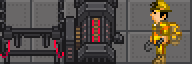Difference between revisions of "MODsuits"
m (→Fixing Wiring: This whole graph looked bad so I redone it and nobody knows anything about the wires, but coders, so I have updated it with what I know of the wires to the best of my knowledge.) |
Sadhorizon (talk | contribs) (Sidebars, section about charging) |
||
| Line 1: | Line 1: | ||
{{Needsrevision|reason='''THIS PAGE IS WORK IN PROGRESS. FOR ANY MISSING INFORMATION, PLEASE REFER TO: [https://tgstation13.org/wiki/MODsuits TG STATION WIKI]'''}} | {{Needsrevision|reason='''THIS PAGE IS WORK IN PROGRESS. FOR ANY MISSING INFORMATION, PLEASE REFER TO: [https://tgstation13.org/wiki/MODsuits TG STATION WIKI]'''}} | ||
{{Wip}} | {{Wip}} | ||
==What are MODsuits?== | |||
[[File:Mod UI.png|right|thumb]] | [[File:Mod UI.png|right|thumb]] | ||
Modular Outerwear Devices, AKA MODsuits, are customizable hardsuits that support a variety of modules to assist the wearer. To manufacture and use one of these, you'll need to visit both Cargo and Robotics to gather up all the parts, put all of the parts together! | |||
To use a MODsuit, place it on your backpack slot, where your satchel/backpack would normally go. You can also place items into the MODsuit as you would place them into a backpack, if it's equipped with a [[#Storage|Storage Module]]. Deploy each part of the suit, and then activate it. | |||
===Charging a MODsuit.=== | |||
If your MODsuit is operating on a [[File:Mod Core.gif]] standard core, enter a cyborg charger [[File:borgrecharge.png|32px]] while wearing the suit to recharge it's cell. | |||
Eventually, you can also [[#Exchanging the Power Cell|change it's cell.]] | |||
If your MODsuit is operating on a [[File:Mod Plasma Core.gif]] plasma core, which is a standard for mining MODsuits, insert [[File:Plasma.png]] plasma sheets into the [[File:Mod Control.png]]control unit. | |||
==Pre-Equipped MODsuits== | ==Pre-Equipped MODsuits== | ||
<div style="display: grid; float: right;"> | |||
{{JobEngineering}} | |||
{{JobScience}} | |||
</div> | |||
{|class="wikitable sortable mw-collapsible" width="50%" style="text-align: center; background-color: #f0e8f0;" | {|class="wikitable sortable mw-collapsible" width="50%" style="text-align: center; background-color: #f0e8f0;" | ||
|-style="font-weight: bold; background-color: #A06DA0; color: white;" | |-style="font-weight: bold; background-color: #A06DA0; color: white;" | ||
Revision as of 08:52, 20 August 2023
REASON: THIS PAGE IS WORK IN PROGRESS. FOR ANY MISSING INFORMATION, PLEASE REFER TO: TG STATION WIKI
Assigned to:None
What are MODsuits?
Modular Outerwear Devices, AKA MODsuits, are customizable hardsuits that support a variety of modules to assist the wearer. To manufacture and use one of these, you'll need to visit both Cargo and Robotics to gather up all the parts, put all of the parts together!
To use a MODsuit, place it on your backpack slot, where your satchel/backpack would normally go. You can also place items into the MODsuit as you would place them into a backpack, if it's equipped with a Storage Module. Deploy each part of the suit, and then activate it.
Charging a MODsuit.
If your MODsuit is operating on a  standard core, enter a cyborg charger
standard core, enter a cyborg charger ![]() while wearing the suit to recharge it's cell.
Eventually, you can also change it's cell.
while wearing the suit to recharge it's cell.
Eventually, you can also change it's cell.
If your MODsuit is operating on a  plasma core, which is a standard for mining MODsuits, insert
plasma core, which is a standard for mining MODsuits, insert  plasma sheets into the
plasma sheets into the  control unit.
control unit.
Pre-Equipped MODsuits
Departmental Head
Chief Engineer
Departmental Head
Research Director
| R&D • | Adv. Construction • | Robotics • | MODsuits • | E.X.P.E.R.I-MENTOR • | Chemical Research • | Xenobiology • | Toxins • | Genetics • | Teleportation • | Research Items • | Autolathe • | Anomalies • | Science SOP |
| Item | location | Default Modules |
|---|---|---|
Standard MODsuit 
|
Can be built by robotics | N/A |
Engineering MODsuit 
|
Engineering Suit Storage, can be built by robotics |
|
Atmospheric MODsuit 
|
Atmospherics Suit Storage, can be built by robotics |
|
Advanced MODsuit 
|
Chief Enginner's Office, can be bought from Sol Traders |
|
Loader MODsuit 
|
Can be ordered from cargo |
|
Mining MODsuit 
|
Mining Equipment Vendor |
|
Medical MODsuit 
|
Medbay Suit Storage, can be built by robotics |
|
Rescue MODsuit 
|
Paramedic's office, Chief Medical Officer's Office, can be bought from Sol Traders |
|
Research MODsuit 
|
Research Director's Office, can be bought from Sol Traders |
|
Security MODsuit 
|
Armory, can be built by robotics |
|
Safeguard MODsuit 
|
Head of Security's Office, can be bought from Sol Traders |
|
Magnate MODsuit 
|
Captain's Office |
|
Cosmohonk MODsuit 
|
Can be built by robotics | N/A |
Syndicate MODsuit 
|
Syndicate Uplink, Nuclear Operative Uplink |
|
Syndicate Elite MODsuit 
|
Syndicate Uplink, Nuclear Operative Uplink |
|
Prototype MODsuit 
|
Space Ruins |
|
| ERT MODsuit File:Mod ERT.gif |
Emergency Response Team |
|
Apocryphal MODsuit 
|
Death Squad |
Apocryphal Officer MODsuit Only:
|
Corporate MODsuit 
|
Central Command |
|
Debug and Administrative MODsuits 
|
N/A |
|
Building a MODsuit
- Print out helmet, chestplate, gauntlets, boots, MOD shell, and armor from the Exosuit Fabricator.
 Order a MOD core from Cargo OR find a broken MOD core in maintenance and repair it with a screwdriver. Keep in mind, Robotics Lab also starts with one.
Order a MOD core from Cargo OR find a broken MOD core in maintenance and repair it with a screwdriver. Keep in mind, Robotics Lab also starts with one. Add core to shell.
Add core to shell. Screwdriver core to shell.
Screwdriver core to shell. Add helmet to assembly.
Add helmet to assembly. Add chestplate to assembly.
Add chestplate to assembly. Add gauntlets to assembly.
Add gauntlets to assembly. Add boots to assembly.
Add boots to assembly. Wrench assembly.
Wrench assembly. Screwdriver assembly.
Screwdriver assembly. Add external plating to assembly.
Add external plating to assembly. Open modsuit panel with screwdriver.
Open modsuit panel with screwdriver. Insert a power cell.
Insert a power cell. Close modsuit panel with screwdriver.
Close modsuit panel with screwdriver.
Plating Types
| Item | Complexity | Melee | Bullet | Laser | Energy | Bomb | Rad | Fire | Cell Drain | Slowdown | Other Traits | In-Built Modules | Alternate Skins |
|---|---|---|---|---|---|---|---|---|---|---|---|---|---|
Standard MODsuit  
|
15 | 15 | 5 | 5 | 5 | 0 | 25 | 33 | 5 | 0.75 | civilian  File:Mod Civilian Skin.png | ||
Engineering MODsuit  
|
15 | 20 | 5 | 5 | 5 | 30 | 150 | IMMUNE | 5 | 0.75 | shock-proof and heat resistant | ||
Atmospheric MODsuit  
|
12 | 20 | 5 | 5 | 5 | 15 | 15 | IMMUNE | 10 | 0.75 | extreme heat resistance | ||
Advanced MODsuit 
|
12 | 35 | 10 | 10 | 10 | 50 | IMMUNE | IMMUNE | 7.5 | 0.45 | Acid and Fire resistant, shock-proof | ||
Loader MODsuit 
|
10 | 20 | 5 | 5 | 5 | 10 | 0 | 25 | 5 | 0 | |||
Mining MODsuit 
|
12 | 30 | 5 | 5 | 5 | 50 | 50 | 50 | 10 | 0.5 | ash-proof | asteroid mining  File:Mod Asteroid Skin.png | |
Medical MODsuit  
|
15 | 10 | 5 | 5 | 5 | 10 | 0 | 75 | 10 | 0.45 | corpsman  File:Mod Corpsman Skin.png | ||
Rescue MODsuit 
|
15 | 20 | 20 | 5 | 5 | 10 | 50 | 150 | 7.5 | 0.25 | |||
Research MODsuit 
|
20 | 30 | 30 | 5 | 5 | IMMUNE | 75 | 75 | 5 | 1 | |||
Security MODsuit  
|
12 | 25 | 20 | 20 | 5 | 25 | 0 | 150 | 5 | 0.45 | shock-proof | ||
Safeguard MODsuit 
|
15 | 30 | 25 | 25 | 15 | 40 | 25 | IMMUNE | 5 | 0.25 | shock-proof | ||
Magnate MODsuit 
|
20 | 50 | 50 | 50 | 15 | 15 | 50 | IMMUNE | 5 | 0.25 | shock-proof | ||
Cosmohonk MODsuit  
|
15 | 5 | 5 | 5 | 5 | 5 | 0 | 75 | 1.25 | 1.25 | |||
Syndicate MODsuit 
|
15 | 15 in EVA mode 40 in combat mode |
20 in EVA mode 50 in combat mode |
5 in EVA mode 20 in combat mode |
5 in EVA mode 20 in combat mode |
35 | 50 | 50 | 5 | 0.5 in EVA mode 0 in combat mode |
|||
Syndicate Elite MODsuit 
|
15 | 50 in EVA mode 75 in combat mode |
45 in EVA mode 75 in combat mode |
35 in EVA mode 50 in combat mode |
10 in EVA mode 25 in combat mode |
60 | 150 | IMMUNE | 5 | 0.5 in EVA mode 0 in combat mode |
|||
Prototype MODsuit 
|
20 | 20 | 5 | 10 | 10 | 50 | 50 | 150 | 10 | 0.95 | |||
| ERT MODsuit File:Mod ERT.gif |
15 | 40 | 25 | 25 | 20 | 25 | IMMUNE | 200 | 5 | 0 | |||
Apocryphal MODsuit 
|
25 | 200 | 200 | 50 | 50 | IMMUNE | IMMUNE | IMMUNE | 5 | 0.75 | |||
Corporate MODsuit 
|
15 | 200 | 200 | 50 | 50 | IMMUNE | IMMUNE | IMMUNE | 5 | 0 | |||
Debug MODsuit 
|
50 | 200 | 200 | 50 | 50 | IMMUNE | IMMUNE | IMMUNE | 5 | 0 | |||
Administrative MODsuit 
|
1000 | 200 | 200 | 50 | 50 | IMMUNE | IMMUNE | IMMUNE | 0 | 0 |
Modsuit Maintenance
Exchanging the Power Cell
- Use
 Screwdriver on the
Screwdriver on the  MODsuit central controller.
MODsuit central controller. - Use
 Wrench.
Wrench. - Re-insert the
 MODsuit core.
MODsuit core. - Insert the
 Power Cell.
Power Cell. - Use
 Screwdriver.
Screwdriver.
Fixing Wiring
MODsuits wiring can malfunction after MODsuit is damaged by EMPs.
Possible Malfunctions include:
- Lack of response from the MODsuits functions.
- The User Interface becoming Dysfunctional until fixed.
In order to fix the wiring:
- Use a
 Screwdriver to expose the wiring.
Screwdriver to expose the wiring. - Hack using a
 Multitool or
Multitool or  Wirecutters.
Wirecutters. - Use a
 Screwdriver to hide the wires again when done.
Screwdriver to hide the wires again when done.
- Do note the wire order in every single MODsuit is different.
Upgrading the MODsuit
Module Addition:
- Use
 Screwdriver on the
Screwdriver on the  MODsuit central controller.
MODsuit central controller. - Insert modules of your choosing.
- Use
 Screwdriver.
Screwdriver.
Module Removal:
- Use
 Screwdriver on the
Screwdriver on the  MODsuit central controller.
MODsuit central controller. - Use
 Crowbar to take the modules out.
Crowbar to take the modules out. - Use
 Screwdriver.
Screwdriver.
Modules
Printable Modules
Anomaly-Powered Modules
Illegal Modules
| Module | Required Tech Levels |
|---|---|
Syndicate Storage Module 
|
7 Materials 7 Power 7 Engineering 4 Illegal |
Plate Compression Module 
|
6 Materials 6 Engineering 5 Power 2 Illegal |
Maintenance Modules
Modules, that can be found in Maintenance.
| Module | Complexity | Passive Cell Drain | Active Cell Drain | On-Use Cell Drain | Description |
|---|---|---|---|---|---|
Springlock Module 
|
3 | 0 | 0 | 0 | |
Balloon Blower Module 
|
1 | ||||
Stamper Module 
|
1 |
Syndicate Modules
Modules that can be obtained through Syndicate Uplink.
| Module | Complexity | Passive Cell Drain | Active Cell Drain | On-Use Cell Drain | Telecrystal Cost | Description |
|---|---|---|---|---|---|---|
Other Modules
Modules obtainable via other means, as well as ones you cannot obtain.
| Module | Complexity | Passive Cell Drain | Active Cell Drain | On-Use Cell Drain | Location | Description |
|---|---|---|---|---|---|---|
| MOD Magnet Module | 0 | Pre-Equipped on Loader MODsuit. |