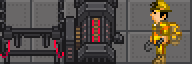Difference between revisions of "Engineering Items"
Jump to navigation
Jump to search
Engineering
Department
Engineering Roles
Engineering Guides
Sirryan2002 (talk | contribs) (→Equipment: added anchor for a redirect) |
Shadeykins (talk | contribs) (Adds category) |
||
| (120 intermediate revisions by 15 users not shown) | |||
| Line 1: | Line 1: | ||
{{JobEngineering}} | |||
==Items== | ==Items== | ||
===Toolboxes=== | ===Toolboxes=== | ||
{| class="wikitable | {| class="wikitable mw-collapsible" width="90%" style="background-color: #fffcec;" | ||
|- style="font-weight: bold | |- style="font-weight: bold; background-color: #ffc050; color: white;" | ||
| style="width: | | style="width: 15%;" | Item | ||
| style="width: 85%; text-align:left;" | Description | |||
| style="width: | |||
|- | |- | ||
!Mechanical Toolbox <br> [[File:Blue Toolbox.png]] | ! {{Anchor|Mechanical Toolbox}}Mechanical Toolbox <br> [[File:Blue Toolbox.png]] | ||
|This toolbox contains many tools needed in the day to day lives of engineers and traitors alike. If you want a reliable way to break into an area, then this toolbox has just about all the tools you'll need. If your job is to repair damage, the tools will be needed when you'll have to fix the inevitable mistakes you'll make. Like all normal toolboxes, it does 10 brute damage. | |This toolbox contains many tools needed in the day to day lives of engineers and traitors alike. If you want a reliable way to break into an area, then this toolbox has just about all the tools you'll need. If your job is to repair damage, the tools will be needed when you'll have to fix the inevitable mistakes you'll make. Like all normal toolboxes, it does 10 brute damage. | ||
| | '''Contains:''' <br> | ||
[[File:Screwdriver tool.png|32px]] Screwdriver <br> [[File:Wrench.png|32px]] Wrench <br> [[File:Crowbar.png|32px]] Crowbar <br> [[File:Welderon.gif|32px]] Welder <br> [[File:Analyzer.png|32px]] Analyzer <br> [[File:Wirecutters.png|32px]] Wirecutters | |||
|- | |- | ||
!Electrical Toolbox <br> [[File:Yellow Toolbox.png]] | ! {{Anchor|Electrical Toolbox}}Electrical Toolbox <br> [[File:Yellow Toolbox.png]] | ||
|The electrical toolbox's contents are intended to help fix and of course | |The electrical toolbox's contents are intended to help fix and, of course, break electrical equipment. Useful for wiring a newly created (or freshly repaired) room. Insulated gloves are a must when dealing with electricity though. | ||
| | '''Contains:''' <br> | ||
[[File:Screwdriver tool.png|32px]] Screwdriver <br> [[File:Wirecutters.png|32px]] Wirecutters <br> [[File:T-ray.gif|32px]] T-ray Scanner <br> [[File:Crowbar.png|32px]] Crowbar <br> [[File:CableCoils.png|32px]] 3x Cable Coils | |||
|- | |- | ||
!Emergency Toolbox <br> [[File:Red_Toolbox.png]] | ! {{Anchor|Emergency Toolbox}}Emergency Toolbox <br> [[File:Red_Toolbox.png]] | ||
|The toolbox contains a | |The toolbox contains a flare, an emergency welding tool, a crowbar, a station-bounced radio, a flare and a fire extinguisher. | ||
| | '''Contains:''' <br> | ||
[[File:Titanium crowbar.png|32px]] Miniature Titanium Crowbar <br> [[File:Emergency Welder.png|32px]] Emergency Welding Tool <br> [[File:MiniFE.png|32px]] Pocket Fire Extinguisher <br> [[File:Flare.gif|32px]] Flare | |||
|} | |} | ||
=== | ===Tools=== | ||
{| class="wikitable | {| class="wikitable mw-collapsible" width="90%" style="background-color: #fffcec;" | ||
|- style="font-weight: bold | |- style="font-weight: bold; background-color: #ffc050; color: white;" | ||
| style="width: | | style="width: 15%;" | Item | ||
| style="width: | | style="width: 85%; text-align:left;" | Description | ||
|- | |- | ||
!Tool Belt <br> [[File:Toolbelt.png | ! {{Anchor|Tool Belt}}Tool Belt <br> [[File:Toolbelt.png]] | ||
|Holds all standard tools and has as much space as a toolbox. Very useful. Does no damage as a weapon. Starts without tools unless you start as an engineer, atmospheric technician, or Chief Engineer. Otherwise, you must find tools for it. | |||
|Holds all standard tools and has as much space as a toolbox. Very useful. Does no damage as a weapon. Starts without tools, you must find tools for it. | |||
|- | |- | ||
! | ! {{Anchor|Cable Coil}}Cable Coil <br> [[File:CableCoils.png]] {{Anchor|Cable Coil}} | ||
|[[ | |Wire is a common resource, and is used in many constructions, as well as laying down power-lines. Make sure all APCs are connected to the main lines with wires, or you'll have blackouts. For a guide on how to lay down cable coil see [[Guide to Construction#Wiring|here]] You can also, perhaps, [[Crafting|make some stuff with it.]] | ||
| | |||
|- | |- | ||
! | ! {{Anchor|Wirecutters}}Wirecutters <br> [[File:Wirecutters.png]] | ||
| | |Used for hacking, removing cables, and cutting grilles. Can also be used to take the fingers off of black gloves. Make sure to wear insulate gloves when working with electricity! | ||
|- | |- | ||
! | ! {{Anchor|Welding Tool}}Welding Tool <br> [[File:Welderon.gif]] | ||
| | |A handy tool used for repairs and deconstruction, make sure it's fueled and lit before use. Can additionally be used to seal vents, lockers, and doors. Ensure that the welder is off when refueling, or you'll cause the fuel tank to explode. | ||
|- | |- | ||
! | ! {{Anchor|Wrench}}Wrench <br> [[File:Wrench.png]] | ||
| | |Wrenches are usually used to take things apart, like wall-girders or tables. Otherwise, wrenches are primarily used to secure objects if used for [[Guide to Construction|construction]]. Also a must if undertaking any projects relating to pipes of any kind. | ||
|- | |- | ||
! | ! {{Anchor|Screwdriver}}Screwdriver <br> [[File:Screwdriver tool.png]] | ||
| | |Used to screw and unscrew all sorts of things. When targeting the eyes, you can use it to blind someone. | ||
|- | |- | ||
! | ! {{Anchor|Crowbar}}Crowbar <br> [[File:Crowbar.png]] | ||
| | |The crowbar can pry open things and is used in de-constructing objects like computers and airlocks. It will open fire-locks and powered-off airlocks. Also used to remove floor tiles. Especially useful when they are damaged or you want to fix something under the floor. | ||
|- | |- | ||
! | ! {{Anchor|Analyzer}}Analyzer <br> [[File:Analyzer.png]] | ||
| | |Mostly used for scanning the surrounding air and measuring the gas content and composition of pipes and canisters, but can also be used in combination with a remote signaling device to disable anomalies. Does a mere 5 brute damage when thrown at someone. | ||
|- | |- | ||
! | ! {{Anchor|Multitool}}Multitool <br> [[File:Multitool.png]] | ||
|[[ | |The multitool is for [[hacking]]. You pulse wires in any machine or door to see what they do, but be careful, certain wires will electrocute you. Can also be used to check the amount of power going through a cable and to link certain machines and computers. | ||
|- | |- | ||
! | ! {{Anchor|Flashlight}}Flashlight <br> [[File:Flashlight.png]] | ||
| | |Projects light in a circle around when activated, even if it's on your belt or in your pocket. The light sources stack to create brighter light sources, so if you have a flashlight in your belt, a flashlight in both pockets, and a flashlight in each hand, along with a hardhat on your head, you will '''SHINE LIKE THE SUN, LEAVING EVERY DARK CORNER EXPOSED TO TRUTH.''' Can be used to tell if something's dead or not, with a simple flash of the eyes. | ||
|- | |- | ||
! | ! {{Anchor|Station Bounced Radio}}Station Bounced Radio <br> [[File:Station Bounced Radio.png]] | ||
|[[ | |If [[Telecommunications|Telecomms]] has gone down and the headset radios don't work any more, just use one of these instead of an intercom if you want to be on-the-move all the time. | ||
| | |||
|- | |- | ||
! | ! {{Anchor|T-Ray Scanner}}T-Ray Scanner <br> [[File:t-ray.gif|64px]] | ||
|[[ | |The T-Ray Scanner allows you to see wires and piping through floor tiles. It can cause [[Syndicate Items#Cloaking Device|cloakers]] to flicker for a fraction of a second before [[Traitor|some jerk]] smashes your head with a [[Syndicate Items#Revolver|gun]]. | ||
|- | |- | ||
! | ! {{Anchor|Painters}}Painters <br> [[File:Painters.gif]] | ||
| | | Floor, Airlock, Pipe, and Window Painters are all pretty self explanatory. Use these to repaint your department, for better or for worse. | ||
|- | |- | ||
! | ! {{Anchor|Rapid Construction Device}}Rapid Construction Device (R.C.D.) <br> [[File:RCD.png|64px]] | ||
| | |Creates walls, doors, floors, and can de-construct almost everything. Fits 100 units worth of matter. | ||
|- | |- | ||
! | ! {{Anchor|Combat Rapid Construction Device}}Combat Rapid Construction Device (C.R.C.D.) <br> [[File:CRCD.png|64px]] | ||
| | |Identical in function to the regular RCD, but features a 500 matter unit capacity. | ||
|- | |- | ||
! | ! {{Anchor|Rapid Pipe Dispenser}}Rapid Pipe Dispenser (R.P.D.) <br> [[File:Rapid_pipe_dispenser.png|64px]] | ||
| | |Can dispense regular gas pipes, gas pipe devices, disposals pipes and transit tubes as well as recycle them. | ||
|- | |- | ||
! | ! {{Anchor|Bluespace Rapid Pipe Dispenser}}Bluespace Rapid Pipe Dispenser (B.S.R.P.D.) <br> [[File:BRPD.gif|64px]] | ||
| | |Identical in function to the the regular RPD, but can dispense at a range. | ||
|- | |- | ||
! | ! {{Anchor|Compressed Matter Cartridge}}Compressed Matter Cartridge <br> [[File:Compressed_matter_cartridge.png|64px]] | ||
| | |Fits into an [[Engineering Items#RCD|R.C.D.]] device, full of compressed matter, which the RCD uses for construction and deconstruction. Each matter cartridge holds 20 units of material. | ||
|- | |- | ||
! | ! {{Anchor|Engineering Holofan Projector}}Engineering Holofan Projector <br> [[File:Engineering_Holofan_Projector.gif|64px]] | ||
|A | |A holographic projector that creates holographic engineering barriers. | ||
|- | |- | ||
! | ! {{Anchor|ATMOS Holofan Projector}}ATMOS Holofan Projector <br> [[File:Engineering_Holofan_Projector.gif|64px]] | ||
|A | |A holographic projector that creates up to three holographic barriers that prevent changes in atmospheric conditions. Does not hold in high temperatures such as fires. | ||
|- | |- | ||
! | ! {{Anchor|Fire Axe}}Fire Axe <br> [[File:Fireaxe.png|64px]] | ||
|A | |A robust tool capable of opening any unbolted door and instantly smashing windows when used in two hands. In addition, it deals a whopping 24 brute damage. Use a multitool to unlock its cabinet and a crowbar to close it. | ||
|- | |- | ||
! | ! {{Anchor|Airlock Bolt Wrench}}Airlock Bolt Wrench <br> [[File:Airlock_Bolt_Wrench.png]] | ||
|A | |A wrench able to quickly raise bolts on doors with an open panel. | ||
|} | |} | ||
=== | ===Utility Equipment=== | ||
{| class="wikitable mw-collapsible" width="90%" style="background-color: #fffcec;" | |||
{| class="wikitable | |- style="font-weight: bold; background-color: #ffc050; color: white;" | ||
|- style="font-weight: bold | | style="width: 15%;" | Item | ||
| style="width: | | style="width: 85%; text-align:left;" | Description | ||
| | |||
|- | |- | ||
! | ! {{Anchor|Welding Goggles}}Welding Goggles <br> [[File:Welding_Goggles.png]] | ||
| | |Goggles to protect your eyes when welding. | ||
|- | |- | ||
! | ! {{Anchor|Welding Helmet}}Welding Helmet <br> [[File:WeldingHelmet.png]] | ||
|A | |A helmet to protect your eyes when welding. | ||
|- | |- | ||
! | ! {{Anchor|Gas Mask}}Gas Mask <br> [[File:Gas_mask.png]] | ||
| | |Allows you to both hide and protect your face, as well as breathe through it assuming you have an oxygen tank with you. | ||
|- | |- | ||
! | ! {{Anchor|Optical Meson Scanner}}Optical Meson Scanner <br> [[File:MGlasses.png]] | ||
| | |Used for seeing through walls and protecting yourself from the hallucinations caused by the supermatter crystal. | ||
|- | |- | ||
! | ! {{Anchor|Engineering Goggles}}Engineering Goggles <br> [[File:Engineering_Goggles.gif]] | ||
| | |Multi-functional goggles which can change modes between a meson mode, a radiation view mode, and a T-ray mode. | ||
|- | |- | ||
! | ! {{Anchor|Firesuit}}Firesuit <br> [[file:Firesuit.png]] {{Anchor|Firesuit}} | ||
| | |A very thick, bulky and heavy suit designed to go over your jumpsuit. It is used when fighting fires and will protect you against temperature extremes, at the cost of a much slower movement pace. Guaranteed to be in [[Atmospherics]], it's usually better to wear one of those hardsuits instead. However, [[Station Engineer]]s don't usually fight fires since that's what the [[Atmospheric Technician|Air Janitors]] are meant to do. | ||
| | |||
|- | |- | ||
! | ! {{Anchor|Atmospherics Firesuit}}Atmospherics Firesuit <br> [[file:Atmpspherics Firesuit.png]] | ||
| | |A very thick, bulky and heavy suit designed to go over your jumpsuit. It is used when fighting fires and will protect you against temperature extremes, at the cost of a much slower movement pace. Guaranteed to be in [[Atmospherics]], it's usually better to wear one of those hardsuits instead. However, [[Station Engineer]]s don't usually fight fires since that's what the [[Atmospheric Technician|Air Janitors]] are meant to do. | ||
|- | |- | ||
| | ! {{Anchor|Atmospherics Fire Helmet}}Atmospherics Fire Helmet <br> [[file:Atmospherics Fire Helmet.png]] | ||
| | |A firefighter's helmet, able to keep the user cool in any situation. | ||
|- | |- | ||
| | ! {{Anchor|Backpack Firefighter Tank}}Backpack Firefighter Tank <br> [[File:Backpack_Firefighter_Tank.gif|64px]] [[File:Extinguisher_Nozzle.png|64px]] | ||
|A refridgerated and pressurized backpack tank with extinguisher nozzle, intended to fight fires. Swaps between extinguisher, nanofrost launcher, and metal foam dispenser for breaches. Nanofrost converts plasma in the air to nitrogen, but only if it is combusting at the time. | |||
| | |||
| | |||
| | |||
|- | |- | ||
| | ! {{Anchor|Hazard Vest}}Hazard Vest <br> [[File:Hazard.png|64px]] | ||
|The hazard vest is found in all over the station. It enables flashlights, tools and emergency oxygen tanks to be stored in its pockets. Also has mild protective benefits for the [[Station Engineer]] or [[Assistant]] on the go. | |||
| | |||
| | |||
|- | |- | ||
|} | ! {{Anchor|Radiation Suit}}Radiation Suit <br> [[File:Radiation_Suit.png]][[File:Radiation_Hood.png]] | ||
|Boasts full protection against radiation, specifically the [[Singularity Engine]], [[Supermatter Engine]], or [[Gravity Generator]]'s radiation. | |||
|- | |- | ||
! | ! {{Anchor|Hard Hat}}Hard Hat <br> [[File:hardhat.png]] | ||
| | |Protects your head and provides light and a minor amount of armor protection. Useful for [[Maintenance]] tunnels or other dark places when you don't want to wear a hardsuit or hold a flashlight. | ||
|- | |- | ||
| | ! {{Anchor|Earmuffs}}Earmuffs <br> [[File:Earmuffs.png]] | ||
| | |Protects your ears from loud and quiet sounds. | ||
|- | |- | ||
| | ! {{Anchor|Fire Fighter Hat}}Fire Fighter Hat <br> [[File:Fire_Fighter_Hat.png]] | ||
| | |Protects against heat when used with a fire-suit, comes with an in-built flashlight you can toggle. | ||
|- | |- | ||
| | ! {{Anchor|Black Gloves}}Black Gloves <br> [[File:Black_Gloves.png|64px]] | ||
|These gloves are heat and fire-resistant. | |||
| | |||
| | |||
|- | |- | ||
|} | ! {{Anchor|Insulated Gloves}}Insulated Gloves <br> [[File:Yellowgloves.png]] | ||
|These gloves will protect the wearer from electric shock. | |||
| | |||
|- | |- | ||
|} | ! {{Anchor|Construction Bag}}Construction Bag <br> [[File:Construction_Bag.png]] | ||
|Holds various electronics, cable coil and power cells, allowing you to carry them all with ease. | |||
|} | |} | ||
=== | ===Other=== | ||
{| class="wikitable | {| class="wikitable mw-collapsible" width="90%" style="background-color: #fffcec;" | ||
|- style="font-weight: bold | |- style="font-weight: bold; background-color: #ffc050; color: white;" | ||
| style="width: | | style="width: 15%;" | Item | ||
| | | style="width: 85%; text-align:left;" | Description | ||
|- | |- | ||
! | ! {{Anchor|Power-ON Cartridge}}Power-ON Cartridge <br> [[File:Poweron.png|64px]] | ||
| | |The cartridge that enables Engineering utilities for the PDA. Features the ability to remotely view power grids and the status of APCs. | ||
|- | |- | ||
! | ! {{Anchor|Breathe-Deep Cartridge}}Breathe-Deep Cartridge <br> [[File:BreathDeepCartridge.png|64px]] | ||
| | |The atmos counterpart of the engineering Power-On cartridge. Allows the user to measure the exact contents of a pipe or canister. | ||
| | |||
|- | |- | ||
! | ! {{Anchor|Intellicard}}Intellicard <br> [[File:Icard.png]] | ||
| | |When directly used on the [[AI]], this device will transfer the AI from the core to the card. An active AI can still control nearby electronics if the card's wireless connection is enabled. | ||
|- | |- | ||
! | ! {{Anchor|Station Blueprints}}Station Blueprints <br> [[File:Blueprint.png]] | ||
|Allows | |Allows the ability to add new rooms to the station and to view the default layout of the station without the need for a t-ray scanner. Needed for room-specific things like APC's and air alarms. | ||
|- | |- | ||
|} | ! {{Anchor|Construction Permit}}Construction Permit <br> [[File:Construction Permit.png]] | ||
|A one-use permit that allows the user to officially declare a built room as new addition to the station. | |||
|- | |||
|- | |- | ||
! | ! {{Anchor|Engineering Books}}Engineering Books <br> [[File:Book.png]] | ||
|The | |The four user guide books: "Particle Accelerator user's Guide", "Singularity Safety in Special Circumstances", "Station Repairs and Construction", and "Hacking". Found all over the station. For an unknown reason, the majority of them are blank. | ||
|- | |- | ||
! | ! {{Anchor|Fire Extinguisher}}Fire Extinguisher <br> [[File:FireExtinguisher.png|64px]] | ||
| | |Switch the safety off, point, and click to unleash a fire-killing spray. Also useful to smash windows in a hurry, and for changing directions when in space. | ||
|- | |- | ||
! | ! {{Anchor|Miniature Fire Extinguisher}}Miniature Fire Extinguisher <br> [[file:MiniFE.png]] | ||
| | |Functionally the same as a normal fire extinguisher, but has a smaller capacity and may fit into your pockets and other small storage spaces. Once out of water, fill it up from a water tank. | ||
|- | |- | ||
! | ! {{Anchor|Oxygen Grenade}}Oxygen Grenade <br> [[File:Oxygen Grenade.png]] | ||
| | |A grenade that releases pure O2 gas. | ||
|- | |- | ||
! | ! {{Anchor|Metal Foam Grenade}}Metal Foam Grenade <br> [[File:Grenade.png]] | ||
| | |A grenade that releases metal foam that hardens after a certain amount of time. It has a large radius and metal foam will fill in missing walls and floors. Metal foam is easily breakable just be hitting. | ||
|- | |- | ||
! | ! {{Anchor|Inflatable Wall}}Inflatable Wall <br> [[File:Folded Wall.png|64px]] [[File:Inflatable_Wall.png|64px]] | ||
|A folded membrane which rapidly expands into a large cubical shape on activation. | |||
|- | |- | ||
! | ! {{Anchor|Inflatable Door}}Inflatable Door <br> [[File:Folded Door.png|64px]] [[File:Inflatable_Door.gif|64px]] | ||
| | |A folded membrane which rapidly expands into a simple door on activation. | ||
|- | |- | ||
|} | |||
| | |||
===Tanks=== | |||
{| class="wikitable mw-collapsible" width="90%" style="background-color: #fffcec;" | |||
|- style="font-weight: bold; background-color: #ffc050; color: white;" | |||
| style="width: 15%;" | Item | |||
| style="width: 85%; text-align:left;" | Description | |||
|- | |- | ||
! | ! {{Anchor|}Plasma Tank}}Plasma Tank <br> [[File:Handheld-Plasmatank.png|64px]] | ||
| | |Holds Plasma gas. Usually inserted into the [[Singularity Engine]] or [[Supermatter Engine]] radiation collectors, but can also be used as flamethrower fuel. | ||
|- | |||
! {{Anchor|Fuel Tank}}Fuel Tank <br> [[File:Fueltank.png|64px]] | |||
|Full of welding fuel, this is mostly used to fill up welding tools. '''Caution:''' Do not refill a lit welding tool. Always make sure it's off first, or it will cause an explosion. Holds 1000 units of fuel. | |||
|- | |- | ||
! | ! {{Anchor|Water Tank}}Water Tank <br> [[File:Watertank.png|64px]] | ||
| | |A tank with a capacity of 1000 units. Typically seen holding water. | ||
|} | |} | ||
=== | ===EVA Equipment=== | ||
{| class="wikitable | {| class="wikitable mw-collapsible" width="90%" style="background-color: #fffcec;" | ||
|- style="font-weight: bold | |- style="font-weight: bold; background-color: #ffc050; color: white;" | ||
| style="width: | | style="width: 15%;" | Item | ||
| | | style="width: 85%; text-align:left;" | Description | ||
|- | |||
! {{Anchor|Suit Storage Unit}}Suit Storage Unit <br> [[File:Suit_Storage_Unit.gif]] | |||
| Where Regular EVA Suits and Atmospheric Hardsuits are stored, cleaned, and locked. | |||
|- | |||
! {{Anchor|Industrial Suit Storage Unit}}Industrial Suit Storage Unit <br> [[File:Industrial_Suit_Storage.gif]] | |||
| Where Engineering Hardsuits and the Chief Engineer's Hardsuit are stored, cleaned, and locked. | |||
|- | |||
! {{Anchor|Engineering Hardsuit}}Engineering Hardsuit | |||
[[File:Engineer Hardsuit.png|64px]] | |||
| | |||
* Built-in Welding-Helmet | |||
* Retractable Helmet | |||
* Has A helmet light | |||
* Has A Built-in Radiation Detector | |||
* 75% Radiation-Resistant | |||
|- | |- | ||
! | ! {{Anchor|Regular Eva Suit}}Regular Eva Suit | ||
| | [[File:EVASuit.png|64px]] | ||
| | |||
* Basic EVA Suit | |||
* Has a Separate helmet | |||
|- | |- | ||
! | ! {{Anchor|Atmospheric Hardsuit}}Atmospheric Hardsuit | ||
| | [[File:Atmos hardsuit.png|64px]] | ||
| | |||
* Built-in Welding Helmet | |||
* Impervious to High/Low Pressure | |||
* Impervious to Super Heated/Cooled Gases | |||
* 25% Radiation-Resistant | |||
|- | |- | ||
! | ! {{Anchor|Chief Engineer's Hardsuit}}Chief Engineer's Hardsuit | ||
| | [[File:CE Hardsuit.png|64px]] | ||
| | |||
* Built-in Welding Helmet | |||
* Resistant to Super Heated/Cooled Gases | |||
* Built-in Jet pack | |||
* Radiation Proof | |||
|- | |- | ||
! | ! {{Anchor|Mag Boots}}Mag Boots | ||
| | [[File:Magboots.png ]] | ||
| | |||
* Allows you to negate the effects of zero-gravity when adjacent to a structure(walls,lattice,floors, etc) | |||
* Small speed slowdown when activated | |||
|- | |- | ||
! | ! {{Anchor|Atmospherics Mag Boots}}Atmospherics Mag Boots | ||
| | [[File:Atmos Magboots.png]] | ||
| | |||
* Prevents you from being thrown back from pressure when unwrenching pipes | |||
|- | |- | ||
! | ! {{Anchor|Advanced Mag Boots}}Advanced Mag Boots | ||
| | [[File:Advanced Magboots.png]] | ||
| | |||
* Allows you to negate the effects of zero-gravity when adjacent to a structure(walls,lattice,floors, etc) | |||
* No speed slowdown when activated | |||
|- | |- | ||
! | ! {{Anchor|Jet Packs}}Jet Packs | ||
| | [[File:Jet Pack.png|64px]] | ||
| | |||
* Allows you to change direction or stabilize yourself in space without nearby structures | |||
* Needs Oxygen or C02 tank to work. | |||
* May need to wear it in backpack slot depending on the EVA suit. | |||
* Some jetpacks are directly attached to an EVA suit. | |||
|- | |- | ||
! | ! {{Anchor|Tank Storage Unit}}Tank Storage Unit <br> [[File:Tank_Storage_Unit.png|64px]] | ||
| | |Full of Plasma and Oxygen tanks, this machine will dispense them to anyone who requests them, with no ID check required. | ||
|- | |- | ||
! | ! {{Anchor|Oxygen Tank}}Oxygen Tank <br> [[File:OxygenTank.png|64px]] | ||
| | |A blue tank with a white stripe around it, signifying an Oxygen tank. Use this with a breath-mask, gas-mask or other breathing apparatus to have internals. | ||
|- | |- | ||
! | ! {{Anchor|Emergency Oxygen Tank}}Emergency Oxygen Tank <br> [[file:EmergencyTank.png]] | ||
| | |A small oxygen tank that you can wear in your belt slot or in the suit slot of various suits. Oxygen tanks of all sizes can be refilled by oxygen canisters and are used with a breath mask to set up an internal air supply. The emergency oxygen tank and all internals, for that matter, can be filled-up to 1013 kPa. | ||
|} | |} | ||
==Atmospherics items== | ==Atmospherics items== | ||
| Line 394: | Line 308: | ||
| class="unsortable" | Description | | class="unsortable" | Description | ||
|- | |- | ||
!Canister <br> [[File:Canister.png]] | ! {{Anchor|Canister}}Canister <br> [[File:Canister.png]] | ||
!N/A | !N/A | ||
|An empty canister containing nothing. Using the label option, give it any paint-job or name you want. | |An empty canister containing nothing. Using the label option, give it any paint-job or name you want. | ||
|- | |- | ||
!Air Canister <br> [[File:Air_Canister.png]] | ! {{Anchor|Air Canister}}Air Canister <br> [[File:Air_Canister.png]] | ||
![[File:AirTankStat.png]] | ![[File:AirTankStat.png]] | ||
|20% Oxygen, 80% Nitrogen. It's your typical fresh air mix but pressurised greatly. Remember that the canisters have gargantuan volumes in comparison with internal tanks, and that using a canister rather than an air pump to re-pressurise rooms may be a harmful disaster of it's own. | |20% Oxygen, 80% Nitrogen. It's your typical fresh air mix but pressurised greatly. Remember that the canisters have gargantuan volumes in comparison with internal tanks, and that using a canister rather than an air pump to re-pressurise rooms may be a harmful disaster of it's own. | ||
|- | |- | ||
!CO2 Canister <br> [[File:CO2_canister.png]] | ! {{Anchor|CO2 Canister}}CO2 Canister <br> [[File:CO2_canister.png]] | ||
![[File:CO2TankStat.png]] | ![[File:CO2TankStat.png]] | ||
|Carbon Dioxide is a | |Carbon Dioxide is a lethal, invisible gas that can quickly choke anyone who breathes it in. | ||
|- | |- | ||
!N2 Canister <br> [[File:N2_canister.png]] | ! {{Anchor|N2 Canister}}N2 Canister <br> [[File:N2_canister.png]] | ||
![[File: | ![[File:N2TankStat.png]] | ||
|A highly inert gas, Nitrogen is the least of your worries when it comes to the possible concoctions that arsonists have a liking to. | |A highly inert gas, Nitrogen is the least of your worries when it comes to the possible concoctions that arsonists have a liking to. | ||
|- | |- | ||
!N2O Canister <br> [[File:N2O_canister.png]] | ! {{Anchor|N2O Canister}}N2O Canister <br> [[File:N2O_canister.png]] | ||
![[File:N2OTankStat.png]] | ![[File:N2OTankStat.png]] | ||
|Nitrous Oxide | |Nitrous Oxide. This is used in combination with 20% Oxygen to make an anaesthetic used in Medbay and, if released into the air, make non-consensual naptime upon inhalation. A leak of this is concerning, but not likely to be deadly. | ||
|- | |- | ||
!O2 Canister <br> [[File:O2_canister.png]] | ! {{Anchor|O2 Canister}}O2 Canister <br> [[File:O2_canister.png]] | ||
![[File:O2TankStat.png]] | ![[File:O2TankStat.png]] | ||
|Oxygen in a can | |Oxygen in a can. You should use this to fill up your internals to full when possible. | ||
|- | |- | ||
!Plasma Canister <br> [[File:Plasma_canister.png]] | ! {{Anchor|Plasma Canister}}Plasma Canister <br> [[File:Plasma_canister.png]] | ||
![[File:PlasmaTankStat.png]] | ![[File:PlasmaTankStat.png]] | ||
|This contains pure Plasma, a toxic, poisonous and unbelievably flammable gas | |This contains pure Plasma, a toxic, poisonous and unbelievably flammable gas when mixed with O2. A Plasma gas leak is a potential station catastrophe. | ||
|} | |} | ||
=== | ===Atmospheric Equipment=== | ||
{| class="wikitable | {| class="wikitable mw-collapsible" width="90%" style="background-color: #fffcec;" | ||
|- style="font-weight: bold | |- style="font-weight: bold; background-color: #ffc050; color: white;" | ||
| style="width: | | style="width: 15%;" | Item | ||
| style="width: | | style="width: 85%; text-align:left;" | Description | ||
| | |- | ||
| | ! {{Anchor|Space Heater}}Space Heater <br> [[file:Space Heater.gif|64px]] | ||
| | |Heating up a cold area. Find a nearby breach and turn it on once it's been repaired. Made by the Space Amish, it can reliably heat up a room to a habitable temperature. Can be adjusted. | ||
|- | |- | ||
! | ! {{Anchor|Portable Pump}}Portable Pump <br> [[file:Portable Air Pump.gif|64px]] | ||
| | |Filling a room with air or sucking the air out of a room. Set the pump direction to out, set the release pressure to maximum. Be sure to connect it to the blue-designated ports outside [[Engineering]] to fill it up with some delicious air-mix beforehand. Turn it on, and use it to carve the room's atmosphere to your desire. | ||
| | |||
|- | |- | ||
! | ! {{Anchor|Portable Scrubber}}Portable Scrubber <br> [[file:Portable Air Scrubber.gif|64px]] | ||
| | |Cleaning the air from Plasma and other unwanted gasses. Can also used for emptying Plasma Tanks and Oxygen tanks. | ||
| | |||
|} | |} | ||
=== | ==Machinery== | ||
===Power Cells=== | |||
{| class="wikitable | |||
|- style="font-weight: bold | {| class="wikitable mw-collapsible" width="90%" style="background-color: #fffcec;" | ||
| style="width: | |- style="font-weight: bold; background-color: #ffc050; color: white;" | ||
| style="width: | | style="width: 15%;" | Item | ||
| | | style="width: 85%; text-align:left;" | Description | ||
| | |- | ||
| | ! {{Anchor|Cell Charger}}Cell Charger <br> [[File:Cell Charger.png]] | ||
|Place power cells into these to charge them up. Can be secured and unsecured using a wrench. | |||
|- | |||
! {{Anchor|Power Cell}}Power Cell <br> [[File:Powercell.png]] | |||
|A basic power cell that holds 1000 units of energy. | |||
|- | |||
! {{Anchor|High-Capacity Power Cell}}High-Capacity Power Cell <br> [[File:highcapacitypowercell.png]] | |||
|An improved power cell that holds 10000 units of energy. | |||
|- | |- | ||
! | ! {{Anchor|High-Capacity Power Cell+}}High-Capacity Power Cell+ <br> [[File:highcapacitypowercell+.png]] | ||
| | |A further improved power cell that holds 15000 units of energy. | ||
|- | |- | ||
! | ! {{Anchor|Super Capacity Power Cell}}Super Capacity Power Cell <br> [[File:supercapacitypowercell.png|64px]] | ||
| | |An advanced power cell that holds 20000 units of energy. | ||
| | |||
|- | |- | ||
! | ! {{Anchor|yper-Capacity Power Cell}}Hyper-Capacity Power Cell <br> [[File:hypercapacitypowercell.png]] | ||
| | |An extremely advanced power cell that holds 30000 units of energy. | ||
|- | |- | ||
! | ! {{Anchor|Bluespace Power Cell}}Bluespace Power Cell <br> [[File:bluespacepowercell.png]] | ||
| | |A near-magical power cell that holds 40000 units of energy. | ||
|- | |- | ||
! | ! {{Anchor|Charged Slime Core}}Charged Slime Core <br> [[File:Yellow_slime_core.png]] | ||
| | |A power cell that holds 10000 units of energy and self recharges. | ||
|- | |- | ||
! {{Anchor|Potato Battery}}Potato Battery <br> [[File:potatobattery.png]] | |||
|A rechargeable starch based power cell that can be obtained via a hacked Engi Vend or through botany. Holds 300-40000 units of energy depending on source location. | |||
|} | |} | ||
== | ===Circuit Boards=== | ||
{| class="wikitable mw-collapsible" width="90%" style="background-color: #fffcec;" | |||
|- style="font-weight: bold; background-color: #ffc050; color: white;" | |||
| style="width: 15%;" | Item | |||
| style="width: 85%; text-align:left;" | Description | |||
|- | |||
!{{Anchor|APC electronics}}APC electronics <br> [[File:APC Electronics.png]] | |||
|Used in the construction of an APC used to control room functions. | |||
|- | |||
! {{Anchor|Airlock Electronics}}Airlock Electronics <br> [[File:Airlock_electronics.png]] | |||
|Electronics for airlocks [[construction]]. Use them in hand to select access needed to open the airlock. | |||
|- | |||
! {{Anchor|Air Alarm Electronics}}Air Alarm Electronics <br> [[File:Airlock_electronics.png]] | |||
|Electronics for air alarms. | |||
|- | |||
! {{Anchor|Fire Electronics}}Fire Electronics <br> [[File:Airlock_electronics.png]] | |||
|Electronics for fire alarms. | |||
|- | |||
! {{Anchor|Intercom Electronics}}Intercom Electronics <br> [[File:Airlock_electronics.png]] | |||
|Electronic for Intercoms. | |||
|- | |||
! {{Anchor|Machine Board (Vendor)}}Machine Board (Vendor) <br> [[File:Circuitboard.png]] | |||
|Electronic for vendors. | |||
|} | |||
===Vendors=== | ===Vendors=== | ||
For Content information see [[Vendors#Engineering|Vendors]] | |||
[[ | {| class="wikitable sortable mw-collapsible" width="80%" style="text-align: center; background-color: #fffcec;" | ||
|- style="font-weight: bold; text-align: center; background-color: #ffc050; color: white;" | |||
| style="width: 150pt; center;" | Vendor | |||
| class="unsortable" | Description | |||
|- | |||
! {{Anchor|Youtool}}Youtool <br> [[File:Tool Vendor.gif]] | |||
| Contains everything an engineer needs for their daily rounds. | |||
|- | |||
! {{Anchor|Engi-Vend}}Engi-Vend <br> [[File:Engi Vendor.gif]] | |||
| Dispenses numerous kinds of electronics and other usefull items for engineers. | |||
|- | |||
! {{Anchor|EngiDrobe}}EngiDrobe <br> [[File:EngiDrobe.gif]] | |||
| Dispenses engineering apparel. | |||
|- | |||
! {{Anchor|AtmosDrobe}}AtmosDrobe <br> [[File:AtmosDrobe.gif]] | |||
| Dispenses atmospherics apparel. | |||
|} | |||
== | ===Monitors=== | ||
{| class="wikitable sortable mw-collapsible" width="80%" style="text-align: center; background-color: #fffcec;" | {| class="wikitable sortable mw-collapsible" width="80%" style="text-align: center; background-color: #fffcec;" | ||
|- style="font-weight: bold; text-align: center; background-color: #ffc050; color: white;" | |- style="font-weight: bold; text-align: center; background-color: #ffc050; color: white;" | ||
| Line 499: | Line 443: | ||
| class="unsortable" | Description | | class="unsortable" | Description | ||
|- | |- | ||
!Station Alert Computer <br> [[file: | ! {{Anchor|Station Alert Computer}}Station Alert Computer <br> [[file:Station_alert_computer.gif]] | ||
|Alerts people of atmospheric, power and fire alarms. | |Alerts people of atmospheric, power and fire alarms. | ||
|- | |- | ||
!Atmospheric Alert Computer <br> [[file:atmos_alert_console.gif | ! {{Anchor|Atmospheric Alert Computer}}Atmospheric Alert Computer <br> [[file:atmos_alert_console.gif]] | ||
|Alerts people of atmospheric alarms on the station, and their severity. | |Alerts people of atmospheric alarms on the station, and their severity. | ||
|- | |- | ||
!Power Monitoring Computer <br> [[file:powermonitor_console.gif | ! {{Anchor|Power Monitoring Computer}}Power Monitoring Computer <br> [[file:powermonitor_console.gif]] | ||
|Keeps track of all the station grid's power-levels. There is a variant of this found in the Engine Room used to monitor only the [[ | |Keeps track of all the station grid's power-levels. There is a variant of this found in the Engine Room used to monitor only the [[Singularity Engine|Engine's]] output power. | ||
|- | |||
! {{Anchor|Central Atmospherics Computer}}Central Atmospherics Computer <br> [[file:atmos_tank_monitor.png]] | |||
|Lets you remotley access all [[Air Alarm|air alarms]] on the station. Can also show a map with locations of all the air alarms. | |||
|- | |- | ||
!Tank Monitor <br> [[file:atmos_tank_monitor.png | ! {{Anchor|Tank Monitor}}Tank Monitor <br> [[file:atmos_tank_monitor.png]] | ||
|Monitors tank pressure in the [[Atmospherics]] gas storage tanks. | |Monitors tank pressure in the [[Atmospherics]] gas storage tanks. | ||
|- | |- | ||
!Distribution and Waste Monitor <br> [[file:atmos_tank_monitor.png | ! {{Anchor|Distribution and Waste Monitor}}Distribution and Waste Monitor <br> [[file:atmos_tank_monitor.png]] | ||
|Practically never used, this is intended to keep an eye on the waste and distribution loops, red and solid blue respectively. Part of [[Atmospherics]]' monitoring systems. | |Practically never used, this is intended to keep an eye on the waste and distribution loops, red and solid blue respectively. Part of [[Atmospherics]]' monitoring systems. | ||
|- | |||
! {{Anchor|Gas Turbine Control Computer}}Gas Turbine Control Computer <br> [[file:Gas_Turbine_Control_Computer.png]] | |||
|Used to monitor the [[Gas Turbine|Turbine]], also to turn it on and off. | |||
|- | |||
! {{Anchor|Engineering Management Console}}Engineering Management Console <br> [[File:Engineering Management Console.gif]] | |||
|Used by the CE to manage the demotion and permissions of Engineer IDs. | |||
|- | |||
! {{Anchor|Supermatter Monitoring Console}}Supermatter Monitoring Console <br> [[File:Supermatter Monitoring Console.gif]] | |||
| Provides needed information of the Gas Composition of the atmosphere around the SM, it's EER, and Integrity. | |||
|} | |} | ||
== | ===Misc Machinery=== | ||
{| class="wikitable sortable mw-collapsible" width="80%" style="text-align: center; background-color: #fffcec;" | {| class="wikitable sortable mw-collapsible" width="80%" style="text-align: center; background-color: #fffcec;" | ||
|- style="font-weight: bold; text-align: center; background-color: #ffc050; color: white;" | |- style="font-weight: bold; text-align: center; background-color: #ffc050; color: white;" | ||
| style="width: 150pt; center;" | | | style="width: 150pt; center;" | Console | ||
| class="unsortable" | Description | | class="unsortable" | Description | ||
|- | |- | ||
!Solar Panel <br> [[File:Solar_assembly.png]][[File:Solar_panel.png]] | ! {{Anchor|Shield Generator}}Shield Generator <br> [[File:Shield_Generator.gif]] | ||
|Creates a powerful shield between two generators when setup. | |||
|- | |||
! {{Anchor|Emergency Shield Projector}}Emergency Shield Projector <br> [[File:Shield Projector.gif|64px]] | |||
| | |||
* Use this to deploy Impassable energy shields in space | |||
* Will absorb meteor strikes | |||
|} | |||
==Engines== | |||
===Solar Panels=== | |||
{| class="wikitable mw-collapsible" width="90%" style="background-color: #fffcec;" | |||
|- style="font-weight: bold; background-color: #ffc050; color: white;" | |||
| style="width: 15%;" | Item | |||
| style="width: 85%; text-align:left;" | Description | |||
|- | |||
! {{Anchor|Solar Panel}}Solar Panel <br> [[File:Solar_assembly.png]][[File:Solar_panel.png]] | |||
|When pointed correctly towards the sun, this generates a small amount of power. Used on the [[Solars|Solar Arrays]]. | |When pointed correctly towards the sun, this generates a small amount of power. Used on the [[Solars|Solar Arrays]]. | ||
|- | |- | ||
!Solar Control Computer <br> [[File: | ! {{Anchor|Solar Control Computer}}Solar Control Computer <br> [[File:Solar_Control.gif]] | ||
|Allows you to change the settings of the solar panels. May be switched to manual, automatic or timed direction-keeping. | |Allows you to change the settings of the solar panels. May be switched to manual, automatic or timed direction-keeping. | ||
|- | |- | ||
!Solar Tracker <br> [[File:Solar_tracker.png]] | ! {{Anchor|Solar Tracker}}Solar Tracker <br> [[File:Solar_tracker.png]] | ||
|Tracks the direction of the sun and is mostly used in co-operation with the control console to keep the solar panels aligned. | |Tracks the direction of the sun and is mostly used in co-operation with the control console to keep the solar panels aligned. | ||
|} | |} | ||
==Particle Accelerator== | ===Engine Cores=== | ||
{| class="wikitable mw-collapsible" width="90%" style="background-color: #fffcec;" | |||
|- style="font-weight: bold; background-color: #ffc050; color: white;" | |||
| style="width: 15%;" | Item | |||
| style="width: 85%; text-align:left;" | Description | |||
|- | |||
! {{Anchor|Energy Ball Generator}}Energy Ball Generator<br> [[File:Tesla gen.png]] | |||
| Upon being powered enough with the particle accelerator, it will turn into a tesla ball. | |||
|- | |||
! {{Anchor|Gravitational Singularity Generator}}Gravitational Singularity Generator <br> [[File:Gravitational Singularity Generator.png]] | |||
| Upon being powered enough with the particle accelerator, it will turn into a level 1 singularity. | |||
|- | |||
! {{Anchor|Supermatter Crystal}}Supermatter Crystal <br> [[File:Supermatter.png]] | |||
|Angry radioactive Crystal, available only at roundstart. | |||
|- | |||
!Supermatter Crystal <br> [[File:Supermatter Shard.png]] | |||
|Slightly smaller angry radioactive Crystal, available from cargo. | |||
|- | |||
!Gas Turbine <br> [[File:Gasturbine.png]] | |||
|[[Gas Turbine]] | |||
|- | |||
!Circulator/heat exchanger fitting <br> [[File:CirculatorHeat.gif]] | |||
|[[TEG]] | |||
|} | |||
===Particle Accelerator=== | |||
The Particle Accelerator, also known as the P.A. is used in the [[Singularity Engine]] or [[Tesla Engine]] and is one of the most vital parts for it's operation. | The Particle Accelerator, also known as the P.A. is used in the [[Singularity Engine]] or [[Tesla Engine]] and is one of the most vital parts for it's operation. | ||
{| class="wikitable | {| class="wikitable mw-collapsible" width="90%" style="background-color: #fffcec;" | ||
|- style="font-weight: bold | |- style="font-weight: bold; background-color: #ffc050; color: white;" | ||
| style="width: | | style="width: 15%;" | Item | ||
| | | style="width: 85%; text-align:left;" | Description | ||
|- | |- | ||
!Particle Accelerator Control Computer <br> [[File: | ! {{Anchor|Particle Accelerator Control Computer}}Particle Accelerator Control Computer <br> [[File:Control_Box.gif]] | ||
|This console, when fully constructed and connected, allows you to control the Particle Accelerator's output power-level. In idle use typically set to level 0, but still turned on. | |This console, when fully constructed and connected, allows you to control the Particle Accelerator's output power-level. In idle use typically set to level 0, but still turned on. | ||
|- | |- | ||
!Alpha Particle Generation Array <br> [[File:Particle_Accelerator_Top. | ! {{Anchor|Alpha Particle Generation Array}}Alpha Particle Generation Array <br> [[File:Particle_Accelerator_Top.gif]] | ||
|Part of the Particle Accelerator. | |Part of the Particle Accelerator. | ||
|- | |- | ||
!EM Acceleration Chamber <br> [[File:Particle_Accelerator_Middle. | ! {{Anchor|EM Acceleration Chamber}}EM Acceleration Chamber <br> [[File:Particle_Accelerator_Middle.gif]] | ||
|Part of the Particle Accelerator. | |Part of the Particle Accelerator. | ||
|- | |- | ||
!Particle Focusing EM Lens <br> [[File:Particle_Accelerator_Bottom. | ! {{Anchor|Particle Focusing EM Lens}}Particle Focusing EM Lens <br> [[File:Particle_Accelerator_Bottom.gif]] | ||
|Part of the Particle Accelerator. | |Part of the Particle Accelerator. | ||
|- | |- | ||
!EM Containment Grids <br> [[File:Particle_Accelerator_Emitter_Left. | ! {{Anchor|EM Containment Grids}}EM Containment Grids <br> [[File:Particle_Accelerator_Emitter_Left.gif]][[File:Particle_Accelerator_Emitter_Middle.gif]][[File:Particle_Accelerator_Emitter_Right.gif]] | ||
|Part of the Particle Accelerator. | |Part of the Particle Accelerator. | ||
|} | |||
===Power Collection and Containment=== | |||
{| class="wikitable mw-collapsible" width="90%" style="background-color: #fffcec;" | |||
|- style="font-weight: bold; background-color: #ffc050; color: white;" | |||
| style="width: 15%;" | Item | |||
| style="width: 85%; text-align:left;" | Description | |||
|- | |- | ||
!Radiation Collector Array <br> [[File:Collector_array_on.png]] | ! {{Anchor|Radiation Collector Array}}Radiation Collector Array <br> [[File:Collector_array_on.png]] | ||
|Collects radiation in order to be turned into power. | |Collects radiation in order to be turned into power. Used primarily with the [[Singularity Engine]] and the [[Supermatter Engine]], but can also harness radiation from other sources (i.e. medical after a particularly nasty delam). Will not work without a filled plasma tank. | ||
|- | |||
! {{Anchor|Tesla Coil}}Tesla Coil <br> [[File:Tesla coil.png]] | |||
|Collects lightning in order to be turned into power. | |||
|- | |||
! {{Anchor|Grounding Rod}}Grounding Rod <br> [[File:Grounding rod.png]] | |||
|Grounds excess lightning so it doesn't blow shit up. | |||
|- | |||
! {{Anchor|Field Generator}}Field Generator <br> [[File:Field generator.png]] | |||
|Keeps very scary engines contained | |||
|- | |||
! {{Anchor|Emitter}}Emitter <br> [[File:Emitter.png]] | |||
|*Pew! Pew! Pew!* Used to charge field generators and activate the supermatter crystal. Also used to shoot Assistants that walk in front of one while valiantly chasing a blob through maints. | |||
|- | |||
! {{Anchor|Super-conducting Magnetic Energy Storage}}Super-conducting Magnetic Energy Storage ([[SMES|S.M.E.S.]]) <br> [[File:SMES.png]] | |||
|A [[SMES|Super-conducting Magnetic Energy Storage]] unit. This hefty beast of a machine stores gargantuan amounts of energy, mostly seen in places with massive power requirements, like the [[Containment|Engine Room]], [[Gravity Generator]], [[Solars]] and the [[AI Satellite]]. | |||
|} | |} | ||
== | ==See Also== | ||
* [[Guide to Construction]] | |||
* [[Guide to Advanced Construction]] | |||
* [[Assemblies]] | |||
* [[Supply Crates#Engineering|Supply Crates]] | |||
[[Category:Objects]] | |||
Latest revision as of 11:23, 12 June 2024
Departmental Head
Chief Engineer
Items
Toolboxes
Tools
| Item | Description |
Tool Belt 
|
Holds all standard tools and has as much space as a toolbox. Very useful. Does no damage as a weapon. Starts without tools unless you start as an engineer, atmospheric technician, or Chief Engineer. Otherwise, you must find tools for it. |
|---|---|
Cable Coil 
|
Wire is a common resource, and is used in many constructions, as well as laying down power-lines. Make sure all APCs are connected to the main lines with wires, or you'll have blackouts. For a guide on how to lay down cable coil see here You can also, perhaps, make some stuff with it. |
Wirecutters 
|
Used for hacking, removing cables, and cutting grilles. Can also be used to take the fingers off of black gloves. Make sure to wear insulate gloves when working with electricity! |
Welding Tool 
|
A handy tool used for repairs and deconstruction, make sure it's fueled and lit before use. Can additionally be used to seal vents, lockers, and doors. Ensure that the welder is off when refueling, or you'll cause the fuel tank to explode. |
Wrench 
|
Wrenches are usually used to take things apart, like wall-girders or tables. Otherwise, wrenches are primarily used to secure objects if used for construction. Also a must if undertaking any projects relating to pipes of any kind. |
Screwdriver 
|
Used to screw and unscrew all sorts of things. When targeting the eyes, you can use it to blind someone. |
Crowbar 
|
The crowbar can pry open things and is used in de-constructing objects like computers and airlocks. It will open fire-locks and powered-off airlocks. Also used to remove floor tiles. Especially useful when they are damaged or you want to fix something under the floor. |
Analyzer 
|
Mostly used for scanning the surrounding air and measuring the gas content and composition of pipes and canisters, but can also be used in combination with a remote signaling device to disable anomalies. Does a mere 5 brute damage when thrown at someone. |
Multitool 
|
The multitool is for hacking. You pulse wires in any machine or door to see what they do, but be careful, certain wires will electrocute you. Can also be used to check the amount of power going through a cable and to link certain machines and computers. |
Flashlight 
|
Projects light in a circle around when activated, even if it's on your belt or in your pocket. The light sources stack to create brighter light sources, so if you have a flashlight in your belt, a flashlight in both pockets, and a flashlight in each hand, along with a hardhat on your head, you will SHINE LIKE THE SUN, LEAVING EVERY DARK CORNER EXPOSED TO TRUTH. Can be used to tell if something's dead or not, with a simple flash of the eyes. |
Station Bounced Radio 
|
If Telecomms has gone down and the headset radios don't work any more, just use one of these instead of an intercom if you want to be on-the-move all the time. |
T-Ray Scanner 
|
The T-Ray Scanner allows you to see wires and piping through floor tiles. It can cause cloakers to flicker for a fraction of a second before some jerk smashes your head with a gun. |
Painters 
|
Floor, Airlock, Pipe, and Window Painters are all pretty self explanatory. Use these to repaint your department, for better or for worse. |
Rapid Construction Device (R.C.D.) 
|
Creates walls, doors, floors, and can de-construct almost everything. Fits 100 units worth of matter. |
Combat Rapid Construction Device (C.R.C.D.) 
|
Identical in function to the regular RCD, but features a 500 matter unit capacity. |
Rapid Pipe Dispenser (R.P.D.) 
|
Can dispense regular gas pipes, gas pipe devices, disposals pipes and transit tubes as well as recycle them. |
Bluespace Rapid Pipe Dispenser (B.S.R.P.D.) 
|
Identical in function to the the regular RPD, but can dispense at a range. |
Compressed Matter Cartridge 
|
Fits into an R.C.D. device, full of compressed matter, which the RCD uses for construction and deconstruction. Each matter cartridge holds 20 units of material. |
Engineering Holofan Projector 
|
A holographic projector that creates holographic engineering barriers. |
ATMOS Holofan Projector 
|
A holographic projector that creates up to three holographic barriers that prevent changes in atmospheric conditions. Does not hold in high temperatures such as fires. |
Fire Axe 
|
A robust tool capable of opening any unbolted door and instantly smashing windows when used in two hands. In addition, it deals a whopping 24 brute damage. Use a multitool to unlock its cabinet and a crowbar to close it. |
Airlock Bolt Wrench 
|
A wrench able to quickly raise bolts on doors with an open panel. |
Utility Equipment
| Item | Description |
Welding Goggles 
|
Goggles to protect your eyes when welding. |
|---|---|
Welding Helmet 
|
A helmet to protect your eyes when welding. |
Gas Mask 
|
Allows you to both hide and protect your face, as well as breathe through it assuming you have an oxygen tank with you. |
Optical Meson Scanner 
|
Used for seeing through walls and protecting yourself from the hallucinations caused by the supermatter crystal. |
Engineering Goggles 
|
Multi-functional goggles which can change modes between a meson mode, a radiation view mode, and a T-ray mode. |
Firesuit 
|
A very thick, bulky and heavy suit designed to go over your jumpsuit. It is used when fighting fires and will protect you against temperature extremes, at the cost of a much slower movement pace. Guaranteed to be in Atmospherics, it's usually better to wear one of those hardsuits instead. However, Station Engineers don't usually fight fires since that's what the Air Janitors are meant to do. |
Atmospherics Firesuit 
|
A very thick, bulky and heavy suit designed to go over your jumpsuit. It is used when fighting fires and will protect you against temperature extremes, at the cost of a much slower movement pace. Guaranteed to be in Atmospherics, it's usually better to wear one of those hardsuits instead. However, Station Engineers don't usually fight fires since that's what the Air Janitors are meant to do. |
Atmospherics Fire Helmet 
|
A firefighter's helmet, able to keep the user cool in any situation. |
Backpack Firefighter Tank  
|
A refridgerated and pressurized backpack tank with extinguisher nozzle, intended to fight fires. Swaps between extinguisher, nanofrost launcher, and metal foam dispenser for breaches. Nanofrost converts plasma in the air to nitrogen, but only if it is combusting at the time. |
Hazard Vest 
|
The hazard vest is found in all over the station. It enables flashlights, tools and emergency oxygen tanks to be stored in its pockets. Also has mild protective benefits for the Station Engineer or Assistant on the go. |
Radiation Suit  
|
Boasts full protection against radiation, specifically the Singularity Engine, Supermatter Engine, or Gravity Generator's radiation. |
Hard Hat 
|
Protects your head and provides light and a minor amount of armor protection. Useful for Maintenance tunnels or other dark places when you don't want to wear a hardsuit or hold a flashlight. |
Earmuffs 
|
Protects your ears from loud and quiet sounds. |
Fire Fighter Hat 
|
Protects against heat when used with a fire-suit, comes with an in-built flashlight you can toggle. |
Black Gloves 
|
These gloves are heat and fire-resistant. |
Insulated Gloves 
|
These gloves will protect the wearer from electric shock. |
Construction Bag 
|
Holds various electronics, cable coil and power cells, allowing you to carry them all with ease. |
Other
| Item | Description |
Power-ON Cartridge 
|
The cartridge that enables Engineering utilities for the PDA. Features the ability to remotely view power grids and the status of APCs. |
|---|---|
Breathe-Deep Cartridge 
|
The atmos counterpart of the engineering Power-On cartridge. Allows the user to measure the exact contents of a pipe or canister. |
Intellicard 
|
When directly used on the AI, this device will transfer the AI from the core to the card. An active AI can still control nearby electronics if the card's wireless connection is enabled. |
Station Blueprints 
|
Allows the ability to add new rooms to the station and to view the default layout of the station without the need for a t-ray scanner. Needed for room-specific things like APC's and air alarms. |
Construction Permit 
|
A one-use permit that allows the user to officially declare a built room as new addition to the station. |
Engineering Books 
|
The four user guide books: "Particle Accelerator user's Guide", "Singularity Safety in Special Circumstances", "Station Repairs and Construction", and "Hacking". Found all over the station. For an unknown reason, the majority of them are blank. |
Fire Extinguisher 
|
Switch the safety off, point, and click to unleash a fire-killing spray. Also useful to smash windows in a hurry, and for changing directions when in space. |
Miniature Fire Extinguisher 
|
Functionally the same as a normal fire extinguisher, but has a smaller capacity and may fit into your pockets and other small storage spaces. Once out of water, fill it up from a water tank. |
Oxygen Grenade 
|
A grenade that releases pure O2 gas. |
Metal Foam Grenade 
|
A grenade that releases metal foam that hardens after a certain amount of time. It has a large radius and metal foam will fill in missing walls and floors. Metal foam is easily breakable just be hitting. |
Inflatable Wall  
|
A folded membrane which rapidly expands into a large cubical shape on activation. |
Inflatable Door  
|
A folded membrane which rapidly expands into a simple door on activation. |
Tanks
| Item | Description |
Plasma Tank 
|
Holds Plasma gas. Usually inserted into the Singularity Engine or Supermatter Engine radiation collectors, but can also be used as flamethrower fuel. |
|---|---|
Fuel Tank 
|
Full of welding fuel, this is mostly used to fill up welding tools. Caution: Do not refill a lit welding tool. Always make sure it's off first, or it will cause an explosion. Holds 1000 units of fuel. |
Water Tank 
|
A tank with a capacity of 1000 units. Typically seen holding water. |
EVA Equipment
Atmospherics items
Canisters
Atmospheric Equipment
| Item | Description |
Space Heater 
|
Heating up a cold area. Find a nearby breach and turn it on once it's been repaired. Made by the Space Amish, it can reliably heat up a room to a habitable temperature. Can be adjusted. |
|---|---|
Portable Pump 
|
Filling a room with air or sucking the air out of a room. Set the pump direction to out, set the release pressure to maximum. Be sure to connect it to the blue-designated ports outside Engineering to fill it up with some delicious air-mix beforehand. Turn it on, and use it to carve the room's atmosphere to your desire. |
Portable Scrubber 
|
Cleaning the air from Plasma and other unwanted gasses. Can also used for emptying Plasma Tanks and Oxygen tanks. |
Machinery
Power Cells
Circuit Boards
| Item | Description |
APC electronics 
|
Used in the construction of an APC used to control room functions. |
|---|---|
Airlock Electronics 
|
Electronics for airlocks construction. Use them in hand to select access needed to open the airlock. |
Air Alarm Electronics 
|
Electronics for air alarms. |
Fire Electronics 
|
Electronics for fire alarms. |
Intercom Electronics 
|
Electronic for Intercoms. |
Machine Board (Vendor) 
|
Electronic for vendors. |
Vendors
For Content information see Vendors
Monitors
| Console | Description |
Station Alert Computer 
|
Alerts people of atmospheric, power and fire alarms. |
|---|---|
Atmospheric Alert Computer 
|
Alerts people of atmospheric alarms on the station, and their severity. |
Power Monitoring Computer 
|
Keeps track of all the station grid's power-levels. There is a variant of this found in the Engine Room used to monitor only the Engine's output power. |
Central Atmospherics Computer 
|
Lets you remotley access all air alarms on the station. Can also show a map with locations of all the air alarms. |
Tank Monitor 
|
Monitors tank pressure in the Atmospherics gas storage tanks. |
Distribution and Waste Monitor 
|
Practically never used, this is intended to keep an eye on the waste and distribution loops, red and solid blue respectively. Part of Atmospherics' monitoring systems. |
Gas Turbine Control Computer 
|
Used to monitor the Turbine, also to turn it on and off. |
Engineering Management Console 
|
Used by the CE to manage the demotion and permissions of Engineer IDs. |
Supermatter Monitoring Console 
|
Provides needed information of the Gas Composition of the atmosphere around the SM, it's EER, and Integrity. |
Misc Machinery
Engines
Solar Panels
| Item | Description |
Solar Panel  
|
When pointed correctly towards the sun, this generates a small amount of power. Used on the Solar Arrays. |
|---|---|
Solar Control Computer 
|
Allows you to change the settings of the solar panels. May be switched to manual, automatic or timed direction-keeping. |
| Solar Tracker |
Tracks the direction of the sun and is mostly used in co-operation with the control console to keep the solar panels aligned. |
Engine Cores
| Item | Description |
Energy Ball Generator
|
Upon being powered enough with the particle accelerator, it will turn into a tesla ball. |
|---|---|
Gravitational Singularity Generator 
|
Upon being powered enough with the particle accelerator, it will turn into a level 1 singularity. |
Supermatter Crystal 
|
Angry radioactive Crystal, available only at roundstart. |
Supermatter Crystal 
|
Slightly smaller angry radioactive Crystal, available from cargo. |
Gas Turbine 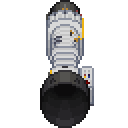
|
Gas Turbine |
Circulator/heat exchanger fitting 
|
TEG |
Particle Accelerator
The Particle Accelerator, also known as the P.A. is used in the Singularity Engine or Tesla Engine and is one of the most vital parts for it's operation.
Power Collection and Containment
| Item | Description |
Radiation Collector Array 
|
Collects radiation in order to be turned into power. Used primarily with the Singularity Engine and the Supermatter Engine, but can also harness radiation from other sources (i.e. medical after a particularly nasty delam). Will not work without a filled plasma tank. |
|---|---|
Tesla Coil 
|
Collects lightning in order to be turned into power. |
Grounding Rod 
|
Grounds excess lightning so it doesn't blow shit up. |
Field Generator 
|
Keeps very scary engines contained |
Emitter 
|
*Pew! Pew! Pew!* Used to charge field generators and activate the supermatter crystal. Also used to shoot Assistants that walk in front of one while valiantly chasing a blob through maints. |
Super-conducting Magnetic Energy Storage (S.M.E.S.) 
|
A Super-conducting Magnetic Energy Storage unit. This hefty beast of a machine stores gargantuan amounts of energy, mostly seen in places with massive power requirements, like the Engine Room, Gravity Generator, Solars and the AI Satellite. |