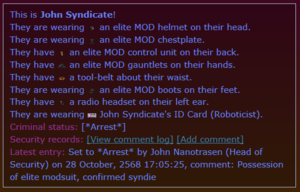Difference between revisions of "Heads Up Displays"
Shadeykins (talk | contribs) m (Font case.) |
|||
| (33 intermediate revisions by 9 users not shown) | |||
| Line 16: | Line 16: | ||
|- | |- | ||
! '''Arrest''' <br> [[File:hud wanted.png]] | ! '''Arrest''' <br> [[File:hud wanted.png]] | ||
| Indicates that a crew | | Indicates that a crew member has their security status set to arrest. Crew with this status will be automatically targets by bots. | ||
|- | |- | ||
! '''Search''' <br> [[File:hud search.gif]] | ! '''Search''' <br> [[File:hud search.gif]] | ||
| Indicates that a crew | | Indicates that a crew member has their security status set to search. | ||
|- | |- | ||
! '''Incarcerated''' <br> [[File:hud prisoner.png]] | ! '''Incarcerated''' <br> [[File:hud prisoner.png]] | ||
| Indicates that a crew | | Indicates that a crew member has their security status set to parole or that they possess a prisoners ID. | ||
|- | |- | ||
! '''Parole''' <br> [[File:Hud parolled.png]] | ! '''Parole''' <br> [[File:Hud parolled.png]] | ||
| Indicates that a crew | | Indicates that a crew member has their security status set to parole. | ||
|- | |- | ||
! '''Released''' <br> [[File:hud released.png]] | ! '''Released''' <br> [[File:hud released.png]] | ||
| Indicates that a crew | | Indicates that a crew member has their security status set to released. | ||
|- | |- | ||
! '''Demote''' <br> [[File:hud demote.png]] | ! '''Demote''' <br> [[File:hud demote.png]] | ||
| Indicates that a crew | | Indicates that a crew member has their security status set to Demote. Can be automatically set by a head of staff through their department management console. | ||
|- | |- | ||
! '''Monitor''' <br> [[File:hud monitor.png]] | ! '''Monitor''' <br> [[File:hud monitor.png]] | ||
| Indicates that a crew | | Indicates that a crew member has their security status set to Monitor. | ||
|- | |- | ||
! '''Execute''' <br> [[File:hud execute.gif]] | ! '''Execute''' <br> [[File:hud execute.gif]] | ||
| Indicates that a crew | | Indicates that a crew member has their security status set to Execute. This cannot be set through the security HUD and must be done through a security records console. | ||
|- | |- | ||
! colspan='2' | Implants | ! colspan='2' | Implants | ||
|- | |- | ||
! '''Mindshielded''' <br> [[File:hud imp loyal.gif]] | ! '''Mindshielded''' <br> [[File:hud imp loyal.gif]] | ||
| Indicates that a crew | | Indicates that a crew member has a mindshield implant | ||
|- | |- | ||
! '''Tracking Implant''' <br> [[File:hud imp tracking.gif]] | ! '''Tracking Implant''' <br> [[File:hud imp tracking.gif]] | ||
| Indicates that a crew | | Indicates that a crew member has a tracking implant | ||
|- | |- | ||
! '''Chemical Implant''' <br> [[File:hud imp chem.gif]] | ! '''Chemical Implant''' <br> [[File:hud imp chem.gif]] | ||
| Indicates that a crew | | Indicates that a crew member has a chemical implant | ||
|} | |} | ||
| Line 64: | Line 64: | ||
! class="unsortable" style="background-color:#606D89; width:85%;" | Description | ! class="unsortable" style="background-color:#606D89; width:85%;" | Description | ||
|- | |- | ||
! colspan='2' | | ! colspan='2' | Command Department | ||
|- | |- | ||
! '''Captain''' <br> [[File:hud captain.png]] | ! '''Captain''' <br> [[File:hud captain.png]] | ||
| Line 78: | Line 78: | ||
| Indicates that a crew member is the station's [[Research Director]] | | Indicates that a crew member is the station's [[Research Director]] | ||
|- | |- | ||
! '''Chief Engineer''' <br> [[File: | ! '''Chief Engineer''' <br> [[File:Hud chief engineer.png]] | ||
| Indicates that a crew member is the station's [[Chief Engineer]] | | Indicates that a crew member is the station's [[Chief Engineer]] | ||
|- | |- | ||
! '''Chief Medical Officer''' <br> [[File:hud cmo.png]] | ! '''Chief Medical Officer''' <br> [[File:hud cmo.png]] | ||
| Indicates that a crew member is the station's [[Chief Medical Officer]] | | Indicates that a crew member is the station's [[Chief Medical Officer]] | ||
|-|- | |||
! '''Quartermaster''' <br> [[File:hud qm.png]] | |||
| Indicates that a crew member is the station's [[Quartermaster]] | |||
|- | |||
! '''Nanotrasen Representative''' <br> [[File:hud ntr.png]] | |||
| Indicates that a crew member is the station's [[Nanotrasen Representative]] | |||
|- | |||
! '''Blueshield''' <br> [[File:hud blueshield.png]] | |||
| Indicates that a crew member is the station's [[Blueshield]] | |||
|- | |||
! colspan='2' | Security Department and Legal Sub-Department | |||
|- | |||
! '''Magistrate''' <br> [[File:hud magistrate.png]] | |||
| Indicates that a crew member is the station's [[Magistrate]] | |||
|- | |||
! '''Warden''' <br> [[File:hud warden.png]] | |||
| Indicates that a crew member is the station's [[Warden]] | |||
|- | |||
! '''Security Officer''' <br> [[File:Hud security.png]] | |||
| Indicates that a crew member is a station [[Security Officer]] | |||
|- | |||
! '''Detective''' <br> [[File:Hud detective.png]] | |||
| Indicates that a crew member is the station's [[Detective]] | |||
|- | |||
! '''Internal Affairs Agent''' <br> [[File:Hud iaa.png]] | |||
| Indicates that a crew member is a station [[Internal Affairs Agent]] | |||
|- | |||
! colspan='2' | Research Department | |||
|- | |||
! '''Scientist''' <br> [[File:Hud scientist.png]] | |||
| Indicates that a crew member is a station [[Scientist]] | |||
|- | |||
! '''Roboticist''' <br> [[File:Hud roboticist.png]] | |||
| Indicates that a crew member is a station [[Roboticist]] | |||
|- | |||
! '''Xenobiologist''' <br> [[File:Hud xenobiologist.png]] | |||
| Indicates that a crew member is a station [[Xenobiologist]] | |||
|- | |||
! '''Geneticist''' <br> [[File:Hud geneticist.png]] | |||
| Indicates that a crew member is a station [[Geneticist]] | |||
|- | |||
! colspan='2' | Engineering Department | |||
|- | |||
! '''Station Engineer''' <br> [[File:Hud engineer.png]] | |||
| Indicates that a crew member is a [[Station Engineer]] | |||
|- | |||
! '''Atmospheric Technician''' <br> [[File:Hud atmos.png]] | |||
| Indicates that a crew member is a station [[Atmospheric Technician]] | |||
|- | |||
! colspan='2' | Medical Department | |||
|- | |||
! '''Medical Doctor''' <br> [[File:Hud doctor.png]] | |||
| Indicates that a crew member is a station [[Medical Doctor]] | |||
|- | |||
! '''Paramedic''' <br> [[File:Hud paramedic.png]] | |||
| Indicates that a crew member is the station's [[Paramedic]] | |||
|- | |||
! '''Coroner''' <br> [[File:Hud coroner.png]] | |||
| Indicates that a crew member is the station's [[Coroner]] | |||
|- | |||
! '''Chemist''' <br> [[File:Hud chemist.png]] | |||
| Indicates that a crew member is a station [[Chemist]] | |||
|- | |||
! '''Virologist''' <br> [[File:Hud virologist.png]] | |||
| Indicates that a crew member is the station's [[Virologist]] | |||
|- | |||
! '''Psychologist''' <br> [[File:Hud psych.png]] | |||
| Indicates that a crew member is the station's [[Psychologist]] | |||
|- | |||
! colspan='2' | Supply Department | |||
|- | |||
! '''Cargo Technician''' <br> [[File:Hud cargo tech.png]] | |||
| Indicates that a crew member is a station [[Cargo Technician]] | |||
|- | |||
! '''Miner''' <br> [[File:Hud miner.png]] | |||
| Indicates that a crew member is a station [[Miner]] | |||
|- | |||
! '''Explorer''' <br> [[File:Hud explorer.png]] | |||
| Indicates that a crew member is a station [[Explorer]] | |||
|- | |||
! colspan='2' | Service Department | |||
|- | |||
! '''Botanist''' <br> [[File:Hud botanist.png]] | |||
| Indicates that a crew member is a station [[Botanist]] | |||
|- | |||
! '''Chef''' <br> [[File:Hud chef.png]] | |||
| Indicates that a crew member is a station [[Chef]] | |||
|- | |||
! '''Bartender''' <br> [[File:Hud bartender.png]] | |||
| Indicates that a crew member is a station [[Bartender]] | |||
|- | |||
! '''Janitor''' <br> [[File:Hud janitor.png]] | |||
| Indicates that a crew member is a station [[Janitor]] | |||
|- | |||
! '''Clown''' <br> [[File:Hud clown.png]] | |||
| Indicates that a crew member is the station's [[Clown]] | |||
|- | |||
! '''Mime''' <br> [[File:Hud mime.png]] | |||
| Indicates that a crew member is the station's [[Mime]] | |||
|- | |||
! '''Chaplain''' <br> [[File:hud chaplain.png]] | |||
| Indicates that a crew member is the station's [[Chaplain]] | |||
|- | |||
! '''Librarian''' <br> [[File:hud librarian.png]] | |||
| Indicates that a crew member is the station's [[Librarian]] | |||
|- | |||
! colspan='2' | General | |||
|- | |||
! '''Assistant''' <br> [[File:hud assistant.png]] | |||
| Indicates that a crew member is a station [[Assistant]] | |||
|- | |||
! '''No Occupation''' <br> [[File:hud unknown.png]] | |||
| Indicates that the HUD cannot discern the crew mates occupation because they do not have an [[ID Card]] visible. | |||
|- | |||
! colspan='2' | Special | |||
|- | |||
! '''Central Command''' <br> [[File:hud centcom.png]] | |||
| Indicates that this crew member is an officer from [[Central Command]]. Usually indicates a [[NNO]] or [[ERT]] member. | |||
|- | |||
! '''Death Squad''' <br> [[File:hud ds.png]] | |||
| Indicates that this crew member is a [[Death Squad]] officer from [[Central Command]]. When you see this, it generally means you are either in the process of committing a war crime or about to become a victim of one. | |||
|- | |||
! '''Trans Solar Federation''' <br> [[File:hud tsf.png]] | |||
| Indicates that this crew member is a member of the [[Trans-Solar Federation]]. Usually indicative of a [[Special Event Roles#Faction Roles|TSF Marine]]. | |||
|- | |||
! '''USSP''' <br> [[File:hud soviet.png]] | |||
| Indicates that this crew member is a member of the [[USSP]]. Usually indicative of a [[Special Event Roles#Faction Roles|Soviet Marine]]. | |||
|} | |} | ||
==Medical== | ==Medical== | ||
{|class="wikitable sortable mw-collapsible" width="80%" style="background-color:#CED2DB;" | {|class="wikitable sortable mw-collapsible" width="80%" style="background-color:#CED2DB;" | ||
| Line 98: | Line 226: | ||
| Indicates that the patient is experiencing shock. | | Indicates that the patient is experiencing shock. | ||
|- | |- | ||
! '''Flatline''' <br> [[File:hud | ! '''Flatline''' <br> [[File:hud flatine.gif]] | ||
| Indicates that the patient's heart has stopped. | | Indicates that the patient's heart has stopped. They can still be revived. | ||
|- | |- | ||
! '''Dead''' <br> [[File:hud dead.png]] | ! '''Dead''' <br> [[File:hud dead.png]] | ||
| Indicates that the patient is dead. | | Indicates that the patient is dead. They can no longer be revived. | ||
|- | |- | ||
! '''Virus''' <br> [[File:hud virus.png]] | ! '''Virus''' <br> [[File:hud virus.png]] | ||
| Indicates that the patient has a virus. | | Indicates that the patient has a virus. | ||
|- | |- | ||
! ''' | ! '''Embryo''' <br> [[File:hud xeno infested.png]] | ||
| Indicates that the patient is | | Indicates that the patient is infested with a xenomorph embryo or spider eggs. | ||
|} | |} | ||
| Line 117: | Line 245: | ||
! class="unsortable" style="background-color:#606D89; width:85%;" | Description | ! class="unsortable" style="background-color:#606D89; width:85%;" | Description | ||
|- | |- | ||
! | ! '''Healthy''' <br> [[File:hud stat.png]] | ||
| Mob or Silicon is on and healthy. | |||
|- | |- | ||
! ''' | ! '''Unconcious''' <br> [[File:hud offline.png]] | ||
| | | [[Silicon]] is unconscious | ||
|- | |- | ||
! ''' | ! '''Off''' <br> [[File:hud dead2.png]] | ||
| | | Either a [[Silicon]] is dead, or a bot is turned off | ||
|- | |- | ||
! ''' | ! '''AI Beacon''' <br> [[File:hud tracking.png]] | ||
| | | AI Beacon Located in [[Mech]] | ||
|- | |- | ||
! ''' | ! '''Tracker''' <br> [[File:hud tracking2.png]] | ||
| | | Tracker Located in [[Mech]] | ||
|- | |- | ||
! ''' | ! '''Damaged''' <br> [[File:hud warn.png]] | ||
| | | [[Mech]] has internal damage. | ||
|- | |- | ||
! ''' | ! '''Electrified''' <br> [[File:hud electrified.gif]] | ||
| | | Airlock is electrified. | ||
|} | |} | ||
==Hydroponics== | ==Hydroponics== | ||
{|class="wikitable sortable mw-collapsible" width="80%" style="background-color:#CED2DB;" | |||
|- style="background-color: darkred;font-weight:bold; color: white;text-align:center;" | |||
! style="background-color:#606D89; width:15%;" | Icon | |||
! class="unsortable" style="background-color:#606D89; width:85%;" | Description | |||
|- | |||
! '''Harvest''' <br> [[File:hud harvest.png]] | |||
| Indicates that the plant is ready to be harvested. | |||
|- | |||
! '''Water Levels''' <br> [[File:hud water.png]] | |||
| Indicates the level of water in the tray. | |||
|- | |||
! '''Nutrition Levels''' <br> [[File:hud nutrition.png]] | |||
| Indicates the level of nutrition in the tray. | |||
|- | |||
! '''Toxin Levels''' <br> [[File:hud toxin.png]] | |||
| Indicates the level of toxins in the tray. | |||
|- | |||
! '''Pest Levels''' <br> [[File:hud pest.png]] | |||
| Indicates the level of pests in the tray. | |||
|- | |||
! '''Weed Levels''' <br> [[File:hud weed.png]] | |||
| Indicates the level of weeds in the tray. | |||
|- | |||
! '''Plant Health''' <br> [[File:hud planthealth.png]] | |||
| Indicates how healthy the plant is. | |||
|} | |||
==Antag== | ==Antag== | ||
All Antag HUD Icons are viewable through the ghost antag HUD. Certain team antags will be able to see their teammates | All Antag HUD Icons are viewable through the ghost antag HUD. Certain team antags will be able to see their teammates indicated by the Antag HUD. However, they will not be able to see other types of Antags. | ||
{|class="wikitable sortable mw-collapsible" width="80%" style="background-color:#CED2DB;" | {|class="wikitable sortable mw-collapsible" width="80%" style="background-color:#CED2DB;" | ||
|- style="background-color: darkred;font-weight:bold; color: white;text-align:center;" | |- style="background-color: darkred;font-weight:bold; color: white;text-align:center;" | ||
| Line 162: | Line 318: | ||
| Indicates that a player is a [[Revolution|Revolutionary]]. Can only be seen by other revs. | | Indicates that a player is a [[Revolution|Revolutionary]]. Can only be seen by other revs. | ||
|- | |- | ||
! | ! Head Revolutionary <br> [[File:Head Revolutionary HUD.png]] | ||
| Indicates that a player is a [[Revolution#Head_Revolutionaries|Head Revolutionary]]. Can only be seen by other revs. | | Indicates that a player is a [[Revolution#Head_Revolutionaries|Head Revolutionary]]. Can only be seen by other revs. | ||
|- | |- | ||
| Line 194: | Line 350: | ||
! Blob <br> [[File:Blob HUD.png]] | ! Blob <br> [[File:Blob HUD.png]] | ||
| Indicates that a player is a [[Blob]] that has not burst yet. | | Indicates that a player is a [[Blob]] that has not burst yet. | ||
|- | |- | ||
! Mindslave Master <br> [[File:Mindslave Master HUD.png]] | ! Mindslave Master <br> [[File:Mindslave Master HUD.png]] | ||
| Indicates that a player is | | Indicates that a player is the crew member who a mindslaved person reports to. | ||
|- | |- | ||
! Mindslave <br> [[File:Mindslave HUD.png]] | ! Mindslave <br> [[File:Mindslave HUD.png]] | ||
| Indicates that a player is a mindslave to another crew member. | | Indicates that a player is a mindslave to another crew member. | ||
|- | |||
! Xenomorph <br> [[File:hud alien.png]] | |||
| Indicates that a player is a [[Xenomorph]]. | |||
|- | |||
! Event Role <br> [[File:hud event.png]] | |||
| Indicates that a player has been marked as an event role by an administrator. Generally for [[Special Event Roles]] | |||
|} | |} | ||
Latest revision as of 16:05, 28 October 2024
Assigned to:Sirryan2002
Heads Up Displays or HUDs are additional visual information that appears when a crew member is examined or overlays that appear over crew to indicate special properties about them. There are three main IC HUDs—Health, Security, Skills, and Diagnostic—and a single OOC HUD denoting antag status. Some of the HUDs have special subtypes that only allow the wearer to see a reduced amount of info. The IC HUDs can be accessed through the use of Implants, certain Headgear, and the Ghost HUD menu. The Antag HUD is only available to Ghosts and Administrators.
Security
The Security HUD is for the most part only available to the Captain and Security personnel. It shows arrest status, assigned occupation, as well as whether or not the crew member in question has any tracking, chemical, or mindshield implants.
If an officer examines a crew member, security information about them will be displayed. The crew members current security status, their latest entry in their status, as well as the comment log will appear for the officer. Additionally, officers are able to edit the current security status of the person and add comments as they wish.
Security Icons
The SecHUD also shows occupation assignment icons
Security Subtypes
For Internal Affairs Agents, there exists a restricted version of the HUD which only allows the wearer to view information rather than edit it. However, everything besides adding comments or altering status is still available to the wearer.
Skills
Occupation Icons
| Icon | Description |
|---|---|
| Command Department | |
| Captain |
Indicates that a crew member is the station's Captain |
| Head of Personnel |
Indicates that a crew member is the station's Head of Personnel |
| Head of Security |
Indicates that a crew member is the station's Head of Security |
| Research Director |
Indicates that a crew member is the station's Research Director |
| Chief Engineer |
Indicates that a crew member is the station's Chief Engineer |
| Chief Medical Officer |
Indicates that a crew member is the station's Chief Medical Officer |
| Quartermaster |
Indicates that a crew member is the station's Quartermaster |
| Nanotrasen Representative |
Indicates that a crew member is the station's Nanotrasen Representative |
| Blueshield |
Indicates that a crew member is the station's Blueshield |
| Security Department and Legal Sub-Department | |
| Magistrate |
Indicates that a crew member is the station's Magistrate |
| Warden |
Indicates that a crew member is the station's Warden |
| Security Officer |
Indicates that a crew member is a station Security Officer |
| Detective |
Indicates that a crew member is the station's Detective |
| Internal Affairs Agent |
Indicates that a crew member is a station Internal Affairs Agent |
| Research Department | |
| Scientist |
Indicates that a crew member is a station Scientist |
| Roboticist |
Indicates that a crew member is a station Roboticist |
| Xenobiologist |
Indicates that a crew member is a station Xenobiologist |
| Geneticist |
Indicates that a crew member is a station Geneticist |
| Engineering Department | |
| Station Engineer |
Indicates that a crew member is a Station Engineer |
| Atmospheric Technician |
Indicates that a crew member is a station Atmospheric Technician |
| Medical Department | |
| Medical Doctor |
Indicates that a crew member is a station Medical Doctor |
| Paramedic |
Indicates that a crew member is the station's Paramedic |
| Coroner |
Indicates that a crew member is the station's Coroner |
| Chemist |
Indicates that a crew member is a station Chemist |
| Virologist |
Indicates that a crew member is the station's Virologist |
| Psychologist |
Indicates that a crew member is the station's Psychologist |
| Supply Department | |
| Cargo Technician |
Indicates that a crew member is a station Cargo Technician |
| Miner |
Indicates that a crew member is a station Miner |
| Explorer |
Indicates that a crew member is a station Explorer |
| Service Department | |
| Botanist |
Indicates that a crew member is a station Botanist |
| Chef |
Indicates that a crew member is a station Chef |
| Bartender |
Indicates that a crew member is a station Bartender |
| Janitor |
Indicates that a crew member is a station Janitor |
| Clown |
Indicates that a crew member is the station's Clown |
| Mime |
Indicates that a crew member is the station's Mime |
| Chaplain |
Indicates that a crew member is the station's Chaplain |
| Librarian |
Indicates that a crew member is the station's Librarian |
| General | |
| Assistant |
Indicates that a crew member is a station Assistant |
| No Occupation |
Indicates that the HUD cannot discern the crew mates occupation because they do not have an ID Card visible. |
| Special | |
| Central Command |
Indicates that this crew member is an officer from Central Command. Usually indicates a NNO or ERT member. |
| Death Squad |
Indicates that this crew member is a Death Squad officer from Central Command. When you see this, it generally means you are either in the process of committing a war crime or about to become a victim of one. |
| Trans Solar Federation |
Indicates that this crew member is a member of the Trans-Solar Federation. Usually indicative of a TSF Marine. |
| USSP |
Indicates that this crew member is a member of the USSP. Usually indicative of a Soviet Marine. |
Medical
Diagnostic
| Icon | Description |
|---|---|
| Healthy |
Mob or Silicon is on and healthy. |
| Unconcious |
Silicon is unconscious |
| Off |
Either a Silicon is dead, or a bot is turned off |
| AI Beacon |
AI Beacon Located in Mech |
| Tracker |
Tracker Located in Mech |
| Damaged |
Mech has internal damage. |
Electrified 
|
Airlock is electrified. |
Hydroponics
Antag
All Antag HUD Icons are viewable through the ghost antag HUD. Certain team antags will be able to see their teammates indicated by the Antag HUD. However, they will not be able to see other types of Antags.
| Icon | Description |
|---|---|
| Traitor |
Indicates that a player is a Traitor. |
| Hijack |
Indicates that a player is a Traitor with the hijack objective. |
| Contractor |
Indicates that a player is a Contractor. |
| Hijack Contractor |
Indicates that a player is a Contractor with a hijack objective. |
| Revolutionary |
Indicates that a player is a Revolutionary. Can only be seen by other revs. |
| Head Revolutionary |
Indicates that a player is a Head Revolutionary. Can only be seen by other revs. |
| Cultist |
Indicates that a player is a Cultist. Can only be seen by other cultists. |
| Operative |
Indicates that a player is a Nuclear Agent. Can only be seen by other operatives. |
| Changeling |
Indicates that a player is a Changeling. |
| Vampire |
Indicates that a player is a Vampire. |
| Vampire Thrall |
Indicates that a player is a Vampire thrall. |
| Wizard |
Indicates that a player is a Wizard. Can only be seen by other Wizards |
| Wizard Apprentice |
Indicates that a player is a Wizard Apprentice. Can only be seen by other Wizards |
| Abductor |
Indicates that a player is a Abductor. |
| Abductee |
Indicates that a player is a Abductee. |
| Blob |
Indicates that a player is a Blob that has not burst yet. |
| Mindslave Master |
Indicates that a player is the crew member who a mindslaved person reports to. |
| Mindslave |
Indicates that a player is a mindslave to another crew member. |
| Xenomorph |
Indicates that a player is a Xenomorph. |
| Event Role |
Indicates that a player has been marked as an event role by an administrator. Generally for Special Event Roles |