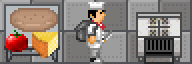Station Economy
Departmental Head
Head of Personnel
| Guide to Food • | Guide to Drinks • | Hydroponics • | Station Economy • | Guide to the Library • | Service SOP |
Departmental Head
Quartermaster
The Station Economy refers to the choices, purchases, and movement of Space Credits within the stations various departments and crew in exchange for goods and services. Every crew members possesses a money account at roundstart and is endowed with credits they can spend on various things throughout the round. Likewise, departments also each have their own money accounts with can be directly accessed by the respective head of staff and be used for department progression.
Money Accounts
Each crew members has a money account, in these money account there is a few important components. Each money account has an associated account number (its unique identifier) and a pin number for security. At roundstart, each account only requires the account number to access it but this can be changed to also include the pin later on. Each money account has a credit balance, transaction log, requests panel, and various actions that can be performed on them.
At the moment, generic crew accounts are endowed with 450 credits at round start and command member accounts are endowed with 600 credits at round start. Department endowments vary based on the department.
Accessing Money Accounts

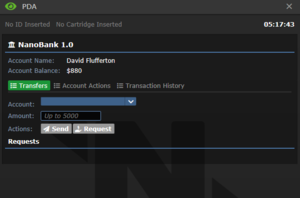
Money accounts can be access through financial terminals. Currently there are only two: Automated teller machines (ATMs) and PDA NanoBank Apps. Each one allows the user to change the security level of the account, check the credit balance, view transaction logs (when and how much was removed/added to the account), and the ability to transfer funds. There is a few important differences between these two terminal types however:
![]() ATM - Physical machine on the walls of the station, allows users to withdraw space cash from their money account.
ATM - Physical machine on the walls of the station, allows users to withdraw space cash from their money account.
![]() NanoBank App - An app accessible through any PDA, when logged in, users can send and receive money requests and get notifications about account bonuses and paychecks. NanoBank also has a premium membership, where you can remotely approve crates from your PDA! Useful for any busy Command member. Cargo Technicians and Quartermaster are exempt from the Premium.
NanoBank App - An app accessible through any PDA, when logged in, users can send and receive money requests and get notifications about account bonuses and paychecks. NanoBank also has a premium membership, where you can remotely approve crates from your PDA! Useful for any busy Command member. Cargo Technicians and Quartermaster are exempt from the Premium.
An important detail about money accounts is that financial terminals are not required to use your money account. Every ID card given to crew members at roundstart has an associated account number attached to it which allows the user to swipe it at machines such as vending machines, merch computers, gaming interfaces, and the cargo supply console.
Earning Credits
At the moment there is limited ways to earn space credits for yourself or your department. Every 30 Minutes all money accounts on station will receive a paycheck determined by the type of accounts. All crew members (including command) receive a paycheck of $100 credits. For departments it's a bit different.
| Department | Starting Amount | Funding Amount |
|---|---|---|
| Command | 250 | 750 |
| Security | 500 | 1500 |
| Engineering | 500 | 750 |
| Supply | 250 | 750 |
| Science | 250 | 750 |
| Medical | 250 | 750 |
| Service | 250 | 750 |
| Assistant | 0 | 500 |
Cargo Exports
Departments can generate more funds for their account by exporting goods. At the moment, when exporting, the Supply, Service, and Science accounts are the only ones that will receive funds. Any exports needs to be stored in crates in order to be counted or else the value exported will be lost. This is the current breakdown of what exports yield.
 Crates - 15 credits each to supply account
Crates - 15 credits each to supply account
 Stamped Manifests - 5 credits each to the supply account
Stamped Manifests - 5 credits each to the supply account Plasma Stacks - 10 credits for every unit exported to the supply account
Plasma Stacks - 10 credits for every unit exported to the supply account Enemy Intel Documents - 750 credits each to the supply account
Enemy Intel Documents - 750 credits each to the supply account
Exotic Plant Exports
 Exotic Plant Seeds - Gives variable credits depending on the rarity of the seed species, and the potency of the seed in proceeding shipments. The revenue is split 50/50 between Service and Supply.
Exotic Plant Seeds - Gives variable credits depending on the rarity of the seed species, and the potency of the seed in proceeding shipments. The revenue is split 50/50 between Service and Supply.
The discovery value can be found with a plant analyzer. Shipments of the same species will give credits depending on the positive difference in potency from the last shipment.
For instance, shipping a seed with 20-point potency and later a same species seed with 50-point potency will provide a compensation of 30 credits.
Plant Values
Research Level Exports
 Research Levels - Stored in technology disks, they give variable credits depending on research type, rarity, and level achieve. The revenue is split 50/50 between Science and Supply.
Research Levels - Stored in technology disks, they give variable credits depending on research type, rarity, and level achieve. The revenue is split 50/50 between Science and Supply.
| Research Type | Level 1 | Level 2 | Level 3 | Level 4 | Level 5 | Level 6 | Level 7 | Level 8 | Level 9 |
|---|---|---|---|---|---|---|---|---|---|
| Materials Research | 0 | 10 | 15 | 20 | 25 | 30 | 35 | 40 | 45 |
| Engineering Research | 0 | 10 | 15 | 20 | 25 | 30 | 35 | 40 | 45 |
| Plasma Research | 0 | 30 | 45 | 60 | 75 | 90 | 105 | 120 | 135 |
| Power Manipulation Technology | 0 | 10 | 15 | 20 | 25 | 30 | 35 | 40 | 45 |
| 'Blue-space' Research | 0 | 20 | 30 | 40 | 50 | 60 | 70 | 80 | 90 |
| Biological Technology | 0 | 10 | 15 | 20 | 25 | 30 | 35 | 40 | 45 |
| Combat Systems Research | 0 | 10 | 15 | 20 | 25 | 30 | 35 | 40 | 45 |
| Electromagnetic Spectrum Research | 0 | 10 | 15 | 20 | 25 | 30 | 35 | 40 | 45 |
| Data Theory Research | 0 | 10 | 15 | 20 | 25 | 30 | 35 | 40 | 45 |
| Toxins Research | 0 | 20 | 30 | 40 | 50 | 60 | 70 | NA | NA |
| Illegal Technologies Research | 0 | 40 | 60 | 80 | 100 | 120 | 140 | 160 | 180 |
| Alien Technologies Research | 0 | 75 | 75 | 100 | 125 | 150 | 175 | 200 | 225 |
| Research Type | Level 1 | Level 2 | Level 3 | Level 4 | Level 5 | Level 6 | Level 7 | Level 8 | Level 9 |
|---|---|---|---|---|---|---|---|---|---|
| Materials Research | 0 | 10 | 25 | 45 | 70 | 100 | 135 | 175 | 220 |
| Engineering Research | 0 | 10 | 25 | 45 | 70 | 100 | 135 | 175 | 220 |
| Plasma Research | 0 | 30 | 75 | 135 | 210 | 300 | 405 | 525 | 660 |
| Power Manipulation Technology | 0 | 10 | 25 | 45 | 70 | 100 | 135 | 175 | 220 |
| 'Blue-space' Research | 0 | 20 | 50 | 90 | 140 | 200 | 270 | 350 | 440 |
| Biological Technology | 0 | 10 | 25 | 45 | 70 | 100 | 135 | 175 | 220 |
| Combat Systems Research | 0 | 10 | 25 | 45 | 70 | 100 | 135 | 175 | 220 |
| Electromagnetic Spectrum Research | 0 | 10 | 25 | 45 | 70 | 100 | 135 | 175 | 220 |
| Data Theory Research | 0 | 10 | 25 | 45 | 70 | 100 | 135 | 175 | 220 |
| Toxins Research | 0 | 20 | 50 | 90 | 140 | 200 | 270 | NA | NA |
| Illegal Technologies Research | 0 | 40 | 100 | 180 | 280 | 400 | 540 | 600 | 780 |
| Alien Technologies Research | 0 | 75 | 150 | 250 | 375 | 525 | 700 | 900 | 1125 |
Economy Items
| Item | Description |
|---|---|
Space Cash 
|
Paper dosh. Can be withdrawn from and deposited into ATMs. Space cash is spendable at any vendor on station such as the merch vendor or a food vendor. While not established by law, many crew members (employed or not) will sometimes accept space cash in return for another item of value. Also known as Credits. |
Vendors 
|
Vendors are Machines that can be found all around the station. Dispenses items in exchange for space credits or space cash, some vendors (especially departmental ones) are free! |
Merchendise Vendor 
|
You can use this console usually found around Cargo to exchange space credits or space cash for cool Nanotrasen swag! |
EFTPOS 
|
The economy's fast transfer payment of services system stored in a machine you can fit in your hand. The EFTPOS object is pin locked, requiring you to input its pin before using it for transactions. You can specify a transaction amount, reason, and account to deposit into. Once active, you can swipe an ID card with a linked money account to charge that account. Very useful for crew members who want to charge space credits for their services! The Chef, Bartender, Cargo, and Head of Personnel all start with one at the beginning of the round. |
Scratch Cards 
|
Feeling lucky? You can buy some scratch cards in the merchandise vendor and test your luck. Grab a coin or a card to see if you won. If you do manage to win, you can redeem a winning scratch card in your local ATM - just shove the scratch card into one. NOTE: Odds to win are heavily stacked against you. |
Cargo Supply Console
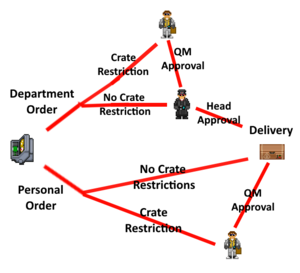
The cargo supply console allows crew members to order various crates for the station. This section will not focus on the various crates, but the process involving space credits to acquire them. The approval process is not terribly straightforward so it will be broken down into two sections: Personal and Department orders. Before going into that, understand that crates have "Department Restrictions" on them, this is whitelists that determine which type of crate belongs to a department. Crates in the miscellaneous, emergency, and materials sections generally have no department restrictions; Crates in a departmental sections such as "Engineering" or "Security" will likely have ID restrictions for those departments.
Please see diagram to the right for a visual breakdown of these order/approval processes
Personal Orders
Any crate ordered with a crew members personal money account is a "Personal Order." If a personal order is placed on a crate with no department restrictions, it will be automatically approved and delivered with the next supply shuttle order. If it has a departmental restriction, then the Quartermaster or a Cargo Technician will have to approve it first, after which the account will then be charged.
Department Order
Any crate ordered with a department money account is a "Departmental Order." The approval process is a little more complicated. Any departmental order must be approved by the respective head of staff, so any crate ordered with the security account MUST be approved by the Head of Security or anyone with Head of Security access. Much like personal orders, if a department orders a crate outside of their departments, so for example, the science department ordering a lasers crate from the security section, it will also need to be approved by cargo tech on top of approval from the Research Director.
Managing Department Money Accounts
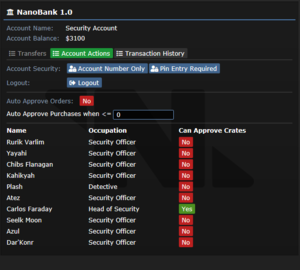
Sometimes its a lot of work for the head of staff to approve all department crates or place them. Thankfully, any member of the department can place orders on behalf of the department. There is additional actions that can be made to speed up this process through the account actions tab when a head of staff logs into the department money account through the NanoBank app; They can change permission settings and even outsource approval to trusted department employees:
- Crate Auto Approve Setting - Heads of staff can set crates to auto approve when they're below a certain credit threshold for cheap (or any) crates
- Can Approve Settings - Heads of staff can give members of their department permission to approve crates on the head of staff's behalf.