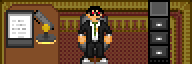Guide to Paperwork: Difference between revisions
No edit summary |
LordisMangis (talk | contribs) →Formatting Paper: Added the [s] tag as per PR #25001. |
||
| (34 intermediate revisions by 16 users not shown) | |||
| Line 1: | Line 1: | ||
Writing is an integral part to paperwork and writing books! If you want to write an official department memo, or a good looking book, you're gonna have to know how to write it. | <div style="float: right;"> | ||
{{JobCommand}} | |||
{{JobSupply}} | |||
{{JobLaw}} | |||
{{JobVIP}}</div>Writing is an integral part to paperwork and writing books! If you want to write an official department memo, or a good looking book, you're gonna have to know how to write it. | |||
See the [[Example Paperwork]] page for | See the [[Example Paperwork]] page for good examples and sample forms. | ||
To properly understand this, you need a basic grasp of BBCode or HTML. But don't worry, even if you don't know either, just try copy pasting the examples and replacing the text with your own! Once you're comfortable with that, try experimenting with what works together and how. | To properly understand this, you need a basic grasp of BBCode or HTML. But don't worry, even if you don't know either, just try copy pasting the examples and replacing the text with your own! Once you're comfortable with that, try experimenting with what works together and how. | ||
| Line 16: | Line 20: | ||
To sign your name, use the [sign] tag. Remember that '''if you use the [sign] tag, your signature is unique and cannot be forged in most cases.''' | To sign your name, use the [sign] tag. Remember that '''if you use the [sign] tag, your signature is unique and cannot be forged in most cases.''' | ||
<pre>Your signature: [sign]</pre> | <pre>Your signature: [sign]</pre> | ||
===NanoTrasen Logo=== | |||
To print the official NanoTrasen logo onto a piece of paper. It makes documents looks official and fancy. | |||
<pre>[logo]</pre> | |||
===Syndicate Logo=== | |||
To print the official Syndicate logo onto a piece of paper. It makes documents look militaristic and cool. | |||
<pre>[syndielogo]</pre> | |||
===Shift Time=== | |||
Prints the timestamp of the exact moment you write onto the paper. | |||
<pre>[time]</pre> | |||
===Shift Date=== | |||
Prints the calendar date of the shift. | |||
<pre>[date]</pre> | |||
===Station Name=== | |||
Prints the name of the current station map. (NSS Cyberiad, NSS Kerberos, NSS Cerebron, NSS Farragus etc.) | |||
<pre>[station]</pre> | |||
===Field=== | ===Field=== | ||
| Line 38: | Line 62: | ||
To underline text, enclose it within the [u] and [/u] tags. | To underline text, enclose it within the [u] and [/u] tags. | ||
<pre>[u]This text is underlined.[/u] This text is not.</pre> | <pre>[u]This text is underlined.[/u] This text is not.</pre> | ||
===Strikethrough=== | |||
To strikethrough text, enclose it within the [s] and [/s] tags. | |||
<pre>[s]This test is struckthrough.[/s] This text is not.</pre> | |||
===Centering=== | ===Centering=== | ||
| Line 63: | Line 91: | ||
text below</pre> | text below</pre> | ||
== | ===Headings=== | ||
To designate text as a heading you will need to use the [h1], [/h1], [h2], [/h2], [h3], and [/h3] tags | |||
<pre>[h1]This text is large and bold![/h1] | |||
[h2]This text is medium sized and bold![/h2] | |||
[h3]This text is normal sized and bold![/h3] | |||
</pre> | |||
=== | ===Tables=== | ||
To create a table with rows and cells you will need to use the [table], [row], [cell], and [/table] tags | |||
<pre>[table][row][cell]This text is in row 1 column 1! | |||
[cell]This text is in row 1 column 2! | |||
[row][cell]This text is in row 2 column 1! | |||
[cell]This text is in row 2 column 2! | |||
[/table] | |||
[ | </pre> | ||
[ | |||
[ | |||
==Sample Forms== | |||
For Sample Forms, see [[Example Paperwork]]. | |||
[ | |||
[[Category:Guides]] | [[Category:Guides]] | ||
Latest revision as of 13:07, 18 April 2024
Departmental Head
Captain
| Captain • | Head of Personnel • | Head of Security • | Chief Engineer • | Research Director • | Chief Medical Officer • | Quartermaster |
| Guide to Command • | Paperwork • | Faxes • | AI Modules • | Station Goals • | Purchasable Shuttles • | High-Risk Items • | Space Law • | Chain of Command • | Standard SOP • | Command SOP |
Departmental Head
Quartermaster
Departmental Head
Magistrate
| Paperwork • | Faxes • | Space Law | Legal SOP • | Standard SOP | Security SOP • | Medical SOP | Science SOP • | Service SOP | Supply SOP • | Command SOP | Engineering SOP |
Departmental Head
Central Command
| Paperwork • | Space Law • | Legal SOP • | Command SOP • | Standard SOP • | Faxes |
Writing is an integral part to paperwork and writing books! If you want to write an official department memo, or a good looking book, you're gonna have to know how to write it.
See the Example Paperwork page for good examples and sample forms.
To properly understand this, you need a basic grasp of BBCode or HTML. But don't worry, even if you don't know either, just try copy pasting the examples and replacing the text with your own! Once you're comfortable with that, try experimenting with what works together and how.
Writing
Writing is performed on paper using any standard writing utensil.
- Pens come in a few different colours, black or blue by default, and some departments are provided with red pens. Pens have a variety of functions!
- Crayons work much like pens, except that they are always bold, and lack the list, horizontal rule, and small tags.
Formatting Paper
Signature
To sign your name, use the [sign] tag. Remember that if you use the [sign] tag, your signature is unique and cannot be forged in most cases.
Your signature: [sign]
NanoTrasen Logo
To print the official NanoTrasen logo onto a piece of paper. It makes documents looks official and fancy.
[logo]
Syndicate Logo
To print the official Syndicate logo onto a piece of paper. It makes documents look militaristic and cool.
[syndielogo]
Shift Time
Prints the timestamp of the exact moment you write onto the paper.
[time]
Shift Date
Prints the calendar date of the shift.
[date]
Station Name
Prints the name of the current station map. (NSS Cyberiad, NSS Kerberos, NSS Cerebron, NSS Farragus etc.)
[station]
Field
To insert a field from which you can start writing (instead of just using the bottom of the paper), use the [field] tag.
Reason for Request: [field]
New Lines
New lines can be created by using the [br] tag. Without this, anything you write will continue on the same line until it reaches the end of the page.
text above [br] text below
Bold
To make text bold, enclose it within the [b] and [/b] tags.
[b]This text is going to be bold.[/b] This text is not.
Italics
To italicize text, enclose it within the [i] and [/i] tags.
[i]This text is italicized.[/i] This text is not.
Underlining
To underline text, enclose it within the [u] and [/u] tags.
[u]This text is underlined.[/u] This text is not.
Strikethrough
To strikethrough text, enclose it within the [s] and [/s] tags.
[s]This test is struckthrough.[/s] This text is not.
Centering
To center text, enclose it with the [center] and [/center] tags.
[center]Type the center tags onto the paper like this![/center]
Lists
Create a list by using the [list] and [/list] tags. For every entry in your list, add a [*] in front of your entry. For example;
[list][*]Bullet one.[*]Bullet two.[/list]
Large Text
Make text larger, enclose it within the [large] and [/large] tags. Large text like this can be used for emphasis or for titles.
[large]This text is much larger[/large] than this text.
Small Text
To shrink text, enclose it with the [small] and [/small] tags. Shrunken text can be used to fit more information onto your paper.
[small]This text is very small![/small] This text is normal-sized.
Horizontal rules
To add a horizontal rule, use the [hr] tag.
text above [hr] text below
Headings
To designate text as a heading you will need to use the [h1], [/h1], [h2], [/h2], [h3], and [/h3] tags
[h1]This text is large and bold![/h1] [h2]This text is medium sized and bold![/h2] [h3]This text is normal sized and bold![/h3]
Tables
To create a table with rows and cells you will need to use the [table], [row], [cell], and [/table] tags
[table][row][cell]This text is in row 1 column 1! [cell]This text is in row 1 column 2! [row][cell]This text is in row 2 column 1! [cell]This text is in row 2 column 2! [/table]
Sample Forms
For Sample Forms, see Example Paperwork.