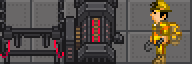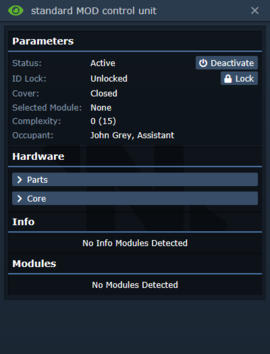Difference between revisions of "User:Imnotthesharpest"
m (→Wiki Pages I edited: added a list for a future edits on the todo list) |
(Im working on modsuit page noew) |
||
| Line 136: | Line 136: | ||
''The header says it all'' <br> <br> | ''The header says it all'' <br> <br> | ||
I have totally redone four pages: <br> | I have totally redone four pages: <br> | ||
[[guide to Robotics|Guide to Robotics]] <br> | *[[guide to Robotics|Guide to Robotics]] <br> | ||
[[surgery|Guide to Surgery]] <br> | *[[surgery|Guide to Surgery]] <br> | ||
[[Firearms]] <br> | *[[Firearms]] <br> | ||
[[Guide to Medical]] <br> | *[[Guide to Medical]] <br> | ||
Pages I probably plan on working on: <br> | Pages I probably plan on working on: <br> | ||
[[Security Items]] <br> | *[[Security Items]] <br> | ||
[[Crafting]] <br> | *[[Crafting]] <br> | ||
*[[Guide to Cadavers]] <br> | |||
[[Guide to Cadavers]] <br> | |||
Currently editing this page: <br> | Currently editing this page: <br> | ||
*[[MODsuits]] <br> | |||
{{Needsrevision|reason=Too much information and noise on page, kill the spreadsheet tables and focus on teaching players about modsuits, their uses, and various features. (This page is barely readable atm)}}<div style="display: grid; float: right;">{{JobEngineering}}{{JobScience}}{{JobSupply}}{{JobMedical}}{{JobSecurity}}</div> | |||
Modular Outerwear Devices, '''MODsuits''', are customizable hardsuits that support a variety of modules to assist the wearer. To manufacture and use one of these, you'll need to visit both Cargo and Robotics to gather up all the parts, and [[#MODsuitsBuilding a MODsuit|assemble]] them! | |||
==Using a MODsuit== | |||
{{See Also|[https://tgstation13.org/wiki/MODsuits TG STATION WIKI]'''}} | |||
To use a MODsuit, place it on your backpack slot, where your satchel/backpack would normally go. You can also place items into the MODsuit as you would place them into a backpack if it's equipped with a [[#Storage|Storage Module]]. Once on your back, deploy each part of the suit, and then activate it, which you can do by pressing the buttons on the top left. | |||
[[File:Mod UI.png|270px]] | |||
===Charging a MODsuit.=== | |||
If your MODsuit is operating on a[[File:Mod Core.gif|32px]] standard core, enter a cyborg charger [[File:borgrecharge.png|32px]] while wearing the suit to recharge it's cell. | |||
Eventually, you can also [[#Exchanging the Power Cell|change it's cell.]] | |||
If your MODsuit is operating on a [[File:Mod Plasma Core.gif|32px]] plasma core, which is a standard for mining MODsuits, insert [[File:Plasma.png|32px]] plasma sheets into the [[File:Mod Control.png|32px]]control unit. | |||
==Building a MODsuit== | |||
# Print out helmet, chestplate, gauntlets, boots, MOD shell, and armour from the Exosuit Fabricator. | |||
# [[File:Mod Core.gif|32px]] Order a '''MOD core''' from Cargo '''OR''' find a broken MOD core in maintenance and repair it with a screwdriver. Keep in mind, [[Robotics Lab]] also starts with one. | |||
# [[File:Mod Shell.png|32px]] Add core to shell. | |||
# [[File:Screwdriver tool.png|32px]] '''Screwdriver''' core to shell. | |||
# [[File:Mod Helmet.png|32px]] Add '''helmet''' to assembly. | |||
# [[File:Mod Chestplate.png|32px]] Add '''chestplate''' to assembly. | |||
# [[File:Mod Gauntlets.png|32px]] Add '''gauntlets''' to assembly. | |||
# [[File:Mod Boots.png|32px]] Add '''boots''' to assembly. | |||
# [[File:Wrench.png|32px]] '''Wrench''' assembly. | |||
# [[File:Screwdriver tool.png|32px]] '''Screwdriver''' assembly. | |||
# [[File:Mod Standard Plating.png|32px]] Add '''external plating''' to assembly. | |||
# [[File:Screwdriver tool.png|32px]] Open modsuit panel with '''screwdriver'''. | |||
# [[File:Powercell.png|32px]] Insert a '''power cell'''. | |||
# [[File:Screwdriver tool.png|32px]] Close modsuit panel with '''screwdriver'''. | |||
==Pre-Equipped MODsuits== | |||
{|class="wikitable sortable mw-collapsible" width="50%" style="text-align: center; background-color: #f0e8f0;" | |||
|-style="font-weight: bold; background-color: #A06DA0; color: white;" | |||
! style='background-color: #A06DA0' width: 20%; | Item | |||
! class="unsortable" style='background-color: #A06DA0' width: 40%; | location | |||
! class="unsortable" style='background-color: #A06DA0' width: 40%; | Default Modules | |||
|- | |||
! Standard MODsuit <br> [[File:Mod Standard.png]] | |||
| Can be built by robotics | |||
| N/A | |||
|- | |||
! Engineering MODsuit <br> [[File:Mod Engineering.png]] | |||
| Engineering Suit Storage, can be built by robotics | |||
| | |||
* Storage | |||
* Welding Protection | |||
* Radiation Detection | |||
* Flashlight | |||
* Magnetic Stability | |||
* Emergency Tether | |||
|- | |||
! Atmospheric MODsuit <br> [[File:Mod Atmospheric.png]] | |||
| Atmospherics Suit Storage, can be built by robotics | |||
| | |||
* Storage | |||
* Welding Protection | |||
* Radiation Detection | |||
* Flashlight | |||
* T-Ray | |||
|- | |||
! Advanced MODsuit <br> [[File:Mod Advanced.png]] | |||
| Chief Engineer's Office, can be bought from [[Sol Traders]] | |||
| | |||
* Advanced Magnetic Stability | |||
* Expanded Storage | |||
* Welding Protection | |||
* Radiation Detection | |||
* Flashlight | |||
* Advanced Ion Jetpack | |||
|- | |||
! Loader MODsuit <br> [[File:MOD Loader.png]] | |||
| [[Supply Crates|Can be ordered from cargo]] | |||
| | |||
* Loader Clamp | |||
* Loader Arms | |||
* Loader Magner | |||
* Expanded Storage | |||
* Flashlight | |||
* Stamper | |||
|- | |||
! Mining MODsuit <br> [[File:Mod Mining.png]] | |||
| [[Vendors#Supply|Mining Equipment Vendor]] | |||
| | |||
* Ash Armour | |||
* Sphere Transform | |||
* Storage | |||
* Internal GPS | |||
* Ore Bag | |||
* Hydraullic Clamp | |||
|- | |||
! Medical MODsuit <br> [[File:Mod Medical.png]] | |||
| Medbay Suit Storage, can be built by robotics | |||
| | |||
* Storage | |||
* Flashlight | |||
* Injector | |||
|- | |||
! Rescue MODsuit <br> [[File:Mod Rescue.png]] | |||
| Paramedic's office, Chief Medical Officer's Office, can be bought from Sol Traders | |||
| | |||
* Expanded Storage | |||
* Flashlight | |||
* Injector | |||
* Defibrillator | |||
|- | |||
! Research MODsuit <br> [[File:Mod Research.png]] | |||
| Research Director's Office, can be bought from Sol Traders | |||
| | |||
* Reagent Scanner | |||
* Expanded Storage | |||
* Welding Protection | |||
* Flashlight | |||
* T-Ray | |||
|- | |||
! Security MODsuit <br> [[File:Mod Security.png]] | |||
| Armoury, can be built by robotics | |||
| | |||
* Storage | |||
* Flashlight | |||
* Mirage Grenade | |||
* Ion Jetpack | |||
|- | |||
! Safeguard MODsuit <br> [[File:Mod Safeguard.png]] | |||
| Head of Security's Office, can be bought from Sol Traders | |||
| | |||
* Expanded Storage | |||
* Flashlight | |||
* Mirage Grenade | |||
* Advanced Ion Jetpack | |||
* Holster | |||
|- | |||
! Magnate MODsuit <br> [[File:Mod Magnate.png]] | |||
| Captain's Office | |||
| | |||
* Expanded Storage | |||
* Advanced Ion Jetpack | |||
|- | |||
! Cosmohonk MODsuit <br> [[File:Mod Cosmohonk.png]] | |||
| Can be built by robotics | |||
| N/A | |||
|- | |||
! Syndicate MODsuit <br> [[File:Mod Syndicate.png]] | |||
| Syndicate Uplink, Nuclear Operative Uplink | |||
| | |||
* Armour Booster | |||
* Syndicate Storage | |||
* EMP Shield | |||
* Ion Jetpack for Traitors '''OR''' Advanced Ion Jetpack for Nuclear Operatives | |||
* Flashlight | |||
* No-Slip | |||
|- | |||
! Syndicate Elite MODsuit <br> [[File:Mod Syndicate Elite.png]] | |||
| Syndicate Uplink, Nuclear Operative Uplink | |||
| | |||
* Armour Booster | |||
* Syndicate Storage | |||
* EMP Shield | |||
* Status Readout | |||
* Advanced Ion Jetpack | |||
* Flashlight | |||
* No-Slip | |||
|- | |||
! Prototype MODsuit <br> [[File:Mod Prototype.png]] | |||
| Space Ruins | |||
| | |||
* Prototype Kinesis | |||
* Storage | |||
* Welding Protection | |||
* Radiation Detection | |||
* Flashlight | |||
* Emergency Tether | |||
|- | |||
! Responsory MODsuit <br> [[File:Mod Responsory.gif]] | |||
| [[Emergency Response Team]] | |||
| | |||
* Insignia | |||
* Syndicate Storage | |||
* Welding Protection | |||
* EMP Shield | |||
* Status Readout | |||
* Flashlight | |||
* Advanced Magnetic Stability | |||
* Advanced Ion Jetpack | |||
* '''Role-Specific Module:''' | |||
<span class="mw-collapsible mw-collapsed"> | |||
<br> Commander - Power Kick | |||
<br> Security - Mirage Grenade | |||
<br> Engineering - Kinesis | |||
<br> Medical - Defibrillator | |||
<br> Janitor - Hydraulic Clamp | |||
<br> Inquisitor - Power Kick | |||
|- | |||
! Apocryphal MODsuit <br> [[File:Mod Deathsquad.png]] | |||
| [[Death Squad]] | |||
| | |||
* Bluespace Storage | |||
* Welding Protection | |||
* EMP Shield | |||
* Advanced Ion Jetpack | |||
* Status Readout | |||
'''Apocryphal Officer MODsuit Only:''' | |||
* Power Kick | |||
|- | |||
! Corporate MODsuit <br> [[File:Mod Corporate.png]] | |||
| [[Nanotrasen Central Command|Central Command]] | |||
| | |||
* Bluespace Storage | |||
* EMP Shield | |||
* Status Readout | |||
* Kinesis Plus | |||
|- | |||
! Debug and Administrative MODsuits <br> [[File:Mod Debug.png]] | |||
| N/A | |||
| | |||
* Bluespace Storage | |||
* Welding Protection | |||
* Flashlight | |||
* Radiation Detection | |||
* Bike Horn | |||
* Injector | |||
|} | |||
==Plating Types== | |||
'''NOTE''': The stats can be plugged into this [https://www.desmos.com/calculator/nleu3rbzq5/ formula] to get the percentage of damage blocked. For instance, a score of 200 on melee means 80% of damage blocked for melee. | |||
{|class="wikitable mw-collapsible sortable" width="100%" style="text-align: center; background-color: #f0e8f0;" | |||
|-style="font-weight: bold;text-align: center;background-color: #A06DA0; color: white;" | |||
! style='background-color:#A06DA0' width:10%; | Item | |||
! style='background-color:#A06DA0' width:5%; | Complexity | |||
! style='background-color:#A06DA0'; | Melee | |||
! style='background-color:#A06DA0'; | Bullet | |||
! style='background-color:#A06DA0'; | Laser | |||
! style='background-color:#A06DA0'; | Energy | |||
! style='background-color:#A06DA0'; | Bomb | |||
! style='background-color:#A06DA0'; | Rad | |||
! style='background-color:#A06DA0'; | Fire | |||
! style='background-color:#A06DA0' width:5%; | Cell Drain | |||
! style='background-color:#A06DA0' width:5%; | Slowdown | |||
! class="unsortable" style='background-color:#A06DA0' width:20%; | Other Traits | |||
! class="unsortable" style='background-color:#A06DA0' width:10%; | In-Built Modules | |||
! class="unsortable" style='background-color:#A06DA0' width:10%; | Alternate Skins | |||
|- | |||
! Standard MODsuit <br> [[file:Mod Standard.png]] <br> [[File:Mod Standard Plating.png]] {{anchor|Standard MODsuit}} | |||
| 15 | |||
| 15 || 5 || 5 || 5 || 0 || 25 || 33 | |||
| 5 | |||
| 0.75 | |||
| | |||
| | |||
| civilian <br> [[file:Mod Civilian.png]] <br> [[File:Mod Skin Applier.png]] | |||
|- | |||
! Engineering MODsuit <br> [[File:Mod Engineering.png]] <br> [[File:Mod Engineering Plating.png]] {{anchor|Engineering MODsuit}} | |||
| 15 | |||
| 20 || 5 || 5 || 5 || 30 || 150 || IMMUNE | |||
| 5 | |||
| 0.75 | |||
| shock-proof and heat resistant | |||
| | |||
| | |||
|- | |||
! Atmospheric MODsuit <br> [[File:Mod Atmospheric.png]] <br> [[File:Mod Atmospheric Plating.png]] {{anchor|Atmospheric MODsuit}} | |||
| 12 | |||
| 20 || 5 || 5 || 5 || 15 || 15 || IMMUNE | |||
| 10 | |||
| 0.75 | |||
| extreme heat resistance | |||
| | |||
| | |||
|- | |||
! Advanced MODsuit <br> [[File:Mod Advanced.png]] <br> [[File:Mod Advanced Plating.png]] {{anchor|Advanced MODsuit}} | |||
| 12 | |||
| 35 || 10 || 10 || 10 || 50 || IMMUNE || IMMUNE | |||
| 7.5 | |||
| 0.45 | |||
| Acid and Fire resistant, shock-proof | |||
| | |||
* [[#Advanced Magboots|Advanced Magnetic Stability]] | |||
| | |||
|- | |||
! Loader MODsuit <br> [[File:MOD Loader.png]] {{anchor|Loader MODsuit}} | |||
| 10 | |||
| 20 || 5 || 5 || 5 || 10 || 0 || 25 | |||
| 5 | |||
| 0 | |||
| | |||
| | |||
* [[#Loader Clamp|Loader Clamp]] | |||
* [[#Loader Arms|Loader Arms]] | |||
* [[#Loader Magnet|Loader Magnet]] | |||
| | |||
|- | |||
! Mining MODsuit <br> [[File:Mod Mining.png]] {{anchor|Mining MODsuit}} | |||
| 12 | |||
| 30 || 5 || 5 || 5 || 50 || 50 || 50 | |||
| 10 | |||
| 0.5 | |||
| ash-proof | |||
| | |||
* [[#Ash Armour|Ash Armour]] | |||
* [[#Sphere Transform|Sphere Transform]] | |||
| asteroid mining <br> [[File:Mod Asteroid.png]] <br> [[File:Mod Skin Applier.png]] | |||
|- | |||
! Medical MODsuit <br> [[File:Mod Medical.png]] <br> [[File:Mod Medical Plating.png]] {{anchor|Medical MODsuit}} | |||
| 15 | |||
| 10 || 5 || 5 || 5 || 10 || 0 || 75 | |||
| 10 | |||
| 0.45 | |||
| | |||
| | |||
| corpsman <br> [[File:Mod Corpsman.png]] <br> [[File:Mod Skin Applier.png]] | |||
|- | |||
! Rescue MODsuit <br> [[File:Mod Rescue.png]] <br> [[File:Mod Rescue Plating.png]] {{anchor|Rescue MODsuit}} | |||
| 15 | |||
| 20|| 20 || 5 || 5 || 10 || 50 || 150 | |||
| 7.5 | |||
| 0.25 | |||
| | |||
| | |||
| | |||
|- | |||
! Research MODsuit <br> [[File:Mod Research.png]] <br> [[File:Mod Research Plating.png]] {{anchor|Research MODsuit}} | |||
| 20 | |||
| 30 || 30 || 5 || 5 || IMMUNE || 75 || 75 | |||
| 5 | |||
| 1 | |||
| | |||
| | |||
* [[#Advanced Reagent Scanner|Advanced Reagent Scanner]] | |||
| | |||
|- | |||
! Security MODsuit <br> [[File:Mod Security.png]] <br> [[File:Mod Security Plating.png]] {{anchor|Security MODsuit}} | |||
| 12 | |||
| 25 || 20 || 20 || 5 || 25 || 0 || 150 | |||
| 5 | |||
| 0.45 | |||
| shock-proof | |||
| | |||
| | |||
|- | |||
! Safeguard MODsuit <br> [[File:Mod Safeguard.png]] <br> [[File:Mod Safeguard Plating.png]] {{anchor|Safeguard MODsuit}} | |||
| 15 | |||
| 30 || 25 || 25 || 15 || 40 || 25 || IMMUNE | |||
| 5 | |||
| 0.25 | |||
| shock-proof | |||
| | |||
| | |||
|- | |||
! Magnate MODsuit <br> [[File:Mod Magnate.png]] {{anchor|Magnate MODsuit}} | |||
| 20 | |||
| 50 || 50 || 50 || 15 || 15 || 50 || IMMUNE | |||
| 5 | |||
| 0.25 | |||
| shock-proof | |||
| | |||
| | |||
|- | |||
! Cosmohonk MODsuit <br> [[File:Mod Cosmohonk.png]] <br> [[File:Mod Cosmohonk Plating.png]] {{anchor|Cosmohonk MODsuit}} | |||
| 15 | |||
| 5 || 5 || 5 || 5 || 5 || 0 || 75 | |||
| 1.25 | |||
| 1.25 | |||
| | |||
| | |||
| | |||
|- | |||
! Syndicate MODsuit <br> [[File:Mod Syndicate.png]] {{anchor|Syndicate MODsuit}} | |||
| 15 | |||
| 15 in EVA mode <br> 40 in combat mode || 20 in EVA mode <br> 50 in combat mode|| 5 in EVA mode <br> 20 in combat mode|| 5 in EVA mode <br> 20 in combat mode|| 35 || 50 || 50 | |||
| 5 | |||
| 0.5 in EVA mode <br> 0 in combat mode | |||
| | |||
| | |||
* [[#Armour Booster|Armour Booster]] | |||
| | |||
|- | |||
! Syndicate Elite MODsuit <br> [[File:Mod Syndicate Elite.png]] {{anchor|Syndicate Elite MODsuit}} | |||
| 15 | |||
| 50 in EVA mode <br> 75 in combat mode || 45 in EVA mode <br> 75 in combat mode|| 35 in EVA mode <br> 50 in combat mode|| 10 in EVA mode <br> 25 in combat mode|| 60 || 150 || IMMUNE | |||
| 5 | |||
| 0.5 in EVA mode <br> 0 in combat mode | |||
| | |||
| | |||
* [[#Armour Booster|Armour Booster]] | |||
| | |||
|- | |||
! Prototype MODsuit <br> [[File:Mod Prototype.png]] {{anchor|Prototype MODsuit}} | |||
| 20 | |||
| 20 || 5 || 10 || 10 || 50 || 50 || 150 | |||
| 10 | |||
| 0.95 | |||
| | |||
| | |||
* [[#Prototype Kinesis|Prototype Kinesis]] | |||
| | |||
|- | |||
! Responsory MODsuit <br> [[File:Mod Responsory.gif]] {{anchor|Responsory MODsuit}} | |||
| 15 | |||
| 40 || 25 || 25 || 20 || 25 || IMMUNE || 200 | |||
| 5 | |||
| 0 | |||
| | |||
| | |||
* [[#Insignia|Insignia Module]] | |||
| | |||
|- | |||
! Apocryphal MODsuit <br> [[File:Mod Deathsquad.png]] {{anchor|Apocryphal MODsuit}} | |||
| 25 | |||
| 200 || 200 || 50 || 50 || IMMUNE || IMMUNE || IMMUNE | |||
| 5 | |||
| 0.75 | |||
| | |||
| | |||
| | |||
|- | |||
! Corporate MODsuit <br> [[File:Mod Corporate.png]] {{anchor|Corporate MODsuit}} | |||
| 15 | |||
| 200 || 200 || 50 || 50 || IMMUNE || IMMUNE || IMMUNE | |||
| 5 | |||
| 0 | |||
| | |||
| | |||
| | |||
|- | |||
! Debug MODsuit <br> [[File:Mod Debug.png]] {{anchor|Debug MODsuit}} | |||
| 50 | |||
| 200 || 200 || 50 || 50 || IMMUNE || IMMUNE || IMMUNE | |||
| 5 | |||
| 0 | |||
| | |||
| | |||
| | |||
|- | |||
! Administrative MODsuit <br> [[File:Mod Debug.png]] {{anchor|Admin MODsuit}} | |||
| 1000 | |||
| 200 || 200 || 50 || 50 || IMMUNE || IMMUNE || IMMUNE | |||
| 0 | |||
| 0 | |||
| | |||
| | |||
| | |||
|} | |||
==Modsuit Maintenance== | |||
===Exchanging the Power Cell=== | |||
# Use [[File:Screwdriver tool.png|32px]] '''Screwdriver''' on the [[File:Mod Control.png|32px]] '''MODsuit central controller'''. | |||
# Use [[File:Wrench.png|32px]] '''Wrench'''. | |||
# Re-insert the [[File:Mod Core.gif|32px]] '''MODsuit core'''. | |||
# Insert the [[File:Powercell.png|32px]] '''Power Cell'''. | |||
# Use [[File:Screwdriver tool.png|32px]] '''Screwdriver'''. | |||
===Fixing Wiring=== | |||
MODsuits wiring can malfunction after MODsuit is damaged by ''EMPs''. <br> | |||
'''Possible Malfunctions include:''' | |||
* Lack of response from the MODsuits functions. | |||
* The User Interface becoming Dysfunctional until fixed. | |||
In order to fix the wiring: | |||
<!-- copied from hacking, basically template this could use --> | |||
# Use a [[File:Screwdriver tool.png|32px]] '''Screwdriver''' to expose the wiring. | |||
# Hack using a [[File:Multitool.png|32px]] '''Multitool''' or [[File:Wirecutters.png|32px]] '''Wirecutters'''. | |||
# Use a [[File:Screwdriver tool.png|32px]] '''Screwdriver''' to hide the wires again when done. | |||
* Do note the wire order in every single MODsuit is different. | |||
{| class="wikitable" width="65%" style="background-color: #f0e8f0;" | |||
|-style="font-weight: bold; background-color: #A06DA0; color: white;" | |||
! style='background-color: #A06DA0' width: 20%; | Wire | |||
! class="unsortable" style='background-color: #A06DA0' width: 40%; | Effects | |||
! class="unsortable" style='background-color: #A06DA0' width: 40%; | [[File:Multitool.png|32px]] Pulsing | |||
! class="unsortable" style='background-color: #A06DA0' width: 40%; | [[File:Wirecutters.png|32px]] Cutting | |||
! class="unsortable" style='background-color: #A06DA0' width: 40%; | [[File:Wirecutters.png|32px]] Mending | |||
|- | |||
| Shock / Electrify | |||
'''(Orange Light)''' | |||
| Delivers an electrical shock to the person hacking the MODsuit. | |||
| Toggles shock mode for up to 30 seconds. Toggles the Orange Light. | |||
| Will shock anyone hacking the MODsuit until repaired. | |||
| Returns normal operation. | |||
|- | |||
| Disable | |||
'''(Red Light)''' | |||
| Malfunctions the MODsuit, making it sometimes unresponsive to button presses. | |||
| Malfunctions the MODsuit until the wire is cut and mended. Toggles the Red Light. | |||
| Malfunctions the MODsuit until the wires mended. | |||
| Returns the MODsuit to normal functionality. | |||
|- | |||
| ID Lock | |||
'''(Green Light)''' | |||
| Toggles the ID Lock on a MODsuit. | |||
| Toggles the ID Lock. Toggles the Green Light. | |||
| None | |||
| None | |||
|- | |||
| Interface Functionality | |||
'''(Yellow Light)''' | |||
| Toggles the MODsuits User Interface functionality on a MODsuit. | |||
| Toggles the User Interfaces Functionality. Toggles the Yellow Light. | |||
| Breaks the User Interfaces Functionality until the wire is mended. | |||
| Restores the User Interface Functionality. | |||
|- | |||
| Dud Wires | |||
| The remaining two wires in the MODsuit are duds and have no effect. | |||
| None | |||
| None | |||
| None | |||
|} | |||
===Upgrading the MODsuit=== | |||
'''Module Addition:''' | |||
# Use [[File:Screwdriver tool.png|32px]] '''Screwdriver''' on the [[File:Mod Control.png|32px]] '''MODsuit central controller'''. | |||
# Insert [[#Modules|modules of your choosing]]. | |||
# Use [[File:Screwdriver tool.png|32px]] '''Screwdriver'''. | |||
'''Module Removal:''' | |||
# Use [[File:Screwdriver tool.png|32px]] '''Screwdriver''' on the [[File:Mod Control.png|32px]] '''MODsuit central controller'''. | |||
# Use [[File:Crowbar.png|32px]] '''Crowbar''' to take the modules out. | |||
# Use [[File:Screwdriver tool.png|32px]] '''Screwdriver'''. | |||
==Modules== | |||
Module power drain is based on MODsuit's power drain. <br> | |||
For example, standard MODsuit drain value is 5. Keeping a visor on drains at a rate of <code>5•0.3</code>. | |||
===Printable Modules=== | |||
{|class="wikitable mw-collapsible sortable" width="80%" style="text-align: center; background-color: #f0e8f0;" | |||
|-style="font-weight: bold;text-align: center;background-color: #A06DA0; color: white;" | |||
! style='background-color:#A06DA0' width:15%; | Module | |||
! style='background-color:#A06DA0' width:5%; | Complexity | |||
! style='background-color:#A06DA0'; | Passive Cell Drain | |||
! style='background-color:#A06DA0'; | Active Cell Drain | |||
! style='background-color:#A06DA0'; | On-Use Cell Drain | |||
! style='background-color:#A06DA0' width:10%; | Required Tech Levels | |||
! class="unsortable" style='background-color:#A06DA0' width:70%; | Description | |||
|- | |||
! Storage Module <br> [[File:Mod Storage.png]] {{anchor|Storage}} | |||
| 3 | |||
| 0 || 0 || 0 | |||
| N/A | |||
| | |||
|- | |||
! Extended Storage Module <br> [[File:Mod Extended Storage.png]] {{anchor|Extended Storage}} | |||
| 3 | |||
| 0 || 0 || 0 | |||
| 6 Materials <br> 5 Power <br> 6 Engineering <br> 2 EM Spectrum <br> 2 Illegal | |||
| | |||
|- | |||
! Medical Visor Module <br> [[File:Mod Medical Visor.png]] {{anchor|Medical Visor}} | |||
| 1 | |||
| 0 || 0.3 || 0 | |||
| 5 Materials <br> 4 Biotech <br> 4 Data Theory | |||
| | |||
|- | |||
! Diagnostic Visor Module <br> [[File:Mod Diagnostic Visor.png]] {{anchor|Diagnostic Visor}} | |||
| 1 | |||
| 0 || 0.3 || 0 | |||
| 5 Materials <br> 4 Engineering <br> 4 Biotech <br> 4 Data Theory | |||
| | |||
|- | |||
! Security Visor Module <br> [[File:Mod Security Visor.png]] {{anchor|Security Visor}} | |||
| 1 | |||
| 0 || 0.3 || 0 | |||
| 5 Materials <br> 4 Biotech <br> 4 Data Theory <br> 3 Combat | |||
| | |||
|- | |||
! Meson Visor Module <br> [[File:Mod Meson Visor.png]] {{anchor|Meson Visor}} | |||
| 1 | |||
| 0 || 0.3 || 0 | |||
| 4 Materials <br> 4 Biotech <br> 4 Data Theory | |||
| | |||
|- | |||
! Welding Protection Module <br> [[File:Mod Welding Protection.png]] {{anchor|Welding Protection}} | |||
| 1 | |||
| 0 || 0 || 0 | |||
| 4 Materials <br> 5 Engineering <br> 4 Biotech <br> 4 Plasma | |||
| | |||
|- | |||
! T-Ray Scanner Module <br> [[File:Mod T-Ray Scanner.png]] {{anchor|T-Ray Scanner}} | |||
| 1 | |||
| 0 || 0.5 || 0 | |||
| 2 Materials <br> 2 Engineering | |||
| | |||
|- | |||
! Cloak Module <br> [[File:Mod Cloak.png]] {{anchor|Cloak}} | |||
| 4 | |||
| 0 || 2 || 10 | |||
| 7 Combat <br> 6 EM Spectrum <br> 3 Illegal | |||
| | |||
|- | |||
! Ion Jetpack Module <br> [[File:Mod Ion Jetpack.png]] {{anchor|Ion Jetpack}} | |||
| 3 | |||
| 0 || 0.5 || 1 | |||
| 7 Materials <br> 7 Engineering <br> <br> 7 EM Spectrum | |||
| | |||
|- | |||
! Magnetic Stabilizator Module <br> [[File:Mod Magnetic Stability.png]] {{anchor|Magnetic Stability}} | |||
| 2 | |||
| 0 || 0.5 || 0 | |||
| 4 Materials <br> 5 Engineering <br> 4 EM Spectrum | |||
| | |||
|- | |||
! Radiation Protection Module <br> [[File:Mod Radiation Protection.png]] {{anchor|Radiation Protection}} | |||
| 0 | |||
| 0.1 || 0 || 0 | |||
| 4 Materials <br> 4 EM Spectrum <br> 5 Combat | |||
| | |||
|- | |||
! EMP Shield Module <br> [[File:Mod EMP Shield.png]] {{anchor|EMP Shield}} | |||
| 1 | |||
| 0.3 || 0 || 0 | |||
| 6 EM Spectrum <br> 7 Combat <br> 3 Illegal | |||
| | |||
|- | |||
! Flashlight Module <br> [[File:Mod Flashlight.png]] {{anchor|Flashlight}} | |||
| 1 | |||
| 0 || 0.3 || 0 | |||
| 2 Engineering <br> 2 EM Spectrum <br> 2 Plasma | |||
| | |||
|- | |||
! Emergency Tether Module <br> [[File:Mod Emergency Tether.png]] {{anchor|Emergency Tether}} | |||
| 1 | |||
| 0 || 0 || 1 | |||
| 4 Materials <br> 5 Engineering <br> 4 EM Spectrum | |||
| | |||
|- | |||
! Reagent Scanner Module <br> [[File:Mod Reagent Scanner.png]] {{anchor|Reagent Scanner}} | |||
| 1 | |||
| 0 || 0.2 || 0 | |||
| 2 Engineering <br> 2 EM Spectrum <br> 2 Plasma | |||
| | |||
|- | |||
! Internal GPS Module <br> [[File:Mod Internal GPS.png]] {{anchor|Internal GPS}} | |||
| 1 | |||
| 0 || 0 || 0.2 | |||
| 2 Materials <br> 2 Bluespace | |||
| | |||
|- | |||
! Thermal Regulator Module <br> [[File:Mod Thermal Regulator.png]] {{anchor|Thermal Regulator}} | |||
| 1 | |||
| 0 || 0.3 || 0 | |||
| 3 Materials <br> 2 EM Spectrum <br> 3 Plasma | |||
| | |||
|- | |||
! Injector Module <br> [[File:Mod Injector.png]] {{anchor|Injector}} | |||
| 1 | |||
| 0 || 0.3 || 0 | |||
| 6 Materials <br> 4 Biotech <br> 5 EM Spectrum | |||
| | |||
|- | |||
! Defibrillator Module <br> [[File:Mod Defibrillator.png]] {{anchor|Defibrillator}} | |||
| 2 | |||
| 0 || 0 || 200 | |||
| 7 Materials <br> 7 Biotech <br> 6 Power | |||
| | |||
|- | |||
! Bike Horn Module <br> [[File:Mod Bike Horn.png]] {{anchor|Bike Horn}} | |||
| 1 | |||
| 0 || 0 || 1 | |||
| 3 Materials <br> 3 Data Theory | |||
| | |||
|- | |||
! Waddle Module <br> [[File:Mod Waddle.png]] {{anchor|Waddle}} | |||
| 1 | |||
| 0.2 || 0 || 0 | |||
| 3 Materials <br> 3 Data Theory | |||
| | |||
|- | |||
! Crate Clamp Module <br> [[File:Mod Crate Clamp.png]] {{anchor|Crate Clamp}} | |||
| 3 | |||
| 0 || 0 || 1 | |||
| 3 Materials <br> 3 Data Theory | |||
| | |||
|- | |||
! Drill Module <br> [[File:Mod Drill.png]] {{anchor|Drill}} | |||
| 2 | |||
| 0 || 0 || 1 | |||
| 6 Materials <br> 5 Engineering <br> 5 Power | |||
| | |||
|- | |||
! Ore Bag Module <br> [[File:Mod Ore Bag.png]] {{anchor|Ore Bag}} | |||
| 1 | |||
| 0 || 0 || 0.2 | |||
| 2 Materials <br> 3 Engineering <br> 2 Power | |||
| | |||
|- | |||
! DNA Lock Module <br> [[File:Mod DNA Lock.png]] {{anchor|DNA Lock}} | |||
| 2 | |||
| 0 || 0 || 3 | |||
| 6 Materials <br> 6 Engineering <br> 5 Power <br> 2 Illegal | |||
| | |||
|- | |||
! Holster Module <br> [[File:Mod Holster.png]] {{anchor|Holster}} | |||
| 2 | |||
| 0 || 0 || 0 | |||
| 2 Materials <br> 3 Engineering <br> 2 Power | |||
| | |||
|- | |||
! Active Sonar Module <br> [[File:Mod Active Sonar.png]] {{anchor|Active Sonar}} | |||
| 2 | |||
| 0 || 0 || 4 | |||
| 6 Materials <br> 5 Engineering <br> 5 Power | |||
| | |||
|- | |||
! Pathfinder Module <br> [[File:Mod Pathfinder.png]] {{anchor|Pathfinder}} | |||
| 2 | |||
| 0 || 0 || 200 | |||
| 6 Materials <br> 5 Engineering <br> 5 Power | |||
| | |||
|- | |||
! Plasma Stabilizer Module <br> [[File:Mod Plasma Stabilizer.png]] {{anchor|Plasma Stabilizer}} | |||
| 1 | |||
| 0.3 || 0 || 0 | |||
| 2 Materials <br> 3 Engineering <br> 2 Power | |||
| | |||
|- | |||
! Status Readout Module <br> [[File:Mod Status Readout.png]] {{anchor|Status Readout}} | |||
| 1 | |||
| 0 || 0 || 0.1 | |||
| 5 Materials <br> 6 Biotech <br> 5 Power <br> 2 Illegal | |||
| | |||
|- | |||
|} | |||
====Anomaly-Powered Modules==== | |||
{|class="wikitable mw-collapsible sortable" width="80%" style="text-align: center; background-color: #f0e8f0;" | |||
|-style="font-weight: bold;text-align: center;background-color: #A06DA0; color: white;" | |||
! style='background-color:#A06DA0' width:15%; | Module | |||
! style='background-color:#A06DA0' width:5%; | Complexity | |||
! style='background-color:#A06DA0'; | Passive Cell Drain | |||
! style='background-color:#A06DA0'; | Active Cell Drain | |||
! style='background-color:#A06DA0'; | On-Use Cell Drain | |||
! style='background-color:#A06DA0' width:10%; | Required Tech Levels | |||
! class="unsortable" style='background-color:#A06DA0' width:70%; | Description | |||
|- | |||
! Teleporter Module <br> [[File:Mod Teleporter.png]] {{anchor|Teleporter}} | |||
| 3 | |||
| 0 || 0 || 5 | |||
| 5 Engineering <br> 6 Plasma <br> 7 Bluespace <br> 5 Combat | |||
| '''Requires <u>bluespace</u> anomaly core to function.''' <hr> | |||
|- | |||
! Kinesis Module <br> [[File:Mod Kinesis.png]] {{anchor|Kinesis}} | |||
| 3 | |||
| 0 || 0 || 3 | |||
| 5 Engineering <br> 6 Plasma <br> 7 Bluespace <br> 5 Combat | |||
| '''Requires <u>gravitational</u> anomaly core to function.''' <hr> | |||
|- | |||
|} | |||
====Illegal Modules==== <!-- only for illegal modules that can be printed, should only contain links and levels required--> | |||
{|class="wikitable mw-collapsible sortable" width="30%" style="text-align: center; background-color: #f0e8f0;" | |||
|-style="font-weight: bold;text-align: center;background-color: #A06DA0; color: white;" | |||
! style='background-color:#A06DA0'; | Module | |||
! style='background-color:#A06DA0'; | Required Tech Levels | |||
|- | |||
! [[#Syndicate Storage|Syndicate Storage Module]] <br> [[File:Mod Syndicate Storage.png]] | |||
| 7 Materials <br> 7 Power <br> 7 Engineering <br> 4 Illegal | |||
|- | |||
! [[#Plate Compression|Plate Compression Module]] <br> [[File:Mod Plate Compression.png]] | |||
| 6 Materials <br> 6 Engineering <br> 5 Power <br> 2 Illegal | |||
|} | |||
===Maintenance Modules=== | |||
Modules, that can be found in [[Maintenance]]. | |||
{|class="wikitable mw-collapsible sortable" width="70%" style="text-align: center; background-color: #E5E5E5;" | |||
|-style="font-weight: bold;text-align: center;background-color: #777777; color: white;" | |||
! style='background-color:#777777' width:15%; | Module | |||
! style='background-color:#777777' width:5%; | Complexity | |||
! style='background-color:#777777'; | Passive Cell Drain | |||
! style='background-color:#777777'; | Active Cell Drain | |||
! style='background-color:#777777'; | On-Use Cell Drain | |||
! class="unsortable" style='background-color:#777777' width:70%; | Description | |||
|- | |||
! Springlock Module <br> [[File:Mod Springlock.png]] {{anchor|Springlock}} | |||
| 3 | |||
| 0 || 0 || 0 | |||
| | |||
|- | |||
! Balloon Blower Module <br> [[File:Mod Balloon Blower.png]] {{anchor|Balloon Blower}} | |||
| 1 | |||
| 0 || 0 || 0.5 | |||
| | |||
|- | |||
! Stamper Module <br> [[File:Mod Stamper.png]] {{anchor|Stamper}} | |||
| 1 | |||
| 0 || 0.3 || 0 | |||
| | |||
|} | |||
===Syndicate Modules=== | |||
{|class="wikitable mw-collapsible sortable" width="80%" style="text-align: center; background-color: #ff9999;" <!-- color borrowed from [[Syndicate Items]] --> | |||
|-style="font-weight: bold;text-align: center;background-color: #000000; color: white;" | |||
! style='background-color:darkred' width:15%; | Module | |||
! style='background-color:darkred' width:5%; | Complexity | |||
! style='background-color:darkred'; | Passive Cell Drain | |||
! style='background-color:darkred'; | Active Cell Drain | |||
! style='background-color:darkred'; | On-Use Cell Drain | |||
! class="unsortable" style='background-color:darkred' width:70%; | Description | |||
|- | |||
! Armour Booster Module <br> [[File:Mod Armor Booster.png]] {{anchor|Armour Booster}} | |||
| 0 | |||
| || || | |||
| | |||
|- | |||
|} | |||
====Uplink Modules==== | |||
Modules that can be obtained through [[Syndicate Items|Syndicate Uplink]]. | |||
{|class="wikitable mw-collapsible sortable" width="80%" style="text-align: center; background-color: #ff9999;" <!-- color borrowed from [[Syndicate Items]] --> | |||
|-style="font-weight: bold;text-align: center;background-color: #000000; color: white;" | |||
! style='background-color:darkred' width:15%; | Module | |||
! style='background-color:darkred' width:5%; | Complexity | |||
! style='background-color:darkred'; | Passive Cell Drain | |||
! style='background-color:darkred'; | Active Cell Drain | |||
! style='background-color:darkred'; | On-Use Cell Drain | |||
! style='background-color:darkred' width:5%; | Telecrystal Cost | |||
! class="unsortable" style='background-color:darkred' width:70%; | Description | |||
|- | |||
! Thermal Visor Module <br> [[File:Mod Thermal Visor.png]] {{anchor|Thermal Visor}} | |||
| 1 | |||
| 0 || 0.3 || 0 | |||
| 15 TC | |||
| Lets you see living beings through walls. Also provides night vision. | |||
|- | |||
! Night Visor Module <br> [[File:Mod Night Visor.png]] {{anchor|Night Visor}} | |||
| 1 | |||
| 0 || 0.3 || 0 | |||
| 5 TC | |||
| Lets you see clearer in the dark. | |||
|- | |||
! Plate Compression Module <br> [[File:Mod Plate Compression.png]] {{anchor|Plate Compression}} | |||
| 2 | |||
| 0 || 0 || 0 | |||
| 10 TC | |||
| A module that lets the suit compress into a smaller size. Not compatible with [[#Storage|storage]] [[#Extended Storage|modules]], you will have to take that module out first. | |||
|- | |||
! Anti-Slip Module <br> [[File:Mod Anti Slip.png]] {{anchor|Anti Slip}} | |||
| 1 | |||
| 0.1 || 0 || 0 | |||
| 5 TC | |||
| A module preventing the user from slipping on water. Already installed in the uplink modsuits. | |||
|- | |||
! Heavily Modified Springlock Module <br> [[File:Mod DNA Lock.png]] {{anchor|Syndicate Springlock}} | |||
| | |||
| 0 || 0 || 0 | |||
| 5 TC | |||
| A module that spans the entire size of the MOD unit, sitting under the outer shell. This mechanical exoskeleton pushes out of the way when the user enters and it helps in booting up, but was taken out of modern suits because of the springlock's tendency to ''"snap"'' back into place when exposed to humidity. You know what it's like to have an entire exoskeleton enter you? <br> | |||
This version of the module has been modified to allow for near instant activation of the MODsuit. Useful for quickly getting your MODsuit on/off, or for taking care of a target via a tragic accident. It is hidden as a DNA lock module. It will block retraction for 10 seconds by default to allow you to follow up with smoke, but you can multitool the module to disable that. | |||
|- | |||
! Hidden Holster Module <br> [[File:Mod Emergency Tether.png]] {{anchor|Hidden Holster}} | |||
| 1 | |||
| 0 || 0 || 0 | |||
| 5 TC | |||
| A holster module disguised to look like a tether module. Gun not included. | |||
|} | |||
===Other Modules=== | |||
Modules obtainable via other means, as well as ones you cannot obtain. | |||
{|class="wikitable mw-collapsible sortable" width="80%" style="text-align: center; background-color: #CED2DB;" | |||
|-style="font-weight: bold;text-align: center;background-color: #000000; color: white;" | |||
! style='background-color:#606D89' width:15%; | Module | |||
! style='background-color:#606D89' width:5%; | Complexity | |||
! style='background-color:#606D89'; | Passive Cell Drain | |||
! style='background-color:#606D89'; | Active Cell Drain | |||
! style='background-color:#606D89'; | On-Use Cell Drain | |||
! class="unsortable" style='background-color:#606D89' width:15%; | Location | |||
! class="unsortable" style='background-color:#606D89' width:70%; | Description | |||
|- | |||
! Prototype Kinesis Module <br> [[File:Mod Kinesis.png]] {{anchor|Prototype Kinesis}} | |||
| 0 | |||
| 0 || 0 || 5 | |||
| Can be found on the [[#Prototype MODsuit|Prototype MODsuit]]. | |||
| | |||
|- | |||
! Kinesis Module Plus <br> [[File:Mod Kinesis.png]] {{anchor|Kinesis Plus}} | |||
| 0 | |||
| 0 || 0 || 3 | |||
| Pre-Equipped on [[#Prototype MODsuit|Prototype MODsuit]]. | |||
| | |||
|- | |||
! Insignia Module <br> [[File:Mod Insignia.gif]] {{anchor|Insignia}} | |||
| 0 | |||
| 0 || 0 || 0 | |||
| Pre-Equipped on [[#Responsory MODsuit|Responsory MODsuit]]. | |||
| | |||
|- | |||
! Power Kick Module <br> [[File:Mod Power Kick.png]] {{anchor|Power Kick}} | |||
| 0 | |||
| 0 || 0 || 0 | |||
| Pre-Equipped on commander and inquisitory [[#Responsory MODsuit|Responsory MODsuits]]. Pre-Equipped on [[#Apocryphal|Apocryphal MODsuit]]. Inside of Metroid [[Syndicate Items#Syndicate Bundle Equipment|Bundle]]. Can be bought from [[Sol Traders]]. | |||
| | |||
|- | |||
! Advanced Cloaking Module <br> [[File:Mod Advanced Cloaking.png]] {{anchor|Advanced Cloaking}} | |||
| 4 | |||
| 0 || 1 || 5 | |||
| '''ADMIN SPAWN ONLY''' | |||
| | |||
|- | |||
! Camera Module <br> [[File:Mod Camera.gif]] {{anchor|Camera}} | |||
| 1 | |||
| 0 || 0 || 0 | |||
| Pre-Equipped on [[#Responsory MODsuit|Responsory MODsuit]]. | |||
| | |||
|- | |||
! Advanced Magnetic Stability Module <br> [[File:Mod Magnetic Stability.png]] {{anchor|Advanced Magboots}} | |||
| 0 | |||
| 0 || 0.5 || 0 | |||
| Pre-Equipped on [[#Advanced MODsuit|Advanced]], [[#Responsory MODsuit|Responsory]], [[#Apocryphal MODsuit|Apocryphal]], [[#Corporate MODsuit|Corporate]] and [[#Admin MODsuit|Administrative]] MODsuits. | |||
| | |||
|- | |||
! MOD Magnet Module <br> [[File:Mod Magnet.png]] | |||
| 0 | |||
| || || | |||
| Pre-Equipped on Loader MODsuit. | |||
| | |||
|- | |||
|} | |||
[[Category:Guides]] | |||
Revision as of 20:25, 6 January 2024
HELLO WORLD!
The introductory paragraph goes here
Hello. It is I, that robotics main that gets IPCs in and out of robotics as fast as it takes for your average Box shift to go red alert.
About he
This is the part where I talk about myself
I am a red tool collector






I play IPC 
funny flag
if there is a
on a page then that means I have probably edited it.
Bubble Wrap
here's some bubble wrap
| O | = | O | = | O | = | O | = | O | = | O | = | O | = | O | = | O | = | O | = |
| O | = | O | = | O | = | O | = | O | = | O | = | O | = | O | = | O | = | O | = |
| O | = | O | = | O | = | O | = | O | = | O | = | O | = | O | = | O | = | O | = |
| O | = | O | = | O | = | O | = | O | = | O | = | O | = | O | = | O | = | O | = |
| O | = | O | = | O | = | O | = | O | = | O | = | O | = | O | = | O | = | O | = |
Wiki Pages I edited
The header says it all
I have totally redone four pages:
Pages I probably plan on working on:
Currently editing this page:
Departmental Head
Chief Engineer
Departmental Head
Research Director
| R&D • | Adv. Construction • | Robotics • | MODsuits • | E.X.P.E.R.I-MENTOR • | Chemical Research • | Xenobiology • | Toxins • | Genetics • | Teleportation • | Research Items • | Autolathe • | Anomalies • | Science SOP |
Departmental Head
Quartermaster
| Quartermaster • | Miner • | Explorer • | Cargo Tech |
Departmental Head
Chief Medical Officer
| Chief Medical Officer • | Medical Doctor • | Paramedic • | Chemist • | Geneticist • | Virologist • | Psychologist • | Coroner |
| Guide to Medical • | Cadavers • | Guide to Cloning • | Surgery • | Chemistry • | Virology • | Genetics • | MODsuits • | Medical Items • | Medical SOP |
Departmental Head
Head of Security
| Guide to Security • | Combat • | Identifying Antagonists • | Riot Control • | MODsuits • | Security Items • | Space Law • | Standard SOP • | Legal SOP • | Security SOP |
Modular Outerwear Devices, MODsuits, are customizable hardsuits that support a variety of modules to assist the wearer. To manufacture and use one of these, you'll need to visit both Cargo and Robotics to gather up all the parts, and assemble them!
Using a MODsuit
To use a MODsuit, place it on your backpack slot, where your satchel/backpack would normally go. You can also place items into the MODsuit as you would place them into a backpack if it's equipped with a Storage Module. Once on your back, deploy each part of the suit, and then activate it, which you can do by pressing the buttons on the top left.
Charging a MODsuit.
If your MODsuit is operating on a![]() standard core, enter a cyborg charger
standard core, enter a cyborg charger ![]() while wearing the suit to recharge it's cell.
Eventually, you can also change it's cell.
while wearing the suit to recharge it's cell.
Eventually, you can also change it's cell.
If your MODsuit is operating on a ![]() plasma core, which is a standard for mining MODsuits, insert
plasma core, which is a standard for mining MODsuits, insert ![]() plasma sheets into the
plasma sheets into the ![]() control unit.
control unit.
Building a MODsuit
- Print out helmet, chestplate, gauntlets, boots, MOD shell, and armour from the Exosuit Fabricator.
 Order a MOD core from Cargo OR find a broken MOD core in maintenance and repair it with a screwdriver. Keep in mind, Robotics Lab also starts with one.
Order a MOD core from Cargo OR find a broken MOD core in maintenance and repair it with a screwdriver. Keep in mind, Robotics Lab also starts with one. Add core to shell.
Add core to shell. Screwdriver core to shell.
Screwdriver core to shell. Add helmet to assembly.
Add helmet to assembly. Add chestplate to assembly.
Add chestplate to assembly. Add gauntlets to assembly.
Add gauntlets to assembly. Add boots to assembly.
Add boots to assembly. Wrench assembly.
Wrench assembly. Screwdriver assembly.
Screwdriver assembly. Add external plating to assembly.
Add external plating to assembly. Open modsuit panel with screwdriver.
Open modsuit panel with screwdriver. Insert a power cell.
Insert a power cell. Close modsuit panel with screwdriver.
Close modsuit panel with screwdriver.
Pre-Equipped MODsuits
| Item | location | Default Modules |
|---|---|---|
Standard MODsuit 
|
Can be built by robotics | N/A |
Engineering MODsuit 
|
Engineering Suit Storage, can be built by robotics |
|
Atmospheric MODsuit 
|
Atmospherics Suit Storage, can be built by robotics |
|
Advanced MODsuit 
|
Chief Engineer's Office, can be bought from Sol Traders |
|
Loader MODsuit 
|
Can be ordered from cargo |
|
Mining MODsuit 
|
Mining Equipment Vendor |
|
Medical MODsuit 
|
Medbay Suit Storage, can be built by robotics |
|
Rescue MODsuit 
|
Paramedic's office, Chief Medical Officer's Office, can be bought from Sol Traders |
|
Research MODsuit 
|
Research Director's Office, can be bought from Sol Traders |
|
Security MODsuit 
|
Armoury, can be built by robotics |
|
Safeguard MODsuit 
|
Head of Security's Office, can be bought from Sol Traders |
|
Magnate MODsuit 
|
Captain's Office |
|
Cosmohonk MODsuit 
|
Can be built by robotics | N/A |
Syndicate MODsuit 
|
Syndicate Uplink, Nuclear Operative Uplink |
|
Syndicate Elite MODsuit 
|
Syndicate Uplink, Nuclear Operative Uplink |
|
Prototype MODsuit 
|
Space Ruins |
|
Responsory MODsuit 
|
Emergency Response Team |
|
Apocryphal MODsuit 
|
Death Squad |
Apocryphal Officer MODsuit Only:
|
Corporate MODsuit 
|
Central Command |
|
Debug and Administrative MODsuits 
|
N/A |
|
Plating Types
NOTE: The stats can be plugged into this formula to get the percentage of damage blocked. For instance, a score of 200 on melee means 80% of damage blocked for melee.
Modsuit Maintenance
Exchanging the Power Cell
- Use
 Screwdriver on the
Screwdriver on the  MODsuit central controller.
MODsuit central controller. - Use
 Wrench.
Wrench. - Re-insert the
 MODsuit core.
MODsuit core. - Insert the
 Power Cell.
Power Cell. - Use
 Screwdriver.
Screwdriver.
Fixing Wiring
MODsuits wiring can malfunction after MODsuit is damaged by EMPs.
Possible Malfunctions include:
- Lack of response from the MODsuits functions.
- The User Interface becoming Dysfunctional until fixed.
In order to fix the wiring:
- Use a
 Screwdriver to expose the wiring.
Screwdriver to expose the wiring. - Hack using a
 Multitool or
Multitool or  Wirecutters.
Wirecutters. - Use a
 Screwdriver to hide the wires again when done.
Screwdriver to hide the wires again when done.
- Do note the wire order in every single MODsuit is different.
Upgrading the MODsuit
Module Addition:
- Use
 Screwdriver on the
Screwdriver on the  MODsuit central controller.
MODsuit central controller. - Insert modules of your choosing.
- Use
 Screwdriver.
Screwdriver.
Module Removal:
- Use
 Screwdriver on the
Screwdriver on the  MODsuit central controller.
MODsuit central controller. - Use
 Crowbar to take the modules out.
Crowbar to take the modules out. - Use
 Screwdriver.
Screwdriver.
Modules
Module power drain is based on MODsuit's power drain.
For example, standard MODsuit drain value is 5. Keeping a visor on drains at a rate of 5•0.3.
Printable Modules
Anomaly-Powered Modules
Illegal Modules
| Module | Required Tech Levels |
|---|---|
Syndicate Storage Module 
|
7 Materials 7 Power 7 Engineering 4 Illegal |
Plate Compression Module 
|
6 Materials 6 Engineering 5 Power 2 Illegal |
Maintenance Modules
Modules, that can be found in Maintenance.
| Module | Complexity | Passive Cell Drain | Active Cell Drain | On-Use Cell Drain | Description |
|---|---|---|---|---|---|
Springlock Module 
|
3 | 0 | 0 | 0 | |
Balloon Blower Module 
|
1 | 0 | 0 | 0.5 | |
Stamper Module 
|
1 | 0 | 0.3 | 0 |
Syndicate Modules
| Module | Complexity | Passive Cell Drain | Active Cell Drain | On-Use Cell Drain | Description |
|---|---|---|---|---|---|
Armour Booster Module 
|
0 |
Uplink Modules
Modules that can be obtained through Syndicate Uplink.
| Module | Complexity | Passive Cell Drain | Active Cell Drain | On-Use Cell Drain | Telecrystal Cost | Description |
|---|---|---|---|---|---|---|
Thermal Visor Module 
|
1 | 0 | 0.3 | 0 | 15 TC | Lets you see living beings through walls. Also provides night vision. |
Night Visor Module 
|
1 | 0 | 0.3 | 0 | 5 TC | Lets you see clearer in the dark. |
Plate Compression Module 
|
2 | 0 | 0 | 0 | 10 TC | A module that lets the suit compress into a smaller size. Not compatible with storage modules, you will have to take that module out first. |
Anti-Slip Module 
|
1 | 0.1 | 0 | 0 | 5 TC | A module preventing the user from slipping on water. Already installed in the uplink modsuits. |
Heavily Modified Springlock Module 
|
0 | 0 | 0 | 5 TC | A module that spans the entire size of the MOD unit, sitting under the outer shell. This mechanical exoskeleton pushes out of the way when the user enters and it helps in booting up, but was taken out of modern suits because of the springlock's tendency to "snap" back into place when exposed to humidity. You know what it's like to have an entire exoskeleton enter you? This version of the module has been modified to allow for near instant activation of the MODsuit. Useful for quickly getting your MODsuit on/off, or for taking care of a target via a tragic accident. It is hidden as a DNA lock module. It will block retraction for 10 seconds by default to allow you to follow up with smoke, but you can multitool the module to disable that. | |
Hidden Holster Module 
|
1 | 0 | 0 | 0 | 5 TC | A holster module disguised to look like a tether module. Gun not included. |
Other Modules
Modules obtainable via other means, as well as ones you cannot obtain.
| Module | Complexity | Passive Cell Drain | Active Cell Drain | On-Use Cell Drain | Location | Description |
|---|---|---|---|---|---|---|
Prototype Kinesis Module 
|
0 | 0 | 0 | 5 | Can be found on the Prototype MODsuit. | |
Kinesis Module Plus 
|
0 | 0 | 0 | 3 | Pre-Equipped on Prototype MODsuit. | |
Insignia Module 
|
0 | 0 | 0 | 0 | Pre-Equipped on Responsory MODsuit. | |
Power Kick Module 
|
0 | 0 | 0 | 0 | Pre-Equipped on commander and inquisitory Responsory MODsuits. Pre-Equipped on Apocryphal MODsuit. Inside of Metroid Bundle. Can be bought from Sol Traders. | |
Advanced Cloaking Module 
|
4 | 0 | 1 | 5 | ADMIN SPAWN ONLY | |
Camera Module 
|
1 | 0 | 0 | 0 | Pre-Equipped on Responsory MODsuit. | |
Advanced Magnetic Stability Module 
|
0 | 0 | 0.5 | 0 | Pre-Equipped on Advanced, Responsory, Apocryphal, Corporate and Administrative MODsuits. | |
MOD Magnet Module 
|
0 | Pre-Equipped on Loader MODsuit. |