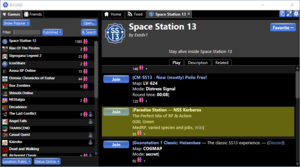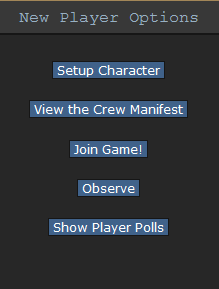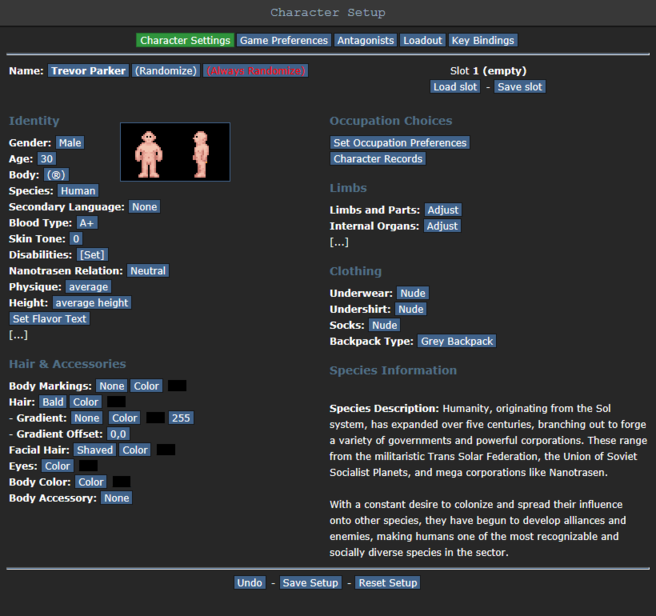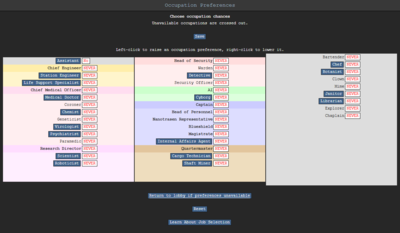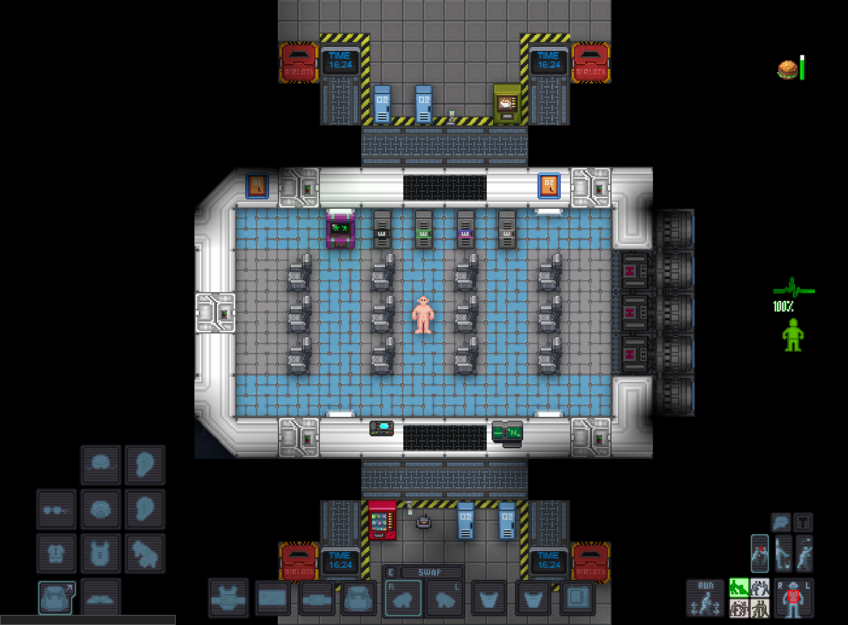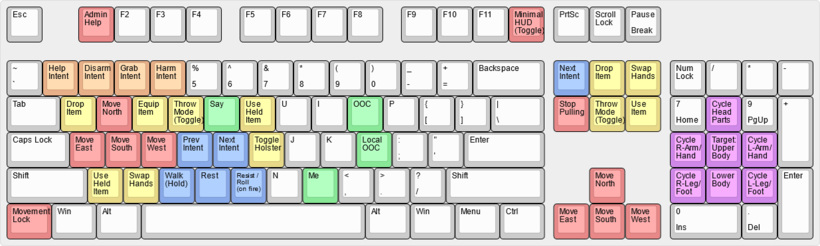Guide for Beginners
Welcome to Nanotrasen and congratulations on your new career!
Space Station 13 (often abbreviated as SS13) is an engaging multiplayer roleplaying game.
As a participant, you'll assume the persona of a space station worker. Among the myriad of SS13 servers, Paradise Station stands out with its unique roles and diverse gameplay opportunities.
As a medium role-playing (MRP) server, Paradise Station encourages a balanced blend of in-character gameplay and narrative exploration.
As a newcomer, you might want to familiarize yourself with the Controls we use. Additionally, if roleplay is a new territory for you, we highly recommend browsing our roleplay guide. If any queries arise, feel free to ask them either on our forums or in our Discord channel.
The Server Rules
Please read the server rules.
The server rules help create an enjoyable atmosphere for all and punish users who interfere with the enjoyment of other players or adversely affect the community and server. Space Law largely dictates what you are and aren't allowed to do while playing.
We recommend that you read Space Law and Standard Operating Procedure, especially if you wish to play essential roles such as Security or Command.
TLDR Rules
- Rule 0: Don't be a dick and use common sense. You will likely be punished if you try to manipulate the rules to suit your needs. The server staff has the right to issue permanent bans to players that they think are consistently negative to the community and server.
- Rule 1: The Staff Members have the final say on the server. If you are banned/job banned from the server, write an appeal instead of continuing the conversation via Adminhelp or Discord messages. Don't spam Adminhelp. If you do not get a response, the Admins are either busy or not available. If not available, take your request to the forums if needed.
- Rule 2: Do not metagame, do not place current round information in OOC chat, do not use LOOC to talk to others about current round information, use multiple accounts in a single round, and do not suicide when caught or converted by an Antagonist.
- Rule 2a: Stay in-character/act accordingly to the scenario given. This includes knowing what is happening with the antagonist/other events. Players aren't restricted to knowledge based on their job. If an admin feels that a player is not behaving in a way that is benefiting the server's in-character
atmosphere, they may be asked to change their behavior.
- Rule 2b: names should be appropriate for the character's job and roleplay. If a name is not appropriate, the character may face in-game or out-of-game consequences, depending on the situation. Names can be submitted for review if there is disagreement about whether or not they are appropriate.
- Rule 2c: Do not use netspeak, internet acronyms, or smilies in in-character verbal chat. Powergaming (prioritizing amassing mechanical advantages for yourself to the detriment of the enjoyment of others or the creation of interesting RP situations) is not allowed and will be moderated.
- Rule 2d: The flavor text for your character should only contain information that others could deduce from looking at the character. Anything that would not be physically visible (personality, backstory, etc.) should not be included. You may provide a link to drawn art or character bio/crew records, but it must be SFW.
- Rule 3: You may not touch or interact with people under the influence of 'Sudden Sleep Disorder,' which is when a player disconnects or loses connection, his character will fall over and begin to sleep, except to pull them to Cryodorms and place them in a Cryosleeper, to provide medical care, or to remove them from an immediate life-threatening situation.
- Rule 4: Do not harass other players, use racial or homophobic slurs, or excessively swear. Do not advertise other servers or use the server for commercial purposes. Do not put down, invalidate, or berate other players, the community, or the server.
- Rule 5: Play your chosen role. Choose the role based on what you want to spend the round doing; If you need to leave the round early as a VIP, Head of Staff, or the station AI, you must inform Command and place yourself in cryo, or the case of the AI, use the Wipe Core verb in the OOC tab. If you cannot do this for any reason, you must instead use Adminhelp before leaving so that an Administrator can remove you after logging out. Failing to inform Command and cryoing yourself, wiping your core, or informing the admins will lead to a VIP and Command or Synthetic Job-ban where appropriate; If, due to some emergency or a technical issue, you disconnect as a role listed above and are Job-banned on the pretense of leaving without notifying Command or an Administrator, a quick appeal on the forums explaining what happened will solve the issue and revert the Job-ban;
- Rule 5a: Players who join the server in an important non-Command role are expected to be able to fulfill said role's duties to a reasonable extent when work is needed to be done. Using the job just for the equipment or consistently ignoring emergencies that require attention may lead to a Job-ban. The Captain and Security members are expected to follow and understand Space Law and SOP well. Consistent abuse of these positions may lead to a Job-ban.
- Rule 5b: Synthetics must follow the laws of the station unless they are an antagonist, subverted, or their laws require otherwise. Cyborgs must follow the same guidelines as organic crewmembers unless their laws state otherwise. Additionally, frequently joining rounds only to leave or commit suicide if you don't get an antagonist role is not permitted.
- Rule 6: Play Antagonists Responsibly. Remember, the goal of an Antagonist is to make the round exciting, fun, and dangerous, within limits. You should make an effort to add to the round instead of simply completing your objectives and carrying on normally. The role of the Antagonist may pit you against the station. However, this is not grounds for excessively killing the entire crew if your objective is to steal a jetpack, as you must work towards your objectives, not general mayhem. However, you may antagonize/murder specific people who will help you complete your objective or are hindering you from completing said objective. You can freely defend yourself with lethal force if another player attempts to capture/hinder you.
- Rule 7: Do not engage in self-antagging behavior (Antagonizing without being an Antag). If an administrator tells you to stop, you must stop. Admins may also warn you if your general behavior over multiple rounds is becoming problematic. If you are unsure what behavior is a problem, speak to server staff for clarification. (i.e., Murdering other players, heavily damaging the station, or causing chaos on a mass scale.)
- Rule 7a: The use of bombs as a Non-Antagonist is only acceptable in the bomb range, lavaland, and other Z-level variants. If you wish to use bombs on the station for any reason, such as a Blob, Alien infestation, etc., contact the Server Staff and get their approval before doing anything.
- Rule 7b: Murder is not acceptable for non-antags; kill only in extreme self-defense or authorized executions. Minor assaults and fistfights are acceptable within reason (and good justification.) Assault without any provocation or warning is strictly disallowed in most circumstances.
- Rule 7c: Being the Clown doesn't give you rule immunity. Entertain the crew (i.e., light pranking, puns, jokes, and miming). No kidnapping, stabbing, or slipping/hampering the crew while defending against antags, Code Red, or other crises.
- Rule 8: Do not hunt antags unless you are Security. Defending yourself/crew from an antag attack is acceptable if you witness it. Evidence of antag activity is required before you take steps to treat anyone as one.
- Rule 9: Swapping Karma between friends repeatedly or other methods of 'Farming' is an offense that will result in being banned from the Karma system and all of its unlocks. Exchanging Karma between the same IP is forbidden as well
- Rule 10: NSFW/Erotic Content isn't allowed. Keep it sweet with hugs and kisses; nothing more than that. However, Sexual innuendos, jokes, and remarks are allowed to an extent. (i.e., "Go blow one," "Eat a dick," or "Go twiddle the Captain" are acceptable in sparsity.) Linking any NSFW content is not allowed.
Joining the Server
To get started with SS13, follow these steps:
- Download and install the BYOND client.
- Register for a BYOND account.
Afterwards, join Paradise via one of the following methods:
a) Select the server from within the BYOND client.
b) Click "Open..." located beneath the "Games" tab on the client's left panel, and manually input the Paradise server address: byond.paradisestation.org:6666.
Tip: You can bookmark the server for easy access in future sessions.
If you've successfully connected to the server, congratulations!
Prior to embarking on your game journey, we suggest setting up your character next.
Character Setup
The Character Setup screen lets you personalize your character, encompassing name, species, and appearance.
This is also where you set your preferred roles for gameplay. More on this in the Occupation Preferences section.
Identity
Name: Choose a realistic name per the rules. Vary your name choice depending on your character's gender and species. As a Human, use a first and last name. Avoid comical or famous names. For random, lore-appropriate names, use the randomize option.
Gender: This alters your character's body type and scream voice. Options are male, female, or gender-neutral.
Age: This is only displayed on in-game security and medical records, and doesn't change your character's looks.
Species: The default is Human. Options like Tajaran, Vulpkanin, and Unathi exist.
Refer to the lore page for all playable species.Some species might need karma to unlock.
Secondary Language: Galactic Common is the primary language on SS13 and all crew members understand it.
Choose a secondary language like Tradeband, Clownish, or Gutter. Check Languages for language options and switching instructions.
Blood type: This determines the type of blood transfusion you would need.
Disabilities: Choose different disabilities here.
Nanotrasen Relation: Define your character's relationship with Nanotrasen. This is only for roleplay purposes.
Appearance Options: Alter your character's physical traits. Options vary based on species.
Flavor Text: This is your physical description and will show when players examine you in-game and should only contain information that other characters could see from a glance. Keep it brief.
Character Records
The Character Records screen lets you set your character's medical and security records, accessible in-game by Medical Doctors and Security Officers.
Use this as an RP tool to develop your character. Remember, these are official records, so keep the tone formal.
Your records do not belong in your flavor text.
Check the "Employment Records" to display your character's previous jobs.
Game Preferences (Antagonists)
This section lets you choose if you'd prefer to play as an antagonist in a round. Being an antagonist isn't guaranteed.
As a new player, you can't be an antagonist until you've played for a few days.
The non-antagonist roles include:
- pAI: You can rejoin the game as a Personal AI during observation or post-death. Won't happen without confirmation from you, so keep it enabled.
- Sentient Animal: If Xenobiology creates them, you can become a sentient animal when dead or observing.
- Positronic Brain: This lets you become a positronic brain when dead or observing, from which Roboticists can create a Cyborg or Artificial Intelligence.
Saving your character
Use the "Save Setup" button to store your character, occupation preferences, and antagonist choices in the database.
Occupation Preferences
Your occupation is your most important choice on the server. It affects your station access, rank, authority, equipment, and purpose in life. The roles available to you are listed in the Occupation Preferences.
Job Assignment
Except for Assistant, all job preferences have four levels:
NEVER,
Low,
Medium, and
High.
These change how likely the server will assign you that job when it compares your preferences to other players. You may only mark one job High, but there are no limits otherwise.
Because of the diversity and range of jobs available, there are many ways to play the game. However, many jobs require a good knowledge of the game mechanics, the layout of the station, and how to use in-game tools and machinery. Because of this, the following jobs are recommended for new players:
- Assistant: The most basic of all occupations, the assistant has no authority and, generally speaking, no responsibilities. It's an excellent opportunity to learn the game mechanics, but your access is limited. Ask others if you can help; they'll usually be happy to show you around their department and help you learn the ropes. It also lets you practice roleplaying if you're still unsure about it. Unlike other roles, Assistant can only be set to
NoorYes. If Assistant is set toYes, all other roles are disabled.
- Cargo Technician: A basic yet practical job that is easy to pick up and will help you learn most of the game's controls. Working under the Quartermaster, you're tasked with ordering supplies and delivering them to the relevant department to ensure the station is well-equipped.
- Janitor: A simple but menial job that involves replacing lightbulbs, cleaning up messes, putting out wet floor signs, and then pointing them out to people who've slipped on the floor you just finished mopping. Your only responsibilities are to keep the station clean and well-lit, and it'll help you learn your way around the station and its various departments.
- Chef: A relatively simple job that gives you an excellent introduction to mixing ingredients. The Guide to Food and Drinks is invaluable for kickstarting a budding Chef's career.
- Bartender: Like the Chef, but with more alcohol. The Bartender's job is primarily mixing and serving drinks to a thirsty crew. Drink recipes are available in the Guide to Food and Drinks. You'd be surprised at some of the stuff you can make, so try it out!
If you're interested in other jobs, browse the Job guides. Avoid any security, engineering, and command positions until you get the hang of the game. This is especially true of the Head of Security, Head of Personnel, Captain and Security Officer positions. (Jumping into a position you're not prepared to do is a guaranteed way of making people angry at you and possibly earning a job ban.)
Playing the Game
Great job! You've crafted a character and chosen a job. Before you jump into your new role, let's cover a few more aspects of the game.
Starting the round
A round begins with a brief period for players to chat and ready themselves. This is where your job preferences apply.
However, you may frequently join in the middle of a round. Clicking on Join Game! shows available jobs.
Once you spawn on the map, you'll start at the Arrivals Shuttle, announced by the Arrivals Announcement Computer or the AI. You can either proceed to your workplace or explore.
Click the for Map button in the top right corner of your game window for a station layout.
Also, click View the Crew Manifest to see who else is on the station.
The User Interface
The user interface might appear daunting initially, but understanding its elements will make navigation easier. The table below presents the elements in the example image.
| Icon | Explanation | Icon | Explanation |
|---|---|---|---|
Your Hands 
|
Your hands are used Individually. (See Your Hands & You) |
Mask Slot
|
Vital Slot to remember when air is sparse! This is for various mask types. |
Your Inventory
|
Left-Clicking this will open to show more icons let's go over them below |
Ear Slots
|
Mainly used for radio headsets, make sure you have yours equipped! |
Shoes Slot
|
This is where you wear any shoes (like Magboots) |
Head Slot
|
This is where you'll equip various helmets and hats |
Suit Storage
|
When you are wearing a "suit" you will be able to use this storage | ID Slot
|
When your ID is equipped here, you'll show off who you are to others because your character will pin your ID to your uniform |
Uniform Slot
|
Your main clothing slot, removing this will drop ID, PDA, and pocket contents! |
Belt Slot
|
Equipping a belt here can act as a smaller backpack like container for items, useful for Engineers |
Suit Slot
|
This slot is for exosuits, jackets, and other garments that go over your uniform. |
Back Slot
|
Your backpack will go here; you'll be able to store lots of things here |
Gloves Slot
|
An important slot for various needed gloves (Insulated Gloves, Medical Gloves, etc.) |
Pocket Slots
|
Two pockets for whatever you want easy access to |
Glasses Slot
|
The slot to equip your shades! | PDA Slot
|
Your PDA will go here, be sure to (see PDA for more info) |
| Icon | Explanation | Icon | Explanation | Icon | Explanation |
|---|---|---|---|---|---|
Intent
|
Intents define what some controls do (See Intent & Position) |
Status
|
There are various status effects in-game Mouse over them to see what they are |
Low "Air"
|
Depending on Racial traits, you'll see this warning when the air you breathe is low! |
Health
|
This indicator shows your current well-being | Pull |
You'll see this appear when pulling something, (Left-Click this to stop pulling) |
Low Toxins
|
Toxin levels are too low in this area! |
Hunger
|
You'll eventually get hungry while on shift, Make sure not to eat too much or too little! |
Resist |
Click this to resist being grabbed/cuffed, (if on fire, you'll stop, drop, and roll!) |
High Air
|
The Gas shown is too high in volume for you! (Toggle Mask & Internals!) |
Too Hot
|
The temperature is too hot for you! Scram! | Drop |
This will make you drop your currently held item | High Toxins
|
Toxins levels in this area are too high! |
Too Cold
|
The temperature is too cold for you! Scram! | Throwing On/Off |
Toggle throwing objects On/Off | Low Pressure
|
Outside Pressure is too low, you'll want a space suit, or you'll die! |
Controls
We suggest checking out the Controls page for essential information on controlling your character.
SS13's controls vary across servers. At Paradise Station, controls are keybindings that can be adjusted in the Character Setup before a round. Although the game can be complex, don't get discouraged!
Below are some basic mouse-related controls and an image of the default keybindings:
| Shortcut/Key Combo | Action |
|---|---|
| Pick up Items | Left-Click on target item (must be within reach) |
| Open Containers | Left-Click on the target Container or Backpack |
| Attack | Left-Click(with object in hand) Left-Click w/ Harm Intent |
| Using Consoles/Object | Left-Click the Console or Object |
| Perform CPR | Left-Click with w/ Help Intent on a "medically challenged" individual |
| Examine Object | Shift + Left-Click |
| Pull Object | Ctrl + Left-Click |
| Crawl into Vents | Alt + Left-Click See Item Interactions for more uncommon actions using Alt+LC |
| Point finger/Aim weapon | Press Middle Mouse Wheel + Left-Click |
| Access Someone's Inventory | Left-Click(Hold) on the target, drag the mouse to yourself, then release Left-Click |
| Buckle into Seat | Left-Click(Hold) on yourself, drag the mouse to a chair, then release Left-Click |
| Unbuckle (self/other) | Left-Click the chair you/someone is buckled into |
| Empty Backpack/Containers | While it's in your hand, Left-Click(hold) on the backpack, drag to a table or other surface, then release Left-Click |
| Climb over/ on top | Left-Click(hold) on yourself, drag the mouse to the obstacle, then release Left-Click |
In-game Communication
To interact verbally within the game, use the "say" and "me" command keys.
Open the say dialog with T to chat with others as your character.
The me command, activated with M, lets you perform specific actions for added depth.
Here's a brief overview:
Headsets and Comms
Every crew member receives a headset on arrival, facilitating communication on specific frequencies. Wall-mounted intercoms are also accessible.
To communicate on these devices, prefix your message with the right channel code. Each device can operate in "Hot-Mic" mode, transmitting any nearby chatter with prefixes.
| Prefix | What you type in | What others see |
|---|---|---|
;
|
; hello world
|
[Common] ExampleMan says, "Hello world" |
:s
|
:s hello world
|
[Security] ExampleMan says, "Hello world" |
:c
|
:c hello world
|
[Command] ExampleMan says, "Hello world" |
:e
|
:e hello world
|
[Engineering] ExampleMan says, "Hello world" |
:u
|
:u hello world
|
[Supply] ExampleMan says, "Hello world" |
:m
|
:m hello world
|
[Medical] ExampleMan says, "Hello world" |
:n
|
:n hello world
|
[Science] ExampleMan says, "Hello world" |
:z
|
:z hello world
|
[Service] ExampleMan says, "Hello world" |
:x
|
:x hello world
|
[Procedure] ExampleMan says, "Hello world" |
Metacommunication
OOC (Out Of Character) and LOOC (Local Out Of Character) are methods to communicate with players directly, not as your character.
OOC is for pre/post-round chats and requires the O key. During the round, OOC is inactive.
LOOC is used during the game for local-area broadcasting and requires the L key.
| Examples |
|---|
| OOC: ExampleMan: Hello World |
| LOOC: ExampleMan: Hello World |
Extra Help
Server-based abbreviations are often utilized. For a complete list of acronyms, see the Glossary.
| Abbreviation | Meaning |
| AI | Artificial Intelligence |
|---|---|
| HOP | Head of Personnel |
| CE | Chief Engineer |
| CMO | Chief Medical Officer |
| NTRep/NTR | Nanotrasen Representative |
| HOS | Head of Security |
| RD | Research Director |
| Blueshield | Blueshield officer |
| Lethals | Lethal weapons from the Secure Armoury |
| Lings/Clings | Changelings |
Further guidance is available from the guides, from admins or mentors on our Discord channel.
What To Do Now
Things not to do
While this should already be pretty obvious, do not do the following:
- Randomly kill people: While this is stated in the rules as not allowed, anyone who wishes to do this probably hasn't and won't read this guide. New players might think that the game objective is to kill everyone, but I cannot stress enough that it is not.
- Get a job change: This is fine for experienced players, but if you have just joined the server, you should not go and get a job change to a role you have not unlocked and don't know how to play.
- Report false antagonists: Please don't report people you think "might" be antagonists. Unless you have proof, please don't report them. You will most likely waste security's time and the time of the person you reported.
Things you should do
- Have fun.
- Talk to other people on the server, and make friends with their characters in-game.
- Make yourself known on the forums: The server is home to a group of players who make up the Paradise community, and we love to see new faces, so swing by and introduce yourself!
- Try advanced jobs: Once you feel you have the basics of the game under your belt, don't be afraid to check the job guides on the other positions available. It is more fun, and you might get to help the station!
- Be an antagonist: After you've gotten the basics down, it might be time to try your hand as an antagonist. Here is the best place to learn the basics of the different game modes and how to play them properly.
- Help out the game: If you're good with programming, drawing sprites, telling stories, designing maps, or updating wikis, we could use your help. Head over to the forums and chat with us.
Most importantly, have fun! After all, That's what this is all about!
Welcome aboard the NSS Cyberiad. Have an efficient and productive day!
Need More Guidance?
If you ever need more advice on gameplay or are unsure about any specific rules, we have the Mentor Help and Admin Help features readily available in-game. Generally, there's always someone online who can assist with your queries, so don't hesitate to ask. To access these options, press F1 and select Mentor or Admin Help, or navigate to the Admin tab and click Admin Help. Choose your preference, type your message, and await a response. You'll hear a 'bwoink' sound when your message gets a reply, which will appear in the chatbox with a clickable link for any required follow-up.
While you can use both options for any questions, some matters might be more suitably addressed to mentors or admins.
Mentor Help typically comes in handy when you need to understand something that wouldn't ordinarily be discussed in OOC chat without violating the IC in OOC rule. For example, if you've just spawned as an engineer and wish to learn about construction, Mentor Help is your go-to resource. Mentors can provide a specific answer or guide you to the relevant wiki page for more comprehensive learning.
Admin Help, on the other hand, is your first port of call if you notice someone breaching a rule or need admin confirmation to ensure your planned actions don't violate any rules.
Let's say you're an antagonist planning to wreak havoc by releasing the engine or detonating a bomb. We advise you to inform the admins before you proceed, allowing them to assess your plans.
So, remember, our Admins and Mentors are always ready to assist when you're uncertain about anything. They're here to ensure your time on the server remains fun and enjoyable!