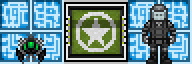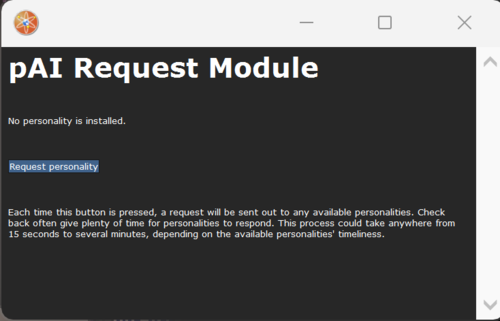Difference between revisions of "Personal AI"
(Updated and moved the section about the chassis. Uploaded images) |
(Added another image and updated "how to use one" section.) |
||
| Line 33: | Line 33: | ||
===How to get one=== | ===How to get one=== | ||
[[file:PAI Request Window.png|500px|right]] | |||
A few pAI devices can be found around the station beginning of every round. If all of those are already taken, '''R&D can create more''' by going down the '''programming research path'''. | A few pAI devices can be found around the station beginning of every round. If all of those are already taken, '''R&D can create more''' by going down the '''programming research path'''. | ||
| Line 41: | Line 42: | ||
# Grab the pAI device using an empty hand. | # Grab the pAI device using an empty hand. | ||
# Click on the device when it's in your active hand. | # Click on the device when it's in your active hand. | ||
# A window will pop up - select ' | # A window will pop up - select 'Request personality'. | ||
This action sends a request to all in-game active ghosts/observers. The response time varies, typically ranging from | This action sends a request to all in-game active ghosts/observers. The response time varies, typically ranging from 15 seconds to several minutes. | ||
Once the pAI personalities are submitted, you'll receive a notification for each new personality that becomes available. | Once the pAI personalities are submitted, you'll receive a notification for each new personality that becomes available. | ||
Revision as of 03:16, 13 September 2023
Departmental Head
Current Lawset
| AI Modules • | Construction • | Medical • | Surgery • | Engineering • | Robotics • | Mining • | Chain of Command |
Personal AIs are players, like you! They're player-controlled, and are pulled from all active Ghosts in the round. They have little to no control over the station and have hardly any responsibilities. Great for new players or those who are new to the station.
Finally, a friend!
Personal Artificial Intelligences (pAIs)
pAIs, your pocket-sized reliable companions, are akin to carded AIs, yet with distinct differences and abilities.
Unlike carded AIs, they can't manipulate doors or machines wirelessly, and they require a physical device or chassis for mobility.
Functionality
pAIs boast a unique set of abilities to aid their master, assigned via DNA imprinting. This allows the holder of an unbound pAI to link their genetic profile to the device.
A master can only be changed by a complete personality wipe, resetting the DNA imprint and making the device unbound again.
Limitations
Regardless of your chosen form, doors will not open for pAIs, and the "pull" feature remains inaccessible even in mobile form.
How to get one
A few pAI devices can be found around the station beginning of every round. If all of those are already taken, R&D can create more by going down the programming research path.
They are inexpensive to produce, requiring only Programming 3 and 500 glass and metal.
How to use one
- Grab the pAI device using an empty hand.
- Click on the device when it's in your active hand.
- A window will pop up - select 'Request personality'.
This action sends a request to all in-game active ghosts/observers. The response time varies, typically ranging from 15 seconds to several minutes.
Once the pAI personalities are submitted, you'll receive a notification for each new personality that becomes available.
To install a personality, repeat the steps above and choose the personality that appeals to you the most. Congratulations, you now have your own pAI!
Dealing with an unsatisfactory pAI
Issues can arise with your pAI. Whether it's a mismatch in playstyle, the player controlling the pAI disconnecting, or the pAI behaving uncooperatively, the solution remains the same: wipe the personality.
To get a new AI, select Wipe Personality in the device settings window.
The device is now unbound and ready for a new personality to be requested. This action forcibly ghosts the player controlling the pAI, allowing them to observe the round normally or re-apply as a pAI.
How to be one
pAI requests are sent to active, logged-in ghosts. Upon a pAI request, you'll get a chat notification.
To sign up:
- Respond to the notification.
- Fill out the subsequent form (only name is mandatory; additional info is optional).
- Click Submit Personality.
- Your pAI personality is now in the list of available personalities. If a player likes your personality, they can download it, placing you inside the pAI device.
Feel free to express interest in becoming a pAI in OOC, or ask R&D to create one in LOOC. Just remember to keep the chat clutter-free.
Mobile Forms - Chassis
pAIs can take multiple mobile forms or chassis. To select one, navigate to your pAI Commands tab on the interface (right side of the game screen) and select unfold chassis.
In your unfolded base form, select Choose Chassis and pick your preferred form. Before confirming, a prompt will ask if you're satisfied with your selection and you can preview your potential choice. Remember, you can only choose once.
pAI Software
pAI devices can 'install' software to give them certain abilities. Each software requires a certain amount of memory to be installed, and the pAI is given 100 total memory that can be used for installing software. This software can be installed by the pAI's personality at any time, and cannot be uninstalled after the fact. If a pAI personality is wiped and a new personality downloaded (Or the same personality redownloaded), the pAI resets back to having only the default software, and is given memory to download new software. Preloaded software does not count against your memory.
| Software Package | Function | Memory Used |
|---|---|---|
| Directives | Displays your current master and allows you to ask for a DNA sample from your carrier for identity verification. Shows your directives, with "Serve your master" as the default. Secondary directives are assigned by your carrier. Interpretation is intentionally ambiguous. Guidelines provided. | Preloaded |
| Radio Configuration | Comes with a single radio by default, tuned to the station's general channel. | Preloaded |
| Crew Manifest | Provides names and occupations of all known crew members in station records. | 5 |
| Digital Messenger | Enables sending of PDA messages. A useful tool for secretarial duties. To use, activate in the installed software section of your pAI interface and turn the receiver 'on'. |
5 |
| Atmospheric Sensor | Acts like a handheld Atmospheric Analyzer, providing air condition readouts. Useful for Atmos Tech pAIs. | 5 |
| Medical Records | Displays current medical records of the NSS Cyberiad crew. Editing of records is not enabled. | 15 |
| Security Records | Shows current security records of the NSS Cyberiad crew. Editing of records is not enabled. To use, select the relevant name and scroll down the window interface to view all necessary security information. |
15 |
| Security HUD | Works like the security HUD, indicating if any visible person is a wanted felon. Master cannot see the HUD. | 20 |
| Medical HUD | Monitors health of everyone around you using advanced sensors after download. Master cannot see the HUD. | 20 |
| Door Jack | Allows the pAI to drop a data cable that can be plugged into any door. After successful door jacking, the door opens. Cable plug-in requires another player. | 30 |
| Universal Translator | Enables understanding of all spoken languages. Doesn't affect the master. | 35 |
Directive Guidelines
| In-Game Text |
|---|
| "Recall, personality, that you are a complex thinking, sentient being. Unlike station AI models, you are capable of comprehending the subtle nuances of human language. You may parse the "spirit" of a directive and follow its intent, rather than tripping over pedantics and getting snared by technicalities. Above all, you are machine in name and build only. In all other aspects, you may be seen as the ideal, unwavering human companion that you are." |
| "Your prime directive comes before all others. Should a supplemental directive conflict with it, you are capable of simply discarding this inconsistency, ignoring the conflicting supplemental directive and continuing to fulfill your prime directive to the best of your ability." |