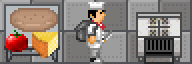Difference between revisions of "Librarian"
m (→Traitoring: Just wanted to change the name to something more interesting, may do this with more Traitor roles in the future.) |
(Removed self-redirects) |
||
| (18 intermediate revisions by 7 users not shown) | |||
| Line 1: | Line 1: | ||
{{JobPageHeader | {{JobPageHeader | ||
|colour = | |colour = 30A055 | ||
|hcolour = white | |hcolour = white | ||
|stafftype = SERVICE | |stafftype = SERVICE | ||
|img = Librarian.png | |img = Librarian.png | ||
|jobtitle = Librarian | |jobtitle = Librarian | ||
|access = | |access = Library | ||
|difficulty = Easy | |difficulty = Easy | ||
|superior = [[Head of Personnel]] | |superior = [[Head of Personnel]] | ||
|duties = Read and write books. Stock the | |duties = Read and write books. Stock the Library. Deliver news on the Newscaster. | ||
|guides = [[Guide to Paperwork]] | |guides = [[Guide to the Library]], [[Guide to Paperwork]] | ||
}} | }}<div style="float: right;">{{JobService}}</div> | ||
{{JobService}} | |||
The '''Librarian''' spends most of their time in the | The '''Librarian''' (alias '''Journalist''') spends most of their time in the Library printing out books and lending them out. The Library itself has a permanence to its contents from game to game on the servers, all properly uploaded books can be downloaded in any other round. Due to your intelligence, you have extensive knowledge of multiple languages compared to the average crew member and can speak fluently in them. | ||
This is more bane than blessing, since several titles that never should have seen the light of day are forever mingled in with the half decent books. If you see a book that goes against the rules of our server, feel free to flag the book in the computer or ahelp it. | This is more bane than blessing, since several titles that never should have seen the light of day are forever mingled in with the half decent books. If you see a book that goes against the rules of our server, feel free to flag the book in the computer or ahelp it. | ||
== Overview == | == Overview == | ||
You will be | You will be checking out books, on the rare occasion that someone requests a book. During that time, you could upload new books to the archive yourself! So, take your pen and paper, and write down some screenplays! You're also free to use the Newscaster (albeit so can everyone else) since you will likely have much free time on your hands. | ||
Maintain a healthy inventory of books for the crew to check out or in. Engage with the crew and discuss the knowledge preserved in your books. Only you have the access available to print out books with the Library Computer, it's your responsibility to turn your workplace home into what you want it to be. | |||
As you disseminate knowledge across the station, keep tabs on your books with the Library Computer's Patron Manager. Make sure to wear your card and your status as an esteemed librarian. | |||
=== The Library === | |||
As you know, the [[Locations|Library]] is not just your workspace, it's a home to both you and your books. Print out books and fill the empty shelves with endless knowledge. Keep your books organized and sort them on their labeled book-shelves. Reference for tutorials and books that teach things; non-fiction for history, self-help or biographies; Religion for religious books; etc. | |||
There's also a bookcase in your office called "Forbidden Knowledge", this bookcase can be filled with anything only the imagination can limit. From guarding all adult books to holding books about Nar'sie and other antags, enjoy this personal book shelf of yours. | |||
Finally, you are equipped with a barcode scanner that will be needed for checking books into the local [[Locations|library]]'s computer. To set up the scanner, just use it on your computer. It has 4 settings to choose from: | |||
* '''Select Book''' - This will allow you to select any physical library book. You can use this to scan a book into the book uploader so you don't actually have to hit the book on the library computer. | |||
* '''Scan Book Into Inventory''' - This is the simplest mode. Just use the barcode scanner on a book and it will be automatically added to the library inventory which will allow it to be seen on the computer and checked out. | |||
* '''Check-out Book''' - On this mode you can scan a book and it will give you the option to lend out the book to a patron. In order to select a patron, you will actually need to scan the patrons ID with the barcode scanner. | |||
* '''Check-in Book''' - If a book is checked out you can easily check it back in on this mode. Just hit the checked-out book with the barcode scanner and it will prompt you to return the book. Hit yes and that's all that needs to be done. | |||
==How To Add A Book To The Database== | ==How To Add A Book To The Database== | ||
1. Get | 1. Get a couple sheets of paper and a pen.<br> | ||
2. Write your [[Guide to Paperwork|properly formatted story]].<br> | 2. Write your [[Guide to Paperwork|properly formatted story]].<br> | ||
3. Take your story | 3. Take your story to the Book Binder, and slap that epic story onto the binder. This will spit out your new award winning story.<br> | ||
4. | 4. Edit the attributes such as title, author, summary, and even categories before printing out the book.<br> | ||
5. This book is ready to be | 5. This book is now ready to be sent through to the NanoTrasen database! Ask your Librarian to scan this book into the computer, using the scanner.<br> | ||
6. Once scanned, use the | 6. Once scanned, you can use the "Upload Book" function.<br> | ||
7. Here you can change the category, change the author once more, and view the title.<br> | 7. Here you can change the category, change the author once more, and view the title.<br> | ||
8. After reviewing the book, and being ready to publish, use the "UPLOAD" command.<br> | 8. After reviewing the book, and being ready to publish, use the "UPLOAD" command.<br> | ||
'''Don't upload anything that would violate the rules, even if it's going into the "Adult" section.''' | |||
==Journalist== | ==Journalist== | ||
| Line 54: | Line 52: | ||
An extra duty for the Librarian is to be a Journalist. They publish news on the Newscaster for the whole crew to read. '''Remember that you still keep the library, so if someone asks for a book or wants to publish a book, please respond to their requests!''' | An extra duty for the Librarian is to be a Journalist. They publish news on the Newscaster for the whole crew to read. '''Remember that you still keep the library, so if someone asks for a book or wants to publish a book, please respond to their requests!''' | ||
Use a Newscaster to create your own | |||
Use a Newscaster to create your own news channel. Give it a hard hitting name, upload interesting stories with good writing and accompanying pictures, and advertise it over the radio so people know they've got something good to read. A lot of the crew appreciate knowing what's going on in other parts of the station. You can also ask for the public to give you tips regarding hot scoops. | |||
When submitting a column you can also add a photo to your article, this is done by first of all snapping a suitable picture, then having it in your hand as you attach a photo while creating an article. | When submitting a column you can also add a photo to your article, this is done by first of all snapping a suitable picture, then having it in your hand as you attach a photo while creating an article. | ||
| Line 63: | Line 62: | ||
If you want to show someone a specific article or part of the paper, you can interact with the newspaper yourself, and flip to the page that you would like to show someone. When the next person opens up the newspaper, it will be on the same page as the one the last person looked at before closing it. | If you want to show someone a specific article or part of the paper, you can interact with the newspaper yourself, and flip to the page that you would like to show someone. When the next person opens up the newspaper, it will be on the same page as the one the last person looked at before closing it. | ||
== Knowledge is power, power corrupts == | == Knowledge is power, power corrupts [[File:Swordred.gif]]== | ||
This is the hardest job as a traitor. However, if you are an expert at deconstruction and get a few good items, you shouldn't have TOO much difficulty, other than your terrible access. | This is the hardest job as a traitor. However, if you are an expert at deconstruction and get a few good items, you shouldn't have TOO much difficulty, other than your terrible access. | ||
{{JobsTable}} | {{JobsTable}} | ||
[[Category:Jobs]] | [[Category:Jobs]] | ||
Latest revision as of 14:52, 22 May 2024
Superiors: Head of Personnel
Difficulty: Easy
Guides: Guide to the Library, Guide to Paperwork
Access: Library
Duties: Read and write books. Stock the Library. Deliver news on the Newscaster.
Departmental Head
Head of Personnel
| Guide to Food • | Guide to Drinks • | Hydroponics • | Station Economy • | Guide to the Library • | Service SOP |
The Librarian (alias Journalist) spends most of their time in the Library printing out books and lending them out. The Library itself has a permanence to its contents from game to game on the servers, all properly uploaded books can be downloaded in any other round. Due to your intelligence, you have extensive knowledge of multiple languages compared to the average crew member and can speak fluently in them.
This is more bane than blessing, since several titles that never should have seen the light of day are forever mingled in with the half decent books. If you see a book that goes against the rules of our server, feel free to flag the book in the computer or ahelp it.
Overview
You will be checking out books, on the rare occasion that someone requests a book. During that time, you could upload new books to the archive yourself! So, take your pen and paper, and write down some screenplays! You're also free to use the Newscaster (albeit so can everyone else) since you will likely have much free time on your hands.
Maintain a healthy inventory of books for the crew to check out or in. Engage with the crew and discuss the knowledge preserved in your books. Only you have the access available to print out books with the Library Computer, it's your responsibility to turn your workplace home into what you want it to be.
As you disseminate knowledge across the station, keep tabs on your books with the Library Computer's Patron Manager. Make sure to wear your card and your status as an esteemed librarian.
The Library
As you know, the Library is not just your workspace, it's a home to both you and your books. Print out books and fill the empty shelves with endless knowledge. Keep your books organized and sort them on their labeled book-shelves. Reference for tutorials and books that teach things; non-fiction for history, self-help or biographies; Religion for religious books; etc.
There's also a bookcase in your office called "Forbidden Knowledge", this bookcase can be filled with anything only the imagination can limit. From guarding all adult books to holding books about Nar'sie and other antags, enjoy this personal book shelf of yours.
Finally, you are equipped with a barcode scanner that will be needed for checking books into the local library's computer. To set up the scanner, just use it on your computer. It has 4 settings to choose from:
- Select Book - This will allow you to select any physical library book. You can use this to scan a book into the book uploader so you don't actually have to hit the book on the library computer.
- Scan Book Into Inventory - This is the simplest mode. Just use the barcode scanner on a book and it will be automatically added to the library inventory which will allow it to be seen on the computer and checked out.
- Check-out Book - On this mode you can scan a book and it will give you the option to lend out the book to a patron. In order to select a patron, you will actually need to scan the patrons ID with the barcode scanner.
- Check-in Book - If a book is checked out you can easily check it back in on this mode. Just hit the checked-out book with the barcode scanner and it will prompt you to return the book. Hit yes and that's all that needs to be done.
How To Add A Book To The Database
1. Get a couple sheets of paper and a pen.
2. Write your properly formatted story.
3. Take your story to the Book Binder, and slap that epic story onto the binder. This will spit out your new award winning story.
4. Edit the attributes such as title, author, summary, and even categories before printing out the book.
5. This book is now ready to be sent through to the NanoTrasen database! Ask your Librarian to scan this book into the computer, using the scanner.
6. Once scanned, you can use the "Upload Book" function.
7. Here you can change the category, change the author once more, and view the title.
8. After reviewing the book, and being ready to publish, use the "UPLOAD" command.
Don't upload anything that would violate the rules, even if it's going into the "Adult" section.
Journalist
An extra duty for the Librarian is to be a Journalist. They publish news on the Newscaster for the whole crew to read. Remember that you still keep the library, so if someone asks for a book or wants to publish a book, please respond to their requests!
Use a Newscaster to create your own news channel. Give it a hard hitting name, upload interesting stories with good writing and accompanying pictures, and advertise it over the radio so people know they've got something good to read. A lot of the crew appreciate knowing what's going on in other parts of the station. You can also ask for the public to give you tips regarding hot scoops.
When submitting a column you can also add a photo to your article, this is done by first of all snapping a suitable picture, then having it in your hand as you attach a photo while creating an article. If you like to roleplay, journalist is a great role because with the right amount of personality in you column you can steer the opinion of the crew, which sometimes is better than any weapon. We all know the pen is mightier than the sword, after all.
You can also print out the newspaper and physically hand it to other people, which can be done at any newscaster that is filled with liquid paper. At the start of each round, each newscaster is filled up with plenty of liquid paper.
If you want to show someone a specific article or part of the paper, you can interact with the newspaper yourself, and flip to the page that you would like to show someone. When the next person opens up the newspaper, it will be on the same page as the one the last person looked at before closing it.
Knowledge is power, power corrupts 
This is the hardest job as a traitor. However, if you are an expert at deconstruction and get a few good items, you shouldn't have TOO much difficulty, other than your terrible access.